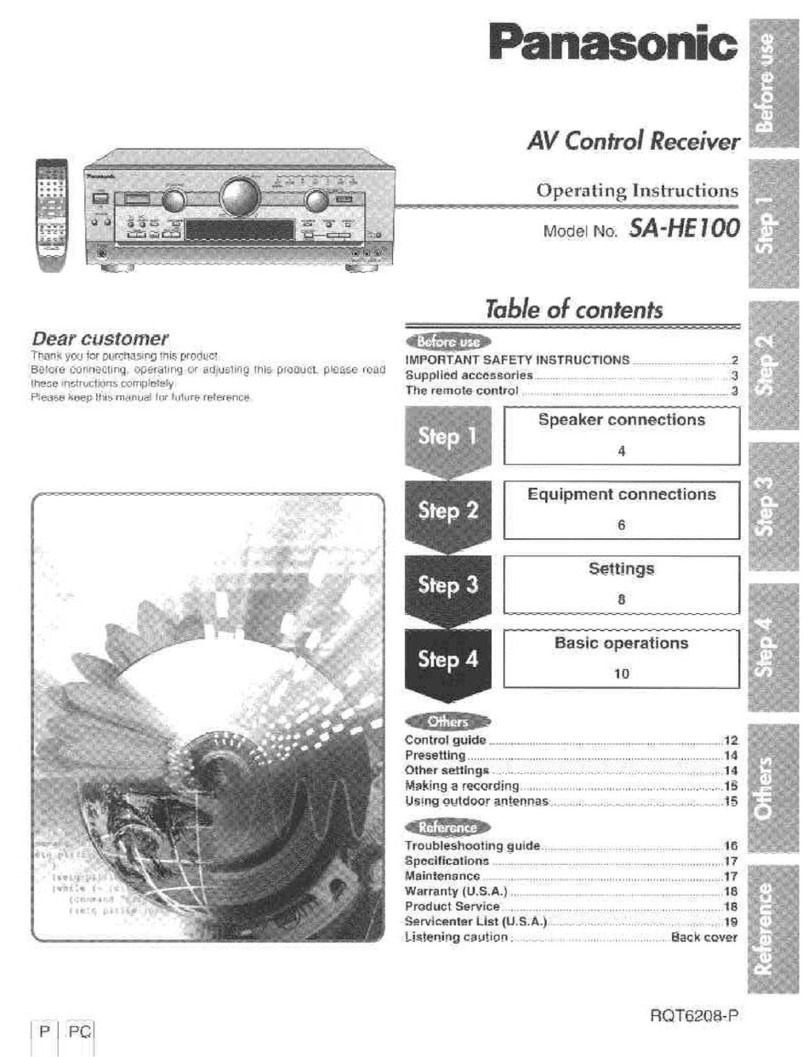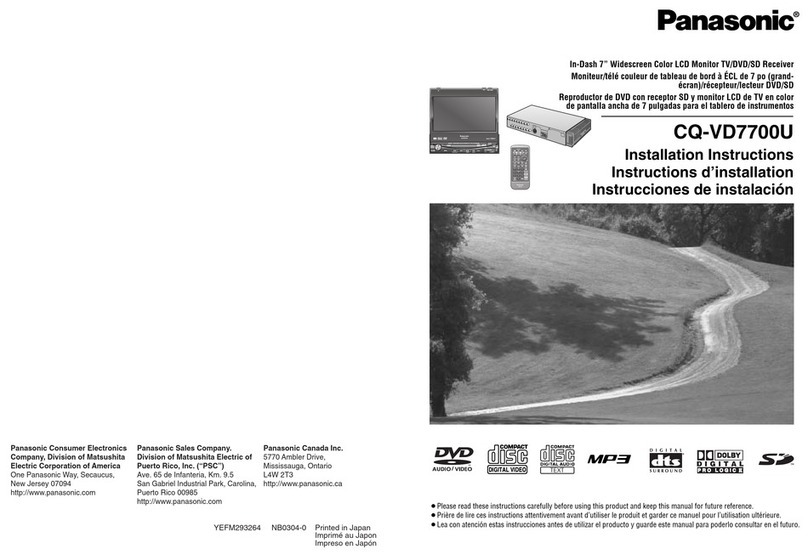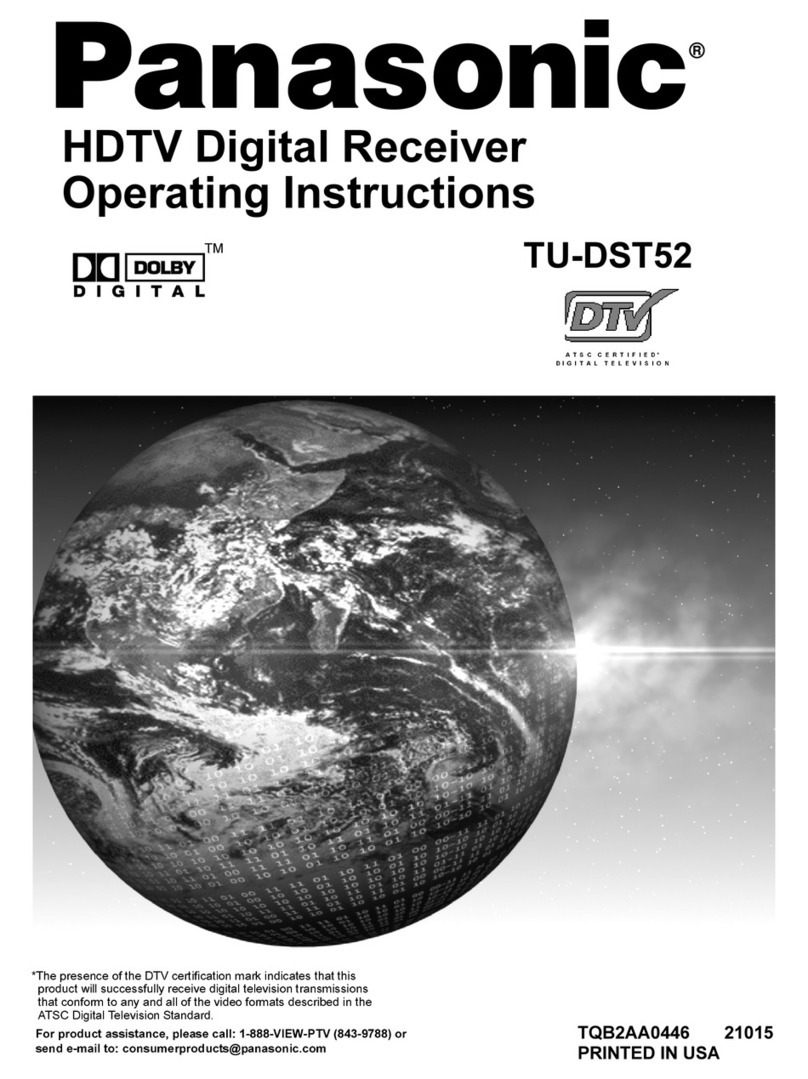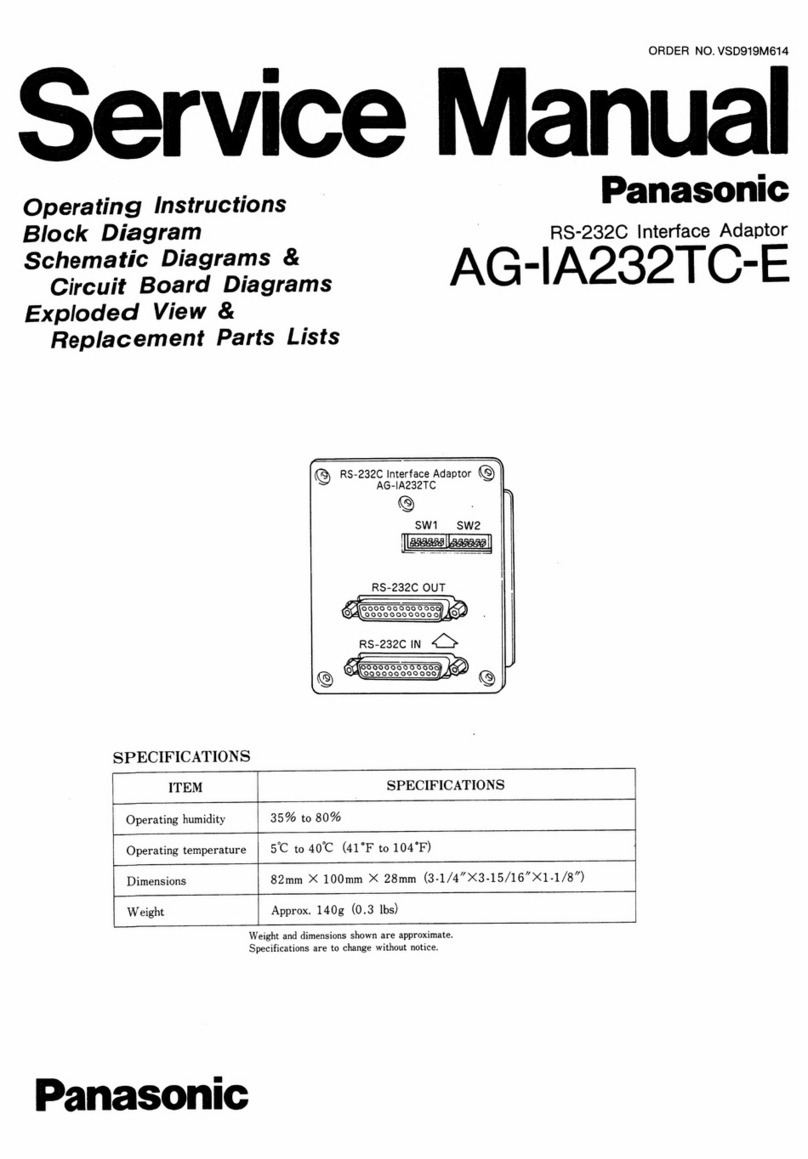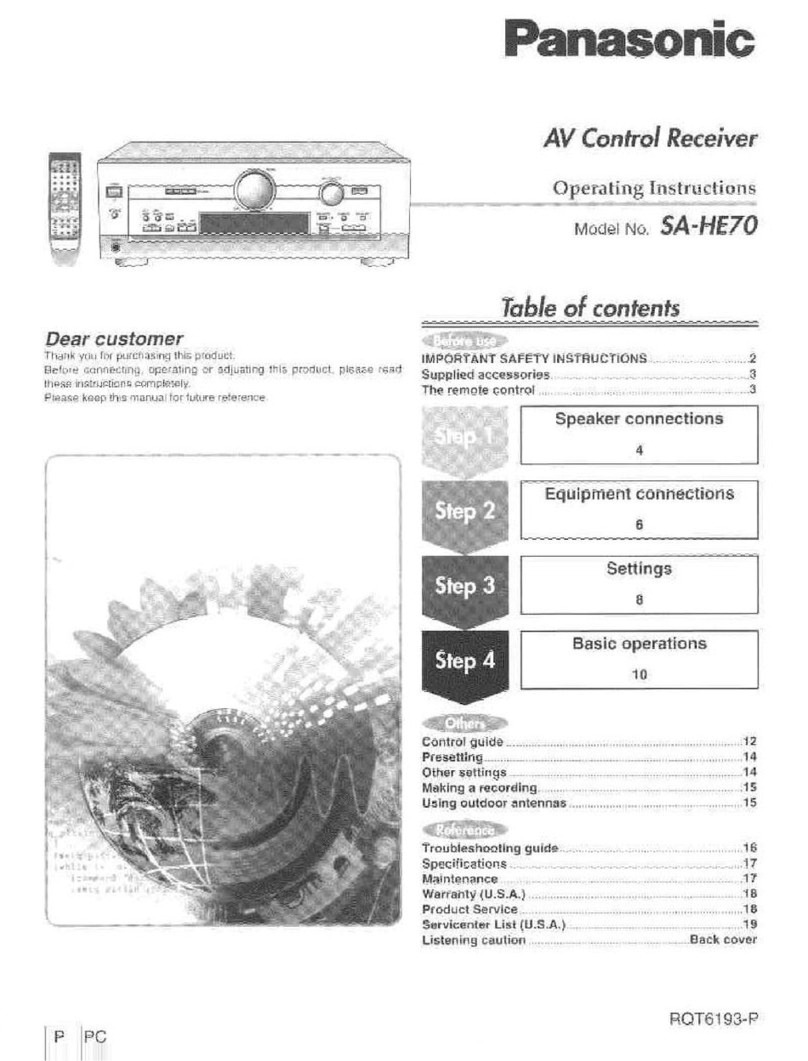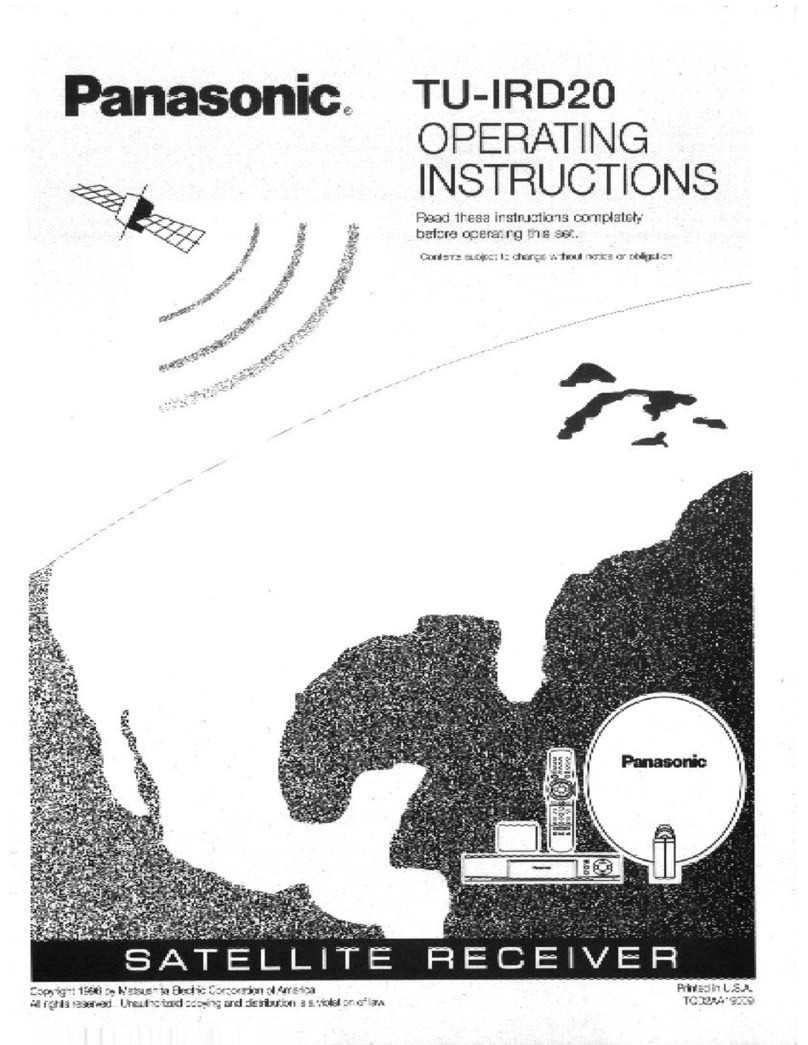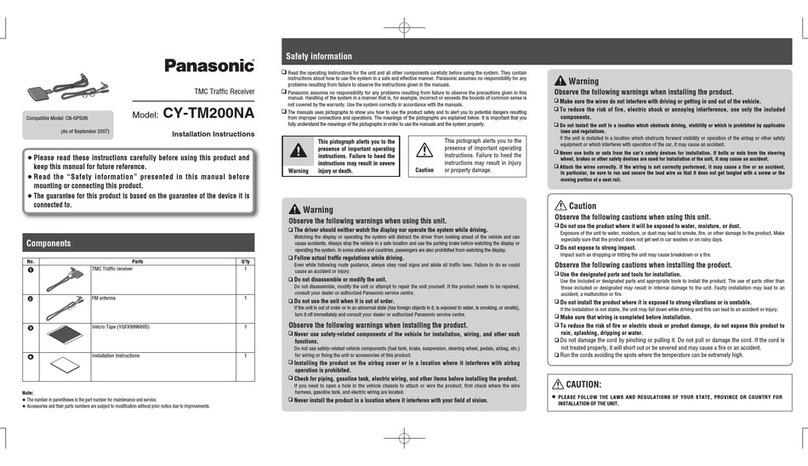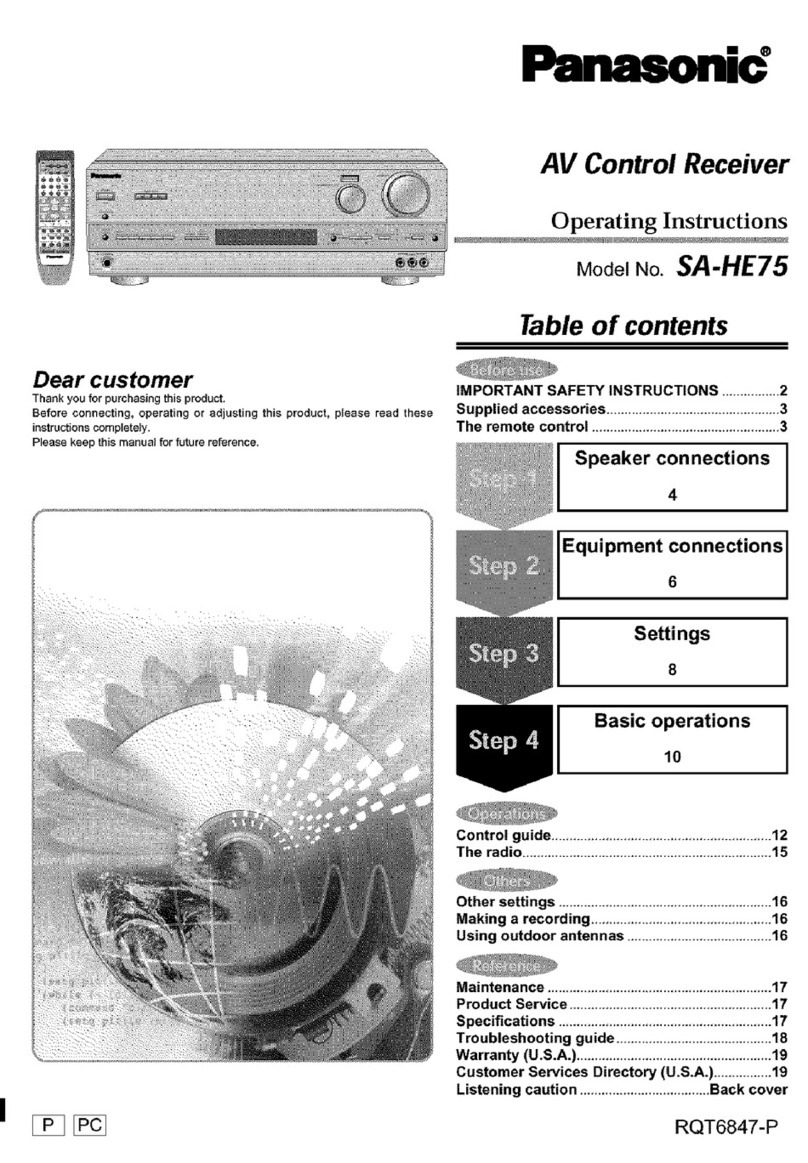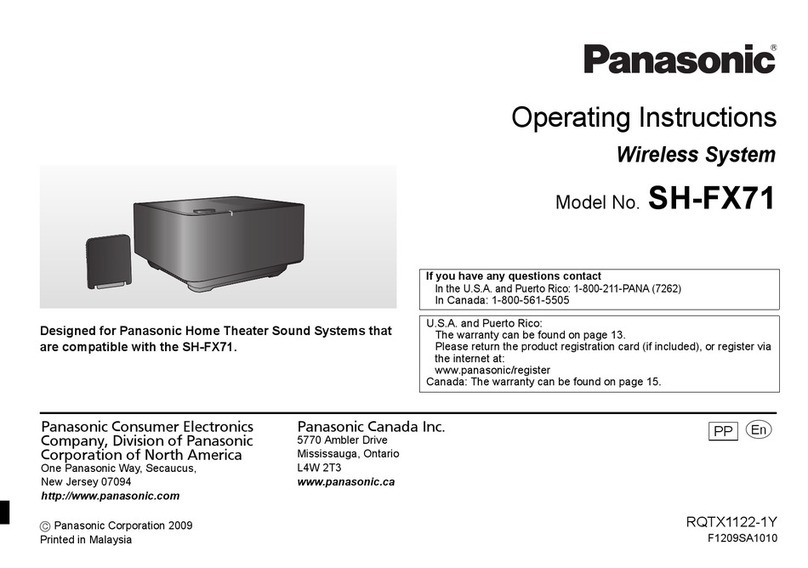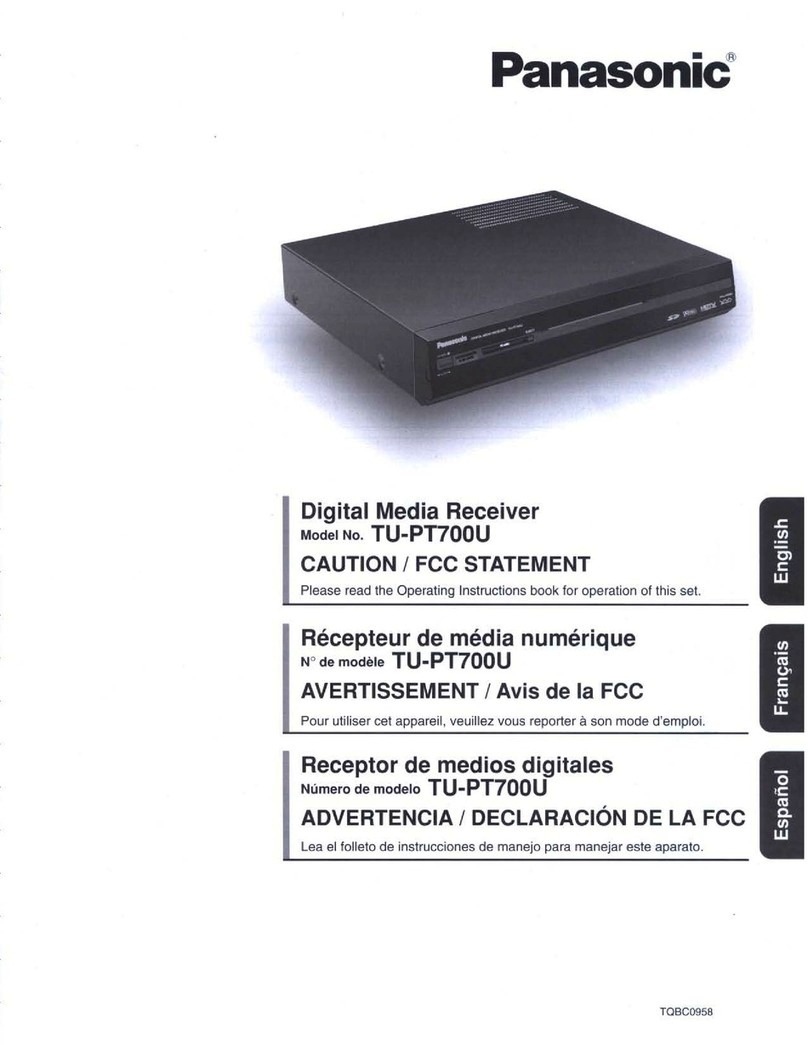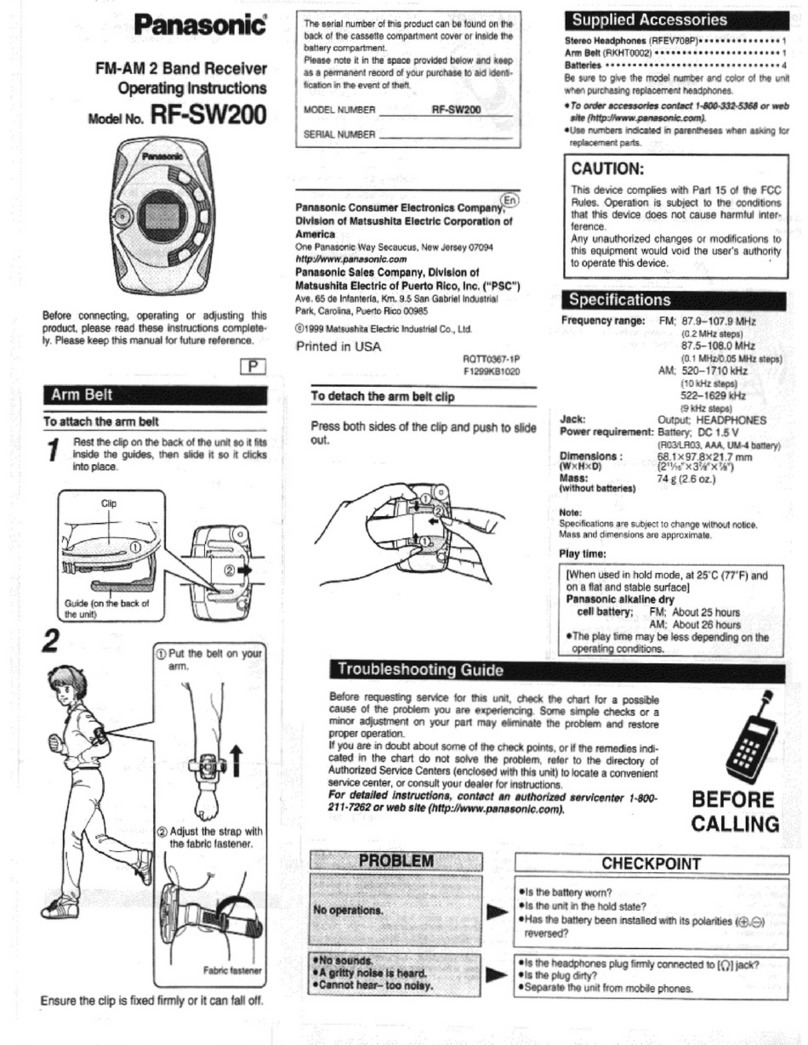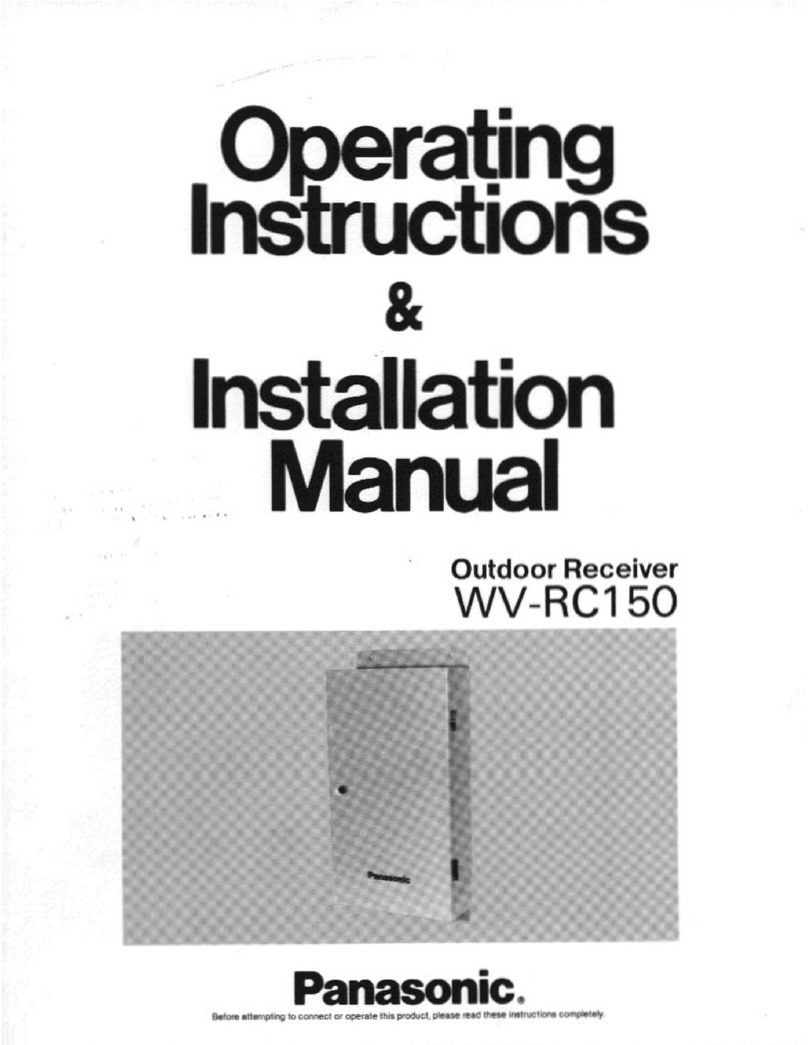AC Adaptor
⬉⑤䗖䜡఼
˅ဘೣヅະݽ
CF-AA1623A
The AC adaptor is designed for supplying power to the
Panasonic computer series. Before using the AC adap-
tor, read this instruction manual and the relevant por-
tions of the computer's instruction manual carefully.
DC Plug
Ⳉ⌕ᦦ༈
DC တㆊ
DC 䙀⤠Ἤ
CONNECTION / 䖲 /Ⳑ /㜤
Into the DC-IN Jack of Computer
ᦦܹ䅵ㅫᴎⱘ DC-IN˄Ⳉ⌕䕧ܹ˅
ᦦᄨ
တҘヅ〉᱿ DC-IN တઋ
䀨䘜䉤㢌 DC-IN 㣡㜄ٻ㜤
Into the AC Outlet
ᦦܹѸ⌕⬉⑤ᦦᑻ
တҘ AC ヅတಚ
AC 䂌㉰䏬㜄G㜤
Printed in Japan DFQX5629ZA FJ1006-0
AC Cord
Ѹ⌕⬉⑤㒓
AC ヅℬ
AC 䂈☐
AC Adaptor
⬉⑤䗖䜡఼
˅ဘೣヅະݽ
AC 㛨⑅䉤
Փ⫼䇈ᯢк
ACG㠊╧䎆⓪GPanasonicG䅊䜾䎆G㔲Ⰲ㯞㠦G㩚㤦㦚GὋ
䞶G㑮G 㧞☚⪳G㍺Ἒ♮㠞㔋┞┺ UG ACG㠊╧䎆⯒G ㌂㣿䞮₆G
㩚㠦G⽎G㌂㣿G㍺ⳛ㍲GG䅊䜾䎆G㌂㣿G㍺ⳛ㍲㦮Gὖ⩾G
㦚G㭒㦮G₠ỢG㧓㠊G⽊㕃㔲㡺 U
䆹⬉⑤䗖䜡఼ϧЎ Panasonic ㋏߫䅵ㅫᴎᦤկ⬉㛑㗠䆒
䅵DŽ⫼᠋Փ⫼䆹⬉⑤䗖䜡఼ࠡˈ䇋ܜҨ㒚䯙䇏䆹Փ⫼
ݠ䅵ㅫᴎⱘⳌᑨ䚼ӊՓ⫼䇈ᯢкDŽ
˅ဘೣヅະݽ૾ᣅ Panasonic ヅ〉₇Ӭဏヅ
≟⥑⤺ȯᮢ˅ဘೣヅະݽʠԊŊ⦼⦀⩊⦦
ᆙ༆ҩُヅ〉ᮢ⦦ᆙሬ᱿〦ⵒӠȯ
᪡ᣛ⼎
㇠㟝ٻ㉘⮹㉐
OPERATING INSTRUCTIONS
Warning: THIS APPLIANCE MUST BE EARTHED.
Important
The wires in this mains lead are coloured in accordance
with the following code:
Green-and-yellow: Earth
Blue: Neutral
Brown: Live
As the colours of the wires in the mains lead of this ap-
paratus may not correspond with the coloured markings
identifying the terminals in your plug, proceed as follows:
The wire which is coloured GREEN-and-YELLOW must
be connected to the terminal in the plug which is marked
by the letter E or by the safety earth symbol coloured
GREEN or GREEN-and-YELLOW.
The wire which is coloured Blue must be connected to the ter-
minal which is marked with the letter N or coloured BLACK.
The wire which is coloured Brown must be connected to the
terminal which is marked with the letter L or coloured RED.
The mains plug on this equipment must be used to dis-
connect the mains power.
Please ensure that a socket outlet is available near the
equipment and shall be easily accessible.
How to replace the fuse
Open the fuse compartment with a
screwdriver and replace the fuse.
Warnings
This equipment is not designed for connection to an
IT power system.
(An IT system is a system having no direct connec-
tions between live parts and Earth; the exposed-con-
ducive-parts of the electrical installation are earthed.
An IT system is not permitted where the computer is di-
rectly connected to public supply systems in the U.K.)
Disconnect the mains plug from the supply socket
when the computer is not in use.
This equipment is produced to BS800/1983.
For U.K.
Warning
This apparatus must be earthed for your safety.
To ensure safe operation the three-pin plug must be in-
serted only into a standard three-pin power point which is
effectively earthed through the normal household wiring.
Extension cords used with the equipment must be three-core
and be correctly wired to provide connection to earth. Wrong-
ly wired extension cords are a major cause of fatalities.
The fact that the equipment operates satisfactorily does
not imply that the power point is earthed and that the in-
stallation is completely safe.
For your safety, if you have any doubt about the effective
earthing of the power point, consult a qualified electrician.
FOR YOUR SAFETY PLEASE READ THE FOLLOW-
ING TEXT CAREFULLY
This appliance is supplied with a moulded three pin
mains plug for your safety and convenience.
A 3 amp fuse is fitted in this plug.
Should the fuse need to be replaced please ensure that
the replacement fuse has a rating of 3 amps and that it
is approved by ASTA or BSI to BS 1362.
Check for the ASTA mark
A S A
or the BSI mark on the
body of the fuse.
If the plug contains a removable fuse cover you must
ensure that it is refitted when the fuse is replaced.
If you lose the fuse cover the plug must not be used until
a replacement cover is obtained.
A replacement fuse cover can be purchased from your
local Panasonic Dealer.
IF THE FITTED MOULDED PLUG IS UNSUITABLE FOR THE
SOCKET OUTLET IN YOUR HOME THEN THE FUSE SHOULD BE
REMOVED AND THE PLUG CUT OFF AND DISPOSED OF SAFELY.
THERE IS A DANGER OF SEVERE ELECTRICAL SHOCK IF
THE CUT OFF PLUG IS INSERTED INTO ANY 13 AMP SOCKET.
If a new plug is to be fitted please observe the wiring
code as shown on the right.
If in any doubt please consult a qualified electrician.