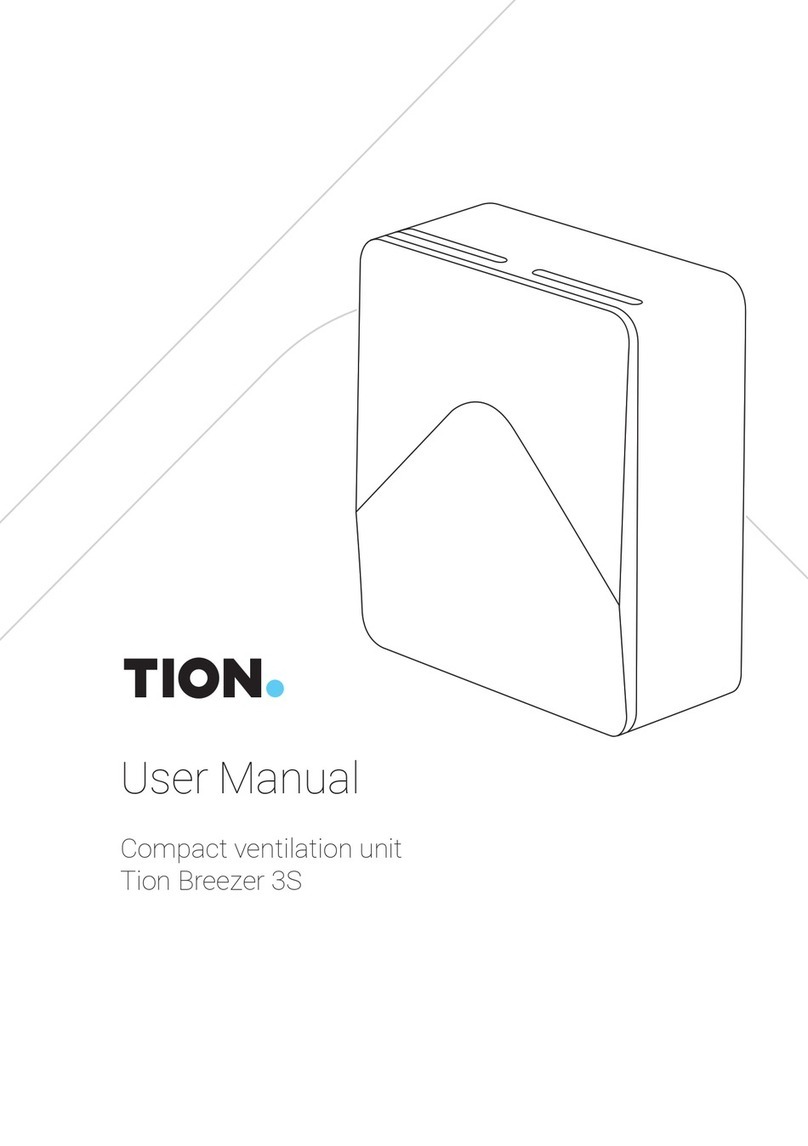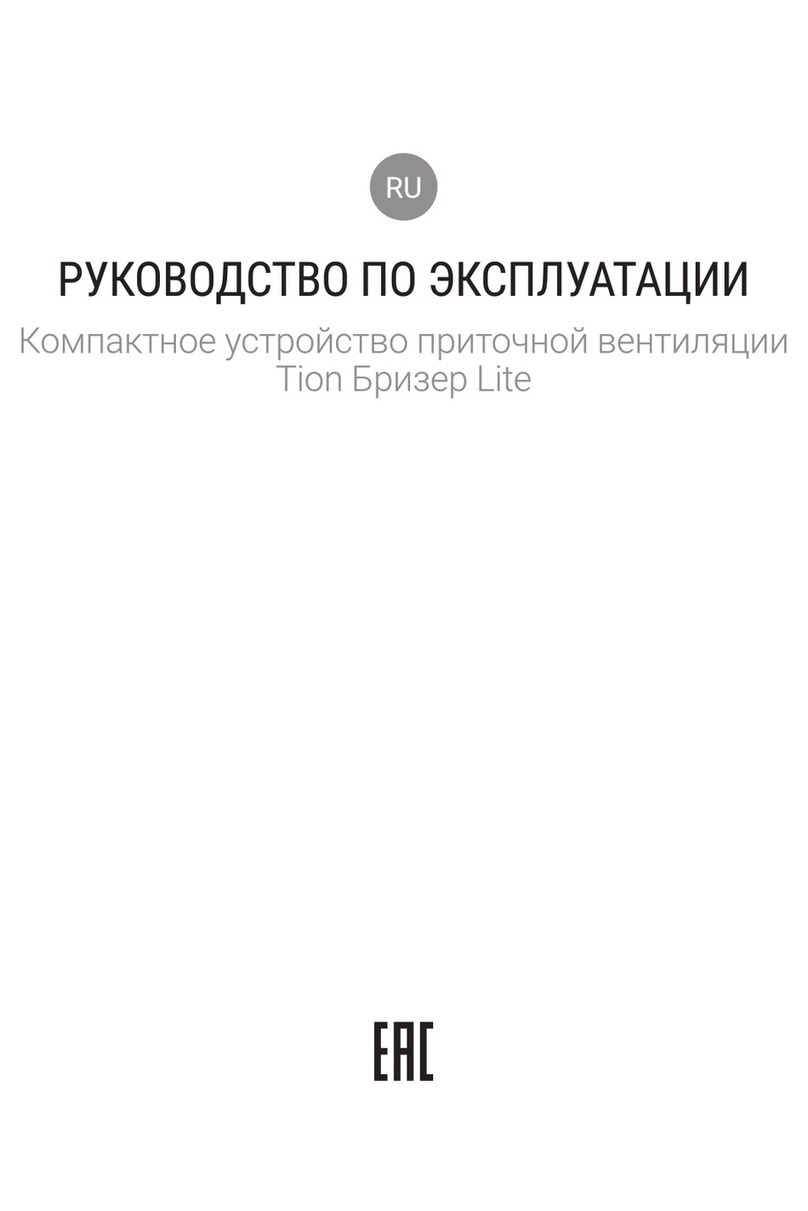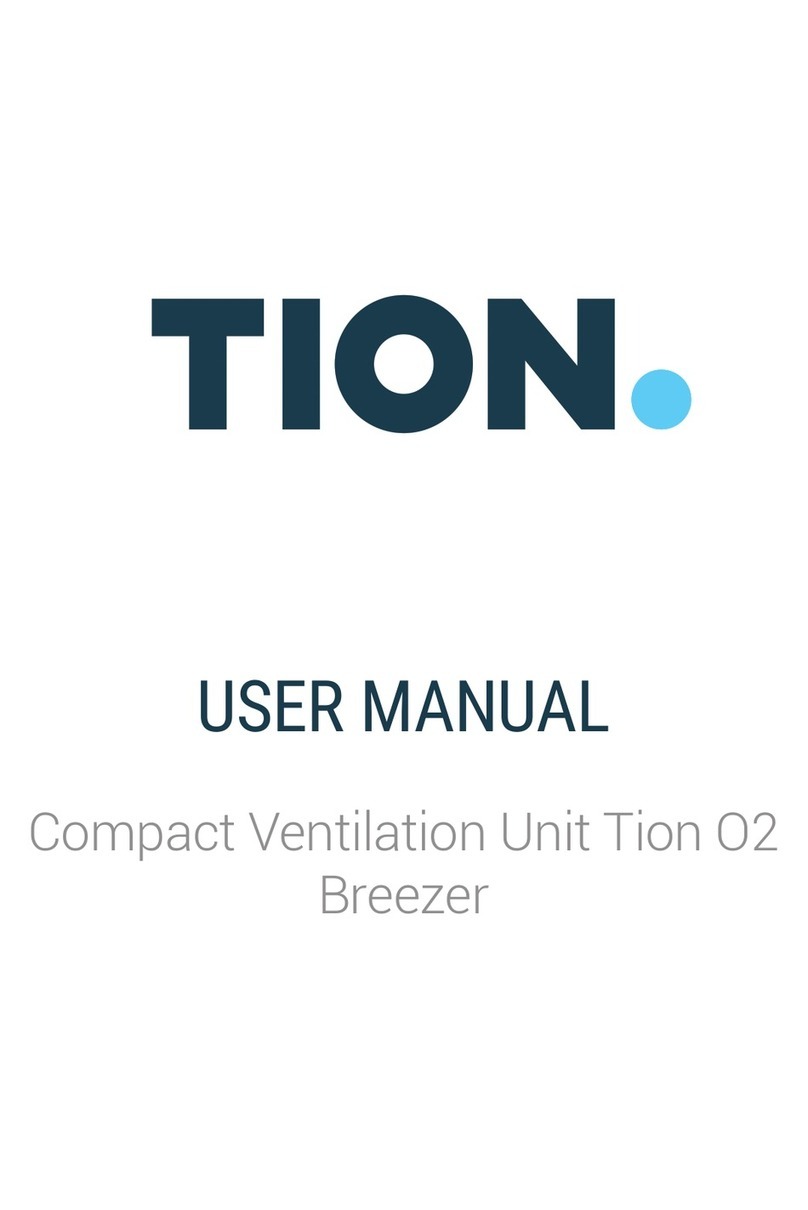Tion Breezer Lite User manual










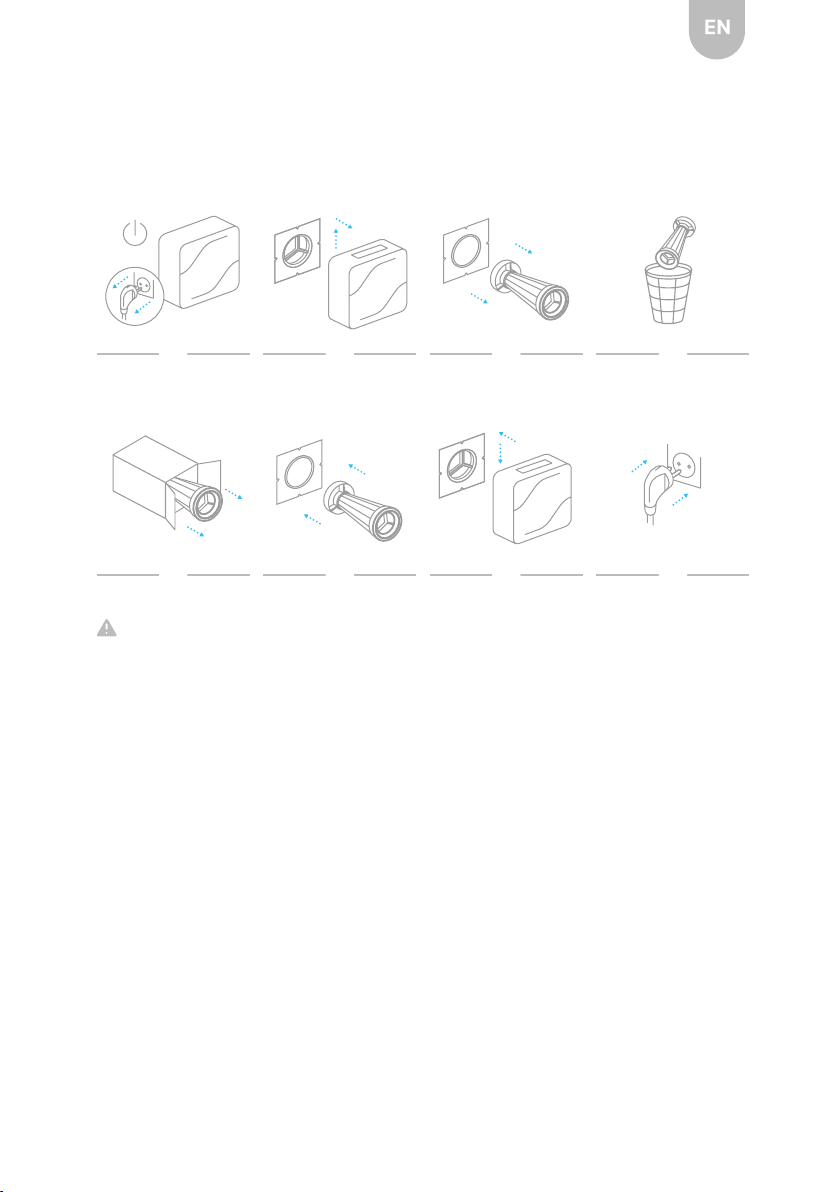
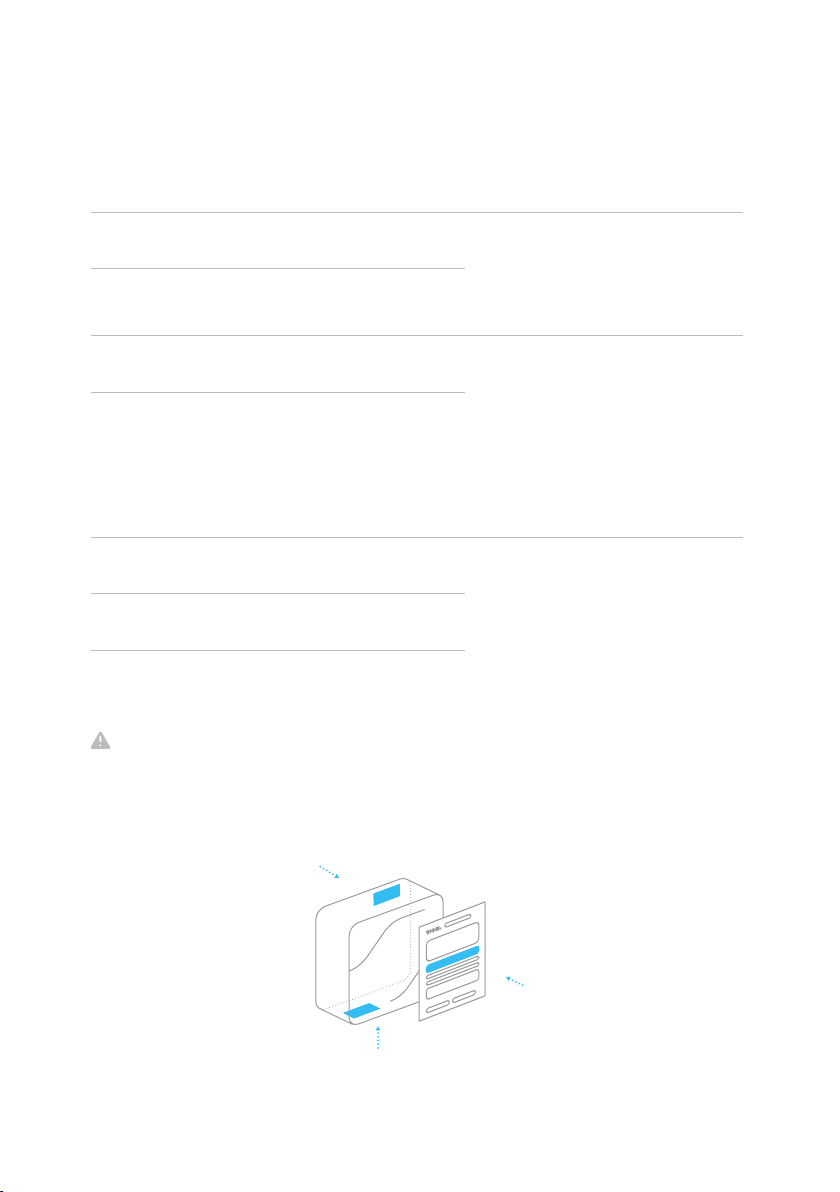


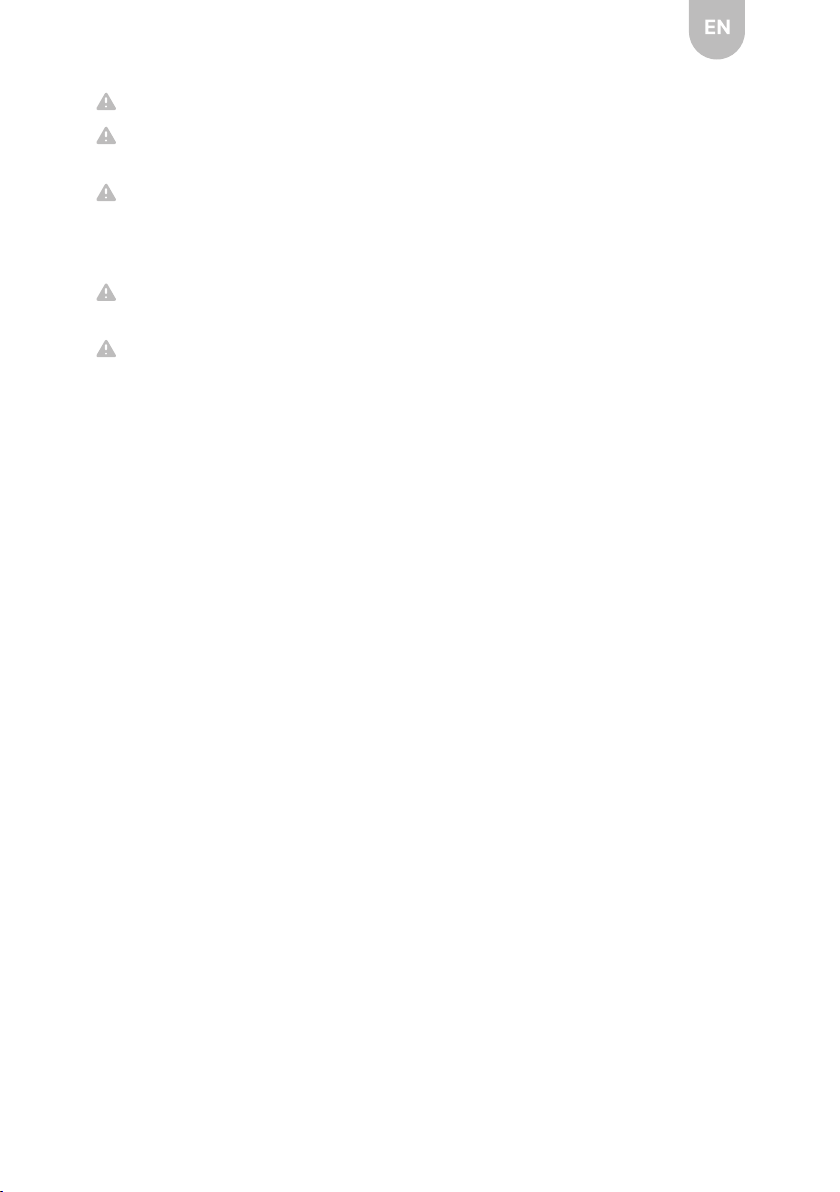





Other manuals for Breezer Lite
2
Table of contents
Languages:
Other Tion Fan manuals
Popular Fan manuals by other brands

HAWK ENTERPRISES
HAWK ENTERPRISES BVP50 user manual

Fantech
Fantech SHR series Installation, operation and maintenance manual

Elicent
Elicent REC SanAir instruction manual
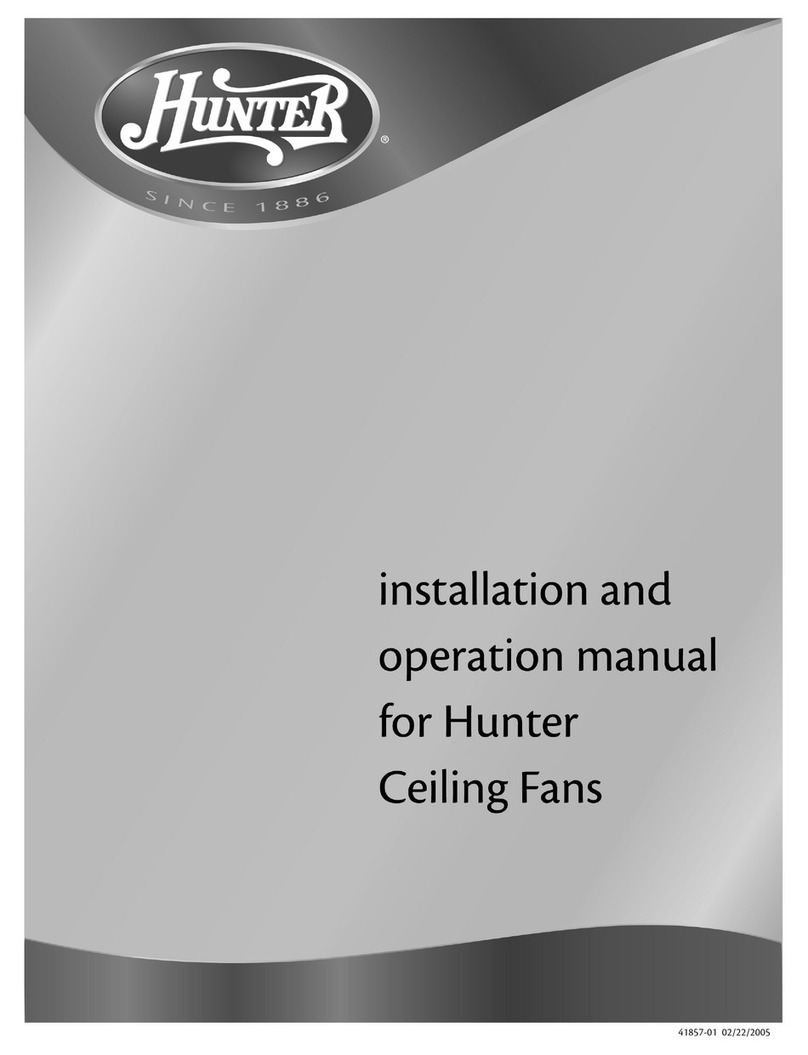
Hunter
Hunter 28198 Installation & operation manual

Merox
Merox L 100 U installation instructions

Alpha Fan
Alpha Fan Motto SF 360/9-DC instruction manual

ROGERSELLER
ROGERSELLER Tectonic 3502001304 installation instructions

Kichler Lighting
Kichler Lighting 35152 manual

Faro Barcelona
Faro Barcelona ALO 33718 installation guide

Bestron
Bestron Summer Breeze DFA40Z instruction manual

S&P
S&P HTD-130 MR Installation manual and operating instructions
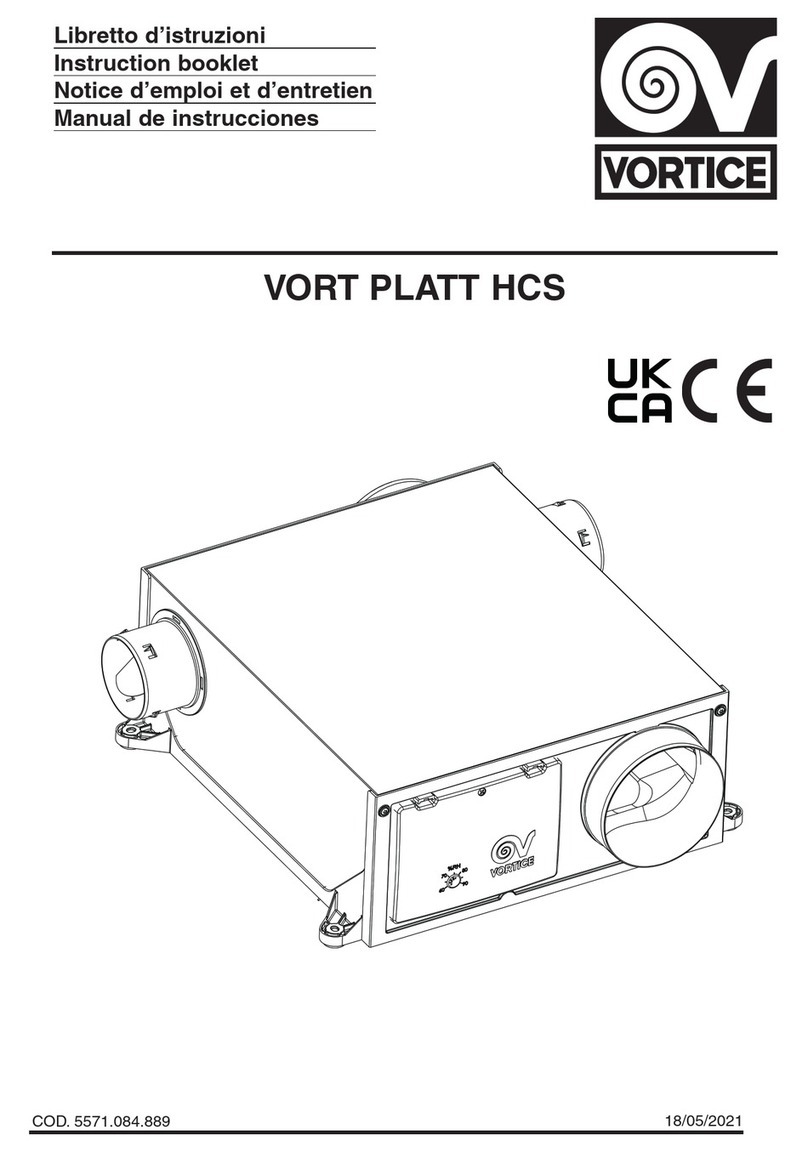
Vortice
Vortice 12108 instruction manual

Harmann
Harmann CAPP.P 2-190/550S Assembly instruction
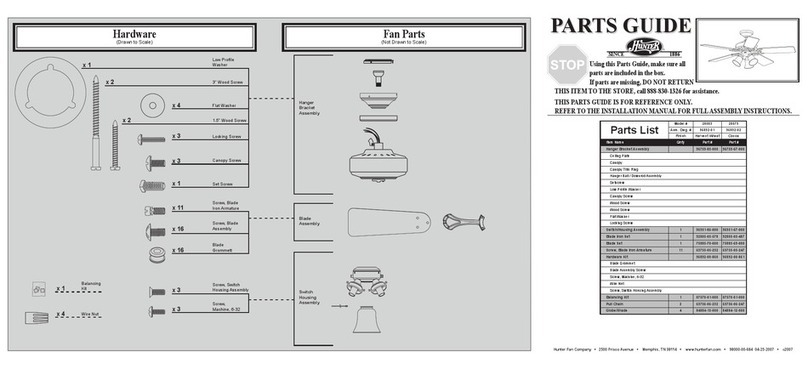
Hunter
Hunter 28079 Parts guide

Mistral
Mistral MSF1835 Owner's Manual & Installation Instructions

Ruck Ventilatoren
Ruck Ventilatoren DVN***D.F4 Series Installation, operation and maintenance instructions

Quirky
Quirky ISO manual
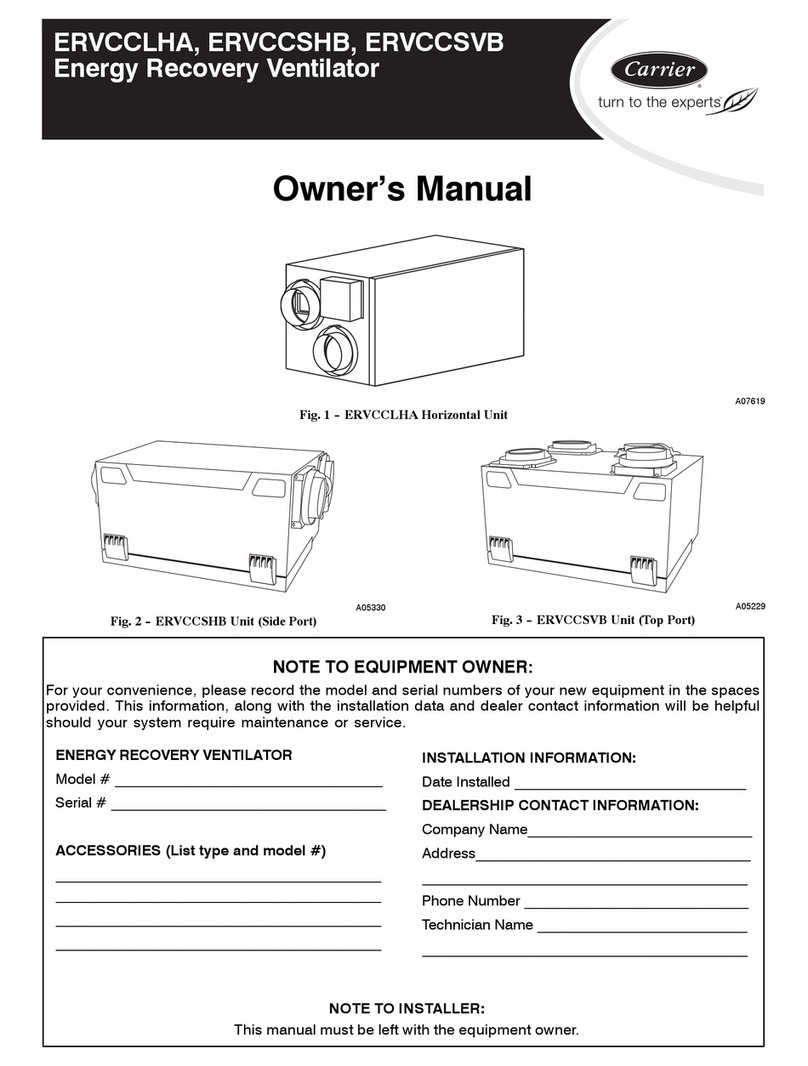
Carrier
Carrier ERVCCLHA owner's manual