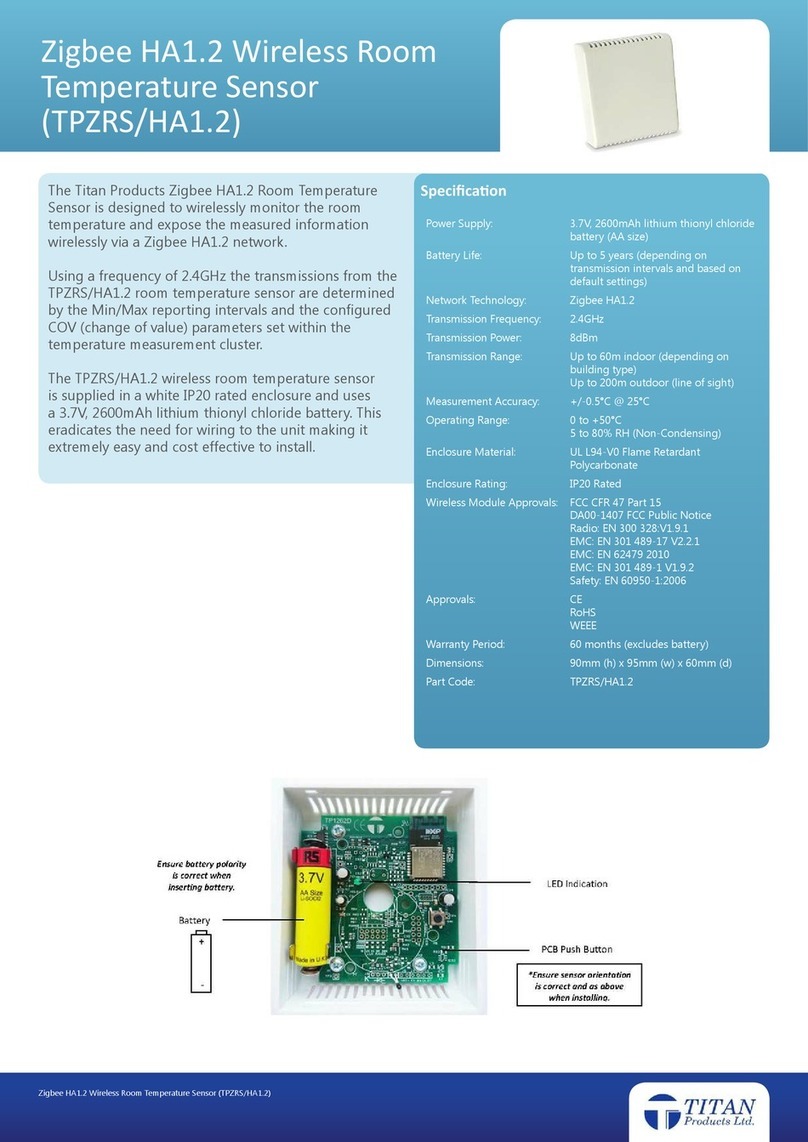Titan Products TPZOS/HA1.2 User manual
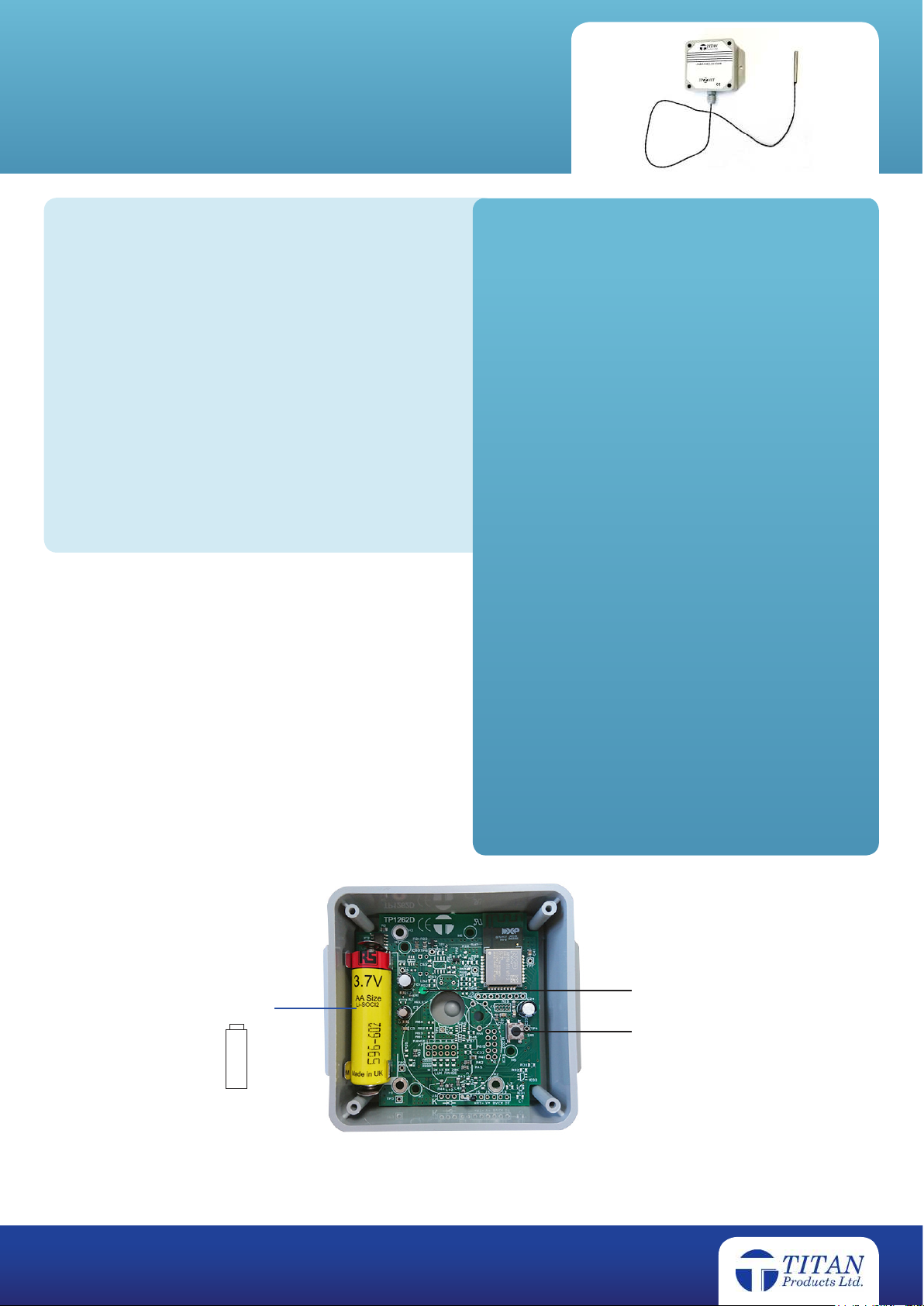
Zigbee HA1.2 Wireless Outside
Temperature Sensor
(TPZOS/HA1.2)
The Titan Products Zigbee HA1.2 Outside Temperature
Sensor is designed to wirelessly monitor the air
temperature conditions outside and expose the
measured information wirelessly via a Zigbee HA1.2
network.
Using a frequency of 2.4GHz the transmissions from the
TPZOS/HA1.2 temperature sensor are determined by the
Min/Max reporting intervals and the congured COV
(change of value) parameters set within the temperature
measurement cluster.
The TPZOS/HA1.2 wireless temperature sensor is
supplied in a grey IP41 rated enclosure and uses a
3.7V, 2600mAh lithium thionyl chloride battery. This
eradicates the need for wiring to the unit making it
extremely easy and cost effective to install.
Specicaon
Power Supply: 3.7V, 2600mAh lithium thionyl chloride
battery (AA size)
Battery Life: Up to 5 years (depending on
transmission intervals and based on
default settings)
Network Technology: Zigbee HA1.2
Transmission Frequency: 2.4GHz
Transmission Power: 8dBm
Transmission Range: Up to 60m indoor (depending on
building type)
Up to 200m outdoor (line of sight)
Measurement Accuracy: +/-0.5°C @ 25°C
Operating Range: -40 to +50°C (probe)
0 to 50°C (enclosure)
5 to 80% RH (Non-Condensing)
Enclosure Material:
Cable Material:
Sensor Probe Material:
UL L94-V0 Flame Retardant
Polycarbonate
PTFE
316L stainless steel
Enclosure Rating: IP41 Rated
Wireless Module Approvals: FCC CFR 47 Part 15
DA00-1407 FCC Public Notice
Radio: EN 300 328:V1.9.1
EMC: EN 301 489-17 V2.2.1
EMC: EN 62479 2010
EMC: EN 301 489-1 V1.9.2
Safety: EN 60950-1:2006
Approvals: CE
RoHS
WEEE
Standard Warranty Period: 60 months (excludes battery)
Dimensions: 90mm (h) x 95mm (w) x 60mm (d)
Part Code: TPZOS/HA1.2
+
-
Ensure battery polarity
is correct when
inserting battery
Baery
LED indication
PCB push button
Fig 1.0
Zigbee HA1.2 Wireless Outside Temperature Sensor (TPZOS/HA1.2)
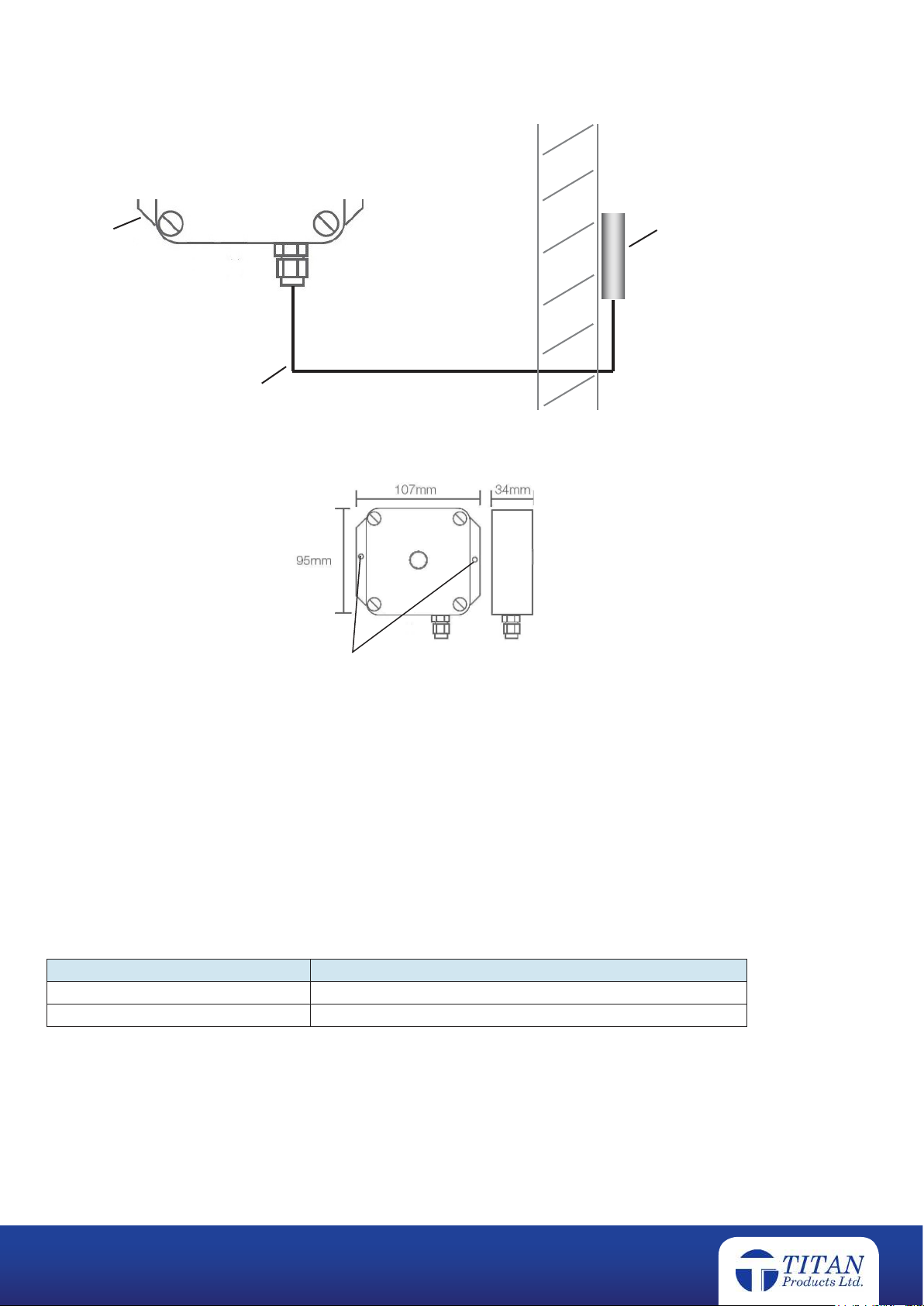
Commissioning LED indication:
Do not insert the sensor battery until the device is ready for commissioning and the WAC is powered up and available to
pair with the wireless sensors.
When the sensor is initially powered up with the battery inserted it will be un-paired and the LED will flash every second.
This shows that the sensor is searching for an available network.
Once the sensor has joined the network the LED will remain OFF at all times.
LED Indication Sensor Status
LED ashing every 1 second Sensor is not paired and is searching for a network.
LED off Device is paired.
Factory Reset: (It is possible to restore the device to its factory settings). Also see LED timing below.
To reset an end device; remove the battery, press and hold the PCB push button down while re-inserting the battery. Once
the battery is inserted, release the PCB push button
.
Upon resetting, the device will leave its current network, restore the factory default settings for the minimum, maximum
and delta change reporting along with the polling intervals. Once reset the device will search for strongest HA1.2 and
attempt to join.
Installation and Dimensions:
Sensor housing
1.5m PTFE
Cable
North Facing
External Wall
Stainless Steel
Sensor
Ensure the sensor probe is tted
to the outside wall in an upright
orientation. See conditions of use for
more information.
Sensor to be held in place by P clip
Sensor housing to be mounted on
an internal wall. Sensor probe to be
fed outside to mounting location.
Fig 2.0
Side viewFront view
External xing holes Fig 3.0
Ensure external xing holes
are used for mounting
the sensor. DO NOT drill
enclosure.
Zigbee HA1.2 Wireless Outside Temperature Sensor (TPZOS/HA1.2)
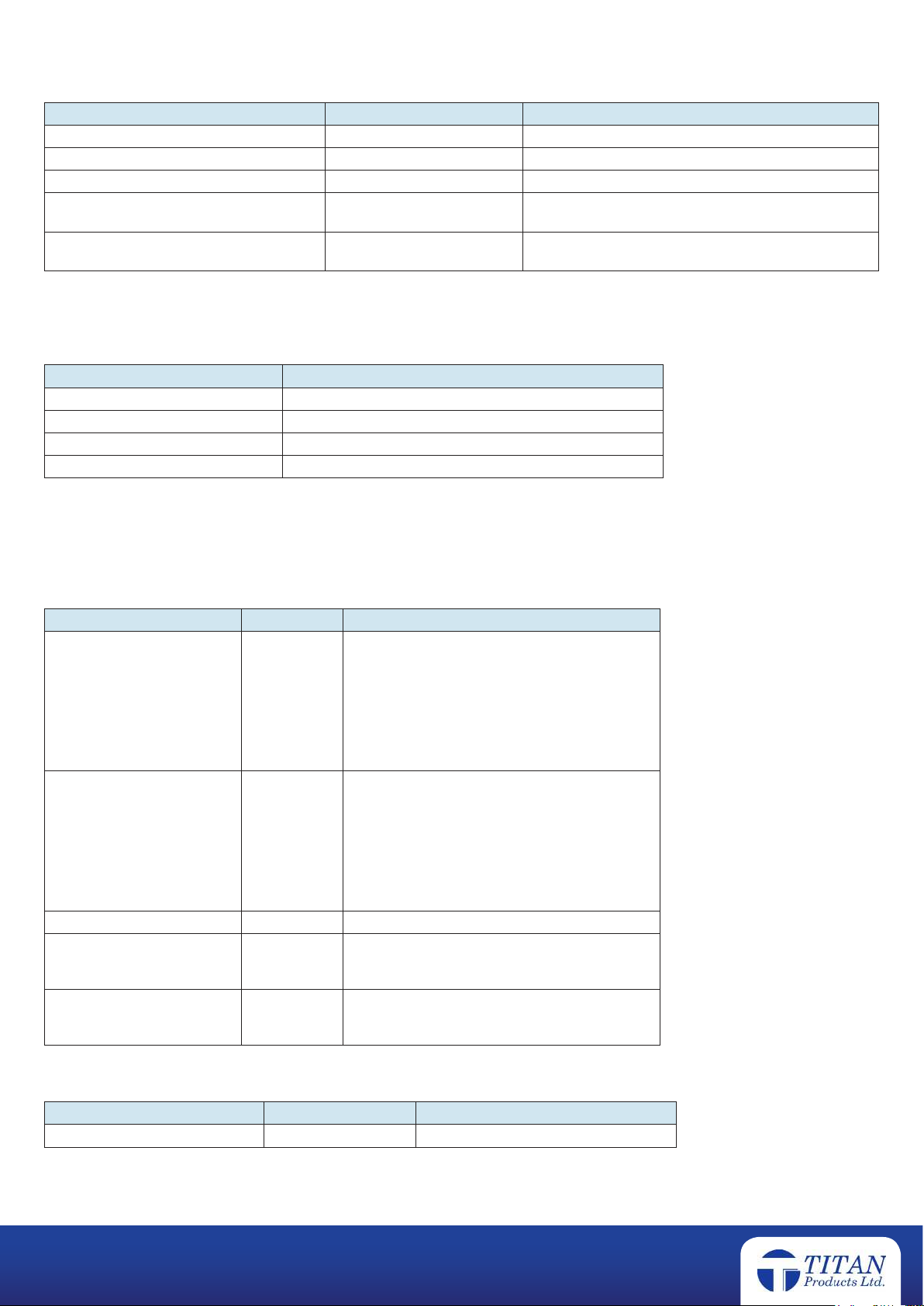
Default and Recommended Settings:
Setting Default Range
Minimum Reporting Interval 60 seconds 0-65536 seconds
Maximum Reporting Interval 300 seconds 0-65536 seconds
Delta Change Reporting Threshold 0.5°C 0-32767 (0-327.67°C)
Polling during normal operation 60 seconds 0-65536 seconds (Polling will match the Min Reporting
Value)
Polling (accelerated) upon joining/re-
joining network
Every 2 seconds for 60
seconds
N/A
It is possible to force specic features within the sensor by holding the PCB push button and releasing at certain
points of the LED sequence. To perform one of the below tasks, press and hold the PCB button, the LED will begin
to ash every second, release at the relevant point of the sequence to perform the associated task.
LED Timing Feature
Release after 1st LED ash Sensor reads sensor value and updates clusters
Release after 2nd LED ash No action
Release after 3rd LED ash Initiates the OTA update process
Release after 4th LED ash Factory reset
Supported Clusters & Attributes:
The below Server/Client clusters are supported by the TPZOS/HA1.2 temperature sensor:
Sensor Server Clusters:
Cluster Name Cluster ID Cluster Attributes
Basic 0x0000 Application Version
Stack Version
Hardware Version
Manufacturer Name
Model Identier
Date Code
Software Build Id
Device Enabled
Power Conguration 0x0001 Battery Voltage
Battery Percent Remaining
Battery Alarm Mask
Battery Alarm State
Battery Voltage Minimum Threshold
Battery Voltage Threshold 1
Battery Voltage Threshold 2
Battery Voltage Threshold 3
Identify 0x0003 Identify time
Commissioning Cluster 0x0015 Extended Pan ID
Channel Mask
Start-up control
Temperature Measurement 0x0402 Measure Value
Min Measured Value
Max Measured Value
Sensor Client Clusters:
Cluster Name Cluster ID Cluster Attributes
OTA 0x0019 N/A
Zigbee HA1.2 Wireless Outside Temperature Sensor (TPZOS/HA1.2)
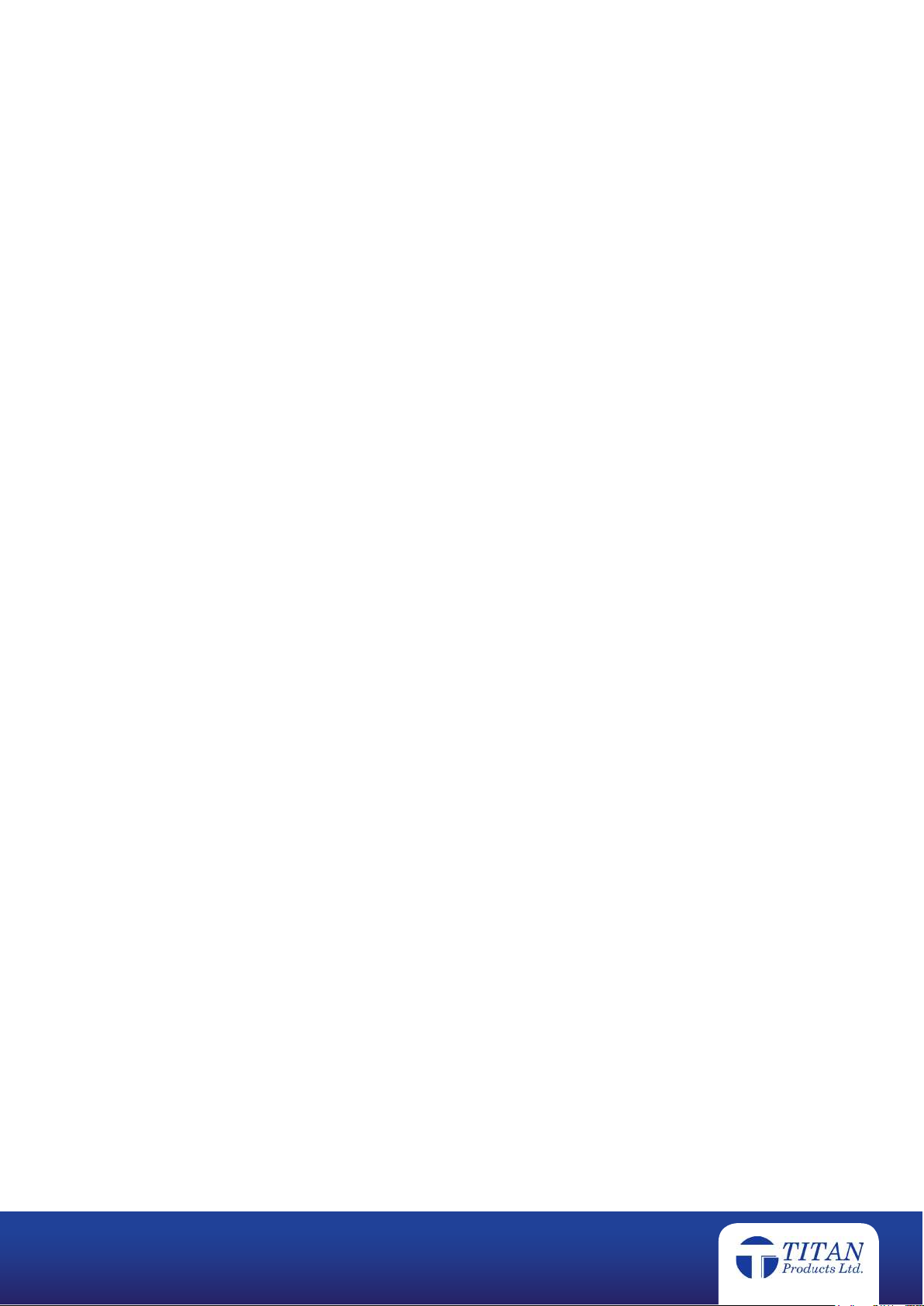
Battery Information:
Please make sure batteries are disposed of in accordance with EC Directive 2006/66/EC, amended by EU Directive
2008/12/EC or in line with your territory battery disposal guidelines.
It is important not to short-circuit, crush, disassemble, heat above 100°C, incinerate, or expose the batteries to water. Do
not solder directly to the cell. The recommended batteries for the Titan Products wireless sensors are 3.7V 2600mAH AA
size lithium-thionyl chloride. These are not rechargeable.
All batteries should be stored in a clean, cool, dry and ventilated area. When installing or replacing a battery please make
sure the polarity is correct. Batteries are not covered by the Titan Products product warranty.
FCC Information:
This device complies with Part 15 of the FCC Rules. Operation is subject to the following two conditions: (1) this device
may not cause harmful interference, and (2) this device must accept any interference received, including interference that
may cause undesired operation.
Conditions of Use:
Enclosure
•The sensor enclosure is to be wall mounted internally within the building. See Fig 2.0 & 3.0.
•The sensor enclosure should not be used outside of its operating temperature range of 0 to 50˚C.
•The sensor enclosure should not be used outside of its operating humidity range of 5-80% RH (non-condensing).
•The sensor enclosure is IP41 rated and should be used in environments where this is suitable. Where water, moisture,
chemical gasses and contaminant ingress is possible, an alternative product should be used.
•The sensor enclosure should be mounted using the fixing holes provided.
•The stated battery life is estimated based on Titan Products’ recommended minimum, maximum, delta change
reporting and polling settings.
•Min reporting of 60 seconds
•Max reporting of 300 seconds
•Change of value of 0.5°C
•Polling set to 60 seconds
• It is the responsibility of the buyer/installer to ensure the sensor is suitable for integration in to their ambient
temperature monitoring system.
• The sensor is designed for the monitoring and transmission of ambient temperature conditions only.
• The receiving Zigbee wireless controller should be set up to alarm if out of range conditions are transmitted by the
sensor.
• Battery status clusters are available in the sensor device. These clusters should be used in a maintenance program to
monitor when the battery needs replacing.
• It is the installer’s responsibility to ensure a site survey is completed ensuring the sensor location is suitable for the
environment to allow consistent and stable transmissions between the sensor(s) and receiving device. Repeaters may
be required.
• It is the customer’s/installer’s responsibility to ensure the sensor standards are acceptable for the country or state the
device is being installed within.
Cable and Sensor Probe:
•The sensor probe should be mounted on a north facing, external wall. See Fig 2.0.
• The sensor probe should be mounted in an area representative on the environment to be measured and must be
away from direct sunlight and other heat/cool sources.
• Ensure the sensor probe is installed in the correct orientation (tip of probe facing upwards).
•The sensor probe should not be used outside of its operating temperature range of -40 to 50°C.
•The sensor probe should not be used outside of its operating humidity range of 5-80% RH (non-condensing).
Zigbee HA1.2 Wireless Outside Temperature Sensor (TPZOS/HA1.2)
Other Titan Products Accessories manuals