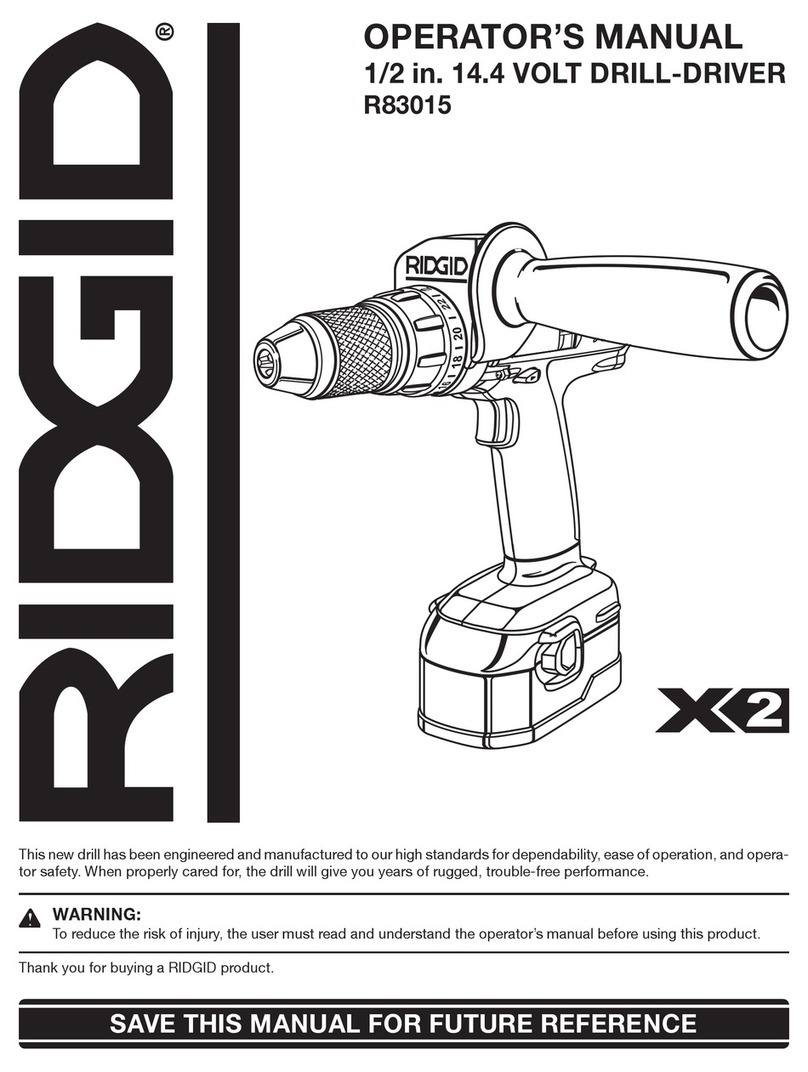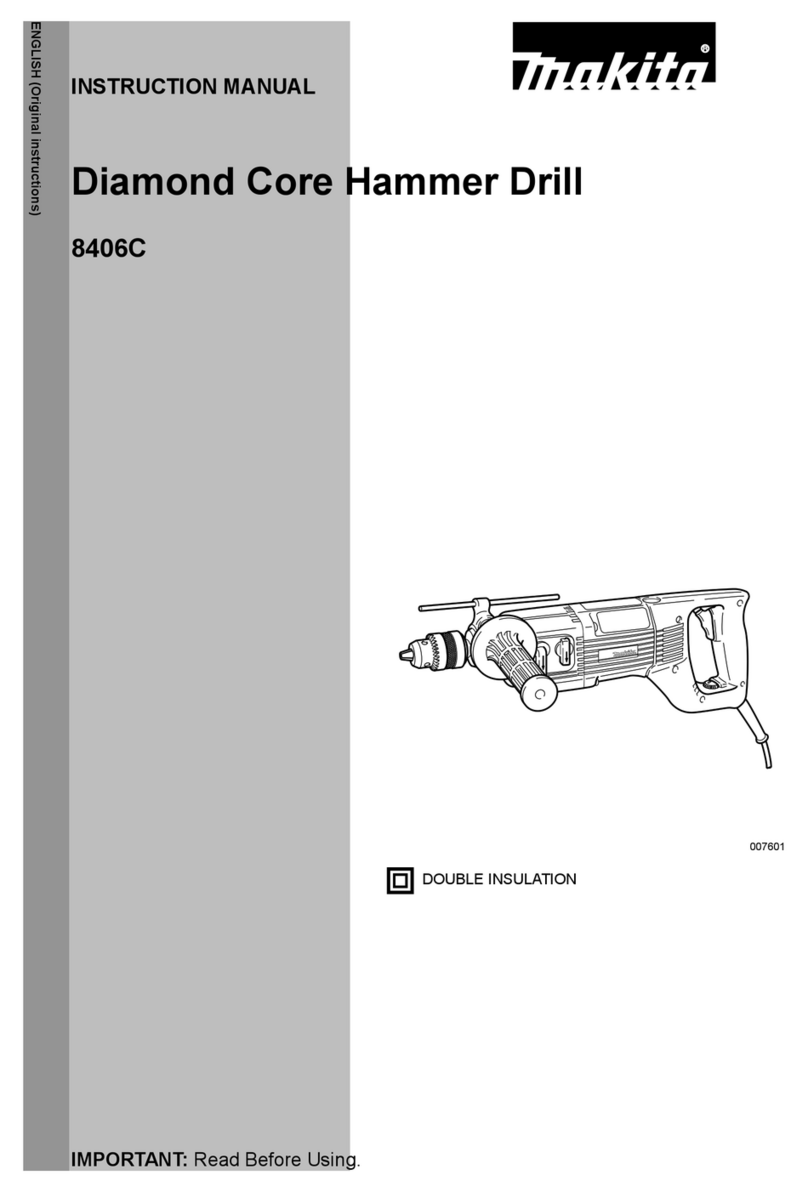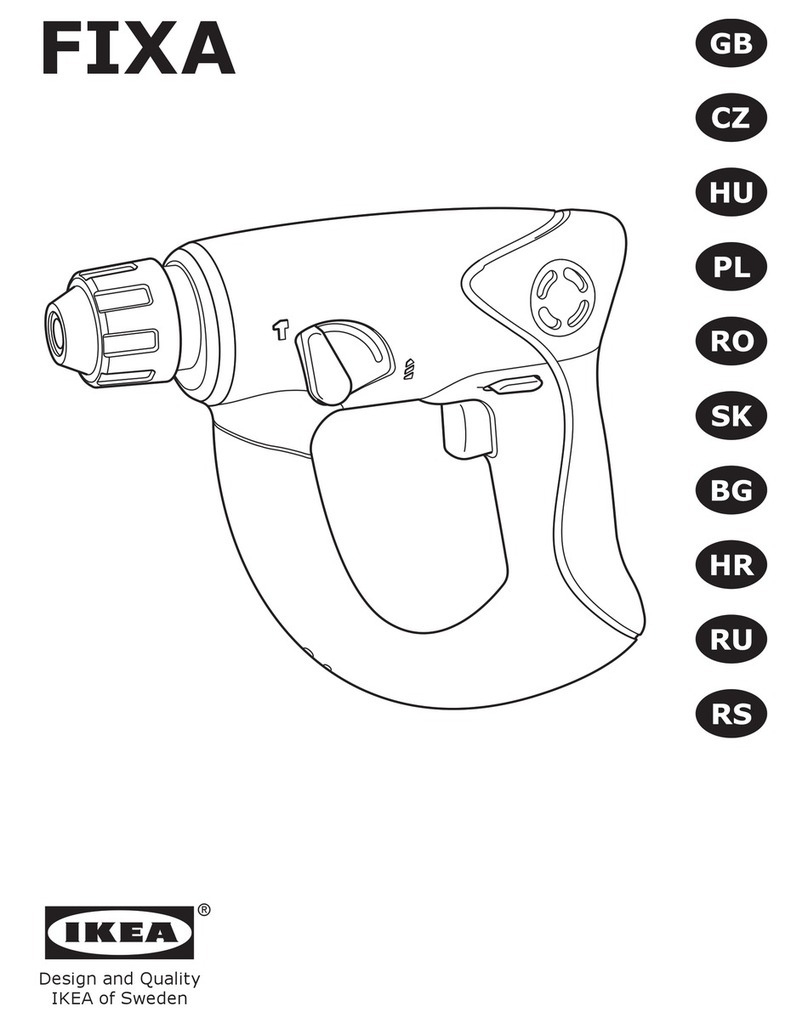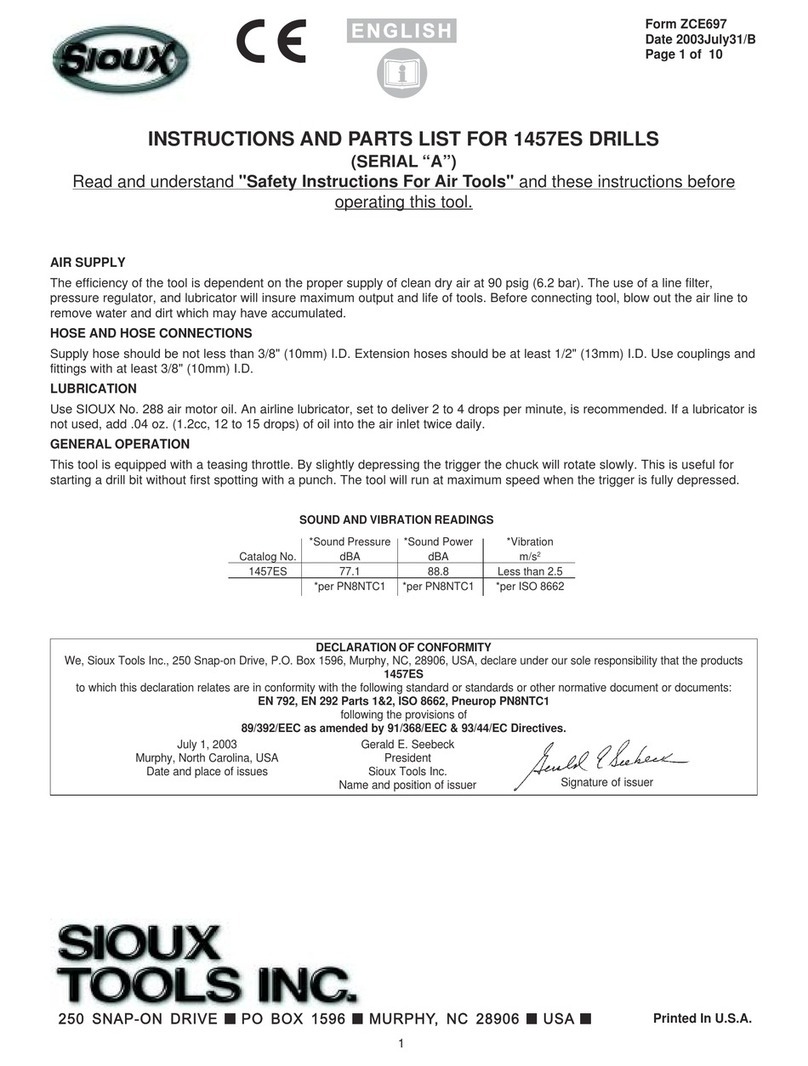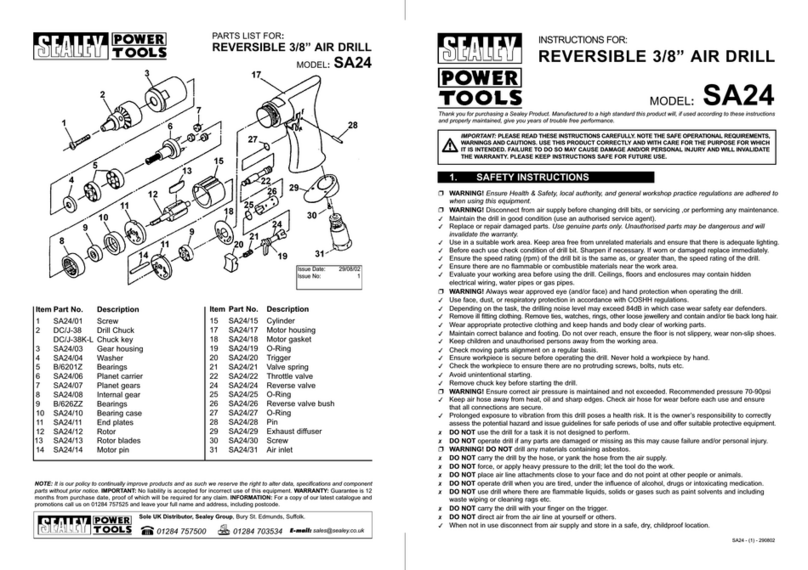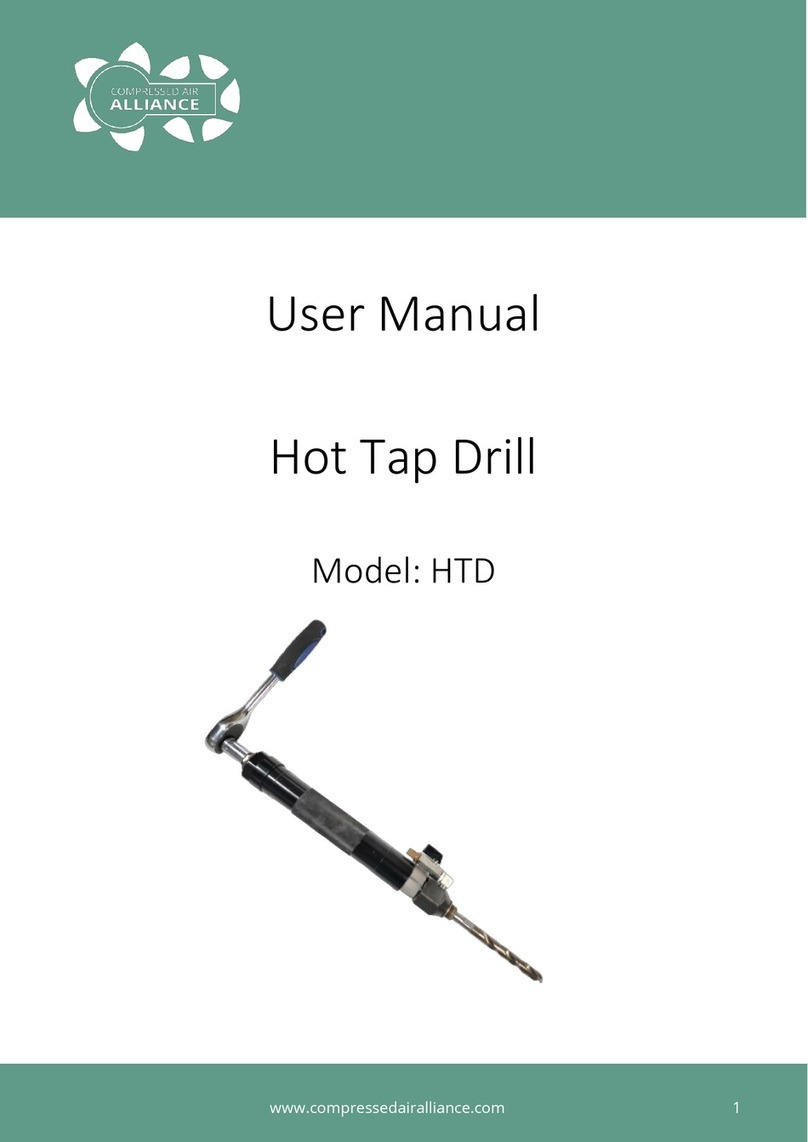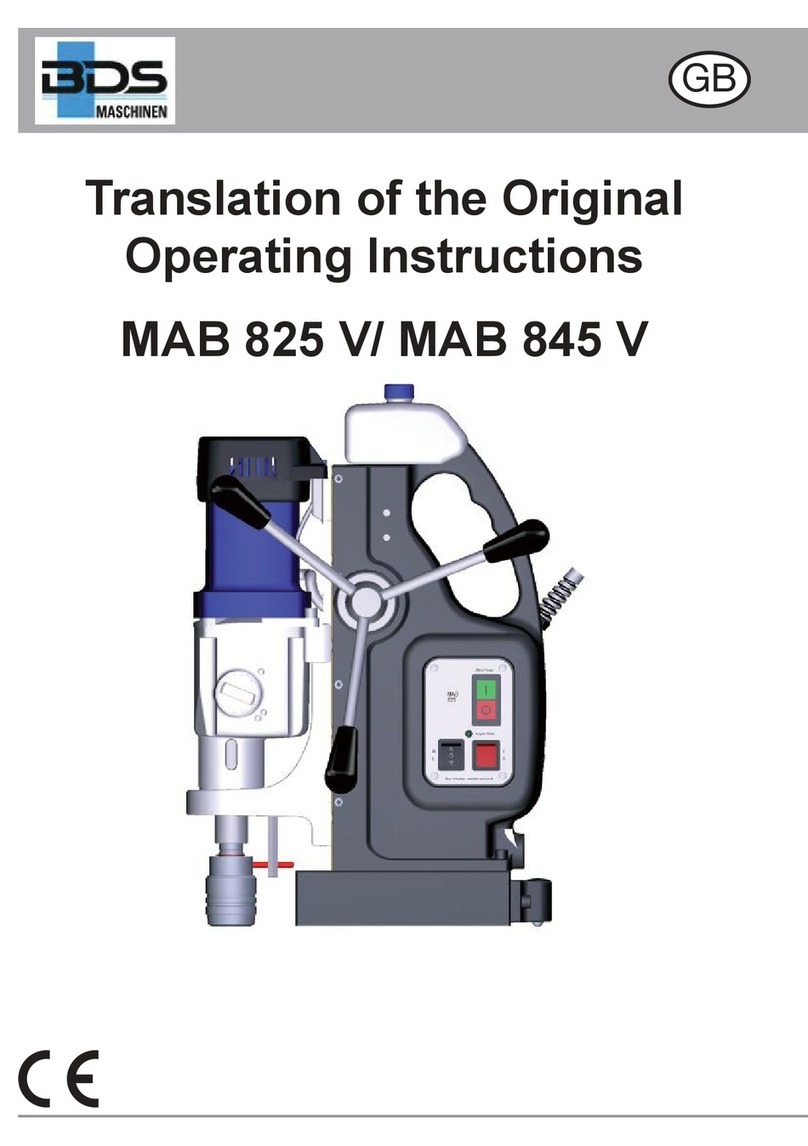Titanium 12V Lithium-ION User manual

Black Magenta Code: T12VW / T12VWP IM
12V Lithium-ion
CoRDLESS
DRiLL
uSER GuiDE
CONTENTS
YEAR WARRANTY
AUS
AFTER SALES SUPPORT
MODEL: T12VW / T12VWP PRODUCT CODE: 51546 12/2015
• 1 x Drill
• 2 x 12V Lithium-ion
Batteries
• 1 x Charger
• 1 x User Guide
• 1 x Warranty Certificate
5
Read all safety warnings
and all instructions
thoroughly before
operating this product.
Ensure you keep your
manual in a safe place
for future reference.
IM ed 5; 9/2015
51546 IM ed5.indd 1 15/9/15 7:00:31 PM

AUS
AFTER SALES SUPPORT
1800 909 909
MODEL: T12VW / T12VWP PRODUCT CODE: 51546 12/2015
Phone lines available Monday to Friday, 8am - 6pm.
AUS
AFTER SALES SUPPORT
email: [email protected]
1800 909 909
MODEL: T12VW / T12VWP PRODUCT CODE: 51546 12/2015 Phone lines available Monday to Friday, 8am - 6pm.
2
Contents 1
03 Welcome 2
04 Description of Symbols 3
05 Parts List 4
05 Contents 4
06 General information & Safety Instructions 5
12 Getting Started 6
14 Battery Charging 7
15 Operating Instructions 8
20 Troubleshooting / FAQ’s 9
21 Maintenance 10
22 Maintenance / Service 10
23 Specifications 11
24 Warranty 12
51546 IM ed5.indd 2 15/9/15 7:00:31 PM

AUS
AFTER SALES SUPPORT
email: [email protected]
1800 909 909
MODEL: T12VW / T12VWP PRODUCT CODE: 51546 12/2015
Phone lines available Monday to Friday, 8am - 6pm.
AUS
AFTER SALES SUPPORT
1800 909 909
MODEL: T12VW / T12VWP PRODUCT CODE: 51546 12/2015 Phone lines available Monday to Friday, 8am - 6pm.
3
Congratulations on choosing to buy a Workzone® Titanium product.
All products brought to you by Workzone® Titanium are
manufactured to the highest standards of performance and safety,
and, as part of our philosophy of customer service and satisfaction,
are backed by our comprehensive 5 Year Warranty.
You will find your new Drill/Driver easy and safe to operate, and, with proper care, it will give
you many years of dependable service.
CAUTION Carefully read through this entire instruction manual before using your new
Workzone®Drill/Driver. Take special care to heed the Cautions and Warnings.
Your Workzone®Drill/Driver has many features that will make your job faster and easier.
Safety, performance, and dependability have been given top priority in the development of
this Drill/Driver, making it easy to maintain and operate.
NOTE: First time users or inexperienced operators pay particular attention to the operation
of the drill/driver, including details of starting and stopping and correct use of the drill/driver
on pages 15 to 19, as well as the maintenance instructions on pages 21.
Contents:
• 1 x Drill*
• 2 x 12V Lithium-ion Batteries
• 1 x Plug Pack Charger
* Please note the instructions in this manual are applicable for either the pink
(T12VWP) or red (T12VW) drill you have purchased.
2
Welcome
51546 IM ed5.indd 3 15/9/15 7:00:31 PM

AUS
AFTER SALES SUPPORT
1800 909 909
MODEL: T12VW / T12VWP PRODUCT CODE: 51546 12/2015
Phone lines available Monday to Friday, 8am - 6pm.
AUS
AFTER SALES SUPPORT
email: [email protected]
1800 909 909
MODEL: T12VW / T12VWP PRODUCT CODE: 51546 12/2015 Phone lines available Monday to Friday, 8am - 6pm.
4
3
Description of symbols
Description of symbols
The rating plate on your tool may show symbols.
These represent important information about the product or instructions on its use.
Wear eye, ear and breathing protection.
Double insulated for additional protection.
Conforms to relevant standards for electrical safety
and electromagnetic compatibility.
Read the instruction manual.
Waste electrical products should not be disposed
of with household waste.
Indoor use.
Li ion Battery recycle. Do Not dispose of in Household waste.
Max. ambient temperature.
3 hour charging time.
Do not put in water.
Do not dispose of in fire; there is a risk of burns, explosion or fire.
Polarity.
MEPS. Energy consumption rating for Adaptor.
Li-ion
max. 40°C
(104°F)
51546 IM ed5.indd 4 15/9/15 7:00:31 PM

AUS
AFTER SALES SUPPORT
email: [email protected]
1800 909 909
MODEL: T12VW / T12VWP PRODUCT CODE: 51546 12/2015
Phone lines available Monday to Friday, 8am - 6pm.
AUS
AFTER SALES SUPPORT
1800 909 909
MODEL: T12VW / T12VWP PRODUCT CODE: 51546 12/2015 Phone lines available Monday to Friday, 8am - 6pm.
5
This drill/driver is mainly used
for drilling in wood or metal
sheet and screwdriving.
Use the tool and accessories
only for intended applications.
The machine is intended
only for use in household; it is
not suitable for commercial,
trade or industrial use.
All other applications are
expressly ruled out.
1. Two speed high /low
gear selector
2. Forward/Reverse control
3. Variable speed,
On/Off trigger switch
for drill, brake and
light control
4. Rechargeable battery
5. Battery charger
6. LED work light
7. Rechargeable
battery display
8. Torque Collar
9. Drill chuck
2
3
9
5
8
7
6
4
1
4
Parts List
51546 IM ed5.indd 5 15/9/15 7:00:38 PM

AUS
AFTER SALES SUPPORT
1800 909 909
MODEL: T12VW / T12VWP PRODUCT CODE: 51546 12/2015
Phone lines available Monday to Friday, 8am - 6pm.
AUS
AFTER SALES SUPPORT
email: [email protected]
1800 909 909
MODEL: T12VW / T12VWP PRODUCT CODE: 51546 12/2015 Phone lines available Monday to Friday, 8am - 6pm.
6
General safety instructions for handling power tools
WARNING! Read all safety warnings and all instructions.
Failure to follow the warnings and instructions may result in electric shock, fire and/or serious injury.
Save all warnings and instructions for future reference
The term“power tool”in the warnings refers to your mains operated (corded) power tool or
battery-operated (cordless) power tool.
This unit may not be used by people (including children) with reduced physical, sensory or
mental capacities, with a lack of experience and without the appropriate knowledge, unless
they are supervised by someone who is responsible for their safety or have been instructed by
such a person with regard to how the unit is to be operated.
Children should be supervised to ensure that they do not play with the device.
Be aware of any local or national restrictions when using this appliance. This could include,
but not restricted to, times of operation, location of operation, or work place operation.
Work area safety
a. Keep work area clean and well lit. Cluttered and dark areas invite accidents.
b. Do not operate power tools in explosive atmospheres, such as in the presence of
ammable liquids, gases or dust. Power tools create sparks which may ignite the dust
or fumes.
c. Keep children and bystanders away while operating a power tool. Distractions can cause
you to lose control.
Electrical Safety
a. Power tool plugs must match the outlet. Never modify the plug in any way. Do not use
any adapter plugs with earthed (grounded) power tools. Unmodified plugs and matching
outlets will reduce risk of electric shock.
b. Avoid body contact with earthed or grounded surfaces, such as pipes, radiators, ranges
and refrigerators. There is an increased risk of electric shock if your body is earthed or
grounded.
c. Do not expose power tools to rain or wet conditions. Water entering a power tool will
increase the risk of electric shock.
d. Do not abuse the cord. Never use the cord for carrying, pulling or unplugging the
power tool.
Keep cord away from heat, oil, sharp edges or moving parts. Damaged or entangled cords
increase the risk of electric shock.
e. When operating a power tool outdoors, use an extension cord suitable for outdoor use.
Use of a cord suitable for outdoor use reduces the risk of electric shock.
General Information
& Safety Instructions 5
51546 IM ed5.indd 6 15/9/15 7:00:38 PM

AUS
AFTER SALES SUPPORT
email: [email protected]
1800 909 909
MODEL: T12VW / T12VWP PRODUCT CODE: 51546 12/2015
Phone lines available Monday to Friday, 8am - 6pm.
AUS
AFTER SALES SUPPORT
1800 909 909
MODEL: T12VW / T12VWP PRODUCT CODE: 51546 12/2015 Phone lines available Monday to Friday, 8am - 6pm.
7
General Information
& Safety Instructions
f. If operating a power tool in a damp location is unavoidable, use a residual current device
(RCD) protected supply. Use of an RCD reduces the risk of electric shock.
g. Use auxiliary handle(s), if supplied with the tool. Loss of control can cause personal injury.
h. Hold power tool by insulated gripping surfaces, when performing an operation where the
cutting accessory may contact hidden wiring or its own cord. Cutting accessory contacting a
“live”wire may make exposed metal parts of the power tool“live” and could give the operator an
electric shock.
Personal safety
a. Stay alert, watch what you are doing and use common sense when operating a power tool.
Do not use a power tool while you are tired or under the inuence of drugs, alcohol or
medication. A moment of inattention while operating power tools may result in serious personal
injury.
b. Use personal protective equipment. Always wear eye protection. Protective equipment
such as dust masks, non skid safety shoes, hard hat, or hearing protection used for appropriate
conditions will reduce personal injuries.
c. Prevent unintentional starting. Ensure the switch is in the o position before connecting to
power source and/or battery pack, picking up or carrying the tool. Carrying power tools with
your finger on the switch or energising power tools that have the switch on invites accidents.
d. Remove any adjusting key or wrench before turning the power tool on. A wrench or a key
left attached to a rotating part of the power tool may result in personal injury.
e. Do not overreach. Keep proper footing and balance at all times. This enables better control of
the power tool in unexpected situations.
f. Dress properly. Do not wear loose clothing or jewellery. Keep your hair, clothing and gloves
away from moving parts. Loose clothes, jewellery or long hair can be caught in moving parts.
g. Keep handles dry, clean and free from oil and grease. Slippery handles do not allow for safe
handling and control of the tool in unexpected situations.
h. If devices are provided for the connection of dust extraction and collection facilities, ensure
these are connected and properly used. Use of dust collection can reduce dust-related hazards.
Power tool use and care
a. Do not force the power tool. Use the correct power tool for your application. The correct
power tool will do the job better and safer at the rate for which it was designed.
b. Do not use the power tool if the switch does not turn it on and o. Any power tool that
cannot be controlled with the switch is dangerous and must be repaired.
General Information
& Safety Instructions 5
51546 IM ed5.indd 7 15/9/15 7:00:38 PM

AUS
AFTER SALES SUPPORT
1800 909 909
MODEL: T12VW / T12VWP PRODUCT CODE: 51546 12/2015
Phone lines available Monday to Friday, 8am - 6pm.
AUS
AFTER SALES SUPPORT
email: [email protected]
1800 909 909
MODEL: T12VW / T12VWP PRODUCT CODE: 51546 12/2015 Phone lines available Monday to Friday, 8am - 6pm.
8
c. Disconnect the plug from the power source and/or the battery pack from the power tool
before making any adjustments, changing accessories, or storing power tools.
Such preventive safety measures reduce the risk of starting the power tool accidentally.
d. Store idle power tools out of the reach of children and do not allow persons unfamiliar
with the power tool or these instructions to operate the power tool. Power tools are
dangerous in the hands of untrained users.
e. Maintain power tools. Check for misalignment or binding of moving parts, breakage of
parts and any other condition that may aect the power tool’s operation. If damaged,
have the power tool repaired before use. Many accidents are caused by poorly maintained
power tools.
f. Keep cutting tools sharp and clean. Properly maintained cutting tools with sharp cutting
edges are less likely to bind and are easier to control.
g. Use the power tool, accessories and tool bits etc. in accordance with these instructions,
taking into account the working conditions and the work to be performed. Use of the
power tool for operations different from those intended could result in a hazardous situation.
Battery tool use and care
a. Recharge only with the charger specied by the manufacturer. A charger that is suitable
for one type of battery pack may create a risk of fire when used with another battery pack.
b. Use power tools only with specically designated battery packs. Use of any other battery
packs may create a risk of injury and fire.
c. When battery pack is not in use, keep it away from other metal objects, like paper clips,
coins, keys, nails, screws or other small metal objects, that can make a connection from
one terminal to another. Shorting the battery terminals together may cause burns or a fire.
d. Under abusive conditions, liquid may be ejected from the battery; avoid contact. If
contact accidentally occurs, ush with water. If liquid contacts eyes, additionally seek
medical help. Liquid ejected from the battery may cause irritation or burns.
Service
a. Have your power tool serviced by a qualified repair person using only identical replacement
parts. This will ensure that the safety of the power tool is maintained.
General Information
& Safety Instructions 5
51546 IM ed5.indd 8 15/9/15 7:00:38 PM

AUS
AFTER SALES SUPPORT
email: [email protected]
1800 909 909
MODEL: T12VW / T12VWP PRODUCT CODE: 51546 12/2015
Phone lines available Monday to Friday, 8am - 6pm.
AUS
AFTER SALES SUPPORT
1800 909 909
MODEL: T12VW / T12VWP PRODUCT CODE: 51546 12/2015 Phone lines available Monday to Friday, 8am - 6pm.
9
General Information
& Safety Instructions
Safety information for battery powered screwdrivers and drills
a. Hold power tool by insulated gripping surfaces, when performing an operation
where the fastener may contact hidden wiring or its own cord. Fasteners contacting
a “live” wire may make exposed metal parts of the power tool“live”and could give the
operator an electric shock.
Safety notes for battery/charger
a. Keep the charger away from rain or damp. Water entering into the charger will increase the
risk of an electrical shock.
b. Only use chargers recommended by the manufacturer to recharge the battery. When using
a charger designated for a particular type of battery, there is a risk of fire if it is used with
other batteries.
c. Never use to recharge third-party batteries. The charger is only designed to charge the
supplied batteries (Li-ion) using the voltages specied in the Technical Data. Otherwise
there is a risk of fire or explosion.
d. Keep the charger clean. Contamination will increase the risk of an electrical shock.
e. Check the charger, cable and plug each time you use the unit. Do not use the charger if
you find any damages. Never open the charger up yourself, have it repaired by a qualified
specialist only and with original replacement parts. A damaged charger, cable or plug will
increase the risk of an electrical shock.
f. Never operate the charger on a surface that will burn easily (for example, paper, textiles
etc) or in a flammable environment. There is a risk of fire occurring as a result of the heat
generated during the charging process.
g. Fluid can escape from the battery when used incorrectly. Avoid all contact with this. In the
event of accidental contact, rinse with water. If liquid should get into the eyes, get medical
assistance. Battery fluid may result in skin irritations and burns.
h. Do not open the battery. There is a risk of short-circuiting.
i. Protect the battery from heat, for example, from constant sun and fire. There is a risk of
explosion.
j. Never short circuit the battery. There is a risk of explosion.
k. In the event of damages and incorrect use, vapours may come out of the battery. Ensure
plenty of fresh air and, if you have any symptoms, consult a doctor. These vapours may
irritate the respiratory system.
General Information
& Safety Instructions 5
51546 IM ed5.indd 9 15/9/15 7:00:38 PM

AUS
AFTER SALES SUPPORT
1800 909 909
MODEL: T12VW / T12VWP PRODUCT CODE: 51546 12/2015
Phone lines available Monday to Friday, 8am - 6pm.
AUS
AFTER SALES SUPPORT
email: [email protected]
1800 909 909
MODEL: T12VW / T12VWP PRODUCT CODE: 51546 12/2015 Phone lines available Monday to Friday, 8am - 6pm.
10
Additional safety instructions for the charger and batteries
a) Use only the charger and batteries supplied in this pack.
b) Protect the charger and battery pack against moisture including rain and high humidity.
c) Always check that the power cord is correctly connected before using the charger.
d) When you are not using the charger, remove the plug from the mains socket. Do not pull the
plug out by the power cord.
e) Handle the battery pack carefully. Do not let it fall or be subject to impact.
f) Always remove the plug from the power socket before you clean or maintain the charger or
battery pack.
g) Do not charge the battery pack if the ambient temperature is less than 4°C (40°F)
or greater than 40°C (104° F).
h) Do not short circuit the battery pack. A short circuit gives rise to a heavy current causing
overheating and the possibility of fire or explosion.
i) Do not connect a cable to the battery pack terminals.
j) Make sure that no metal objects such as a nail, paper clip or coin finds its way into the
charging socket.
k) A damaged battery pack or one which no longer holds its charge must be disposed of in a
special way and not placed for normal household rubbish collection.
l) Never throw a battery pack into a fire or into water.
Wear goggles. Wear earmus. Wear a breathing mask.
General Information
& Safety Instructions 5
51546 IM ed5.indd 10 15/9/15 7:00:38 PM

AUS
AFTER SALES SUPPORT
email: [email protected]
1800 909 909
MODEL: T12VW / T12VWP PRODUCT CODE: 51546 12/2015
Phone lines available Monday to Friday, 8am - 6pm.
AUS
AFTER SALES SUPPORT
1800 909 909
MODEL: T12VW / T12VWP PRODUCT CODE: 51546 12/2015 Phone lines available Monday to Friday, 8am - 6pm.
11
General Information
& Safety Instructions
Safety instructions relating specifically to the equipment
CAUTION! LED is laser class 1! Do not look directly into the laser as this may result in
damage to the eyes.
• Use the appliance, the charger and the attachments, only for their intended applications!
• Before laying the drill/driver aside, ensure that all moving parts have come to a standstill.
• Avoid frequent blocking when drilling, tightening or loosening screws.
• Connect the charger only to a 100V - 240V power supply using the provided clip on
adaptor pins for the local area. Do not modify the pin adaptors or the charger plug pack in
any way.
• Charge the screwdriver battery only with the charger supplied.
• Protect the charger and the screwdriver from contact with moisture. Never immerse in
water!
• Do not use the charger in the open air.
• To avoid damage to the batteries, never expose them to temperatures of over 50 °C.
CAUTION! Do not short-circuit the contacts of the battery or charger.
• When charging, ensure that the device is correctly connected („+/–“).
• Do not attempt to burn the battery.
• The connection cord cannot be replaced. In case of damage, dispose of the device in the
correct manner.
General Information
& Safety Instructions 5
51546 IM ed5.indd 11 15/9/15 7:00:38 PM

AUS
AFTER SALES SUPPORT
1800 909 909
MODEL: T12VW / T12VWP PRODUCT CODE: 51546 12/2015
Phone lines available Monday to Friday, 8am - 6pm.
AUS
AFTER SALES SUPPORT
email: [email protected]
1800 909 909
MODEL: T12VW / T12VWP PRODUCT CODE: 51546 12/2015 Phone lines available Monday to Friday, 8am - 6pm.
12
6
Getting Started
Unpacking
Due to modern mass production techniques, it is unlikely that your drill/driver is faulty or
that a part is missing. If you find anything wrong, do not operate the tool until the parts have
been replaced or the fault has been rectified. Failure to do so could result in serious personal
injury. Use only Workzone® replacement parts for your product. Non-conforming parts or
modifications made to parts will void your warranty.
Important information – Product care
This drill/driver uses Lithium-ion Battery Cells. Care MUST be taken to ensure both the safety
and life of the pack is maintained. Ensure you have read all of the safety notes in the previous
pages before using the drill/driver.
Treat the battery pack with care and within the guidelines of this manual. If the pack does
become immersed in water or any fluids, or is subject to a severe drop etc, or it does not
operate within the guidelines of this manual, immediately STOP using the battery pack and
have it checked.
During operation avoid overloading the drill/driver. If the drill/driver is overloaded it will
automatically STOP. Overloading may occur for a number of reasons including when the
drill/driver is pushed too hard or when using a drill bit or attachment greater than what is
specified. If you do overload the drill/driver during operation refer to the “Overload” section
in this manual.
Note When the battery of the drill/driver is at the lower end of the charge, the drill/driver is
more susceptible to the overload condition.
Running the drill/driver at close to maximum load, or continual resetting of the overload will
cause the battery pack to overheat. When a preset cell temperature is detected, the battery
pack will automatically STOP operating and will not restart until the battery pack has cooled
to a safe level.
In this condition, DO NOT force cool the pack by placing in a freezer or similar device.
Refer to the“Overload” section in this manual.
Another feature of the drill/battery pack is the low voltage cut out feature. This feature
operates when the voltage drops below a preset value. When this occurs the tool will
automatically stop operating. To correct the situation you need to either insert another
charged battery into the drill/driver or recharge the existing battery, and then proceed with
the drilling/driving application.
Note Attempting to restart the tool in this condition without either recharging the battery
or installing a battery with charge will lead to drill/driver restarting and then stopping again
after only a few seconds of operation.
These safety devices have been fitted for the safety, reliability and life of the tool.
51546 IM ed5.indd 12 15/9/15 7:00:38 PM

AUS
AFTER SALES SUPPORT
email: [email protected]
1800 909 909
MODEL: T12VW / T12VWP PRODUCT CODE: 51546 12/2015
Phone lines available Monday to Friday, 8am - 6pm.
AUS
AFTER SALES SUPPORT
1800 909 909
MODEL: T12VW / T12VWP PRODUCT CODE: 51546 12/2015 Phone lines available Monday to Friday, 8am - 6pm.
13
Fitting and removing the battery pack
To remove the battery pack from the drill/driver, press the two side tabs
on the battery pack firmly and pull the pack from the drill/driver.
(See Fig. 1)
To fit the battery pack into the drill/driver, orientate the battery pack
so the side tabs of the battery pack are on the left and right side of the
drill/driver, and the high trim section of the pack is forward. Enter the
pack into the drill/driver aligning the ribs of the pack with the inner
ribs of the drill/driver. Push the battery pack all the way into the
drill/driver handle without forcing. The side tabs will “Click” into place
preventing the pack falling out. (See Fig. 2)
To fit the battery pack into the charger, orientate the battery so the side
tabs of the battery are to the sides of the charger and the high side of
the battery trim is towards the charger base indicators. Align the ribs of
the battery pack with the ribs of the charger base recess and insert the
battery all the way into the charger. The side tabs are not used.
To remove the battery pack from the charger base, lift the battery from
the charger base without the need to depress the battery pack tabs.
Getting Started 6
Fig. 1
Fig. 2
51546 IM ed5.indd 13 15/9/15 7:00:39 PM

AUS
AFTER SALES SUPPORT
1800 909 909
MODEL: T12VW / T12VWP PRODUCT CODE: 51546 12/2015
Phone lines available Monday to Friday, 8am - 6pm.
AUS
AFTER SALES SUPPORT
email: [email protected]
1800 909 909
MODEL: T12VW / T12VWP PRODUCT CODE: 51546 12/2015 Phone lines available Monday to Friday, 8am - 6pm.
14
Battery charging
IMPORTANT! Before attempting to charge the battery, check the plug pack charger
and the battery to ensure the charging equipment matches the battery supplied. The
components are all labelled with component numbers.
CAUTION! The rechargeable battery is not fully charged on leaving the factory. Charge the
rechargeable battery before first use.
CAUTION! The working temperature of the charger is 0°C - 45°C (32°F - 115°F).
Note If the battery pack is incorrectly orientated the battery will not fully enter the base
as depicted.
1. Connect the power supply from the charger adaptor to the charger base via plugging the
socket from the charger adaptor into the charger base housing.
2. Plug in the charger and switch on at the power supply. The green LED indicator located on
the charger base will indicate that the charger base has power connected to it.
3. Align the battery pack with the charger base. Insert the battery pack and slide it firmly into
position. The LED light on the charger will light up red during the charging process. When
the battery is fully charged, the red light will go off.
(See Fig. 3)
Note The battery pack will not charge, or will not
operate the drill/driver if the battery cells are too hot.
Remove the battery pack from the charger or drill/
driver and allow the battery pack to cool by placing
in an area out of the sun, or hot environments. Place
battery pack in cool moving air. Do not force cooling.
Do not place in the fridge.
Battery Charging 7
Fig. 3
51546 IM ed5.indd 14 15/9/15 7:00:41 PM

AUS
AFTER SALES SUPPORT
email: [email protected]
1800 909 909
MODEL: T12VW / T12VWP PRODUCT CODE: 51546 12/2015
Phone lines available Monday to Friday, 8am - 6pm.
AUS
AFTER SALES SUPPORT
1800 909 909
MODEL: T12VW / T12VWP PRODUCT CODE: 51546 12/2015 Phone lines available Monday to Friday, 8am - 6pm.
15
2 Speed gearbox
The 2 Speed Gearbox allows you to select a gear with the optimum
speed and torque to suit the application.
Note When changing the drill/driver selector ensure the drill/driver
is not operating.
To select the LOW gear (low speed, high torque setting), push the
gear selector (1) backward, towards the back of the drill/driver.
The word LO will be displayed.
To select the HIGH gear (high speed, low torque setting), push the gear selector (8)
forward, towards the chuck. (See Fig. 4)
The word HI will be displayed.
Using the drill/driver - Trigger switch
Use the forward/reverse switch (2) to select the direction of rotation,
then pull the trigger (3). This trigger switch is an electronic variable
speed control which enables the user to vary the speed continuously.
The speed varies according to how far the trigger switch is depressed.
The further it is depressed the faster the chuck will rotate and the
lighter it is depressed, the slower it will rotate. (See Fig. 5)
To stop the drill/driver, release the trigger switch. (See Fig. 6)
Note The variable speed control fitted to this drill/driver is NOT intended to be
used for long periods of time during the operation of the task being
performed. Use the variable speed to start drilling and screwing tasks,
and then fully depress the trigger once the task has started.
CAUTION! Extended use of the variable speed under load will
overload and then permanently damage the speed control.
Operating Instructions 8
Fig. 4
Fig. 5
Fig. 6
51546 IM ed5.indd 15 15/9/15 7:00:41 PM

AUS
AFTER SALES SUPPORT
1800 909 909
MODEL: T12VW / T12VWP PRODUCT CODE: 51546 12/2015
Phone lines available Monday to Friday, 8am - 6pm.
AUS
AFTER SALES SUPPORT
email: [email protected]
1800 909 909
MODEL: T12VW / T12VWP PRODUCT CODE: 51546 12/2015 Phone lines available Monday to Friday, 8am - 6pm.
16
Drill/driver Overload
This drill/driver is fitted with an overload protection. If the drill/driver is excessively forced,
or the task being performed is too great for the drill/driver, the drill/driver will automatically
go into an overload mode. When the drill/driver goes into overload, the drill/driver will
automatically and suddenly STOP. To reset the overload, simply release the trigger. When the
trigger is pressed again, the drill/driver will restart. Resume work after the overload has been
reset, but reduce the load by using a smaller drill bit or re-sharpen the existing drill bit and
reduce the amount of force placed on the drill/driver. If the drill/driver is set to HIGH speed on
the gear selector, consider changing to LOW speed selection.
CAUTION! Do not continue to overload the drill and constantly reset the overload. Doing
this will cause the battery cells to overheat.
Temperature Cut Out
If the drill/driver is constantly overloaded, or the drill/driver is used constantly at maximum
rating in high temperatures, the battery cells may overheat causing the battery pack to shut
down.
When this occurs you will need to immediately stop drilling and allow the battery cells to
reduce in temperature.
Note The drill/driver will not restart until the battery pack has cooled.
To reduce the temperature of the cells remove the battery pack from the drill/driver and place
the battery pack in a free air environment, out of direct sunlight or any other heat source.
DO NOT force-cool the pack in any way. Do not place in refrigerators or freezers.
When the battery pack has cooled down it can again be used to operate the drill/driver,
as long as the load or the conditions causing the original excessive temperature has been
corrected.
Operating Instructions 8
51546 IM ed5.indd 16 15/9/15 7:00:41 PM

AUS
AFTER SALES SUPPORT
email: [email protected]
1800 909 909
MODEL: T12VW / T12VWP PRODUCT CODE: 51546 12/2015
Phone lines available Monday to Friday, 8am - 6pm.
AUS
AFTER SALES SUPPORT
1800 909 909
MODEL: T12VW / T12VWP PRODUCT CODE: 51546 12/2015 Phone lines available Monday to Friday, 8am - 6pm.
17
Operating Instructions
Low voltage cut out
The battery pack used on this tool is fitted with a low voltage cut out feature within the circuitry.
The low voltage cut out feature operates when the voltage drops below a preset value.
This feature automatically stops the drill/driver from operating (similar to that of the overload
condition). When this condition occurs you will need to either insert another battery into the
drill/driver or recharge the existing battery.
The low voltage cut out feature has been added to maximise the drill/driver’s life. When this
occurs, recharge the battery pack by following the battery charging section in this manual.
Note: Attempting to restart the drill/driver without either recharging the battery or installing
another battery (with charge) will lead to drill/driver restarting and then stopping again, after
only a few seconds of operation.
Forward/reverse switch
Note You can only change the direction of rotation of the drill/driver
using the forward/reverse switch when the trigger is NOT depressed.
This forward/reverse switch (2) will allow you to change the direction
of the motor while the trigger switch (3) is not depressed. (See Fig. 7)
Drilling uses the forward mode. The reverse mode is intended for the
removal of screws and assisting to remove jammed drill bits.
Adjustable torque
This drill/driver is equipped with 17 torque settings plus one drill setting
which are controlled by the torque collar (8). All of the torque settings
are clearly identified on the torque collar. To adjust the torque setting
you rotate the torque collar. The higher the number, the higher the
torque settin
g.
Controlling the torque allows for better control when using the
drill/driver on specic screwing tasks and prevents over-fastening
and over-tightening.
Operating Instructions 8
Fig. 7
Fig. 8
51546 IM ed5.indd 17 15/9/15 7:00:41 PM

AUS
AFTER SALES SUPPORT
1800 909 909
MODEL: T12VW / T12VWP PRODUCT CODE: 51546 12/2015
Phone lines available Monday to Friday, 8am - 6pm.
AUS
AFTER SALES SUPPORT
email: [email protected]
1800 909 909
MODEL: T12VW / T12VWP PRODUCT CODE: 51546 12/2015 Phone lines available Monday to Friday, 8am - 6pm.
18
For drilling, always use the Drill position by aligning the Drill symbol
with the triangular indicator on the front face of the drill near the
torque collar (Fig 8).
For setting the torque position, select a low setting on the torque collar
and align the selected symbol with the triangular indicator on the top
of the drill. (See Fig. 9)
Inserting and removing bits
This drill/driver has a keyless chuck (9), which means that a chuck key is
not needed to secure a bit in the drill/driver.
Open the chuck by unscrewing it in an anti-clockwise direction,
holding the drill/driver as shown.
Do this sufficiently enough to allow the drill bit to enter the jaws of
the chuck.
Ensure the drill bit is fully inserted, so that the chuck jaws grip the
straight section of the bit.
Rotate the chuck clock-wise until the jaws tighten on the drill bit. The collar of the chuck
needs to be tightened firmly to ensure the drill bit is held securely. (See Fig. 10)
To remove the drill bit, rotate the chuck sharply in a anti-clockwise direction, suciently
enough to allow the drill bit to be removed.
Note This device is fitted with spindle lock and the chuck is a one handed operation.
Note Operate the chuck by hand only. It is dangerous practice to run the drill/driver to
tighten or loosen the chuck.
Operating Instructions 8
Fig. 9
Fig. 10
51546 IM ed5.indd 18 15/9/15 7:00:41 PM

AUS
AFTER SALES SUPPORT
email: [email protected]
1800 909 909
MODEL: T12VW / T12VWP PRODUCT CODE: 51546 12/2015
Phone lines available Monday to Friday, 8am - 6pm.
AUS
AFTER SALES SUPPORT
1800 909 909
MODEL: T12VW / T12VWP PRODUCT CODE: 51546 12/2015 Phone lines available Monday to Friday, 8am - 6pm.
19
Operating Instructions
Drilling metals
• Always clamp sheet metal.
• Support thin metal with a block of wood to avoid distorting it.
• Use a punch to mark the centre of the hole.
• Use a suitable lubricant for the material you are working on,
USE: FOR:
Oil Steel
Turpentine or paran Aluminium
Do not lubricate Brass, copper or cast iron
Drilling plastics and plastic coated chipboard
• Use high speed drill bits
• See drilling wood below
Drilling masonry
• This drill/driver is NOT designed for drilling masonry. Purchase or hire a Hammer drill.
Drilling wood
• Clamp a piece of scrap wood to the back of your work to prevent splintering.
All drilling operations
• Mark o the centre of the hole using a centre punch or nail.
• Don’t force the drill/driver, let it work at its own pace.
• Keep the drill bit sharp.
• Reduce pressure as the drill/driver is about to break through the item being drilled.
LED working light
When the unit is switched on, the LED working light (6) also comes on to ensure better vision
and to make working in dark areas more safe. The working light goes out when the On/Off
switch is released.
CAUTION! LED is laser class 1! Do not look directly into the laser as this may result in
damage to the eye
Operating Instructions 8
51546 IM ed5.indd 19 15/9/15 7:00:41 PM

AUS
AFTER SALES SUPPORT
1800 909 909
MODEL: T12VW / T12VWP PRODUCT CODE: 51546 12/2015
Phone lines available Monday to Friday, 8am - 6pm.
AUS
AFTER SALES SUPPORT
email: [email protected]
1800 909 909
MODEL: T12VW / T12VWP PRODUCT CODE: 51546 12/2015 Phone lines available Monday to Friday, 8am - 6pm.
20
Do I need to charge the battery before use?
Yes, New battery packs are shipped in a low charge condition and must be fully charged
before use. It takes approximately 3 hours to fully charge your new battery. Charging of
batteries should not be undertaken casually. Through the charging cycle the condition of the
battery pack should be monitored and the charge cycle turned off at completion or at the
end of the recommended time.
How do I obtain the best life for the battery?
Never allow the drill to come to a complete stand still before recharging. The battery should
be placed on charge whenever the battery is noticeably running down or the drill no longer
performs a task it previously performed.
Avoid allowing lose items like screws or nails etc. to be stored with battery packs as these or
similar items can short battery packs and cause a fire or explosion.
Always unplug the plug pack charger when not in use and store in a dry secure place.
Avoid charging or storing your battery in temperatures below 0ºC and above 40ºC.
How do I use the 2 gears on the drill?
To select the LOW gear (low speed, high torque setting), push the gear selector backward,
towards the back of the drill/driver. The word LO will be displayed. To select the HIGH gear
(high speed, low torque setting), push the gear selector forward, towards the chuck.
The word HI will be displayed.
How do I adjust the torque?
To adjust the torque setting you rotate the torque collar. The higher the number, the higher
the torque setting collar. Controlling the torque allows for better control when using the drill/
driver on specic add screwing tasks and prevents over-fastening and over-tightening.
For drill/driving, always use the drill/driver position by aligning the drill/driver symbol with
the triangular indicator on the front face of the drill/driver near the torque collar.
For setting the torque position, select a low setting on the torque collar and align the selected
symbol with the triangular indicator on the top of the drill/driver.
What is the function of the Forward / Reverse switch?
This switch will allow you to change the direction of the motor while the trigger switch is
not depressed. Drill/driving uses the forward mode. The reverse mode is intended for the
removal of screws and assisting to remove jammed drill/driver bits.
What do I do if I have an issue with my drill?
If you have any issues with your drill/driver, please contact our Customer Service line
on 1800 909 909.
Troubleshooting / FAQ’s 9
51546 IM ed5.indd 20 15/9/15 7:00:41 PM
Table of contents
Popular Drill manuals by other brands
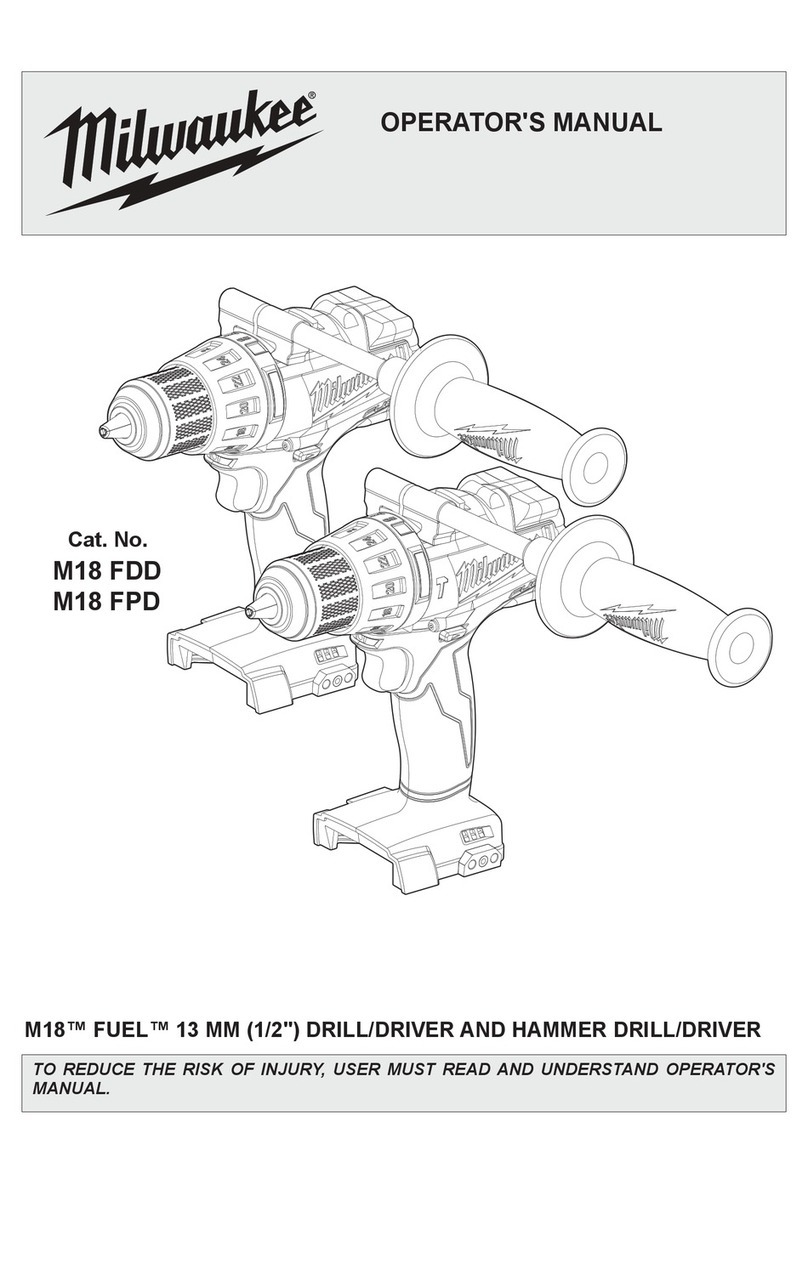
Milwaukee
Milwaukee M18 FDD Operator's manual
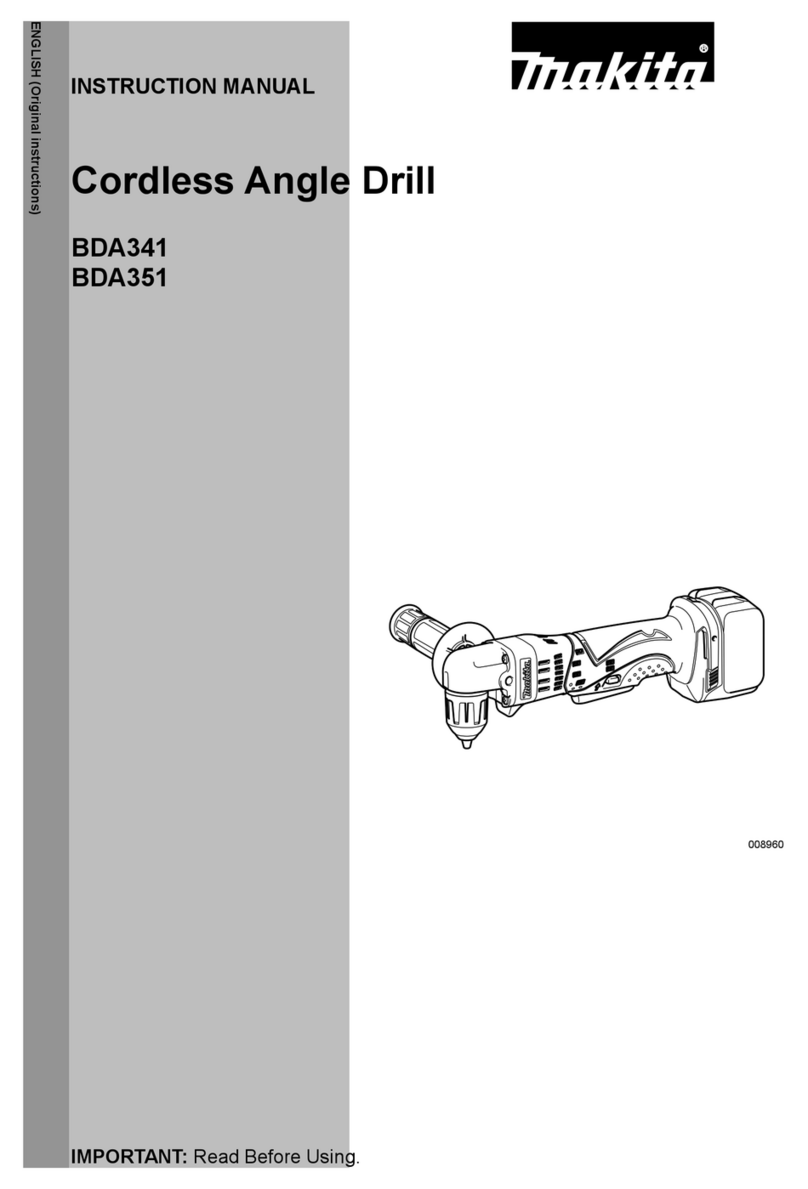
Makita
Makita BDA341 instruction manual

Hitachi
Hitachi DS 18DBEL Safety instructions and instruction manual

HOLEMAKER
HOLEMAKER Holemaker SM3X3 Operator's manual

Black & Decker
Black & Decker Linea Pro HD450 Manual de instruções

Hilti
Hilti TE 6-A36 operating instructions