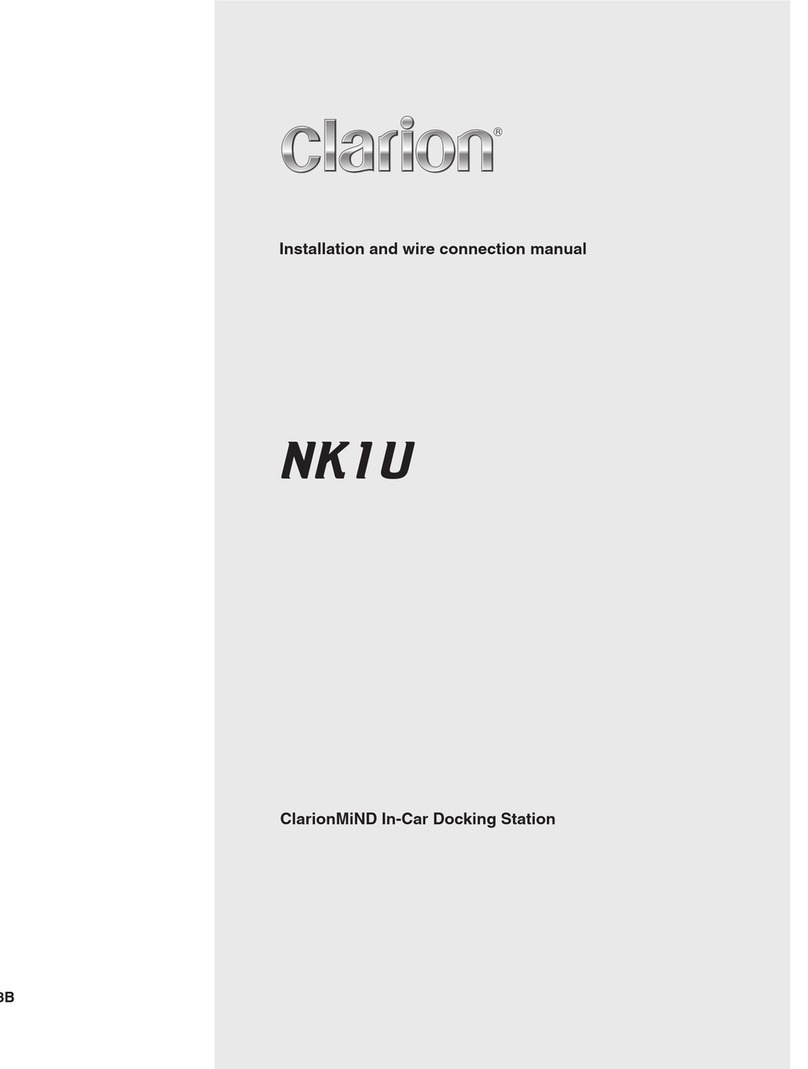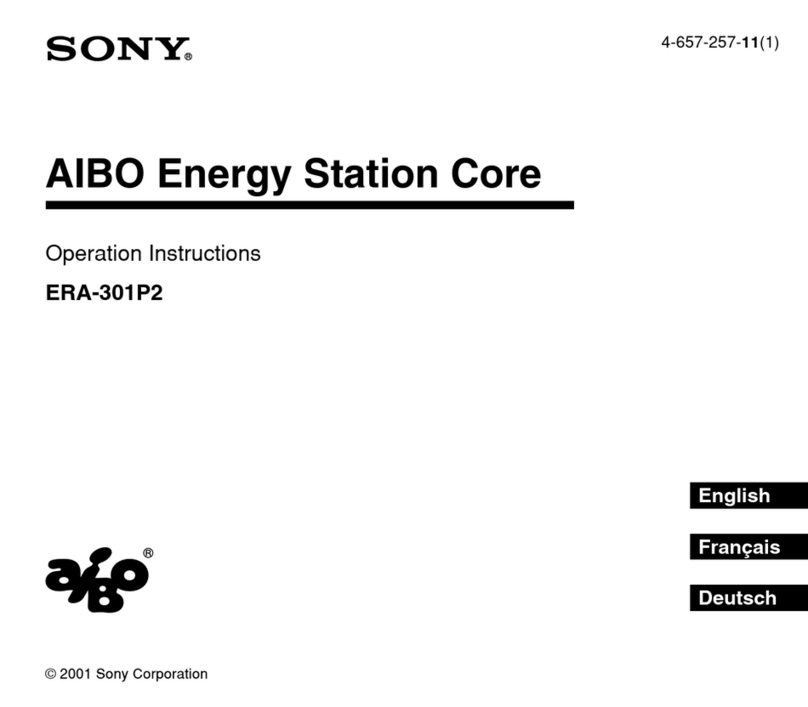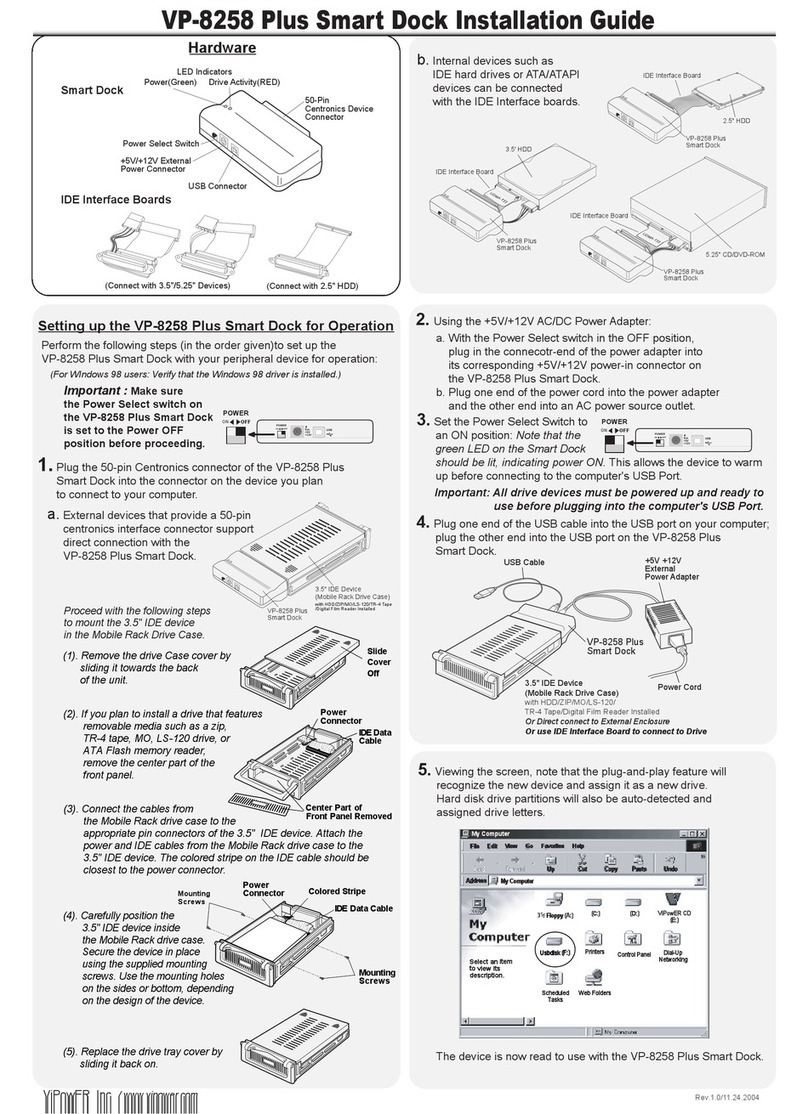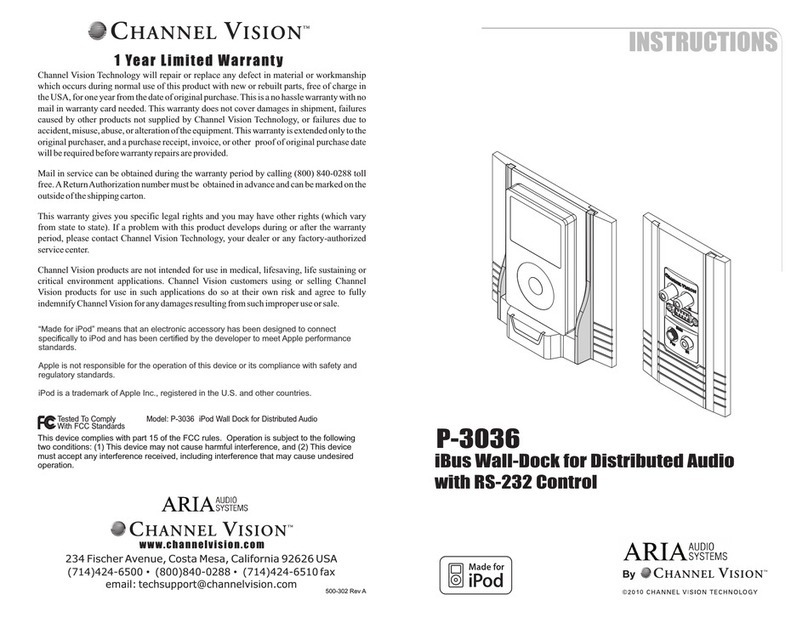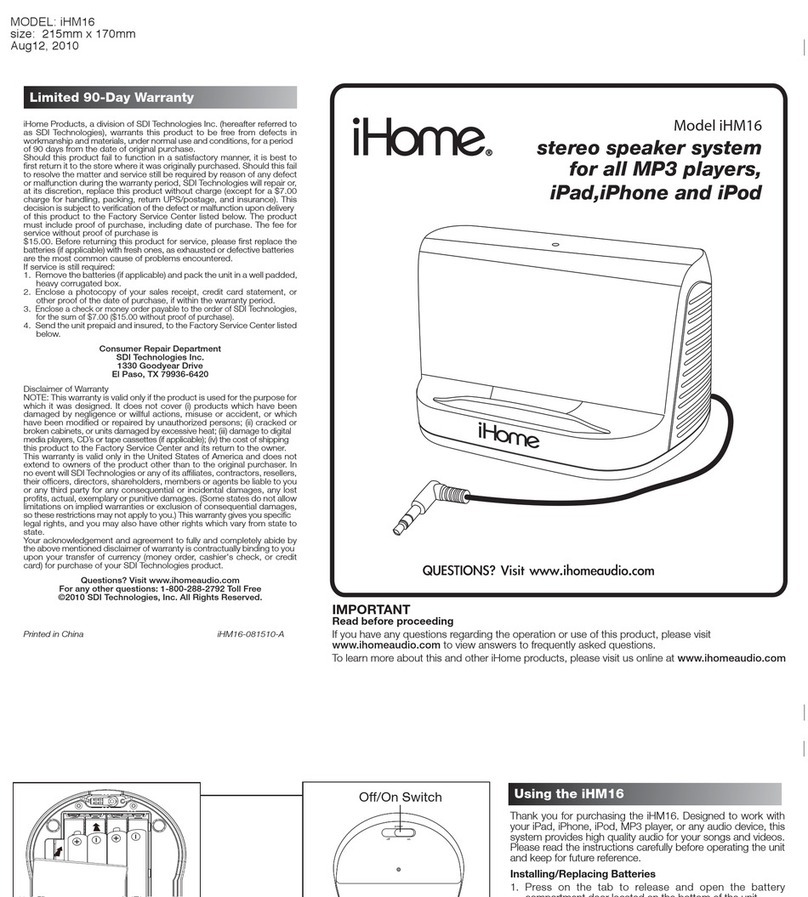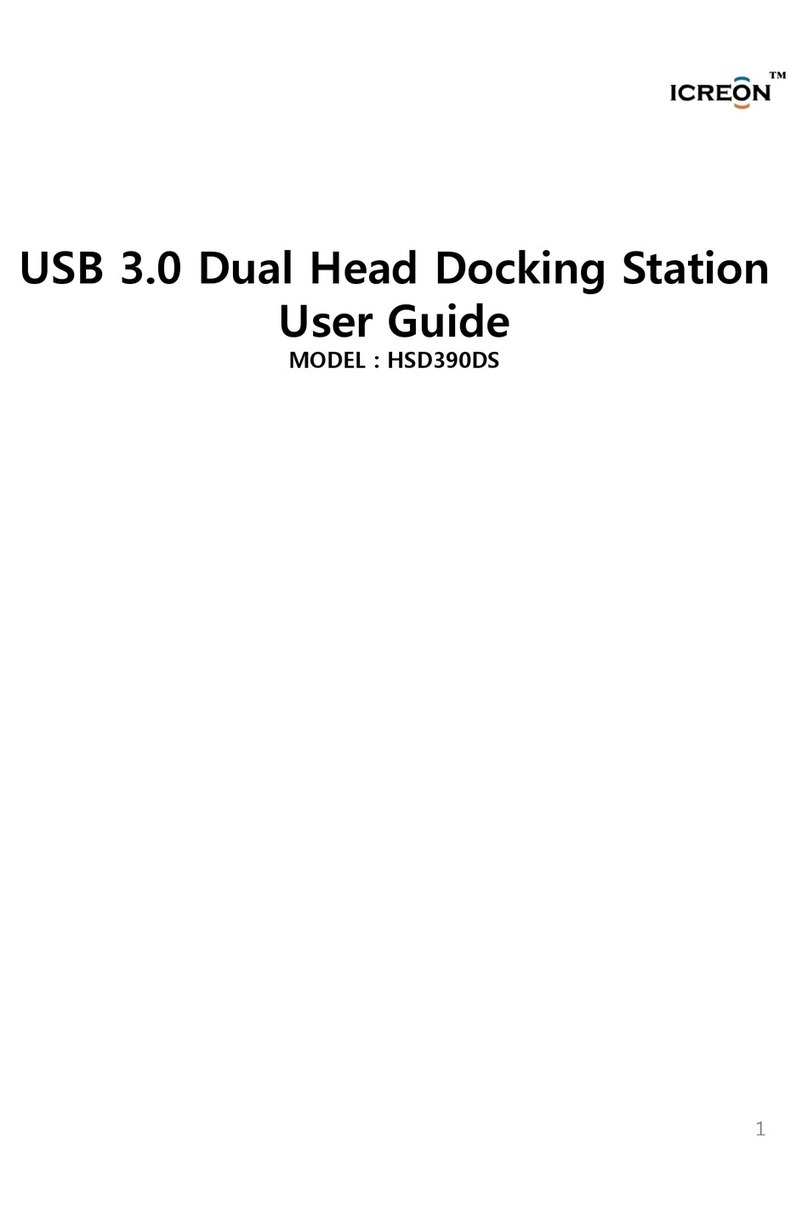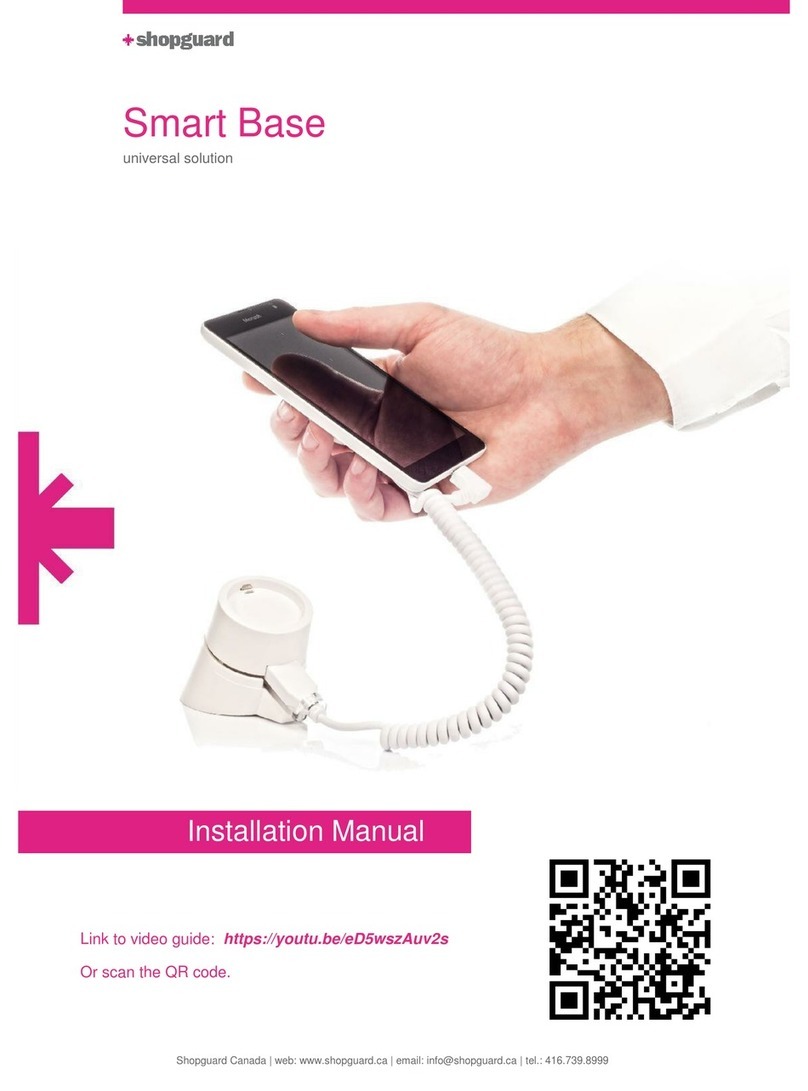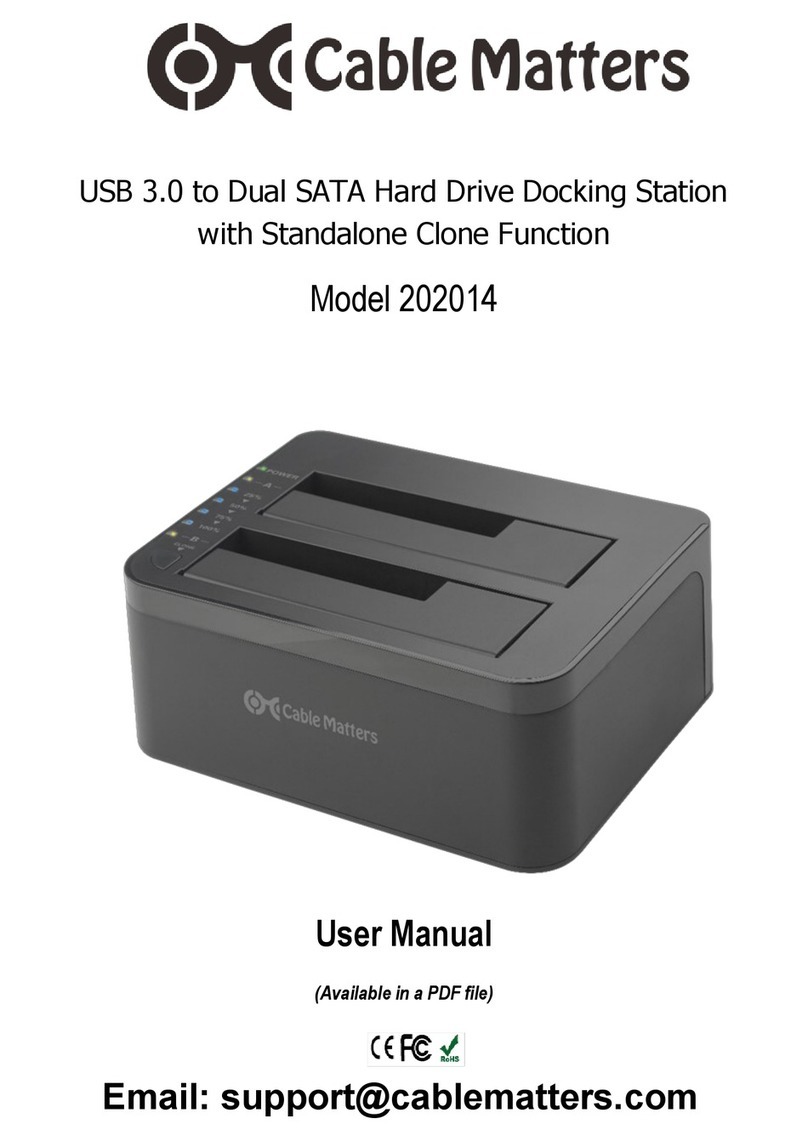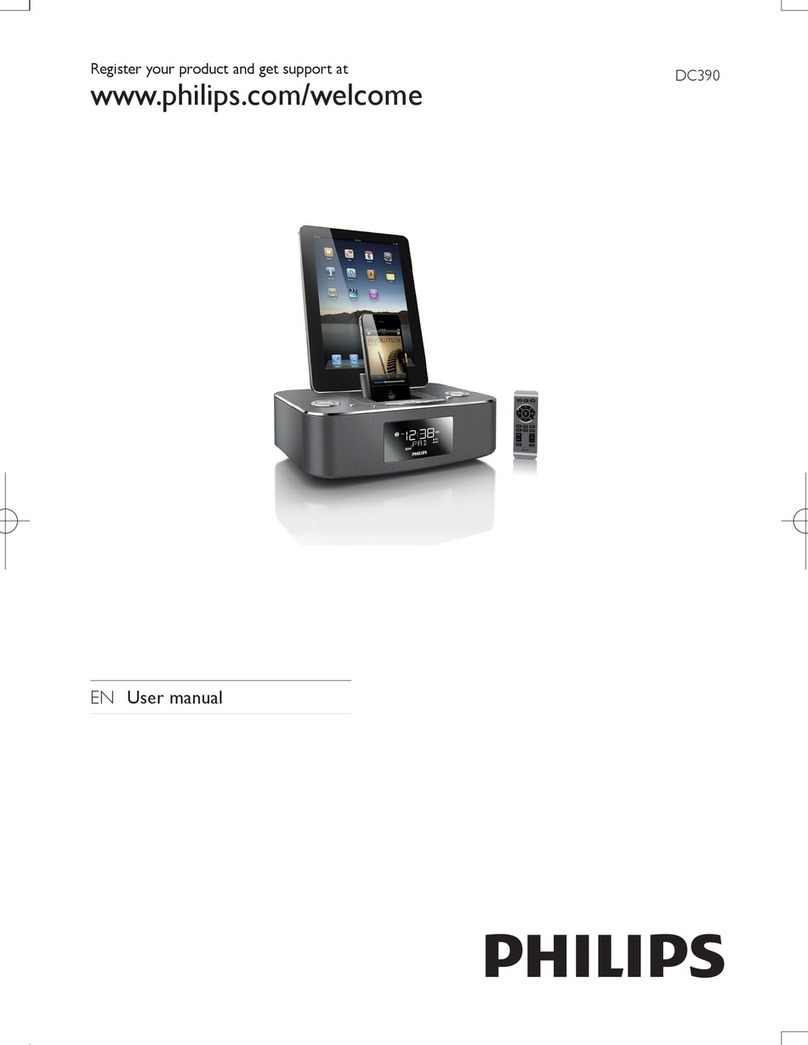Tivax HiRez7 User manual

Tivax HiRez7Docking Station User’s Guide
Congratulations on your selection of the HiRez7 digital television and docking station! In order to optimize
your use of these products, please consider the following:
This docking station (DS) is designed as a holder for the HiRez7portable TV, charge the Li-Ion batteries,
and work with 8 AAbatteries or 2 Li-Ion batteries to provide power for the TV when no other power source
is available such as in a power outage. In addition, it also offers enhanced sound for the TV as well.
1. Getting set up:
zIdentify the 2 cables (1 power cable and 1 audio cable) provided with your docking station.
zPlace the HiRez7portable TV in the docking station. It will fit snugly.
2. Use the DS to power the TV
④
①② ③
LED light (Charging) A①②udio input ③AA battery output DC 12V input④
a) Using the external power supply
zConnect the power supply (comes with the HiRez7) to the DC 12 V input of the DS ④
zFor enhanced sound, connect the included audio cable to the Audio input on the docking
station ②and to the headset input on the TV (top input on the right side).
zTurn the TV on and refer to the operating procedures in the TV’s users’ manual.
www.tivax.com

b) Using AA batteries
zWhen no other power source is available, you may choose to useAA batteries.
zRemove the battery cover at the rear of the DS by pulling the battery compartment tab
toward you.
zInstall 8AA regular batteries in the rear of the docking station making sure the battery
terminals +/- match the +/- signs on the bottom of the docking stations to ensure correct
electrical polarity.
zAttach the included power cable to the AA Battery Out on the DS ③and to the AA Battery
In on the Hi-Rez7TV.
zTurn the TV on and refer to the operating procedures in the TV’s users’ manual.
3. Use the DS to charge the Li-Ion batteries
Note: Please remove theAA batteries from the unit. The Li-Ion batteries will not charge ifAA
batteries are inserted in the unit.
1) Installing the Li-Ion batteries (in the docking station)
zRemove the battery cover from the bottom of the docking station.
zRemoveA. and B Li-ion batteries from the portable TV.
zInsert A and B Li-ion batteries in the opening at the bottom of the docking station making sure the
battery terminals +/- match the +/- signs on the battery cover to ensure correct electrical polarity.
Please note the batteries are different in size and will only fit in appropriate charging
compartment.
zPlace battery cover back by pressing down and pushing into the slot.
zConnect power adapter to docking station and to the power supply.
Note: If the Li-ion battery is not placed correctly in the docking station, the LED light will be
flashing red.
zLED light will turn red (no flashing) during the time batteries are being charged.
zLED light will turn green when batteries are fully charged.
Note: Unplug the power adapter if the machine is not being used.
www.tivax.com
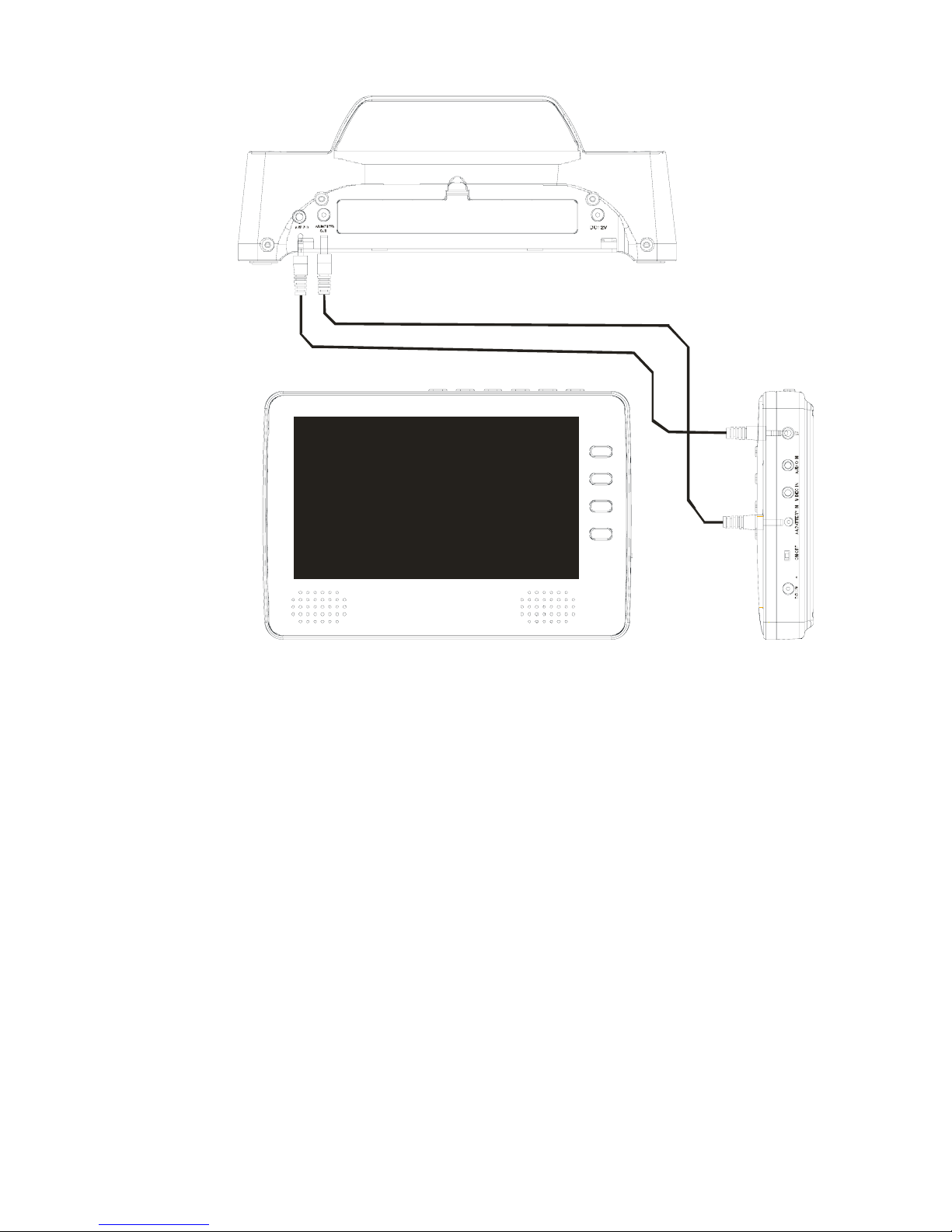
Battery dimensions and voltage:
Battery A: 71.4*51.4*7mm, 3.7V; Battery B: 81.4*51.4*7mm, 3.7V
Caution: Please do not charge the Li-ion batteries inside the DS while the TV is on.
This may overload your power supply.
www.tivax.com
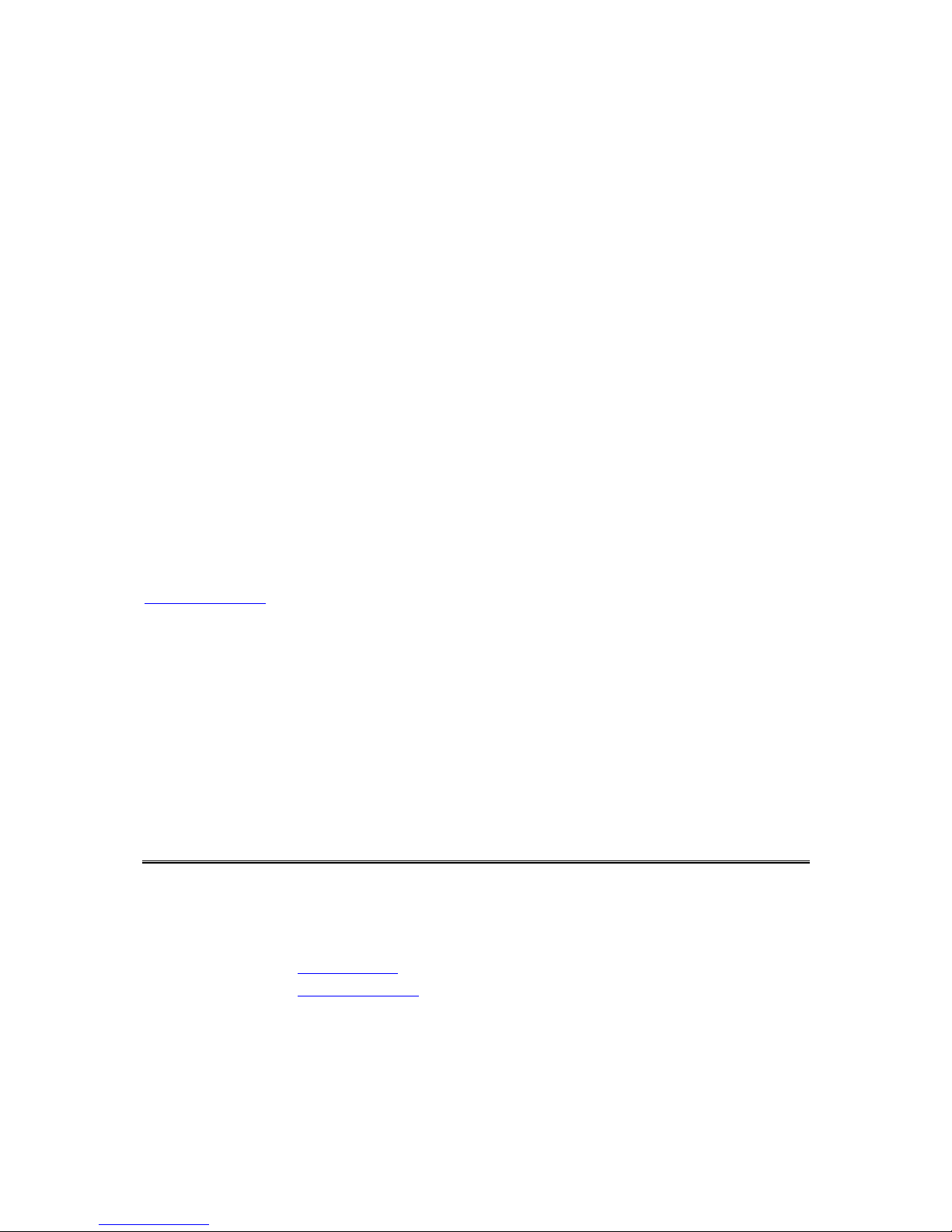
www.tivax.com
Michley/Tivax Limited Warranty to Original Purchaser
Michley/Tivax warrants this product purchased in the USA against defects in material and workmanship
under normal use and service for a period of one year from the date of retail purchase by the original
end-user purchaser. Products will not be warranted if the serial number is removed or defaced.
This warranty shall be void upon transfer of ownership of this product and is effective only when used in
the United States.
Michley/Tivax agrees to repair or replace this unit at no charge, within the warranty period, providing that
the product is delivered to Michley/Tivax in its original package or equivalent, fully insured, with all
shipping charges prepaid and a return authorization number listed on the outside of the packaging. A
handling charge of $25 will be applied to any returned product found not to be defective. To honor this
warranty and to ensure the best service to our customer, Michley/Tivax requires the following information
to be included with the returned unit:
•A copy of the original sales invoice from your vendor.
•Model number & serial number of the unit.
•A detailed description of the problem associated electrical connection and
hardware.
A Return Authorization number can be requested by sending a fax to 650-963-3585 or an email to
This warranty contemplates the owner will reasonably maintain this product without alteration, negligent
use, misuse, or abuse. Furthermore, any unauthorized alteration of this device without written approval by
Michley/Tivax will void any warranty and the owner's right to operate this device.
This warranty presented above is exclusive and in lieu of all other expressed or implied warranties. Any
warranty applicable to this product is limited to the period described above. In no event will Michley/Tivax
be liable for any special, incidental, or consequential damage, loss of revenue, or cost of replacement goods
resulting from the use of malfunction of this product to the equipment system on which it is used. This
warranty gives specific legal rights and you may have other rights that vary from state to state.
Questions? Please contact as at the information below from 9am to 5pm PST.
General Information:
Thank you for choosing Tivax!
Other manuals for HiRez7
2
This manual suits for next models
1
Table of contents
Other Tivax Docking Station manuals