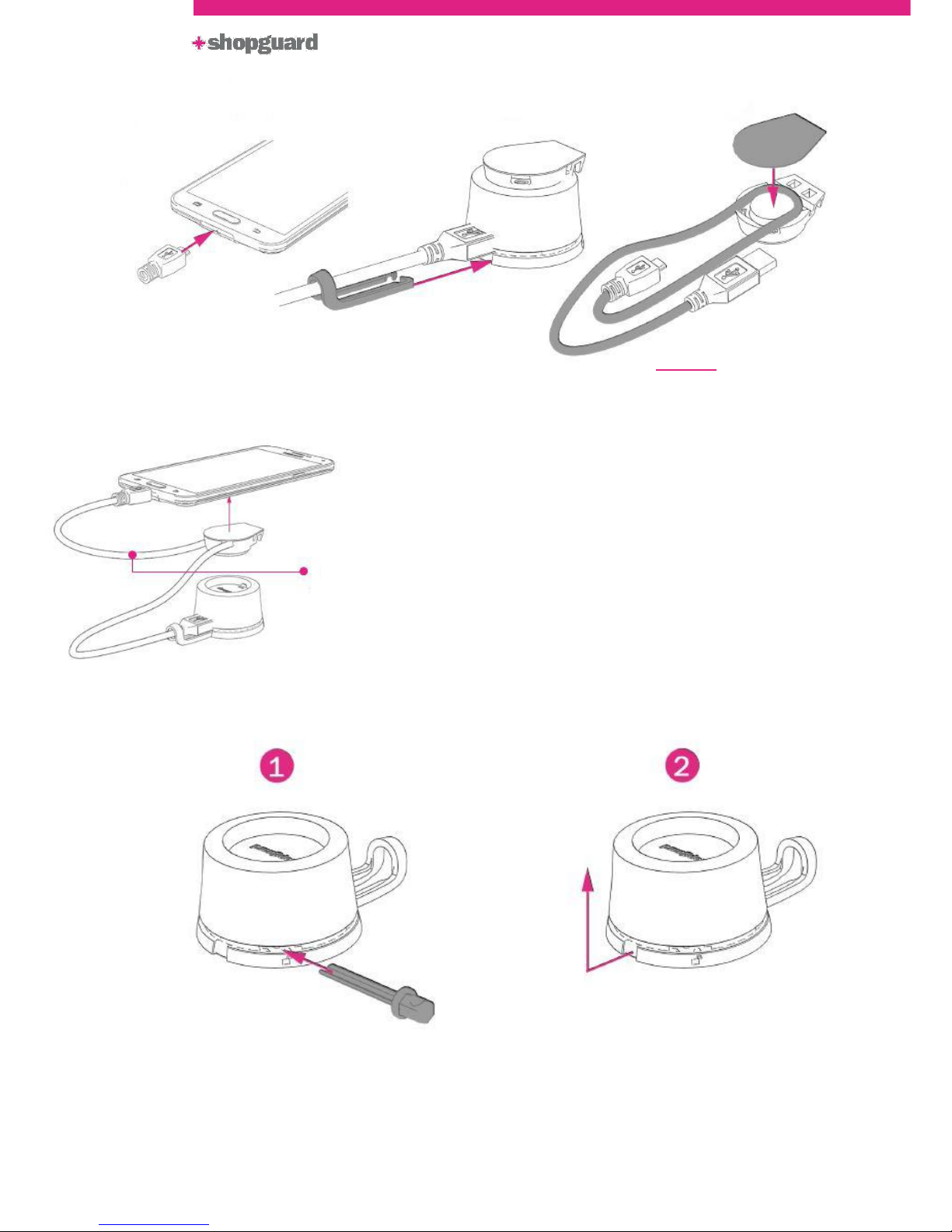
Shopguard Head Office | web: www.shopguard.com | email: info@shopguard.com | tel.: +36-1-250-2590
Shopguard Canada | web: www.shopguard.ca | email: info@shopguard.ca | tel.: 416.437.899
BEFORE putting the sticker on top,
position the Holder in the centre of the
merchandise, allowing the tightest
possible fit into the charge port. Adjust
if necessary. This prevents undesired
unplugging.
IMPORTANT: Remove the film, place the sticker on the merchandise,
press firmly for 10 seconds.
How to Remove Locking Clip
locking
Re
Connecting the Charging Cable
- To unlock: insert wave key from left
- To lock: insert wave key from right
NOTE: small icon indicating lock or unlock
- Slide back and slightly raise the Smart Base
- Lift off Locking Clip from Bottom Part or Wedge
- Reverse order to reassemble
Insert Locking Clip clicking sound is
audible. (Inserting Locking Clip found
in the bag with Smart Base)
To remove the locking clip, use the
wave key per instructions.