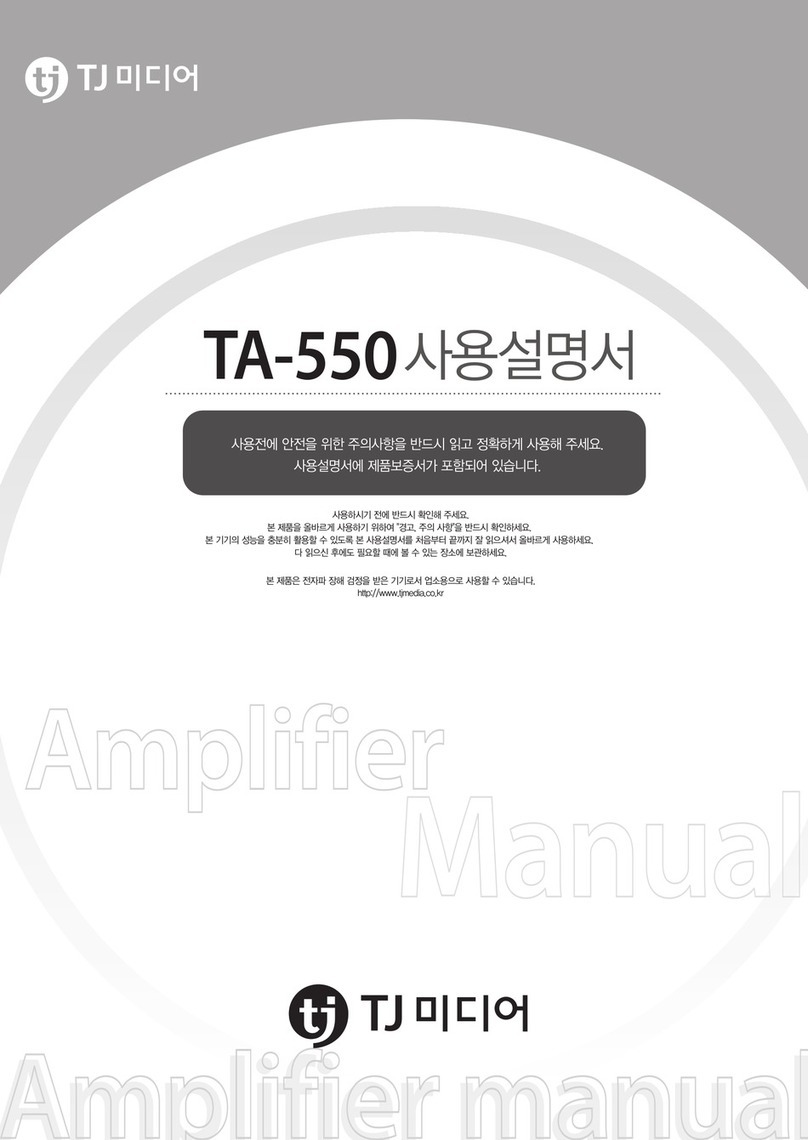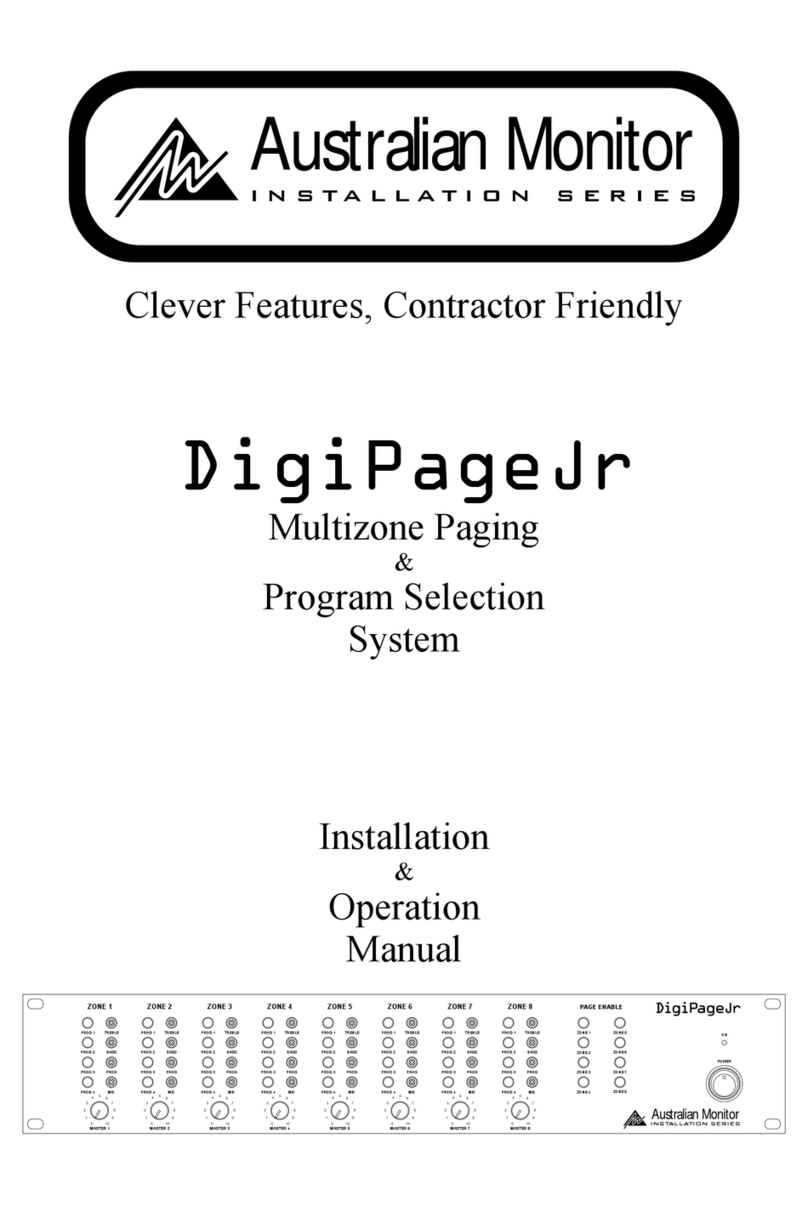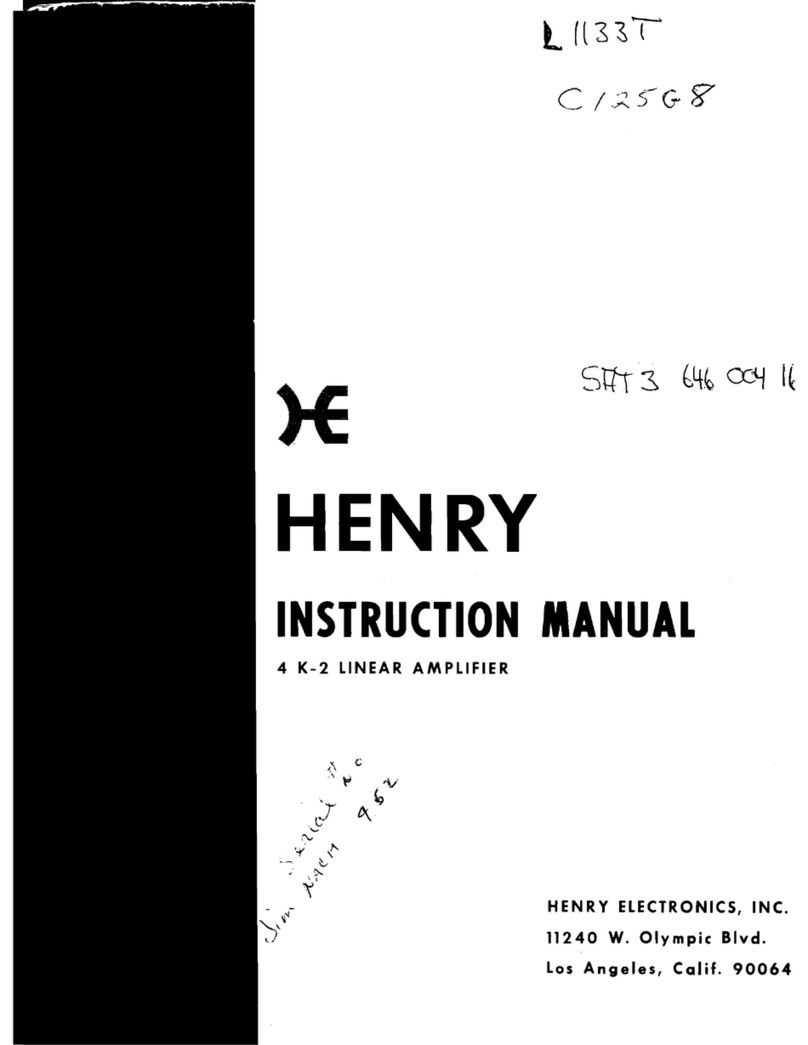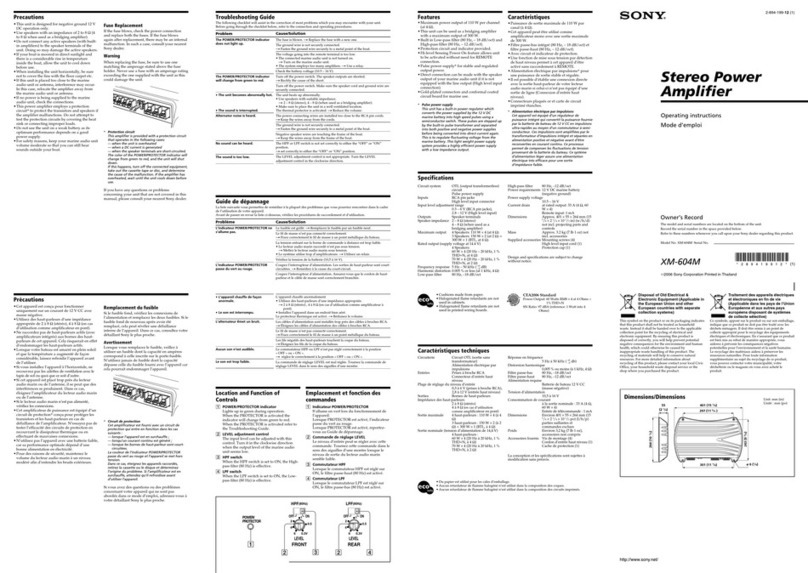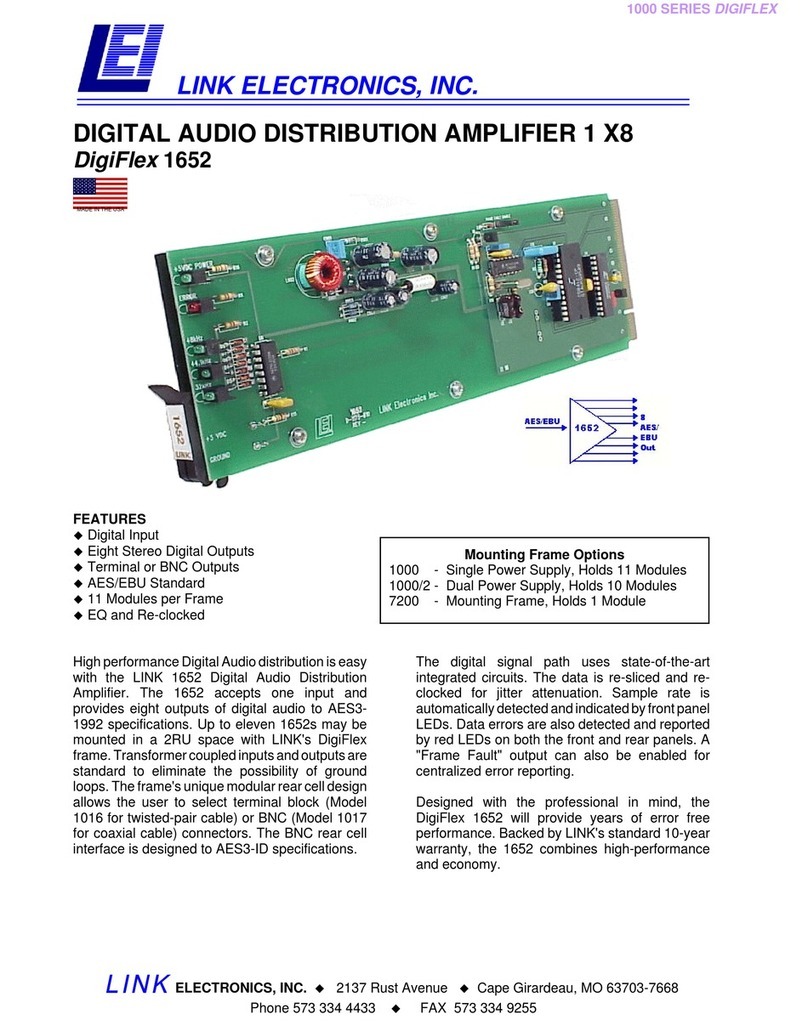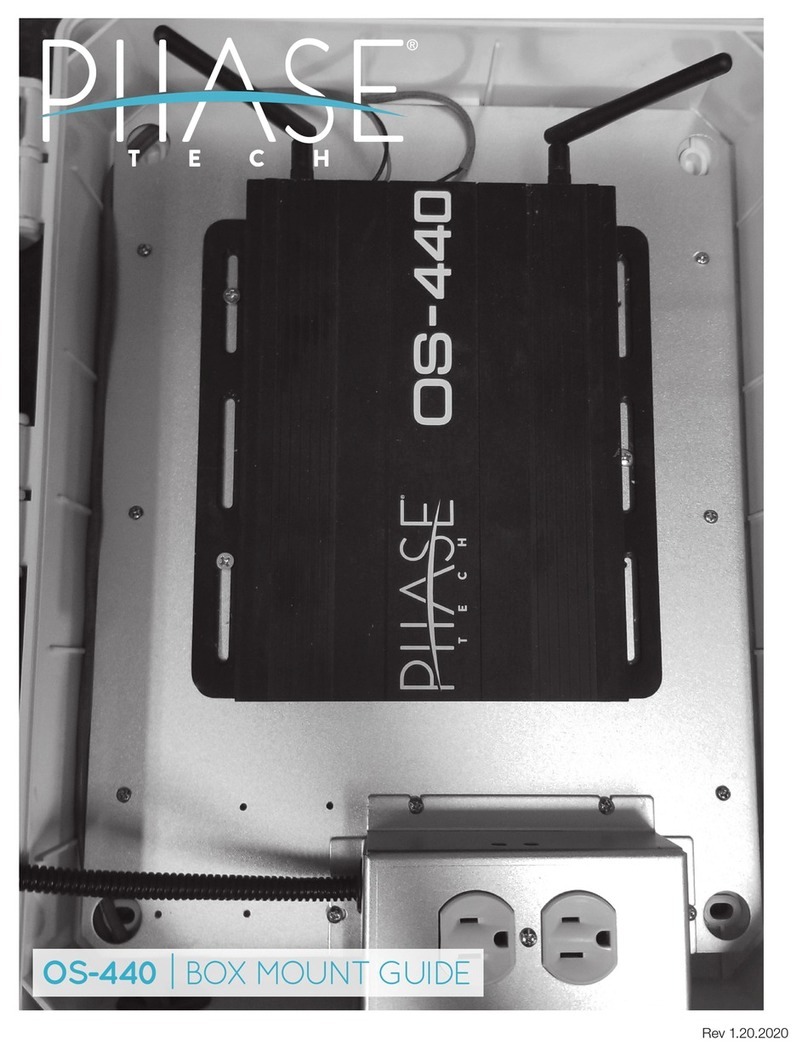TJ Media TA-500 User manual

TA-500
ENGLISHENGLISH
ทย

2

ค ่องแค ่ว
ไทย
3

เ ่น บนเรือ ฯลฯ
4

ไ ย
5

6

ไ ย
7

เ ิด
8

เ ็คโค่
เ ็คโค่
เ ็คโค่
เ ็คโค่
เ ็คโค่
เ ็คโค่
ไทย
9
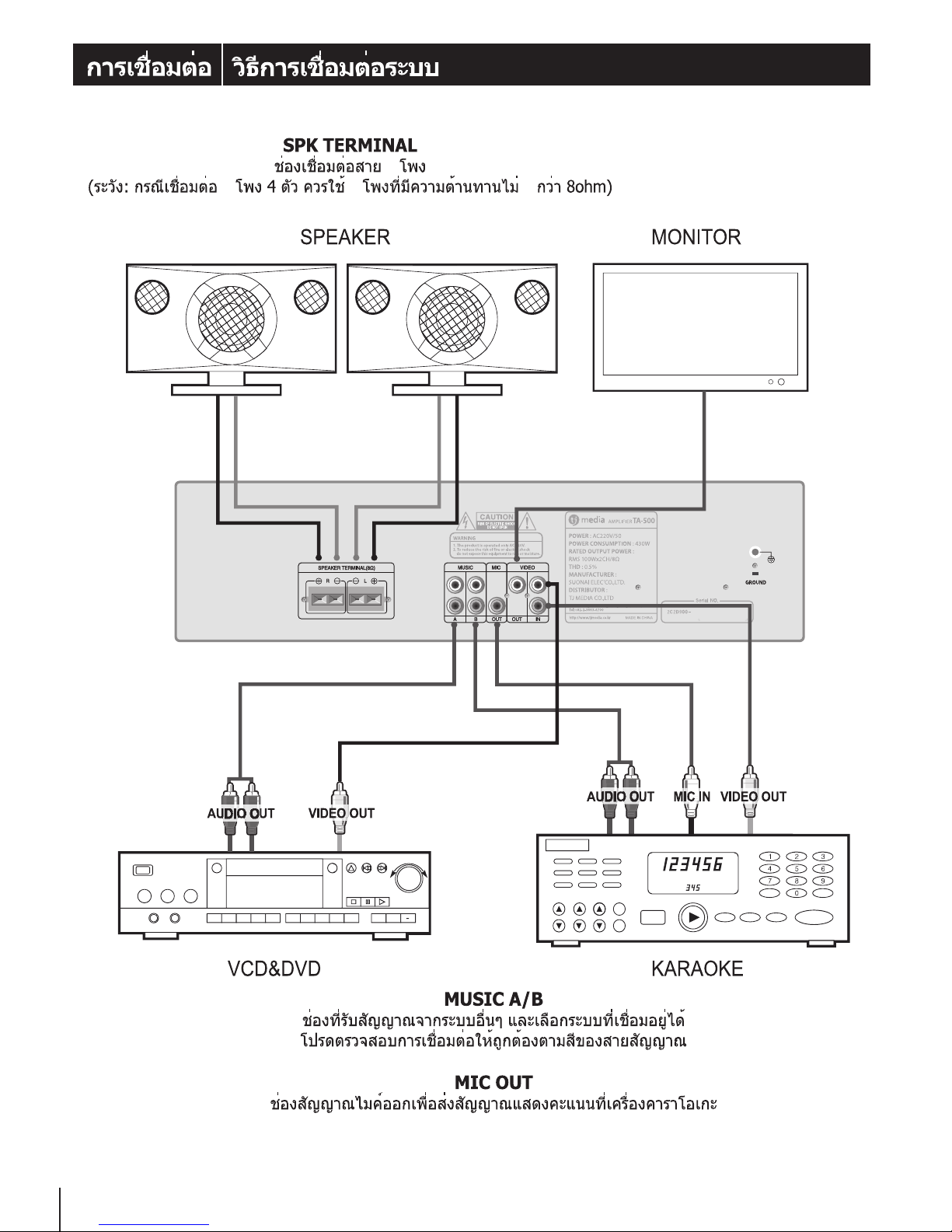
- R + R - L + L VIDEO IN
-60Hz
ลา
ลา ลา ต่า
L
R
L
R
A
B
10

DELAY
ทย
11
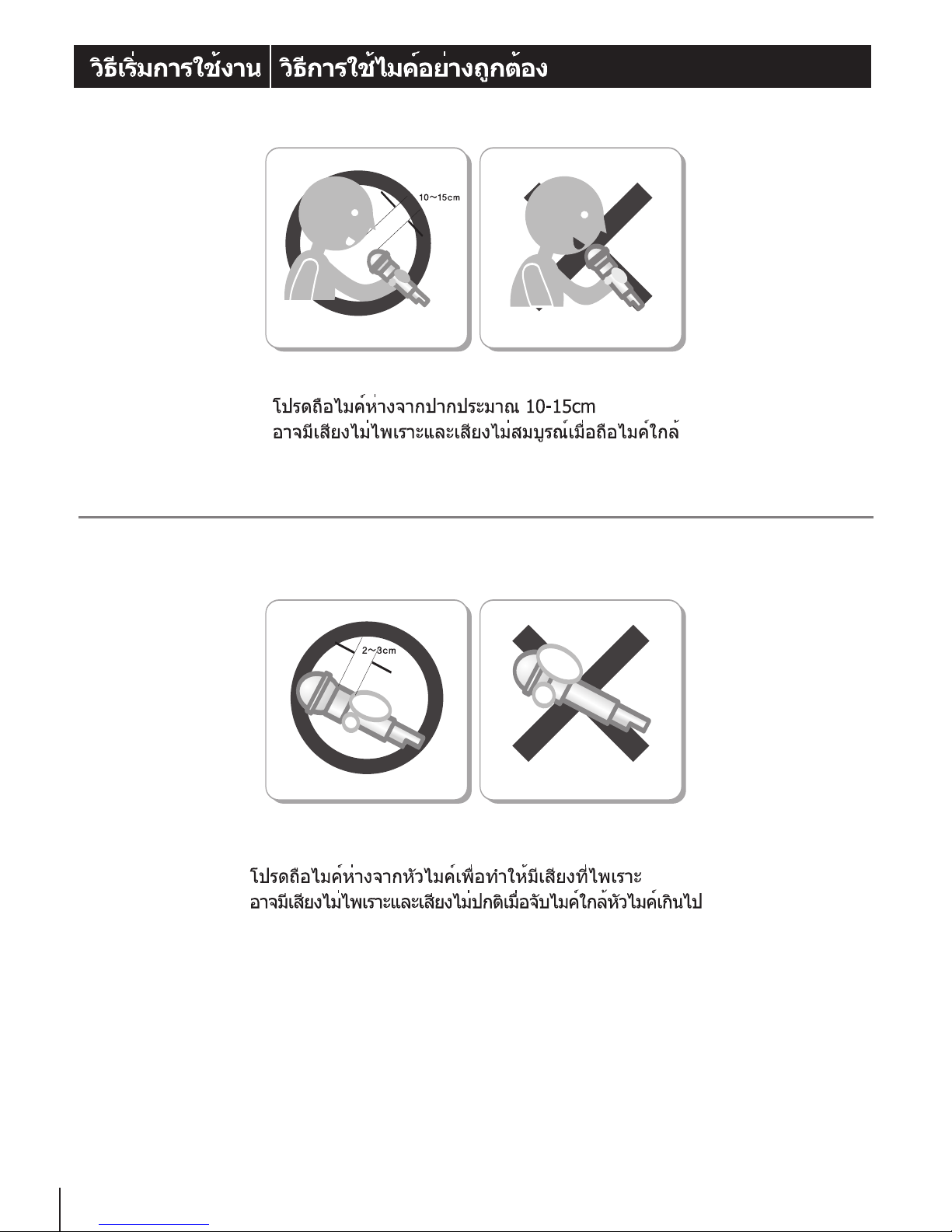
12

เ ็คโค่
ไ ย
13
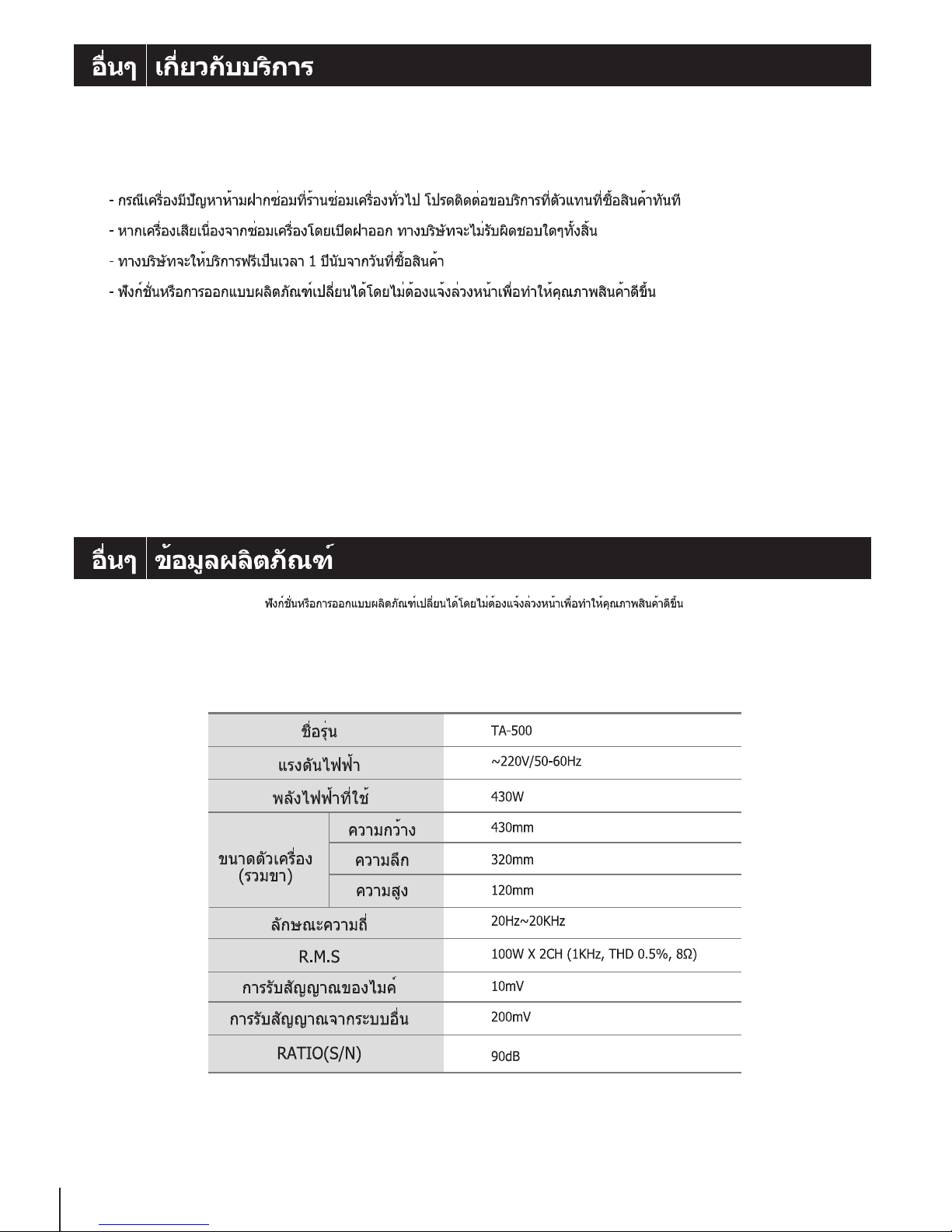
14

TA-500
User Manual
Please read and comply with safety warningss before using.
User manual includes productwarranty card.
Please check the following before using.
Please read “Warning, precautions” to properly use the product.
Please read the user manual thoroughly to fully utilize the functions of the product.
Store the user manual after reading for future reference.
This unit passed EMI tests and can be used for commercial purposes.
A
ENGLISHENGLISH

Table of Contents
Accessories
User Manual
Operation
How to operate TA-500 ...............................................25
Proper usage of microphone ...........................................26
Safety
Safety precautions ...............................................18-20
Grounding precautions ...............................................21
Table of Contents ..................................................16
Accessories .....................................................16
TA-500 Amplier Features .............................................17
Connection
PowerCable Connection ..............................................22
Connecting Speaker System and audio cable ..................................22
Descriptions and Overview ............................................23
Connecting The System ..............................................24
Other Information
Troubleshooting ..................................................27
Services .......................................................28
Product specication ................................................28
A letter of Gurantee
16

7
Transistor.
200W/8
100W x 2CH/8
Adopting 3Ch & 3 Mic Inputs, It’s convinient to adjust volume level and tone of each channel.
3 Ch & 3 Mic Inputs
Adopting SUPER BASE circuit, you can enjoy the bass effect.
SUPER BASE
Adopting FND LEVELDISPLAY,you can easily adjust the music volume.
FND LEVEL DISPLAY
ENGLISHENGLISH
17

Safety Safety Precautions
This sign brings attention to the user on operationsor items that could cause hazard.
Warning : when instructions are violated, there arepossibilities of serious damage or death.
Caution : when instructions are violated, there arepossibilities of minor damage or hazard.
Risk of electric shock. Risk of fire hazard.
Precautions are divided into “caution” and “warning”.
Meaning of “caution” and “warning” areexplained below.
Warning
Do not pull the power cord forcefully or damage the sleeving.
- Can cause re or electric shock.
- If the cordis damaged(exposed wires, cut) ask the service centerfor a replacement.
When installing the unit, place it certain distance away from the wall for circulation.
- Increasing the internal temperature can cause re.
- Place the unit at least 10cm away from the wall, 2cm away from thecover,and 5cm away fromthe back.
Use only the specied voltage.
- Can cause re or electric shock.
Do not use the unit in bathroom or outside where water can penetrate the unit.
- Can cause re or electric shock.
Do not connect the unit todirect current(DC) inships.
- Can cause malfunctioning or re.
- Changing voltageof the unit for installation in specic place can causere or electric shock.
Make sure to connect grounding wire to the ground outlet.
- Can cause malfunctioning or re.
- Changing voltageof the unit for installation in specic place can causere or electric shock.
Do not use the unit on place with no air circulations such as on top of carpet or bed clothes.
- Blocked ventilation hole can increase the internal temperatureand cause re.
If the unit generatesmoke or strange smell, pull the power cord immediately andcontact a service center or
authorized dealer.
- Can cause malfunctioning or re.
If any foreign objectgo into the unit, pull the power cord immediately and
contact a service center or authorized dealer.
- Can cause malfunctioning or re.
18

ENGLISHENGLISH
Warning
Do not use any other voltage than the specied 220V A.C.
-Can cause malfunctioning or re.
Caution
Turn o the power and unplug the power cord when cleaning the unit.
- If the unit cover has been opened by non-authorizeddealeror service center, the companywill not be responsible
for performance and quality of the unit thereafter.
When unplugging the cord,do so by pulling the plug, not the cord.
- Snapped wire can cause re or electric shock.
Leavethe unit unplugged from power outlet when not using the unit for prolonged time.
- Can cause unexpected accidents.
When moving the unit, hold the bottom rmly and maintain it horizontally.
- Can cause injury from dropping.
Do not touch the unit with wet hands.
- Can cause electric shock.
Do not place the unit in dusty environment.
- Can cause re or electric shock.
When connecting other devices(monitor, karaoke machine, speaker, microphone),
unplug the unit from power outlet.
- Can cause unexpected accidents or malfunction.
Do not insert clips or small metal objects inside the unit.
- Can cause malfunctioning,re orelectric shock.
Never open the unit cover. Contract a service center or authorized dealer for maintenance,repair and inspection.
- If the unit cover has been opened by non-authorizeddealeror service center, the companywill not be responsible
for performance and quality of the unit thereafter.
Turn o the power and unplug the power cord during lightening storms.
- Can cause malfunctioning,re orelectric shock.
Do not disassemble or separate thecover.
- Can cause electric shock or injury.
Safety Precautions Safety
19

Safety Safety Precautions
Caution
Remove all connected wires when moving the unit to prevent damages to wires/cords.
- Damaged wirecan cause re orelectric shock.
Do not place objects or sit on the unit.
- Excessive weight applied on the unit can damage or wrap the unit.
- Damages can cause malfunctioning, re orelectricshock.
Do not place the unit near heat sources such as stoves or humidiers.
- Can cause re or electric shock.
Use the wires specied by user manuals when connecting the unitto other devices.
- Using unspecied wires or extending wires can heat up the wires, causing reor electric shock.
Turn the master volume of the amp to the lowest level before turning on the power after
connecting other devices.(monitor, karaoke machine, speaker, microphone)
- Can cause hearing impairment from sudden dischargeof high volume sound.
Do not use chemical products such as wax, benzene, alcohol, thinner, mosquito repellent,
air freshener, lubricant,or detergent on the unit.
- Can cause damage tothe paint or deformation of the unit.
Do not place the unit under directsunlight, spot light, or near heat sources such as heaters.
- Can cause re or electric shock.
Take precaution when dealing with the packing materials when moving, opening or
destroying the materials.
- Can cause paper cuts or injury.
Do not place candle or liquid containers such as vase,owerpot, cup,cosmetics, chemicals
on top of the unit.
- Can cause re or electric shock.
Do not use cell phones or wireless products near the unit as it can interfere through wireless signals.
- Use diluted neutral detergent soaked clothes to remove stains on the surface andwipe themclean with dry clothesafter.
-Do not place the unit in sideways or upside down.
-Do not place metal objects or liquid containers such as vase,owerpot,cup, cosmetics,chemicals on top of the unit.
- The unit under cold temperature for a prolonged period of time during winter maynot function properlydueto internal freezing.
In this case,connect the power cord and leaveit for 1~2 hours and use it.If possible,increase the ambient temperature slowly.
-There is a possibility of freezing if the unit is installed in a place directly under air conditioner wind.
Movethe unit to another location in this case.
20
Table of contents
Other TJ Media Amplifier manuals