TKB Home TW69 User manual
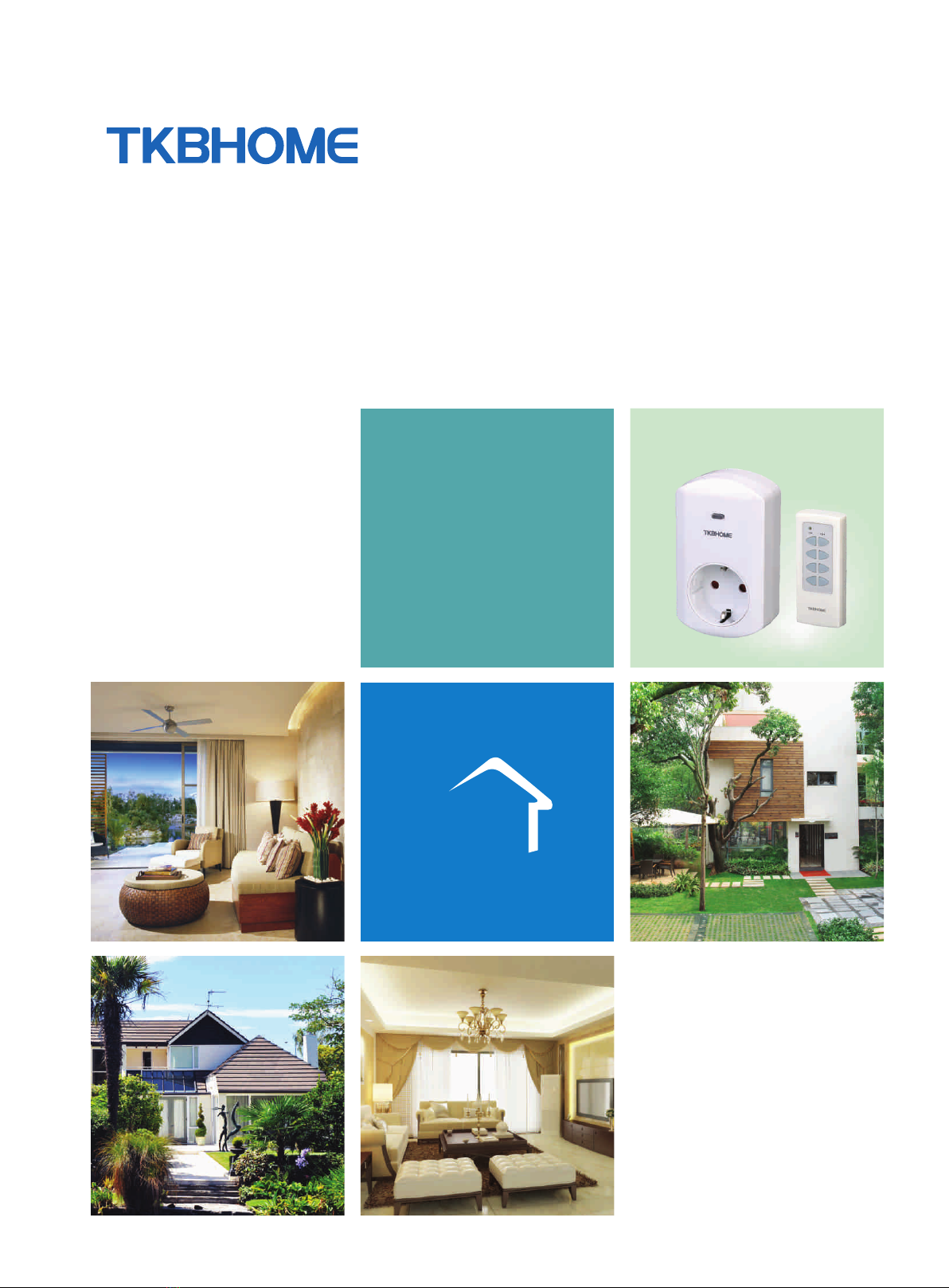
TKB
Home
REMOTE
CONTROL
SOCKET
www.tkbhome.com
ISO9001:2008
TKB CONTROL SYSTEM LIMITED(Hong Kong)
Add:29-31 Cheung Lee St Chai Wan Hong Kong
WENZHOU TKB CONTROL SYSTEM CO., LTD(Manufacturer)
Add: No. 8 Xiqiao Road, Liushi, Yueqing, Zhejiang, China 325604
Tel: (86 577) 61725815 ; 61787335 Fax: (86 577) 62731892
E-mail:tkb@tkbhome.com http://www.tkbhome.com

REMOTE CONTROL SOCKET
REMOTE CONTROL SOCKET
TW68F, Plug-in switch/ Receiver (French plug)
TW68E, Plug-in switch/ Receiver (UK plug) TW68G, Plug-in switch/ Receiver(Geman plug)
TW69, Remote control/Transmitter incl.12V battery
ON OFF
12V
INSTALLATION REMOTE CONTROL
- Open the battery compartment by sliding its cover off
- Insert a 23A 12V battery; mind the + and –
- Close the compartment by sliding the cover back in its place
SPECIFICATION
Work Frequency
Work range
Voltage
Current
Code
TW68E TW68G TW68C
REMOTE CONTROL SOCKET
433.92 MHz
Max 30M
230V/50Hz
13A~max.2990W
Self learning
433.92 MHz
Max 30M
230V/50Hz
15A~max.3500W
Self learning
433.92 MHz
Max 30M
220V/50Hz
10A~max.2200W
Self learning
www.tkbhome.com www.tkbhome.com
TW68F
433.92 MHz
Max 30M
230V/50Hz
15A~max.3500W
Self learning
PRODUCTS INSTRUCTION
Description: SWITCH, REMOTE CONTROL SWITCH
Item no.: TW69 、TW68E TW68G TW68F TW68C、 、 、
Channel
Battery
TW69
4X
12V 23A
There are 1V1, 1V2, 1V3, 1V4( 1 controller with 4 sockets) for customer to choose
HOME
HOME
AUTOMATION
SYSTEM
REMOTE CONTROL SOCKET
A wireless remote control switch is an electric switch which is controlled by a radio or other signal and does not require an
operator to touch the switch. The remote control device, if electrically operated, uses batteries with a low, safe, voltage.
Such a switch avoids the risk of electric shock if a user touches a switch with wet hands, and allows switching apparatus
from a location without a wired switch.
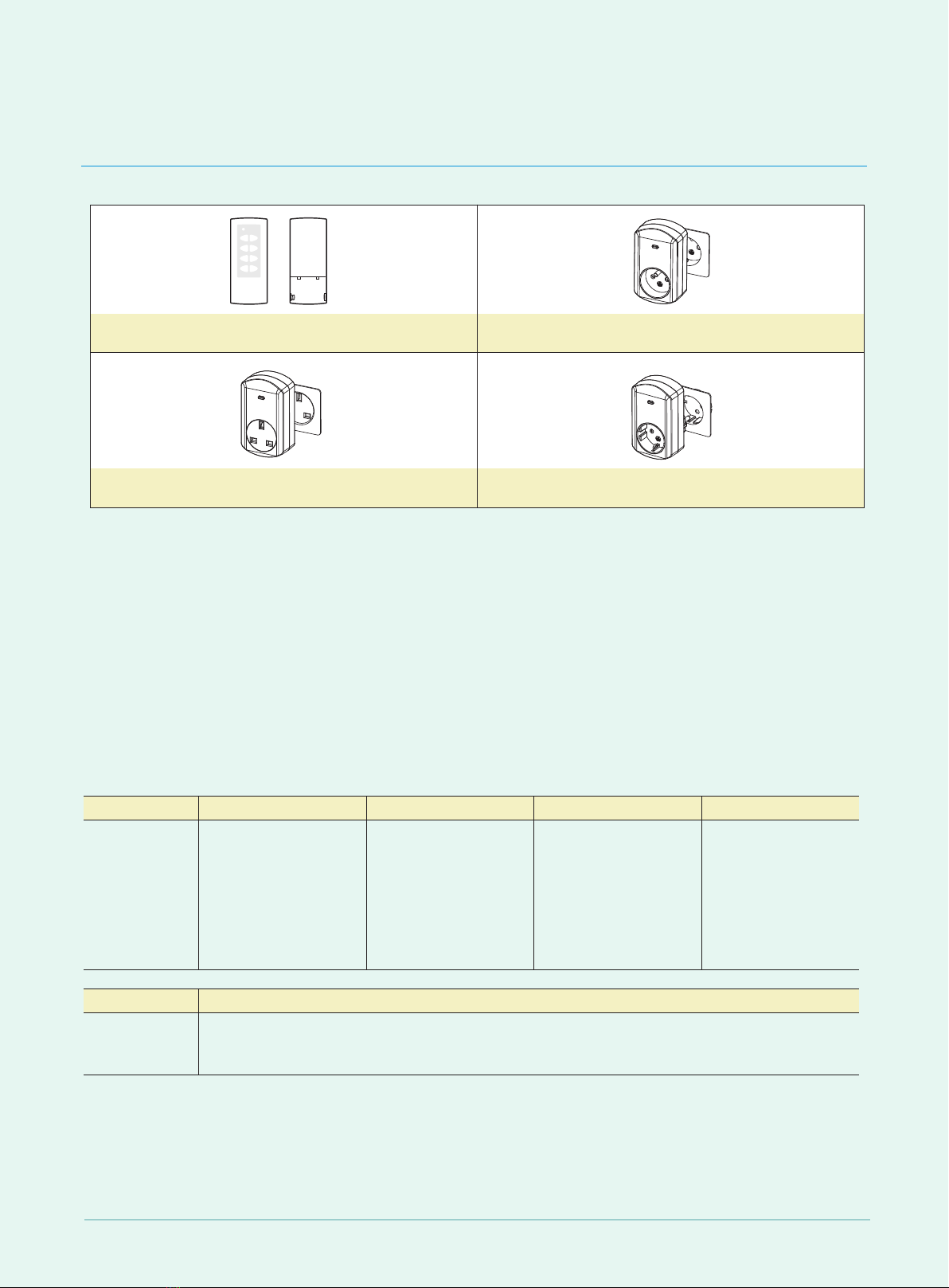
REMOTE CONTROL SOCKET
REMOTE CONTROL SOCKET
TW68F, Plug-in switch/ Receiver (French plug)
TW68E, Plug-in switch/ Receiver (UK plug) TW68G, Plug-in switch/ Receiver(Geman plug)
TW69, Remote control/Transmitter incl.12V battery
ON OFF
12V
INSTALLATION REMOTE CONTROL
- Open the battery compartment by sliding its cover off
- Insert a 23A 12V battery; mind the + and –
- Close the compartment by sliding the cover back in its place
SPECIFICATION
Work Frequency
Work range
Voltage
Current
Code
TW68E TW68G TW68C
REMOTE CONTROL SOCKET
433.92 MHz
Max 30M
230V/50Hz
13A~max.2990W
Self learning
433.92 MHz
Max 30M
230V/50Hz
15A~max.3500W
Self learning
433.92 MHz
Max 30M
220V/50Hz
10A~max.2200W
Self learning
www.tkbhome.com www.tkbhome.com
TW68F
433.92 MHz
Max 30M
230V/50Hz
15A~max.3500W
Self learning
PRODUCTS INSTRUCTION
Description: SWITCH, REMOTE CONTROL SWITCH
Item no.: TW69 、TW68E TW68G TW68F TW68C、 、 、
Channel
Battery
TW69
4X
12V 23A
There are 1V1, 1V2, 1V3, 1V4( 1 controller with 4 sockets) for customer to choose
HOME
HOME
AUTOMATION
SYSTEM
REMOTE CONTROL SOCKET
A wireless remote control switch is an electric switch which is controlled by a radio or other signal and does not require an
operator to touch the switch. The remote control device, if electrically operated, uses batteries with a low, safe, voltage.
Such a switch avoids the risk of electric shock if a user touches a switch with wet hands, and allows switching apparatus
from a location without a wired switch.

SPECIFICATION
www.tkbhome.com www.tkbhome.com
2. Remote control socket with German plug (learn type) –TW68G
3.Remote control socket with French plug (learn type) –TW68F
1.Remote control socket with UK plug (learn type) -TW68E
4.Remote control socket with Chinese plug (learn type) –TW68C
INSTALLATION PLUG-IN SWITCH TW68E TW68G TW68F TW68C
1 Put the component in the wall switch, then connect the light or other part.
2 Self-learning of unit code in receiver, press the learn button on the receiver and keep it pressed until the LED starts flashing .
3 Then press the desired OFF button on the emote control and keep it pressed until the LED on the receiver turns off .
Remove the code: Press and hold LEARN button until the light flashes, release the button, and press LEARN button,
all the information on the receiver will be deleted
、 、 、
Picture
TW66S TW66D
Work Frequency
Work Range
Voltage
Current
Code
433.92MHz
Max 30M
230V/50Hz
10A~max.2300W
Code: self learning
433.92MHz
Max 30M
230V/50Hz
10A~max.2300W
Code: self learning
-
- Use ON to turn on switches
- Use OFF to turn off switches
- When pressing the buttons, the LED will light up shortly
Put the slide switch to the right position
Use remote
Control to
Control
Switches
PARTS OF REMOTE CONTROL SYSTEM
REMOTE CONTROL SOCKET REMOTE CONTROL SOCKET

SPECIFICATION
www.tkbhome.com www.tkbhome.com
2. Remote control socket with German plug (learn type) –TW68G
3.Remote control socket with French plug (learn type) –TW68F
1.Remote control socket with UK plug (learn type) -TW68E
4.Remote control socket with Chinese plug (learn type) –TW68C
INSTALLATION PLUG-IN SWITCH TW68E TW68G TW68F TW68C
1 Put the component in the wall switch, then connect the light or other part.
2 Self-learning of unit code in receiver, press the learn button on the receiver and keep it pressed until the LED starts flashing .
3 Then press the desired OFF button on the emote control and keep it pressed until the LED on the receiver turns off .
Remove the code: Press and hold LEARN button until the light flashes, release the button, and press LEARN button,
all the information on the receiver will be deleted
、 、 、
Picture
TW66S TW66D
Work Frequency
Work Range
Voltage
Current
Code
433.92MHz
Max 30M
230V/50Hz
10A~max.2300W
Code: self learning
433.92MHz
Max 30M
230V/50Hz
10A~max.2300W
Code: self learning
-
- Use ON to turn on switches
- Use OFF to turn off switches
- When pressing the buttons, the LED will light up shortly
Put the slide switch to the right position
Use remote
Control to
Control
Switches
PARTS OF REMOTE CONTROL SYSTEM
REMOTE CONTROL SOCKET REMOTE CONTROL SOCKET
This manual suits for next models
6
Table of contents

















