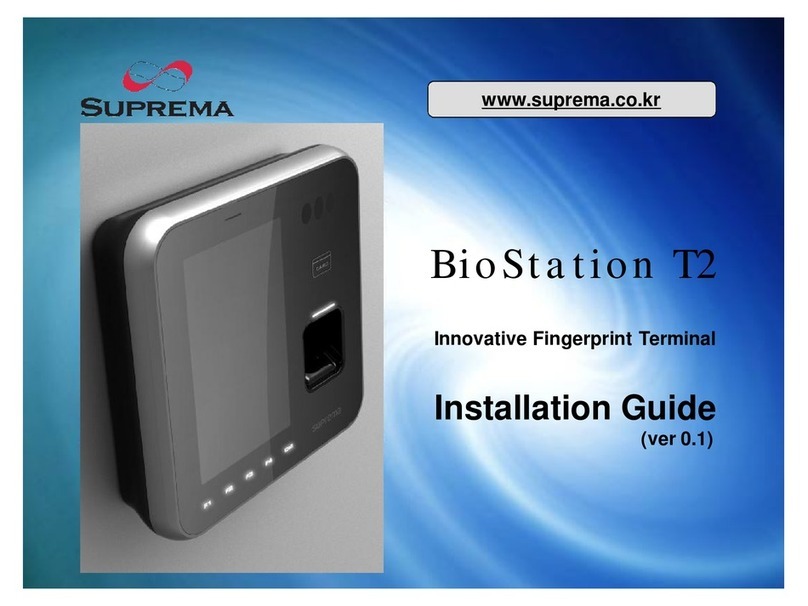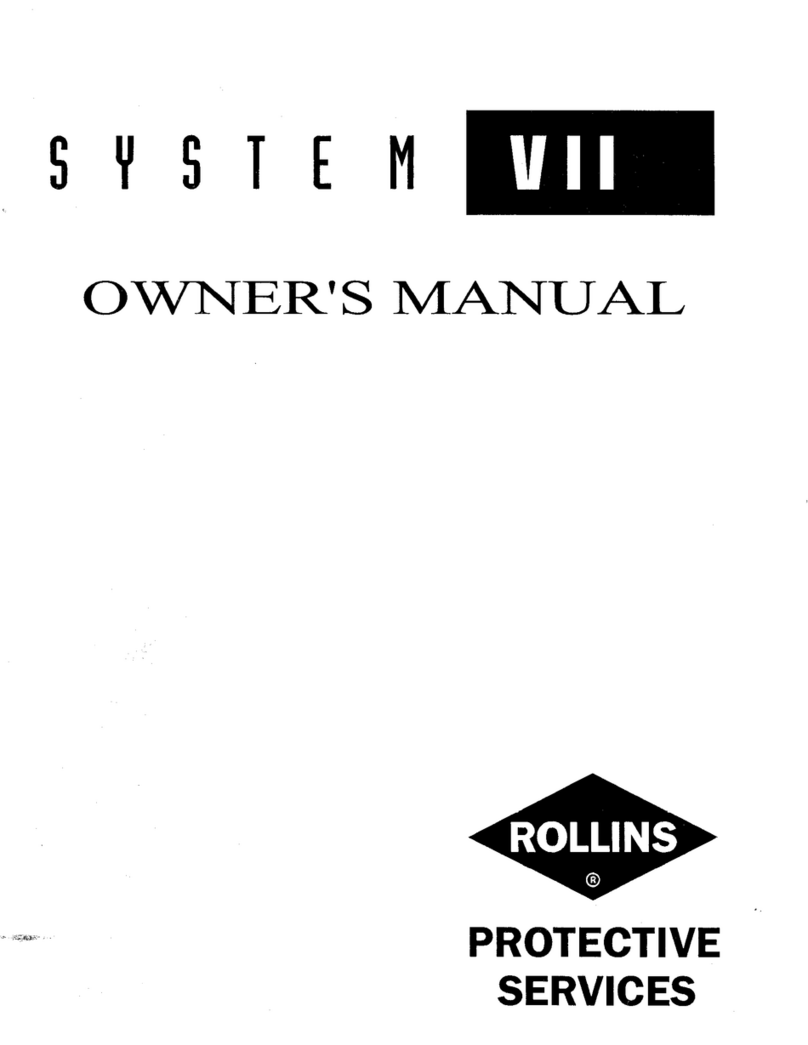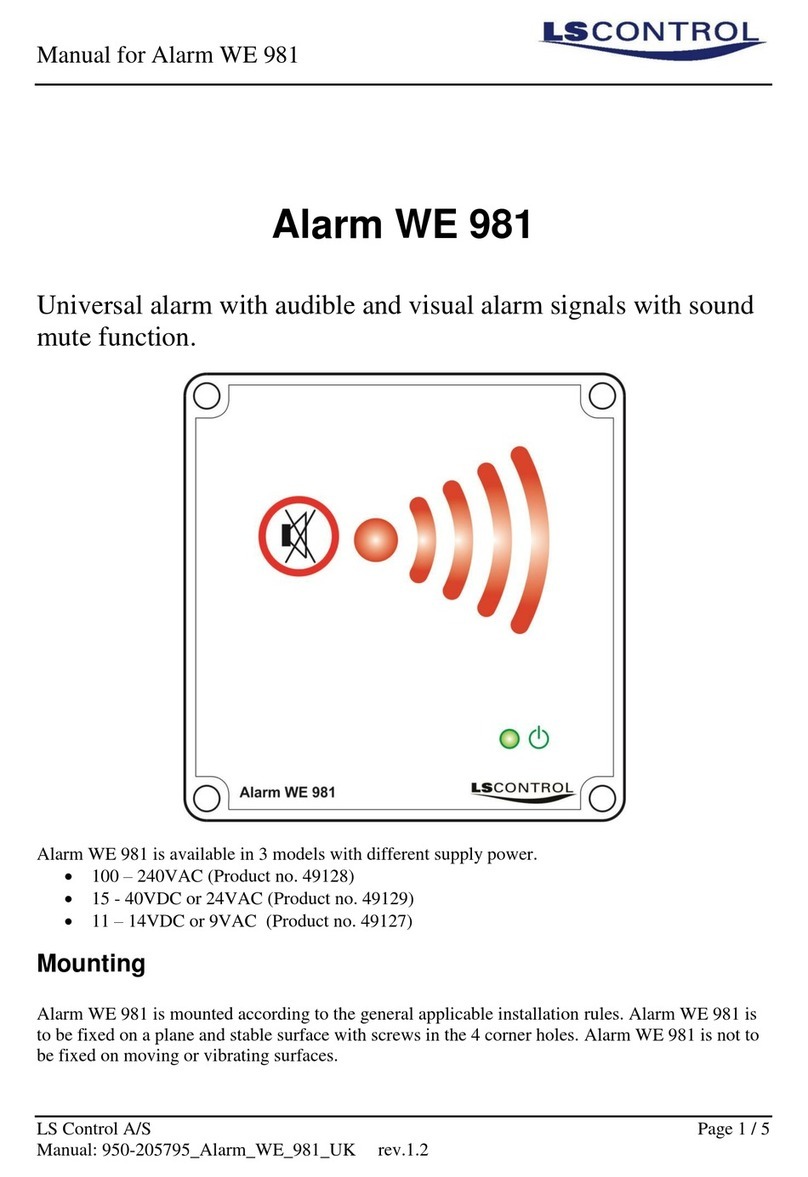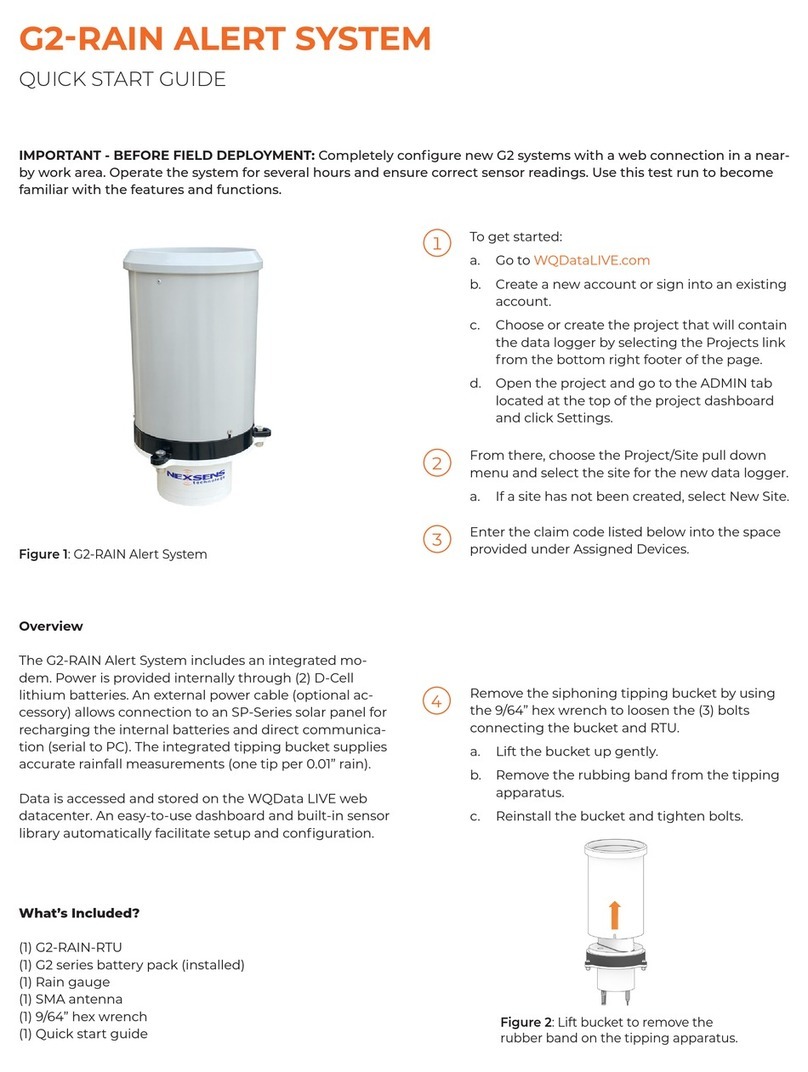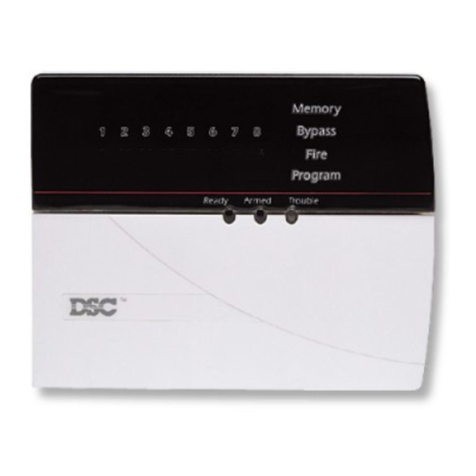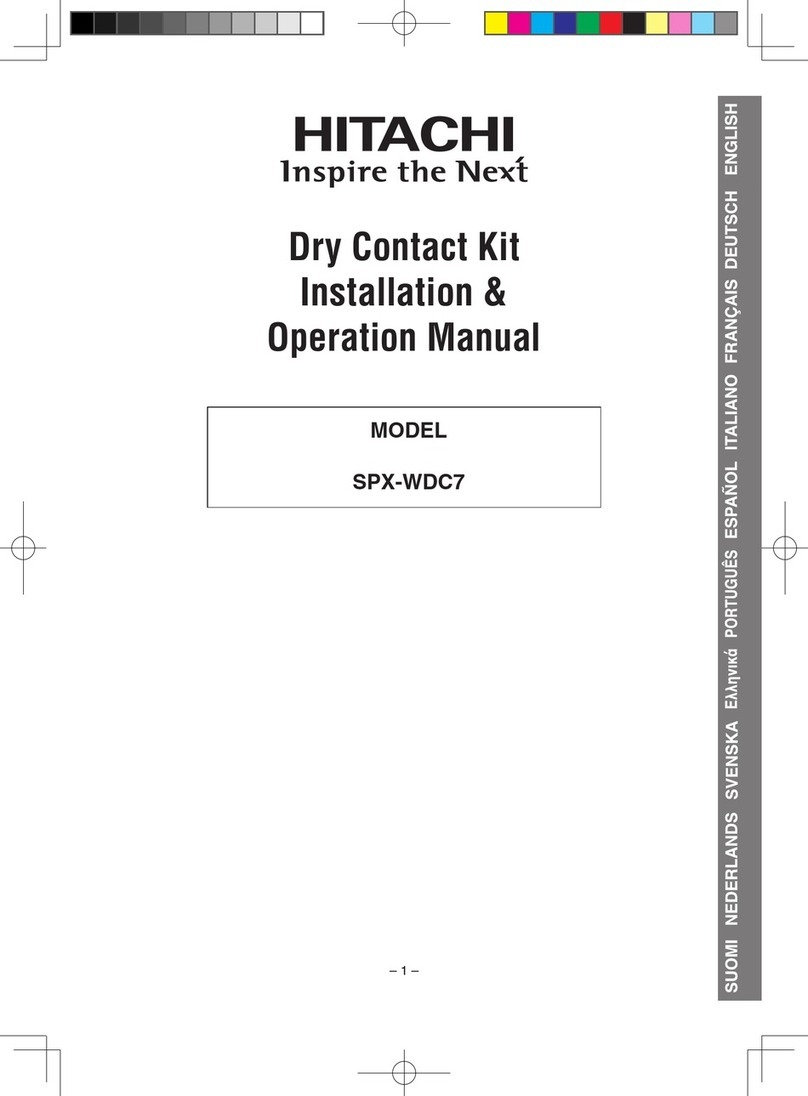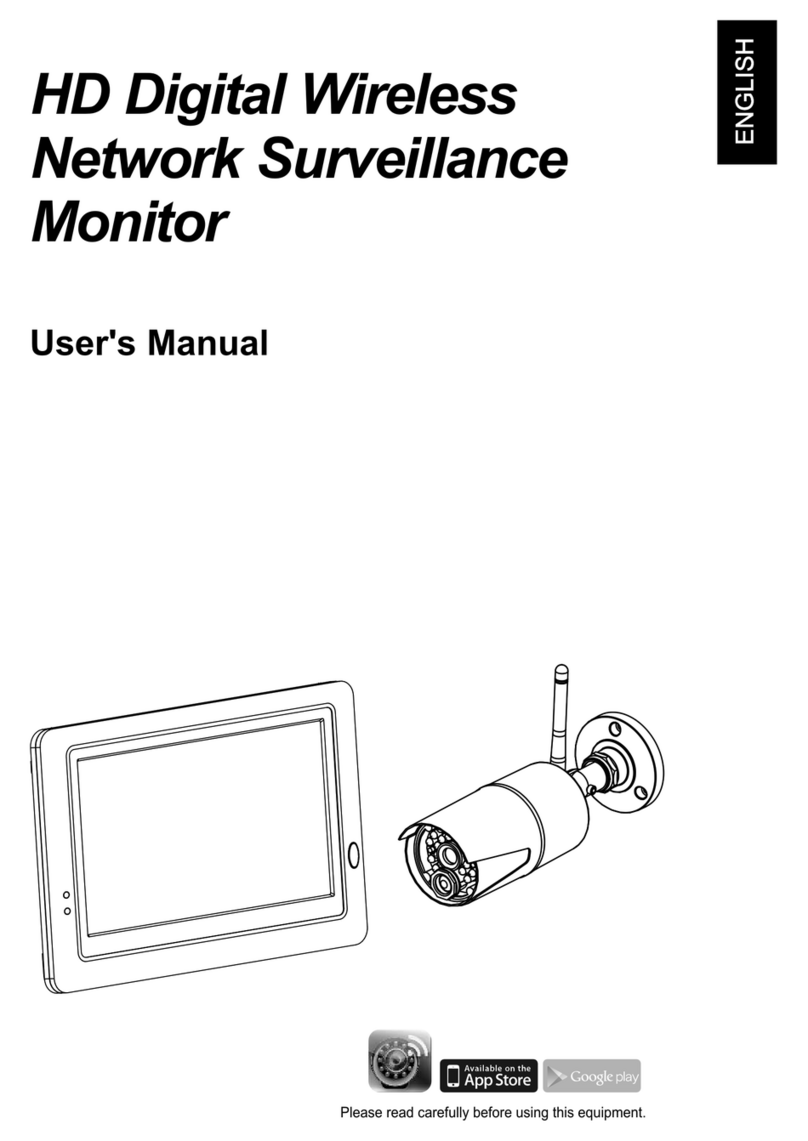TNSense insense LR-15 User manual

USER MANUAL | LR-15: Radar-activated flashing beacons
1
1TABLE OF CONTENTS
2 Now it works .........................................................................................................................................................2
2.1 The radar and speed measurements ...........................................................................................................2
2.2 Detection Range and coverage ....................................................................................................................2
2.3 Flashing beacons and Auxiliary Output........................................................................................................3
2.4 Local radio NETWORK (Optional*) ...............................................................................................................4
2.5 Communication Ports...................................................................................................................................4
2.6 Input power and batteries ...........................................................................................................................4
3 Device overVIEW...................................................................................................................................................5
3.1 Radar Front view ..........................................................................................................................................5
3.2 Radar Back View...........................................................................................................................................6
3.3 Device Enclosure (Safe-T option) .................................................................................................................7
4 Configuration and diagnostics ..............................................................................................................................8
4.1 MEnu Navigation..........................................................................................................................................8
4.2 System Status Screens..................................................................................................................................8
4.3 Configuration parameters of Parameters ....................................................................................................9
4.3.1 Beacons and AUX activation threshold’s.............................................................................................9
4.3.2 Beacon patterns and power settings...................................................................................................9
4.3.3 Traffic Statistic Recording parameters ................................................................................................9
4.3.4 Date and Time settings......................................................................................................................10
4.3.5 Advanced Settings .............................................................................................................................10
4.3.6 Radar Settings....................................................................................................................................10
5 Data Files .............................................................................................................................................................11
5.1 Folders structure........................................................................................................................................11
5.2 Speed Bins..................................................................................................................................................11
5.3 Targets Log.................................................................................................................................................12
5.4 Battery Voltage and Resets Log ................................................................................................................13
6 ISED REGULATORY STATEMENT ..........................................................................................................................14

USER MANUAL | LR-15: Radar-activated flashing beacons
2
2NOW IT WORKS
2.1 THE RADAR AND SPEED MEASUREMENTS
LR-15 is a smart Doppler radar that constantly measures the speed of approaching “targets” (vehicles), separates
up to 10 simultaneous targets with different speeds and individually tracks them. The radar measures the speed of
each visible “target” approximately 10 times per second. The information about target includes the collection of all
speed measurements during the period of time when a target is visible and the amount of reflected radar energy
called RSSI (Reflected Signal Strength Indicator). The RSSI depends on the distance to the target and its shape and
can be used to approximately estimate the size of the vehicle.
LR-15 can save traffic data on removable SD-Card in easy-to-process CSV files compatible with Microsoft Excel.
These data files include:
oIndividual real-time records with seconds resolution.
oThe Average, Minimal and Maximal speed of each vehicle.
oVehicles size / Radar cross section (maximal RSSI value).
oSpeed variation (acceleration/deceleration).
oSpeed Bins summary (configurable periods and bin’s width).
oPower supply voltage (configurable periods).
Typical speed measurements accuracy is +/- 0.8 km/h (0.5 mph). The accuracy of identification of individual
“target” may vary depending on traffic patterns and specifics of location. Under normal conditions, the
identification error does not exceed +/- 8% of daily volume. For example, for 3,000 vehicles daily volume street,
the radar can count from 2,760 to 3,240 targets. The error can be bigger or smaller for a shorter period of time.
2.2 DETECTION RANGE AND COVERAGE
The detection range of the radar depends on the size and shape of the “target”. A midsize sedan is typically
detected at the 100-120 meters range (330-400 ft). The range can be adjusted with configuration parameters such
as the “Low RSSI” filter.
The radar beam is 24° in horizontal 12° in the vertical plane. The width of the beam at the distance is calculated
using the following formula:
WIDTH = ANGLE * DISTANCE /57.26
The standard lane width in North America is 3.7m (12 ft). Therefore, the approximate coverage of the radar
depending on the distance:
Distance
Beam Width
Lanes
m
ft
m
ft
25
82
10
32
3
50
164
20
65
5
75
246
31
101
10
100
328
41
134
13
125
410
51
167
15
150
492
62
203
15
Table 1 Radar beam width vs distance.

USER MANUAL | LR-15: Radar-activated flashing beacons
3
2.3 FLASHING BEACONS AND AUXILIARY OUTPUT
LR-15 can be configured to activate a pair of flashing beacons and/or one auxiliary output when a measured speed
of the closest or fastest “target” is equal or above an individual output’s activation threshold and turned off when
the speed exceeds the maximum threshold.
The pair of flashing beacons can be programmed to work in one of the following modes (flashing patters):
Time
(ms)
Patterns
Beacon
Eco-Beacon
3 + 3
4 + 4
Blocks
WWPS
Pulse 2 + 5
25
400
250
75
50
75
50
125
50
75
100
75
125
50
50
150
175
75
75
200
225
50
50
125
250
275
300
50
325
75
50
75
350
375
400
75
50
425
400
250
75
50
25
450
475
75
25
500
50
525
50
25
550
575
75
25
600
625
50
200
650
675
700
725
75
50
750
775
800
Total
400
400
250
250
225
225
200
200
300
300
200
200
250
300
Grand
Total
800
500
450
400
600
400
750
Table 2 Beacons flashing patterns
Note: different flashing patterns have different beacons active time and therefore require different amounts of
energy. For example, the simple Beacon pattern consumes twice more power (800 ms of activity) then 4 + 4 or
WWPS patterns (400 ms of activity).

USER MANUAL | LR-15: Radar-activated flashing beacons
4
The default brightness of the beacons can be adjusted. The brightness is controlled with Pulse Width Modulation
(PWM).
The axillary output does not depend on flash patterns and brightness settings. It provides a steady DC voltage
when active.
Both beacons and the auxiliary output can be powered directly from the battery (typically 7.4V DC) or trough the
internal 12V DC stabilizer. In this case, the output voltage does not depend on the type of the battery and the
charge level. This is a customer configurable parameter.
2.4 LOCAL RADIO NETWORK (OPTIONAL*)
LR-15 can transmit real-time speed and RSSI together with additional parameters over the embedded 2.4GHz radio
interface. This data is typically used by speed displays and wireless beacons in the same local radio network.
The local radio network is identified by one of the 16 available radio channels and the network ID code. All devices
with the same radio channel number and the network ID can “hear” each other and “talk” to each other. The
maximum communication distance is about 400 meters (1,300 ft) but it can be significantly reduced by buildings,
trees branches, traffic signs and other obstacles in an urban environment.
There are two types of messages which can be transmitted by LR-15:
•Raw data –includes current speed and RSSI of the closest or fastest vehicle.
•Smart sign data –includes the current speed of the closest or fastest vehicle together with smart display
parameters.
*Note: Active radio transceiver and radio communication require additional power. It is recommended to turn
off the transceiver when the LR-15 is installed as a stand-alone device.
2.5 COMMUNICATION PORTS
LR-15 has two types of communication ports which can be used to set the parameters of the device and download
files from the internal Micro SD card (if inserted):
•The micro USB port (FTDI COM-over-USB device).
•Optional 20-pin DIP format module (Bluetooth, Wi-Fi or Cellular modem).
When connected to a computer LR-15 is identified as a serial port (COM port). The default port speed is 115,200
bps.
Note: The Micro USB port cannot be used to recharge the internal battery however it can provide enough power
to operate the unit even without an internal battery. In this case, the beacons may be disabled.
2.6 INPUT POWER AND BATTERIES
LR-15 is powered with a 2 x 4 cells 7.4 Volt lithium-ion batteries pack. The battery is automatically recharged by
the connected solar panel or option AC 120V.240V power supply unit. The LR-15 has embedded the Maximum
Power Point Tracking (MPPT) charging unit specially tuned for 7.4V lithium-ion batteries packs.

USER MANUAL | LR-15: Radar-activated flashing beacons
5
3DEVICE OVERVIEW
3.1 RADAR FRONT VIEW
Amber LED
BUSY STATUS
Micro SD
Card slot
Micro USB
Port
Blue LED
RADAR SCAN
Green LED
DC3V STATUS
Green LED
DC5V STATUS
Green LED
VCC STATUS
Red LED
BATERY
FAILURE
Amber LED
CHARGING
OLED
Display
Scroll/Up
Button
Enter/Accept
Button
Cancel/Exit
Button
Scroll/Down
Button
Power
Switch
Radar
Transceiver

USER MANUAL | LR-15: Radar-activated flashing beacons
6
3.2 RADAR BACK VIEW
Reset
Button
Right
Beacon
Positive
Right
Beacon
Negative
Left
Beacon
Negative
Left
Beacon
Positive
Auxiliary
Output
Negative
Auxiliary
Output
Positive
Antenna
Connector
(optional)
Battery
Negative
Battery
Positive
Solar/Power
Negative
Solar/Power
Positive
Charger
Enable
Jumper
Clock and
Calendar
Backup
Battery

USER MANUAL | LR-15: Radar-activated flashing beacons
7
3.3 DEVICE ENCLOSURE (SAFE-T OPTION)
Left
Beacon
Right
Beacon
Battery
Pack
Bottom
Lock
Top
Lock
Door
Locking
Eyelet
Bottom
Mounting
Plate
Top
Mounting
Plate

USER MANUAL | LR-15: Radar-activated flashing beacons
8
4CONFIGURATION AND DIAGNOSTICS
4.1 MENU NAVIGATION
LR-15 has the following three levels of the menu:
1. System status screens.
2. Group of parameters (icons).
3. Individual parameters of a selected group.
Use “Enter” (Blue) and “Cancel” (Yellow) buttons to navigate between levels and “Up” / “Down” (White) buttons to
scroll items of the selected levels.
By default, the OLED display is turned off. Press the “Enter” button to activate the OLED display. The current status
page will be displayed. The display will turn off automatically after a period of inactivity (no buttons pressed). You
can turn the OLED screen off manually by pressing the “Cancel” button when one of the system status screens is
selected.
4.2 SYSTEM STATUS SCREENS
Various diagnostics information can be verified using system status screens. Buttons “Left” and “Right” can be
used to navigate between status screens:
Closest/Fastest vehicle
speed
Number of samples
collected for the target
Selected speed units
Current RSSI value
Micro SD card status
Battery voltage
Beacons status
Auxiliary output status
System time
System date
Day of the week
Number of the week in
month
Current mode:
DEFAULT, SCHEDULE
or CALENDAR
Beacons thresholds
Auxiliary output
thresholds

USER MANUAL | LR-15: Radar-activated flashing beacons
9
4.3 CONFIGURATION PARAMETERS OF PARAMETERS
All system settings and parameters can be modified by a customer through the system menu. Parameters are
assembled into the following groups:
•Speed thresholds for beacons and auxiliary output.
•Beacons flashing parameters and power settings.
•Traffic statistic recording parameters.
•Real-Time Clock settings.
•Advances system settings.
•Finetuning radar parameters.
Press the “Enter” (Blue) to access the selected group of parameters or “Up” / “Down” (White) buttons to select the
required group. You can choose to exit this to the diagnostics menu by pressing the “Esc” (Yellow) button.
When a group of parameters is selected you can navigate between each individual parameter using “Up” / “Down”
(White) buttons to review or change them.
Press the “Enter” (Blue) button when the parameter is displayed to change the value. Use “Up” / “Down” (White)
buttons to edit the value and press the “Enter” button again to accept the new value. You can press the “Esc”
(Yellow) button to cancel all changes.
4.3.1 BEACONS AND AUX ACTIVATION THRESHOLD’S
•STROBE-ON –activate beacons when currently measured speed is above this threshold.
•STROBE-OFF –turn off beacons when currently measured speed is above this threshold.
•AUX-ON –activate auxiliary when currently measured speed is above this threshold.
•AUX-OFF –turn off the auxiliary output when the currently measured speed is above this threshold.
4.3.2 BEACON PATTERNS AND POWER SETTINGS
•FLASH MODE –beacons flashing patterns (see 2.3).
•BRIGHTNESS –default beacon’s brightness in the percentage of maximum.
•12V OUTPUT –outputs voltage adjusted to 12V (enabled/disabled). If DISABLED, both beacons and the
auxiliary output will be powered with the power supply voltage.
4.3.3 TRAFFIC STATISTIC RECORDING PARAMETERS
•SPEED-FROM –speed bins settings: the unit will record speed bins beginning from the selected speed
•SPEED-TO –speed bins settings: the unit will record speed bins up to the selected speed.
•BIN-WIDTH –speed bins settings: width of speed in (in selected speed units)
•PERIOD –speed bins settings: write speed bins record to file with this interval.
•TARGETS LOG –record raw daily logs of vehicles with all parameters (enabled/disabled). This is the most
detailed form of information.

USER MANUAL | LR-15: Radar-activated flashing beacons
10
•SPEED BINS –record monthly speed bins files (enabled/disabled).
•POWER LOG –record monthly log files of battery voltage (enabled/disabled).
•OUTBOUND –record the same set of files (excluding power log) for outbound vehicles
(enabled/disabled).
4.3.4 DATE AND TIME SETTINGS
•SYS TIME –set time for the internal real-time clock.
•SYS DATE –set the current date for the internal calendar.
4.3.5 ADVANCED SETTINGS
•SPEED UNITS –system speed units (KM/H –kilometers per hour or MPH –miles per hour).
•DEMO MODE –demo mode (activate/disactivate).
•DISP TRAFFIC –traffic direction used as “displayed” speed (Inbound/Outbound). This speed will be
used in outputs (beacons and auxiliary) thresholds.
•DISP SELECT –algorithm of speed selections for cases when more than one vehicle is detected (CLOSEST
or FASTEST)
•SLEEP CYCLE –number of sleep system cycles that are used when no traffic is detected. Increasing this
parameter helps save battery power but reduces the time of reaction.
4.3.6 RADAR SETTINGS
•LOWEST SPEED –lowest speed filter set in RSU –radar speed unit. (1RSU = 0,82 km/h). All speeds below
this limit will be rejected.
•RSSI FILTER –lowest signal level filter is used to reject ambient “noises”. (RSSI – Reflected Signal Strength
Indicator). A lower value will increase the detection range but may result in false detections caused by
small moving objects such as leaves, branches, heavy rain or snow etc.
•RSSI DELTA –minimal difference between RSSI levels of two separate vehicles (targets) which will result in
the creation of two records. This value can be reduced in a case when the radar undercounts vehicles
(counts multiple vehicles as one).
•SPEED DELTA –minimal difference between detected speeds which will be considered as a separate
vehicle (in RSU –radar speed unit). This value can be reduced in a case when the radar undercounts
vehicles (counts multiple vehicles as one).
•STAT CONFIRM –minimal number of samples for each vehicle to confirm the validity of a statistics record
(samples). This value can be reduced in a case when the radar undercounts vehicles (counts multiple
vehicles as one).
•SIGNAL LOST –number of system cycles that did not return a vehicle speed to consider a vehicle as
passed (disappeared).
•TARG.CONFIRM –a minimal number of consecutive samples to confirm the “target” as valid.
•AMP. FACTOR –factor of the radar signal amplification, times: x1, x2, x5, x10, x20, x50, x100.

USER MANUAL | LR-15: Radar-activated flashing beacons
11
5DATA FILES
5.1 FOLDERS STRUCTURE
Data files are recorded on the inserted Micro SD card. The controller automatically detects the presence of the SD
card and manages the proper structure of folders and files.
FIG.1: EXAMPLE OF THE FOLDERS STRUCTURE ON SD CARD.
The controller will automatically create the “TRADAR”folder if was not previously created and will be used as a
root folder for all other folders and files created during the operation.
The data collection option is active by default on all of TNSense radar-based devices. The data collection will begin
when the SD card is inserted into a device at paused when it is removed.
All data is recorded in standard Comma-Separated-Values (CSV) files. The comma (,) symbol is used as a delimiter
and values are placed between two quotes (“) symbols.
5.2 SPEED BINS
The “Speed Bins” files are created in the “BINS” sub-folder. A new file will be created for each month. The name of
the file has the following format:
BYYYY-MM.csv
Where:
oYYYY –four digits year
oMM –two digits month of the year number with leading zero
The speed bins files contain periodically recorded vehicles counters for each speed preprogrammed “bin”. The
whole range of recorded speed and the “width” of the speed bins are set via the onboard user interface and/or
through the TNSense’s “Radar Toolkit” software.

USER MANUAL | LR-15: Radar-activated flashing beacons
12
The first two lines of the file contain the serial number of the device which was used to collect the information and
the columns header.
5.3 TARGETS LOG
The daily “Targets Log” files are created in the “STAT”sub-folder. A new subfolder will be created for each month
in the “STAT” folder and the new file will be created every day when at least one target is detected. The name of
the monthly sub-folder and daily file has the following format:
YYYY-MM\MM-DD.csv
Where:
oYYYY –four digits year
oMM –two digits month of the year number with leading zero
oDD –two digits day of the month with leading zero
The log contains an individual, a time-stamped record for each passed target. The record information includes the
following fields:
•"DATE" –the date of the record.
•"TIME" –the time when the record was created (after the vehicle passed).
•"RSSI" –maximum rate if RF reflection which is proportional to the vehicle size (no units).
•"AVG.SPEED" –average speed during the target observation period (in selected speed units).
•"MIN.SPEED" –the minimal speed of the target (in selected speed units).
•"MAX.SPEED" –the maximal speed of the target (in selected speed units).
•"DELTA" –acceleration (positive) or deceleration (negative) during the observation period.

USER MANUAL | LR-15: Radar-activated flashing beacons
13
The first two lines of the file contain the serial number of the device which was used to collect the information and
the columns header.
5.4 BATTERY VOLTAGE AND RESETS LOG
The controller can periodically record the battery voltage. This information can be useful for calculating the
expected autonomy of the system when it is used in AC rechargeable mode or to adjust the position of the solar
panel.
The monthly log files are created in the “VCC” sub-folder. A new file will be created for each month. The name of
the file has the following format:
VYYYY-MM.csv
Where:
oYYYY –four digits year
oMM –two digits month of the year number with leading zero
The log contains individual, time-stamped periodic records. The record information includes the following fields:
o"DATE" –the date of the record.
o"TIME" –the time when the record was created (after the vehicle passed).
o"VCC" –the battery voltage at this moment (in Volts).
During the boot routine, the controller creates a time-stamped record with the “*** RESTART ***” message.

USER MANUAL | LR-15: Radar-activated flashing beacons
14
6ISED REGULATORY STATEMENT
This device complies with Industry Canada license-exempt RSS standard(s). Operation is subject to the following
two conditions: (1) this device may not cause interference, and (2) this device must accept any interference,
including interference that may cause undesired operation of the device.
Le présent appareil est conforme aux CNR d'Industrie Canada applicables aux appareils radio exempts de
licence. L'exploitation est autorisée aux deux conditions suivantes : (1) l'appareil ne doit pas produire de
brouillage, et (2) l'utilisateur de l'appareil doit accepter tout brouillage radioélectrique subi, même si le
brouillage est susceptible d'en compromettre le fonctionnement.
CAN ICES-3 (B)/NMB-3(B)
This digital apparatus does not exceed the Class B limits for radio noise emissions from digital apparatus set out
in the interference-causing equipment standard entitled: “Digital Apparatus,” ICES-003 of the Canadian
Department of Communications.
Cet appareil numérique ne dépasse pas les limites de classe « B » pour les émissions de bruit radioélectrique par
un appareil numérique énoncées dans la norme relative au matériel brouilleur, intitulée « Appareils numériques
», NMB-003 du ministère canadien des communications.
Table of contents
Popular Security System manuals by other brands

FortrezZ
FortrezZ SSA3 user manual
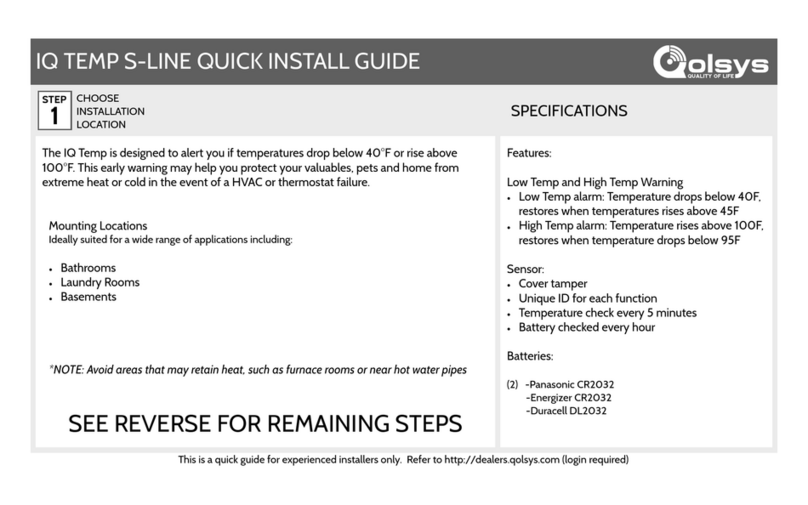
QOLSYS
QOLSYS IQ TEMP Quick install guide

Schwaiger
Schwaiger SECURE4YOU HSA700 532 instructions
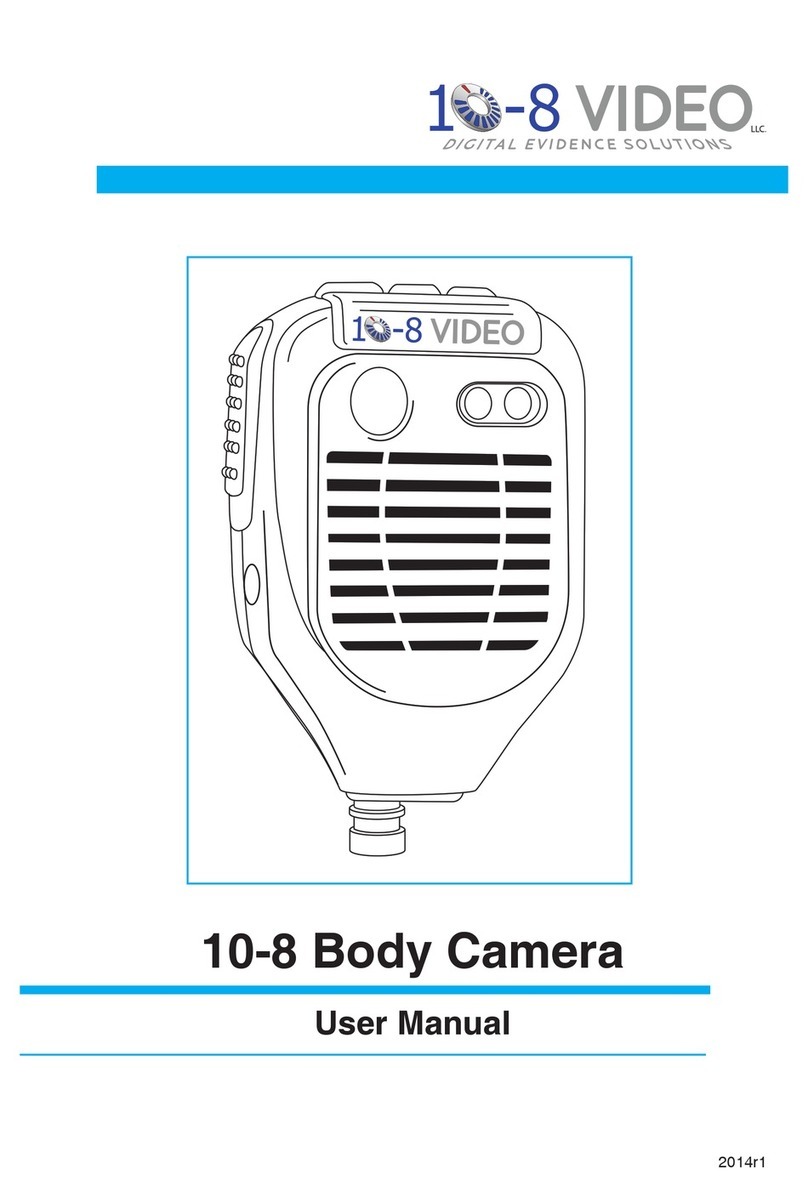
10-8 Video Digital Evidence Solutions
10-8 Video Digital Evidence Solutions 10-8 Body Camera user manual

Texecom
Texecom Premier 412 user guide
Klaxon
Klaxon Nexus AC Sounder & Sounder-Beacon installation instructions