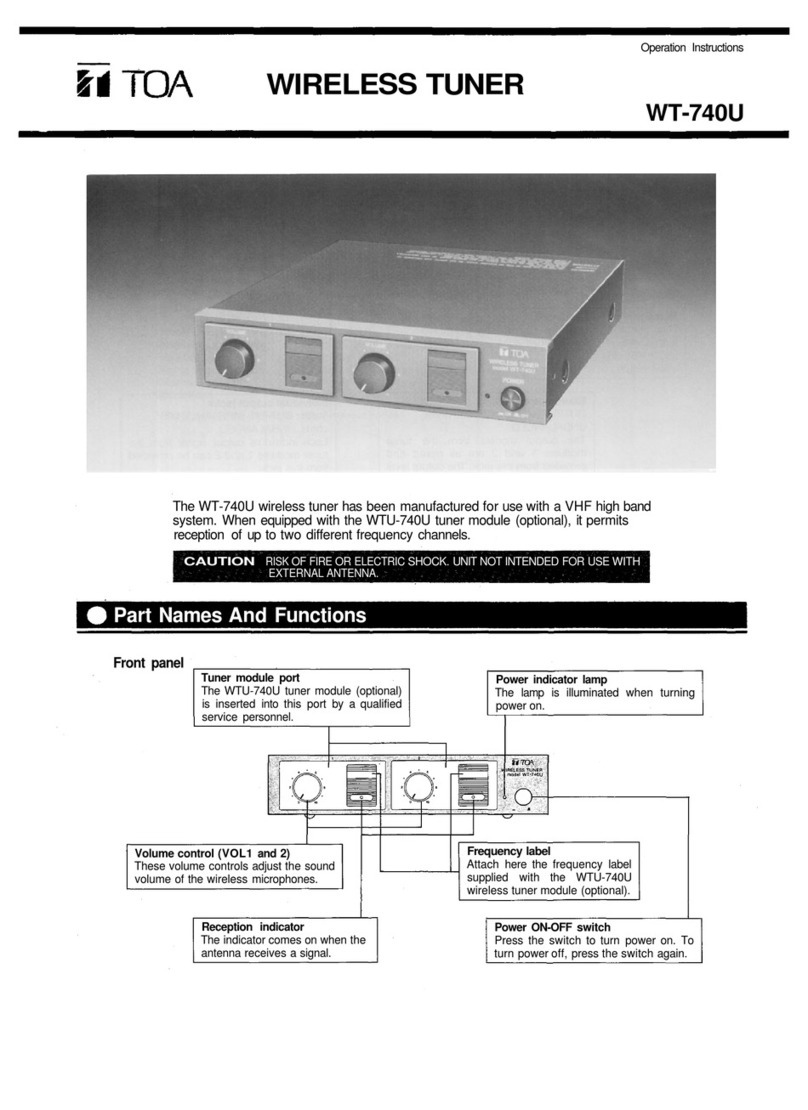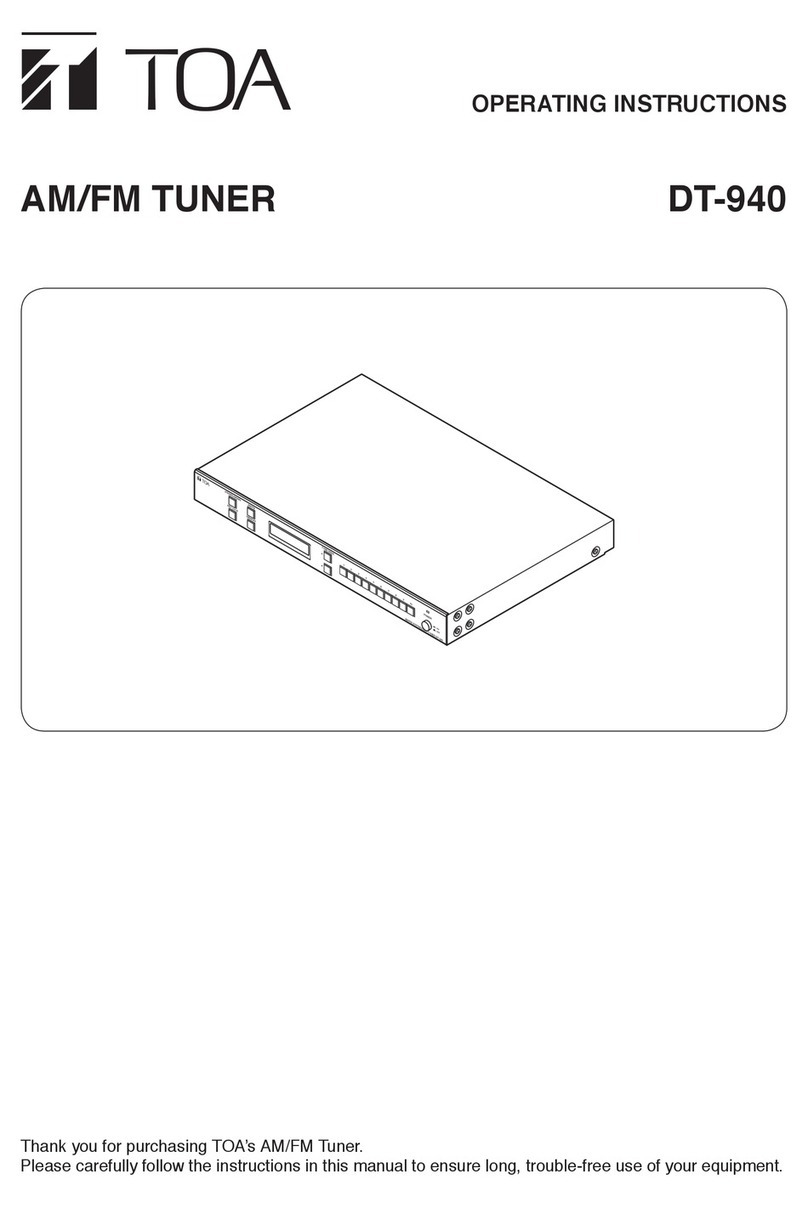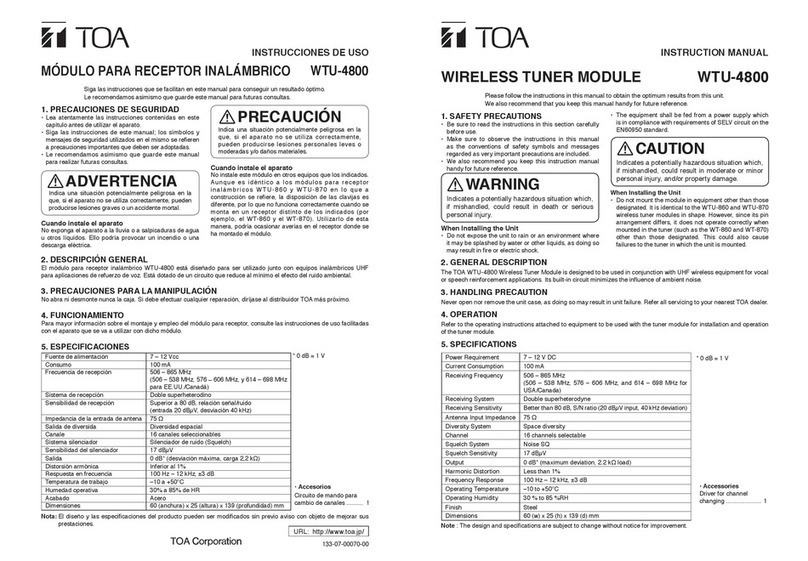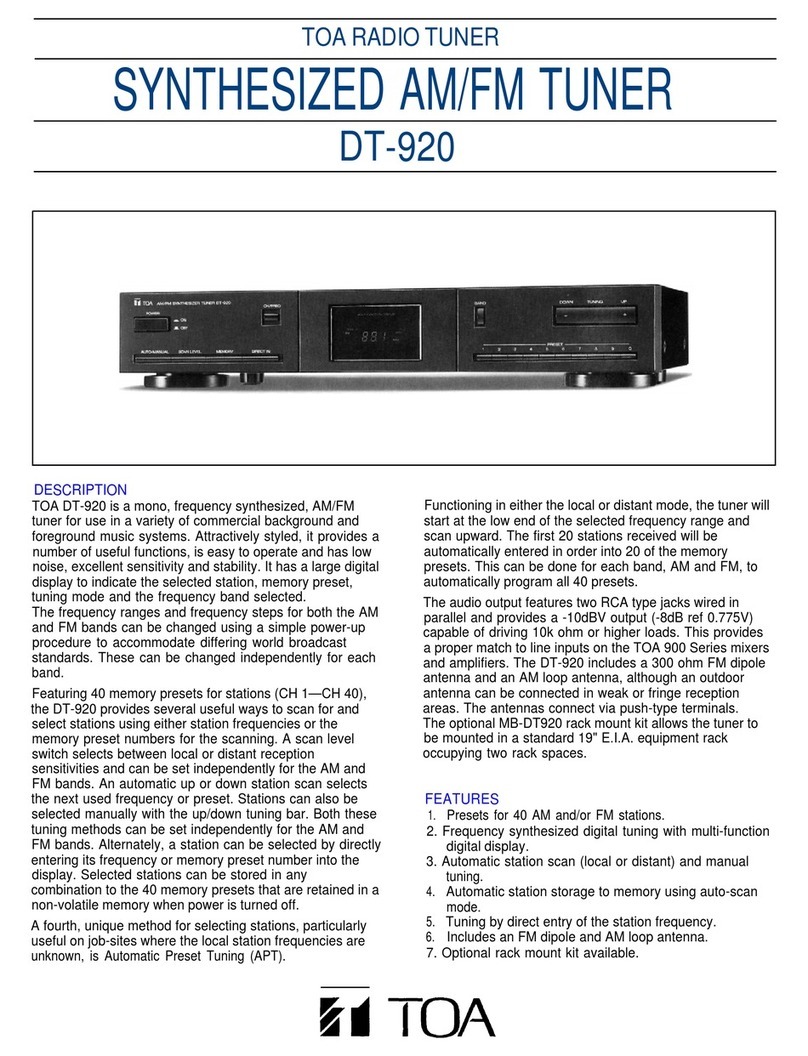www.SteamPoweredRadio.Com
PRESET SCAN OPERATION
When listening to
FM
or
AM
broadcasts, if the PRESET SCAN
button is pressed, each Station Number Display will flash 5
times
in
order, and each memorized station will be received
for approximately 5 seconds.
1. Set the POWER switch to
ON
. The tuner will receive the
last broadcast station in use before the power was
switched off.
2.
Press the PRESET SCAN button to start the scan.
3. When a Preset STATION Button is pressed, and the
Station Number Display is ON:
During PRESET SCAN, each memorized station will be
received,
in
numerical order, for approximately 5
seconds. The indicator in the Station Number Display
corresponding to the station being received will flash
while its station is being scanned. After all memorized
stations have been scanned twice (up to
10
FM
or
AM
stations, depending
on
which broadcast band has been
selected and how many stations have been memorized),
the PRESET SCAN operation will stop. The last
broadcast station received prior to the PRESET SCAN
operation will be received, and its Station Number
Display indicatorwill remain
ON
.
4.
When the
UP
or DOWN Tuning Button is pressed, and
the Station NumberDisplay is OFF:
Each memorized station will be received, in numerical
order, for approximately 5 seconds, beginning with
station number 1. The Station Number Display indicator,
corresponding to the memorized station being received,
will flash. After each memorized station has been
scanned twice, the Station Number Display will go OFF.
The last broadcast station received prior to the PRESET
SCAN operation will be received.
5. When the desired station is received, press the
corresponding STATION Button. The equivalent Station
Number Display indicator will remain
ON
and the
PRESET SCAN operation will stop.
NOTE:
If the
FM
or
AM
Band Selector Button is pressed, during
the time your desired station is being received (approx. 5
seconds), the PRESET SCAN will stop.
During PRESET SCAN, if the
UP
or DOWN Tuning Button
is pressed, the PRESET SCAN will stop.
LISTENING TO BROADCASTS
Make sure that you turn down the VOLUME control on the
amplifier before operating the tuner.
1. Set the POWER
switch
on the amplifierto ON.
2.
Set the POWER switch on the tuner to
ON
.The tuner will
receive the last broadcast station in use before the
power was switched off.
3. Press the
FM
or
AM
Band Selector Button to select the
desired broadcast band.
4. Turn up the VOLUME control on the amplifier slightly to
make tuning easier.
5.
For performing PRESET SCAN, refer to PRESET SCAN
OPERATION.
6. Select the desired station by pressing a STATION Button
(which has already been preset).
For Automatic or Manual Tuning without using the
STATION Buttons, refer to AUTOMATIC TUNING or
MANUAL TUNING.
7. If the
FM
stereo reception is noisy, set the
MONO/STEREO MODE button to MONO. The Stereo
Mode indicator will go OFF. In this case, the
FM
program
will not be heard
in
stereo, although the reception will be
improved and the noise level reduced.
8. Adjust the VOLUME, BASS and TREBLE controls on the
amplifierfor the most pleasing sound.
NOTE:
The wrong type of antenna or
an
improper antenna
installation are frequent causes of poor
FM
reception.
Carefully read the instructions given
in
the INSTALLA-
TION OF
FM
ANTENNAS section.
A humming noise during
AM
broadcast reception may be
caused by the
AC
power line. This problem can be
remedied as follows:
1)
Position the power cord away from the antenna line
and the loop antenna.
2)
Adjust the position of the loop antenna.
9