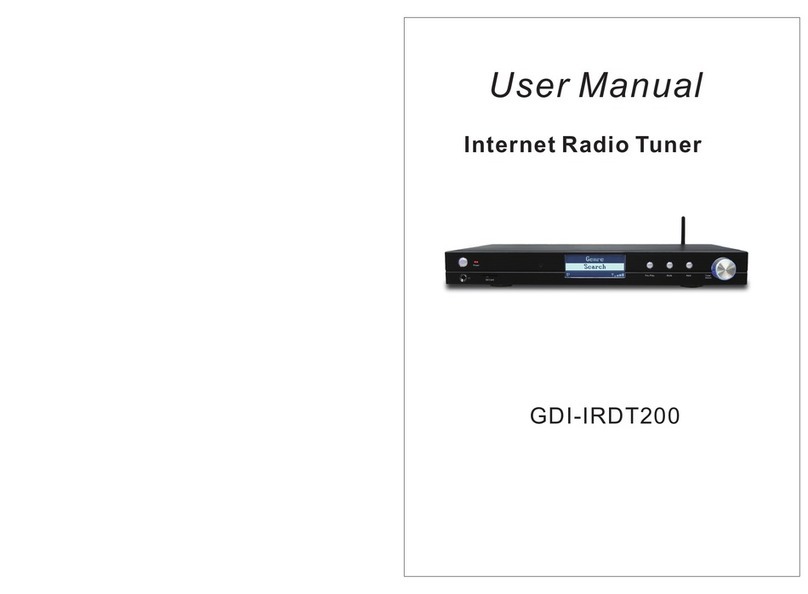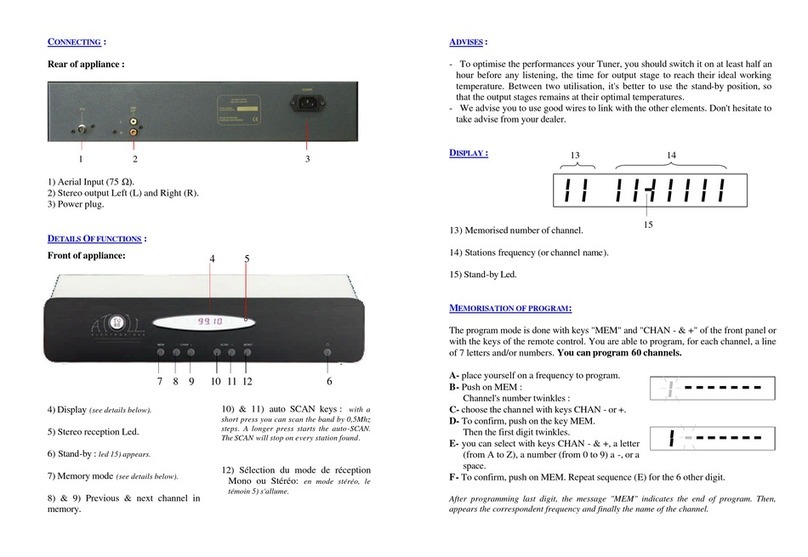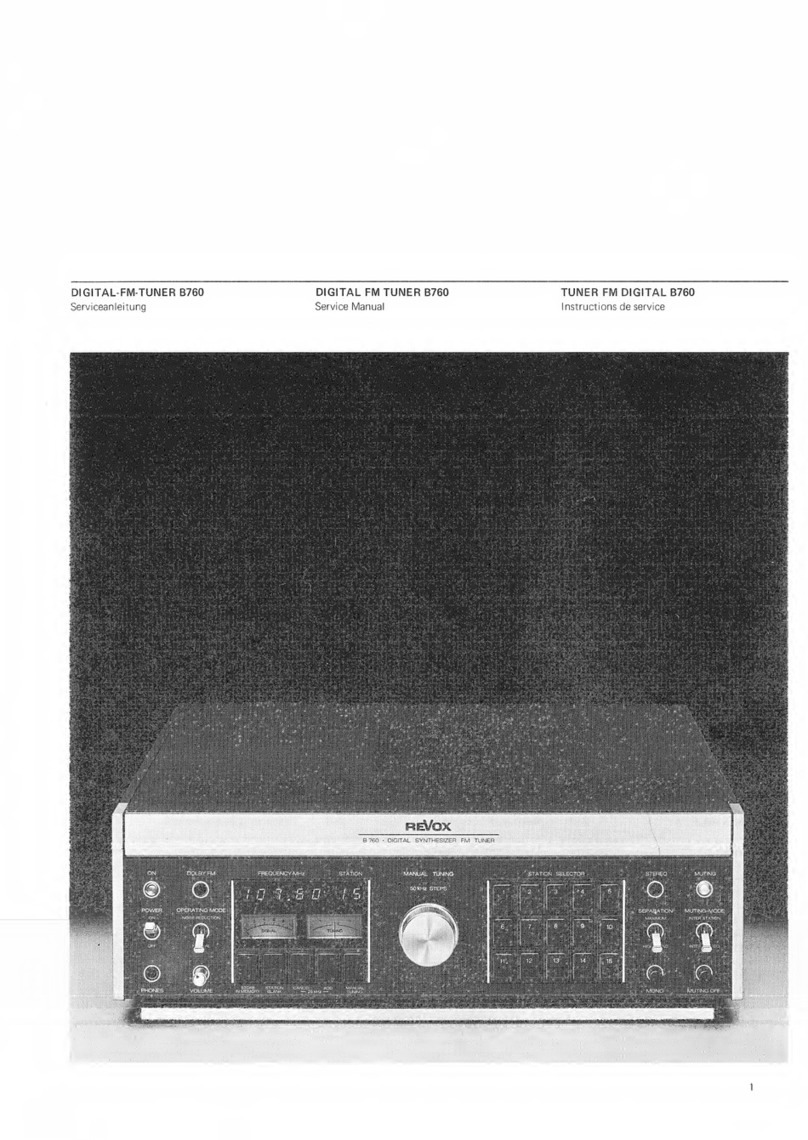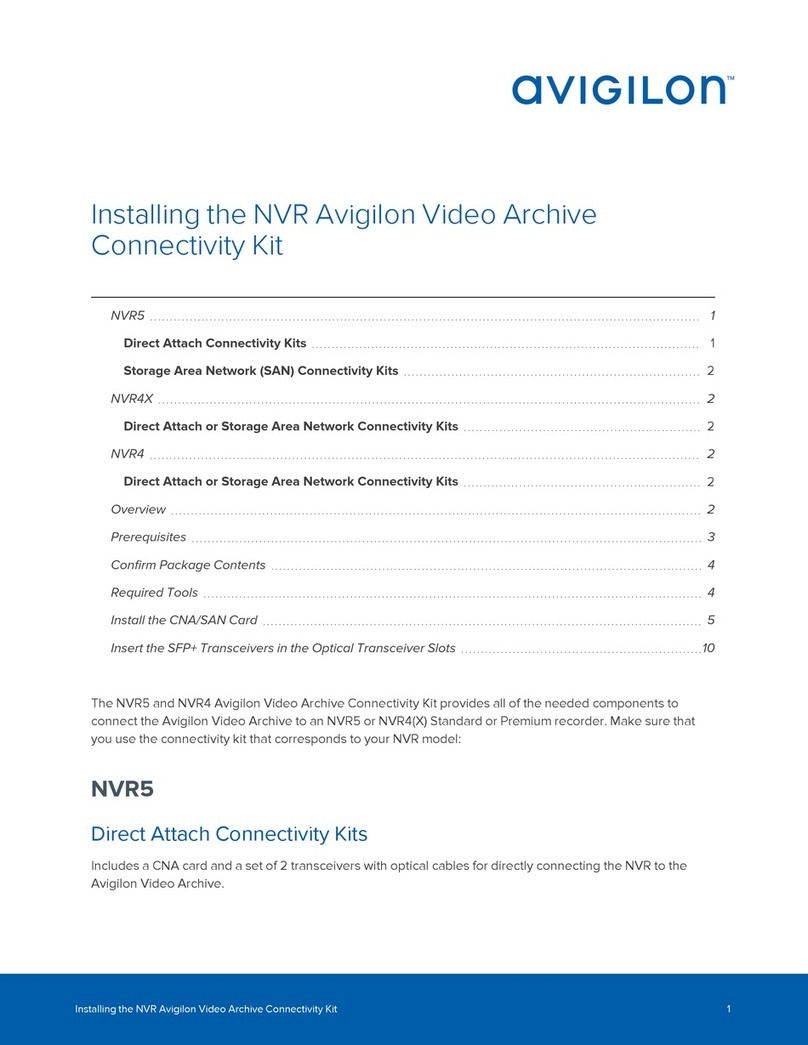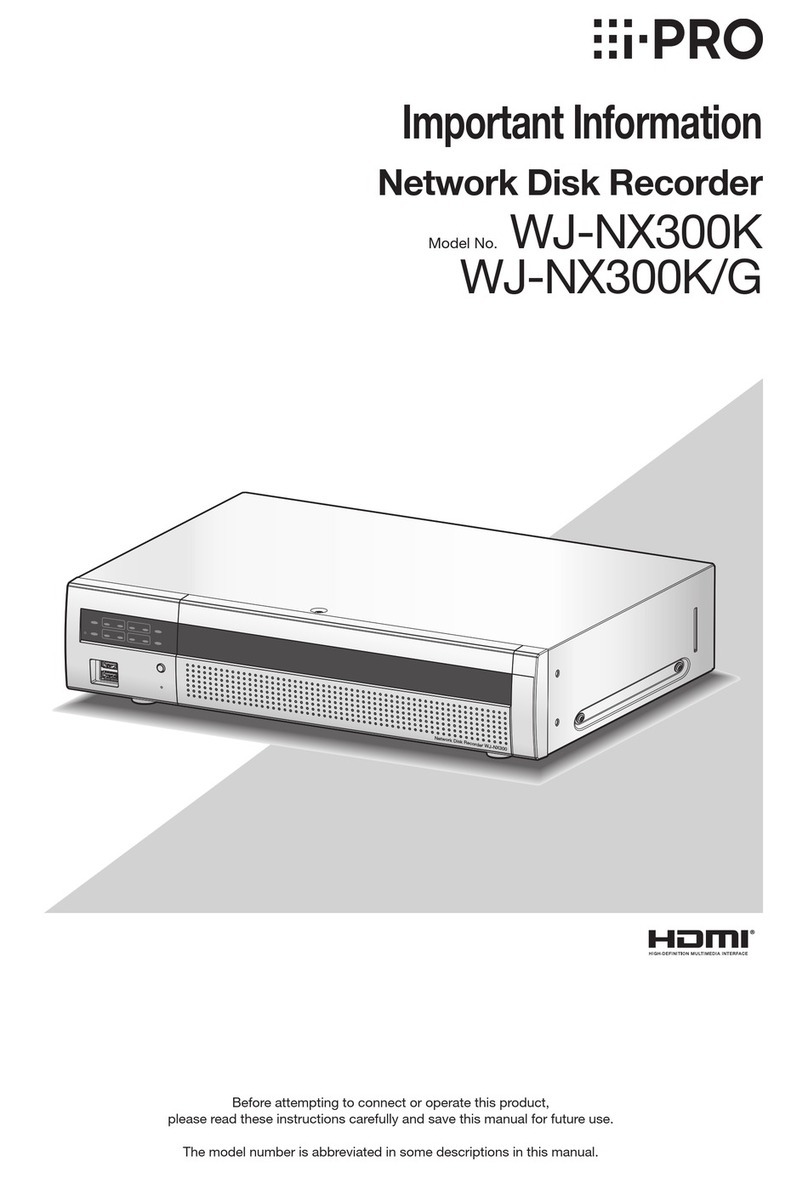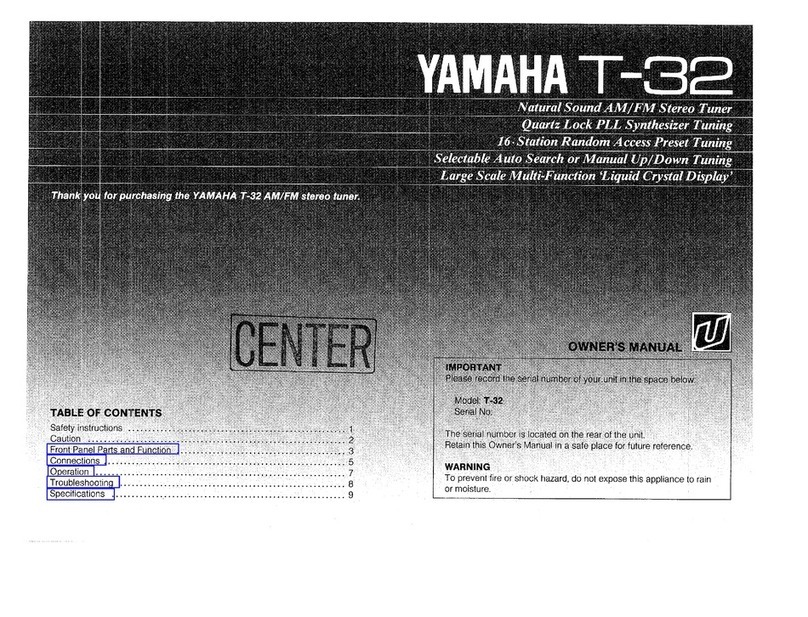Comm-Tec ProTUNE TXT User manual

1 of 26
ProTUNE TXT
Stereo TV / FM Tuner with RS232 Control
and Teletext
User Manual
Version 1.0e

2 of 26
1. Table of Content
1. Table ofContent......................................................................................................2
2. Menu-OrganisationProTUNE..................................................................................3
3. Accessories included ...............................................................................................3
4. Introduction ..............................................................................................................3
4.1 First Connection.................................................................................................3
4.2 AllocatingProgramSpots automatically/ Importing defaults ............................4
4.3 The Keysand their Functions............................................................................4
4.4 The Keys............................................................................................................4
ON / Standby........................................................................................................5
TV/FM...................................................................................................................5
The SCAN Menu..................................................................................................6
SETNAME...........................................................................................................7
SETTV STANDARD............................................................................................8
SAVE....................................................................................................................8
MUTE...................................................................................................................8
Stereo / Monoand Dual A /DualB (TV Stereo) Select......................................9
SEL. 1...................................................................................................................9
SEL. 2.................................................................................................................10
Switching ModulA/B..........................................................................................10
5. Serial Protocol........................................................................................................11
5.1 Hardware..........................................................................................................11
5.2 Software...........................................................................................................11
5.3 Commands.......................................................................................................11
5.4 Inquiries............................................................................................................17
5.5 BinaryStatus String.........................................................................................19
5.6 BinaryProgramPreset Structure.....................................................................20
6. Channel Tables......................................................................................................21
6.1 Channel table C.C.I.R. CATV (SystemB/G PAL, SystemI PAL)...................21
6.2. Channel tableEIA CATV (SystemM/N NTSC).........................................22
7. Technical Data.......................................................................................................23
7.1 Jumper.............................................................................................................23
Front panel.........................................................................................................23
Tuner module.....................................................................................................24
7.2 PinConnection.................................................................................................24
Y/C (S-Video).....................................................................................................24
RGBS / YUV.......................................................................................................24
RS-232...............................................................................................................25
Symmetric Audio................................................................................................25
Unsymmetric Audio............................................................................................25
7.3 Voltage.............................................................................................................25
7.4 Tuner................................................................................................................25
7.5 Video output.....................................................................................................26
7.6 Audio output.....................................................................................................26
Author: Karsten Dudek, AlexTempel, CTCS
Date: 27/04/06

3 of 26
2. Menu-Organisation ProTUNE
SCAN Menü SEL. 1 Menü SEL. 2 Menü
ò ò ò
SCAN AUTO VOLUME BALANCE
SCAN MAN BASS LOUDNESS
SETNAME TREBLE LINE XLR VOLUME
SETTV STAD. TELETEXTMODE SPATIAL EFFECT
TELETEXTDISPLAY LCD LIGHT
TELETEXTPAGE LCD CONTRAST
TV CONTRAST
TV SATURATION
TV BRIGHTNESS
TXTCONTRAST
TXTSATURATION
TXTBRIGHTNESS
TXTBLENDING
OUTPUTRGB/YUV
COLORBAR TEST
SETTIME
SETDATE
3. Accessories included
•EU power cord
•Operation manual
•CD-ROM (Setup Software,Manual, AMX SystemCall)
•Antennasplitter (onlyProTUNE TXT2)
4. Introduction
You have bought a COMM-TEC product,developed andmanufactured in Germany,
which grants atrouble-free operationfor manyyears.
Manyrequests ofcustomers were consideredduring development, and we hope that
you will be satisfied withthefeatures and the audio/video qualityas well.
4.1 First Connection
Right after theProTUNE is beingswitched on, usingthepower switch on the rear
panel, the following information will be displayed:
T
V
P
0
1
C
2
2
A
A 1 3 : 0 6 0 5 / 1 4
On the left side ofthe first line, the selected mode is indicated (FM /TV). In the
center ofthe display,youwill find the last programstore selected (P01).IF RDS data
is being received, 8 digits oftheprogramname are indicated on the display
([PROG.__ 1]). On the right side, the FM – radio frequencyor theselected channel
ofthe TV-mode is indicated.The last figure stands for Stereo (S) or Mono (M). The

4 of 26
line below shows the selected module (A or B), time and date. If you receive the time
via RDS, time is set automaticallyand transferred to theReal-Time-Clockofthe
Tuner.
4.2 Allocating Program Spots automatically/ Importing defaults
BypressingtheMute and theStandbybutton simultaniously,the Display-Index
appears:
A
U
T
O
P
R
O
G
R
A
M
P
R
E
S
E
T
S
?
A L L 1 | T V 4 | F M 7 | D E F 9 | N O 0
Button 1 TV and FM frequencies will be scanned in a haste procedure, and
savedon the programspots.
Button 4 TV frequencies will be scannedin a haste procedure, and savedon
the programspots.
Button 7 FM frequencies will be scanned ina haste procedure,andsaved on
the programspots.
Button 9 Stored default values for brightness, contrast, etc. are being
imported andsaved.
Button 0 Exit Menu
4.3 The Keys and their Functions
On the left side ofthe tuner, youwill findtheprogram- or station keys, labelledwith
numbers 1 to 9 and 0. With these keys, you areable to select the storedpresets. On
the right side ofthe unit,youwill findall keysthat are required to control the tuner. If
you press a keyfor about a second, the alternate function ofthe key(lower lettering)
is activated. For settings, use the SELECT- or TUNE-key.Ifno keysare pushed in a
menu, the respective menu is being exited after a coupleofseconds. Immediate
interruption is donewith the corresponding menu keys. Stoptheselect menu with
the TUNE-keyand interrupt theTUNE menu withtheSELECTkey.All settings are
stored as long as theydon´t getchangedor replaced by apreset, just the wayyou
are used to fromconventional keys, knobs andslide switches
4.4 The Keys
ST/MO Switching between Stereo / Mono (FM) and Dual A / Dual B (TV)
SAVE Saving a programmset
SCAN Scanning the frequencyrange
TV/FM Switching between TV and Radio
UP Channel, value or cursor up

5 of 26
DOWN Channel, value or cursor down
SEL. 1 Function selection 1
SEL. 2 Function selection 2
MUTE Audio mute (onlyunbalanced RCA outputs)
A/B Switching between tuner module A andB (onlyProTUNE TXT2)
ON On / Standby
ON / Standby
With the button ON/Standby,youcan select the energysaving mode without
completelyswitching off the tuner.Pushthered ON-keyfor about two seconds. The
displayindicates „standby“. In addition, you can find information about theversion of
the software (ProTune 1.01). The below line is indicating the modules the tuner is
equipped with (here: A and B).
S
t
a
n
d
b
y
P
r
o
T
U
N
E
1
.
0
1
A / B 1 3 : 0 6 0 5 / 1 4
To revive the tuner, push the ON-keybrieflyagain.
TV/FM
In order to switch fromFM to TV, push the TV/FM-keyfor about asecond until the
displaychanges fromFM to TV.
T
V
P
R
O
G
.
1
P
0
1
C
0
3
S
A 1 3 : 0 6 0 5 / 1 4
The respective channel is shownon the upper right halfofthe display.Press the key
again in order to change to FM.

6 of 26
The SCAN Menu
Push the SCAN-keyto enter the station select menu.
SCAN AUTO ⇒SCAN MAN ⇒SETNAME ⇒
If you push the keyagain, the respective menu itemschange.
SCANAUTO Byusing the UP- / DOWN–Buttons in radio mode, the Tuner
automaticallyscans the complete frequencyband unto the
next detectedchannel.
SCAN MAN Byusing the UP- / DOWN–Buttons, the frequencyband can
be scanned for channels manually,in steps of50 kHz.
Byusing the UP- / DOWN–Buttons in TV mode, the Tuner
scans the complete frequencyband unto the next detected
channel.
Byusing the UP- / DOWN–Buttons, the frequencyband can
be scanned for channels manually,in steps of62.5 kHz.
SETNAME An alphanumeric name, consisting of8 digits, canbe
assigned to a channel. Ifa channel’s name is being received
via RDS, it will automatically be adopted.
SETTV STD. Selection between the different TV-Standards.
SCAN AUTO FM
Ifthe Tuner is in the auto scan mode, in this case for FM reception, the direction of
search is indicated byarrows.
F
M
P
R
O
G
.
1
P
0
1
1
0
3
.
6
0
S
S C A N A U T O [ > ]
As soon as a station is found, the auto scan stops and reception ofthestation is fine
tuned, using the AFC - function.
F
M
P
R
O
G
.
1
P
0
1
1
0
3
.
6
0
S
S C A N A U T O [ | ]
Press the UP or DOWNkeyagain, to restart the auto scan fromthe current position
intothechosen direction. Ifyou like to fine tune manually,use the TUNE keyin order
to switch to FMTUNE. You canthen finetune therespective stationmanually.
SCAN MAN FM
Use the FM TUNE menu to fine tune acertain frequency.Here you can search the
frequencyband in 50kHzsteps using the UP/DOWNkeys.

7 of 26
F
M
P
R
O
G
.
1
P
0
1
1
0
3
.
6
0
S
S C A N M A N [ < ]
SCAN AUTO TV
Is the Tuner in the auto scan mode, for TV reception in this case, the directionof
search is indicated byarrows.
T
V
P
R
O
G
.
1
P
0
1
C
0
3
S
S C A N A U T O [ > ] ( B G
)
)
As soon as a TV station is found,it is fine tuned using theAFC function and stopped.
Ifit is notpossibleto find a station using the SCAN function, please changeto TV
TUNE with the TUNE key. The autoscan immediatelystops at thecurrent position
and you can fine tune the TV-station manually.
The set TV-Standard is displayedat the end ofthe lower line within brackets. PAL
norms are being indicated in capital letters, Secamnorms in lower case (e.g. PAL
B/G is (BG), SecamB/G is (bg), etc.). TV-Standards canbe changed for each
programspot int the „Set TVSTD“ menu.
SCAN MAN TV
With this feature, you areable to fine tune a certainfrequency. Using the UP/DOWN
keys, you can search the frequencyband for TV stations in steps of62,5kHz.
SET NAME
With the SETNAME function, the name ofa programcan be defined to marka
preset TV or FM station.
S
E
T
N
A
M
E
:
[
P
R
O
G
R
A
_
]
6 0 7 . 2 2 C 3 8 P 0 1
Use the UP and DOWNkeyto select the position (to be perceived bythe signalling
cursor in the upper line ofthedisplay)where you want to feed into a sign.
Change signs byusing the keys 0 – 9.Each ofthe ten keys showsletters (just like
e.g. your phone)
0 + - / * . ? ! # 0
1 1
2 A B C 2
3 D E F 3
4 G H I 4
5 J K L 5
6 M N O 6
7 P Q R S 7
8 T U V 8
9 W X Y Z 9

8 of 26
If you push the respective button several times, you get to the letter or signwhich is
then inserted to the alphanumeric name at the signalling cursor position. Ifa station
name is received in the FMmode via RDSit is acceptedbythe Tuner.
SETTV STANDARD
T
V
P
R
O
G
.
1
P
0
1
C
0
3
S
S E T T V S T A N D A R D : B / G
Here you can switchbetween the different TV-Standards for PAL and Secam.
Select :
e.g. „B/G“ for Germany,BeNeLux, Scandinavia etc.
„PAL I“ for England, Scottland etc.,
„SecamL“ for France or „SecamDK“ for Eastern Europe.
To satisfyall countrynorms with their diverse audio frequencies, unusual standards
such as SecamB/G, etc. can also be selected.
The settings will be saved for everyPreset, in order to enable different settings.
SAVE
Ifthe settings for a storage set are complete, theycan beassigned to a storage
place numbered 0 – 99 using the SAVE key.All relevant data suchas volume, bass
etc. can be stored, and recalled later.
T
V
P
R
O
G
.
1
P
0
1
C
0
3
S
S A V E P R O G R A M A T : 1 2
Select the one-digitnumber on which the set shouldbe stored, via the programkeys
0 to 9. Select thedecimal place bypushingthe0 to 9 keys a littlebit longer.
Alternately, the preset programplace can be altered using the UP andDOWNkeys.
When you are readyto store, just pushtheSAVE-keya little bitlonger
T
V
P
R
O
G
.
1
P
0
1
C
0
3
S
P R O G R A M S A V E D A T : 1 2
until yousee the confirmation on the display.
MUTE
Pressing the MUTE-keymutes the audio outputs without changing the current
volume. Ifthe mute function is activated, you will find arespectivemessage on the
display.
T
V
P
R
O
G
.
1
P
0
1
C
0
3
S
A M
N
u t e 1 3 : 0 6 0 5 / 1 4
Press the keyagain to set the function back.

9 of 26
Stereo / Mono andDual A/ Dual B (TV Stereo) Select
BypressingtheMO/STkey, you can choosebetween Mono and Stereo in the FM
mode. If your Tuner is equipped for TV-Stereo reception, you mayselect between
the following TV –Audio outputs: Stereo, Mono, Dual A, and Dual B.
SEL. 1
Brieflypress theSELECT1-keyand youwill getto first menu level, where overall
presets effecting all audio outputs can be made.
VOLUME ⇒BASS ⇒TREBLE ⇒TT Mode ⇒TT Page ⇒TT Size ⇒
To switch between the single menu items, push the SELECT1-keyagain. Use UP
and DOWN to alter the preset parameters.
VOLUME Volume from- 78 dB to 0dB
BASS Bass from- 14 dB to 16dB .
TREBLE Treble from- 14 dB to 16dB.
TXTMODE Settingtheteletext mode. The teletext mode will be
turned on andoff. Possiblemodes are:
Off= switchedoff
On = Standardindication for teletext
Mix = The selected page is shown with the TV program
in the background.
TXTPAGE Settingthenumber ofthe teletext page.Ifthis menu
itemis selected,the menu fallbackfunction will be
switched off in addition, to enabletheswitching ofthe
pages. Byusing the ten-button control on the front of
the unit, the functions described belowwill beavailable
after an extended push.
With these buttons, you are able to easilynavigate
through the teletext pages, as witha remote control.
1 Red
2 Green
3Yellow
4 Blue
5 Subtitle
6 Status
7 Hold
8 Up
9 Down
0 Previous
TXTSIZE Teletext Size switches between the indication ofthe
complete page, or upper / lower halfofto pagein
scaled format.

10 of 26
SEL. 2
Pressing the SELECT-keyalittle bit longer will get you to the second menu level,
where you can change the settings ofthe individual audiooutputs.
BALANCE ⇒LOUDNESS ⇒LINEXLR
VOLUME ⇒SPATIAL
EFFECT ⇒LCD
LIGHT ⇒LCD
CONTRAS
T
⇒
TV
CONTRAST ⇒TV
SATURATI
ON
⇒TV
BRIGHTNESS ⇒TXT
CONTRAST ⇒ ⇒ ⇒
Press the SELECT-keyagain and you are able to select therespectivemenu item.
Change parameters byUP and DOWN.
Menuitem Value Default
BALANCE -127 L/R 0
LOUDNESS 0 -17 6
LINE XLR VOLUME -114 -12 -18
SPATIAL EFFECT +/- 99,9% 0%
LCD LIGHT 0 - 3 2
LCD CONTRAST 0 - 15 8
TV Contrast 0 - 63 32
TV Saturation 0 - 63 32
TV Brightness 0 - 128 64
TXTContrast 0 - 63 32
TXTSaturation 0 - 63 32
TXTBrightness 0 - 128 128
TXTBLENDING 0 - 7 3
OUTPUTRGB (00) /YUV (01) 0 / 1 0
COLORBAR TEST 0 / 1 0
SwitchingModulA/B
Bypressingthis key,you areable to switchbetween Module A and Module B ofthe
Double Tuner.
AutoprogramPresets
If youwant to presetall programplaces automatically, just push the MUTE andON
keysimultaneously.Keep on pushing the keysuntil you see the following message
on the display:
A
U
O
P
R
O
G
R
A
M
P
R
E
S
E
T
S
?
B O T H 1 | T V 4 | F M 7 | N O 0
If youwant to presetall TV and FM programs, push key1 and the Tuner starts the
auto scanprocess. As soon as acarrier frequencyis found, it is stored as program
1, then the auto scanis continued.When the scan ofthe FM frequencybandis
finished,theTuner continues with the TV frequencyband.
If youwant to scan for TV or FM programs only,please select key4 for TV and 7 for
FM. You canstop the scan functionbythe 0 key.

11 of 26
5. Serial Protocol
With the built-in RS232 port, it is easyto remote control the Tuner with e.g.a
terminal program. All parameters, that can be selected bykeys, can be set.In
addition to that, commands are availableto adjust frequencies and channels
numerically.Furthermore, there is acommand availableto lockand unlockkeys.
5.1 Hardware
9600Baud ( Frontpanel JP7 OPEN )
19200 Baud ( Frontpanel JP7 SET)
No Parity
8 data bits
2 Stop bits
5.2 Software
Controller : [ESC] [Data 0] ..... [Data n-1] [CR]
Tuner : [ESC] [Data 0] ..... [Data n-1] [CR]
[ESC] = [0x1B]
[CR] = [0x0D]
[ACK] = [0x06]
[NAK] = [0x15]
5.3 Commands
Controller Tuner Command
ESC 'M' 'M' '0' CR ESC ACK CR MUTE OFF
ESC 'M' 'M' '1' CR ESC ACK CR MUTE ON
ESC 'M' 'P' '0' CR ESC ACK CR POWER OFF
ESC 'M' 'P' '1' CR ESC ACK CR POWER ON
ESC 'M' 'K' '0' CR ESC ACK CR KEY
UNLOCK
ESC 'M' 'K' '1' CR ESC ACK CR KEY LOCK
ESC 'M' 'A' CR ESC ACK CR MODUL A
ESC 'M' 'B' CR ESC ACK CR MODUL B
ESC 'M' 'R' CR ESC ACK CR MODE
RADIO
ESC 'M' 'S' '0' CR ESC ACK CR MONO
ESC 'M' 'S' '1' CR ESC ACK CR STEREO
ESC 'M' 'S' '2' CR ESC ACK CR DUAL A
(onlyTV )
ESC 'M' 'S' '3' CR ESC ACK CR DUAL B
(onlyTV)
ESC 'M' 'T' CR ESC ACK CR MODE TV
ESC 'M' 'U' D0.. D7 ESC ACK CR SETCLOCK
HH:MM:SS
ESC 'M' 'Y' D0.. D7 ESC ACK CR SETDATE
YY/MM/DD
ESC 'M' 'I' 'R' ESC ACK CR AUTOPROG
RAM RADIO
ESC 'M' 'I' 'T' ESC ACK CR AUTOPROG

12 of 26
RAM TV
ESC 'M' 'I' 'B' ESC ACK CR AUTOPROG
RAM RADIO
& TV
ESC 'V' '+' CR ESC ACK CR VOLUME+
in 1,25dB
Steps
ESC 'V' '-' CR ESC ACK CR VOLUME -
in 1,25 dB
Steps
ESC 'V' D0.. D1
1
CR ESC ACK CR VOLUME 0–
63
from0 to -
78 dB
ESC 'T' '+' CR ESC ACK CR TREBLE +
in 2dB Steps
ESC 'T' '-' CR ESC ACK CR TREBLE -
in 2dB
Steps
ESC 'T' D0.. D1 CR ESC ACK CR TREBLE 0 –
15
from-14 to +
14dB
ESC 'B' '+' CR ESC ACK CR BASS + in
2dB Steps
ESC 'B' '-' CR ESC ACK CR BASS - in
2dB Steps
ESC 'B' D0.. D1 CR ESC ACK CR BASS 0 – 15
from-14 to +
14dB
ESC ‘A’,’B’ D‘0’,’0’,’
0’ CR ESC ACK CR BALANCE
127
L Mute / R
100%
126
L 0,8%/ R
100%
…
…
1
L 99,2%/ R
100%
0
L 100% / R
100%
256
R 99,2%/ L
100%
…
…
1If numbers0 to9 are being send, Youneed theleading 0 in D0 e.g. „V 0 1 CR“

13 of 26
130
R 0,8% / L
100%
129
L Mute / R
100%
ESC ‘A’,’B’ ‘+’ CR ESC ACK CR BALANCE+
ESC ‘A’,’B’ ‘-‘ CR ESC ACK CR BALANCE -
ESC ‘A’,’V’ D‘0’,’0’,’
0’ CR ESC ACK CR VOLUME
XLR
0 (-114dB) –
127 (+12 dB)
ESC ‘A’,’V’ ‘+’ CR ESC ACK CR VOLUME
XLR+
ESC ‘A’,’V’ ‘-‘ CR ESC ACK CR VOLUME
XLR-
ESC ‘A’,’L’ D‘0’,’0’,’
0’ CR ESC ACK CR LOUDNESS
0 (0db) –
68 (+17dB)
ESC ‘A’,’L’ ‘+’ CR ESC ACK CR LOUDNESS
+
ESC ‘A’,’L’ ‘-‘ CR ESC ACK CR LOUDNESS-
ESC ‘A’,’S’ D‘0’,’0’,’
0’ CR ESC ACK CR SPATIAL
EFFECT
127
Enlargement
100%
63
Enlargement
50%
…
1
Enlargement
1,5%
0
Effect Off
256
Reduction
1,5%
…
192
Reduction
50%
128
Reduction
100%
ESC ‘A’,’S’ ‘+’ CR ESC ACK CR SPATIAL
EFFECT+
ESC ‘A’,’S’ ‘-‘ CR ESC ACK CR SPATIAL
EFFECT-
ESC 'L' '+' CR ESC ACK CR LIGHT+
ESC 'L' '-' CR ESC ACK CR LIGHT-
ESC 'L' D0.. D1 CR ESC ACK CR LIGHT0 – 3
ESC 'I' '+' CR ESC ACK CR INTENSITY
+
ESC 'I' '-' CR ESC ACK CR INTENSITY-

14 of 26
ESC 'I' D0.. D1 CR ESC ACK CR INTENSITY0
– 15
ESC 'P' '+' CR ESC ACK CR LOAD NEXT
PROGRAM
ESC 'P' '-' CR ESC ACK CR LOAD PREV.
PROGRAM
ESC 'P' D0.. D1 CR ESC ACK CR LOAD
PROGRAM
0..99
ESC 'W' '+' CR ESC ACK CR WRITE AS
NEXT
PROG.
ESC 'W' '-' CR ESC ACK CR WRITE AS
PREV.
PROG.
ESC 'W' D0.. D1 CR ESC ACK CR WRITE AS
PROGRAM
0..99
ESC 'N' D0.. D7 CR ESC ACK CR PROGRAM
NAME
ESC 'F' '+' CR ESC ACK CR FREQUENZ
+
for TV in
31,25 kHz
Steps
for FM in 50
kHzSteps
ESC 'F' '-' CR ESC ACK CR FREQUENZ
-
for TV in
31,25 kHz
Steps
for FM in 50
kHzSteps
ESC 'F' D0.. D4 CR ESC ACK CR FREQUENZ
e.g. 87.5or
67.5
ESC 'C' D0.. D2 CR ESC ACK CR TV CHANEL
e.g.
C2...C69,
S1..S42
ESC 'S' '+' CR ESC ACK CR SCAN +
ESC 'S' '-' CR ESC ACK CR SCAN -
ESC 'Y' PrNo BPP CR ESC ACK CR Write Binary
TV Program
preset2
ESC 'Z' PrNo BPP CR ESC ACK CR Write Binary
RADIO
Program
preset3
ESC ‘M’ ‘Z’ D0 CR ESC ACK CR Set Current
TV Standard
‘B’ is PAL
B/G Standard
‘I’ is PAL I
2See Binary Programpreset Structure
3See Binary Programpreset Structure

15 of 26
Standard
‘L’ is (PAL) L
Standard
‘l’ (lower) is
(PAL) L’
Standard
‘D’ is PAL DK
Standard
‘G’ is Secam
B/G Standard
‘S’ is Secam
L Standard
‘s’ is Secam
L’ Standard
‘K’ is Secam
D/K Standard
ESC ‘E’ ‘P’ D0..D2 CR ESC ACK CR Set Teletext
Page
No.e.g.100
(proTune ME
Teletext only)
ESC ‘E’ ‘M’ D0 CR ESC ACK CR Set Teletext
Mode
0 Off
1 On
2 Mix
ESC ‘E’ ‘Z’ ‘0’ CR ESC ACK CR Teletext
Toggle Size
ESC ‘E’ ‘P’ ‘1’,’0’,’0’ CR ESC ACK CR Teletext
Page
ESC ‘E’ ‘P’ ‘+’ CR ESC ACK CR Teletext
Page+
ESC ‘E’ ‘P’ ‘-‘ CR ESC ACK CR Teletext
Page-
ESC ‘E’ ‘B’ ‘R‘ CR ESC ACK CR TXTButton
Red
ESC ‘E’ ‘B’ ‘G‘ CR ESC ACK CR TXTButton
Green
ESC ‘E’ ‘B’ ‘Y‘ CR ESC ACK CR TXTButton
Yellow
ESC ‘E’ ‘B’ ‘B‘ CR ESC ACK CR TXTButton
Blue
ESC ‘E’ ‘B’ ‘<‘ CR ESC ACK CR TXTButton
Down
ESC ‘E’ ‘B’ ‘>‘ CR ESC ACK CR TXTButton
Up
ESC ‘E’ ‘B’ ‘Z‘ CR ESC ACK CR TXTButton
Subtitle
ESC ‘E’ ‘B’ ‘P‘ CR ESC ACK CR TXTButton
Previous
ESC ‘E’ ‘B’ ‘H‘ CR ESC ACK CR TXTButton
Hold
ESC ‘E’ ‘B’ ‘S‘ CR ESC ACK CR TXTButton
Status
ESC ‘E’ ‘B’ ‘T‘ CR ESC ACK CR TXTButton
Time (6 sec.)
ESC ‘E’ ‘B’ ‘V‘ CR ESC ACK CR TXTButton
Video On

16 of 26
ESC ‘E’ ‘C’ ‘T’ CR ESC ACK CR Test on
(Video off)
ESC ‘E’ ‘C’ ‘V’ CR ESC ACK CR Video on
(Test off)
ESC ‘E’ ‘C’ ‘R’ CR ESC ACK CR RGBS Out
ESC ‘E’ ‘C’ ‘Y’ CR ESC ACK CR YUV Out
ESC ‘E’ ‘C’,’0’ D‘0’,’0’,’
0’ CR ESC ACK CR TV
CONTRAST
000 - 063
DEFAULT=
32
ESC ‘E’ ‘C’,’1’ D‘0’,’0’,’
0’ CR ESC ACK CR TV
SATURATIO
N
000 - 063
DEFAULT=
32
ESC ‘E’ ‘C’,’2’ D‘0’,’0’,’
0’ CR ESC ACK CR TV
BRIGHTNES
S
000 - 127
DEFAULT=
64
ESC ‘E’ ‘C’,’3’ D‘0’,’0’,’
0’ CR ESC ACK CR TXT
CONTRAST
000 – 063
DEFAULT=
32
ESC ‘E’ ‘C’,’4’ D‘0’,’0’,’
0’ CR ESC ACK CR TXT
SATURATIO
N
000 – 063
DEFAULT=
32
ESC ‘E’ ‘C’,’5’ D‘0’,’0’,’
0’ CR ESC ACK CR TXT
BRIGHTNES
S
000 – 127
DEFAULT=
64
ESC ‘E’ ‘C’,’6’ D‘0’,’0’,’
0’ CR ESC ACK CR TXT
BLENDING
000 – 007
DEFAULT=
3
ESC ‘E’ ‘C’,’7’ D0 CR ESC ACK CR TEST
0-1 (0)
RGB / YUV
0-1 (0)
ESC ‘E’ ‘C’,’8’ D0 CR ESC ACK CR

17 of 26
5.4 Inquiries
Controller Tuner Command
ESC '?' 'M' 'M' CR ESCx
4
'M' 'M' D0 CR MUTE 0 =
OFF 1 = ON
ESC '?' 'M' 'P' CR ESCx 'M' 'P' D0 CR POWER 0 =
OFF 1 = ON
ESC '?' 'M' 'K' CR ESCx 'M' 'K' D0 CR KEY 0 =
UNLOCK 1=
LOCK
ESC '?' 'M' 'A' CR ESCx 'M' 'A' D0 CR MODUL A 0
= OFF 1 =
ON
ESC '?' 'M' 'B' CR ESCx 'M' 'B' D0 CR MODUL B 0
= OFF 1 =
ON
ESC '?' 'M' 'R' CR ESCx 'M' 'R' D0 CR MODE
RADIO 0=
OFF 1 = ON
ESC '?' 'M' 'S' CR ESCx 'M' 'S' D0 CR STEREO 0
= OFF / 1 =
ON
DUAL 2
= A /3 =
B
ESC '?' 'M' 'T' CR ESCx 'M' 'T' D0 CR MODE TV 0
= OFF 1 =
ON
ESC '?' 'M' 'U' CR ESCx 'M' 'U' D0-
D7 CR CLOCK
HH:MM:SS
ESC '?' 'M' 'Y' CR ESCx 'M' 'Y' D0-
D4 CR DATE
MM/DD
ESC '?' 'M' 'E' CR ESCx 'M' 'E' D0-
D1 CR TUNER
MODELV1
/ V2 e.g.„V1“
ESC '?' 'V' CR ESCx 'V' D0-D1 CR VOLUME 0–
63
ESC '?' 'T' CR ESCx 'T' D0-D1 CR TREBLE 0 –
15
ESC '?' 'B' CR ESCx 'B' D0-D1 CR BASS 0 –15
ESC '?' ‘A’ ‘B’ CR ESCx ‘A’ ‘B’ D000 CR BALANCE
(see
commands)
ESC '?' ‘A’ ‘V’ CR ESCx ‘A’ ‘V’ D000 CR VOLUME
XLR
(see
commands)
ESC '?' ‘A’ ‘L’ CR ESCx ‘A’ ‘L’ D000 CR LOUDNESS
(see
commands)
ESC '?' ‘A’ ‘S’ CR ESCx ‘A’ ‘S’ D000 CR SPATIAL
4ESCx= ESC and module name'A' or 'B'

18 of 26
EFFECT
(see
commands)
ESC '?' 'L' CR ESCx 'L' D0 CR LIGHT0 – 3
ESC '?' 'I' CR ESCx 'I' D0-D1 CR INTENSITY0
– 15
ESC '?' 'P' CR ESCx 'P' D0-D1 CR PROGRAM
NO.
ESC '?' 'N' CR ESCx 'N' D0-D7 CR PROGRAM
NAME / RDS
STRING
ESC '?' 'F' CR ESCx 'F' D0-D4 CR FREQUENZ
e.g. 87.5or
067.5
ESC '?' 'C' CR ESCx 'C' D0-D2 CR TV CHANEL
e.g.
C02...C69,
S01..S42
ESC '?' 'R' CR ESCx 'R' D0-Dx CR REVISIONST
RING
ProTUNE
ESC '?' 'Y' Pr
No CR ESCx 'Y' PrNo BPP CR Read Binary
TV Program
preset 5
ESC '?' 'Z' Pr
No CR ESCx 'Z' PrNo BPP CR Read Binary
RADIO
Program
preset 6
ESC '?' 'S' CR ESCx 'S' BSS CR BinaryStatus
String
ESC '?' 'M' 'Z' CR ESCx 'M' 'Z' D0 CR Set Current
TV Standard
‘G’ is PAL
B/G Standard
‘I’ is PAL I
Standard
‘L’ is Secam
L Standard
‘l’ (lower)is
SecamL’
Standard
‘D’ is PAL DK
Standard
(proTune ME
only)
ESC ‘?’ ‘E’ ‘M’ ‘2’ CR ESCx ‘E’ ’M’ D0 CR Teletext
Mode
0 = Off
1 = On
2 = Mix
ESC ‘?’ ‘E’ ‘C’ ‘0’ CR ESCx ‘E’ ‘C’,’0’ D000 CR TV
CONTRAST
000 - 063
DEFAULT=
32
ESC ‘?’ ‘E’ ‘C’ ‘1’ CR ESCx ‘E’ ‘C’,’1’ D000 CR TV
5See Binary ProgramPreset Structure
6See Binary ProgramPreset Structure

19 of 26
SATURATIO
N
000 - 063
DEFAULT=
32
ESC ‘?’ ‘E’ ‘C’ ‘2’ CR ESCx ‘E’ ‘C’,’2’ D000 CR TV
BRIGHTNES
S
000 - 127
DEFAULT=
64
ESC ‘?’ ‘E’ ‘C’ ‘3’ CR ESCx ‘E’ ‘C’,’3’ D000 CR TXT
CONTRAST
000 – 063
DEFAULT=
32
ESC ‘?’ ‘E’ ‘C’ ‘4’ CR ESCx ‘E’ ‘C’,’4’ D000 CR TXT
SATURATIO
N
000 – 063
DEFAULT=
32
ESC ‘?’ ‘E’ ‘C’ ‘5’ CR ESCx ‘E’ ‘C’,’5’ D000 CR TXT
BRIGHTNES
S
000 – 127
DEFAULT=
64
ESC ‘?’ ‘E’ ‘C’ ‘6’ CR ESCx ‘E’ ‘C’,’6’ D000 CR TXT
BLENDING
000 – 007
DEFAULT=
3
ESC ‘?’ ‘E’ ‘C’ ‘7’ CR ESCx ‘E’ ‘C’,’7’ D0 CR TEST
0-1 (0)
ESC ‘?’ ‘E’ ‘C’ ‘8’ CR ESCx ‘E’ ‘C’,’8’ D0 CR RGB / YUV
0-1 (0)
5.5 BinaryStatusString
BD0.7 KeyPress 1 Keywas pressed 7
BD0.6 MUTE 1 ON / 0 OFF
BD0.5 KEYLOCK 1 Locked / 0Unlocked
BD0.4 MODE 1 Radio / 0 TV
BD0.3 STEREO 00 = Mono
01 = Stereo
BD0.2 STEREO 10 = Dual A
11 = Dual B
BD0.1 Standby 1 = ON / 0 = OFF
BD0.0 Spare 0 Spare for future dev.
DB1 Volume 0 - 63
DB2 Bass 0 – 15
7sent oncethereset to zero

20 of 26
DB3 Treble 0 – 15
DB4 ATTCH. Left 0 – 24
DB5 ATTCH. Right 0 – 24
DB6 ATTXLR Left 0 – 24
DB7 ATTXLR Right 0 – 24
DB8 ProgramNo. 0 – 99 / -18
DB9 Character 0 TV Channel
DB10 Character 1 or
DB11 Character 2 Radio
DB12 Character 3 Frequency
DB13 Character 4
DB14 Character 5
Character 0 – 5 = 6 ASCII – Character e. g. „ C49“, „ W01“ ifTV or „106.00“ if
Radio
5.6 BinaryProgram Preset Structure
PrNo ProgramNo. Programpreset number 0 - 99
DB0 Valid IfProgrampreset is valid then0xAA
DB1 Spare Sparefor future dev.
DB2 Mono 0 = Stereo, 1 = Mono
DB3 Volume 0 – 63
DB4 Bass 0 – 15
DB5 Treble 0 – 15
DB6 AttLC 0 – 24
DB7 AttRC 0 – 24
DB8 AttLX 0 – 24
DB9 AttRX 0 – 24
DB10 LSB PDB Programmable Divider Byte 2
DB11 MSB PDB Programmable Divider Byte 1
DB12 Name[0] Namespace ofthe Programset
DB13 Name[1] "
DB14 Name[2] "
DB15 Name[3] "
DB16 Name[4] "
DB17 Name[5] "
DB18 Name[6] "
DB19 Name[7] "
DB20 TVSTD TV Standard ( ‘B’=BG,’D’ = DK,’I’=I , ‘L’= L,’L low)’ = L’)
proTune ME only
DB21 Spare Sparefor future dev.
DB22 Spare Sparefor future dev.
DB23 Spare Sparefor future dev.
DB24 Spare Sparefor future dev.
DB25 Spare Sparefor future dev.
DB26 Spare Sparefor future dev.
DB27 Spare Sparefor future dev.
DB28 Spare Sparefor future dev.
DB29 Spare Sparefor future dev.
DB30 Spare Sparefor future dev.
DB31 Spare Sparefor future dev.
8-1 (0xff) If not present
Table of contents