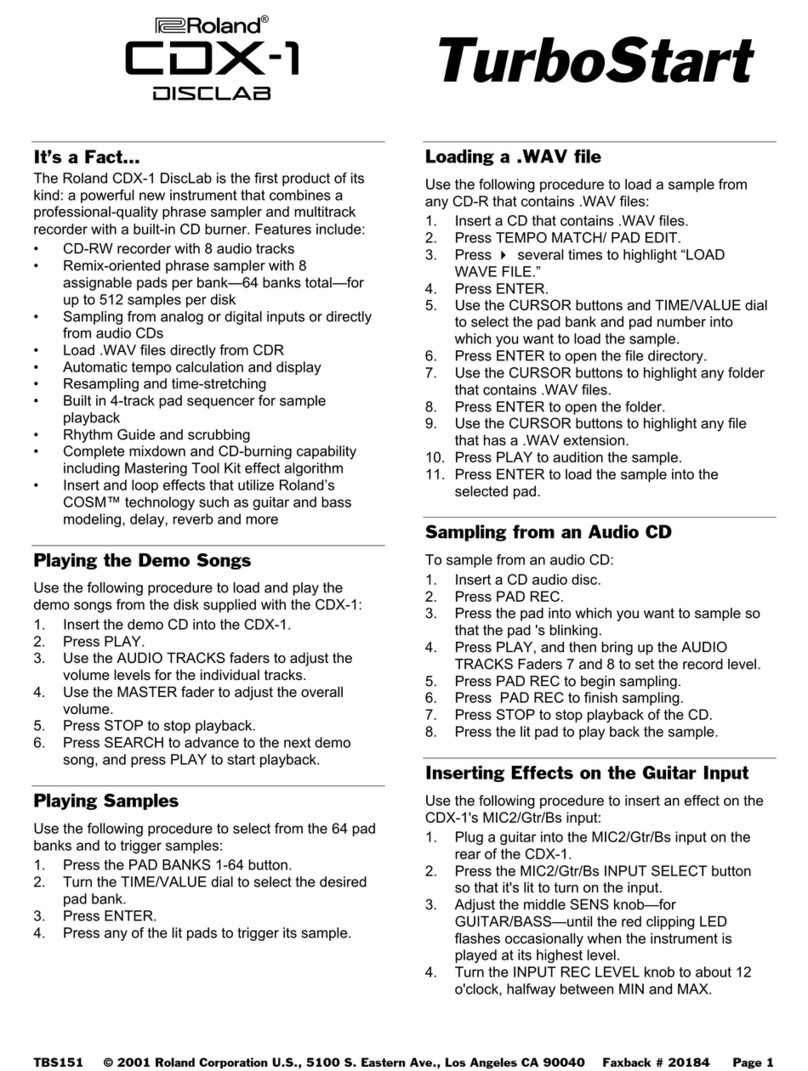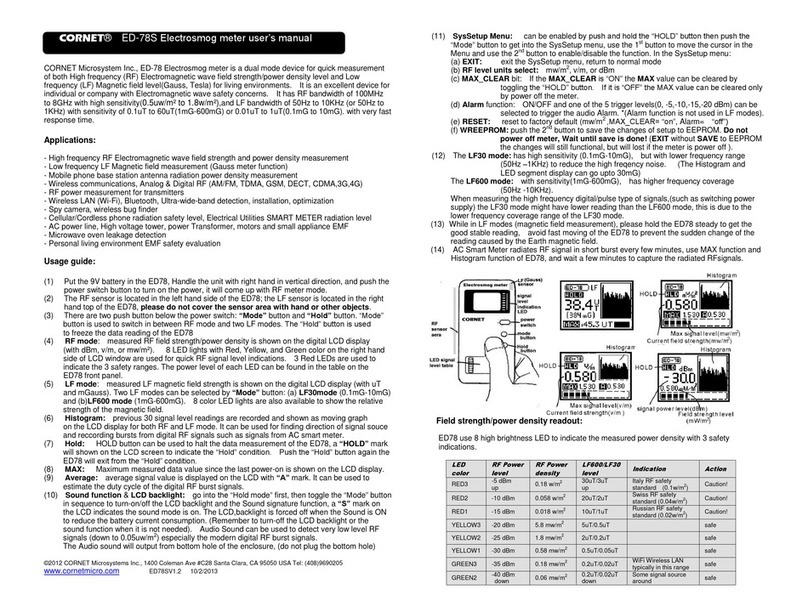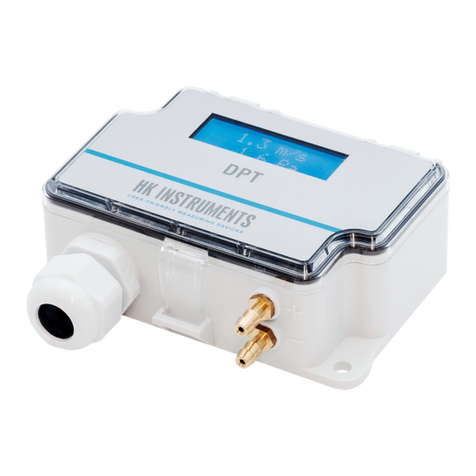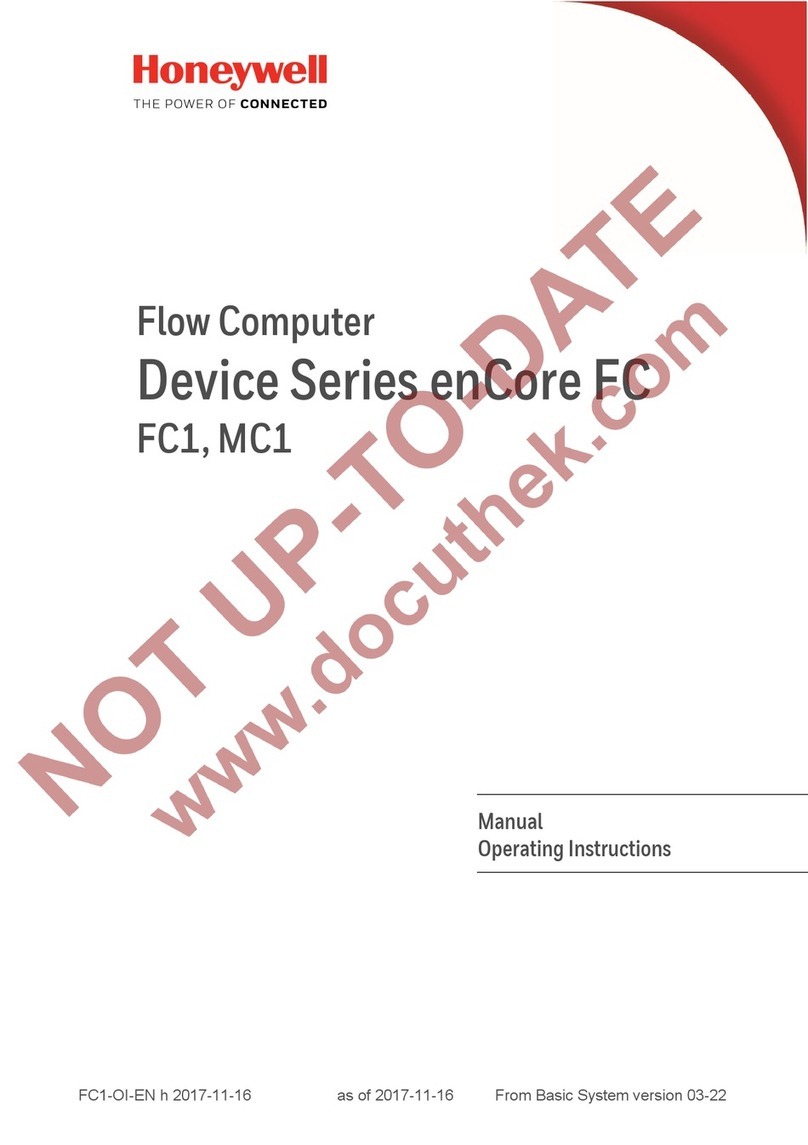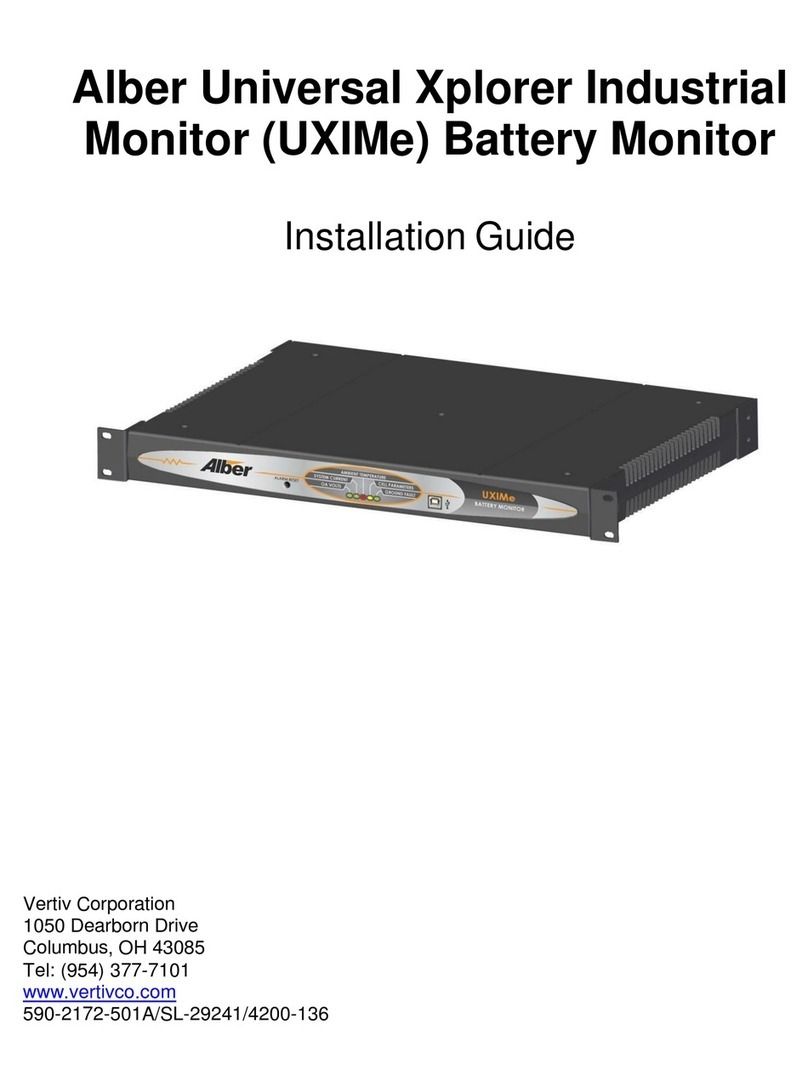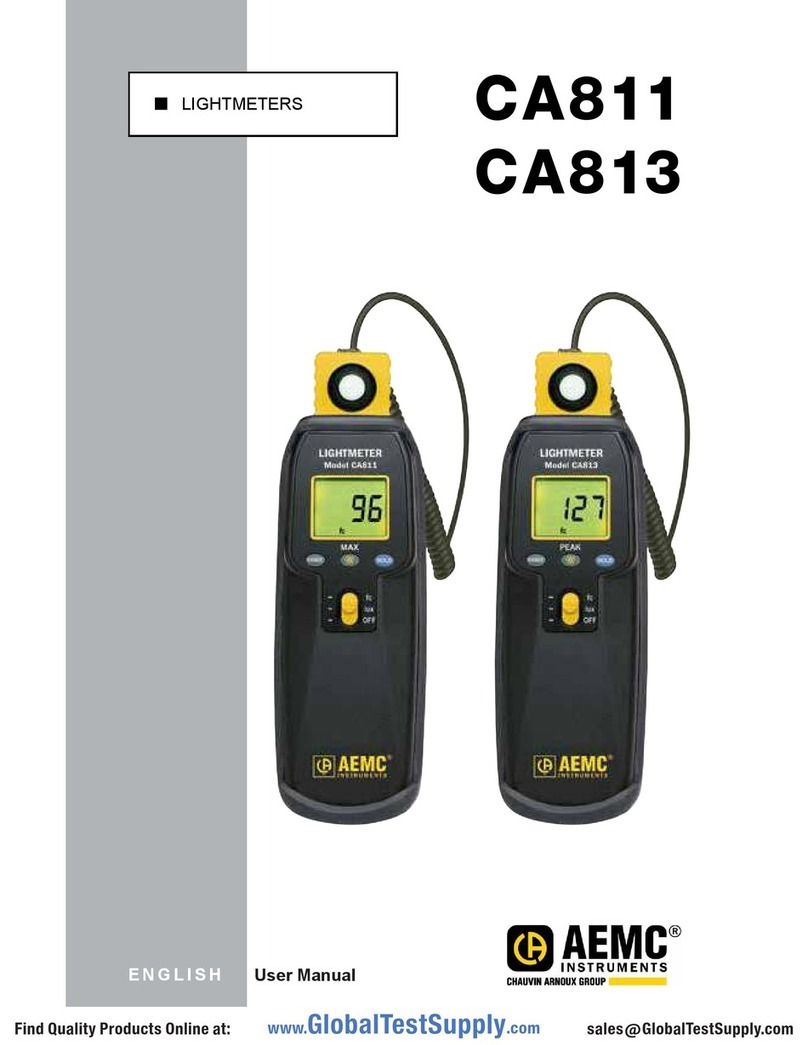Tobi PI Wi-Z User manual

TOBi™ PI Wi-Z
Performance Indicator and Event Logger
Quick Installation Guide
S47-0180 Revised 1/5/2021

Consignes de sécurité
ATTENTION
LES BATTERIES CONTIENNENT DES NIVEAUX DE
TENSION MORTELS. L'INSTALLATION ET L'ENTRETIEN
DOIVENT ÊTRE EFFECTUÉS PAR DU PERSONNEL
QUALIFIÉ.
IMPORTANT: CONSERVEZ CES INSTRUCTIONS!
LISEZ ET SUIVEZ TOUTES LES INSTRUCTIONS AVANT
D'INSTALLER, D'UTILISER OU DE RÉPARER TOBI. TOUT
DÉVIATION PEUT CAUSER DES DOMMAGES GRAVES
ET PERMANENTS. LE NON-RESPECT DES
INSTRUCTIONS ANNULERA LA GARANTIE.
Ne touchez pas les parties non isolées du connecteur de
sortie ou les bornes de la batterie. Il existe une possibilité de
choc électrique grave.
Ne jamais fumer, utiliser une flamme nue ou créer des
étincelles à proximité de la batterie. Bien aérer lorsque la
batterie se trouve dans un espace clos.
Les batteries au plomb contiennent de l'acide sulfurique, qui
est caustique et peut provoquer des brûlures chimiques de
la peau. Reportez-vous aux instructions du fabricant des
batteries pour une manipulation sûre des batteries. Utilisez
un équipement de protection individuelle approprié. Évitez
tout contact avec les yeux, la peau ou les vêtements. En cas
de contact avec les yeux, rincer immédiatement à l'eau claire
pendant 15 minutes. Consultez immédiatement un médecin.
Des précautions doivent être prises lors de l'utilisation
d'outils sur ou autour de la batterie pour éviter de court-
circuiter la batterie. Ne posez pas d'outils sur la batterie.
Safety Instructions
WARNING
BATTERIES CONTAIN LETHAL VOLTAGE LEVELS.
INSTALLATION AND SERVICING MUST BE PERFORMED
BY QUALIFIED PERSONNEL.
IMPORTANT: SAVE THESE INSTRUCTIONS!
READ AND FOLLOW ALL INSTRUCTIONS BEFORE
INSTALLING, OPERATING, OR SERVICING TOBI. ANY
DEVIATION CAN CAUSE SERIOUS AND PERMANENT
DAMAGE. FAILURE TO FOLLOW THE INSTRUCTIONS
WILL VOID THE WARRANTY.
Do not touch un-insulated parts of the output connector or
battery terminals. A possibility of serious electrical shock
exists.
Never smoke, use an open flame, or create sparks in the
vicinity of the battery. Ventilate well when the battery is in an
enclosed space.
Lead-acid batteries contain sulfuric acid, which is caustic
and can cause chemical burns to the skin. Refer to the
battery manufacturer’s instructions for safe handling of
batteries. Use proper personal protective equipment. Do not
get in eyes, on skin, or on clothing. In cases of contact with
eyes, flush immediately with clean water for 15 minutes.
Seek medical attention immediately.
Care should be observed when using tools on or around the
battery to avoid shorting the battery. Do not lay tools on top
of the battery.

CHARGING TECHNOLOGIES INC.
TOBi PI Wi-Z WARRANTY - 1 Year
This Warranty Agreement entered between Charging Technologies Inc, "CTI", and the
Original End User in respect to CTI’s battery charger control / retrofit kits for industrial
electric truck charger usage.
1.0 GENERAL Charging Technologies Inc (hereinafter called "CTI") warrants that each
TOBi PI Wi-Z supplied is of good workmanship and is free from any inherent
mechanical defects, provided:
1.1 The product is installed and operated in accordance with generally accepted industrial
standards and in accordance with the printed instructions supplied with the product.
1.2 The product is used under conditions for which it was designed and is not subject to
misuse, negligence, or accident.
1.3 The product receives proper care, protection, and maintenance under supervision of
competent personnel.
1.4 The product is used within the published performance rating for the application
involved.
1.5 The product is used exclusively by the original user and by no other persons.
2.0 PERSONS COVERED: TOBi PI Wi-Z is warranted for 1 year from the date of
shipment by CTI to the original user.
2.1 Primary switch contacts, and fuses, are not warranted unless found to be defective
prior to use.
3.0 LIMITATION OF REMEDY Any claimed defect is subject to CTI’s inspection and
judgment, after the defective product has been returned by the original user at its
expense to Charging Technologies Inc, St. Louis, MO.
3.1 CTI's liability is limited to the repair of the defect or, at CTI's option, the replacement of
the defective parts. CTI will bear costs of parts replacement only; no labor or other
services will be provided by CTI. CTI shall not be obligated to reimburse the original
user or any other person for any work performed.
3.2 Replacement and exchange parts will be warranted for the remainder of the original
warranty period, or for a period of thirty (30) days, whichever is greater.
3.3 CTI shall not be liable for direct or indirect, special, or consequential damages in
excess of such repair or replacement. In no event shall the original user be entitled to
recover for contingent expenses resulting from, but not limited to, telephone calls,
telegrams, travel expenses, lodging, duties and taxes, labor, rental of replacement
equipment, loss of business or profits or other commercial losses.
4.0 USE OF DEFECTIVE PRODUCT Continued use of a defective control after discovery
of a defect may void all warranties.
5.0 REPAIRED EQUIPMENT Except as authorized in writing, this warranty does not cover
any controls that has been repaired by any party other than CTI.
6.0 MODIFIED EQUIPMENT This warranty is void if this equipment has been modified
without written permission from CTI.
EXCEPT AS STATED ABOVE, ALL OTHER WARRANTIES AND CONDITIONS, EITHER
EXPRESS OR IMPLIED, INCLUDING IMPLIED WARRANTIES OR MERCHANTABILITY
AND FITNESS FOR A PARTICULAR PURPOSE, ARE EXCLUDED AND ORIGINAL
USER ASSUMES ALL RISK AND LIABILITY RESULTING FROM USE OF THE
PRODUCT. CTI NEITHER ASSUMES NOR AUTHORIZES ANY PERSON TO ASSUME
FOR CTI ANY OTHER LIABILITY IN CONNECTION WITH THE SALE OR USE OF THE
PRODUCT AND THERE ARE NO ORAL AGREEMENTS OR WARRANTIES
COLLATERAL TO OR AFFECTING THIS WRITTEN WARRANTY.
WARTOBIPIWIZ 0511
TECHNOLOGIES DE CHARGEMENT INC.
GARANTIE TOBi PI Wi-Z - 1 an
Cet accord de garantie a été conclu entre Charging Technologies Inc., «CTI» et l’utilisateur final
initial en ce qui concerne les kits de contrôle / mise à niveau du chargeur de batterie de CTI pour
l’utilisation du chargeur de camion électrique industriel.
1.0 GENERAL Charging Technologies Inc (ci-après dénommée «CTI») garantit que chaque TOBi
PI Wi-Z fourni est de bonne qualité et est exempt de tout défaut mécanique inhérent, à condition:
1.1 Le produit est installé et utilisé conformément aux normes industrielles généralement
acceptées et conformément aux instructions imprimées fournies avec le produit.
1.2 Le produit est utilisé dans les conditions pour lesquelles il a été conçu et n'est pas soumis à
une mauvaise utilisation, une négligence ou un accident.
1.3 Le produit reçoit les soins, la protection et la maintenance appropriés sous la supervision d'un
personnel compétent.
1.4 Le produit est utilisé dans le cadre de la cote de performance publiée pour l'application
concernée.
1.5 Le produit est utilisé exclusivement par l'utilisateur d'origine et par aucune autre personne.
2.0 PERSONNES COUVERTES: TOBi PI Wi-Z est garanti 1 an à compter de la date d'expédition
par CTI à l'utilisateur d'origine.
2.1 Les contacts de l'interrupteur primaire et les fusibles ne sont pas garantis à moins d'être jugés
défectueux avant l'utilisation.
3.0 LIMITATION DE RECOURS Tout défaut allégué est soumis à l'inspection et au jugement de
CTI, après que le produit défectueux a été retourné par l'utilisateur d'origine à ses frais à
Charging Technologies Inc, St. Louis, MO.
3.1 La responsabilité de CTI est limitée à la réparation du défaut ou, au choix de CTI, au
remplacement des pièces défectueuses. CTI ne supportera que les frais de remplacement des
pièces; aucun travail ou autre service ne sera fourni par CTI. CTI ne sera pas tenue de
rembourser l'utilisateur d'origine ou toute autre personne pour tout travail effectué.
3.2 Les pièces de rechange et d'échange seront garanties pour le reste de la période de garantie
d'origine, ou pour une période de trente (30) jours, selon la période la plus longue.
3.3 CTI ne sera pas responsable des dommages directs ou indirects, spéciaux ou consécutifs en
sus de cette réparation ou de ce remplacement. En aucun cas, l'utilisateur initial n'aura le droit de
récupérer les dépenses éventuelles résultant, mais sans s'y limiter, des appels téléphoniques,
des télégrammes, des frais de voyage, du logement, des droits et taxes, de la main-d'œuvre, de
la location d'équipement de remplacement, de la perte d'activité ou de bénéfices ou autres.
pertes commerciales.
4.0 UTILISATION D'UN PRODUIT DÉFECTUEUX L'utilisation continue d'une commande
défectueuse après la découverte d'un défaut peut annuler toutes les garanties.
5.0 ÉQUIPEMENT RÉPARÉ Sauf autorisation écrite, cette garantie ne couvre pas les
commandes qui ont été réparées par une partie autre que CTI.
6.0 ÉQUIPEMENT MODIFIÉ Cette garantie est nulle si cet équipement a été modifié sans
l'autorisation écrite de CTI.
SAUF COMME ÉNONCÉ CI-DESSUS, TOUTES LES AUTRES GARANTIES ET CONDITIONS,
EXPRESSES OU IMPLICITES, Y COMPRIS LES GARANTIES IMPLICITES OU LA QUALITÉ
MARCHANDE ET L'ADÉQUATION À UN USAGE PARTICULIER, SONT EXCLUES ET
L'UTILISATEUR ORIGINAL ASSUME TOUS LES RISQUES ET RESPONSABILITÉS
RÉSULTANT DE L'UTILISATION DU PRODUIT. CTI N'ASSUME NI N'AUTORISE AUCUNE
PERSONNE À ASSUMER POUR CTI TOUTE AUTRE RESPONSABILITÉ LIÉE À LA VENTE
OU À L'UTILISATION DU PRODUIT ET IL N'Y A AUCUN ACCORD ORAL OU GARANTIE
COLLATÉRAL OU AFFECTANT CETTE GARANTIE ÉCRITE.
WARTOBIPIWIZ 0511

Contenu du colis
Le package TOBi ™ PI Wi-Z contient les éléments suivants:
TOBi ™ PI Wi-Z
(6) vis autotaraudeuses en acier inoxydable n ° 10
Attaches de câble
Instructions d'installation rapide
Figure 1 Contenu de l'emballage du Tobi PI Wi-Z
Package Contents
TOBi™ PI Wi-Z package contains the following items:
TOBi™ PI Wi-Z
(6) #10 Self-tapping Stainless-Steel Screws
Cable ties
Quick Installation Instructions
Figure 1 Tobi PI Wi-Z Package Contents

Introduction:
Ce guide d'installation rapide concerne uniquement
l'installation du Tobi Wi-Z. Consultez le Guide de
l'utilisateur du logiciel Tobi Wi-Z pour obtenir des
instructions sur la programmation et l'étalonnage du
Tobi Wi-Z.
L'installation du Tobi nécessitera un moyen de calibrer
le courant sur site. Cela nécessite un ordinateur situé à
moins de 100 pieds du Tobi PI Wi-Z avec le logiciel TOBi
™ Wi-Z installé et le coordinateur USB Tobi Wi-Z.
De plus, un moyen de vérifier l'ampérage du chargeur
est nécessaire pour terminer l'étalonnage du courant.
Ceci peut être accompli en utilisant un ampèremètre
numérique précis sur le chargeur ou une sonde d'ampli
portable.
Outils requis
L'installation du TOBi ™ PI Wi-Z nécessitera les outils
suivants:
Perceuse portable
Foret de 5/32 po - revêtu de titane de préférence
Mèche de 1/2 ”
Tourne-écrou ou douille 5/16 ”
Couteaux latéraux

Introduction:
This Quick Installation Guide is for the installation
of the Tobi Wi-Z only. See the Tobi Wi-Z Software
User Guide for instructions on programming and
calibrating the Tobi Wi-Z.
The installation of the Tobi will require a means to
calibrate the current on site. This requires a
computer located within 100 feet of the Tobi PI Wi-
Z with the TOBi™ Wi-Z software installed and the
Tobi Wi-Z USB coordinator.
Additionally, a means to verify charger amperage
output is needed to complete current calibration.
This can be accomplished by using an accurate
digital ammeter on the charger or a handheld amp
probe.
Required Tools
Installing the TOBi™ PI Wi-Z will require the following
tools:
Portable drill
5/32” drill bit- titanium coated preferred
1/2” drill bit
5/16” nut driver or socket
Side cutters
Hardware Installation
There are 8 leads coming from the Tobi PI Wi-Z:
1. Negative Post (black wire)
2. Current Shunt (brown wire)
3. Current Shunt (orange wire)
4. Strap Thermistor (black wires with ring terminal)
5. 12V Post ( blue wire)
6. Water Level Probe ( with lead probe
and grommet at the end)
7. Cell Thermistor ( thick black cable with black
probe and grommet at the end)
8. Positive Post (red wire)
1. Attach the BLACK wire to the negative post of the
battery by first drilling a 5/32” pilot hole in the center
of the post. Attach the ring terminal of the lead to the
battery terminal using one of the provided stainless
steel screws and tighten using a 5/16” nut driver or
socket.
2. Attach the BROWN wire to the positive post of the
first cell from battery negative by first drilling a 5/32”
pilot hole in the center of the post. Attach the ring
terminal of the lead to the battery terminal using one
of the provided stainless steel screws and tighten
using a 5/16” nut driver or socket.
3. Attach the ORANGE wire to the negative post of the
second cell from battery negative on the same strap
as the brown wire by first drilling a 5/32” pilot hole in
the center of the post. Attach the ring terminal of the
lead to the battery terminal using one of the provided

stainless steel screws and tighten using a 5/16” nut
driver or socket.
4. Attach the strap thermistor to the strap halfway
between the BROWN and ORANGE wires by first
drilling a 5/32” pilot hole in the strap. Attach the ring
terminal of the thermistor to the strap using one of the
provided stainless steel screws and tighten using a
5/16” nut driver or socket.
5. Attach the BLUE wire to the positive post or strap of
the 6th battery cell from the negative post of the
battery (12V) by first drilling a 5/32” pilot hole in the
center of the inter-cell connector strap. Attach the
ring terminal of the lead to the strap using one of the
provided stainless steel screws and tighten using a
5/16” nut driver or socket.
6. Attach the RED wire to the positive post of the battery
by first drilling a 5/32” pilot hole in the center of the
post. Attach the ring terminal of the lead to the battery
terminal using one of the provided stainless steel
screws and tighten using a 5/16” nut driver or socket.
7. Drill a ½” hole in the lid of one of the cells near the
center of the battery (refer to figure 2). Choose a cell
that is at least 4 cells from the negative post of the
battery (>8V). Ensure the area under the cell lid is
clear to the moss shield before drilling. Trim the lead
water probe using wire cutters so that the tip will be
approximately 1/8” above the moss shield after
installing the probe. Press the probe grommet into
the hole.
8. Drill a ½” hole in the lid of another cell near the center
of the battery (refer to figure 2). Ensure the area
under the cell lid is clear to the moss shield before
drilling. Adjust the thermistor cable in the grommet so
that the probe will be just above the moss shield after
installing the thermistor. DO NOT CUT THE
THERMISTOR. Press the probe grommet into the
hole.

9. Secure the Tobi to the battery, strap, or cable in a
convenient location. The ideal location is set between
two inter-cell straps. Secure the Tobi tightly against
the inter-cell straps. Tighten using two provided cable
ties.
10. Use the remaining cable ties to secure any loose
wires to prevent damage.
Figure 2. Installation Overview
The Tobi Wi-Z transfers data from the memory to a PC via
wireless communication. It operates at 2.4 GHz on 802.15.4 and
auto-selects from 16 available channels to set-up a network to
communicate with the PC. The Tobi PI Wi-Z works independently
of other wireless networks in your facility and will not interfere
with existing Wi-Fi networks. The rated distance for data transfer
is 100 feet from the Tobi PI Wi-Z to the PC. Each Tobi PI Wi-Z
acts as a wireless router so a daisy- chain effect is possible with
multiple Tobi PI Wi-Z devices.
The Tobi PI Wi-Z has 1 indicator LED for water level.
Indicator
Flashing Green
Flashing Red
Water Level
Water level OK
Water Level Low
The mechanical installation of the Tobi PI Wi-Z is now
complete. You are ready to calibrate the current sensor and
enter battery data into the system. Please refer to the Tobi
Wi-Z Software User Guide for instructions on calibrating
and initializing your new Tobi PI Wi-Z.

Installation matérielle
Il y a 8 fils provenant du Tobi PI Wi-Z:
1. Poteau négatif (fil noir)
2. Shunt de courant (fil marron)
3. Shunt de courant (fil orange)
4. Thermistance à sangle (fils noirs avec borne à anneau)
5. Poteau 12V (fil bleu)
6. Sonde de niveau d'eau (fil blanc avec sonde de plomb et
passe-fil à l'extrémité)
7. Thermistance de cellule (câble noir épais avec sonde
noire et passe-fil à l'extrémité)
8. Poteau positif (fil rouge)
1. Attachez le fil NOIR à la borne négative de la batterie en
perçant d'abord un trou pilote de 5/32 ”au centre de la borne.
Fixez la cosse à anneau du câble à la borne de la batterie à
l'aide de l'une des vis en acier inoxydable fournies et serrez
à l'aide d'un tournevis à douille ou d'une douille de 5/16 po.
2. Attachez le fil MARRON à la borne positive de la première
cellule du négatif de la batterie en perçant d'abord un trou
pilote de 5/32 ”au centre de la borne. Fixez la cosse à
anneau du câble à la borne de la batterie à l'aide de l'une
des vis en acier inoxydable fournies et serrez à l'aide d'un
tournevis à douille ou d'une douille de 5/16 po.
3. Attachez le fil ORANGE à la borne négative de la
deuxième cellule du négatif de la batterie sur la même
sangle que le fil marron en perçant d'abord un trou pilote de
5/32 ”au centre de la borne. Fixez la cosse à anneau du
câble à la borne de la batterie à l'aide de l'une des vis en
acier inoxydable fournies et serrez à l'aide d'un tournevis à
douille ou d'une douille de 5/16 po.
4. Fixez la thermistance de la sangle à la sangle à mi-
chemin entre les fils MARRON et ORANGE en perçant
d'abord un trou pilote de 5/32 po dans la sangle. Fixez la
cosse à anneau de la thermistance à la sangle à l'aide de
l'une des vis en acier inoxydable fournies et serrez à l'aide
d'un tourne-écrou ou d'une douille de 5/16 po.
5. Attachez le fil BLEU à la borne positive ou à la sangle de
la 6ème cellule de batterie à partir de la borne négative de la
batterie (12 V) en perçant d'abord un trou pilote de 5/32 ”au
centre de la sangle du connecteur intercellulaire. Fixez la
cosse à anneau du câble à la sangle à l'aide de l'une des vis
en acier inoxydable fournies et serrez à l'aide d'un tournevis
à douille ou d'un tournevis à douille 5/16 ”.
6. Attachez le fil ROUGE à la borne positive de la batterie en
perçant d'abord un trou pilote de 5/32 ”au centre de la borne.
Fixez la cosse à anneau du câble à la borne de la batterie à
l'aide de l'une des vis en acier inoxydable fournies et serrez
à l'aide d'un tournevis à douille ou d'une douille de 5/16 po.
7. Percez un trou de ½ ”dans le couvercle de l'une des
cellules près du centre de la batterie (reportez-vous à la
figure 2). Choisissez une cellule d'au moins 4 cellules de la
borne négative de la batterie (> 8V). Assurez-vous que la
zone sous le couvercle de la cellule est dégagée de la
protection anti-mousse avant de percer. Coupez la sonde
d'eau en plomb à l'aide de pinces coupantes pour que la
pointe soit à environ 1/8 po au-dessus du pare-mousse
après l'installation de la sonde. Appuyez sur le passe-fil de la
sonde dans le trou.
8. Percez un trou de ½ po dans le couvercle d'une autre
cellule près du centre de la batterie (reportez-vous à la figure
2). Assurez-vous que la zone sous le couvercle de la cellule
est dégagée de la protection anti-mousse avant de percer.
Ajustez le câble de la thermistance dans le passe-fil de sorte
que la sonde soit juste au-dessus du bouclier de mousse
après l'installation de la thermistance. NE COUPEZ PAS LA
THERMISTANCE. Appuyez sur le passe-fil de la sonde dans
le trou.

9. Fixez le Tobi à la batterie, à la sangle ou au câble dans un
endroit pratique. L'emplacement idéal est situé entre deux
sangles intercellulaires. Fixez fermement le Tobi contre les
sangles intercellulaires. Serrez à l'aide des deux serre-
câbles fournis.
10. Utilisez les autres serre-câbles pour sécuriser les fils
desserrés afin d'éviter tout dommage.
Figure 2. Présentation de l'installation
Le Tobi Wi-Z transfère les données de la mémoire vers un
PC via une communication sans fil. Il fonctionne à 2,4 GHz
sur 802.15.4 et sélectionne automatiquement parmi 16
canaux disponibles pour configurer un réseau pour
communiquer avec le PC. Le Tobi PI Wi-Z fonctionne
indépendamment des autres réseaux sans fil de votre
établissement et n'interférera pas avec les réseaux Wi-Fi
existants. La distance nominale pour le transfert de données
est de 100 pieds entre le Tobi PI Wi-Z et le PC. Chaque Tobi
PI Wi-Z agit comme un routeur sans fil, de sorte qu'un effet
de connexion en série est possible avec plusieurs appareils
Tobi PI Wi-Z.
Le Tobi PI Wi-Z possède 1 voyant LED pour le niveau d'eau.
Voyant
Vert clignotant
Rouge clignotant
Niveau d'eau
Niveau d'eau OK
Niveau d'eau bas
L'installation mécanique du Tobi PI Wi-Z est maintenant
terminée. Vous êtes prêt à calibrer le capteur de courant et à
saisir les données de la batterie dans le système. Veuillez
consulter le Guide de l'utilisateur du logiciel Tobi Wi-Z pour
obtenir des instructions sur l'étalonnage et l'initialisation de
votre nouveau Tobi PI Wi-Z.

Cet appareil est conforme à la partie 15 des règles FCC et a
été approuvé par Industrie Canada. Son fonctionnement est
soumis aux deux conditions suivantes. (1) Cet appareil ne
doit pas provoquer d'interférences nuisibles. (2) Cet appareil
doit accepter toute interférence reçue, y compris les
interférences susceptibles de provoquer un fonctionnement
indésirable.
AVERTISSEMENT: Pour satisfaire aux exigences
d'exposition RF de la FCC pour les appareils de
transmission mobiles, une distance de séparation d'au moins
20 cm doit être maintenue entre l'antenne de cet appareil et
les personnes pendant le fonctionnement. Pour garantir la
conformité, les opérations à des distances plus proches ne
sont pas recommandées.
Contient l'ID FCC: QOQMGM13P
Contient IC: 5123A-MGMM13P
This device complies with part 15 of the FCC rules and has
been approved by Industry Canada. Operation is subject to
the following two conditions. (1) This device may not cause
harmful interference. (2) This device must accept any
interference received, including interference that may cause
undesired operation.
WARNING: To satisfy FCC RF exposure requirements for
mobile transmitting devices, a separation distance of 20cm
or more should be maintained between the antenna of this
device and persons during operation. To ensure compliance,
operations at closer distances than this are not
recommended.
Contains FCC ID: QOQMGM13P
Contains IC: 5123A-MGM13P
Charging Technologies Inc.
4328 Bridgeton Industrial Drive
Bridgeton, Missouri 63044
314-739-1414
www.chargingti.com