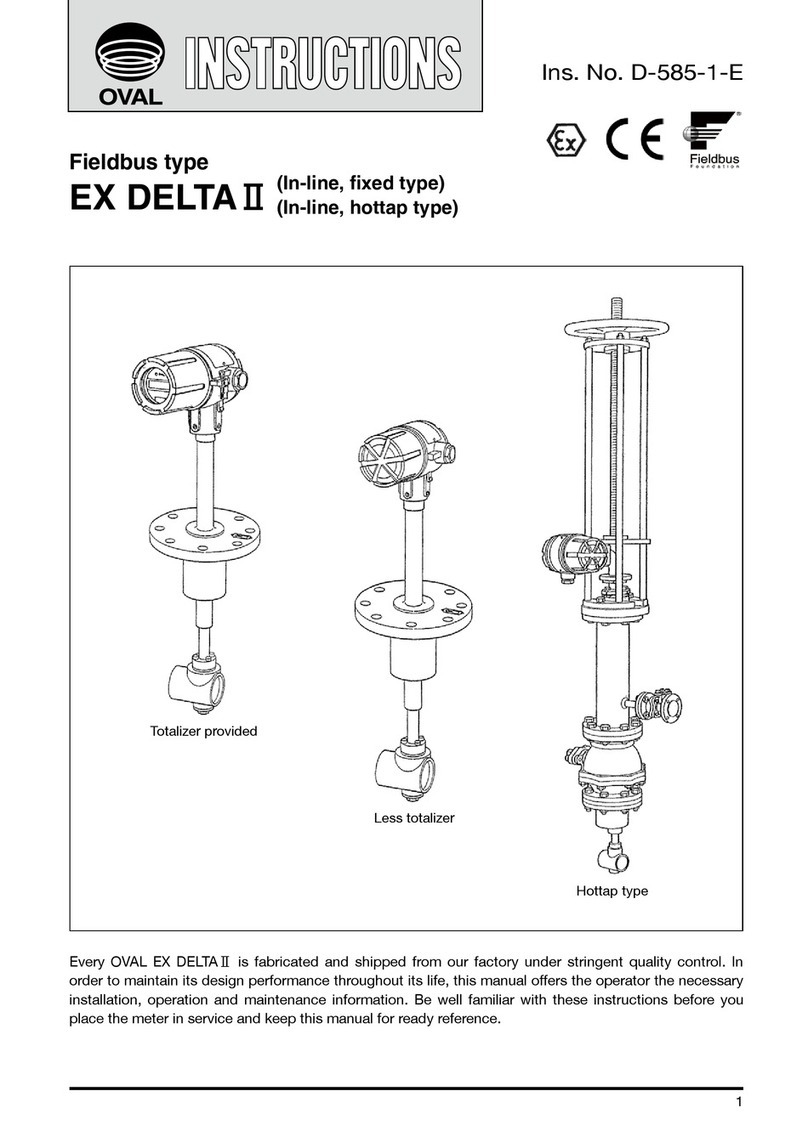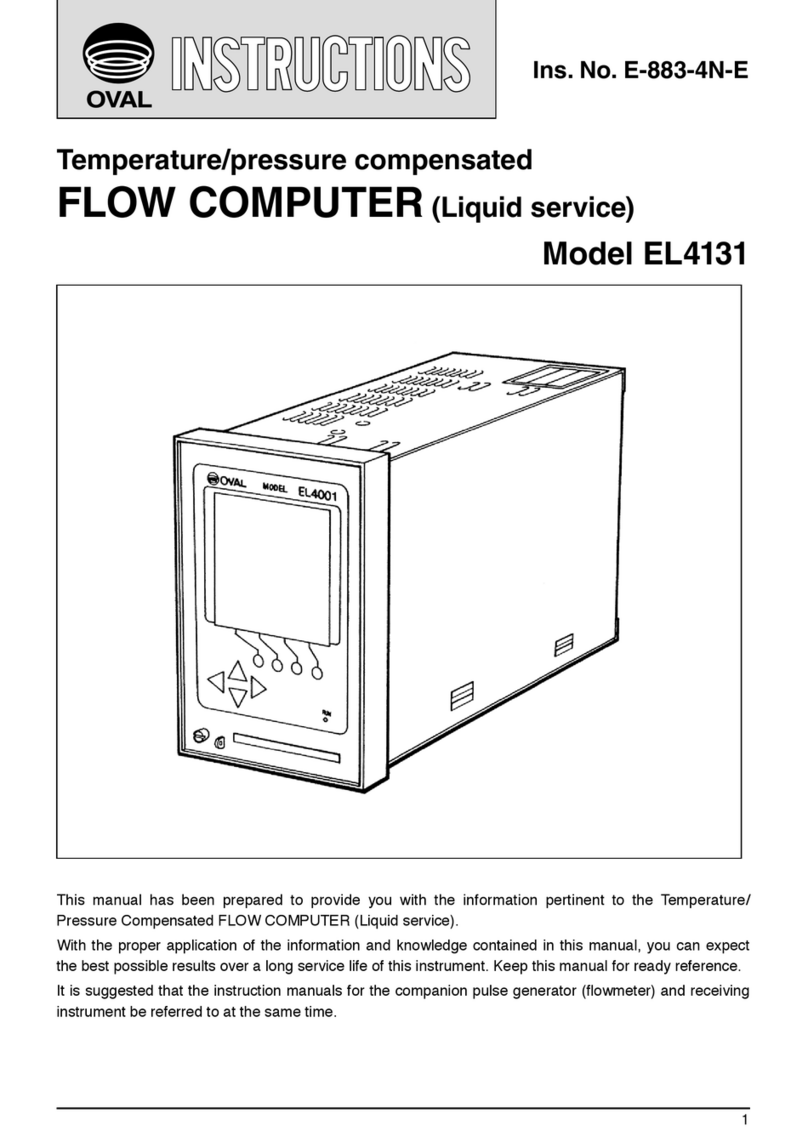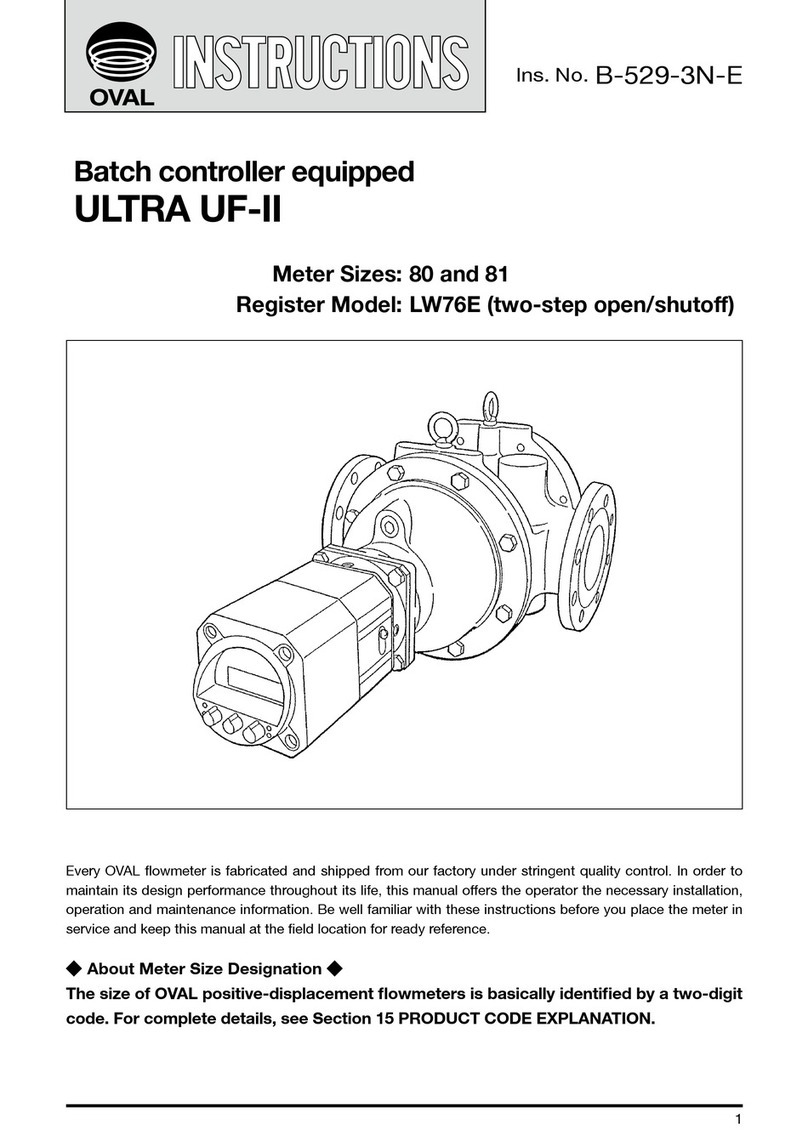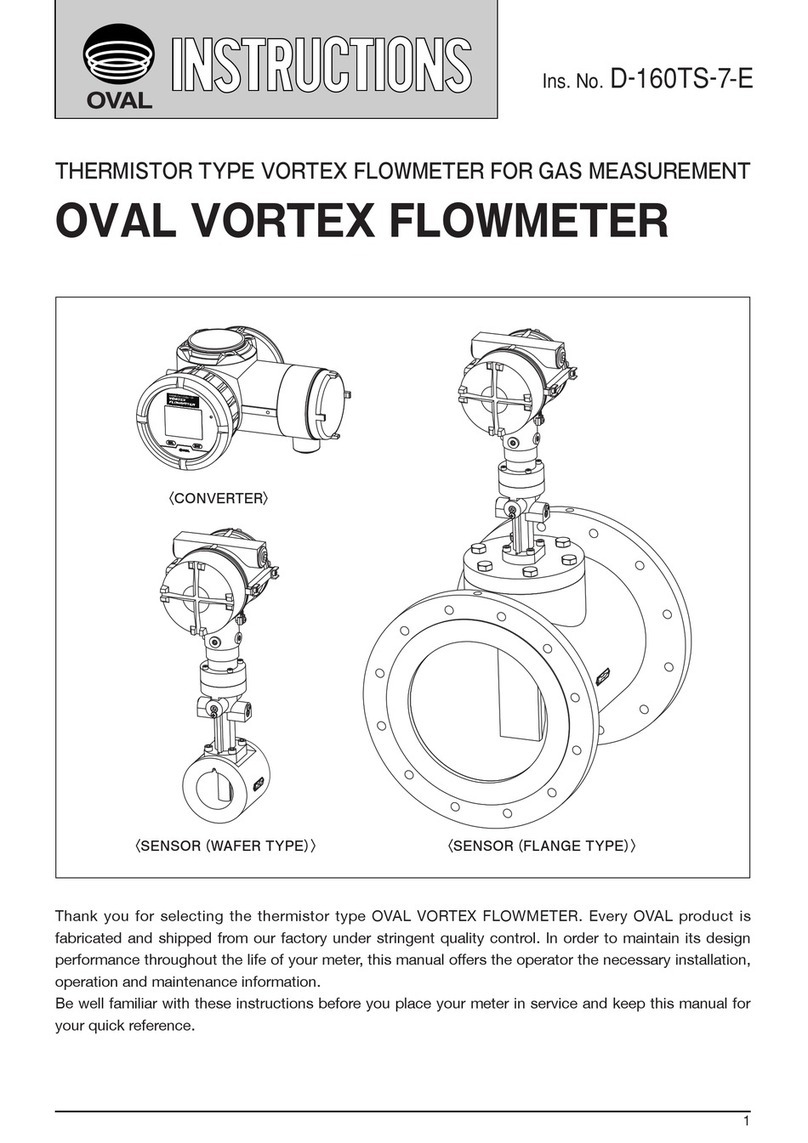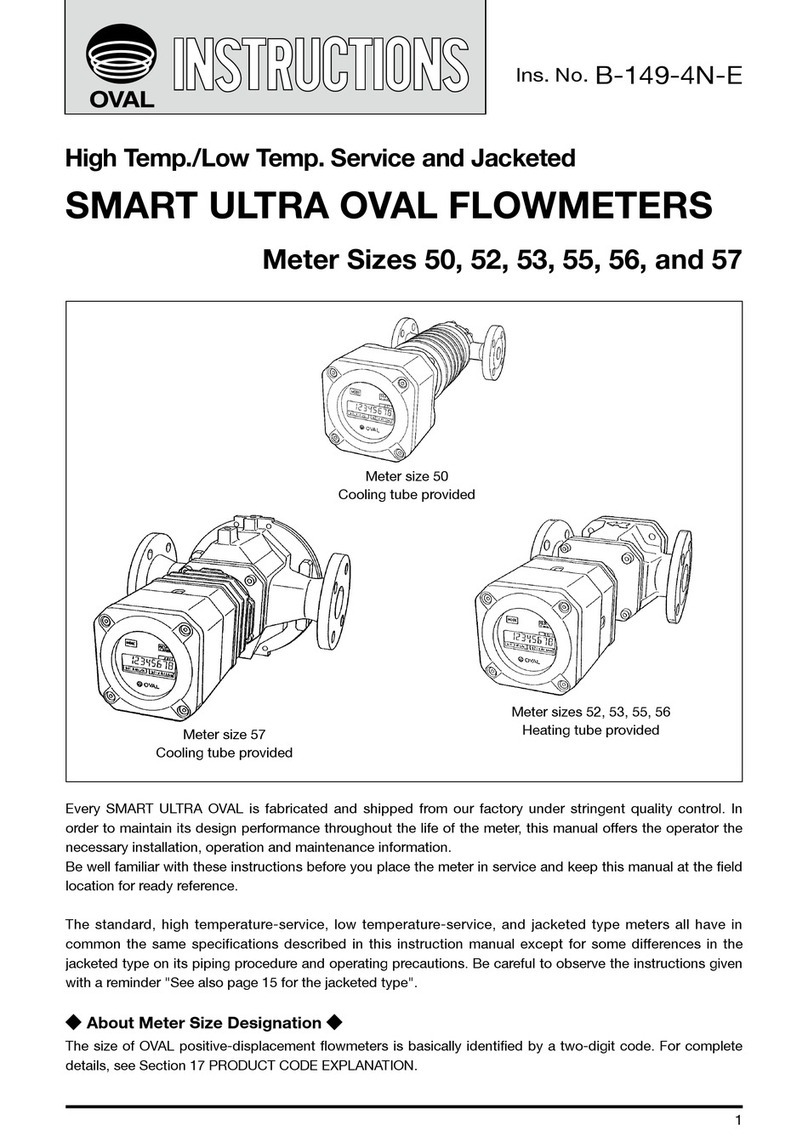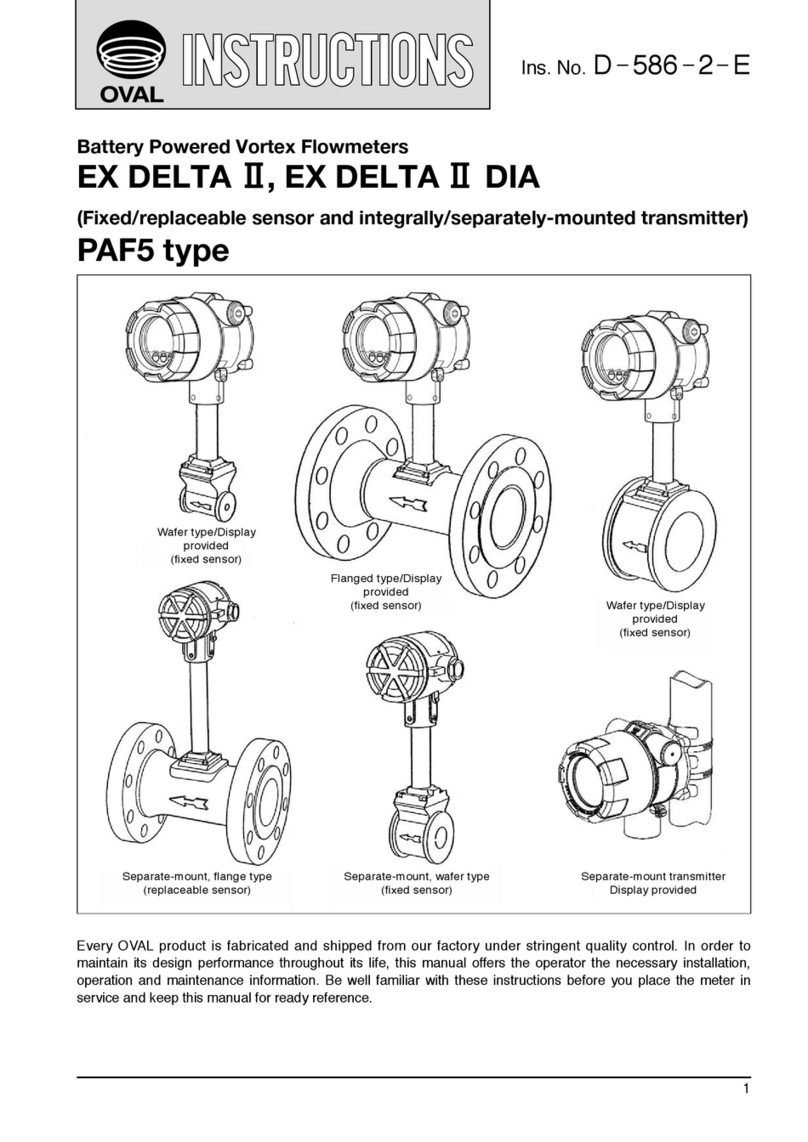C
−
102-1-E
2
CONTENTS
1. GENERAL ............................................................................................................................4
2. BEFORE YOU BEGIN..........................................................................................................5
3. PIPING INSTRUCTIONS .....................................................................................................6
3.1 Straight Pipe Section ..................................................................................................................................... 6
3.2 Keeping the Flow Tube Completely Filled ..................................................................................................... 6
3.3 Physical Orientation of the Probe .................................................................................................................. 7
3.4 Bypass Line ................................................................................................................................................... 7
3.5 Prevention of Negative Pressure ................................................................................................................... 8
3.6 Installation Location....................................................................................................................................... 8
4. PROBE INSTALLATION ......................................................................................................8
4.1 Screw-in Type (nominal sizes 3 to 15mm) ..................................................................................................... 8
4.2 Wafer Type (nominal sizes 25 to 150mm) ...................................................................................................... 9
4.3 Transmitter Installation................................................................................................................................. 10
5. GROUNDING .....................................................................................................................12
6. WIRING CONNECTIONS ..................................................................................................12
6.1 Power and Output Signal Wiring Connections ............................................................................................ 12
6.2 Wiring Connection Diagram......................................................................................................................... 13
6.3 Power and Output Signal Terminal Identification......................................................................................... 13
6.4 Wiring Connection Instruction ..................................................................................................................... 14
7. START-UP ..........................................................................................................................15
8. MAINTENANCE.................................................................................................................15
9. TRANSMITTER DISPLAY AND OPERATION...................................................................16
9.1 Explanation of Display ................................................................................................................................. 16
9.2 Operation Basics ......................................................................................................................................... 16
9.2.1 Setup Mode and Measure Mode .......................................................................................................... 16
9.2.2 Key Operations ..................................................................................................................................... 17
10. MEASURE MODE ...........................................................................................................18
10.1 Measure Mode Screen............................................................................................................................... 18
10.2 Resetting Resettable Total ......................................................................................................................... 18
10.3 Error/Alarm and Status Display ................................................................................................................. 19
10.4 Screen Change for Instant and Total Flow Indication................................................................................ 20
11. OPERATIONS IN SETUP MODE ....................................................................................21
11.1 Transition from Measure Mode to Setup Mode ......................................................................................... 21
11.2 Menu Operation in Setup Mode ................................................................................................................ 22
11.3 Changing Parameters ................................................................................................................................ 23
11.3.1 Parameter Setting in Selection System (Ex. Changing backlight setting)........................................... 23
11.3.2 Setting Numeric Parameters (Ex. Changing flow range setting)......................................................... 24
11.3.3 Viewing Exponential Indication ........................................................................................................... 25
12. DISPLAY TRANSITION ...................................................................................................26
12.1 Display Transition (1) Setting Display ...................................................................................................... 26
12.2 Display Transition (2) Setting Flow Parameter......................................................................................... 28
12.3 Display Transition (3) Setting Output Signal............................................................................................ 30
12.4 Display Transition (4) Setting Error and Alarm Output............................................................................. 32
12.5 Display Transition (5) Setting Diagnosis and Maintenance Functions .................................................... 34