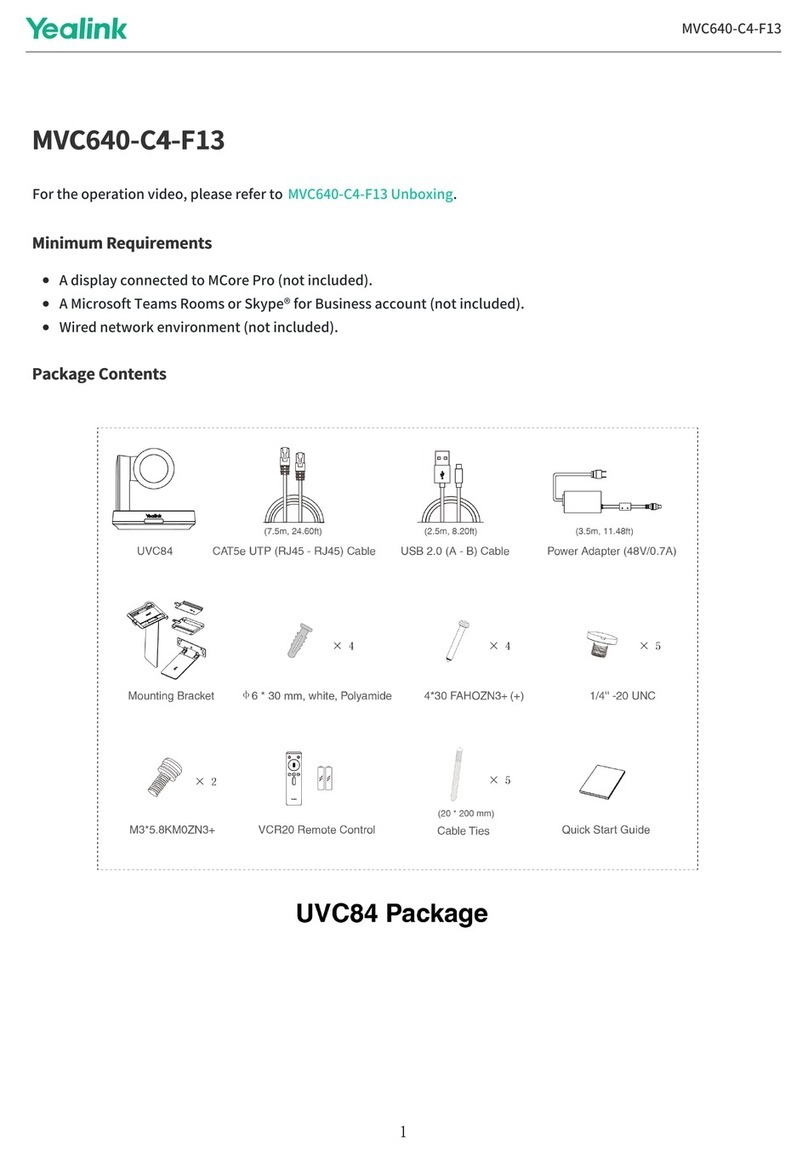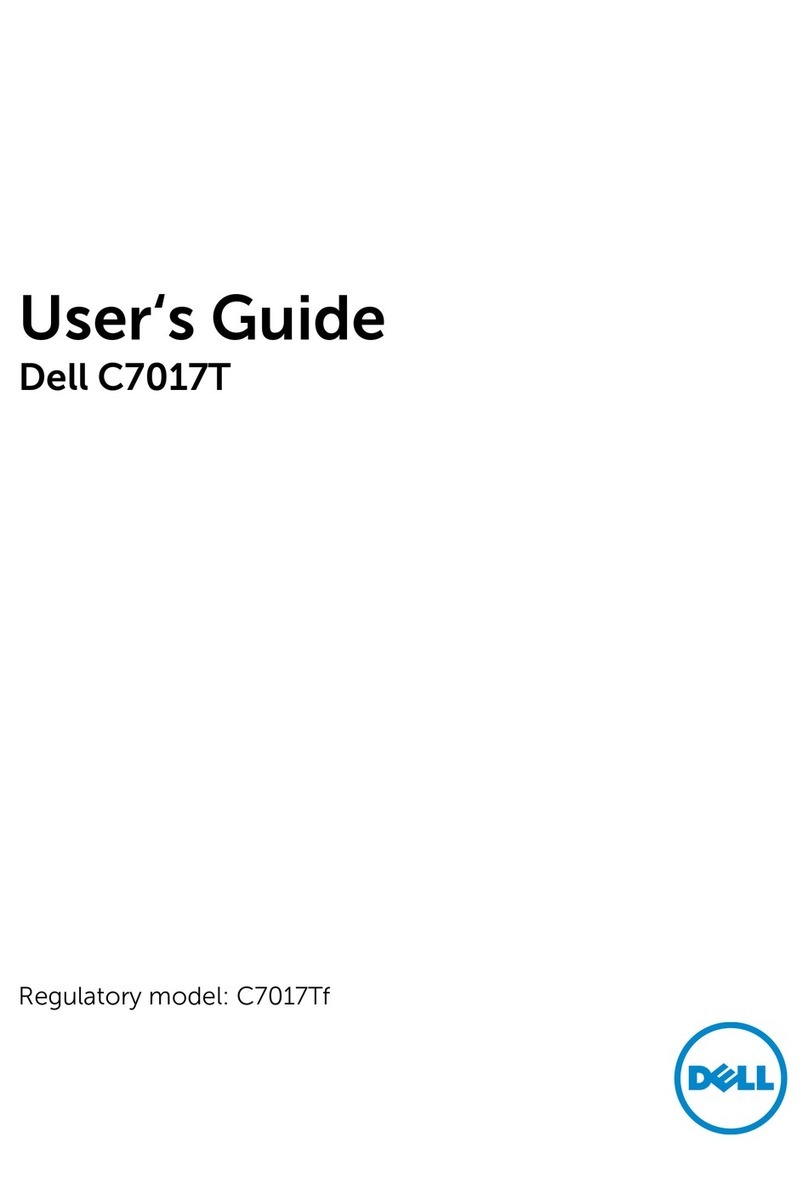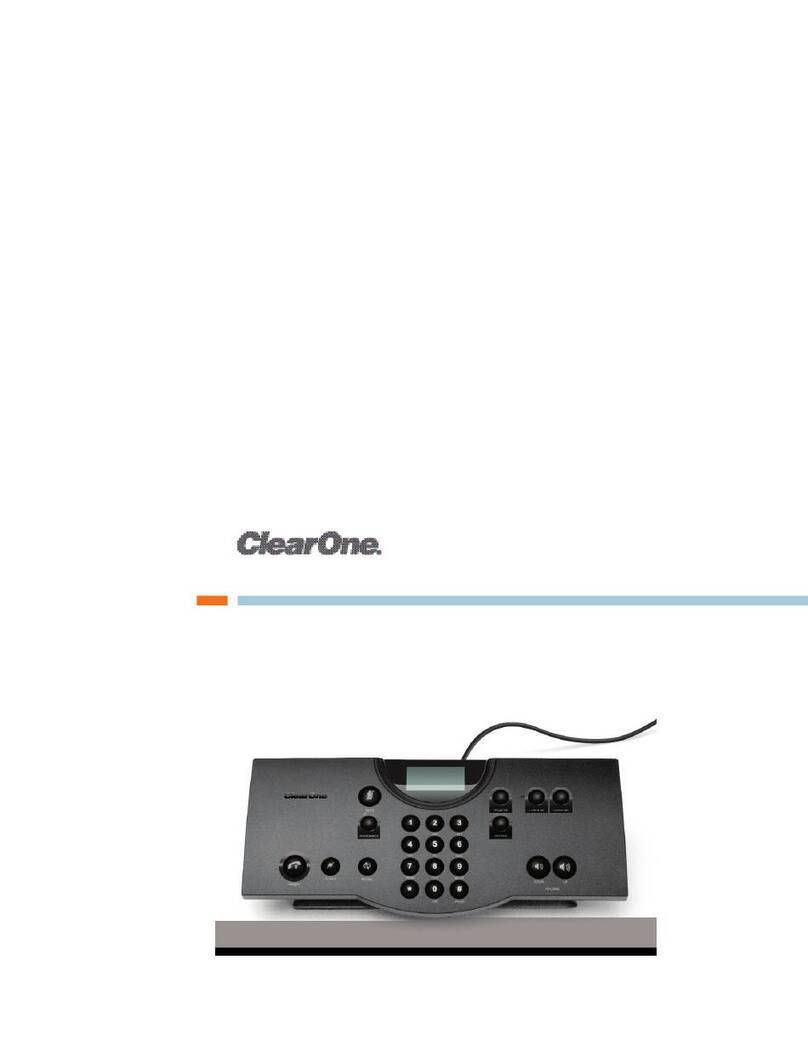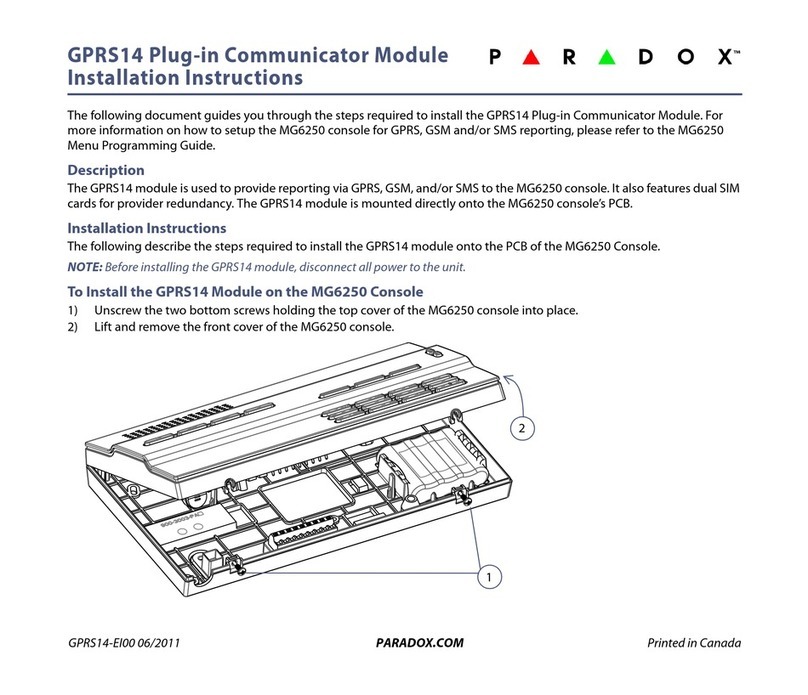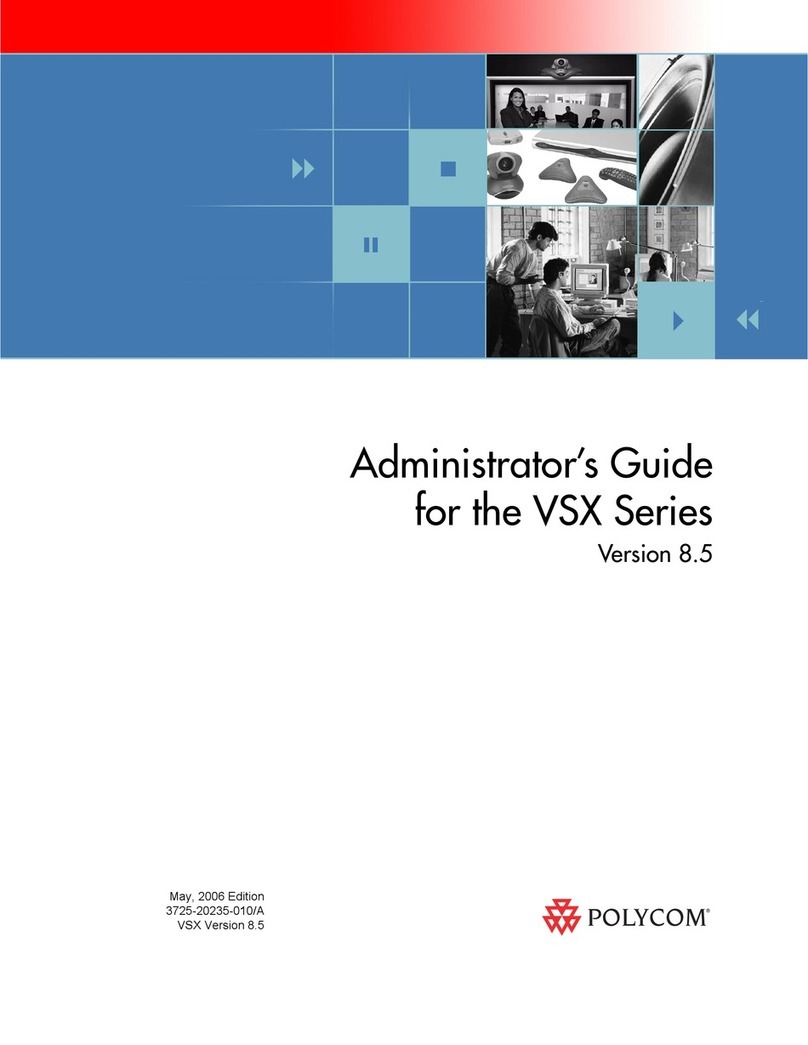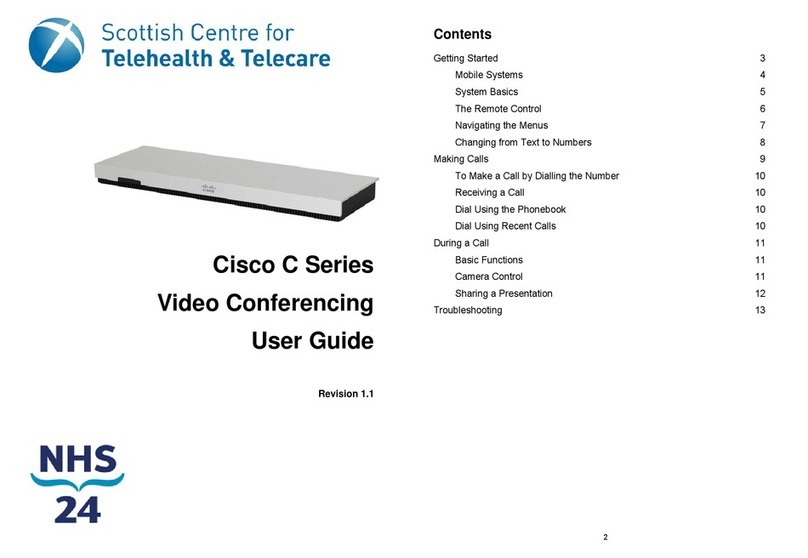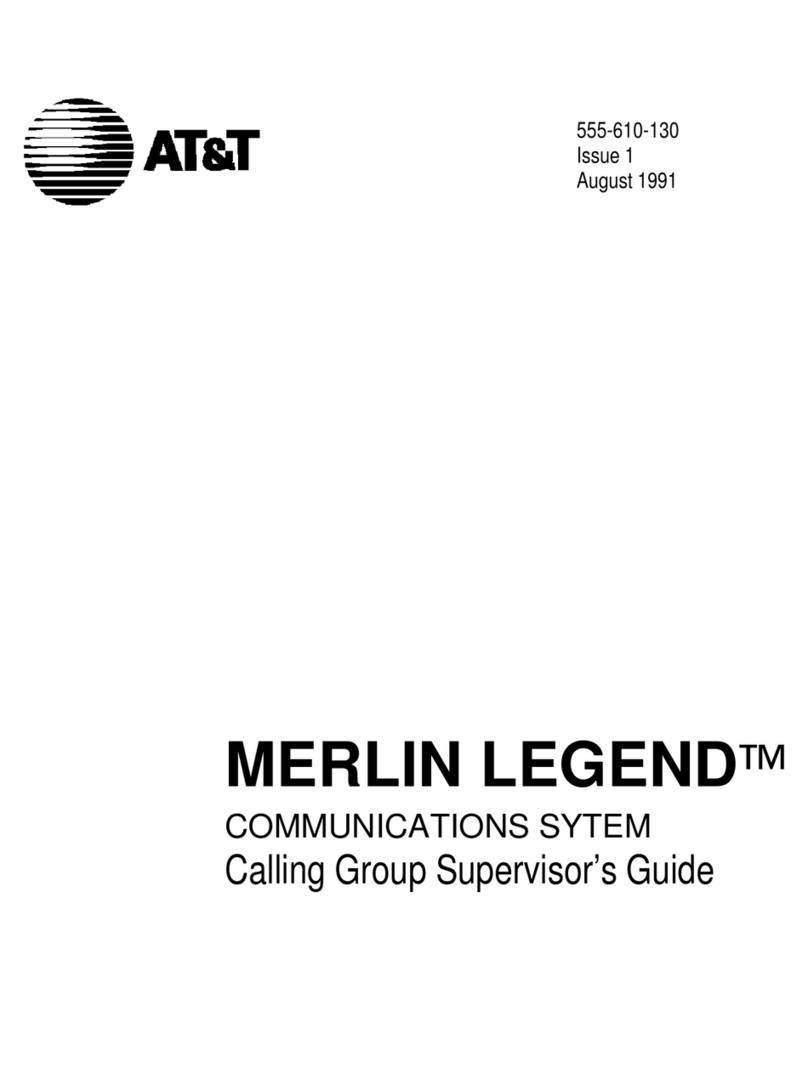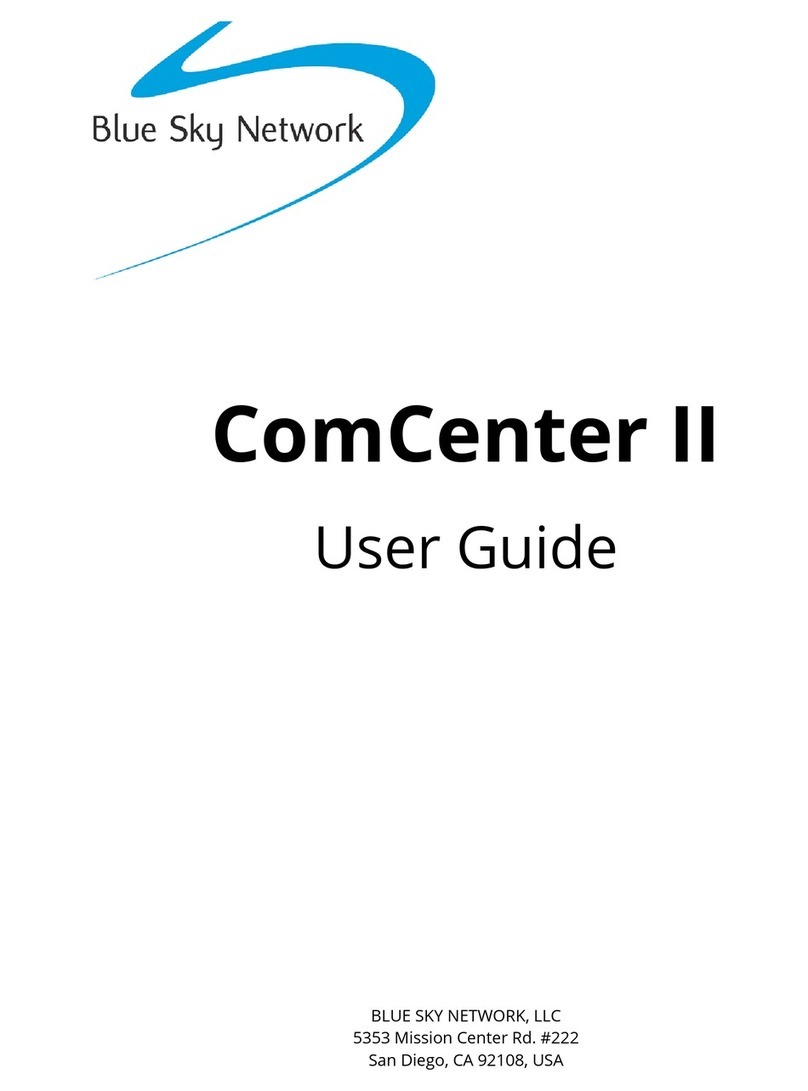TOM-Audio TG-100 eTour User manual

User Manual
TOM-Audio TG-100 eTour
DocNo 002 / August 2014 www.tom-audio.com

USER MANUAL
Table of contents
1.Saf ty instructions...............................................................................3
1.1.Instructions on batt ry disposal......................................................3
2.Ov rvi w of th controlls of TG-100........................................................4
2.1.Transmitt r TG-100T.....................................................................5
2.2.R c iv r TG-100R.........................................................................5
2.3.Shar d l m nts...........................................................................6
2.4.Sync Kit SK-100 ...........................................................................6
3.Quick op ration guid ...........................................................................7
4.Handling TG-100..................................................................................8
4.1.Turning th d vic s On / Off...........................................................8
4.2.Conn cting th mic to th transmitt r..............................................8
4.3.Conn cting a playback d vic to th transmitt r................................8
4.4.Conn cting a h adphon to th r c iv r...........................................9
4.5.Adjusting th radio chann l...........................................................10
4.6.Automatic radio chann l synchronisation ........................................10
4.7.Summarising s v ral r c iv rs TG-100R as a group..........................10
4.8.Synchronisation using th Sync Kit SK-100......................................12
4.9.Controlling volumn .....................................................................13
4.9.1.Transmitt r TG-100T.............................................................13
4.9.2.R c iv r TG-100R.................................................................13
4.10.R charging th batt ri s.............................................................14
4.10.1.Transportation and charging bag TC-35..................................15
5.Troubl -shooting................................................................................16
6.Sp cifications.....................................................................................17
6.1.Transmitt r TG-100T....................................................................17
6.2.R c iv r TG-100R........................................................................17
6.3.Sync Kit SK-100..........................................................................18
6.4.Transportation and charging bag TC-35...........................................18
7.Fr qu ncy tabl .................................................................................19
8.Sugg stions for chann l s tting wh n using multipl transmitt rs
simultan ously.....................................................................................20
2/22 www.tom-audio.com

USER MANUAL
1. Safety instructions
✔Pl as pay attention to th following saf ty instructions.
✔Pl as r ad car fully though th following us r manual and follow th giv n
instructions.
✔Th d vic s must b sh lt r d from wat r and xtr m h at.
✔Wh n switching from a cold to a warm nvironm nt wat r cond nsation can
occur.
✔Pl as pay att ntion to th instructions on how to d al with th
r charg abl batt ri s und th charging proc ss.
✔Only us th d signat d batt ri s or r charg abl batt ri s. Pay att ntion
to th polarity and dispos th batt ri s prop rly.
✔Only us a cl an and slightly w t cloth wh n cl aning th d vic s.
✔Do not us solv nt or aggr ssiv d t rg nts wh n cl aning th d vic s.
✔R paring and maint nanc may only b x cut d by a train d xp rt.
✔Do not op n th d vic s by yours lf.
✔On may only us original spar parts or spar parts r comm nd d by th
manufactur r.
✔Damag through improp rly us l ads to th xtinction of any warranty.
1.1. Instructions on battery disposal
Pl as dispos th batt ri s and r charg abl batt ri s conform to th provisions of
th law! Batt ri s and r charg abl batt ri s contain toxic mat rial which must not
g t into th nvironm nt.
Do not throw us d batt ri s and r charg abl batt ri s into fir !
Batt ri s and r charg abl batt ri s d liv r d by us can b r turn d by putting
th m into an ad quat ly frank d nv lop and s nding th m to us. W th n will
d spos th m prop rly.
www.tom-audio.com 3/22

USER MANUAL
2. Overview of t e controlls of TG-100
4/22 www.tom-audio.com

USER MANUAL
2.1. Transmitter TG-100T
1. Ant nna
2. LCD-Display
3. D cr as -button to adjust radio chann l and volumn
4. On, Off, Mut and confirmation button
5. Incr as -button to adjust radio chann l and volumn
6. Conn ctor for lanyard
7. 3,5 mm st r o jack for microphon / playback d vic input
2.2. Receiver TG-100R
8. D cr as -button to adjust radio chann l and volumn
9. On, Off and confirmation button
www.tom-audio.com 5/22

USER MANUAL
10. Incr as -button to adjust radio chann l and volumn
11. Conn ctor for lanyard
12. 3,5 mm jack for arphon input
2.3. S ared elements
13. Micro-USB jack
14. Manufactur r lab l
Remark: Th transmitt r's and r c iv r's display ar id ntical.
2.4. Sync Kit SK-100
15. Manufactur r lab l
16. Radio chann l
17. D cr as -button to adjust radio chann l and volumn
18. Incr as -button to adjust radio chann l and volumn
19. On, Off button
20. Conn ctor for lanyard
6/22 www.tom-audio.com

USER MANUAL
3. Quick operation guide
On this pag you will l arn how to tak th TOM-Audio TG-100 Tour in
op ratio n in a f w simpl st ps:
1. Push th transmitt r's On/Off button (No. 4) for aprrox. thr s conds
to turn it on.
2. Conn ct th suppli d microphon with th transmitt r's microphon
jack (No. 7).
Remark: Th volumn l v l flash s wh n th r is no microphon
plugg d in.
3. Push th r c iv r's On/Off button (No. 9) for approx. thr s conds to
turn it on.
4. Conn ct th suppli d h adphon with th r c iv r's h adphon jack
(No. 12).
5. Push th r c iv r's incr as and d cr as button (No. 8 and 10)
simultan ously. Th „CH“ indicator starts to flash.
6. Us th incr as and d cr as buttons (No. 8 and 10) to choos th
matching chann l to th transmitt r. Confirm your choic by pushing
th confirmation button (No. 9).
Attention: Th transmitt r's and r ci v r's chann ls must b
congru nt in ord r to g t a conn ction.
Th r c iv r's display flash s of it do s not r c iv any signals.
7. Th syst m is now r ady to us .
Pl as njoy!
www.tom-audio.com 7/22

USER MANUAL
4. Handling TG-100
4.1. Turning t e devices On / Off
Pl as push th transmitt r's ( ) r sp. r c iv r's ( ) On/Off button for
approx. thr s conds to turn it on.
Th s rvic ability is indicat d by th activat d display.
To turn off th d vic s pl as push th transmitt r's ( ) r sp. r c iv r's
( ) On/Off button for approx. thr s conds.
Th d vic is turn d off wh n th display is d activat d.
Remark: Th r c iv rs turn off automatically of it do s not r c iv
any signals for approx. 20 min.
4.2. Connecting t e mic to t e transmitter
Pl as conn ct th suppli d microphon with th transmitt r's microphon jack
(No. 7).
Remark: A flashing, canc ll d out loudsp ak r symbol ( )
indicat s that th r is no microphon conn ct d or th
microphon is not conn ct d prop rly.
4.3. Connecting a playback device to t e transmitter
Th transmitt r's 3,5 mm microphon jack (No. 7) doubl s as an input jack for
playback d vic s ( .g. MP3-Play r, smartphon , laptop)
Bas d on th plug you us th transmitt r automatically r cognis s th
conn ct d d vic .
Th microphon will b r cognis d by a 3,5 mm mono plug. A playback d vic
will b r cognis d by a 3,5 mm st r o plug.
If th transmitt r r cognis s a microphon , th volumn will b display as
usual.
8/22 www.tom-audio.com

USER MANUAL
If th transmitt r r cognis s a playback d vic , th volumn l v l will flash and
only show on bar ( ).
In this cas th volumn must b controll d from th playback d vic .
By pushing th transmitt r's mut button ( ) th music will b mut d. By
pushing th mut button again th muting will b r v rs d.
Remark: Always us a st r o plug to conn ct a playback d vic to
th transmitt r. Oth rwis th transmitt r can not adjust
th input l v l corr ctly.
4.4. Connecting a eadp one to t e receiver
Pl as conn ct th suppli d h adphon with th r c iv r's h adphon jack
(No. 12).
www.tom-audio.com 9/22

USER MANUAL
4.5. Adjusting t e radio c annel
Th transmitt r's and r ci v r's chann ls must b congru nt in ord r to g t a
conn ction.
To adjust th transmitt r's and r ci v r's radio chann l pl as follow th s
st ps:
1. Push th incr as and d cr as button ( / ) simultan ously for
approx. thr s conds.
2. Th chann l lock symbol ( ) disapp ars and th chann l symbol
( ) starts flashing. This indicat s th unlocking of th chann l lock.
3. Us th incr as and d cr as buttons ( / ) to adjust th chann l.
Attention: Th transmitt r's and r ci v r's chann ls must b
congru nt in ord r to g t a conn ction.
4. Confirm your choic by pushing th confirmation button
( / ).
5. Please note: Th minimum distanc b tw n th transmitt r and
r c iv r has to b at l ast approx. 30 cm. Oth rwis disturbanc s and
dropouts can occur.
4.6. Automatic radio c annel sync ronisation
Onc th transmitt r and r c iv r us th sam radio chann l, th r c iv r's
radio chann l synchronis s automatically with th transmitt r's chann l.
For xampl : Transmitt r and r c iv r both us chann l fiv . Th transmitt r
now chang s to chann l ight. Th r c iv r now automatically chang s it's
chann l to chann l ight as w ll. Th radio communication is r stor d.
4.7. Summarising several receivers TG-100R as a group
In ord r to guid s v ral groups of p opl simultan ously th radio chann ls
10/22 www.tom-audio.com

USER MANUAL
must b summaris d as a group. To simplify th proc ss of summarising th
r ci v rs into groups follow th s instuctions:
1. Push th incr as , d cr as and On/Off button ( )
simultan ously for approx. thr s conds on th r c iv rs you want to
sumaris as a group. Th radio chann l will b r s t to factory s tting
„00“.
2. Pl as r p at st p on with th transmitt r you want to us with this
group of r c iv rs.
3. Push th transmitt r's incr as and d cr as button ( / )
simultan ously for approx. thr s conds.
4. Th chann l lock symbol ( ) disapp ars and th chann l symbol
( ) starts flashing. This indicat s th unlocking of th chann l lock.
1. Us th incr as and d cr as buttons ( / ) to adjust th chann l.
Remark: You can find sugg stions about th right choic of radio
chann ls in chapt r ight in this us r manual.
2. Confirm your choic by pushing th confirmation button ( ).
Alt rnitav ly th d vic will sav and lock th radio chann l
automatically aft r fiv s conds.
3. Th radio chann l symbol ( )will stop flashing and th k y symbol
( ) will r app ar on th display.
4. Th r c iv rs now automatically chang th ir chann l to th
transmitt r's chann l.
5. Th transmitt r and r c iv rs now form a group.
www.tom-audio.com 11/22

USER MANUAL
4.8. Sync ronisation using t e Sync Kit SK-100
Th Sync Kit SK-100 is availabl as an otional acc ssory which h lps you to
synchronis larg numb r of d vic s. It only works th s cond g n ration of
th charging and tranportation bag, which was ship d from August 2014.
1. Pl as put th d vic s you want to synchronis in th charging cradl .
2. Connt ct th transportation and charging bag with a pow r outl t.
3. Turn on th Sync Kit SK-100 by pushing th On button ( )for
approx. Thr s conds.
4. Us th incr as - and d cr as button to choos your d sir d radio
chann l.
5. Now put th Sync Kit in on of th charging cradl s.
6. Th charging cradl 's LEDs will flash fiv tim s. All d vic s ar now
synchronis d
Remark: Th r must not b two Sync Kit SK-100 in th charging cradl
of th transportation and chraging bag whil synchronisation.
12/22 www.tom-audio.com

USER MANUAL
4.9. Controlling volumne
4.9.1. Transmitter TG-100T
You can adjust th microphon 's s nsivity by pushing th incr as and
d cr as button ( ).
Th l v l of s nsitivity r ach s from th low st s tting with four bars
( ) to th high st s tting with s v n bars ( ).
You can mut th microphn by pushing th mut button ( ) onc . By
pushing th mut button again th muting will b r v rs d.
Remark: Wh n choosing a high l v l of s nsibility, th sp ak r's
broadcast d voic will g t loud r. How v r, th
surrounding sounds will b broadcast d loud r as w ll. To
avoid this, th list n rs should first adjust th volumn
on th ir r c iv rs. W r comm nd k ping th
microphon s nsivity at an av rag l v l.
4.9.2. Receiver TG-100R
You can adjust th r c iv r's volumn by pushing th incr as and d cr as
button ( ).
Th volumn l v l r ach s from muting ( ) to th high st s tting with s v n
bars ( ).
www.tom-audio.com 13/22

USER MANUAL
4.10. Rec arging t e batteries
If th display shows a batt ry symbol with thr bars ( ) in it, th batt ry's
capacity is approx. 100 %. In this cas th transmitt r's batt ry will last for
approx. 15 h. Th r c iv r's batt ry will last for approx. 20 h.
If th display shows a flashing batt ry symbol with no bars ( ) in it, th
batt ry's capacity is approx. 10 %. In this cas you should follow th s
instructions in ord r to charg th d vic s.
1. Pl as put th d vic s in th charging cradl of th provid d
transportation and charging bag.
Remark: Th transmitt r and r c iv r us th sam charging cradl .
Th batt ry is charg d via th micro-USB port.
2. Conn ct th transportation and charging bag with th pow r outl t
using th provid d pow r cabl . You can find th plug for th charging
cabl on th right sid of th charging cradl s in th bag.
3. Th LED of th occupi d charging cradl will b on r d whil charging.
4. Wh n charging is compl t d th LED will switch to gr n.
5. It tak s about 6 hours to charg th d vic to full capacity.
Remark: Th d vic s turn off automatically wh n putting th m into
th charging cradl . As soon a d vic is put into th
charging cradl , th LED will turn r d. Th syst m now
ch cks th r charg abl batt ry's capacity. This can tak
up to fiv minut s. Aft r th ch ck, charg d d vic s will
b mark d with a gr n LED, d vic s that ar g tting
charg d will hav a r d LED.
14/22 www.tom-audio.com

USER MANUAL
4.10.1.Transportation and c arging bag TC-35
Th transportation and charging bag TC-35 can charg up to 35 d vic s
simultan ously.
You can find th plug for th pow r cabl on th rigth sid of th charging
cradl s. Th op ning to th plug is mark d by a m tal ring.
Ev ry tranportation and charging bag com s with a rang of th following
pow r adapt rs:
•Plug-Typ B (USA, Japan)
•Plug-Typ C (Europ )
•Plug-Typ G (Unit d Kingdom)
•Plug-Typ I (Australia, N w Z aland)
Th pow r adapt r's voltag is 100 – 240 V.
www.tom-audio.com 15/22

USER MANUAL
5. Trouble-s ooting
Problem Solution
No sound from r c iv r •Pl as ch ck if transmitt r and r c iv r ar
turn d on
•Pl as ch ck th batt ry's capacity
•Pl as r duc th distanc b tw n
transmitt r and r c iv r (minimum
distanc : 30 cm)
Strong disturbing nois s and
rustl occur
•Pl as ch ck batt ry capacity and r charg
if n c ssary
•Pl as avoid sourc s of disturbanc lik
halog n lamps
•Pl as ch ck if two transmitt rs ar using
th sam chann l. If this is th cas turn
on if th transmitt r off or switch chann l
•Pl as r duc th distanc b tw n
transmitt r and r c iv r (minimum
distanc : 30 cm)
Trandsmitt r and r c iv r ar
froz n
•Pl as push th incr as , d cr as and
On/Off button simultan ously for approx.
thr s conds. Th d vic will b r s t to
factory s ttings.
T mporary loss of sound
wh n moving in th ar a
wh r th tour tak s plac
•Pl as mov to a diff r nt spot with th
r c iv r. If th loss s of sound still occur,
pl as avoid this ar a and ch ck if th r
ar any disturbanc sourc s
Th LED on th charging
cradl is r d v n though th
d vic is fully charg d
•As soon a d vic is put into th charging
cradl , th LED will turn r d. Th syst m
now ch cks th r charg abl batt ry's
capacity. This can tak up to fiv minut s.
Aft r th ch ck, charg d d vic s will b
mark d with a gr n LED, d vic s that ar
g tting charg d will hav a r d LED.
16/22 www.tom-audio.com

USER MANUAL
6. Specifications
Transmittion rang on an op n fi ld: approx. 100 m
Audio-sampling rat : 16 bit
Signal d lay: 22 mS
Dynamic rang : >70 dB
Signal-to-nois ratio: >65 dB (A)
T.H.D.: <3%
Op rating t mp ratur : -10 to +50°C
6.1. Transmitter TG-100T
Transmission pow r: 10 mV
Audio input: 3,5 mm jack for microphon / lin
in
Max. input l v l microphon : -31 dBV / Lin in: 0 dBV
Pow r supply: Lithium polym r accumulator
(3,7 V / 600 mAh)
Op rating tim : approx. 15 h
R charging tim : approx. 6 h
Ant nna: H lical ant nna
Dim nsions in mm
w/o ant nna (HxWxD): 69 x 40 x 12
W ight: approx. 34 g
Lanyard color: r d
Housing color: whit
6.2. Receiver TG-100R
S nsivity: -110 dBm
Audio output: 3,5 mm jack
Pow r supply: Lithium polym r accumulator
(3,7 V / 600 mAh)
Op rating tim : approx. 20 h
R charging tim : approx. 6 h
Ant nna: int grat d
Dim nsions in mm
w/o ant nna (HxWxD): 69 x 40 x 12
W ight: approx. 32 g
www.tom-audio.com 17/22

USER MANUAL
Lanyard color: black
Housing color: blu
6.3. Sync Kit SK-100
Spannungsv rsorgung: Li-Polym r-Akku (3,7 V / 600 mAh)
B tri bsdau r: ca. 20 Stund n
Lad z it: ca. 6 Stund n
Maß in mm ohn Ant nn (HxBxT): 69 x 40 x 12
G wicht: ca. 32 g
Farb G häus : w iß
6.4. Transportation and c arging bag TC-35
Dim nsions in mm (HxWxD): approx. 250 x 430 x 120
W ight (fill d): approx. 4 kg
G wicht ( mpty): approx. 3 kg
Charging cradl s: 35
Pow r adaptor: 100 – 240 V
Charging tim transmitt r: approx. 6 h
Charging tim r c iv r: approx. 6 h
Color: black
18/22 www.tom-audio.com

USER MANUAL
7. Frequency table
Th fr qu nci s of chann l 1 – 16 ar fr of charg in th EU and Switz rland.
Ch. Fr qu ncy Ch. Fr qu ncy Ch. Fr qu ncy Ch. Fr qu ncy
1863.060 5863.185 9 863.310 13 863.435
2863.560 6863.685 10 863.810 14 863.935
3864.060 7864.185 11 864.310 15 864.435
4864.560 8864.685 12 864.810 16 864.935
If you want to us chann l 17 – 56 pl as first ch ck th r gulations with th
local gov rnm nt ag ncy.
Ch. Fr qu ncy Ch. Fr qu ncy Ch. Fr qu ncy Ch. Fr qu ncy
17 865.060 27 865.185 37 865.310 47 865.435
18 865.560 28 865.685 38 865.810 48 865.935
19 866.060 29 866.185 39 866.310 49 866.435
20 866.560 30 866.685 40 866.810 50 866.935
21 867.060 31 867.185 41 867.310 51 867.435
22 867.560 32 867.685 42 867.810 52 867.935
23 868.060 33 868.185 43 868.310 53 868.435
24 868.560 34 868.685 44 868.810 54 868.935
25 869.060 35 869.185 45 869.310 55 869.435
26 869.560 36 869.685 46 869.810 56 869.935
Fr qu nci s ar giv n in Mhz.
www.tom-audio.com 19/22

USER MANUAL
8. Suggestions for c annel setting w en using
multiple transmitters simultaneously
Th following chann l s ttings w r calculat d using softwar and only
r pr s nt sugg stions wh n using miltipl transmitt rs simultan ously. As th
conditions on sit may vary, w can not guarant that th s s ttings will work
without int rf r nc s.
Th numb r of transmitt rs show how many transmitt rs ar in us
simultan ously. Th column with th chann ls in it shows on which chann ls
th transmitt r n d to transmit to avoid int rf r nc s.
I th r ar any int rf r nc s you can choos from option 1 – 5 and switch to
th giv n chann ls.
Wh n using chann l 1 – 16:
Numb r of
transmitt rs
Ch. Option 1 Option 2 Option 3 Option 4 Option 5
2
1 5 9 13 2 11
2 6 10 14 3 12
3
1 13 6 9 5 1
2 14 7 10 6 2
7 4 12 15 11 15
4
1
-
2
7
16
20/22 www.tom-audio.com
Other manuals for TG-100 eTour
2
Table of contents
Other TOM-Audio Conference System manuals