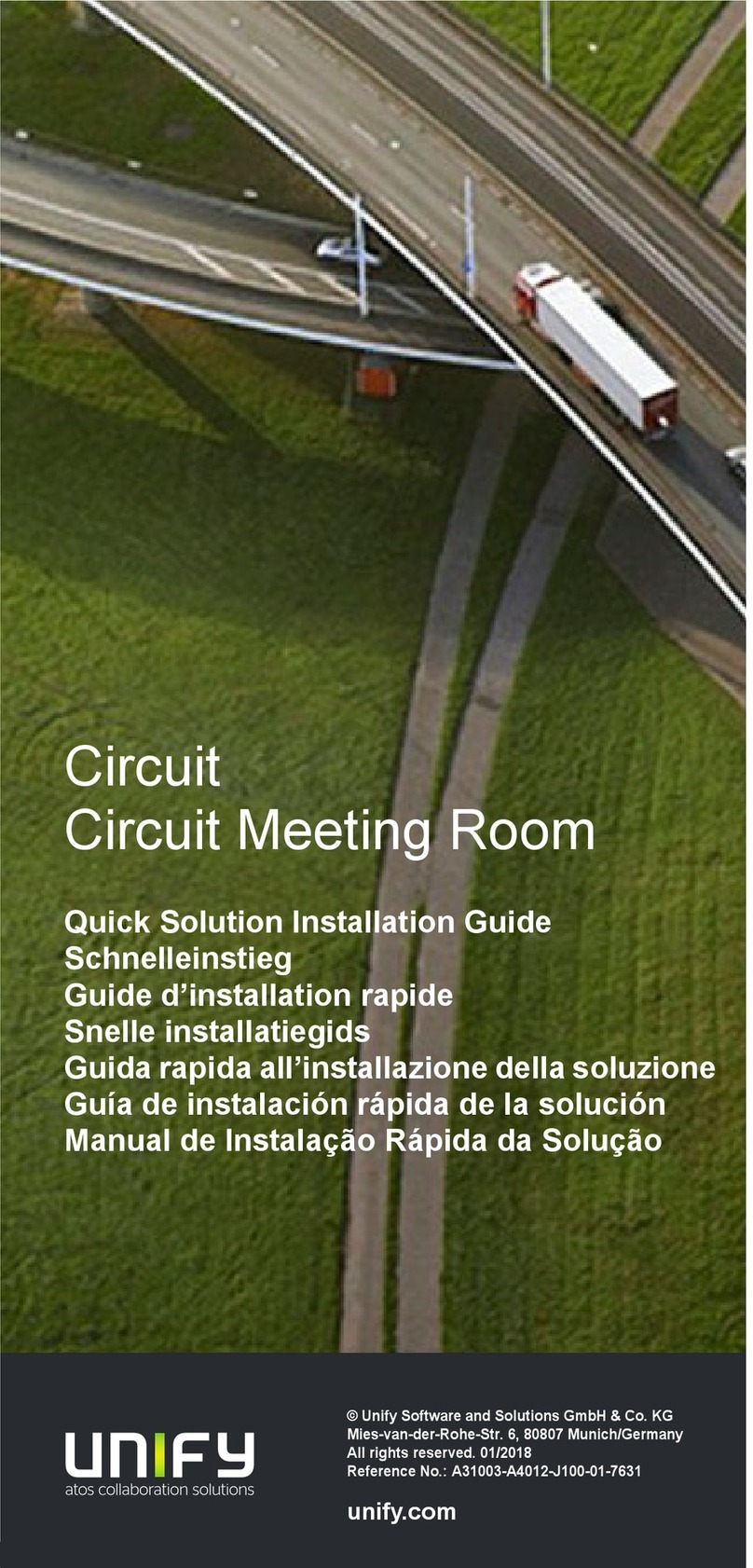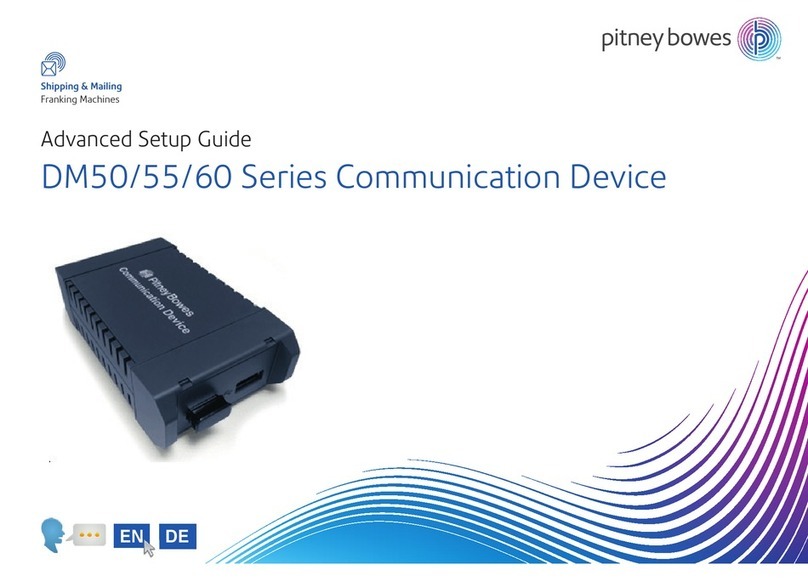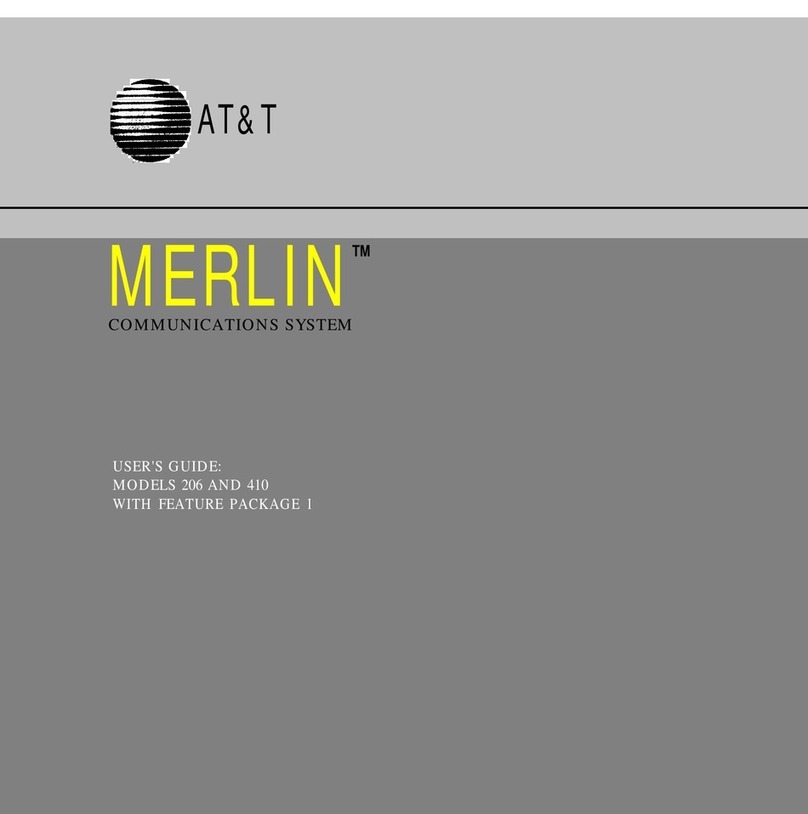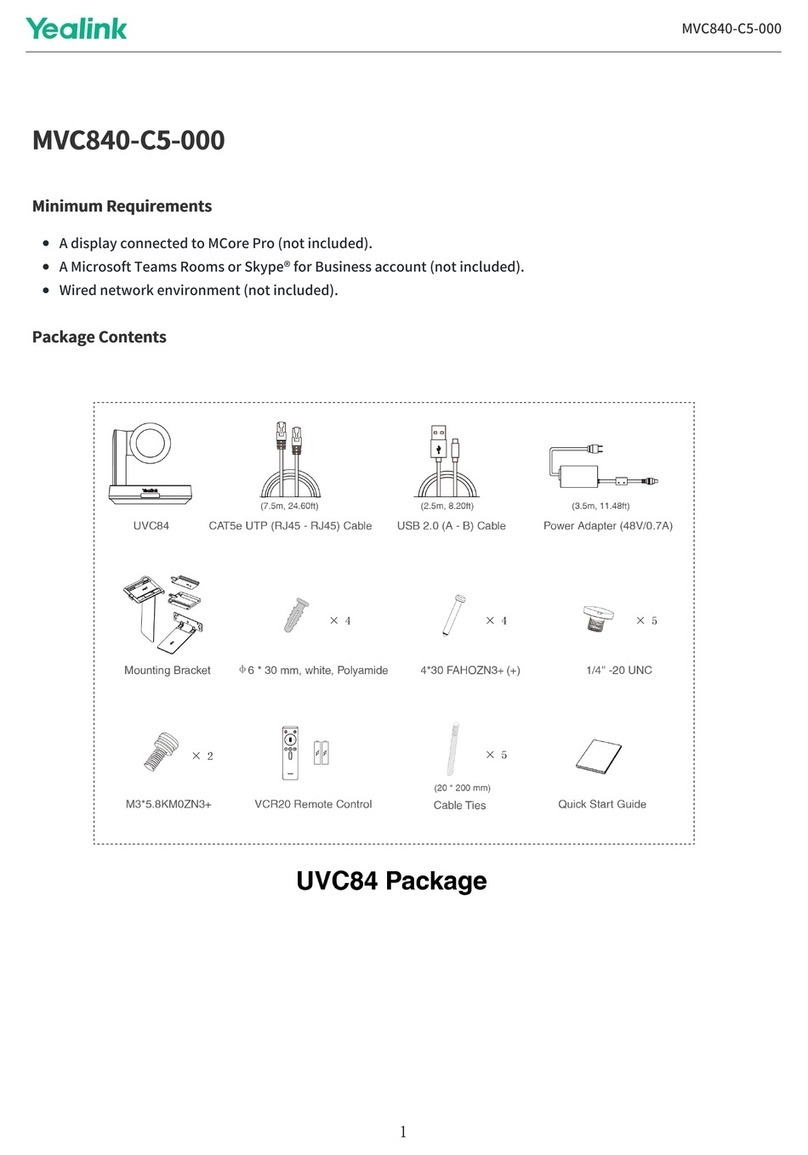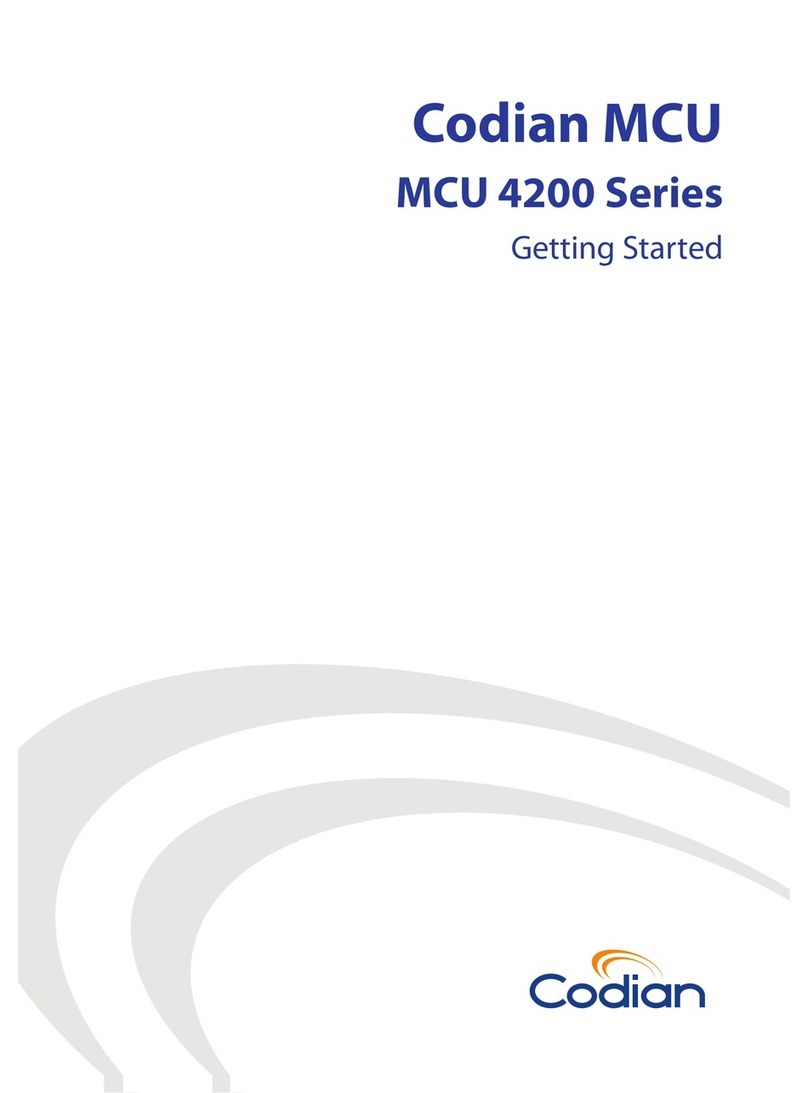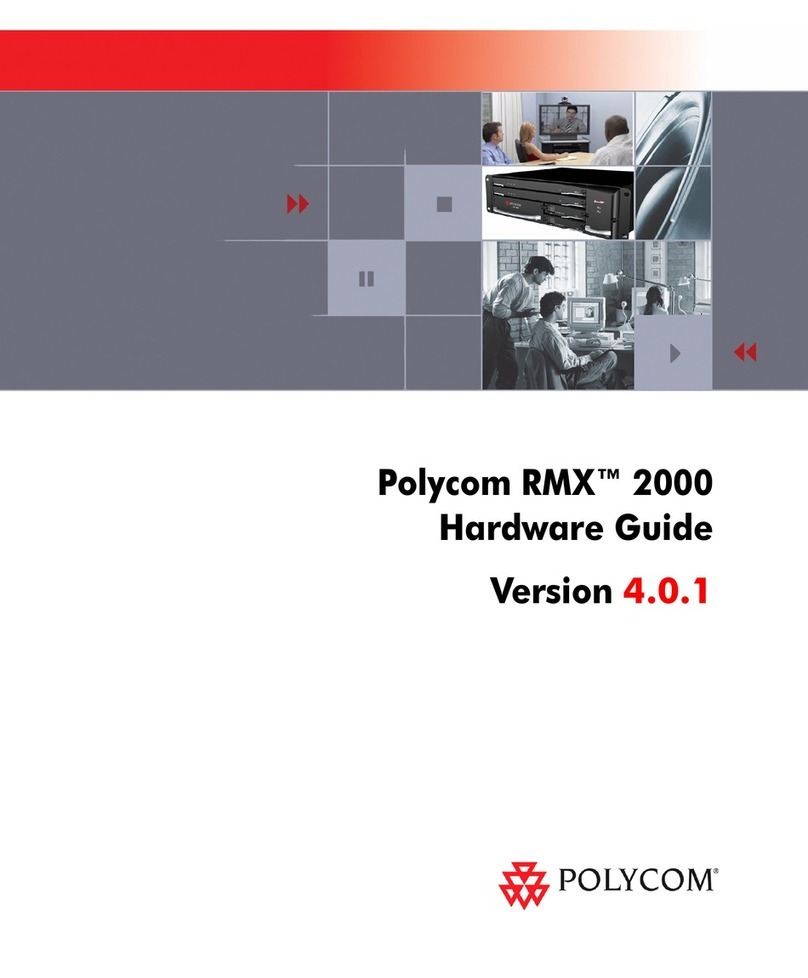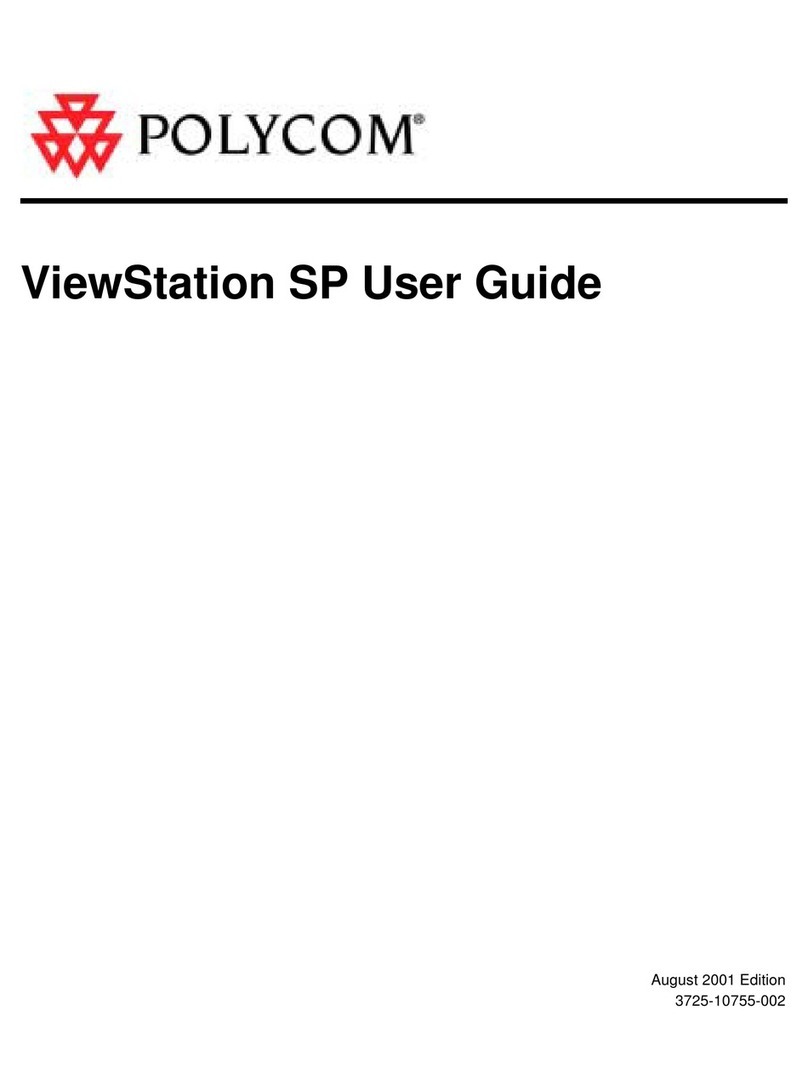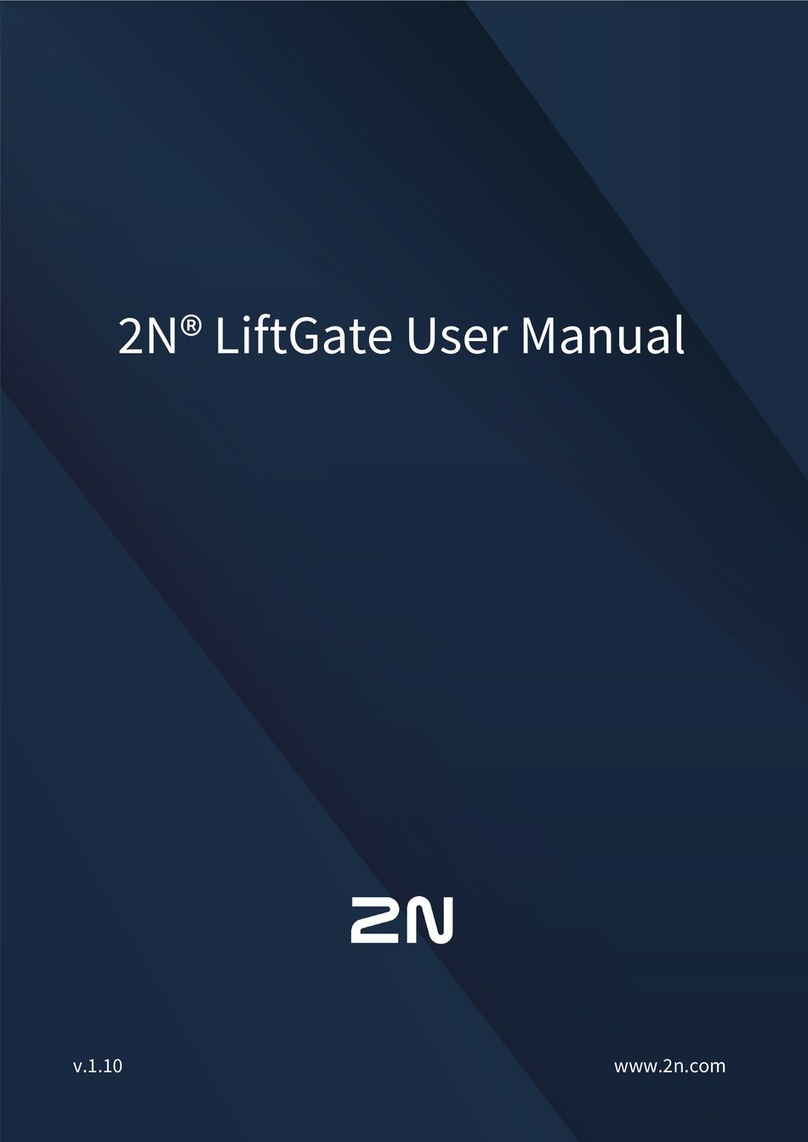Procom DVS-21 User manual

User Guide
DVS-21
02/2018 • V.1.0 • L. Wolle
1/131
© 2017 ProCom®Professional Communication & Service GmbH • Technical changes reserved.
Content
1 Glossary..................................................................................................................................................... 6
2 Program environment................................................................................................................................ 7
2.1 User rights and application instances................................................................................................. 7
2.2 Registered file types........................................................................................................................... 7
2.3 Menus................................................................................................................................................. 7
2.4 Toolbar ............................................................................................................................................... 9
3 Settings.................................................................................................................................................... 10
3.1 ICS Settings...................................................................................................................................... 10
Sprache/Language ............................................................................................................................. 10
Default ................................................................................................................................................ 10
Color................................................................................................................................................... 10
Templates........................................................................................................................................... 10
3.2 RS232 settings................................................................................................................................. 11
4 Online functions....................................................................................................................................... 11
4.1 Monitor.............................................................................................................................................. 12
Filter function...................................................................................................................................... 13
4.2 Data transfer..................................................................................................................................... 13
Userbank List...................................................................................................................................... 14
Connection via modem....................................................................................................................... 14
4.3 Firmware (DVS update).................................................................................................................... 15
4.4 System time...................................................................................................................................... 16
4.5 Simulation......................................................................................................................................... 16
5 Tools........................................................................................................................................................ 17
5.1 Database editor................................................................................................................................ 17
5.2 Offline monitor.................................................................................................................................. 17
5.3 Compare files ................................................................................................................................... 18
5.4 Speech storage ................................................................................................................................ 19
5.5 Documentation ................................................................................................................................. 21
5.6 Plausibility......................................................................................................................................... 22
5.7 Dependencies................................................................................................................................... 23
6 System programming .............................................................................................................................. 24
6.1 System data...................................................................................................................................... 24
General data....................................................................................................................................... 24
System clock....................................................................................................................................... 25

User Guide
DVS-21
02/2018 • V.1.0 • L. Wolle
2/131
© 2017 ProCom®Professional Communication & Service GmbH • Technical changes reserved.
DCF-77............................................................................................................................................... 26
Default volume - intercom................................................................................................................... 26
Modem................................................................................................................................................ 27
6.2 Call stations and devices.................................................................................................................. 28
Create Stations................................................................................................................................... 29
Station editing..................................................................................................................................... 29
6.3 Module rack...................................................................................................................................... 30
Select module rack............................................................................................................................. 30
Add module......................................................................................................................................... 31
Configure module ............................................................................................................................... 31
Address description............................................................................................................................ 32
Power consumption............................................................................................................................ 32
6.4 Program overview............................................................................................................................. 32
Add program....................................................................................................................................... 32
Edit program....................................................................................................................................... 33
Copy program..................................................................................................................................... 33
Filter programs.................................................................................................................................... 33
Example:............................................................................................................................................. 33
7 Modules................................................................................................................................................... 34
7.1 SV01................................................................................................................................................. 34
7.2 CPU.................................................................................................................................................. 35
7.3 LCPU................................................................................................................................................ 37
7.4 4FTR................................................................................................................................................. 38
Operation mode E1 (2Mbit) ................................................................................................................ 38
Operation mode ISDN (S0) ................................................................................................................ 39
7.5 4NSA ................................................................................................................................................ 40
7.6 4DAV ................................................................................................................................................ 41
7.7 4NPA ................................................................................................................................................ 42
7.8 4ZZA................................................................................................................................................. 43
7.9 DSS1 ................................................................................................................................................ 44
Operation mode Speech storage........................................................................................................ 44
Operation mode DB-Radio................................................................................................................. 45
fixed audio channels:.......................................................................................................................... 45
7.10 4IOS................................................................................................................................................ 46
Operation mode Default ..................................................................................................................... 46
Operation mode Safe receiving.......................................................................................................... 48

User Guide
DVS-21
02/2018 • V.1.0 • L. Wolle
3/131
© 2017 ProCom®Professional Communication & Service GmbH • Technical changes reserved.
Operation mode Safe receiving (inverted).......................................................................................... 49
Operation mode Acknowledgment ..................................................................................................... 49
Operation mode FAC Logic................................................................................................................ 50
7.11 24LI................................................................................................................................................. 51
7.12 MI4M............................................................................................................................................... 52
7.13 USE1 (RS232)................................................................................................................................ 53
Operation mode Exchange interconnection ....................................................................................... 53
Operation mode RS232 protocol........................................................................................................ 53
Operation mode Loudspeaker control (AAG - Vossloh)..................................................................... 54
7.14 V100 ............................................................................................................................................... 55
Impedance measurement................................................................................................................... 55
Acknowledgment ................................................................................................................................ 56
Recommended Programs................................................................................................................... 57
7.15 USE2 .............................................................................................................................................. 58
Operation mode PBX.......................................................................................................................... 58
Operation mode Telephone subscriber.............................................................................................. 58
Operation mode Doorline ................................................................................................................... 59
Operation mode transparent................................................................................................................... 59
Operation mode LB ............................................................................................................................ 61
Operation mode Motorola radio.......................................................................................................... 62
Operation mode Announcement manager ......................................................................................... 62
7.16 TG01............................................................................................................................................... 63
7.17 4LSL ............................................................................................................................................... 64
Temperature profile ............................................................................................................................ 65
Online control...................................................................................................................................... 65
7.18 4DSS .............................................................................................................................................. 68
7.19 4DAE .............................................................................................................................................. 69
8 Call stations and devices......................................................................................................................... 70
8.1 Overview........................................................................................................................................... 70
8.2 ProCom Call stations........................................................................................................................ 70
General data....................................................................................................................................... 71
Keys.................................................................................................................................................... 71
8.3 Third party-Call stations (Analog)..................................................................................................... 72
General data....................................................................................................................................... 72
Keys.................................................................................................................................................... 72
8.4 PCS (PC call station)........................................................................................................................ 73

User Guide
DVS-21
02/2018 • V.1.0 • L. Wolle
4/131
© 2017 ProCom®Professional Communication & Service GmbH • Technical changes reserved.
8.5 Measuring mic.................................................................................................................................. 73
8.6 Separate amplifier ............................................................................................................................ 73
Settings............................................................................................................................................... 73
Measurement...................................................................................................................................... 74
9 Programs for AF-transfer......................................................................................................................... 74
9.1 Overview........................................................................................................................................... 74
9.2 Alarm lead 2 ..................................................................................................................................... 75
9.3 Fault report sequence 1.................................................................................................................... 78
9.4 IC Intercom....................................................................................................................................... 79
9.5 IC Intercom Door (unilaterally-controlled Intercom) ......................................................................... 80
9.6 IC Group........................................................................................................................................... 81
9.7 Intercom radio 2................................................................................................................................ 83
9.8 Intercom radio monitoring................................................................................................................. 85
9.9 AllCall................................................................................................................................................ 85
9.10 LB connection................................................................................................................................. 86
9.11 LB forwarder................................................................................................................................... 87
9.12 PA Public address.......................................................................................................................... 87
9.13 Public address 2 "PA remote/local"................................................................................................ 88
9.14 AF Switching................................................................................................................................... 90
9.15 USE1 Intercom ............................................................................................................................... 90
9.16 Remote - Intercom.......................................................................................................................... 91
9.17 Remote - Intercom Group............................................................................................................... 92
9.18 Remote - AllCall.............................................................................................................................. 94
9.19 Remote - Intercom forwarder ......................................................................................................... 95
9.20 ZZ connection................................................................................................................................. 95
10 Programs for logic and control .............................................................................................................. 96
10.1 Flag Input/Output............................................................................................................................ 96
Input conditions: ................................................................................................................................. 96
Special input (Selection box).............................................................................................................. 97
10.2 Flag Input/Output 2......................................................................................................................... 97
Input conditions: ................................................................................................................................. 98
10.3 Flag timing...................................................................................................................................... 99
10.4 Impedance measurement............................................................................................................... 99
10.5 Level control (loud/quiet).............................................................................................................. 100
10.6 Level control (attenuation) (manual/automatic)............................................................................ 100
Operation mode Control (Control by means of Flag or Line)........................................................... 100

User Guide
DVS-21
02/2018 • V.1.0 • L. Wolle
5/131
© 2017 ProCom®Professional Communication & Service GmbH • Technical changes reserved.
Operation mode Control (MI4M) (Automatic gain control) ............................................................... 101
Measurements/Simulation................................................................................................................ 102
10.7 LB splitter...................................................................................................................................... 103
10.8 Call number converter.................................................................................................................. 103
10.9 Contact switch.............................................................................................................................. 104
10.10 System time................................................................................................................................ 104
10.11 Line block trigger........................................................................................................................ 105
10.12 Special trigger lines.................................................................................................................... 105
10.13 Byte Edit (Universal32)............................................................................................................... 106
11 Anhang ................................................................................................................................................ 107
11.1 SV01............................................................................................................................................. 107
11.2 CPU.............................................................................................................................................. 108
11.3 LCPU............................................................................................................................................ 109
11.4 4FTR............................................................................................................................................. 110
11.5 4NSA ............................................................................................................................................ 112
11.6 4DAV ............................................................................................................................................ 113
11.7 4NPA ............................................................................................................................................ 114
11.8 4ZZA............................................................................................................................................. 115
11.9 4IOS.............................................................................................................................................. 116
11.10 24LI............................................................................................................................................. 117
11.11 MI4M........................................................................................................................................... 118
11.12 USE1 (RS232)............................................................................................................................ 119
11.13 V100 ........................................................................................................................................... 120
11.14 USE2 .......................................................................................................................................... 122
11.15 TG01........................................................................................................................................... 125
11.16 4LSL ........................................................................................................................................... 126
11.17 4DSS .......................................................................................................................................... 127
11.18 4DAE .......................................................................................................................................... 128
11.19 Station Keypads ......................................................................................................................... 129
DTA (12, 48, 66, 84, 114)................................................................................................................. 129
WPS 04 + AWC 06 (4, 10, 16, 22, 28, 34) ....................................................................................... 129
WPS 08 + AWC 06 (8, 14, 20, 26, 32, 38) ....................................................................................... 130
PMS/PMK 16 (16, 32, 48, 64, 80, 96) .............................................................................................. 130
DTA-LAN (24, 78, 132, 186, 240)..................................................................................................... 131

User Guide
DVS-21
02/2018 • V.1.0 • L. Wolle
6/131
© 2017 ProCom®Professional Communication & Service GmbH • Technical changes reserved.
1 Glossary
CH
Audio channel (PCM bus audio frequency channel)
AF
Audio frequency (AF)
PA
Public address (PA)
LL
Loudspeaker line (LL)
IC
Intercom (IC)
All call
Announcement to a group of intercom stations (members respond via intercom)
IC Group
Everybody listens to everyone (conference). Switchover to selective call mode is
configurable.
Devices
All technical equipment for recording or displaying of voice or controlling information is called
device. External devices are for example call stations, loudspeakers, signal lamps or acoustic
enclosures of thirdparty suppliers. Internal devices are functional units on modules or the
CPU itself. This includes voice storage, tone generators and relays.
Source
The source is the device which initializes a voice connection or a controlling function.
Destination
The destination is the device which is the target of a voice connection or a controlling
function.
Module
Modules are printed circuit boards. The modules are inserted into the system rack
Port
A single interface of a module is called a Port. Modules normally have 1 or 4 interfaces
(ports)
Line
This term originates from intercom technique and describes a well-defined interconnection of
two members. Derived from this, all the well-defined control information that an exchange can
send or receive is called "lines".
A Line has either status 0 or 1. Per Port, 120 omnidirectional lines are supported.
Lines can be realised either as a switching voltage (analog technique) or as a data signal
(digital technique), depending on the module type. That is, a Line describes the exchange of
information with external components.
Addressing
Voice connections and controlling functions are programmed by using the addresses of the
involved devices (source and drain). The address of the device is identical with the address
of the interface (Port) of the module at which it is connected or it is internal assigned.
The intrasystem addressing follows the scheme:
M.P.L (Module.Port.Line)
Special line
Special lines are specific lines using specific controlling telegrams. Basically they are
transmitted as a single line. They are supported only by a few programs to extend the
transmission of controlling information on the own long distance lines.
Flag
A Flag is the internal counterpart of a Line and provides an internal memory cell for the
exchange of information between programs.
A Flag has either status 0 or 1. 254 Flags are available per System.
Moreover, there is more information stored internally like audio channels, program identifiers
and internal communication information.
Flags are comparable to markers in process control technology.
The following rules apply to every program:
Flag OR activates the program
Flag NAND suppresses the execution
Flag (OUT) is activated if the program is activ

User Guide
DVS-21
02/2018 • V.1.0 • L. Wolle
7/131
© 2017 ProCom®Professional Communication & Service GmbH • Technical changes reserved.
2 Program environment
The main window of the program consists of the following three areas (Online Functions, System
Configuration and Description module). The module's Online Functions (left) and Description (right) can,
depending on space requirements, be overlaid or hidden to one side.
The System Configuration consists of the following components: System data, Call stations, Module rack
and Programs. These are each displayed as a sub-window in the open area of the main window.
All sub-programs used for configuration of the system are laid out as modal windows (inhibiting).
2.1 User rights and application instances
For Installation the Setup requires Admin rights. The program itself can be run on user accounts. The
Setup sets the required structures to "Authorized User".
It is NOT possible to start multiple instances of an installation. It is possible to work with two programs by
using a second installation in another directory. The last installation is the main installation. The links in
the start menu, on the desktop and the shortcut list, as well as the .ICS file type are linked to this
installation.
Note! Duplication by simply copying an installation is also possible. However, admin rights are required to
ensure the smooth running of multiple installations. An installation by the Setup is always required in the
case of user accounts!
2.2 Registered file types
Typ
Icon
.ics
System file, binary file containing system configuration
.icsm
Monitor file, text file containing logged telegrams
2.3 Menus
Many menu items can be found on the toolbar.
Menu File
New system
Create a new system file.
Edit
Open and edit a system file.
Edit again
Open and edit a system file. Selection from list of recently opened files.
Read system data
Switch to the Data transfer dialog to read the configuration of a system.
Close configuration
Close the opened system file.
Save
Save the current configuration.
Save as
Save the current configuration in a new system file.
Export - Description tables
Export description lists for lines, flags and modules. (CSV format) The files are
saved in the subdirectory \export\. The program creates 3 files.
Import
Import description lists for lines, flags and modules. (CSV format)
Quit
Closes the program.

User Guide
DVS-21
02/2018 • V.1.0 • L. Wolle
8/131
© 2017 ProCom®Professional Communication & Service GmbH • Technical changes reserved.
Menu Online
see Online functions
Monitor
Recording message traffic.
Data transfer
Transfer and activate the configuration files.
DVS Update
Update the CPU-Firmware.
Time
Transfer local PC time to the CPU.
Simulation
By simulating, messages can be sent to modules, telegrams from modules can be
emulated, and flags can be switched.
Menu Edit
see System Configuration
System data
General data and preferences of the system.
Call stations
Manages the call stations of the system.
Module rack
Manages the hardware equipment of the system.
Programs
Manages the programming of the system.
Menu Tools
see Tools
Database editor
Direct access to the datasets (special skills required)
Offline monitor
external program for evaluation of recordings of telegrams.
Compare files
Byte by byte comparison of two program files
WAV Player
Playback of a WAV File from the /wav/ directory
Tone generator
external program for the generation of test tones.
Speech storage
Configuration dialog for testing and recording the DSS1 (Speech storage)module.
Documentation
Creates an overview of the entire programming of a system. Print out of a labeling sheet
at plug-in carrier width.
Plausibility
Inspection of the configuration for logical correctness. Inspection takes place only in the
case of classic intercom connections and AllCall (group) calls within a local system!
Dependencies
Dependencies and version numbers of programs.
Menu Settings
see Settings
Preferences
Change the language and preferences of the program.
RS232 Settings
Settings of the serial interface.
Menu Help
Help
This document...
Wiring
Pin assignment of the modules. (Displayed with the default image viewer)
Examples
Programming examples for typical use.
Info
Version and release information of the program.

User Guide
DVS-21
02/2018 • V.1.0 • L. Wolle
9/131
© 2017 ProCom®Professional Communication & Service GmbH • Technical changes reserved.
2.4 Toolbar
Left side of the toolbar: see Online functions
Show and hide the window area. (Online functions)
Monitor
Recording the message traffic.
Data transfer
Transfer and activate the configuration files
DVS Update
Update the CPU-Firmware.
Time
Transfer local PC time to the CPU.
Simulation
By simulating, messages can be sent to modules, telegrams from modules can
be emulated, and flags can be switched.
Right side of the toolbar: see System configuration
New system
Create a new system file.
Edit
Open and edit a system file.
Save
Save the current configuration.
Save as
Save the current configuration in a new system file.
Close configuration
Close the opened system file.
System data
General data and preferences of the system.
Call stations
Manages the call stations of the system.
Module rack
Manages the hardware equipment of the system.
Programs
Manages the programming of the system.

User Guide
DVS-21
02/2018 • V.1.0 • L. Wolle
10/131
© 2017 ProCom®Professional Communication & Service GmbH • Technical changes reserved.
3 Settings
The Settings menu provides dialogs for settings within the program and to determine standard values as
initial values for system configuration.
3.1 ICS Settings
Sprache/Language
To set the desired language for the program environment. The dialog offers only those languages that are
available in the database. German is the default language. Should a Help file not be available for the
selected language, Help is opened in English.
Default
Customer
In the case of new systems, this is entered in the Customer field
Represent.
In the case of new systems, this is entered in the Represent. field
Originator
In the case of new systems, this is entered in the Originator field
automatic switch over to West
European summertime
In the case of new systems, the Summer time changeover is set
accordingly.
Adopt name of call station as
address description
Station designations are added automatically to the Address
description list
V100 Loudness
Initial values for the newly-created amplifier
Monitor Live
The display is cleared once the number of entries has been reached
Monitor Redirect file
In the case of long-term recording, a new file is created when the
number is reached. The files are provided with timestamps.
Color
For better legibility of the list display elements in the Monitor, Call stations and Programs modules, the
lines can be displayed in alternating colors. The desired color is set here.
Templates
Templates are predefined groups of programs or information, which can be added to a configuration.
When one or more Templates are activated, the Tools menu has the Templates sub-menu superimposed.
When the selection is made, the Templates are added to the open system configuration in the manner in
which they have been preset here.
At present, two Templates are available:
Template Night operation
The Flag timing program is created and pre-configured; the Flag Night
operation is entered in the Flag Description. If Menu visible is selected, the Flag
Night operation is already entered when an amplifier is created!
Template Fault indication
The specified Flag is entered as Fault report flag and in the Flag Description.

User Guide
DVS-21
02/2018 • V.1.0 • L. Wolle
11/131
© 2017 ProCom®Professional Communication & Service GmbH • Technical changes reserved.
3.2 RS232 settings
The serial interface, which is to be used to communicate with the system, can be searched for or set by
means of this dialog.
The COM-Port field offers the option of manually selecting the COM port of the PC/Notebook that is to be
used.
A search can be made for a connected system by means of the Start recognition button.
For remote configuration by means of a modem, the COM port of the connected modem can be set in the
Modem Connection Group, and the AT parameters of the modem in use can also be corrected manually.
Initialization and selection can be tested by means of the Modem init check button.
4 Online functions
All functions that can communicate with a system via the serial interface are available here.
Important! The port of the interface must be set under Settings - RS232-Settings!
When connected to a system the selected online-module activates itself automatically. The state of the
connection is displayed by LED elements in the modules.
It must be taken into consideration that when switching between the modules results in logon and log-off
processes at the CPU of the system. Under certain circumstances these can result in delays, as the CPU
must first activate the respective mode.

User Guide
DVS-21
02/2018 • V.1.0 • L. Wolle
12/131
© 2017 ProCom®Professional Communication & Service GmbH • Technical changes reserved.
4.1 Monitor
The Monitor is an optimal aid for checking the system functions and logical program sequences. All
telegram traffic between CPU1, the modules and the peripherals is displayed here. The telegram traffic
can be stored.
Real time protocol
activates / deactivates telegram recording.
Stop display
stops the updating of the display position
Clear display
clears the content of the display
Marking off
resets all marking of entries that have been marked by selecting this checkbox in the
left-hand column.
(In the case of the checkbox being selected, the lines are displayed in color.)
Save display
stores the display in a file.
Redirect file
For recording over an extended period of time. Data are written directly to a file.
Note! The number of entries in the list and per file can be specified under ICS Settings For performance
reasons, an excessively high value should not be selected for the list! The data of a recording are
additionally stored in a temporary file (ICS\temp\montemp.icsm).

User Guide
DVS-21
02/2018 • V.1.0 • L. Wolle
13/131
© 2017 ProCom®Professional Communication & Service GmbH • Technical changes reserved.
Filter function
The telegrams issued can be limited via the filter function to a specific Address, Line or Flag.
By using the Hide acknowledgments and w/o call station test display selection fields, no acknowledgment
to a telegram regarding module testing or intercom testing is transmitted.
The filter setting is transferred to the CPU and is evaluated actively by it!
4.2 Data transfer
This module is used to read and write a system program.

User Guide
DVS-21
02/2018 • V.1.0 • L. Wolle
14/131
© 2017 ProCom®Professional Communication & Service GmbH • Technical changes reserved.
Userbank List
Each CPU can store 4 different programs. An icon of this program is displayed in the list. The timestamp
is set at the time of the storage event, based on the system time of the system. The Tick in the checkbox
marks the active program, which the system is running. This is not to be confused with the Marking of a
line for a desired Action. Reading and writing is possible at any time without any adverse effect on the
running system.
The display of the DVS version shows the firmware version of the system for information purposes.
User bank request
Updates the status list of the 4 user banks by a fresh reading of the status list
Change user bank
To activate another program, the desired line in the list must be marked. The
Change user bank switch executes the command. The system reboots automatically
and now runs the new program. A Change user bank to the active bank initiates a
restart.
Read system data
Loads the program from the user bank of which the line is marked. This can also
involve the active program. The read out depends on whether a program has
already been opened for configuration in the System data component. If no program
is open, then on completion of transfer, the program that has been read is
transferred to the System data component automatically. Otherwise, the read
program is parked. It can be saved immediately by means of the Save as button.
Write system data
opens the file selection dialog and transfers the selected program file to the user
bank, which has its line marked. This cannot involve the active program. Writing
takes place irrespective of whether a program is open for configuration in the
System data component.
Important! It is not possible to transfer the configuration opened for editing directly
to the system. A path via a stored file is always required.
Save as
Stores a read and parked program in a file.
Edit
Opens a read and parked program for configuration in the System data component.
A read program is parked until it is read or written once more. At this time it is always possible to apply
the data for configuration by using Edit.
Connection via modem
The button is used to connect to a dial-up / dedicated line via a modem connected to a PC/Notebook. The
required settings are described under System program Modem and RS232 settings. Once a connection
to the system via the modem has been established successfully, all the described functions are also
available.

User Guide
DVS-21
02/2018 • V.1.0 • L. Wolle
15/131
© 2017 ProCom®Professional Communication & Service GmbH • Technical changes reserved.
4.3 Firmware (DVS update)
This module is used to update the firmware of the system CPU.
The system has two code banks. This offers the option of transferring new firmware to the inactive code
bank while the system is running.

User Guide
DVS-21
02/2018 • V.1.0 • L. Wolle
16/131
© 2017 ProCom®Professional Communication & Service GmbH • Technical changes reserved.
4.4 System time
This module is used to update the system time used by the system CPU.
PC-Time apply
Sets the system time of the CPU to the PC/Notebook time.
Manual apply
Sets the system time of the CPU to the manually entered time.
Request
Reads the current system time of the CPU.
4.5 Simulation
This module is used to simulate telegrams on the system bus. In addition, modules can be tested.

User Guide
DVS-21
02/2018 • V.1.0 • L. Wolle
17/131
© 2017 ProCom®Professional Communication & Service GmbH • Technical changes reserved.
5 Tools
5.1 Database editor
The data of a system program are stored in a database during runtime. All programs and information are
stored in datasets of 32 bytes each. Each block is identified by means of the program number in Byte 1.
The Editor displays a copy of the database and provides direct access to the content. This means that
any program can be changed without an input mask being required.
Background knowledge is essential!
5.2 Offline monitor
External program to display and evaluate records of telegram traffic. The Offline monitor replaces the
previous internal file viewer. The *.icsm file extension is registered for the .exe program monitor in the
operating system. Files with records can thus be opened directly by means of the file system.

User Guide
DVS-21
02/2018 • V.1.0 • L. Wolle
18/131
© 2017 ProCom®Professional Communication & Service GmbH • Technical changes reserved.
The Offline monitor of a range of filter, marking and search functions for analysis. Only specific datasets
can be displayed or hidden by means of the positive and negative filters. Entries of interest can be
marked specifically by clicking on the entry according to the selected color.
An explanation of the syntax for searches and filters is contained in the Monitor.
Search
It is possible to jump to specific matches by means of the Search prev/Search next switch.
The Mark colored switch marks all matches with the selected color.
Filter positive
Only entries to which the filter string applies are displayed
Filter negative
Entries to which the filter string applies are not displayed. (Exclusion filter)
Measure time
Any entry can be set as a starting point for a time measurement by using the right-hand
mouse menu. Movement of the cursor or marking of other entries calculates the temporal
separation from the marked entry. This is displayed in the status line.
5.3 Compare files
Two configuration files can be investigated for differences by means of this dialog.
All datasets are displayed in the top two lists. Only those datasets for which there is no identical dataset
in the other file, are shown in the middle two lists. The affiliation to File 1 is highlighted in green in all
areas.
Marked datasets in the middle lists are transferred to the lower elements for direct comparison for direct
comparison. Differences in bytes are identified in red here.

User Guide
DVS-21
02/2018 • V.1.0 • L. Wolle
19/131
© 2017 ProCom®Professional Communication & Service GmbH • Technical changes reserved.
5.4 Speech storage
Recording, playback and testing of the DSS1 (Speech storage) module

User Guide
DVS-21
02/2018 • V.1.0 • L. Wolle
20/131
© 2017 ProCom®Professional Communication & Service GmbH • Technical changes reserved.
Note! Basically, a recording takes places by analog recording with standardized modulation by means
of an AF module!
AF-Module (4NSA)
Address, Record
Address and port of the module via which the AF that is to be recorded is supplied.
Source can be a station or any analogue device! In any case, the source must be fed
by means of a cable in analog form to the port of the AF module!
Address , Play
Address and port of the module via which the AF is emitted
Call station
Specific telegrams are generated for the functioning of a station on the AF module.
Codec
Audio compression process to be used by the AF module (see 9.1)
The recording must take place using the compression process that is provided
for the planned system.
WAV file
Serves as the source of a WAV file, if this is selected by means of the File switch.
Speech storage (DSS1)
Address, Port
Address and port of the module DSS1
Functions
PLAY RAM
Playback from RAM
PLAY FLASH
Playback from FLASH
RECORD RAM <- 4NSA (WAV SYNC)
To record a WAV file with automatic starting of playback
Connection required between PC audio output and the AF
module!
RECORD RAM <- 4NSA (ANY)
To record any AF by means of the AF module
STORE RAM -> FLASH
To copy the RAM contact to the flash
Attention! Write-protection of the flash cannot be active! (
STORE FLASH -> RAM
To copy the Flash content to RAM
Message / tone 1-8
Entry point to the memory in which recording or from which playback takes place.
Depending on the length and the partitioning of the memory area, recordings of
approx. 1x 60sec to 8x 8sec are possible.
Level indicator
The module uses Port 1 (Audio channel 26) for the visualization of AF on the BUS.
Activation for µLaw takes place through Line 9 and for aLaw through Line 10.
ADPCM (7kHz) is not available here!
WAV Play
Manually starts playback of the selected WAV file
Start function
Starts the selected function locally on the PC and online on the module
Timer
Display of the active time of an active activity
Playback duration
Duration of playback from RAM or Flash
Table of contents