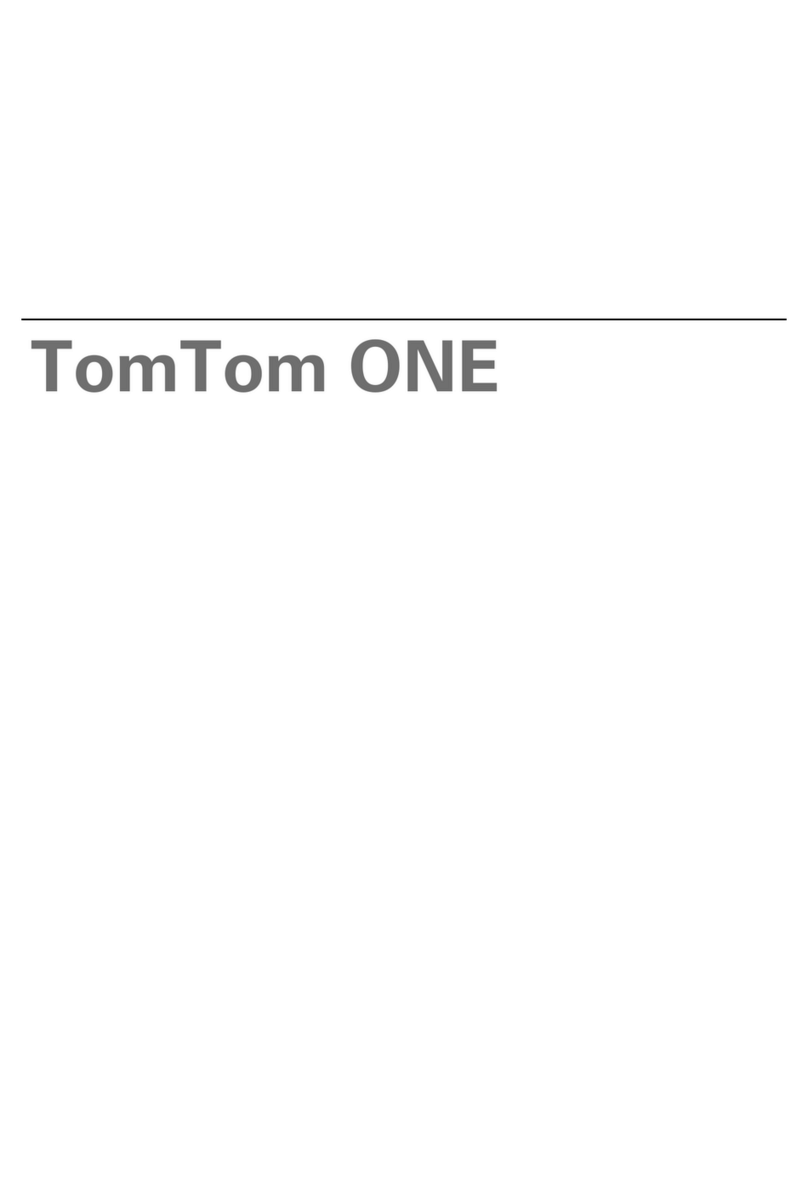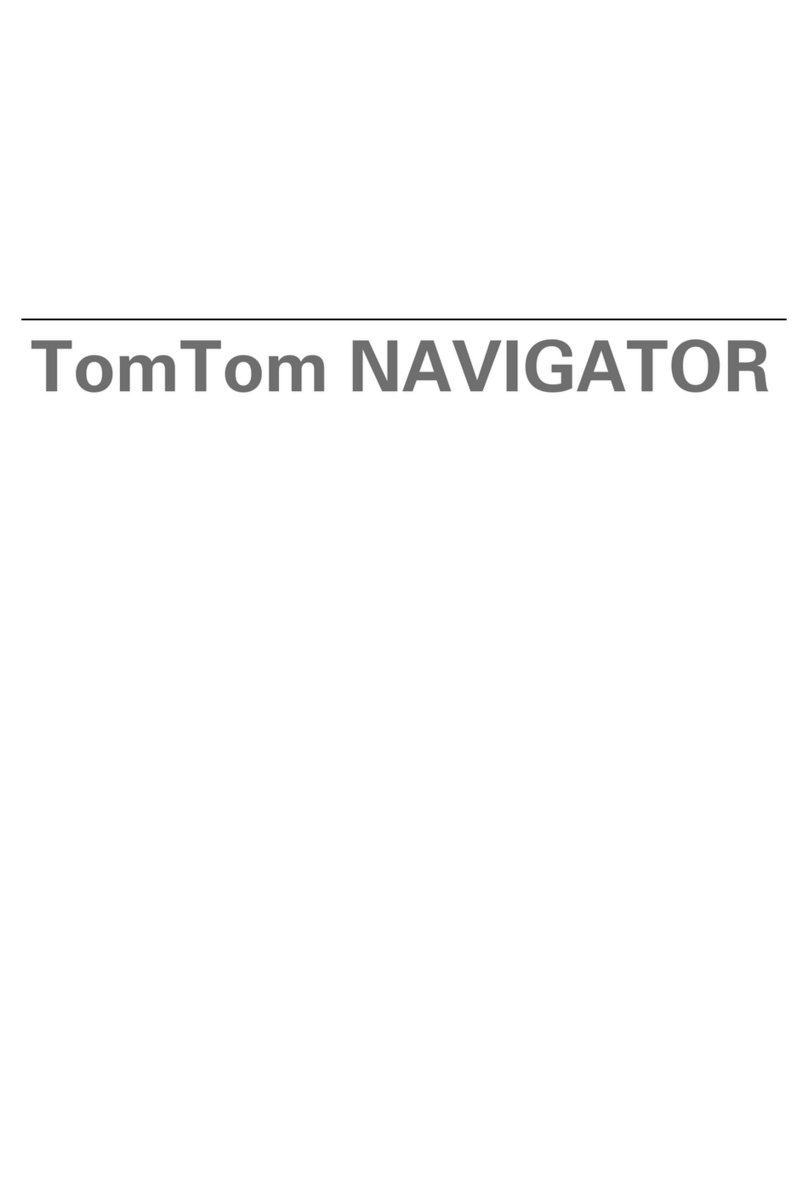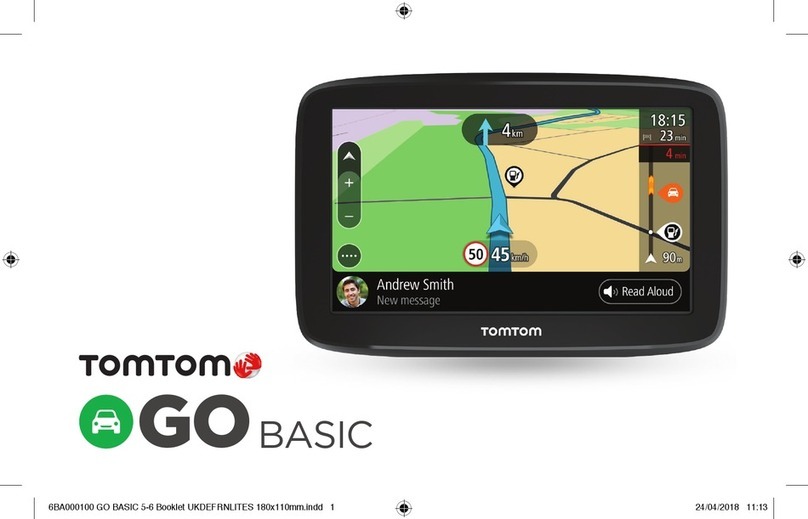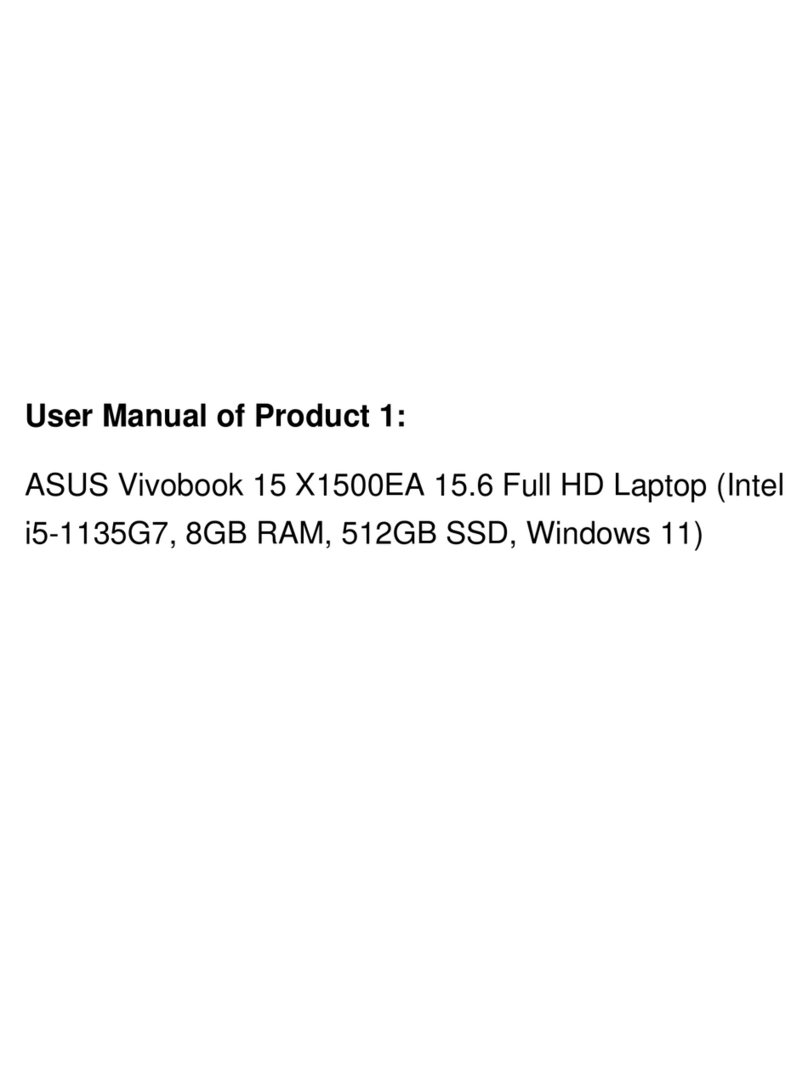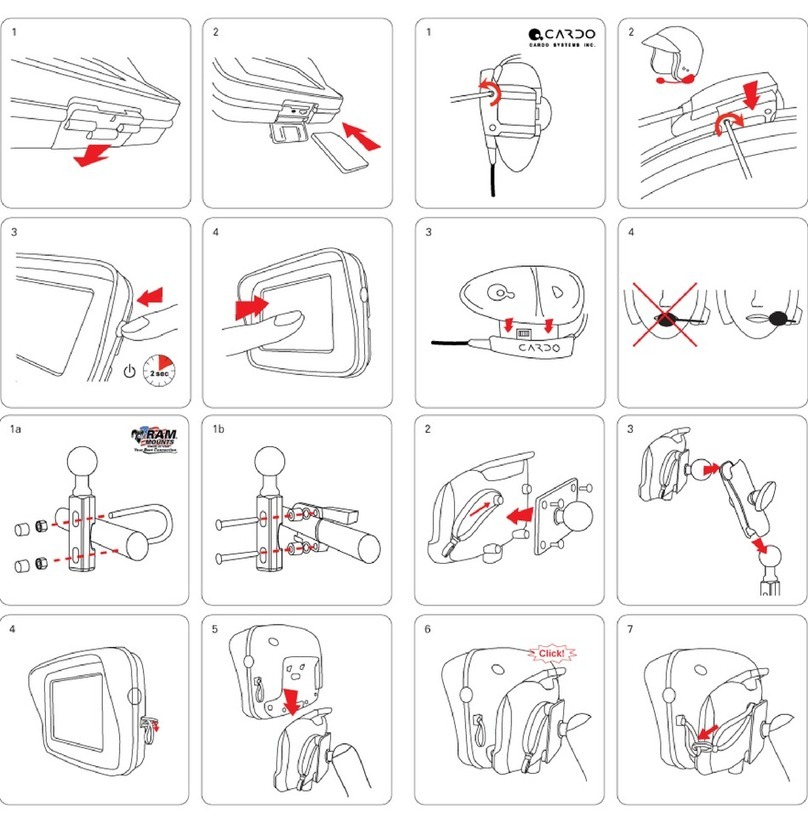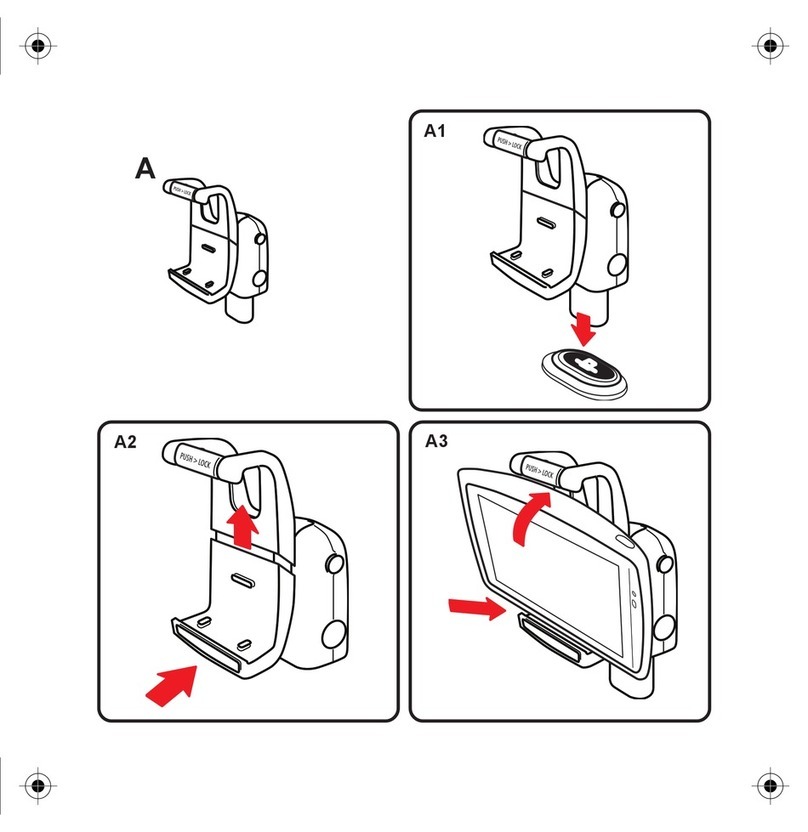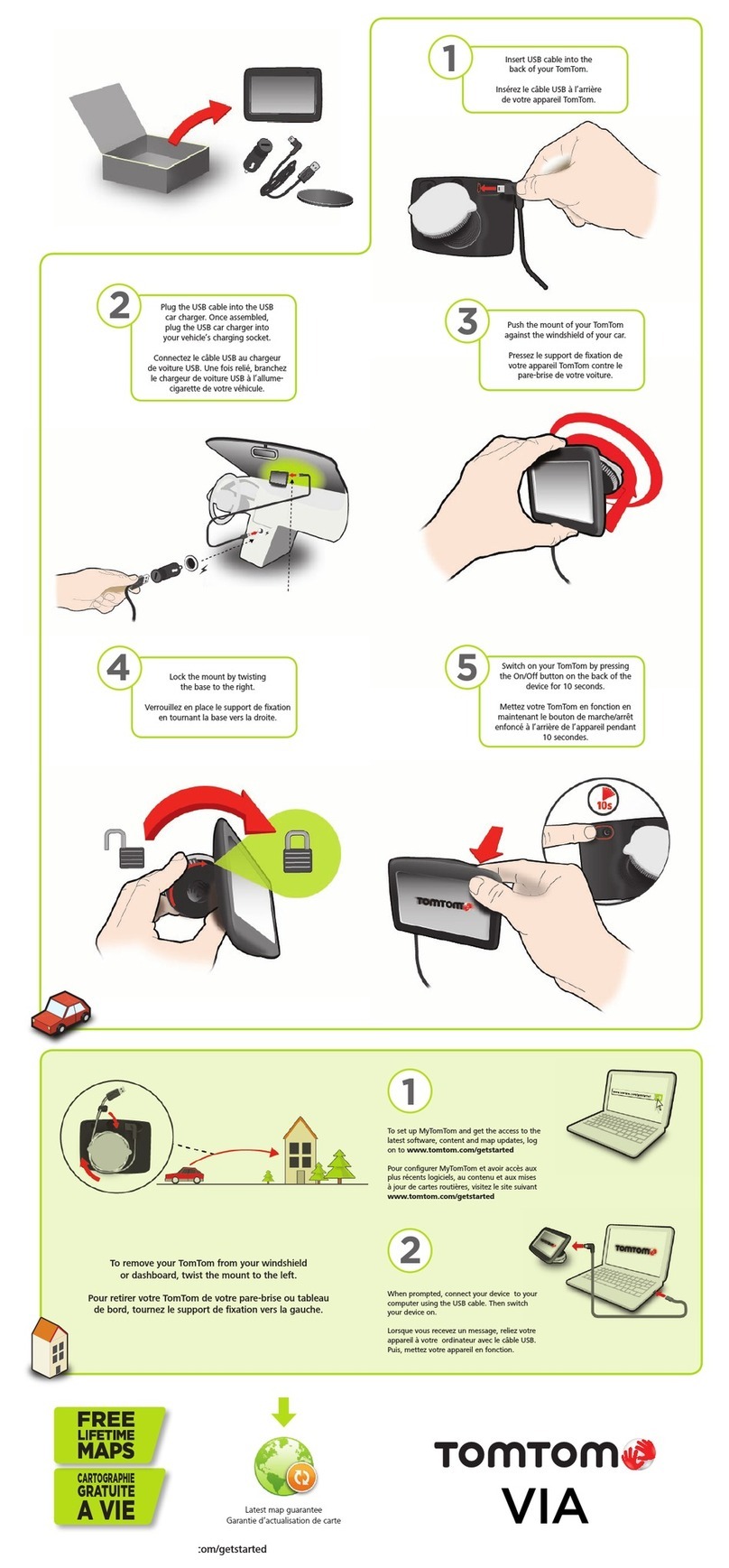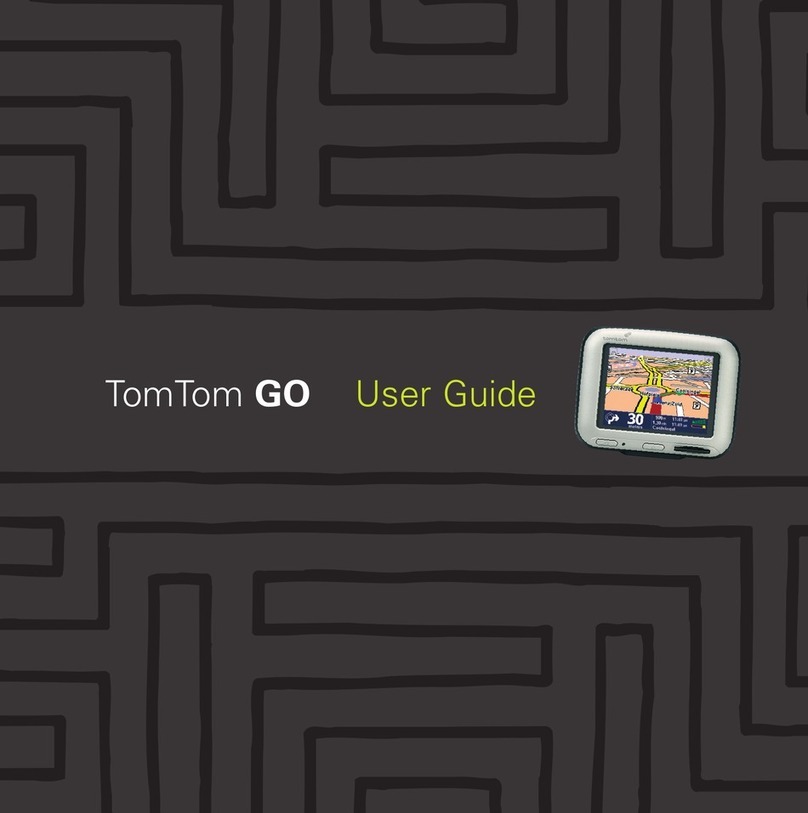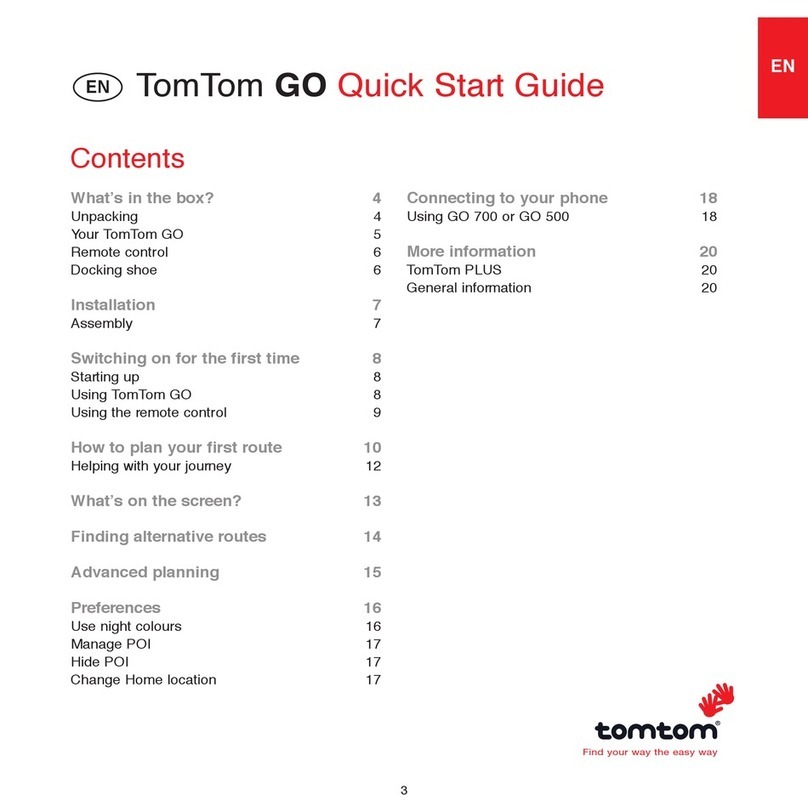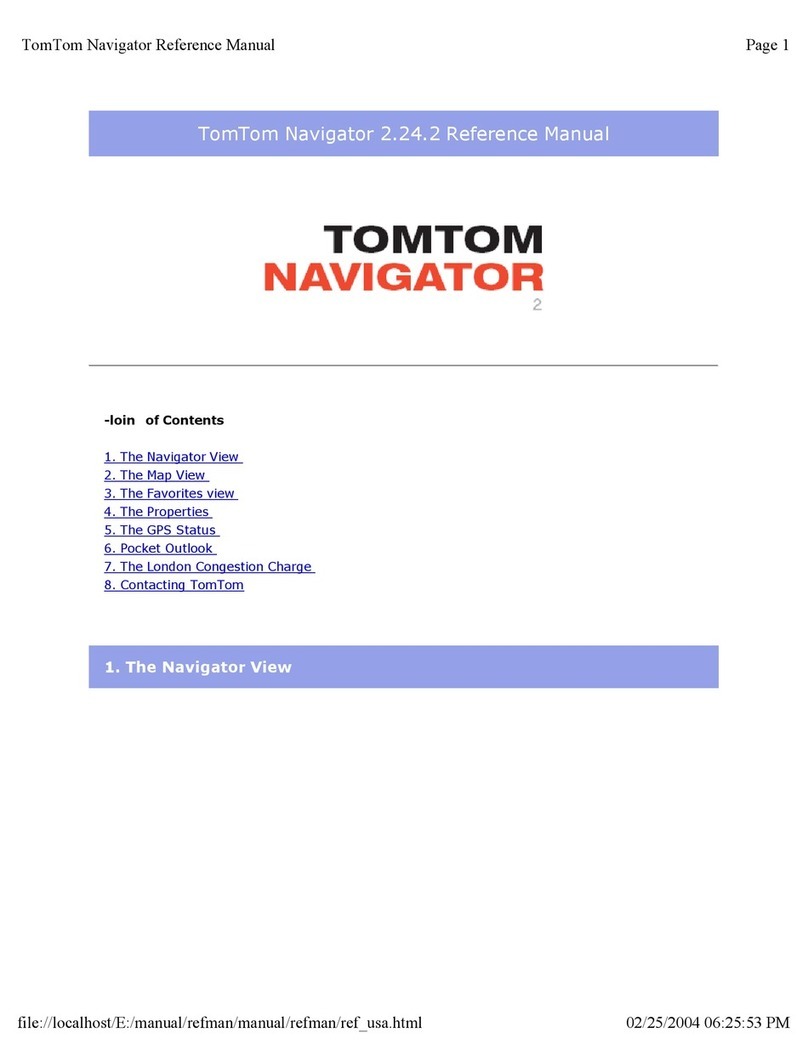VERTROUWD DE WEG OP DANKZIJ ONGEËVENAARDE
EFFICIËNTIE
Elke dag dat je in het voertuig stapt, kan de rit uiteindelijk anders
verlopen dan verwacht. Verkeersopstoppingen, wegversperringen,
omleidingen. En toch heb je elke dag hetzelfde doel, namelijk op
tijd en zo gemakkelijk mogelijk aankomen op je bestemming.
En dat heeft zo zijn invloed op je werk, je welzijn en je stressniveau.
Met TomTom GO Expert ga je vertrouwd de weg op, ontwijk je
files, rijd je routes die op maat gemaakt zijn voor jouw voertuig
en geniet je van een superhelder HD-scherm met de snelste
responsiviteit in de markt.
UNWAVERING CONFIDENCE, UNPARALLELED
EFFICIENCY
On a single day, on a single drive, anything can come up.
Congestion, roadblocks, diversions. What doesn’t change is your
need – every day – to get where you are going, on time and
efficiently.
Your job, livelihood and stress levels depend on it. TomTom GO
Expert gives you unwavering confidence with smart ways around
traffic, custom routes tailored to your vehicle, an ultra-clear HD
screen and the fastest responsiveness on the market.
ABSOLUT ZUVERLÄSSIG, UNVERGLEICHLICH EFFIZIENT
Jeden Tag und auf jeder Fahrt – es kann immer alles passieren.
Stau, Straßensperrungen, Umleitungen. Trotzdem müssen Sie
pünktlich und effizient ans Ziel kommen, und zwar jeden Tag.
Ihr Job, Ihr Einkommen und Ihr Stresslevel hängen davon ab.
TomTom GO Expert bietet Ihnen absolute Zuverlässigkeit dank
intelligenter Routen, die perfekt auf Ihr Fahrzeug zugeschnitten
sind und mit denen Sie Staus umfahren können, sowie
ein gestochen scharfes HD-Display und branchenführende
Reaktionsschnelligkeit.
UNE NAVIGATION EFFICACE, EN TOUTE CONFIANCE
Sur la route, les conditions peuvent changer d’un moment à l’autre.
Embouteillages, routes fermées, déviations, tout peut arriver. Mais
ce qui ne change pas, c’est que vous devez chaque jour rejoindre
votre destination, en empruntant le trajet le plus efficace pour
arriver à l’heure.
Votre travail, vos revenus et votre sérénité en dépendent. Doté
d’un écran HD d’une réactivité incomparable, TomTom GO Expert
vous permet de prendre la route en toute confiance, en vous
proposant des itinéraires judicieux évitant les embouteillages, en
fonction des caractéristiques de votre véhicule.
6YB0.001.20_QSG_CASERTA_6inch-7inch Booklet_52p_195x122mm-EN-FR-DE-NL-IT-ES-PT.indd 26YB0.001.20_QSG_CASERTA_6inch-7inch Booklet_52p_195x122mm-EN-FR-DE-NL-IT-ES-PT.indd 2 28/02/2021 15:3528/02/2021 15:35