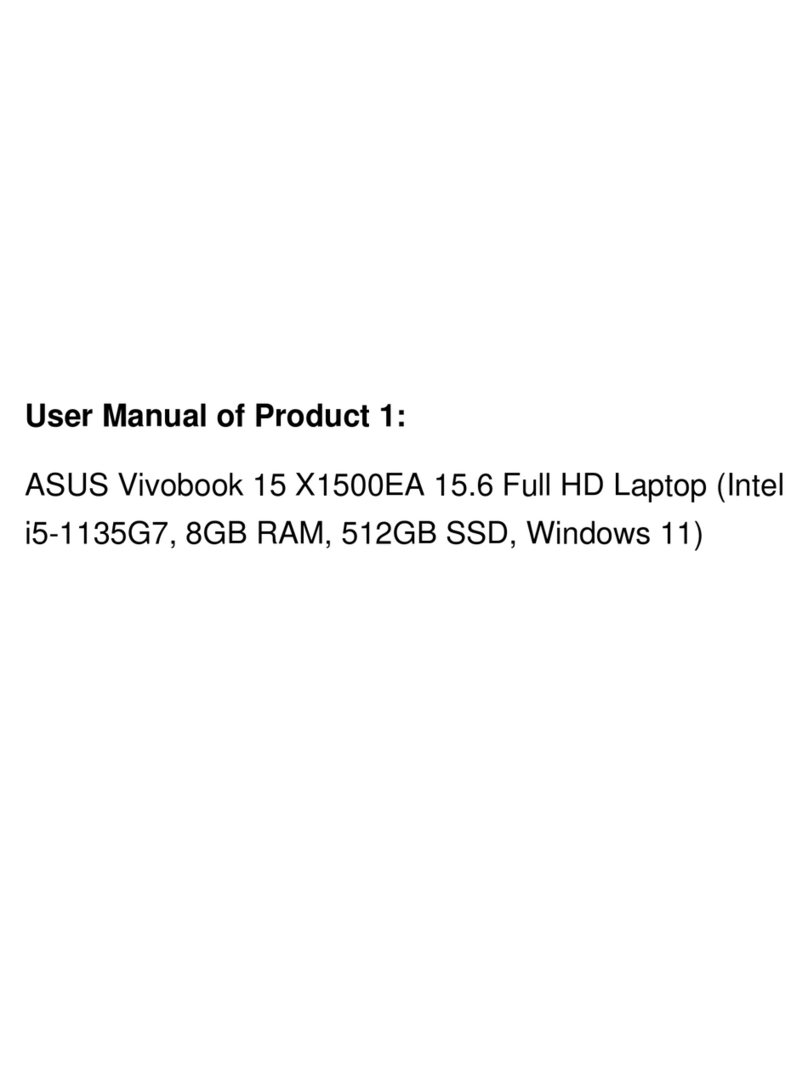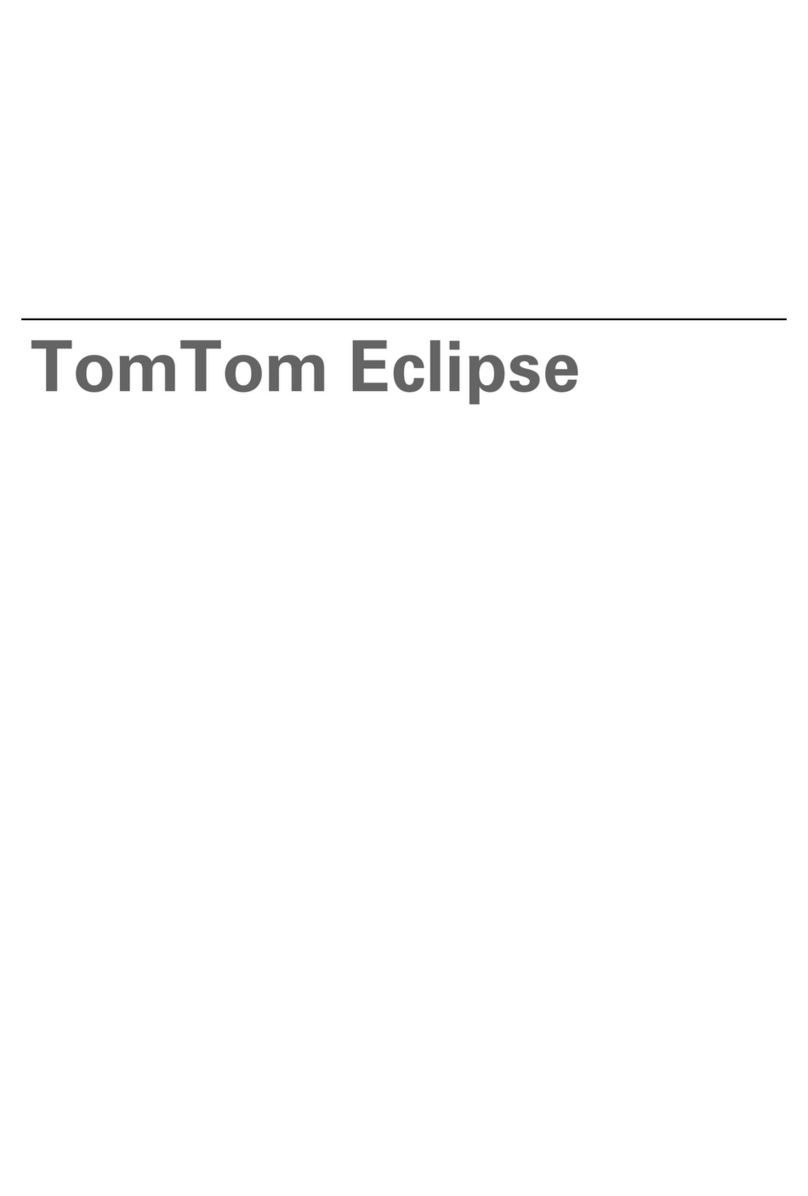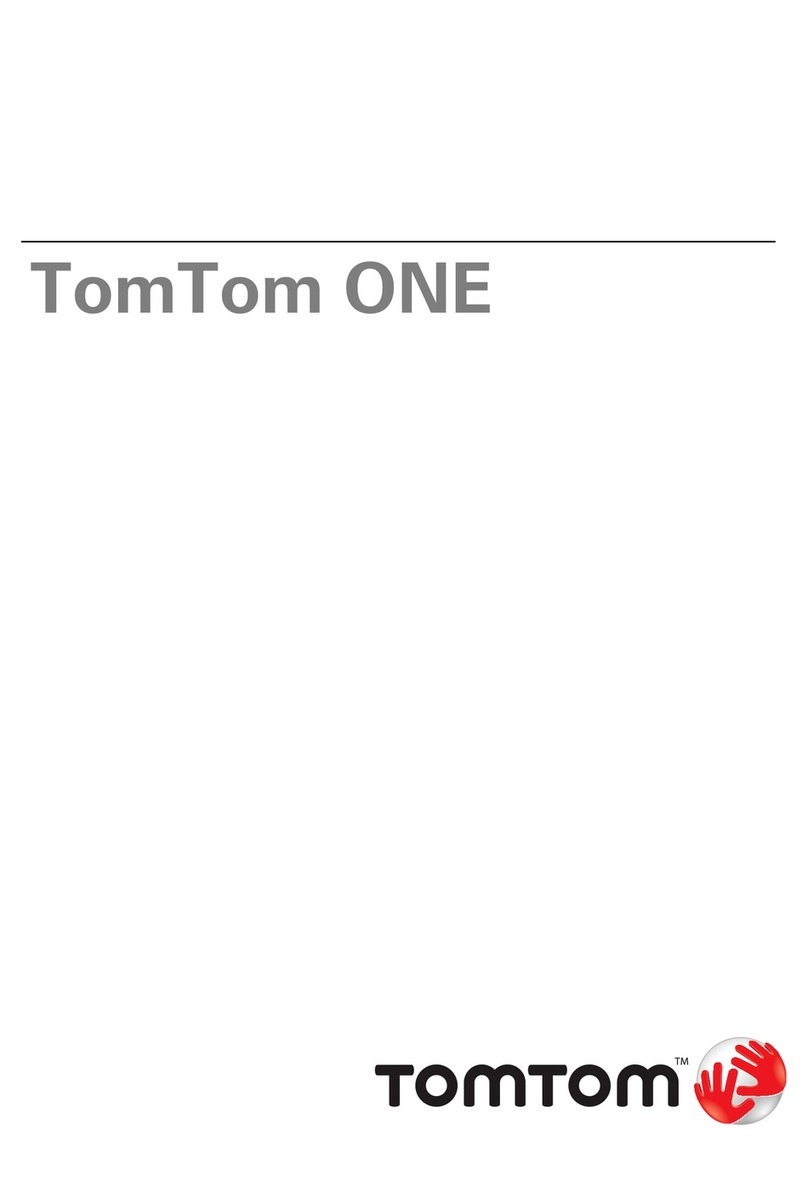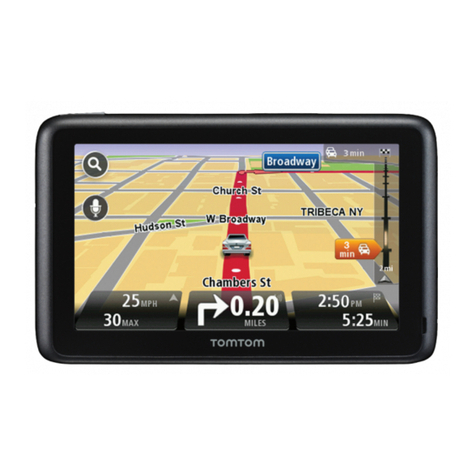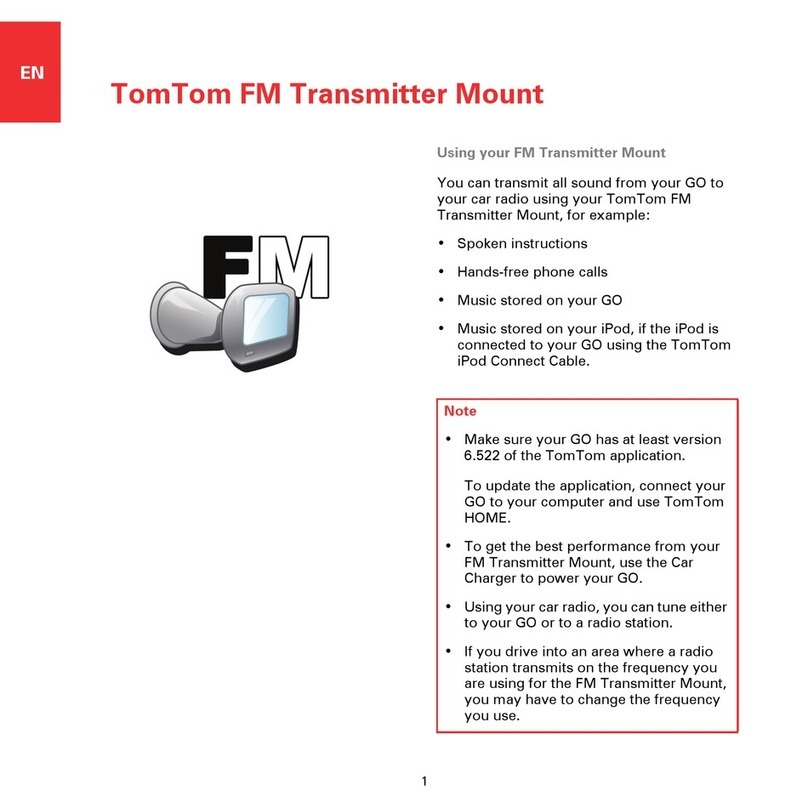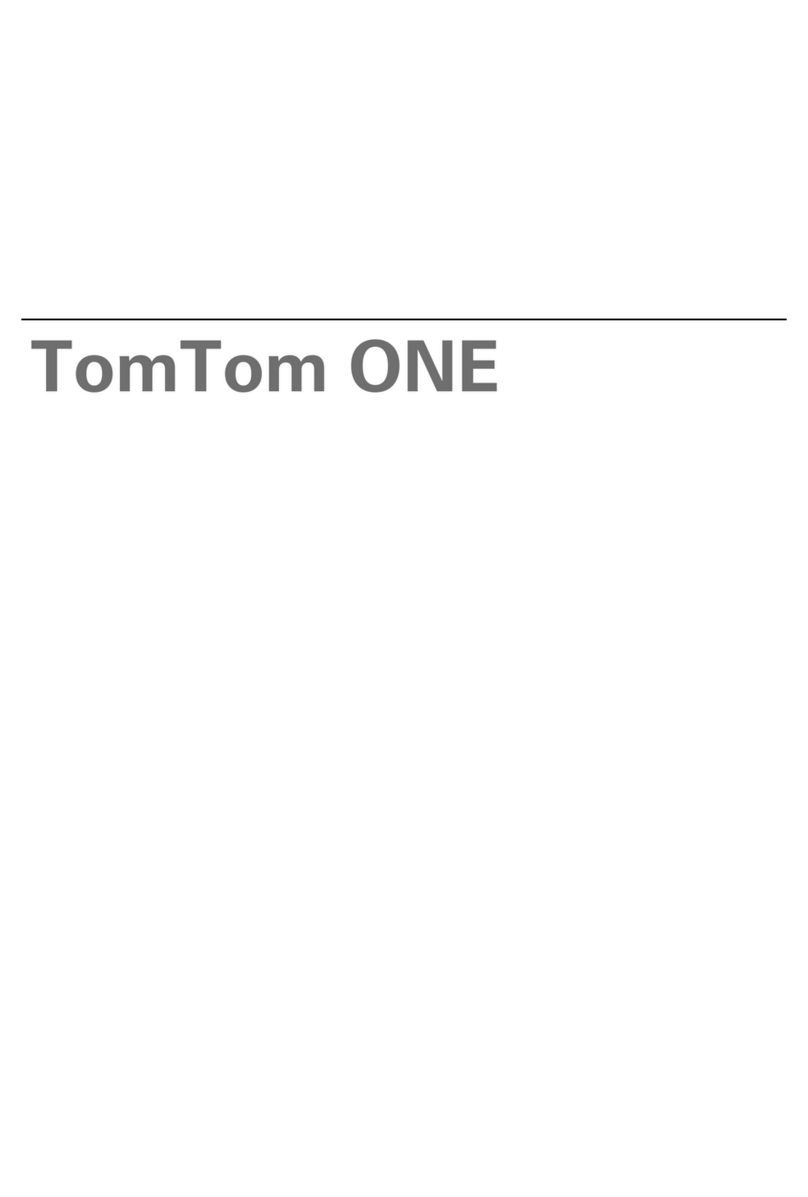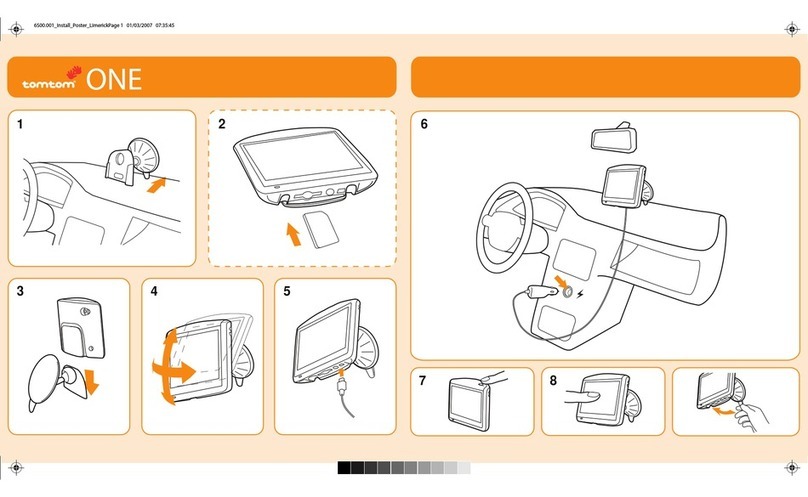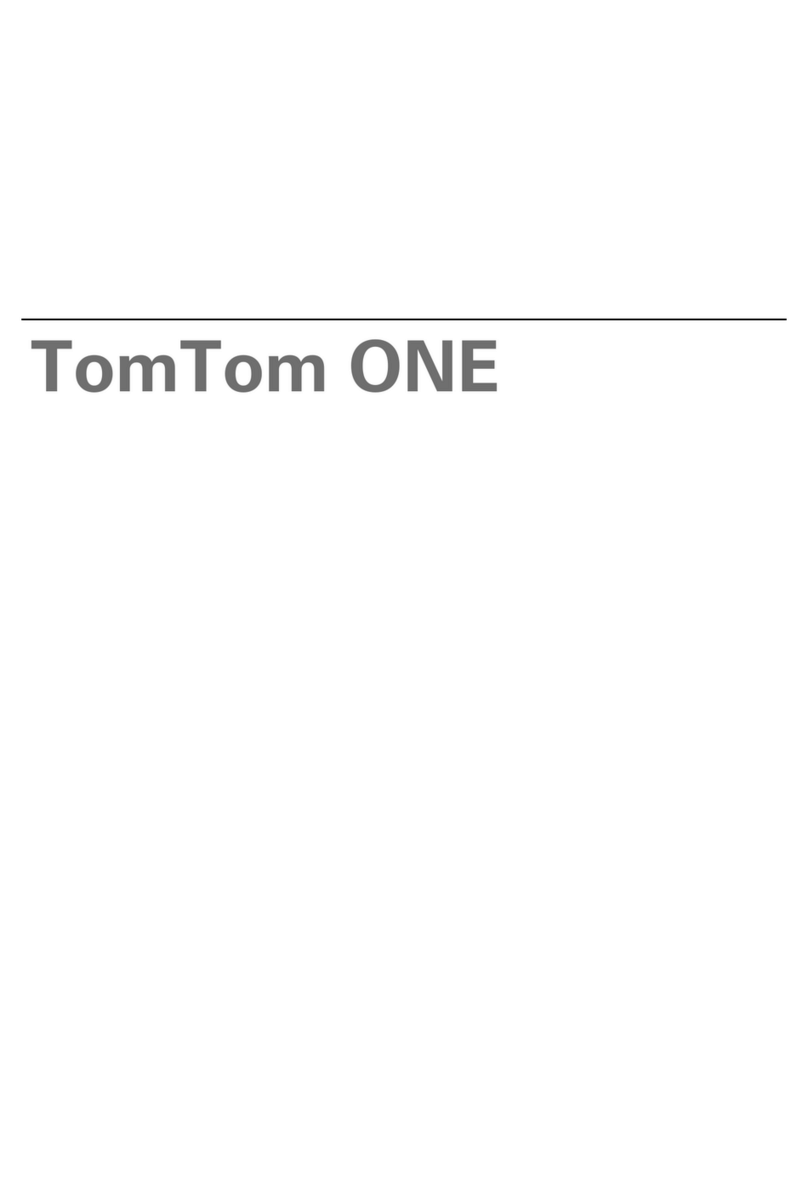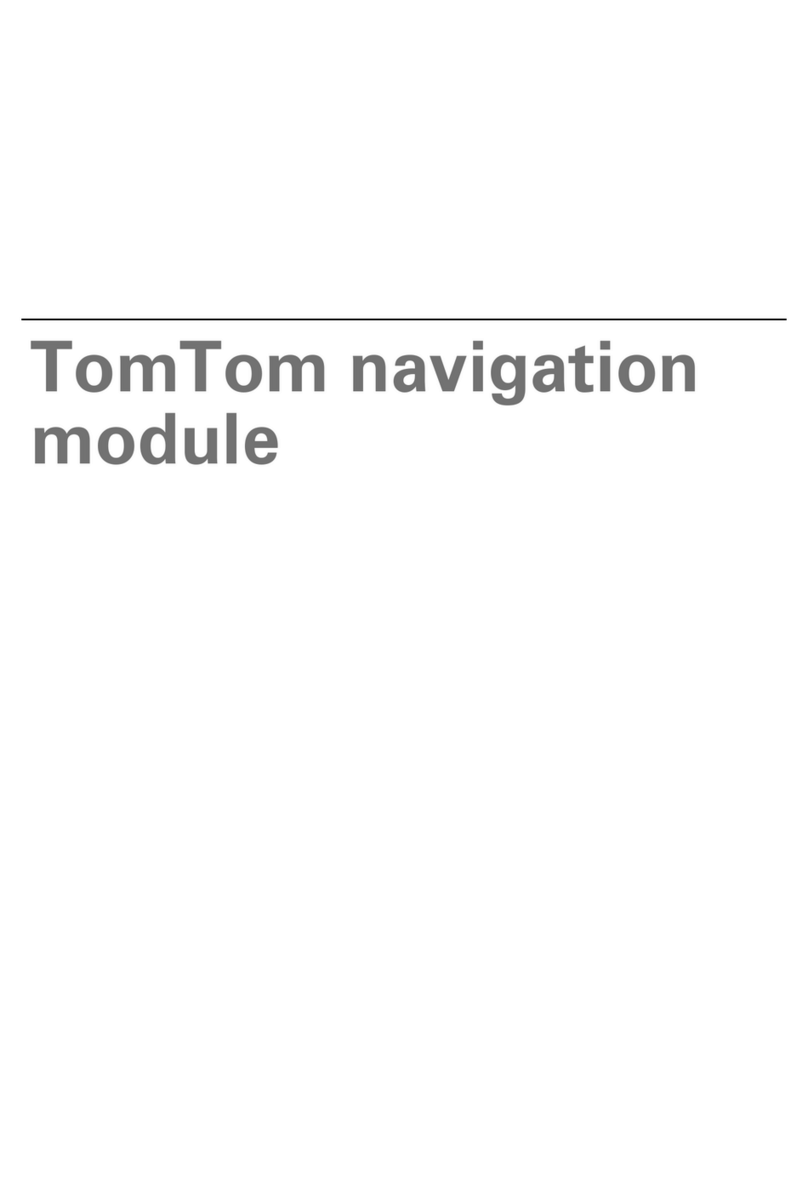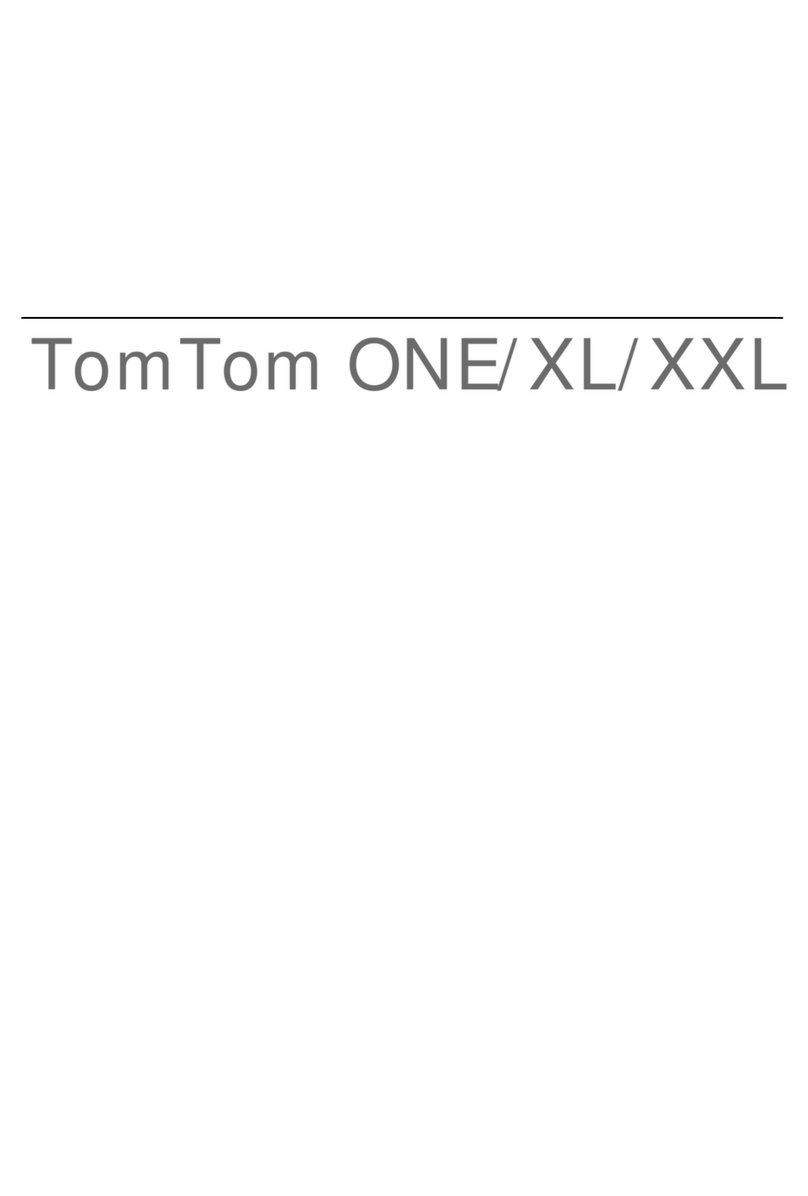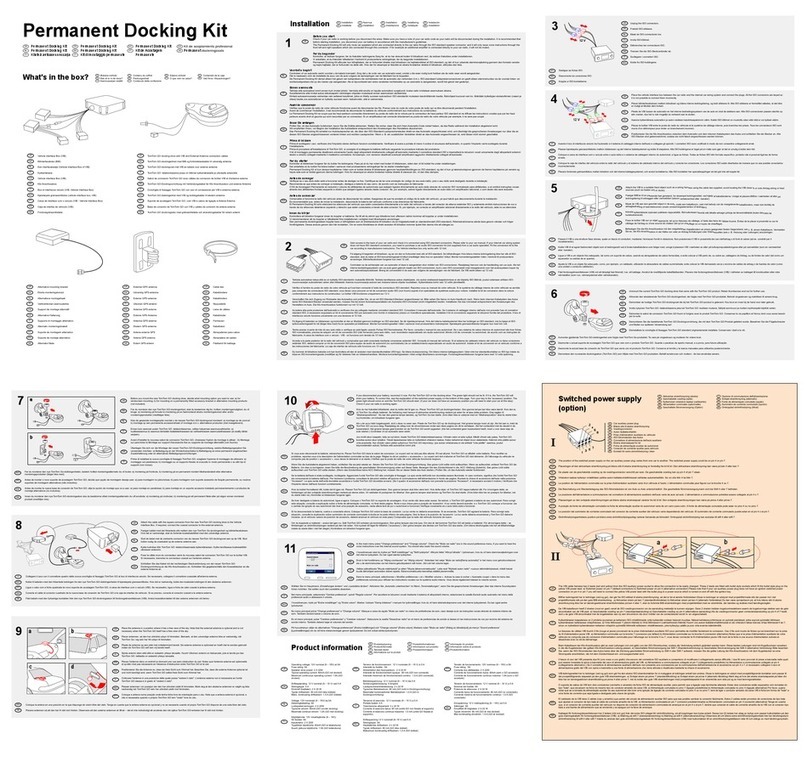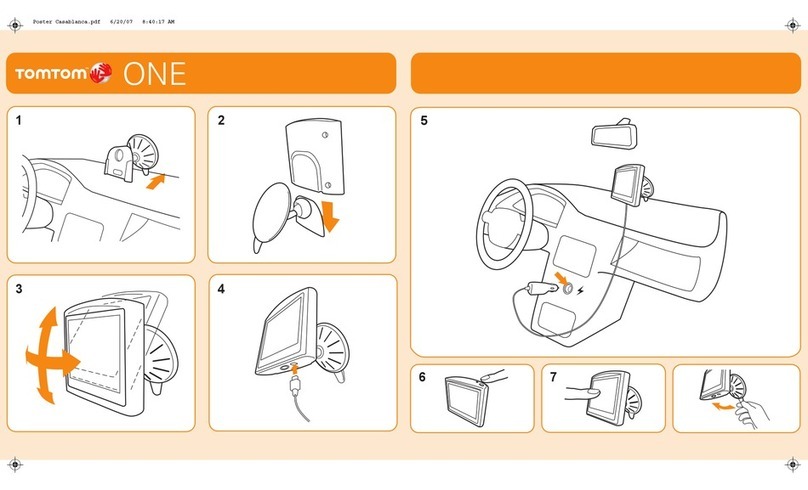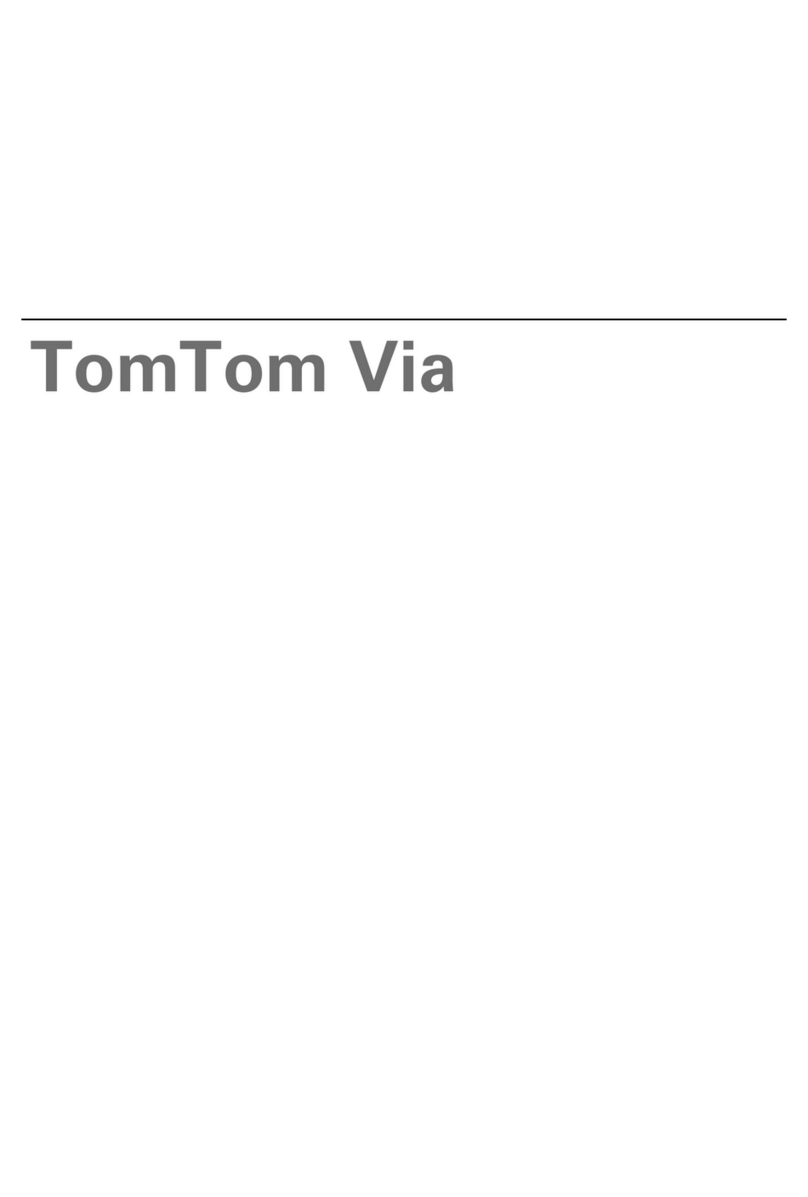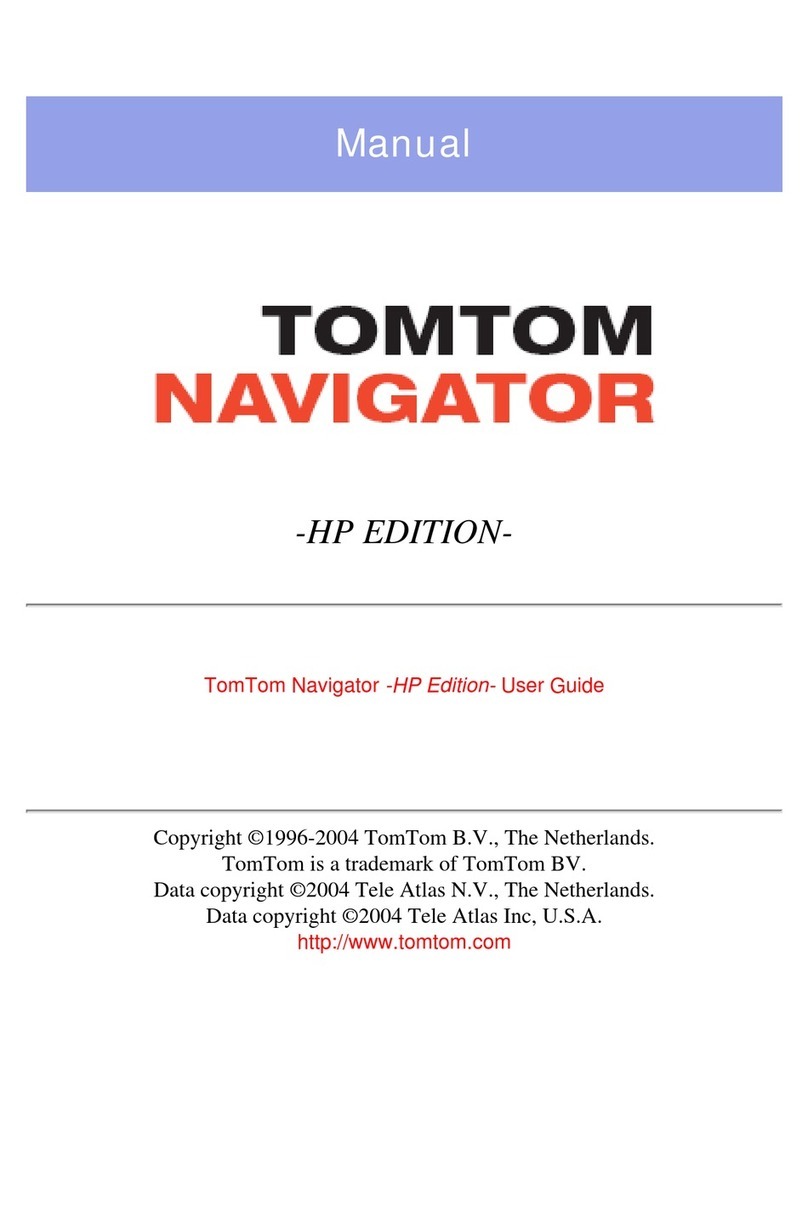UK ES
TomTom Wireless
GPS Receiver
Memory card
TomTom MOBILE CD
DC power lead
TomTom Wireless
GPS Receiver
La tarjeta de memoria
TomTom MOBILE CD
Cable de alimen-
tación de CC
Insert the TomTom MOBI-
LE memory card in your
mobile phone.
Introduzca la tarjeta de
memoria de TomTom
MOBILE en su teléfono
móvil.
Place the TomTom Wireless GPS receiver in your car, with a
clear view of the sky and charge it using the DC power lead.
Coloque el receptor de TomTom Wireless GPS en el vehícu-
lo con una visión clara del cielo y cárguelo utilizando el
cable de alimentación de CC.
Hold the power button for 10
seconds to switch it on.
Mantenga pulsado el botón de
alimentación durante 10
segundos para encenderlo.
Launch TomTom MOBILE
from the phone menu and
follow the on-screen
instructions.
Inicie TomTom MOBILE
desde el menú del teléfono
y siga las instrucciones que
aparecen en pantalla.
1
2
3
4
UK
ES
1342
Before navigating, you need a
GPS 'fix'. Getting a 'fix' for the
first time may take up to 45
minutes. The display will turn
black and white if you do not
have a 'fix'.
When you have a 'fix'
the screen will return to
full color. Now press the
joystick to show the
options menu.
Select "Navigate to..." to
begin planning a route
from your current loca-
tion.
Select "Address" Select your destination
"City" from the list. Type
in some letters of the
name to filter the list.
Select the "Street" you
would like to navigate to
in the same way.
Enter a house number
(or crossing) and then
press "OK" to calculate
your route. Finally, press
"Done" and get MOBILE!
More information
can be found on
the TomTom
MOBILE CD.
UK Plan a route
• We strongly recommend that you back up the TomTom MOBILE memory card before use
• If your TomTom GPS receiver is not switched on, or is out of range, you will not be able to plan routes or navigate
• If you do not want to use the route suggested by TomTom MOBILE you can use the "Find alternative..." option to plan
a different route.
• We recommend that you do not use the TomTom MOBILE memory card to store other files, such as pictures or ring
tones.
• You should continue to charge the TomTom Wireless GPS receiver for 2 hours when first connected to the DC power
lead.
• To receive technical support you must first register your product at www.tomtom.com
UK GPS
UK Tips
Recharge! GPS fix
acquired
Solid = Connected
via Bluetooth
Flashing =
Power is on
• Le recomendamos que realice una copia de seguridad de la tarjeta de memoria de TomTom MOBILE antes de utilizarla.
• Si el receptor de TomTom Wireless GPS no está encendido o está fuera de cobertura, no podrá planificar rutas ni navegar.
• Si no desea utilizar la ruta sugerida por TomTom MOBILE, puede utilizar la opción "Buscar alternativa..." para planificar
otra ruta diferente.
• Le recomendamos que no utilice la tarjeta de memoria de TomTom MOBILE para almacenar otros archivos, como imáge-
nes o tonos de llamada.
• Deberá cargar el receptor de TomTom Wireless GPS durante 2 horas la primera vez que lo conecte al cable de alimentaci-
ón de CC.
• Para recibir servicio técnico, deberá registrar primero el producto en www.tomtom.com
Antes de comenzar a navegar, nece-
sitará un 'ajuste' de posición de
GPS. La obtención del primer 'ajus-
te' puede tardar hasta 45 minutos.
La pantalla se mostrará en blanco y
negro si no dispone de un 'ajuste'.
Cuando disponga de un
'ajuste', la pantalla recupe-
rará su aspecto habitual en
color. Seguidamente pulse
el joystick para ver el men˙
de opciones.
Seleccione "Ir a..." para
comenzar a planificar
una ruta desde el lugar
en el que se encuentra
actualmente.
Seleccione "Dirección" Seleccione la "Ciudad"
de destino de la lista.
Escriba varias letras del
nombre de la ciudad
para filtrar la lista.
Seleccione la "Calle" a
la que desea ir de la
misma forma.
Introduzca el número de la
calle (o el cruce) y luego
pulse "OK" para calcular la
ruta. Finalmente, seleccio-
ne "Hecho" y... ia navegar
con MOBILE!
Encontrará más
información en el CD
de TomTom MOBILE.
ES Planifique una ruta ES GPS
ES Sugerencias
iRecargue! 'Ajuste' de
GPS recibido
Fijo: Conectado
mediante
Bluetooth
Intermitente:
encendido
Part no.: 6F00.101
1
2
3
4
1
2
3
4
UK Installation ES Instalación