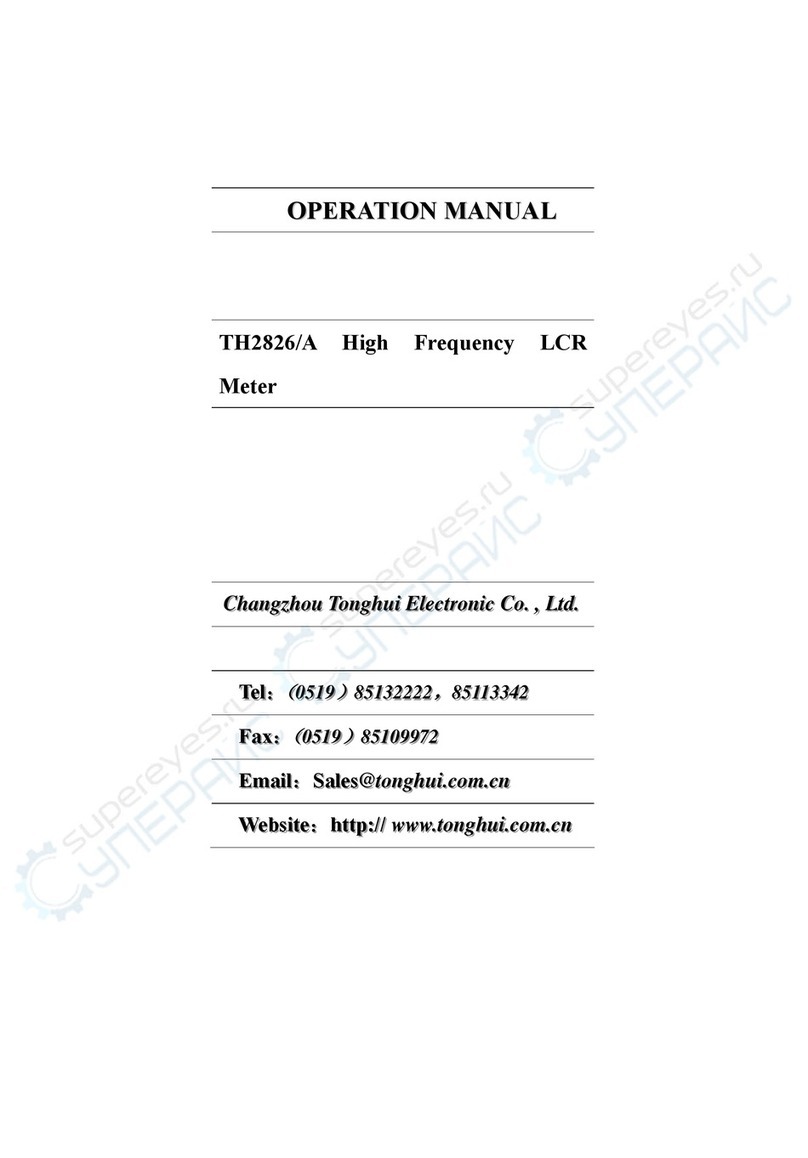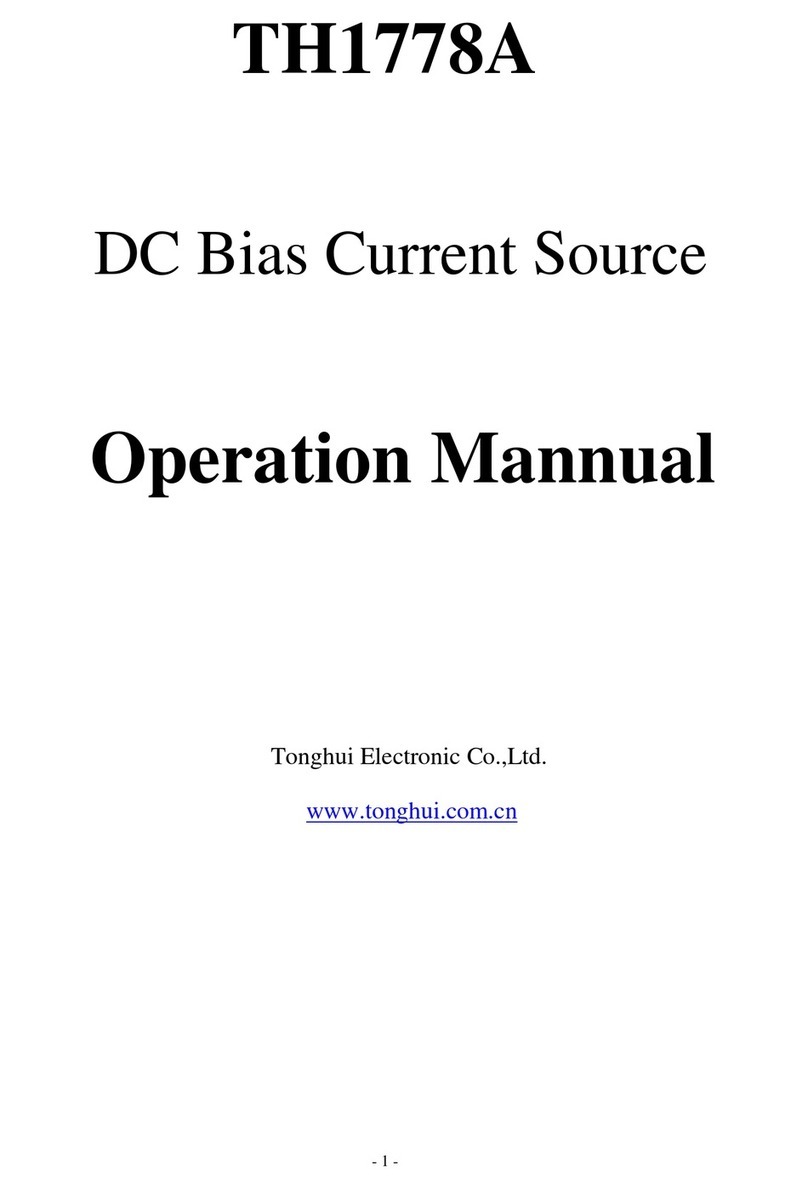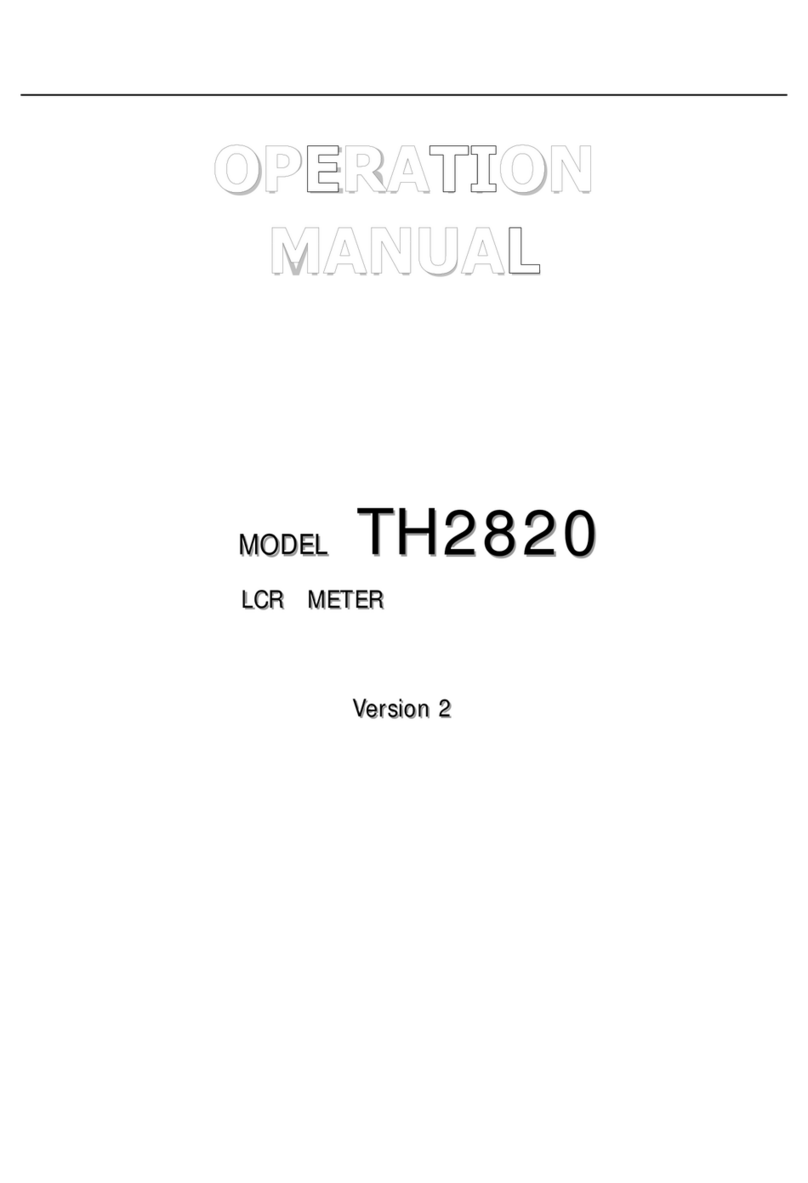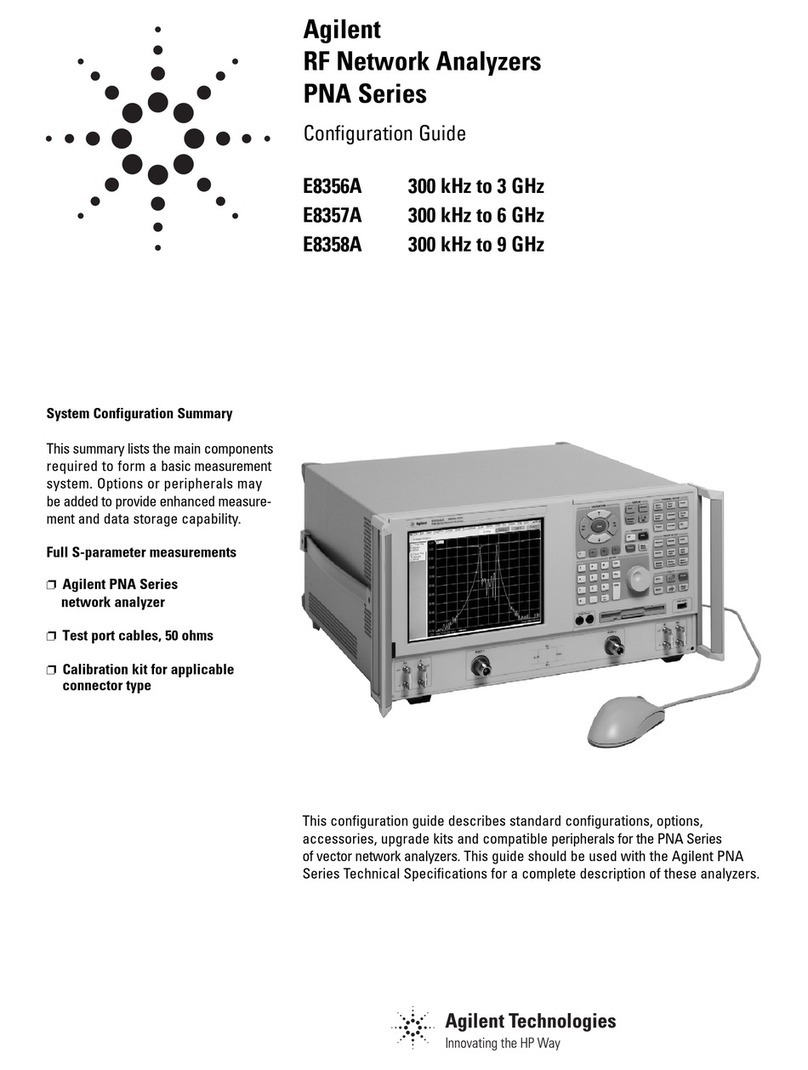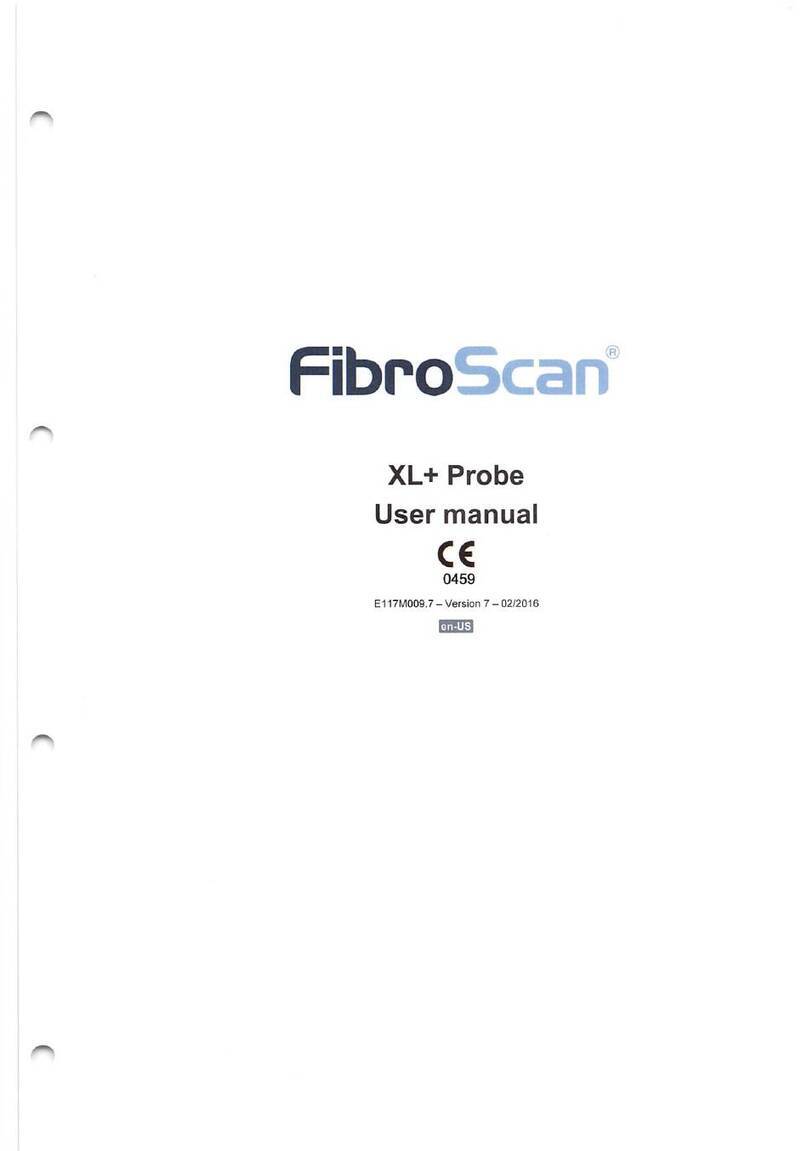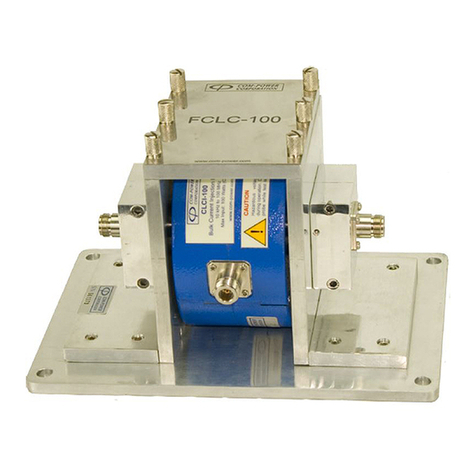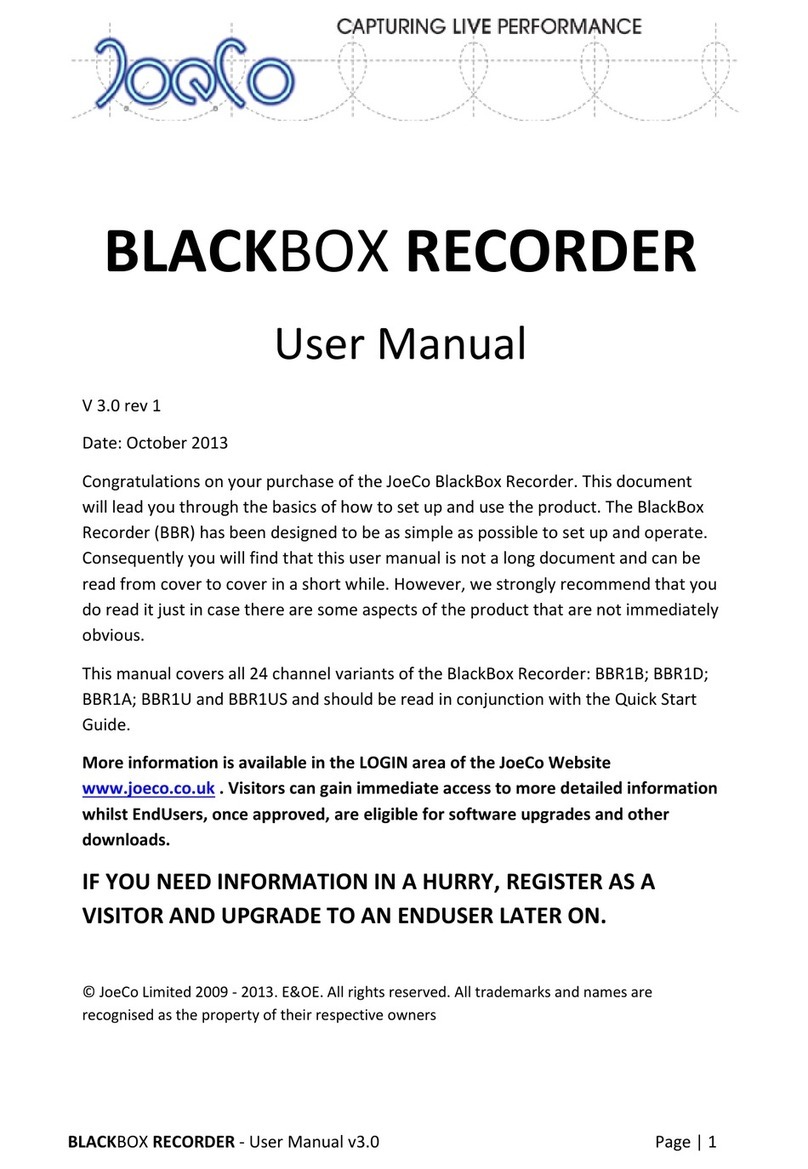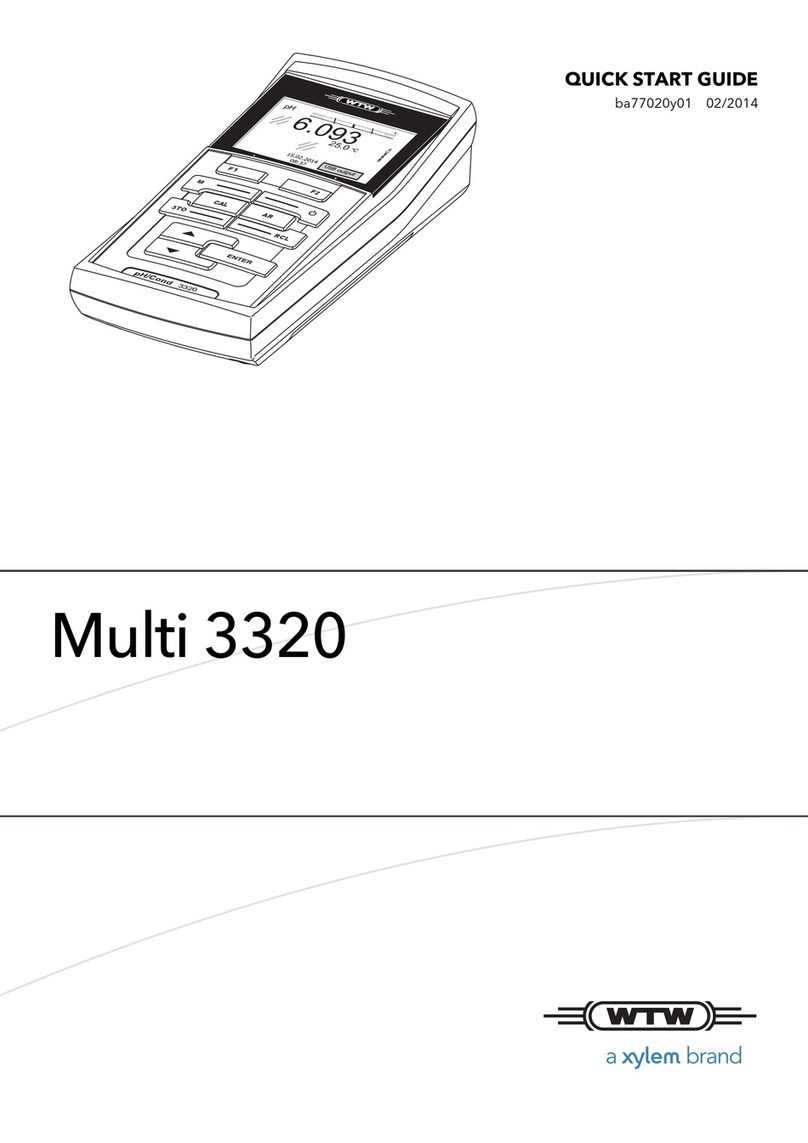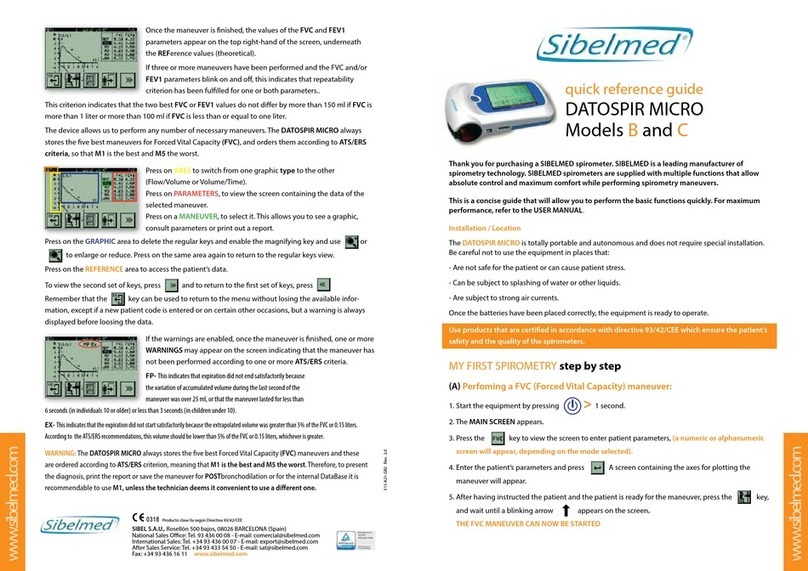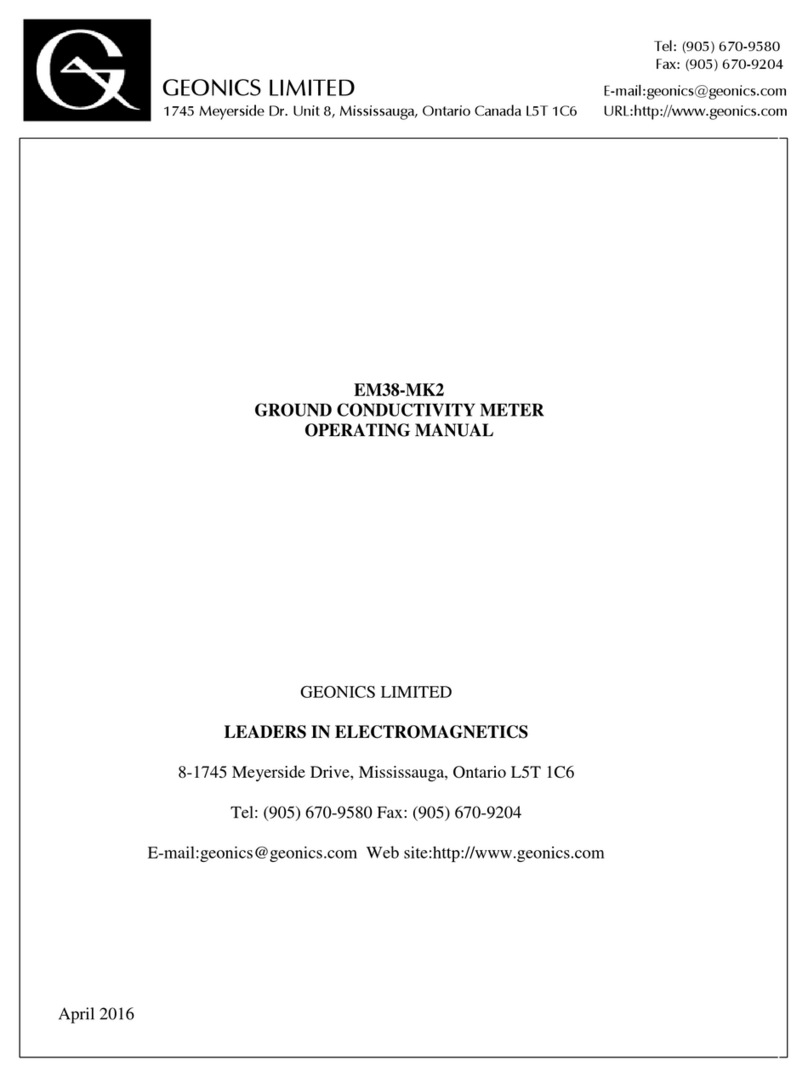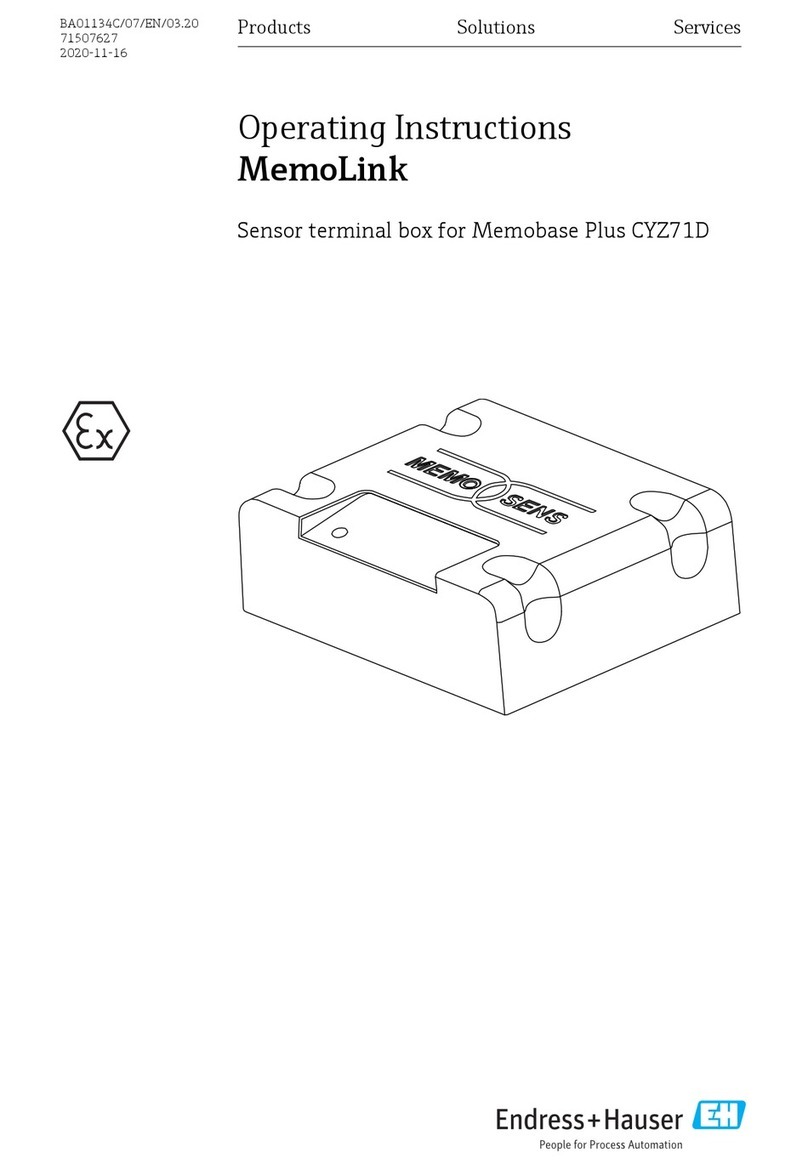Tonghui Electronics TH2810D User manual

OPERATION MANUAL
TH2810D LCR Meter
TONGHUI (CHANGZHOU) Electronic Co., Ltd.
Second Edition
www.tonghui.com.cn

1-2
CHAPTER 1 PREPARATION....................................................................................................................1-8
1.1 UNPACKING AND INSPECTION.................................................................................................................1-8
1.2 POWER REQUIREMENTS .........................................................................................................................1-8
1.3 LINE VOLTAGE AND FUSE SELECTION ...................................................................................................1-8
1.4 OPERATION ENVIRONMENT ....................................................................................................................1-9
1.5 USE TEST FIXTURE .................................................................................................................................1-9
1.6 WARM-UP AND CONTINUOUS WORKING TIME.....................................................................................1-10
1.7 OTHER FEATURES .................................................................................................................................1-10
CHAPTER 2 PANEL DESCRIPTION..................................................................................................... 2-11
2.1 ATOUR OF THE FRONT PANEL ............................................................................................................. 2-11
2.2 ATOUR OF THE REAR PANEL ...............................................................................................................2-13
2.3 DISPLAY AREA DEFINITION...................................................................................................................2-14
CHAPTER 3 OPERATION.......................................................................................................................3-17
3.1 POWER ON............................................................................................................................................3-17
3.2 THE PRIMARY FUNCTION OPERATION .................................................................................................3-17
3.2.1 MEASUREMENT FUNCTION ................................................................................................................3-17
3.2.2 TEST FREQUENCY.............................................................................................................................. 3-18
3.2.3 TEST SIGNAL LEVEL...........................................................................................................................3-19
3.2.4 PRIMARY PARAMETER DISPLAY MODE .............................................................................................3-19
3.2.5 MEASUREMENT SPEED......................................................................................................................3-20
3.2.6 MEASUREMENT RANGE .....................................................................................................................3-20
3.3 THE SECONDARY FUNCTION OPERATION............................................................................................3-23
3.3.1 CORRECTION......................................................................................................................................3-23
3.3.2 COMPARATOR FUNCTION...................................................................................................................3-25
3.3.2.1 Comparator Function ON/OFF ....................................................................................................... 3-25
3.3.2.2 Input the Low/High Limits..............................................................................................................3-25
3.3.3 SIGNAL SOURCE OUTPUT IMPEDANCE .............................................................................................3-27
3.3.4 BEEP FUNCTION.................................................................................................................................3-28
3.3.5 MEASUREMENT MODE .......................................................................................................................3-28
3.3.6 EQUIVALENT CIRCUIT.........................................................................................................................3-29
3.3.6.1 Series and Parallel Circuit Setup.....................................................................................................3-29
3.3.6.2 How to Select the Measurement Circuit Mode ...............................................................................3-29
3.3.7 RS232 SERIAL INTERFACE................................................................................................................3-30
CHAPTER 4 HANDLER INTERFACE .................................................................................................. 4-31
4.1 INTRODUCTION ......................................................................................................................................4-31
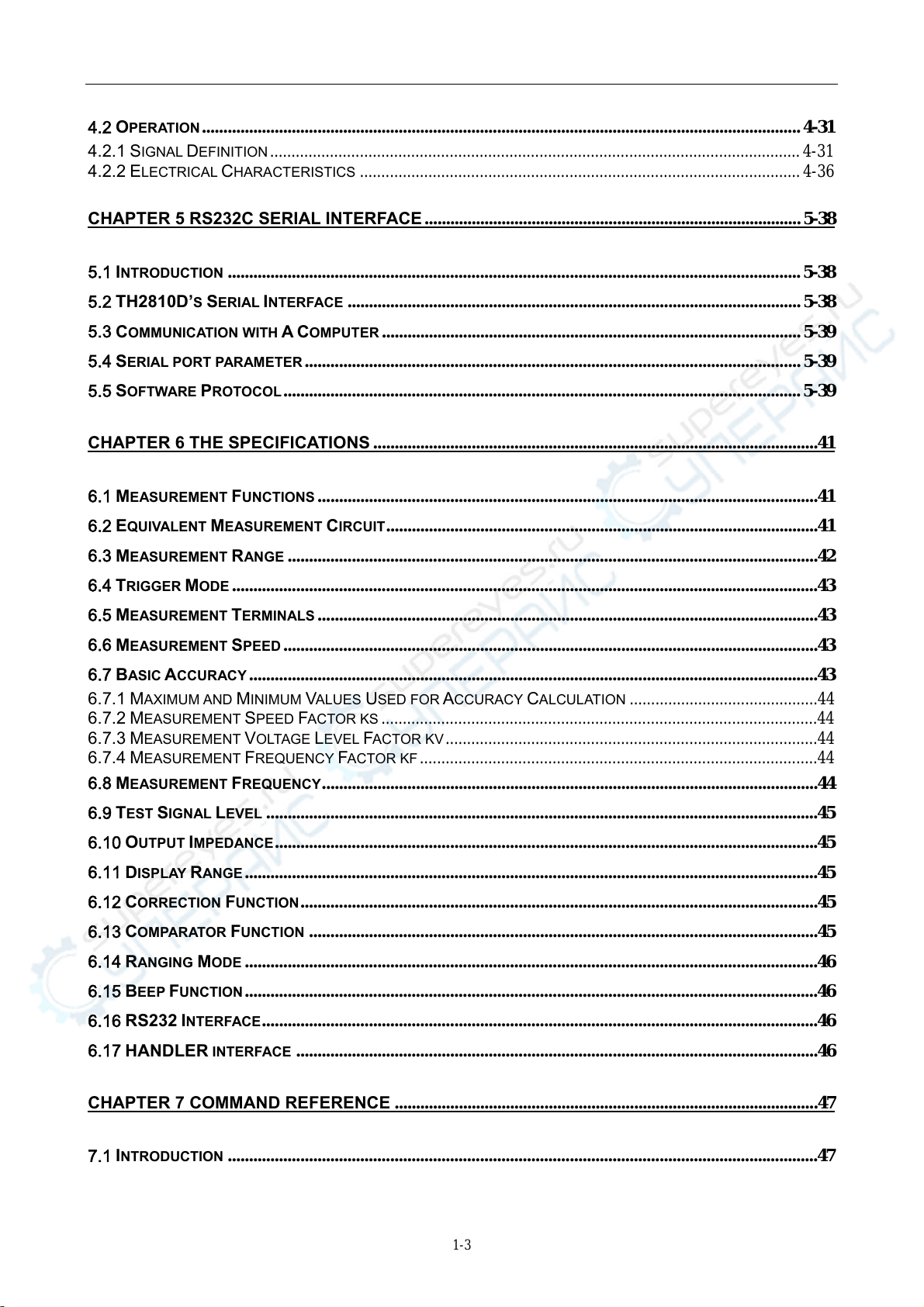
1-3
4.2 OPERATION............................................................................................................................................4-31
4.2.1 SIGNAL DEFINITION ............................................................................................................................4-31
4.2.2 ELECTRICAL CHARACTERISTICS ....................................................................................................... 4-36
CHAPTER 5 RS232C SERIAL INTERFACE........................................................................................5-38
5.1 INTRODUCTION ......................................................................................................................................5-38
5.2 TH2810D’S SERIAL INTERFACE ..........................................................................................................5-38
5.3 COMMUNICATION WITH ACOMPUTER ..................................................................................................5-39
5.4 SERIAL PORT PARAMETER....................................................................................................................5-39
5.5 SOFTWARE PROTOCOL.........................................................................................................................5-39
CHAPTER 6 THE SPECIFICATIONS ........................................................................................................41
6.1 MEASUREMENT FUNCTIONS .....................................................................................................................41
6.2 EQUIVALENT MEASUREMENT CIRCUIT.....................................................................................................41
6.3 MEASUREMENT RANGE ............................................................................................................................42
6.4 TRIGGER MODE .........................................................................................................................................43
6.5 MEASUREMENT TERMINALS .....................................................................................................................43
6.6 MEASUREMENT SPEED .............................................................................................................................43
6.7 BASIC ACCURACY .....................................................................................................................................43
6.7.1 MAXIMUM AND MINIMUM VALUES USED FOR ACCURACY CALCULATION ............................................44
6.7.2 MEASUREMENT SPEED FACTOR KS ......................................................................................................44
6.7.3 MEASUREMENT VOLTAGE LEVEL FACTOR KV .......................................................................................44
6.7.4 MEASUREMENT FREQUENCY FACTOR KF .............................................................................................44
6.8 MEASUREMENT FREQUENCY....................................................................................................................44
6.9 TEST SIGNAL LEVEL .................................................................................................................................45
6.10 OUTPUT IMPEDANCE...............................................................................................................................45
6.11 DISPLAY RANGE ......................................................................................................................................45
6.12 CORRECTION FUNCTION.........................................................................................................................45
6.13 COMPARATOR FUNCTION .......................................................................................................................45
6.14 RANGING MODE ......................................................................................................................................46
6.15 BEEP FUNCTION......................................................................................................................................46
6.16 RS232 INTERFACE..................................................................................................................................46
6.17 HANDLER INTERFACE ..........................................................................................................................46
CHAPTER 7 COMMAND REFERENCE ...................................................................................................47
7.1 INTRODUCTION ..........................................................................................................................................47

1-4
7.2 NOTATION CONVENTIONS AND DEFINITIONS ...........................................................................................47
7.3 COMMAND STRUCTURE ............................................................................................................................47
7.4 COMMAND ABBREVIATIONS......................................................................................................................49
7.5 HEADER AND PARAMETERS .....................................................................................................................49
7.6 COMMAND DESCRIPTION..........................................................................................................................50
7.6.1 SPEED COMMAND ................................................................................................................................50
7.6.2 DISPLAY COMMAND ..............................................................................................................................50
7.6.3 FREQUENCY COMMAND .......................................................................................................................51
7.6.4 PARAMETER COMMAND........................................................................................................................51
7.6.5 LEVEL COMMAND ..................................................................................................................................52
7.6.6 SRESISTOR COMMAND.........................................................................................................................53
7.6.7 TRIGGER COMMAND .............................................................................................................................53
7.6.8 CORRECTION COMMAND......................................................................................................................54
7.6.9 COMPARATOR COMMAND.....................................................................................................................54
7.6.10 EQUIVALENT COMMAND .....................................................................................................................55
7.6.11 RANGE COMMAND ..............................................................................................................................55
7.6.12 ALARM COMMAND ..............................................................................................................................56
7.6.13 LIMIT SUBSYSTEM ...............................................................................................................................57
7.6.14 FETCH?QUERY ..................................................................................................................................58

1-5
Manual Print History
The manual print history shown below lists all the printing dates and editions. The printing
date changes when a new edition is released. The latest editions can be downloaded from
our website.
March 2006 ………………………………… First Edition
December 2007 …………………………… Second Edition
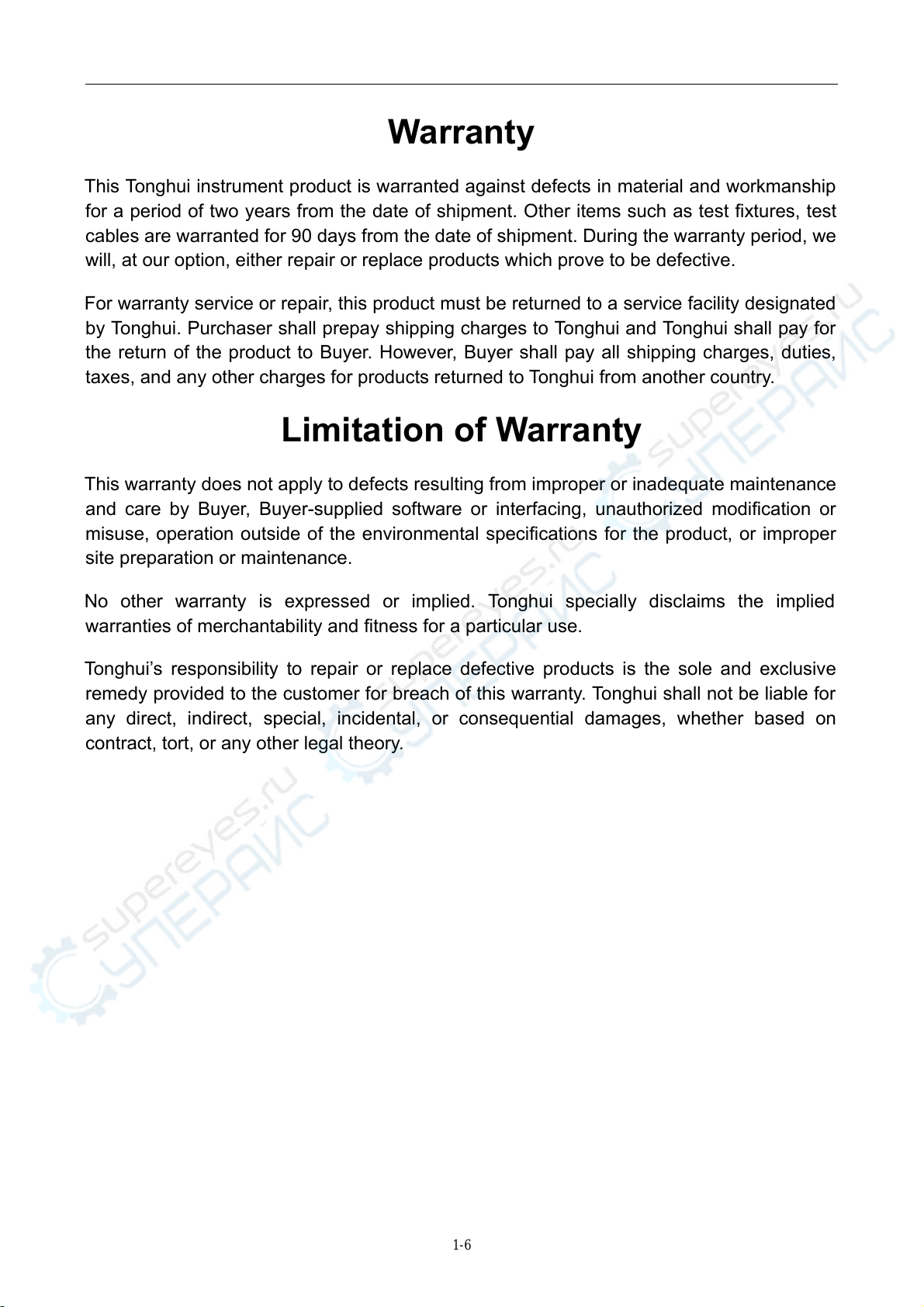
1-6
Warranty
This Tonghui instrument product is warranted against defects in material and workmanship
for a period of two years from the date of shipment. Other items such as test fixtures, test
cables are warranted for 90 days from the date of shipment. During the warranty period, we
will, at our option, either repair or replace products which prove to be defective.
For warranty service or repair, this product must be returned to a service facility designated
by Tonghui. Purchaser shall prepay shipping charges to Tonghui and Tonghui shall pay for
the return of the product to Buyer. However, Buyer shall pay all shipping charges, duties,
taxes, and any other charges for products returned to Tonghui from another country.
Limitation of Warranty
This warranty does not apply to defects resulting from improper or inadequate maintenance
and care by Buyer, Buyer-supplied software or interfacing, unauthorized modification or
misuse, operation outside of the environmental specifications for the product, or improper
site preparation or maintenance.
No other warranty is expressed or implied. Tonghui specially disclaims the implied
warranties of merchantability and fitness for a particular use.
Tonghui’s responsibility to repair or replace defective products is the sole and exclusive
remedy provided to the customer for breach of this warranty. Tonghui shall not be liable for
any direct, indirect, special, incidental, or consequential damages, whether based on
contract, tort, or any other legal theory.
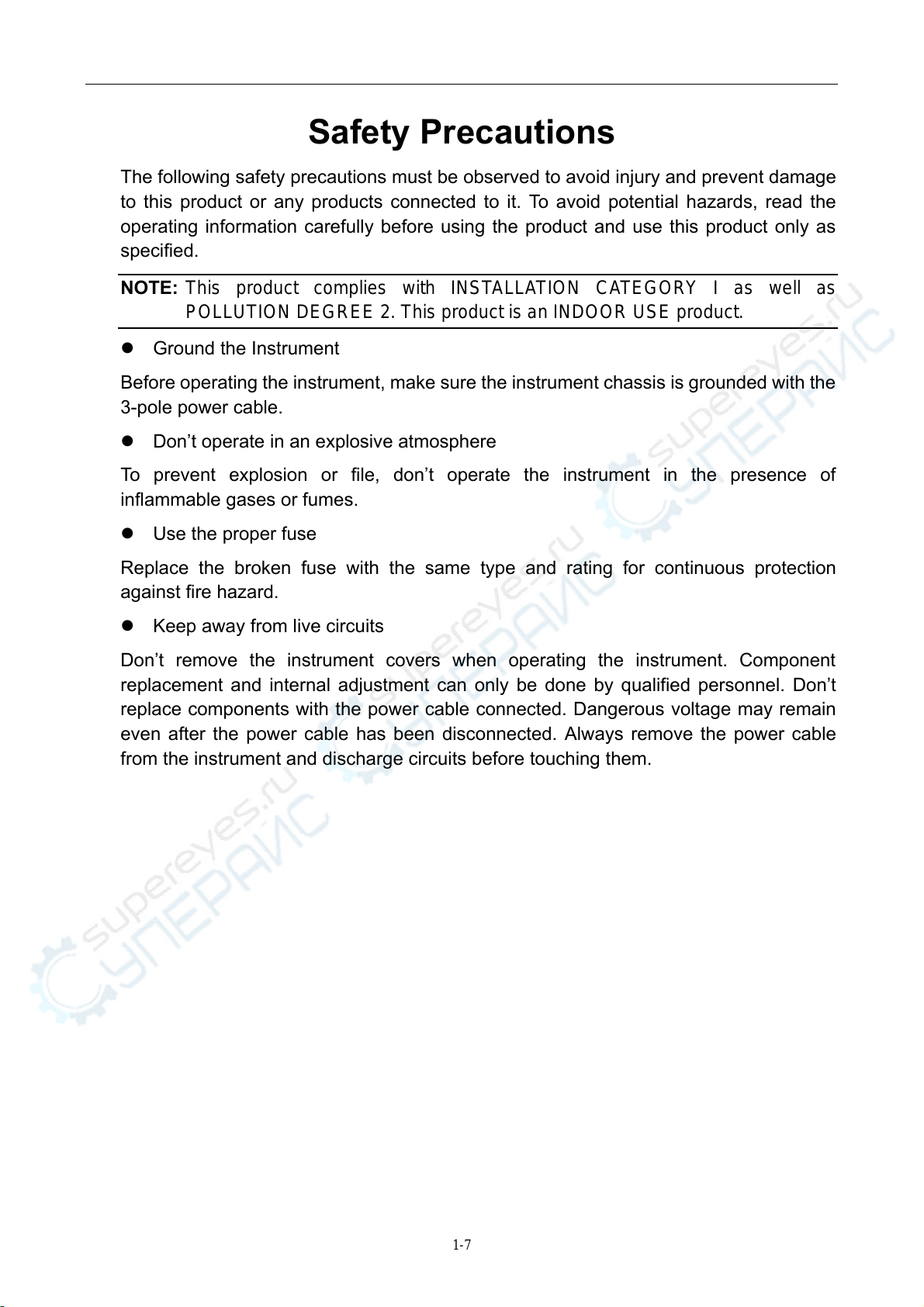
1-7
Safety Precautions
The following safety precautions must be observed to avoid injury and prevent damage
to this product or any products connected to it. To avoid potential hazards, read the
operating information carefully before using the product and use this product only as
specified.
NOTE: This product complies with INSTALLATION CATEGORY I as well as
POLLUTION DEGREE 2. This product is an INDOOR USE product.
zGround the Instrument
Before operating the instrument, make sure the instrument chassis is grounded with the
3-pole power cable.
zDon’t operate in an explosive atmosphere
To prevent explosion or file, don’t operate the instrument in the presence of
inflammable gases or fumes.
zUse the proper fuse
Replace the broken fuse with the same type and rating for continuous protection
against fire hazard.
zKeep away from live circuits
Don’t remove the instrument covers when operating the instrument. Component
replacement and internal adjustment can only be done by qualified personnel. Don’t
replace components with the power cable connected. Dangerous voltage may remain
even after the power cable has been disconnected. Always remove the power cable
from the instrument and discharge circuits before touching them.

1-8
Chapter 1 Preparation
This chapter provides the information necessary for performing an incoming inspection and
setting up the instrument before operation.
1.1 Unpacking and Inspection
Thank you for purchasing and using our product. Inspect the shipping container for damage.
If the shipping container or cushioning material is damaged, it should be kept until the
contents of the shipment have been checked for completeness and the TH2810D has been
checked mechanically and electrically. The contents of the shipment should be as listed in
the packing list. If the contents are incomplete, if there is mechanical damage or defect, if
the instrument does not work normally, notify our company or our local representative.
Keep the shipping container and packing material for future use such as returning for
re-calibration or service.
1.2 Power Requirements
(1) Voltage: 198 to 242 Vac, or 99 to 121Vac
(2) Frequency: 47.5 to 63 Hz
(3) Power: 20 VA maximum
(4) In accordance with internal safety standards, this instrument is equipped with a three-
wire power cable. When connected to an appropriate ac power outlet, this cable
grounds the instrument frame.
(5) The instrument is carefully designed in order to reduce the disturbance induced by AC
power supply, however, low noise environment is recommended. Sometimes a power
source filter is needed.
Warning: For protection from electrical shock, the power cable ground must not be
defeated. The power plug must be plugged into an outlet that provides a
protective earth ground connection.
1.3 Line Voltage and Fuse Selection
Figure 1-1 illustrates the line voltage selection switch on the instrument’s rear panel. Before
connecting the instrument to the power source, make sure that the correct fuse has been
installed and the Line Voltage Selection Switch is correctly set.

1-9
200V~ operation 110V~ operation
Figure 1-1 Line Voltage Selector
The instrument has been equipped with the 200 mA fuse before leaving factory. Use only
fuses with the required current rating and of the specified type as replacements. Do not use
a mended fuse or short-circuit the fuse-holder in order to by-pass a blown fuse. Find out
what caused the fuse to blow!
1.4 Operation Environment
(1) The Please do not operate the instrument in places where there is dusty, vibrant, under
direct sunlight, or where there is corrosive air.
(2) In order to maintain good measurement accuracy, the TH2810D must be operated
under the following environment conditions:
Temperature: 0°C ~ 40°C
Humidity: ≤75% RH at 40°C.
(3) The instrument is carefully designed in order to reduce the disturbance induced by AC
power supply, however, low noise environment is recommended. Sometimes a power
source filter is needed.
(4) Please store the instrument in the place where the temperature is between 5°C and
40°C, humidity is less than 85% RH. If the instrument will not be put in use for a time,
please have it properly packed with its original box or a similar box for storage.
(5) The instrument, especially the test leads, should be kept far away from strong
electromagnetic field to avoid interference with measuring precision.
1.5 Use Test Fixture
Original test fixture and test clip leads should be used in order to ensure correct and
accurate measuring results. At the same time, test fixture, test clip leads and pins of DUT
should be kept clean in order to connect well between DUT and test fixture. Test fixture and
test clip leads are connected to Hcur、Hpot、Lcur and Lpot 4 terminals on the front panel.
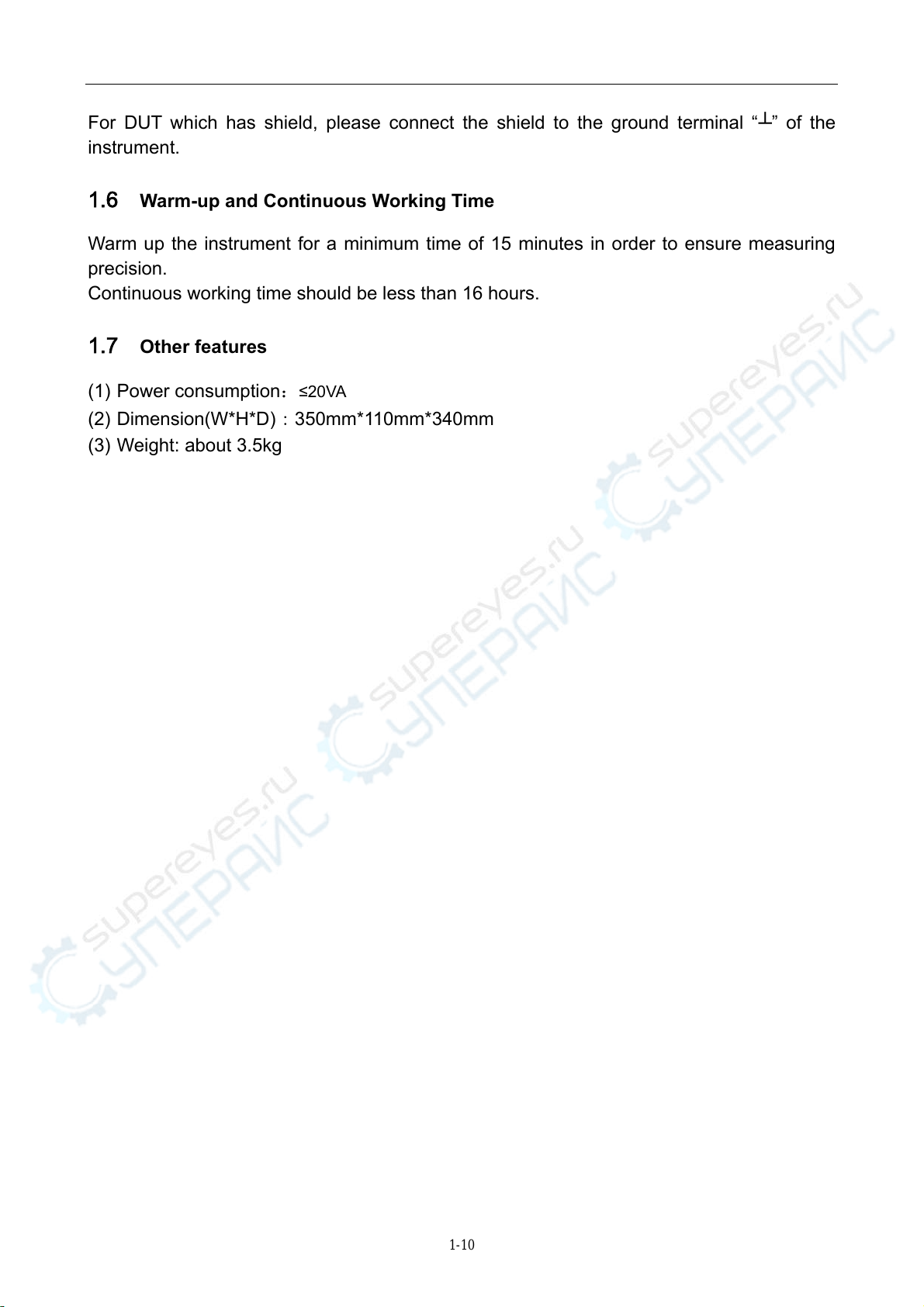
1-10
For DUT which has shield, please connect the shield to the ground terminal “┴” of the
instrument.
1.6 Warm-up and Continuous Working Time
Warm up the instrument for a minimum time of 15 minutes in order to ensure measuring
precision.
Continuous working time should be less than 16 hours.
1.7 Other features
(1) Power consumption:≤20VA
(2) Dimension(W*H*D):350mm*110mm*340mm
(3) Weight: about 3.5kg

2-11
Chapter 2 Panel Description
This chapter provides information including a tour of the front and rear panel and display
area definition, which will help you to quickly learn how to operate the TH2810D.
2.1 A Tour of the Front Panel
Figure 2-1 shows the brief description of each key on the TH2810D’s front panel.
CLEAR LIMITS BUZZER
RS-232
30/100
CALSER/PARCOMP
PARA LEVEL DISP SPEED
FREQ DOWN RANGE UP
SHIFT
ESC ▲ ENTER
▼
▼
▲
HCURHPOTLPOTLCUR
UNKNOWN
NG P1 P2 P3 AUX
TH2810D LCR Meter 100Hz 10kHz
~
Figure 2-1 Front panel Overview
(1) Brand and Model
Mark and model of instrument
(2) LCD
Display the measurement results and test conditions, etc.
(3) Comparator Indication
Display the comparator sorting results: NG, P1, P2, P3, and AUX.
(4) Power on/off
Power on/off switch. In the “ON” position all operating voltages are applied to the
instrument. In the “OFF” position NO operating voltages are applied to the instrument.
(5) Keys
a) PARA key:
The primary function is the setup key of test parameter.
The secondary function is the zero correction key CLEAR.
b) FREQ key:
The primary function is the setup key of test frequency.
The secondary function is the comparison function key COMP.

2-12
c) LEVEL key:
The primary function is the setup key of test voltage level.
Under input status (“ENTRY”is lighted), it is the exit key [ESC].
The secondary function is the sorting limits setup key LIMITS.
d) DISP key:
The primary function is the setup key of main parameter display mode.
Under input status (“ENTRY”is lighted),it is the up cursor key or increase key
[▲].
The secondary function is signal source output impedance setup key 30/100.
e) SPEED key:
The primary function is the setup key of measurement speed.
Under input status(“ENTRY” is lighted),it is the [ENTER] key.
The second function is buzzer’s beep status setup key BUZZER.
f) SHIFT key:
The secondary function enable key.
g) TRIGGER key:
The primary function is the trigger key.
The secondary function is continuous and single measurement switch key
CONT/TRIG.
h) DOWN key:
The primary function is the measurement range selection key.
Under input status (“ENTRY” is lighted), it is the left cursor key [
▲
].
The secondary function is the equivalent circuit setup key SER/PAR.
i) RANGE key:
The primary function is the setup key of range HOLD or AUTO.
Under input status (“ENTRY” is lighted), it is the down cursor or decrease key [▼].
The secondary function is the RS232 interface on/off key RS232.
j) UP key:
The primary function is the measurement range selection key.
Under input status (“ENTRY” is lighted), it is the right cursor key [
▼
].
The secondary function is the calibration function key CAL.

2-13
(6) UNKNOWN Terminals
There are 4 unknown terminals used to connect a 4-terminal test fixture or test leads for
measuring the device under test.
HCUR:High current
HPOT:High potential
LPOT:Low potential
LCUR:Low current
(7) Frame Terminal
This is the frame terminal which is tied to the instrument’s chassis and which can be
used for measurements that require guarding.
2.2 A Tour of the Rear Panel
Figure 2-2 shows a brief description of the TH2810D’s rear panel.
!
RS-232C HANDLER
~LINE VOLTAGE FUSE
110V/60Hz
220V/50Hz
250V T200mAL
250V T200mAL
19 36
118
96
51
CAUTION:
2.FOR
CONTINUED
PROTECTION
AGAINST
FIRE
HAZARD,REPLACE
ONLY
WITH
THE
SAME
TYPE
AND
RATING
O F
FUSE
A S
SPECIFIED
FOR
THE
LINE
VOLTAGE
BEING
UTILIZED.
1.DO NOT CONNECT A DC CURRENT/VOLTAGE SOURCE OR A
CHARGED
CAPACITOR
T O
THE
UNKNOWN
TERMINALS,
DOING
S O
WILL
DAMAGE
THE
INSTRUMENT
.
WARNING:NO OPERATOR SERVICEABLE PARTS INSIDE,
REFER SERVICING TO QUALIFIED PERSONNEL.
S/N: W1-46-****
Figure 2-2 Rear panel Overview
(1) Name Plate
Name plate is used to provide the information of date, model, lot number and
manufacturer etc.
(2) Line Input Receptacle
AC power cord receptacle.
(3) Fuse Holder and Line Voltage Selector
Fuse holder and Line voltage selector for TH2810D line input.
(4) RS232C Interface
This is the RS232C interface connector used when operating through the serial
interface.

(5) Hand
l
This i
s
handl
e
proce
s
throu
g
2.3
Di
s
Figure 2-
3
(1) The
S
“SHIF
T
“SHIF
T
(2) Displ
a
Indic
a
“DIR”
“%⊿”
“A
B
⊿
(3) Com
p
“CO
M
“CO
M
(4) Alar
m
“”is
“”is
(5) Com
p
“NG”
i
“P1” i
s
“P2” i
s
l
er Interfa
c
s
the H
AN
e
r to full
y
s
sing. TH
2
g
h the HA
N
s
play Are
a
3
shows t
h
S
econdar
y
T
” is on: T
h
T
” is off: T
h
a
y Mode
o
a
te the cur
r
is on: Dir
e
is on: Pe
r
B
S” is on:
A
p
arator Fu
M
P” is on:
T
M
P” is off:
T
m
Indicati
o
on:
A
larm
off:
A
larm
p
arison R
e
i
s on: No
g
s
on: Bin 1
s
on: Bin 2
c
e
N
DLER in
t
y
automa
t
2
810D rec
e
N
DLER int
e
a
Definitio
n
h
e display
a
F
y
Function
h
e current
h
e current
o
f The Pri
m
r
ent prima
r
e
ct reading
r
cent devi
a
A
bsolute d
e
nction In
d
T
he comp
a
T
he compa
o
n
buzzer is
buzzer is
e
sults Ind
i
g
ood bin
.
.
t
erface c
o
t
e compo
e
ives the
T
e
rface.
n
a
rea defini
F
igure 2-3
D
Indicatio
key functi
o
key functi
o
m
ary Par
a
r
y parame
t
display m
a
tion displ
a
e
viation di
s
d
ication
a
rator func
t
rator func
t
turned on.
turned off.
i
cation
2-14
o
nnector u
nent test
i
T
rigger si
g
tion of the
D
isplay Ar
e
n
o
n is the s
e
o
n is the p
r
a
meter In
d
t
er display
ode.
a
y mode.
s
play mod
e
t
ion is turn
e
t
ion is turn
e
sed when
i
ng, sorti
n
g
nal and
o
TH2810D
e
a Definitio
n
e
condary
f
r
imary fun
c
d
ication
mode.
e
.
e
d on.
e
d off.
operatin
g
n
g, and
q
o
utputs th
e
LCD scre
e
n
f
unction.
c
tion.
g
with a
c
q
uality co
e
compari
s
e
n.
c
omponen
t
n
trol dat
a
s
on result
s
t
a
s
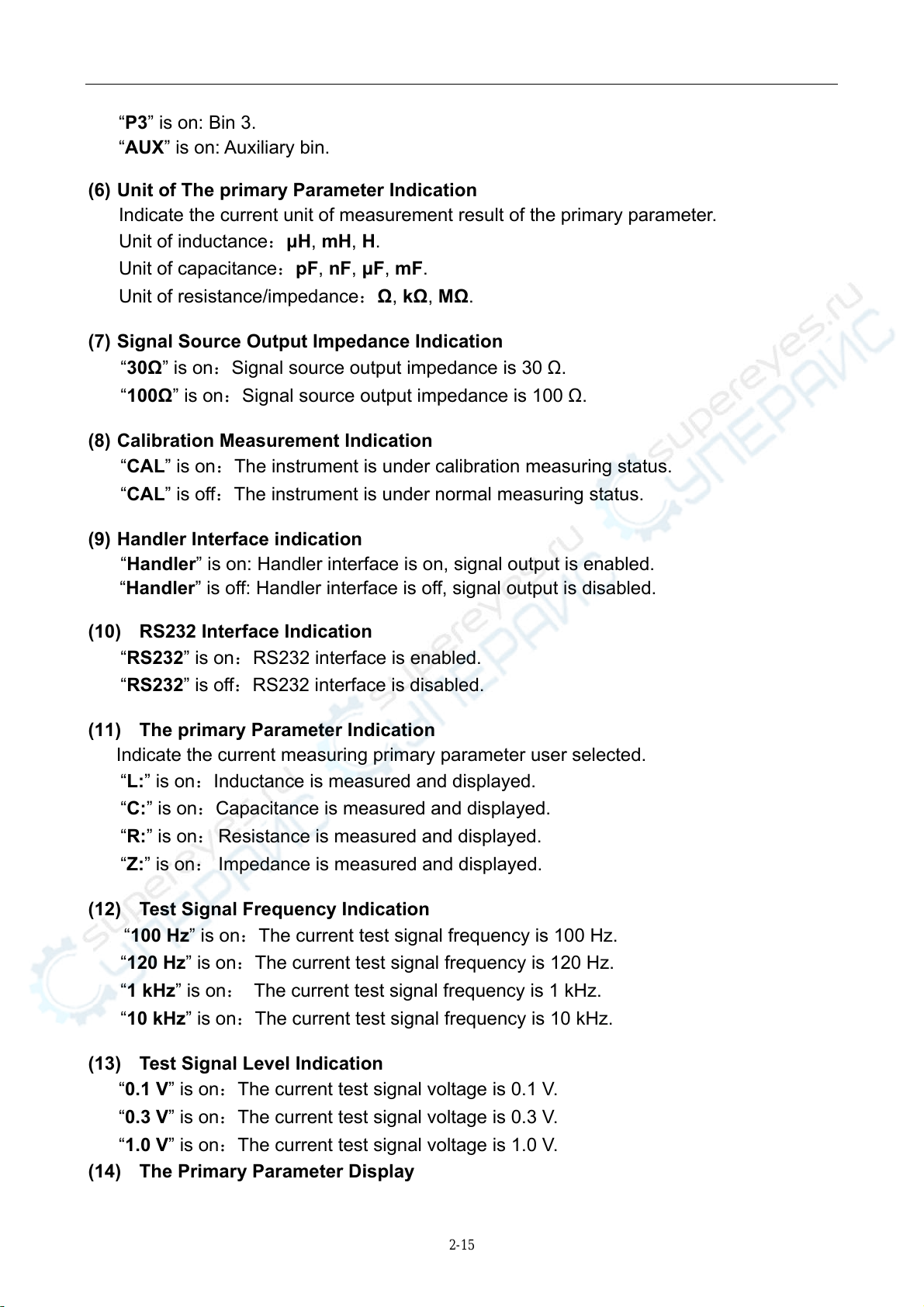
2-15
“P3” is on: Bin 3.
“AUX” is on: Auxiliary bin.
(6) Unit of The primary Parameter Indication
Indicate the current unit of measurement result of the primary parameter.
Unit of inductance:μH, mH, H.
Unit of capacitance:pF, nF, μF, mF.
Unit of resistance/impedance:Ω, kΩ, MΩ.
(7) Signal Source Output Impedance Indication
“30Ω” is on:Signal source output impedance is 30 Ω.
“100Ω” is on:Signal source output impedance is 100 Ω.
(8) Calibration Measurement Indication
“CAL” is on:The instrument is under calibration measuring status.
“CAL” is off:The instrument is under normal measuring status.
(9) Handler Interface indication
“Handler” is on: Handler interface is on, signal output is enabled.
“Handler” is off: Handler interface is off, signal output is disabled.
(10) RS232 Interface Indication
“RS232” is on:RS232 interface is enabled.
“RS232” is off:RS232 interface is disabled.
(11) The primary Parameter Indication
Indicate the current measuring primary parameter user selected.
“L:” is on:Inductance is measured and displayed.
“C:” is on:Capacitance is measured and displayed.
“R:” is on:Resistance is measured and displayed.
“Z:” is on:Impedance is measured and displayed.
(12) Test Signal Frequency Indication
“100 Hz” is on:The current test signal frequency is 100 Hz.
“120 Hz” is on:The current test signal frequency is 120 Hz.
“1 kHz” is on:The current test signal frequency is 1 kHz.
“10 kHz” is on:The current test signal frequency is 10 kHz.
(13) Test Signal Level Indication
“0.1 V” is on:The current test signal voltage is 0.1 V.
“0.3 V” is on:The current test signal voltage is 0.3 V.
“1.0 V” is on:The current test signal voltage is 1.0 V.
(14) The Primary Parameter Display

2-16
Display the current measurement result of the primary parameter.
(15) Measurement Speed Indication
“FAST” is on: Fast measurement speed
“MED” is on: Medium measurement speed
“SLOW” is on: Slow measurement speed
(16) The Secondary Parameter Indication
Indicate the current measuring secondary parameter user selected.
(17) Measurement Mode Indication
“CONT” is on: Continuous measurement mode
“TRIG” is on: Single measurement mode
(18) Equivalent Circuit Mode Indication
“SER” is on: Series equivalent circuit mode.
“PAR” is on: Parallel equivalent circuit mode.
(19) Range Indication
Indicate the current ranging mode and the current range number.
“AUTO” is on:Range AUTO
“AUTO” is off:Range HOLD
(20) The Secondary Parameter Display
Display the current measurement result of the secondary parameter.

3-17
Chapter 3 Operation
3.1 Power On
1) Press power switch to turn on the instrument.
2) Version number of the instrument is first displayed on the LCD screen.
3) The instrument enters the measurement status after a short delay. Figure 3.1
shows the information displayed in measurement status. It maybe different with the
actual display due to different measurement setup.
Figure 3.1 LCD Display in Measurement Status
Description of Measuring LCD Display:
①Primary parameter: C
②Display mode: DIR
③Measuring frequency: 1 kHz
④Primary parameter measurement result display
⑤Measurement speed: FAST
⑥Primary parameter unit: pF
⑦Continuous, serial equivalent circuit and range AUTO (0)
⑧Secondary parameter: D (dissipation factor)
⑨Signal source output impedance: 100Ω
⑩Secondary parameter measurement result display
3.2 The Primary Function Operation
3.2.1 Measurement Function
TH2810D measures two components of the complex impedance parameters at the same
time in a measurement cycle. The primary and secondary measurement parameters are
listed as follows.
Primary Parameter
L: Inductance
C: Capacitance
R: Resistance
|Z|: Absolute value of impedance

3-18
Secondary Parameter
D: Dissipation factor
Q: Quality factor
|Z| is the absolute value of impedance, so it is always a positive value; While L/ C/ R maybe
a positive value or sometimes a negative value.
When measurement function is C-D and the primary parameter measurement result is
negative, this means the component under test is probably an inductor.
When measurement function is L-Q and the primary parameter measurement result is
negative, this means the component under test is probably a capacitor.
When measurement function is R-Q and the measurement result of resistor is negative, this
is due to over zero correction, please perform open and short correction correctly.
TH2810D provides 4 combinations of primary and secondary parameters:
L-Q
C-D
R-Q
Z-Q
Perform the following steps to set the measurement function.
1. Assume that current measurement function is L-Q. Primary parameter indication is “L:”,
secondary parameter indication is “Q:”.
2. Press PARA key, measurement function is changed to C-D. Primary parameter
indication is “C:”, secondary parameter indication is “D:”.
3. Press PARA key, measurement function is changed to R-Q. Primary parameter
indication is “R:”, secondary parameter indication is “Q:”.
4. Press PARA key, measurement function is changed to Z-Q. Primary parameter
indication is “Z:”, secondary parameter indication is “Q:”.
5. Keep on pressing PARA key, until the measurement function required is indicated.
3.2.2 Test Frequency
TH2810D provides 4 typical frequency points: 100 Hz, 120 Hz, 1 kHz and 10 kHz. The
current test frequency is displayed on the bottom area of LCD.
Perform the following steps to set the test frequency.
1. Assume the current test frequency of the instrument is 100Hz. “100Hz” is indicated on
the bottom of LCD.
2. Press FREQ key, test frequency is changed to 120 Hz, and “120Hz” is indicated on the
bottom of LCD.
3. Press FREQ key, test frequency is changed to 1 kHz, and “1kHz” is indicated on the
bottom of LCD.
4. Press FREQ key, test frequency is changed to 10 kHz, and “10kHz” is indicated on the
bottom of LCD.

3-19
5. Press FREQ key, test frequency is changed back to 100Hz, and “100Hz” is indicated
on the bottom of LCD.
6. Keep on pressing FREQ key, until the test frequency required is indicated on the
bottom of LCD.
3.2.3 Test Signal Level
TH2810D provides 3 kinds of test signal voltage levels: 0.1VRMS, 0.3 VRMS and 1.0 VRMS.
Perform the following steps to set the test signal level.
1. Assume the current test signal level 1.0V, and “1.0V” indicated on the bottom of LCD.
2. Press LEVEL key, test signal level is changed to 0.1V, and “0.1V” is indicated on the
bottom of LCD.
3. Press LEVEL key, test signal level is changed to 0.3V, and “0.3V” is indicated on the
bottom of LCD.
4. Press LEVEL key, test signal level is changed back to 1.0V, and “1.0V” is indicated on
the bottom of LCD.
5. Keep on pressing LEVEL key, until the test signal level required is indicated on the
bottom of LCD.
3.2.4 Primary Parameter Display Mode
TH2810D provides three kinds of display modes for the primary parameter:
DIR: Direct reading display mode
ABS⊿: Absolute deviation display mode
%⊿: Percent deviation display mode
ABS⊿deviation display mode:
The difference between the measured value of the DUT and a previously stored
reference value are displayed. The formula used to calculate the deviation is as follows.
ABS = X⊿– Y
Where, X: The measured value of DUT
Y: The stored reference value
%⊿deviation display mode:
The difference between the measured value of the DUT and a previously stored
reference value are displayed as a percentage of the reference value. The formula
used to calculate the percent deviation is as follows.
% =⊿(X – Y)/ Y×100 [%]
Where, X: The measured value of the DUT
Y: The stored reference value
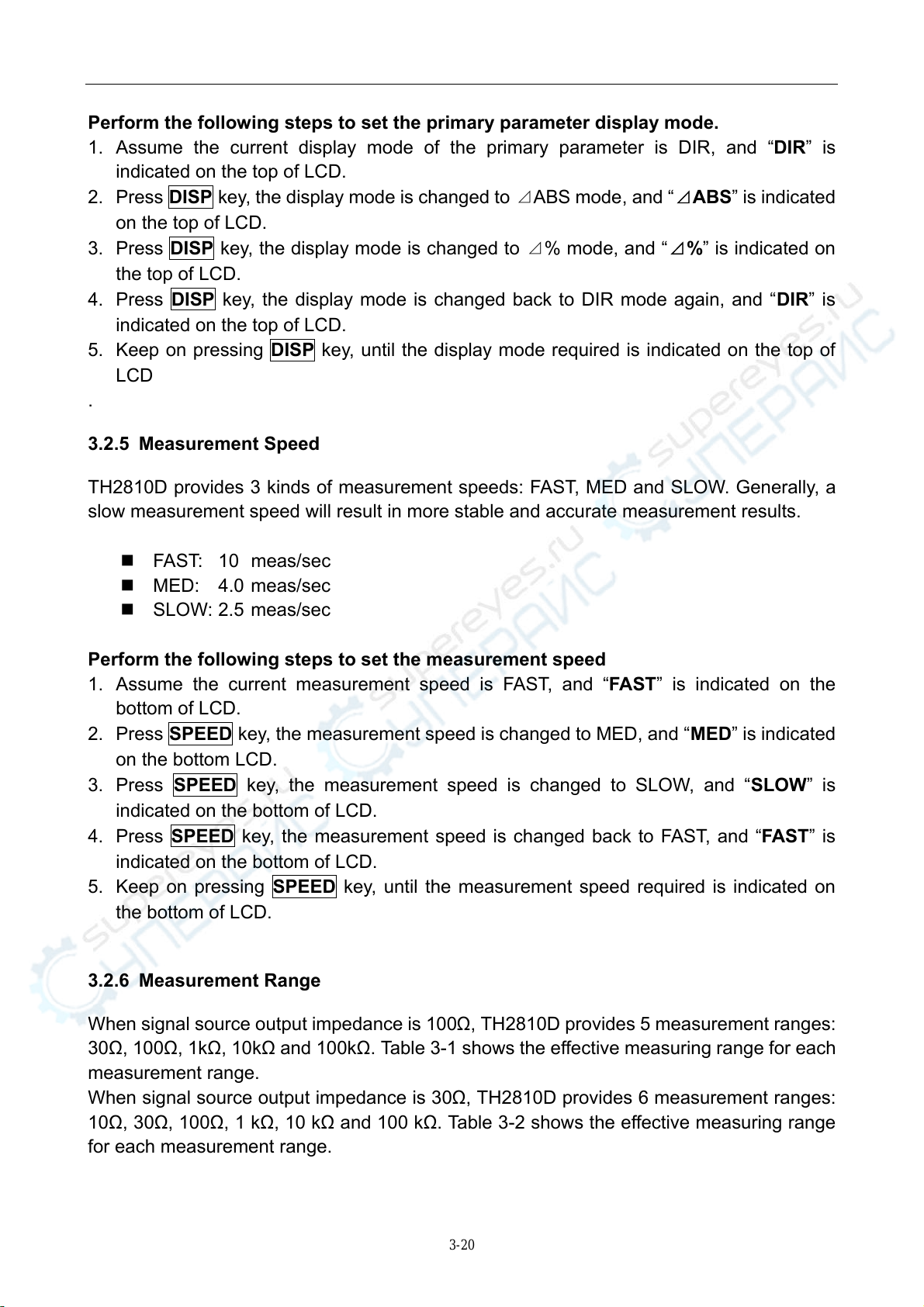
3-20
Perform the following steps to set the primary parameter display mode.
1. Assume the current display mode of the primary parameter is DIR, and “DIR” is
indicated on the top of LCD.
2. Press DISP key, the display mode is changed to ABS mode⊿, and “ ABS⊿” is indicated
on the top of LCD.
3. Press DISP key, the display mode is changed to % mode⊿, and “ %⊿” is indicated on
the top of LCD.
4. Press DISP key, the display mode is changed back to DIR mode again, and “DIR” is
indicated on the top of LCD.
5. Keep on pressing DISP key, until the display mode required is indicated on the top of
LCD
.
3.2.5 Measurement Speed
TH2810D provides 3 kinds of measurement speeds: FAST, MED and SLOW. Generally, a
slow measurement speed will result in more stable and accurate measurement results.
FAST: 10 meas/sec
MED: 4.0 meas/sec
SLOW: 2.5 meas/sec
Perform the following steps to set the measurement speed
1. Assume the current measurement speed is FAST, and “FAST” is indicated on the
bottom of LCD.
2. Press SPEED key, the measurement speed is changed to MED, and “MED” is indicated
on the bottom LCD.
3. Press SPEED key, the measurement speed is changed to SLOW, and “SLOW” is
indicated on the bottom of LCD.
4. Press SPEED key, the measurement speed is changed back to FAST, and “FAST” is
indicated on the bottom of LCD.
5. Keep on pressing SPEED key, until the measurement speed required is indicated on
the bottom of LCD.
3.2.6 Measurement Range
When signal source output impedance is 100Ω, TH2810D provides 5 measurement ranges:
30Ω, 100Ω, 1kΩ, 10kΩand 100kΩ. Table 3-1 shows the effective measuring range for each
measurement range.
When signal source output impedance is 30Ω, TH2810D provides 6 measurement ranges:
10Ω, 30Ω, 100Ω, 1 kΩ, 10 kΩand 100 kΩ. Table 3-2 shows the effective measuring range
for each measurement range.
Table of contents
Other Tonghui Electronics Measuring Instrument manuals