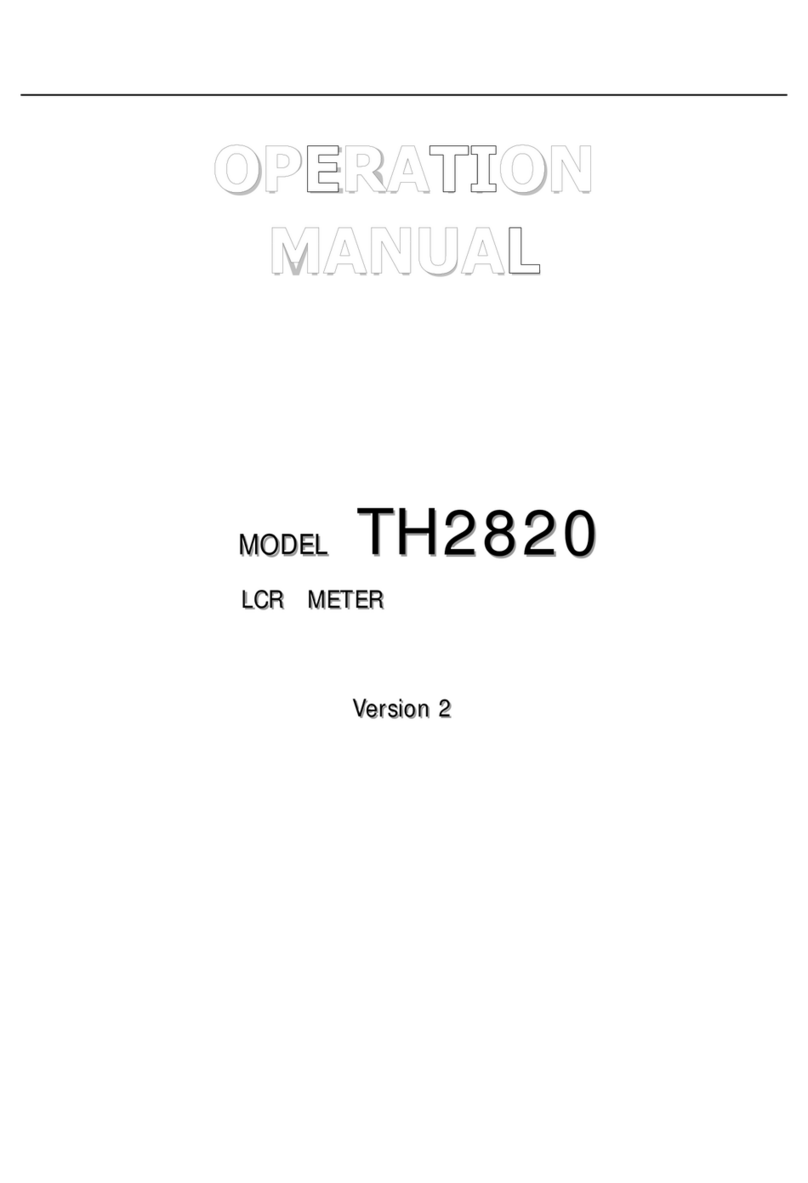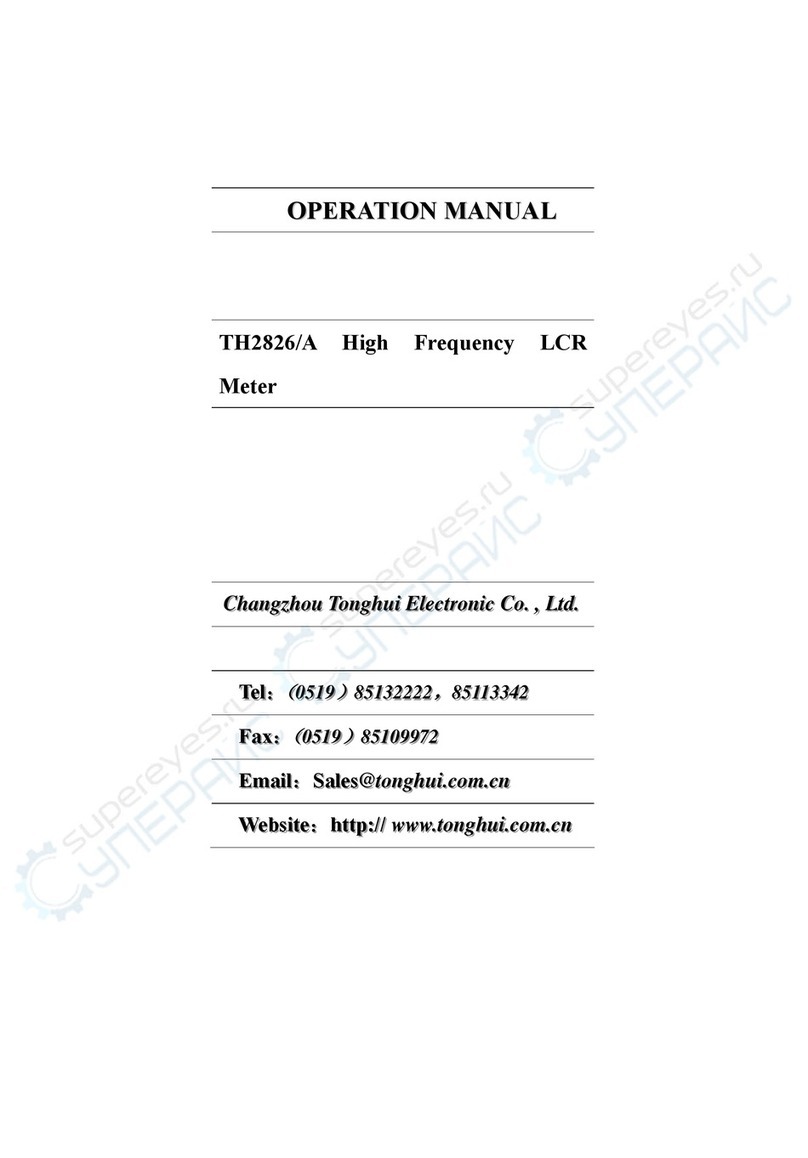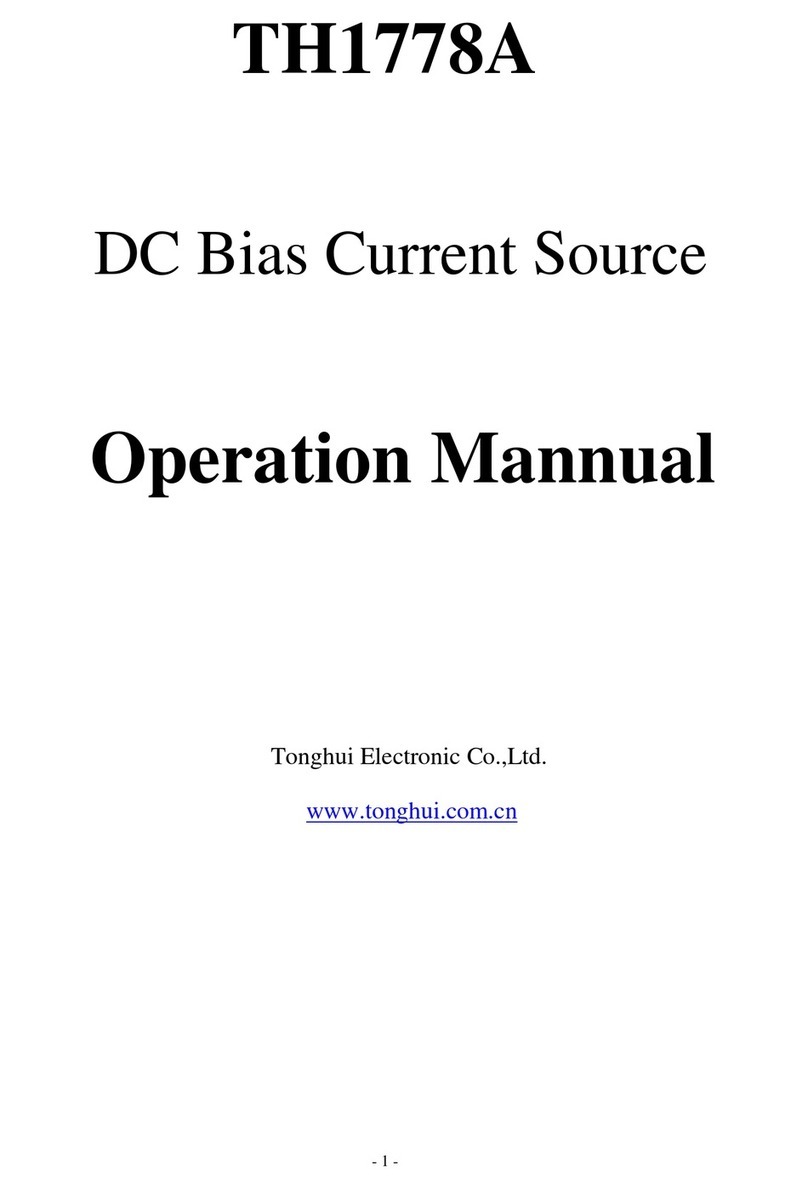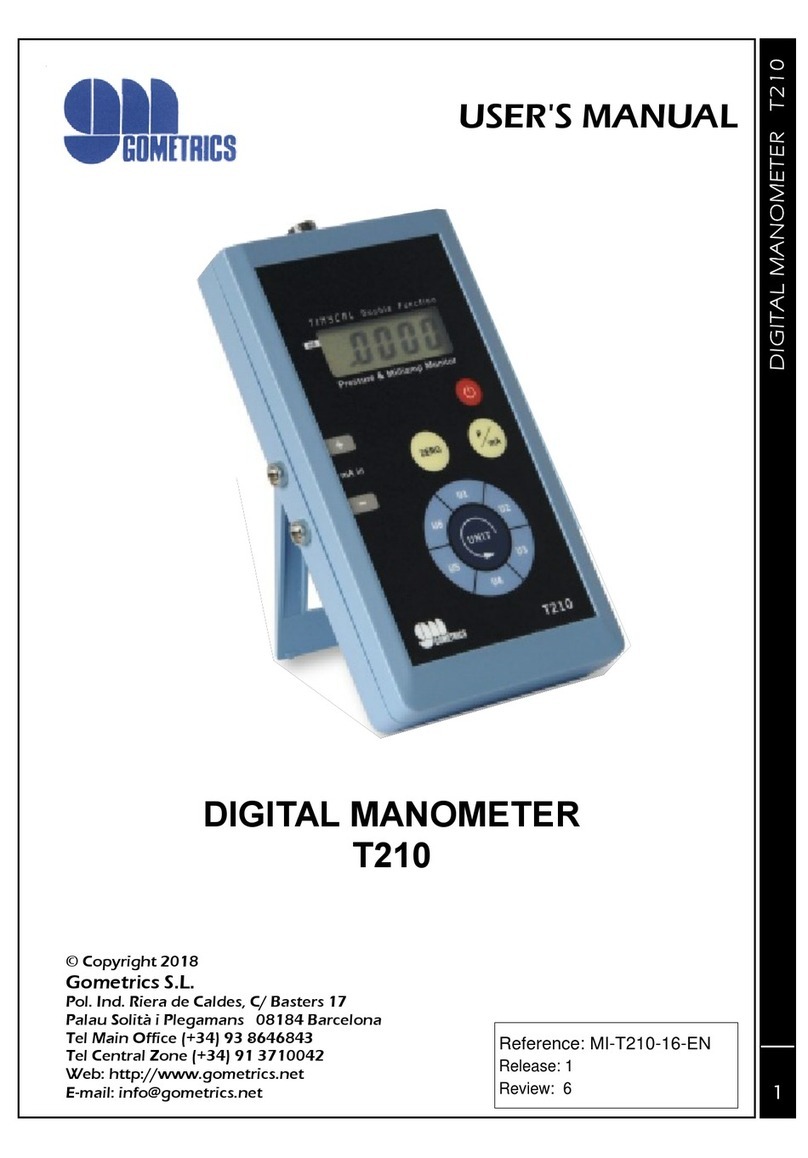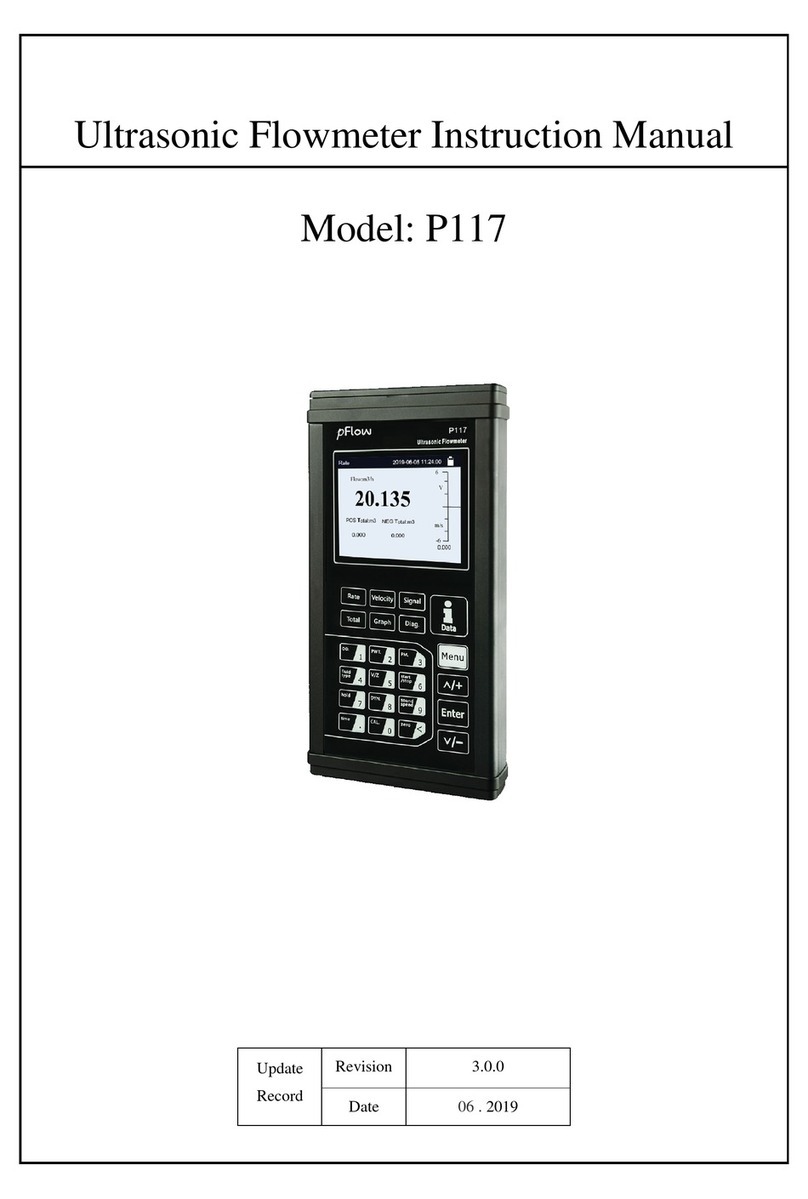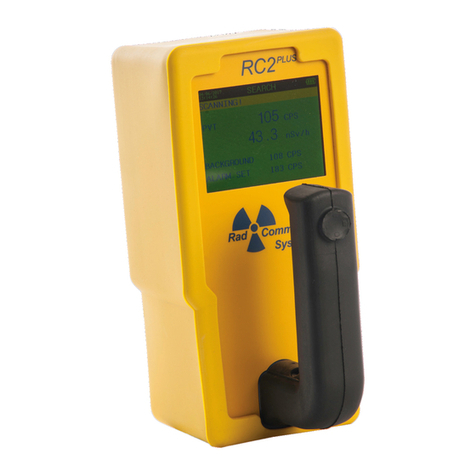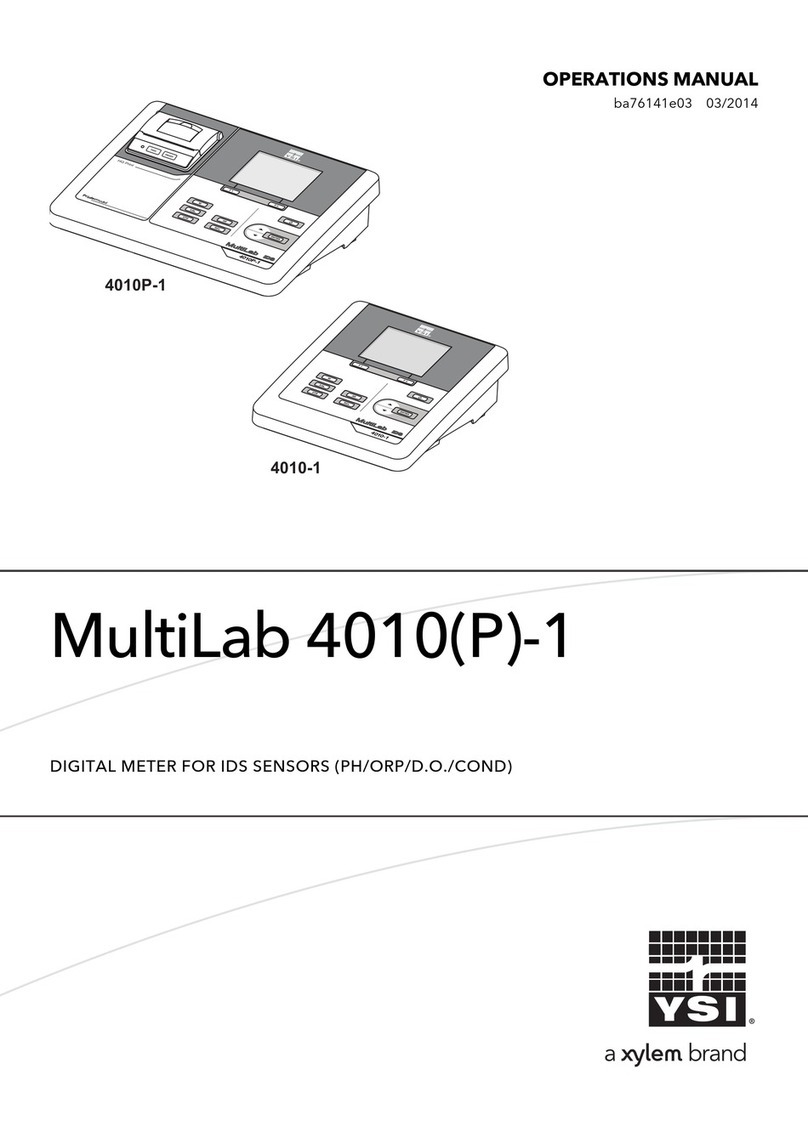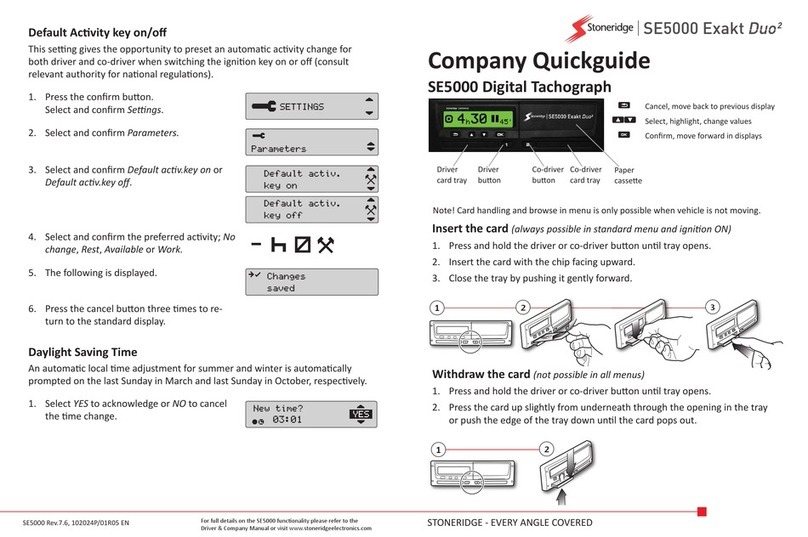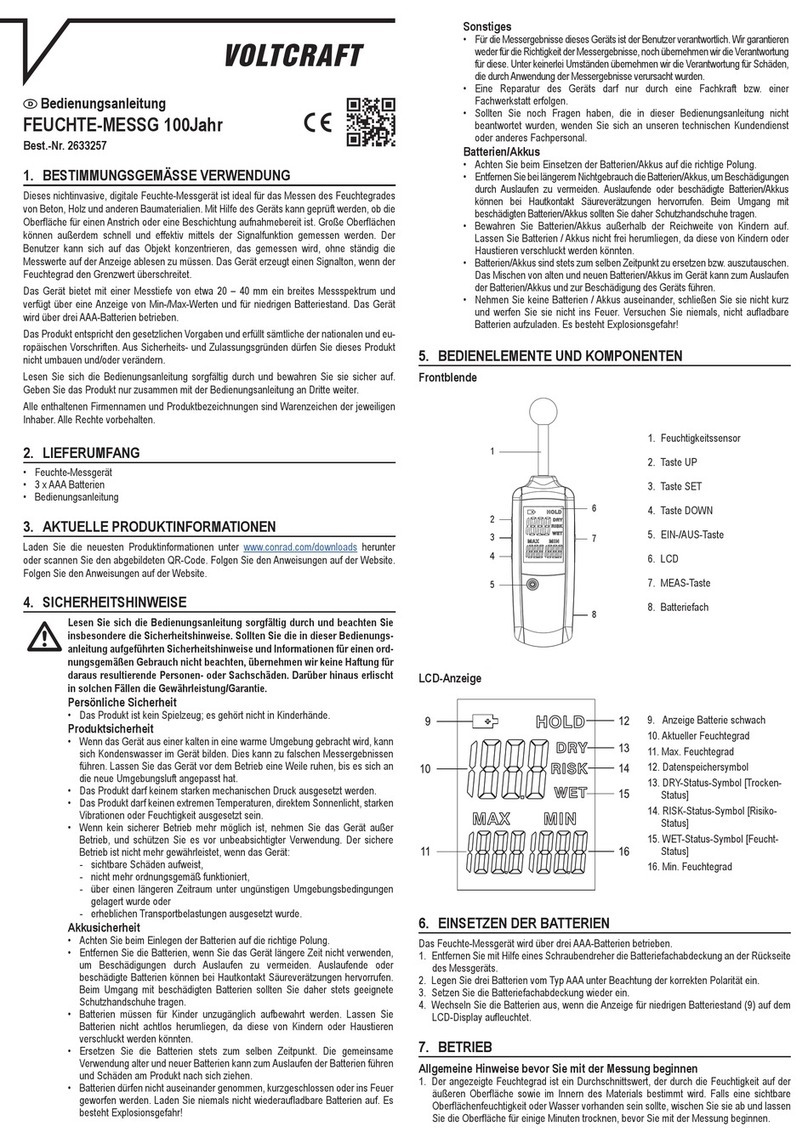Tonghui Electronics TH2684A User manual

OPERATION MANUAL
TH2684/TH2684A
Insulation Resistance Meter
C
C
Ch
h
ha
a
an
n
ng
g
gz
z
zh
h
ho
o
ou
u
u
T
T
To
o
on
n
ng
g
gh
h
hu
u
ui
i
i
E
E
El
l
le
e
ec
c
ct
t
tr
r
ro
o
on
n
ni
i
ic
c
c
C
C
Co
o
o.
.
.
,
,
,
L
L
Lt
t
td
d
d.
..
A
A
Ad
d
dd
d
d:
:
:
N
N
No
o
o.
..3
3
3,
,,
T
T
Ti
i
ia
a
an
n
ns
s
sh
h
ha
a
an
n
n
R
R
Ro
o
oa
a
ad
d
d,
,,
N
N
Ne
e
ew
w
w
D
D
Di
i
is
s
st
t
tr
r
ri
i
ic
c
ct
t
t,
,,
C
C
Ch
h
ha
a
an
n
ng
g
gz
z
zh
h
ho
o
ou
u
u,
,,
J
J
Ji
i
ia
a
an
n
ng
g
gs
s
su
u
u
T
T
TE
E
EL
L
L:
:
:
(
(
(
0
0
05
5
51
1
19
9
9
)
)
)
8
8
85
5
51
1
13
3
32
2
22
2
22
2
22
2
2
,
,
,
8
8
85
5
51
1
11
1
13
3
33
3
34
4
42
2
2
F
F
FA
A
AX
X
X:
:
:
(
(
(
0
0
05
5
51
1
19
9
9
)
)
)
8
8
85
5
51
1
10
0
09
9
99
9
97
7
72
2
2
E
E
EM
M
MA
A
AI
I
IL
L
L:
:
:s
s
sa
a
al
l
le
e
es
s
s@
@
@t
t
to
o
on
n
ng
g
gh
h
hu
u
ui
i
i.
..c
c
co
o
om
m
m.
..c
c
cn
n
n
H
H
Ht
t
tt
t
tp
p
p:
:
:/
/
//
/
/w
w
ww
w
ww
w
w.
.
.t
t
to
o
on
n
ng
g
gh
h
hu
u
ui
i
i.
.
.c
c
co
o
om
m
m.
.
.c
c
cn
n
n

TH2684/A Operation Manual Ver1.0
Manual Printing History
The manual’s printing date indicates its current edition. The printing date changes when a new
edition is printed. (Minor corrections and updates that are incorporated at reprint do not cause
the date to change.) The manual edition changes when extensive technical changes are
incorporated.
March 2011…………………………………….. First edition
First Edition
March 2011
ÈNotice: Descriptions contained in this manual may not cover all information about this
instrument. Introductions to the improvements of the instrument in performance, function,
internal structure, outer appearance, accessories, packing material, etc. are subject to change
without notice. If you find any inconformity of this manual with our instruments, please
contact us for further consultation by the address listed on the cover.

TH2684/A Operation Manual Ver1.0
Safety Cautions:
Ground The instrument is class .ⅠMake sure that there is a ground
connection in the mains outlet. Failure to do this may cause
personnel injury because of the existence of static or induced
electricity on the instruement cover.
a
Shock Hazard
At the phases of operating, testing and maintaing the instrument,
electric shock must be avoided. Do not attempt to remove the
instrument cover, replace the fuse or maintain the instrument
unless another person, capable of rendering first aid and
resuscitation, is present and the power plug is unplugged. Even
under this condtion, dangerous voltages may also exist on
capacitors. For this reason, all servicing operations mentioned
above must be taken after discharging the circuit and be
performed by professionals.
a
Shock Damage
For the presence of high voltage in test terminals, it is important to
connect and disconnect the DUT correctly in all test phases. Failure
to to do this may cause damage to the instrument and injury to
personel.
User should be liable for all fees to repair the damages that are
caused by abnormal operations.
See 1.2.4.
Power Supply
Be sure to use a power supply in accordance with the specifications
in this manual. Failure to comply with these specifications may
result in damage to the instrument.
Keep awa
y
from
and explosive
atmosphere
Do not operate the instruement in the presence of explosive and
flammble gases or dust. Operation of any electrical instrument in
such an environment constitutes a definite safty hazard.
Other cautions
Do not apply any voltage or current source in the test terminals.
)Note
Important supplement or warning for the stated content.

TH2684/A Operation Manual Contents
- i -
Contents
Chapter 1 Introduction....................................................................................................................1
1.1 Introduction .................................................................................................................................1
1.2 Service conditions........................................................................................................................1
1.2.1 Power a..........................................................................................................................1
1.2.2 Enviromental temperature and humidity...........................................................................2
1.2.3 Warm-up............................................................................................................................ 2
1.2.4 Cautions !......................................................................................................................2
1.3 Dimension and weight ................................................................................................................. 2
1.4 Safety ...........................................................................................................................................2
1.4.1 Insulation resistance..........................................................................................................3
1.4.2 Insulation intensity............................................................................................................3
1.4.3 Leakage current.................................................................................................................3
1.5 Electromagnetic compatibility.....................................................................................................3
Chapter 2 Introduction to Front and Rear Panels ...........................................................................4
2.1 Instroduction to front panel .........................................................................................................4
2.2 Introduction to rear panel.............................................................................................................6
2.3 Display zone ................................................................................................................................7
2.4 Main menu keys and their corresponding display pages .............................................................8
2.4.1 DISP..................................................................................................................................8
2.4.2 SETUP .............................................................................................................................. 9
2.4.3 SYSTEM...........................................................................................................................9
2.5 Basic operations........................................................................................................................... 9
2.6 Start-up ......................................................................................................................................10
Chapter 3 [DISP] ............................................................................................................................. 11
3.1 <MEASURE DISP>.................................................................................................................. 11
3.1.1 HV1.................................................................................................................................12
3.1.2 I1_MAX..........................................................................................................................13
3.1.3 HV2.................................................................................................................................13
3.1.4 I2_MAX..........................................................................................................................15
3.1.5 SPEED ............................................................................................................................ 15
3.1.6 Average (AVG)................................................................................................................ 16
3.1.7 RANGE...........................................................................................................................16
3.1.8 Rin_L ..............................................................................................................................17
3.1.9 TRIG ...............................................................................................................................17
3.1.10 MODE...........................................................................................................................18
3.1.11 FILE .............................................................................................................................. 18
3.2 BIN DISP...................................................................................................................................19
3.2.1 FILE ................................................................................................................................ 19
3.3 BARGRAPH DISP....................................................................................................................20

TH2684/A Operation Manual Contents
- ii -
3.3.1 BAR SCALE...................................................................................................................21
3.3.2 FILE ................................................................................................................................ 22
3.4 SEQUENCE DISP..................................................................................................................... 22
3.4.1 FILE ................................................................................................................................ 23
3.5 XY GRAPH ............................................................................................................................... 23
3.6 SCAN DISP............................................................................................................................... 24
3.6.1 FILE ................................................................................................................................ 24
Chapter 4 [SETUP].......................................................................................................................... 25
4.1 <MEASURE SETUP> .............................................................................................................. 25
4.1.1 RESULT.......................................................................................................................... 26
4.1.2 HV2 TRACK ..................................................................................................................27
4.1.3 DISCHARGE..................................................................................................................27
4.1.4 MEASURE DELAY .......................................................................................................28
4.1.5 CHARGE TIME ............................................................................................................. 29
4.1.6 HUM REJECT ................................................................................................................30
4.1.7 CONTACT CHECK........................................................................................................30
4.2 LIMIT SETUP ........................................................................................................................... 31
4.2.1 COMP: ON/OFF .............................................................................................................32
4.2.2 Limit mode of compare function.....................................................................................32
4.2.3 Setting nominal value......................................................................................................34
4.2.4 High and low limits.........................................................................................................34
4.2.5 File manage.....................................................................................................................35
4.2.6 TOOLS............................................................................................................................35
4.3 BARGRAPH SETUP ................................................................................................................ 35
4.3.1 BAR SCALE...................................................................................................................36
4.3.2 FILE ................................................................................................................................ 37
4.4 SEQUENCE SETUP .................................................................................................................37
4.4.1 SELECTED SEQ. ...........................................................................................................38
4.4.2 DEFAULT SEQ...............................................................................................................39
4.4.3 USER SEQ......................................................................................................................40
4.4.4 FILE ................................................................................................................................ 40
4.5 SEQ. CONTENT .......................................................................................................................41
4.5.1 Basic test theory and specifictaions ................................................................................42
4.5.2 ITEM...............................................................................................................................43
4.5.3 NO...................................................................................................................................47
4.5.4 HV...................................................................................................................................48
4.5.5 RANG ............................................................................................................................. 48
4.5.6 AVG................................................................................................................................. 49
4.5.7 LOW, HIGH....................................................................................................................50
4.5.8 TIME............................................................................................................................... 51
4.5.9 FILE ................................................................................................................................ 51
4.6 XY GRAPH SETUP.................................................................................................................. 52
4.6.1 X-SCALE........................................................................................................................52
4.6.2 SET TIME.......................................................................................................................53
4.6.3 Y-SCALE ........................................................................................................................53
4.6.4 CUR SCOPE...................................................................................................................53

TH2684/A Operation Manual Contents
- iii -
4.6.10 FILE .............................................................................................................................. 54
4.7 SCAN SETUP ...........................................................................................................................55
4.7.1 SELECTED SEQ. ...........................................................................................................55
4.7.2 SCAN START NUM....................................................................................................... 56
4.7.3 SCAN END NUM .......................................................................................................... 56
4.7.4 SCAN RESULT ..............................................................................................................57
4.7.5 SCAN CONNECT ..........................................................................................................57
4.7.6 FILE ................................................................................................................................ 57
4.8 USER ADJUST .........................................................................................................................58
4.8.1 OPEN CORR:ON/OFF ................................................................................................58
4.8.2 OPEN CORR ..................................................................................................................59
4.8.3 LOAD CORR: ON/ OFF ................................................................................................60
4.8.4 REFERENCE..................................................................................................................60
4.8.5 FILE ................................................................................................................................ 60
Chapter 5 [SYSTEM] ...................................................................................................................... 61
5.1 <SYSTEM SETUP>.................................................................................................................. 61
5.1.1 L CD contrast ..................................................................................................................61
5.1.2 LCD Style .......................................................................................................................62
5.1.3 Pass beeper...................................................................................................................... 62
5.1.4 Fail beeper.......................................................................................................................62
5.1.5 Language.........................................................................................................................63
5.1.6 Handler............................................................................................................................ 63
5.1.7 Password ......................................................................................................................... 64
5.1.8 Bus mode ........................................................................................................................64
5.1.9 GPIB address...................................................................................................................65
5.1.10 Baud rate ....................................................................................................................... 65
5.1.11 Time .............................................................................................................................. 65
5.2 <FILE MANAGE>.................................................................................................................... 66
5.2.1 *.STA ..............................................................................................................................68
5.2.2 Operational steps for file manage ................................................................................... 69
Chapter 6 Measurement Procedures and Examples.........................................................................73
6.1 Safety Precautions .....................................................................................................................73
6.2 Installation .................................................................................................................................73
6.3 Example for automatic testing...................................................................................................74
6.4 Insulation Testing of Capacitors ................................................................................................ 75
6.5 Charge Resistors for Automated IR Testing .............................................................................. 77
6.6 Insulation resistance measurement ............................................................................................ 81
6.7 Examples for sequence test........................................................................................................84
Chapter 7 Test Performance.............................................................................................................86
7.1 I.R./L.C. TEST...........................................................................................................................86

TH2684/A Operation Manual Contents
- iv -
7.1.1 Measurement parameters ................................................................................................86
7.1.2 General specifications ..................................................................................................... 86
7.1.3 Specifications..................................................................................................................87
7.2 Safety summary .........................................................................................................................88
7.2.1 Insulation resistance (IR) ................................................................................................88
7.2.2 Insulation intension.........................................................................................................88
7.2.3 Leakage current...............................................................................................................88
7.2.4 The EMC requirement..................................................................................................... 88
Chapter 8 Remote Control...............................................................................................................89
8.1 RS232C interface operation....................................................................................................89
8.1.1 RS232C connection.........................................................................................................89
8.1.2 Communicating with PC.................................................................................................90
8.2 GPIB interface operation ...........................................................................................................91
8.2.1 GPIB bus.........................................................................................................................91
8.2.2 GPIB interface capability................................................................................................94
8.2.3 GPIB addressing ............................................................................................................. 94
8.2.4 GPIB bus commands....................................................................................................... 94
8.2.5 SCPI(Standard Commands for Programmable Instruments).....................................95
8.3 USB remote control system.......................................................................................................96
8.3.1 System configuration ......................................................................................................96
8.3.2 Install drive .....................................................................................................................96
8.4 USBCDC virtual serial port.................................................................................................... 97
8.4.1 System configuration ......................................................................................................97
8.4.2 Install drive .....................................................................................................................97
Chapter 9 Command Reference.......................................................................................................99
9.1 GPIB common commands for TH2684.....................................................................................99
9.2 Command structure..........................................................................................................101
9.3 Command syntax ..................................................................................................................... 102
9.4 Input format .............................................................................................................................103
9.5 SCPI commands ......................................................................................................................104
9.5.1 System commands......................................................................................................... 104
9.5.2 DISPlay subsystem commands .....................................................................................104
9.5.3 MsetSETup subsystem commands................................................................................ 107
9.5.4 TRIGger subsystem command ...................................................................................... 111
9.5.5 HTOUtput subsystem commands ................................................................................. 112
9.5.6 HUMReject subsystem commands ............................................................................... 112
9.5.7 CCHEck subsystem commands .................................................................................... 112
9.5.8 MESTb subsystem commands ...................................................................................... 113
9.5.9 MEER subsystem commands........................................................................................ 113
9.5.10 LIMIt subsystem commands ....................................................................................... 114
9.5.11 Mass MEMory subsystem commands......................................................................... 116
9.5.12 UserADJust subsystem commands ............................................................................. 117
9.5.13 XYGRaph subsystem commands................................................................................120

TH2684/A Operation Manual Contents
- v -
9.5.14 SEQSetup subsystem commands ................................................................................122
9.5.15 SeqCONt subsystem commands .................................................................................124
9.5.16 SCANSetup subsystem commands.............................................................................126
9.5.17 BARSetup subsystem commands ............................................................................... 128
9.5.18 FETCh? subsystem commands ...................................................................................129
Chapter 10 Handler Interface.........................................................................................................130
10.1 Pins of HANDLER interface.................................................................................................130
10.2 Electrical characteristics ........................................................................................................131
10.3 BIN signals ............................................................................................................................132
10.3.1 BIN signals in the test display page. ...........................................................................132
10.3.2 BIN signals in the sequence display page...................................................................133
10.4 Examples for HANDLER input/ output ................................................................................133
Chapter 11 Package Contents and Warranty..................................................................................134
11.1 Package contents....................................................................................................................134
11.2 Warranty................................................................................................................................. 134

TH2684/A Operation Manual Chapter 1 Introduction
1
Chapter 1 Introduction
Thank you for your purchase and use of our products! Before using the instrument, please locate
the items listed on the package list or in this manual to ensure nothing is missing. If in the case that
any item is missing, please contact us without delay.
1.1 Introduction
TH2684/TH2684A is an insulation resistance meter that is high in speed and accuracy. It bears the
advantages of LCD display, user-friendly menu, simple operations and great conveniences.
Interfaces, such as USB, HANDLER RS232C, scanning and IEEE488 (optional) are available,
making it possible for the instrument to be used in an automatic sorting system and PC remote
control operations.
Basic specification:
zTest voltage range: TH2684: 10V to 505V
TH2684A:10Vto1005V
zCharging current range: TH2684: 2 mA, 25 mA, 200mA selectable
zTH2684A: 2 mA, 25 mA, 100mA selectable
zResistance measurement range: TH2684: 10kΩto 50TΩ
TH2684A: 10kΩto 100TΩ
zMeasurement accuracy: ±2%(<1TΩ)
zContact check: Check the contact of capacitive materials such as capacitors, cables being good
or bad.
zPower failure data-store: This function is supported by a lithium battery with a 2-year battery
life. If it exceeds 2 years, this function may be disabled.
zIEEE-488 interface (optional): this interface provides convenience for instrument and
computer or other instruments to make an automatical test system.
The command of RS-232 and IEEE-488 interface is written by SCPI format.
zHANDLER interface: the instrument is synchronized with the machinery processing
instrument in automatical test system, and the result is output to the machinery processing
instrument.
1.2 Service conditions
1.2.1 Power a
Main voltage: 220V (1±10%)
Frequency: 50Hz/60Hz (1±5%)
Consumption: <120VA

TH2684/A Operation Manual Chapter 1 Introduction
2
1.2.2 Enviromental temperature and humidity
Normal working temperature: 0°C~40°C, humidity: < 90%RH
Reference working temperature: 20°C±8°C, humidity: < 80%RH
Transportation temperature: 0°C~55°C, humidity: ≤93%RH
1.2.3 Warm-up
Warm up time: ≥30 min.
1.2.4 Cautions !
(1)Please do not operate the instrument in the places where is vibrative, dusty, under direct
sunlight, or where there is corrosive air.
(2)Please store the instrument in an airy room where temperature is between 5 and 40 ,℃℃
relative humidity is less than 85% RH and no corrosive impurities and direct sunlight exists.If the
instrument will not be put in use for a time, please have it properly packed with its original box or a
similar box for storing.
(3)Although the instrument has been specially designed for reducing the noise caused by ac
power, a place with low noise is still recommended. If this cannot be arranged, please make sure to
use power filter for the instrument.
(4)TH2684/2684A has the cooling fan on the rear panel and cooling holes on both sides. High
temperature inside inside will decrease the measurement accuracy, so sufficient space must be kept
around the instrument to avoid obstructing the air flow of the cooling fans.
(5)Do not frequently turn on or off the instrument, doing so will lead to the loss of the
calibrated data and the data saved by users.
(6)Correct test methods:
DO NOT connect a capacitor to the instrument when it is outputting a high voltage (>50V).
Abnormal operations may cause damages to the instrument, in this case user should be liable
for all maintenance fees.
1.3 Dimension and weight
Dimension (W*H*D): 350mm*120mm*400mm
Weight: approx. 7kg
1.4 Safety
The instrument is the class I.

TH2684/A Operation Manual Chapter 1 Introduction
3
1.4.1 Insulation resistance
Under the reference working condition, the insulation resistance between power terminal and shell
is no less than 50MΩ.
Under transportation condition, the insulation resistance between power terminal and shell is no
less than 2MΩ.
1.4.2 Insulation intensity
Under the reference working condition, the power terminal and shell can withstand a rated AC
voltage of 1.5kV, 50Hz for 1Min, and no breakdown and arc phenomenon exists.
1.4.3 Leakage current
Leakage current is no larger than 3.5mA.
1.5 Electromagnetic compatibility
Power instaneous sensitivity is based on GB6833.4.
Transmission sensitivity is base on GB6833.6.
Radiated interference is based on GB6833.10.

TH2684/A Operation Manual Chapter 2 Introduction to Front and Rear Panels
◇4
Chapter 2 Introduction to Front and
Rear Panels
2.1 Instroduction to front panel
Figure 2-1 Front Panel
Introduction to the front panel is as follows:
Table 2-1 Introduction to the front panel
No. Name Introduction
1 Brand and model TH2684 or TH2684A
Insulation Resistance Meter
2 LCD
320*240 dot-matrix LCD displaying all
measurement parameters, status, measurement
results, etc.
3 SOFTKEYs
The five keys have different functions in
different menus.
4 DISPLAY Enter the measure display page.
5 SETUP Enter the measure setup page.
6 CURSOR Control the movement of cursor on the screen,
the selected parameter is displayed with

TH2684/A Operation Manual Chapter 2 Introduction to Front and Rear Panels
◇5
highlight.
7 SYSTEM Enter the system setup page.
8 Number/ Letter
keyboard
Input the desired number or character (file
name).
9 BACKSPACE Delete numbers or letters if desired.
10 ENTER Confirm input numbers.
11 TEST Trigger a test or start the test sequence when the
instrument is set in manual trigger mode.
12 HV indicator(a)
The indicator lights when the voltage across the
two test terminals is higher than 0.4V; otherwise
it lights out.
13 PASS indicator The indicator lights when the limit setup
reqirements are met; otherwise it lights out.
14 FAIL The indicator lights when the limit setup
reqirements are not met; otherwise it lights out.
15 HV
Start or stop the high voltage test. Press this
button one time to start the high voltage test;
press it again to stop the high voltage test or the
test sequence.
16 GUARD
Connect with the DUT shielding layer in the
purpose of isolating extermal electromagnetic
interference and improving measurement
accuracy and stability.
17 INPUT INPUT: current sampling terminal
18 HV1aHV1(-): negative voltage output terminal a
Provide voltage output for testing.
19 POWERa
Switch on or off 220V/110V.
In position of the push-button switch means the
power supply is on.
Out position of the push-button switch means
the power supply is off.
20 USB interface Communicate with an USB device.
21 PRINT Print the current displaying page into an USB
device.

TH2684/A Operation Manual Chapter 2 Introduction to Front and Rear Panels
◇6
2.2 Introduction to rear panel
HANDLER SCANNER DEVICE RS-232C
GPIB
HV2 OUTPUT
RATING FUSE
T2AL
~T5AL
110V / 60Hz
~220V /50Hz
Figure 2-2 Rear Panel
Introduction to the rear panel is as follows:
Table 2-2 Introduction to the rear panel
No. Name Introduction
1 HV2 OUTPUT HV2(-): negative voltage output termninal a
Provide voltage output for charging.
2 GPIB interface
(optional)
Provide the universal parallel communicagtion
interface for instrument and external device. All
parameter setup and command are set and
obtained by computer to realize the romote
control.
3 Fan window Be used to dissipate heat and to maintain a normal
working temperature for the instrument.
4 3-cable power
socketa
Choose and connect the 220V/50Hz or
110V/60Hz AC power.
5 Fuse socket
Hold the power fuse. Toggle the voltage input
between 110V and 220V by changing the
direction of the inner core.
6 Ground Connect with the instrument cover to protect or
shield the ground connection.

TH2684/A Operation Manual Chapter 2 Introduction to Front and Rear Panels
◇7
7 RS232C
Provide the universal serial communication
interface for instrument and external device. All
parameter setup and command are set and
obtained by computer to realize the remote
control.
8 DEVICE PC can control TH2684 through the USB
DEVICE interface.
9 SCANNER
The instrument can connect with a multi-channel
scanner through this interface to realize a
multi-channel test.
10 HANDLER
An automatic test system can be conveniently
constructed via this interface to fulfill automatic
tests. The instrument outputs bin compare result
signals and handshake signals, meanwhile a
“start-up” signal will also be sent to the
instrument via it.
11 Lable plate Record the date, model, manufacturer, etc.
2.3 Display zone
TH2684 adopts a 320×240 dot-matrix LCD. The display screen is divided into the
following zones, as shown in figure 2-3.

TH2684/A Operation Manual Chapter 2 Introduction to Front and Rear Panels
◇8
1) Main menu
Indicate the name of the currently displayed page.
2) File
When the cursor is moved to this zone, user can take operations of file manage, such as
load, save and delete.
3) Tool
Some functions not frequently used are listed in this setting zone.
4) Softkeys
This zone displays the function of each softkey in each menu. The five keys have
different functions in different menus.
5) Measurement result/ conditions
Indicate the measurement result and the current conditions.
6) Prompt information
Indicate all prompt information and the user-input data.
2.4 Main menu keys and their corresponding display
pages
2.4.1 DISP
Press this key to enter into MEASURE DISP. The following items will be displayed in this
page (select corresponding functions by softkeys, the same as belows).
<MEAS DISP>
<BIN DISP>
<SEQ. DISP>
<BAR. DISP>
<XY GRAPH>
<SCAN DISP>

TH2684/A Operation Manual Chapter 2 Introduction to Front and Rear Panels
◇9
2.4.2 SETUP
Press this key to enter into MEASURE SETUP. The following items will be displayed in the
page:
<MEAS. SETUP>
<LIMIT SETUP>
<BAR. SETUP>
<SEQ. SETUP>
<XY SETUP>
<SCAN SETUP>
<USER ADJUST>
2.4.3 SYSTEM
Press this key to enter into SYSTEM SETUP. Fuctions such as system setup and file list can
be started in this page. The following item will be displayed:
<SYSTEM SETUP>
2.5 Basic operations
Basic operations for TH2684 are as follows :
Press [DISP], [SETUP] or [SYSTEM] and select softkeys to enter into the desired page
to display (see figure 2-5).
Move the cursor to the desired zone to set by pressing [←], [↑], [→] or [↓]. The selected
zone will be displayed with highlight.
Softkey functions corresponding to the currently selected zone will be displayed in the
softkey zone. User can choose the desired function by pressing a softkey. Numerical keys,
[BACKSPACE] and [ENTER] are used to input data.
Once a numerical key is pressed, unit softkeys that can be used will be displayed in the
softkey zone. You can press the unit softkey or [ENTER] to finish inputting. When
[ENTER] is pressed to finish inputting, the unit will be the defaut unit corresponding to
the current parameter, such as S, V or A.

TH2684/A Operation Manual Chapter 2 Introduction to Front and Rear Panels
◇10
2.6 Start-up
Connect the instrument to a 3-wire power socket.
NOTE: The instrument must be operated at the voltage of 90 V to 130 V AC(60Hz) or 198
V to 260V AC(50HZ).
Line wire (L), neutral wire (N) and earth ground (E) of the power socket should
correspond to that of the instrument power plug.
Turn on the instrument by pressing the power switch on the bottom left corner of the front
panel. The boot screen will be displayed.
Figure 2-4 shows the boot screen of TH2684 includinging our trade mark, instrument
model (TH2684) and the software version (Ver 1.0.0).
If the password protection is enabled, you will be required to input your password. After
inputting your password, press [ENTER] to enter into the main menu page.
——————————————————————————————————————
Note: This series of products have enabled password protection and the default password
is 2684. You can reset the password by yourself. See the password function in the
<SYSTME SETUP> page for more details.
——————————————————————————————————————

TH2684/A Operation Manual Chapter 3 [DISP]
◇11
Chapter 3 [DISP]
3.1 <MEASURE DISP>
Press [DISP] to enter into <MEASURE DISP>, as is shown in figure 3-1.
Figure 3-1 Measurement Display Page
The measurement result will be displayed in large character in this page. The following
measurement parameters can be set in this page.
Voltage 1 output (HV1)
Maximum charge current: current 1(I1_MAX)
Voltage 2 output (HV2)
Maximum charge current: current 2(I2_MAX)
Testspeed (SPEED)
Average number (AV G )
Measuremen range (RANGE)
Test internal impedance (R in_L)
Triggermode (TRIG)
Test mode (MODE)
File manage (FILE)

TH2684/A Operation Manual Chapter 3 [DISP]
◇12
12 zones are displayed in this page: MEASURE DISP, HV1, I1_MAX, HV2, I2_MAX,
SPEED, AV G , RANGE, R in_L, TRIG, FILE, MODE. Their specific descriptions will
be dealt with later.
Follwing test conditions will be displayed in the measurement result/ conditions zone.
These conditions can be set in <MEASURE SETUP> or <LIMIT SETUP>.
R / I
BIN number
HV1
HV2
STEP
TIME
————————————————————————————————————
NOTE: In <MEASURE DISP>, press [TEST] to start or stop the test;
press[HV]tosartorstopthehighvoltageoutput.
————————————————————————————————————
3.1.1 HV1
This function is used to set the voltage output of HV1.
Voltage setting ranges:
TH2684 : 10V –505V
TH2684A: 10V- 1005V
Operational steps for the HV1 setting:
1)Move the cursor to HV1, the following items will be displayed in the softkey zone.
↑(++)
This is a coarse adjustment key to increase the voltage in accordance with the
sequence of some common-used voltage points.Take TH2684A for example, the
common-used voltage points are as follows: 10V,50V,100V,250V,500V,
1000V,1005V.
↑(+)
This key is is a fine adjustment key used to increase the voltage by 1V.
↓(-)
This key is a fine adjustment key used to decrease the voltage by 1V.
↓(--)
This manual suits for next models
1
Table of contents
Other Tonghui Electronics Measuring Instrument manuals