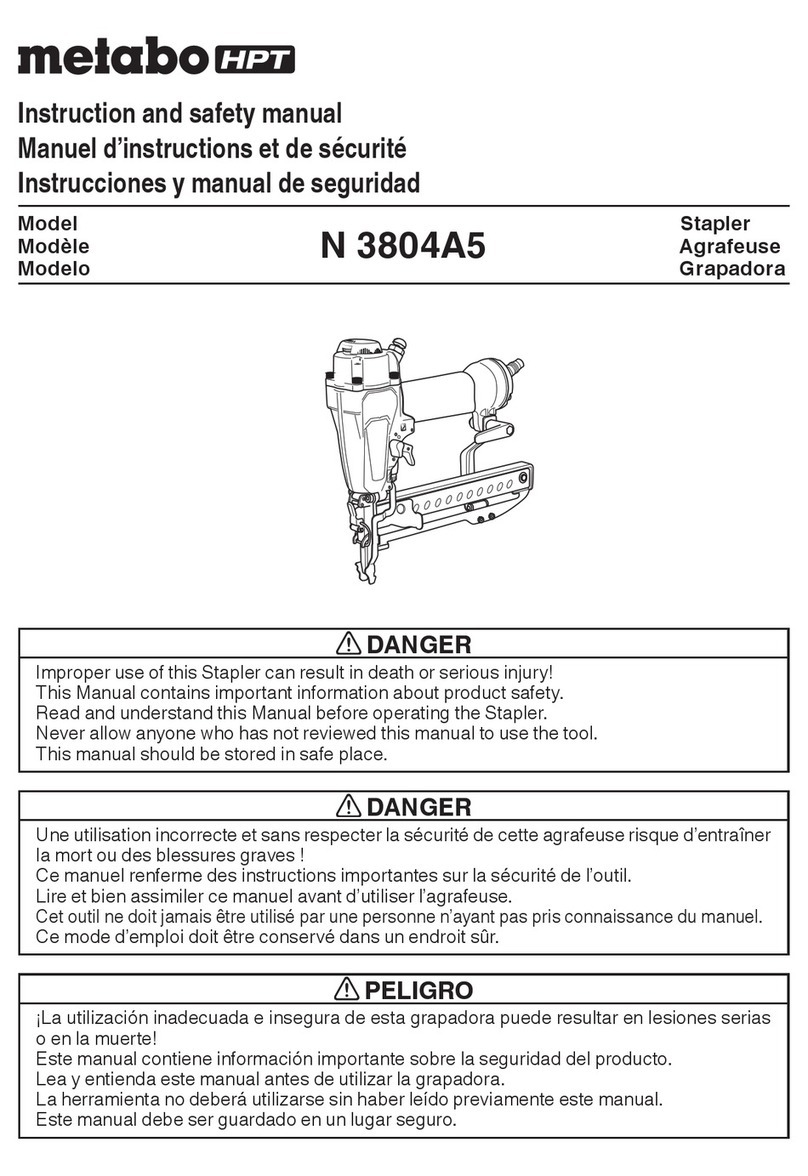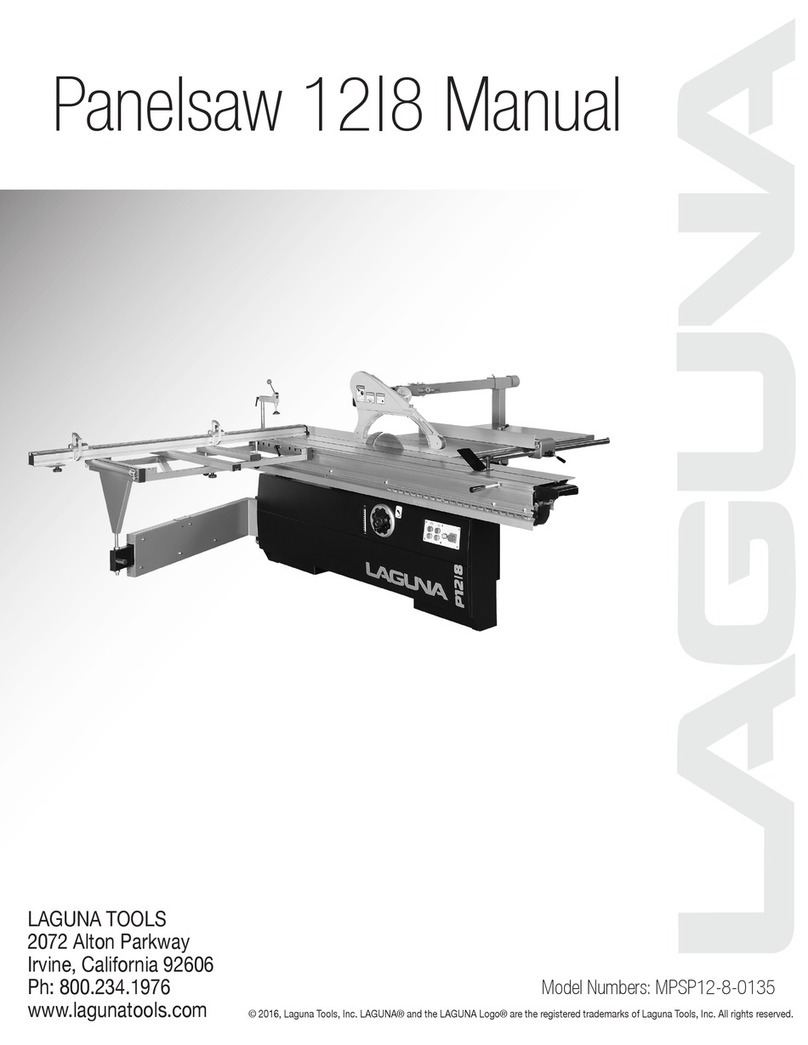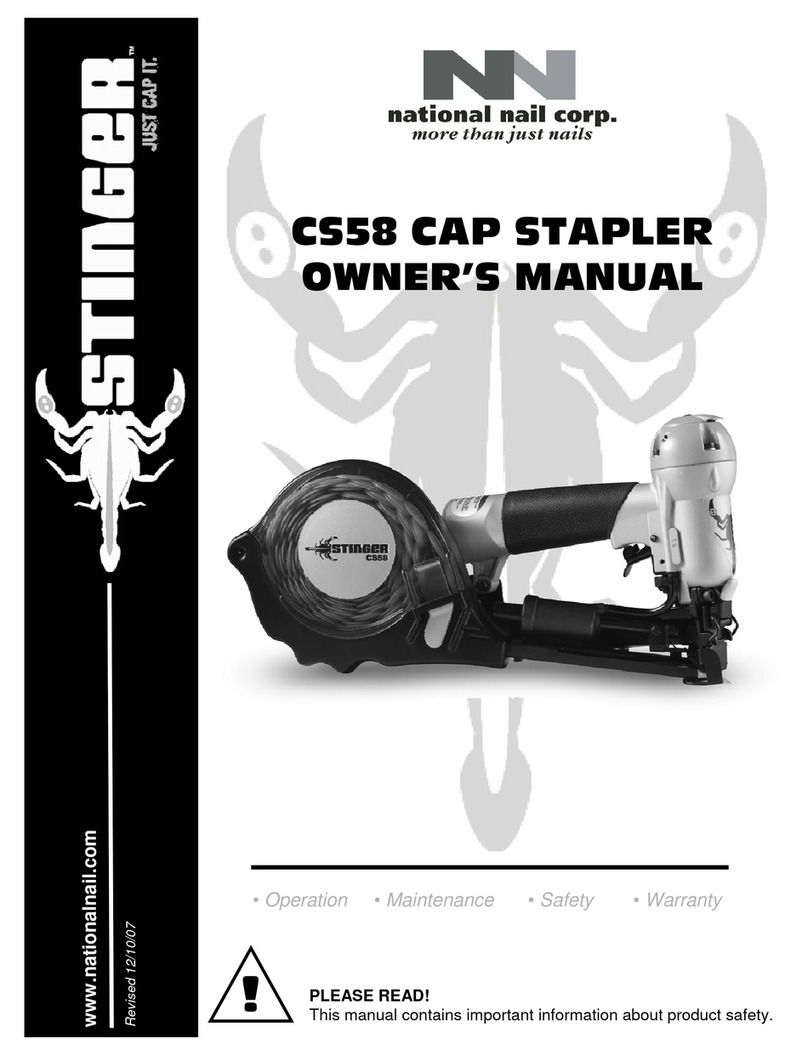TOOLSAND TWH0001 Installation guide

TWH0001 FAQ R04 Page 1 of 9 ©2016-2017 Trepmall, LLC
Thank you so much for purchasing our Toolsand™Electric Pencil
Sharpener model number TWH0001. To ensure maximum enjoyment
of your new pencil sharpener, please read the FAQ and Tips below. If
you still have any questions, please contact us through Amazon (by
replying to the email that contained this attachment) or you can visit
the Toolsand website and use the contact form there.
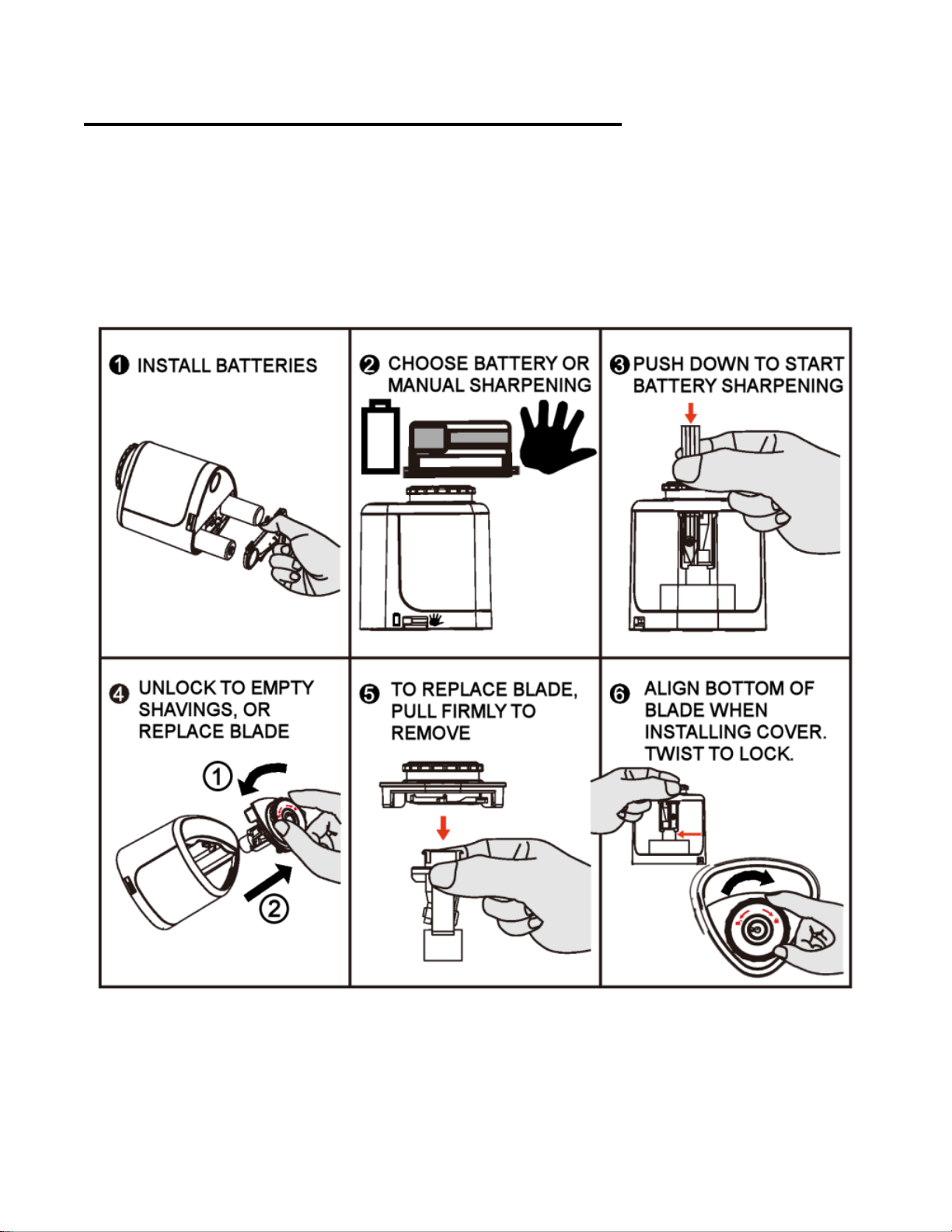
TWH0001 FAQ R04 Page 2 of 9 ©2016-2017 Trepmall, LLC
FAQ (frequently asked questions):
Q1: Where are the instructions?
A: If you look on the bottom of the box we have printed some very simple
instructions. These should be enough to get you started, but if you run into any
problems, please read the additional FAQ questions below. Here’s a copy of
the instructions you can find on the bottom of the box:

TWH0001 FAQ R04 Page 3 of 9 ©2016-2017 Trepmall, LLC
Q2: Will it sharpen my pencils?
A: The Toolsand model number TWH0001 is designed to sharpen standard
8mm diameter pencils. The vast majority of pencils available on the market
today are this size. We have tested the pencil sharpener with round, hexagonal
and triangular pencils. We have tested traditional graphite pencils, colored
pencils and watercolor pencils with great success. Several of the more popular
brands of pencils we have tested include:
Traditional Graphite Pencils:
•Dixon Ticonderoga
•AmazonBasics
•OfficeDepot
•Staples
Colored pencils:
•Color Doodle
•Prismacolor
•Sargent Art
•Crayola
•Colore
•Vincis
It will NOT sharpen the following pencils:
•Woodless, full-graphite, pencils
•Pencils larger than 8mm in diameter
•Triangular pencils described as "jumbo", "primary" or "intermediate"
sized. For example "My First Tri-Write Primary Size" and "Laddie Tri-
Write Intermediate Size" pencils are too large and will not fit.

TWH0001 FAQ R04 Page 4 of 9 ©2016-2017 Trepmall, LLC
Q3: How do I use the pencil sharpener?
A: Your Toolsand TWH0001 pencil sharpener is very easy to use. Install two
AA batteries by removing the battery door on the bottom of the pencil
sharpener. Check the switch on the side of the sharpener and make sure it is in
the “battery” position, indicated by a small picture of a AA battery. Stabilize
the pencil sharpener by holding it with one hand, then insert a pencil in the
hole on the top and press down. When you press down, the sharpener will turn
on and start to sharpen your pencil. Simply release the pencil to stop
sharpening.
The above method will work if you want to operate the pencil sharpener while
it is sitting on a table or desk, but an easier and better way to use the sharpener
is to hold it in the palm of your hand. This method works extremely well,
keeping the sharpener stable while sharpening and giving you a clear view of
the pencil while it is sharpening. It also allows you to give a quick finishing
“twist” as soon as the sharpener stops, preventing the pencil from sticking and
making a ridge. See the two pictures below:
Hold in palm
Twist after motor stops

TWH0001 FAQ R04 Page 5 of 9 ©2016-2017 Trepmall, LLC
Q4: Does it automatically start and stop?
A: To start sharpening, insert the pencil and then push down firmly. This will
turn the sharpener on and begin sharpening of your pencil. Once you have
reached the desired sharpness, stop pushing down on the pencil and the
sharpener will stop. It does not automatically stop.
Q5: How do I know when my pencil is sharp?
A: Since the TWH0001 does not have an automatic stop function, you will
rely on sight, sound and a bit of feel to determine when the pencil is sharp. It’s
pretty simple so you’ll get the hang of it very quickly. Just watch and listen as
you are sharpening the pencil. You will typically notice a change in sound
and a different feeling from the pencil when it is sharp. If you are just topping
off a dull pencil, you can also use time. For example, just sharpen for about a
second and you’ll have a sharp pencil.

TWH0001 FAQ R04 Page 6 of 9 ©2016-2017 Trepmall, LLC
Q6: When the sharpener stops, sometimes my pencil is “stuck” in the
sharpener. I was able to pull it out, but it has a line, or ridge on the
pencil. Why is it doing this? How can I avoid this?
A: Sometimes when the sharpener stops and you still have some pressure on
the pencil, the blade will stick in the pencil. You can simply pull the pencil
out, but there will be a ridge as shown in the picture below.
You can continue to use the pencil with the ridge if you would like; it does not
affect anything. But if you would like to avoid the ridge and the sticking in the
future, give the pencil a quick twist as soon as the sharpener stops. See a
previous FAQ “How do I use the pencil sharpener?”for a better
explanation.
Q7: How many pencils can I sharpen before I need to replace the blade?
A: The blade should last for at least 300 sharpenings before you need to
replace it. A spare blade cartridge is included with the sharpener so you
should be able to sharpen at least 600 pencils. If you would like to purchase
additional blade cartridges, please contact us or visit the Toolsand website.
Q8: How do I replace a dull blade?
A: First, unlock the shavings cover by twisting the cap counter-clockwise.
Now pull upward to remove the cover. Grip the blade cartridge and pull
firmly. The blade cartridge will snap out of the cover. If it does not come out,
pull a little harder as it takes a little more effort than you might expect. To
install the new blade cartridge simply snap it in the cover.
Ridge
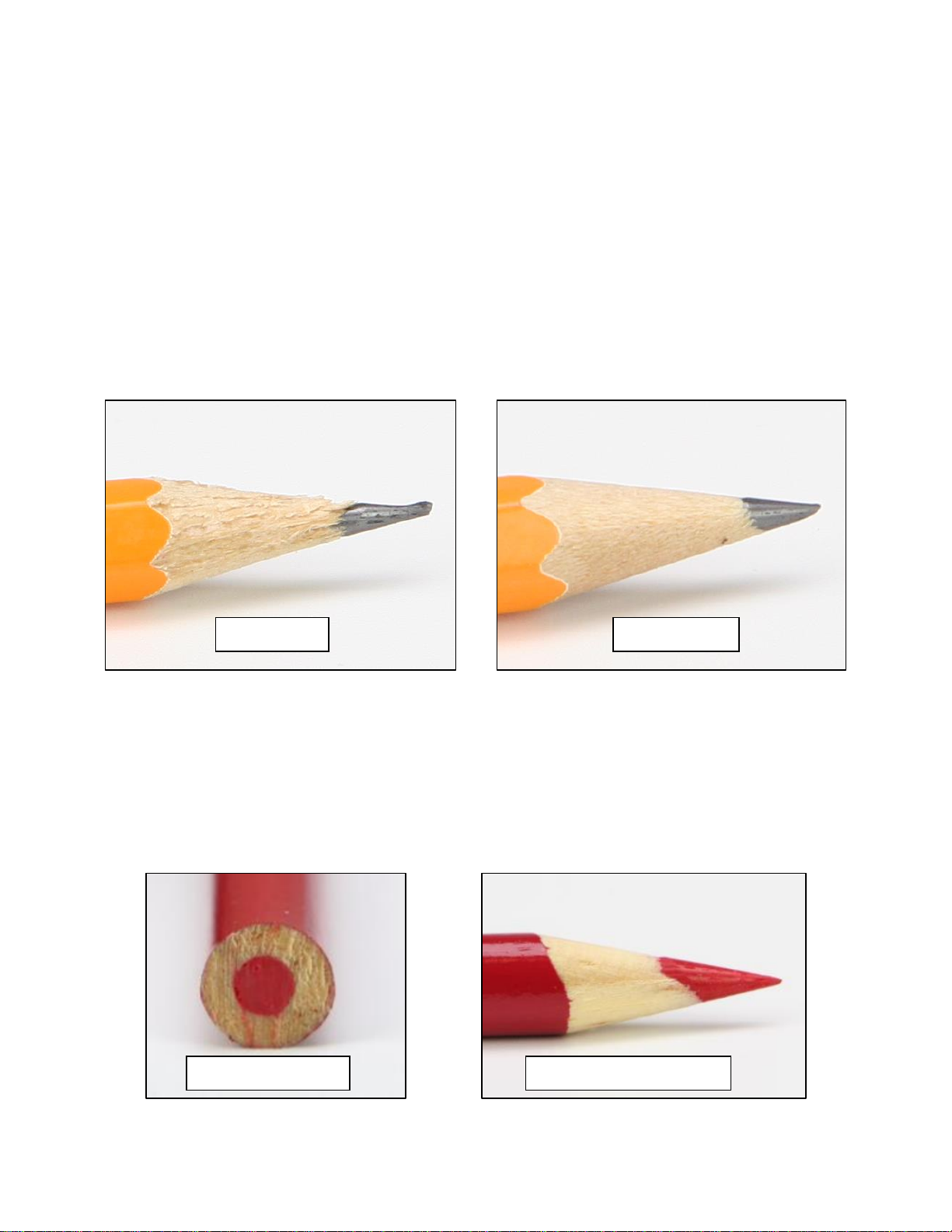
TWH0001 FAQ R04 Page 7 of 9 ©2016-2017 Trepmall, LLC
Q9: How do I know when to replace the blade?
A: If you are experiencing a lot of broken leads, or if the sharpener struggles
to cut the wood on the pencil you might need to replace the blade. Observe the
wood portion of the pencil after sharpening: if the wood is being torn and
ripped instead of cut clean, your blade is dull and should be replaced. Note
that the pencil you are using may also affect how well the sharpener works.
Some very inexpensive cheap pencils are made with very soft wood. This
wood tears very easily and will only sharpen well with a new blade. The two
images below clearly show the difference between a dull blade and a sharp
blade.
Q10: Why is my pencil sharpened crooked or lopsided?
A: Many low-cost cheap pencils are not made very well. The core, or lead of
the pencil is not exactly in the center. As a result, the sharpened pencil will
look crooked or lopsided.
Dull Blade
Sharp Blade
Core not centered
Crooked or lopsided

TWH0001 FAQ R04 Page 8 of 9 ©2016-2017 Trepmall, LLC
Q11: What is that little switch on the side with the picture of a battery
and a hand?
A: Our Toolsand TWH0001 sharpener features patented dual-mode operation.
Set the switch to “hand” to sharpen your pencils manually. Set the switch to
“battery” to sharpen pencils using battery power. See illustration below.
Q12: Why would I want to sharpen my pencil manually, using the “hand”
mode?
A: There are several reasons, including the following:
•Sometimes you need the precision of a manually sharpened pencil. You
can accurately control exactly how sharp the pencil is in “hand” mode.
•Some very cheap pencils are difficult to sharpen in “battery” mode. You
may experience broken leads, for example. If you switch the sharpener
into “hand” mode and sharpen manually, you may be able to
successfully sharpen the pencil.
•You want to sharpen in stealth-mode, making as little noise as possible.
•Your batteries are dead.
“battery” mode
“hand” mode
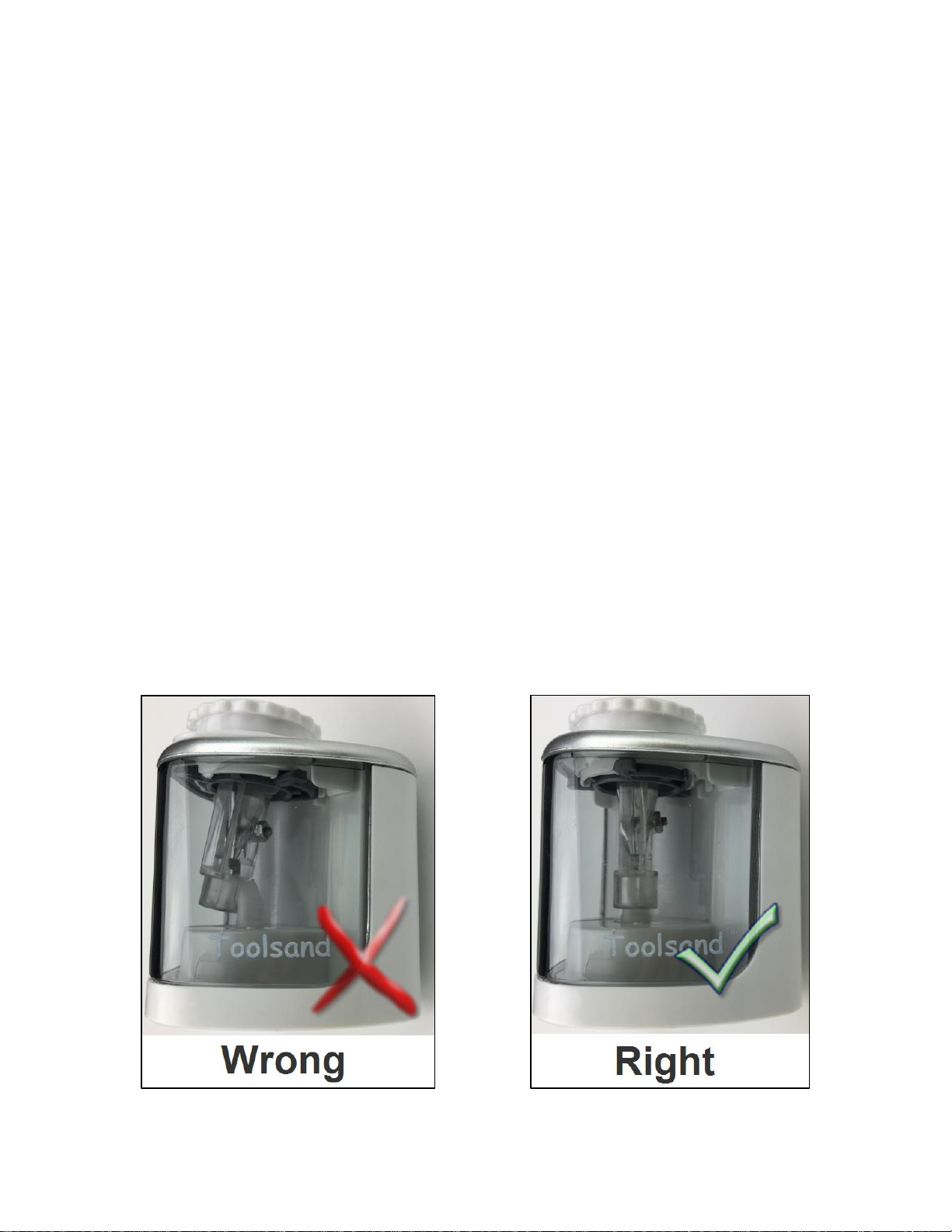
TWH0001 FAQ R04 Page 9 of 9 ©2016-2017 Trepmall, LLC
Q13: My pencil sharpener will not work. I insert a pencil, but the
sharpener does not turn on and sharpen my pencil. Help!!
A: The pencil sharpener is very simple, so there can’t be very many things
that will prevent it from working. Please check the following items first and if
your pencil sharpener still does not work, contact us and we will take care of
you.
•Try a fresh set of batteries; the batteries may be dead.
•Check the installation of the batteries to make sure they are installed
properly.
•Check the “battery-hand” switch and ensure it is all the way to the left,
in the “battery” position. See also Q11 and Q12.
•Insert the pencil and press down firmly. The sharpener does not
automatically turn on as soon as you put the pencil in the hole. Pressing
down on the pencil will push the blade assembly down and activate a
switch inside sharpener, turning on the motor.
•Check that the shavings bin cover and blade assembly are properly
assembled. The blade assembly will engage with a white plastic piece
inside the shavings bin (see “Right” picture below). If the blade
assembly is crooked when installing the cover, it may not engage
properly (see “Wrong” picture below).