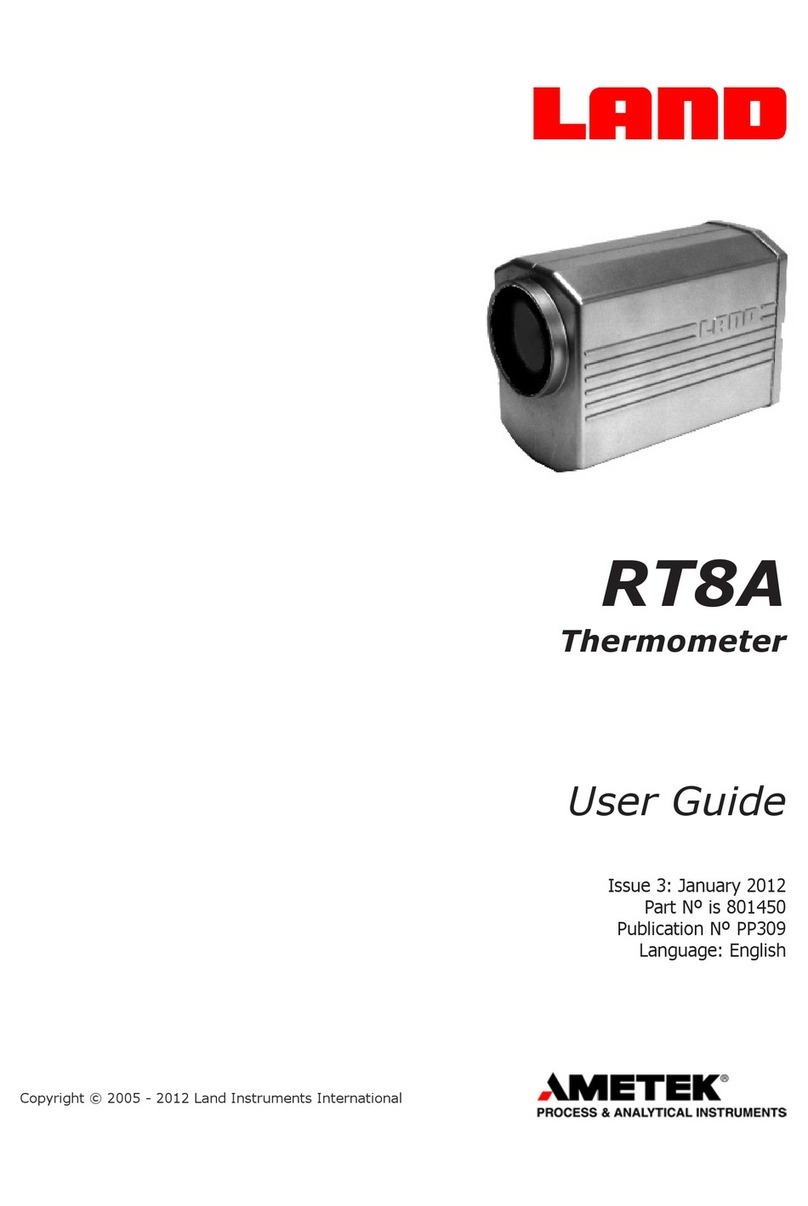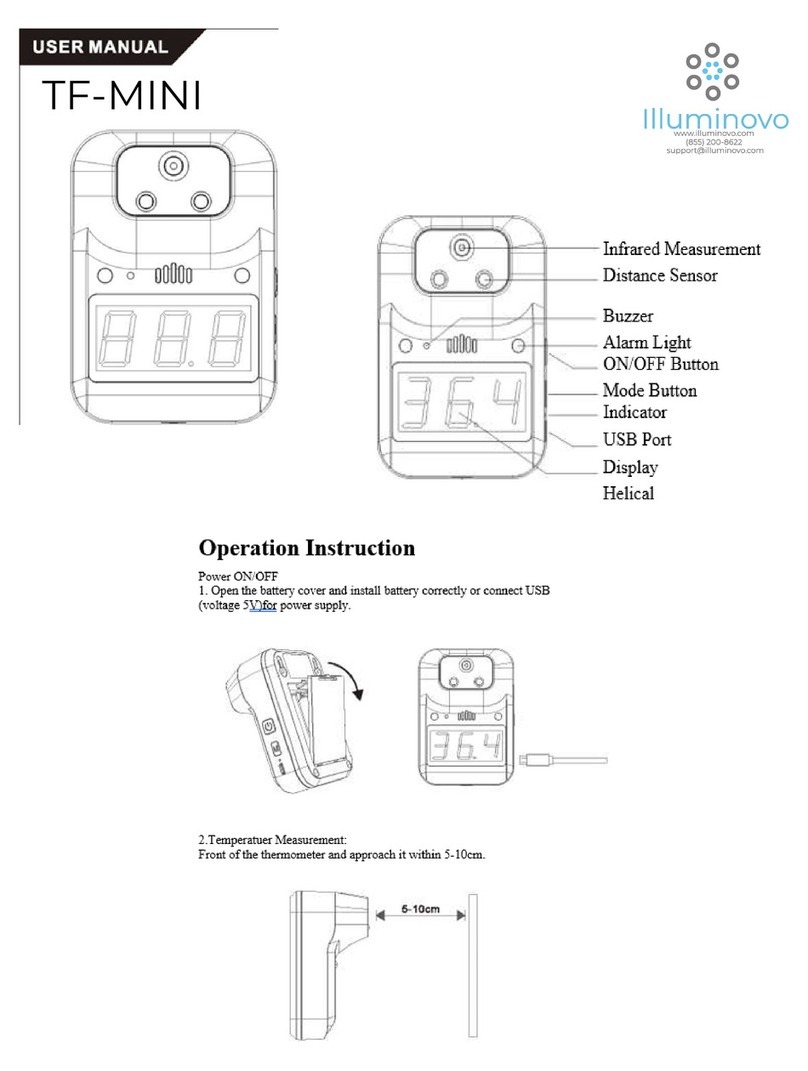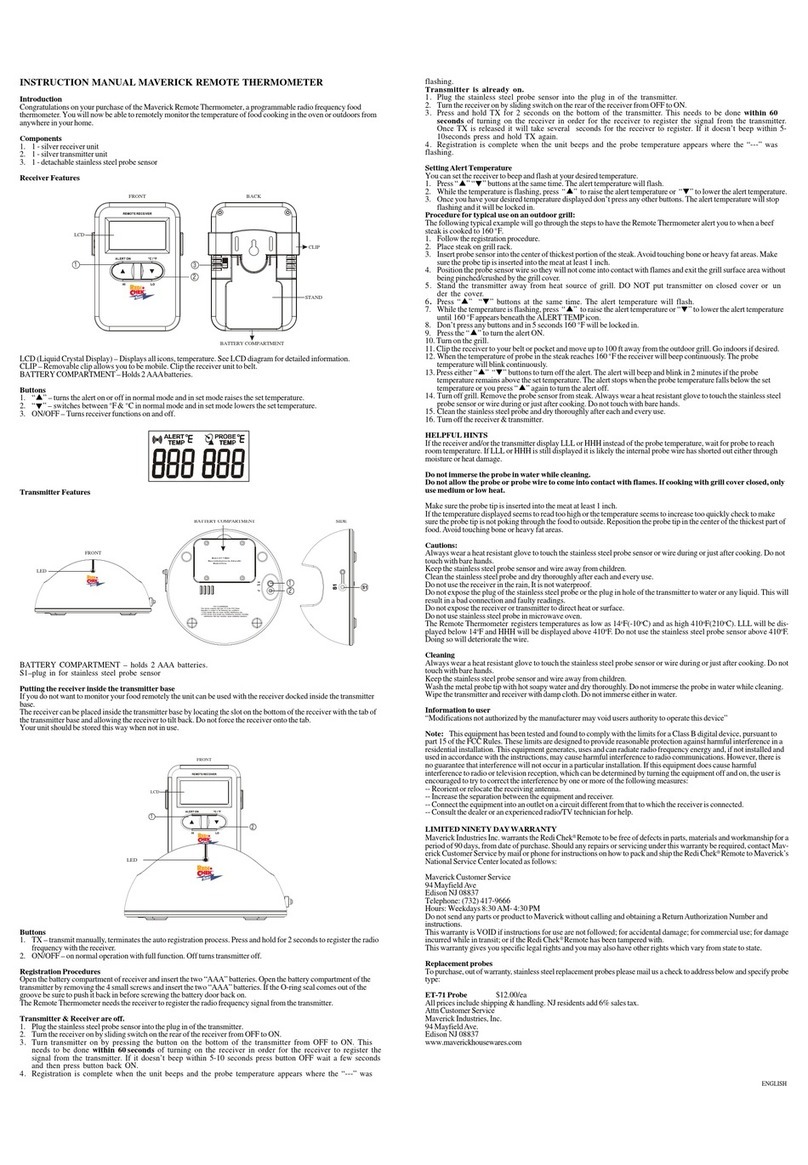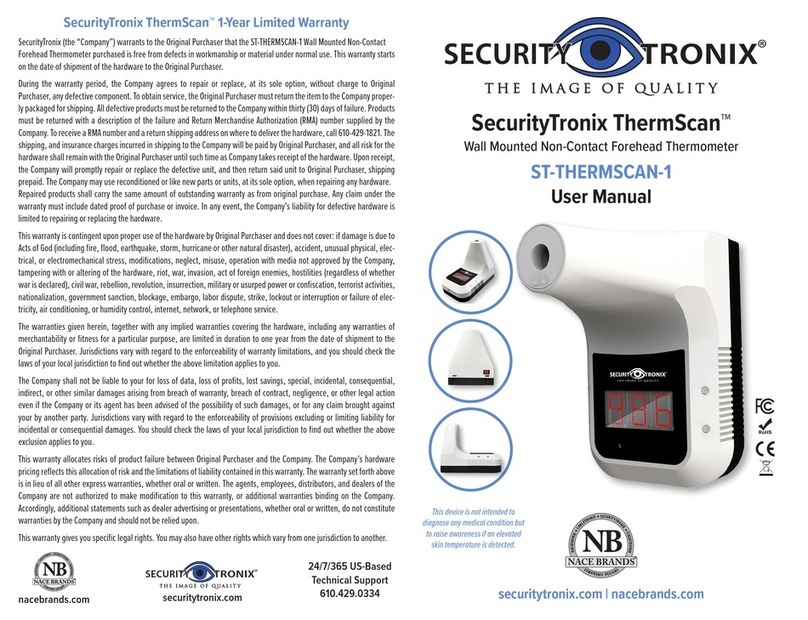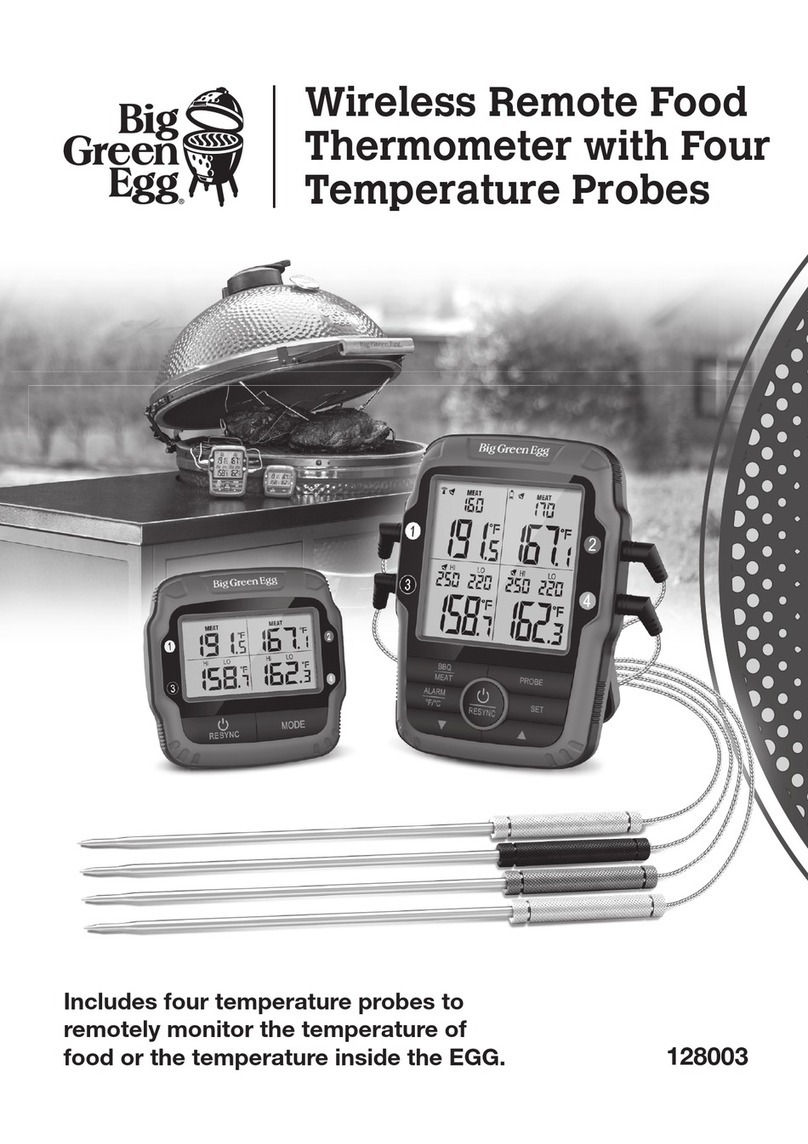TOOLSMART TS05 User manual

0
ToolSmart Infrared Thermometer
Model: TS05
Operation Manual

1
ToolSmart Infrared Thermometer
Model:
::
:TS05
Overview
TS05 ToolSmart Infrared Thermometer is a non-contact temperature measuring instrument
using infrared technology and laser pointer. The instrument with Bluetooth 4.0 wireless transmission
function, can bidirectional operation through the APP display, and can perform remote measurement
and data transmission .You could use this product to measure the surface temperature, which is not
suitable for traditional measuring ( such as moving objects, charged objects, toxic objects or
hard-to-reach objects).
The instrument features a low consumption design. It has a LCD with black background, a 12:1
proportional laser ring for accurate aiming and capable of auto holding the readings. It has the
advantages of rapid measuring, easy operation and portability. It is widely used for applications such
as finding the hot spot of electric connection and bearing, measuring the hot and high-frequency
induction heated objects, monitoring food processing and storage, inspecting temperature for heating
& refrigeration system, inspecting temperature for techniques control of metallurgy industry,
inspecting temperature during laying asphalt and fire-control work, or any other temperature
measuring without compromising the temperature field. It is a good measuring tool for the metallurgy,
the electric power plant, the chemical industry, the rubber industry, the spinning and weaving, the
plastic, the papermaking and the food processing.
TS05 ToolSmart Infrared Thermometer is Class 3R laser product and in compliance with
EN60825-1.
Safety Instructions
Failure to follow the instructions listed below may cause personal injury.
●Read and understand all instructions prior to any operation.
●Do not remove any labels from the tool.
●Do not operate the tool with the presence of flammable/explosive gases.
●Do not operate the laser tool around children or allow children to operate the laser tool, failure to do
so will injure children’s eyes.
●Do not stare into the laser beam.
●Do not project the laser beam directly into eyes of others.
●Do not set up the tool at eye level or operate the tool on or near a reflective surface, as the laser
could be projected into people’s eyes.
●Do not observe the laser beam by using optical tools such as binoculars, magnifying glass.

2
●To avoid burning danger; remember that the reflected objects make the measuring temperature lower
than the real one.
●Warning
DANGER
Class 3R Laser Product
Maximum Power Output< 3mW
Wavelength: 630-660nm
Do not stare into the beam!
Avoid direct eye exposure!
This tool emits a laser radiation!
This device complies with part 15 of the FCC Rules. Operation is subject to the following two
conditions:
(1) This device may not cause harmful interference, and
(2) this device must accept any interference received, including interference that may cause
undesired operation。
Battery Safety Instructions
●Please remove the batteries when clean the product.
●Remove the batteries before long term storage
●Please install the batteries properly as the instructions of the positive and negative charges
●Please dispose the batteries properly. High temperature will cause explosions and do not burn the
batteries. Strap insulated tape around the battery charges to avoid unsafe contacts with other
objects.Many countries have regulations regarding battery disposal. Please follow the local regulations
of battery disposing.
Tool components

3
A.Laser target ring hole
B.Infrared sensor
C.Trigger ——ON / Measuring key
D.Battery compartment
E.LCD screen with black background——Show reading data and information
F.——Laser on or off
G.——Short press to transfer the bluetooth data to APP and save, hold for 3s for Bluetooth
function on or off.
H.Key ——Measurement unit switch
Illustration of display screen

4
A:Low battery B:Readings
C:Measuring scan D:Laser ON
E:F℉:℃
G:Data hold H:Bluetooth connection indicator
Operation Steps
●
Battery installation
Open the battery compartment, insert one 9V battery (6F22/6LR61), and close the lid.
●
Measuring temperature
1. Pull the trigger to start the instrument and measuring, use the unit point to object to be tested than
press the trigger, then measuring the temperature. Be sure to hold the trigger more than 0.5 seconds to
have an accurate data. The scan icon flashes while measuring; after the trigger released, the data is
auto hold and the scan icon disappears. The screen shows hold.
2. Press key to exchange the Celsius/Fahrenheit units
3、Press key for Laser on or off function.
4. Every short press key to transmit the data to APP and save: long press this key for 3s to switch
on and off the Bluetooth function. Enable the Bluetooth function, automatically broadcast for 30
seconds continuously, and each time do the measurement, automatically to broadcast for 30 seconds,
Bluetooth indicator flashing hint at the same time. If there is Bluetooth wireless device attachment
when Bluetooth broadcast, the Bluetooth indicator normally on. If no Bluetooth wireless connection,
enter into low comsuption broadcast mode ..(Notes: When you long press the key to close the
Bluetooth function, the Bluetooth broadcast won't appear any more when Power On, it's only when
you restart the Bluetooth function, Bluetooth radio will appear when Power On

5
5.When the battery is low, will appear on the screen.
6.The distance and target area: the value of D:S must be considered ( as showed ), the ratio should no
more than the value of D:S. The field of view must be full of objects. As the distance from the object
increases, the spot size of measuring area becomes larger.
7.Field of view: Be sure the target area is larger than the unit’s spot size. The smaller the target gets
the closer the measured distance. For precise measuring, make sure the target is at least twice as large
as the spot size.
●
Bluetooth wireless transmission
This product can send the real-time measuring date and memory date to Bluetooth wireless devices
through the Bluetooth wireless technology, and can receive real-time control command to operate by
Bluetooth wireless devices, realizes the date records, download, and remote monitoring and control
function.
Bluetooth function is default open when power on, Bluetooth indicator will flash .In this period of
time to wait for Bluetooth wireless connection, Bluetooth wireless equipment related Bluetooth
connection operation, and smart APP Installation and use, please refer to smart APP operation manual.
●Operation Notes
1、No glass、plastic or water vapor .etc should between the product and target object.
2、Keep the product away from the following places, which will damage the devices:
a、Environment has vapor and dust;
b、EMF places(Electro-magnetic fields: such as arc welders、induction heaters);
c、Static environment;
d、Heat shock (by abrupt temperature changes, allow 30 minutes for unit to stabilize before use.);
e、High temperature objects;
3. The product can’t be used for medical evaluation, it measure the body temperature for your
reference only.
4. Electromagnetic compatibility statement
This product has been tested and approval in accordance with the electromagnetic compatibility of the
European Union, this does not guarantee that this product is absolutely Immune to electromagnetic ,

6
please avoid using this product in strong electromagnetic environment.
1. Please note that changes or modifications not expressly approved by the party responsible for
compliance could void the user’s authority to operate the equipment.
2. Note: This equipment has been tested and found to comply with the limits for a Class B digital
device, pursuant to part 15 of the FCC Rules. These limits are designed to provide reasonable
protection against harmful interference in a residential installation. This equipment generates, uses and
can radiate radio frequency energy and, if not installed and used in accordance with the instructions,
may cause harmful interference to radio communications. However, there is no guarantee that
interference will not occur in a particular installation. If this equipment does cause harmful
interference to radio or television reception, which can be determined by turning the equipment off
and on, the user is encouraged to try to correct the interference by one or more of the following
measures:
—Reorient or relocate the receiving antenna.
—Increase the separation between the equipment and receiver.
—Connect the equipment into an outlet on a circuit different from that to which the receiver is
connected.
—Consult the dealer or an experienced radio/TV technician for help.
3. This equipment complies with radio frequency exposure limits set forth by the FCC for an
uncontrolled environment.
This equipment should be installed and operated with a minimum distance of 5 mm between the
device and the user or bystanders.
This device must not be co-located or operating in conjunction with any other antenna or transmitter.
●Trouble shootings
Problems Causes Solutions
No vision Dead battery Check and replace battery.
Show“ ” Low battery Replace battery
Show “OL—” The target temperature
lower than range.
Choose target within the range
Show “OH” The target temperature
higher than range.
Choose target within the range
●Maintenance
1、Cleaning the lens: Abrupt temperature changes will cause vapor, please clean after the vapor
disappears. Blow off loose particles using clean compressed air. Gently brush remaining debris away

7
with a camel’s hair brush. Carefully wipe the surface with a moist cotton swab
2、Keep clean; Avoid drop and wet; the housing could be cleaned with wet sponge.
C a u t i o n s
●Don’t drop and use the tool by force.
●Don’t disassemble the tool, (avoid causing trouble).
●Keep the tool dry and clean.
●Don’t place the tool with corrosive gas or objects.
●Avoid dust and water, which may stain the lens.
●Don’t clean the lens by any solvent.
●Don’t immerse the tool into water to avoid damage.
●In case of damage of tool by deterioration of battery.
●Remove the battery when not in use for an extended period of time.
Technical Specifications
Name ToolSmart Infrared Thermometer
Model TS05
Measuring range -40℃~580℃(-40℉~1076℉)
Response wavelength 8~14µm
Measuring precision
±2 (±3.6 ) or ±2% of reading℃ ℉ (when T>0℃
±3 (±5.4 ) or ±2% of reading, whichever is greater℃ ℉ (when T
≤0℃)
Repetition 1% of reading or 1℃
Response time 500mSec,95% response
Optical ratio(D:S)12:1
Emissivity 0.95
Display resolution ±0.1℃
Laser wavelength 630~660nm
Power of laser <3mW
Laser class Class 3R
Laser switch √
Backlight switch √
Data hold √
Temperature units exchange √
Low battery indication √
Half light of the backlight No operation about 20 seconds by default
Auto turn off for tool No operation about 1 minutes by default
Bluetooth transfer function Can connect IOS (iPhone and iPad), Android and other
intelligent platform based on bluetooth 4.0
Power supply One 9V battery (6F22/6LR61)
Working current <50mA

8
Operating temperature
0℃~40℃(32℉~104 )℉
Operating humidity RH 0~75% non-condensing
Storage temperature -20℃~60 (℃-4℉~140 )℉,≤85%(w/o battery)
Product dimension 135 mm×170 mm×36mm
Product weight About 158 g (w/o battery)
Warranty
The product is warranted to be free from defects in materials and workmanship for a period of
one year from the date of purchase on the basis of providing relevant card.
Notice: The warranty does not apply to the following conditions:
●Disassembling the laser tool will void the warranty.
●We are not responsible for any damage resulting from abrasion, water, dropping or
disassembling.
Tips:Most parts of the product could be recycled, please refer to your local regulations for
disposing of them instead of throwing into the dustbin.
Table of contents