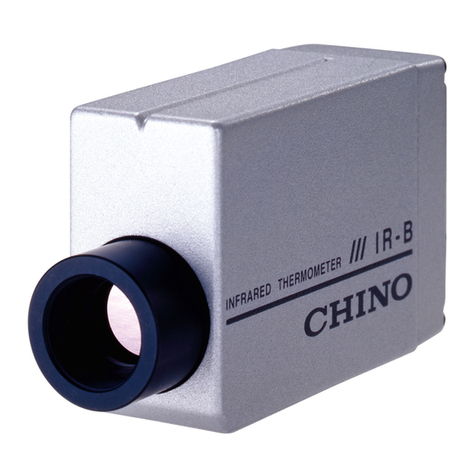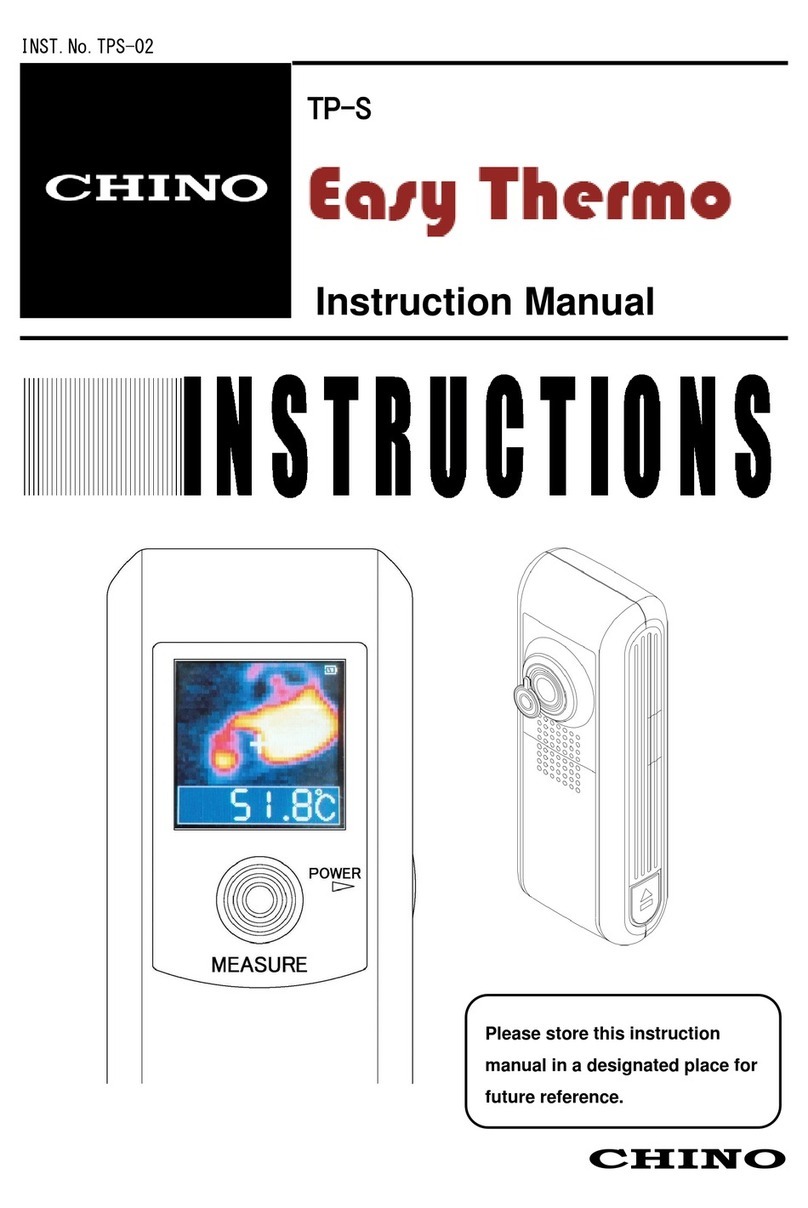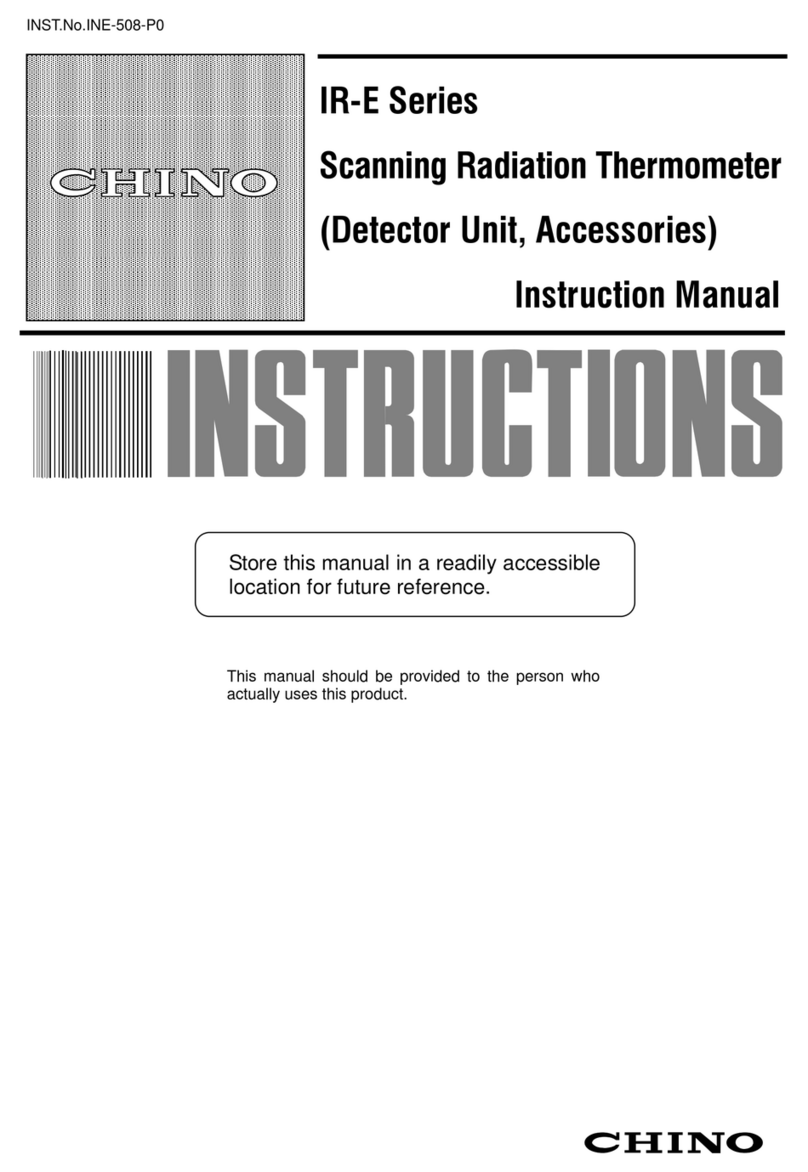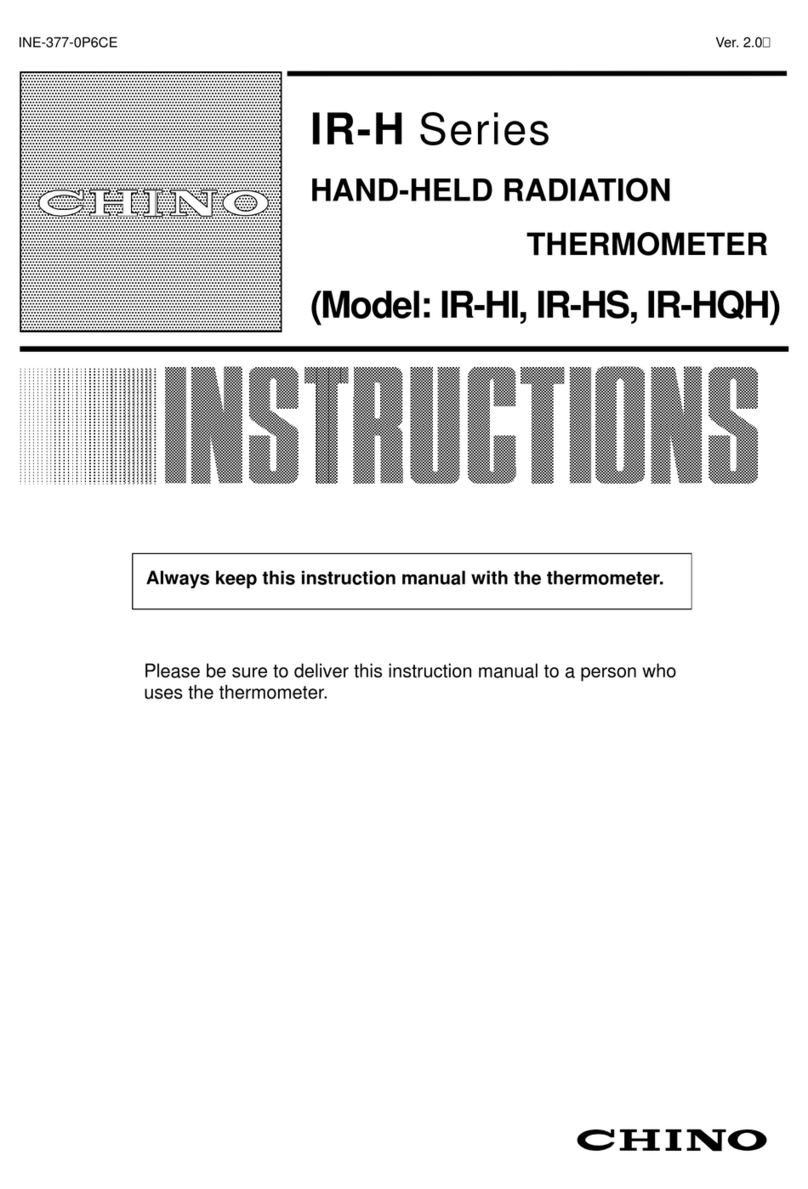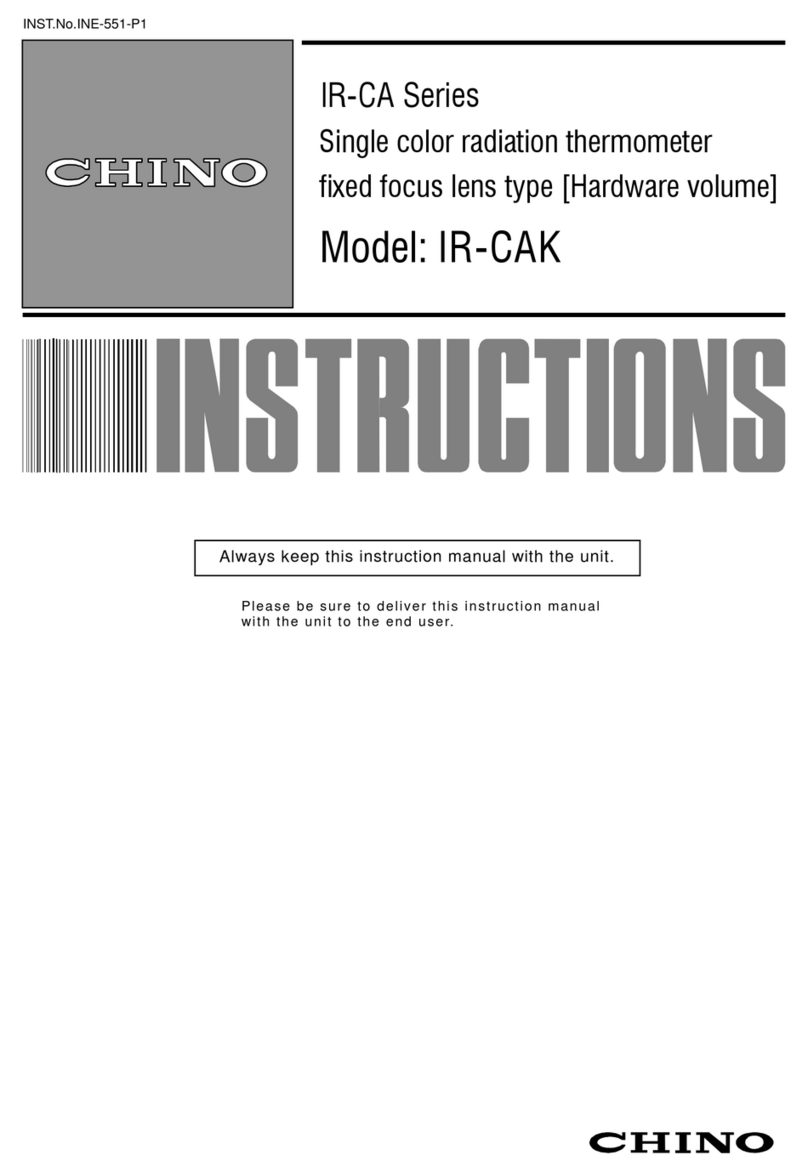INST.No.INE-559-P1
-Contents-
Contents
PREFACE/ Request and notices
Important explanation
Warning and attention for the security
1. Introduction ................................................................. 1
1.1 Outline..................................................................... 1
2. Model .......................................................................... 1
2.1 Model...................................................................... 1
2.2 Configuration.......................................................... 1
3. Names and functions of component parts.................... 2
3.1 Main unit................................................................. 2
3.1.1 Overview.............................................................. 2
3.1.2 Function key and Digital display ......................... 3
3.1.3 Function keys....................................................... 3
3.1.4 Markers ................................................................ 3
4. Installation................................................................... 4
4.1 Installation of Main unit.......................................... 4
4.2 Installation of Detector............................................ 4
4.3 Measuring Diameter and Measuring Distance........ 5
5. Connections and Wirings............................................. 6
5.1 Connection to the Main unit.................................... 6
5.2 Connections to input and output terminals.............. 7
5.2.1 Terminal arrangement and terminal nameplate.... 7
5.2.2 Connection of power supply terminal.................. 7
5.2.3 Connection of grounding terminal....................... 7
5.2.4 Connection to receiving devices .......................... 7
6. Operating..................................................................... 8
6.1 Digital display......................................................... 8
7. Start option/Parameter diagram................................... 9
7.1 Start option.............................................................. 9
7.2 Display mode .......................................................... 9
7.3 Parameter diagram ................................................ 10
8. Operating mode ..........................................................11
◇Details of operating mode....................................... 12
8.1 Emissivity setting.................................................. 12
8.2 Transmittance setting ............................................ 12
8.3 Signal modulation mode selection........................ 13
8.4 Modulation degree setting..................................... 14
8.4.1 Setting of modulation time constant .................. 14
8.4.2 Selection of attenuation/Increase rate ................ 14
8.5 Alarm setting......................................................... 15
8.5.1 Alarm type selection........................................... 15
8.5.2 Temperature setting of alarm.............................. 15
9. Engineering mode...................................................... 16
◇Details of engineering mode................................... 17
9.1 Key lock set/release .............................................. 17
9.2 Selection of analog output..................................... 18
9.2.1 Setting of analog output minimum value........... 18
9.2.2 Setting of analog output maximum value .......... 19
9.3 Analog dummy output........................................... 19
9.3.1 Analog dummy output1...................................... 19
9.3.2 Analog dummy output2...................................... 20
9.4 Selection of hold function..................................... 21
9.4.1 Selection of hold reset type................................ 22
9.4.2 Setting of hold reset time ................................... 23
9.5 Measurement unit selection................................... 23
9.6 Setting of time constant digit after
decimal Point ................... 24
9.7 Selection of contact input...................................... 25
9.8 Selection of contact output.................................... 26
9.9 Selection of sub display ........................................ 26
9.10 Setting of device address..................................... 27
9.11 Selection of communication speed...................... 27
10. Self-diagnostic function and
Overflow/underflow indication.................. 28
10.1 Self-diagnostic function...................................... 28
10.2 Overflow/underflow indication........................... 28
11. Maintenance............................................................. 29
11.1 Regular inspection............................................... 29
11.2 Troubleshooting................................................... 29
11.2.1 Measuring value not displayed or
displayed lower ............. 29
11.2.2 Measuring value displayed higher.................... 29
11.2.3 Indication fluctuates......................................... 29
11.2.4 oFL or uFL is displayed.................................... 29
12. Specifications........................................................... 30
12.1 Specifications...................................................... 30
13. Parameter selection/ setting..................................... 31
13.1 List of parameter selection/ setting
(operating mode)........ 31
13.2 List of parameter selection/ setting
(engineering mode)...... 32
14. Initialization method................................................ 33
15.External dimensions.................................................. 34
15.1 IR-BZP Main unit................................................ 34
15.2 IR-BZP Detector ................................................. 35
15.3 Connecting cable IR-ZBP□□□............................ 35
15.4 Mounting bracket for Detector IR-ZBMP........... 36
15.5 DIN-rail mounting base for
Main unit IR-ZBDP............. 36