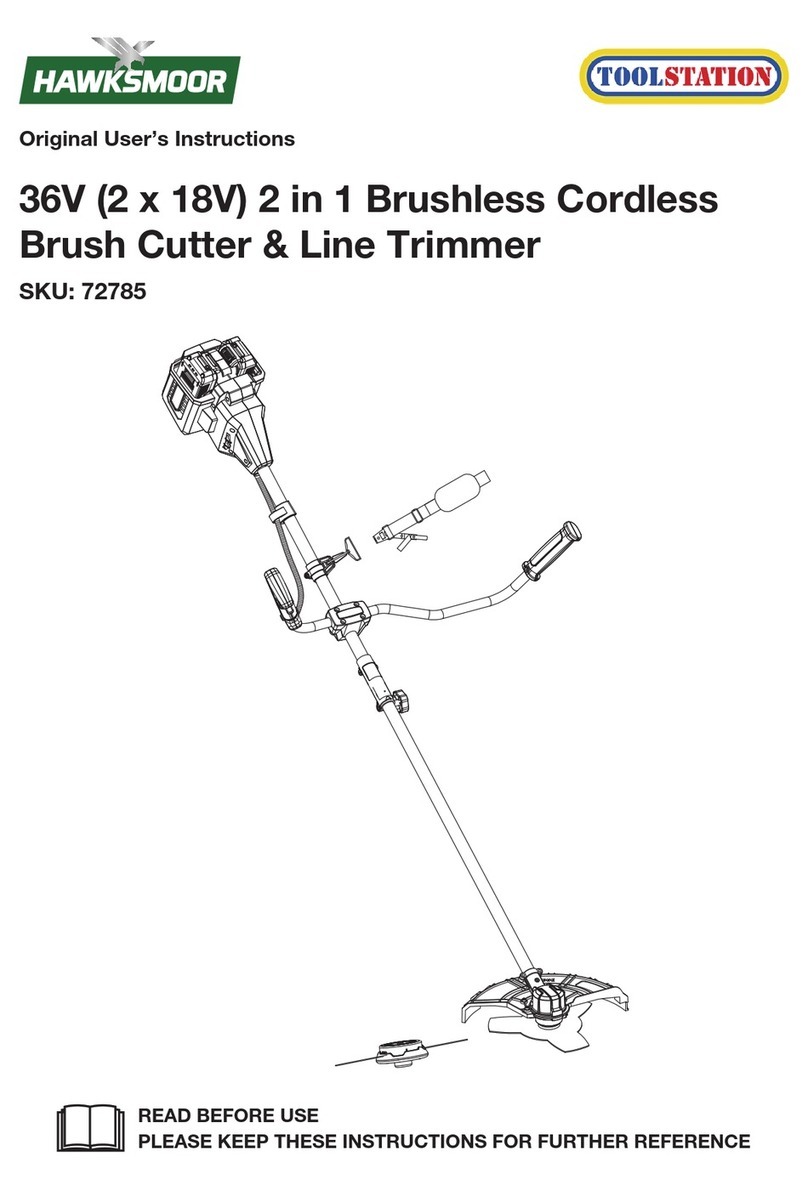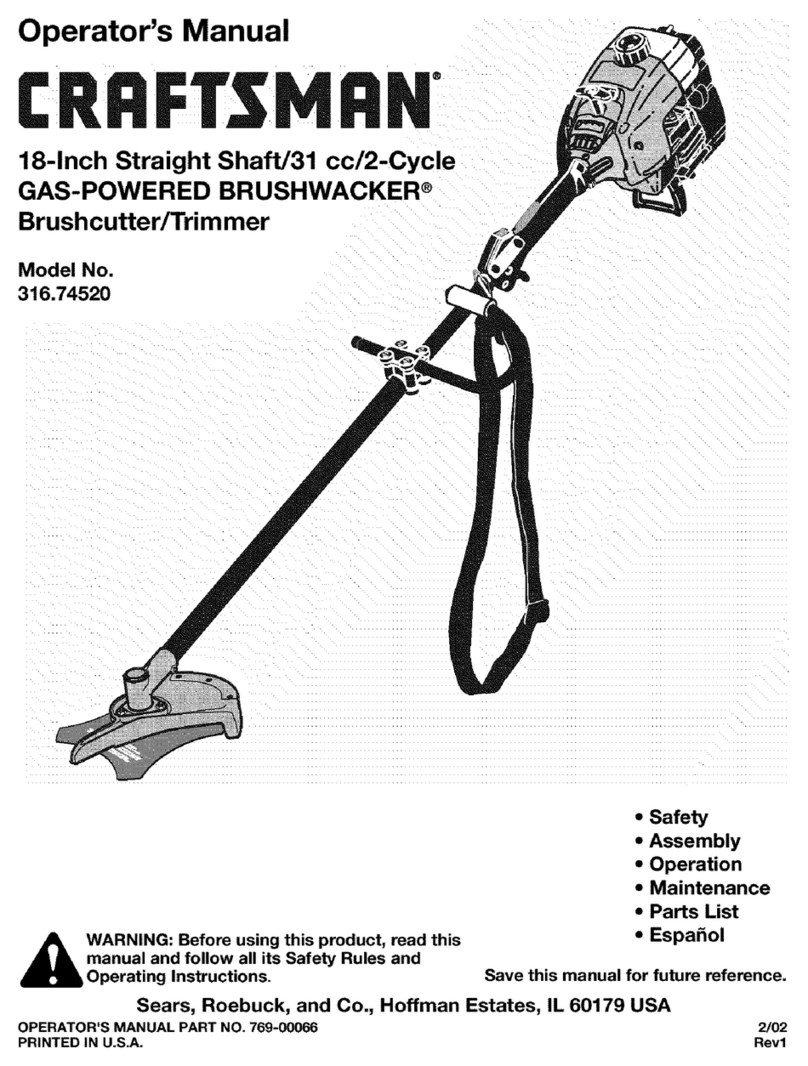TOOLSTATION HAWKSMOOR CGT18LW.1 User manual

Original User’s Instructions
18V Grass Trimmer
SKU:11494 / 20910
PLEASE KEEP THESE INSTRUCTIONS FOR FURTHER REFERENCE
WHAT’S IN THE BOX
If you do not have all these items, please contact:
www.toolstation.com/contact
Telephone 0345 6460997
Email [email protected]
18V1.5Ah LITHIUM-ION
Charger x 1
Battery pack x 1
Grass trimmer x 1
Safety guard x 1 Auxiliary handle x 1
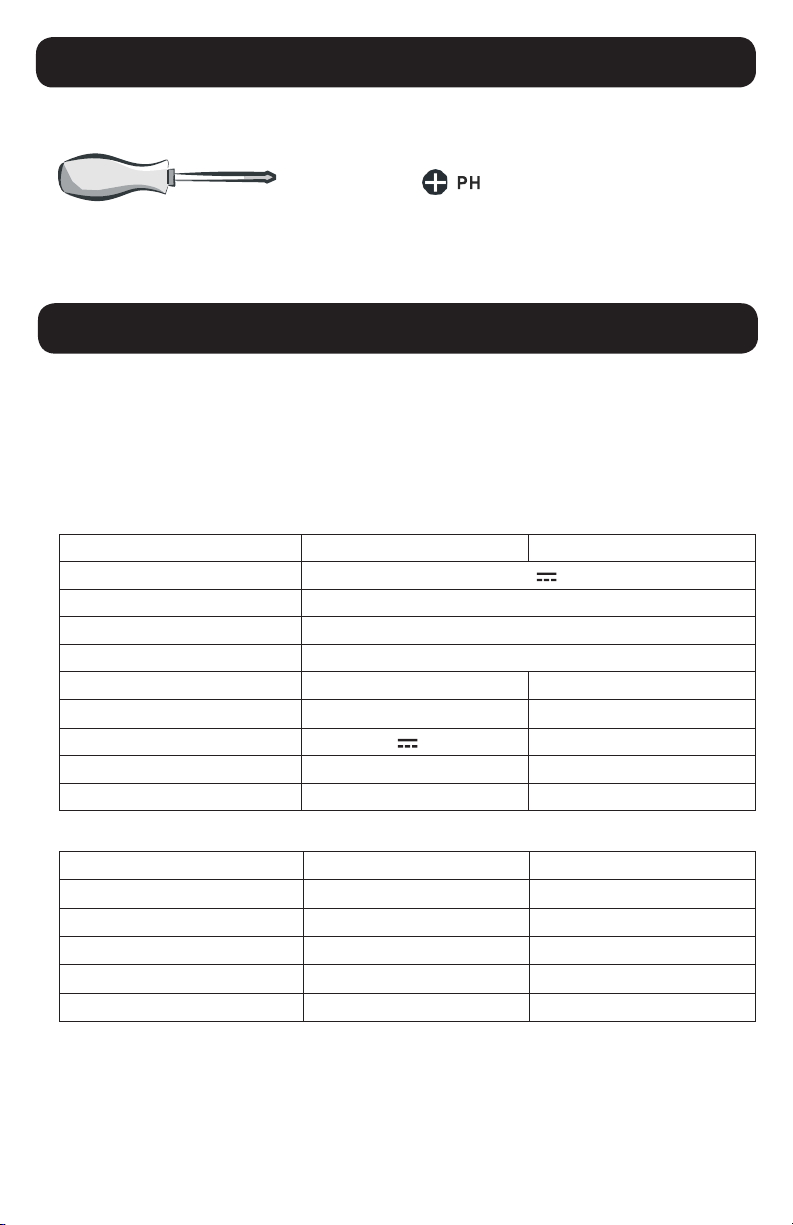
SPECIFICATION
TOOLS REQUIRED
• Rubber overmould main handle
• Single line auto feed system for easy use and fast trimming
• Adjustable auxiliary handle for comfort control
• Long steel shaft for easy to reach
• Flowerguardhelpsprotectowersandornamentallawnxtures
TECHNICAL DATA
Sku/Model 11494/CGT18LW.1 20910/CGT18LW.9
Voltage 18 V
No Load Speed 8500 /min
Cutting Diameter 250 mm
Line Diameter 1.65 mm
Battery Capacity (ABP1820SW) 2.0 Ah /
Charger Input (ACG118W3) 100-240V ~ 50/60Hz, 55W /
Charger Output (ACG118W3) 20 V , 2.0 A /
Charging Time 1 hr /
Machine Weight 1.91 kg 1.56 kg
CGT18LW.1 CGT18LW.9
Battery pack 1 /
Charger 1 /
Safety guard 1 1
Auxiliary handle 1 1
Spacer guard 1 1
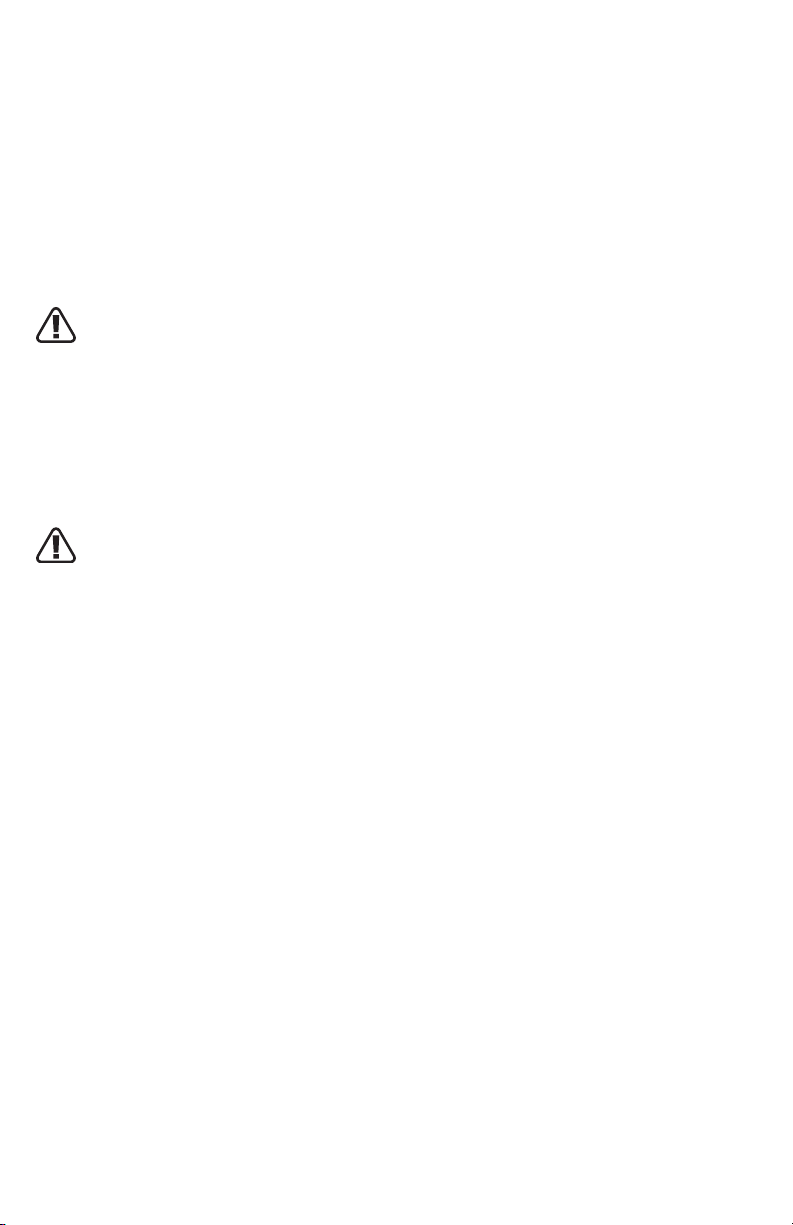
Noise Information
A weighted sound pressure L
pA
= 77 dB(A)
K
pA
= 3.0 dB(A)
A weighted sound power L
wA
= 92 dB(A)
K
wA
= 3.0 dB(A)
Wear ear protection.
Vibration Information
Typical weighted vibration a
h
= 2.5 m/s
2
, Uncertainty K = 1.5 m/s
2
The declared vibration total value may be used for comparing one tool with another, and may also be
used in a preliminary assessment of exposure.
WARNING: The vibration emission value during actual use of the power tool can differ from the
declared value depending on the ways in which the tool is used dependant on the following
examples and other variations on how the tool is used:
How the tool is used and the materials being cut or drilled.
The tool being in good condition and well maintained
The use the correct accessory for the tool and ensuring it is sharp and in good condition.
The tightness of the grip on the handles and if any anti vibration accessories are used.
And the tool is being used as intended by its design and these instructions.
This tool may cause hand-arm vibration syndrome if its use is not adequately managed.
WARNING: To be accurate, an estimation of exposure level in the actual conditions of use should
also take account of all parts of the operating cycle such as the times when the tool is switched
offandwhenitisrunningidlebutnotactuallydoingthejob.Thismaysignicantlyreducetheexposure
level over the total working period.
Helping to minimise your vibration exposure risk.
ALWAYS use sharp chisels, drills and blades
Maintain this tool in accordance with these instructions and keep well lubricated (where appropriate)
If the tool is to be used regularly then invest in anti vibration accessories.
Plan your work schedule to spread any high vibration tool use across a number of days.

To reduce the risk of injury, user must read instruction manual
Keep bystanders away
Warning!
Wear eye and ear protection
Do not expose to rain
Batteries may enter water cycle if disposed improperly, which can be hazardous
for ecosystem. Do not dispose of waste batteries as unsorted municipal waste.
Do not burn
Li-Ion battery This product has been marked with a symbol relating to ‘separate
collection’ for all battery packs and battery pack. It will then be recycled or
dismantled in order to reduce the impact on the environment. Battery packs
can be hazardous for the environment and for human health since they contain
hazardous substances.
EXPLANATIONS AND SYMBOLS, CAUTIONS AND WARNINGS
Li-I on

Waste electrical products must not be disposed of with household waste.
Please recycle where facilities exist. Check with your local authorities or
retailer for recycling advice.
Double insulation (only for charger)
Indoor use only (only for charger)
Positive terminal (only for charger)
Negative terminal (only for charger)
Fuse (only for charger)
CE marking
UKCA marking
T 2A
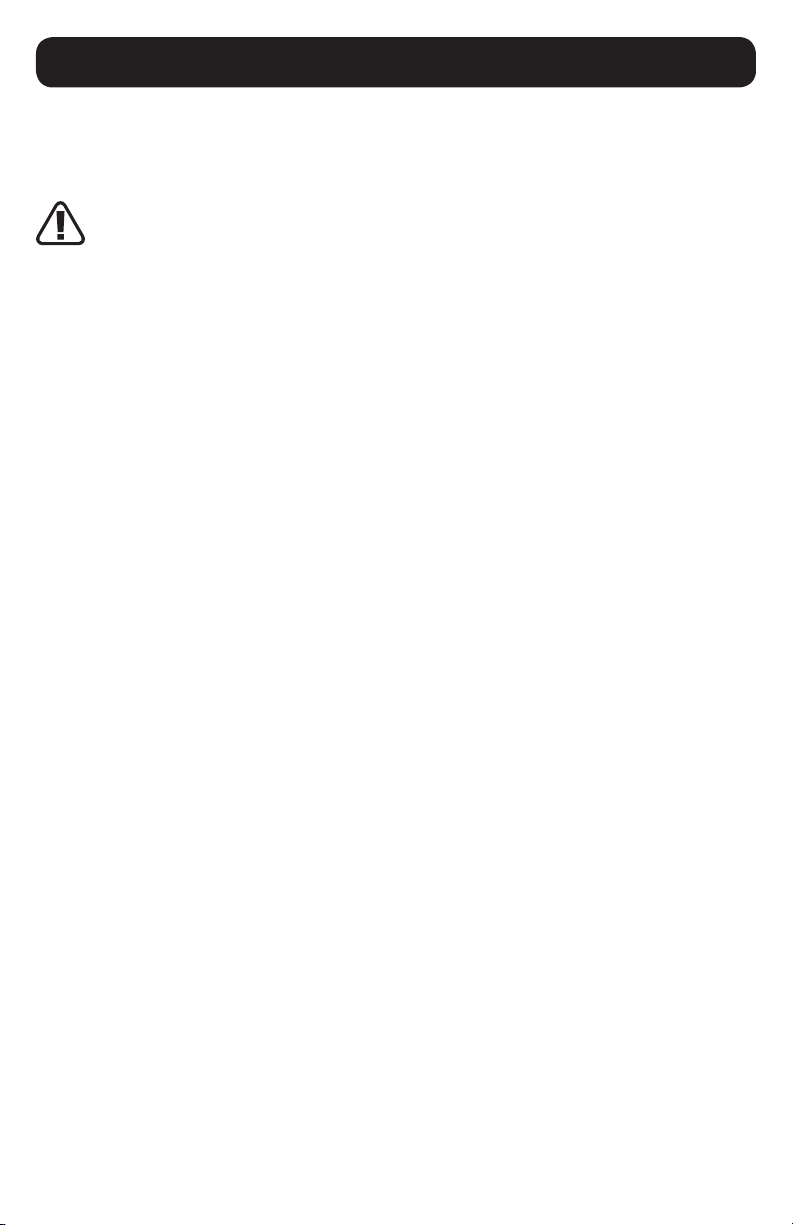
ORIGINAL INSTRUCTIONS
PRODUCT SAFETY
GENERAL SAFETY WARNINGS
WARNING! Read all safety warnings and all instructions.
Failure to follow the warnings and instructions may result in
electricshock,reand/orseriousinjury.
Save all warnings and instructions for future reference.
The appliance is only to be used with the power supply unit provided
with the appliance.
IMPORTANT
READ CAREFULLY BEFORE USE
KEEP FOR FUTURE REFERENCE
SAFE OPERATING PRACTICES
1. TRAINING
a) Read the instructions carefully. Be familiar with the controls and
the correct use of the machine.
b) Never allow children, persons with reduced physical, sensory
or mental capabilities or lack of experience and knowledge or
people unfamiliar with these instructions to use the machine,
local regulations may restrict the age of the operator.
c) Keep in mind that the operator or user is responsible for
accidents or hazards occurring to other people or their property.
2. PREPARATION
a) Before use, always visually inspect the machine for damaged,
missing or misplaced guards or shields.
b) Never operate the machine while people, especially children, or
pets are nearby.
3. OPERATION
a) Wear eye protection, long trousers and stout shoes at all times
while operating the machine.
b) Avoid using the machine in bad weather conditions especially
when there is a risk of lightning.
c)Usethemachineonlyindaylightorgoodarticiallight.
d) Never operate the machine with damaged guards or shields or
without guards or shields in place.
HEALTH AND SAFETY

e) Switch on the motor only when the hands and feet are away from
the cutting means.
f) Always disconnect the machine from the power supply (e.g.
remove the battery pack from the machine)
1) whenever the machine is left unattended;
2) before clearing a blockage;
3) before checking, cleaning or working on the machine;
4) after striking a foreign object;
5) whenever the machine starts vibrating abnormally.
g) Take care against injury to feet and hands from the cutting
means. h) Always ensure that the ventilation openings are kept
clear of debris.
i) Nevertmetalcuttingelements.
j) Always be sure of your footing on slopes.
k) Walk, never run.
l) Not overreach and keep the balance at all times.
m) Not to touch moving hazardous parts before removing the battery
pack from the machine and the moving hazardous parts have
come to a complete stop.
4. MAINTENANCE AND STORAGE
a) Disconnect the machine from the power supply (e.g. remove the
battery pack from the machine) before carrying out maintenance
or cleaning work.
b) Use only the manufacturer’s recommended replacement parts
and accessories.
c) Inspect and maintain the machine regularly. Have the machine
repaired only by an authorized repairer.
d) When not in use, store the machine out of the reach of children.
SAFETY WARNINGS FOR BATTERY PACK
a) Do not dismantle, open or shred cells or battery pack.
b) Do not short-circuit a battery pack. Do not store battery
packs haphazardly in a box or drawer where they may
short-circuit each other or be short-circuited by conductive
materials.
When battery pack is not in use, keep it away from
other metal objects, like paper clips, coins, keys, nails, screws or
other small metal objects, that can make a connection from one
terminal to another. Shorting the battery terminals together may
causeburnsorare.
c) Donotexposebatterypacktoheatorre.Avoidstoragein
direct sunlight.
d) Do not subject battery pack to mechanical shock.

e) In the event of battery leaking, do not allow the liquid to
come into contact with the skin or eyes. If contact has been
made, wash the affected area with copious amounts of water
and seek medical advice.
f) Seek medical advice immediately if a cell or battery pack has
been swallowed.
g) Keep battery pack clean and dry.
h) Wipe the battery pack terminals with a clean dry cloth if they
become dirty.
i) Battery pack needs to be charged before use. Always refer to
this instruction and use the correct charging procedure.
j) Do not maintain battery pack on charge when not in use.
k) After extended periods of storage, it may be necessary to
charge and discharge the battery pack several times to
obtain maximum performance.
l) Battery pack gives its best performance when it is operated
at normal room temperature (20 °C ± 5 °C).
m) When disposing of battery packs, keep battery packs of
different electrochemical systems separate from each other.
n) Rechargeonlywiththechargerspeciedbymanufacturer.
Donotuseanychargerotherthanthatspecicallyprovided
for use with the equipment.
A charger that is suitable for one
typeofbatterypackmaycreateariskofrewhenusedwith
another battery pack.
o) Do not use any battery pack which is not designed for use
with the equipment.
p) Keep battery pack out of the reach of children.
q) Retain the original product literature for future reference.
r) Remove the battery from the equipment when not in use.
s) Dispose of properly.
t) Do not mix cells of different manufacture, capacity, size or
type within a device.
u) Do not remove battery pack from its original packaging until
required for use.
v) Observe the plus (+) and minus (–) marks on the battery and
ensure correct use.

GENERAL SAFETY WARNINGS FOR BATTERY CHARGER
WARNING! Read all safety warnings and all instructions.
Failure to follow the warnings and instructions may result in
electricshock,reand/orseriousinjury.
Save all warnings and instructions for future reference.
This appliance can be used by children aged from 8 years and
above and persons with reduced physical, sensory or mental
capabilities or lack of experience and knowledge if they have been
given supervision or instruction concerning use of the appliance in
a safe way and understand the hazards involved. Children shall not
play with the appliance. Cleaning and user maintenance shall not be
made by children without supervision.
If the supply cord is damaged, It must be replaced by the
manufacturer,itsserviceagentorsimilarlyqualiedpersonsinorder
to avoid a hazard.
Additional safety instructions for your battery charger
1. Before charging, read the instructions.
2. Do not charge a leaking battery.
3. Do not use chargers for works other than those for which they are
designed.
4. Before charging, ensure your charger is matching the local AC
supply.
5. For indoor use, or do not expose to rain.
6. The charging device must be protected from moisture.
7. Do not use the charging device outdoors.
8. Do not short out the contacts of battery or charger.
9. Respect the polarity “+/-“ when charging.
10. Do not open the unit and keep it out of the reach of children.
11. Do not charge the batteries of other manufactures or ill-suited
models.
12. Ensure that the connection between the battery charger and
battery is correctly positioned and is not obstructed by foreign
bodies.
13. Keep battery charger’s slots free of foreign objects and protect
against dirt and humidity. Store in a dry and frost-free place.
14. When charging batteries, ensure that the battery charger is in
awell-ventilatedareaandawayfrominammablematerials.
Batteries can get hot during charging. Do not overcharge
any batteries. Ensure that batteries and chargers are not left
unsupervised during charging.
15. Do not recharge non-rechargeable batteries, as they can
overheat and break.

16. Longer life and better performance can be obtained if the battery
pack is charged when the air temperature is between 18oC and
24oC. Do not charge the battery pack in air temperatures below
0oC, or above 40oC. This is important as it can prevent serious
damage to the battery pack.
17. Charge only battery pack of the same model provided by
manufacturer and of models recommended by manufacturer.
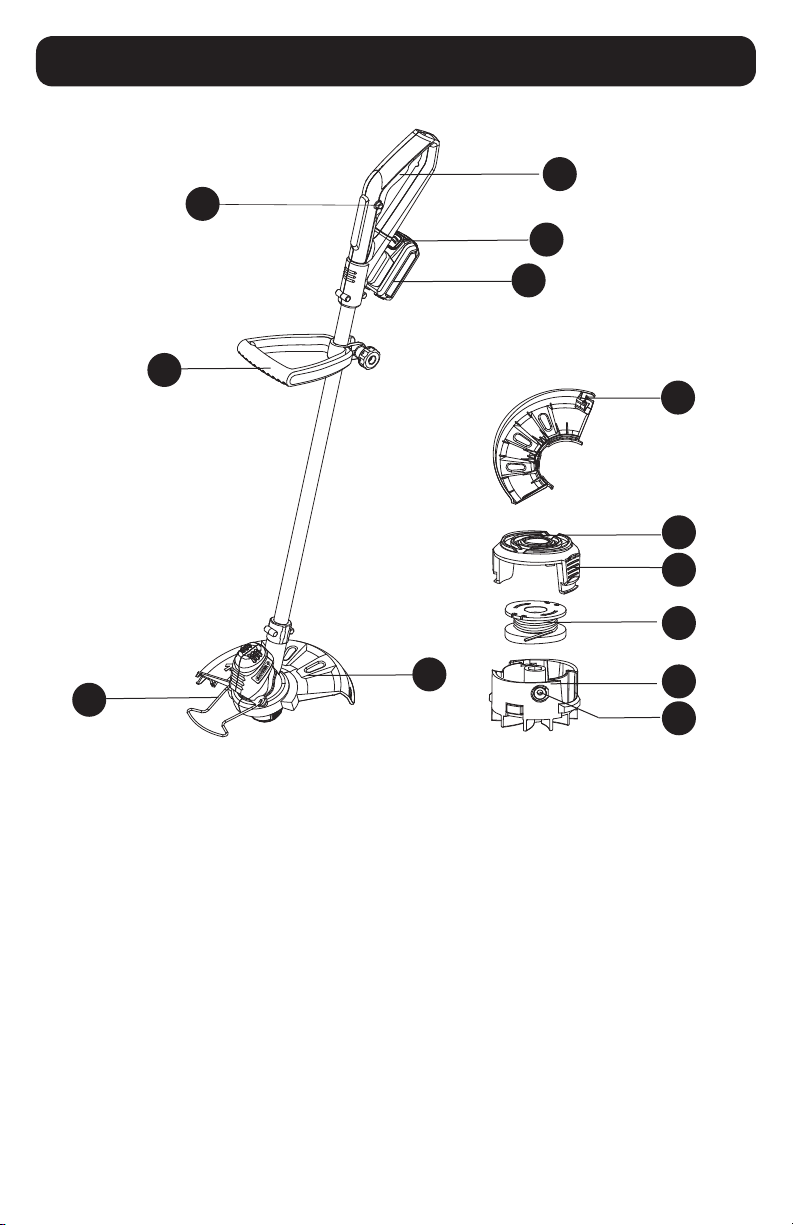
COMPONENT LIST
18V1.5Ah LITHIUM-ION
1
2
3
4
5
6
7
8
9
10
11
12
13
1 On/off switch 9 Spool cover
2 Battery pack release button 10 Spool cap release latch
3 Battery pack 11 Spool
4 Safety guard 12 Spool holder
5 Flower guard 13 Eyelet
6 Auxiliary handle 14 Battery charger (See Fig. D)
7 Lock off button 15 Line feed button (See Fig. I)
8 Line cutter
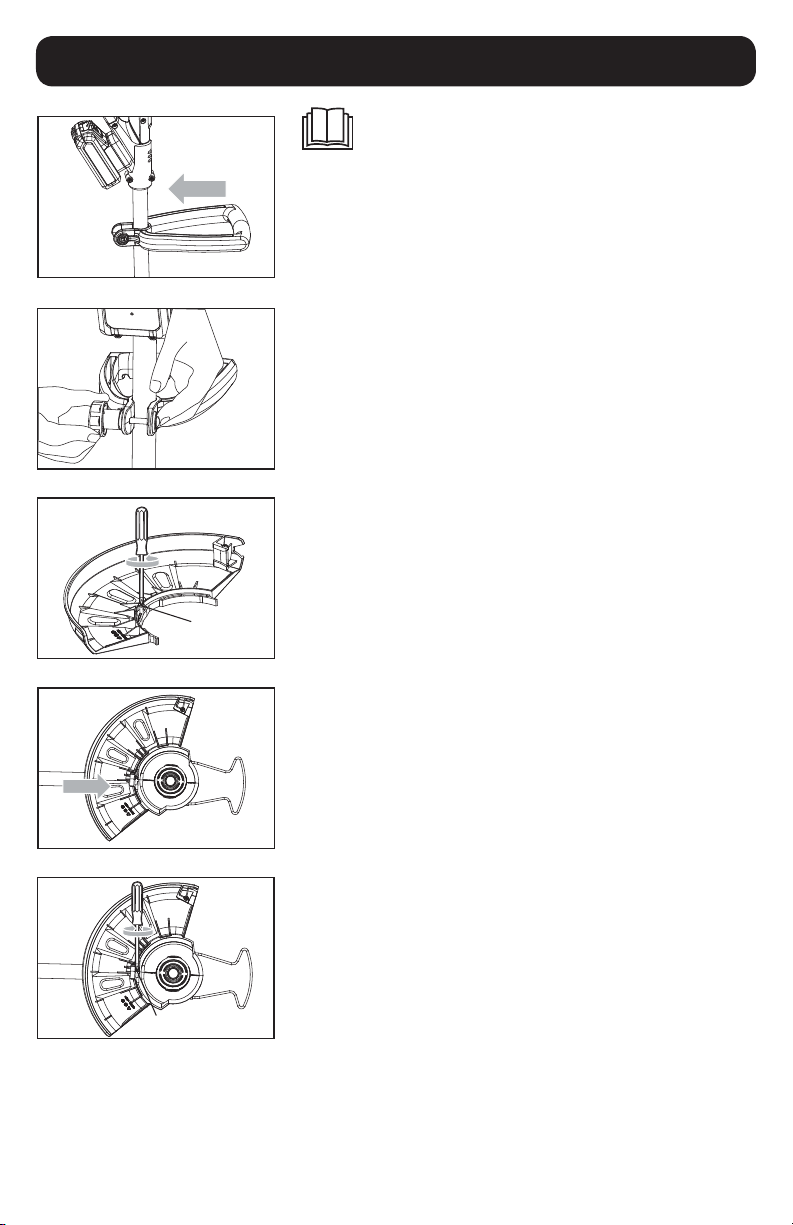
ASSEMBLY AND USE
NOTE:
To reduce the risk of injury, user must read
instruction manual.
Intended Use
The machine is intended for the cutting of grass and weeds
under bushes, as well as on slopes and edges that cannot be
reached with the lawn mower.
1. ASSEMBLY OF AUXILIARY HANDLE
1) Insert the auxiliary handle onto the upper shaft. Hand
grabbing area should face down(See Fig. A1).
2) Insert the locking screw into the hole of the handle, and then
into the locking knob. Finally, rotate the knob until it is hand
tight. (See Fig. A2).
NOTE: Makesurethatthehandleisrmlylockedinplace.
2. ASSEMBLY OF THE SAFETY GUARD
1) Remove the screw (a) from the safety guard. (See Fig. B1)
2) Attach the safety guard to the trimmer head. Align the guard
so it slides into the slots located on the trimmer head. (See
Fig. B2)
3) Secure the safety guard onto the trimmer head with the screw
(a). (See Fig. B3)
a
a
A2
B1
A1
B2
B3
C

a
a
A2
B1
A1
B2
B3
C
3. REMOVING THE BLADE PROTECTION LABEL
The blade is covered with a protection label. Please remove it
before operation. (See Fig. C)
BEFORE OPERATION
WARNING: The charger and battery pack are
specially designed to work together so do not
attempt to use any other devices. Never insert or allow
metallic objects into your charger or battery pack
connections because of an electrical failure and hazard will
occur.
NOTE:
a)Donotuseanychargerotherthanthatspecicallyprovided
for use with the equipment.
b) If the battery pack is very hot you must remove your battery
pack from the charger and allow time for the battery to cool
down before recharging.
c) The battery in your new tool is not charged when it leaves the
plant.Thereforeitmustbefullchargedbeforeusingtherst
time
d) Please charge the battery to reach full or no less than half
charge before storage. If the tool will not be used for long
periods of time, charge the battery every 3-6 months.
1. CHARGING PROCEDURE (SEE FIG. D)
1) Connect the battery charger to the power supply and the
indicator light should turn green.
2) Slide the charger base on the battery pack make connections
and the indicator light will turn red to show that the charging
has started.
3) When charging is completed, the light will turn green. The
pack is now fully charged, unplug the charger and remove the
battery pack.
WARNING: When battery charge runs out after
continuous use or exposure to direct sunlight
or heat, allow time for the tool to cool down before re-
charging to achieve the full charge.
Light Status
Red on Charging
Green on Fully Charged
2. TO REMOVE OR INSTALL BATTERY PACK
1) Depress the battery pack release button to release battery
pack from your trimmer. (See Fig. E1)
2) After recharging, insert the battery pack into trimmer’s battery
port.Asimplepushandslightpressurewillbesufcient.(See
Fig. E2)
NOTE:
Whenremovingthebatterypack,holditrmlytoavoid
potential accidents.
1
2
D
E1
E2
14
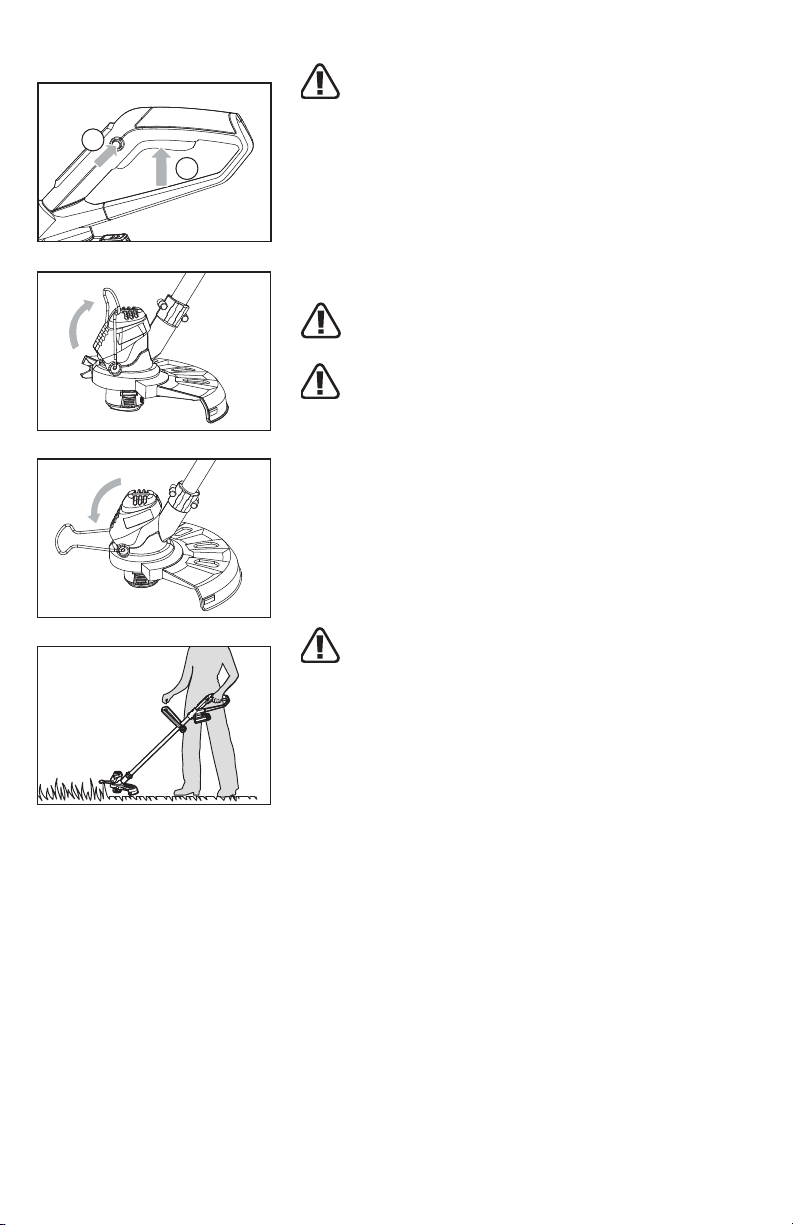
OPERATION
WARNING! Always wear the eye protection. Never
lean over the trimmer head. Rocks or debris can
ricochet or be thrown into eyes and face and cause
blindness or other serious injury. When operating unit,
check for the following:
Wear eye protection and heavy clothing. Hold front handle
with one hand and auxiliary handle with the other hand.
Keep unit below waist level. Work only from your right to
your left to ensure debris is thrown away from you. Without
bending over, keep line near and parallel to the ground
(perpendicular when edging) and not crowded into material
being cut.
WARNING! Make sure that line is fed out before
operation. Make sure motor is up to full speed before
trimming
WARNING! Use only 1.65 mm diameter cutting line.
Other sizes of line will not feed properly and will
result in improper cutting head function or can cause
serious injury. Do not use other material such as wire,
string, rope, etc. Wire can break off during cutting and
become a dangerous projectile that can cause serious
injury.
1. SAFETY ON/OFF SWITCH (SEE FIG. F)
The safety switch is locked off to prevent accidental starting.
Depress the lock-off button then depress the on/off switch and
release lock off button. Your trimmer is now on. To switch off, just
release the on/off switch.
WARNING! The cutting head continues to rotate after
the trimmer has been switched off; wait until it has
completely stopped then lay down the tool.
2. FLOWER GUARD (SEE FIG. G1, G2)
Push the Flower Guard out before trimming, as shown in Fig. G1,
G2.
TRIMMING (SEE FIG. H)
Position the trimmer head as shown in Fig. H for trimming.
Keep the bottom of the trimmer head just above the ground and
at an angle. Allow only the tip of line to make contact. Do not
force trimmer line into work area .
AUTOMATIC LINE FEED SYSTEM
When initially switching on the trimmer, a small length of line is
fed out. A ‘clattering’ noise will be heard when the lines hit the line
cutter. DO NOT BE ALARMED this is quite normal. After about 5
seconds the line will be cut to the correct length and the noise will
reduce as the motor receives full speed.
If the noise of the line being cut can’t be heard, more line will be
fedout.Tofeedmoreline,itisrstnecessarytoallowthetrimmer
to stop completely, and then restart, allowing the motor to reach
full speed.
Repeat above until you hear the lines hitting against the line
cutter. (Do not repeat this procedure more than 6 times)
2
1
G1
G2
F
H
B3
C
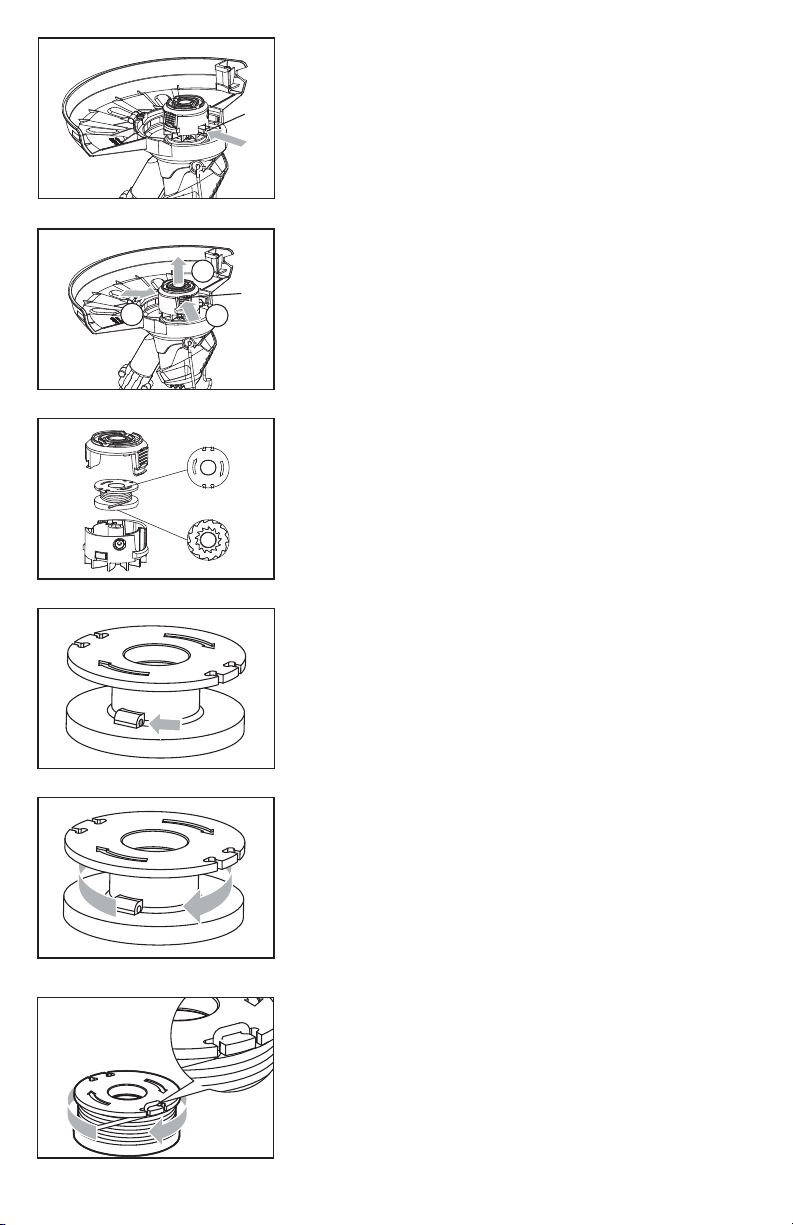
5. TO MANUALLY FEED THE LINE (SEE FIG. I)
If required, line can be fed out manually. Before manually feed,
removethebatteryrst.Tooperate,pressandreleasemanual
line feed button (15), while gently pulling out the lines until the
lines reach the line cutter. If the line extends past the line cutter,
too much line will be fed out. If too much line is fed out, remove
the spool cap and turn spool counter-clockwise until the line is at
the desired length.
TO REMOVE THE CAP
Press and hold in the two spool cap release latches (10) (See
Fig.J).Pullthecapawayfromthespoolholder.Whenretting
the spool cap. Keep all areas of the cap and spool holder clean.
Replacethecap,pressingrmlydowntowardsthespoolholder
toensurecapisfullylocated.Checkthatthecapiscorrectlytted
by trying to remove it without depressing the two latches.
TO CHANGE THE SPOOL (SEE FIG. K)
NOTE: For your convenience it is recommended you buy
replacement spools with the trimmer line preinstalled.
Remove Spool Cap Cover. Remove the old Spool from Spool
Holder. Clear any broken line or cutting debris from the spool
area. Pull the line from the new replacement Spool through the
eyelet of the Spool Holder. Place new Spool into the holder with
the cut out areas of the Spool facing inward or down. When
installed into the Spool Holder, the smooth side of the Spool
shouldbevisible.ReleaselinefromcleatontheSpool.Retthe
Spool Cap Cover.
TO MANUALLY WIND LINE (SEE FIG L1-L3)
Important! Your trimmer is designed to use only line with a
maximum diameter of 1.65mm.
Take approximately 3m of line. Insert 15mm of line into the spool
holes and wind line in the direction of the arrows on the top of
the spool. (See Fig. L1, L2) Leave approximately 100mm of line
unwound and place it into the cleat. Care should be taken to
ensure that the line is neatly coiled on the spool. (See Fig. L3)
Failuretodosowillimpairtheefciencyoftheautomaticline
feed.Thentthespoolasdescribedabovein“Tochangethe
Spool”.
2
15
1
1
10
J
K
I
L1
L2
L3

WARNING! Remove the battery pack from the tool before carrying out any adjustment,
servicing or maintenance.
Your power tool requires no additional lubrication or maintenance. There are no user serviceable parts
in your power tool. Never use water or chemical cleaners to clean your power tool. Wipe clean with a
dry cloth. Keep all working controls free of dust.
Always remove the battery pack from your trimmer after use.
Always store in a dry place where the trimmer and battery can be protected from damage.
CARE AND CLEANING
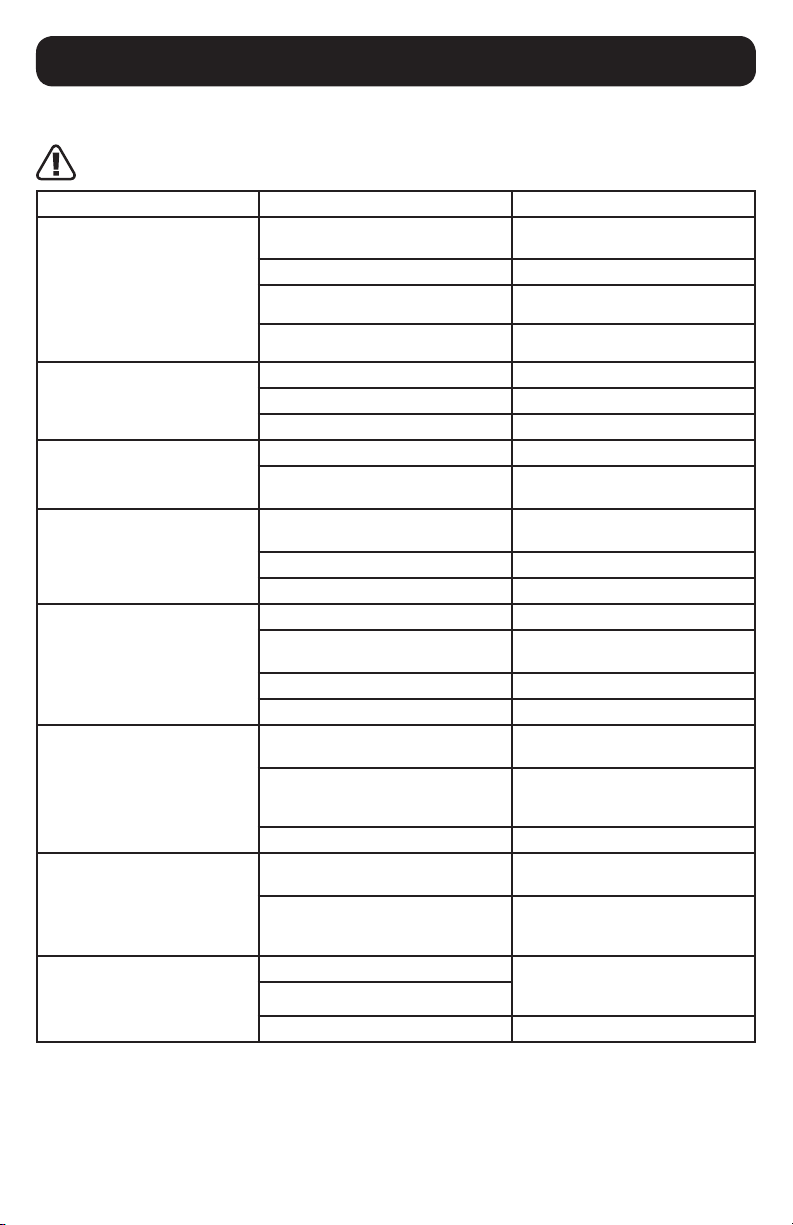
TROUBLE SHOOTING
The following table gives checks and actions that you can perform if your machine does not operate
correctly. If these do not identify and correct the problem, contact your service agent.
WARNING! Switch the machine off and remove the battery prior to any troubleshooting.
Problem Possible Cause Corrective Action
Trimmer fails to operate. Battery discharged Recharge battery; also see
“Charging The Battery Pack”
Battery too hot/cold. Allow ti to cool/warm.
Motor is broken. Contact Service Agent.
Internal wiring of machine damaged. Contact Service Agent.
Trimmer runs intermittently. Motor is broken. Contact Service Agent.
Battery not fully charged. Recharge battery.
On/Off switch defective. Contact Service Agent.
Excessive vibrations/noise. Machine defective. Contact Service Agent.
Line spool is not wound well. Rewindtheline.See’’Totspool
and line assembly.’’
Cutting time per battery charge
too low.
Battery has not been used for long
period or only charged for short term.
Fully charge battery; also see the
content in charger manual
Grass too high. Cut in stages.
Battery defective. Replace the battery.
Machine does not cut. Line broken. Replace the line.
Battery not fully charged. Recharge battery; also see the
content in charger manual
Motor is broken (speed is too low). Contact Service Agent.
Grass entangled around cutting head. Remove the grass.
Continuous lighting of the battery
charge indicator
No charging procedure possible.
Battery not (properly) inserted. Properly insert battery into battery
charger.
Battery contacts contaminated. Clean the battery contacts (e.g. by
inserting and removing the battery
several times) or replace the battery.
Battery defective. Replace the battery.
Battery charge indicator does
not light up.
Plug of battery charger not plugged in
(properly).
Insert mains plug (fully) into the
socket outlet.
Socket outlet, mains cable or battery
charger defective.
Check the mains voltage; have the
battery charger checked by an au-
thorized after-sales service agent.
Auto feed does not work Cutting line is not wound well. Manually feed the line, if still cannot
feed out, remove the spool out and
rewind the line.
The line is tangled.
Line is used up. Replace with a new line spool.
NOTE: IF YOU EXPERIENCE A PROBLEM WITH YOUR TOOL, PLEASE DO NOT ATTEMPT
TO OPEN OR REPAIR THE TOOL YOURSELF. DOING SO MAY VOID THE WARRANTY AND
COULD CAUSE DAMAGE OR PERSONAL INJURY. IF THE PROBLEM STILL PERSISTS,
PLEASE CONTACT US BY REFERRING TO THE SERVICE & SUPPORT INFORMATION ON THE
FOLLOWING PAGE.

Product Code: 11494 / 20910 (CGT18LW.1/CGT18LW.9)
Product Description: 18V Grass Trimmer
1. Toolstation Limited, Express Park, Bristol Road, Bridgwater, Somerset TA6 4RN
This declaration of conformity is issued under the sole responsibility of Toolstation
2. Object of the declaration
The object of the declaration described above is in conformity with the relevant Community
harmonization legislation:
Supply of Machinery (Safety) Regulations 2008
2006/42/EC
Electromagnetic Compatibility Regulations 2016
2014/30/EU
Electrical Equipment (Safety) Regulations 2016
2014/35/EU
The Restriction of the Use of Certain Hazardous Substances in Electrical and Electronic Equipment
Regulations 2012
2011/65/EU&(EU)2015/863
Noise Emission in the Environment by Equipment for use Outdoors Regulations 2001
2000/14/EC amended by 2005/88/EC
2000/14/EC amended by 2005/88/EC:
- Conformity Assessment Procedure as per Annex VI
- Measured Sound Power Level 92 dB(A)
- Declared Guaranteed Sound Power Level 96 dB(A)
Thenotiedbodyinvolved
Name:IntertekTesting&CerticationLtdnotiedbody0359
Address: Davy Avenue, Knowlhill, Milton Keynes, MK5 8NL
DECLARATION OF CONFORMITY / PERFORMANCE

When your heater comes to the end of its life or you choose to update or upgrade it
by replacing it, please do not dispose of it with your normal household waste. Please
recycle where facilities exist. When you need to dispose of this heater, check with
your retailer or local authority for suitable options. Regulations encourage the recycling
of Waste from Electrical and Electronic Equipment (DIRECTIVE 2012/19/EU OF THE
EUROPEAN PARLIAMENT AND OF THE COUNCIL of 4 July 2012 on waste electrical and
electronic equipment (WEEE)).
ENVIRONMENTAL INFORMATION
3.Referencestotherelevantstandardsused(orreferencestothespecicationsinrelationtowhich
conformity is declared:
BS EN 60335-1, BS EN 50636-2-91, BS EN 62233, BS EN ISO 3744, BS EN 55014-1,
BS EN 55014-2, BS EN 60335-2-29, BS EN 61000-3-2, BS EN 61000-3-3
4. Additional information:
Signed for and on behalf of Toolstation Limited
Paul Field 01/01/2021
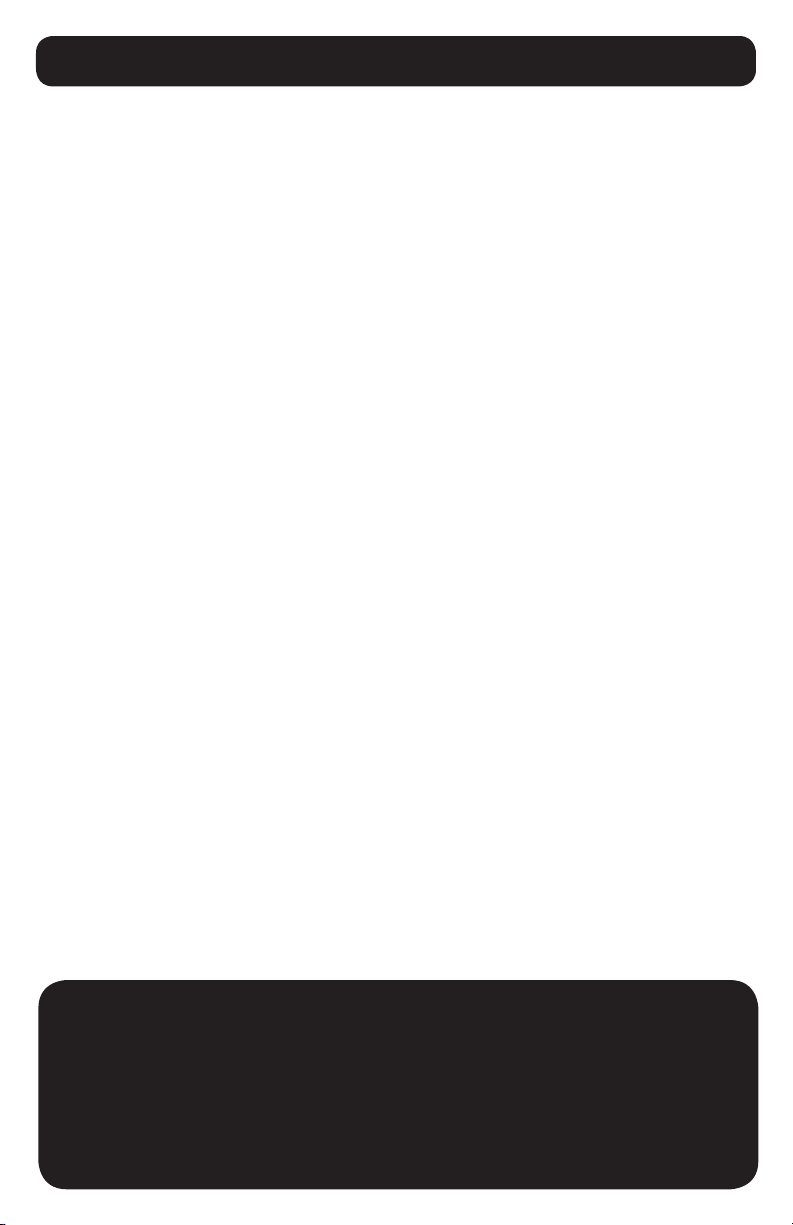
Toolstation products deliver reliable service for normal, household use in domestic settings. All Toolstation
products are individually tested before leaving the factory.
If you are a consumer and you experience a problem with your Toolstation product, which is found to be
defective due to faulty materials or workmanship within the Guarantee Period, this Toolstation Guarantee
will cover repair or - at the discretion of Toolstation – replacement with a functionally equivalent Toolstation
product.
Your product is under guarantee for 2 years from the date of purchase or the date of delivery of the
product, if later.
The guarantee is subject to the following provisions:
- The guarantee does not cover accidental damage, misuse, cabinet parts, knobs, or consumable items.
- The product must be correctly installed and operated in accordance with the instructions contained in
this manual.
- It must be used solely for domestic purpose.
- The guarantee will be retendered invalid if the product is re-sold or has been damaged by inexpert
repair.
-Specicationsaresubjecttochangewithoutnotice.
- The manufacturer disclaims any liability for the incidental or consequential damages.
- The guarantee is in addition to, and does not diminish your statutory or legal rights.
CUSTOMER SUPPORT
www.toolstation.com/contact
Call us 0345 6460997
Email: [email protected]
Made in China
GUARANTEE
This manual suits for next models
3
Table of contents
Other TOOLSTATION Trimmer manuals
Popular Trimmer manuals by other brands

Elem Garden Technic
Elem Garden Technic CBE25020-1B Original instructions
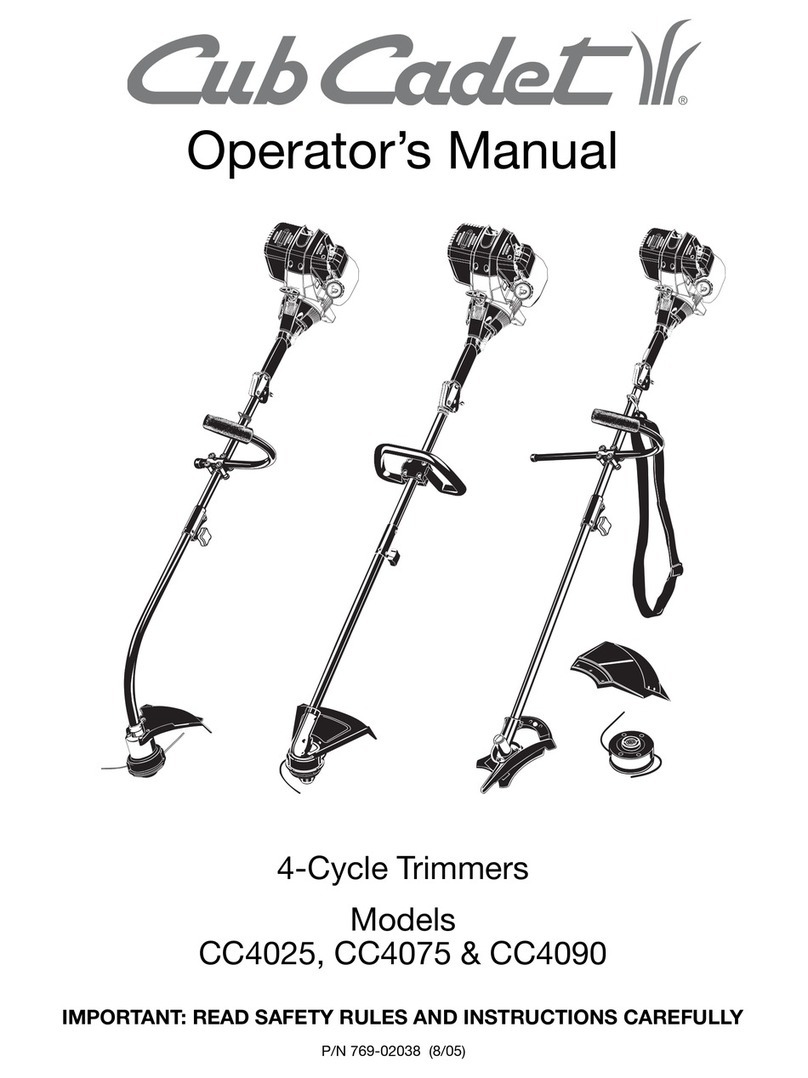
Cub Cadet
Cub Cadet CC4025 Operator's manual

Texas
Texas HTG 360 Li user manual

Erbauer
Erbauer EPHT18-Li Original instructions
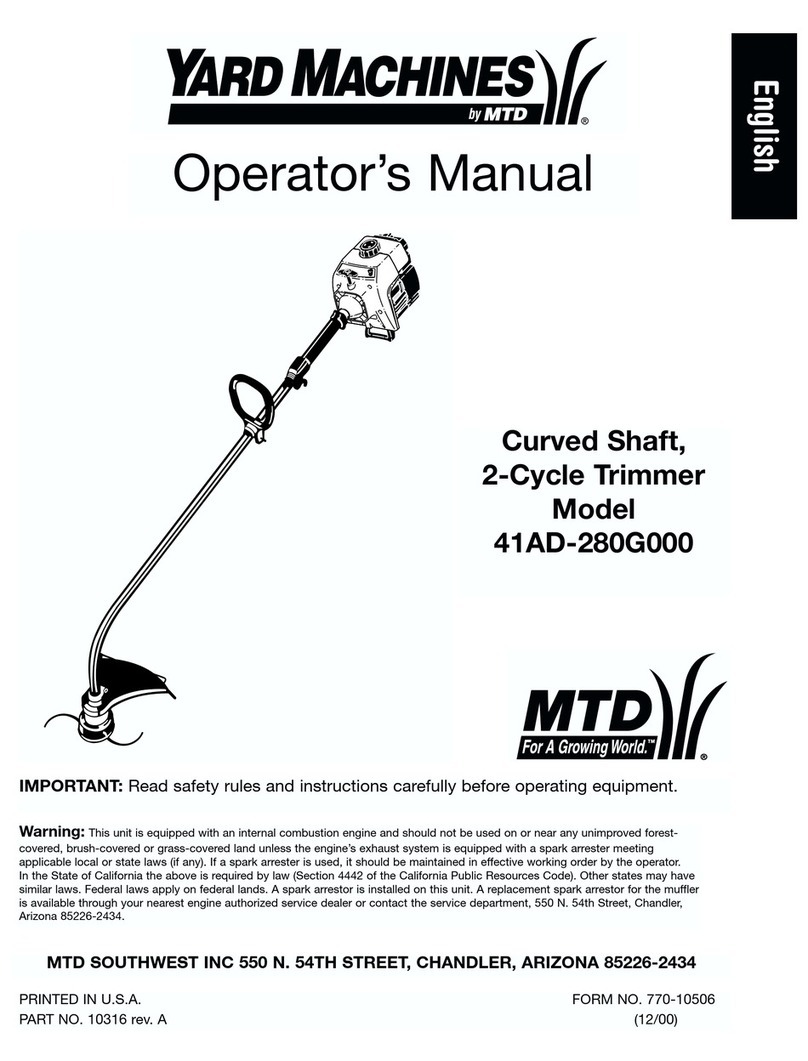
Yard Machines
Yard Machines 41AD-280G000 Operator's manual

Makita
Makita UH 5530, UH 6330 Owner's and safety manual
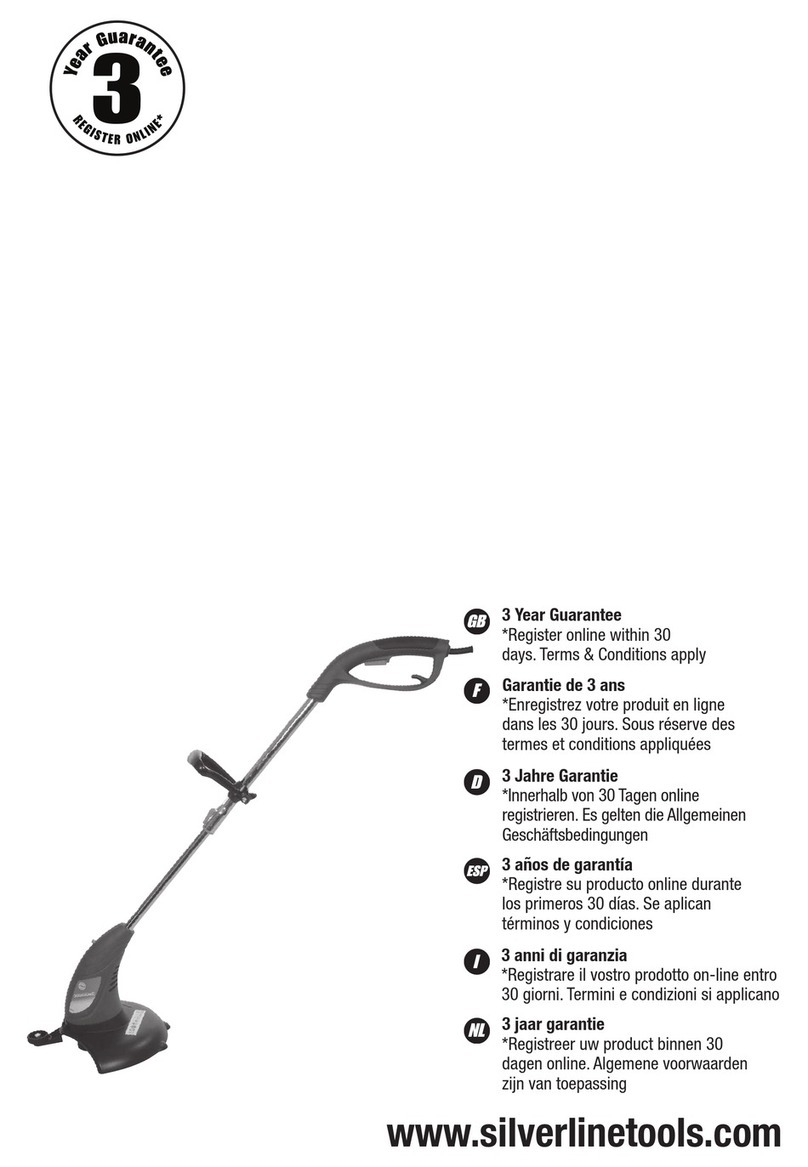
Silverline
Silverline Trimmer Bump Feed 500W manual
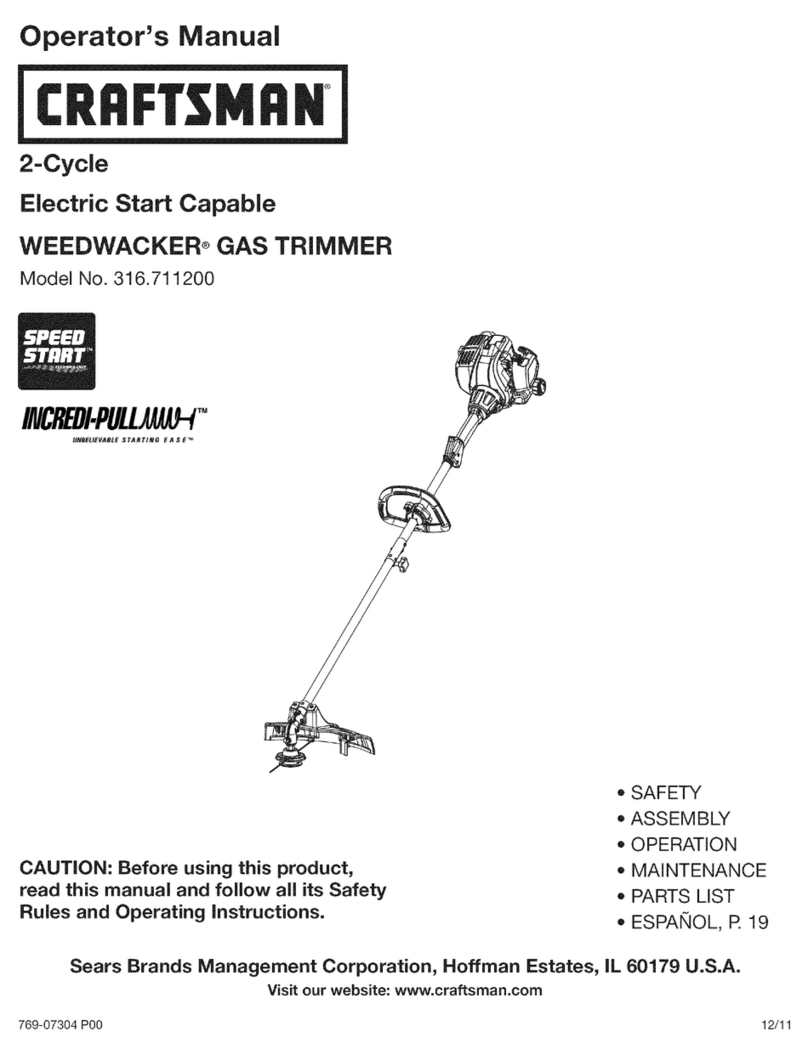
Craftsman
Craftsman Incredi-pull 316.711200 Operator's manual

Makita
Makita DUH481 instruction manual

BaByliss for MEN
BaByliss for MEN E836XE manual

Grizzly
Grizzly AKHS 18-45 Translation of the original instructions for use

Echo
Echo HC-2410 Operator's manual