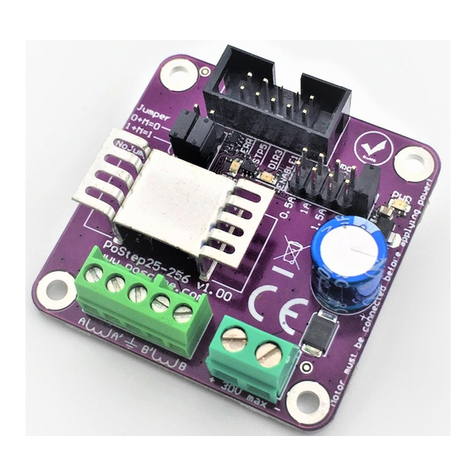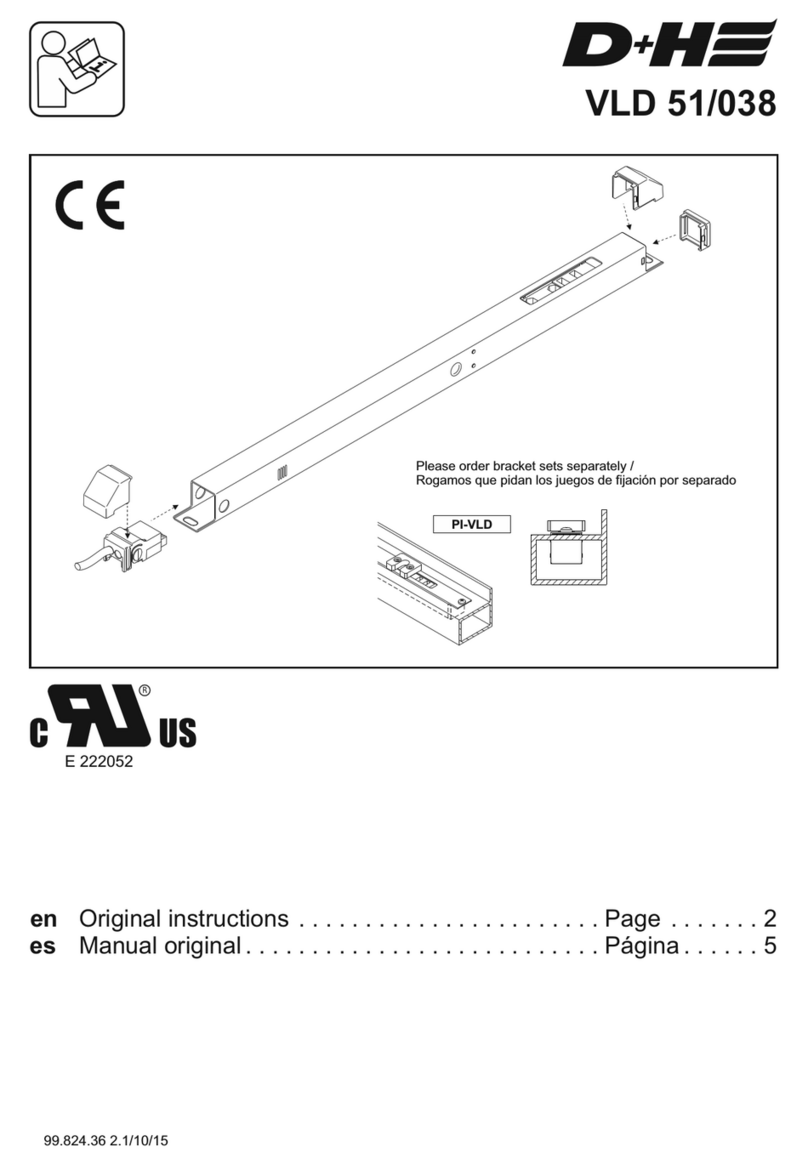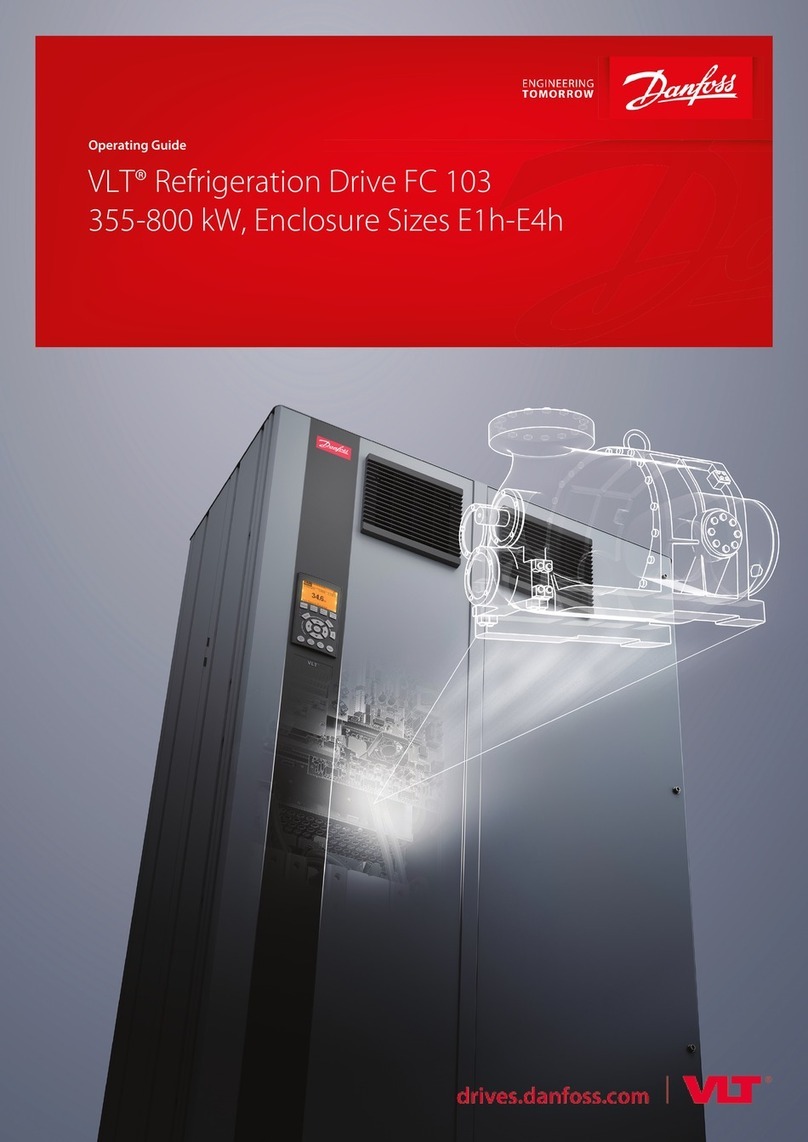Topcnc SD300 Operating and maintenance manual

Instructional Manual For SD300
TOPCNC Workshop Automation Technology Co., Ltd.
whatsapp:+8613811674107

Safety Precautions
Before storing, installing, wiring, operating, inspecting, or repairing the
product, the user must be familiar with and adhere to the following important
items to ensure safe use of the product.
Incorrect handling can cause danger and result in personal injury or death.
Incorrect handling can be dangerous, resulting in personal injury and possible
damage to the equipment.
Strictly prohibited behavior, otherwise it will cause equipment damage or can
not be used.
1. Use occasion
2. Wiring
Do not expose the product to moisture, corrosive gases or flammable
gases.Doing so may result in electric shock or fire.
It is forbidden to use the product in places with direct sunlight, dust,
salt and metal powder.
It is forbidden to use the product in places where water, oil and drugs
Ground the grounding terminal reliably. Poor grounding may result in
electric shock or fire.
Do not connect the 220v drive power supply to the 380v power supply.
Otherwise, it may cause equipment damage and electric shock or fire.
Do not connect the u, v, w motor output terminals to the three-phase
power supply, as this may result in personal injury or fire.
The u, v, and w motor output terminals must be connected to the motor
terminals u, v, and w one by one. Otherwise, the motor may overspeed and
Please tighten the power supply and motor output terminals, otherwise it
may cause a fire.

I
3.
operating
4.
run
5. Maintenance and inspection
6. Scope of use
Before the mechanical equipment starts to operate, it must be matched
with the appropriate parameter settings.Failure to adjust to a suitable
setting may result in loss of control or malfunction of the machine.
Before starting operation, please confirm whether the emergency switch
can be started at any time.
Please test the servo motor for normal operation without load, and then
connect the load to avoid unnecessary loss.
Do not turn the power on and off frequently, as this may cause
overheating inside the drive.
When the motor is running, it is forbidden to touch any rotating parts,
otherwise it will cause casualties.
Do not touch the driver and motor while the device is running, otherwise
it may cause electric shock or burns.
Do not touch the inside of the drive and its motor, as this may result in
electric shock.
Do not remove the drive panel when the power is turned on, otherwise it
may cause electric shock.
Do not touch the terminals until the power is off for 5 minutes,
otherwise residual high voltage may cause electric shock.
The products covered in this manual are for general industrial use. Do
not use on devices that may directly endanger personal safety, such as
nuclear power equipment, aerospace equipment, life support and maintenance

Chapter 1 Product Inspection and Installation
1.1 Product inspection
This product has been fully functional tested before leaving the factory. To prevent the
product from being abnormal due to negligence during the product delivery process, please
check the following items after unpacking:
Check that the servo drive and servo motor models are the same as the ones ordered.
Check the appearance of the servo drive and servo motor for damage and scratches.Do
not wire the power when it is damaged during transportation.
Check if the servo drive and servo motor are loose.Is there a loose screw, if the screw is
not locked or comes off?
Check if the servo motor rotor shaft can rotate smoothly with the hand.Motors
with brakes cannot be rotated directly.If any of the above items are
malfunctioning or abnormal, please contact your dealer immediately.
1.2 Installation and wiring
Installation in electrical control cabinet
The heat of the electrical equipment inside the electrical control cabinet and the heat
dissipation conditions in the control cabinet, the temperature around the servo drive will
continue to rise, so considering the cooling of the drive and the configuration inside the
control cabinet, the long-term safe working temperature is below 40 °c.
There is a heating device near the servo drive
Servo drives operating at high temperatures can significantly shorten their life and cause
malfunctions.Therefore, the servo drive should be kept below 40 °c under conditions of
thermal convection and heat radiation.
Vibration equipment near the servo drive
Various anti-vibration measures are adopted to ensure that the servo drive is not affected by
vibration, and the vibration is guaranteed to be below 0.5G (4.9m/S2).
Servo drive for use in harsh environments
When the servo drive is used in a harsh environment, it is exposed to corrosive gases,
moisture, metal dust, water, and processing liquids, which may cause the drive to
malfunction.Therefore, when installing, you must ensure the working environment of the
drive.
Interference equipment near the servo drive
When there is interference device near the servo driver, it will have a large interference
effect on the power cable and control line of the servo driver, causing the driver to

malfunction.Noise filters and other various anti-interference measures can be added to
ensure the normal operation of the drive.Note that after adding a noise filter, the leakage
current will increase. To avoid this problem, an isolation transformer can be used.Pay
special attention to the control signal line of the driver is very susceptible to interference,
and there must be reasonable wiring and shielding measures.
1.3 installation method
Installation direction
The normal installation direction of the servo drive is the vertical upright direction.
Fixed installation
When installing, tighten the four m5 setscrews on the rear of the servo drive.
Installation interval
Please refer to Figure 1.1 for the installation distance between the servo drives and other
devices. Note that the minimum size is indicated on the drawing. In order to ensure the
performance and life of the drive, please leave as much installation interval as possible.
Heat dissipation
The servo drive adopts the natural cooling method, and a cooling fan must be installed in
the electric control cabinet to ensure that the vertical direction of the wind dissipates heat
to the heat sink of the servo drive.
Installation Precautions
Prevent dust or iron filings from entering the servo drive when installing the electrical control
cabinet.
>100mm >25mm >25mm >100mm
>100mm
Ventilat
ion
directio
n
Ventilat
ion
directio
n
se
rv
er
D
ri
ve
r
se
rv
er
D
ri
ve
r
se
rv
er
D
ri
ve
r
Figure 1.1 Servo drive installation diagram

1.4 Servo motor installation
1.4.1
Installation environmental conditions
Working environment temperature: 0~40°C; working environment humidity: 80% or less (no
condensation).
Storage environment temperature: -40~50 °C; storage environment humidity: 80% or less (no
condensation).
Vibration: 0.5g or less.
A well ventilated place with less moisture and dust.
Non-corrosive, igniting gas, oil and gas, cutting fluid, cutting powder, iron powder and other
environments.
A place where there is no water vapor and direct sunlight.
1.4.2
installation method
Horizontal installation: To prevent water, oil and other liquid from flowing into the motor
from the motor outlet, place the cable outlet below.
Vertical installation: If the motor shaft is mounted upwards and the gear unit is attached,
care must be taken to prevent oil in the gear unit from penetrating into the motor through
the motor shaft.
The amount of protrusion of the motor shaft needs to be sufficient. If the amount of protrusion
is insufficient, it will easily cause vibration when the motor moves.
When installing and removing the motor, do not hit the motor with a hammer, otherwise the
motor shaft and encoder may be damaged.
1.5 Motor rotation direction definition
The motor rotation direction defined in this manual is defined as: facing the motor shaft
extension, the rotation axis rotates counterclockwise (ccw) for forward rotation, and the rotation
shaft rotates clockwise (cw) for reverse rotation.
Figure 1.2 Motor rotation direction definition

Chapter 2 Wiring
2.1 Wiring specification
Wire diameter: R, S, T, PE, U, V, W terminal wire diameter ≥ 1.5mm2(AWG14-16), r, t
terminal wire diameter ≥
0.75mm2(AWG18)。
The terminals are pre-insulated cold-pressed terminals and must be firmly connected.
It is recommended to use a three-phase isolation transformer for power supply
2.2 Wiring method
For the input/output signal line and the encoder signal line, use the recommended cable or
similar shielded cable. The wiring length is: Input/output signal line is 3m or less, and
encoder signal line is 20m or less.When wiring, connect at the shortest distance. The
shorter the better, the main circuit wiring and signal line should be separated.
The grounding wire should be thick and made a little grounded. The grounding terminal of the
servo motor and the grounding terminal of the servo driver pe
Be sure to connect.
To prevent malfunction caused by interference, it is recommended to install a noise filter and
note that:
1) The noise filter, servo driver and host controller are installed as close as possible.
2) Surge suppressors must be installed in coils such as relays, electromagnetic contactors, and
brakes.
3) Do not pass the main circuit and signal lines through the same pipe and do not tie them
together.
When using strong interference sources nearby (such as electric welders, electric spark
machines, etc.), using an isolation transformer on the input power supply can prevent
malfunctions caused by interference.
Install a non-fuse type circuit breaker (nfb) to cut off the external power supply when the drive
fails.
Connect the cable shield correctly.
2.3 Precautions
The terminals of the drivers u, v, and w must be in one-to-one correspondence with the
motor terminals u, v, and w. Note that the motor cannot be reversed by changing the
three-phase terminals, which is completely different from the asynchronous motor.
Since the servo motor flows through the high-frequency switching current, the leakage
current is relatively large, and the motor ground terminal must be connected to the servo
driver ground terminal pe and grounded well.

Since there is a large-capacity electrolytic capacitor inside the servo driver, even if the
power is turned off, there is still a high voltage in the internal circuit.After the power is
turned off, wait at least 5 minutes before touching the drive and motor.
After turning on the power, the operator should keep a certain distance from the drive and
motor.
If it is not used for a long time, please cut off the power.

Figure 2.1 Standard wiring for speed control
Servo Driver servo motor
Three phase
Servo enable
Alarm clear
CCW (counterclockwise) drive prohibition
CW (clockwise) drive prohibition
Speed selection 1 / zero speed clamp
Speed selection 2
CCW torque limit
CW torque limit
Servo ready
Servo alarm
Speed arrival
Mechanical brake
freed
Position command
Position command
receiver
Motor 4-pin plug
Photoelectric
encoder
15-pin plug
Encoder
Signal output
Encoder Signal Ground
Encoder Z signal
Open collector output
Case ground
Driver
2.4
2.4.1
Standard connection
Position control

servo Driver
三相
AC 220V
MCNFB
R
S
T
r
t
DC
12~24V
(-10V~+10V)
CN1
CN2
PE
4.7k
7 CZ
9 GND
A
B
Z
26LS31
A
A
B
B
Z
Z
SRDY+ 8
SRDY- 25
ALM+ 26
ALM- 27
COIN+ 28
COIN- 29
BRK+ 30
BRK- 31
COM+ 18
SON 10
ALRS 11
FSTP 12
RSTP 13
SC1/ZEROS
PD 14
SC2 15
FIL 16
RIL 17
U
V
W
PE
1OA+
2OA-
3OB+
4OB-
5OZ+
6ZA-
14 5V
15 5V
16 5V
17 5V
18 0V
19 0V
20 0V
21 0V
1A+
2A-
3B+
4B-
5Z+
6Z-
7U+
8U-
9V+
10 V-
11 W+
12 W-
22 0V
23 0V
26 FG
CN1
CN1
CN1
2
3
4
1
3
4
7
5
8
6
9
10
13
11
14
12
15
1
2
AS+ 19
AS- 20
10K
AGND 23
-
+
FG 36
+
-
Z
GND
M
Servo enable
Alarm clear
CCW (counterclockwise) drive prohibition
CW (clockwise) drive prohibition
Speed selection 1 / zero speed clamp
Speed selection 2
CCW torque limit
CW torque limit
Servo ready
Servo alarm
Speed arrival
Mechanical brake
freed
Speed Control 2.4.2
Figure 2.2 Standard wiring for speed control
Speed simulation command
Encoder
Signal output
Encoder Signal Ground
Encoder Z signal
Open collector output
Case ground
Driver
servo motor
Motor 4-pin plug
Photoelectric
encoder
15-pin plug
receiver

servo Drive
Chapter 2 Wiring
Torque control 2.4.3
server Motor
Servo enable
Alarm clear
CCW (counterclockwise) drive prohibition
CW (clockwise) drive prohibition
CCW torque limit
CW torque limit
Servo ready
Servo alarm
Speed arrival
Mechanical brake
freed
Note: When the software
version uses V2. Oi1, the torque
analog command is entered
into the port 21.22 and the
.input port is 19.20
Torque simulation command
receiver
26LS31
Encoder
Signal output
Encoder Signal Ground
Encoder Z signal
Open collector output
Case ground
Driver
Motor 4-pin plug
Photoelectric
encoder
15-pin plug
Figure 2.3 Torque Control

7
Chapter 3 Interface
3.1 2A/3A driver power terminal TB
Table 3.1 Power terminal TB
Termin
al
number
Terminal
mark
Signal name Featu
res
1 PE System ground Ground terminal
2 R Main circuit
power input
three-phase
ac220v
Main circuit power input terminal
AC220V 50Hz
Note: Do not connect to the motor output
terminals u, v, w.
3 S
4 T
5 U Servo motor power
output
Output to the servo motor power supply,
It must be connected to the motor u, v, w
terminals one-to-one.
6 V
7 W
8 PE Ground Ground terminal, connected to the outer casing of
the motor
9 r Control power input
Single phase ac220v
Control loop power input terminal
AC 220V 50Hz
10 t

Chapter 3
Interface
3.2 Control signal input/output terminal cn1
The control method is abbreviated as follows: p stands for position control mode; s stands for speed
control mode; t stands for torque control mode.
Table 3.2 Control signal input/output terminal cn1
Termin
al
number
Signal name mark I/O the
way
Features
18 Input terminal
Positive power
supply
COM+Type1 The positive terminal of the input terminal is used
to drive the light of the input terminal.
Electrical coupler, DC12~24V, current ≥100mA.
10 Servo enable SON Type1 Servo enable input terminal.
Son on: allows the drive to work;
Son off: the drive is off, stop working,
The motor is in a free state.
Note 1: The motor must be stationary
before it is hit from son off to son on.
Note 2: Wait at least 50ms after hitting SON ON
Enter the command again.
11 Alarm clear ALRS Type1 Alarm clear input terminal.
Alrs on: Clear system alarm;
alrs off: keep system alarm.
Note: For alarms with a fault code greater
than 8, this method cannot be used to
clear the alarm.
Then power up again.
12 Ccw driver is
forbidden
FSTP Type1 Ccw (counterclockwise) drives the disable input
terminal.Fstp on : ccw drive allowed, motor can
be counterclockwise direction rotation
Fstp off: ccw drive is disabled, motor is prohibited
from counterclockwise direction rotation.
Note 1: For mechanical overrun, when the switch
is off, the ccw direction torque remains at
zero.
Note 2: This function can be shielded by setting
parameter pa20=1. Users can also
connect this terminal.
The ccw driver is allowed.

1
9
Chapter 3
Interface
,
Termin
al
number
Signal name mark I/O the
way
Features
13 Cw drive is
prohibited
RSTP Type1 Cw (clockwise) drives the disable input
terminal.Rstp on : cw drive allowed,
motor can be clockwise
Direction rotation
Rstp off: cw drive is disabled, the motor
is prohibited from clockwise
Rotate.
Note 1: For mechanical overrun, when the switch is
off, the torque in the cw direction remains
at zero.
Note 2: This function can be masked by setting paramete
r
pa20=1
The user does not need to connect
this terminal to enable the cw
driver.
14 Deviation
counter
clear
CLE Type1 P In the position control mode (parameter
pa4=0), the position deviation counter
clears the input terminal.
Cle on: position deviation counter during
position control
Cleared.
Speed
selection 1
SC1 Type1 S In the speed control mode parameter
(pa4=1), when the internal speed is
selected (parameter pa 22=0), the speed
selects 1 input terminal. In the speed
control mode, the combination of sc1 and
sc2 is used to select different internal
speeds.
Sc1 off, sc2 off : internal speed
1; sc1 on, sc2 off : internal
speed 2; sc1 off, sc2 on :
internal speed 3; sc1 on, sc2
on : internal speed 4.
Note: The value of internal speed 1~4 can
be modified by parameters.
Zero speed
clamp
ZEROSP
D
Type1 S In the speed control mode parameter
(pa4=1), when the external simulation
speed is selected (parameter pa22=1,
default value).Zerospd on: forced
regardless of the analog input
The speed command is zero;
Zerospd off: The speed command is the
analog input value.

Chapter 3
Interface
Termin
al
number
Signal name mark I/O the
way
Features
15 Command
pulse
prohibition
INH Type1 P In the position control mode (parameter pa4=0),
the position command pulse disables the input
terminal.
Inh on : command pulse input is prohibited;
Inh off: The command pulse input is valid.
Speed
selection 2
SC2 Type1 S In the speed control mode parameter (pa4=1),
when the internal speed is selected (parameter
pa22=0), the speed selects 2 input terminals. In
the speed control mode, the combination of sc1
and sc2 is used to select different internal speeds.
Sc1 off, sc2 off : internal speed 1; sc1
on, sc2 off : internal speed 2; sc1 off, sc2
on : internal speed 3;
SC1 ON,SC2ON : Internal speed 4.
16 Ccw torque
limit
FIL Type1 Ccw (counterclockwise) torque limit input
terminal.Fil on :ccw torque limit is within the
range of parameter pa36;
Fil off: ccw Torque limit is not limited by
parameter pa36.Note: Whether fil is valid or
invalid, ccw torque
Also limited by parameter pa34, general |
parameters
Pa34
|
>
|
Parameter
p
a36
|
.
17 Cw torque limit RIL Type1 Cw (clockwise) torque limit input terminal.Ril
on :cw torque limit in parameter pa37 range
Inside;
Ril off: cw Torque limit is not limited by
parameter pa37.Note: Whether ril is valid or not,
cw torque
Also limited by parameter pa35, general |
parameters
Pa35|>|Parameter pa37|.
8Servo ready
output
SRDY+Type2 The servo is ready for the output terminal.
Srdy on: control power and main power is
normal, the drive has no alarm, the
servo is ready to output on
(output is turned on;
Srdy off: The main power supply is not connected
or the drive has an alarm, and the
servo is ready to output off (output
cutoff.
25 SRDY-

1
Chapter 3
Interface
26 Servo alarm
output
ALM+Type2 Servo alarm output terminal.
Alm on: servo drive has no alarm, servo alarm
output is (output is turned on;
Alm off: servo drive has alarm, servo alarm
Out off (output cutoff.
27 ALM-

Chapter 3
Interface
Termin
al
number
Signal name mark I/O the
way
Features
28 Positioning
completion
output (in
position
control mode)
Speed
reaches output
(in speed
control mode)
COIN+Type2 P Positioning completed output terminal.
Coin on: When the position deviation counter
value is within the set positioning
range, the positioning completion
output is on (the output is turned on,
otherwise the output is off (output is
off).
The speed reaches the output terminal.
Coin on: When the speed reaches or exceeds the
set speed, the speed reaches the output
on (the output is turned on, otherwise
the output is off (the output is off).
S
29 COIN-P
S
30 Mechanical
brake release
BRK+Type2 This port can be used to control the brake when
the motor has a mechanical brake (power loss
retainer).
Brk on: the brake is energized, the brake is
invalid, and the motor can run;
Brk off: The brake is cut off, the brake is
effective, the motor is locked and
cannot be operated.
Note: The brk function is controlled internally by
the drive.
31 BRK-
32 Command
pulse
Plus input
PULS+Type3 P External command pulse input terminal.
Note: The pulse input mode is set by parameter
pa14.
Pa14=0, command pulse + symbol mode
(default state;
Pa14=1, ccw/cw command pulse mode;
Pa14=2, 2-phase command pulse mode.
33 PULS-
34 Command
pulse
Sign input
SIGN+Type3 P
35 SIGN-
19 Analog speed
command
input
AS+Type4 S External analog speed command input terminal,
differential mode, input impedance 10kΩ, input
range -10V~+10V.
20 AS-
23 Analog ground AGND The ground of the analog input.
21 Analog torque
command
AT+Type4 T External analog torque command input terminal,
differential mode, input impedance 10kΩ, input

Chapter 3
Interface
input range -10V~+10V.
Note: When the software version uses v2.0 or
above, the torque analog command input
port 21.22 is changed to the input port
19.20.
22 AT-
24 Analog ground AGND The ground of the analog input.

Chapter 3
Interface
Termin
al
number
Signal name mark I/O the
way
Features
1Encoder a
phase signal
OA+Type5 Encoder abz signal differential drive output
(26ls31 output, equivalent to rs422;
Non-isolated output (non-isolated).
2OA-
3Encoder b
phase signal
OB+Type5
4OB-
5Encoder z-
phase signal
OZ+Type5
6OZ-
7Encoder z
phase
collector open
output
CZ Type6 The encoder z-phase signal is output by the
open collector. When the encoder z-phase
signal appears, the output is on (output is
on), otherwise the output is off (output is
off);
Non-isolated output (non-isolated);
In the host computer, the z-phase signal
pulse is usually very narrow, so please use
a hi
g
h-speed optocoupler to receive.
9Encoder public
Ground wire
GND Encoder common ground.
36 Shield ground FG Shield the ground terminal.

Chapter 3
Interface
3.3 Encoder signal input terminal cn2
Table 3.3 Encoder signal input terminal cn2
Terminal
number
Signal name Featu
res
mark I/O descr
iptio
n
14 5v power supply +5V Servo motor photoelectric encoder with +5v
power supply and public
Ground; when the cable length is long,
multiple core wires should be used and
connected, to reduce line voltage drop.
15
16
17
18 Power public 0V
19
20
21
22
23
1Encoder a+ input A+Type7 Connected to the photoelectric encoder a+.
2Encoder a-input A-Connected to the photoelectric encoder a-.
3Encoder b+ input B+Type7 Connected to the photoelectric encoder b+.
4Encoder b-input B-Connected to the photoelectric encoder b-.
5Encoder z+ input Z+Type7 Connected to the photoelectric encoder z+.
6Encoder z-input Z-Connected to the photoelectric encoder z-.
7Encoder u+ input U+Type7 Connected to the photoelectric encoder u+.
8Encoder u-input U-Connected to the photoelectric encoder u-.
9Encoder v+ input V+Type7 Connected to the photoelectric encoder v+.
10 Encoder v-input V-Connected to the photoelectric encoder v-.
11 Encoder w+ input W+Type7 Connected to the photoelectric encoder w+.
12 Encoder w-input W-Connected to the photoelectric encoder w-.
26 Shield ground FG Shield the ground terminal.
Popular DC Drive manuals by other brands
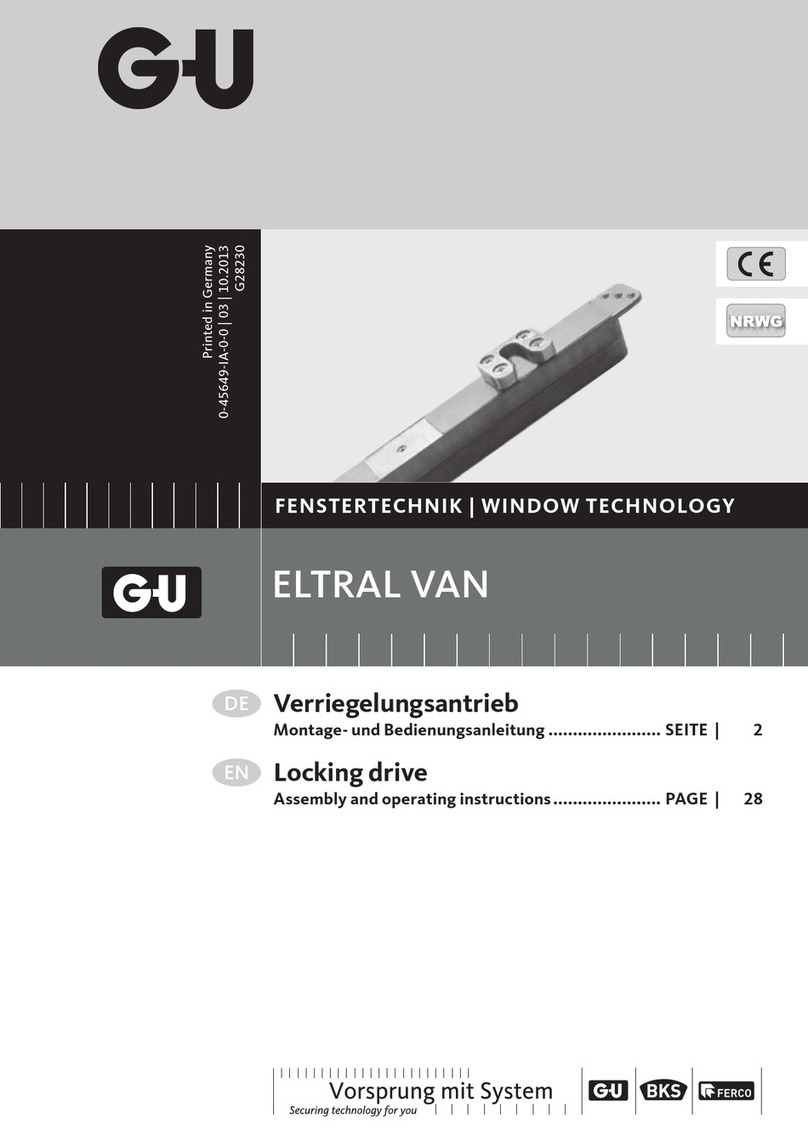
GU
GU ELTRAL VAN Assembly and operating instructions

KEYA
KEYA DC12/48RT100BL-XW Operation manual
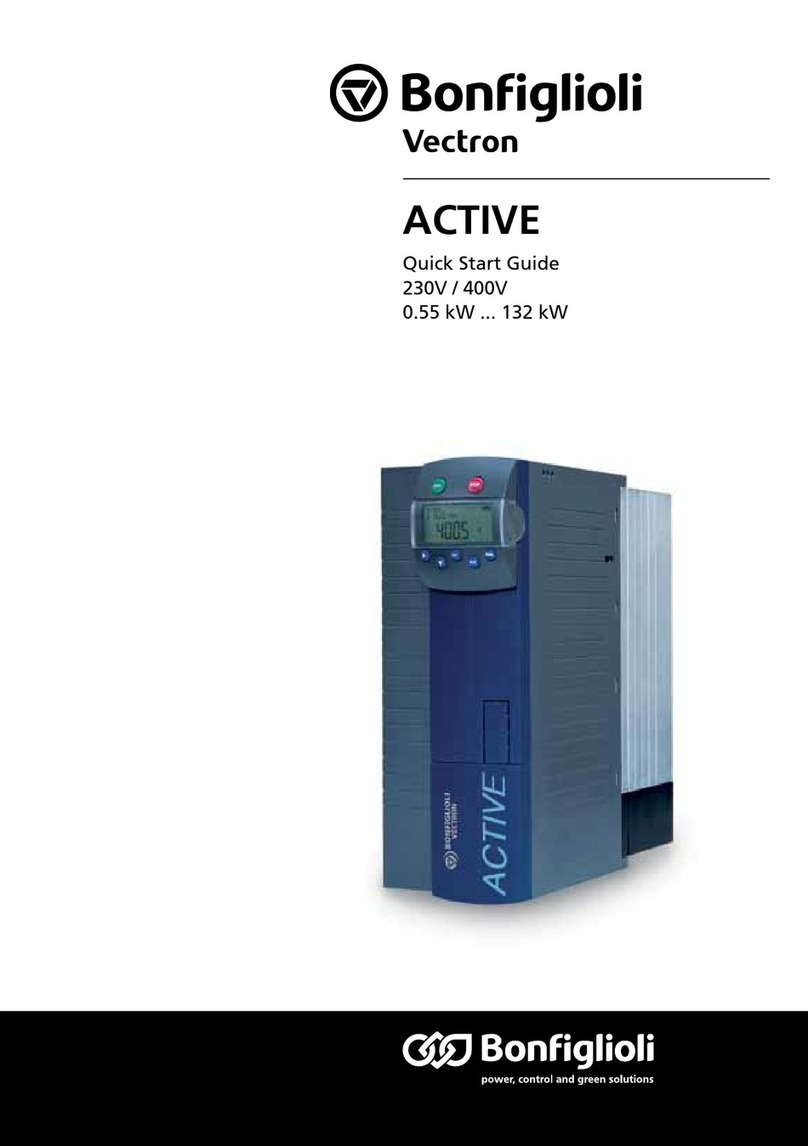
BONFIGLIOLI
BONFIGLIOLI Act 201 quick start guide
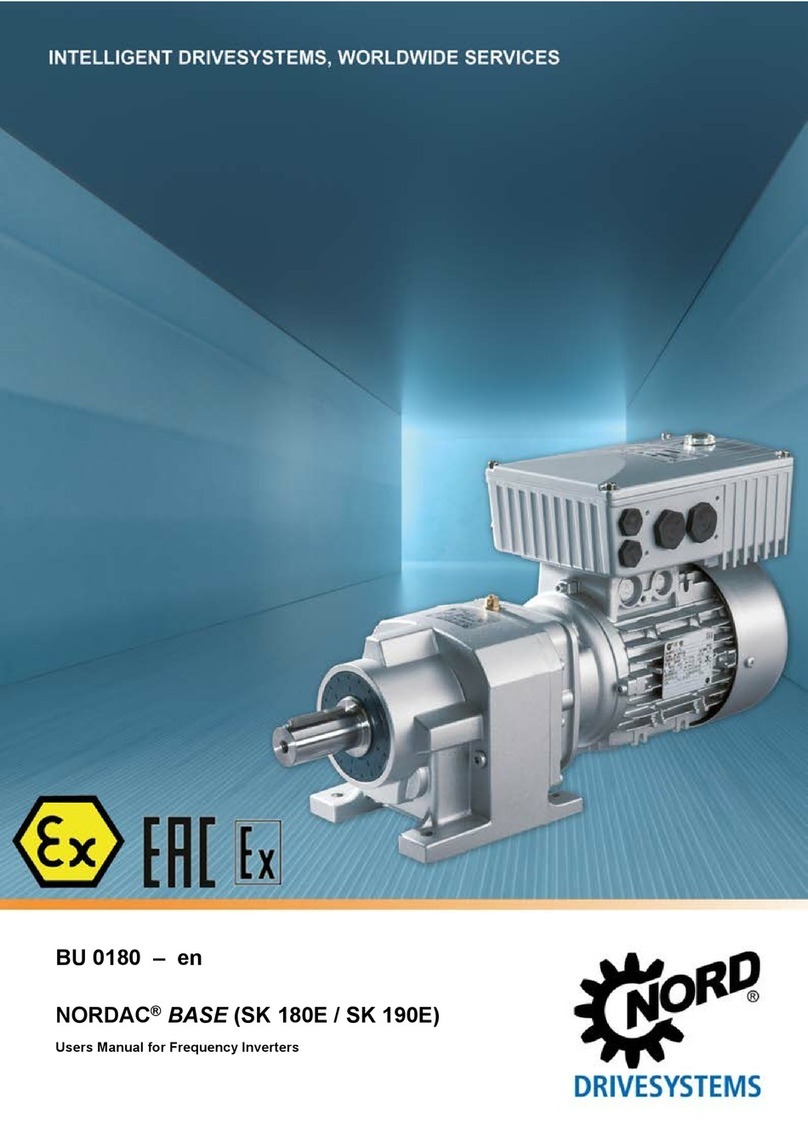
Nord Drivesystems
Nord Drivesystems SK 180E Series user manual

Inel
Inel GM35LER-10/09 Installation and operation manual

D+H
D+H BDT-Advanced Original instructions