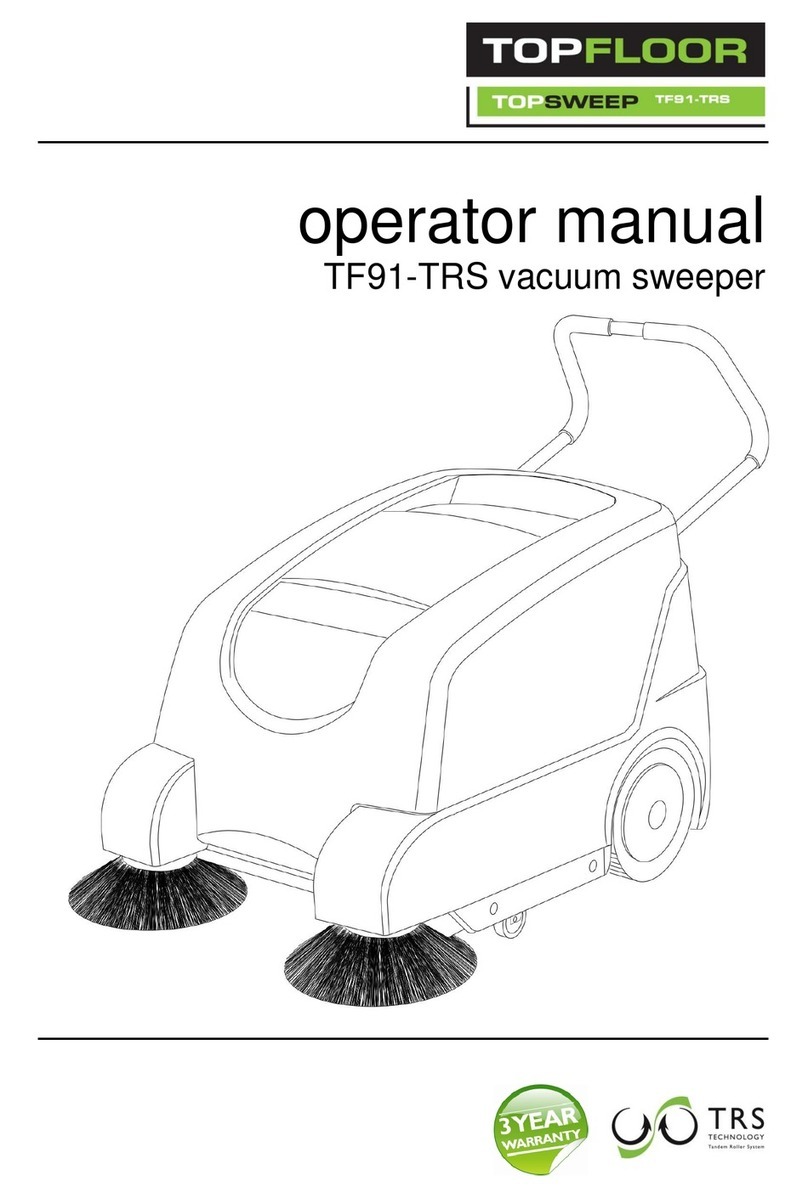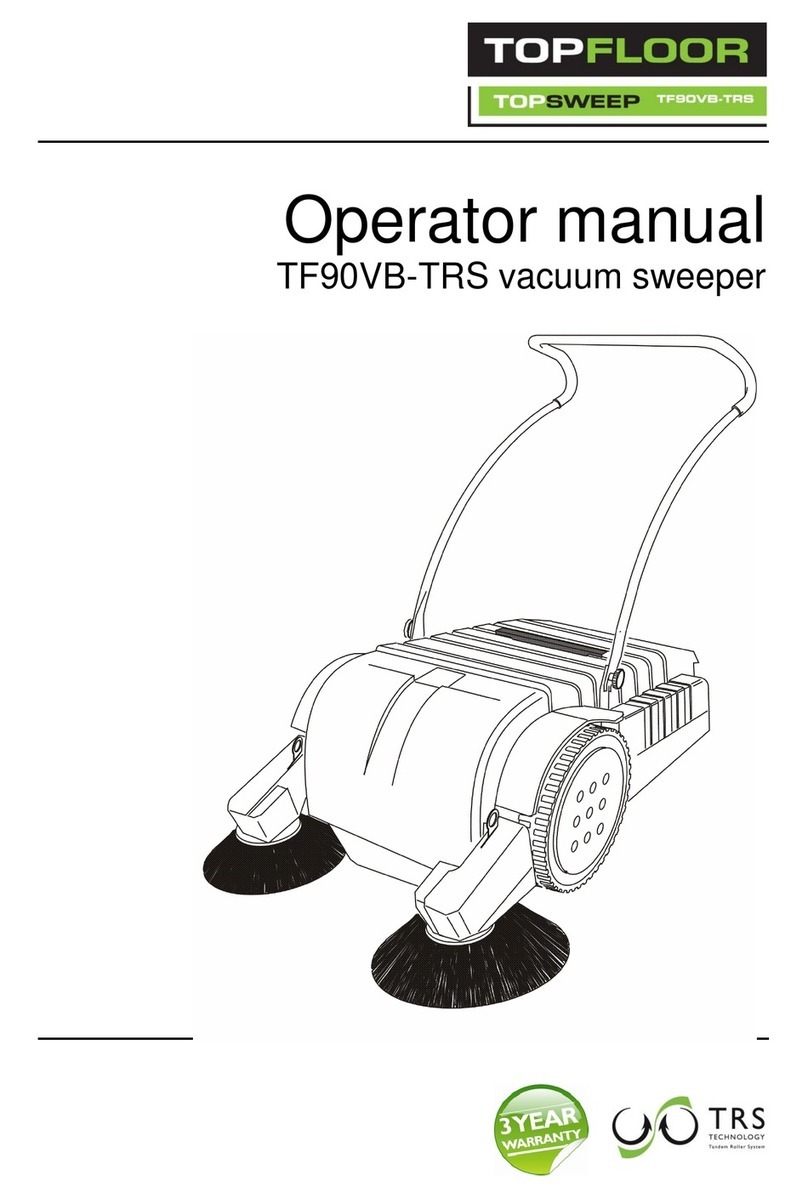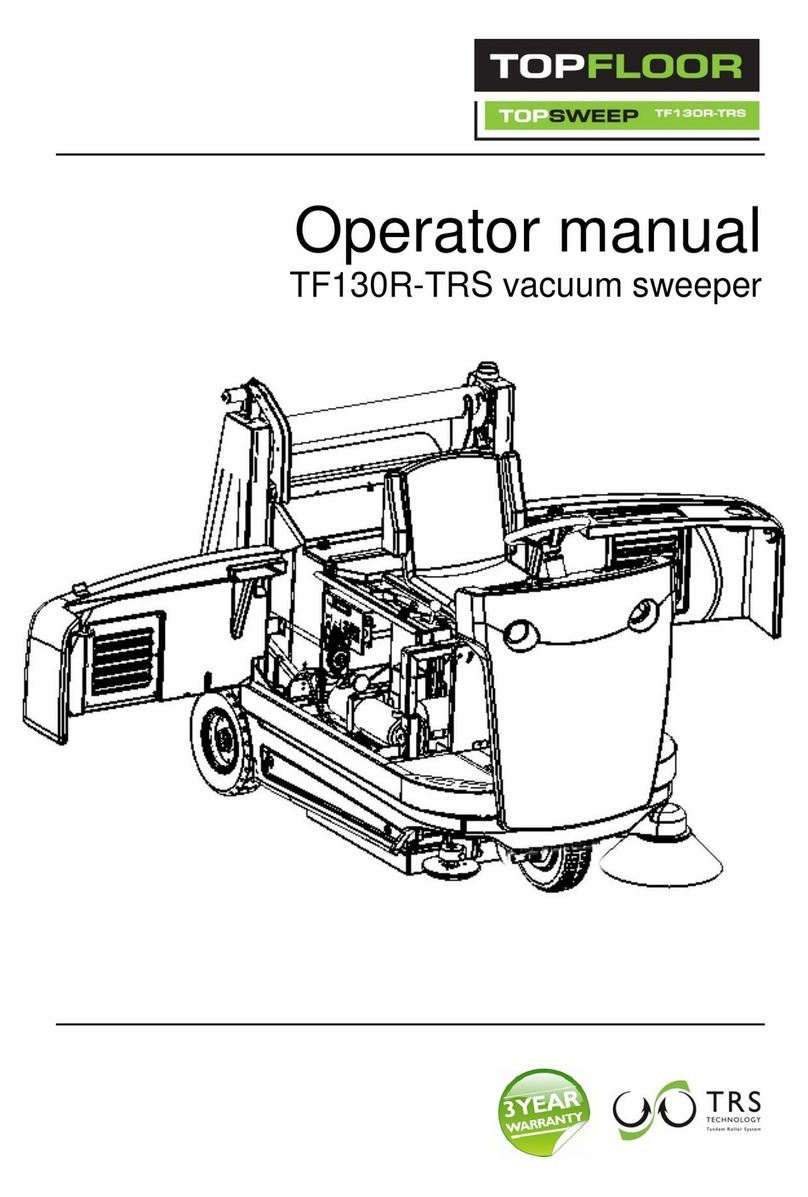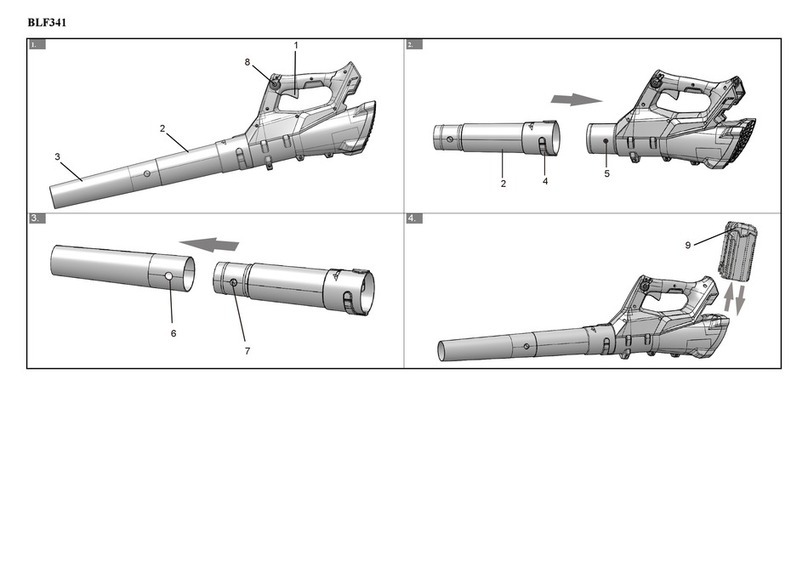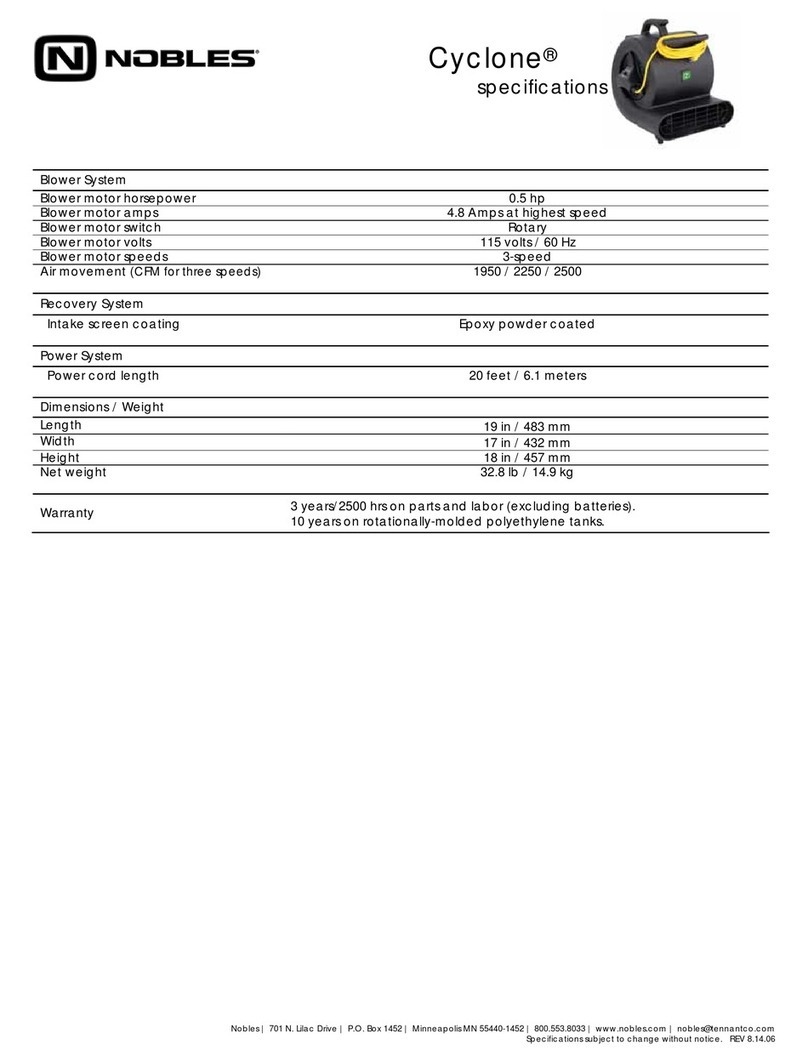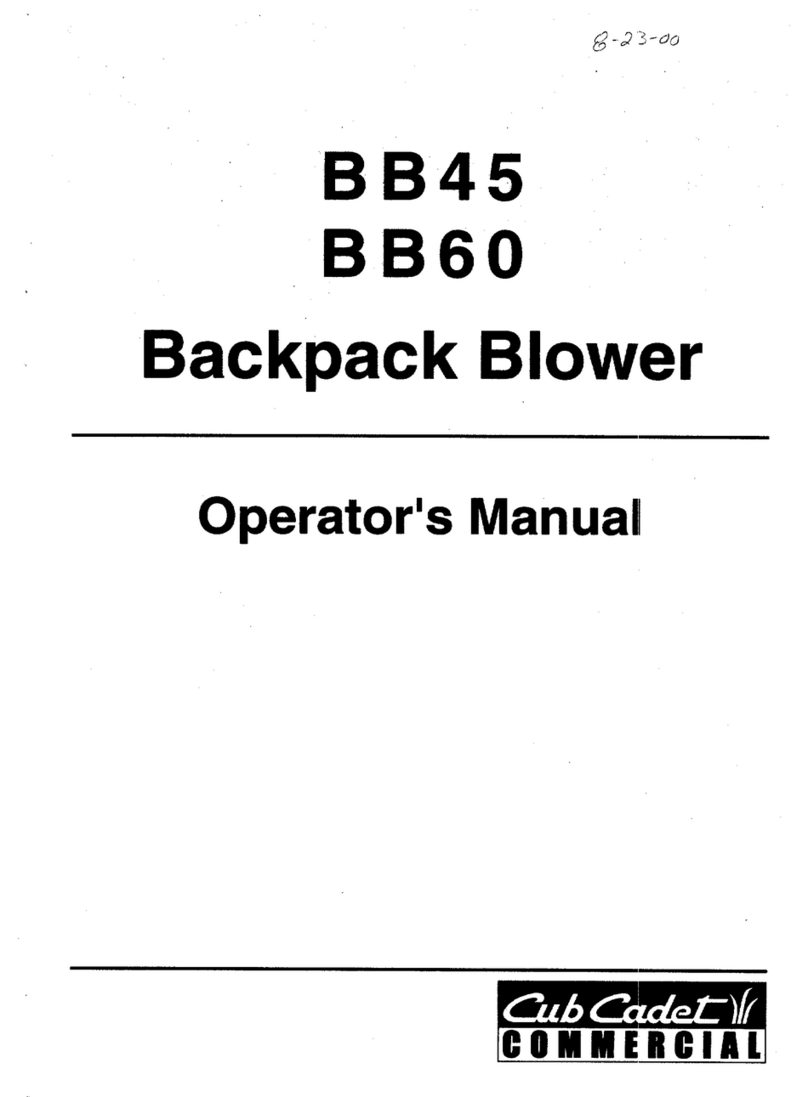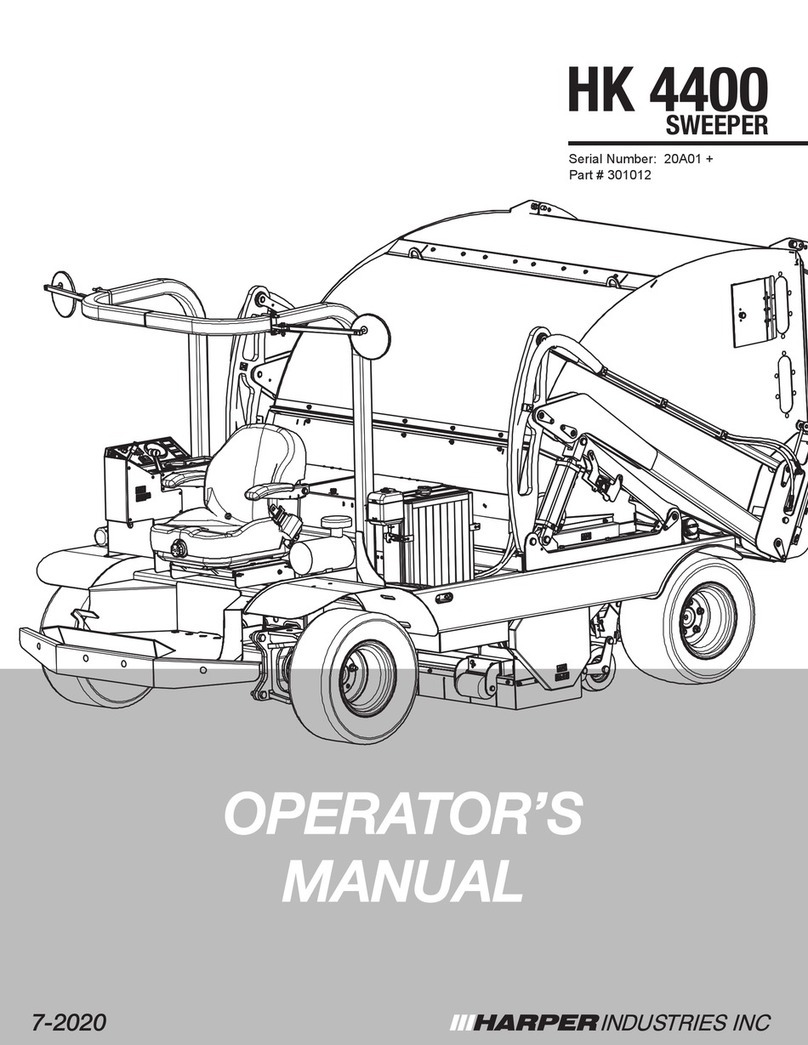Topfloor TF100-TRS User manual

Operator manual
TF100-TRS vacuum sweeper


Table of Contents
TF100-TRS I
Table of Contents
1Introduction ....................................................................................................................................3
1.1 Usage conformant with intended purpose ..........................................................................3
2Safety Information.........................................................................................................................4
3Device Description........................................................................................................................6
3.1 Initial Startup.......................................................................................................................7
3.1.1 Unpacking and mounting.....................................................................................7
4Operation.........................................................................................................................................9
4.1Driving...............................................................................................................................9
4.2 Sweeping operation ..........................................................................................................10
4.2.1 Safety Information .............................................................................................10
4.2.2 Operating the Main Brooms...............................................................................10
4.2.3 Stopping Main Broom Operation.......................................................................11
4.2.4 Operating the Side Brushes ..............................................................................11
4.2.5 Stopping Side Brush Operating.........................................................................11
4.2.6 Operating the ventilation flap.............................................................................11
4.2.7 Operating the filter-cleaning device...................................................................11
4.3 Parking the sweeper.........................................................................................................12
4.4 Emptying the hopper.........................................................................................................13
4.4.1 Removing the hopper ........................................................................................13
4.4.2 Inserting the hopper...........................................................................................14
5 Maintenance..................................................................................................................................15
5.1 Safety Information.............................................................................................................15
5.2 Cleaning............................................................................................................................15
5.3 Replacing the filter ............................................................................................................16
5.3.1 Removing the filter.............................................................................................16
5.3.2 Fitting the filter...................................................................................................16
5.4 Replacing the Side Brush .................................................................................................17
5.4.1 Dismounting the Side Brush..............................................................................17
5.4.2 Mounting the Side Brush...................................................................................18
5.4.3 Adjusting the Side Brush...................................................................................18
5.5 Main brooms Replacement...............................................................................................19

Table of Contents
II TF100-TRS
5.5.1 Dismounting the Main Brooms ..........................................................................19
5.5.2Installing the Main Brooms................................................................................20
5.6 Setting the Main brooms...................................................................................................21
5.6.1 Sweeping Contour Adjustment..........................................................................21
5.6.2 Establishing the Sweeping Contour: .................................................................21
5.6.3 Adjusting the Sweeping Contour.......................................................................21
5.7 Drive..................................................................................................................................23
5.7.1 Adjustments.......................................................................................................23
5.7.2 Inspecting the drive ...........................................................................................23
5.8 Adjusting the drive ............................................................................................................25
5.9 Battery...............................................................................................................................28
5.9.1 Charging the Batteries.......................................................................................28
5.10 Maintenance Chart............................................................................................................30
5.10.1 Daily maintenance.............................................................................................30
5.10.2 Charge battery...................................................................................................30
5.11 Malfunctions / error messages and troubleshooting.........................................................31
5.12 Technical Data..................................................................................................................32
5.13 Product marking................................................................................................................33
5.14 Disposal ............................................................................................................................33
5.15 Accessories and spare parts ............................................................................................33
5.16 Service..............................................................................................................................33
5.17 Transport...........................................................................................................................33
6EC Declaration of conformity........................................................................................................34

TF100-TRS 3
1 Introduction
This operating manual contains instructions for using the hand-operated
sweeper.
Our products are subject to continuous improvement. Therefore, design
changes that were made after this manual went to print could not be
incorporated. If you have any questions, please contact our Service
department.
The operating manual must be read and applied by all persons who
operate the sweeper.
Apart from the operating manual and the regulations for accident pre-
vention applicable in the country of use and the location of use, the
common, recognised rules for safe and technically correct working must
also be followed.
1.1 Usage conformant with intended purpose
The appliance is intended exclusively for sweeping on solid surfaces (for
example: parking areas, walkways, shop floors). The area to be swept
should not be wet.
The sweeper may only be used by reliable and instructed personnel.
Prevent children, juveniles and other unauthorised persons from using
the machine (e.g. by pulling out the key after use).
Any other use, or any use over and above that, will be considered to be
non-conformant with intended purpose. The manufacturer rejects any
and all liability for damage resulting from such use. The risk is that of the
user alone.
Usage conformant with intended purpose also includes compliance with
the operating manual and the inspection and maintenance specifica-
tions. Drive the sweeper only along expressly marked routes and spac-
es.

4 TF100-TRS
2 Safety information
1. The machine should only be used in a flawless state, as
well as in keeping with its intended purpose, in a safety-
conscious and risk-conscious manner and in compliance
with these operating instructions.
2. In addition to the operating manual, please heed general le-
gal and other binding regulations for accident prevention
and environmental protection.
3. Sweeping and picking up of flammable, toxic or explosive
substances, along with flammable gases or diluted acids
and solvents, burning or smouldering objects is prohibited!
4. The appliance is not suitable for picking up fluids, cables,
cords, wires or the like.
5. The machine should only be used with the dust box fitted to
prevent injuries caused by parts being thrown out.
6. Transporting loads with the sweeper is not allowed.
7. Faults should be eliminated immediately, particularly those
that could impair safety.
8. Do not make any changes, modifications or additions to the
sweeper without the approval of the manufacturer.
9. Replacement parts must meet manufacturer specifications.
This is always ensured by using original replacement parts.
10. Ensure that operating media, auxiliary media and replace-
ment parts are disposed of in a safe and environmentally-
friendly manner, particularly batteries!
11. Suitable non-slip footwear should be worn to avoid acci-
dents.
12. If you have any questions, please contact our Service de-
partment.
13. Persons (including children) who are not able to use this
machine safely due to their physical, sensory or mental ca-
pabilities or their inexperience or lack of knowledge may not
use this machine without the supervision or instruction by a
responsible person! Children should be supervised to en-
sure that they do not play with the appliance.
14. Caution: loose clothing can be caught and drawn in on rotat-
ing parts.
15. The operating instructions provided by the battery manufac-
turer relating to his product and legal specifications for the
handling of accumulator batteries should be heeded!

TF100-TRS 5
16. Charge flat batteries directly after use and only in well-
ventilated rooms.
17. Keep naked flames and electrical sparks away from the
charging area, since a highly-explosive electrolytic gas mix-
ture is generated when batteries are being charged.
18. Note that the accumulator batteries are filled with battery ac-
id.
19. Batteries should always be kept clean and dry to avoid
leakage currents! Never short-circuit battery poles!
20. Smoking, eating and drinking should be avoided in the vicin-
ity of the battery charging station to avoid risks to health.
21. Batteries should only be charged with the hood opened and
secured with the holder.
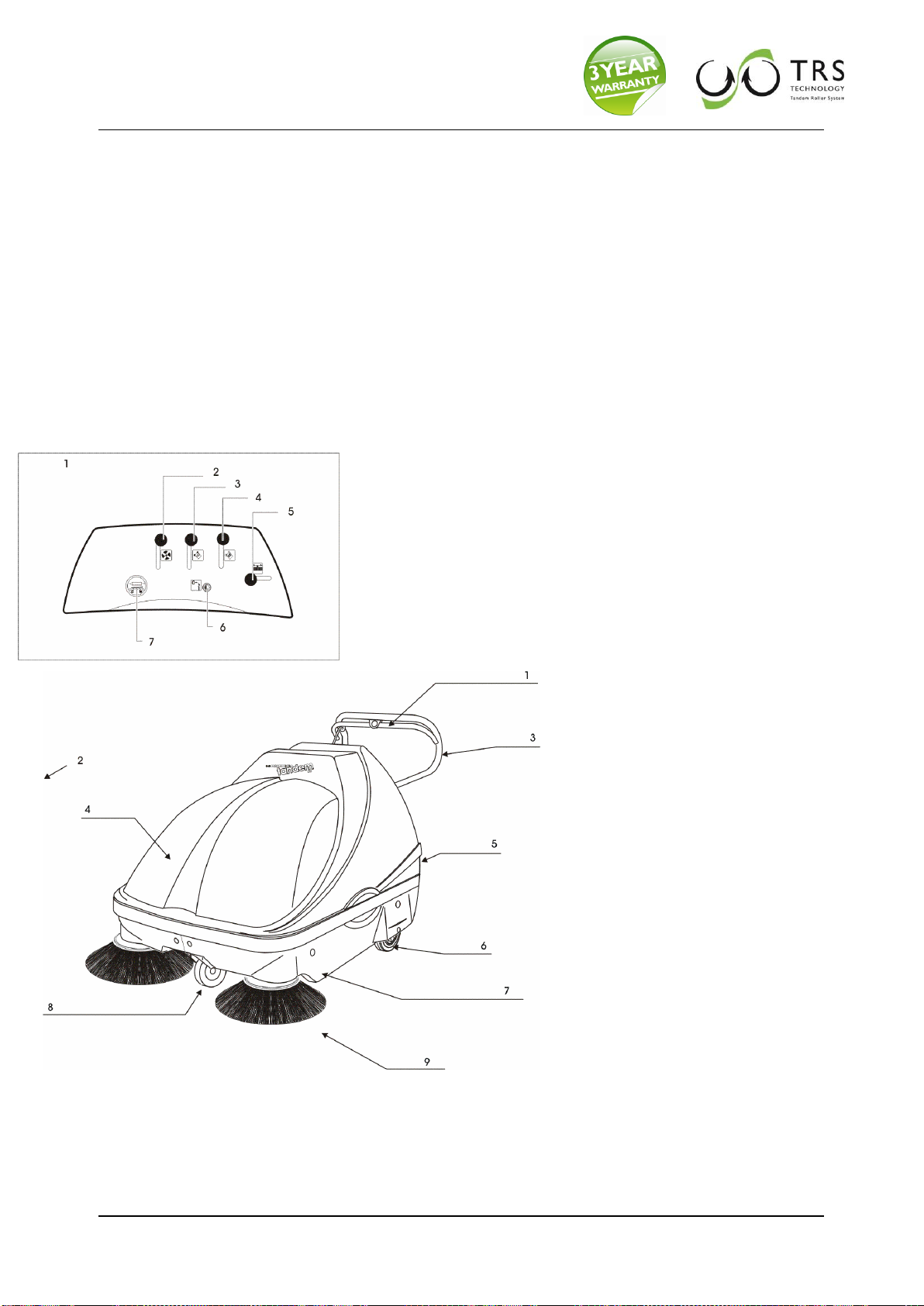
6 TF100-TRS
3 Device Description
An electric motor drives the suction sweeper which includes forward and
reverse movement. The sweeping mechanism of the TF100-TRS fea-
tures two lateral brushes which carry the refuse to two main brooms
mounted parallel to the direction of motion.
These brushes project the sweepings overhead into the dust-container
positioned behind it. If necessary, the dust stirred up by the main
brooms is caught by the dust suction unit in a lamellar filter inside the
machine.
The lamellar filter can be cleaned through a mechanically-operated filter
cleaning device. If necessary the dust extraction can be closed off with a
diaphragm to protect the filter from humidity.
1
Driving lever
Forward drive
Reverse
2
Direction of travel
3
Handle bar
4
Main trim panel
5
Hopper
6
Driving wheel
7
Left side trim panel
8
Castor with parking brake
9
Side brushes
1
Control panel
2
Lever for (fan, suction)
3
Lever for side brushes
4
Lever for main brooms
5
Lever for filter cleaning
6
Key switch
7
Battery status meter

TF100-TRS 7
3.1 Initial Start-up
3.1.1 Unpacking and mounting
Open the packaging and carefully lift the machine off the pallet.
Make sure you do not damage the side and rear rubber flaps!
Lift the main panelling at the rear, and take the pins of the hood out
of their nests.
Remove the entire main panelling.
Unscrew the four star handles and remove the outer plastic wash-
ers.
To define the height adjustment of the handle bar, you will have to
remove the frontal carriage bolts and set it to one of the three
height-levels.
In doing so observe the following:
Upper most position: handle bar low.
Lowest position: handle bar high (tall operators).
Push the handle bar and the driving linkage through the opening of
the control panel.
1
Handle bar
2
Driving linkage
3
Outer plastic washer
4
Star handle
5
Front carriage bolt
6
Height-adjustment of the handle bar
7
Driving linkage
8
Turnbuckle of the driving linkage
CAUTION!
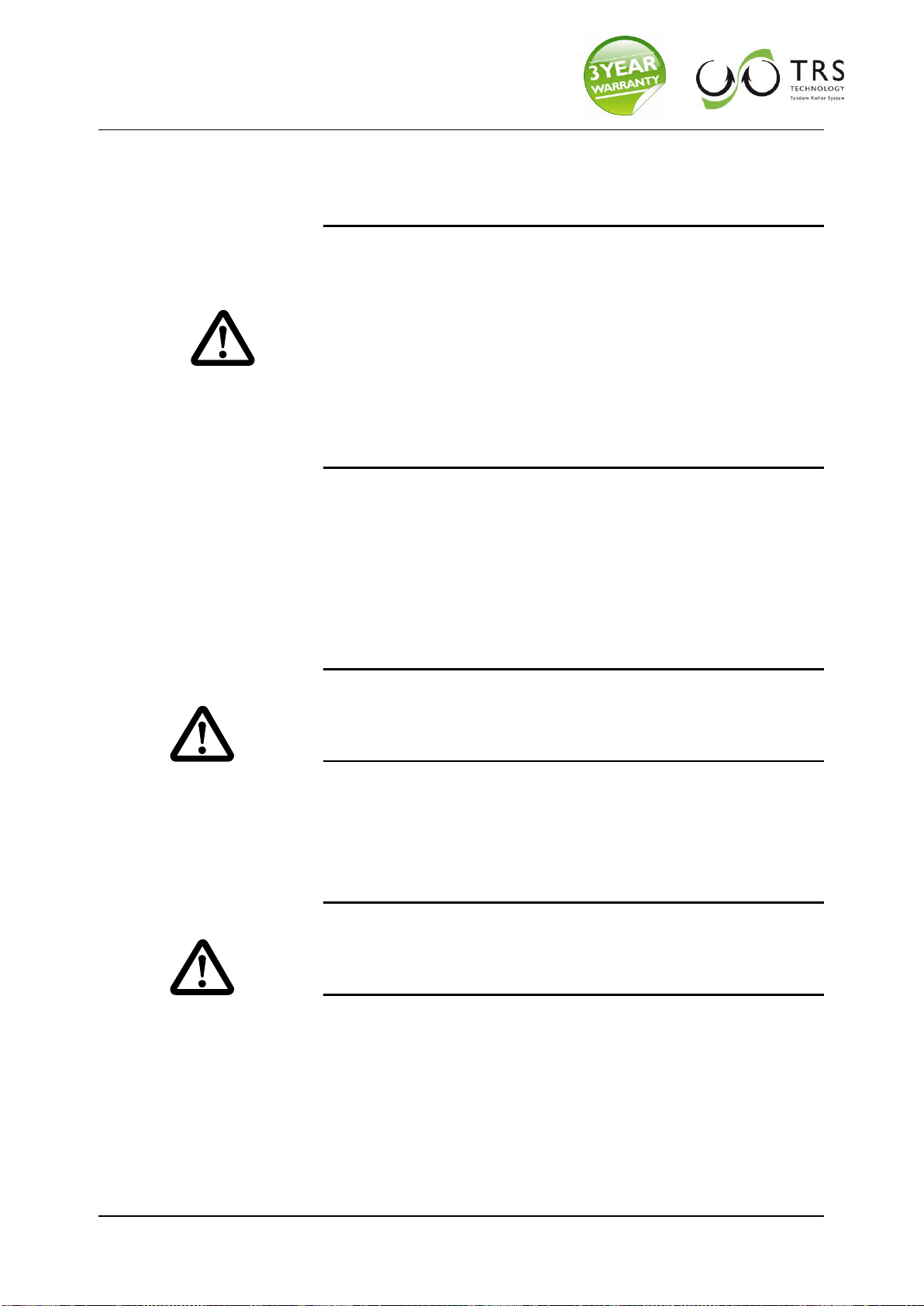
8 TF100-TRS
9
Borehole of the front
swivel lever
Make sure that the driving linkage is guided through the corre-
sponding opening of the control panel.
If the driving linkage is not properly installed, the suction sweeper
will not operate.
Do not change the screw connection of the driving linkage. This
screw connection is preset to the highest handle bar adjustment,
meaning the lowest position of the frontal carriage bolts.
If you change the screw connection, the drive of the machine will
be affected!
Push the four carriage bolts through the boreholes of the handle
bar.
Push the four outer plastic washers on the ends of the carriage
bolts.
Re-fasten the star handles to the carriage bolts.
Place the driving linkage in the borehole of the frontal swivel lever.
Secure this linkage with the set collar.
Always make sure that the suction sweeper is turned off before
you connect the battery poles. Turn the key-operated switch to 0.
Remove key!
Connect the poles of the battery.
To mount the lateral brushes, push the lateral brushes on the lateral
brush axle.
Fasten the lateral brushes by sliding the spring plug through the
boreholes of the lateral brushes and the lateral brush axle.
Always make sure that the brushes of the lateral brushes are ap-
proximately 5-10 mm from the ground with the lateral brush lever
in the raised position!
Should you neglect to adhere to this distance, it will result in poor
sweeping or increased wear and tear of the brushes.
Re-attach the main panelling.
Close the main panelling.
The suction sweeper is ready for operation.
CAUTION!
WARNING
WARNING
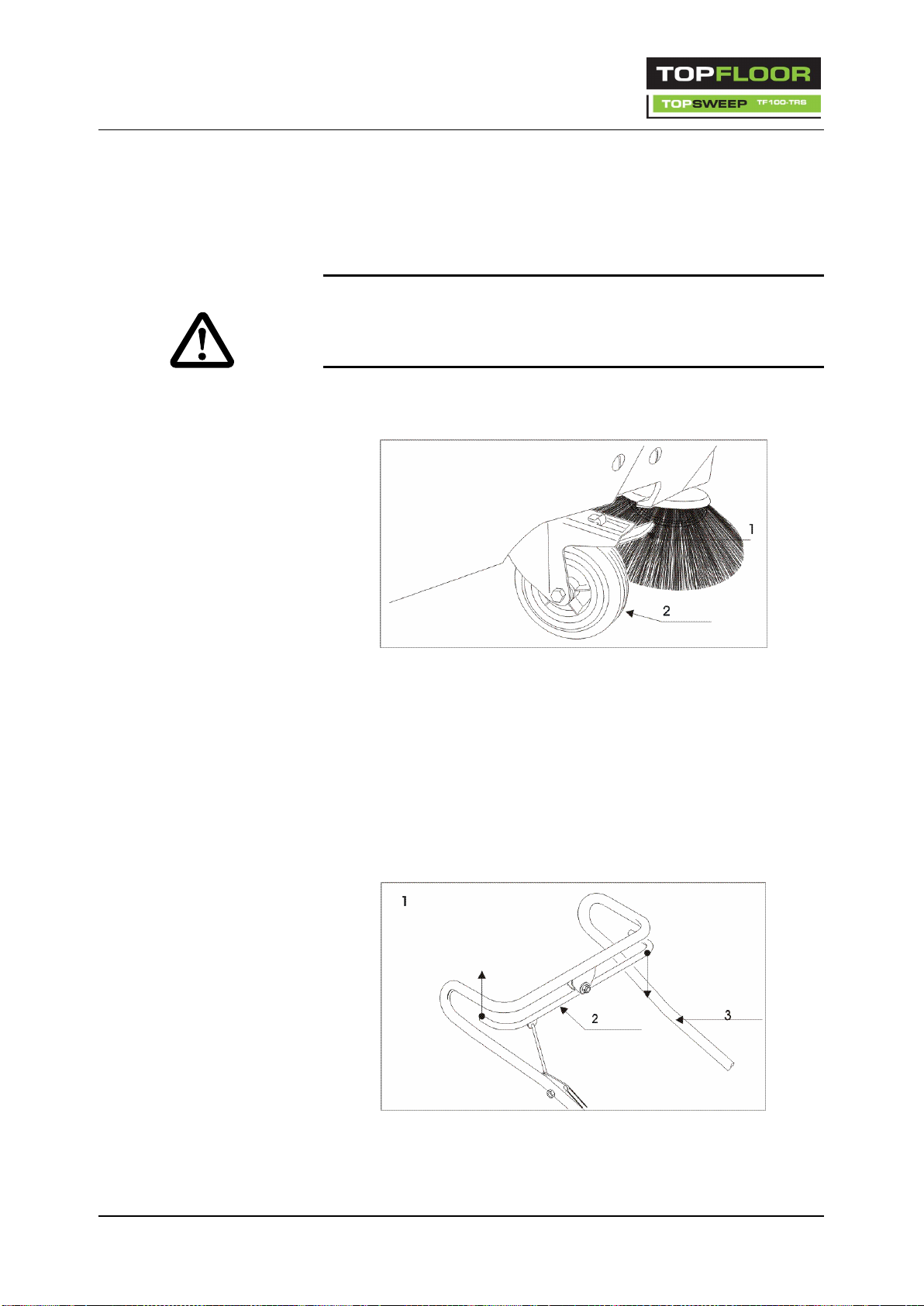
TF100-TRS 9
4 Operation
4.1 Driving
Starting the Sweeping & Suction Machine
Make sure the suction sweeper is on level ground when you loosen
the parking brake, or secure the suction sweeper to prevent acci-
dental rolling.
Loosen the parking brake of the front wheel.
To do this, use the upper unlocking lever.
1
Parking brake
2
Front wheel
Insert the key into the key-operated switch.
Turn the key clockwise.
The machine starts.
Release the key.
Moving forward:
Pull the right-hand part of the driving lever backwards.
The suction sweeper moves forward.
1
Moving forward
3
Driving lever
2
Handle bar
WARNING
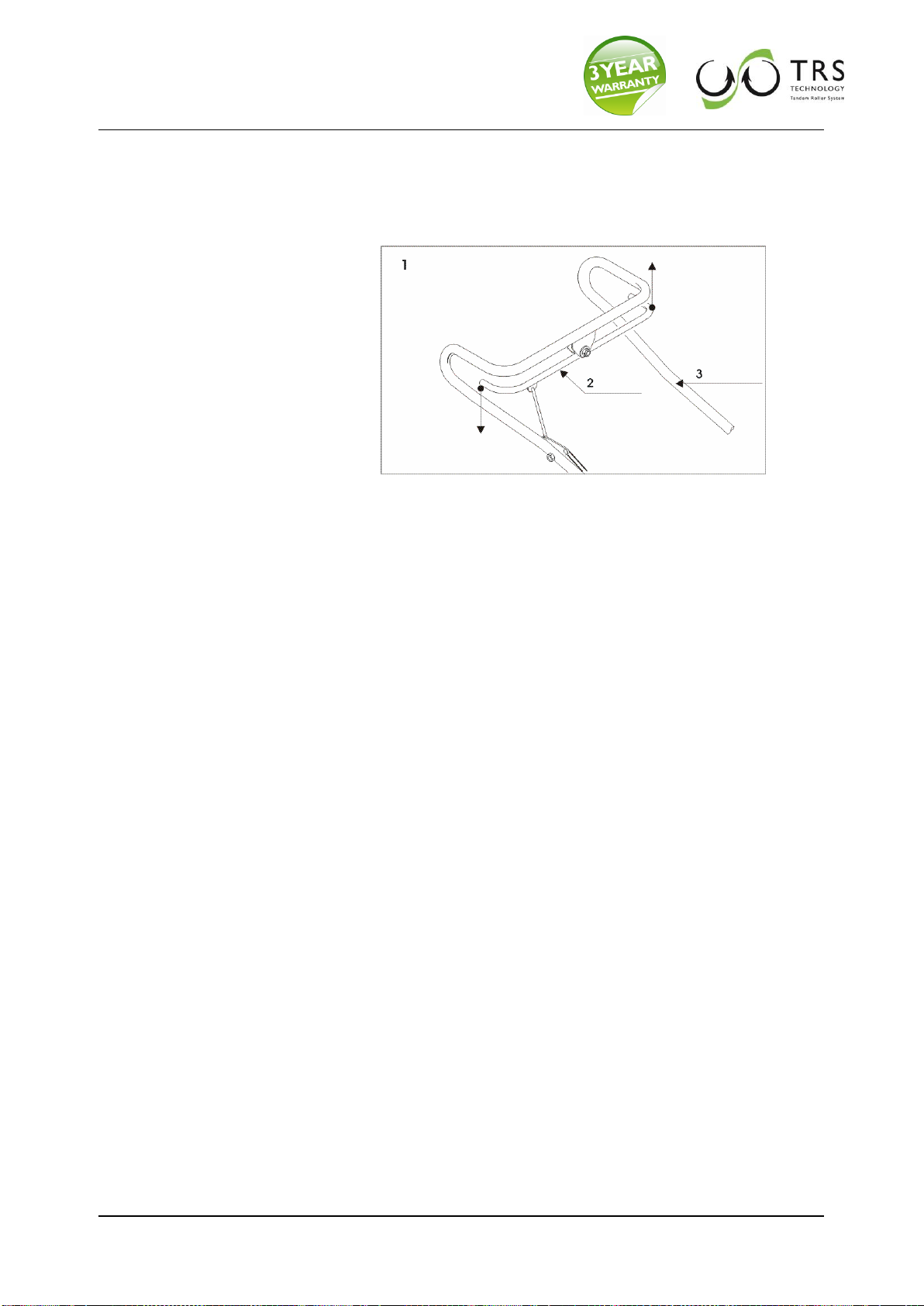
10 TF100-TRS
Moving backwards:
Pull the left-hand part of the driving lever backwards.
The suction sweeper moves backwards.
1
Moving backwards
3
Driving lever
2
Handle bar
4.2 Sweeping operation
4.2.1 Safety Information
Do not switch on suction when debris is wet. This will cause damage to
the suction device and the filter. Provide good aeration when using the
machine in closed rooms or buildings. Do not sweep up materials that
may cause health impairment.
4.2.2 Operating the Main Brooms
Lever down = working position
Lever up = main brooms will not operate
Start the Sweeping & Suction Machine
Unlatch the lowering lever of the sweeping roller.
Push down the lowering lever.
4.2.3 Stopping Main Broom Operation
Lift the main brooms and arrest the lowering lever of the main
brooms
Let the lever snap in arresting position.
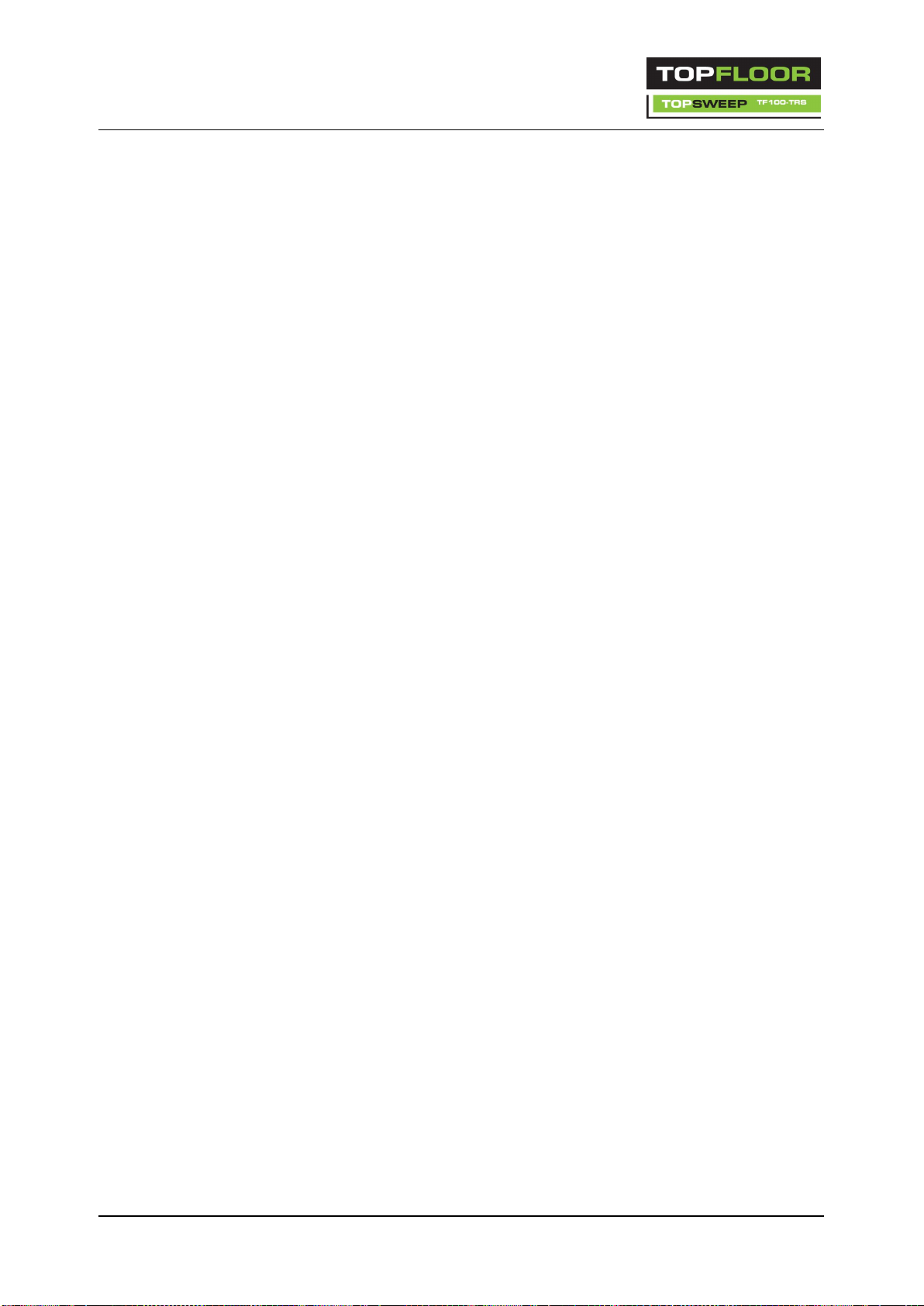
TF100-TRS 11
4.2.4 Operating the Side Brushes
Lever down = working position
Lever up = lateral brushes will not operate
Start the Sweeping & Suction Machine.
Unlatch the lowering lever of the side brushes.
Push the lever down.
4.2.5 Stopping Side Brush Operating
Pull up the lowering lever for the side brushes.
Let the lever snap in arresting position.
4.2.6 Operating the ventilation flap
Lever down = ventilation on
Lever up = ventilation off
The purpose of the ventilation flap is to protect the machine when
sweeping moist surfaces.
If the ventilation is on, the dust extraction will be turned off.
To turn on the ventilation, pull the lever of the ventilation flap up-
wards.
If you want to sweep on a dry surface again, you will have to push
down the lever down.
If you are sweeping a dry surface and the sweeping performance is poor
or a lot of dust swirls up, you will have to check the position of the lever
for the ventilation flap.
4.2.7 Operating the filter-cleaning device
The filter cleaning device prevents the lamellar filter from being blocked
by debris.
Close the ventilation flap.
Make sure the dust collector has been installed
Move the lever of the filter vibrating device continuously, about ten
times back and forth.
Afterwards open the ventilation flap.
4.3 Parking the sweeper
Turning off the Sweeping & Suction Machine

12 TF100-TRS
Make sure the suction sweeper is on level ground when you loosen
the parking brake, or secure the suction sweeper to prevent acci-
dental rolling!
Release the driving lever.
Lift the lateral brushes and arrest the lowering lever of the lateral
brushes.
Lift the main brooms and arrest the lowering lever of the main
brooms.
Turn the key counter clockwise and take it out off the key operated
switch.
Pull the machine towards in yourself, to ensure that the front wheel
is straight.
Secure the machine from rolling by kicking down the brake lever of
the front wheel.
If the brake is relieved afterwards, the brake lever has to remain
depressed position.
1
Parking brake
2
Front wheel
Incorrect handling of the Sweeping & Suction Machine may lead to
severe harm to persons or objects!
CAUTION
DANGER!
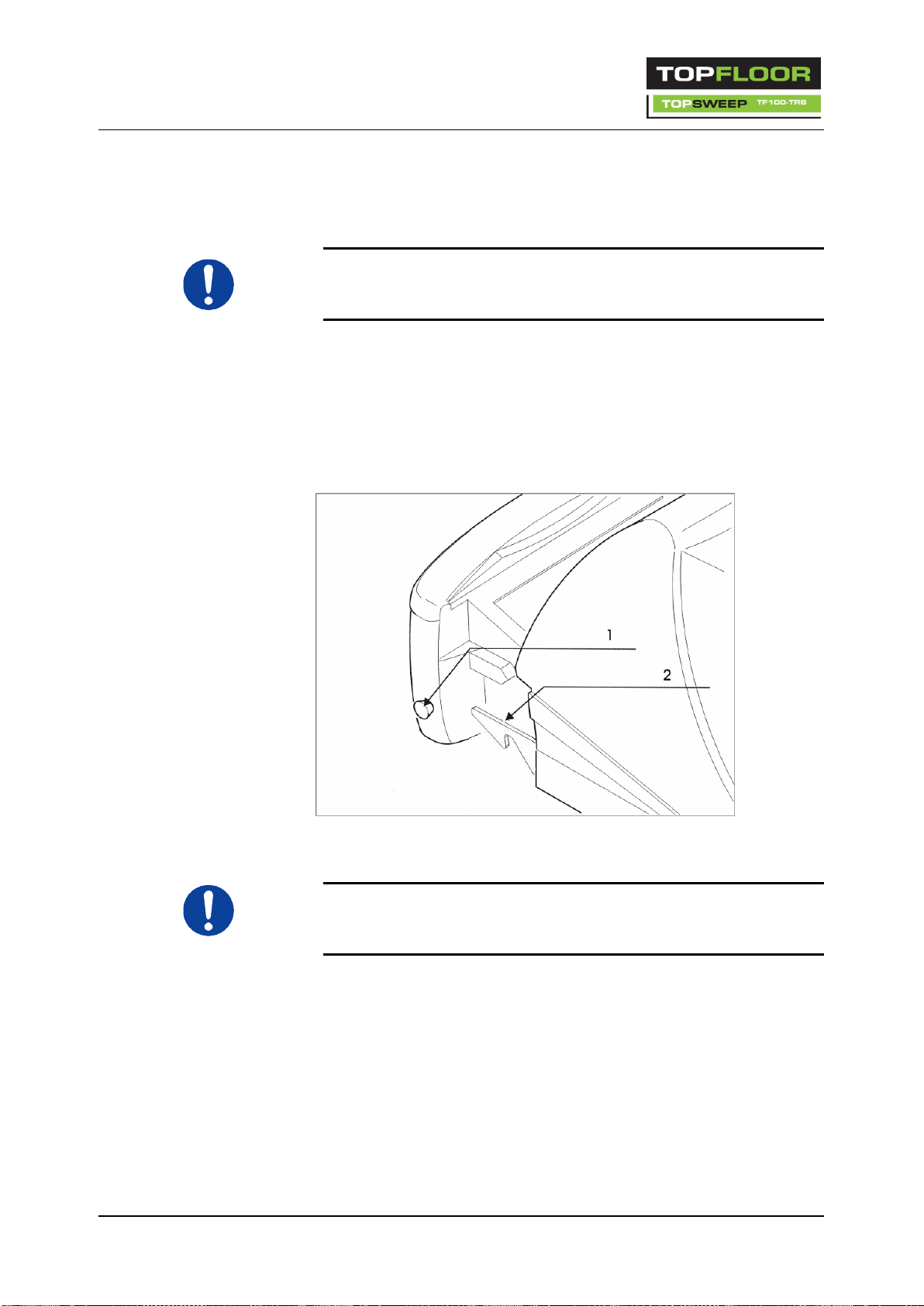
TF100-TRS 13
4.4 Emptying the hopper
Refuse is collected in the hopper. This is located at the rear of the suc-
tion sweeper.
The hopper must be emptied regularly, and at least each time the
sweeper is used.
4.4.1 Removing the hopper
Pull the attachment lugs off the holding knobs on both sides
Pull the hopper out of the suction sweeper by the handle until the
front hopper guides are free.
1
Hopper fixing knob
2
Hopper arrest
There are two guide rollers at the rear end of the hopper to facilitate its
removal. Underneath the hopper are guide rollers and a recessed grip.
Lower the hopper to the ground.
Pull the hopper fully out of the suction sweeper.
To empty the hopper, insert your other hand into the recessed grip.
Refuse is emptied out via the lower edge of the hopper dirt collector.
Empty the refuse into an appropriate container only.

14 TF100-TRS
4.4.2 Inserting the hopper
Place the hopper in front of the hopper mount.
Raise the front hopper guides to the height of the guide rails.
Push the arrests to the side
Push the hopper into the suction sweeper.
Push the arrests onto the fixing knobs of the hopper.
1
Hopper arrest
2
Hopper guide rail

TF100-TRS 15
5 Maintenance
5.1 Safety Information
Only complete the type of maintenance work described in the following
chapter. All other maintenance and upkeep work may only be carried
out by the manufacturer or by companies and persons authorised by the
manufacturer, who are familiar with the relevant safety specifications,
because portable devices in industrial use are subject to the safety test
according to VDE 0701.
Closely follow the steps listed in the maintenance instructions. The im-
proper completion of maintenance tasks may result in malfunctions
when using the sweeper and may possibly render the warranty granted
null and void.
When working on the electrical system, the battery should be discon-
nected.
Maintenance work/ troubleshooting at the electric motor must not be
done while the electric motor is running.
Use only flawless and appropriate tools to complete maintenance work.
Note the requirements for spare parts.
If covers and/or safety devices were removed during maintenance
work/repairs, they will have to be reattached prior to starting the sweep-
er.
For carrying out any work on the sweeper, it must be switched off and
secured from rolling away by accident.
5.2 Cleaning
The suction sweeper may only be cleaned in the off state, when it is dry.
The suction sweeper is a machine with electrical components.
Moisture damages the electronics of the device. Moisture can re-
sult in leakage currents and short-circuits! Do not use any high-
pressure cleaners
WARNING
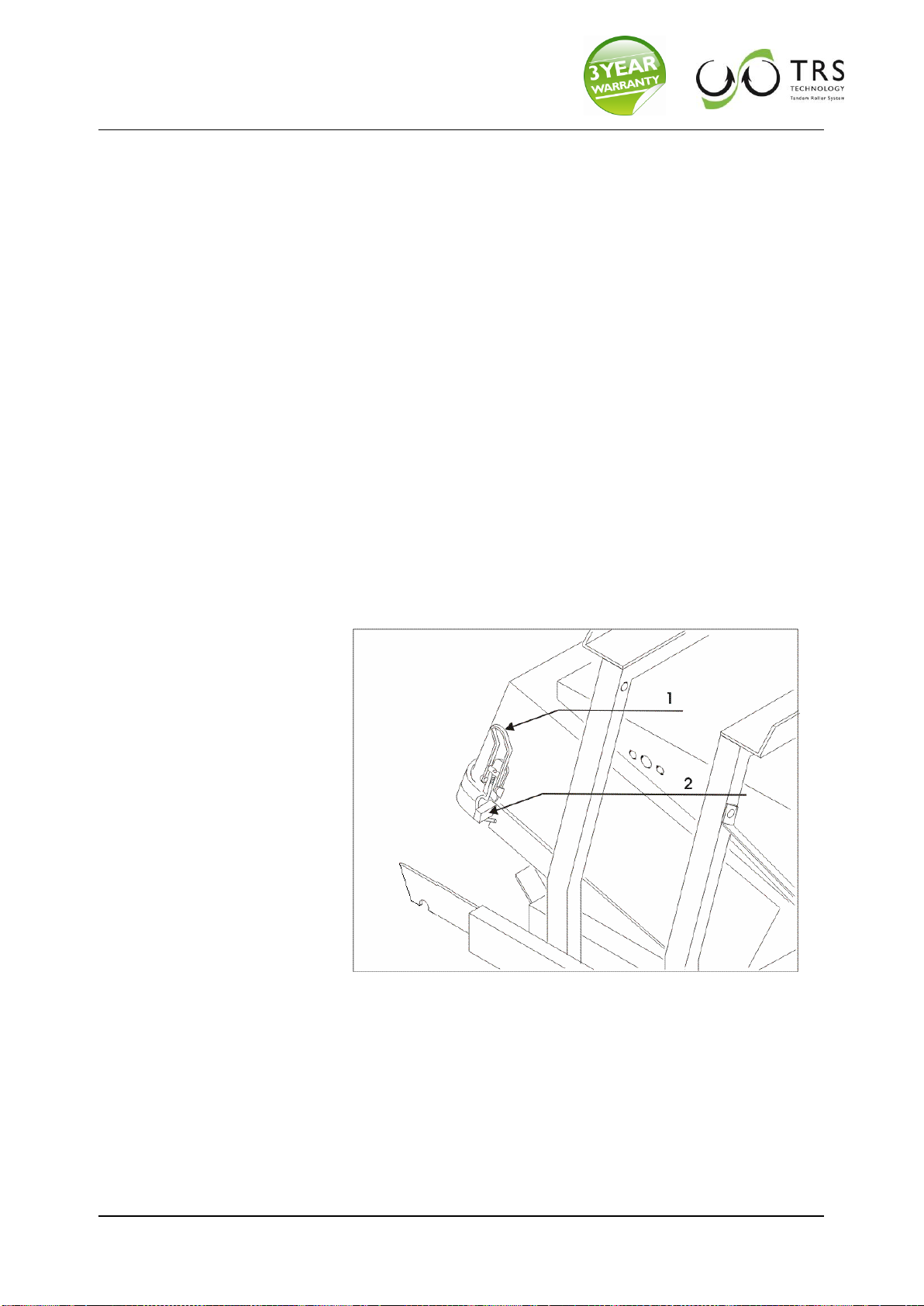
16 TF100-TRS
5.3 Replacing the filter
The filter serves to separate off fine dust. The filter is cleaned mechanically by
the filter vibrator.
5.3.1 Removing the filter
Shut down the suction sweeper, as described.
Remove the hopper from the machine.
Remove the hood.
The filter is positioned on a frame.
Hold the filter frame in position with one hand.
Press the clips of the tension closures downwards.
Release the threaded hooks from the filter frame arrests.
Remove the frame with the filter in a downwards direction.
Remove the filter from the frame.
1
Tension closure
2
Filter frame arrest
5.3.2 Fitting the filter
Place the filter on the frame.
Fold the frame upwards.
Push the threaded hooks over the filter frame arrests.
Press the clips of the tension closures upwards.
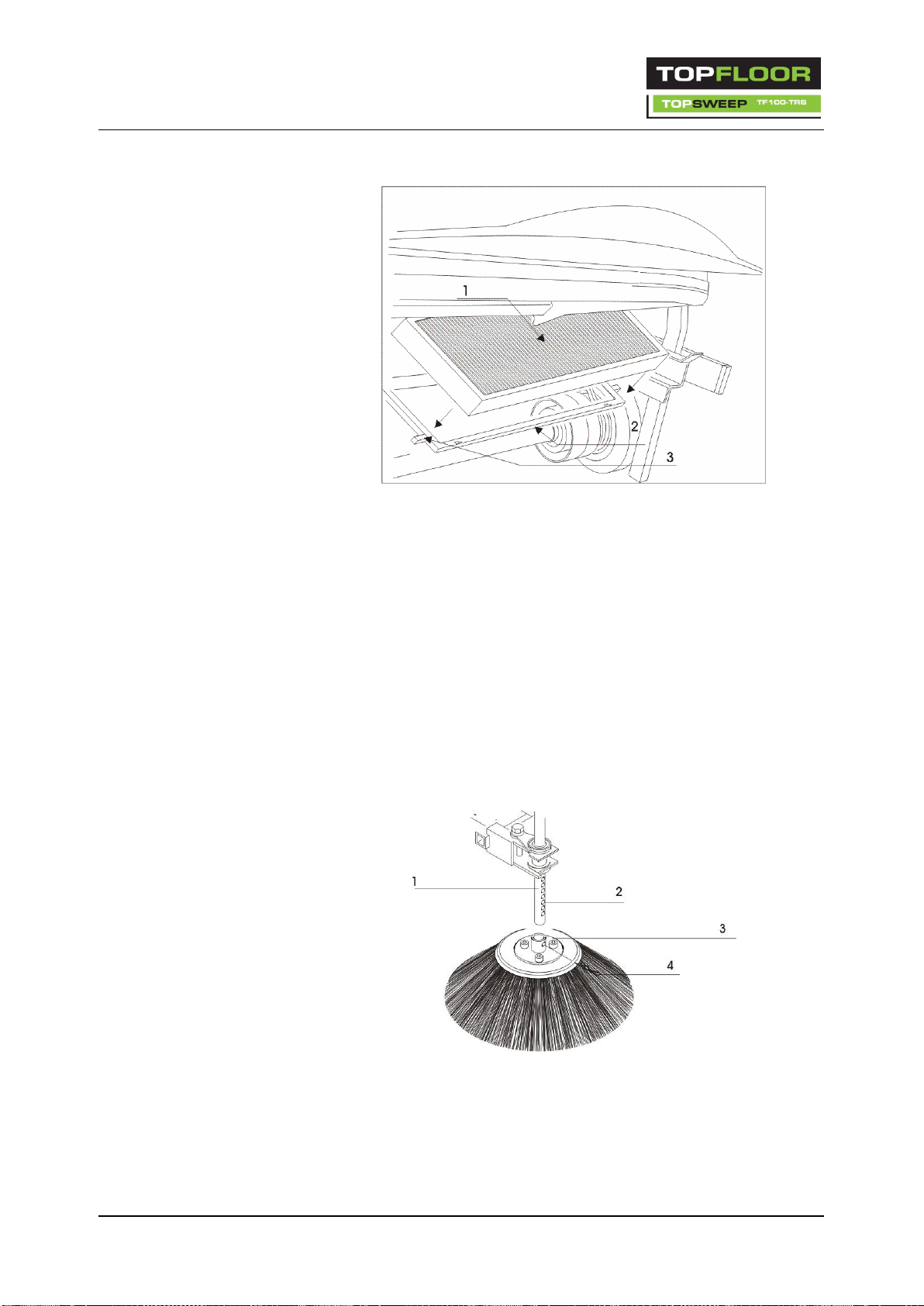
TF100-TRS 17
Push the hopper back into the machine.
1
Filter
2
Filter frame
3
Filter frame arrest
5.4 Replacing the Side Brush
5.4.1 Dismounting the Side Brush
Park the suction sweeper as described.
Take the key out of the key-operated switch.
Pull up the lowering lever for the side brushes.
Arrest the lowering lever.
Pull off the spring plug from the axle of the lateral brushes.
1
Borehole
2
Borehole
3
Flange of the lateral brush-
es
4
Spring plug
Pull the side brush down and off.
Replace the side brush.

18 TF100-TRS
5.4.2 Mounting the Side Brush
Fasten the flange plate to the side brush.
Push the lateral brush on the axle of the lateral brushes.
Push the spring plug through the boreholes of the lateral brush
flange plate and through the borehole of the axle of the lateral
brushes (until ground contact).
5.4.3 Adjustment of the Side Brush
Operational wear necessitates additional adjustment of the side brush-
es.
Park the suction sweeper as described.
Take the key out of the key-operated switch.
Unlatch the lowering lever of the side brushes.
Push down the lowering lever.
Remove the entire main panelling.
1
Screw of the height-
adjustment of the lateral
brushes
2
Back nut
Loosen the back nut.
To lower the lateral brush, you will have to turn the screw of the
height-adjustment of the lateral brushes clockwise.
To raise the lateral brushes, you will have to turn the screw of the
height-adjustment of the lateral brushes counter clockwise.
Set the lateral brushes to their desired position.
Tighten the back nuts. Put on the main panelling.
Table of contents
Other Topfloor Blower manuals
Popular Blower manuals by other brands

GreenWorks
GreenWorks SBL24B00 Operator's manual
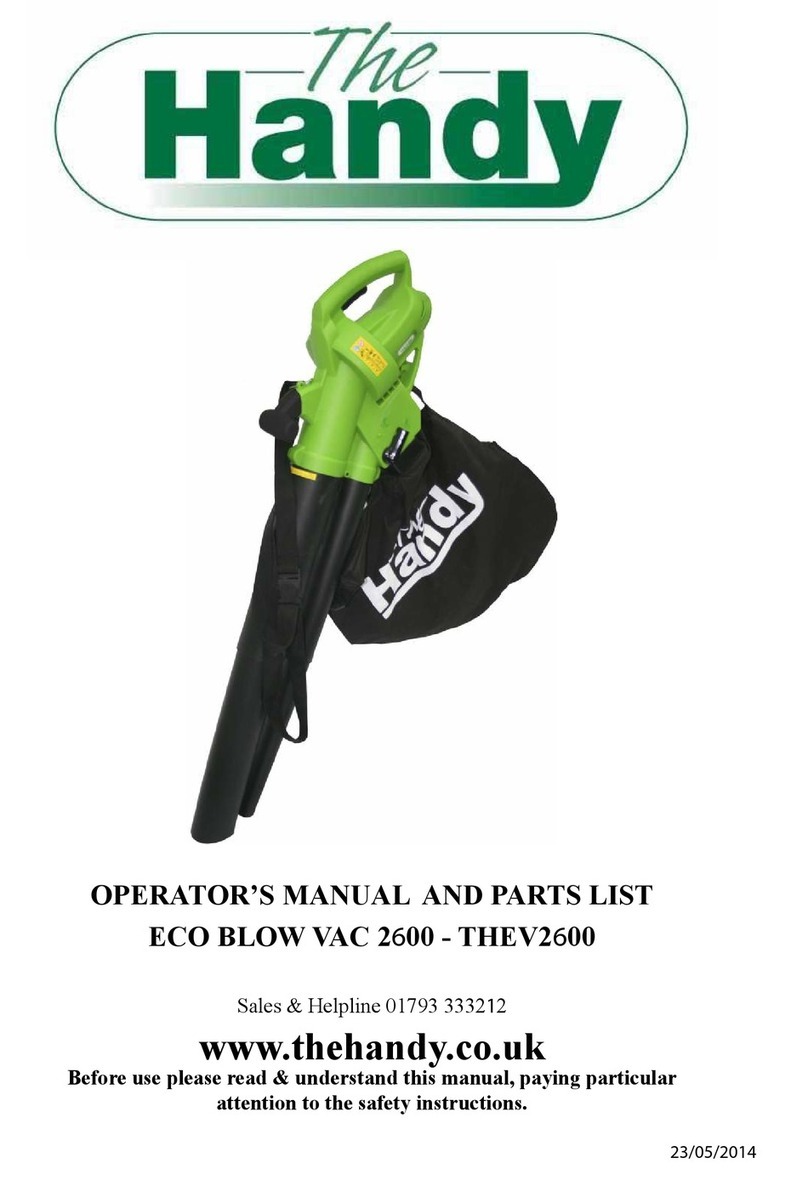
The Handy
The Handy THEV2600 Operators manual and parts lists

Makita
Makita UB0801 Original instruction manual
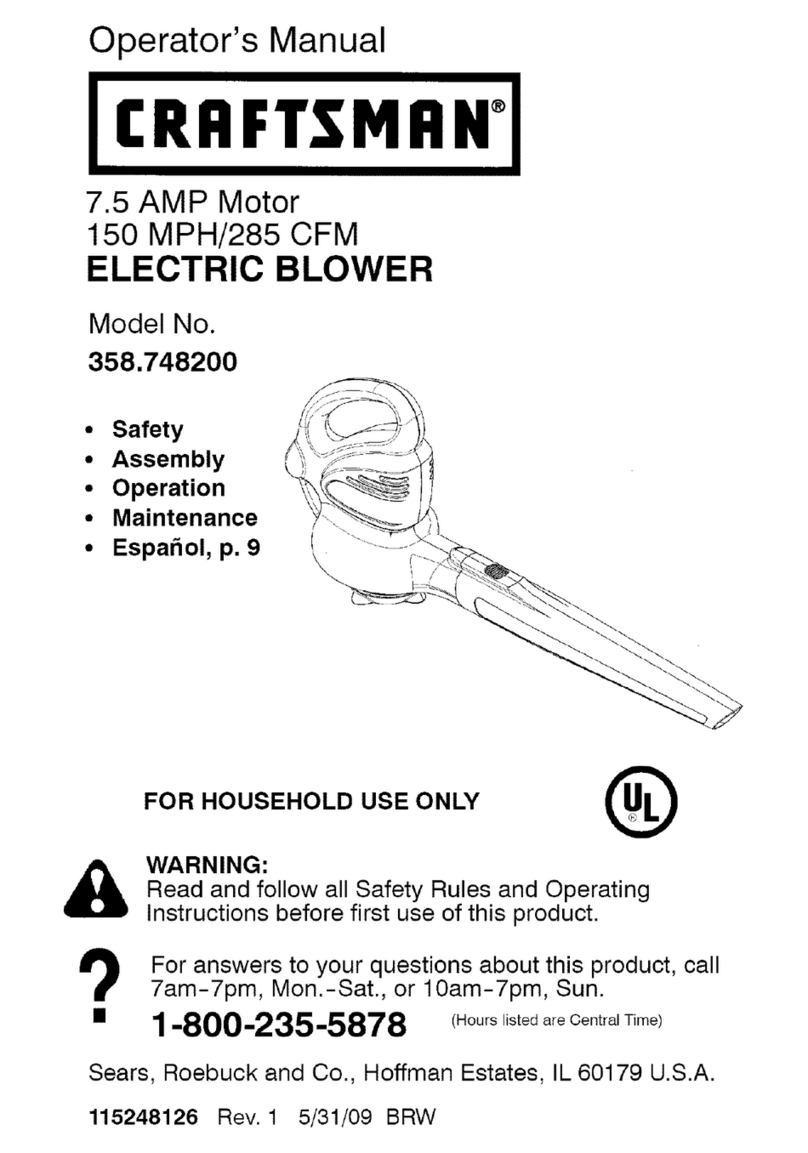
Craftsman
Craftsman 358748200 - 7.5 Amp Electric Blower Operator's manual

Efco
Efco EFCO BV 126 Operators instruction book
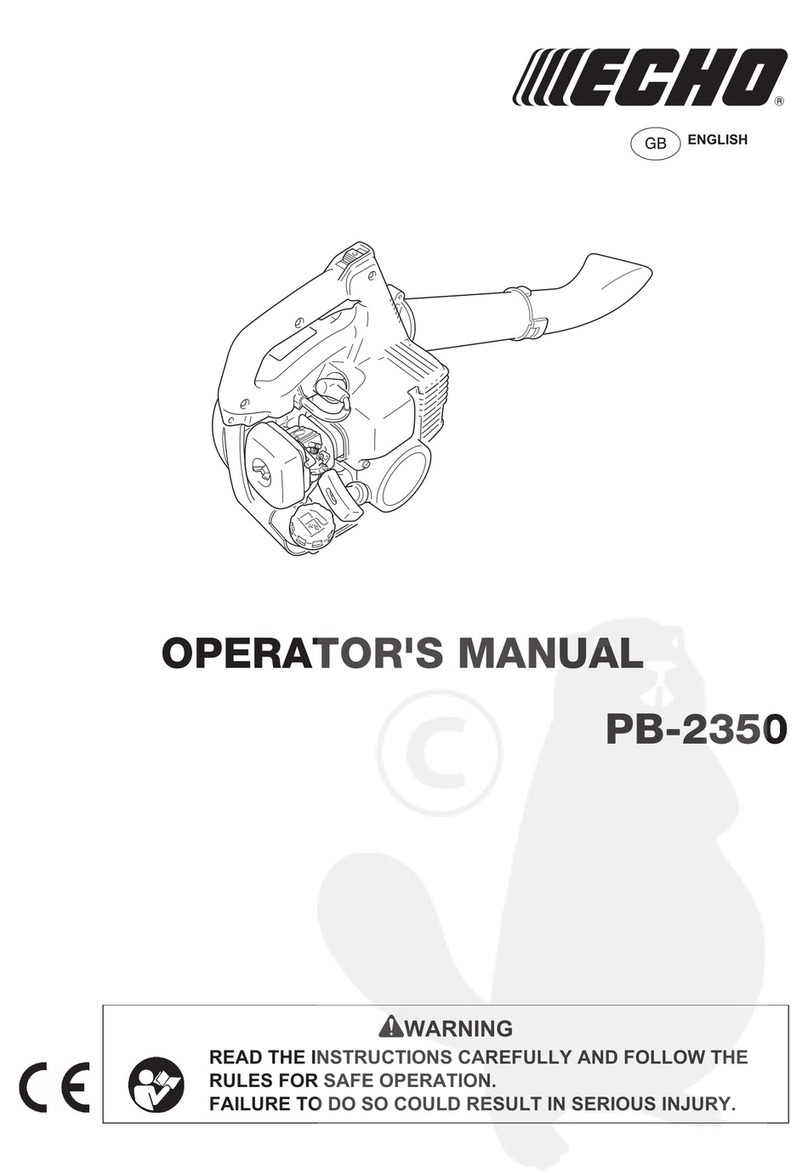
Echo
Echo PB-2350 Operator's manual