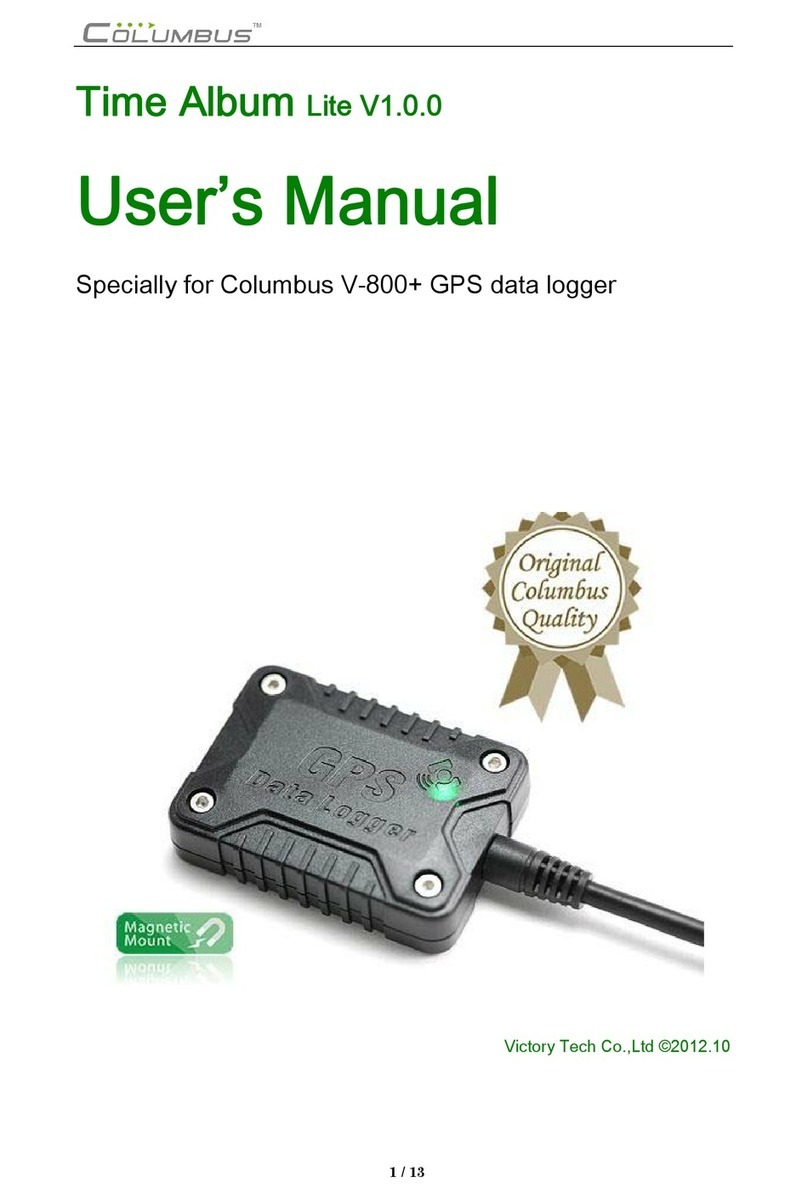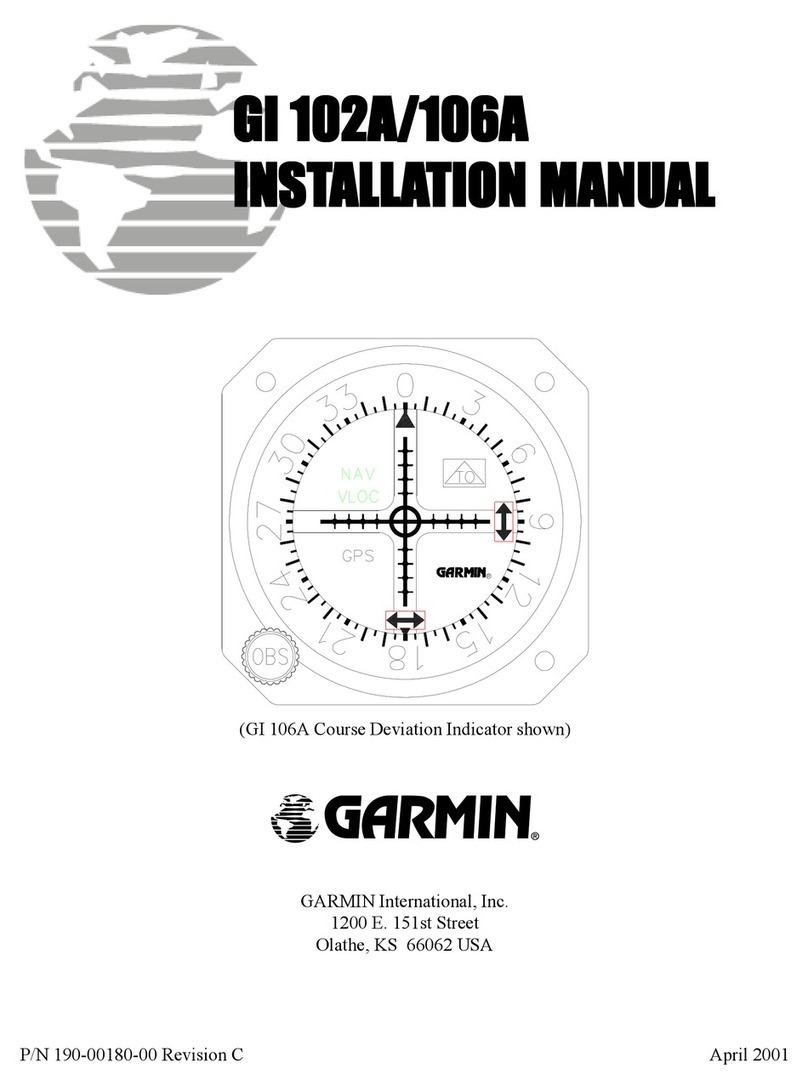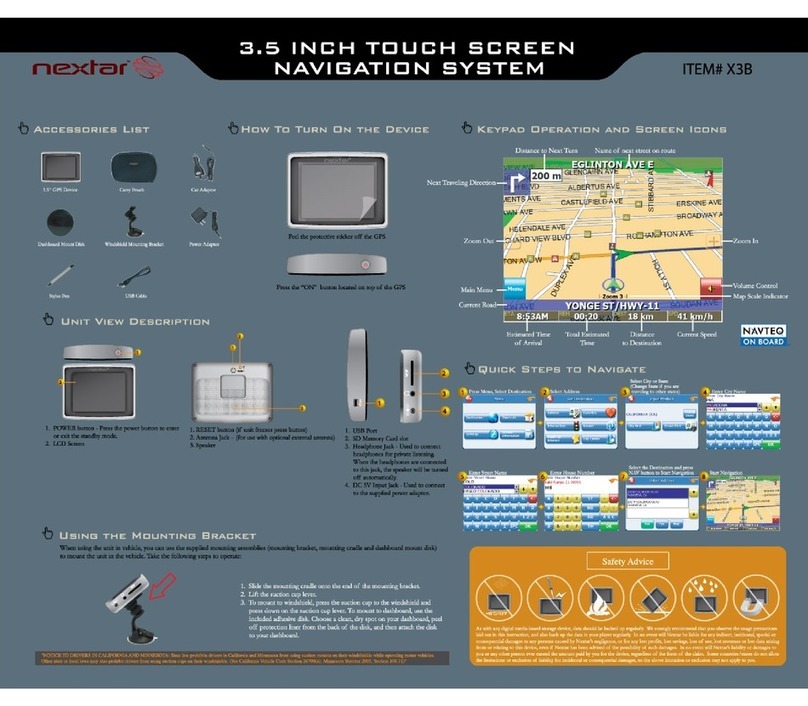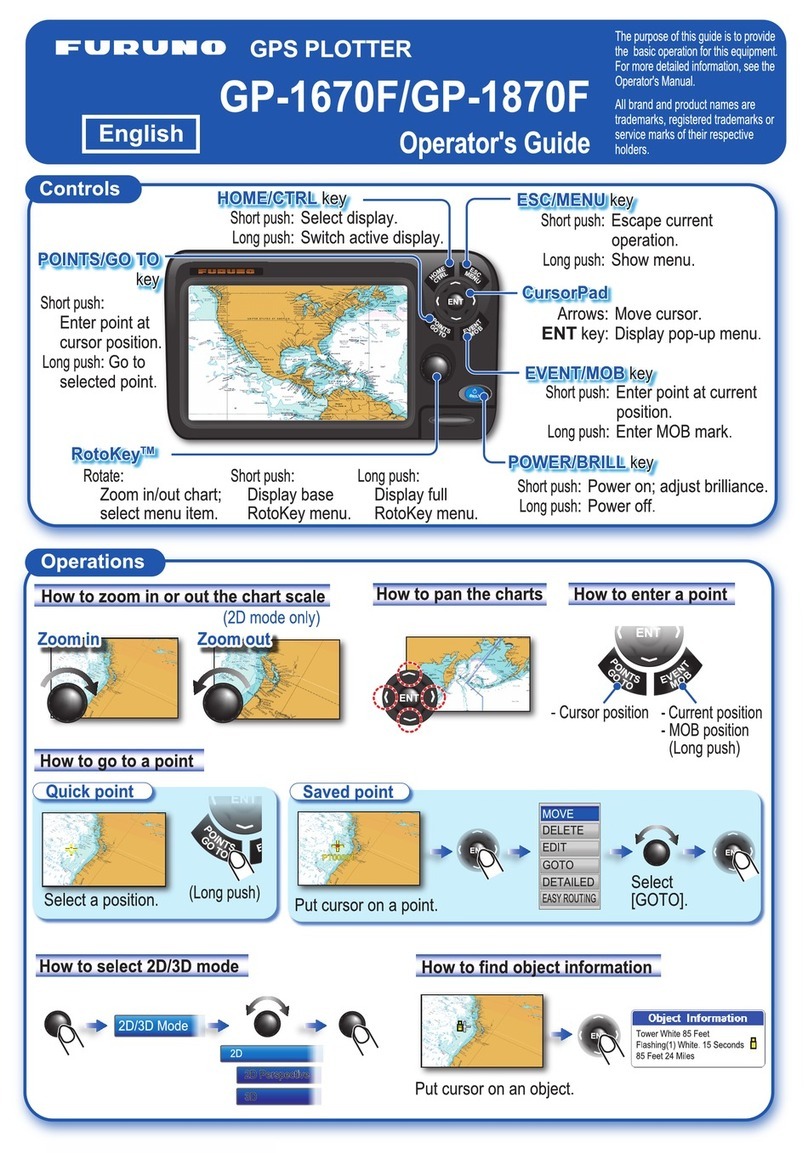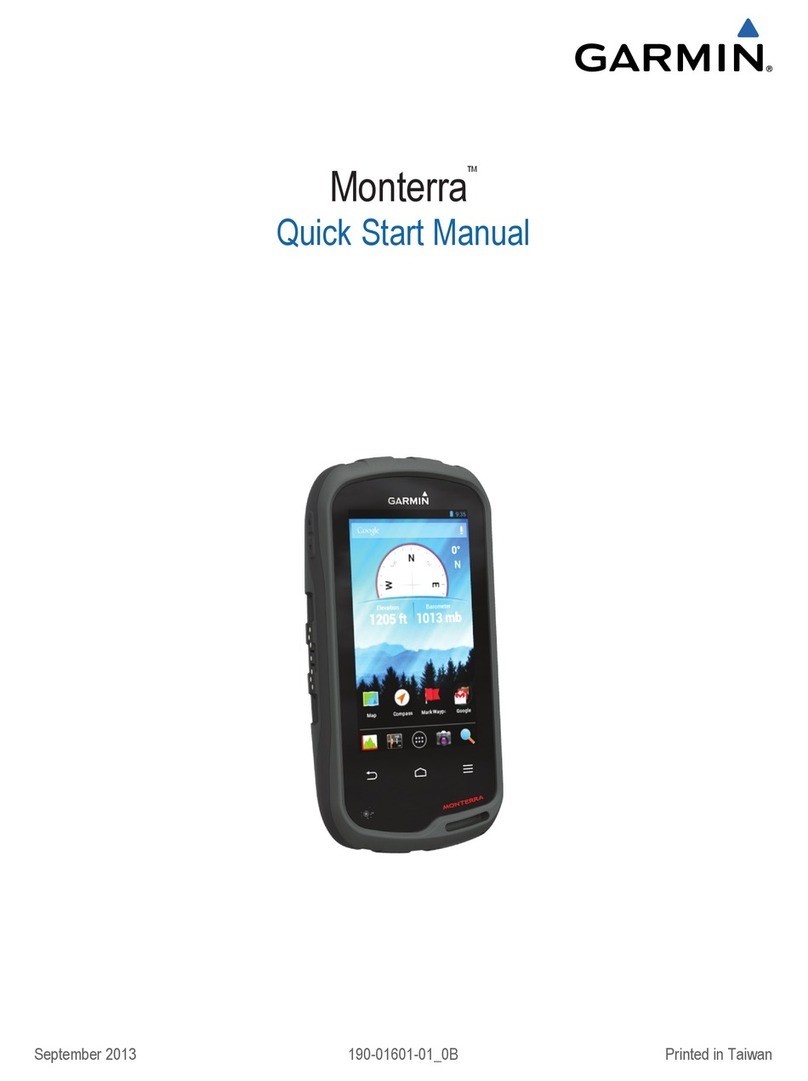Toplovo TL-403 User manual

TOPLOVO INDUSTRIAL CO., LIMITED
As a leading manufacturer of GPS Tracker since 2004
Copyright© 2018 --- TOPLOVO INDUSTRIAL CO., LIMITED
Personal GPS Tracker
TL-403 User Manual

TOPLOVO INDUSTRIAL CO., LIMITED
As a leading manufacturer of GPS Tracker since 2004
Copyright© 2018 --- TOPLOVO INDUSTRIAL CO., LIMITED
Contents Page
Welcome 3
Introduction 3
What is in the Box 3
Getting to Know TL-403 3
Hardware Description 3
Specification 4
About Charging 5
How to Use Your Device 5
Put the SIM Card 5
Switching the Device On and Off 5
Set the Authorized Phone Numbers 6
Make the SOS Emergency Call 7
Set the Call Volume 7
Make a Phone Call by the Device 7
Receive the Phone Call 8
Set the Listen-in Function 8
Use the Fall Down Alert 8
Get the Single Positioning 9
Set the Low Battery Alarm 9
How to Use the Tracking Platform 10
Connect the Tracking Platform 10
About the Account 10
Login the GPS Tracking Platform 10
How to Download APP 10
More Functions of the Device 11
Command List
Reset the Device 11
Cautions 15
Warranty 16
11

TOPLOVO INDUSTRIAL CO., LIMITED
As a leading manufacturer of GPS Tracker since 2004
Copyright© 2018 --- TOPLOVO INDUSTRIAL CO., LIMITED
Welcome
Introduction
TL-403 is waterproof IP67 GPS personal tracker developed by Toplovo.
With two-way communication, SOS alarm function, fall down alarm
function, auto tracking and listen-in function, it is suitable for children,
elder people, lone workers, patients and vehicles. You can implement real-
time tracking anywhere via the mobile phone APP or tracking platform. It
helps to protect the person who you care about.
What is in the Box
1. TL-403 Device
2. Magnetic Contact Cable
3. Lanyard
4. Plug
5. Screw Driver & Screws
6. User Manual
Optional Accessories: Belt Clip / Docking Station
Getting to Know TL-403
Hardware Description
1. SOS Button
2. Power Button
3. Indicator
4. Microphone
5. Charging Contact Point
6. Belt Clip
7. Docking Station Charging Contact Point
8. Speaker
9. Antenna Cover
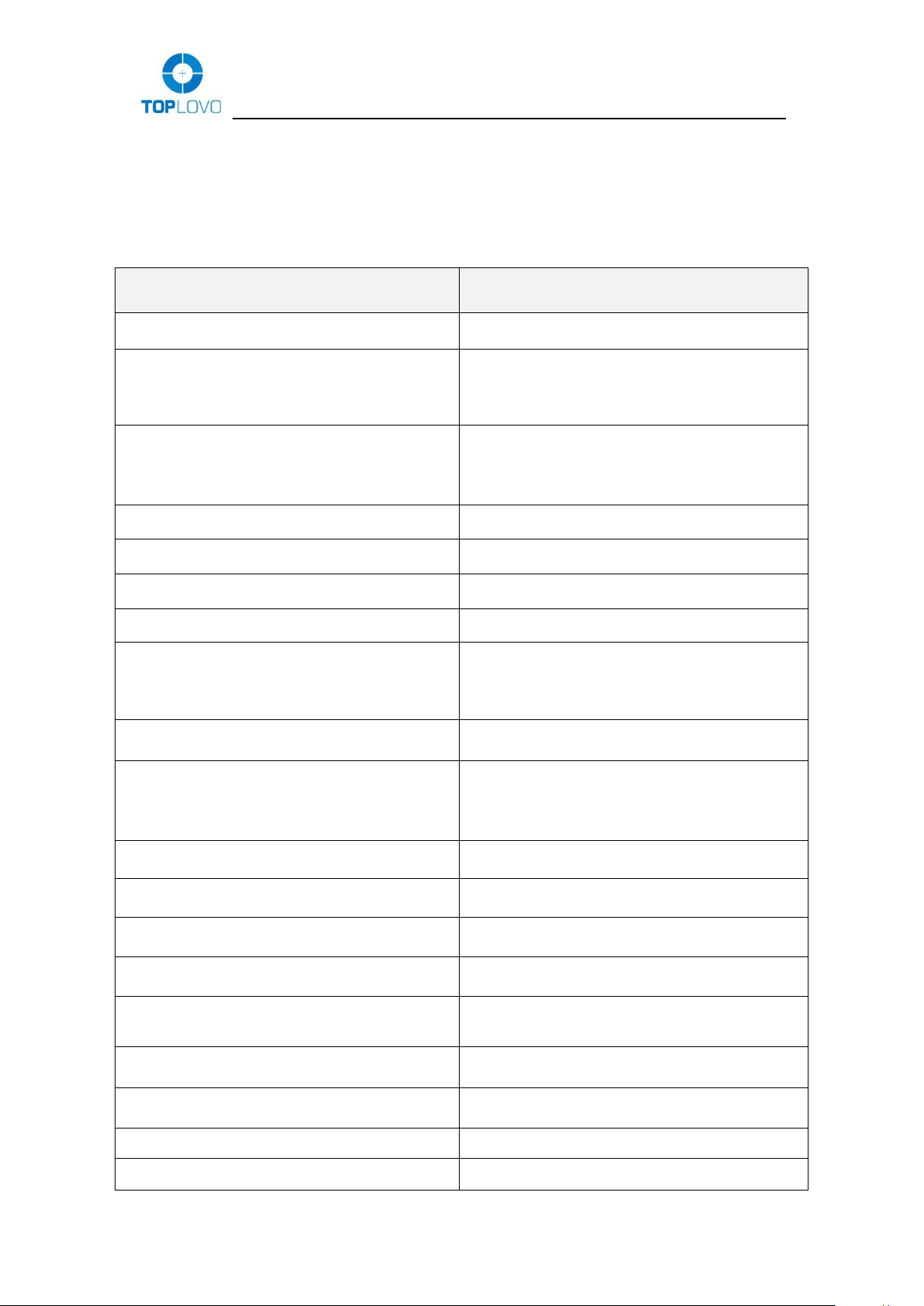
TOPLOVO INDUSTRIAL CO., LIMITED
As a leading manufacturer of GPS Tracker since 2004
Copyright© 2018 --- TOPLOVO INDUSTRIAL CO., LIMITED
Specification
Content
Specs
2G
Europe: 900/1800MHz
3G HSPA Bands
America: B2/B5
Europe: B1/B8
Australia: B1/ B5
4G LTE CAT-1 Bands
Europe: B1/B3/B7/B8/B20
America: B2/B4/B12
Australia: B1/B3/B5/B7/B28
Dimensions
64.0 * 39.0 * 19.0 mm
Weight
55g
Waterproof Level
IP67
Color
Black/White
GPS Sensitivity
Tracking: -165dBm
Re-acquisition: -160dBm
Acquisition: -148dBm
GPS Accuracy
≤10m
GPS Start time
Cold start: 32s
Warm start: 30s
Hot start: 1s
Battery Capacity
1100mAH
SIM Card Type
Nano SIM
Firmware Upgrade Mode
OTA/USB
Maximum Standby Time
7 Days
The Longest Working Time
(5Min upload data once)
72 Hours
Docking Station Charge Current
500mA (Max)
Charging Time
2-3 Hours
Operating Temperature
-20°C to +65°C
Working Humidity
5% --- 95%

TOPLOVO INDUSTRIAL CO., LIMITED
As a leading manufacturer of GPS Tracker since 2004
Copyright© 2018 --- TOPLOVO INDUSTRIAL CO., LIMITED
About Charging
Three Ways of Charging:
1. Docking Station with Magnetic Contact Cable Charging,
2. Single Magnetic Contact Cable Charging
3. Docking Station with USB Cable Charging.
How to Use Your Device
Put the SIM Card
Open the device by screwdriver, put SIM card into the card port. Please
tighten the device to make sure the waterproof function.
Notice: To avoid damaging the battery, please make sure the SIM card
cover is closed before screwing back the device.
Switching the Device On and Off
1. Long press the power button more than 2 seconds until the tracker
vibrates, the yellow indicator flashes singly, the tracker is switched on.
2. Long press the power button more than 3 seconds until the tracker
vibrates and the two indicators flash at the same time, the tracker is
switched off.

TOPLOVO INDUSTRIAL CO., LIMITED
As a leading manufacturer of GPS Tracker since 2004
Copyright© 2018 --- TOPLOVO INDUSTRIAL CO., LIMITED
Notice: It is better to get the signal outdoor or near the window.
Set the Authorized Phone Numbers
You can set 8 authorized phone numbers at most.
Put the SIM card and switch on device, then send command 123456A1,
authorized phone number via SMS, the device reply: 1 TEL OK!
authorized phone number.
Example: 123456A1, 18588955622, details are as the following picture:

TOPLOVO INDUSTRIAL CO., LIMITED
As a leading manufacturer of GPS Tracker since 2004
Copyright© 2018 --- TOPLOVO INDUSTRIAL CO., LIMITED
Notice: A1 means the first authorized phone number, A2 means the second
one and A3 means the third one until A8.
All the letters of commands must be capital.
Make the SOS Emergency Call
Long press SOS button until thedevice vibrates. SOS alert willbe triggered.
It will send SOS message to the first authorized phone number and make a
2 way call to A1-A8 authorized phone numbers.
Notice: If A1 misses the calling, the device will call to the next one until
someone answers.
Set the Call Volume
Send command 123456Vxx via SMS to set the call volume.
Xx is the volume, and it should be less than 10. When the volume is
successfully set, the device will reply “SET Volume OK!” via SMS
Make a Phone Call by the Device

TOPLOVO INDUSTRIAL CO., LIMITED
As a leading manufacturer of GPS Tracker since 2004
Copyright© 2018 --- TOPLOVO INDUSTRIAL CO., LIMITED
1. Continuously press SOS button (Call Button) for 4 times, the device will
dial the fourth authorized number.
2. Continuously press SOS button (Call Button) for 5 times, the device will
dial the fifth authorized number.
Notice:
1. Press the SOS button (Call Button) for only one time when dialing, you
can hang it up.
2. When making the phone call, the device can only dial 2 phone numbers,
the fourth and the fifth authorized numbers.
Receive the Phone Call
The default setting is to answer the phone automatically after the device
rings 3 times. If you want to change it, send command 123456Q3,1 via
SMS,then you can pick up or hang up the call by pressing the SOS button.
Set the Listen-in Function
Send command 123456U1 via SMS, the device answers automatically and
enters the listening in mode when you make a call to the device.
Notice: The default setting is two-way audio (123456U0). Command of
U1 and U0 cannot be used at the same time, you can send command
123456U1/123455U0 to switch it.
Use the Fall Down Alert
Send command 123456KLXXX to set threshold, XXX is 3 digital number
from 000≤xxx<255. 000 means close the drop alarm function.
Suggestion: xxx it would be from 045 to 050.
For example, Send command 123456KL045 via SMS,when fall down alert
is triggered, the device will send message to the first authorized phone
number and give call to A1-A8.
Notice: If A1 misses the calling, the device will give call to the next one
until someone answers.

TOPLOVO INDUSTRIAL CO., LIMITED
As a leading manufacturer of GPS Tracker since 2004
Copyright© 2018 --- TOPLOVO INDUSTRIAL CO., LIMITED
Get the Single Positioning
Send command 123456F via SMS. The device will search the GPS single
to get the latest location. If it fails, the devicewill reply invalidinformation.
Set the Low Battery Alarm
Send command 123456N1,yy via SMS.
“yy” means the low battery volume. Such as 123456N1,30, it means when
the battery is below 30%, the device will send message to the first
authorized phone number.
Two ways of wearing
The device has two types of wearing accessories; it can both be hanged up
by the belt clip and by the Lanyard.
Support GPS & WIFI Dual Positioning Functions
When the GPS signal is weak, the device can switch to the WIFI assist
positioning mode, searching 3 open WIFI (with visible WIFI name) with
the fullest signal nearest the device, sending 3 MAC addresses to the

TOPLOVO INDUSTRIAL CO., LIMITED
As a leading manufacturer of GPS Tracker since 2004
Copyright© 2018 --- TOPLOVO INDUSTRIAL CO., LIMITED
platform and APP to support positioning and make it more accurate, it’s
especially very useful when using the tracking device indoor.
How to Use the Tracking Platform
Connect the Tracking Platform
1. Set APN, IP and port
Please confirm the SIM Card GPRS function is activated.
IP connection: Send command 123456CAPN,IP:Port via SMS.( APN is
from your SIM card in the device and IP port is 112.124.14.58:9289)
Example: 123456CCMNET, 112.124.14.58:9289 (CMNET is APN.)
2. Send command 123456D to turn on GPRS.
About the Account
1. Send command 123456B to get the IMEI number, then share the IMEI
number with your contact.
2. Ask for an account and password from your contact.
After the above two steps done, you can login the tracking platform or APP
start to use it.
Login the GPS Tracking Platform
PC platform website: www.glotracking.com/m/
How to Download APP
iOS version: Search GloTopTrack in App Store.
Android version: Search TopTrack in Google Play
Notice: Under Development.
Notice: If tracker is connected the platform, all of the messages (such as
the SOS emergency alert, fall down alert and the single positioning) will
be sent to the platform and authorized phone numbers as well.
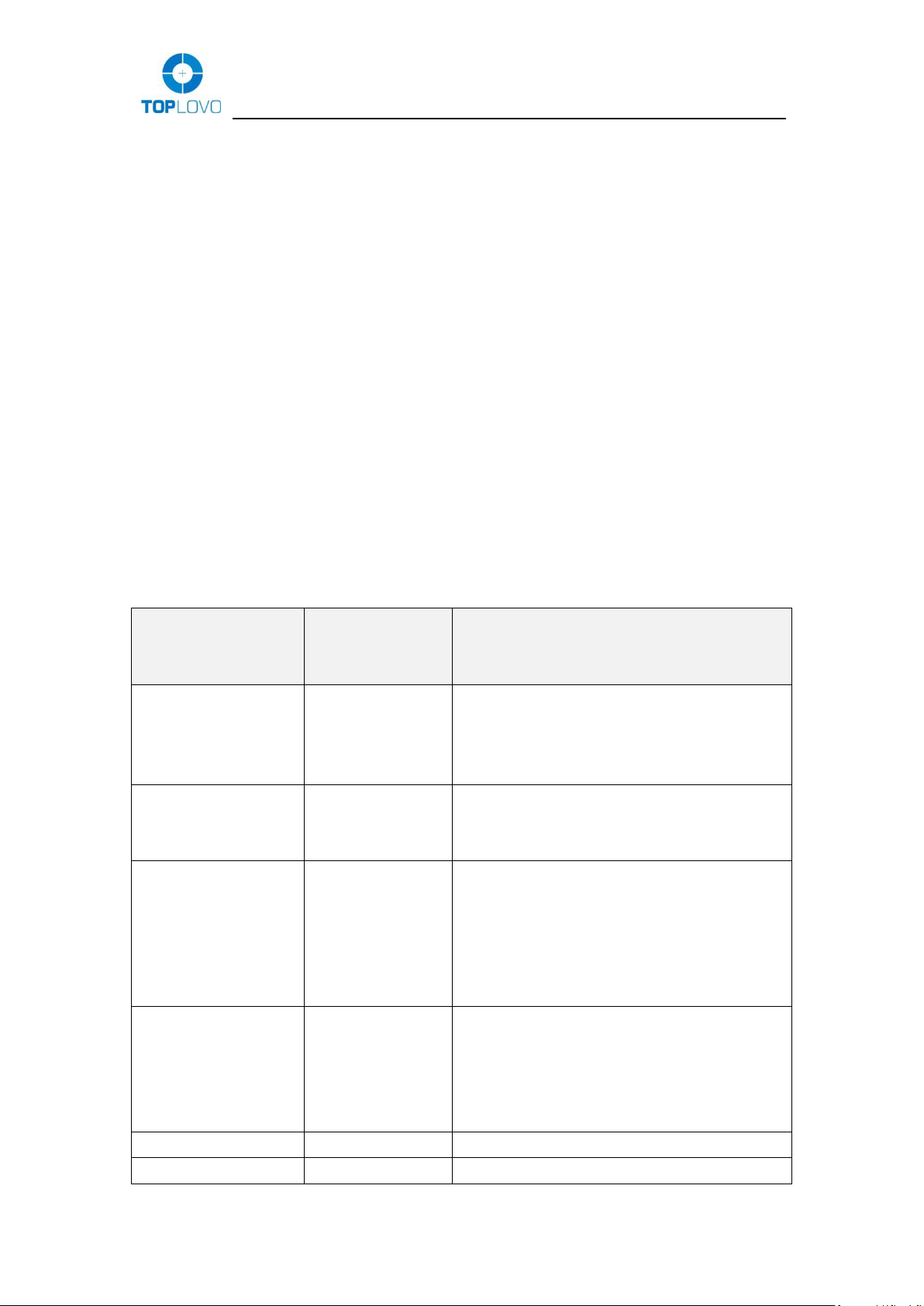
TOPLOVO INDUSTRIAL CO., LIMITED
As a leading manufacturer of GPS Tracker since 2004
Copyright© 2018 --- TOPLOVO INDUSTRIAL CO., LIMITED
More Functions of the Device
Command list is attached as below and if you need help please contact the
sales.
Reset the Device
Send command RESET! via SMS, the device will reset to the factory
settings.
Notice: The device will restart after sending the message without further
response.
Command List
Function
Command
Example
Set Authorized
Phone Number
123456Ax,pho
ne
number,name
123456A1,+86158000000,wang
or 123456A1,+86158000000
x stands for the No. of the authorized
phone number(1-8).
Delete
Authorized
Phone Number
123456Ax,D
123456A1,D
x means the No. of the authorized
phone number(1-8)
Ask for IMEI and
Hardware and
Software Version
123456B
Set APN, IP and
Port
123456CAPN,
IP:Port
123456C3gnet,119.122.101.91:9289
The user can obtain APN from local
Operator, and if he or she wants to
delete all, just needs to set
123456C,:
Turn on GPRS
123456D
Turn off GPRS
123456E
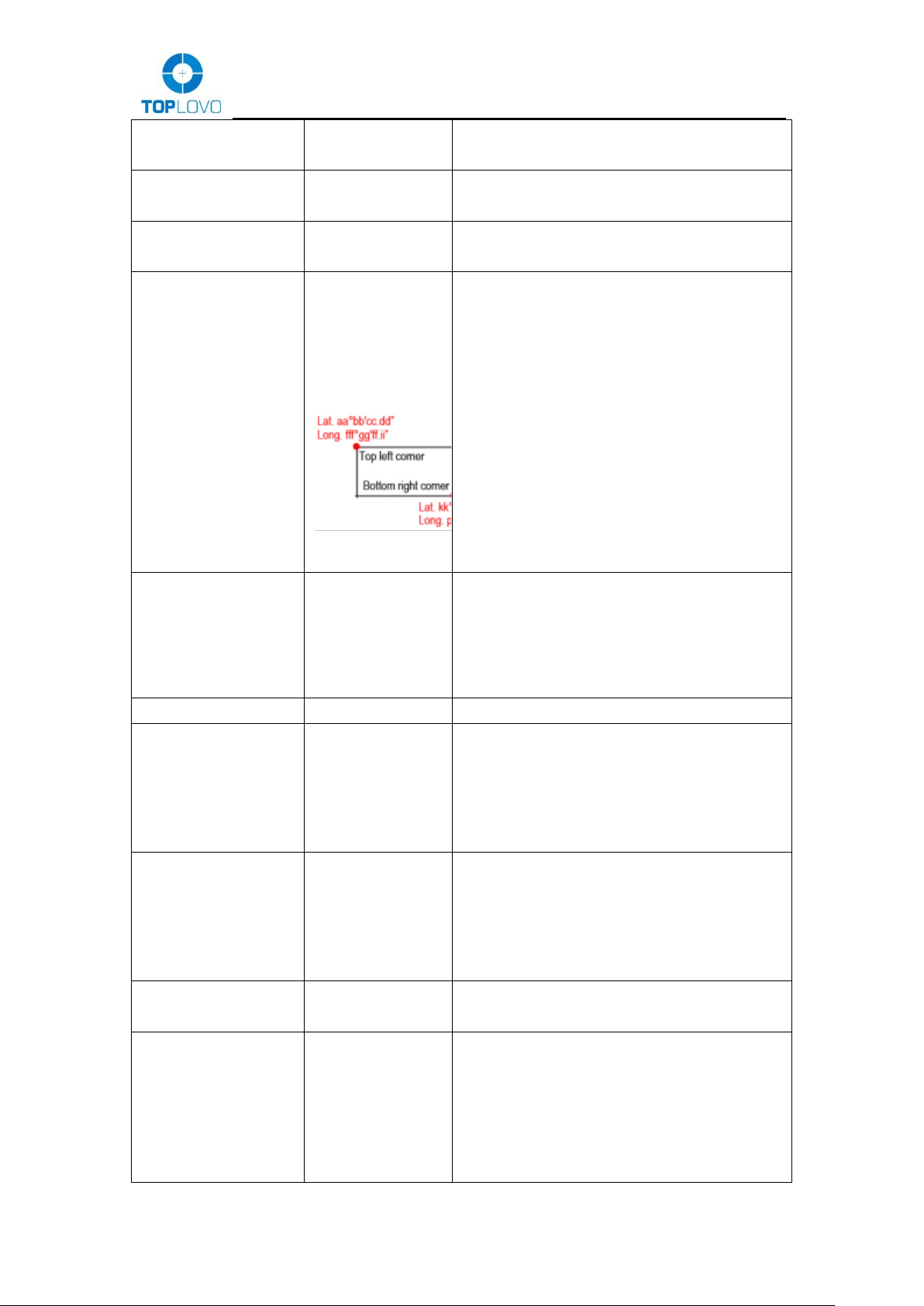
TOPLOVO INDUSTRIAL CO., LIMITED
As a leading manufacturer of GPS Tracker since 2004
Copyright© 2018 --- TOPLOVO INDUSTRIAL CO., LIMITED
Single
Positioning
123456F
Search User
Setting
123456G
Modify SMS
Password
123456Hxxxx
xx
123456H999999
Set GEO Fence
Alarm
123456Ix,y,z,
aabbccddefffg
ghhiijkkllmmn
nepppqqrrssj
123456I1,1,1,51113525N009125670
E50241115N011011173E
x stands for the GEO fence
number(1-5)
y=0 means turning off;
y=1 means turning on.
z=0 means walking in;
z=1 means walking out.
e=N stands for North;
e=S stands for South.
j=E stands for East;
j=W stands for West.
Set Low Speed
Alarm
123456Jx,yyy
123456J1,080
x=0 means turning off;
x=1 means turning on.
yyy stands for the low speed
threshold(000-255)
Turn off Device
123456K
Set BMA Fall-
down Alarm
Threshold
123456KLxxx
123456KL045
xxx stands for the fall-down
threshold(sensitivity)
000≤XXX<255,000 means turning
off the fall-down alarm function.
Set Collision
Alarm Threshold
123456KHxxx
123456KH045
xxx stands for the collision
threshold(sensitivity)
000≤XXX<255,000 means turning
off the collision alarm function.
Set Local Time
Zone
123456Lxyy:z
z
123456L+08:00
Set Time Range
of Continuous
Positioning
123456Mx,yy
yz
123456M1,005M
x=0 means turning on;
XX=1 means turning off.
yyy means the set time(001-255)
z=S means the second;
z=M means the minute;

TOPLOVO INDUSTRIAL CO., LIMITED
As a leading manufacturer of GPS Tracker since 2004
Copyright© 2018 --- TOPLOVO INDUSTRIAL CO., LIMITED
z=H means the hour;
Set GPRS Heart
Beating Time
123456M2,xx
x
123456M2,180
xxx stands for the second(060-600)
Set Low Battery
Alarm
123456Nx,yy
123456N1,30
x=0 means turning off;
x=1 means turning on.
yy means low battery threshold(less
than 45, more than the lowest
threshold)
Set Fully-charged
Alarm
123456N2,x
123456N2,1
x=0 means turning on;
x=1 means turning off.
Set GPRS User
Name and
Password
123456O&&
&,@@@
123456Ointernet,internet123
&&& stands for the user name
@@@ stands for the password
Set Movement
Alarm
123456Px,yyy
123456P1,050
x=0 means turning off,
x=1 means turning on
yyy means deviation from the
current coordinate distance (less than
250, unit:10m)
When the tracker’s movement
distance is over the set range, the
device will send out the alarming
message.
Set the Selection
of Making
SOS/BMA Call
or Not
123456Q1,x
x=0 means no phone call;
x=1 means making phone call
Set the Selection
of Identification
of the Calling-in
Number the
Authorized
Number or not
123456Q2,x
123456Q2,1
x=0 means it needs the
authorization;
x=1 means any call can be received
without the authorization
Set the Selection
of Phone Call’s
Receiving or
Hanging-up
automatically in
Two-way Audio
Mode
123456Q3,x
123456Q3,1
x=0 means receiving the phone call
automatically by device;
x=1 means receiving or hanging up
the phone call by user.
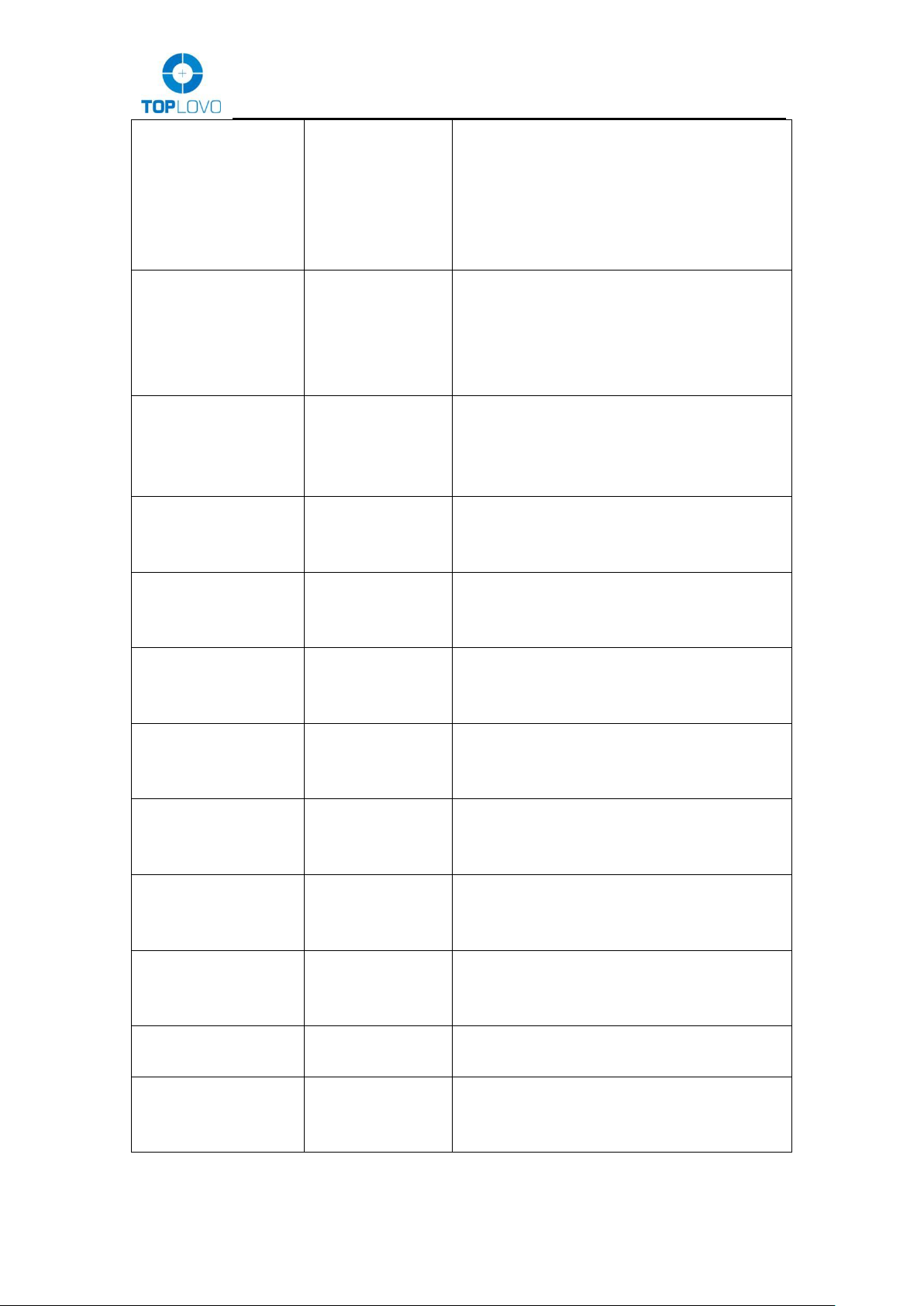
TOPLOVO INDUSTRIAL CO., LIMITED
As a leading manufacturer of GPS Tracker since 2004
Copyright© 2018 --- TOPLOVO INDUSTRIAL CO., LIMITED
Set the Selection
of Turning on or
Tuning off the
Identification
Function of
Voicemail
123456Q4,x
123456Q4,1
x=1 means turning on the voicemail
identification.
x=0 means turning off the voicemail
identification.
Set the Selection
of Matching the
Password or not
in SMS
123456Q5,x
123456Q5,1
x=1 means it needs to matching the
SMS password
x=0 means it doesn’t need to
matching the SMS password
Set GPRS
Domain Name
and Port
123456Rhttp:/
/Domain;Port
123456Rhttp://liaohong.vicp.net;600
0
Domain means Domain Name
Port means Port No.
Delete GPRS
Domain Name
and Port
123456R;
Set Calling-in
Two-way Audio
Mode
123456U0
Set Calling-in
One-way
Monitoring Mode
123456U1
Set SOS/BMA
One-way Silence
Mode
123456U2
Set SOS/BMA
Two-way Audio
Mode
123456U3
Set Permission to
Turing on GPS
Power Source
123456U4
Set Forbiddance
to Turing on GPS
Power Source
123456U5
Set GPRS Traffic
Saving Mode
123456U6
Set GPRS a
Fixed Time to
Upload Data
123456U7
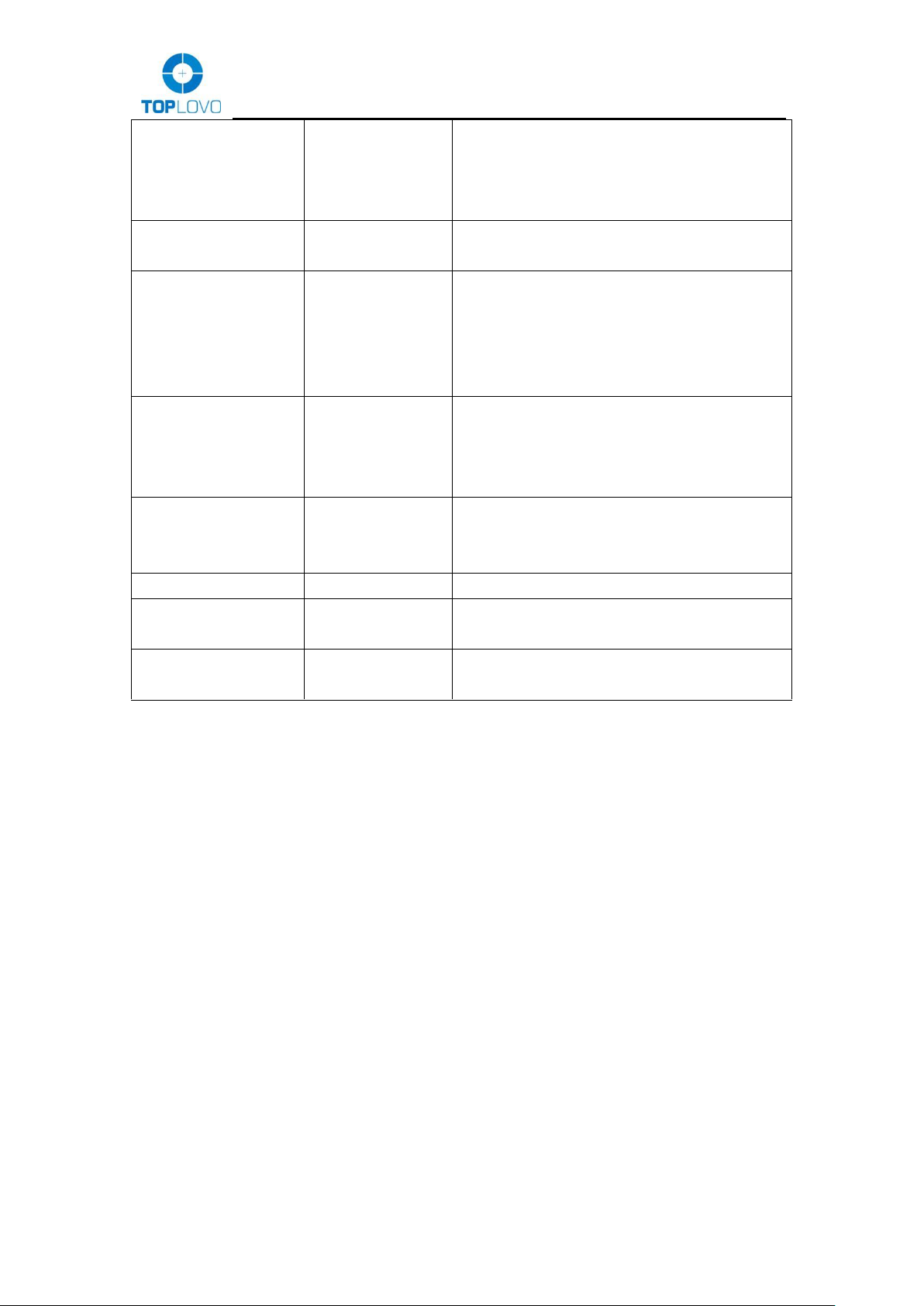
TOPLOVO INDUSTRIAL CO., LIMITED
As a leading manufacturer of GPS Tracker since 2004
Copyright© 2018 --- TOPLOVO INDUSTRIAL CO., LIMITED
Set GPS a
Powerful Mode
without Cutting
off Power Source
123456U8
Set GPS a Power
Saving Mode
123456U9
Set the Mode
Selection of
Calling-out
123456V3x,nu
mber
123456V30,123456
x=0 means call out in two-way audio
mode;
x=1 means call out in one-way
monitoring mode;
OTA Upgrade
123456UVxxx
x
123456UV
xxxx means the upgraded version,
without suffix, it means upgrading to
the newest version.
Set Voice Call
Volume
123456Vxx
123456UV10
xx is the voice volume and is less
than 10.
Set Device Name
123456Z2,xxx
123456Z2,John
Reset to the
Original Version
RESET!
This Command can only be set via
SMS or GPRS
Device Reset
RESET!1
This Command can only be set via
SMS or GPRS
Cautions
1. Keep the unit inside part dry when opening the back cover to put in the
SIM card. Any liquid, i.e. rain, moisture, may destroy or damage the
inside circuitry.
2. Don’t put the unit in overheated or overcooled places.
3. Handle carefully. Don’t vibrate or shake it violently.
4. When the unit is touched with water, clean it with a piece of dry cloth.
Don’t clean in chemicals, detergent.
5. Don’t paint the unit, this may cause some foreign materials left in
between the parts.
6. Please don’t disassemble or refit the unit. The system should be
installed by technical personnel.
7. Please use the battery and charger provided by manufacturer. Using
other batteries and chargers will cause unwanted situation.
8. This product should be used in the normal condition of GPS signal and

TOPLOVO INDUSTRIAL CO., LIMITED
As a leading manufacturer of GPS Tracker since 2004
Copyright© 2018 --- TOPLOVO INDUSTRIAL CO., LIMITED
GSM signal. If not, it will result in the inability to locate (GPS) or
locate data that cannot be transmitted (GSM).
9. The product has position tracking and listen-in functions, the user must
use it within the legal limit. If the user illegally use it (such as Invasion
of privacy) that lead to damage of others' rights and interests, the
consequences are the user's responsibility.
10. This product is obtained by satellite to get the position information.
Position data drift is normal, because it is limited by satellite
positioning transmission characteristics.
Warranty
One Year.
This device complies with part 15 of the FCC Rules. Operation is subject to the
following two conditions: (1) This device may not cause harmful interference, and (2)
this device must accept any interference received, including interference that may cause
undesired operation.
Any Changes or modifications not expressly approved by the party responsible for
compliance could void the user's authority to operate the equipment.
Note: This equipment has been tested and found to comply with the limits for a Class
B digital device, pursuant to part 15 of the FCC Rules. These limits are designed to
provide reasonable protection against harmful interference in a residential installation.
This equipment generates uses and can radiate radio frequency energy and, if not
installed and used in accordance with the instructions, may cause harmful interference
to radio communications. However, there is no guarantee that interference will not
occur in a particular installation. If this equipment does cause harmful interference to
radio or television reception, which can be determined by turning the equipment off
and on, the user is encouraged to try to correct the interference by one or more of the
following measures:
-Reorient or relocate the receiving antenna.
-Increase the separation between the equipment and receiver.
-Connect the equipment into an outlet on a circuit different from that to which the
receiver is connected.
-Consult the dealer or an experienced radio/TV technician for help.
This equipment complies with FCC radiation exposure limits set forth for an
uncontrolled environment. This equipment should be installed and operated
with minimum distance 5mm between the radiator & your body.
Table of contents
Other Toplovo GPS manuals