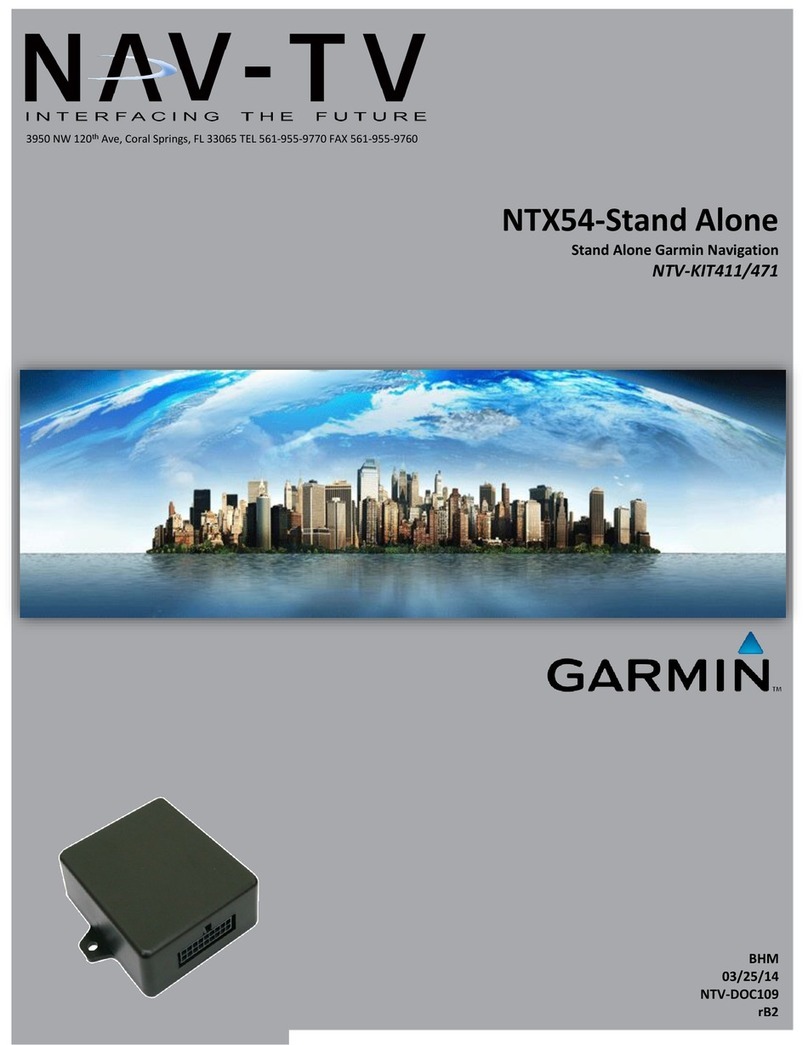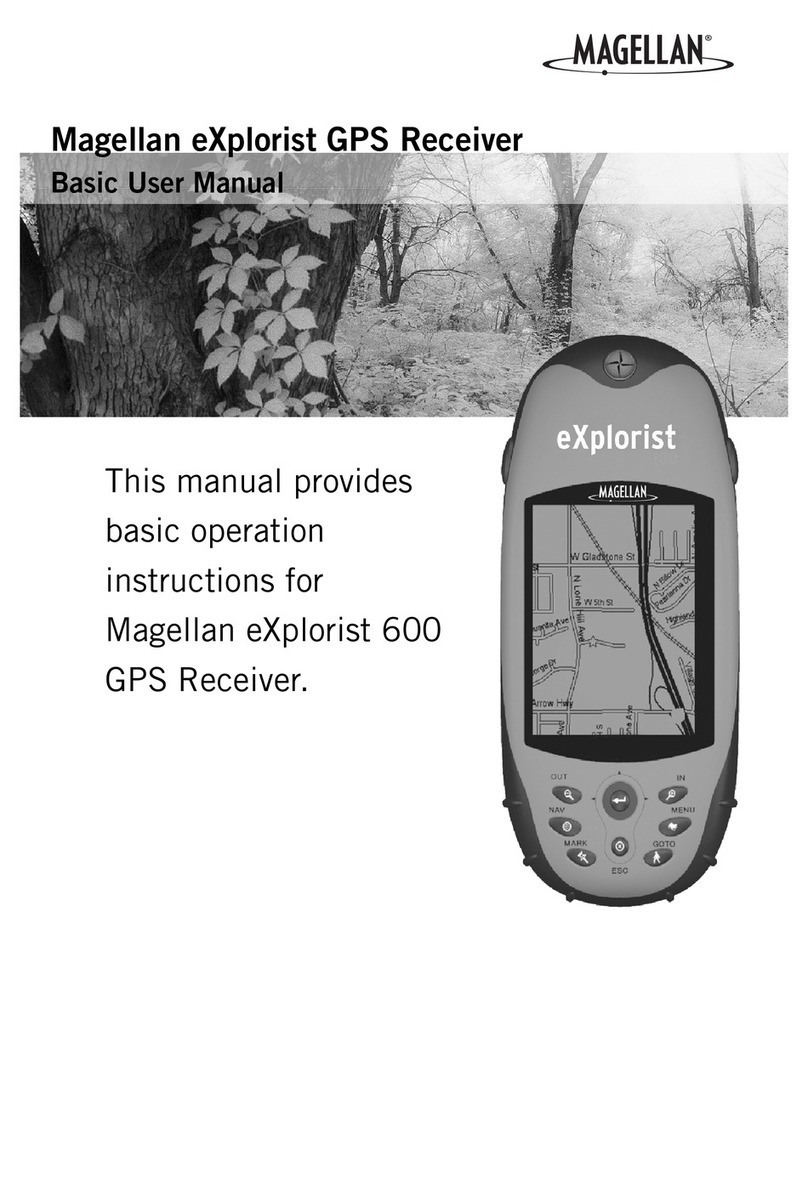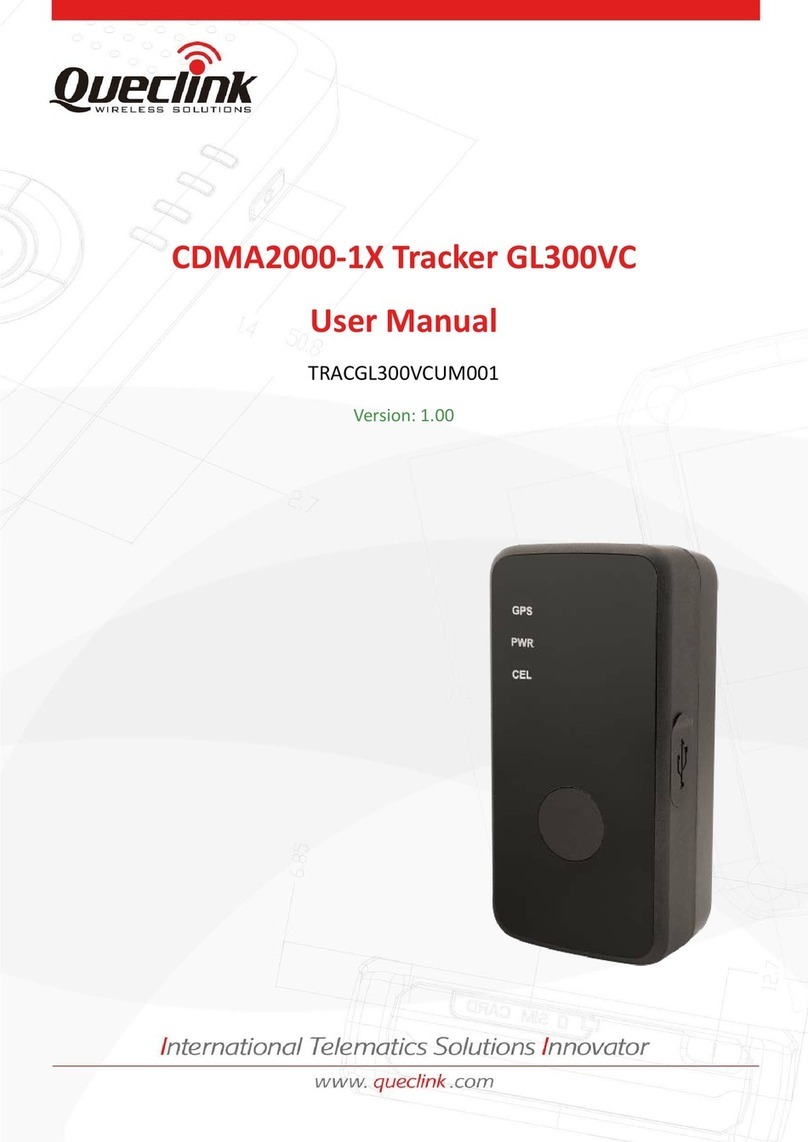Toplovo WE006 User manual

TOPLOVO INDUSTRIAL CO., LIMITED
As a leading manufacturer of GPS Tracker since 2004
Copyright©2018 --- TOPLOVO INDUSTRIAL CO., LIMITED
Pet GPS Tracker User Manual
WE006 User Manual

TOPLOVO INDUSTRIAL CO., LIMITED
As a leading manufacturer of GPS Tracker since 2004
Copyright©2018 --- TOPLOVO INDUSTRIAL CO., LIMITED
Contents
1. Introduction..............................................................................................................................1
2. New Contents ...........................................................................................................................2
3. Main Features...........................................................................................................................2
4. Applications..............................................................................................................................2
5. Specification .............................................................................................................................3
6. Start Operation.........................................................................................................................3
7. Get location ..............................................................................................................................5
8. Continuous Auto-track function................................................................................................5
9. Low battery Alarm ....................................................................................................................6
10. Set the local time ......................................................................................................................6
11. GSM Setting..............................................................................................................................6
12. Check tracker’s parameters.......................................................................................................7
13. Displaying location on Google map...........................................................................................7
14. GPS tracking platform ...............................................................................................................7
15. Cautions....................................................................................................................................8
16. commands lists .........................................................................................................................9

TOPLOVO INDUSTRIAL CO., LIMITED
As a leading manufacturer of GPS Tracker since 2004
Copyright©2018 --- TOPLOVO INDUSTRIAL CO., LIMITED
1
1. Introduction
The GPS tracking system is an integrated GPS/LTE M1&NB/WIFI device that
achieves real-time location tracking and anti - theft function. The positioning
system can automatically obtain the longitude and latitude coordinate data of
person, pet, vehicles and various information collected by the device. This data
is transmitted to the monitoring platform through the built-in LTE M1&NB
module and is compatible with various monitoring software. Users can
positioning and monitor remote targets with a free Google earth map.

TOPLOVO INDUSTRIAL CO., LIMITED
As a leading manufacturer of GPS Tracker since 2004
Copyright©2018 --- TOPLOVO INDUSTRIAL CO., LIMITED
2
2. New Contents
2.1 Smaller size: As small as a U disk. (60.4 x 24.4 x 15.5mm)
2.2 Longer battery life (standby time is more than 72h)
2.3 Position accuracy combines the GPS info and GSM base station info.
2.4 Dock station makes charging easily.
3. Main Features
Tracker
Software
Setting device by computer
Real-time tracking
Playback historical tracking
Intelligent save power mode
SOS alert/Fall down/Geo-fence alarm
Speeding alarm/Low battery alarm
Single position report
Platform operation Management
Accept ODM and OEM
Tracking on PC or Mobile
Based on Google map
Support more than 10000 users
Easy to manage
Online navigation
Real-time tracking function
Set the continuous locating function
Playback historical tracking
SOS alert
Speeding alarm
Geo-fence alarm
Distance measurement
4. Applications
✓Protect the Child/Elderly/Disabled/Pet
✓Personal Management
✓Car Rental/Car Team Management
✓Tracking System for Express/Carriers/Logistics

TOPLOVO INDUSTRIAL CO., LIMITED
As a leading manufacturer of GPS Tracker since 2004
Copyright©2018 --- TOPLOVO INDUSTRIAL CO., LIMITED
3
5. Specification
Content
Specs
Support network
LTE, 2G(GPRS)
Support Bands
LTE America:B2/B4/B12/B13
2G:850/1900 Mhz
Dimensions
60.5 mmx24.5mmx15mm
Weight
26.5 g
Waterproof Level
IP67
Colour
white/grey
GPS Sensitivity
Cold start: -148dBm;
Warm start: -163dBm;
Hot start: -165dBm
GPS Accuracy
≤10m
GPS Start time
Cold start: 36s; warm start: 22s; hot start: 1s
Battery Capacity
500 mAH ,3.8V
SIM card type
Nano SIM
Firmware Upgrade Mode
OTA/USB
Dock station Charge Current
Charging time
500mA(Max)
2-3Hours
Operating Temperature
-20°C to +65°C
Working Humidity
5% -- 95%
6. Start Operation
You must fully charge the battery before using the device for the first three
times. Please charge 8-12 hours continuously when charging. The device will

TOPLOVO INDUSTRIAL CO., LIMITED
As a leading manufacturer of GPS Tracker since 2004
be able to standby for more than 72 hours after full charge. The charging time
of the battery in normal use is 3-4 hours.
Please note, the device should only be charged with chargers supplied by
Toplovo. It is important that you keep your GPS tracker charged daily to ensure
it is ready for use when you need it.

TOPLOVO INDUSTRIAL CO., LIMITED
As a leading manufacturer of GPS Tracker since 2004
Copyright©2018 --- TOPLOVO INDUSTRIAL CO., LIMITED
5
Dock station
1 Blue LED
2 Red LED
3 Charger pins
4 Micro USB Port
5 Magnet
Standing outside, and hold the device where it has a clear and unobstructed view
of the sky. Switch the device on or off, press and hold the side ‘On/Off’ button, all
four lights will flash.
7. Get location
Get instant position by sending command “:123456F#”to the unit. It will reply its
position.
8. Continuous Auto-track function
Send “:123456M0/M1, XXXS/M/H#”to the unit, the tracker will reply the location
information to the server according to the timer parameters. ‘XXX’ is interval time
and must be three digits, 030S means 30S. ‘S’ is Second, ‘M’ is Minute, ‘H’ is Hour.
‘H’ should be≤90, ‘S, M’ should be <255
E.g. send“123456M1,030S” to the tracker means every 30 seconds it will send back
a position coordinate to the number A5. Send“123456M0,030S” to the tracker

TOPLOVO INDUSTRIAL CO., LIMITED
As a leading manufacturer of GPS Tracker since 2004
Copyright©2018 --- TOPLOVO INDUSTRIAL CO., LIMITED
6
means stop the continuous tracking.
9. Low battery Alarm
Send “:123456N0/N1,battery#” to tracer to set the Low-battery alert function.
N0 means turn off the Low-battery Alarm function
N1 means turn on the Low-battery Alarm function
Note: battery is the Low-battery percentage, It should be<45 and 2 digits.
E.g. Send “123456N1,30” to turn on low battery alarm. Low battery value is 30%.
10. Set the local time
Send “:123456L±XX:YY#” to the tracer to set the local time zone.
Note: L must be capital, ‘+’ means east, ‘-‘ means west. ‘XX’is hour,’YY’is minute .
Beijing time zone is +08:00, Angeles time zone is ‘-08:00’. YY should be 00, 15, 30,
and 45. For example: send “:123456L+05:30#” to set the east 5:30
11. GSM Setting
Send “:123456B#” to get the IMEI number of the unit. ‘B’ must be capital.
Note: Before you execute the following GPRS connection, please submit the IMEI #
to the manufacturer to register the IMEI #.
Send “:123456CAPN,IP:Port#” to set the APN, IP and port.
Note: C must be capital. Please get APN from your local GSM operators. IP&Port is
the server IP and Port you want to connect to.
E.g. send “:123456CCMNET,255.255.255.255:10001#”.
CMNET is the APN of China Mobile, ‘255.255.255.255 and 10001’is an example IP

TOPLOVO INDUSTRIAL CO., LIMITED
As a leading manufacturer of GPS Tracker since 2004
Copyright©2018 --- TOPLOVO INDUSTRIAL CO., LIMITED
7
and Port.
12. Check tracker’s parameters
Send command :123456G# to check the parameters. The respond is as follow:
(Note, Please contact US)
13. Displaying location on Google map
Go to http://maps.google.com and type in the latitude and longitude like this:
22.7640801N,114.3975566E, click search button, then you can see the position.
14. GPS tracking platform
Platform address: www.glotracking.com
You can login our platform or download Android App

TOPLOVO INDUSTRIAL CO., LIMITED
As a leading manufacturer of GPS Tracker since 2004
Copyright©2018 --- TOPLOVO INDUSTRIAL CO., LIMITED
8
The platform is based on Google map, whose function is very powerful. Users can
select functions according to their needs.
15. Cautions
1. Keep the unit dry. Any liquid, i.e. rain, moisture, may destroy or damage the
inside circuitry.
2. Don’t put the unit in overheated or overcooled places.
3. Handle carefully. Don’t vibrate or shake it violently.
4. Clear the unit with a piece of dry cloth. Don’t clean in chemicals, detergent.
5. Don’t paint the unit, this may cause some foreign materials left in between the
parts.
6. Please don’t disassemble or refit the unit. The system should be installed by
technical personnel.
7. Please use the battery and charger provided by manufacturer. Using other
batteries and chargers will cause unwanted situation.
8. This product should be used in the normal condition of GPS signal and GSM
signal. If not,it will result in the inability to locate (GPS) or locate data that
cannot be transmitted (GSM).
9. The product has positioning tracking and monitoring functions, the user must

TOPLOVO INDUSTRIAL CO., LIMITED
As a leading manufacturer of GPS Tracker since 2004
Copyright©2018 --- TOPLOVO INDUSTRIAL CO., LIMITED
9
use it within the legal limit. If the user illegally use it (such as Invasion of
privacy ) that lead to damage of others' rights and interests , the consequences
are the user's responsibility .
10. This product is to obtain position information through the satellite, the location
data drift, it is normal phenomenon. For it is limited by the satellite positioning
transmission characteristic.
11. In case of any damage to the product, you should promptly contact the dealer
for repair. Maintenance matters shall be carried out by professional
technicians designated by the original manufacturer.
16. commands lists
Instruction format: password+ commend+ (parameter)+ ,+(parameter)
Definition
cmd Content
Description
Get position
manually
:123456F#
It will reply the latitude and longitude
information to the server.
Set continuous
tracking
:123456Mx,yyyz#
x=1 means on, x=0 means off
yyy means time interval. If z=S/M it
should be <=255.if z=H, it should
be<=090. It must be three numbers,030S
means 30S,Z means time unit,z=S means
second, z=M means minute, z=H means
hour
Note: 020S<yyyz<090H.
e.g.
:123456M1,030S#
The tracker will reply the position
according to the time interval you set (30
seconds). If the tracker has connected to
server it will send to the server by LTE
Cat.M1/NB network.
Sample of setting
the time zone
123456Lxyy
x=+ means east x=- means west
yy means the time zone,must be 2
numbers

TOPLOVO INDUSTRIAL CO., LIMITED
As a leading manufacturer of GPS Tracker since 2004
Copyright©2018 --- TOPLOVO INDUSTRIAL CO., LIMITED
10
e.g.
123456L+08
set the east 8 zone
Set the low
battery alarm
123456Nx,yy#
x=1 means on,x=0 means off
yy means battery lower then yy% then
send the alarm. It must be<45.it must be
2 numbers.
e.g.
123456N1,40#
The tracker will send a low battery alarm
if the battery is lower then 40%
Modify the
password
123456H456789#
SMS commend: the old +H+ the new one
The default factory password for the
device is: 123456
456789 is the new password, new
password must be 6 numbers
Set the APN,IP
and port
123456C$$$$,IP:Port#
$$$$ is the APN, you can get the APN
from your local GSM provider.
e.g.
123456CCMNET,
119.122.101.91:7289#
CMNET is the APN of China mobile.
Get the IMEI
number
123456B#
The device will reply to the authorization
number IMEI
Restart the
device
RESET!1#
Restart the device
(Note,more cmd,please contact US)

This device complies with part 15 of the FCC Rules. Operation is subject to the
following two conditions: (1) This device may not cause harmful interference, and (2)
this device must accept any interference received, including interference that may cause
undesired operation.
Any Changes or modifications not expressly approved by the party responsible for
compliance could void the user's authority to operate the equipment.
Note: This equipment has been tested and found to comply with the limits for a Class B
digital device, pursuant to part 15 of the FCC Rules. These limits are designed to
provide reasonable protection against harmful interference in a residential installation.
This equipment generates uses and can radiate radio frequency energy and, if not
installed and used in accordance with the instructions, may cause harmful interference
to radio communications. However, there is no guarantee that interference will not
occur in a particular installation. If this equipment does cause harmful interference to
radio or television reception, which can be determined by turning theequipment off and
on, the user is encouraged to try to correct the interference by one or more of the
following measures:
-Reorient or relocate the receiving antenna.
-Increase the separation between the equipment and receiver.
-Connect the equipment into an outlet on a circuit different from that to which the
receiver is connected.
-Consult the dealer or an experienced radio/TV technician for help.
-To comply with RF exposure requirements, a minimum separation distance of 0mm
must be maintained between the user's body and the device, including the antenna.
Third-party accessories such as belt clips. covers and similar accessories used with this
device should not contain metallic components, accessories that do not meet these RF
exposure requirements and should be avoided from use on the body. Use only the
supplied antenna or an approved antenna.
Table of contents
Other Toplovo GPS manuals
Popular GPS manuals by other brands
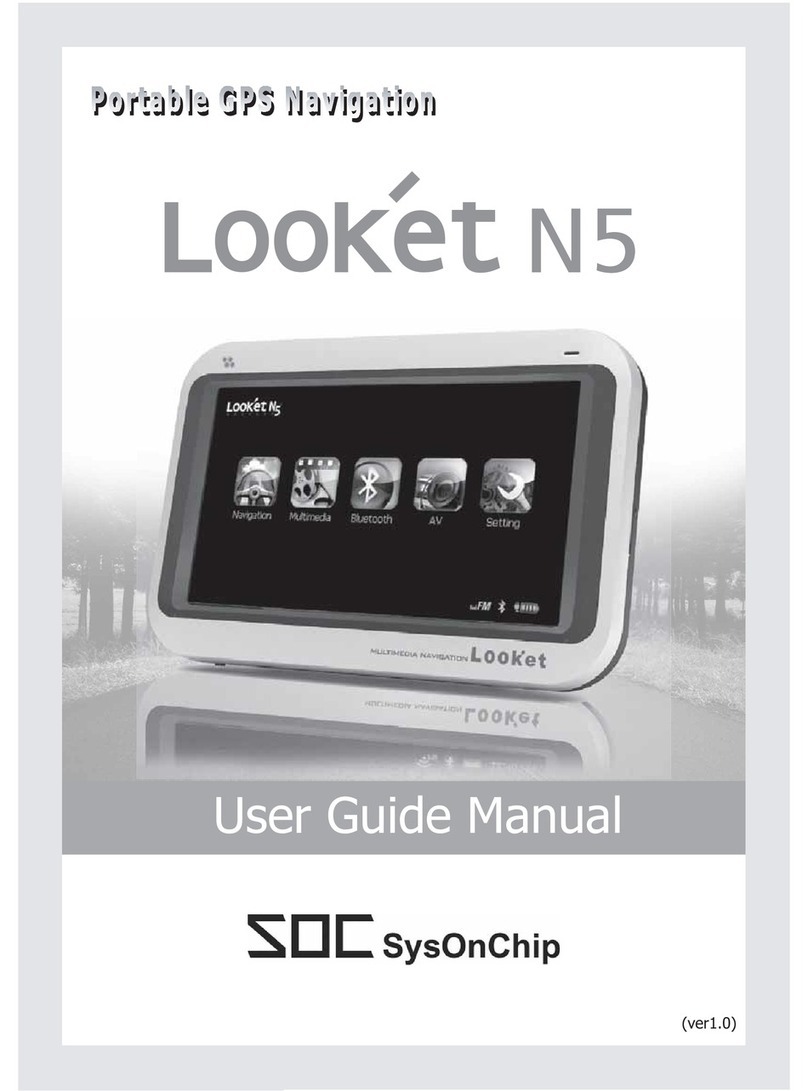
SYSONCHIP
SYSONCHIP Looket N510 User guide manual
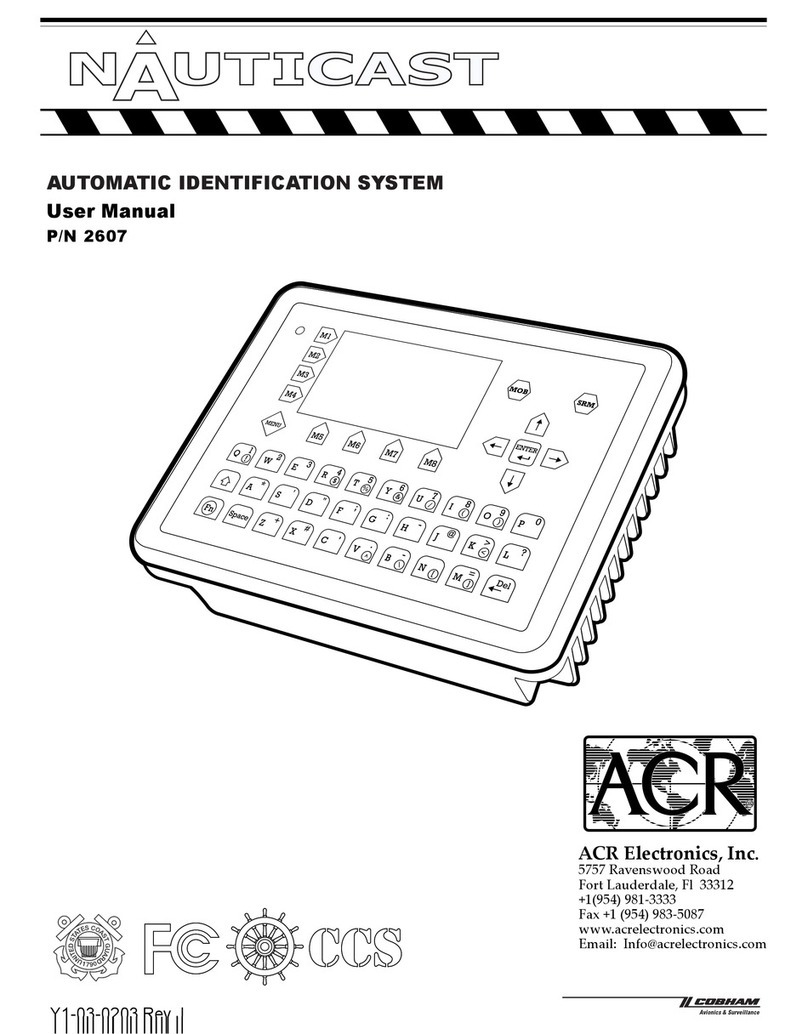
ACR Electronics
ACR Electronics NAUTICAST SOLAS AIS - user manual
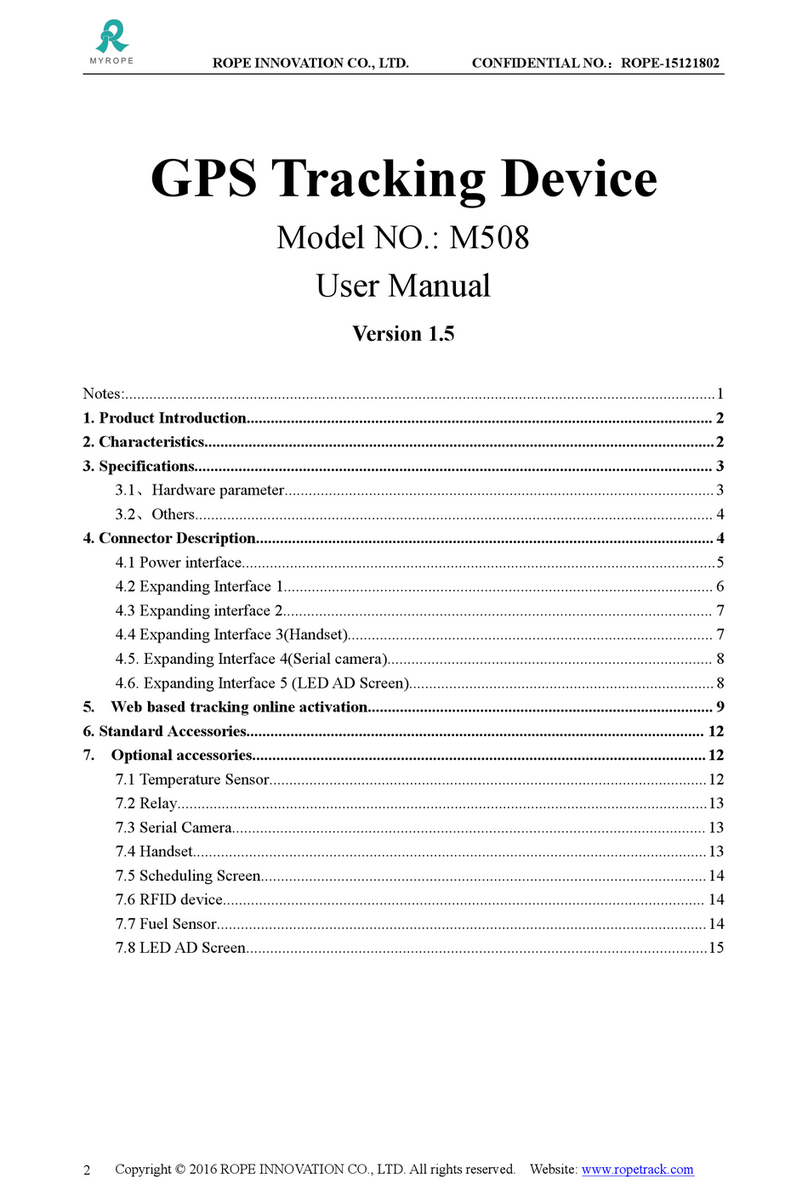
MYROPE
MYROPE M508 user manual
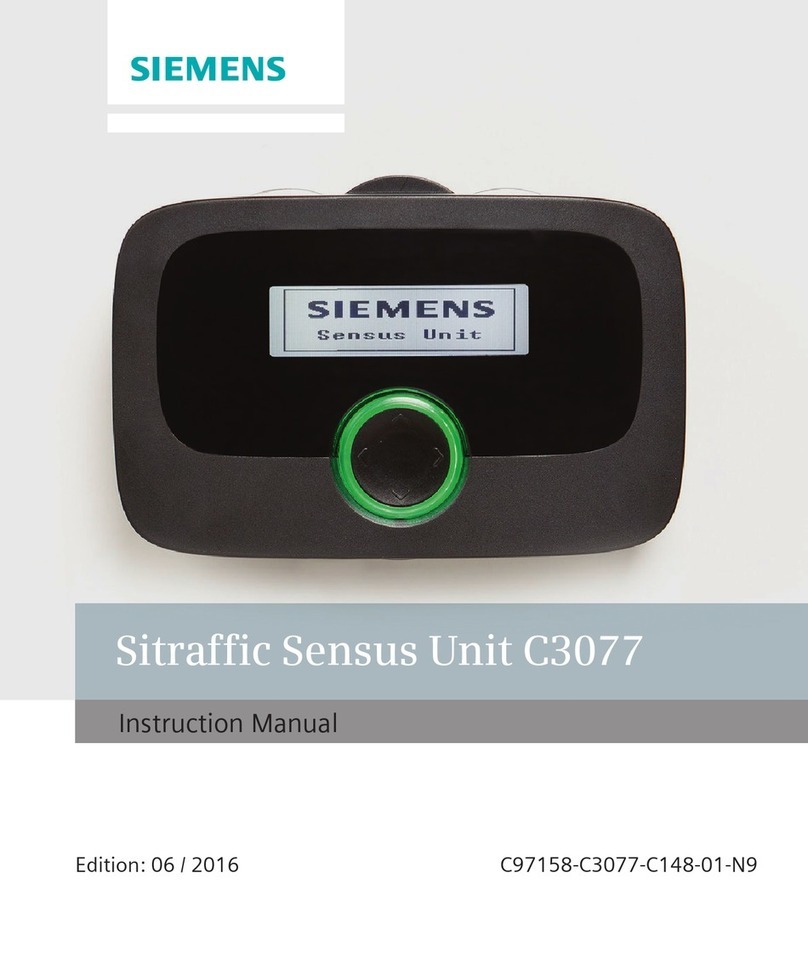
Siemens
Siemens Sitraffic Sensus Unit C3077 instruction manual

Sony
Sony NV-U74T - 4.3" Portable Navigation System instruction manual

TomTom
TomTom NAVIGATOR 5 supplementary guide
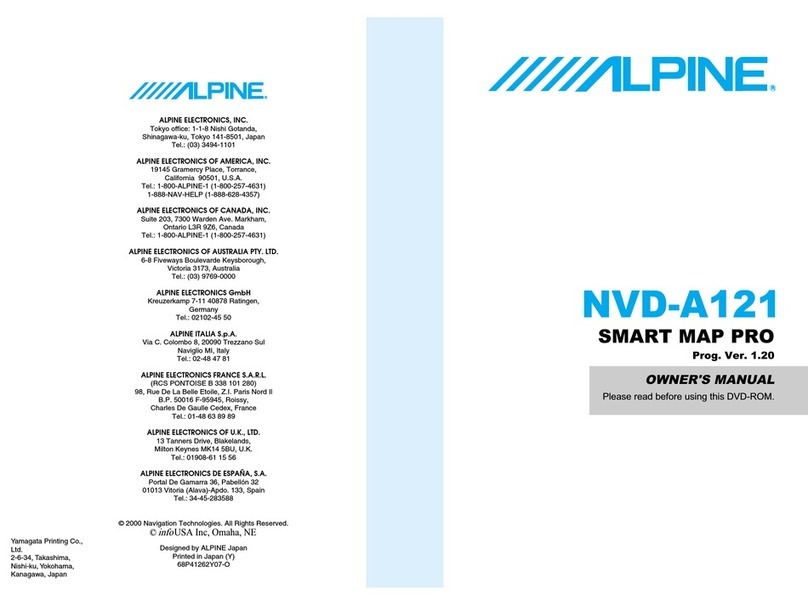
Alpine
Alpine NVD-A121SMART MAP PRO owner's manual
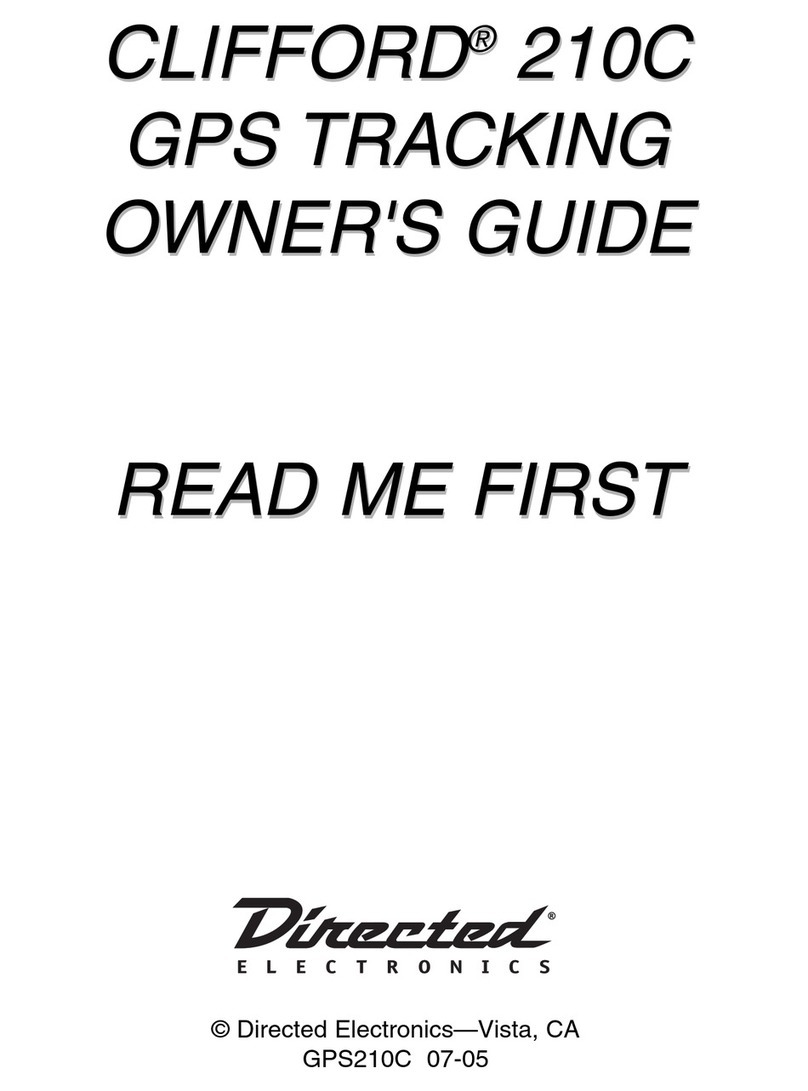
Directed Electronics
Directed Electronics 210C owner's guide
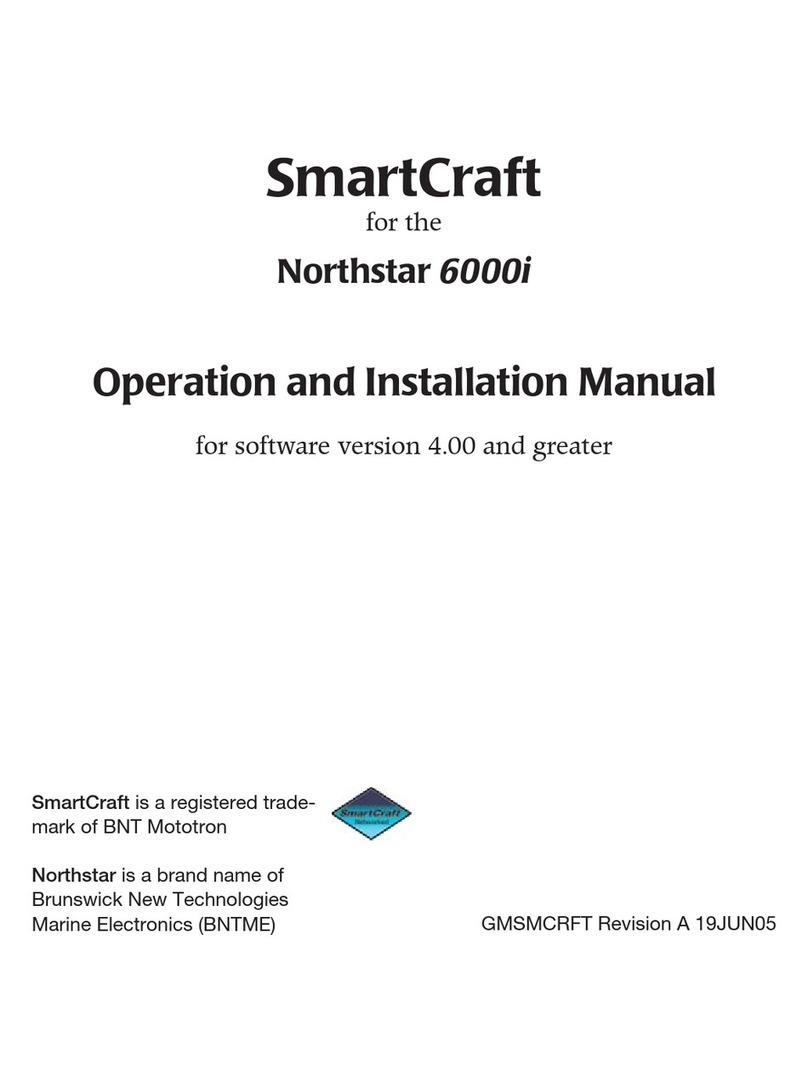
NorthStar
NorthStar 6000I - REV A FOR VERSION 4.00 Operation and installation manual

Teltonika
Teltonika FMM13A Quick manual
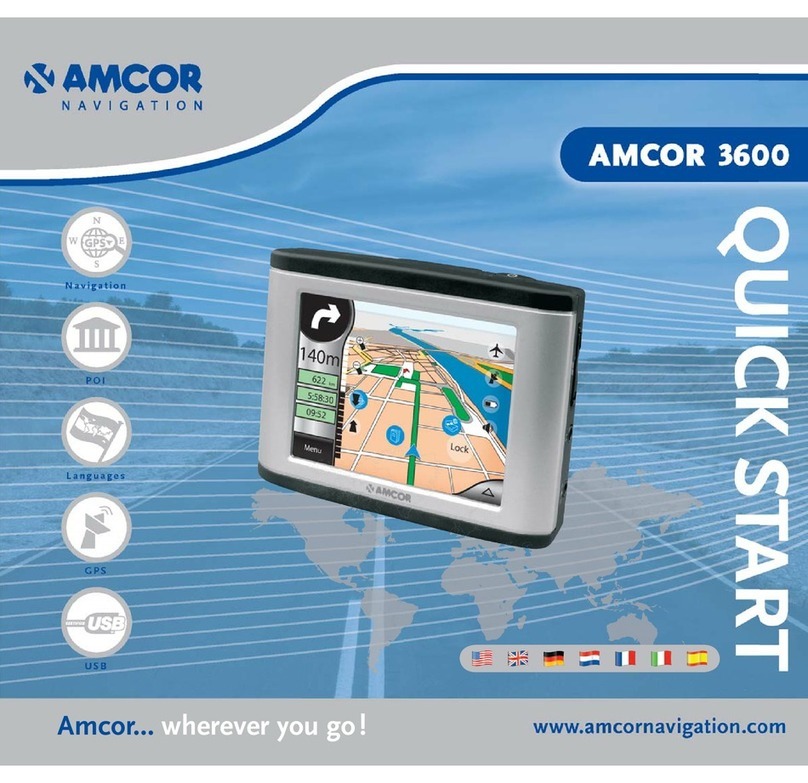
Amcor
Amcor GPS Navigation System 3600 quick start guide

Garmin
Garmin Approach S20 owner's manual