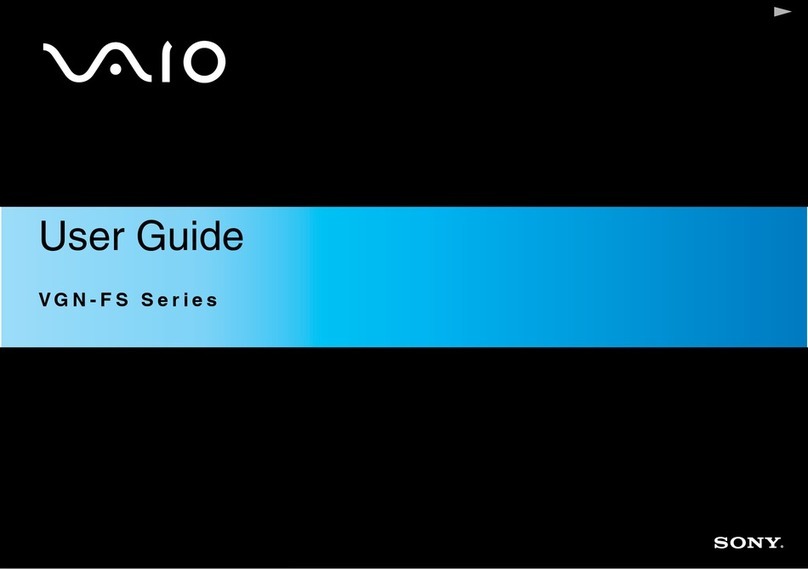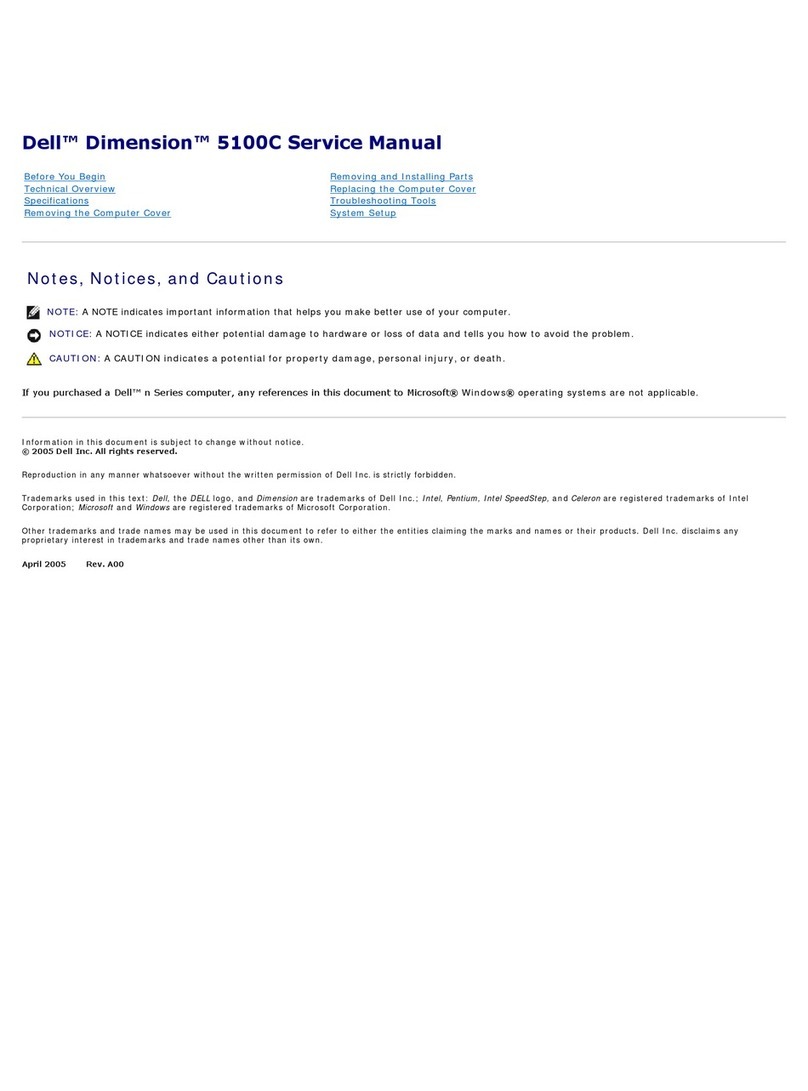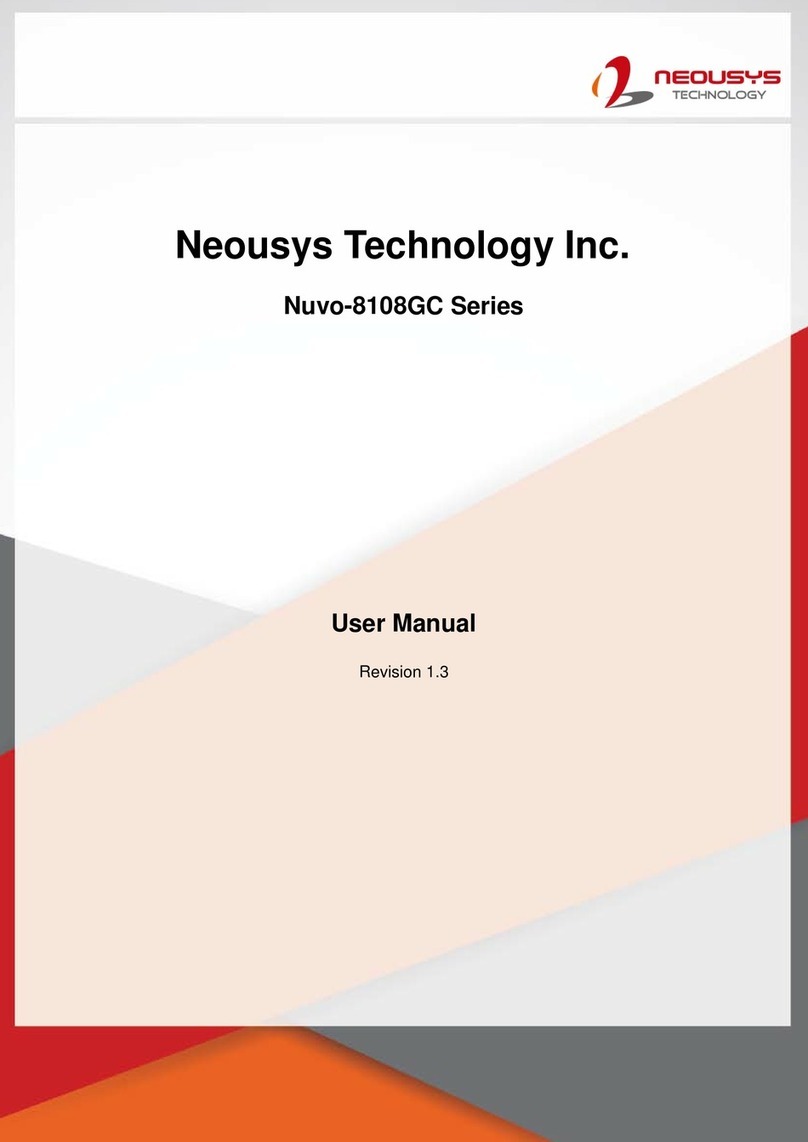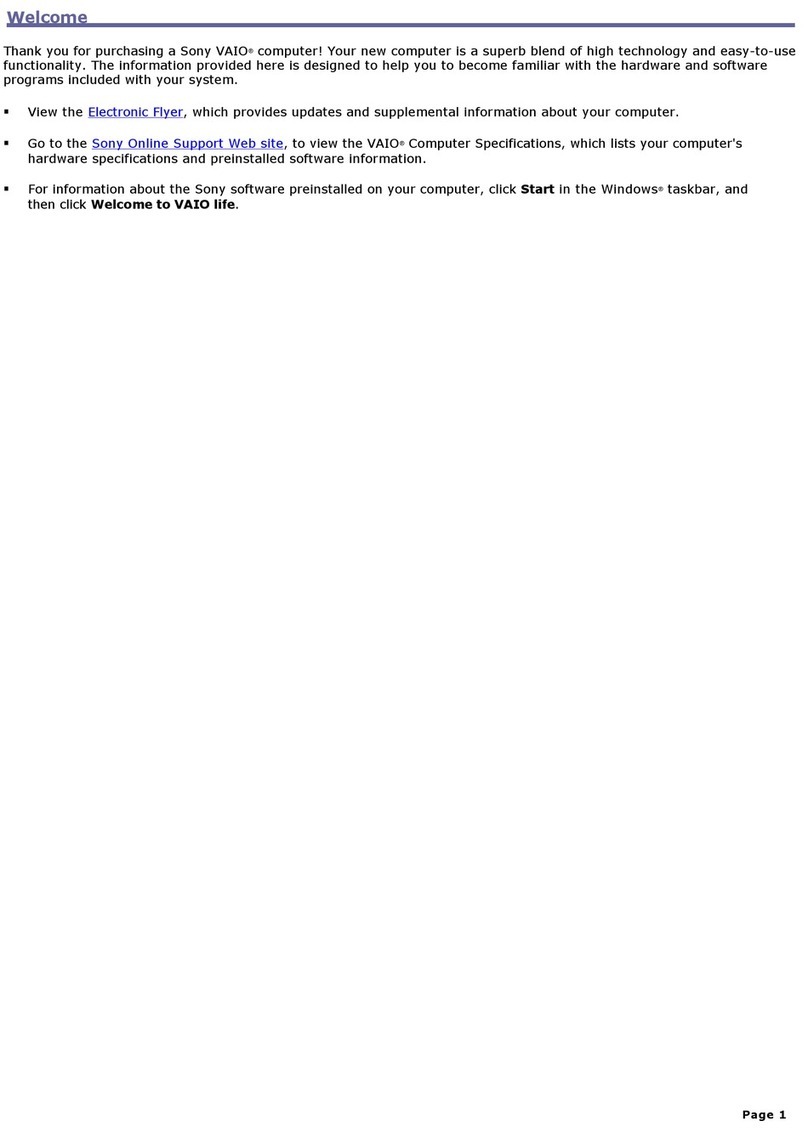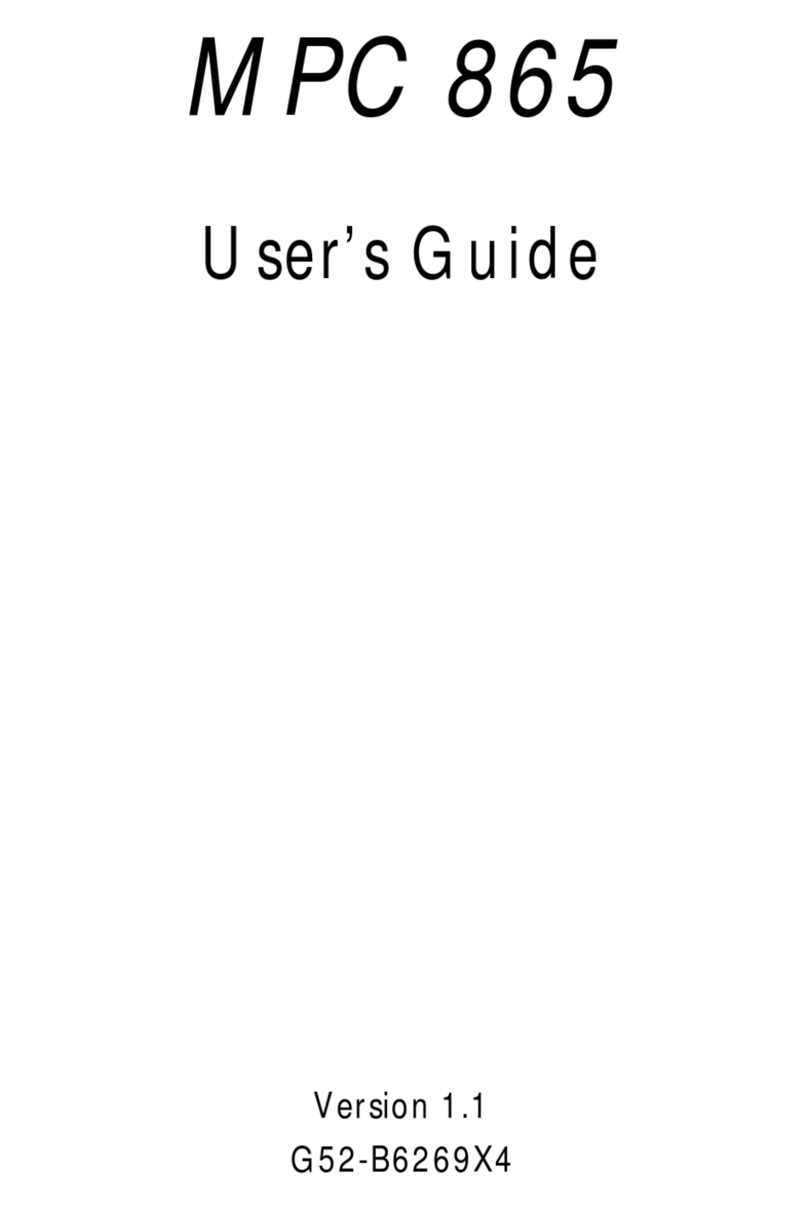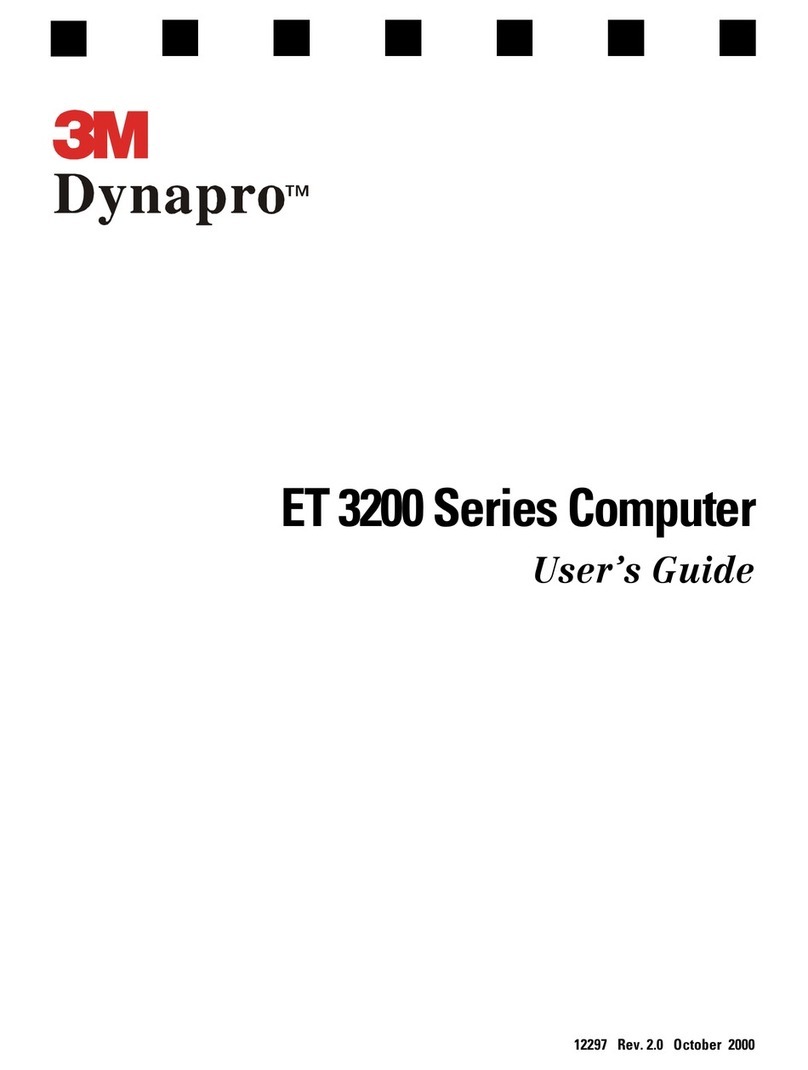Torch Triple X User manual

TRIPLE X
SERVICE MANUAL
Issue: 1 .
Date: March 198
;1,i
Part No: 117-1208'·:

Triple X
Triple X
Triple X - a desk-top workstation which runs the latest generation of office automation e.g. Uniplex and productivity
software and the full range of scientific and technical applications. Triple X offers unprecedented levels of user
convenience and work efficiency. Triple X uses the Unix V operating system developed by AT&T.
Multi-tasking
In
Its simplest
form
With the unique software package, OpenTop, Torch has released the power of Unix in a user friendly, multi tasking
form which everybody can understand.
Data Security
is
assured
Triple
Xis
a total concept based
on
reliability, simplicity, performance .... and security. Only the operator possessing
the appropriately coded floppy disc can control access to the system. Losing data through accidentally switching off
is difficult, because Triple X checks with the operator that 'power down' really is required, and there is a battery backed
configuration memory for added peace of mind.
The
system
you
can
bulld
on
Additional memory can be incorporated utilising the VME bus.
Colour display
A 14" high resolution colour monitor offers a razor sharp information display. Operating colours may be altered using
the mouse to suit the operator's preference. Standard resolution is 736 x 256 pixels with a selection of four colours from
a full palette of 256.
Flexibility which works harder for
you
Triple X works harder throughout the office than any comparable desktop system. Integrated software packages cover
the full range of office automation, accounting, database management, wordprocessing, communications functions.
The system also works with well established programming languages including fourth generation languages, assembler
and Expert systems.
Torch Technology Ltd., Abberley House, Great Shelford, Cambridge CB2 5LO, England.
Tel. UK: 0223 841000, Intl: +44 223 841000, Fax UK: 0223 840223, Intl: +44 223 840223
Email: [email protected], AppleLink: UK0058
~
TORCH
HCHNOlOGY
lTD

Specifications
Processors
6801
O16/32 bit microprocessor
68451
MMU
68450 4 Channel DMA controller
6303 service processor
7990 Lance Ethernet controller
NCR8350 SCSI controller
Memory
2Mb dynamic RAM standard.
50 bytes of batterybacked RAM
(configuration.serial number & self
test)
16Kbytes ROM (selftest, diagnostic &
startup software)
Mass
storage
40Mb winchester disc drive with SCSI
controller. 80Mb, 190Mb and 300Mb
drives also available.
Double sided 5 1/4" 720 Kbyte floppy
disc drive, capable of reading IBM PC
discs.
Video
Display
14" standard display fully bit-mapped
736x256 pixels.
Four colours from full palette of 256.
Total of six display resolutions up to
high resolution mode 736x512 and
colour display of up to 16 from a palette
of 256.
Audio
output
Variable frequency and duration, single
channel, to speaker
in
keyboard.
Graphics
Line, arc, ellipse, area fill, shading,
half-tones etc.
Multiple fonts, proportional spacing and
characters.
Open
Top
Two button mouse -no special surface
required.
Intelligent keyboard to DIN standard.
Numeric keypad and separate cursor
keys.
Full up/down coding, all keys
programmable to any string.
Full windows, icons, mouse, pointer,
menu features accessible to all Unix
programs.
Network
IEEE802.3 Ethernet with B-Net TCP/IP
software using
on
board LANCE chip
set.
Operating
system
Complete Unisoft Uniplus+ Unix
System
V.
Includes windowing, desktop
manager, shared libraries, fast
'exec' and record locking.
Mora than 300 utilities, including C
compiler,
vi,
csh, yacc, mail, uucp.
Peripheral
connections
Three serial ports total. Expandable
to 11.
Two asynchronous/synchronous
serial ports with maximun transfer
rate
in
excessof 64 K/bits per
second. Used for X25, or other
software for terminal support (multi
user mode).
Ona asynchronous serial port for
printer, external modem or terminal
support.
Internal
Functions
Battery powered clock.
Intelligent PSU with software
controlled touch on/off switch.
Turbofan cooling system.
XBUS (Acorn BBC micro Bus
compatible) interface.
Dimensions
Main body 450x310x130mm
Keyboard 450x160x40mm
Mouse
60x1
OOx34mm
E & OE


Table
of
Contents


----------------------------
1 - INTRODUCTION
CHAPTER 1: INTRODUCTION
1.1 THE PURPOSE
OF
THE
MANUAL
The purpose of this manual is to provide all the information necessaryto find and correct faults
in the Triple Xworkstation.
1.2 THE INFORMATION CONTAINED IN THE MANUAL
The information contained in this manual. has been used by Torch Technology's service
department for many years and enables a service engineer to locate a fault to one of the
following parts of the Triple
X:
• the power supply unit
• the on/off switch
• the power supply cables
• the base processor board
• the hard disc unit
• the disc controller board
• the hard disc data
and
control cables and the
SCSI
cable
• the floppy disc unit
• the keyboard
• the mouse
• the monitor.
When one of these parts is found to
be
faulty, it is replaced as a unit.
This manual does not describe how to mend the parts themselves.
TRIPLEX
SERVICE
MANUAL---------------------
1 - 1

1.3 GLOSSARY
OF
TERMS USED
IN
THE MANUAL
6303R
68010
68450
68451
AC
Backplane
Backup
It is impossible to avoid using some scientific terms and abbreviations in a service manual,
so
these are included here at the start. Some of them, such
as
HDU, are used all the time and
so
it is important that the engineer is familiar with them before reading the rest of the manual.
The service processor mounted on the base processor board is a 6303R. This is an 8-bit
device which controls the power-up and power-down sequence of the Triple
X,
and also looks
afterthe keyboard/mouse and sound when the Triple
Xis
running.
The main processor mounted on the base processor board is a 68010. This is a 16-bit device
of the Motorola 68000 family.
The 68450 is a direct memory access controller (DMAC). When the processor is not using the
bus, the DMAC allows peripherals to write and read data to and from main memory (including
any VME memory).
The 68451 is a memory management unit (MMU).
It
is programmed at power-up to know what
memory is available on the main board and on the VMEbus, and then translates the logical
address provided bythe
6801
Ointo the physical address which is put on the bus.
Alternating current. This term is used to describe any voltage which varies regularly with time
between a positive and a negative value.
It
is most usually applied to sinusoidal voltages such
as the mains supply.
On the slim and quin rings, the VME backplane consists of a common set of power lines,
terminated data and address buses, and the connectors into which a VME board can be
plugged.
A backup is a copy of any program orfile which is kept in case the original is lost
or
damaged. A
backup is usually kept on a medium which can
be
removed from the machine, such
as
a floppy
disc
or
a streaming tape cartridge. A backup on the same hard disc as the original is
no
good if
the hard disc itself fails.
Base processor
board
Baud
BBC
BBRAM
The main board
of
the Triple X which is mounted in the base is called the base processor
board.
A unit of measurement of the speed of serial data transmission. 1 baud is 1 bit per second.
The British Broadcasting Corporation. (The BBC made a series
of
television programs to
educate people about microcomputers, and a certain British microcomputer carried the BBC
name. The Triple X has an external bus which emulates the 1MHz bus used on the BBC
microcomputer.)
Battery-backed RAM. The Triple X has a small amount of battery-backed RAM which holds the
serial number and permissions. The Triple X won't run if the serial number isn't stored in the
BBRAM.
1 - 2
---------------------
TRIPLEX
SERVICE
MANUAL

3.3
The
slim
ring
3.3.1
Removing the slim
ring
3.3.2 Replacing
the
slim
ring
3.3.3 Fitting a
VME
card
3.4 The quin ring
3.4.1
Removing the quin ring
3.4.2 Removing the quin
ring
PSU
3.4.3 Replacing the quin
ring
PSU
·
3.4.4 Replacing the quin
ring
3.4.5 Fitting
VME
cards
3.5 Keyboard
3.5.1
Disassembly
3.5.2 Reassembly
3.6
Mouse
3.7 13" colour monitors
3.7.1
Precautions
3.7.2 Removing the Mitsubishi monitor casing
3.7.3 Replacing the Mitsubishi monitor casing
3.7.4 Removing the Sony monitor casing
3.7.5 Replacing the Sony monitor casing
CHAPTER 4 DESCRIPTION OF TRIPLE X
3-9
3-9
3-10
3-11
3-12
3-12
3-13
3-13
3-13
3-14
3-15
3-15
3-15
3-15
3-16
3-16
3-16
3-16
3-16
3-16
4.1
The
base
processor board 4-2
4.2
The
power supply unit
and
rechargeable battery 4-3
4.2.1
Functional description 4-3
4.2.2
The
sequence of events after power-up 4-4
4.3
The
VMEbus,
the limpet board
and
the
VME
"rings" 4-4
4.4
The
SCSI
bus,
the
hard
disc unit
(HOU),
the
floppy disc unit
(FDU),
and
the
OMTI
board
4-5
4.5
The
serial ports 4-5
4.6
The
Ethernet
por:t
4-6
4.
7
The
XBUS
4-6
4.8 Video/audio output and the monitor 4-6
4.9 Keyboard/mouse input 4-6
4.1
O
The
real
time clock
and
battery-backed
RAM
4-6

TABLE
OF
CONTENTS
CHAPTER
1:
INTRODUCTION
1.1
The
purpose
of
the
manual
1.2
The
information contained
in
the
manual
1.3
Glossary
of
terms
used
in
the
manual
1-1
1-1
1-2
CHAPTER
2:
BEFORE
YOU
START
2.1
Safety
2-1
2.1.1
The
service engineer
2-1
2.1.2
The
Triple
X
2-1
2.2
What
you
will
need
2-1
2.2.1 Test equipment
2-1
2.2.2 Tools 2-2
2.3 Static handling precautions 2-2
2.4
The
Triple
Xworkstation 2-3
2.5 Triple Xconfigurations 2-4
2.5.1
VME
2-4
2.5.2
Hard
disc
and
SCSI
controller 2-4
2.5.3 Monitor 2-4
CHAPTER
3:
DISASSEMBLY AND REASSEMBLY
' 3.1 Introduction
3-1
3
.1.1
Before
you
start
3-1
3.1.2
The
Triple X "rings" 3-1
3.2
The
standard
Triple.
X
(no
extra
rings
fitted)
3-3
3.2.1
Opening
the
case
3-3
3.2.2
Removing
the
disc
ring
from
the
base
3-3
3.2.3
Removing
the
floppy disc
unit
from
the
disc
ring
3-4
3.2.4
Removing
the
SCSI
data controller
board
(OMTI)
fr()m
the
Eltsc
ring
3-4
3.2.5
Removing
the
hard
disc unit frotn
the
disc
ring
3-5
3.2.6
Replacing
the
hard
disc
unit
3-5
3.2.7
Replacing
the
SCSI
data
controller
board
3-5
3.2.8 Replacing
the
floppy disc unit 3-6
3.2.9
Removing
the
power
supply
unit from the
base
3-6
3.2.10
Removing
the
limpet
board
from
the processor
board
3-6
3.2.11
Removing
the
processor
board
from the
base
3-
7
3.2.12
Replacing
the
base
processor board
3-
7
3.2.13
Replacing
the
limpet
board
3-7
3.2.14
Replacing
the
power supply unit 3-8
3.2.15
Replacing
the
disc
ring
on
the
base
3-8
3.2.16 Closing
the
case
3-8

CHAPTER 5 FAULT FINDING
5.1
Locating
the
Fault
5.2
Problems
on
power-up
5.2.1 On/off touch
switch
5.2.2
Dead/no
power-up
5.2.3
Machine
powers-up then switches off
5.2.4
Machine
powers-up
but
will
not
power-down
5.2.5
PSU
relay
"chatters"
5.2.6 Error beeps
5.3 Problems notified
by
the
Caretaker
EPROM
5.3.1 Cannot
read
superblock
5.3.2
Cannot
select
device,
cannot
selecVread
hard
disc
5.3.3
New
battery fitted/security violated
5.3.4 Security
has
been
violated
5.3.5
SCSI
controller 0
not
present
5.3.6
Disc
not
ready
or
present
5.3.7
Cannot
boot
WERMA
from
hard
disc
5.3.8
Device
0,0 is
not
a disc
5.4
Problems
notified
by
the
Caretaker
disc
file
5.4.1
System
V
not
present
5.5
Problems
notified
by
the
operating system
5.5.1
Panic
1/0 error
5.5.2
Kernel
window
panic
1/0 error
5.5.3 Uncorrectable data error
5.6
SCSI
error
messages
5.
7 Exception vector assignments
CHAPTER
6:
THE CONNECTIONS
TO
THE MAIN BOARD
6.1
Power
in
6.2
Serial
ports
B
and
C
6.3
XBUS
6.4
LED
6.5 Keyboard
6.6 Monitor
6.7
Telephone
6.8 Ethernet
6.9
SCSI
6.10
VMEbus
6.11
Serial
port A
5-1
5-2
5-2
5-3
5-4
5-5
5-6
5-7
5-9
5-9
5-10
5-11
5-12
5-14
5-15
5-16
5-18
5-19
5-19
5-20
5-20
5-21
5-22
5-23
5-24
6-1
6-1
6-2
6-2
6-2
6-3
6-3
6-3
6-4
6-4
6-5

CHAPTER
7:
POWER SUPPLIES, PERIPHERALS AND 1/0
7
.1
Triple X
PSU
7.1.1 Power in
7.1.2 Power out
7
.1
.3 Specification
7.1.4 Connections to the PSU board
7.1.5 Testing the PSU
7
.1
.6 Correcting
7.2 OMTI disc controller board
7.2.1 Connectors and connections
7.2.2 Link settings and hardware revisions
7.2.3 Testing the OMTI board
7.2.4 Correcting
7.3 Floppy disc unit (FOU)
7.3.1 Connections
7.3.2 Formatting
7.3.3 Link settings on Epson 680USD540
7.3.4 Testing the
FOU
7.3.5 Correcting
7.3.6 The manta board floppy disc controller
7.4 Hard disc unit
(HOU)
7.4.1 Connections
7.4.2 Testing the HOU
7.4.3 Correcting
7.5 Expansion storage unit (ESU)
7.5.1 Connections
7.5.2 Testing the ESU
7.5.3 Correction
7.6 Keyboard and mouse
7.6.1 Connections
7.6.2 Testing the keyboard
7.6.3 Correcting
7.6.4 Testing the mouse
7.6.5 Correqting
7.
7 RGB and audio output
7.7
.1
Connections
7.7.2 Testing the display and sound
7.7.3 Notes
7.8 Mitsubishi and Sony 13" monitors
7.8.1 Connections
7.8.2 Adjusting the Mitsubishi controls
7.8.3 Adjusting the Sony controls
7.8.4 Testing the monitor
7.8.5 Correcting
7-1
7-1
7-1
7-2
7-3
7-4
7-4
7-5
7-5
7-6
7-7
7-7
7-8
7-8
7-8
7-8
7-8
7-8
7-8
7-9
7-9
7-9
7-9
7-10
7-10
7-10
7-10
7-11
7-11
7-11
7-11
7-12
7-12
7-13
7-13
7-13
7-13
7-14
7-14
7-14
7-14
7-14
7-14

7.9 Serial ports (RS423)
7.9.1 Connections
7.9.2 Testing the serial ports
7.9.3 Notes
7.1
O Ethernet
7.10.1 Connections
7.10.2 Testing Ethernet
7.10.3 Notes
7.11
XBUS (1MHZ bus)
7.11.1 Connections
7.12 Quin ring
PSU
7.12.1 Specification
7.12.2 Connections to the
PSU
board
7.12.3 Testing the quin ring
PSU
7.12.4 Correcting
7.13 The VMEbus
7.13.1 Connections
7.13.2 Processor board links to control the VME settings
7.14
RAM
expansion boards
7.14.1 Testing the
RAM
boards
7.14.2 Correction
APPENDICES
INDEX
Parts lists
Triple X base
Disc ring
Keyboard
Slim ring
Quin
rin~
List of recommended spares
Connecting a Printer
Testing a Printer
Triple X Hardware Specification
7-15
7-15
7-16
7-16
7-17
7-17
7-17
7-17
7-18
7-18
7-19
7-19
7-20
7-20
7-20
7-21
7-21
7-21
7-23
7-23
7-23
A-1
A-1
A-1
A-2
A-2
A-3
A-4
A-5
A-7
A-8


Please read this
Published by:
All reasonable care has been taken in the preparation of this publicatioh, but Torch
Technology
Ltd
accepts
no
liability for any inaccuracies.
Torch )echnology Ltd
Abbeffey House
Great Shelford
Cambridge CB2
SLQ
© 1989 Torch Technology Ltd
Printed in England. Part number: 117-1208


Chapter 1
Introduction


Beeps
Boot disc
Bootstrap
Bus
Byte
Caretaker
CRC
Cursor
DC
Debugging
OMA
Dropout
EPROM
ESU
Certain errors in the system which are detected at power-up produce a sequence of beeps
which enable the engineer to diagnose the fault. These beep codes are listed in section 5.2.6
The boot disc is a floppy disc which is inserted into the Triple X at power-up and which
contains software to start the system. When this has been done once (usually when the Triple
X is new) the system subsequently boots automatically from the hard disc.
The bootstrap is a short program run after power-up which loads software from another part of
the computer system.
A bus is a set of parallel connections linking parts of the system which require access to the
information carried on it. A bus usually has three parts -address, data, and control. The
number of data lines is commonly known as the bus "width" and determines the size
of
the
binary numberwhich can be transferred in one bus operation.
A binary numberwhich is 8 digits long.
Torch's name for the EPROM on the base processor board which contains all the software
used to power-up the Triple
X.
The caretaker EPROM has a version number which changes
with each release of the firmware.
Cyclic redundancy check.
An
operation which is carried out to check that a piece of data has
been transmitted or loaded correctly.
An indicator on the screen which shows where the next charactertyped will appear.
Direct current. This term is used to describe any voltage which is either wholly positive or
wholly negative. Note that
DC
does not imply a constant voltage, but one which is always
pushing electricity in the same direction.
The act of looking for errors in software, and removing them.
Direct memory access. This term is used to describe a transfer
of
data to or from memory
without it having to pass through the main proqessor.
The temporary removal of a signal
or
power supply.
Electrically programmable read only memory. A device which can be programmed to store
binary numbers and which remembers them when the power is removed. Most EPROMs are
UV-EPROMs which can have their entire contents erased by exposing them to ultra violet
light. Afterwards they can be reprogrammed.
Expansion storage unit. A unit which connects to the Triple X SCSI bus and allows backups of
the contents of the hard disc to be made on a streaming tape cartridge.
TRIPLEX
SERVICE
MANUAL---------------------
1 - 3

Ethernet
FDU
File
Firmware
Flowchart
Formatting
Hardware
HOU
Hz
IC
ICs
1/0
A local
area
network
which
allows a number
of
Triple
Xs,
or
any
other suitably
equipped
computers,
to
communicate
with
each
other.
Floppy
disc unit.
Acollection
of
data
stored
on
a
medium.
A
file
must
have
a
name
and
a
size.
It
may
also
have
other
attributes
such
as
an
address
on
a
disc,
and
a
type,
etc.
A
program
stored
in
a
ROM
or
EPROM
which
is
part
of
the
main
hardware.
On
the
Triple
X,
the
firmware
is
stored
in
the
caretaker
EPROM
mounted
on
the
base
processor
board.
Adiagram
showing
a
sequence
of
steps
to
the
solution
of a
problem:
Writing
information
to
ablank disc
to
provide
aframework within
which
files
can
be
stored
and
retrieved
randomly.
(Formatting
a
disc
is
like
fitting
the
drawers
in
a
filing
cabinet.)
The
physical
elements
of
the
computer
system,
and
not
the
programs
or
data.
Hard
disc
unit.
A unit
of
measurement
of
frequency.
1
Hz
(hertz)
is 1
cycle
per
second.
Integrated
circuit.
Usually
meaning
the
black
objects
on
legs
on
a circuit
board.
More
than
one
IC
(plural).
Input/output.
Kernel window
A
window
displayed
on
the
screen
by
the
operating
system.
Key
disc A floppy disc
which
must
be used
on
a Triple X
which
has
lost
the
data
in
its battery-backed
RAM.
• .
Kilobyte (Kbyte)
A
binary
thousand
bytes
(210
or
1024
decimal).
LED Light emitting diode.
Limpet board
Mains
A board which plugs into
the
base
processor board
and
the
VMEbus,
and
provides
the
Triple X
with
an
extra
1
Mbyte
of
memory
(via
the
VMEbus).
The
alternating
supply
which
is
fed
to
the
Triple X
to
power
it.
This
supply
is
either nominally
11
OV
RMS
or
240V
RMS.
TRIPLEX SERVICE MANUAL
Table of contents
Popular Desktop manuals by other brands
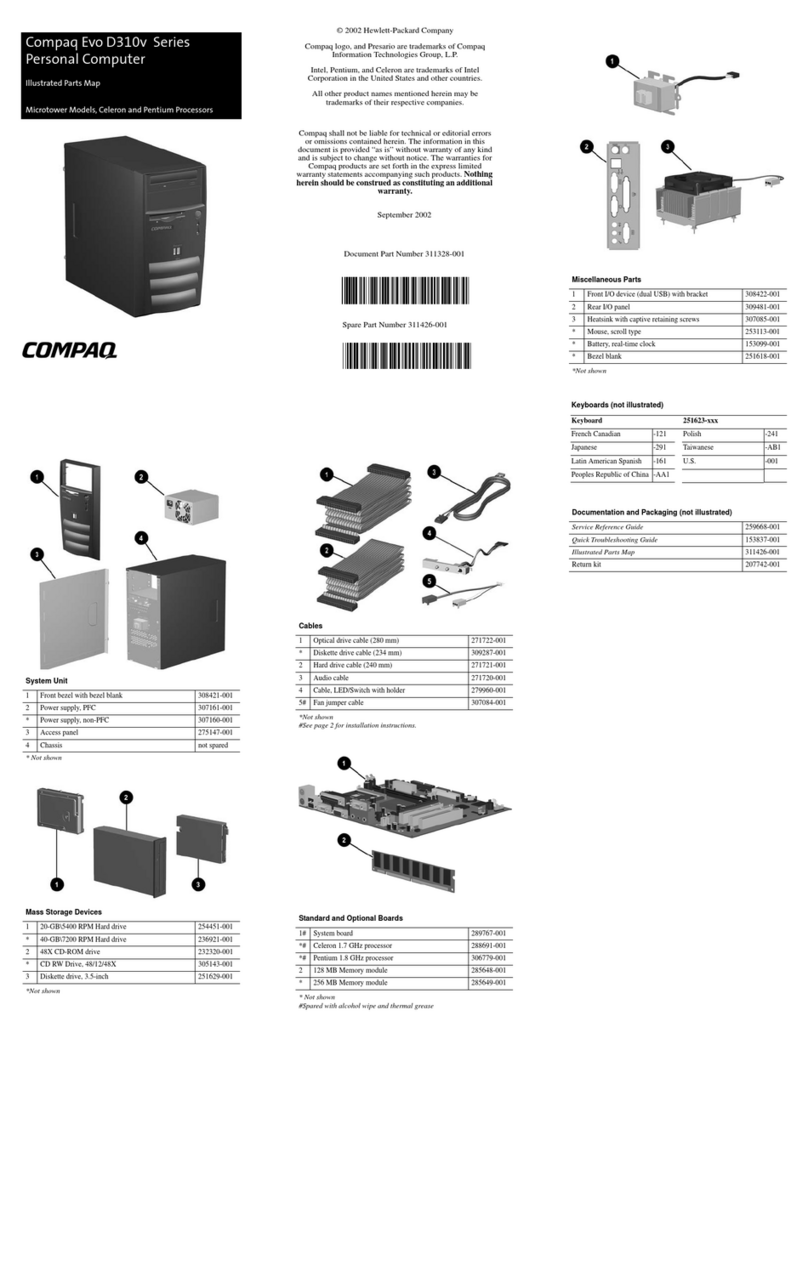
Compaq
Compaq D310v - Evo - 256 MB RAM supplementary guide

MSI
MSI Aegis B907 instructions

Supero
Supero SuperWorkstation 7033A-T user manual

Elster Instromet
Elster Instromet enCore FC1 operating instructions

Sharp
Sharp MZ-80B Service manual
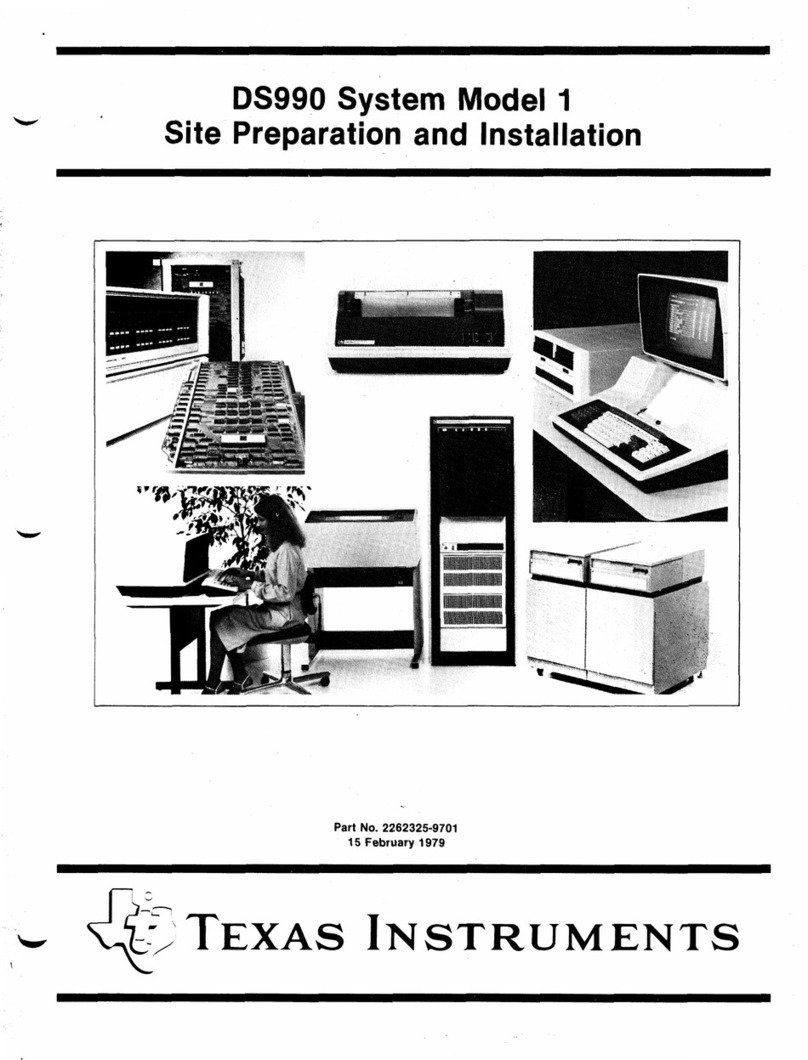
Texas Instruments
Texas Instruments DS990/1 Site preparation and installation manual