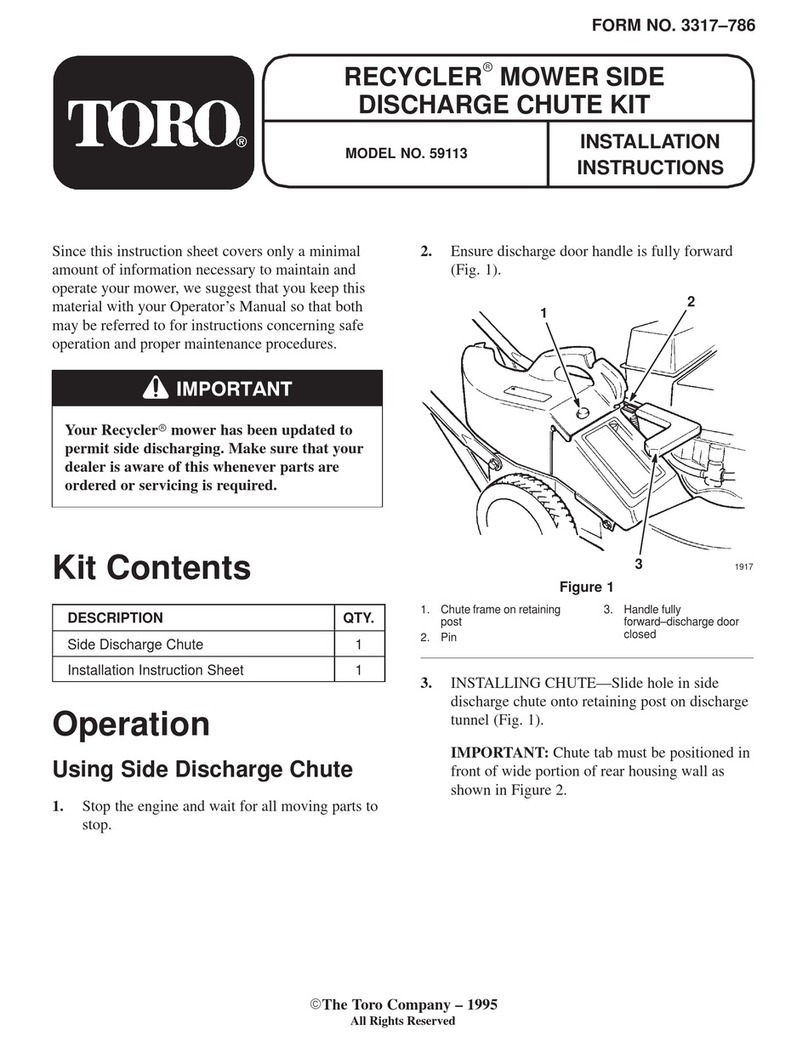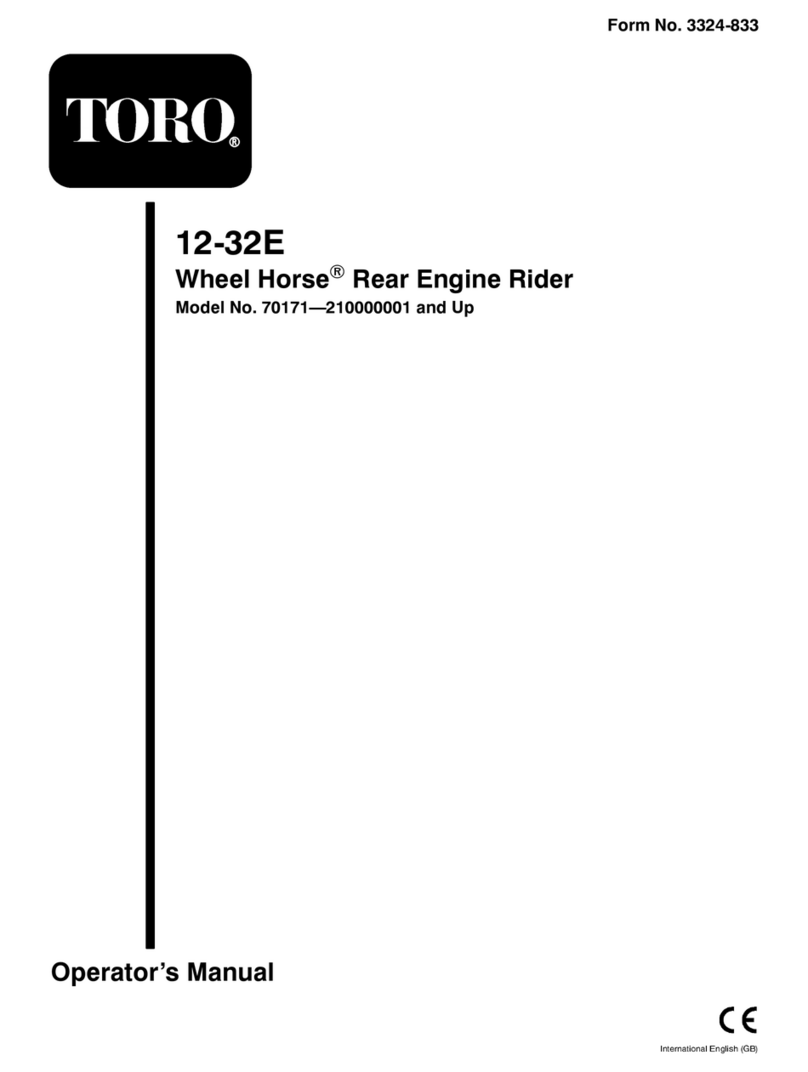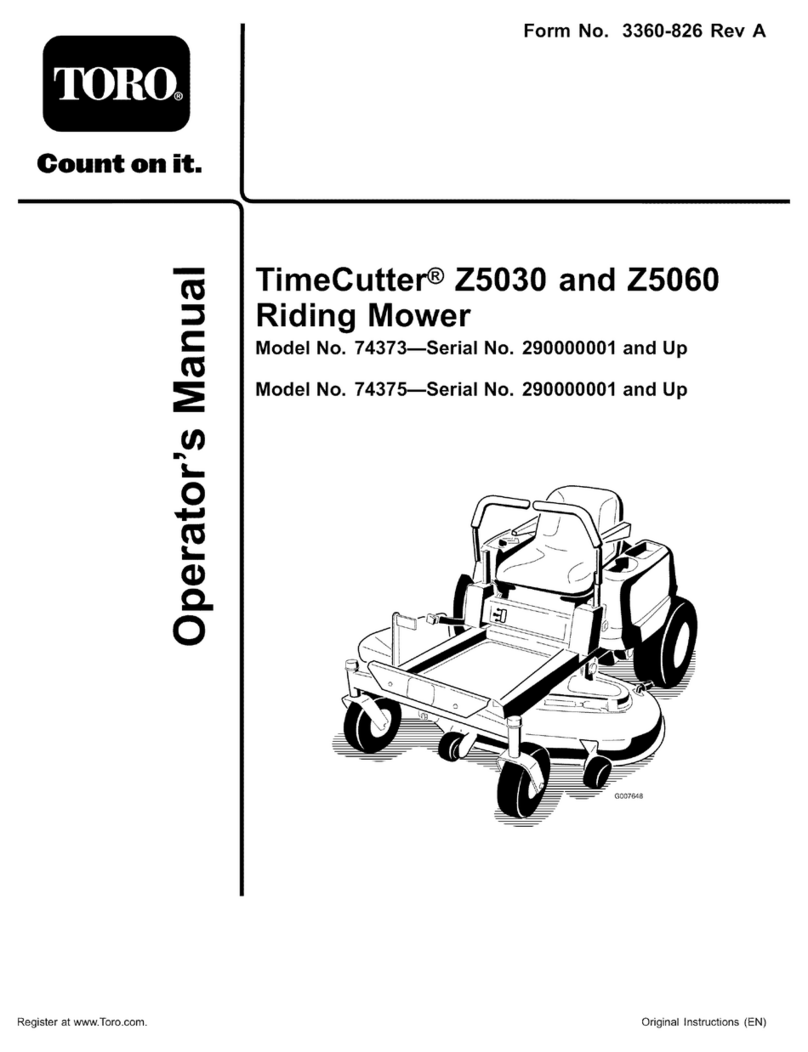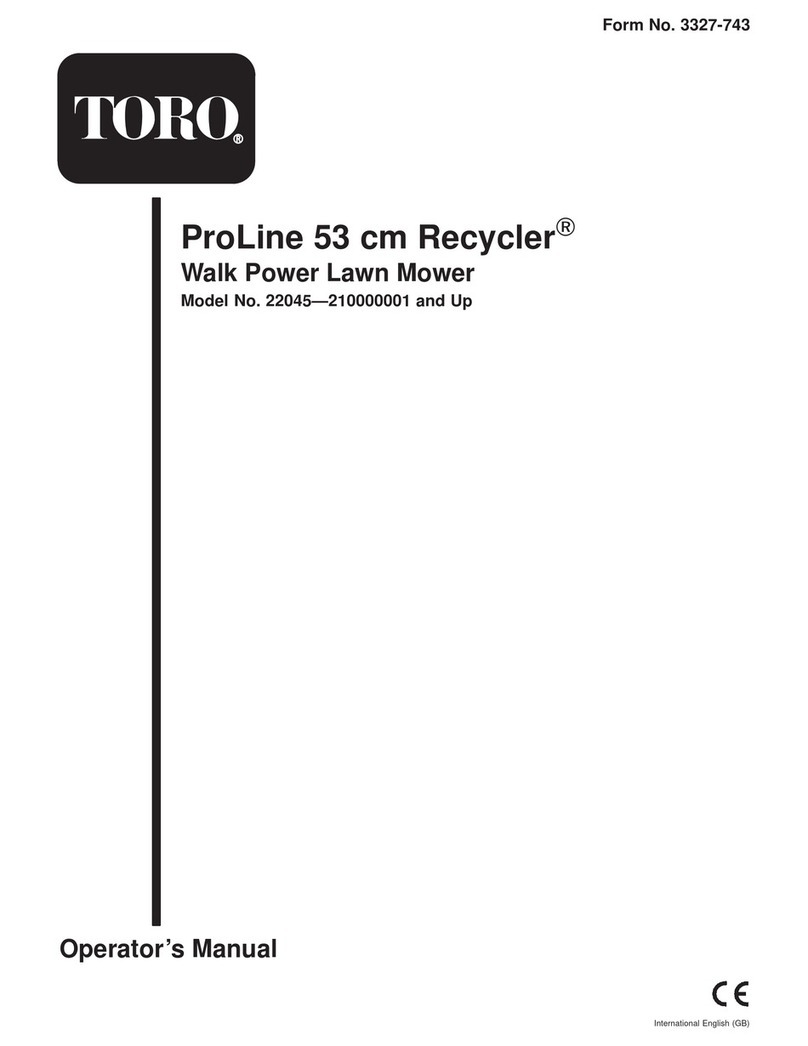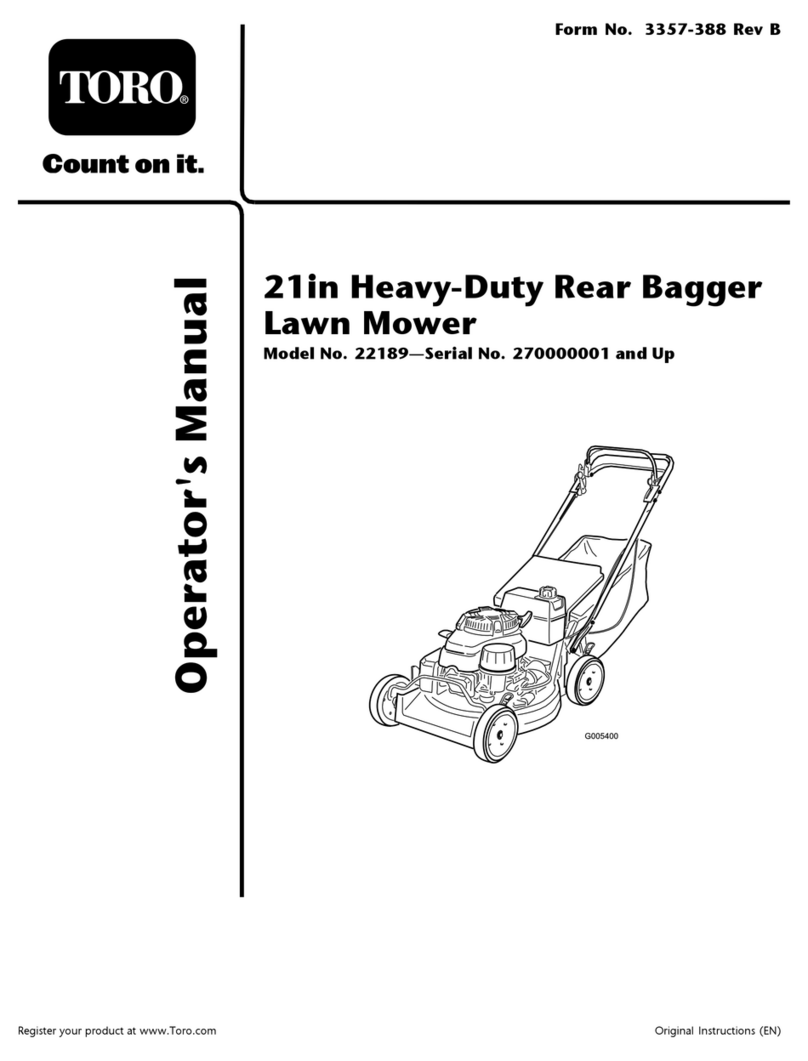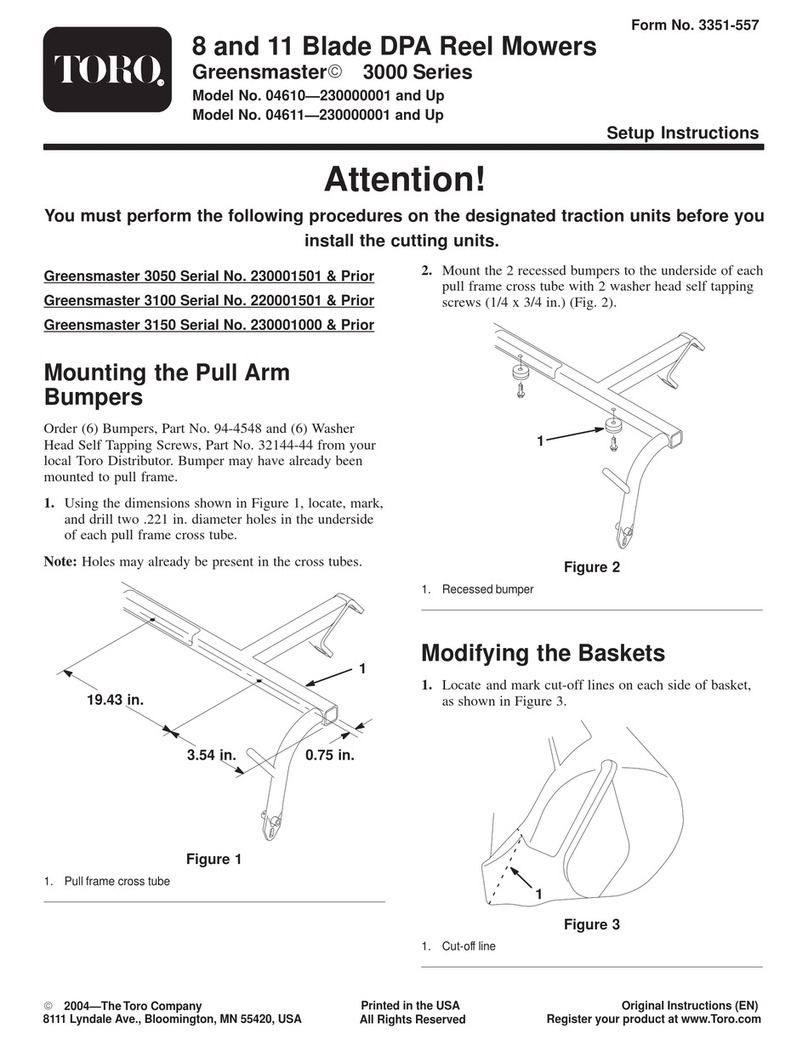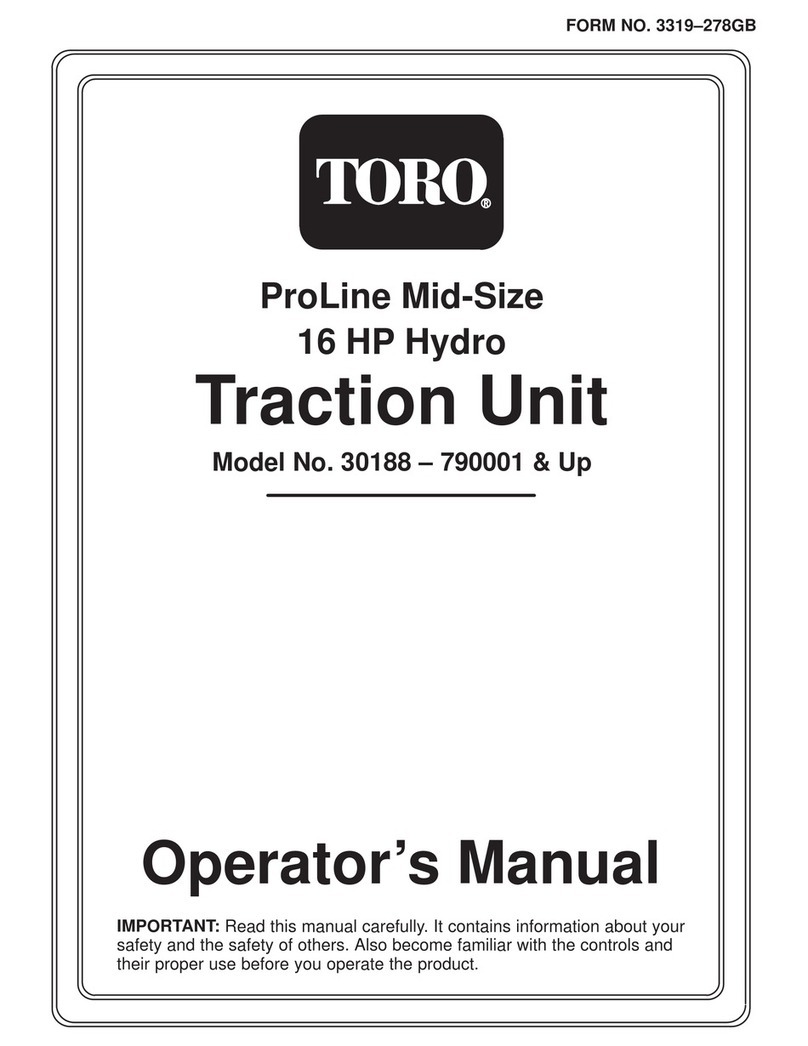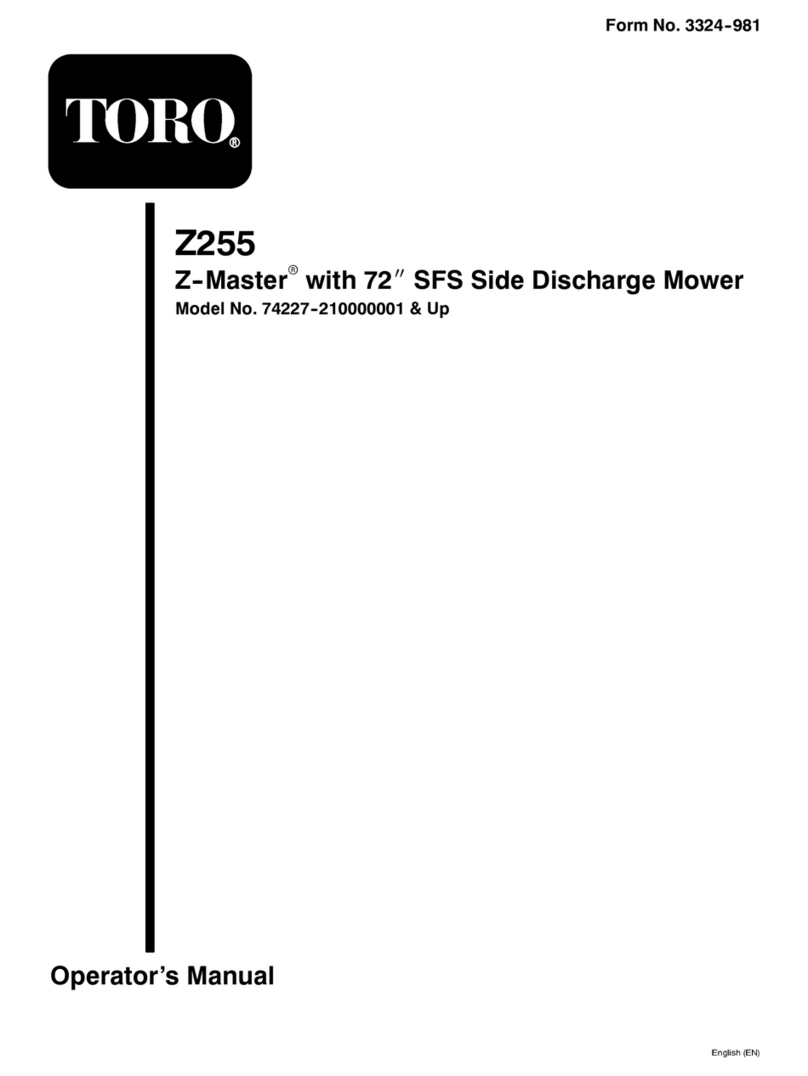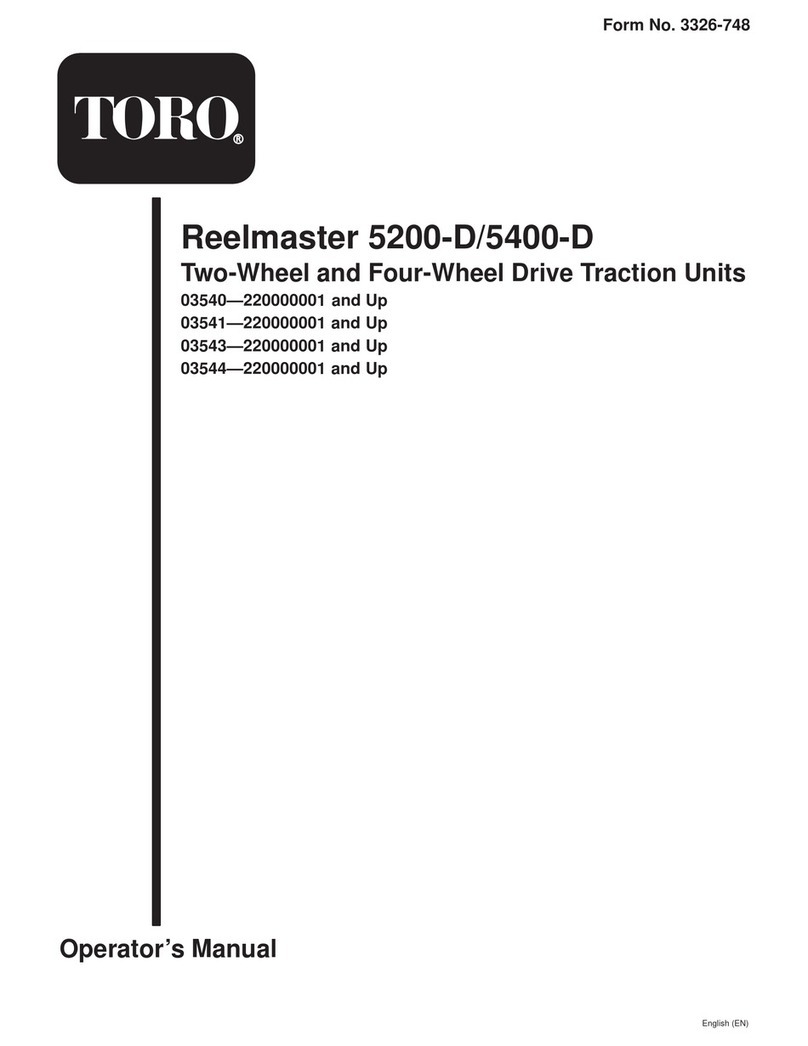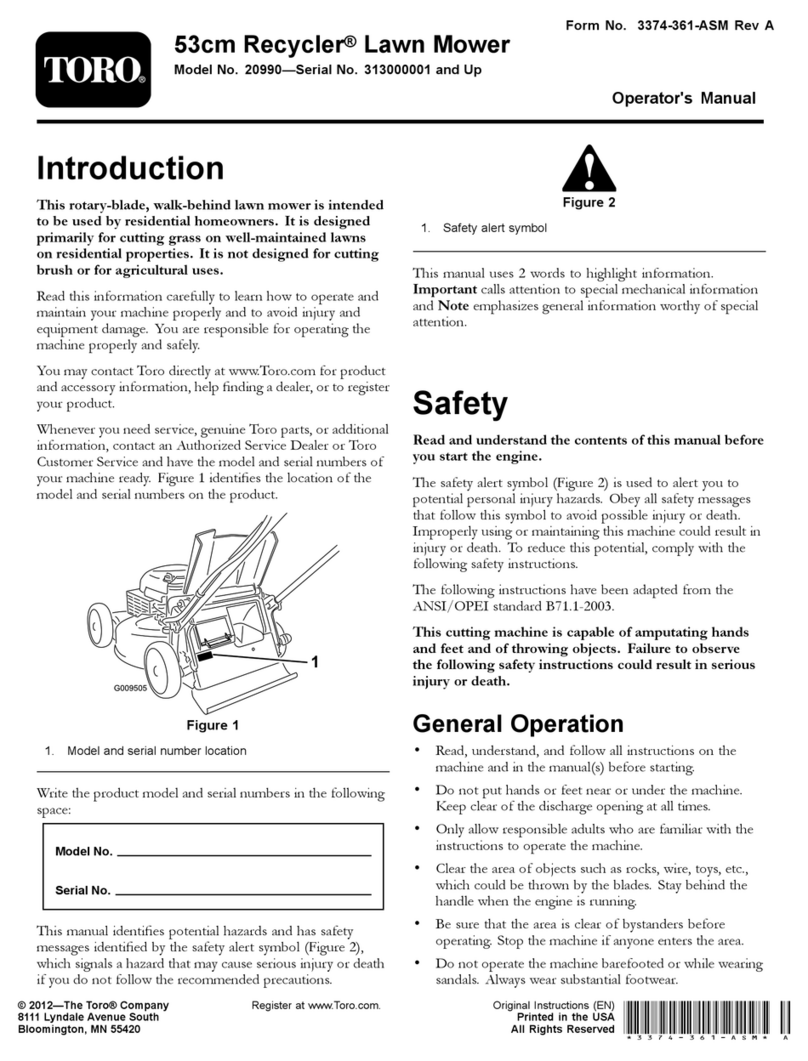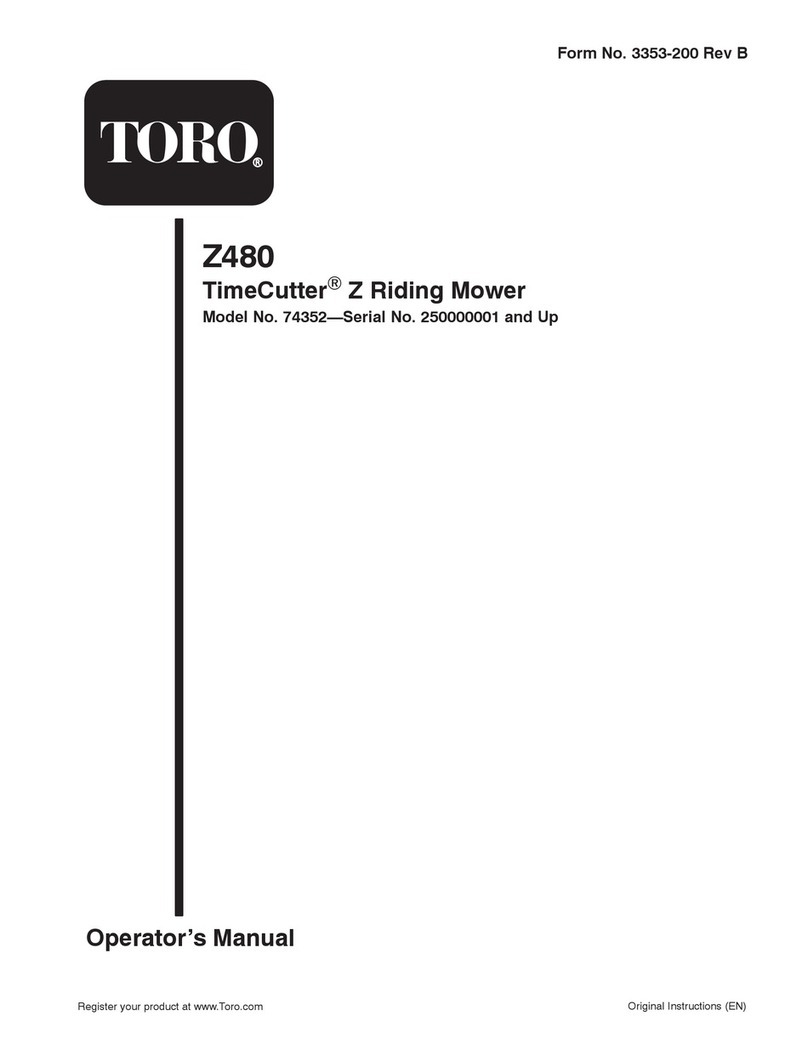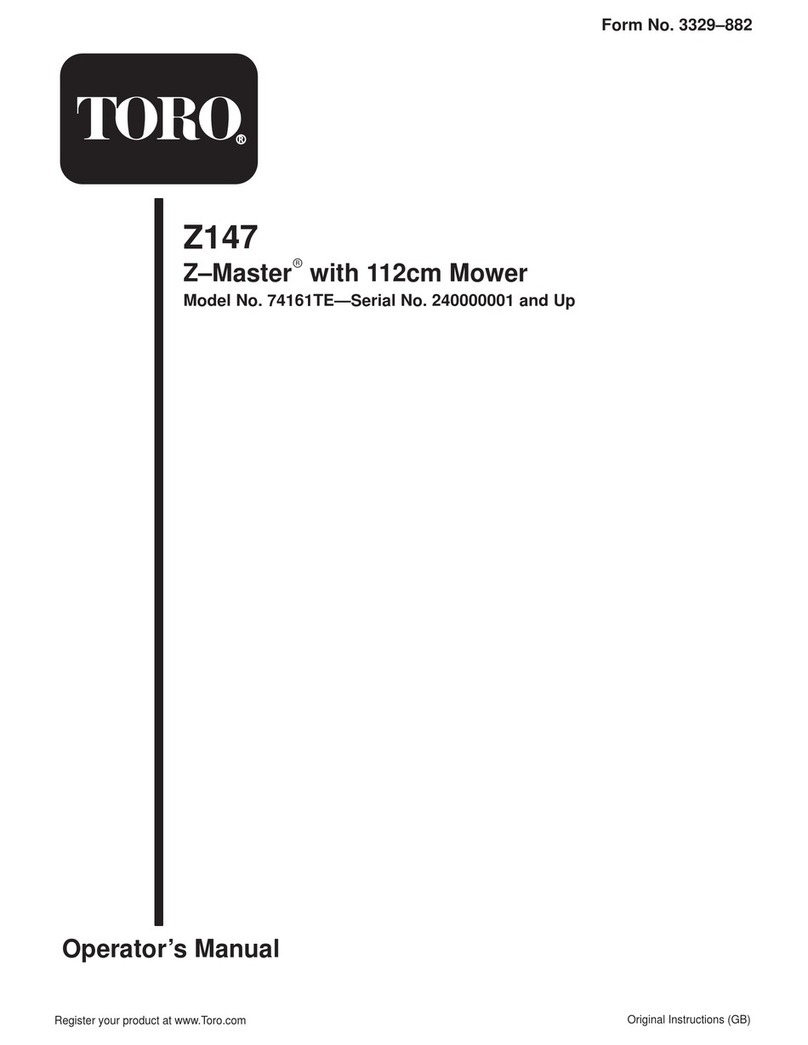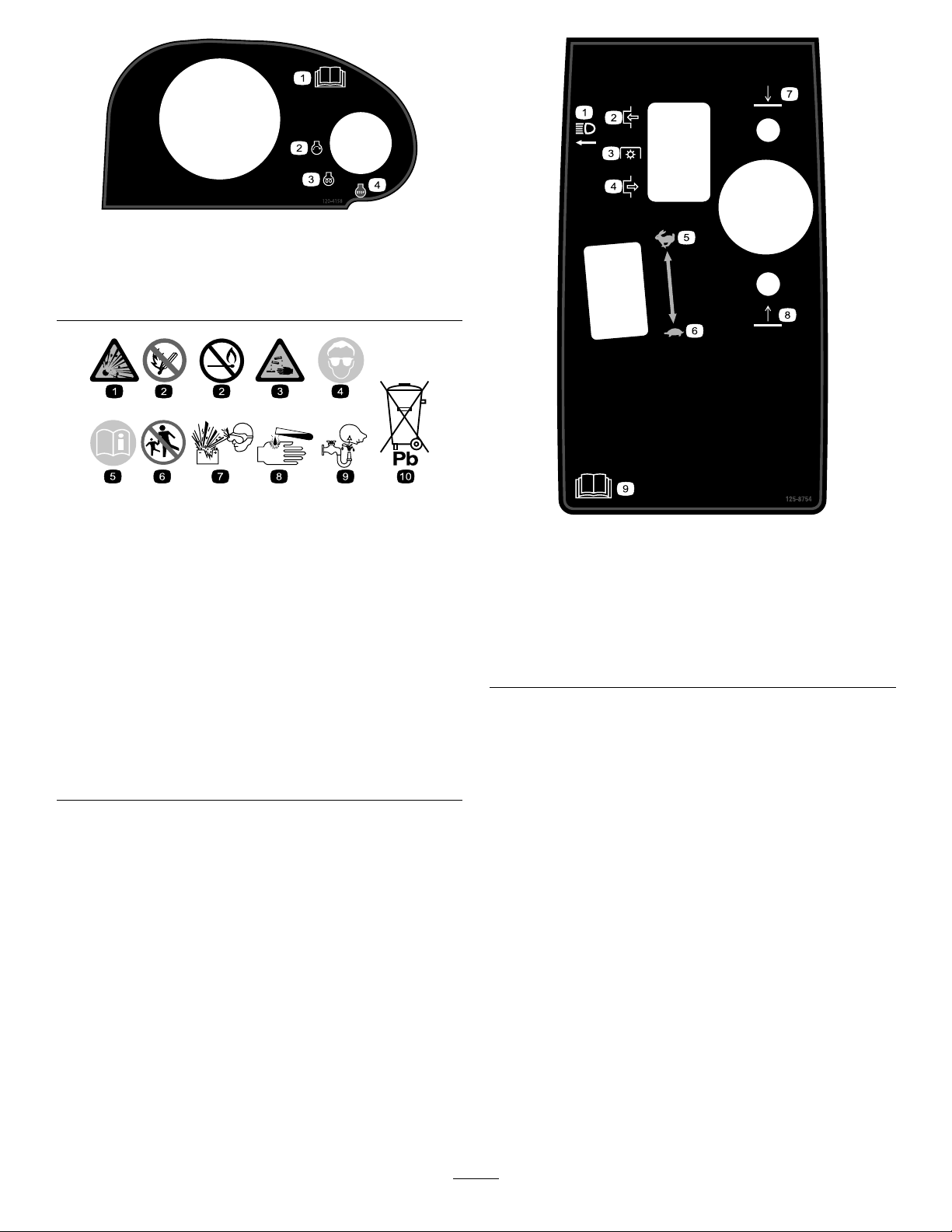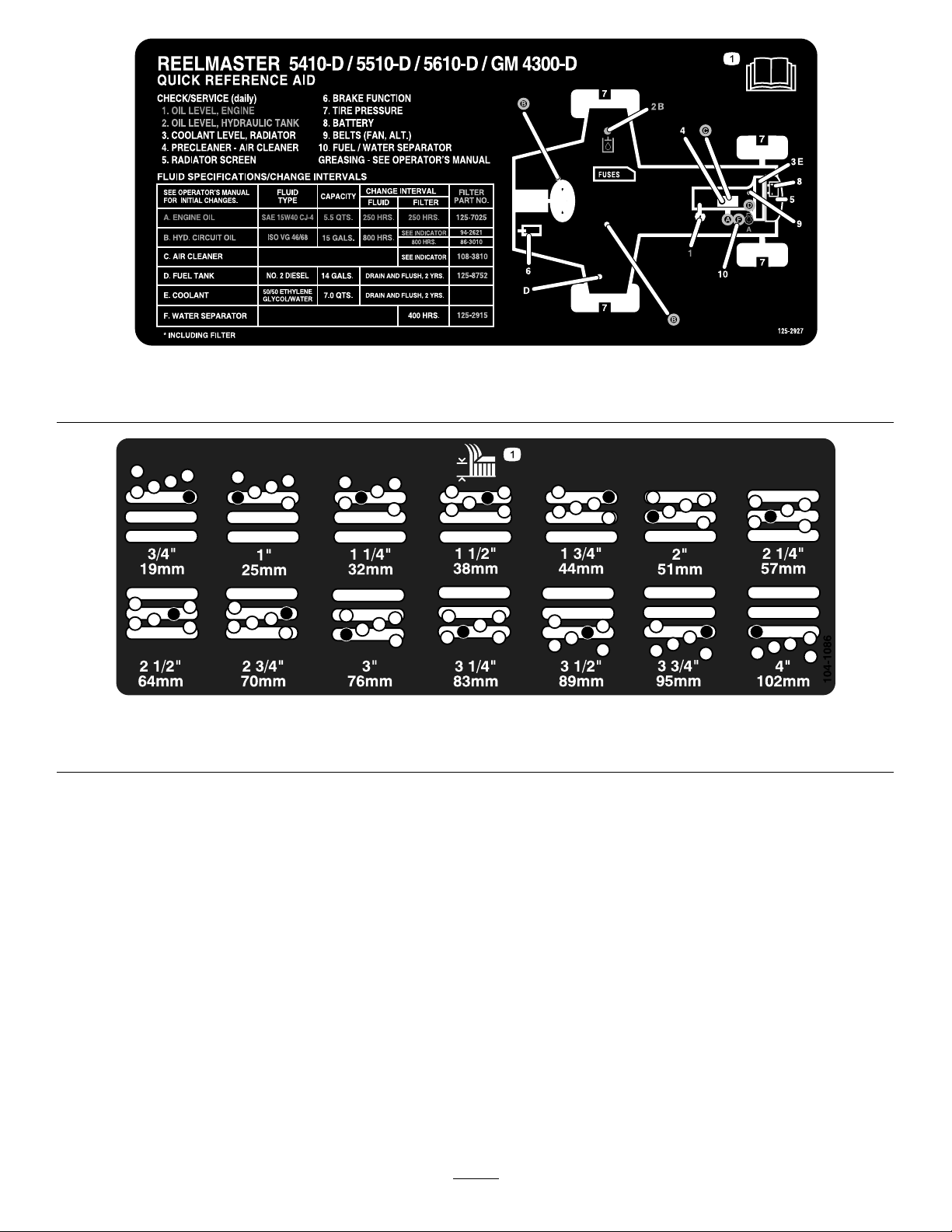Contents
Safety.......................................................................4
GeneralSafety...................................................4
SafetyandInstructionalDecals..........................4
Setup........................................................................9
1AdjustingtheControlArmPosition...................9
2RemovingtheShippingBlocksand
Pins.................................................................9
3AdjustingtheRollerScraper
(Optional)......................................................10
4InstallingtheMulchingBafe
(Optional).......................................................11
5PreparingtheMachine....................................11
ProductOverview...................................................12
Controls...........................................................12
Specications..................................................19
CuttingUnitSpecications................................20
Attachments/Accessories.................................20
BeforeOperation.................................................21
BeforeOperationSafety...................................21
FillingtheFuelTank..........................................21
CheckingtheEngine-OilLevel..........................23
CheckingtheCoolingSystem...........................23
CheckingtheHydraulicSystem........................23
DrainingtheWaterSeparator...........................23
CheckingtheTirePressure...............................23
CheckingtheTorqueoftheWheel-Lug
Nuts..............................................................23
AdjustingtheHeightofCut...............................24
CheckingtheSafety-InterlockSwitches............25
BurnishingtheBrakes.......................................25
SelectingaBlade..............................................25
UnderstandingtheDiagnosticLight..................26
ChangingtheCounterbalanceSettings............26
ChoosingAccessories......................................27
DuringOperation.................................................28
DuringOperationSafety...................................28
StartingandShuttingOfftheEngine.................29
CuttingGrasswiththeMachine........................29
DieselParticulateFilterRegeneration...............30
OperatingTips.................................................42
AfterOperation....................................................43
AfterOperationSafety......................................43
IdentifyingtheTie-DownPoints........................43
PushingorT owingtheMachine........................43
HaulingtheMachine.........................................44
Maintenance...........................................................45
RecommendedMaintenanceSchedule(s)...........45
DailyMaintenanceChecklist.............................46
ServiceIntervalChart.......................................47
Pre-MaintenanceProcedures..............................47
Pre-MaintenanceSafety...................................47
RaisingtheMachine.........................................48
Lubrication..........................................................48
GreasingtheBearingsandBushings................48
EngineMaintenance...........................................50
EngineSafety...................................................50
ServicingtheAirCleaner..................................50
ServicingtheEngineOil....................................51
ServicingtheDiesel-OxidationCatalyst
(DOC)andtheSootFilter..............................53
FuelSystemMaintenance...................................53
ServicingtheFuelFilter....................................53
UsingtheFuel-PickupTube..............................53
ServicingtheWaterSeparator..........................54
ServicingtheFuelSystem................................54
ElectricalSystemMaintenance...........................55
ElectricalSystemSafety...................................55
LocatingtheFuses...........................................55
CheckingtheBatteryCondition.........................55
ChargingtheBattery.........................................56
DriveSystemMaintenance..................................56
AdjustingtheTractionDriveforNeutral.............56
AdjustingtheRearWheelToe-in.......................57
CoolingSystemMaintenance..............................57
CoolingSystemSafety.....................................57
CheckingtheCoolingSystem...........................57
CleaningtheCoolingSystem............................58
BrakeMaintenance.............................................59
AdjustingtheParkingBrakes............................59
AdjustingtheParking-BrakeLatch....................59
BeltMaintenance................................................60
ServicingtheAlternatorBelt.............................60
HydraulicSystemMaintenance...........................60
HydraulicSystemSafety...................................60
CheckingtheHydraulic-FluidLevel...................60
ChangingtheHydraulicFluid............................62
ReplacingtheHydraulicFilters.........................62
CheckingtheHydraulicLinesand
Hoses............................................................63
TestingthePressureintheHydraulic
System..........................................................63
HydraulicValveSolenoidFunctions..................63
CuttingDeckMaintenance...................................64
SeparatingtheCuttingDecksfromthe
TractionUnit..................................................64
MountingtheCuttingDeckstotheTraction
Unit...............................................................64
BladeMaintenance..............................................65
BladeSafety.....................................................65
ServicingtheBladePlane.................................65
RemovingandInstallingaBlade.......................66
InspectingandSharpeningtheBlade................67
MiscellaneousMaintenance.................................68
ServicingtheFrontRoller.................................68
Storage...................................................................69
PreparingtheMachineforStorage...................69
StoringtheCuttingDeck...................................69
3