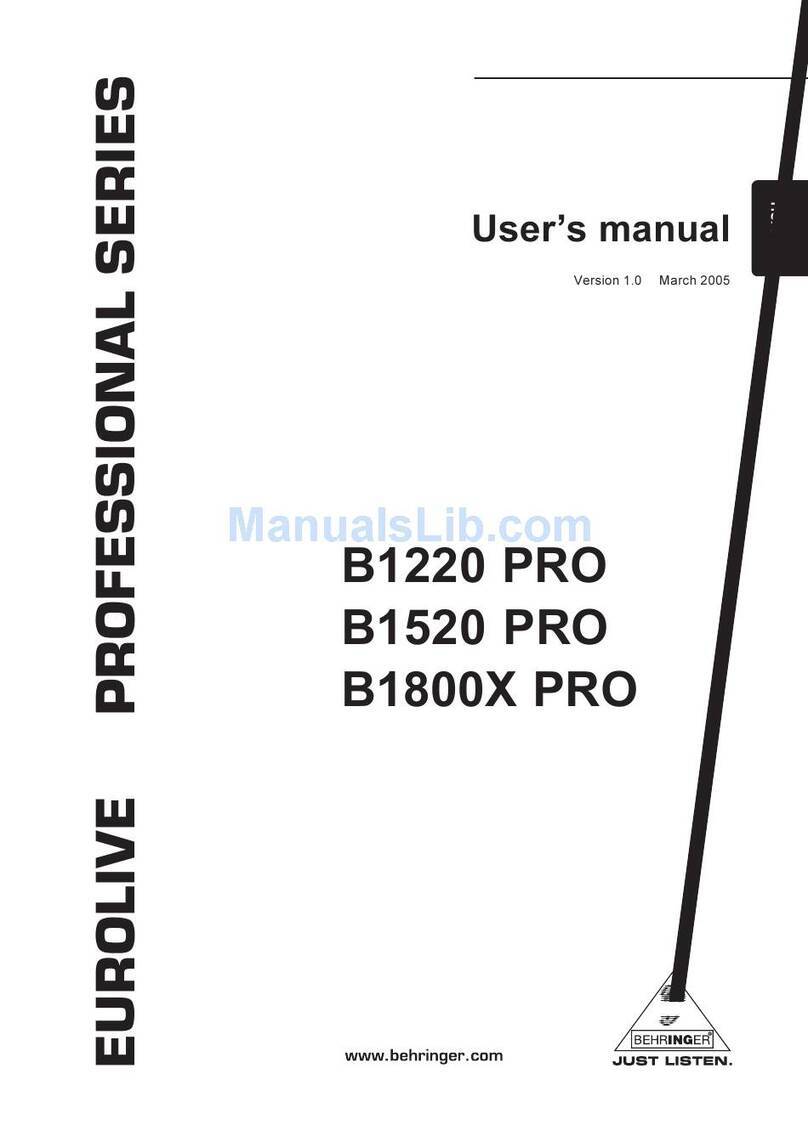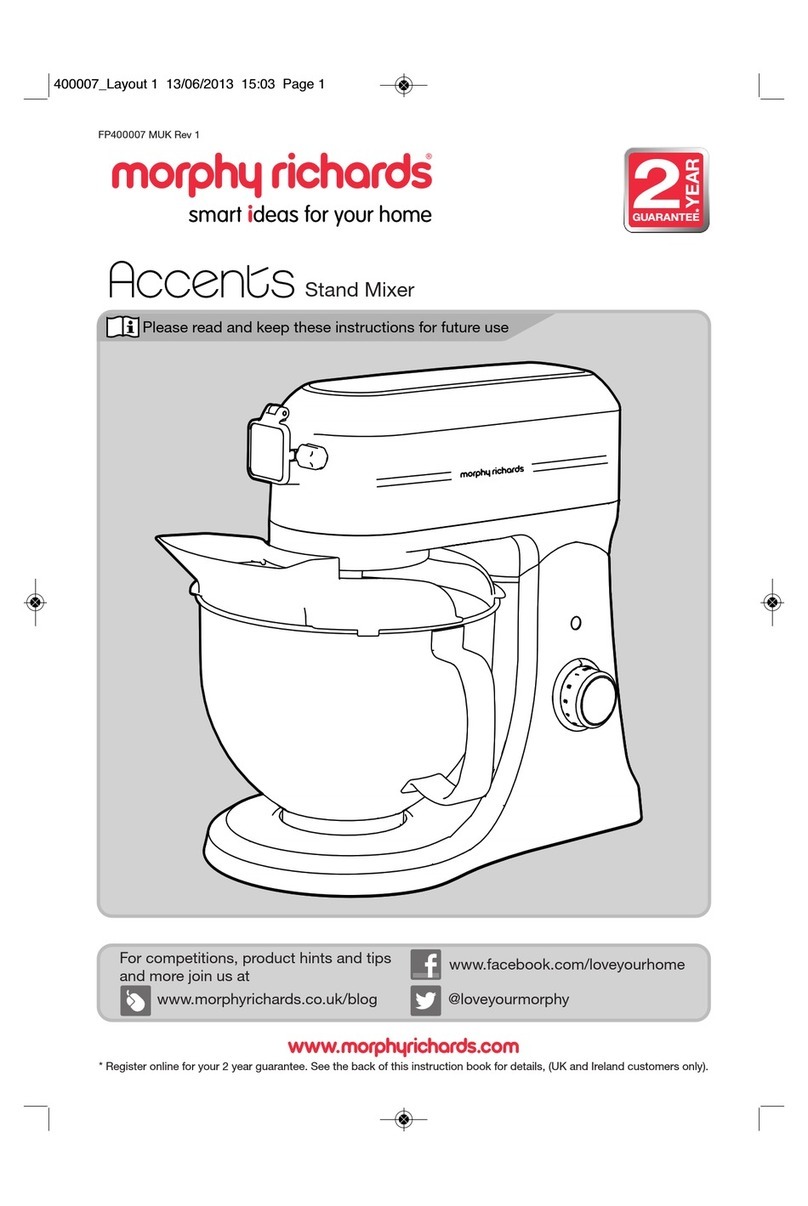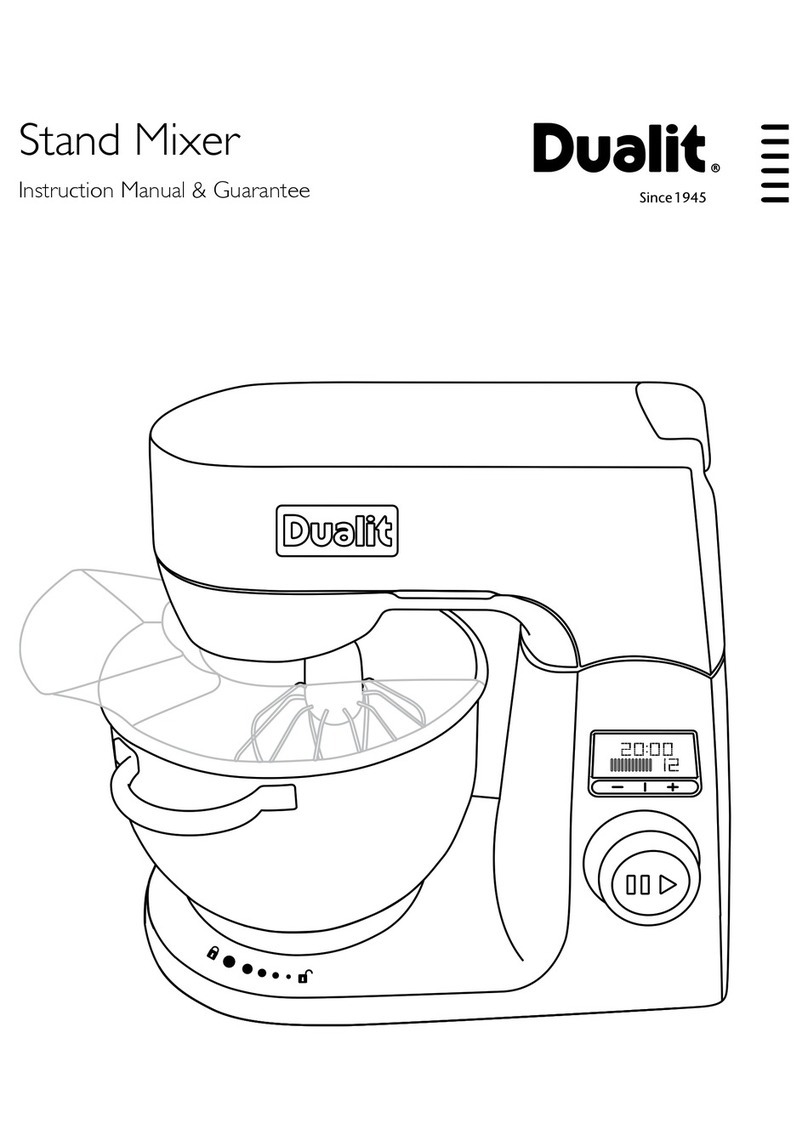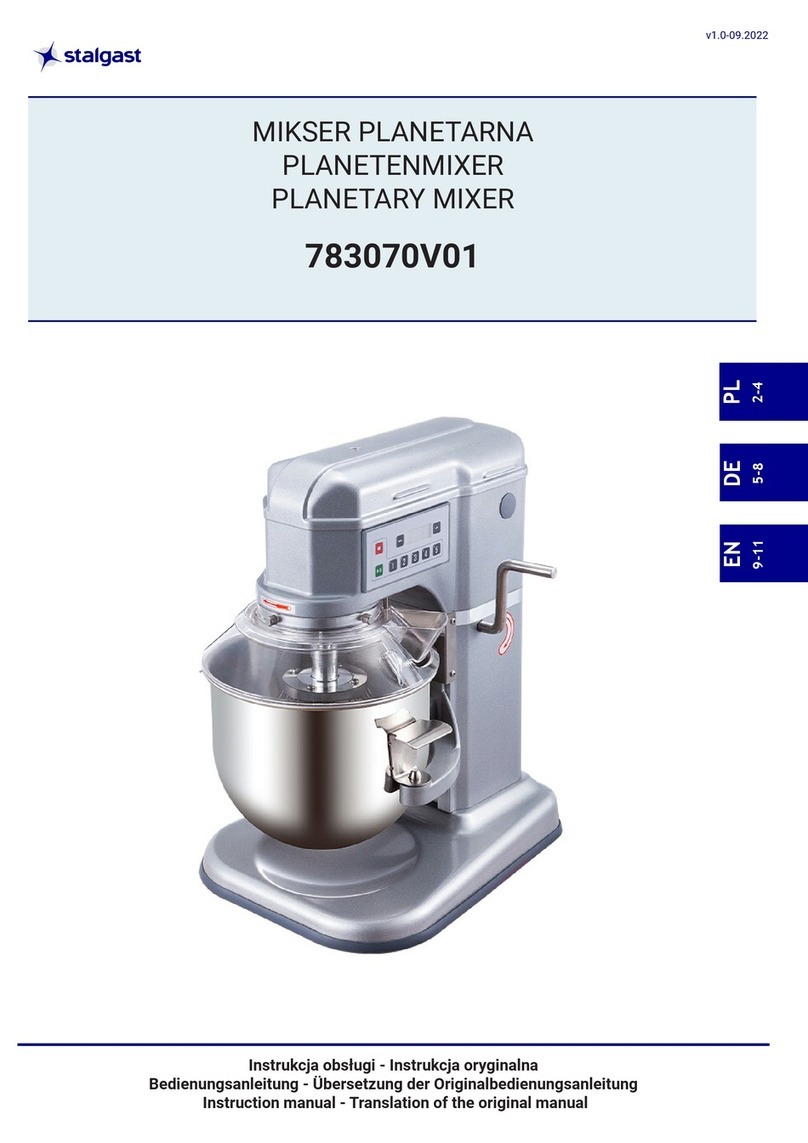TorTech MZ-4120 User manual
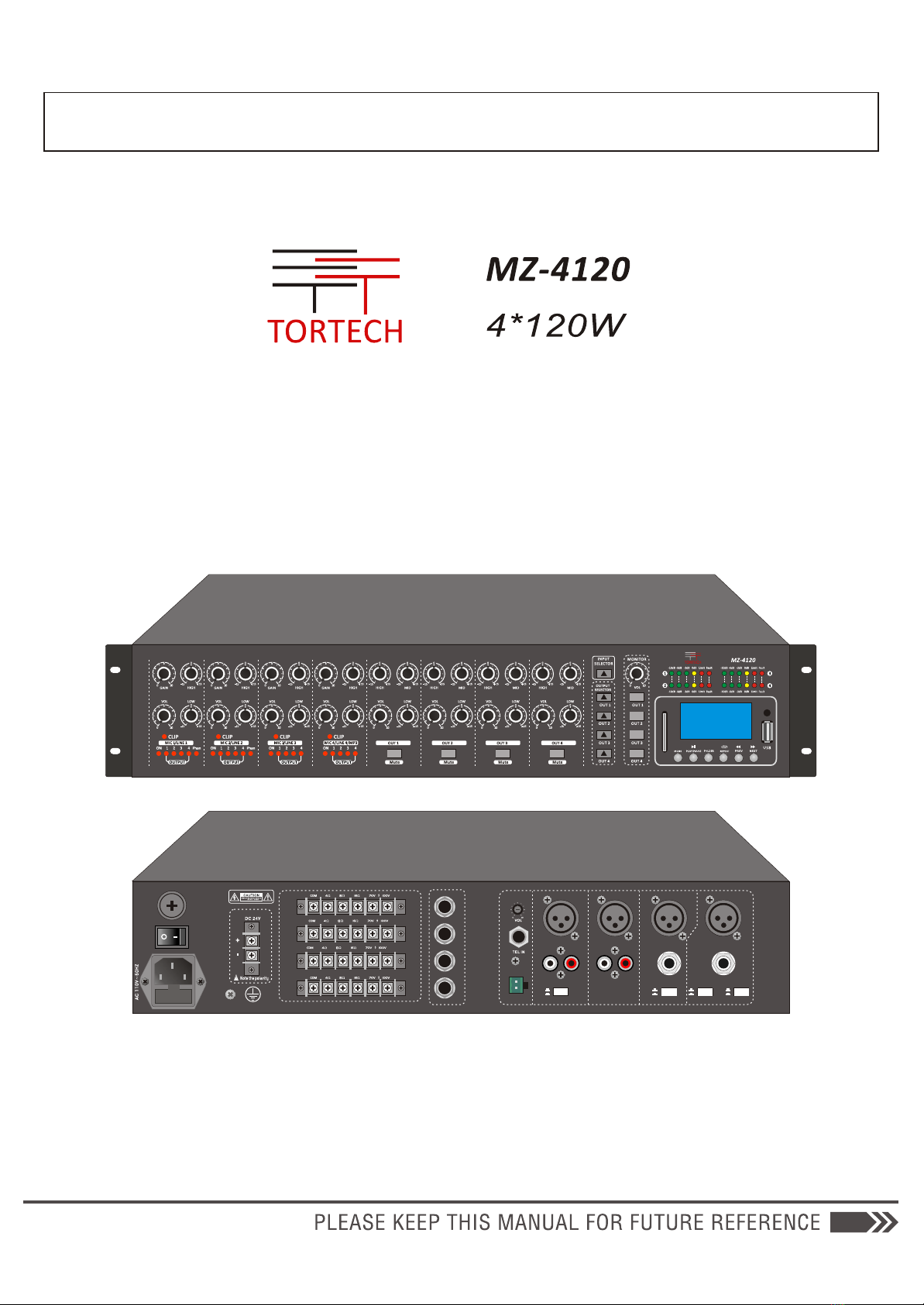
PRODUCT MANUAL
Four Channels Powered Mixer
PRIORITY
PHANTOM
LINE 1 IN
MIC 1MIC 2MIC 3MIC 4
LINE 2 IN
LINE 3 INLINE 4 IN
RLRL
LINE
Mp3
OFF
ON
OFF
ON
PHANTOM
SIREN
OUT 1OUT 2OUT 3OUT 4
DC FUSE
POWER
CH 1
OUT
PUTS
CH 2
OUT
PUTS
CH 3
OUT
PUTS
CH 4
OUT
PUTS

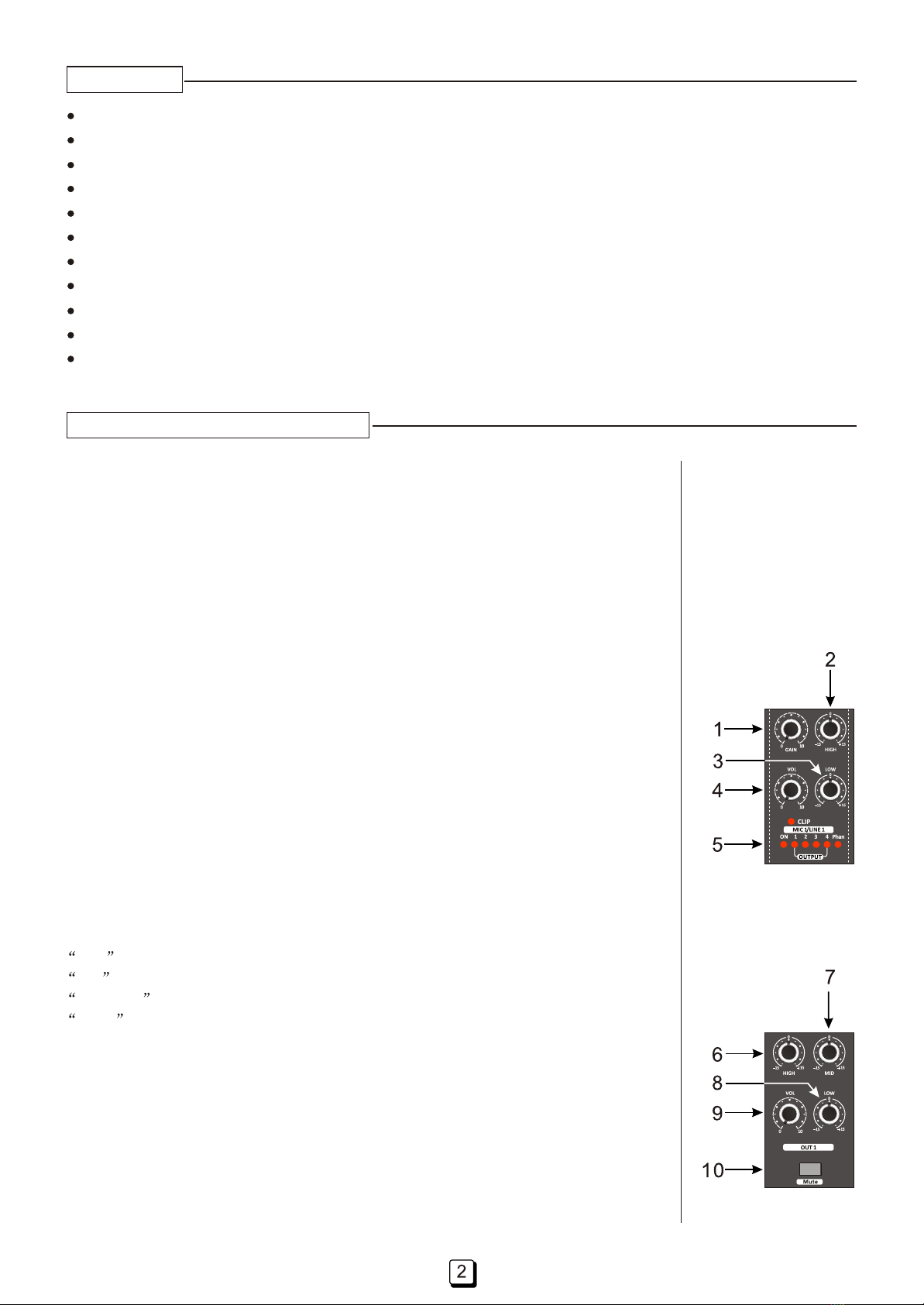
FEATURE
FRONT PANEL DESCRIPTION
Gain (1)
The GAIN knob on each input channel establishes the nominal operating level for
the channel. The input gain can be adjusted over a wide range to compensate for
soft voice or very loud drum. To maximize the signal-to-noise ratio, the gain should
be set to proper level.
High Control (2)
An active tone control(with boost or cut of up to 15dB) that varies the level of the
high frequency range, the center frequency is 10kHz.
Caution: Excessive low frequency boost causes greater power consumption and
increase the possibility of speaker damage.
4 MIC/LINE input channels with GAIN, 2-band EQ and VOLUME controllers
Phantom power switches on channel 1 and 2
Channel 1 with priority switch, auto-mute other input channels
Channel 4 accepts Mp3 player signal by input selector
4 input channels with pre-amp outputs
4 output channels with 3-band EQ, VOLUME controllers and MUTE switches
1 input channel choice button and 4 output channel choice buttons
Serin input priority with siren switch connector
A monitor speaker in this device to monitor 4 output channels by 4 switches
4 groups of terminals for 4ohm, 8ohm, 16ohm, 70V and 100V speaker outputs
Power supply: AC110V/50Hz or DC24V
Each input channel has a 2-band equalizer. The 2-band equalizer provides
boost or cut of up to 15dB. In the center position, the equalizer is off(flat).
Low Control (3)
An active tone control(with boost or cut of up to 15dB) that varies the level of the
low frequency range, the center frequency is 100Hz.
Volume Control (4)
This VOL knob on each input channel controls the channel output volume.
On LED, 1/2/3/4 Select LED, Phan LED, Clip LED (5)
Clip LED indicates channel level is too high, try to reduce the channel level.
ON LED indicates this channel is on.
1, 2, 3, 4 LEDs indicate which output channel is on.
Phan LED only on channel 1 and 2, indicate the phantom power is on.
Input Channel Description
Output Channel Description
High Control (6)
An active tone control(with boost or cut of up to 15dB) that varies the level of the
high frequency range, the center frequency is 10kHz.
Mid Control (7)
An active tone control(with boost or cut of up to 15dB) that varies the level of the
middle frequency range, the center frequency is 1kHz.

Caution: Excessive low frequency boost causes greater power consumption and
increase the possibility of speaker damage.
Low Control (8)
An active tone control(with boost or cut of up to 15dB) that varies the level of the
low frequency range, the center frequency is 100Hz.
This VOL knob on each output channel controls the channel output volume.
Volume Control (9)
Mute Control (10)
Press down the MUTE button on each output channel to mute the channel signal.
Input Selector (11)
This button is used to turn on one of the four input channels. Push this button once
to turn on the channel 1, channel 2, channel 3 or channel 4, in turn.
Output Selectors (12)
These four buttons are used to turn on the four output channels. Push the OUT1
button once to turn on or turn off OUT1 channel, so do the OUT2 , OUT3
and OUT4 buttons.
Monitor Vol Control and Button (13)
Turn the MONITOR knob to control the volume of monitor speaker in the device.
Press down the OUT1 button to monitor OUT1 channel, so do the OUT2 ,
OUT3 and OUT4 buttons.
Out Level Led, Limit Led And Fault Led (14)
4-segment led array is provided to monitor the level of the output channel.
Limit led indicates the channel signal is too high.
Fault led indicates that fault has occurred in the device.
Mp3 Player (15)
(1) SD card connector.
(2) Mode: Push this key and release, change the playing mode to USB, SD card or Bluetooth; push it with 1
second, turn off or turn on the player.
(3) Play/Pause: In playing mode, push this key and release to pause playing, push it again to recover playing.
(4) Folder: In USB or SD card playing mode, push this key and release, display the folder menu. Push the
and key to choose a song, and push Play/Pause key to play it.
(5) Repeat: In USB or SD card playing mode, push this key and release to change cyclical mode.
(6) PREV/ : In playing mode, push this key and release, play the previous song; push it with 1 second, enter
fast backward.
(7) NEXT/ : In playing mode, push this key and release, play the next song; push it with 1 second, enter
fast forward.
(8) USB connector.
(9) The receive window of remote control.
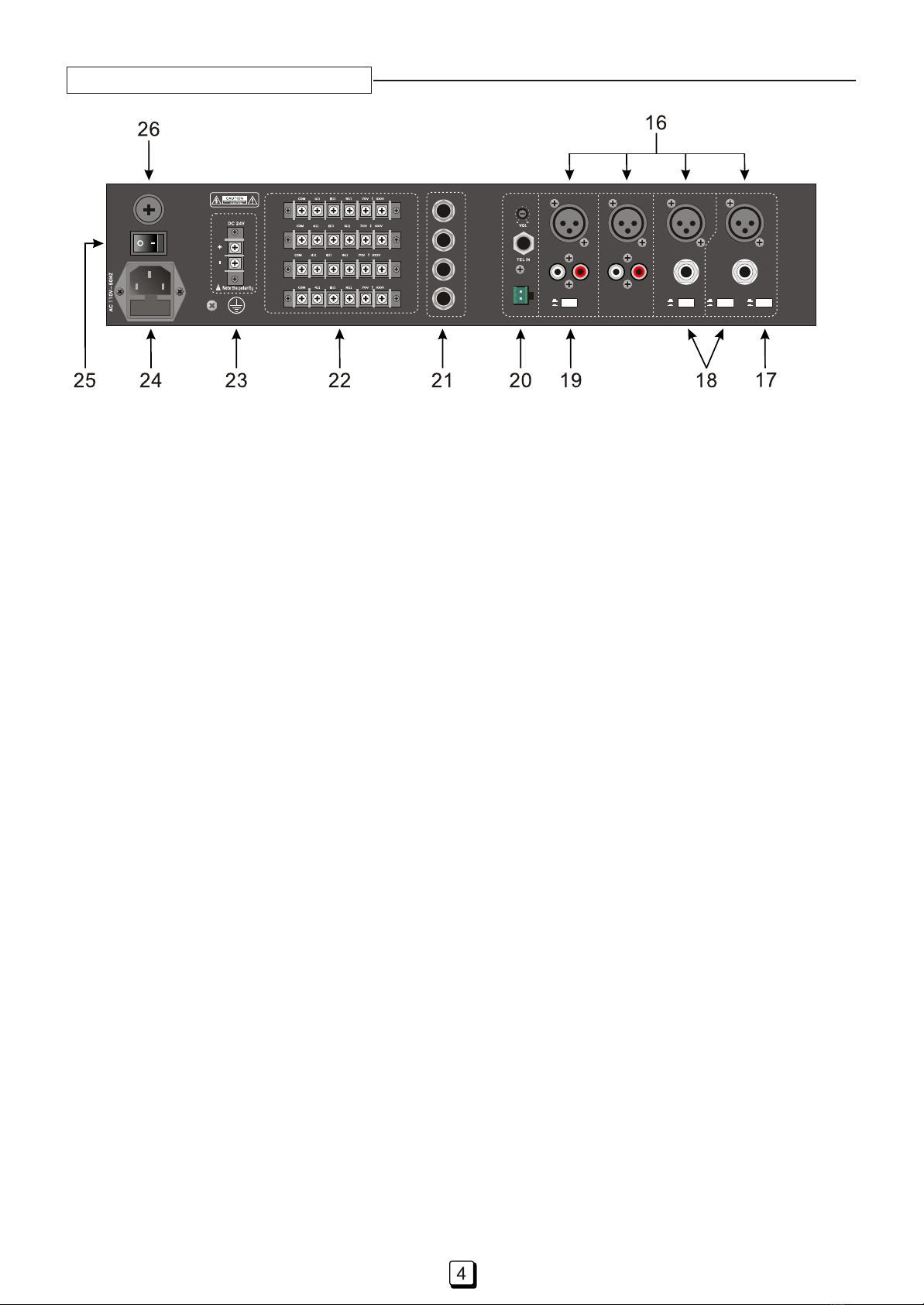
REAR PANEL DESCRIPTION
Screw Terminals For Speaker Connect (22)
The COM screw terminal is the communal terminal for 4ohm, 8ohm, 16ohm, 70V,100V speakers connecting.
The 4ohm, 8ohm, 16ohm screw terminals should be connected to ordinary sound-box, and can also be used
for monitor output.
The 70V screw terminal is connected to PA-speakers. The maximum voltage is 70V.
The 100V screw terminal is connected to PA-speakers. The maximum voltage is 100V.
The XLR connectors accept microphone inputs. Please use low impedance microphones and properly wired
cables for best results. The TRS connectors on channel 1&2 and RCA connectors on channel 3&4 accept
line-level input, such as: CD/DVD player, mixer, etc..
The MIC1 input with priority-function, automatically
mute other inputs except siren signal, and MIC1 input will be sent to all output channels. If MIC1 input
is idle, other inputs will return to normal operation.
Mic/Line Input (16)
Priority Button (17)
Phantom Button (18)
Pressing down the PHANTOM button, send phantom power to Mic connector on channel 1 and 2.
Line/Mp3 Button (19)
When this button is not pressing down, channel 4 accepts LINE input from the RCA connectors; when this
button is pressing down, channel 4 accepts Mp3 player signal.
TEL IN With VOL Control And Siren Switch Connector (20)
The green SIREN connector is used to connect a siren switch. When the siren switch is turned on, siren signal
will be sent to all output channels via the TEL IN 6.35mm TRS connector. The VOL control adjusts siren signal
volume. The Siren input with priority-function, automatically mute other inputs except MIC1 input. All 4 output
channels will accept siren signal and MIC1 signal when siren switch is turned on.
If siren switch is turned off,
other inputs will return to normal operation.
Pre-amp Outputs (21)
These four outputs send line-level signals to other devices.
DC24V Screw Terminal (23)
This powered mixer can be connected to a DC24V power via the two screw terminals. Then this device can
working without AC power supply.
Removable Power Cord (24)
This receptacle is for the IEC line cord (included) that provides AC power to the device. Connect the line cord to
this connector and to a properly grounded AC supply. Damage to the equipment may occur if an improper line
voltage is used (see voltage marking on unit). Never remove or cut the ground pin of the line cord plug.
PRIORITY
PHANTOM
LINE 1 IN
MIC 1MIC 2MIC 3MIC 4
LINE 2 IN
LINE 3 INLINE 4 IN
RLRL
LINE
Mp3
OFF
ON
OFF
ON
PHANTOM
SIREN
OUT 1OUT 2OUT 3OUT 4
DC FUSE
POWER
CH 1
OUT
PUTS
CH 2
OUT
PUTS
CH 3
OUT
PUTS
CH 4
OUT
PUTS
Pressing down the Priority Button to turn on priority-function of MIC1 input.
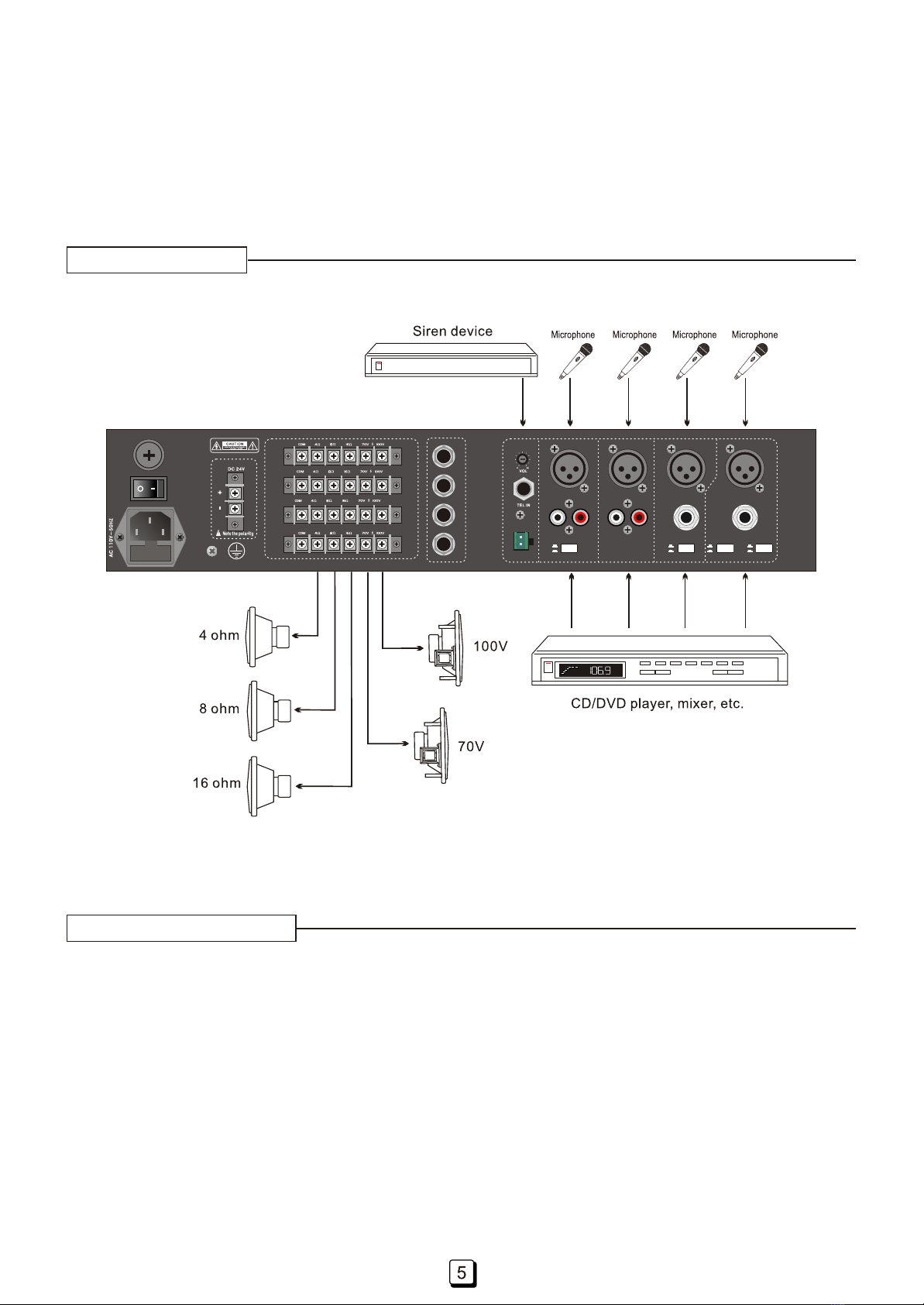
Power Switch (25)
Turning on the power switch supplies power to the device. Turn off the power switch before plug in the power
cord to the device.
Fuse Holder For AC Power In (26)
A fuse in this holder for AC240V power supply. Turn off the power amplifier before changing the fuse.
4 channel of 120W RMS
10mV, 600 ohm
50 Hz - 16 kHz
300mV, 10k ohm
<0.5 % (1 kHz)
Mic: 115dB, Aux: 85dB
Rating power:
Output tape:
Microphone in:
Aux in:
Frequency response:
Distortion:
Signal to Noise Ratio:
Technical Parameters
Audio Connects
4ohm, 8ohm, 16ohm, 70V, 100V
PRIORITY
PHANTOM
LINE 1 IN
MIC 1MIC 2MIC 3MIC 4
LINE 2 IN
LINE 3 INLINE 4 IN
RLRL
LINE
Mp3
OFF
ON
OFF
ON
PHANTOM
SIREN
OUT 1OUT 2OUT 3OUT 4
DC FUSE
POWER
CH 1
OUT
PUTS
CH 2
OUT
PUTS
CH 3
OUT
PUTS
CH 4
OUT
PUTS

Table of contents