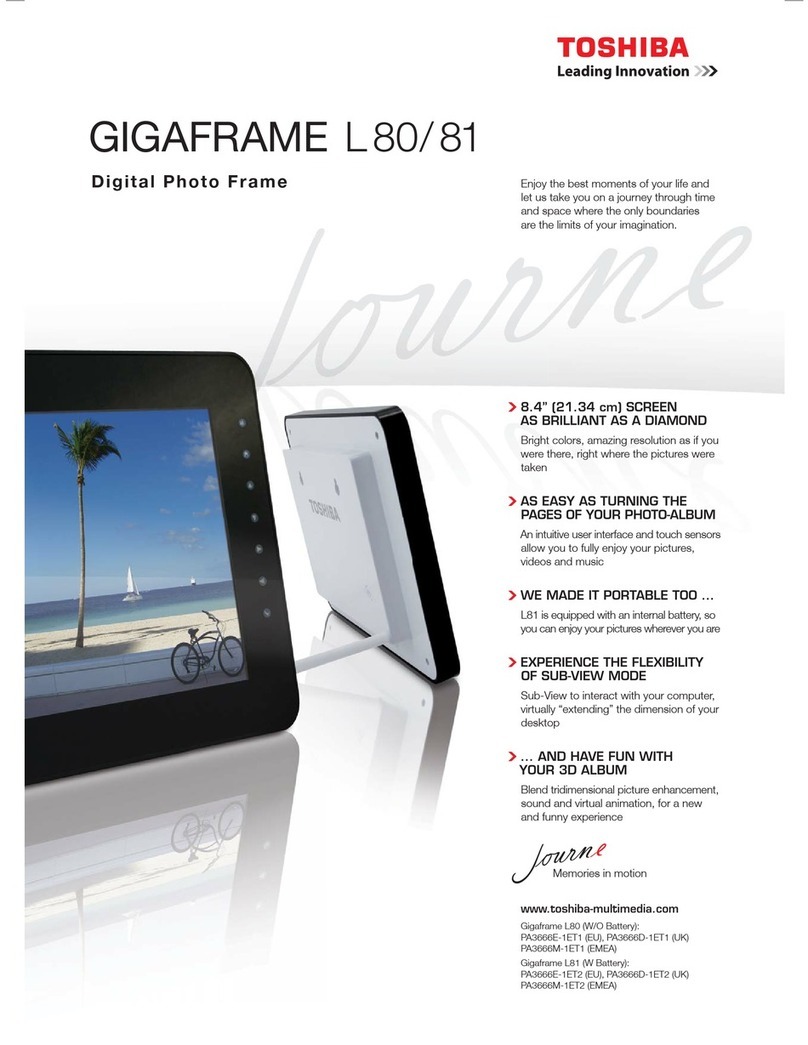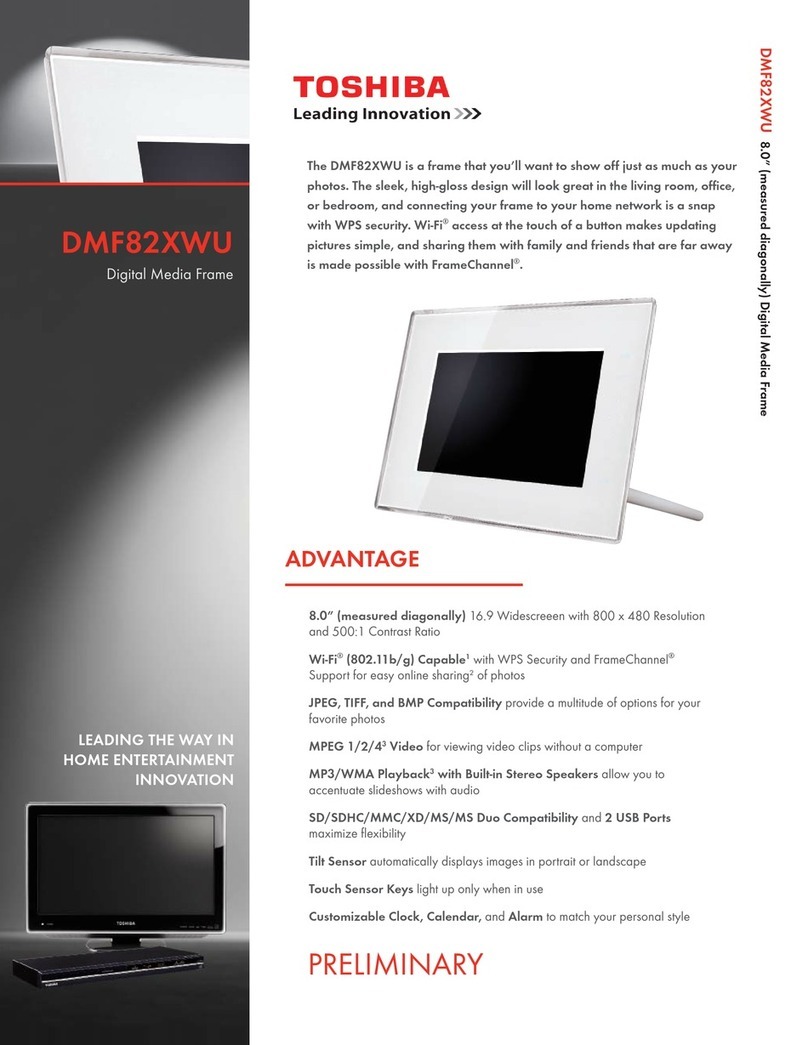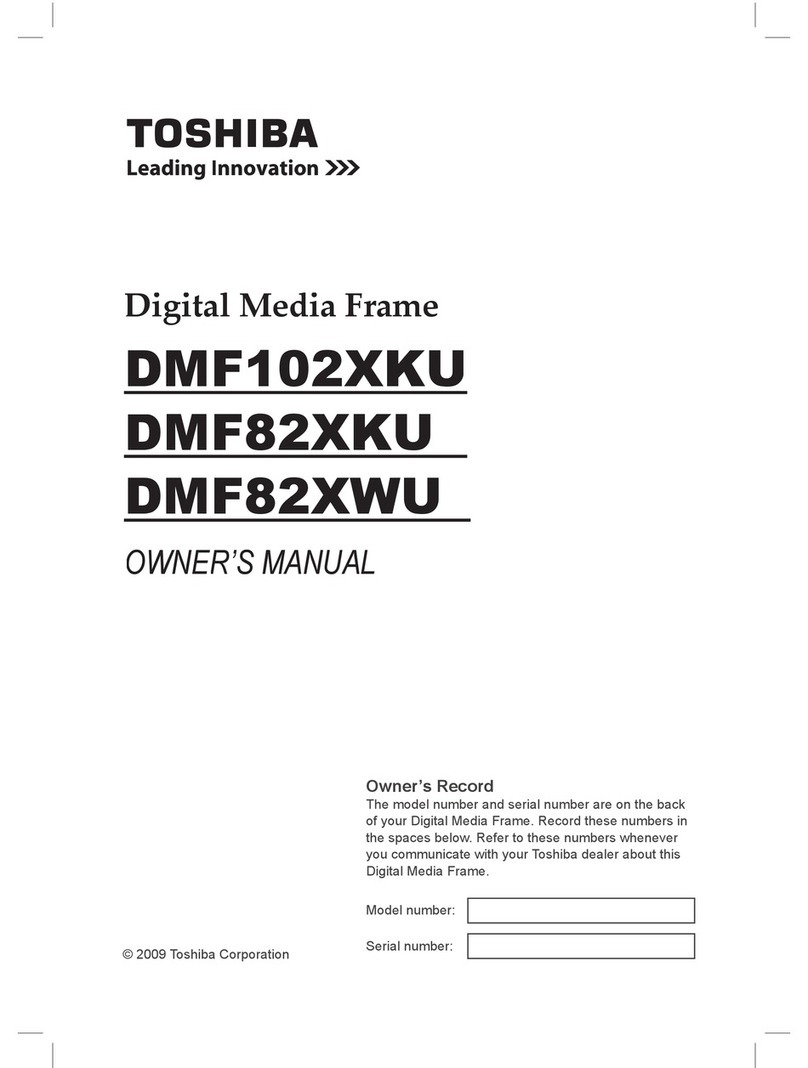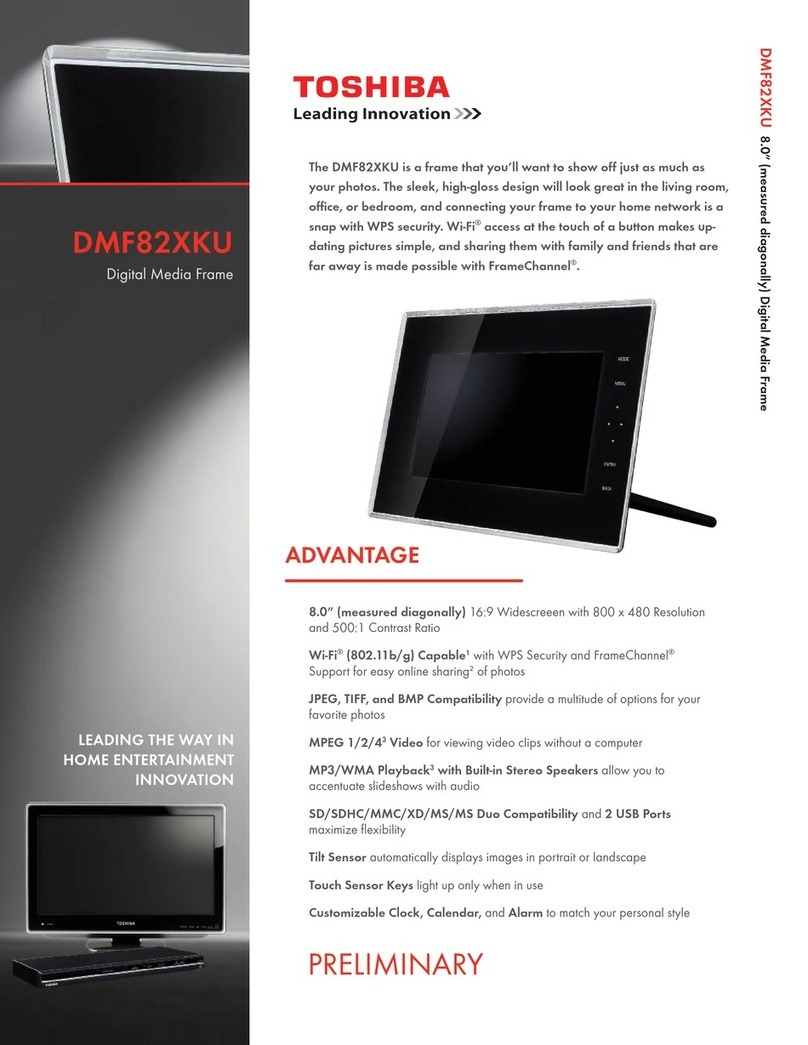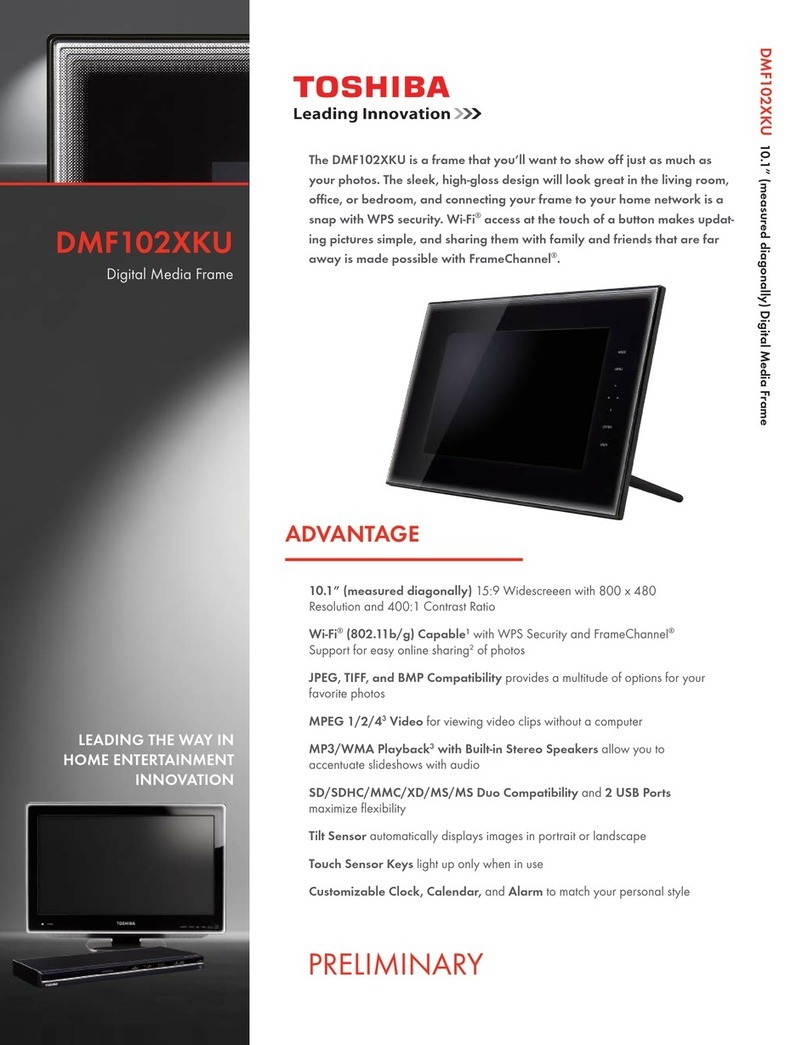User Information Guide EN-3
General Use Instructions
Handle the product with care. Do not repeatedly or forcefully
shake the product.
Do not use the product under strong lighting conditions, such as
under direct sunlight.
Under dim conditions, the display screen may appear extremely
bright making it difcult to see your surroundings clearly. For your
safety, pay close attention to your surroundings.
When using the product in a narrow or crowded space, please
pay close attention to obstacles and other people to prevent
accidents.
When putting on or removing the product, please be careful of
the pointed edges of the frame.
If you should experience any itching or skin irritation due to
contact (such as your face) with the product, please immediately
stop using the product and consult a doctor.
If you perspire while using the product, please wipe sweat off
your face and the product to prevent itching and skin irritation.
Do not set the volume too high when using the speaker.
Continuous and prolonged use of the product may potentially
have adverse effects including, but not limited to, motion
sickness, perceptual after-effects, disorientation, decreased
postural stability, eye strain, and headache. If you continue to
experience pain or discomfort despite adequate rest, stop using
the product immediately and consult a doctor.
General Frame Instructions
Please use the correct frame size for your face. An unsuitable
frame size may cause discomfort, injury and/or damage to frame.
When wearing the frame, be careful not to let the pointed edges
of the frame or the nose pad accidentally come into contact with
your eyes, which may cause eye injury or even blindness.
Do not forcibly press a nose pad against your nose, as this may
cause injury to the nose.
If the frame is deformed or causes any discomfort during
wearing, stop using it immediately and contact an authorized
Toshiba service provider for any inspection or repair service.