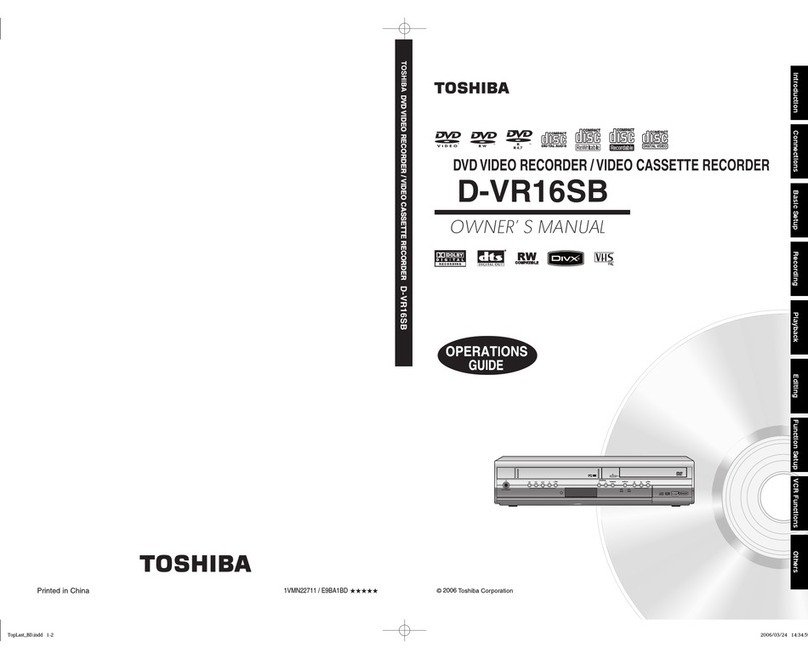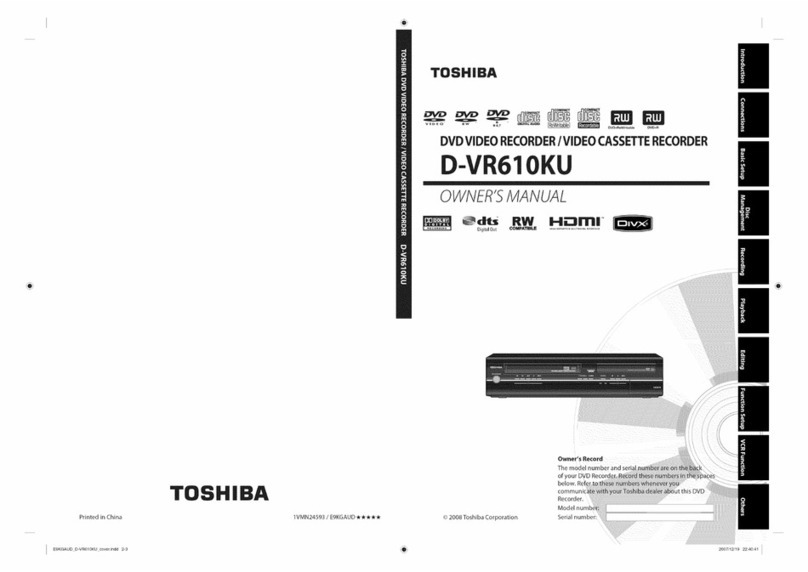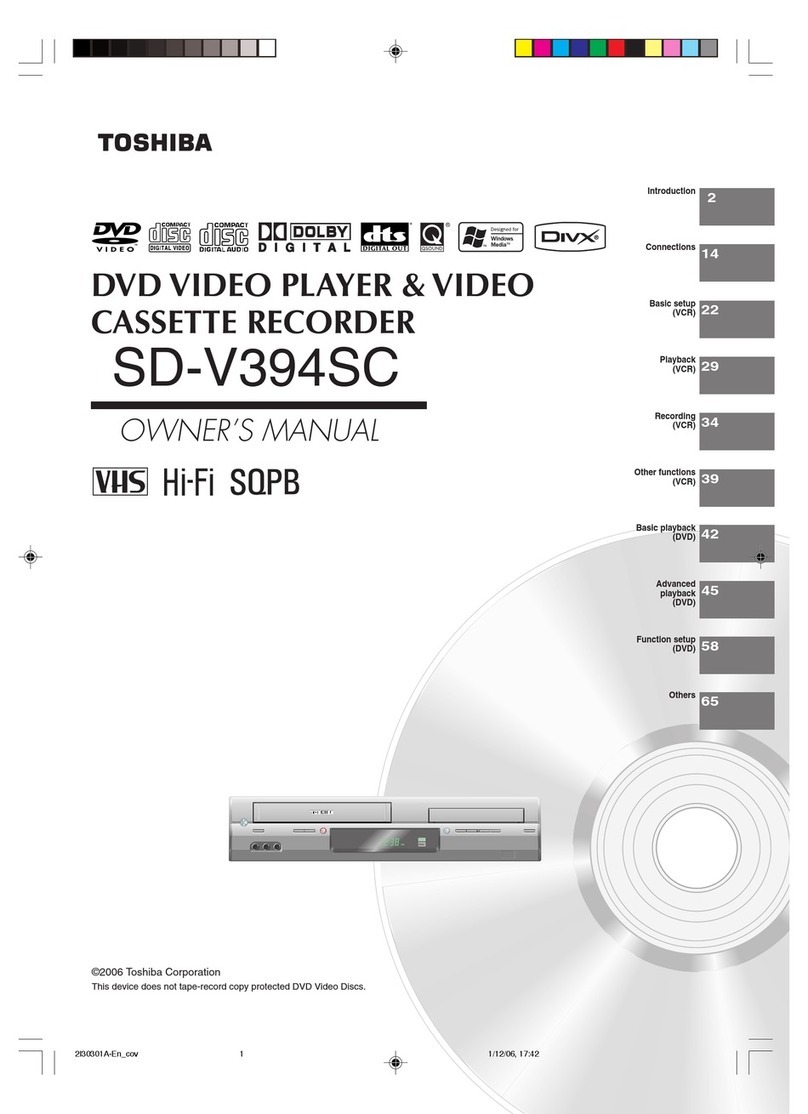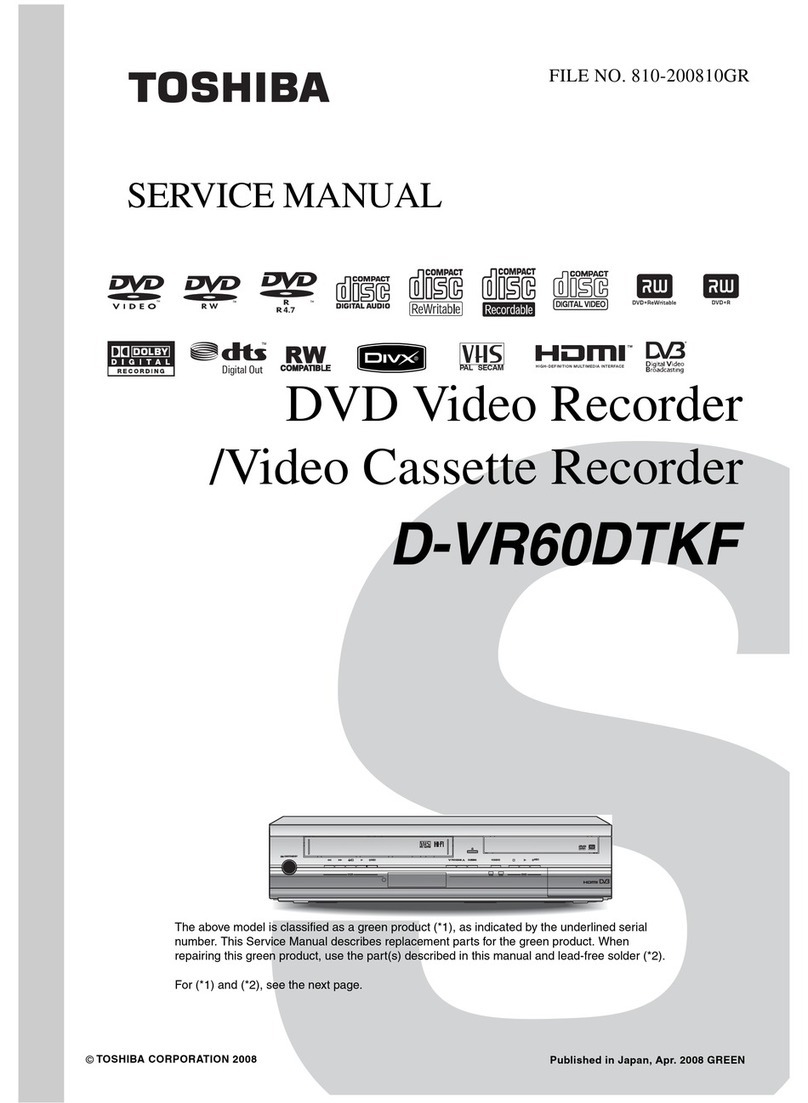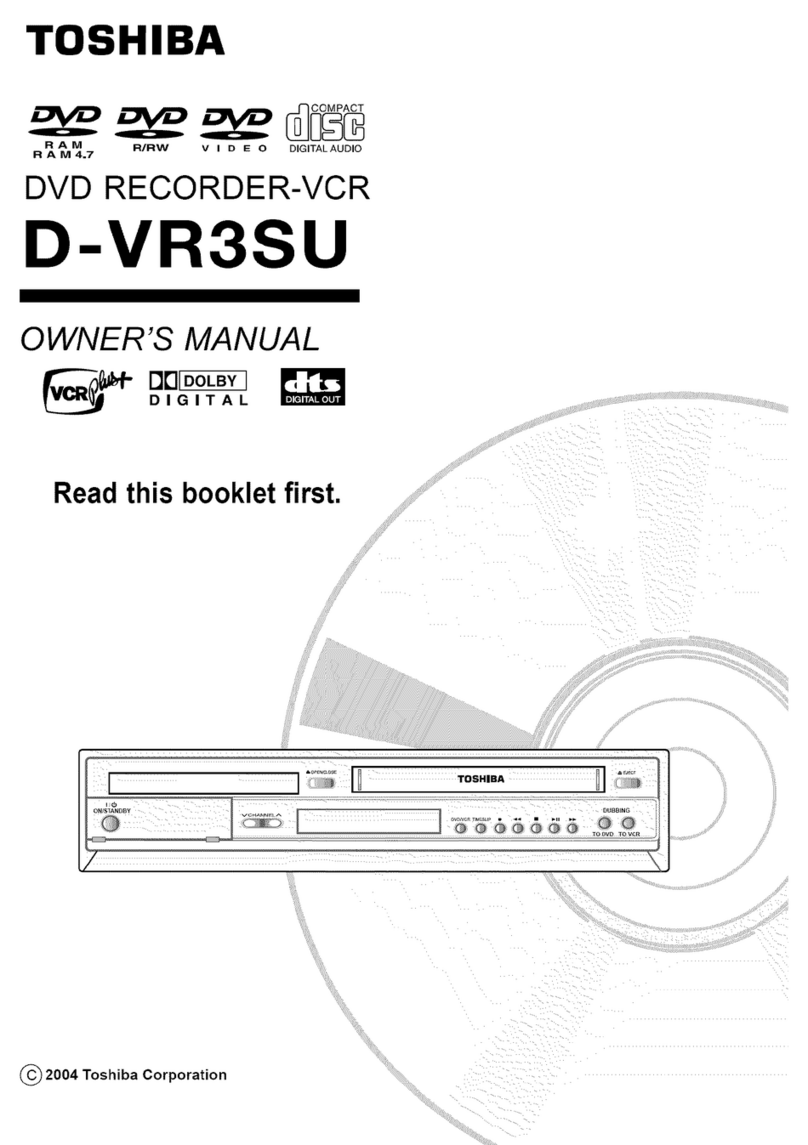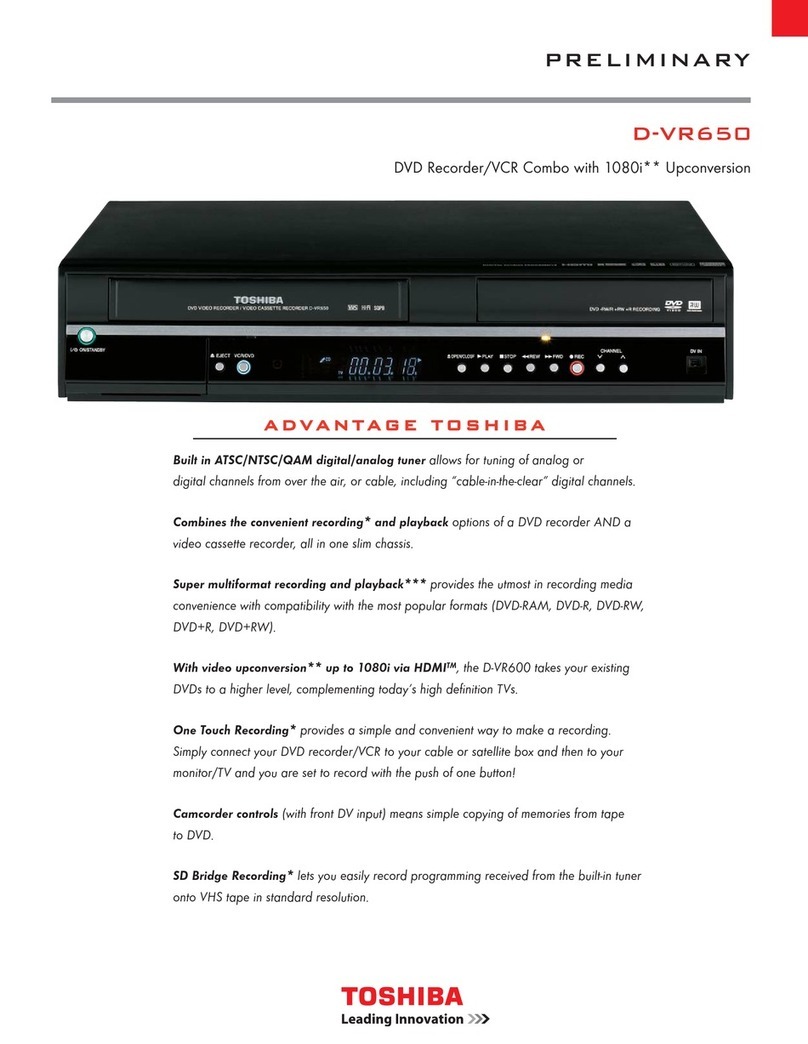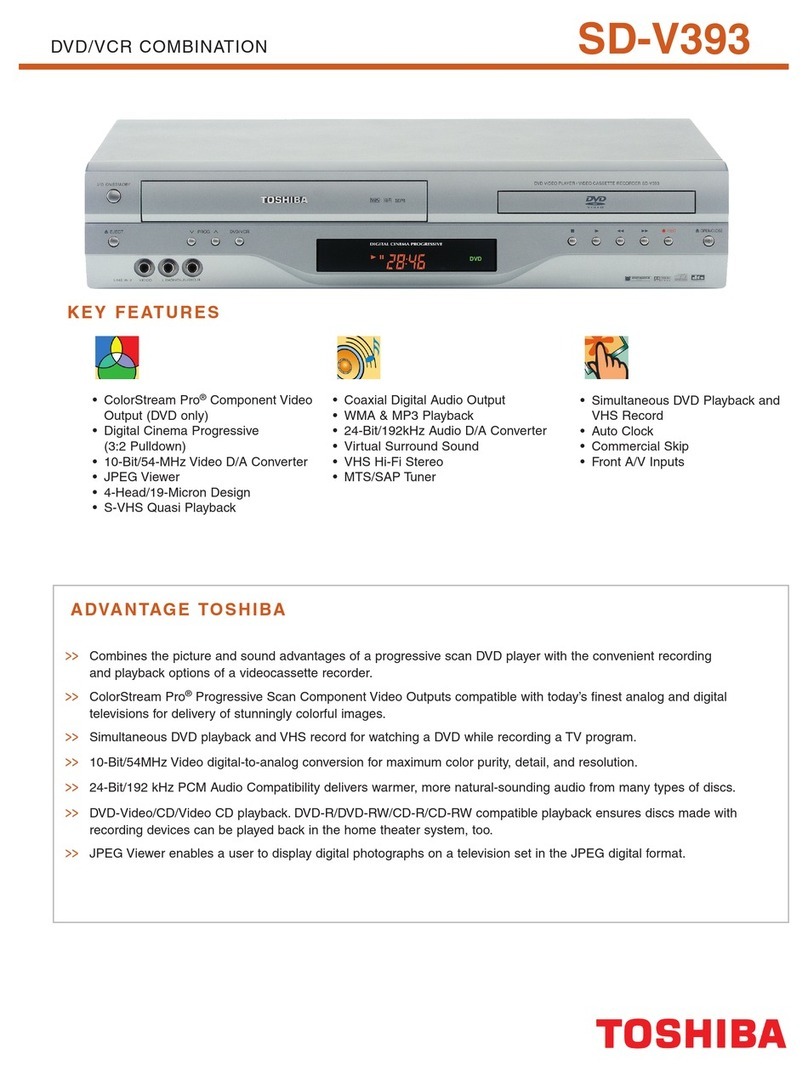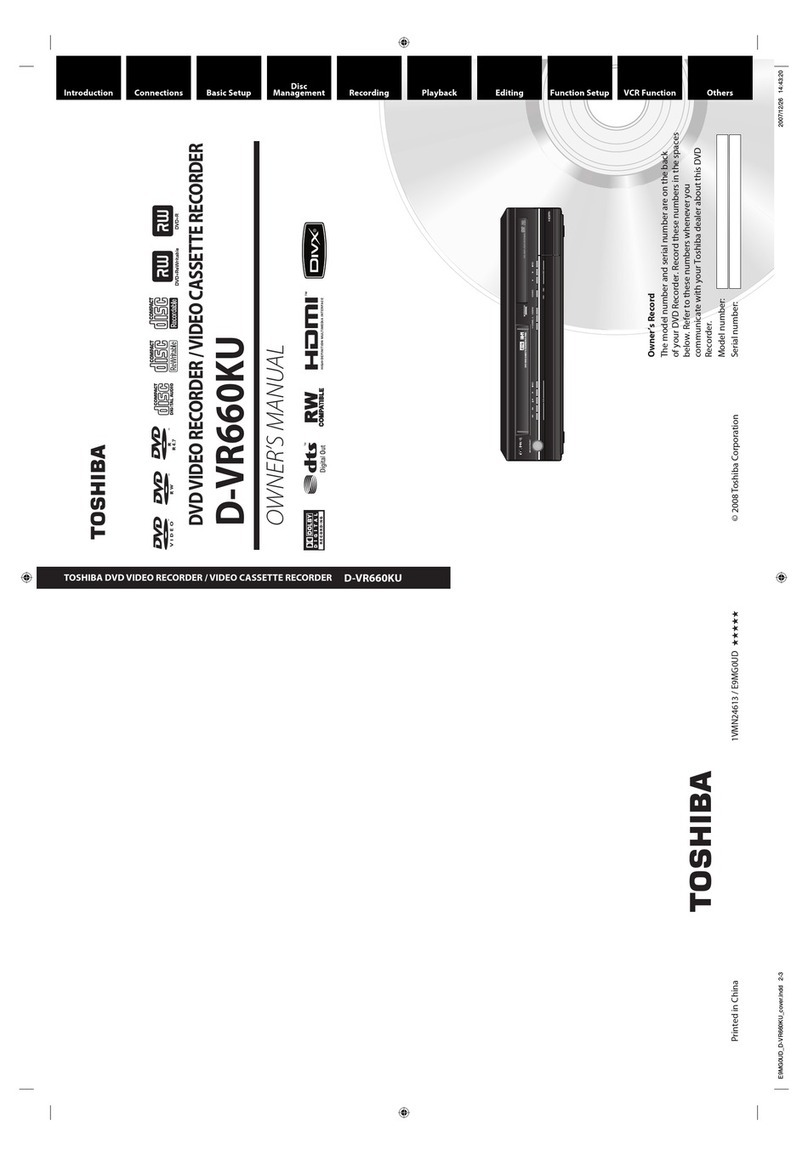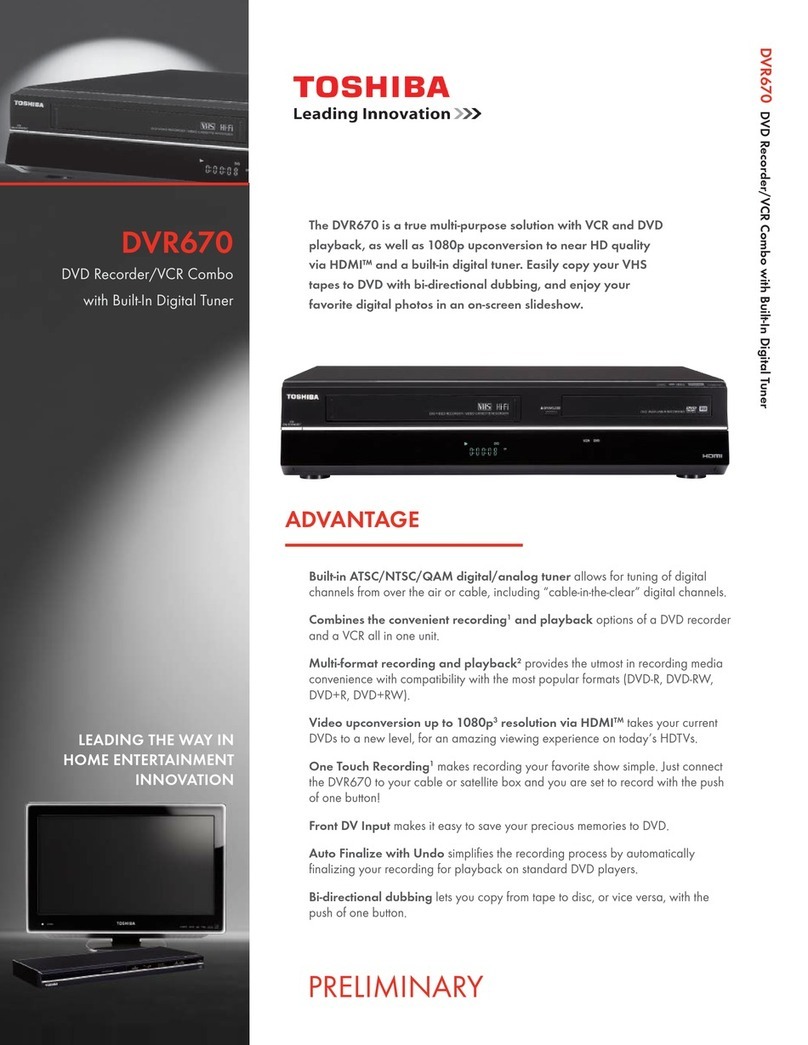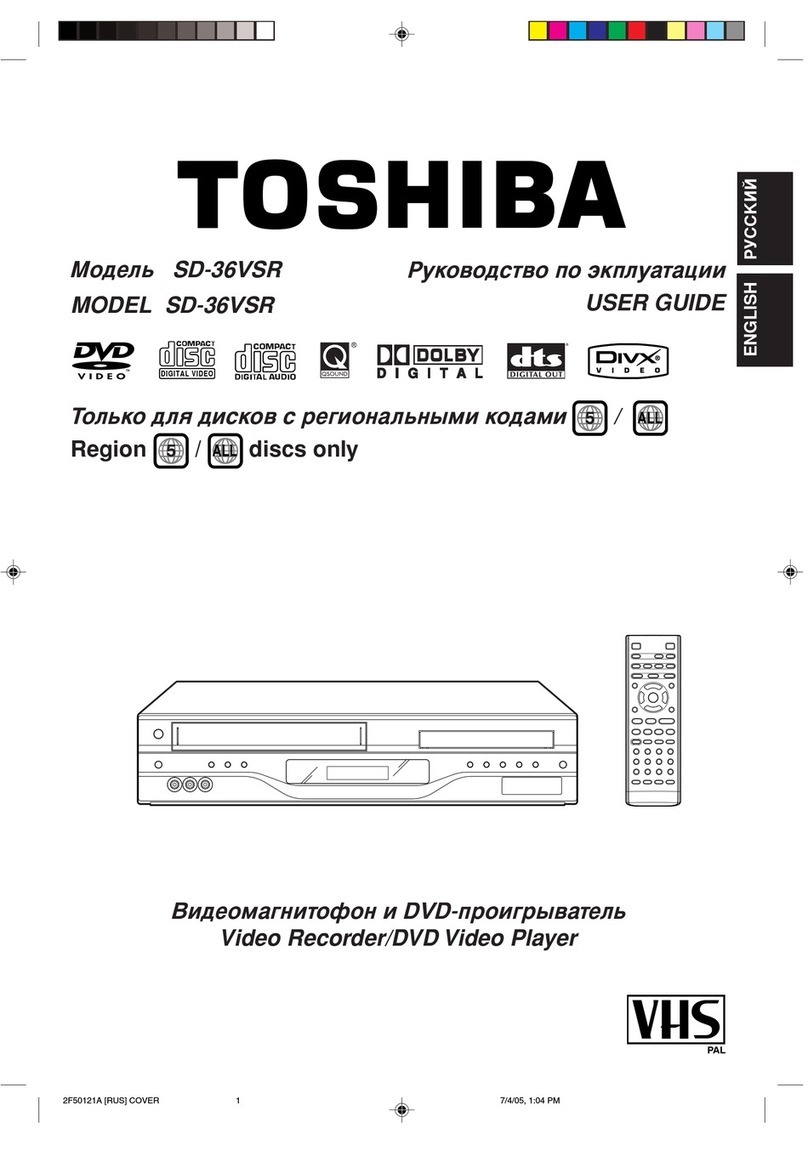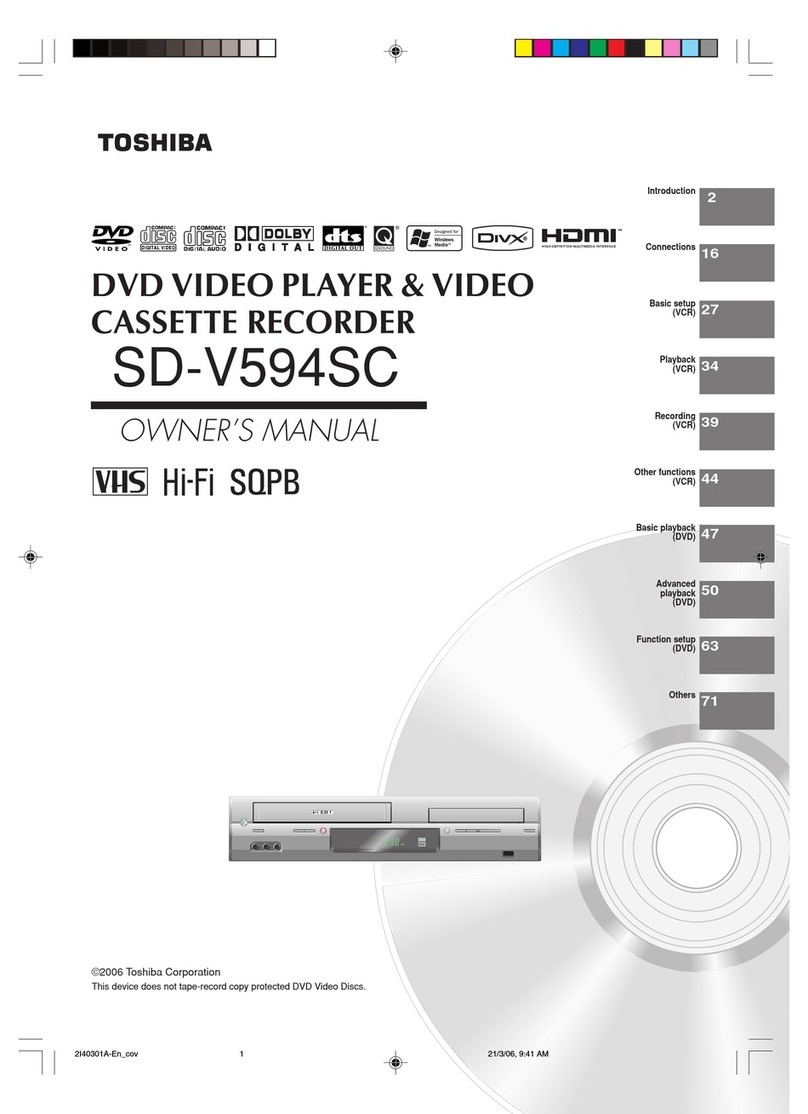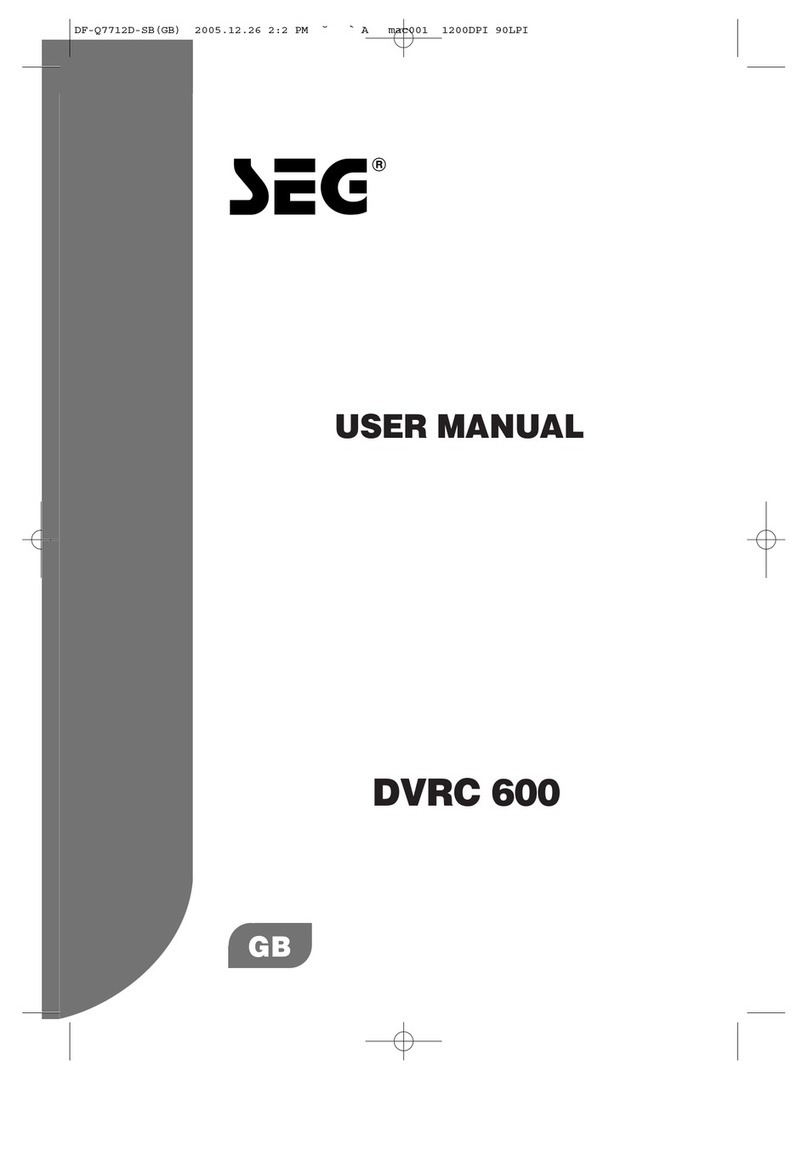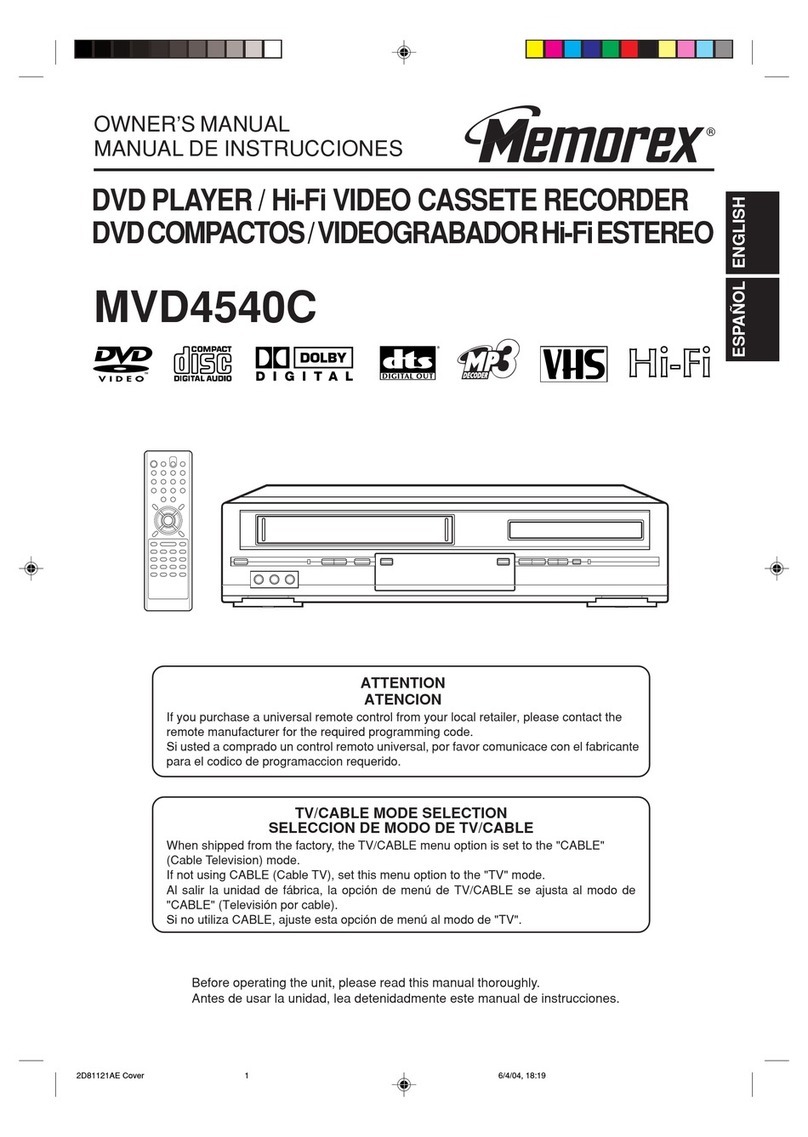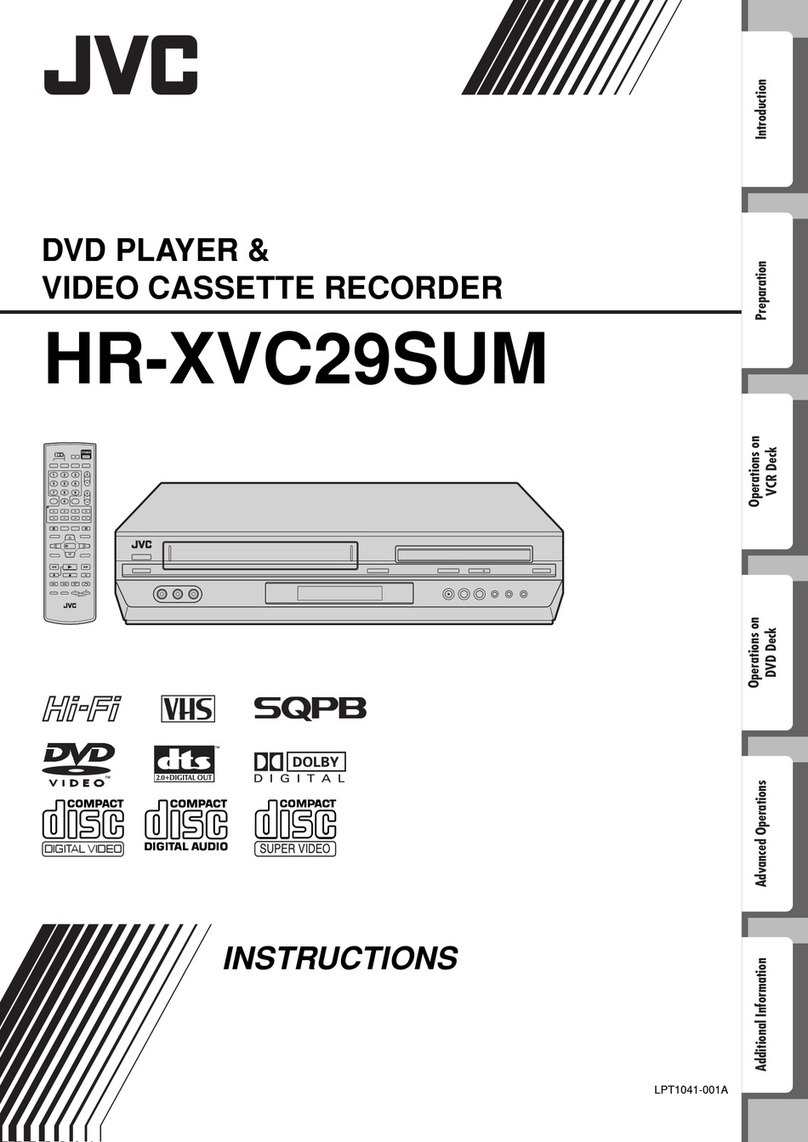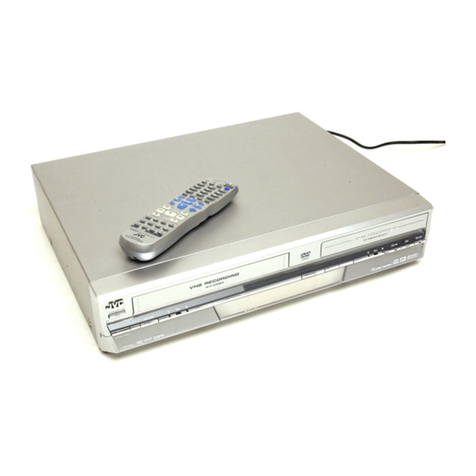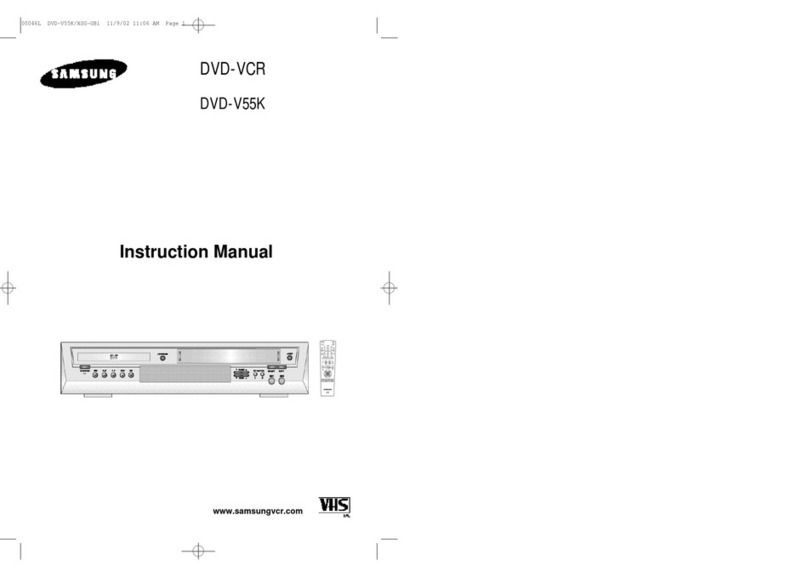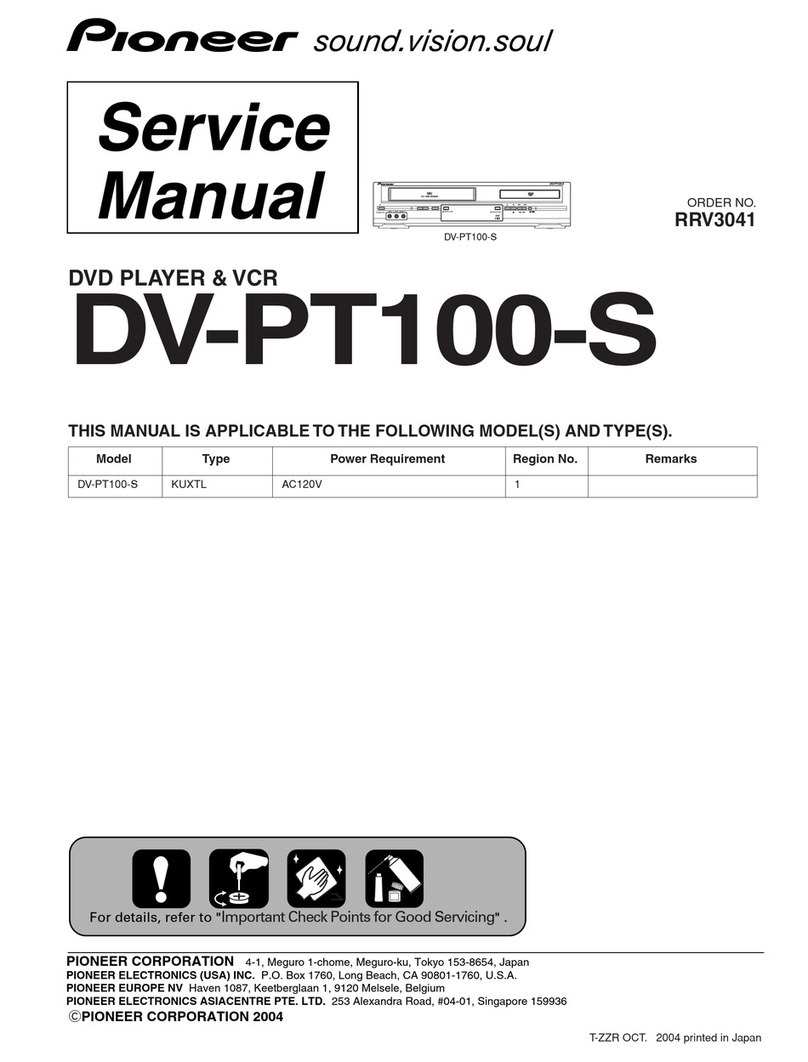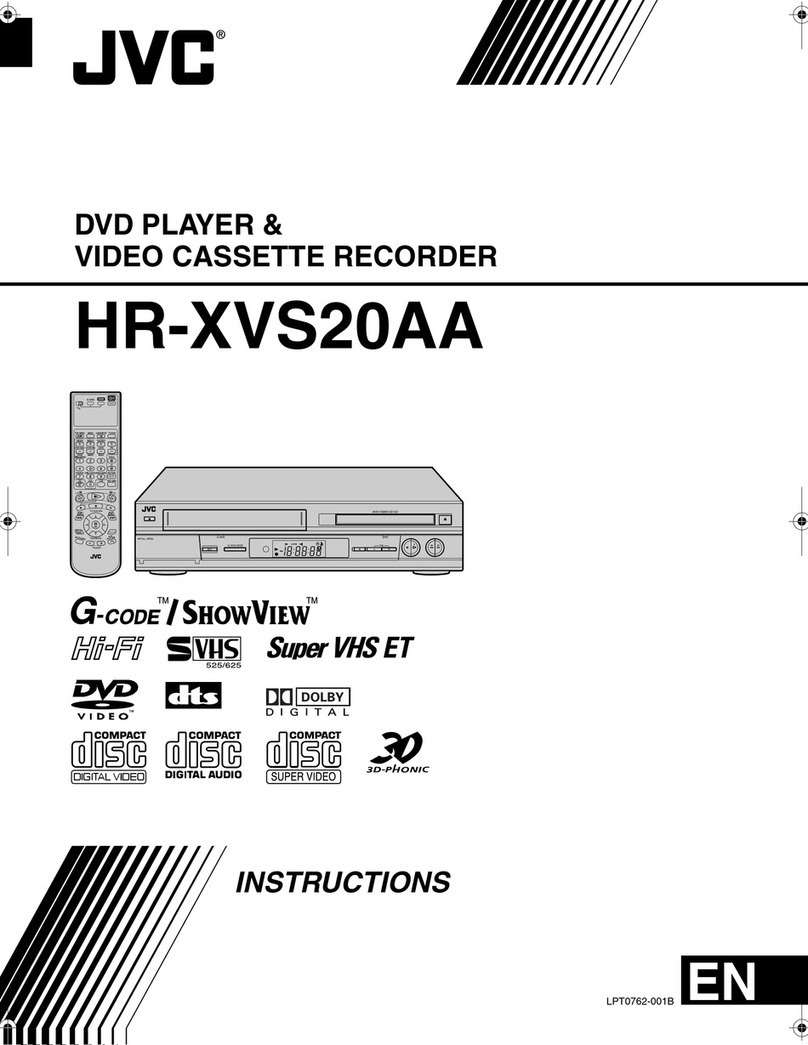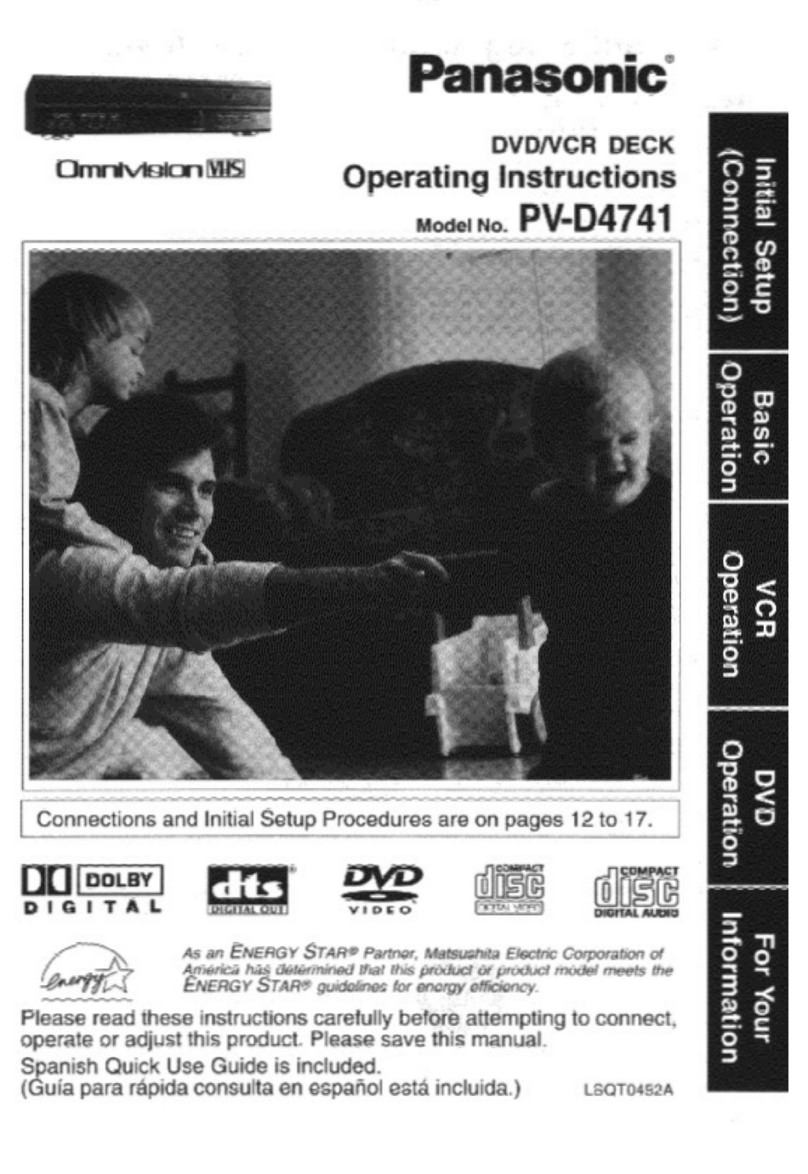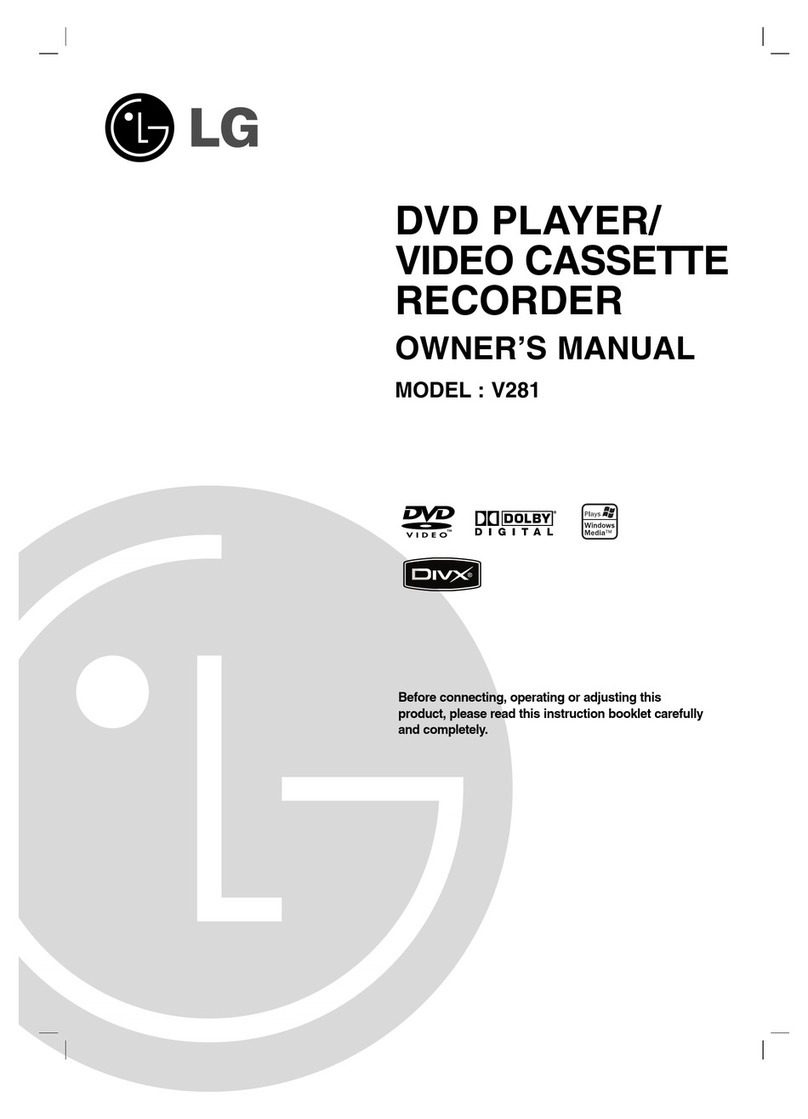9
ENGLISH
OPEN/CLOSE Open or Close the tray 41,42,59
Power on/off 15
TV/VCR Switch to TV only at Scart connection 31
VCR Select to operate VCR 15
DVD Select to operate DVD 41
CLOCK/COUNTER
Change the front Display mode 28
PROGRAM Confirmation of Timer-Recording 34
ONE TOUCH REPEAT
Skip back about 10 seconds of DVD playback
43
BLANK SEARCH Find unrecorded area on a tape 31
INSTANT SKIP Skip the unwanted short material of a tape 26
VCR MENU/SETUP
Display menu of setup 15~23,55
ZOOM Zoom (for DVD playback) 44
SLOW Slow motion playback 26,43
TOP MENU Select title of a DVD disc 48,52,53
MENU Select menu of a DVD disc 48,53
/ / / Cursor buttons
CH +/– Select channel of the VCR 18,30,32,38
ENTER Enter information in the menu
Select option in the menu
SET –/+ Manual tracking 26
CANCEL/CLEAR Delete Timer program 34
Cancel input data in the setting mode 18,19,21,44,45,47
RETURN Remove DVD set up menu 55,59
STOP Stop 25,30,41,42
PAUSE/STEP Still picture/Recording pause on/off 26,30,38,42,43
PLAY Playback 25~27,41~43
INDEX –/+ Search for the INDEX mark of a tape 29
SKIP /
Skip chapter to forward or reverse direction
43
REV Rewind/Review playback 25,26,43
FWD
Fast Forward/Forward search playback
25,26,43
REC/OTR Recording/OTR 30,32,38
TIMER REC Timer recording On/Off 32,34
SP/LP Sets the tape speed for recording 30,32
PLAY MODE Select playback mode 46,47
DVD/CARD Select DVD or CARD mode 52~54
A-B RPT
Repeat playback between A and B (DVD/CD)
46
0-9 Direct channel selection of TV 30,32
Input setting 17,19,20,33,44,47
Enter a security code 58,59
CALL/DISPLAY Display VCR or DVD operation status 28,31,50
ZERO RETURN
Stop the tape when the counter reaches 00:00
28
SEARCH Jump to desired scene 44
AUX Scart Input or AV-Front input 12,34,38
COUNTER RESET Reset the counter to 00:00 28
ANGLE Change playback angle of a DVD disc 48
ATR Auto tracking 26
SUBTITLE Set Subtitle of a DVD disc 49
AUDIO SELECT Switches sound between mono and stereo 36
AUDIO Change soundtrack language of DVD 49
MARKER Index(DVD) 45
Page
Remote control