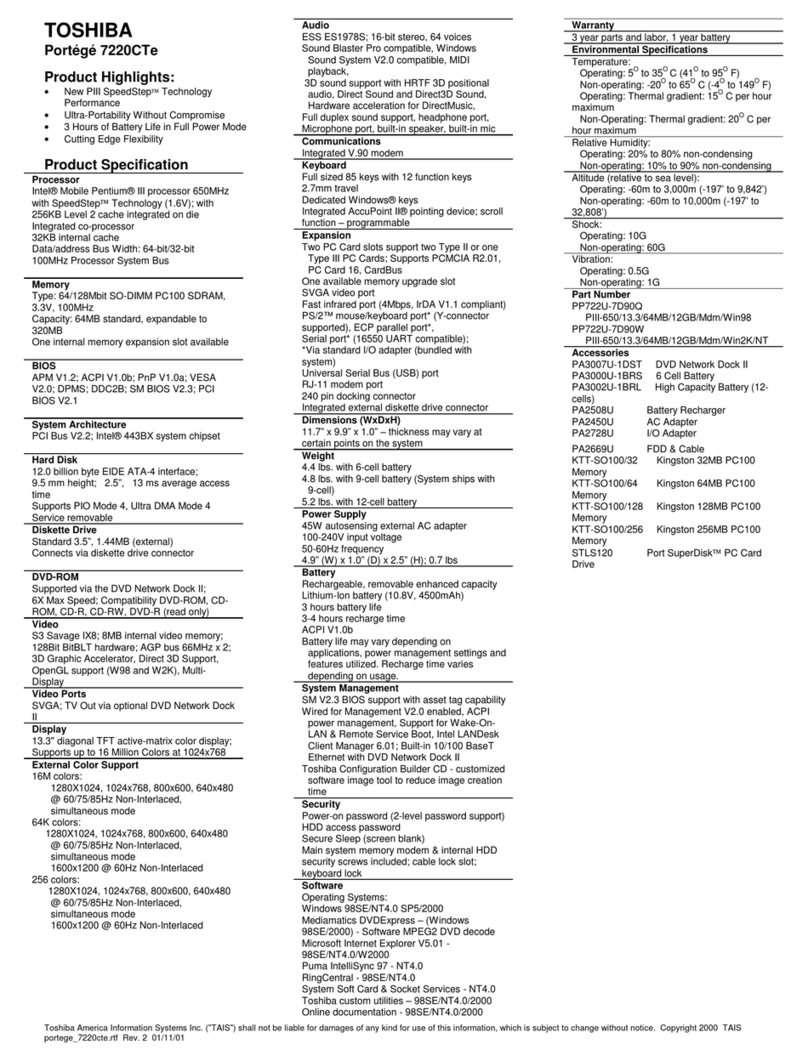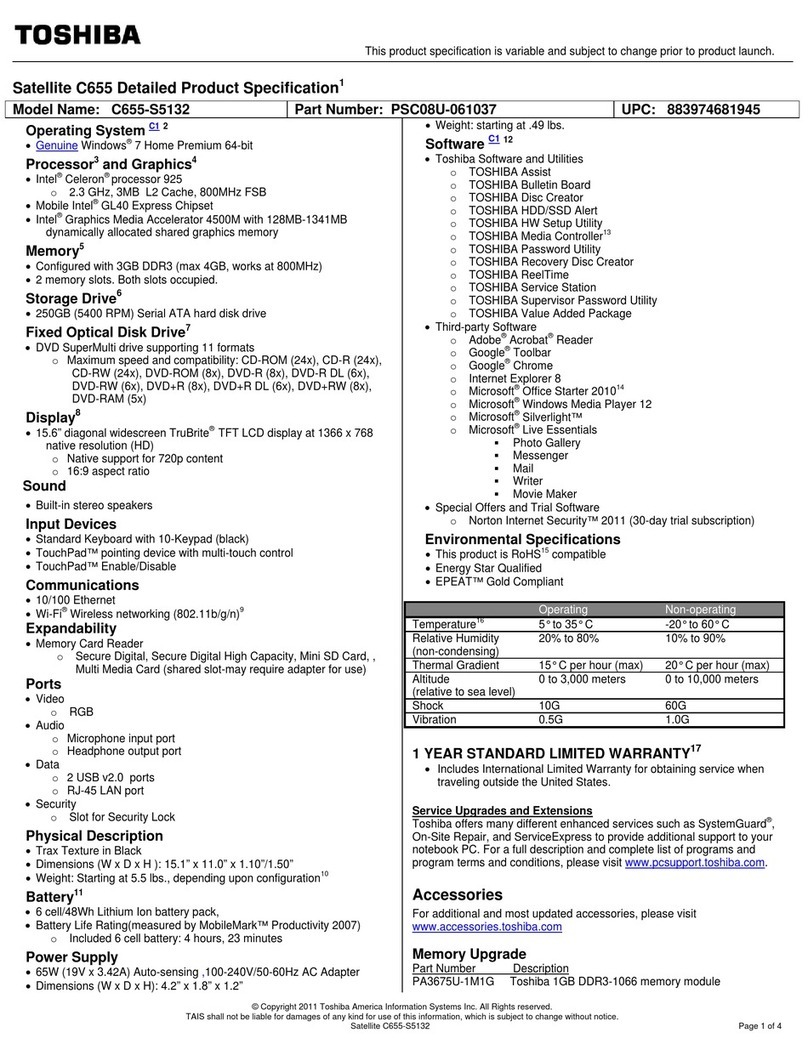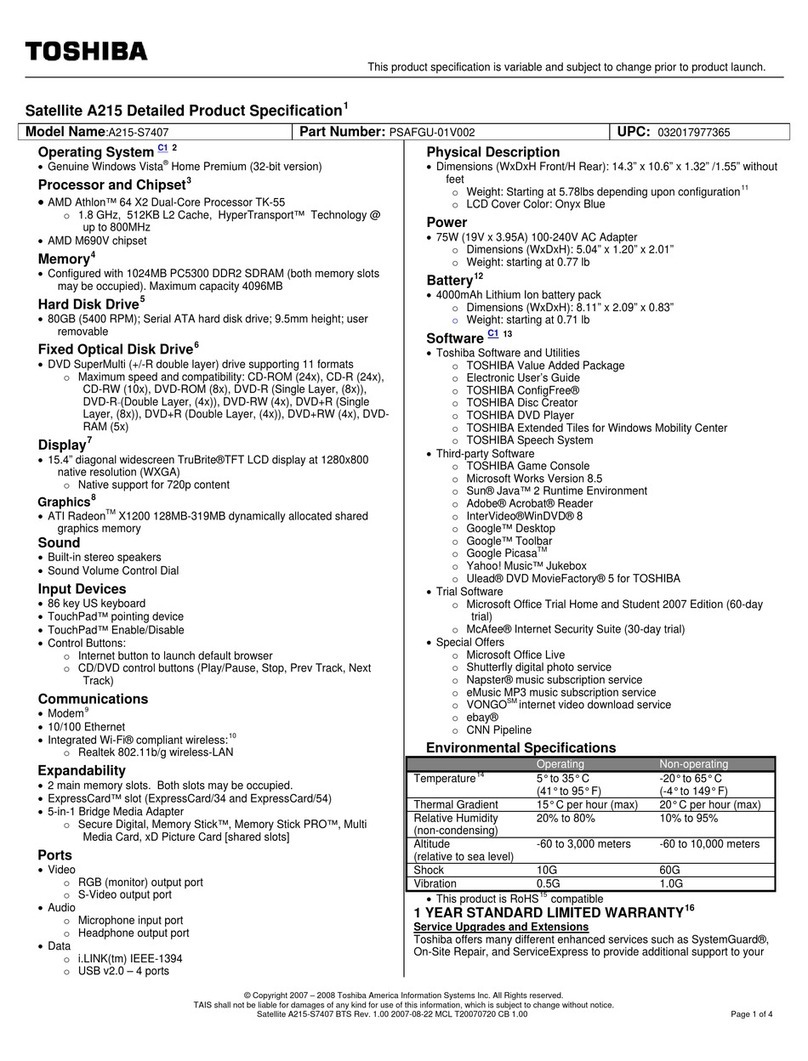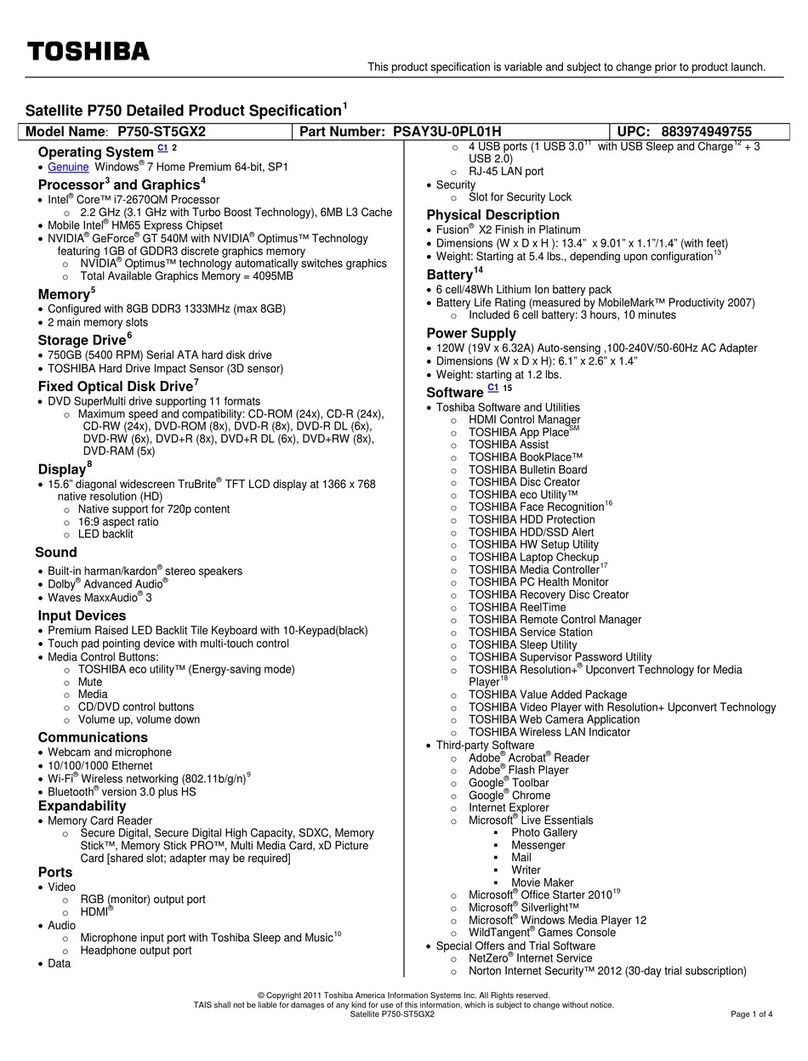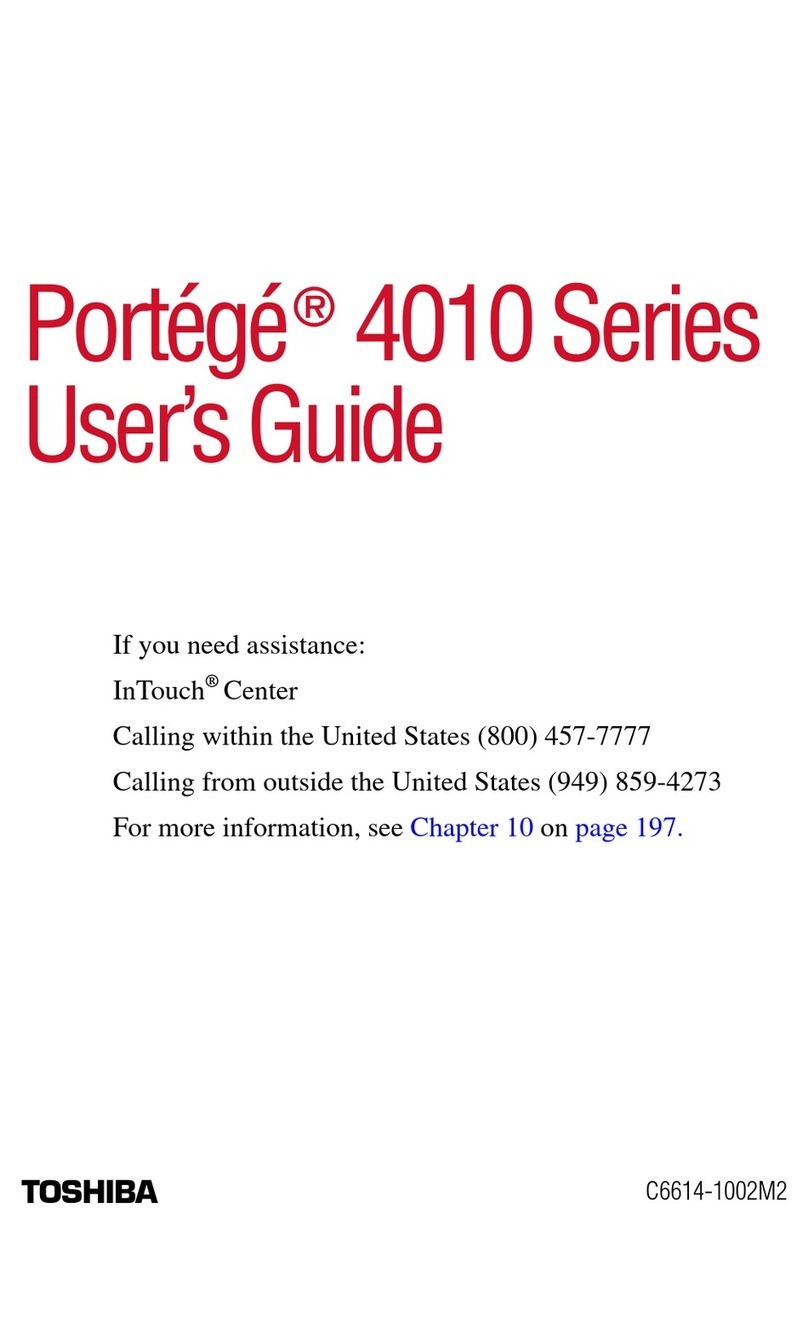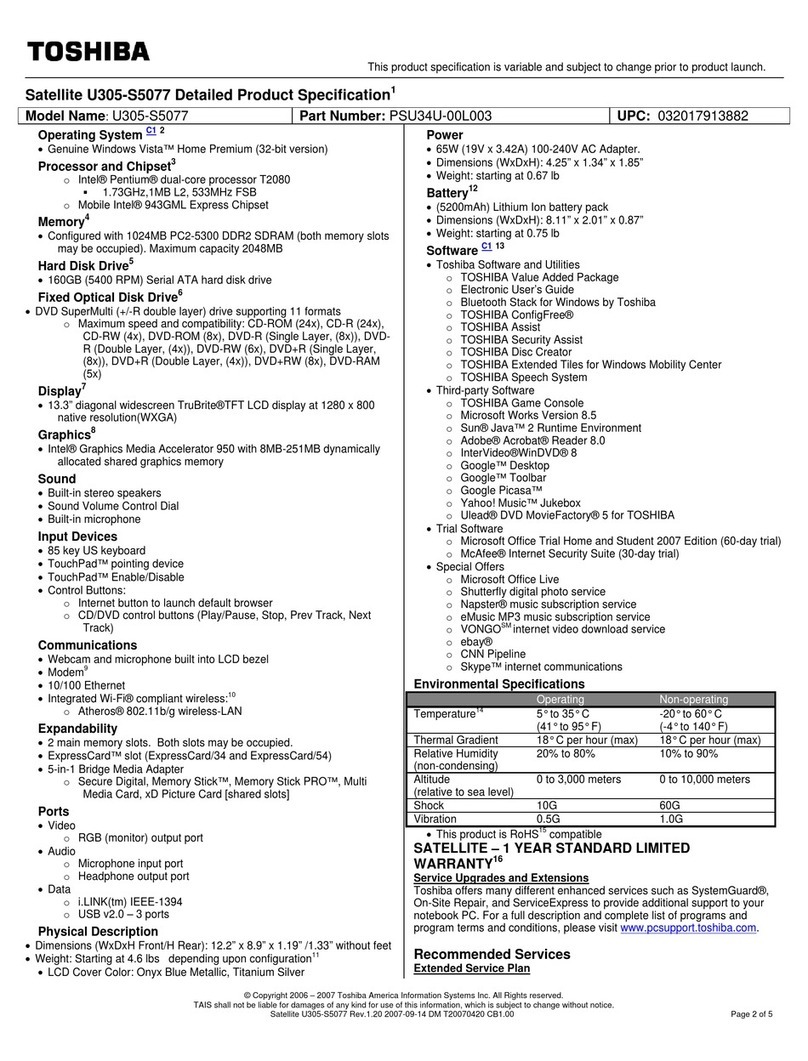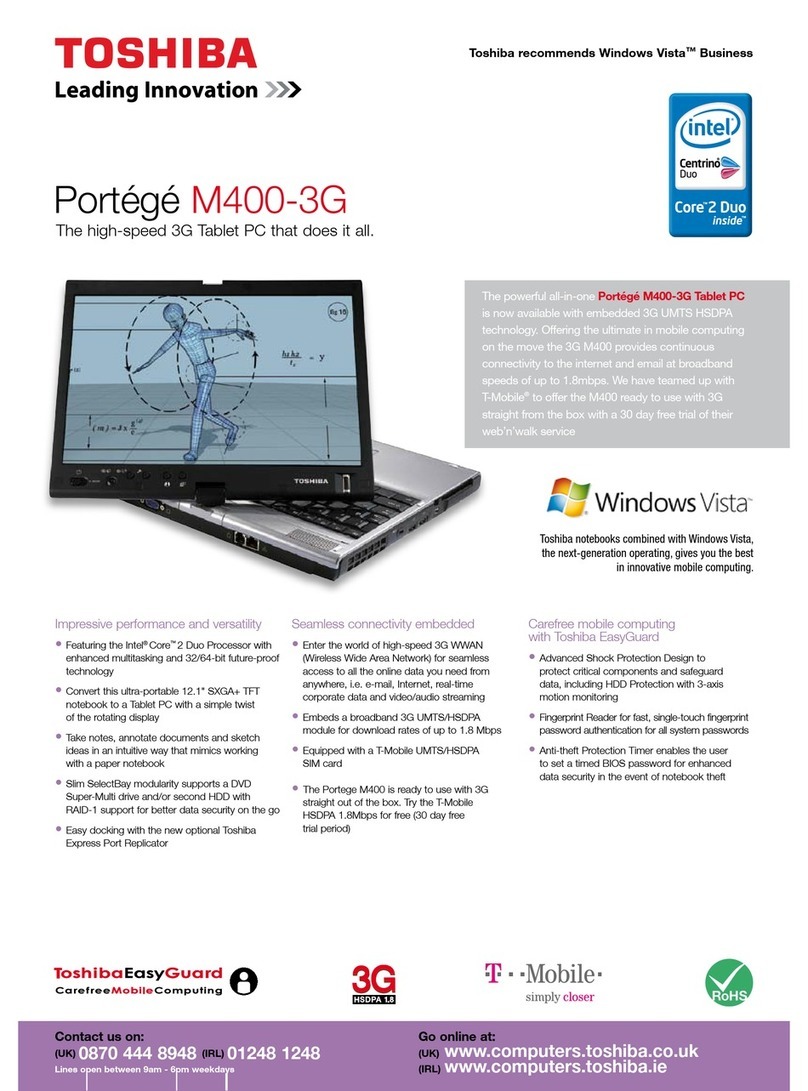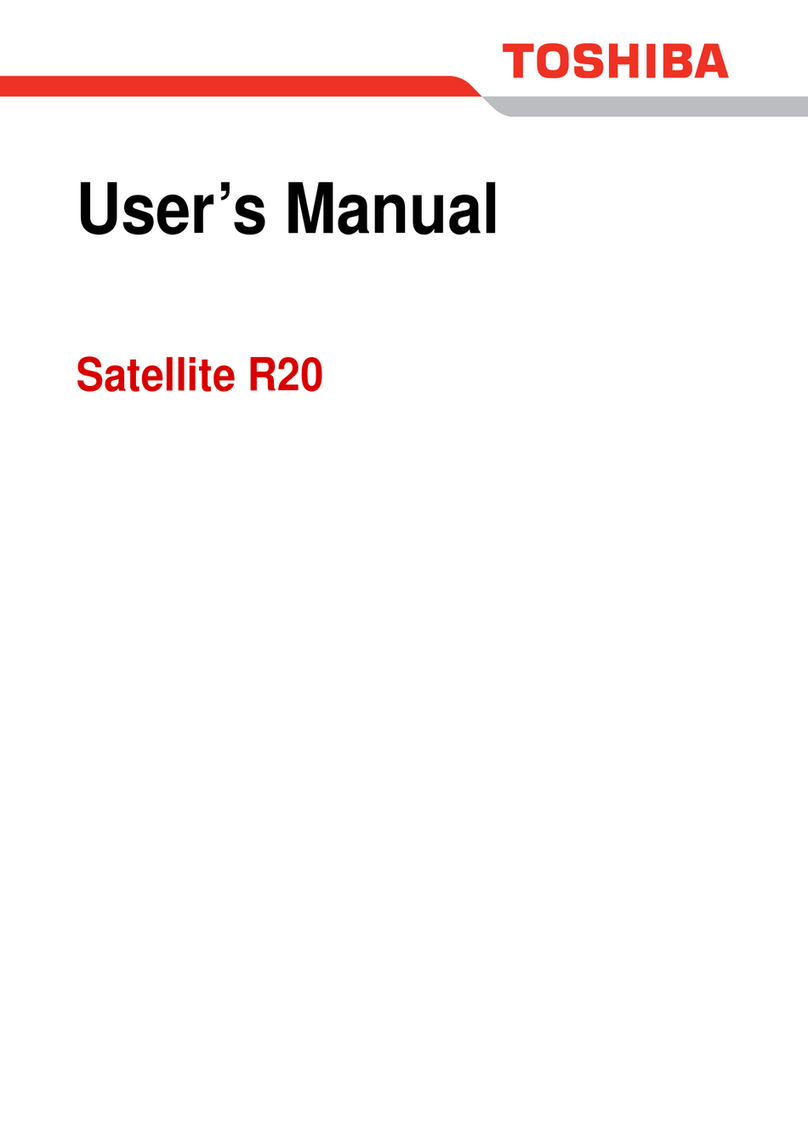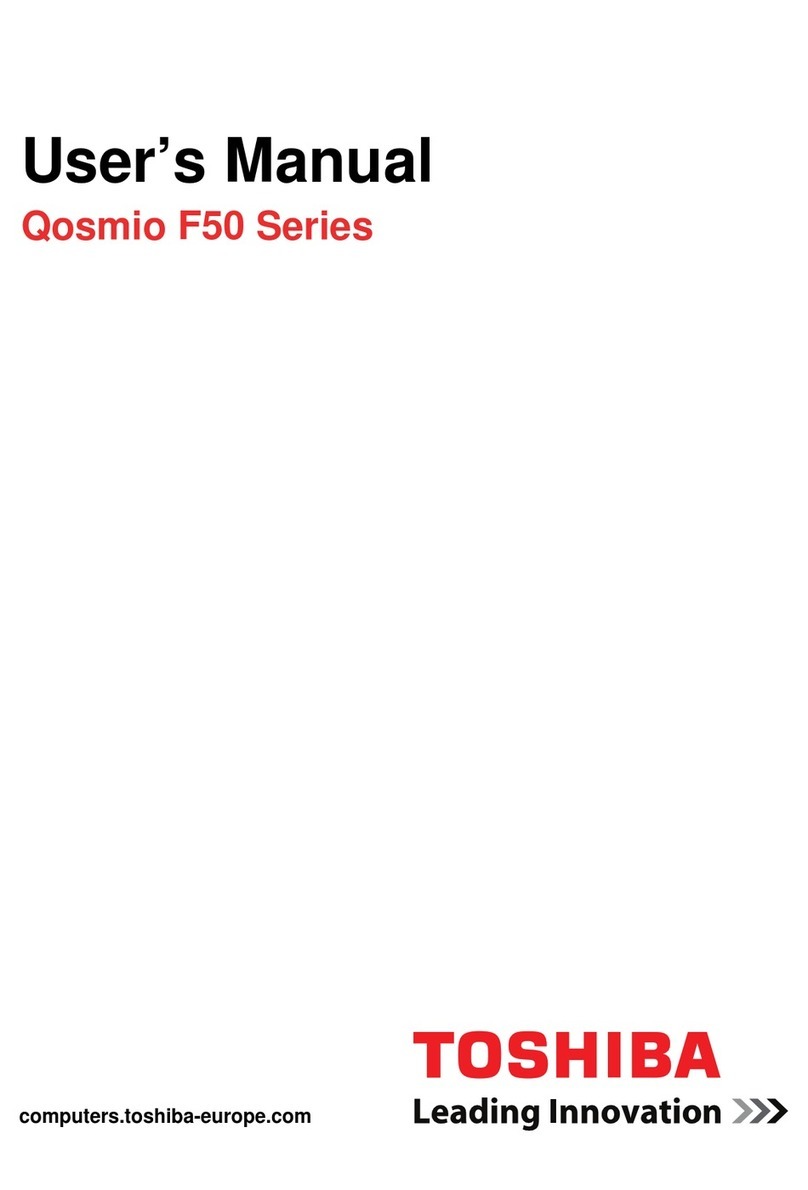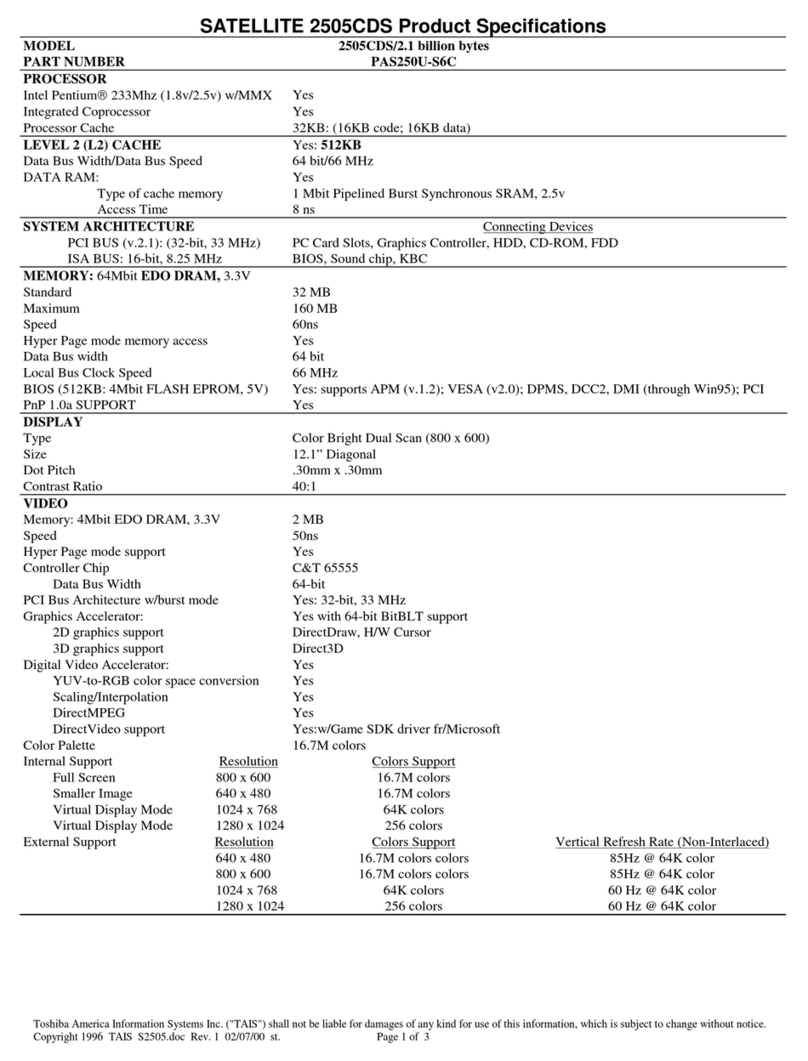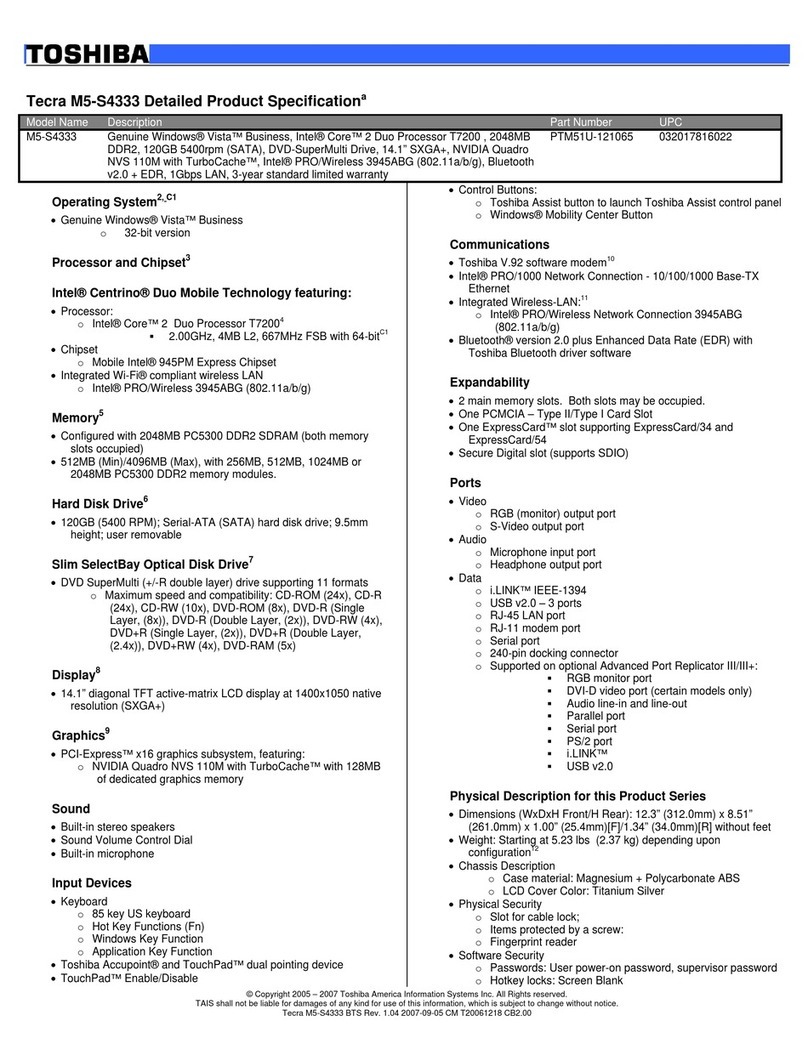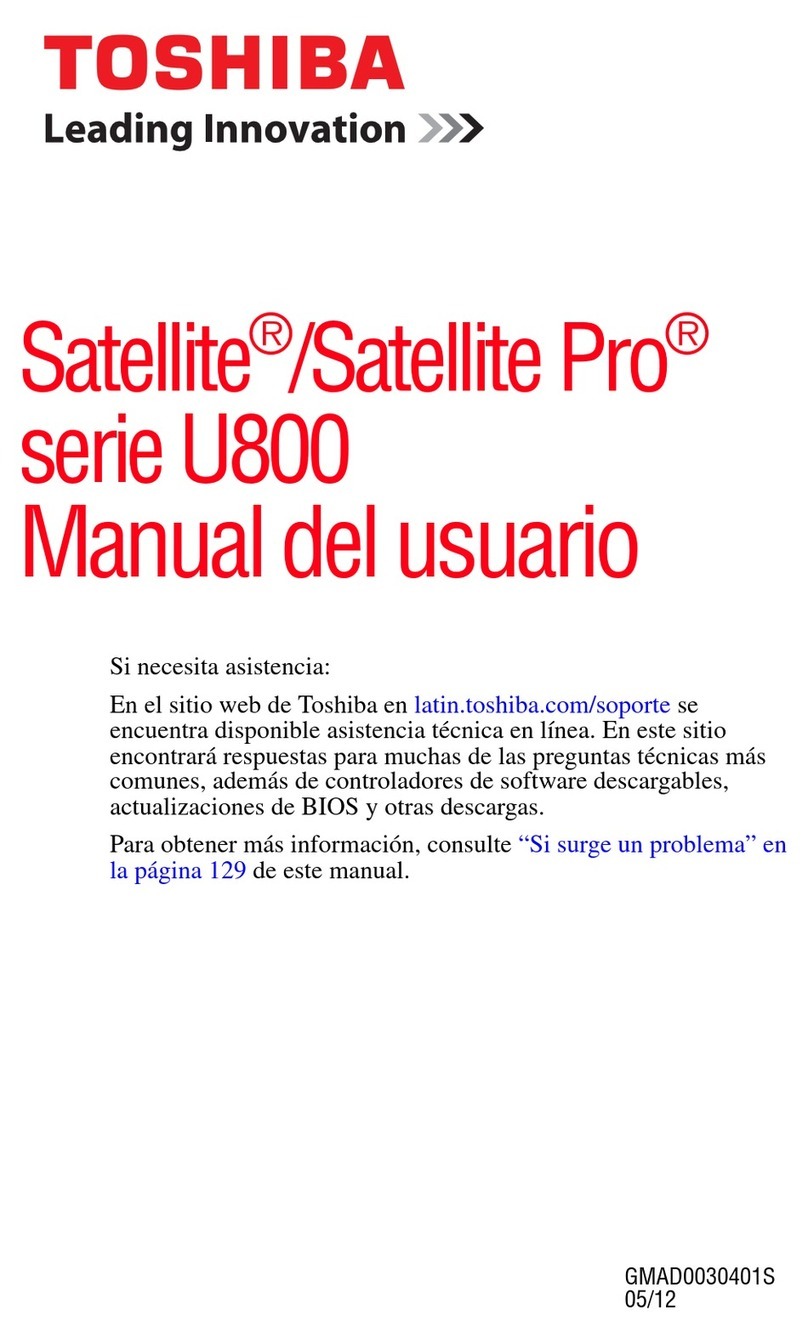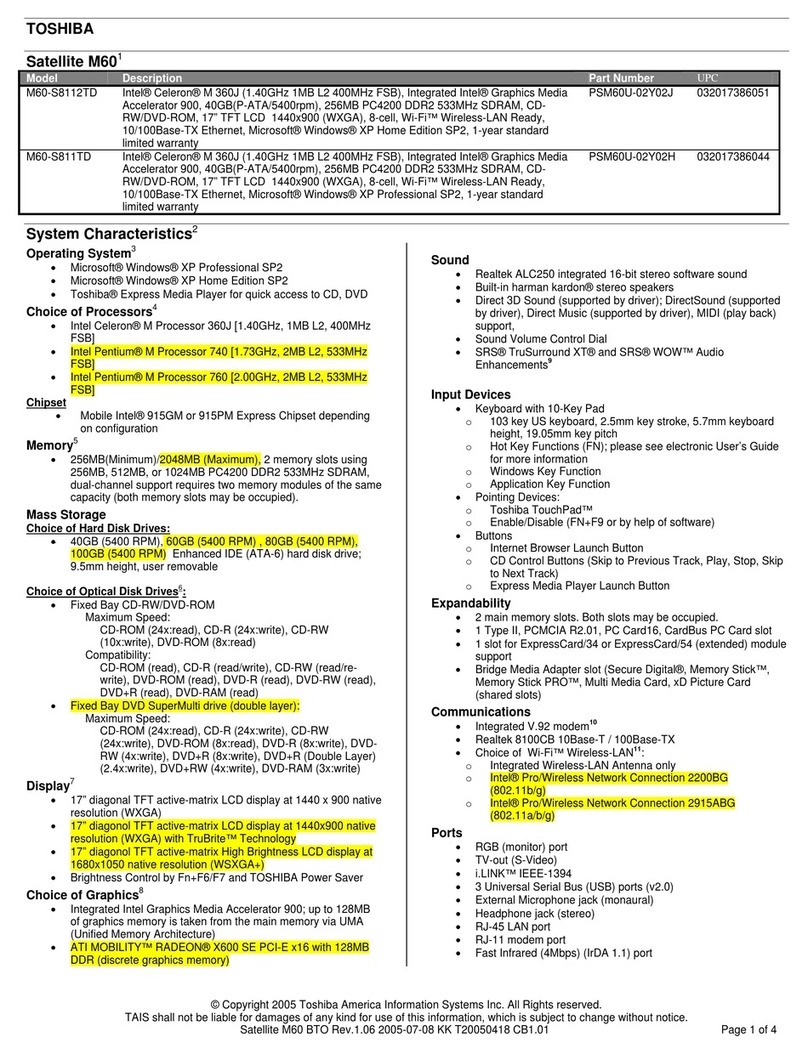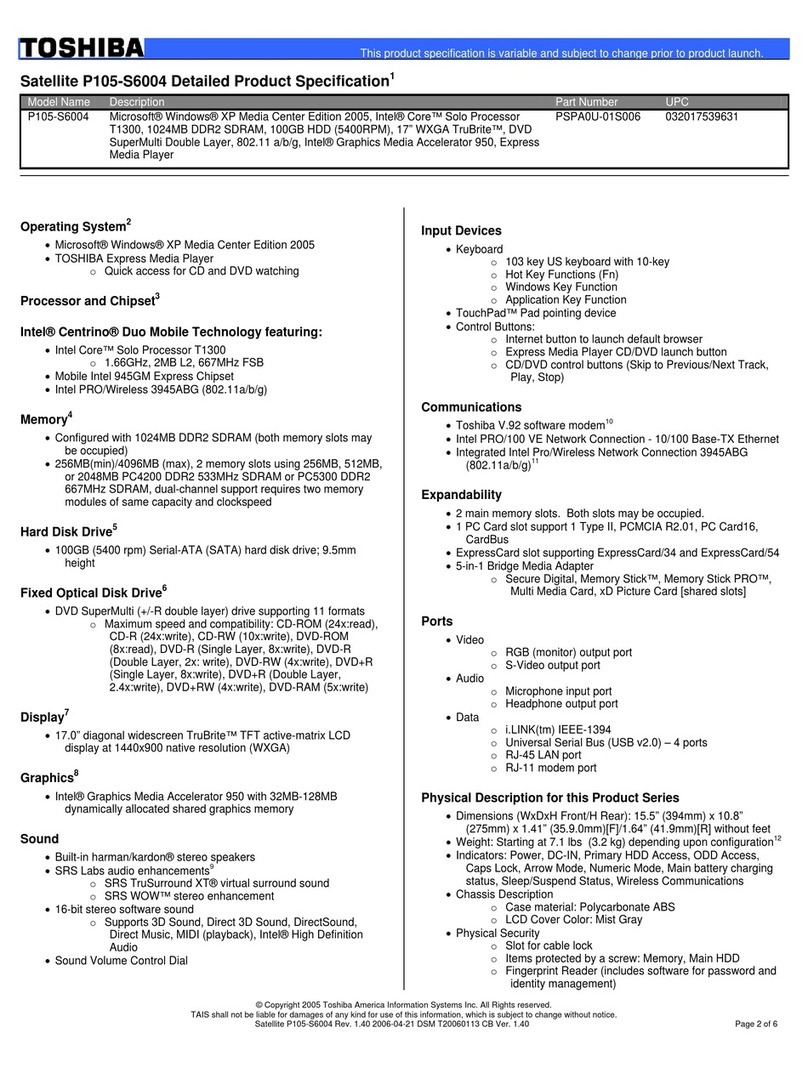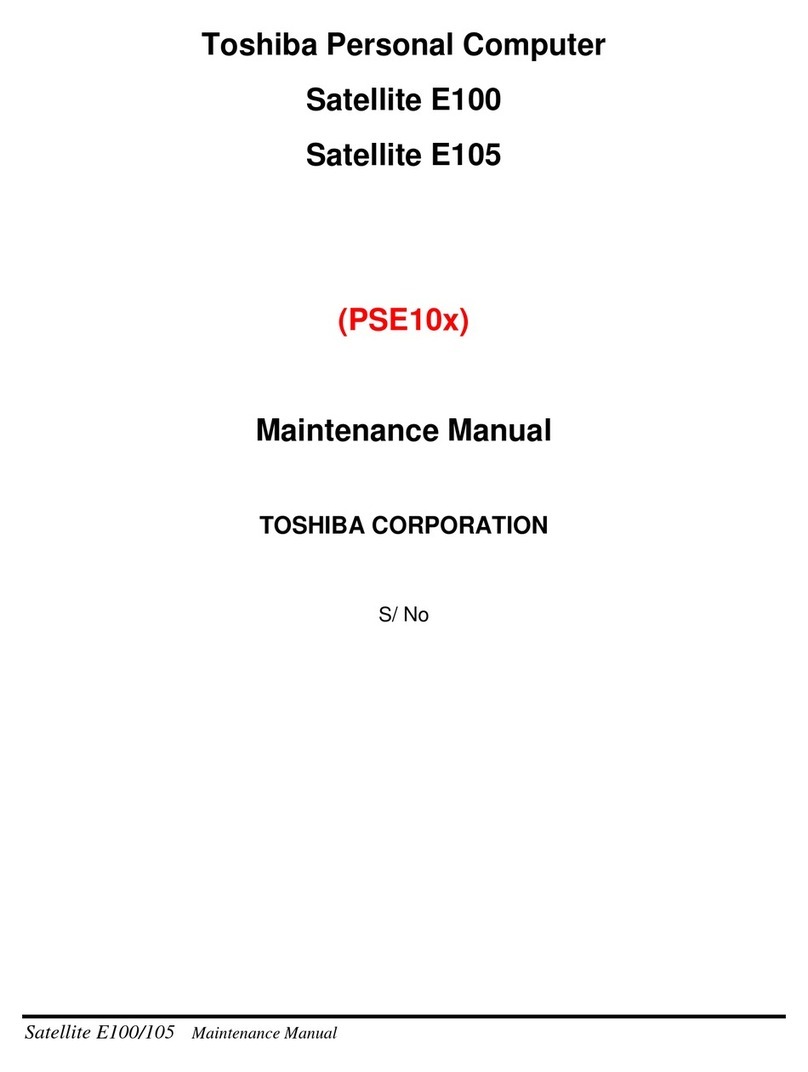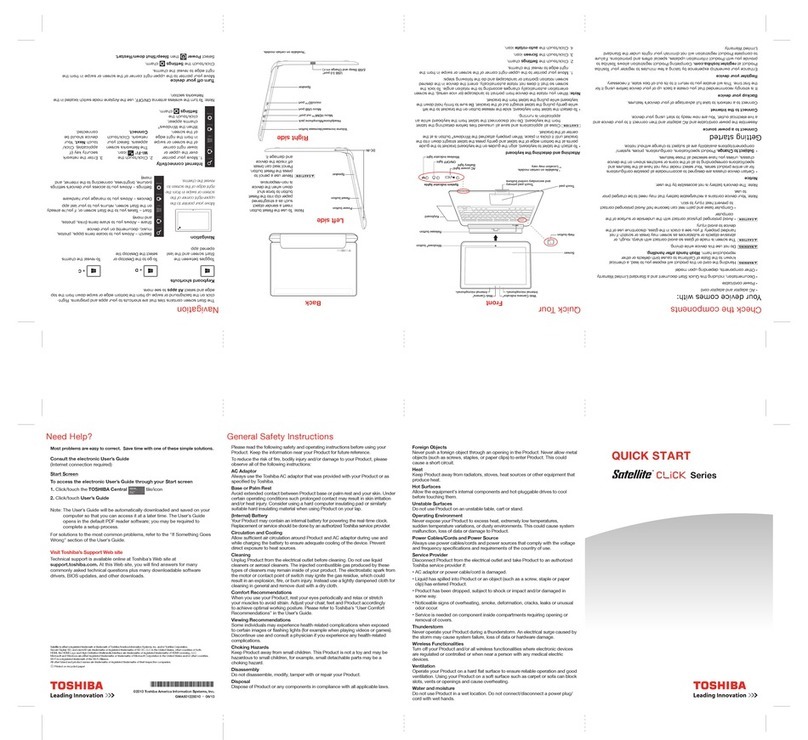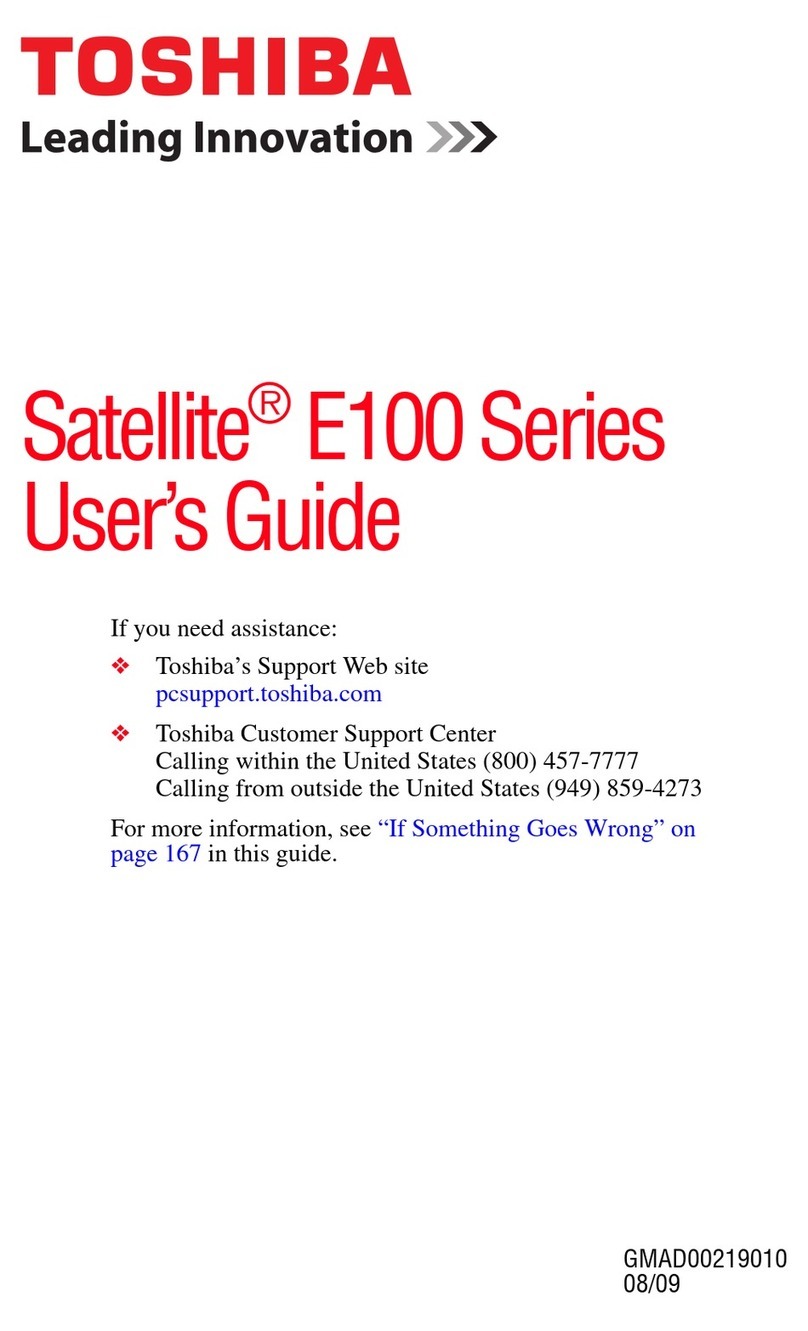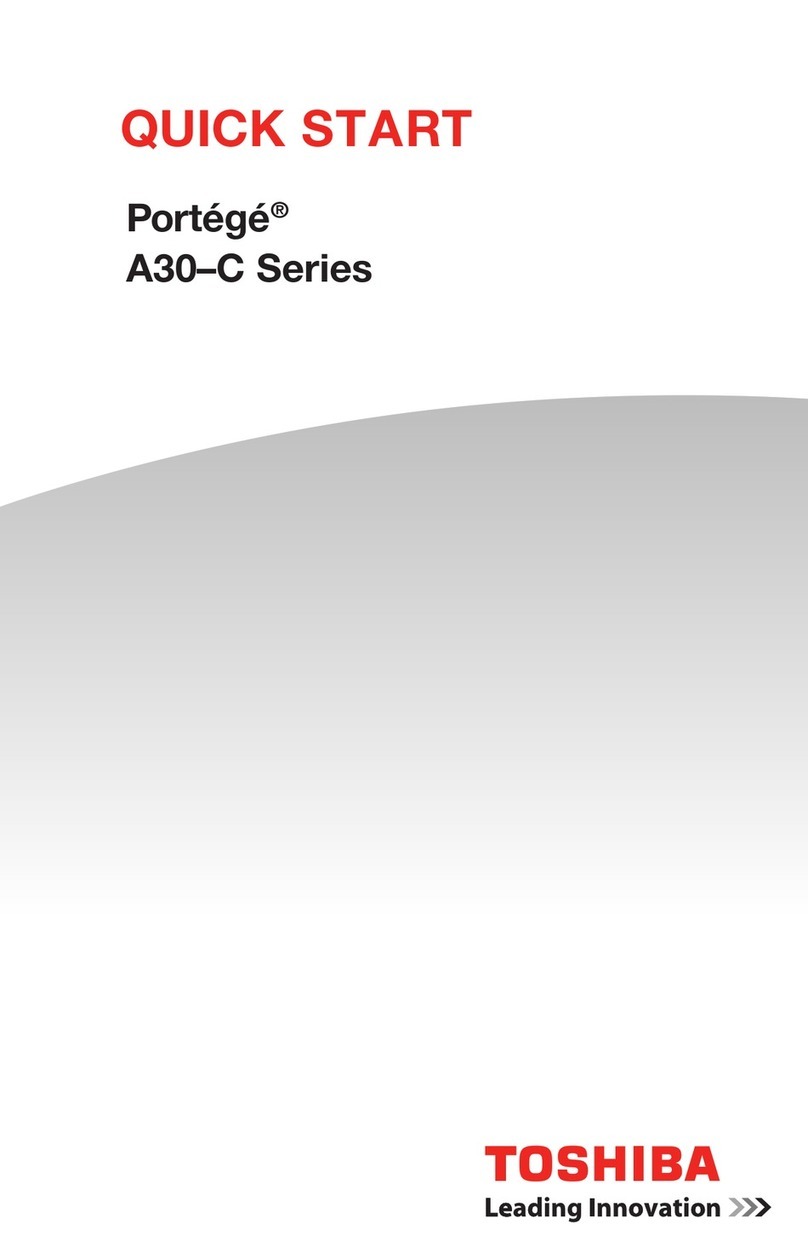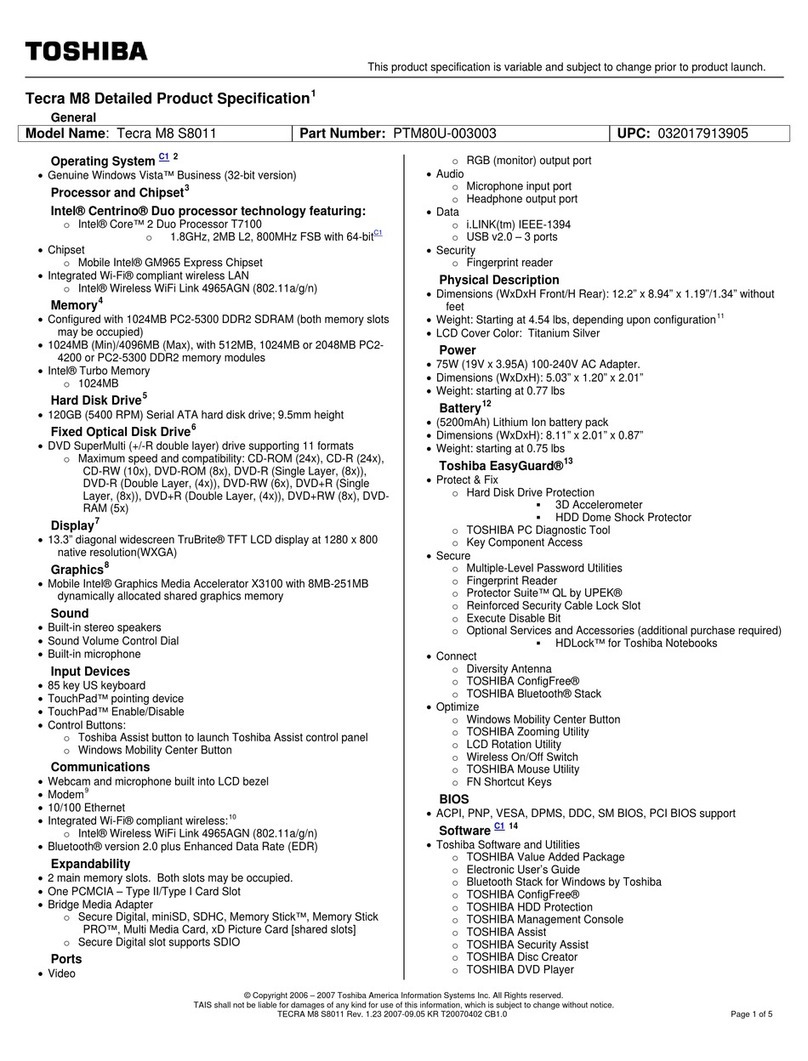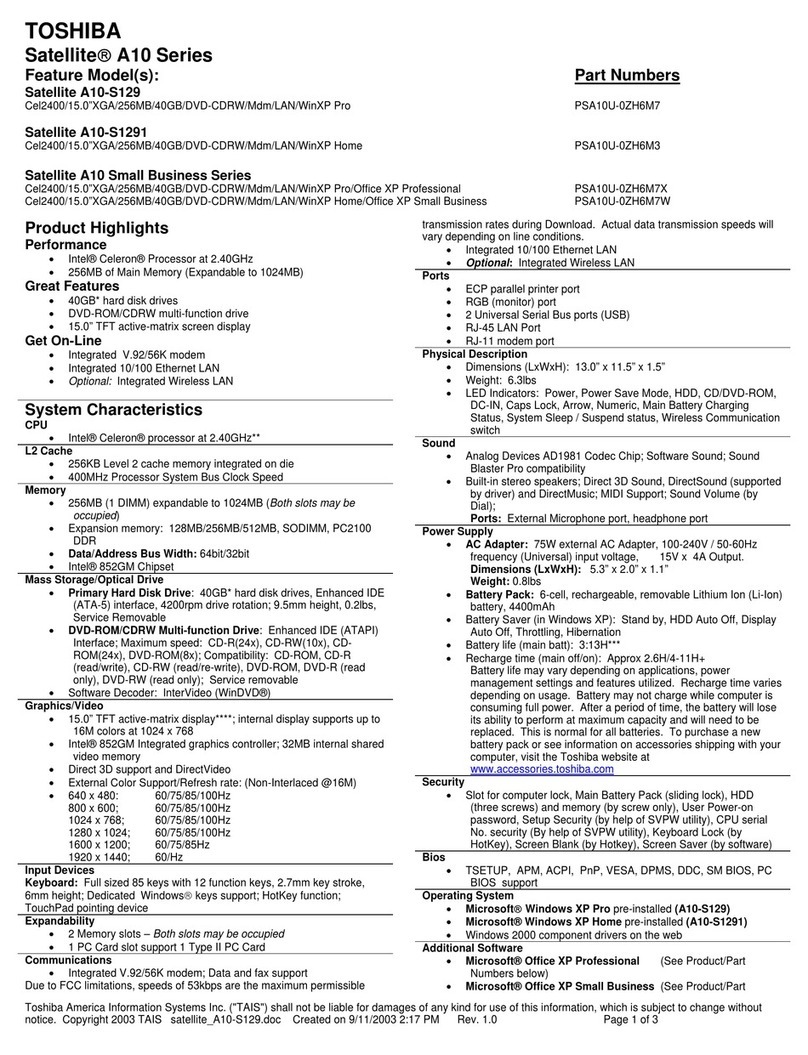xUser's Manual
Portege 7200/7220 User's Manual –Portégé7200 7220 GB.doc –ENGLISH –Printed on 18/05/00 as IM_720UK
Power-up modes ................................................................................. 6-11
Boot mode ....................................................................................... 6-11
Resume (Standby or Suspend) mode.............................................. 6-11
Hibernation mode ............................................................................ 6-13
Setting the mode .............................................................................6-13
Panel power on/off.............................................................................. 6-14
System Auto Off .................................................................................. 6-14
Auto Power On .................................................................................... 6-14
Ring indicator power on ..................................................................... 6-14
Chapter 7: Setup and Password Security ............................... 7-1
TSETUP .................................................................................................. 7-1
Executing TSETUP............................................................................ 7-2
Changing values in the TSETUP menu ............................................. 7-3
Accepting changes and exiting SYSTEM SETUP .............................7-3
Default configuration..........................................................................7-3
TSETUP options................................................................................7-4
Memory..............................................................................................7-4
Password...........................................................................................7-4
Password security .............................................................................. 7-15
How to set the passwords................................................................ 7-15
How to reset the passwords............................................................. 7-18
Enabling TSETUP access in user password mode.......................... 7-20
Making a password service diskette ................................................ 7-21
Chapter 8: Optional Devices ..................................................... 8-1
PC Cards ................................................................................................ 8-2
Installing the PC card.........................................................................8-2
Removing the PC Card......................................................................8-3
Memory expansion................................................................................ 8-4
Installing memory module..................................................................8-4
Removing memory module................................................................ 8-6
Clearing Hibernation files...................................................................8-7
Additional battery packs....................................................................... 8-7
Additional AC adaptor .......................................................................... 8-7
Battery charger...................................................................................... 8-7
DVD Network Dock II............................................................................. 8-8
Parallel printer ....................................................................................... 8-9
External monitor.................................................................................. 8-10
PS/2 mouse.......................................................................................... 8-11
PS/2 keyboard ..................................................................................... 8-11
Security lock........................................................................................ 8-12