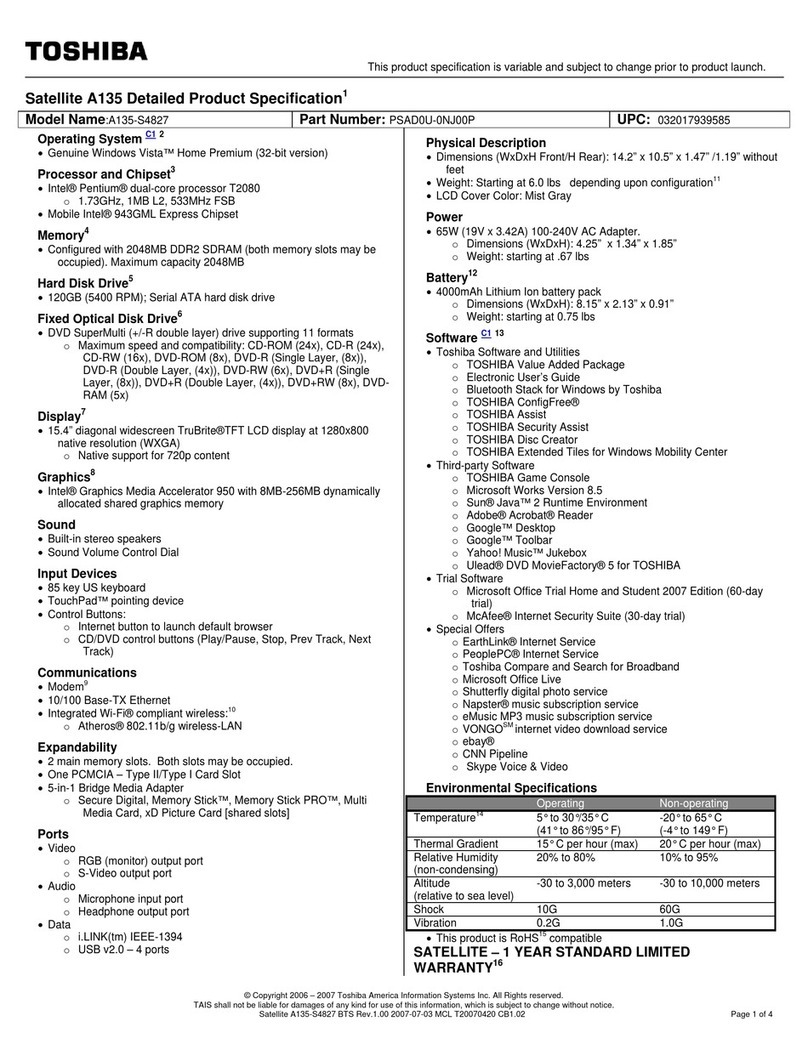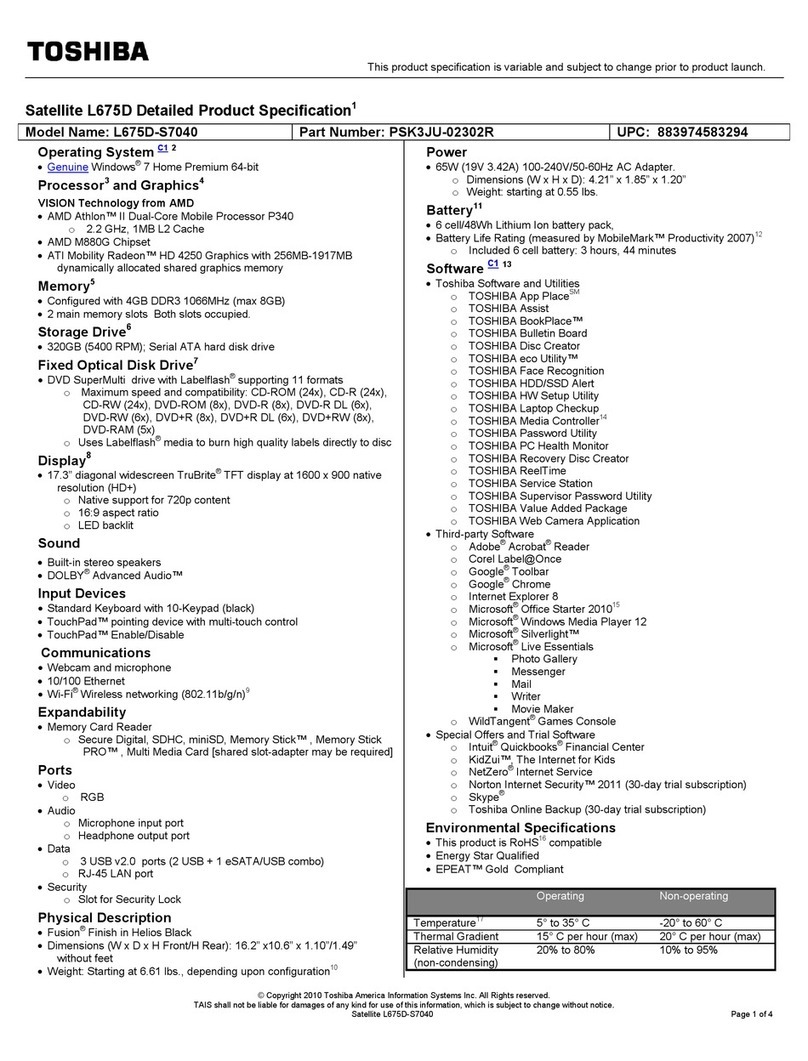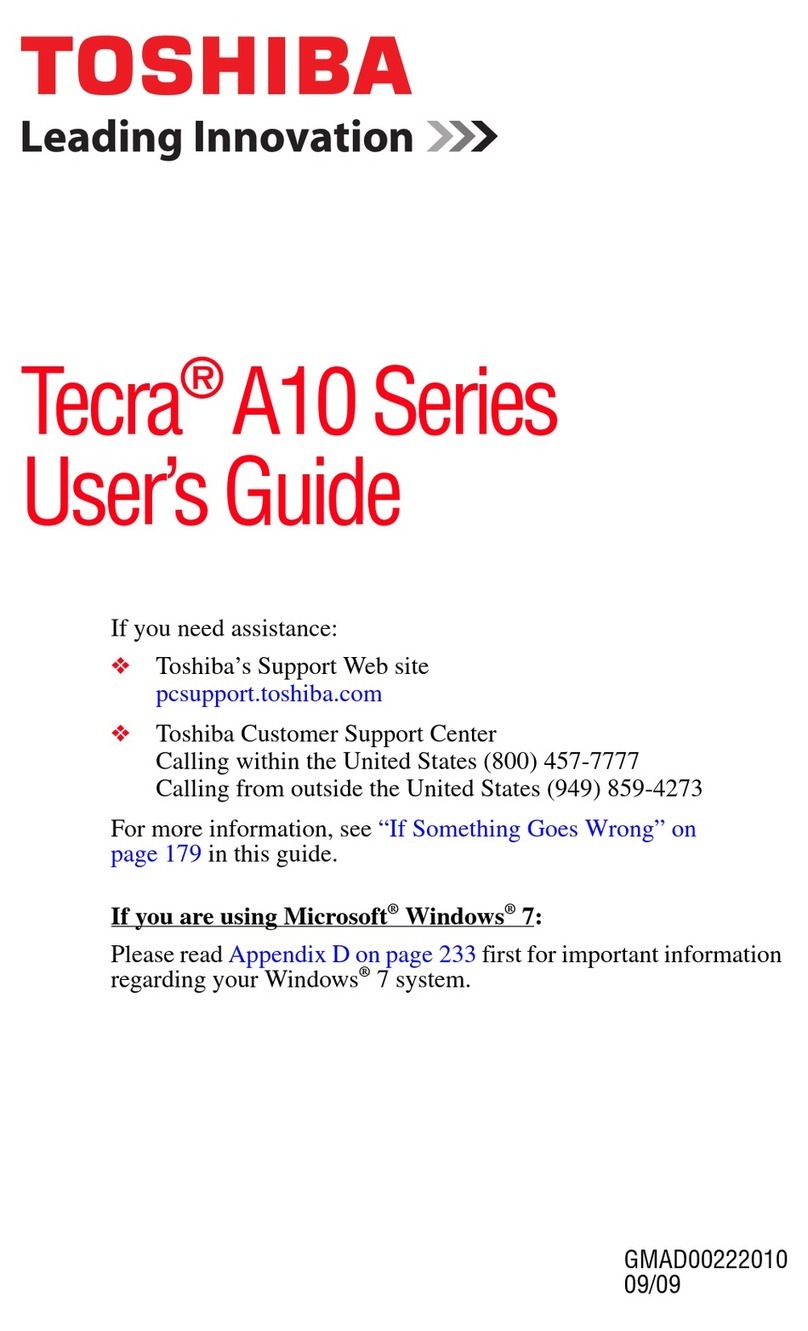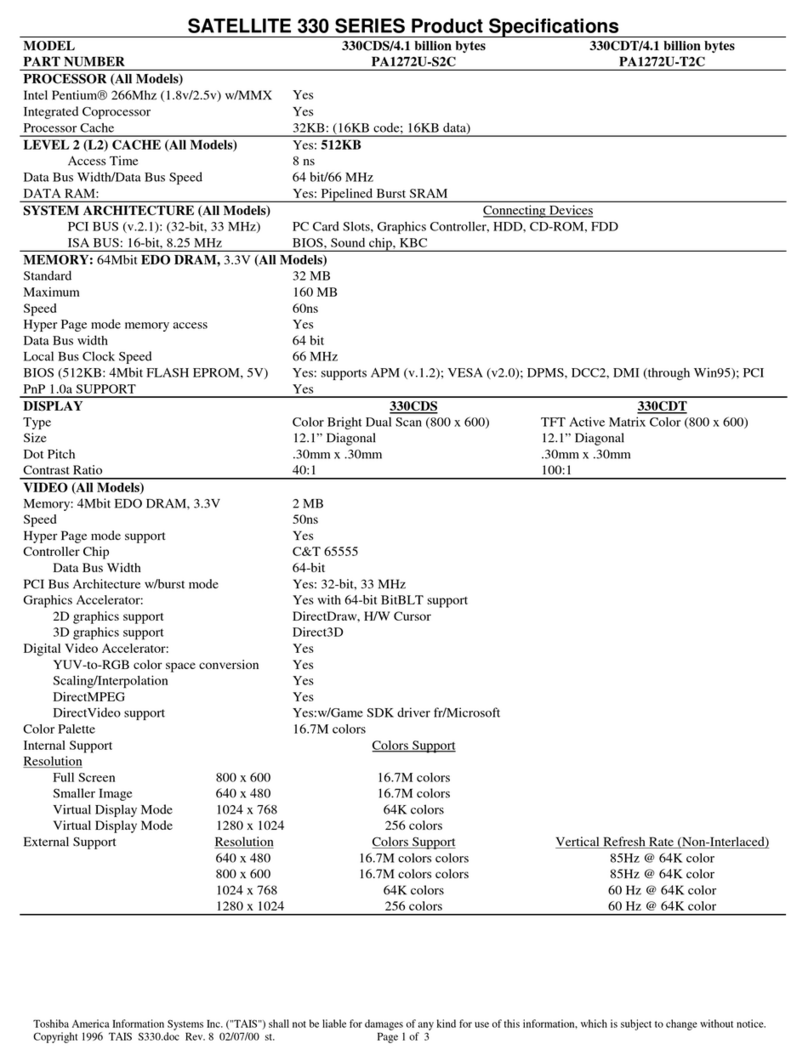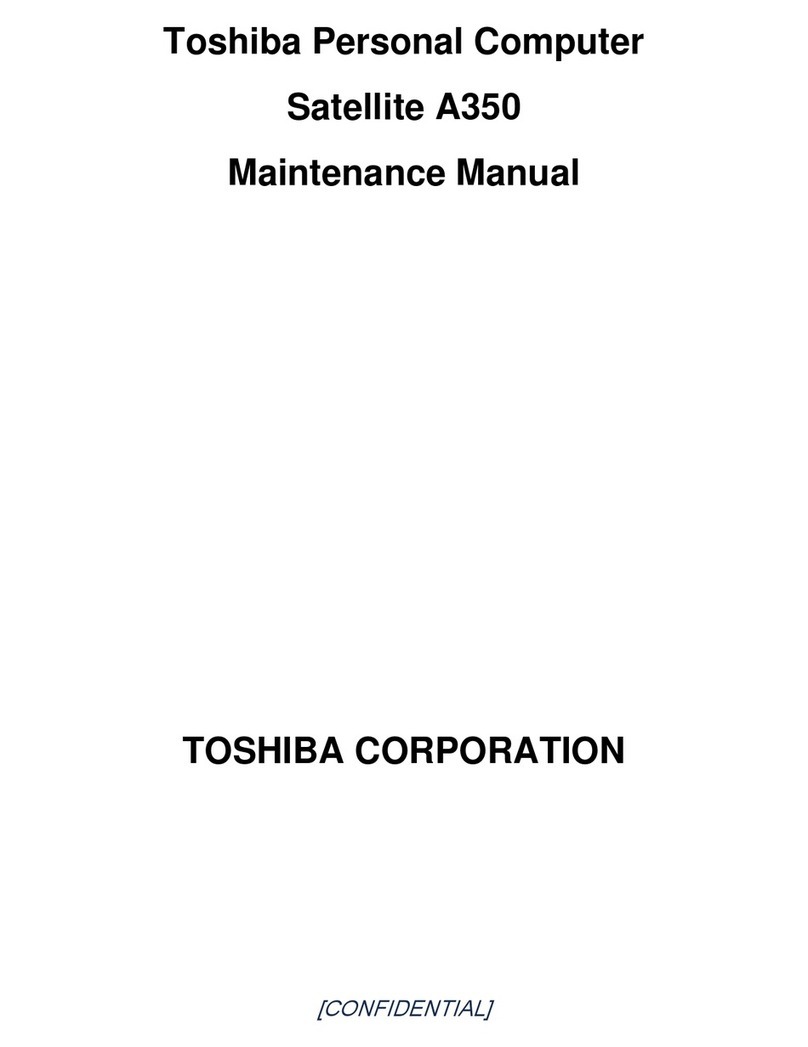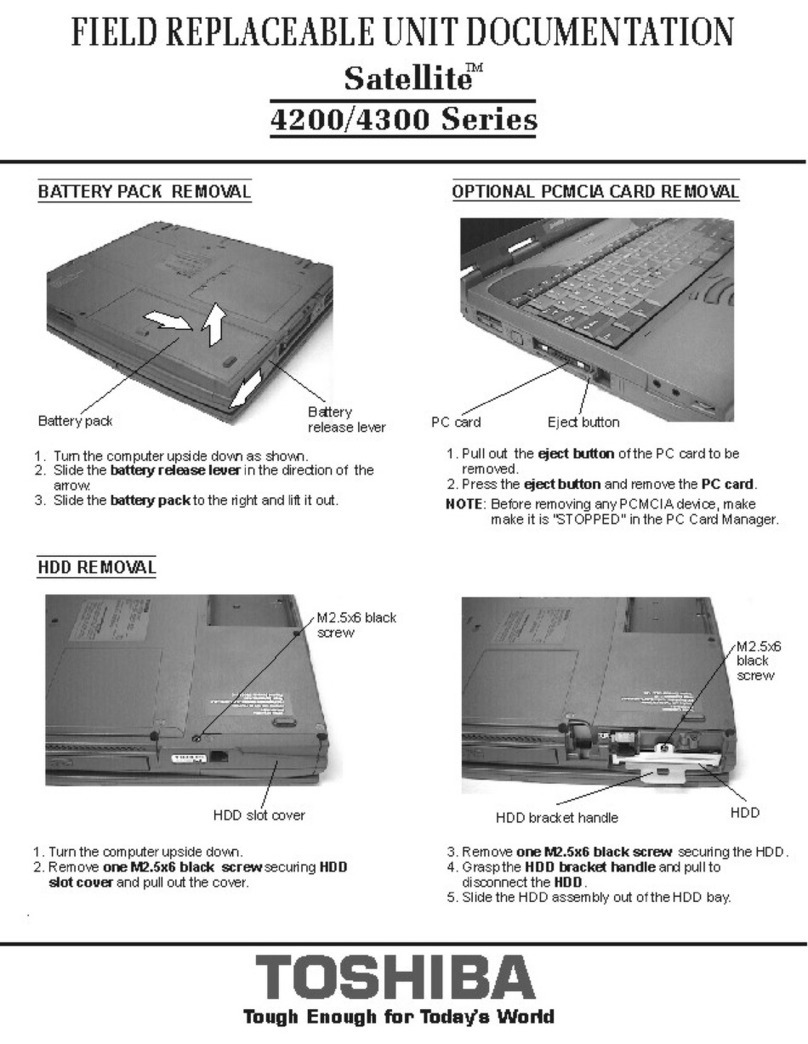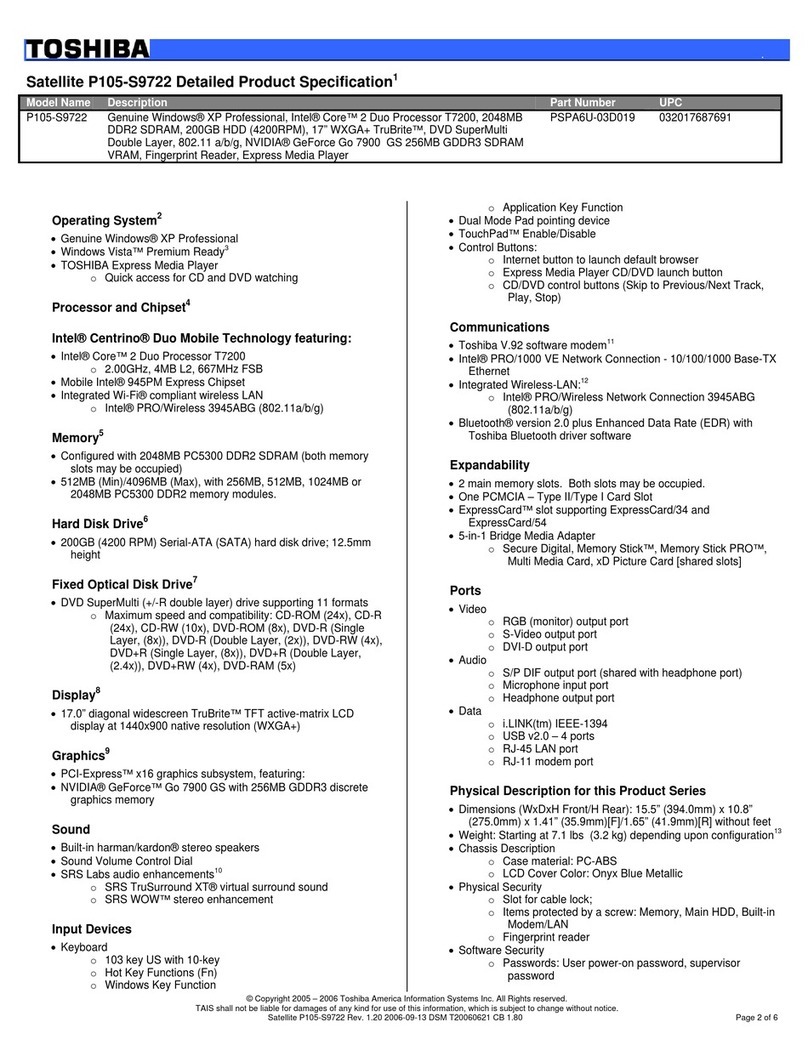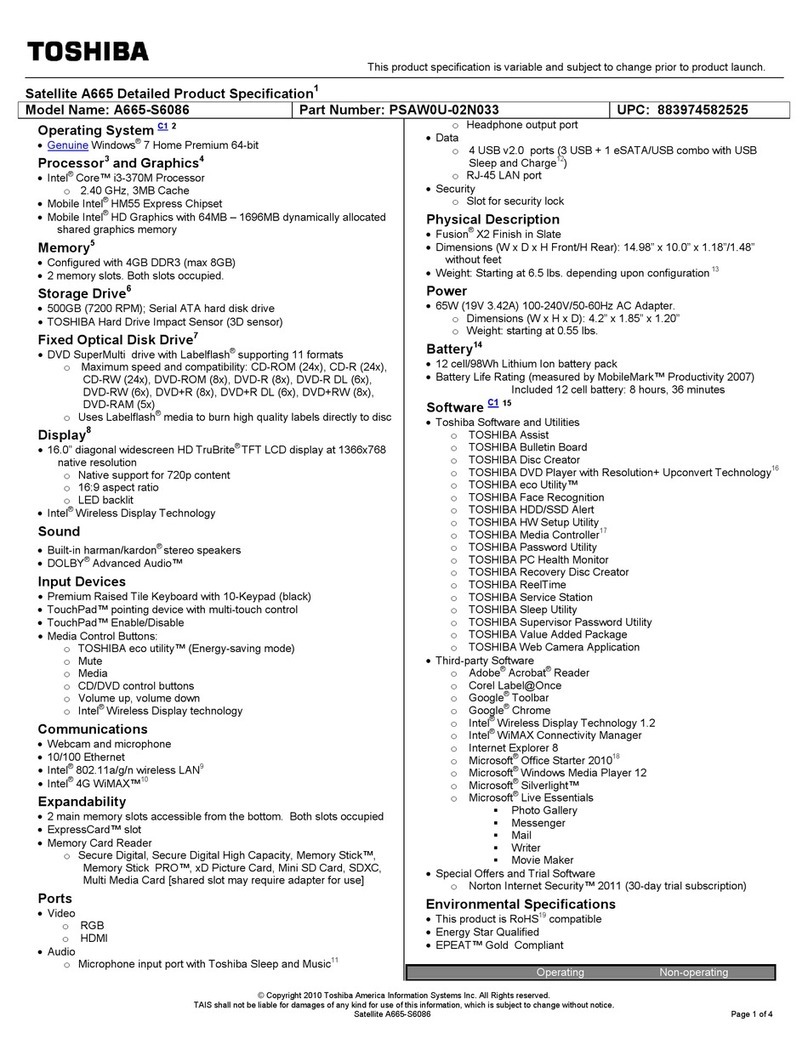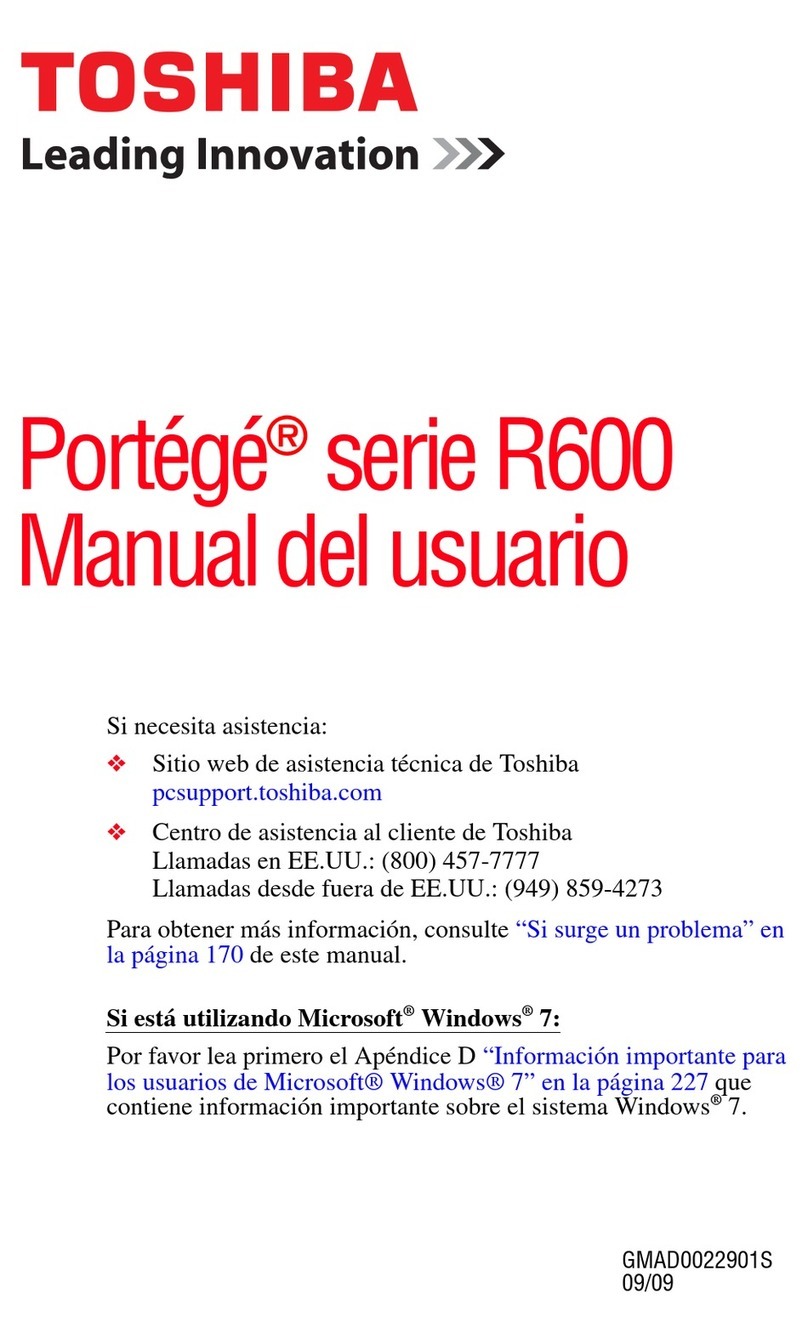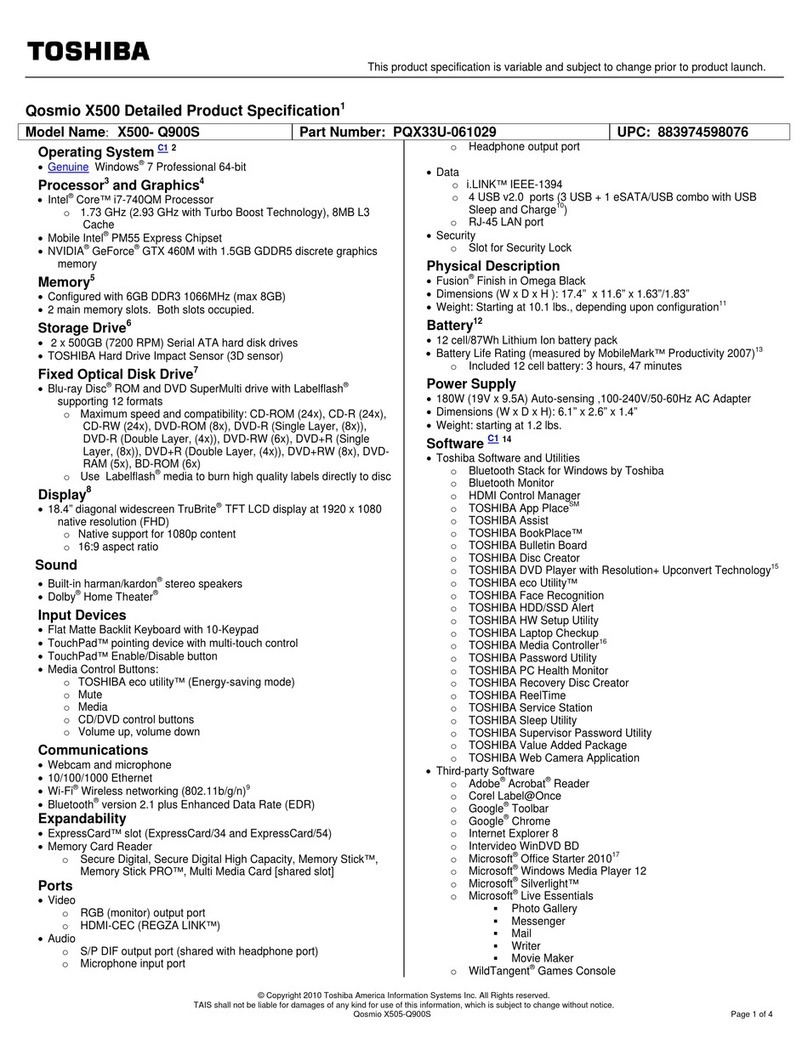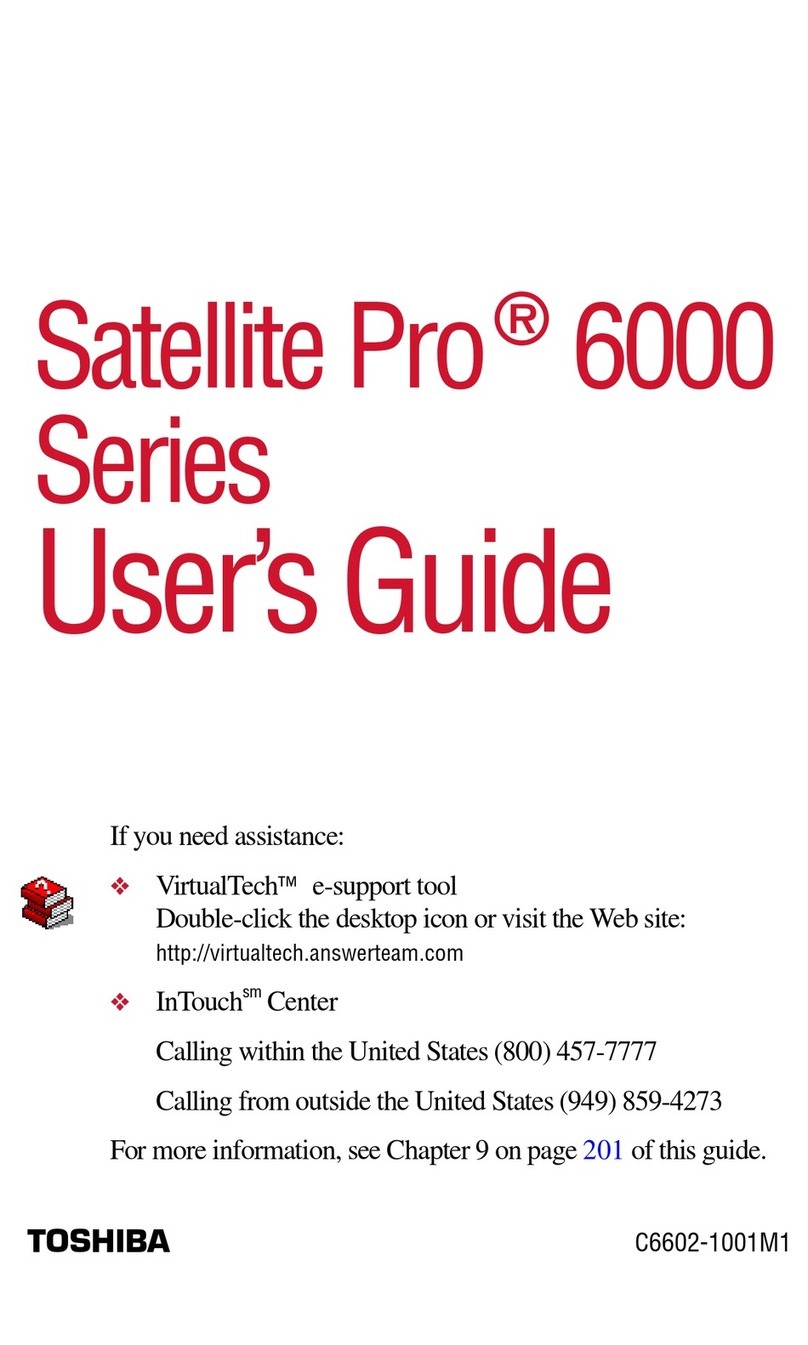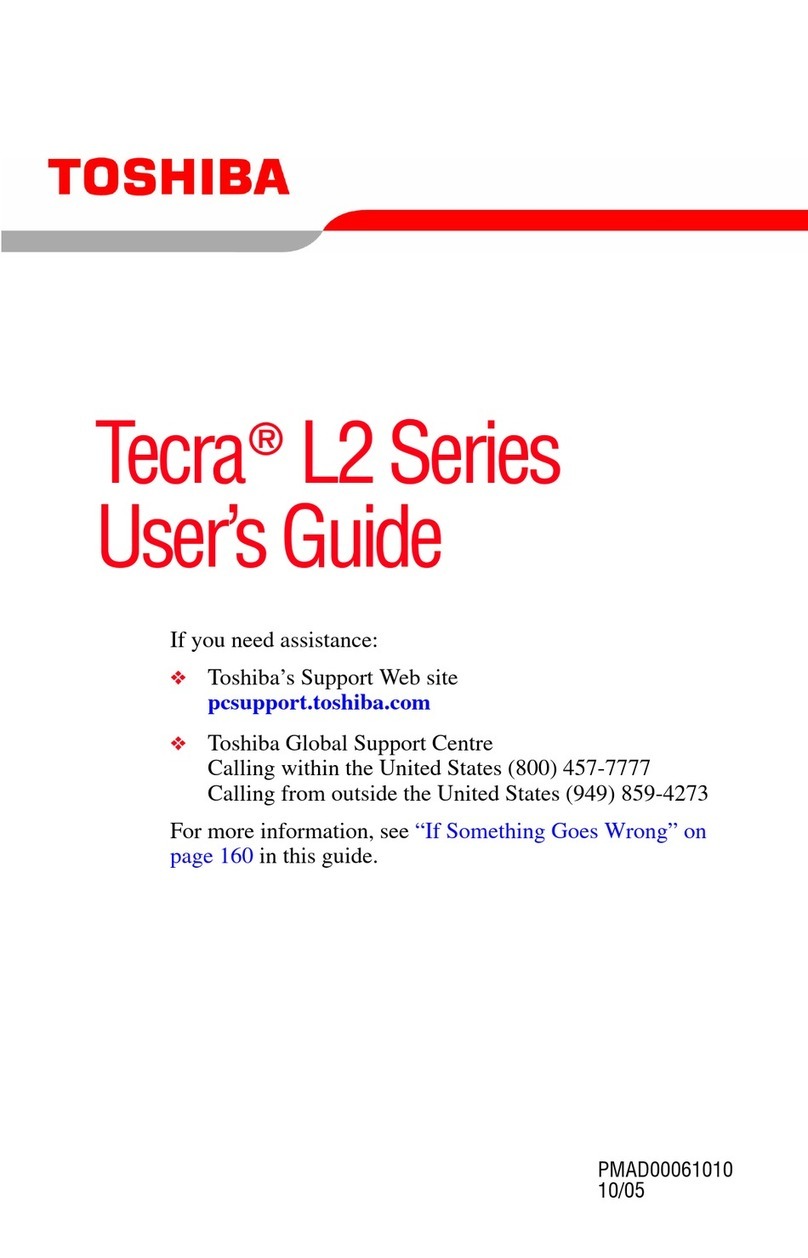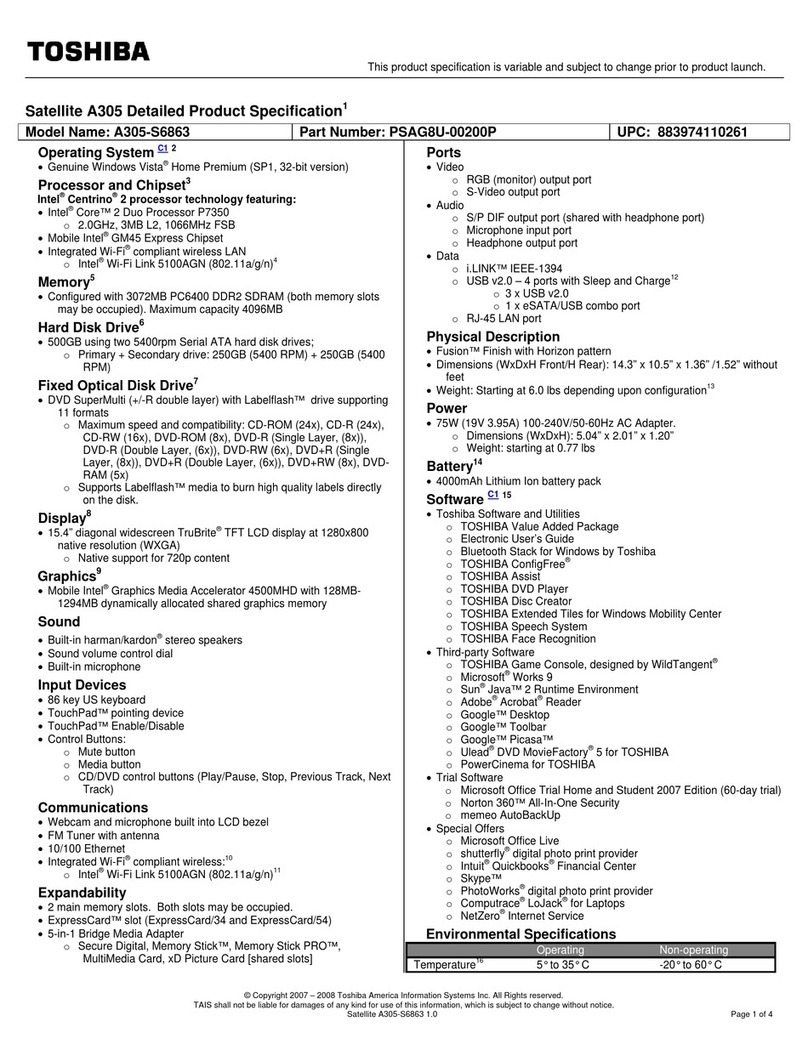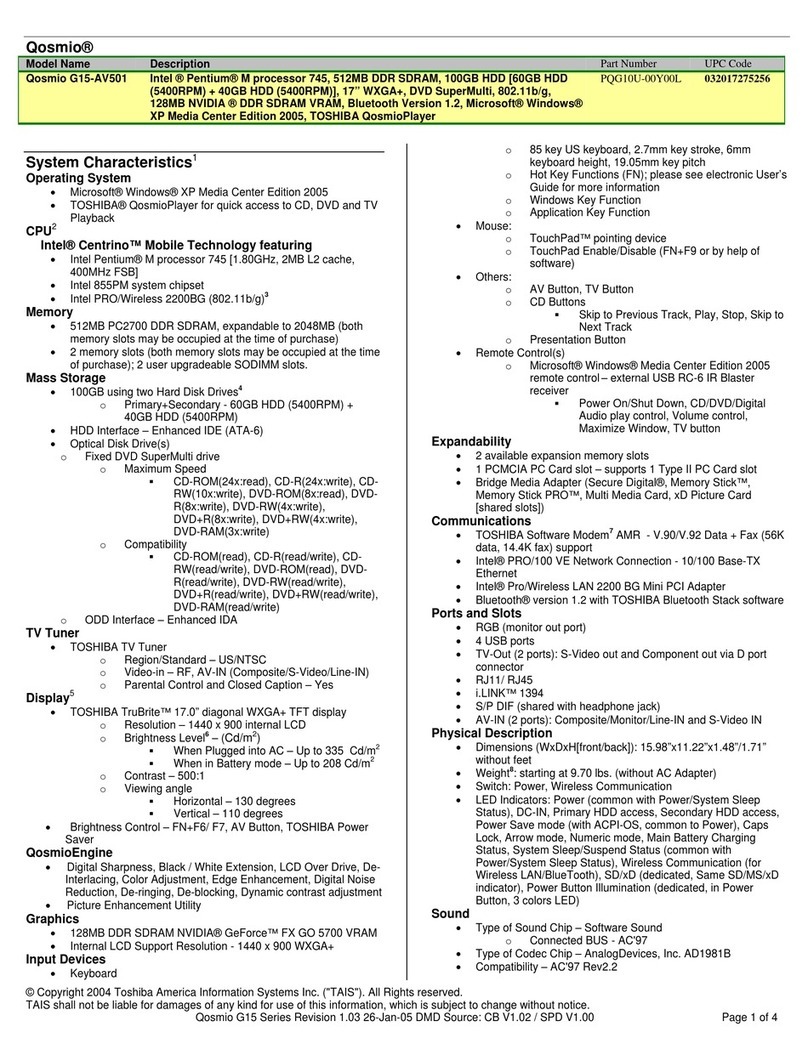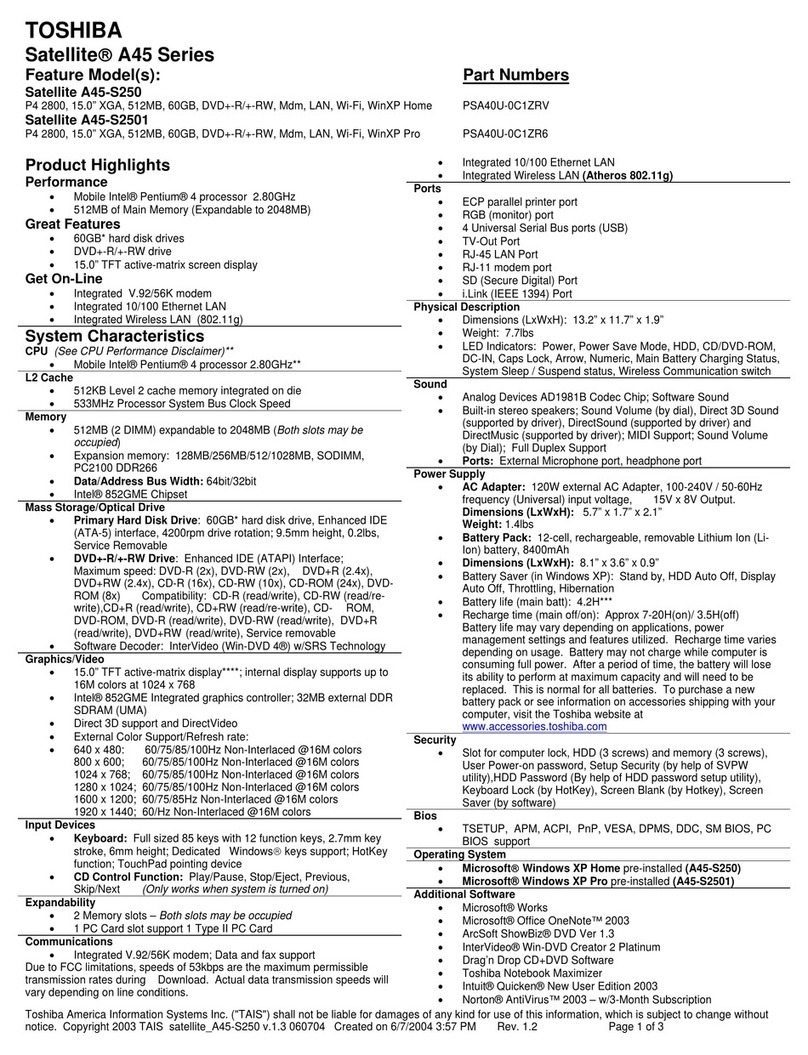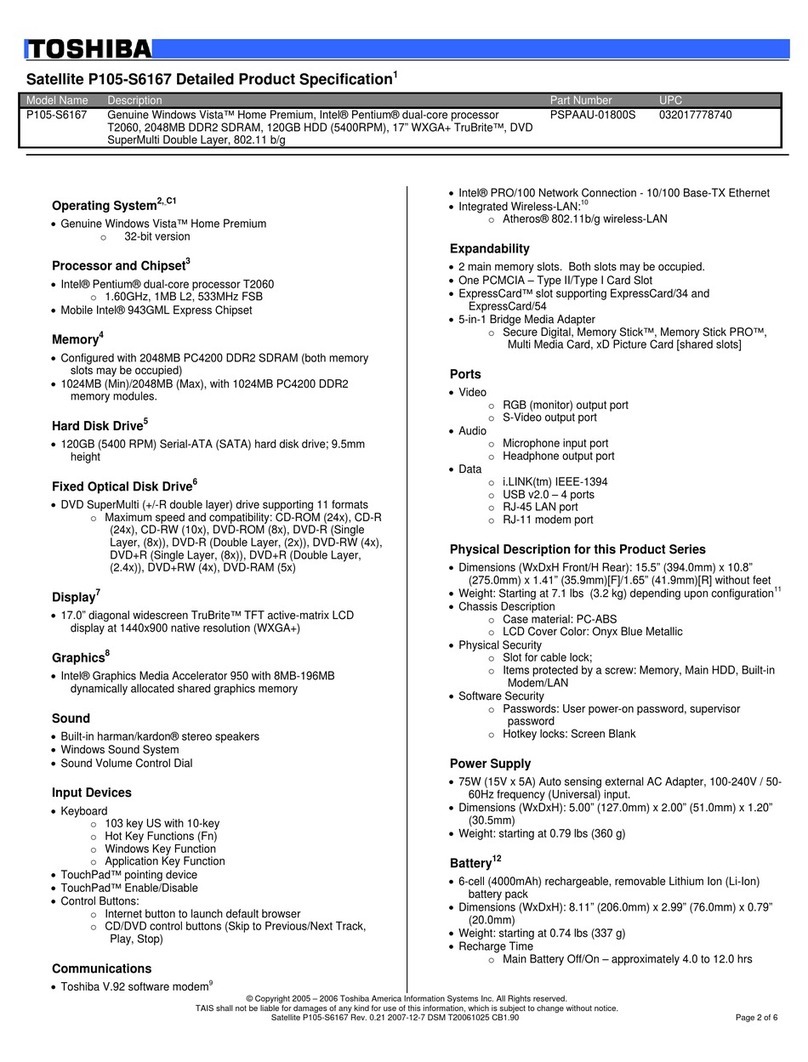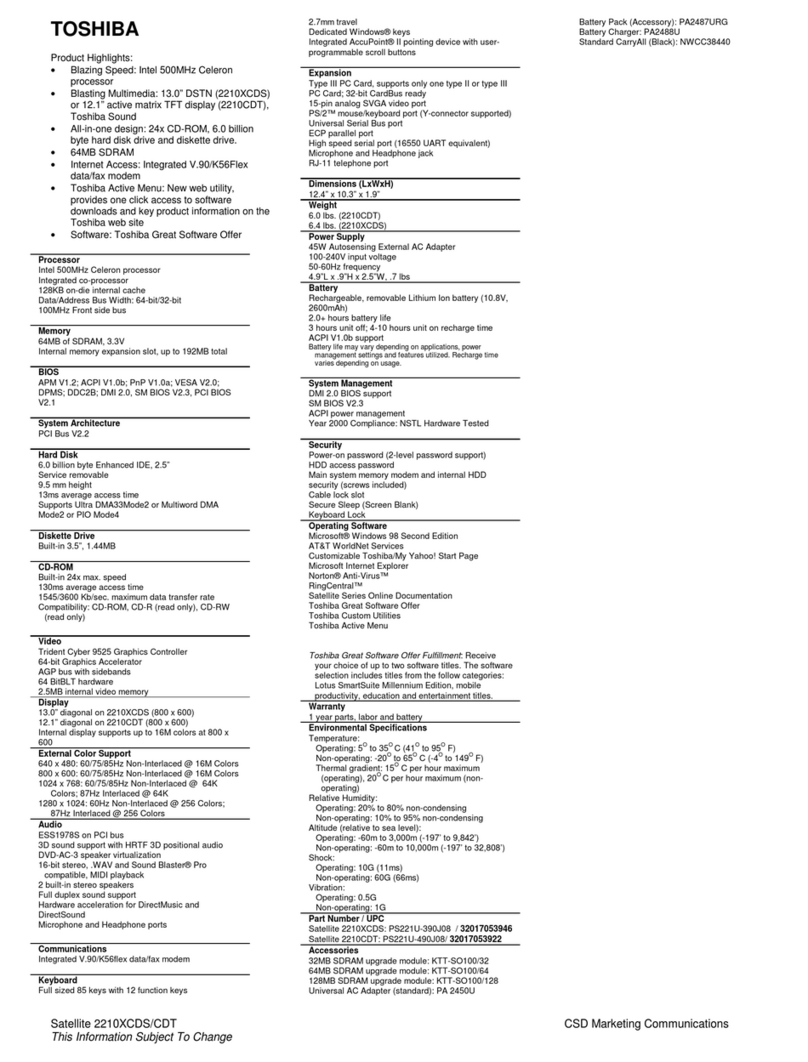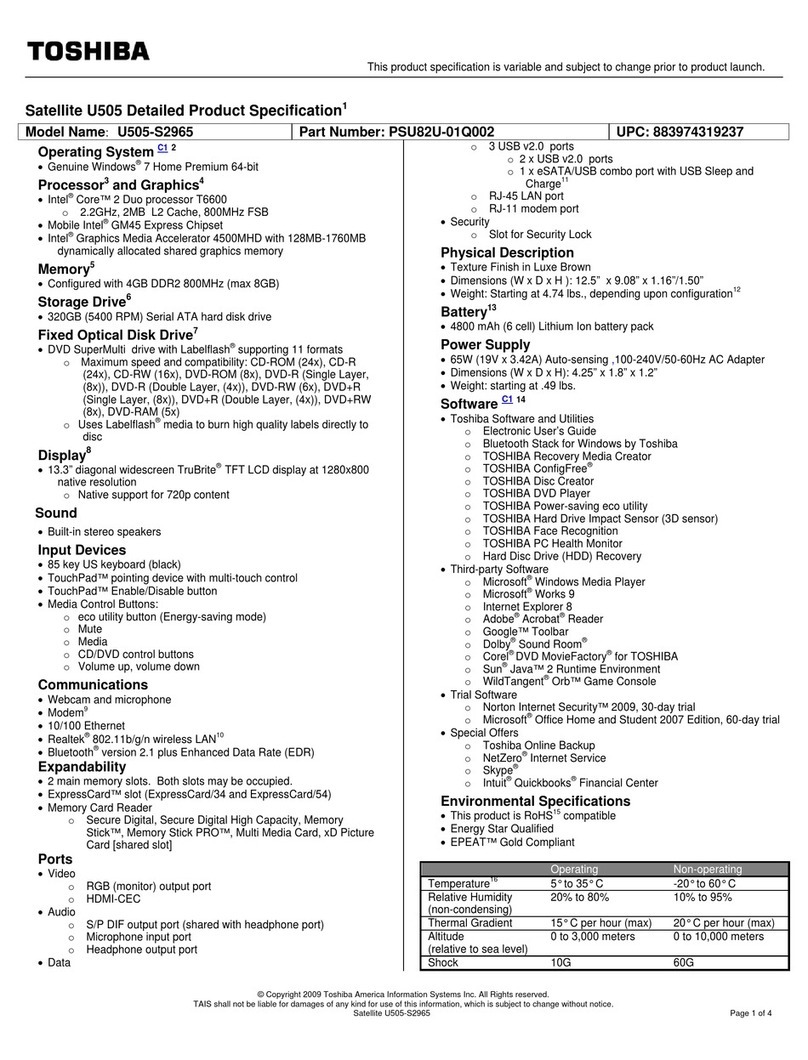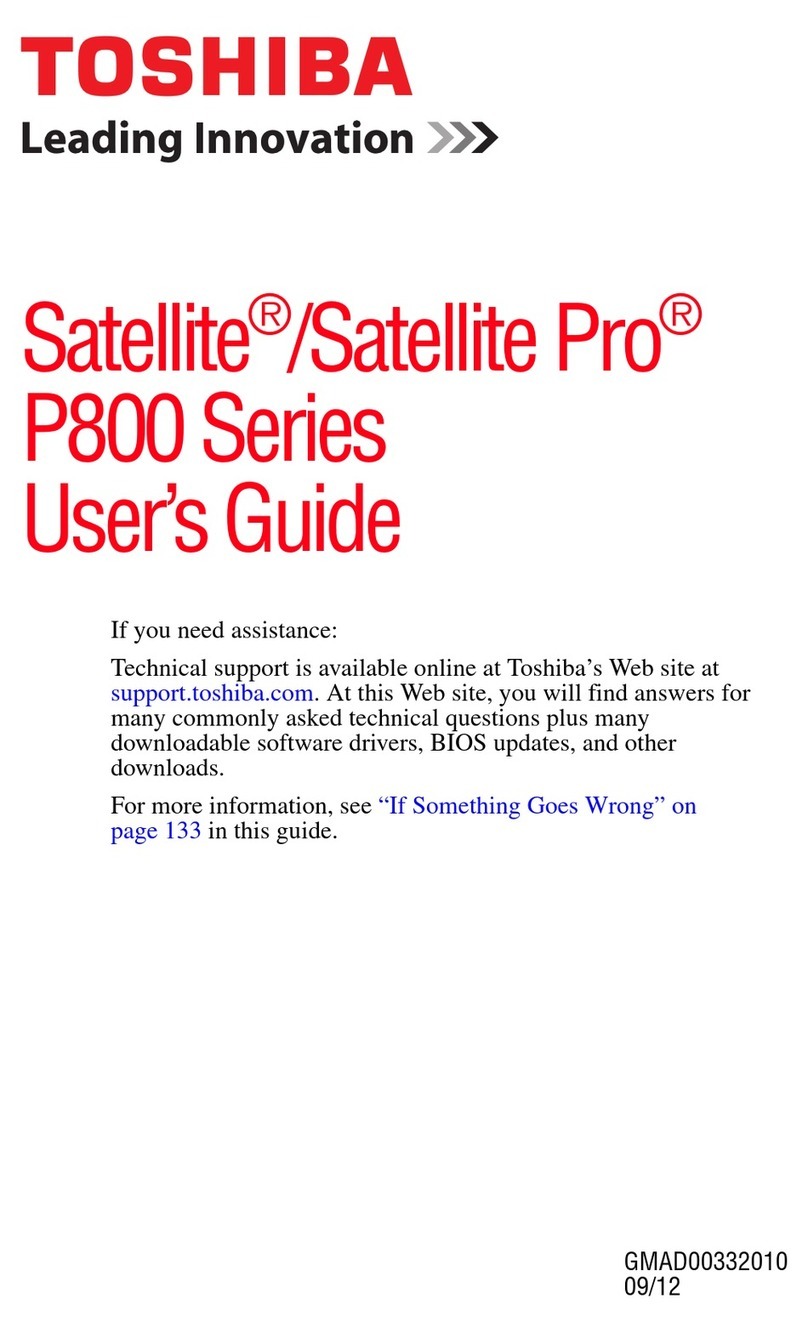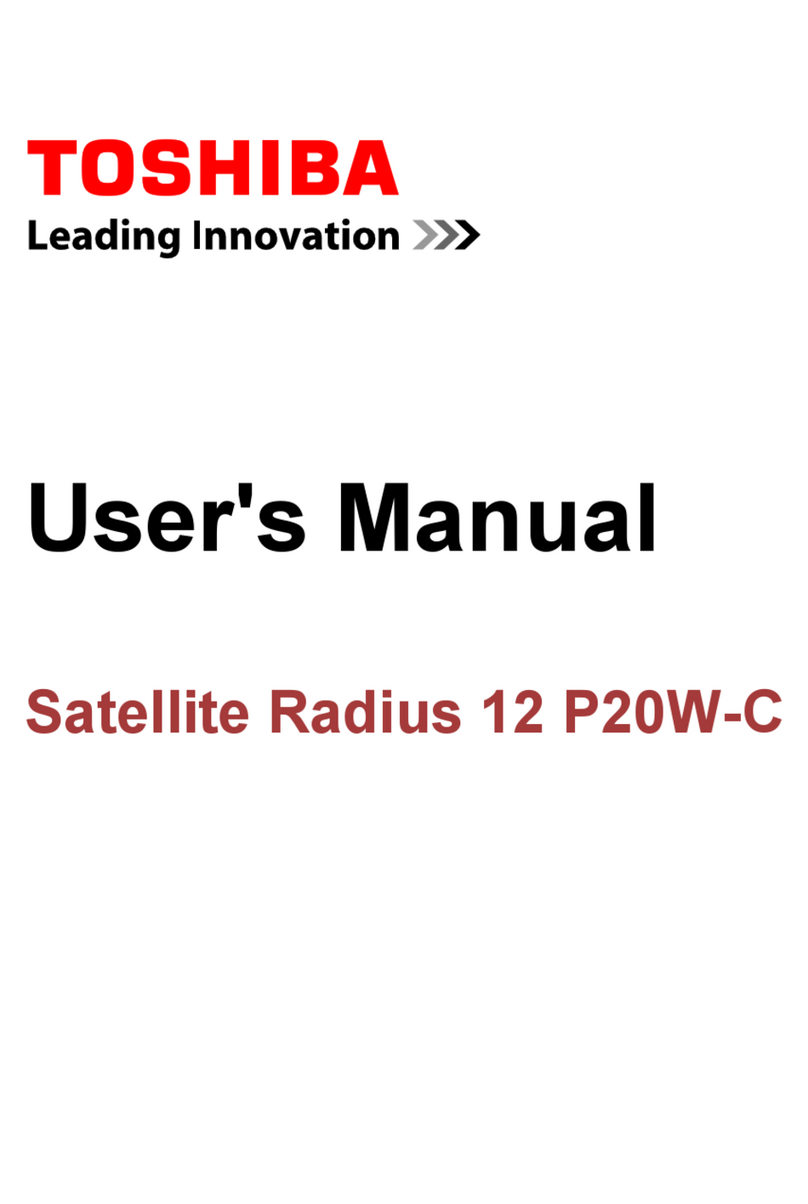viii
Satellite L500D Series Maintenance Manual
Tools and Equipment..........................................................................................................4-6
Screw Tightening Torque ...................................................................................................4-6
Colors of Screw Shanks .....................................................................................................4-7
Symbols of Screws on the Laptop Body.............................................................................4-7
Symbol examples ...............................................................................................................4-7
4.2 Battery ................................................................................................................................4-8
Removing the Battery Pack ................................................................................................4-8
Installing the Battery Pack..................................................................................................4-9
4.3 HDD .................................................................................................................................4-10
Removing the HDD..........................................................................................................4-10
Installing the HDD ...........................................................................................................4-12
4.4 Memory ............................................................................................................................4-13
Removing the Optional Memory......................................................................................4-13
Installing the Optional Memory .......................................................................................4-15
4.5 ODD .................................................................................................................................4-16
Removing the ODD Bay Module .....................................................................................4-16
Installing the ODD Bay Module.......................................................................................4-17
Disassembling the ODD Drive.........................................................................................4-17
Assembling the ODD Drive .............................................................................................4-18
4.6 Keyboard Cover and Keyboard ........................................................................................4-19
Removing the Keyboard Cover and Keyboard.................................................................4-19
Installing the keyboard Cover and Keyboard ...................................................................4-21
4.7 WLAN Card .....................................................................................................................4-22
Removing the WLAN Card..............................................................................................4-22
Installing the WLAN Card ...............................................................................................4-22
4.8 Logic Upper Assembly.....................................................................................................4-23
Removing the Logic Upper Assembly .............................................................................4-23
Installing the Logic Upper Assembly...............................................................................4-25
4.9 Power Board .....................................................................................................................4-26
Removing the Power Board..............................................................................................4-26
Installing the power switch board.....................................................................................4-26