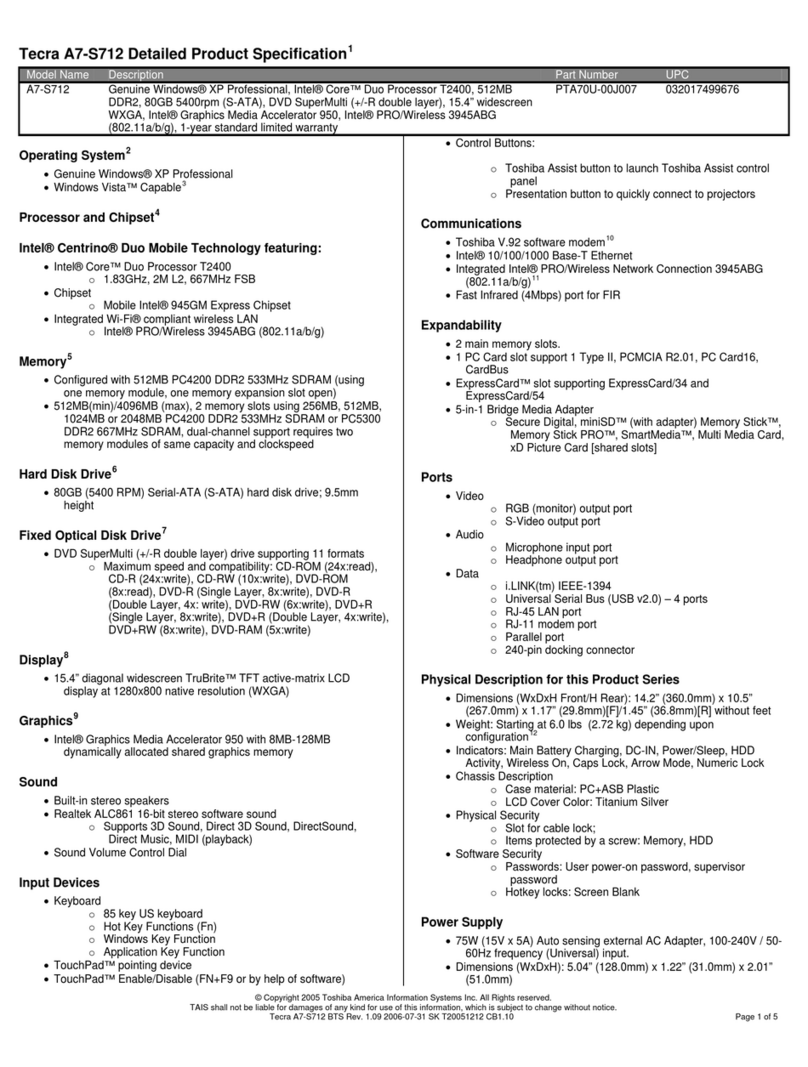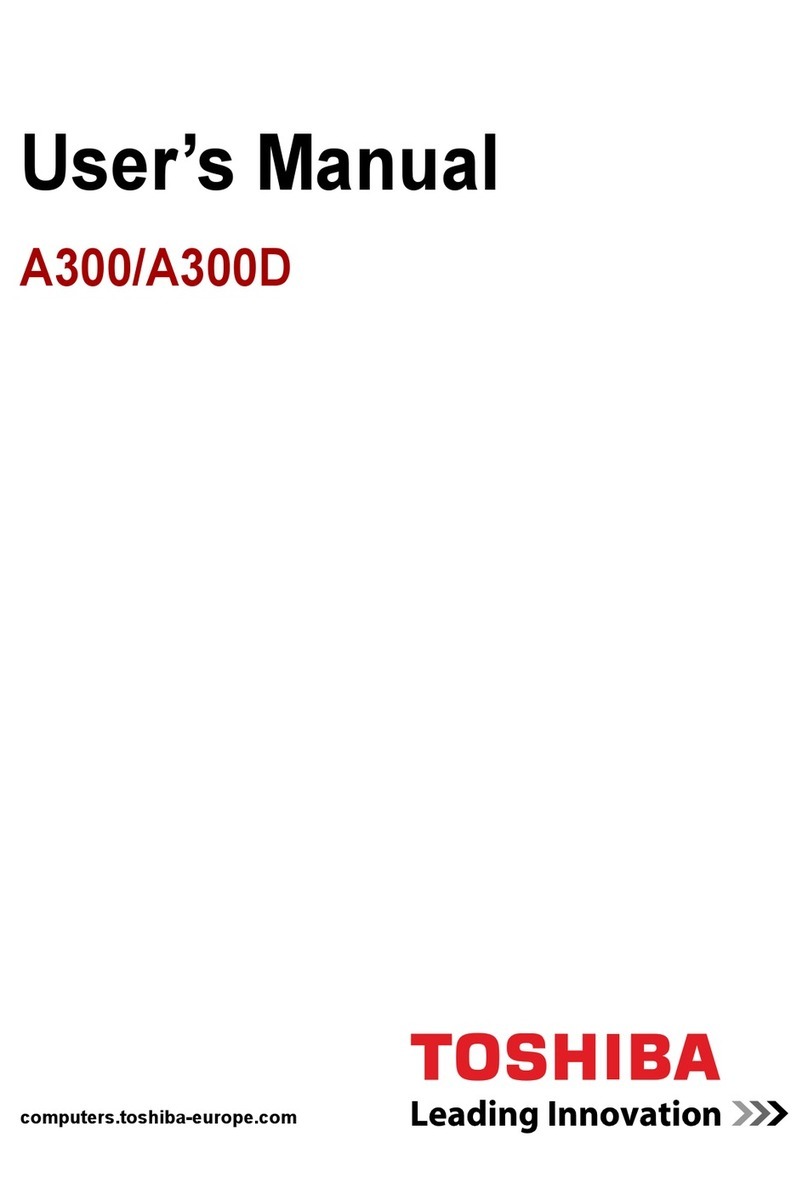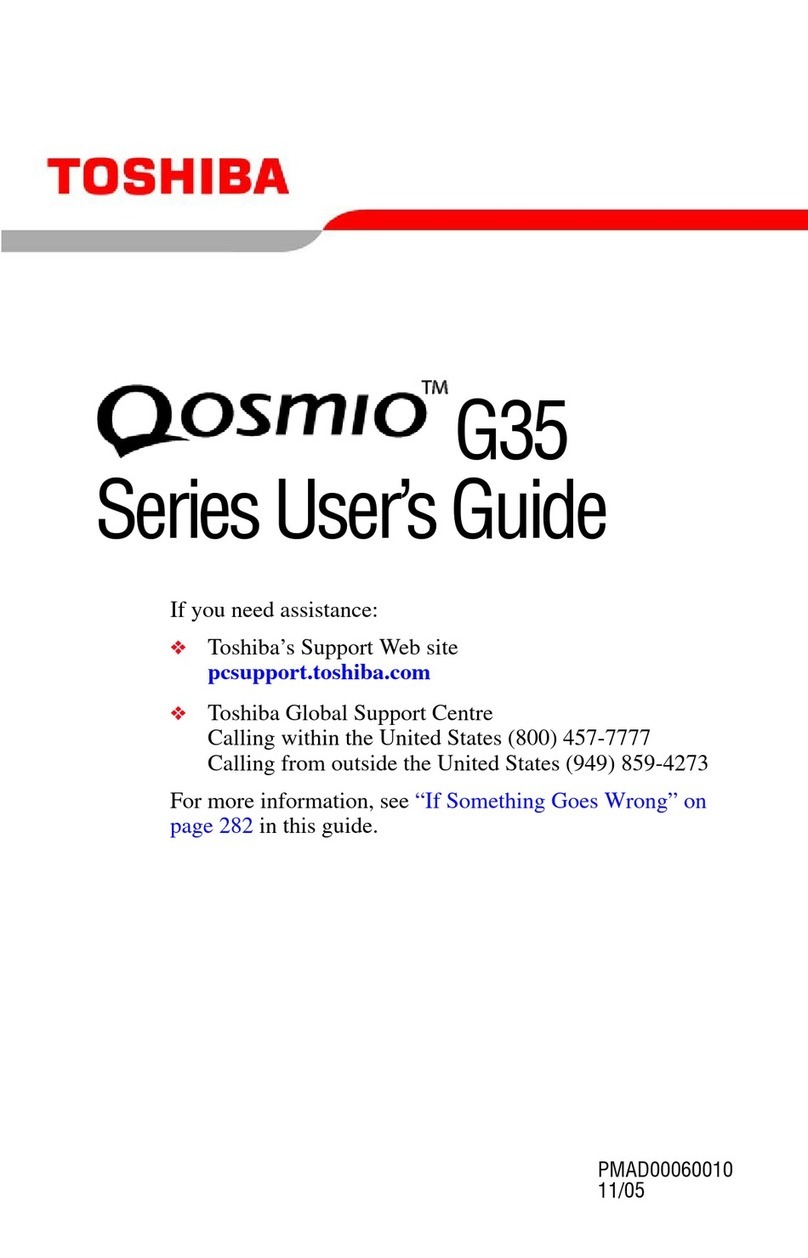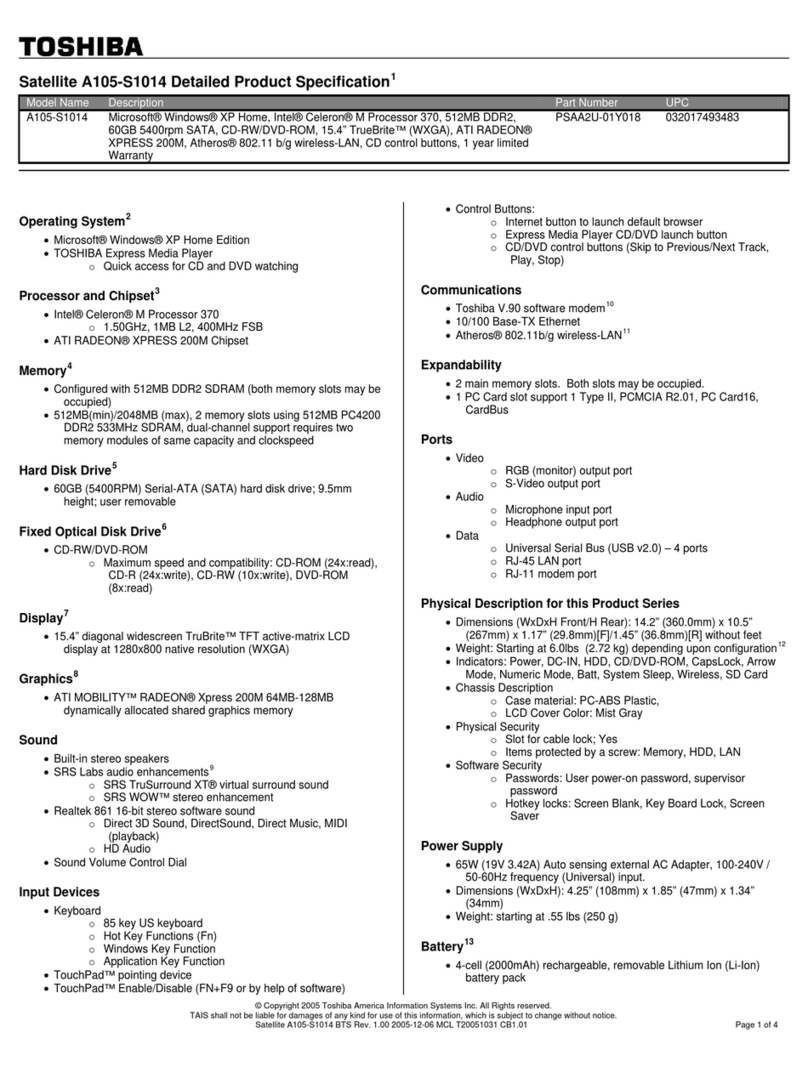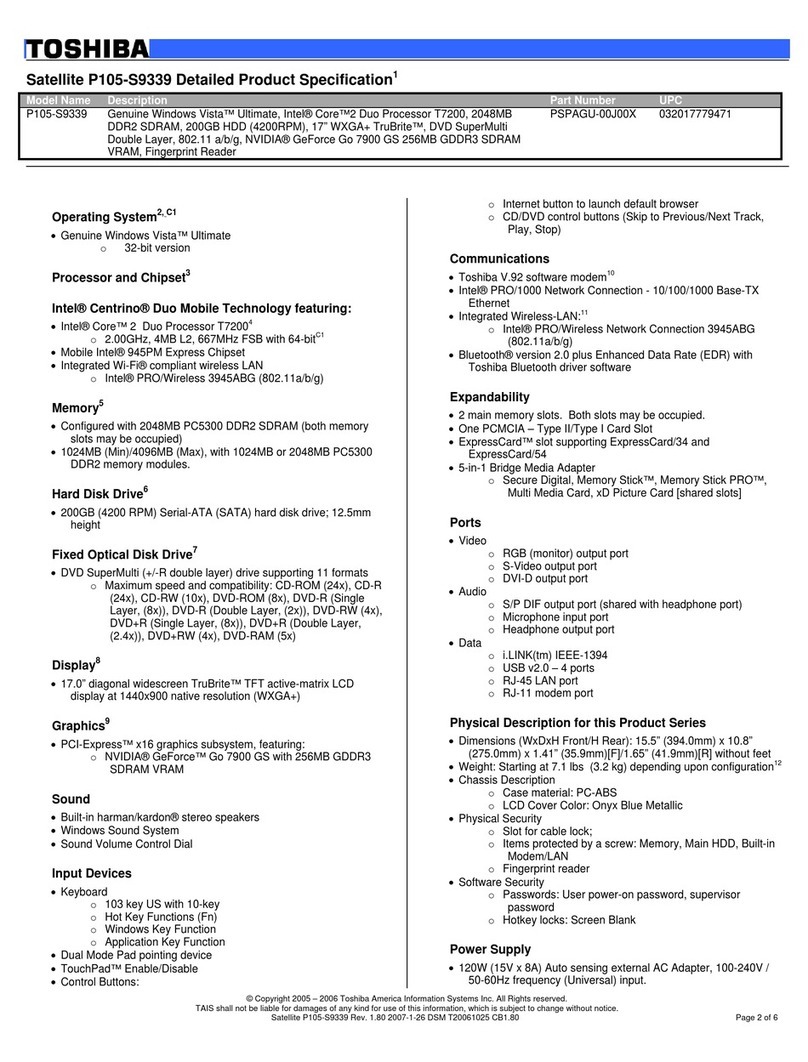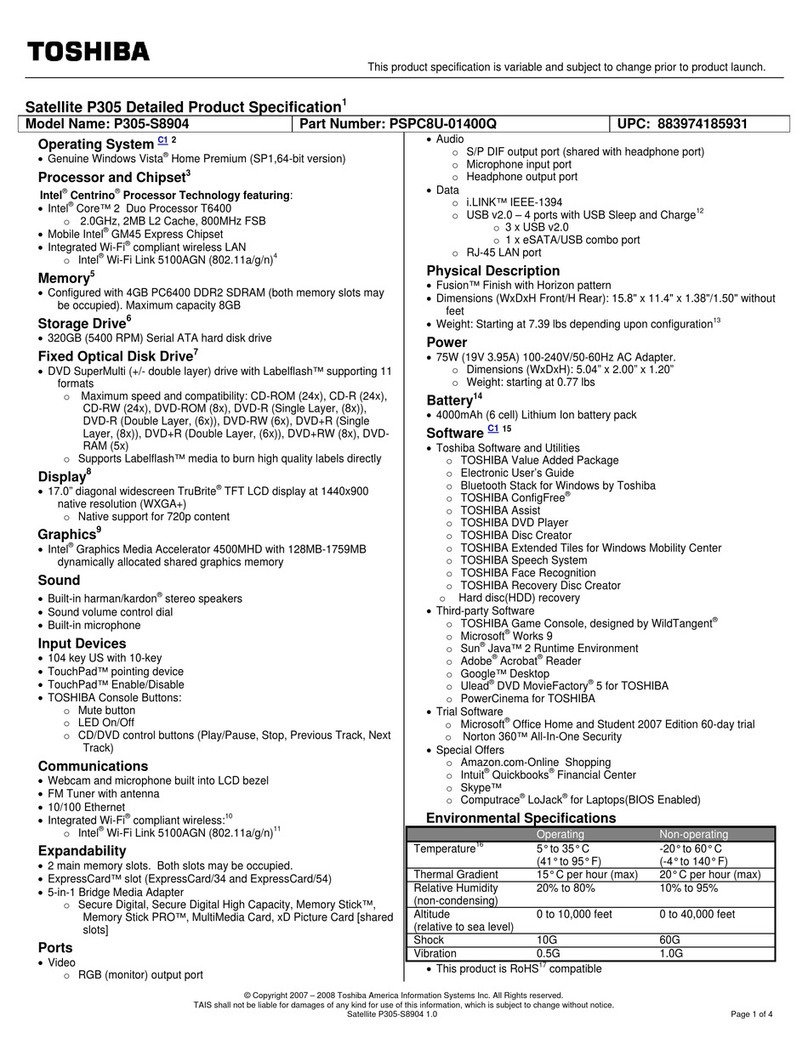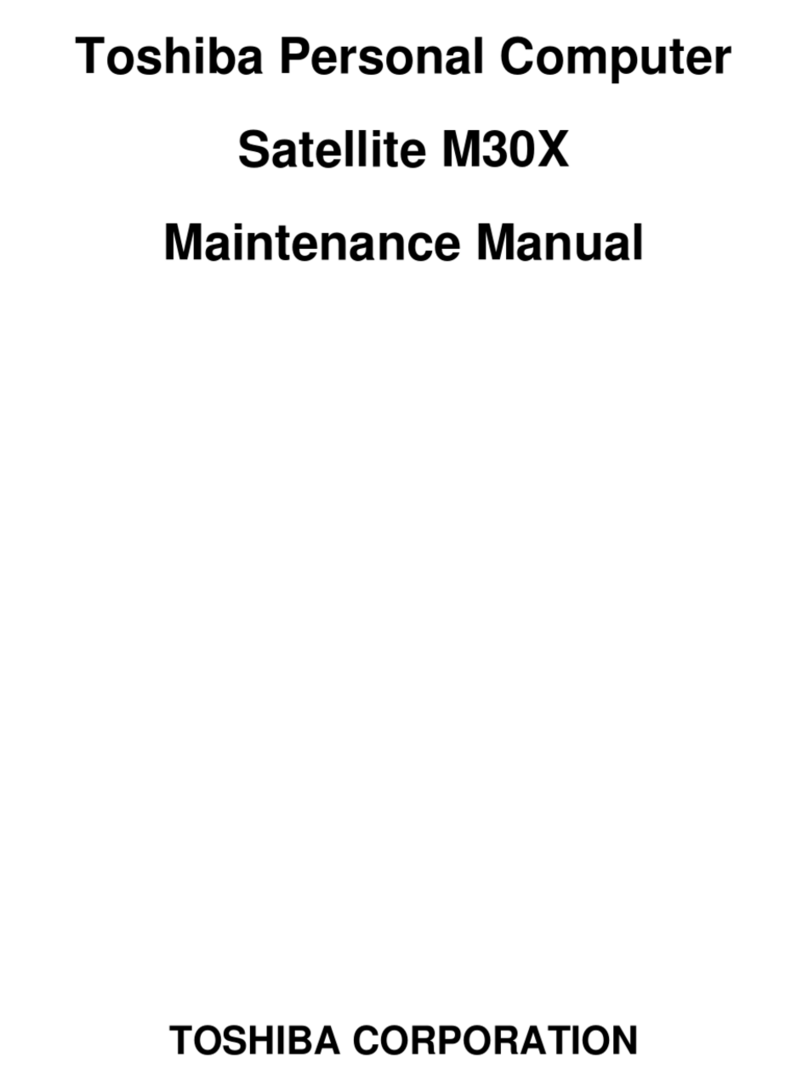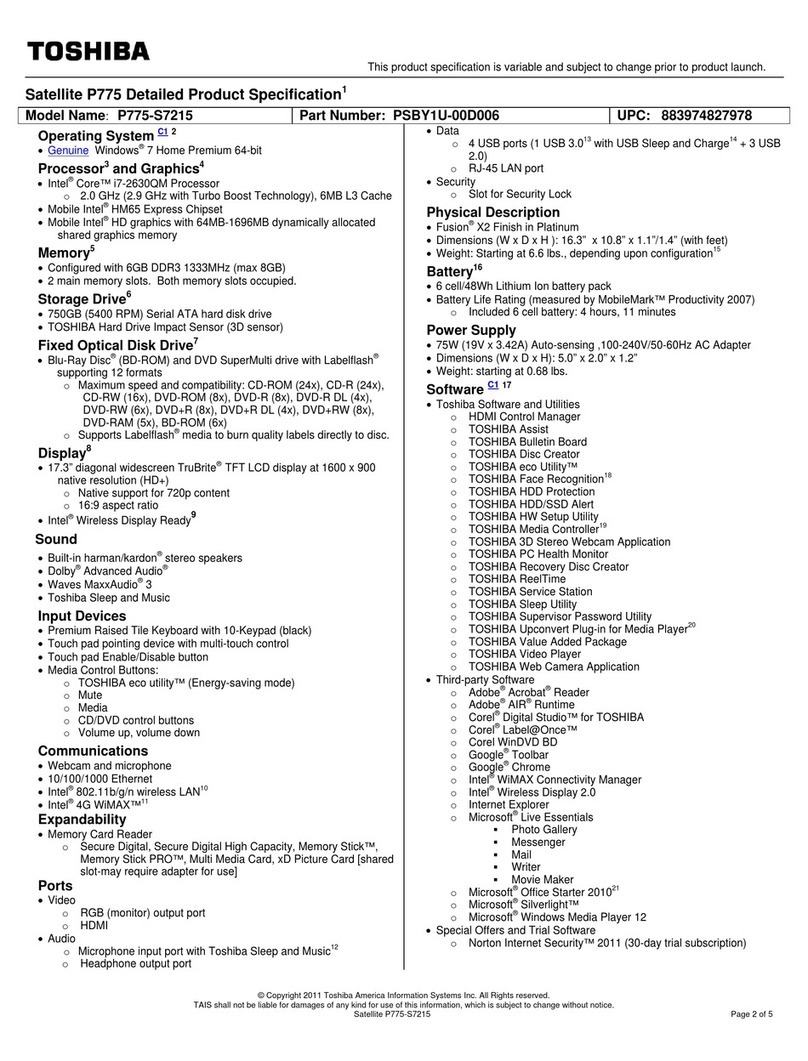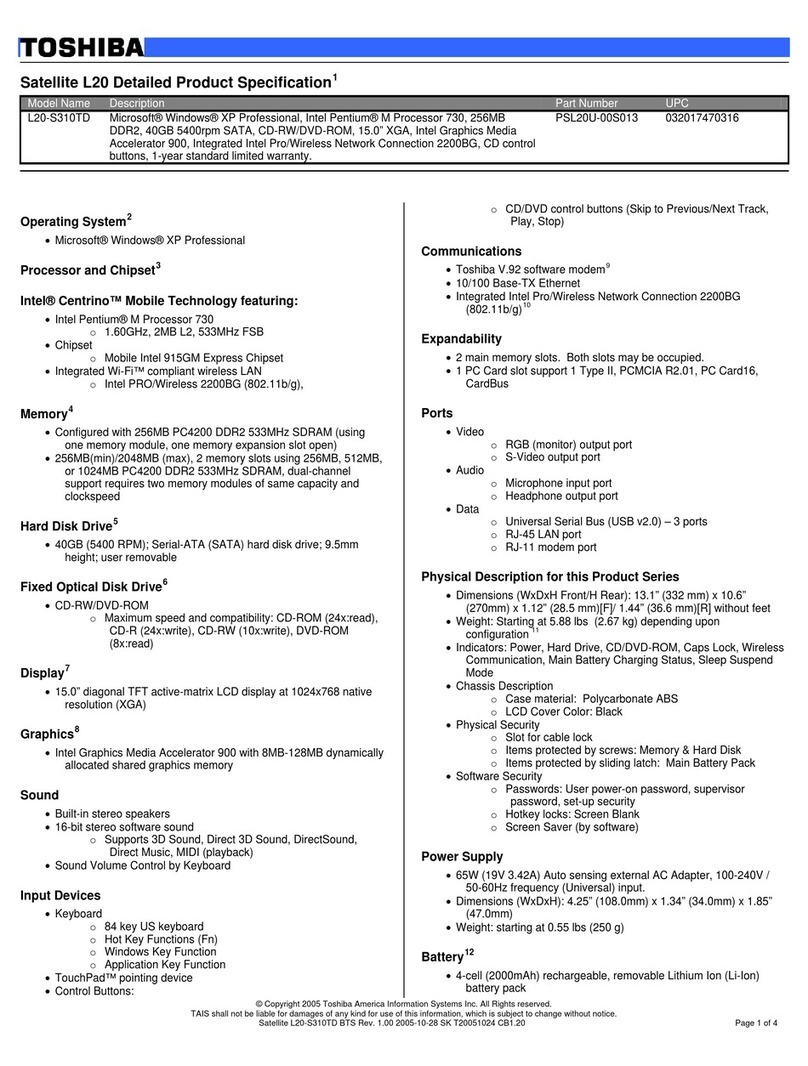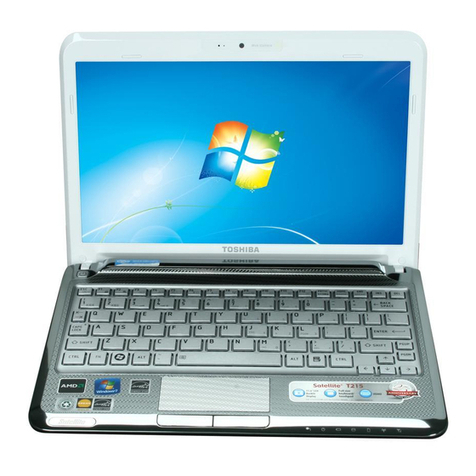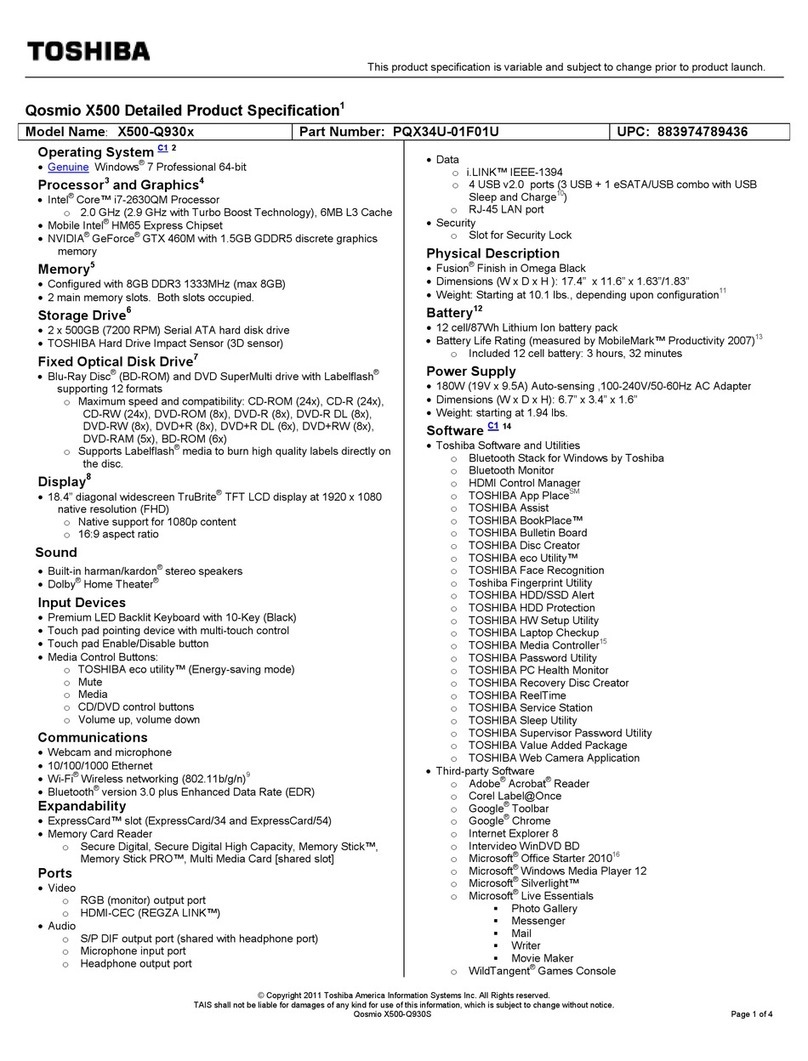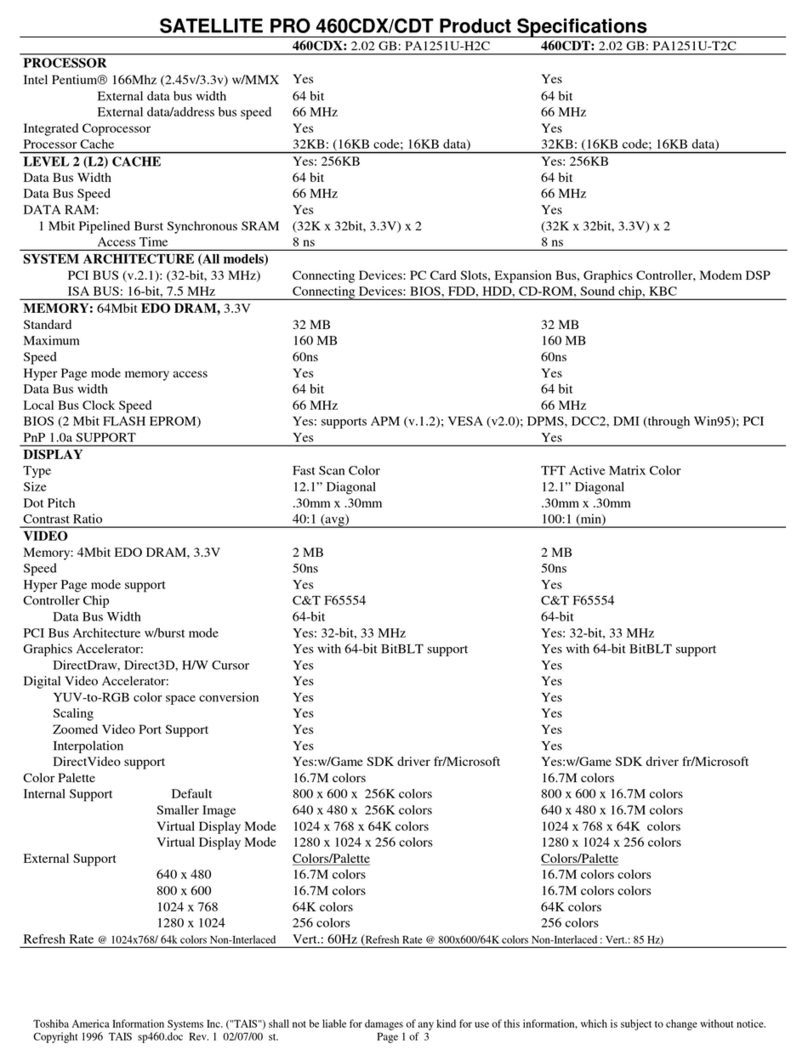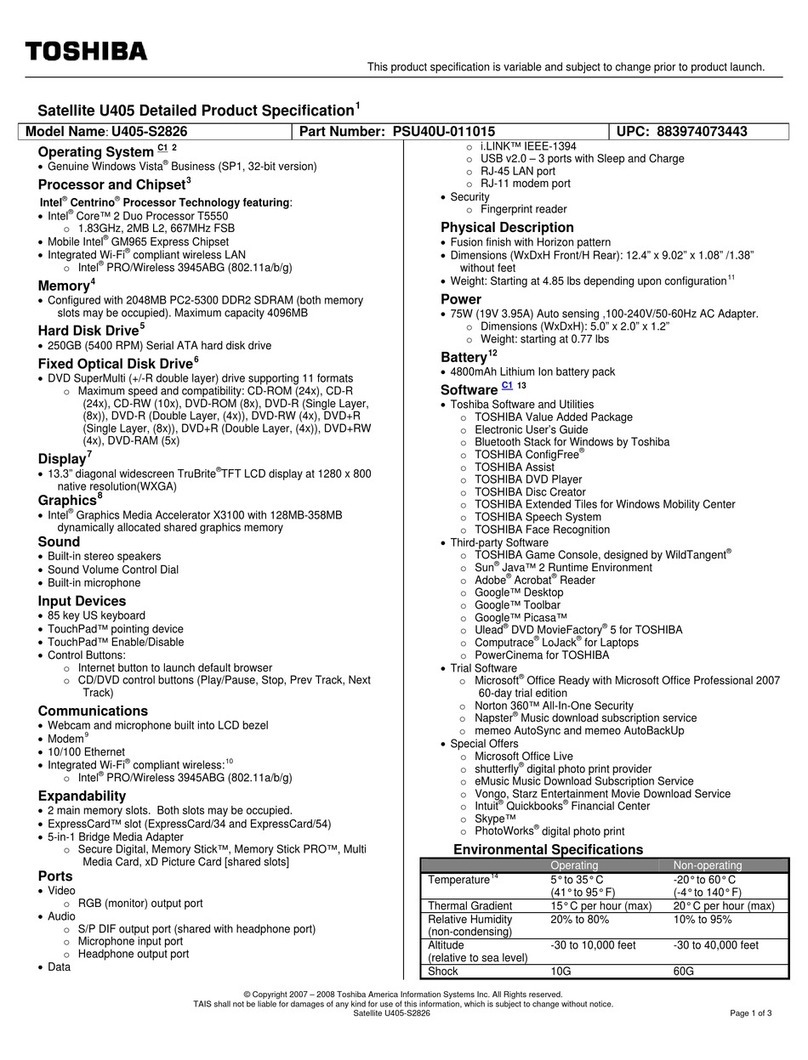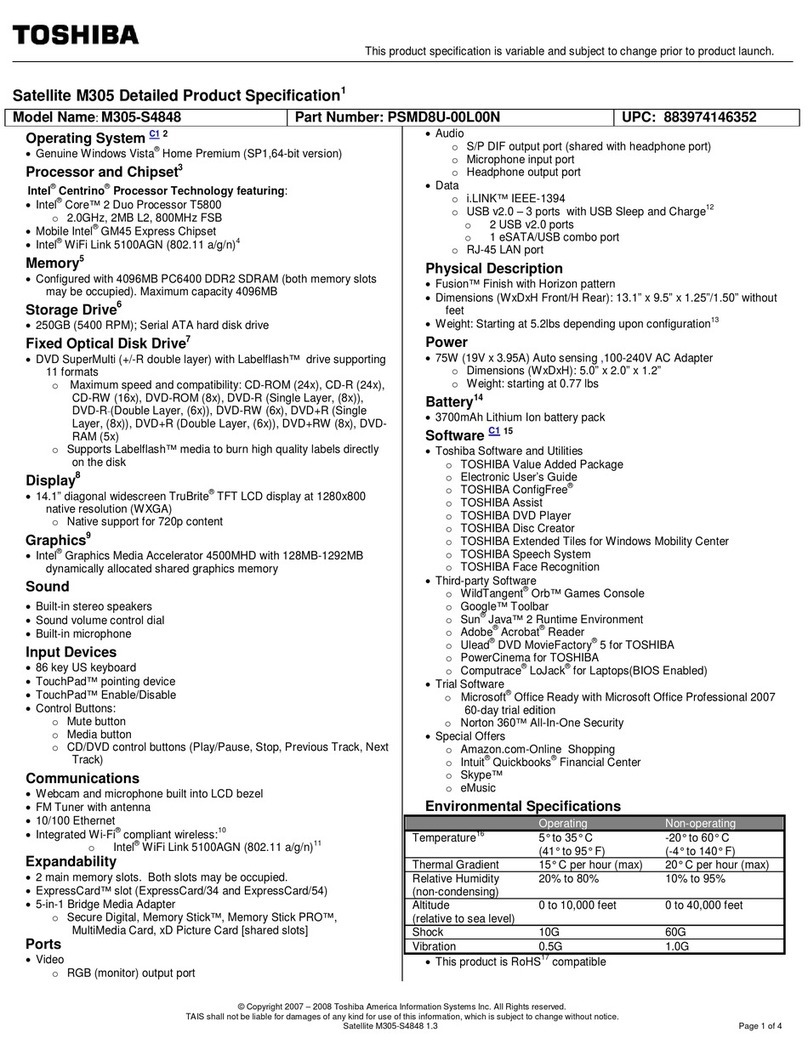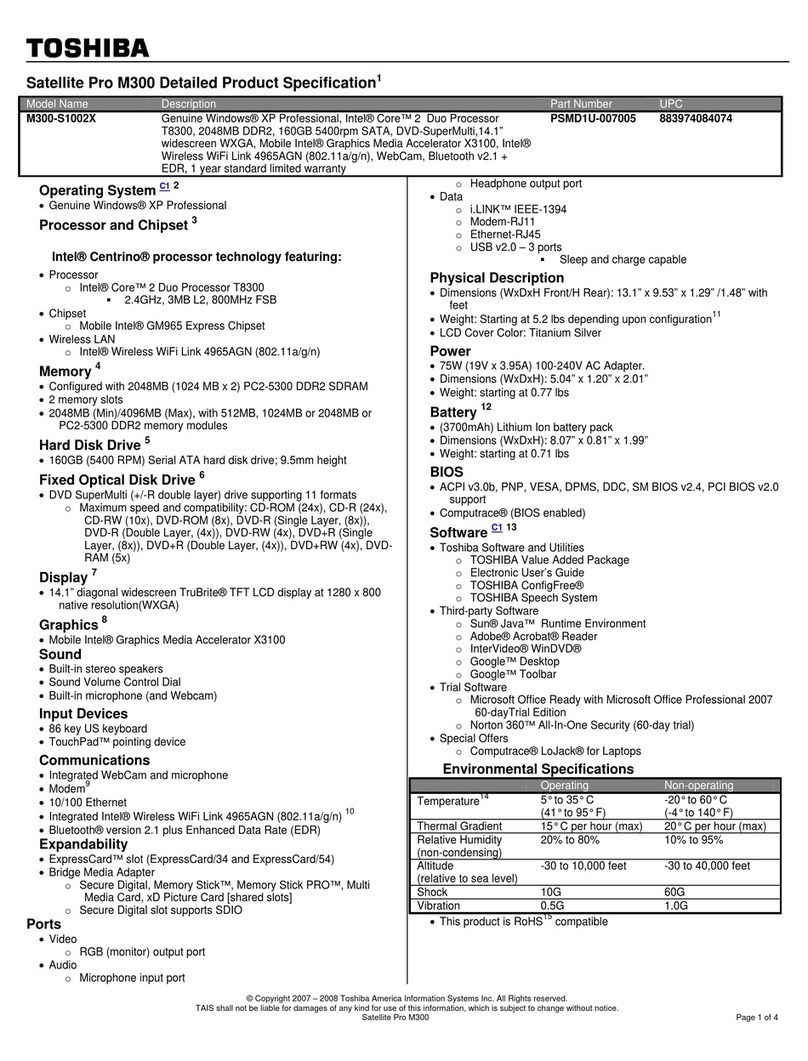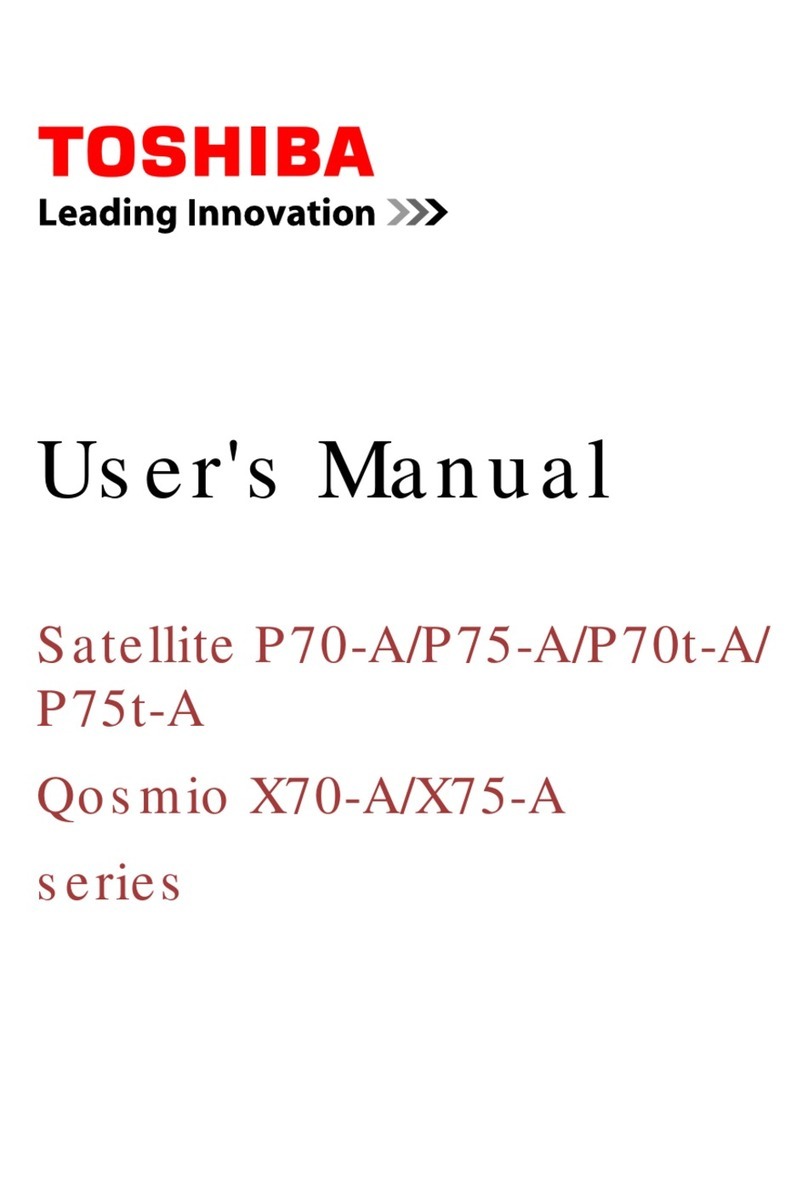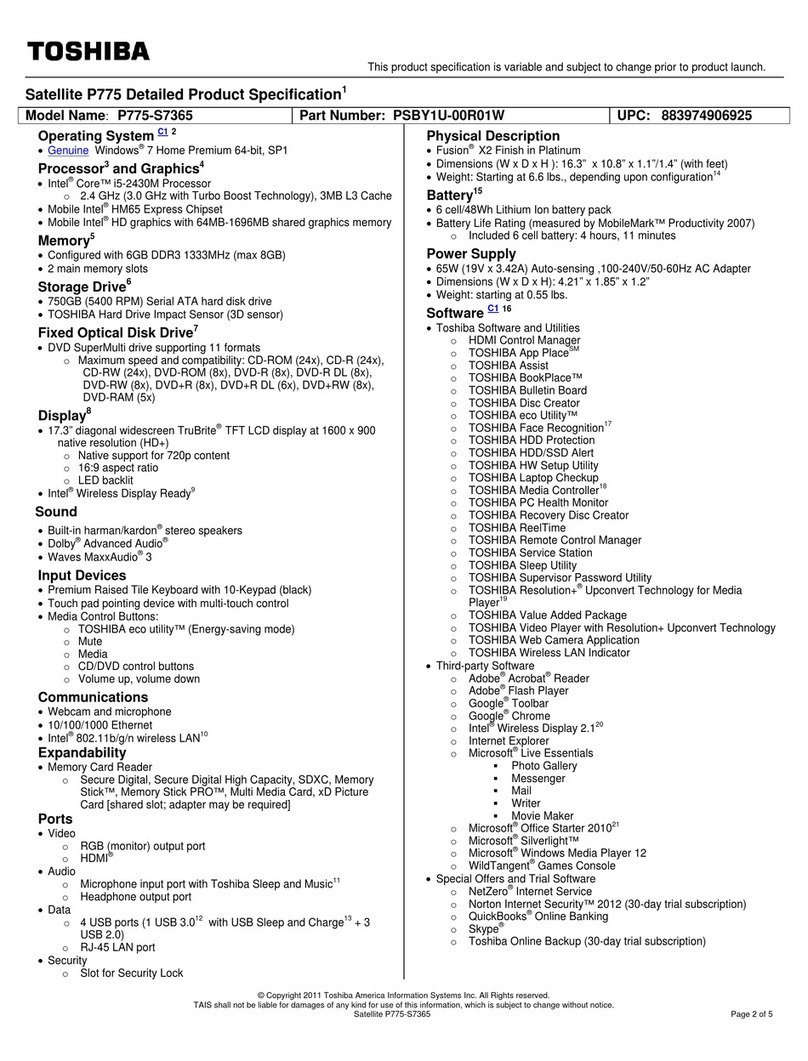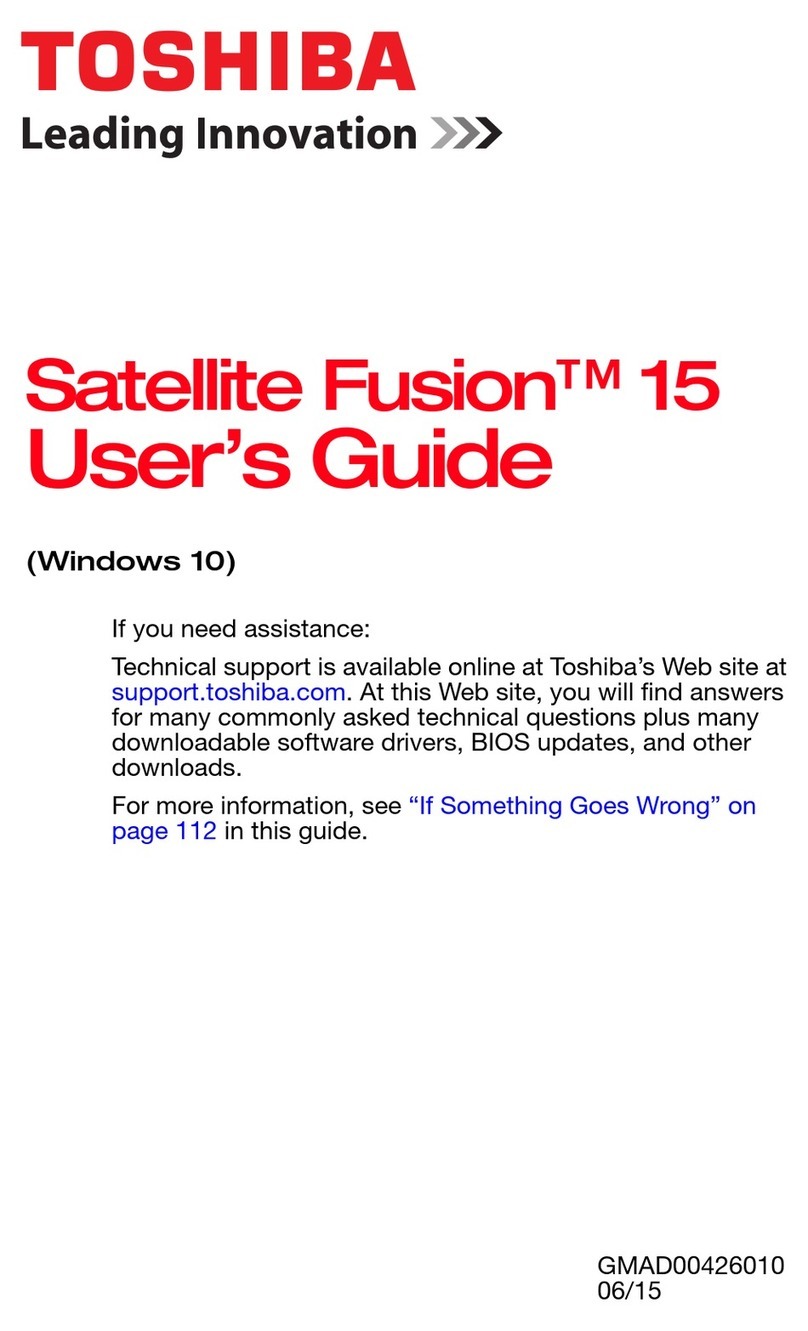Satellite P770/P775 Series Maintenance Manual
[CONFIDENTIAL]
x
4.5Memory..............................................................................................................................17
Removing the Optional Memory .......................................................................................17
Installing the Optional Memory.........................................................................................18
4.6ODD...................................................................................................................................19
Removing the ODD............................................................................................................19
Installing the ODD.............................................................................................................19
Disassembling the ODD.....................................................................................................20
Assembling the ODD Drive...............................................................................................20
4.7TV Card .............................................................................................................................21
Removing the TV Card......................................................................................................21
Installing the TV Card........................................................................................................21
4.8Keyboard............................................................................................................................22
Removing the Keyboard ....................................................................................................22
Installing the Keyboard......................................................................................................24
4.9WLAN Card.......................................................................................................................25
Removing the WLAN Card................................................................................................25
Installing the WLAN Card.................................................................................................26
4.10Logic Upper Assembly......................................................................................................27
Removing the Logic Upper Assembly...............................................................................27
Installing the Logic Upper Assembly ................................................................................29
4.11Speakers.............................................................................................................................30
Removing the Speakers......................................................................................................30
Installing the Speakers .......................................................................................................30
4.12Touchpad on/off & Light bar.............................................................................................31
Removing the Touchpad on/off & Light bar......................................................................31
Installing the Touchpad on/off & Light bar.......................................................................31
4.13Touchpad Button Board 32
Removing the Touchpad Button Board..............................................................................32
Installing the Touchpad Button Board...............................................................................32
4.14ODD Board........................................................................................................................33
Removing the ODD Board.................................................................................................33
Installing the ODD switch board .......................................................................................33