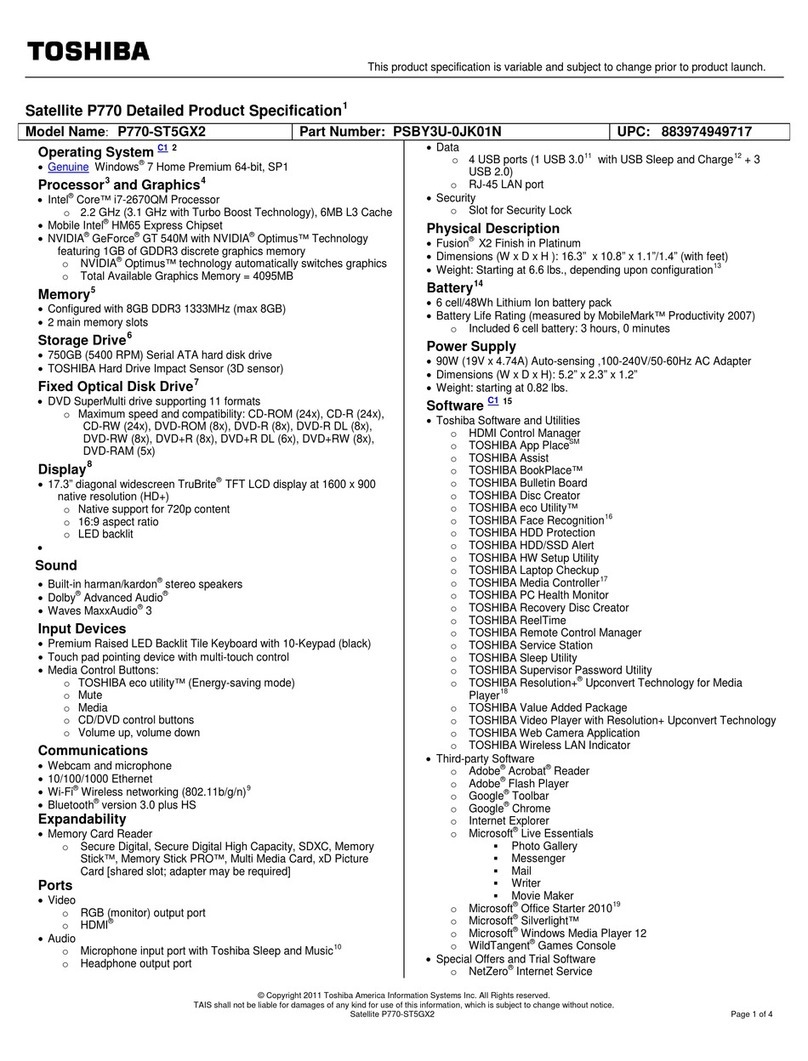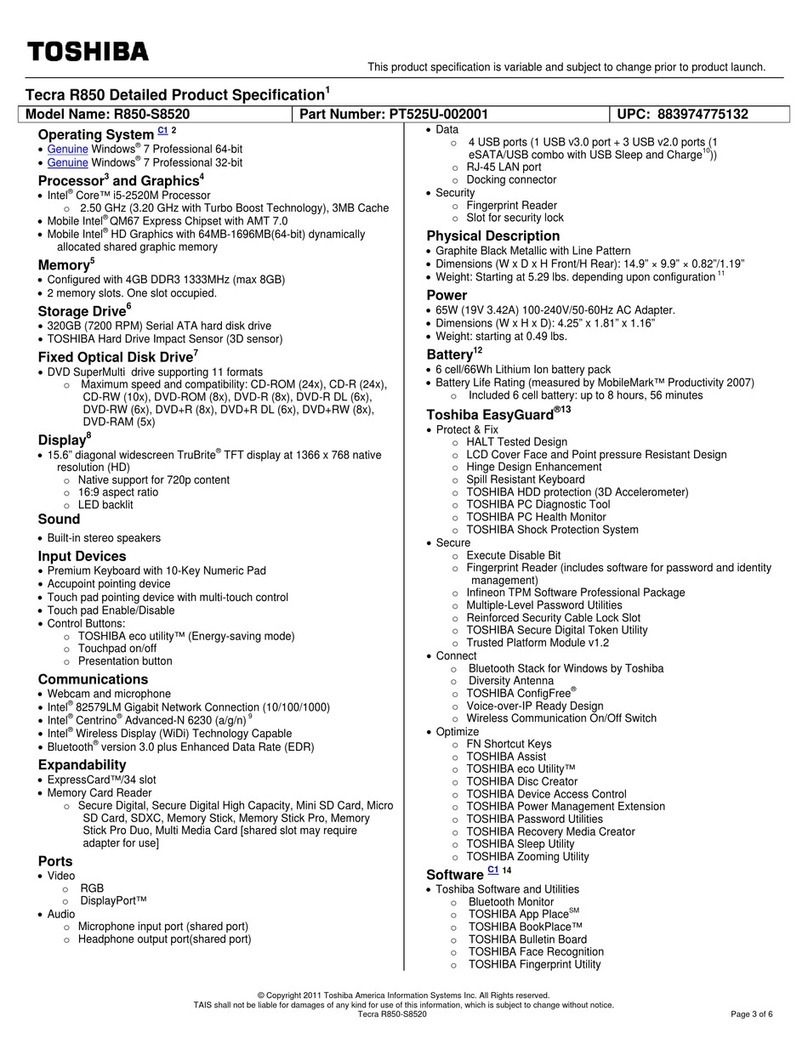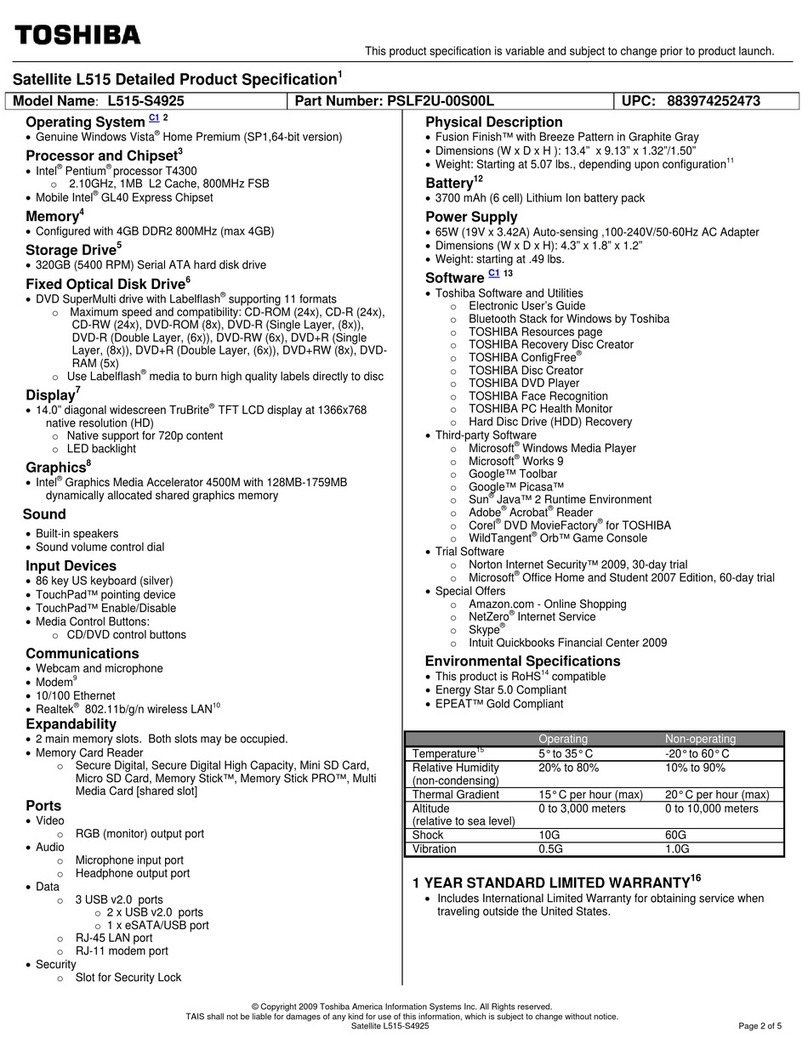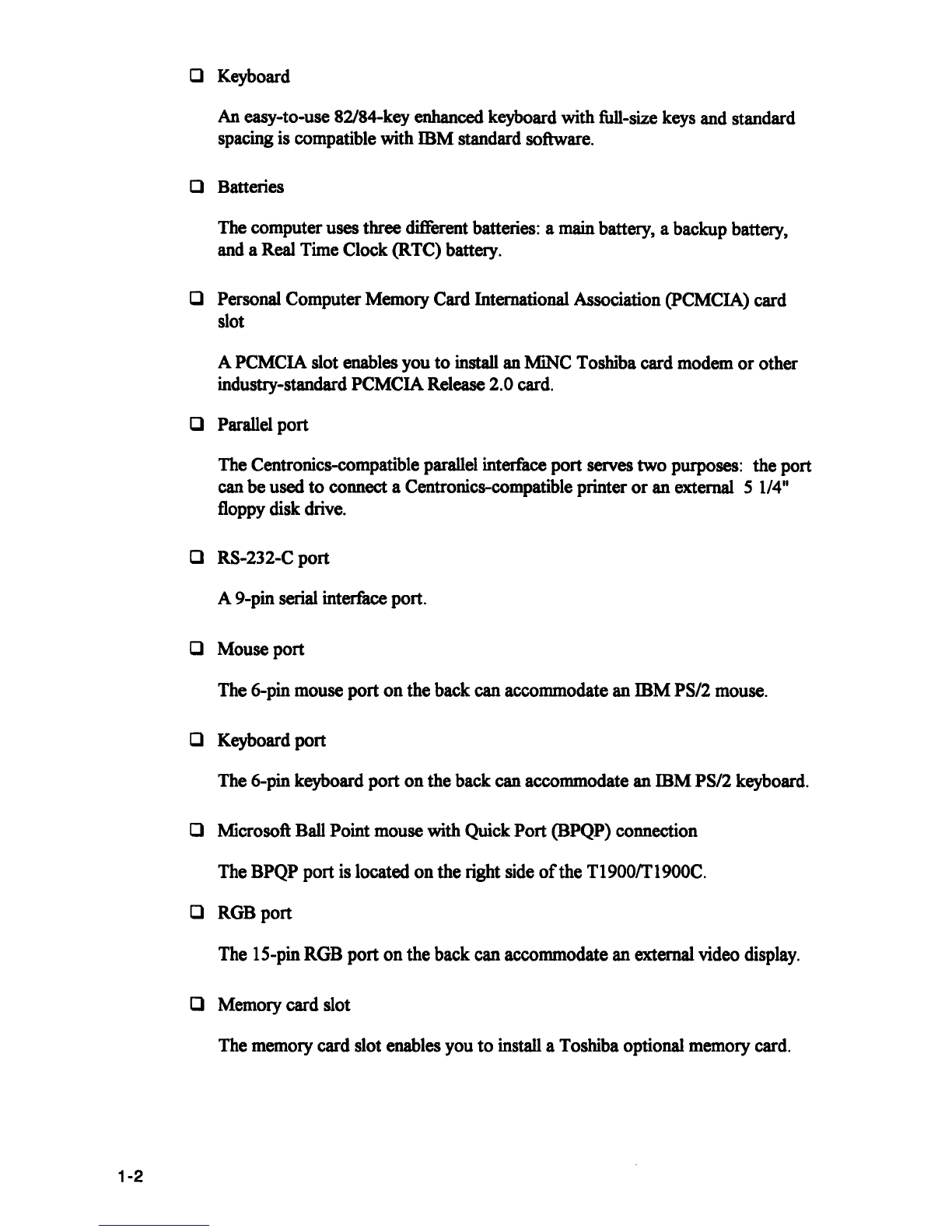Toshiba T1900 Series User manual
Other Toshiba Laptop manuals
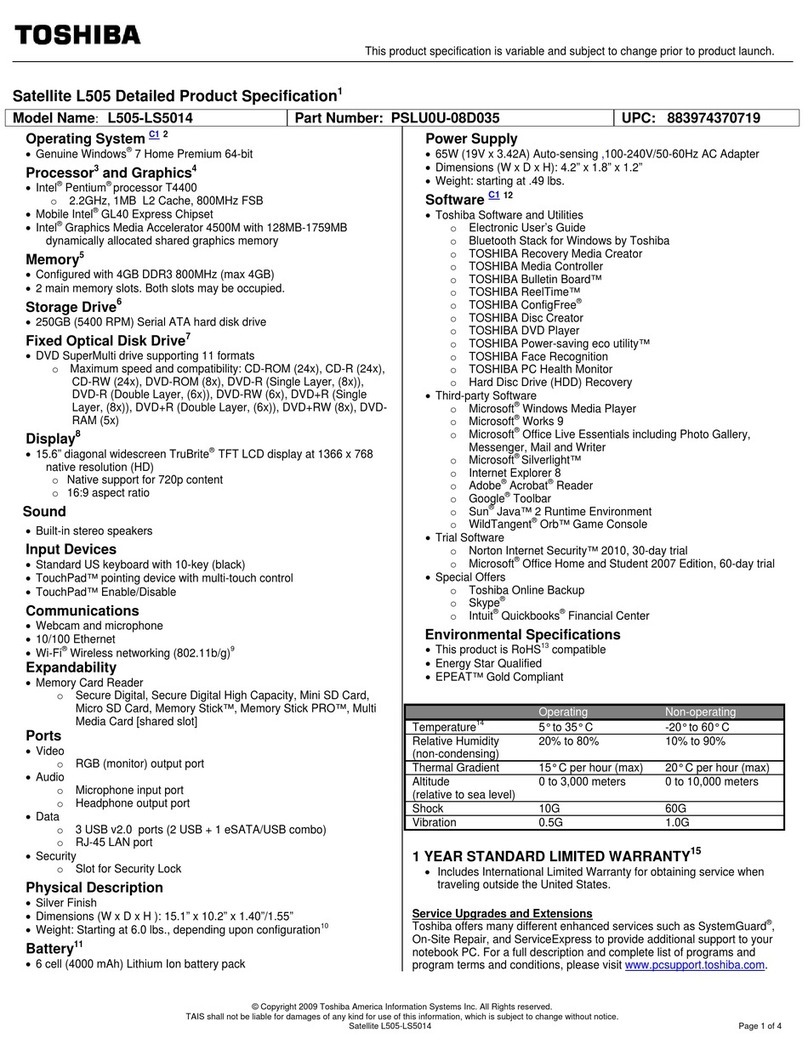
Toshiba
Toshiba L505-LS5014 User manual
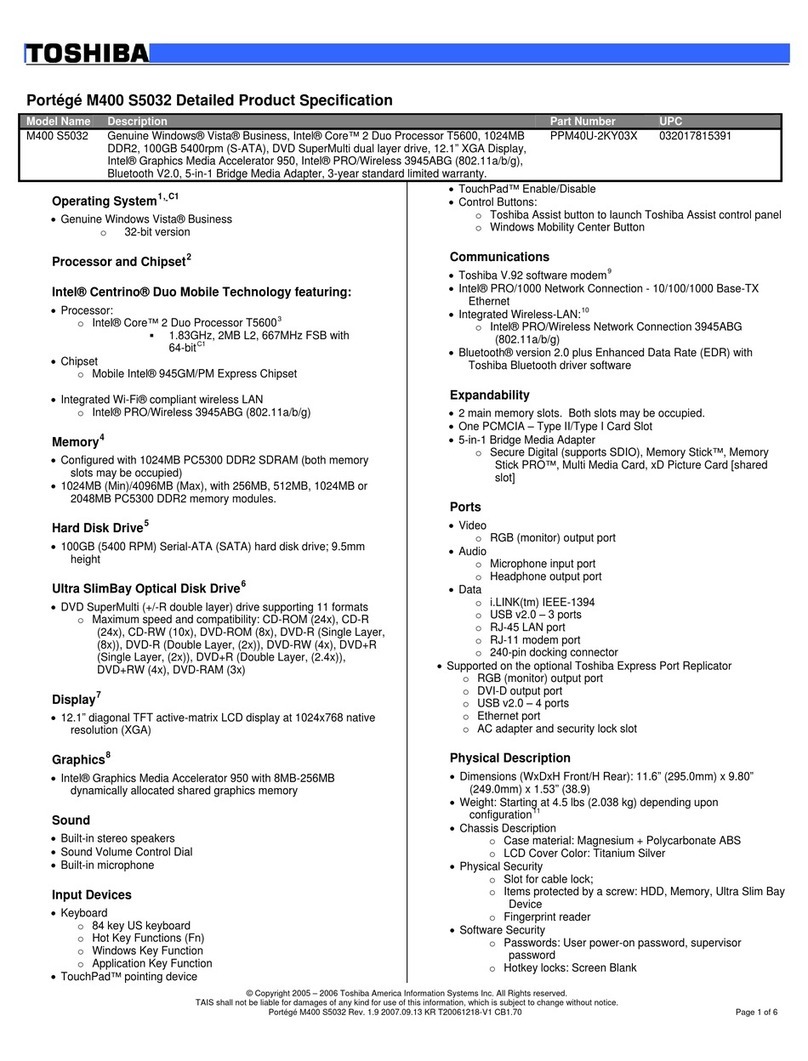
Toshiba
Toshiba M400-S5032 - Portege - Core 2 Duo 1.83 GHz User manual

Toshiba
Toshiba A300-ST3512 User manual

Toshiba
Toshiba Satellite CLICK 2 PRO User manual
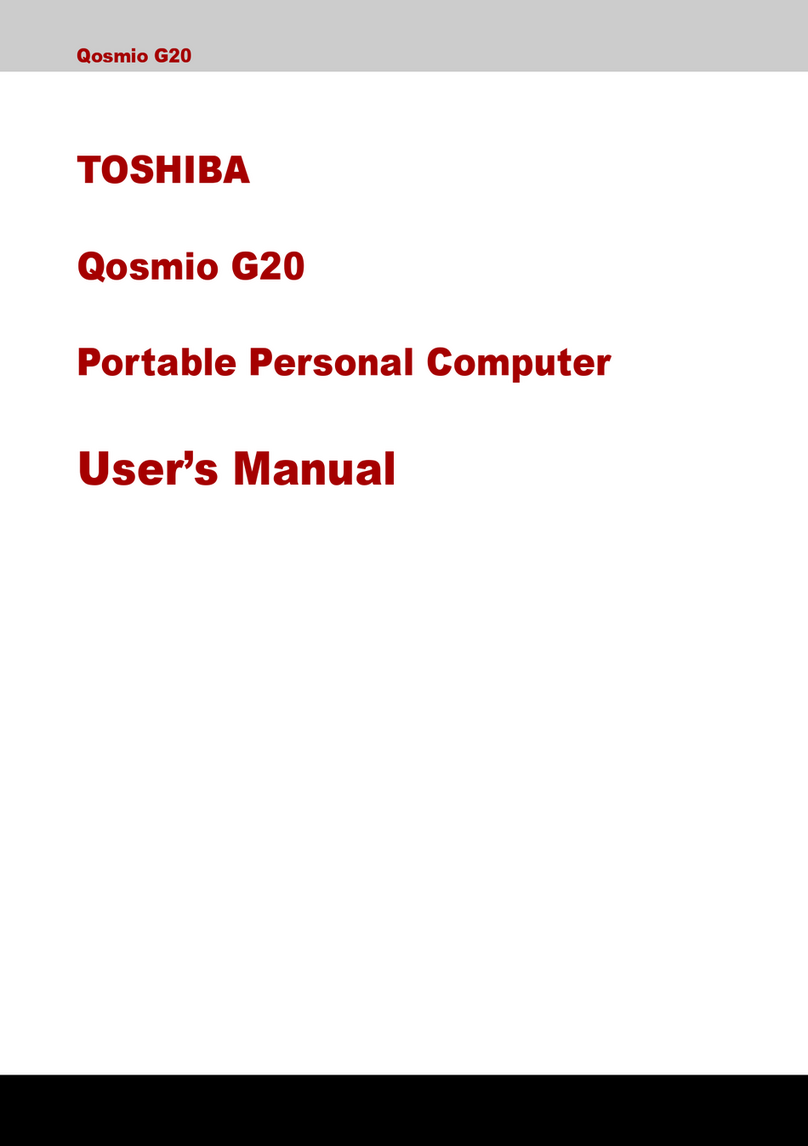
Toshiba
Toshiba Qosmio G20-102 User manual
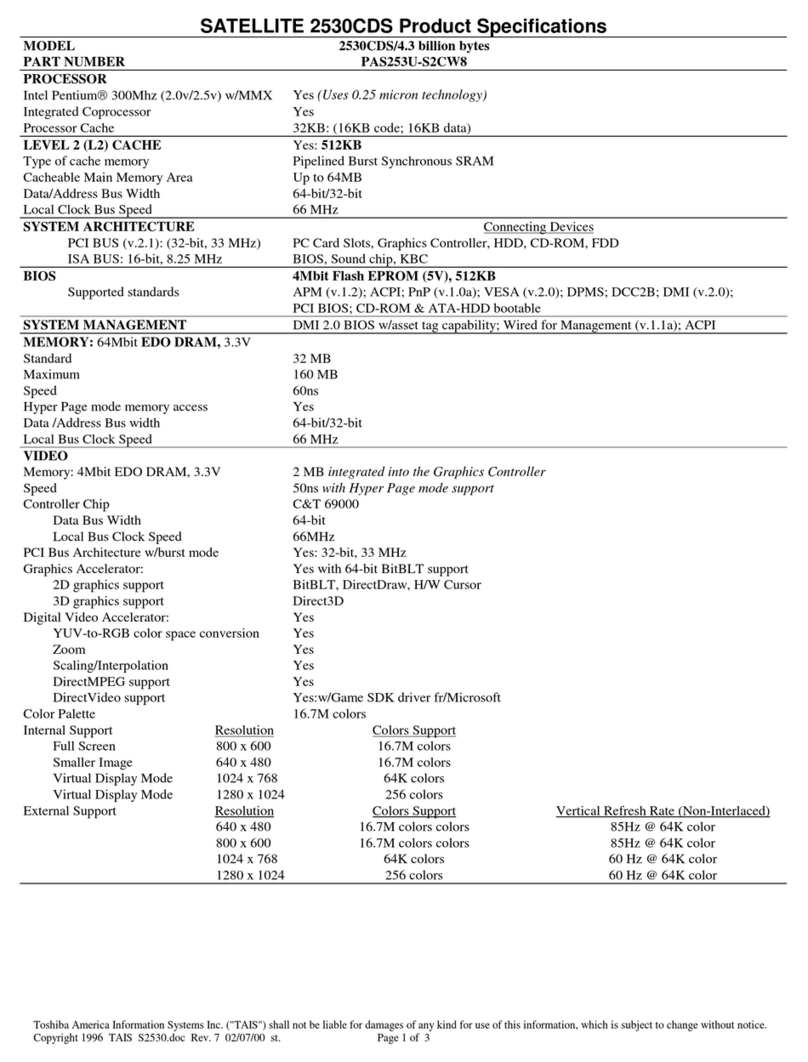
Toshiba
Toshiba Satellite 2530CDS User manual
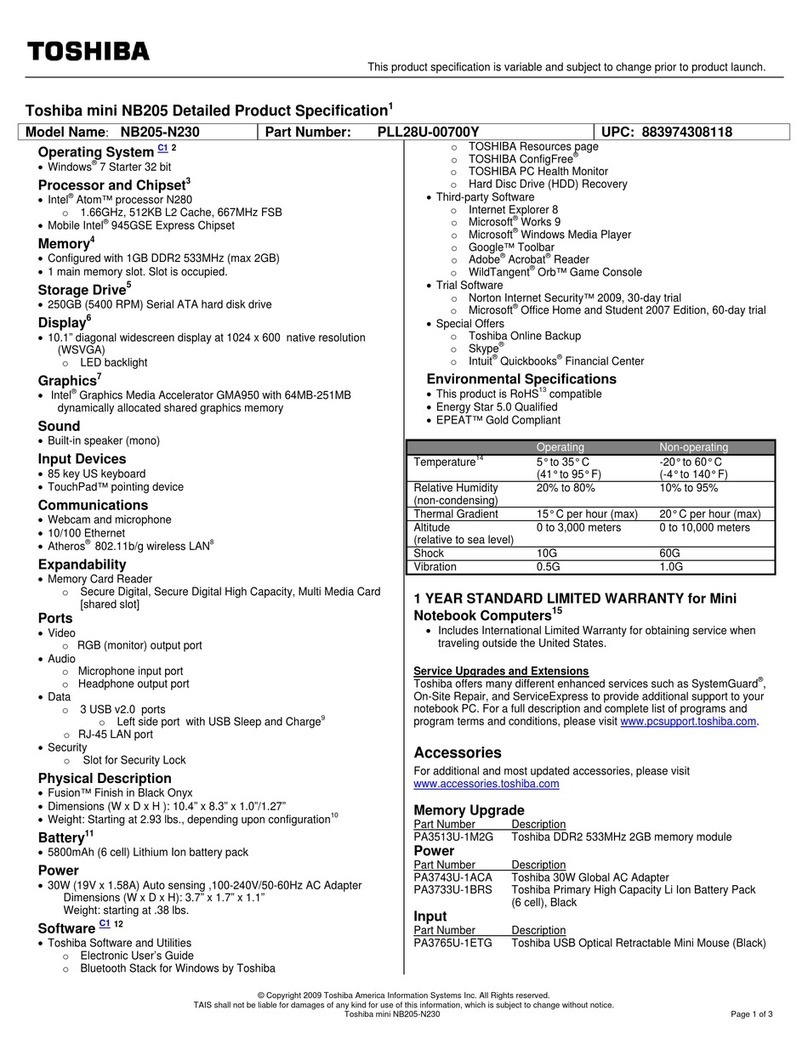
Toshiba
Toshiba NB205-N230 Installation instructions
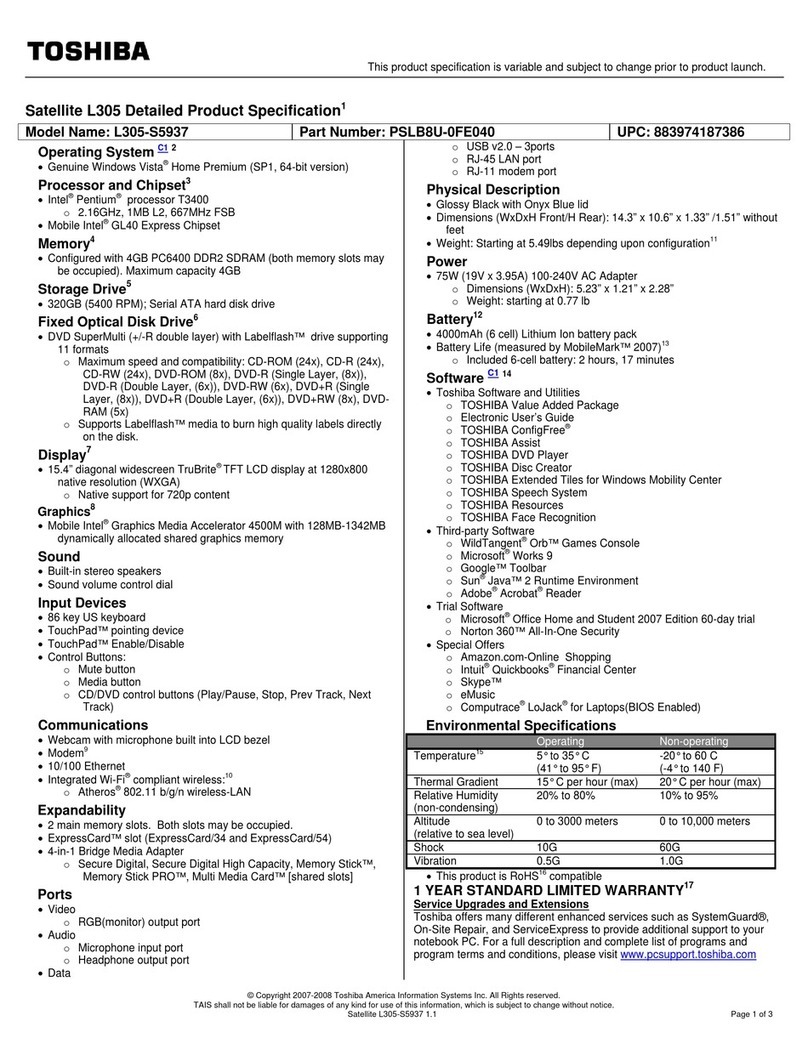
Toshiba
Toshiba L305-S5937 User manual
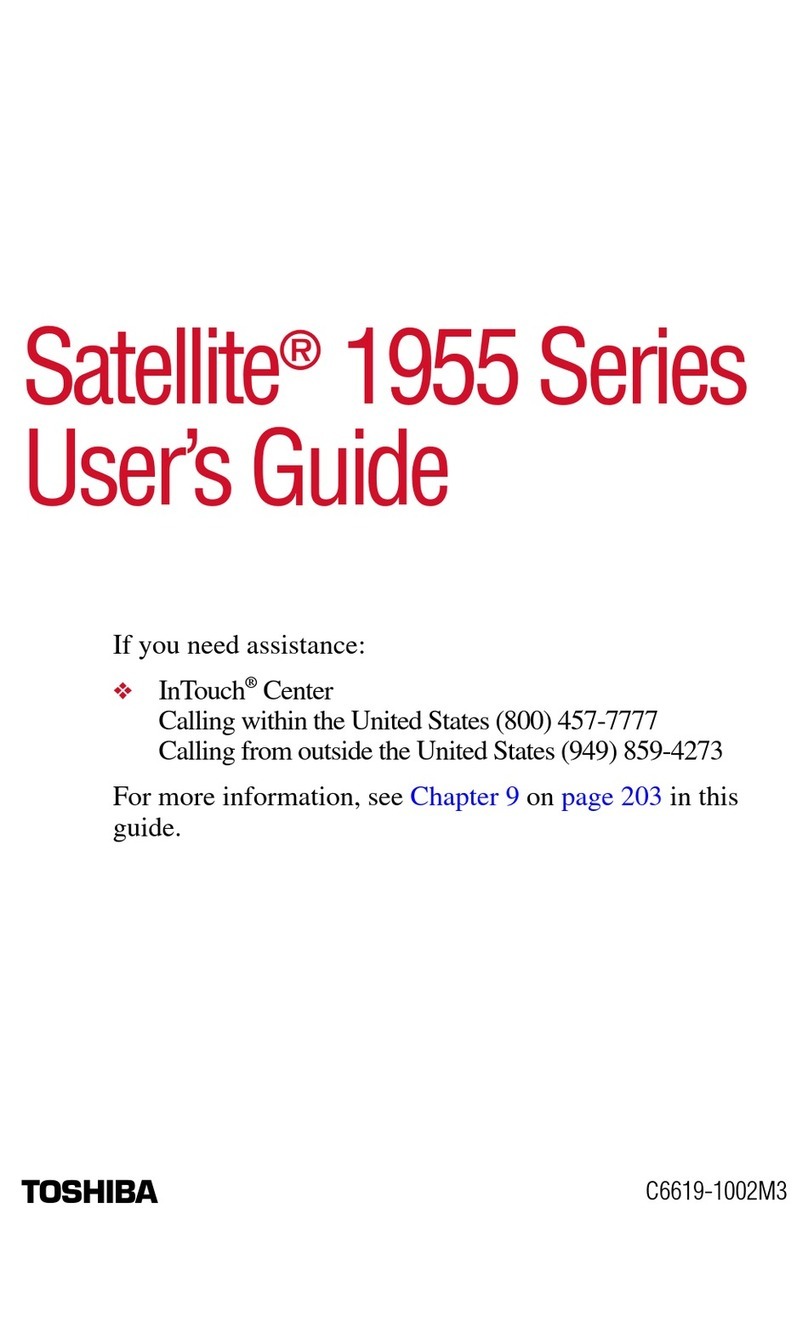
Toshiba
Toshiba 1955-S801 User manual
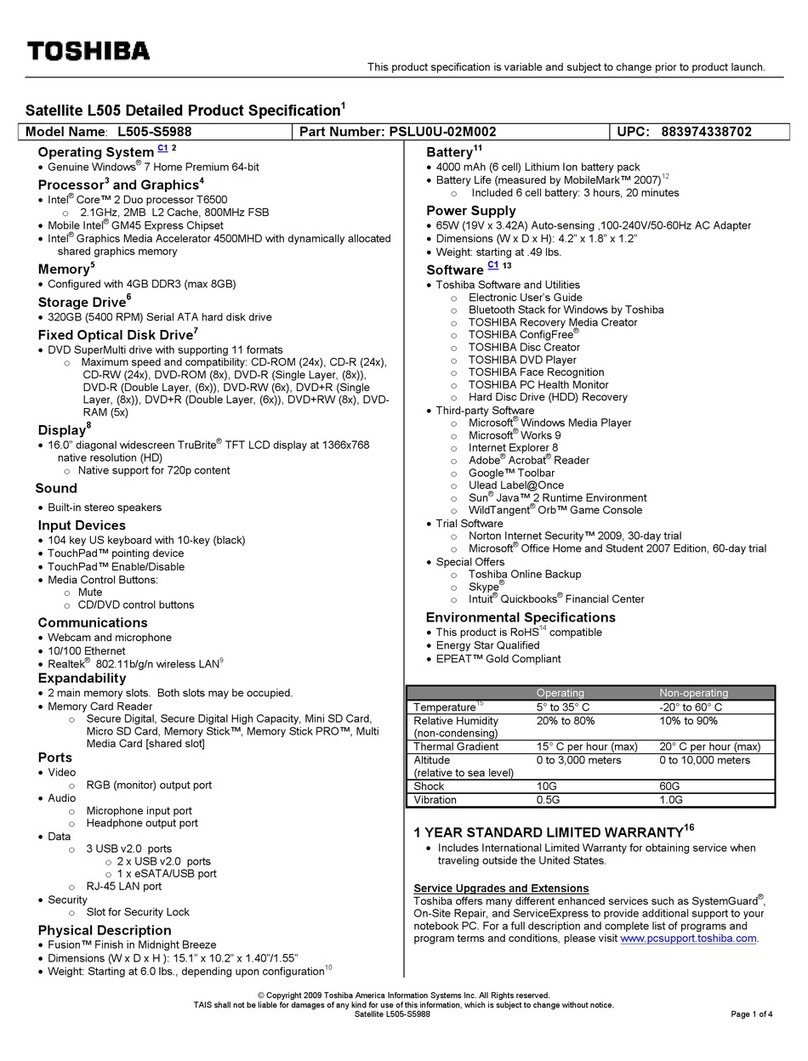
Toshiba
Toshiba Satellite L505-S5988 User manual
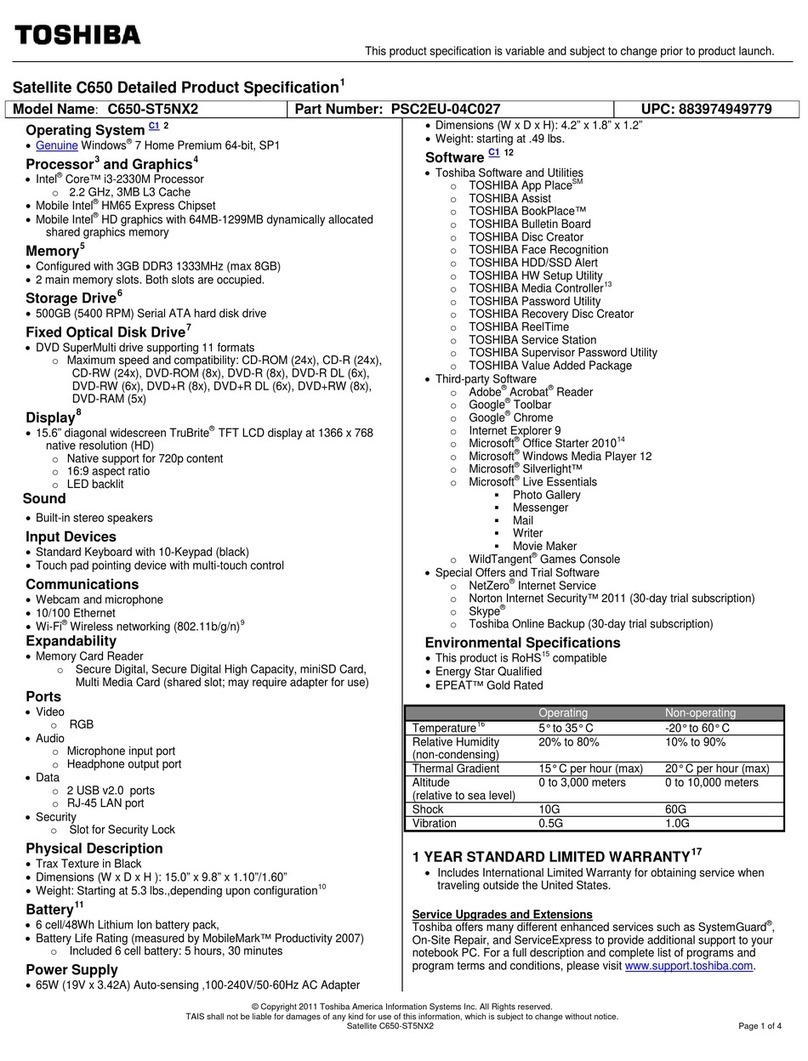
Toshiba
Toshiba C650-ST5NX2 User manual
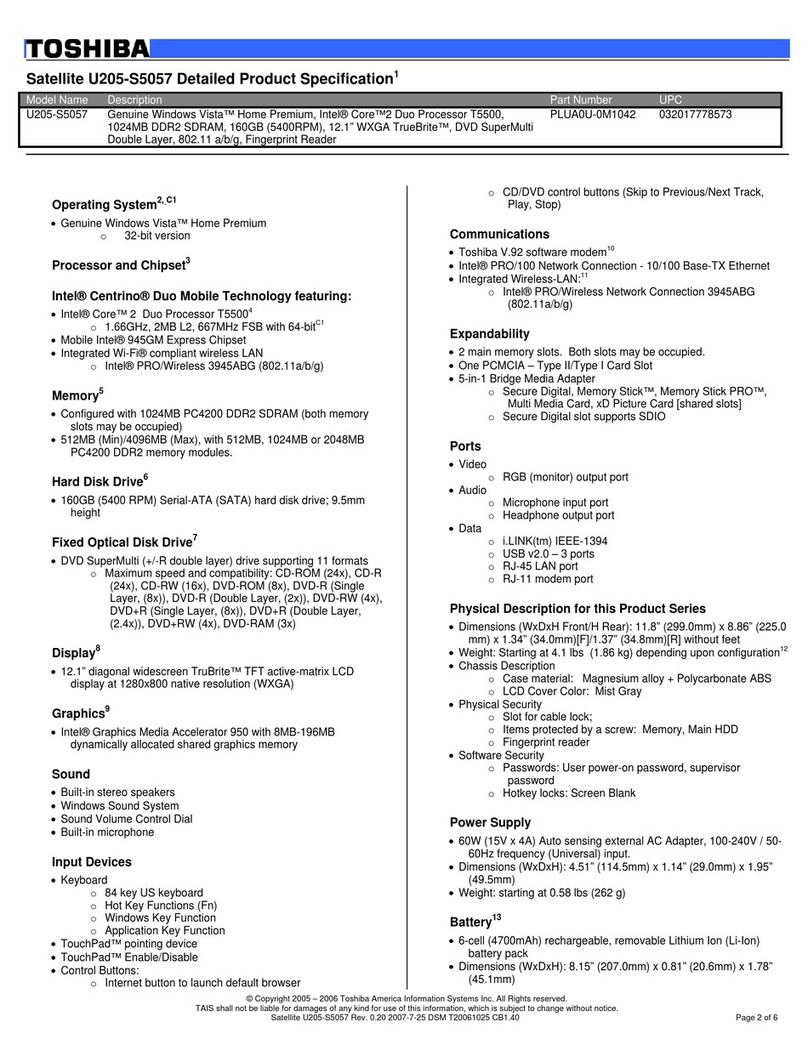
Toshiba
Toshiba Satellite U205-S5057 Installation instructions
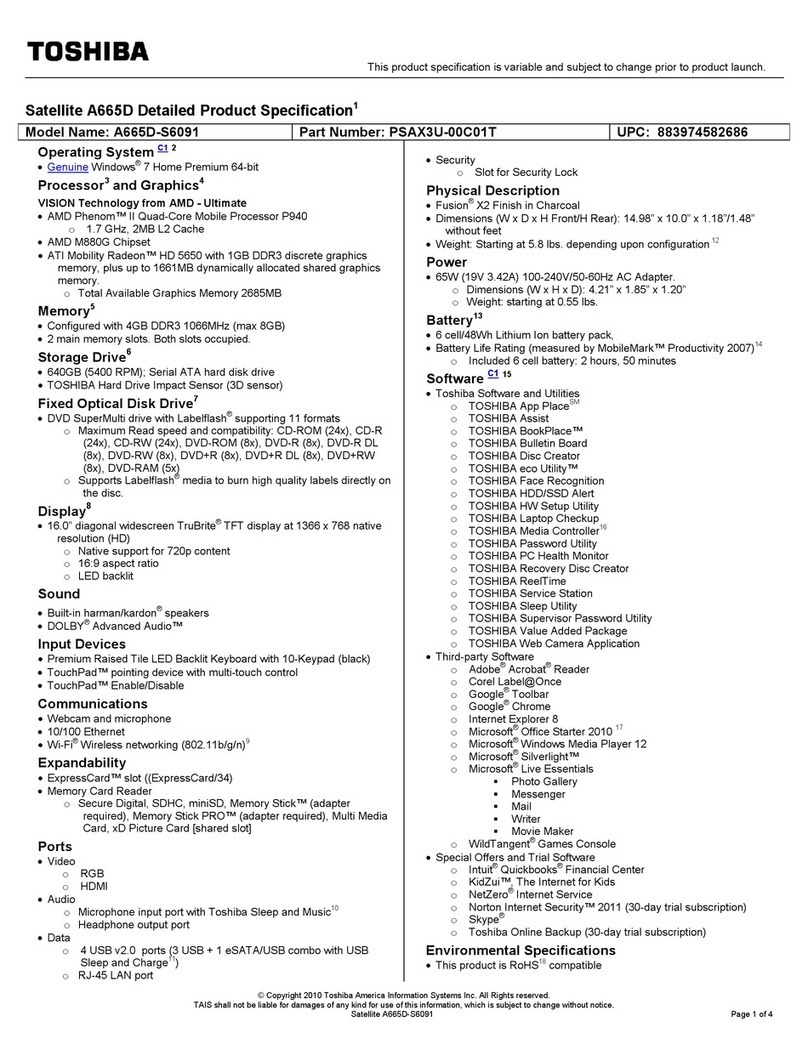
Toshiba
Toshiba A665D-S6091 User manual
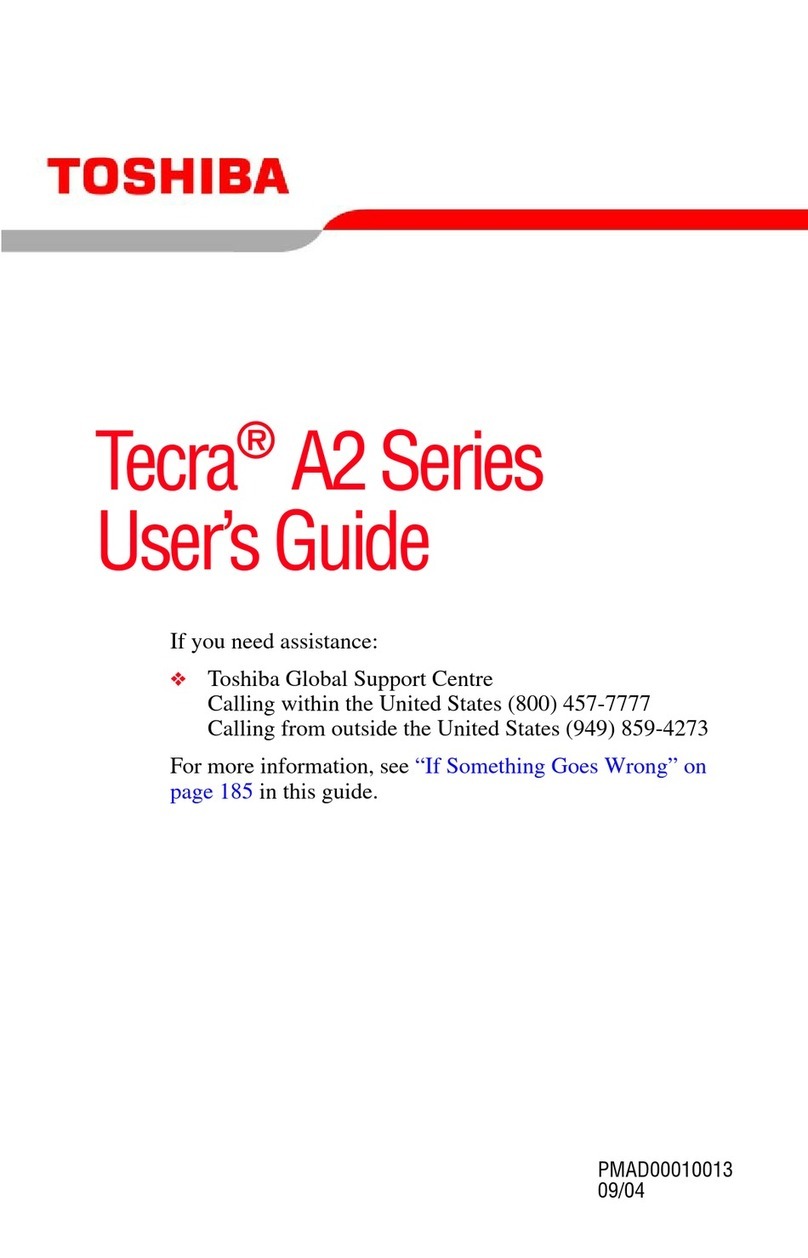
Toshiba
Toshiba Tecra A2 User manual
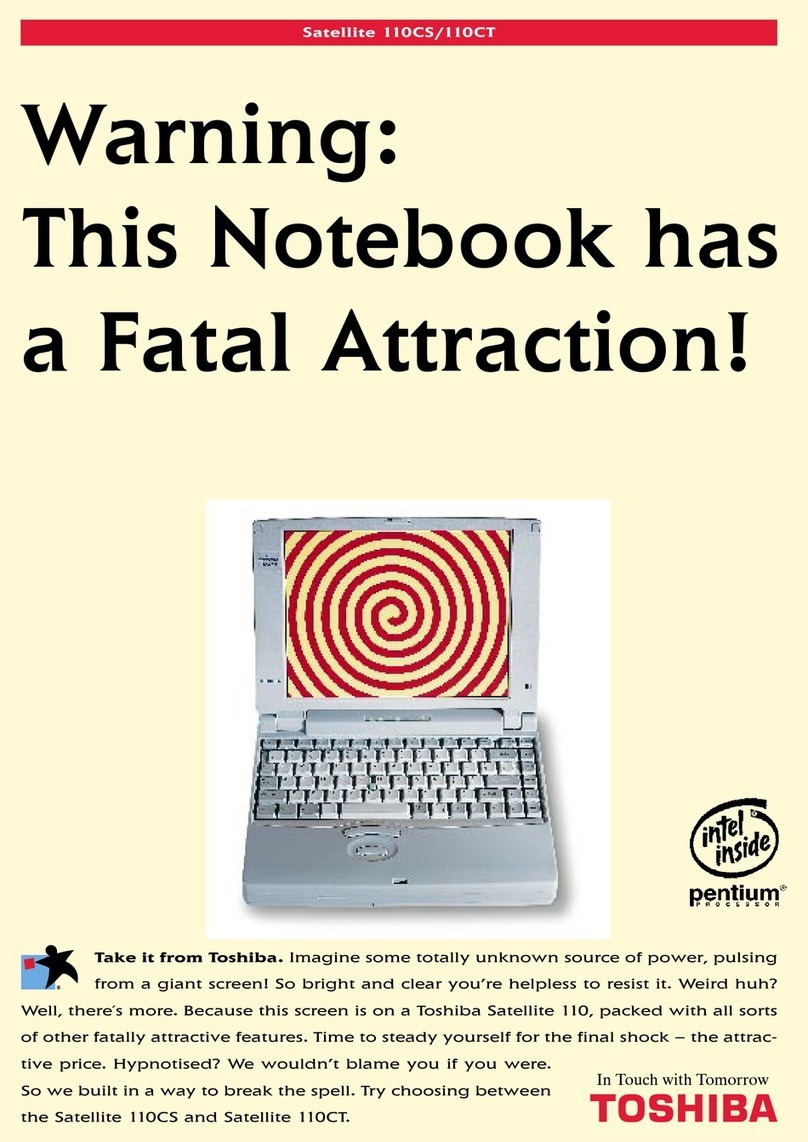
Toshiba
Toshiba 110CS - Satellite - Pentium 100 MHz User manual
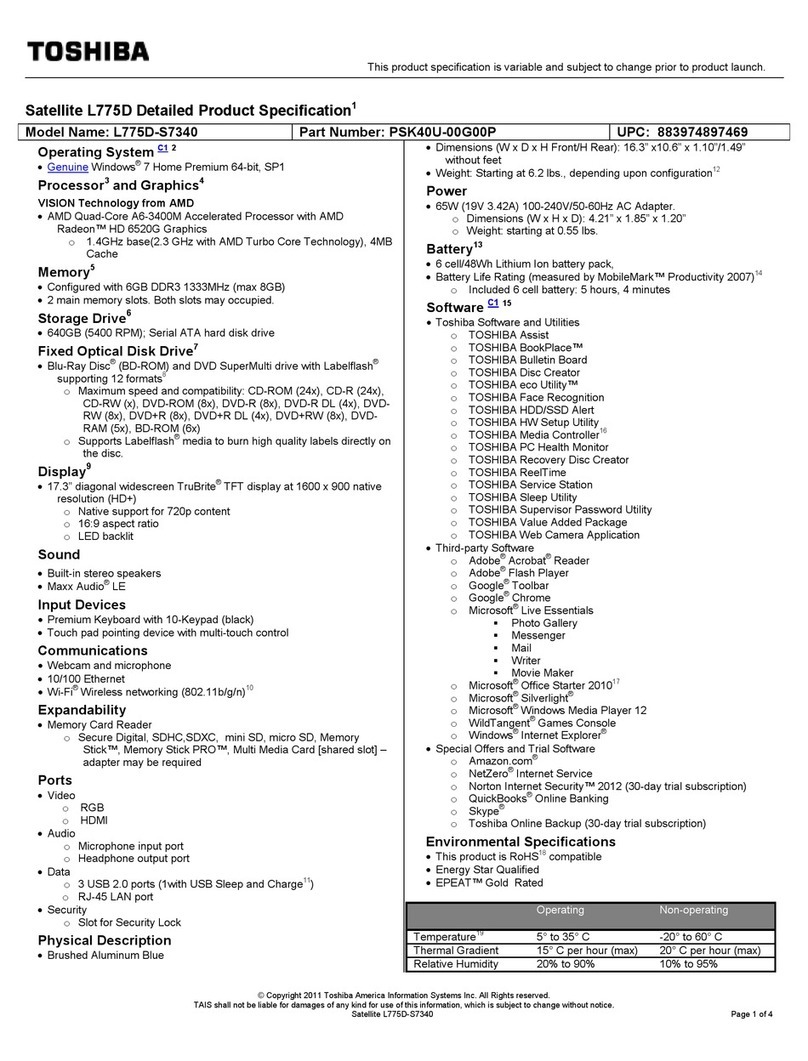
Toshiba
Toshiba Satellite L775D-S7340 User manual
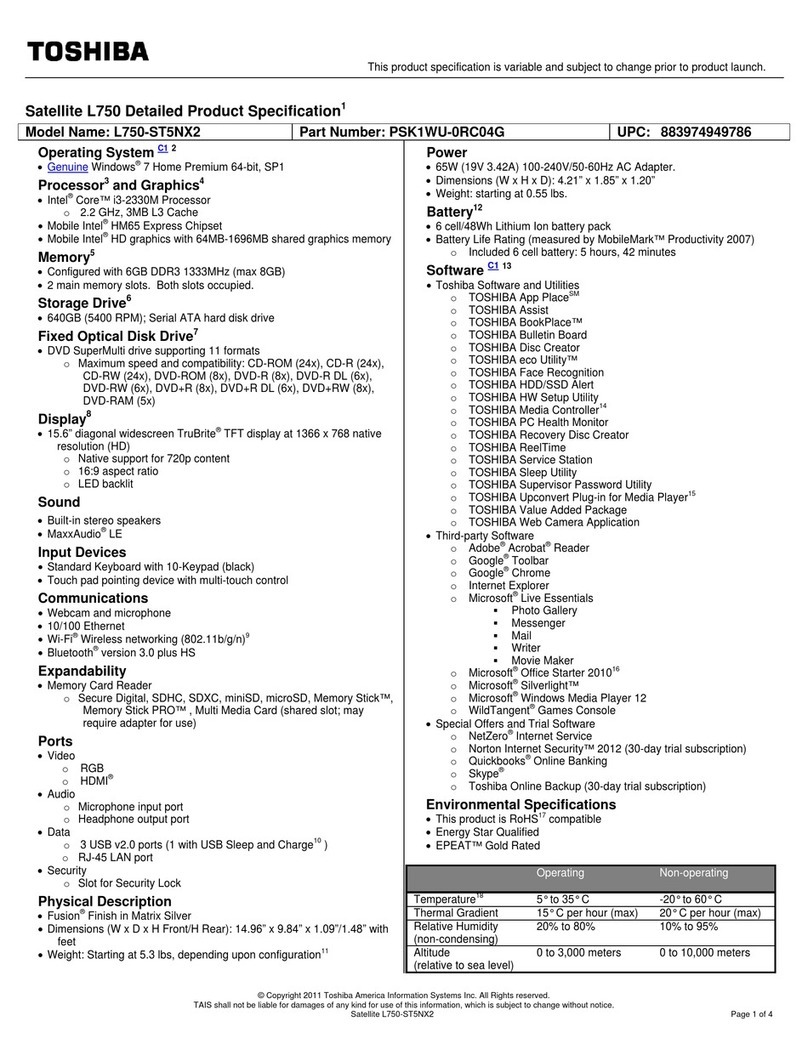
Toshiba
Toshiba Satellite L750-ST5NX2 User manual
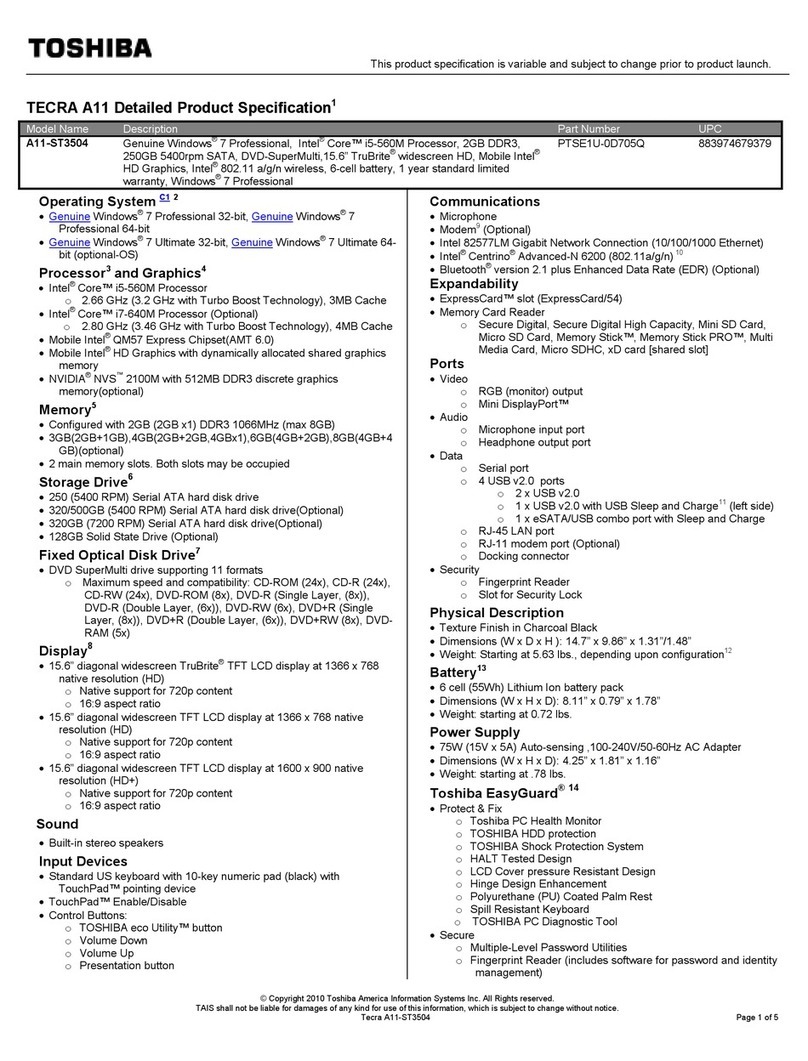
Toshiba
Toshiba A11-ST3504 User manual
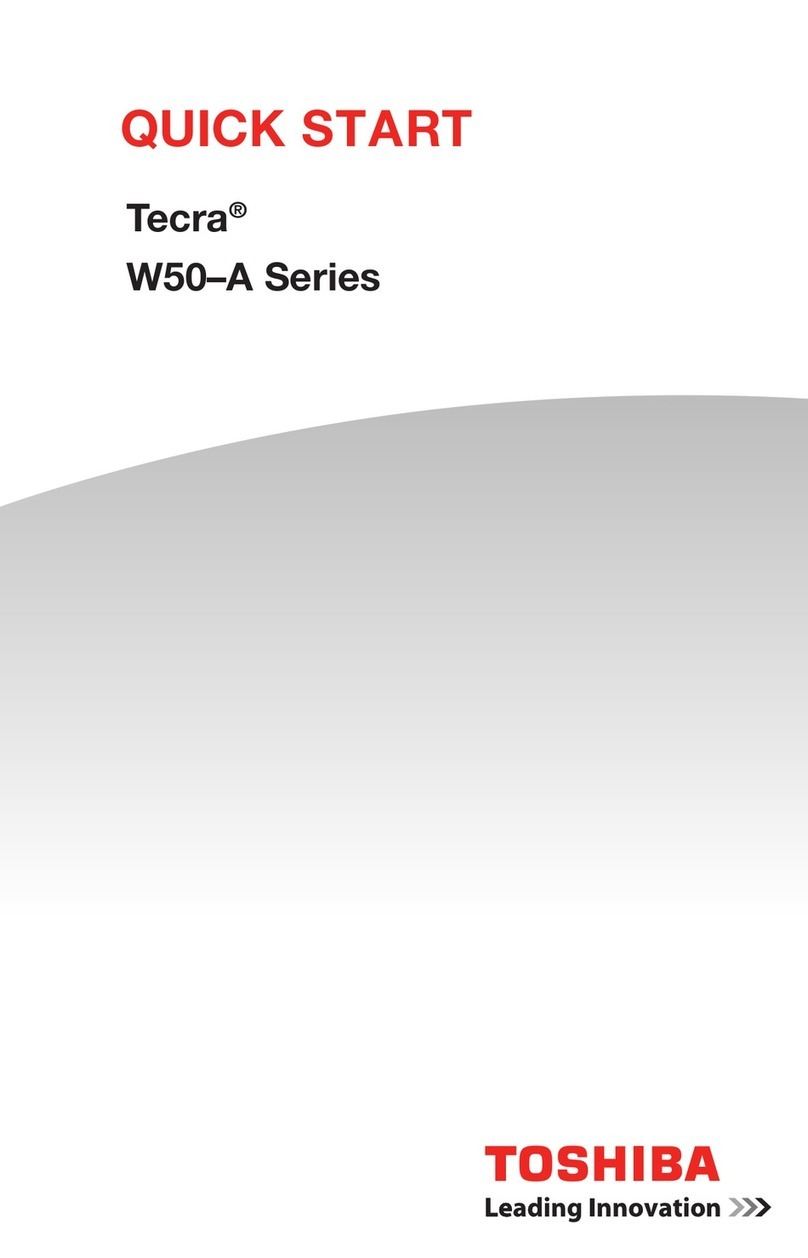
Toshiba
Toshiba TECRA W50-A User manual
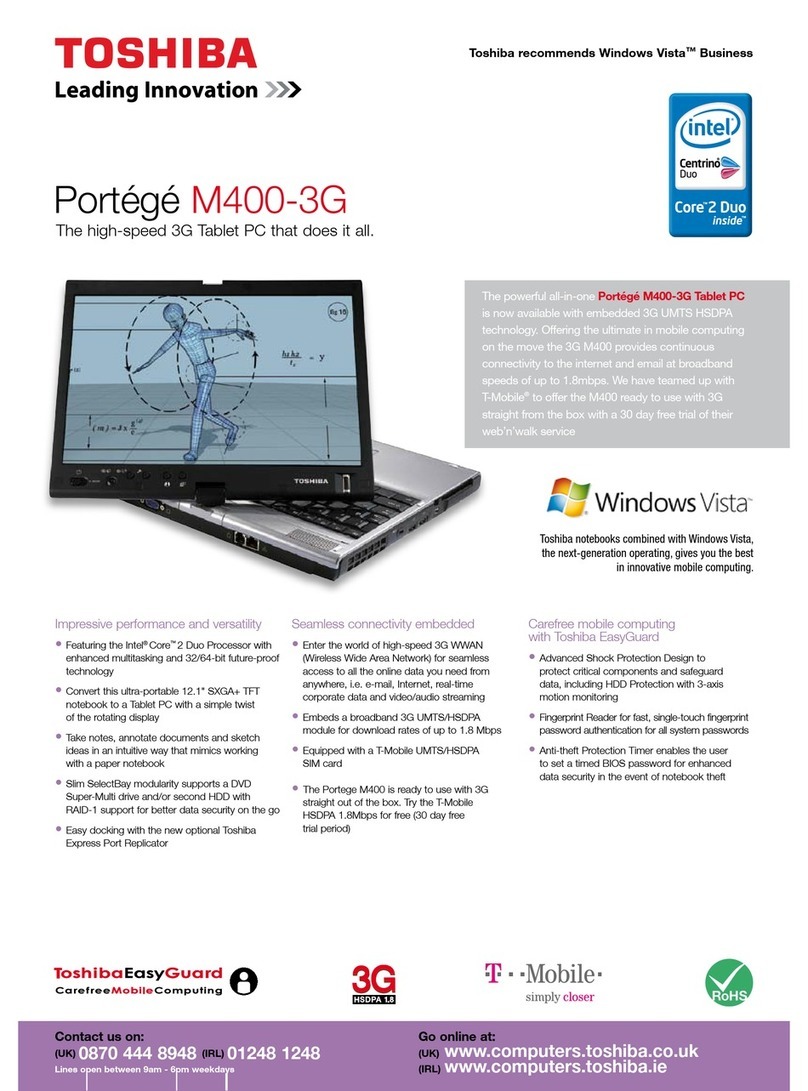
Toshiba
Toshiba Portégé M400-3G User manual