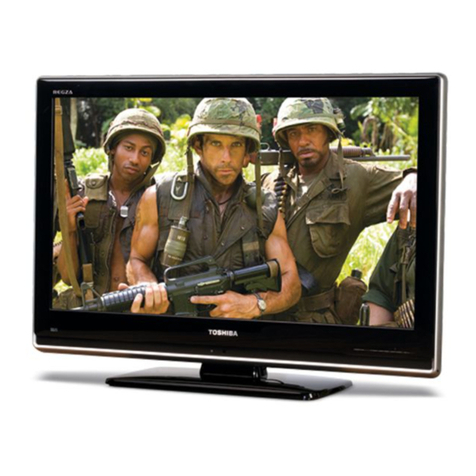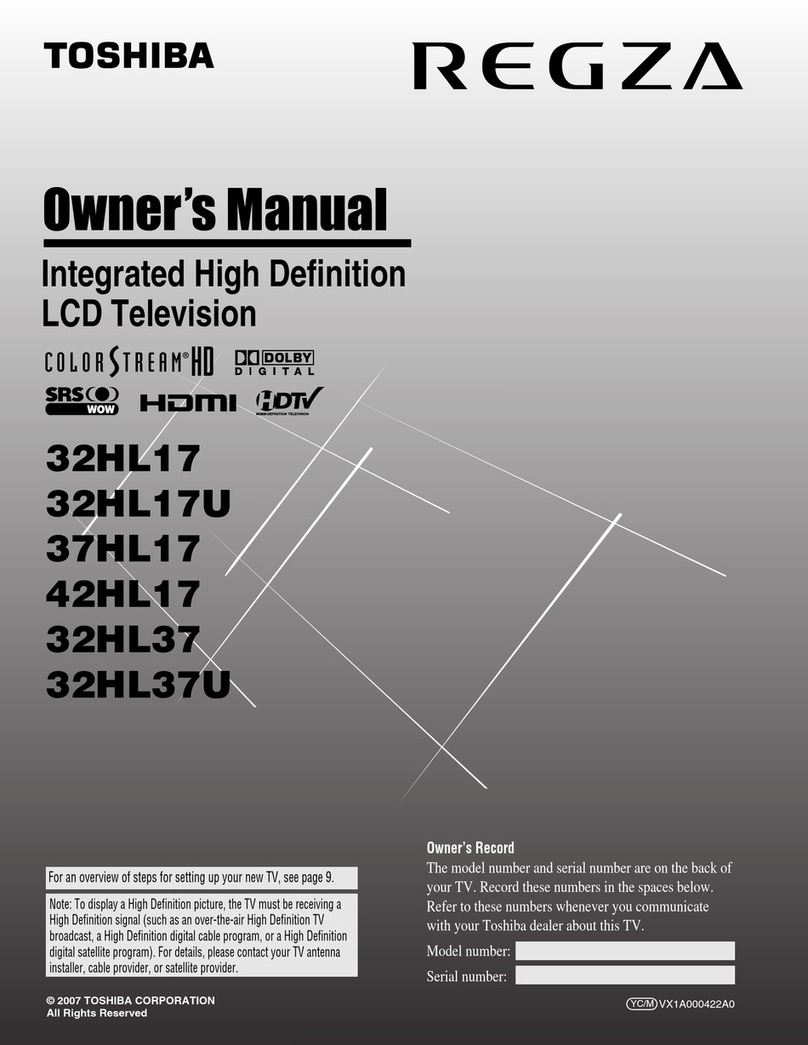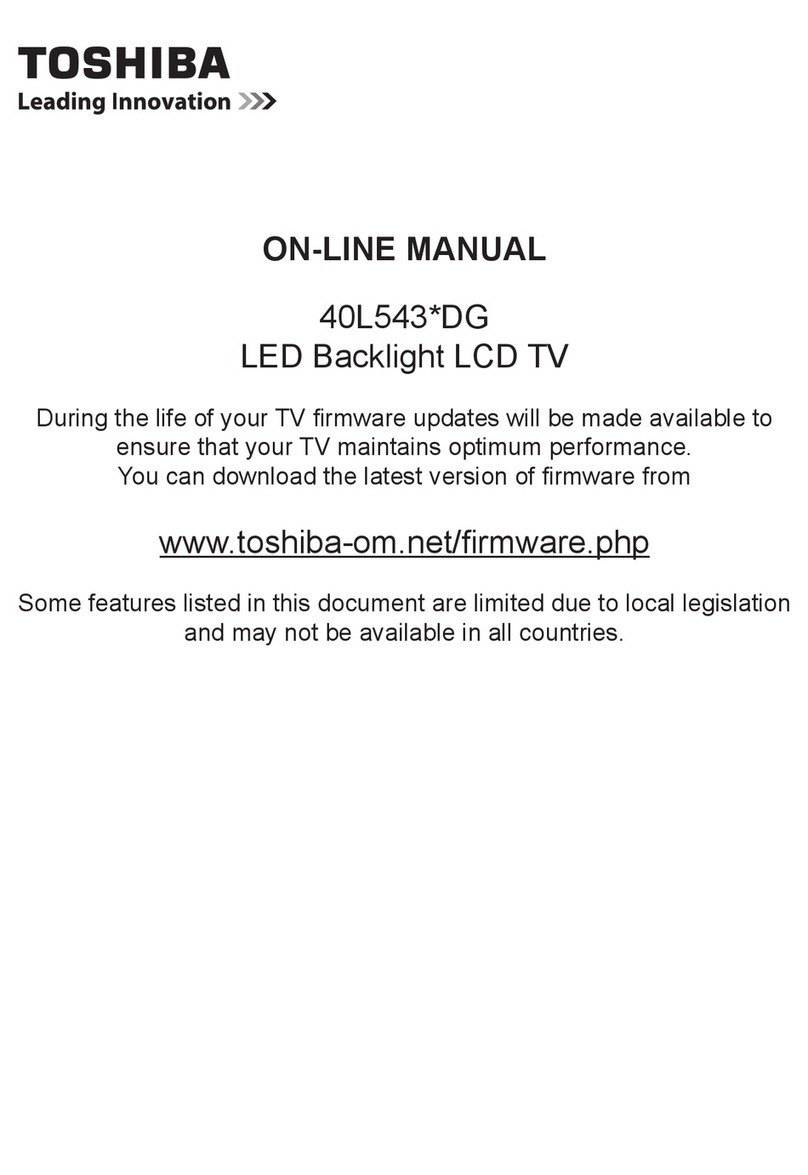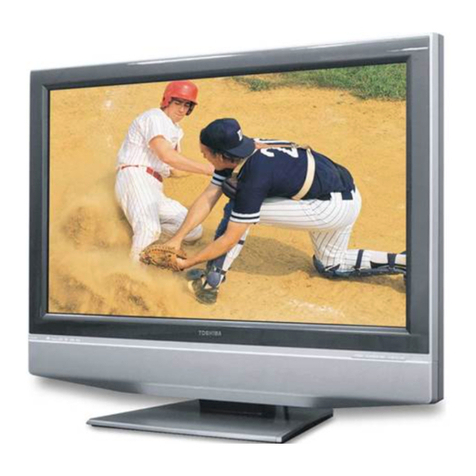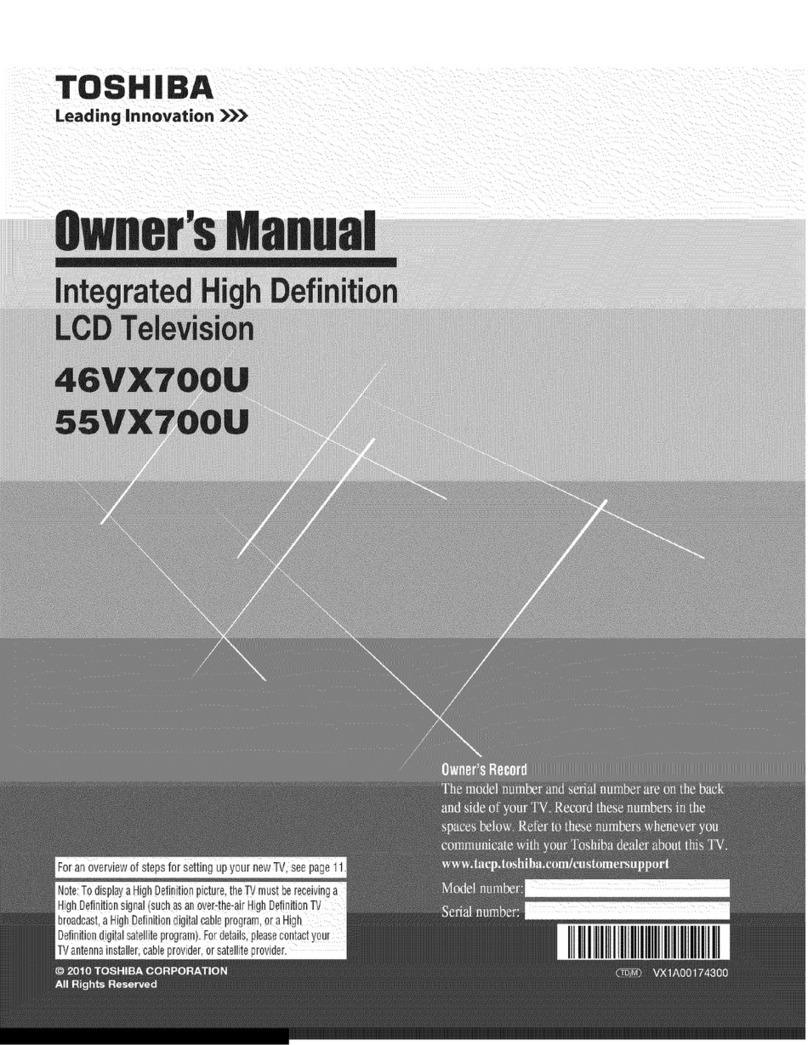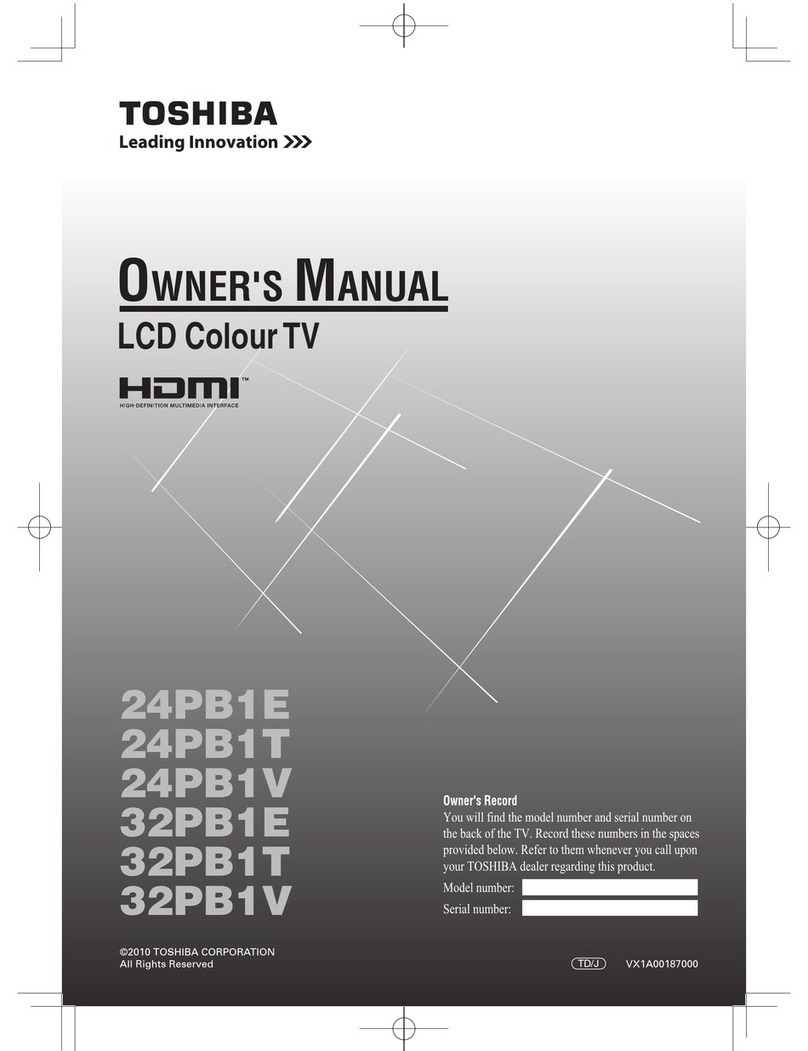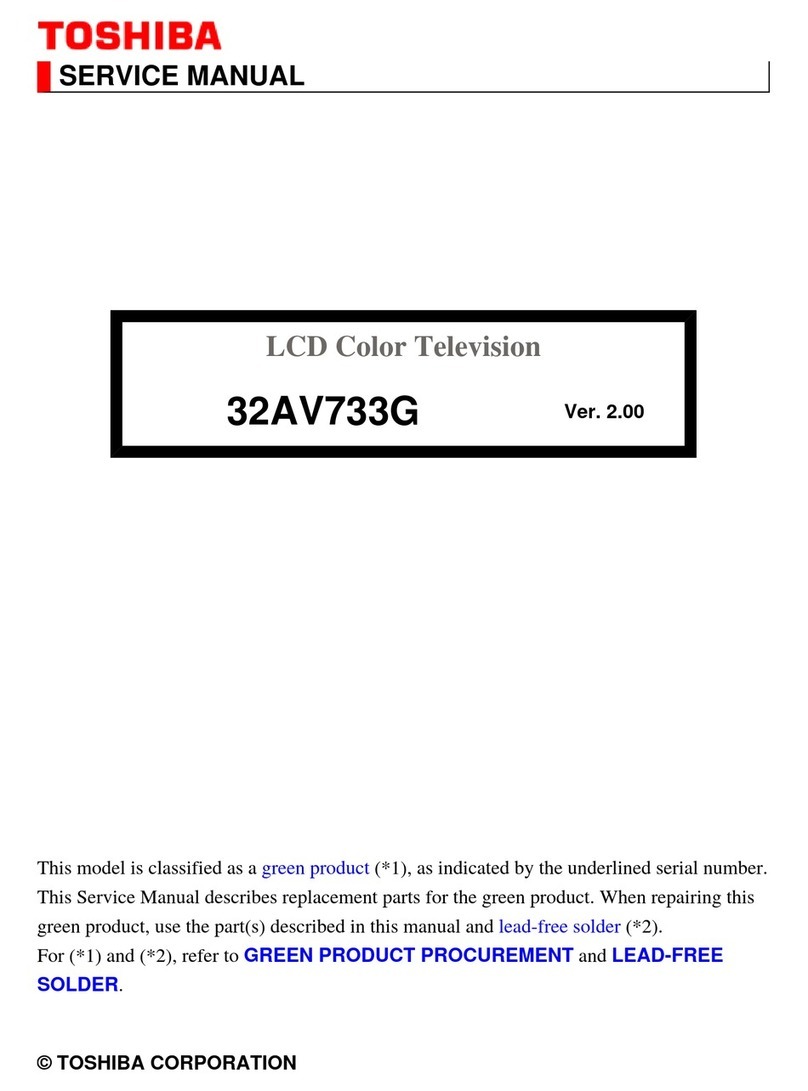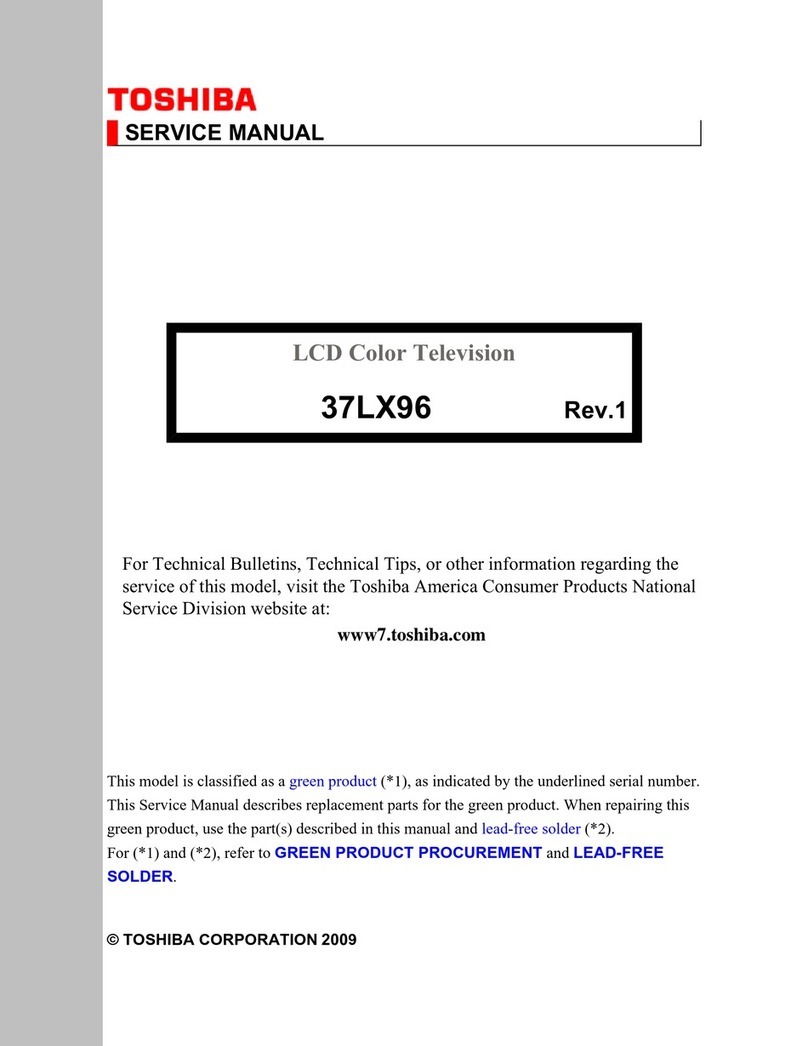2
English
Contents
INSTALLING YOUR TV
Safety Precautions ..................................................4
Installation and important information ....................5
The remote control .................................................6
Inserting batteries and effective range of the
remote ..........................................................6
CONNECTING YOUR TV
Connecting external equipment ..............................7
Connecting an HDMI™ or DVI device to the HDMI
input ...................................................................8
To connect an HDMI device ..............................8
To connect a DVI device ...................................8
Connecting a computer ..........................................9
To connect a PC to the RGB/PC terminal ..........9
To connect a PC to the HDMI terminal ..............9
Controls and input connections .............................10
Switching on ..................................................10
Using the remote control ...............................10
Using the controls and connections ................10
SETTING UP YOUR TV
Startup Application ...............................................11
Quick Setup ...................................................11
Ant/Cable In (if available) ..............................12
Auto Tuning ...................................................13
ATV Manual Tuning ..............................................13
Tuning ...........................................................13
Skip ...............................................................15
Sorting positions ............................................15
DTV Manual Tuning ..............................................16
Manual Tuning ..............................................16
Manual Tuning for DVB-C ..............................16
DTV Settings .........................................................16
Channels .......................................................16
Auto Channel Update ....................................17
DVB Character Set .........................................17
Analogue switch-off .....................................17
Location setting .............................................17
CONTROLS AND FEATURES
General controls ...................................................18
Selecting positions .........................................18
The Time Display – analogue only ................18
Stereo and Bilingual transmissions .................18
Quick Menu ...................................................18
Sound controls .....................................................19
Volume controls and mute sound ...................19
Dual .............................................................19
Bass, Treble and Balance ...............................19
Advanced Sound Settings ..............................19
Stable Sound®...............................................19
Dynamic Range Control .................................19
Audio Level Offset .........................................20
Headphone Settings ......................................20
Audio description ..........................................20
Widescreen viewing .............................................21
Picture controls ....................................................23
Picture Position ..............................................23
Picture Mode .................................................23
Picture preferences ........................................23
Reset .............................................................24
3D Colour Management ................................ 24
Base Colour Adjustment ................................24
Colour Temperature ......................................24
Auto Brightness Senser Settings .....................25
Active Backlight Control .................................25
Black/White Level ..........................................25
Static Gamma ...............................................25
MPEG NR – Noise Reduction ..........................25
DNR – Digital Noise Reduction .......................25
Resolution+ ..................................................26
Cinema Mode ...............................................26
Expert Mode ..................................................26
Resetting the advanced picture settings .......... 26
Control Visualization .....................................27
Automatic Format (Widescreen) .....................27
4:3 Stretch ....................................................27
Blue Screen ...................................................27
Side panel adjustment ...................................27
Picture still .....................................................27
Enjoying Photo through USB port ..........................28
To open Photo Viewer ...................................28
Viewing photo files ........................................29
Other features .....................................................30
Panel lock .....................................................30
TOSHIBA Illumination ....................................30
The timers ............................................................30
Programme Timers – digital only ..................30
On Timer ......................................................31
Sleep Timer ...................................................31
Digital on-screen information and
Programme Guide .............................................32
Information ...................................................32
Guide ...........................................................33
Genre selection/searching .............................33
00GB_RV635D_Euro.book Page 2 Wednesday, July 8, 2009 9:43 AM