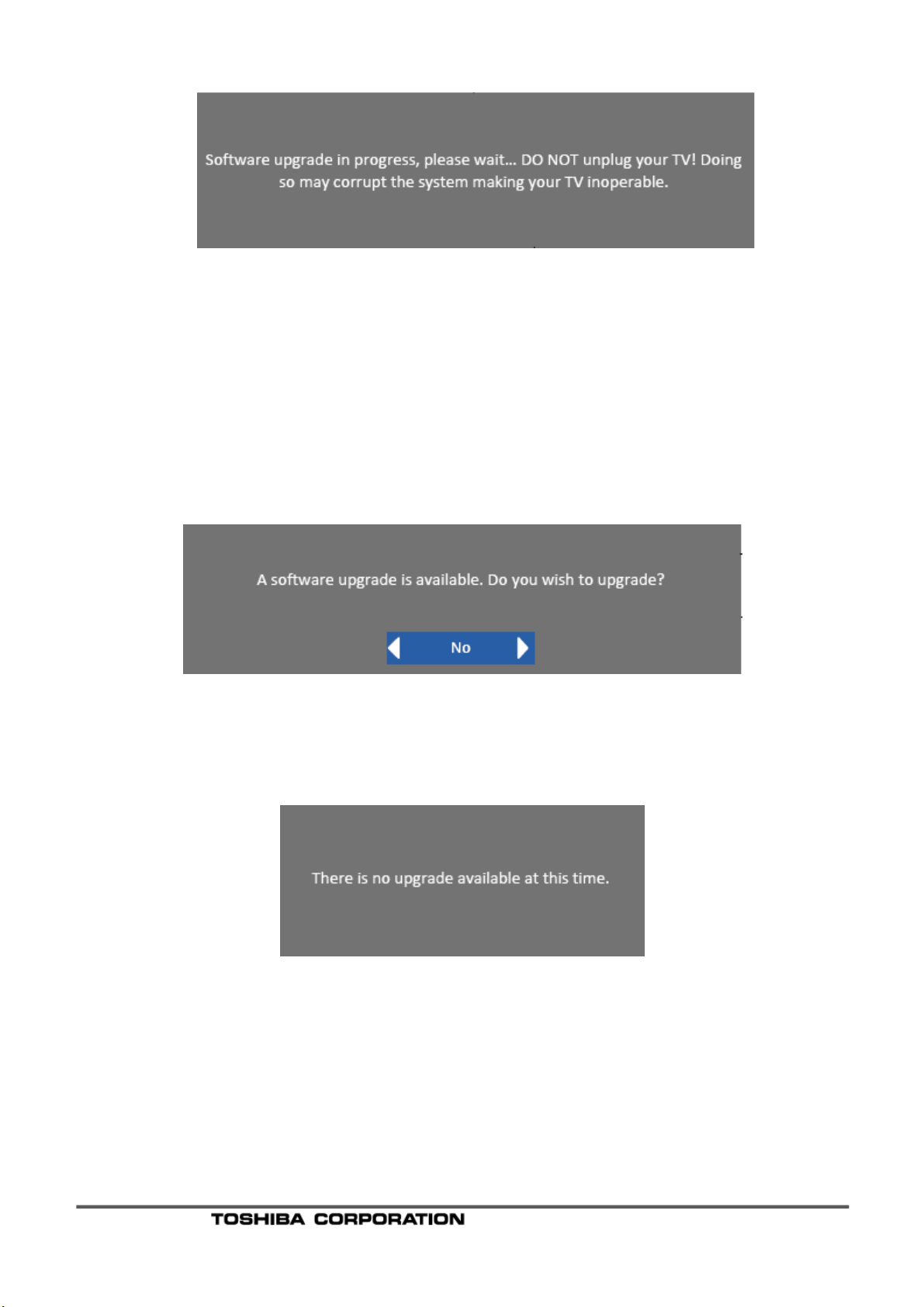Copyright 2010 All Rights Reserved Page 4of 4
12 Following message will appease as shown in figure 8 and then disappear.
Figure8
While the TV is upgrading no indication will appear on the TV screen but the upgrade is in process.
This will take approx.3 minutes.
DO NOT unplug the AC power to the TV or press any buttons on the remote controller or the TV
keypad during this process.
13 Upon completion of the software upgrade, The TV will reboot automatically.
14 Following massage will appear again after 20 seconds as shown in figure 9.
Figure9
15 Press the “left or right arrow”buttons on the remote controller to select the “Yes”.
Following massage will appear as shown in figure 9 and then disappear.
16 Remove the “USB Drive” from the slot.
Momentarily remove (10 seconds) AC power from set by unplugging theAC power cord.
Plug the TV back into theAC power. The TV should turn back on.
Now select Menu –Setup –System Setup –Scroll to the bottom of the menu and select Reset
–then Yes –OK. The TV will perform a system reset –Switching off and on again.
17 The TV will now require a retune by following the On Screen Instructions.