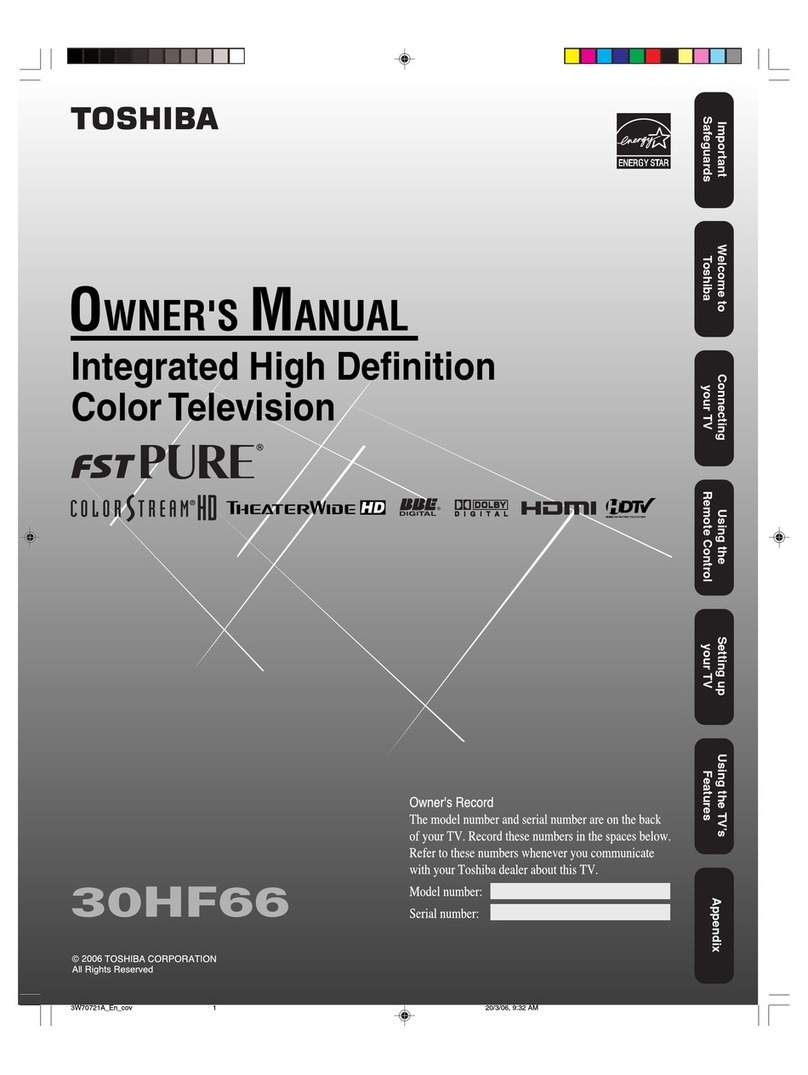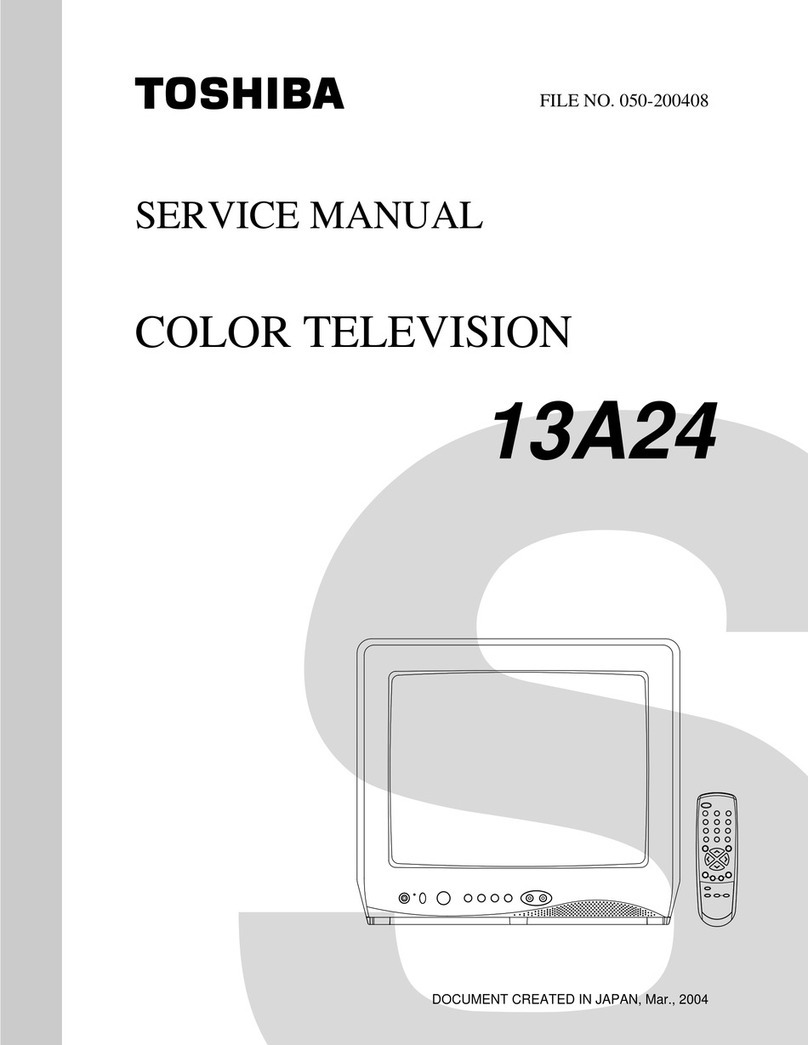Toshiba 32UL863G User manual
Other Toshiba TV manuals
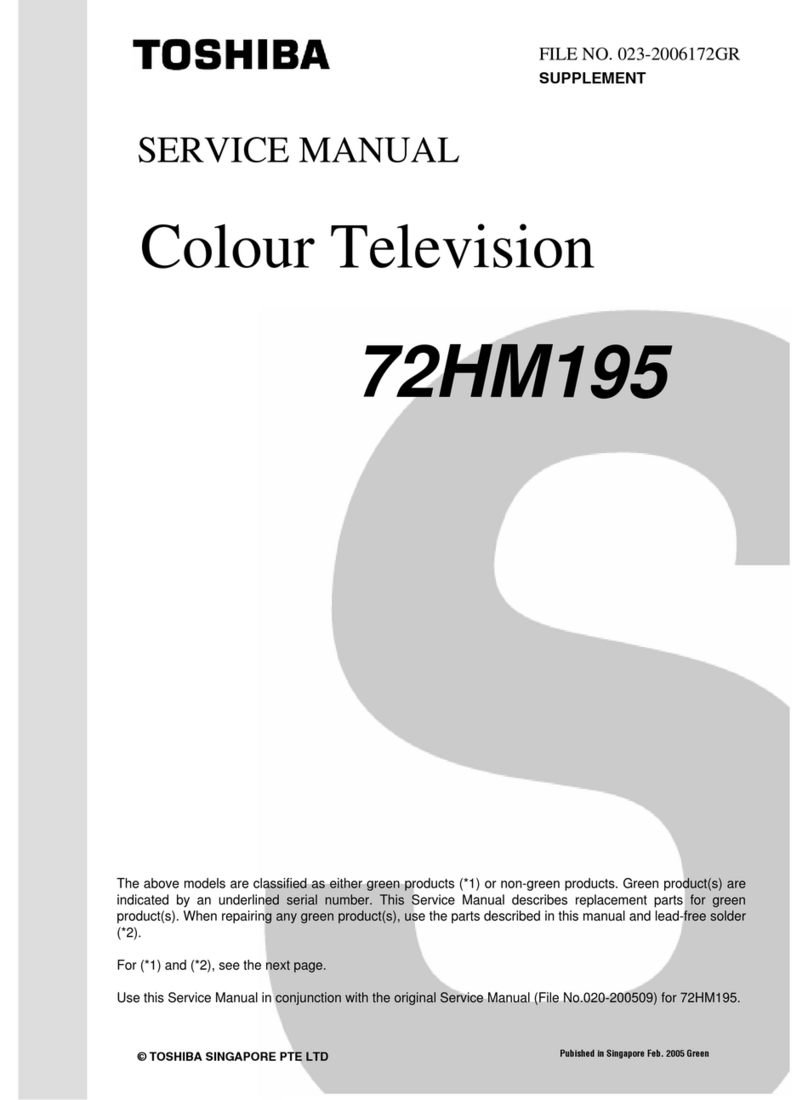
Toshiba
Toshiba 72HM195 User manual
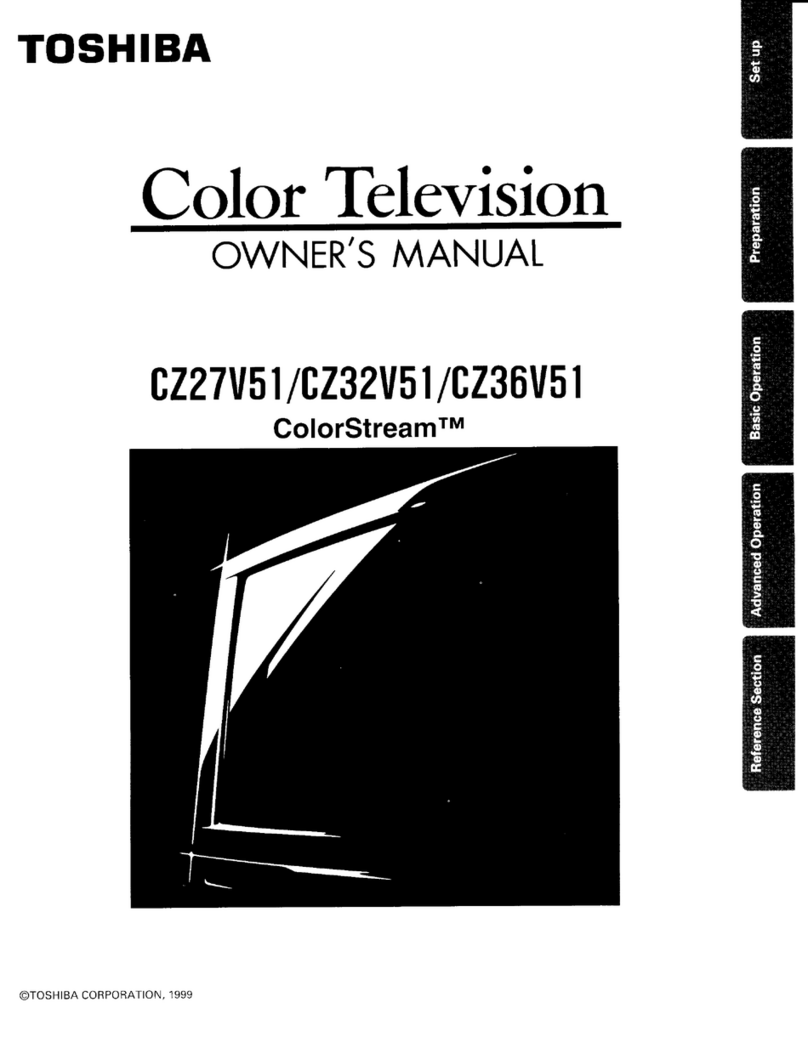
Toshiba
Toshiba ColorStream CZ27V51 User manual
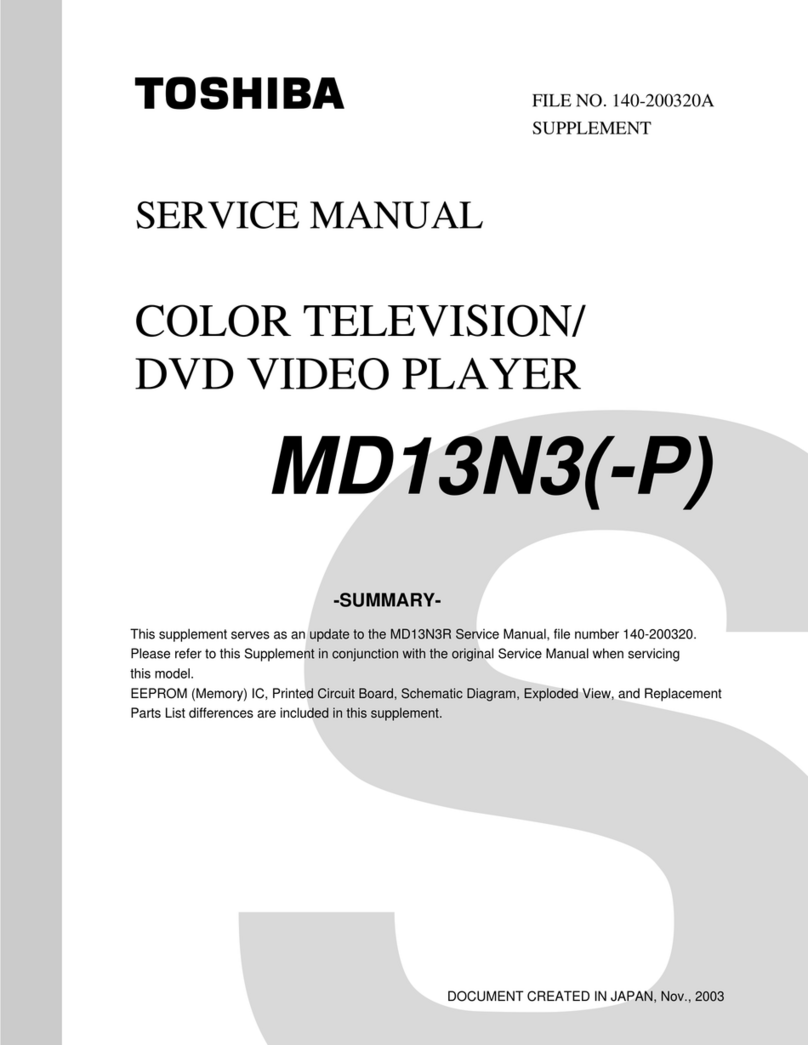
Toshiba
Toshiba MD13N3 User manual

Toshiba
Toshiba 37HL57 User manual
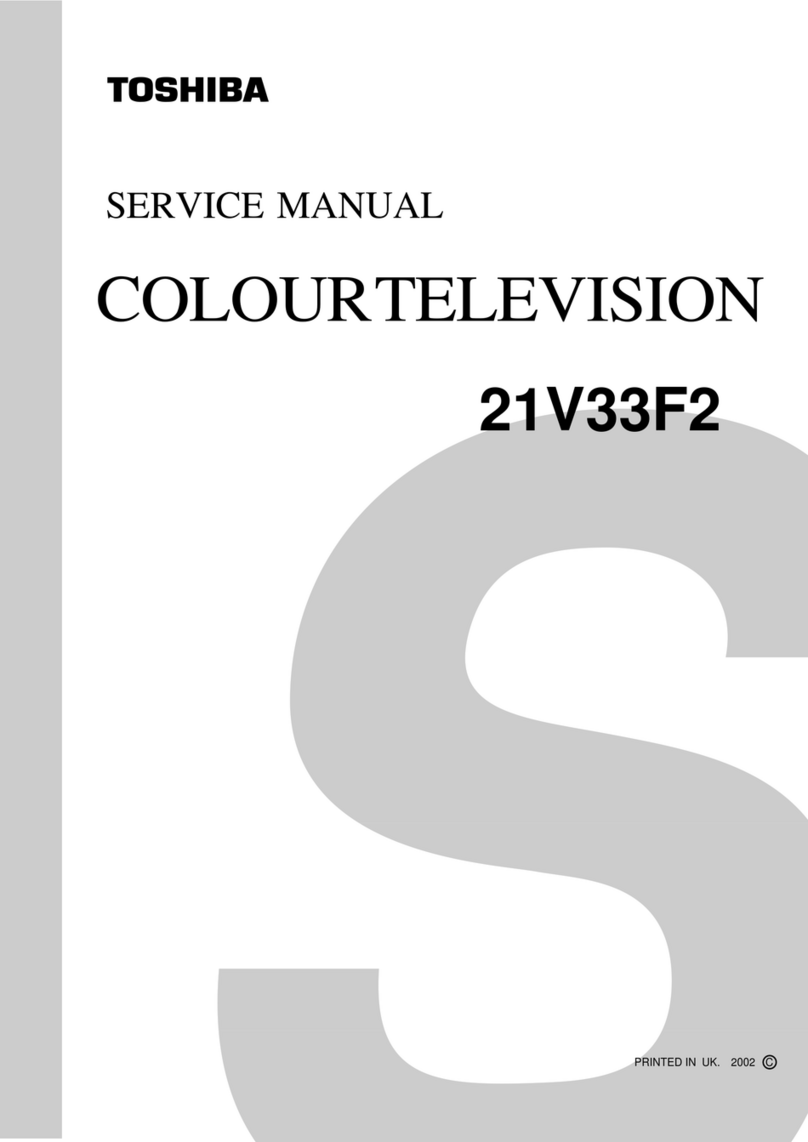
Toshiba
Toshiba 21V33F2 User manual
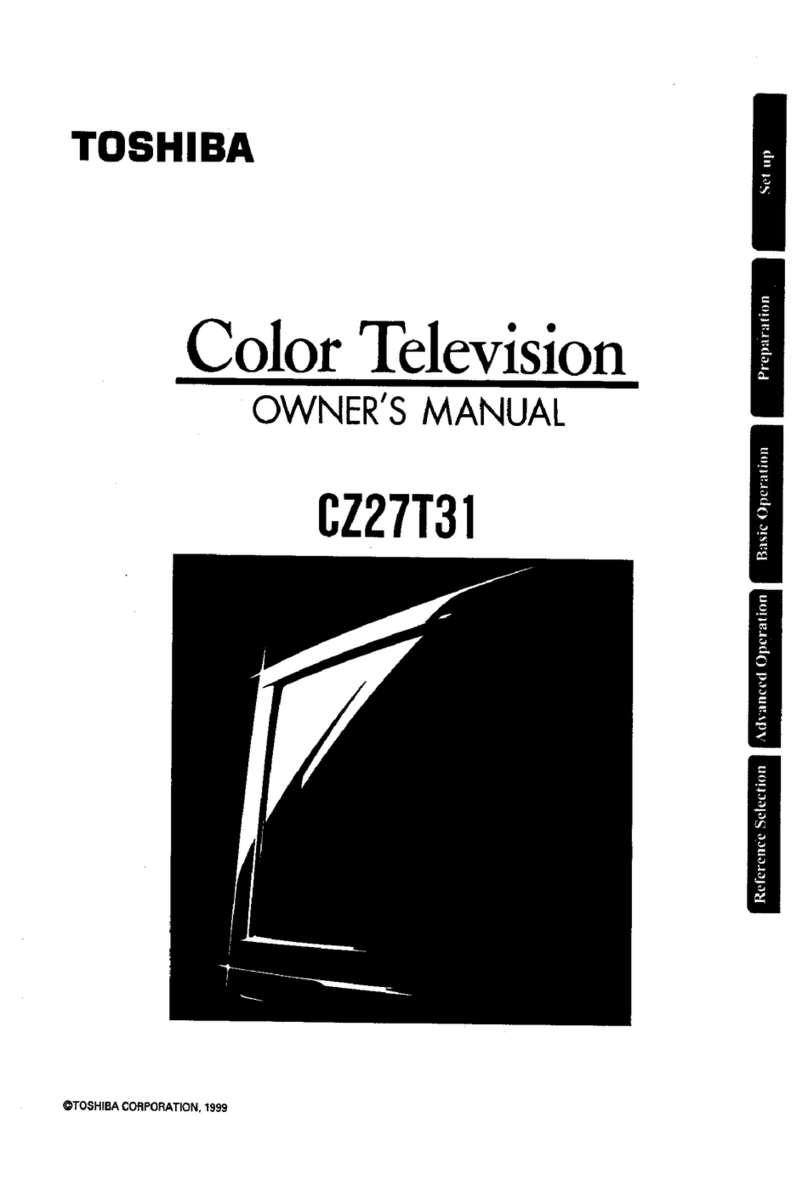
Toshiba
Toshiba CZ27T31 User manual
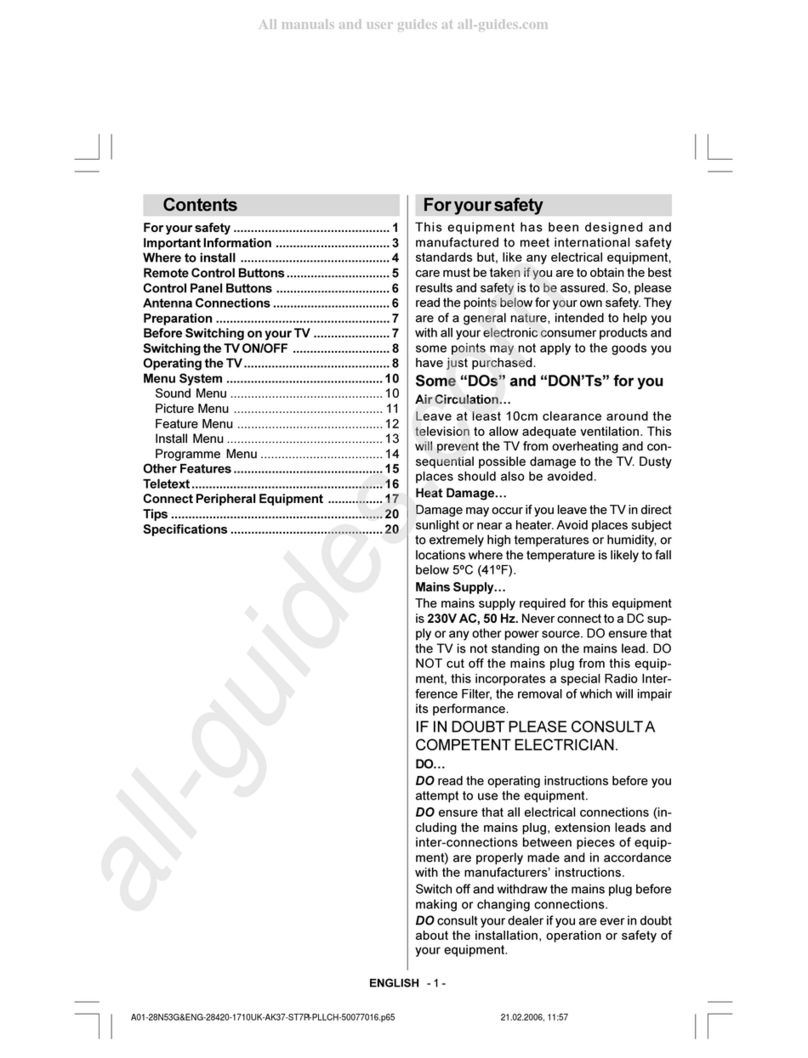
Toshiba
Toshiba 28N53 User manual
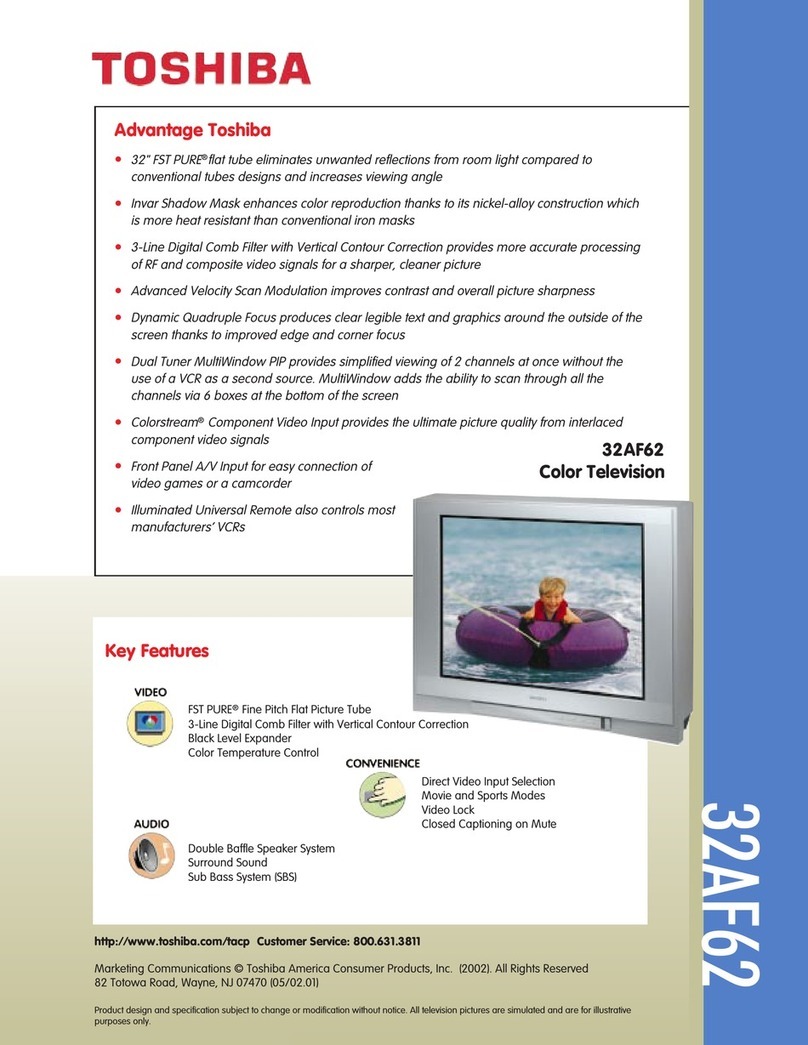
Toshiba
Toshiba 32AF62 User manual
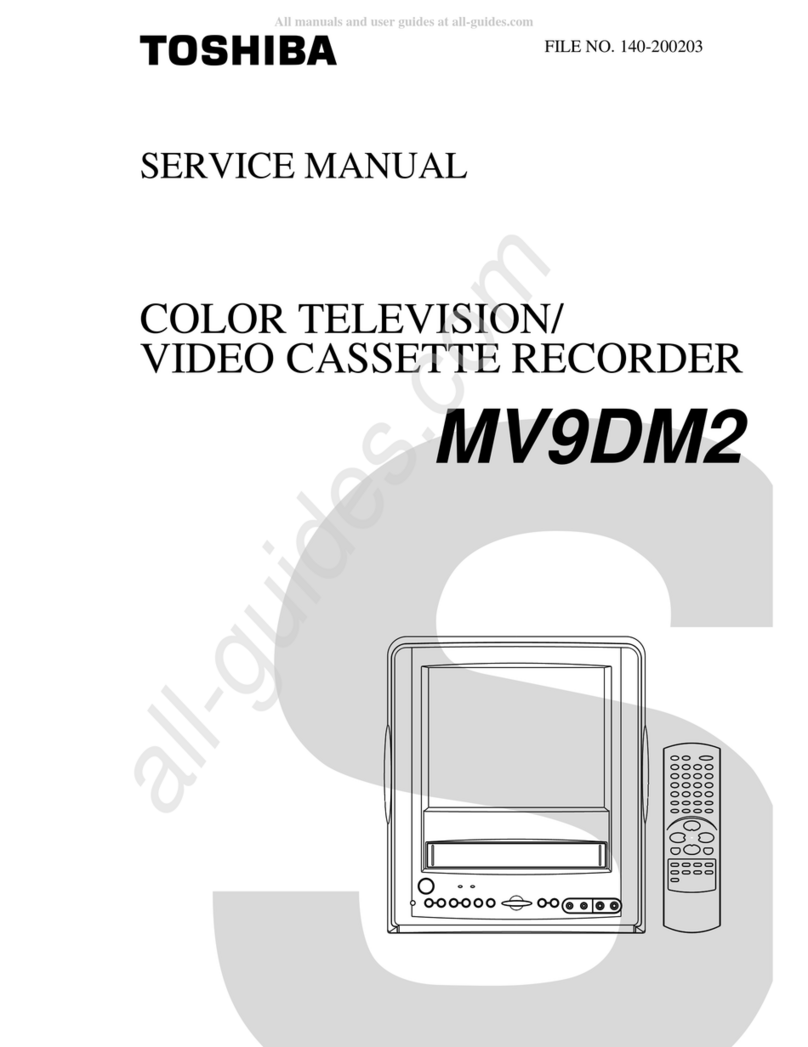
Toshiba
Toshiba MV 9DM2 User manual

Toshiba
Toshiba 20AS25 User manual

Toshiba
Toshiba CX32C81 Manual
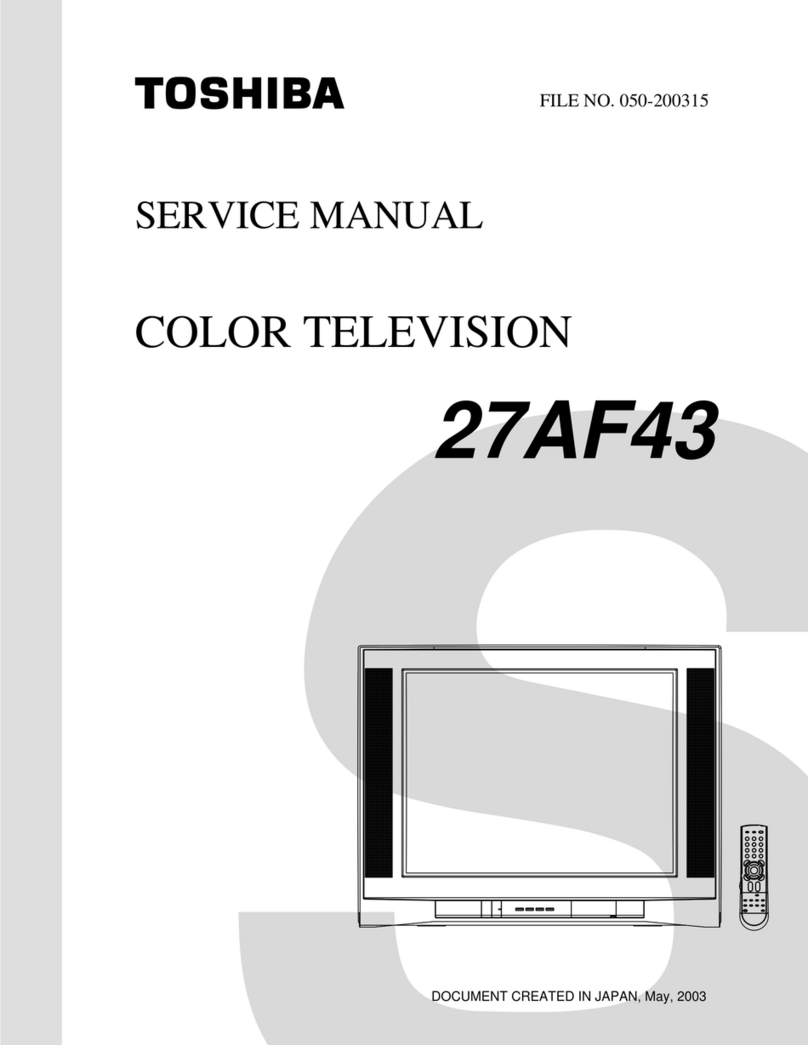
Toshiba
Toshiba 27AF43 User manual
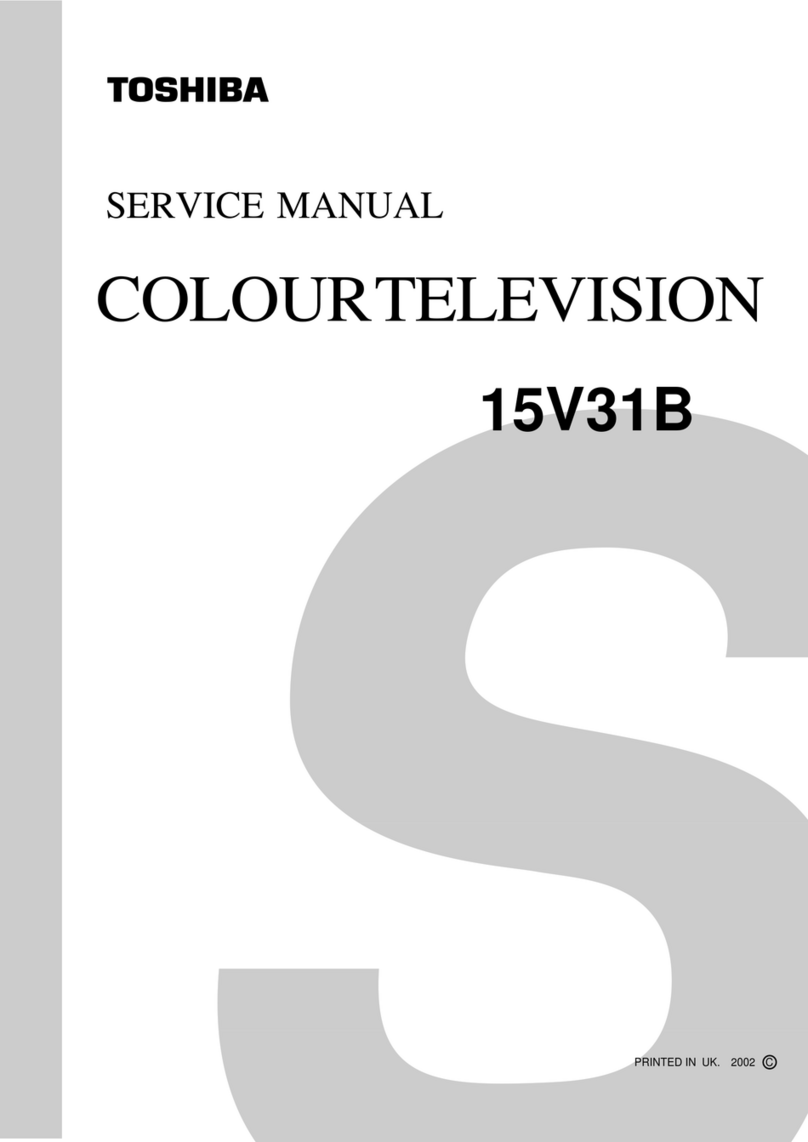
Toshiba
Toshiba 15V31B User manual
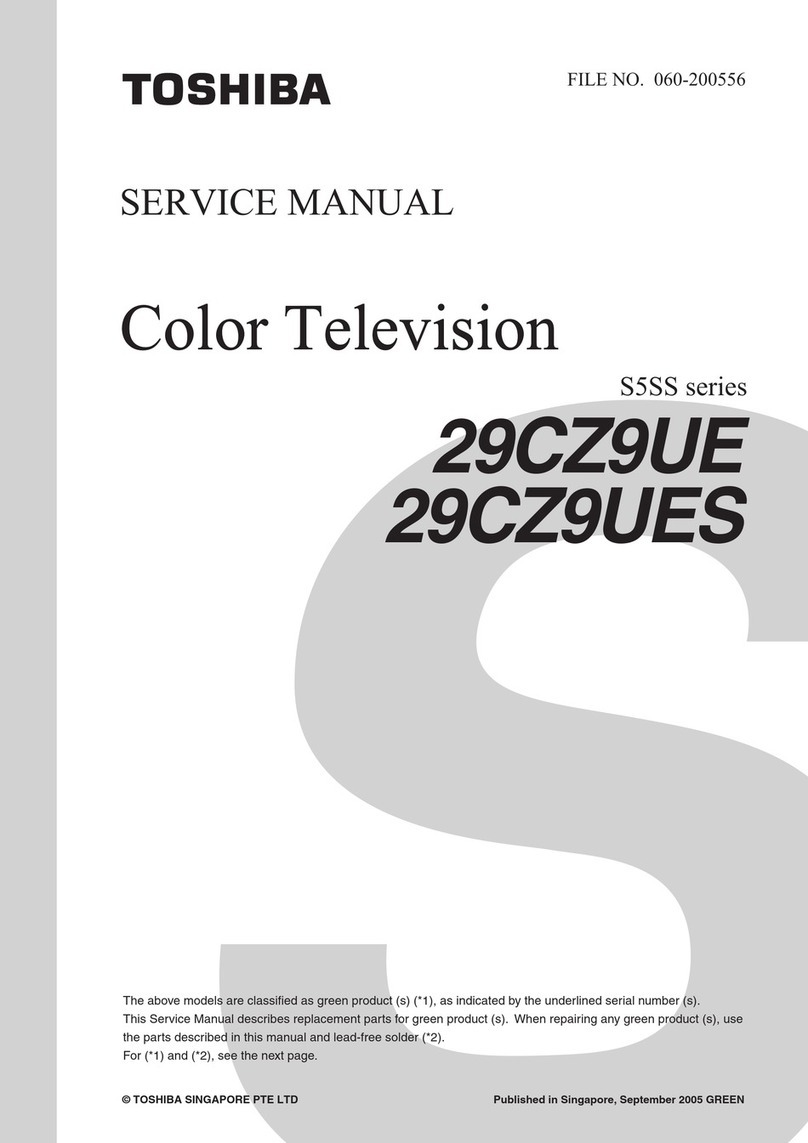
Toshiba
Toshiba 29CZ9UE User manual
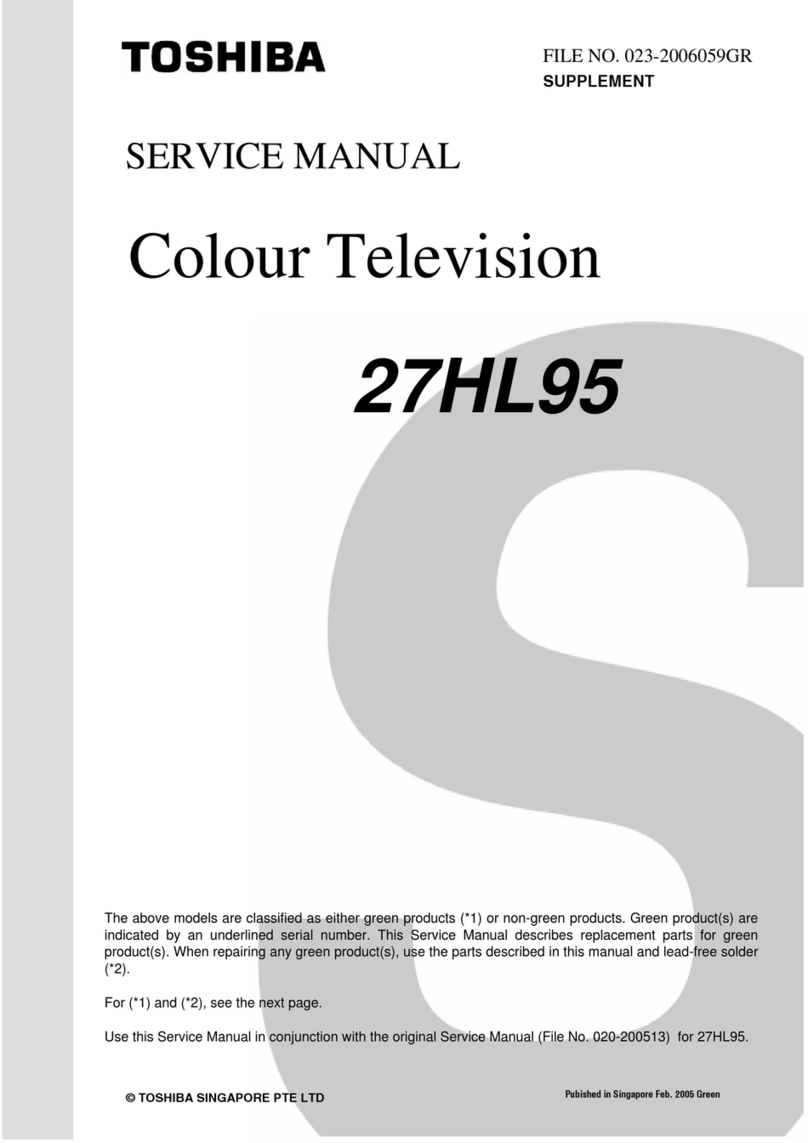
Toshiba
Toshiba TheaterWide 27HL95 User manual
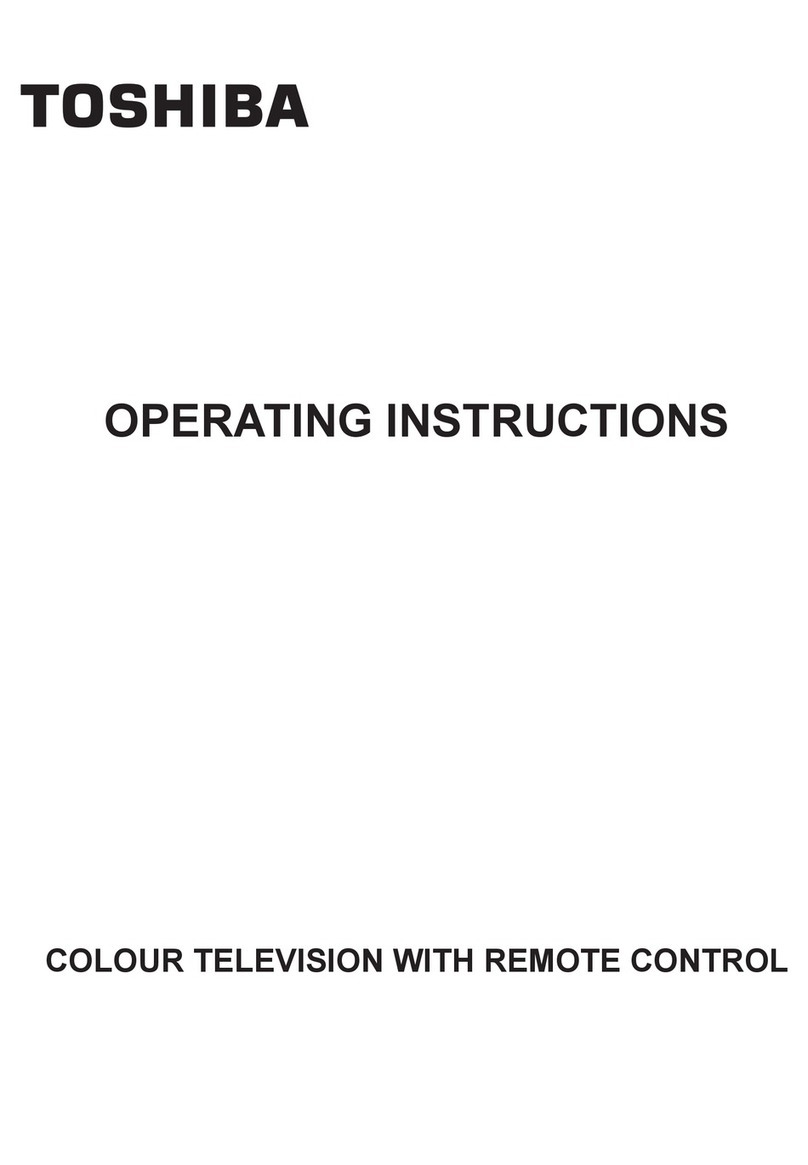
Toshiba
Toshiba 29PB201 User manual
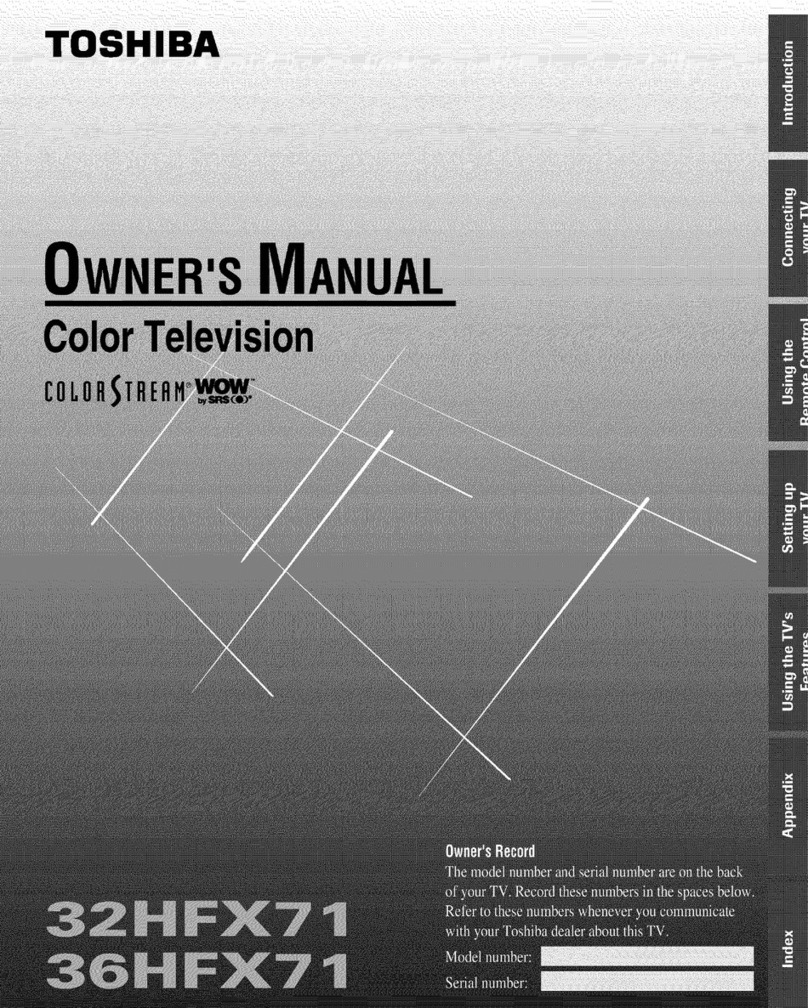
Toshiba
Toshiba 32HFX71 User manual
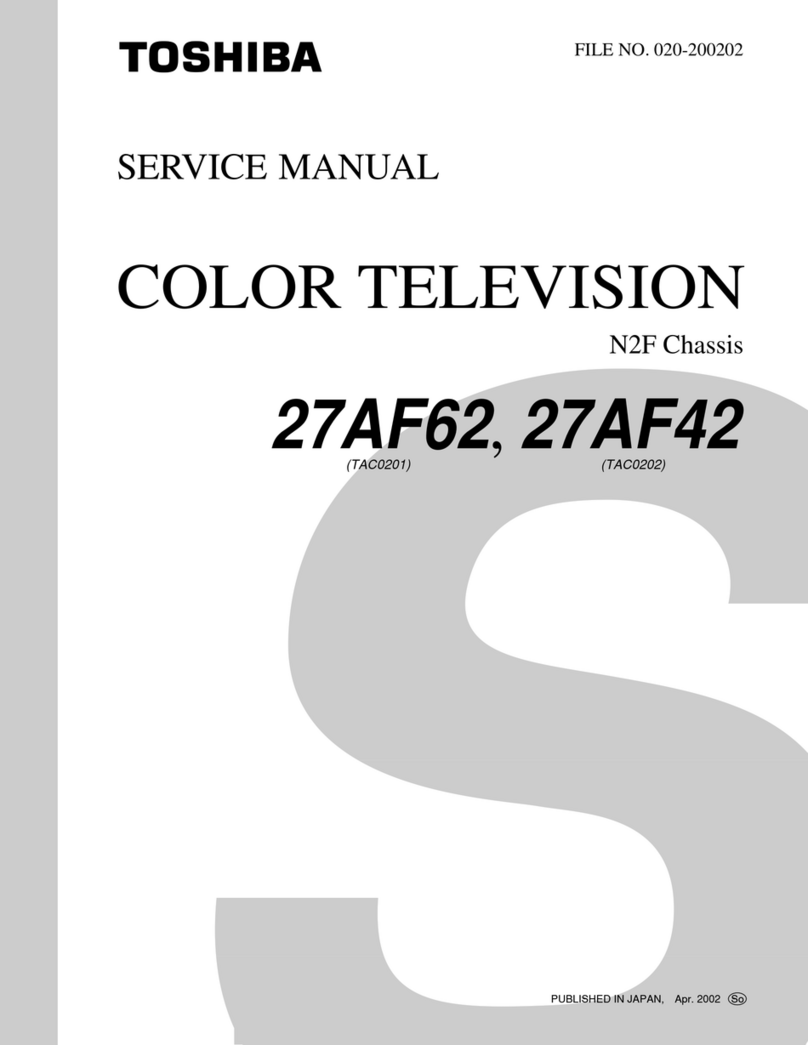
Toshiba
Toshiba 27AF62 User manual
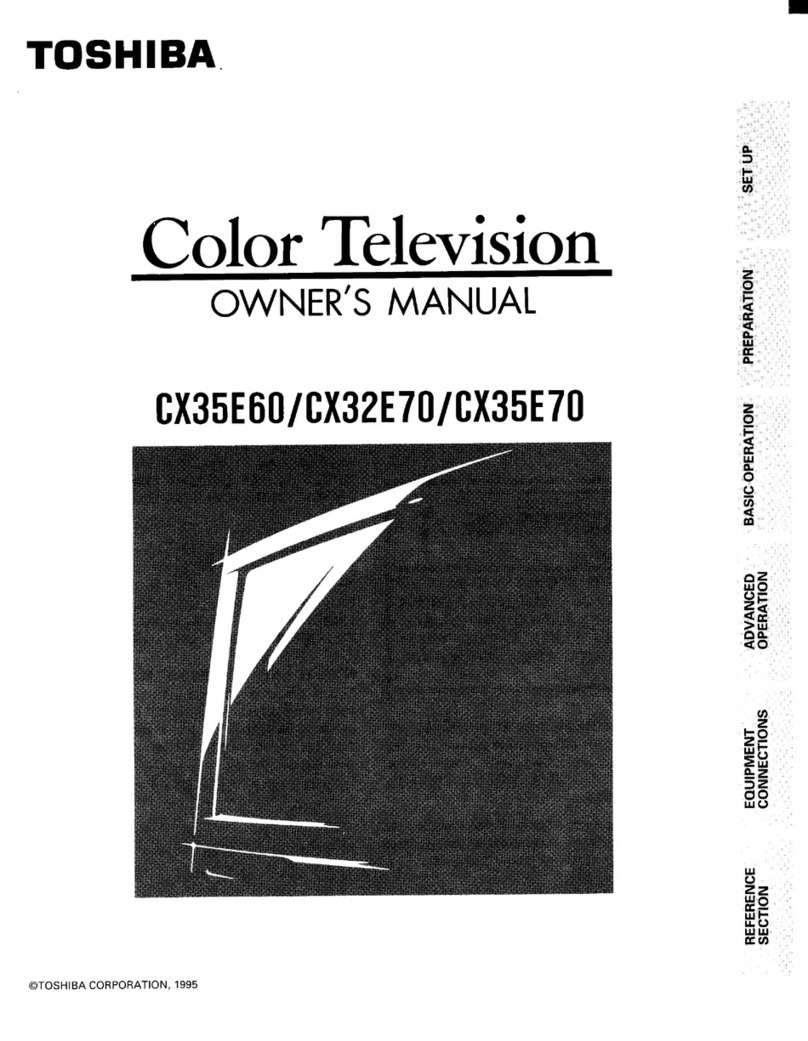
Toshiba
Toshiba CX32E70 User manual
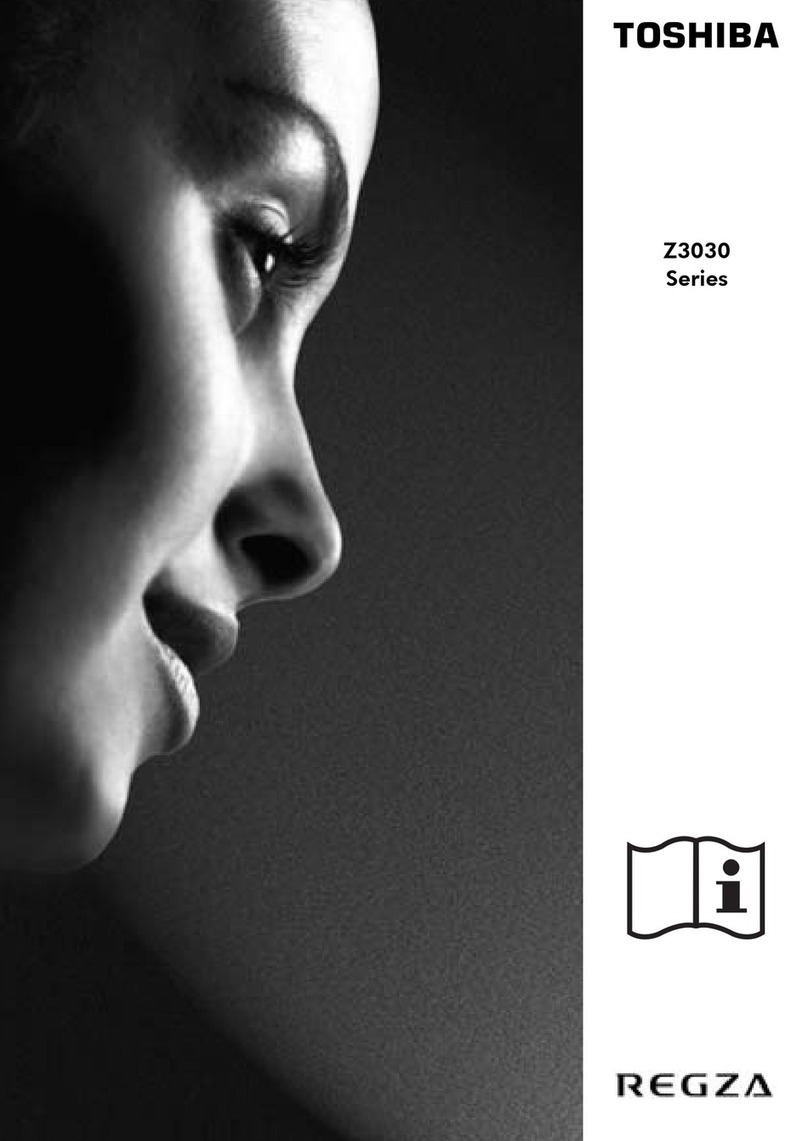
Toshiba
Toshiba Z3030 Series User manual