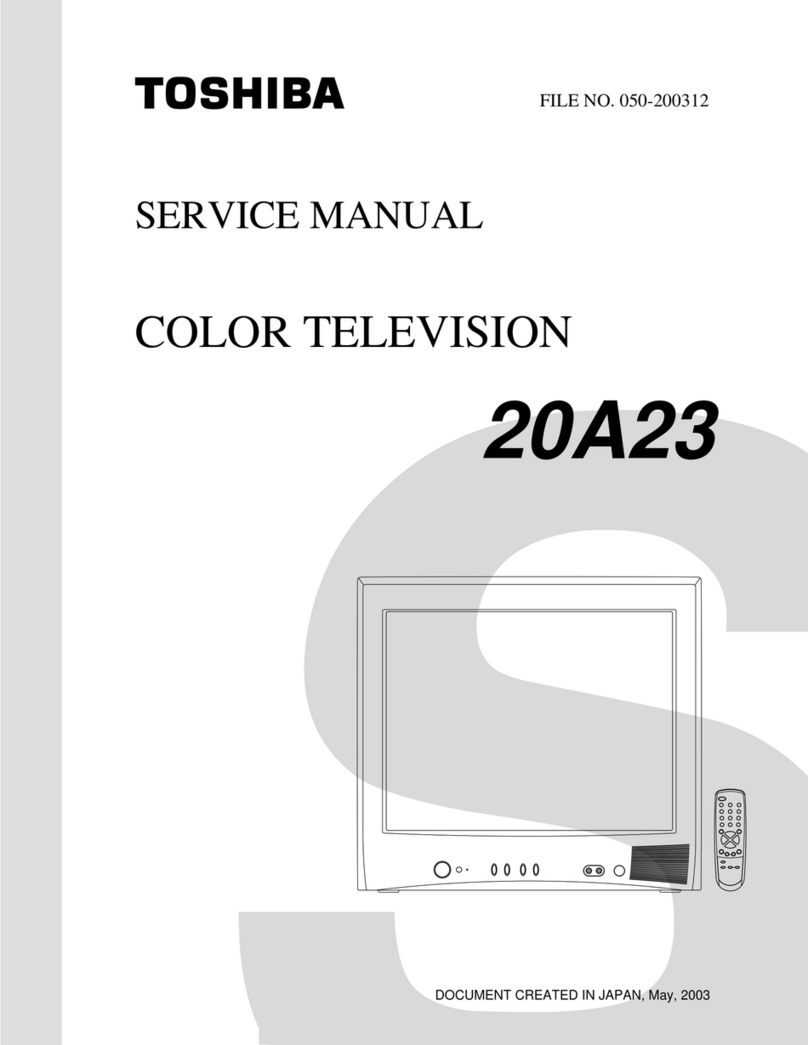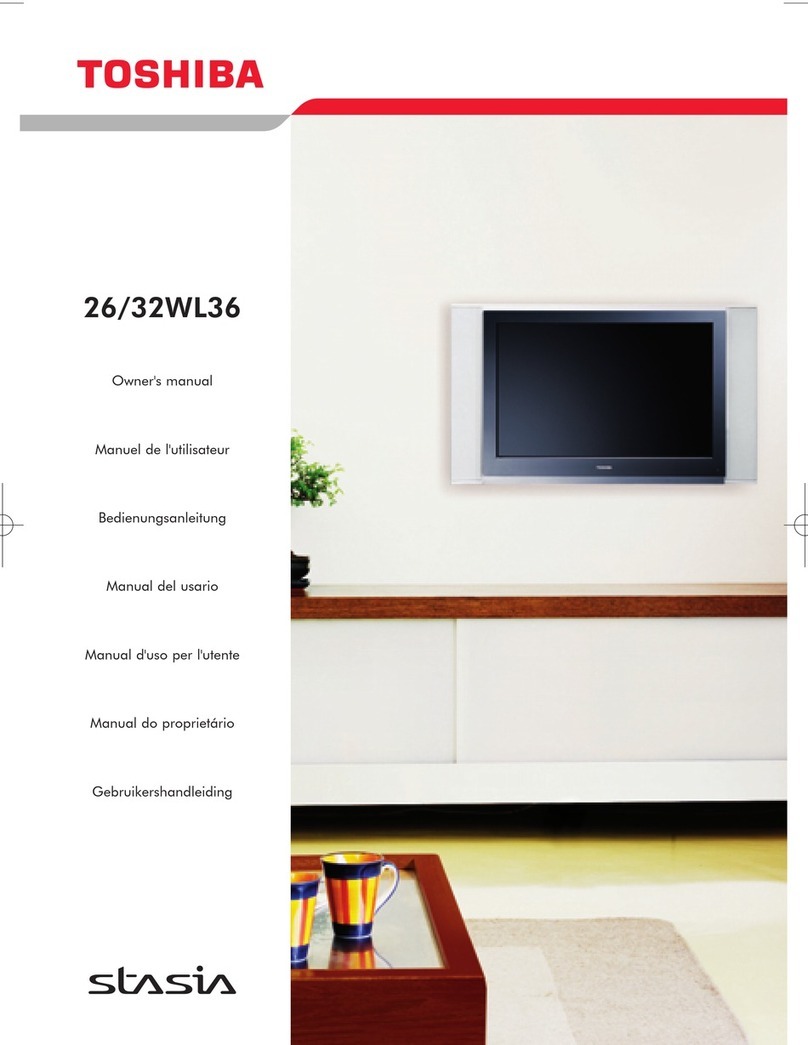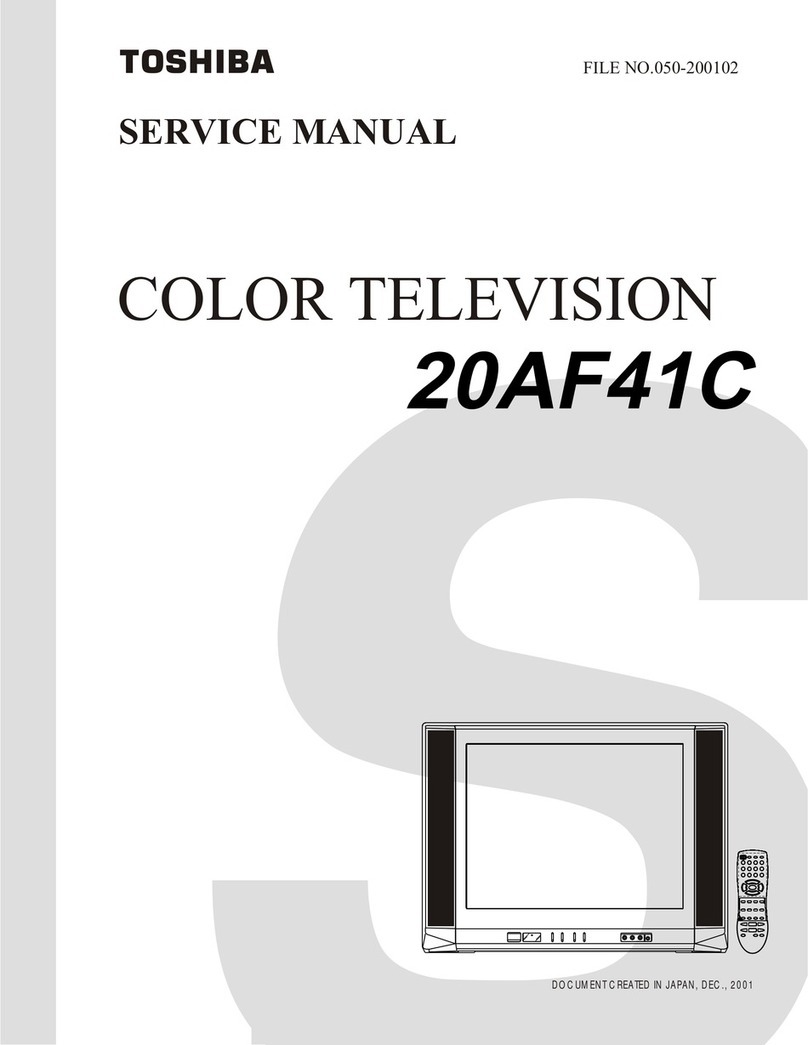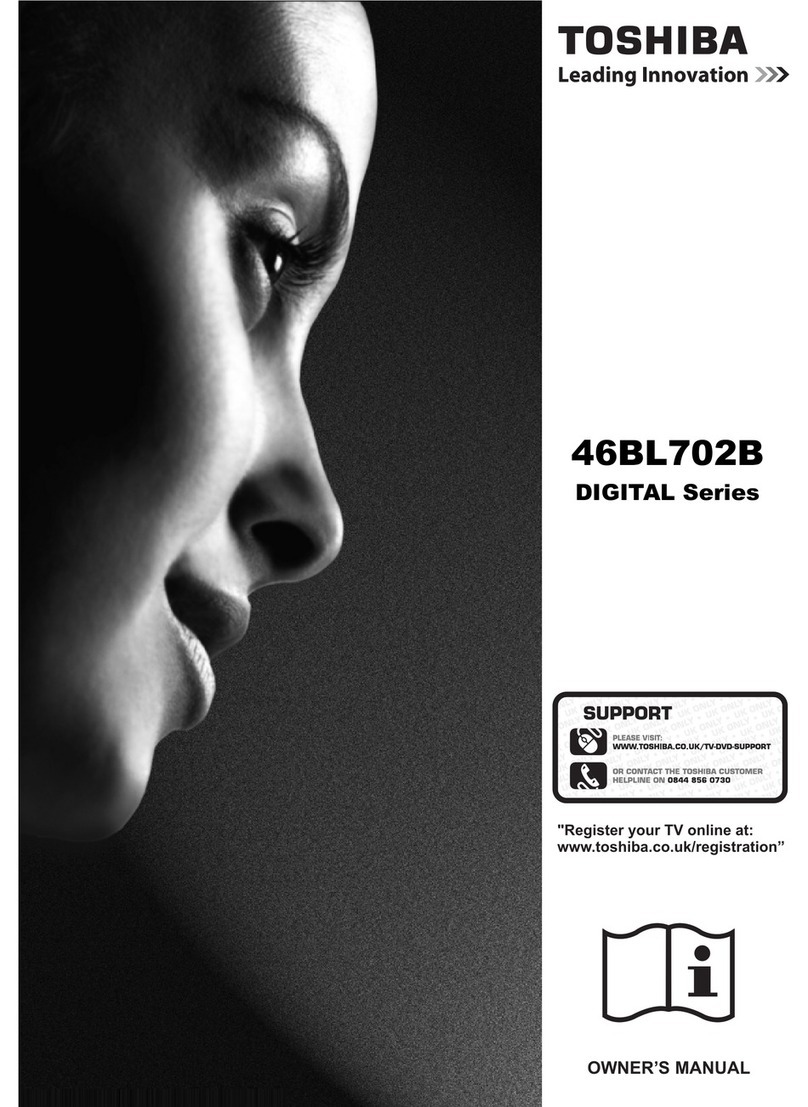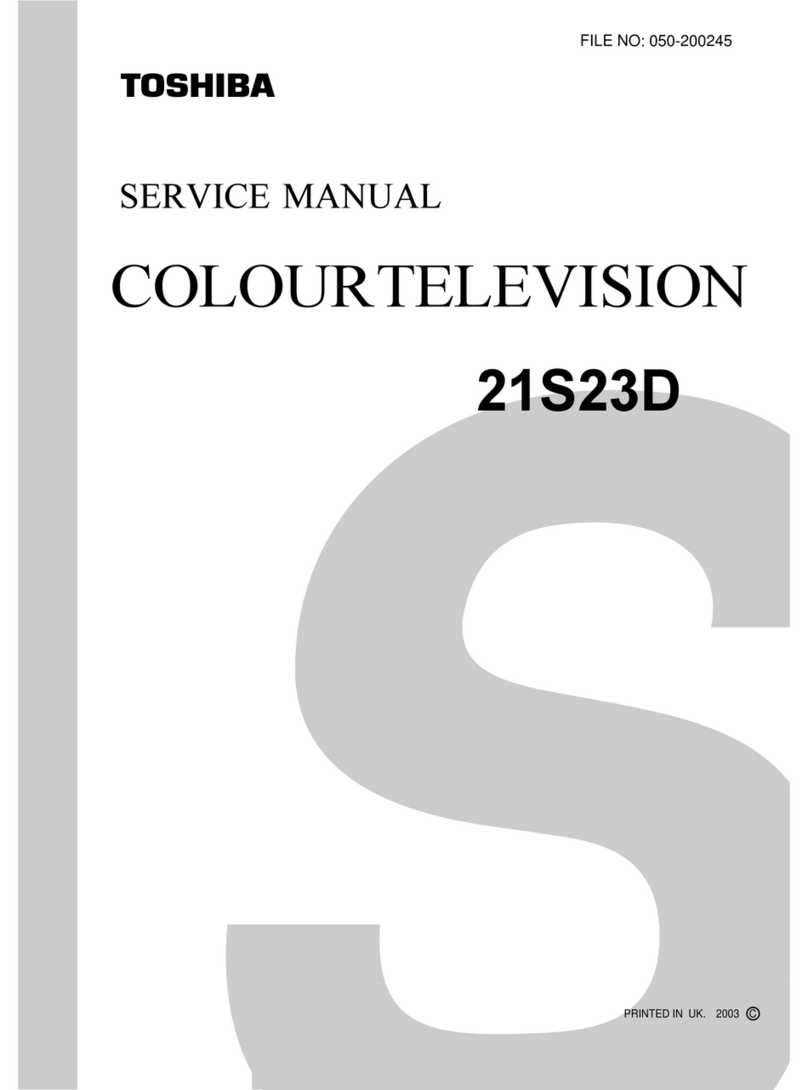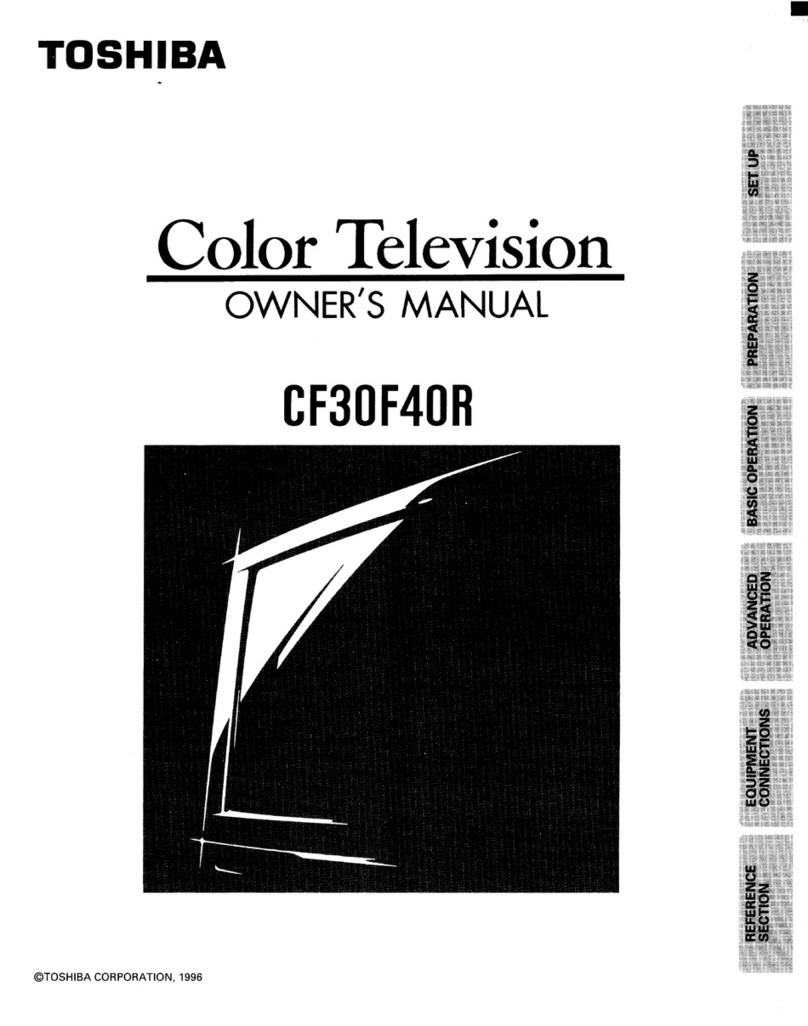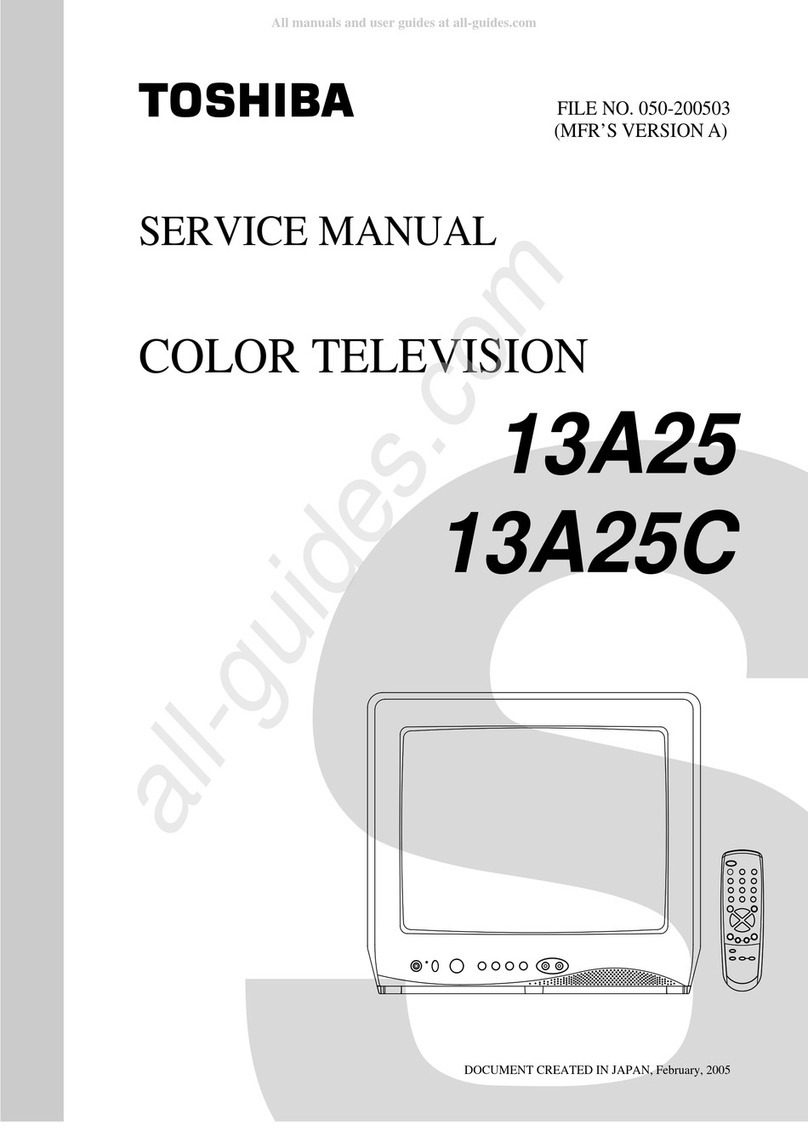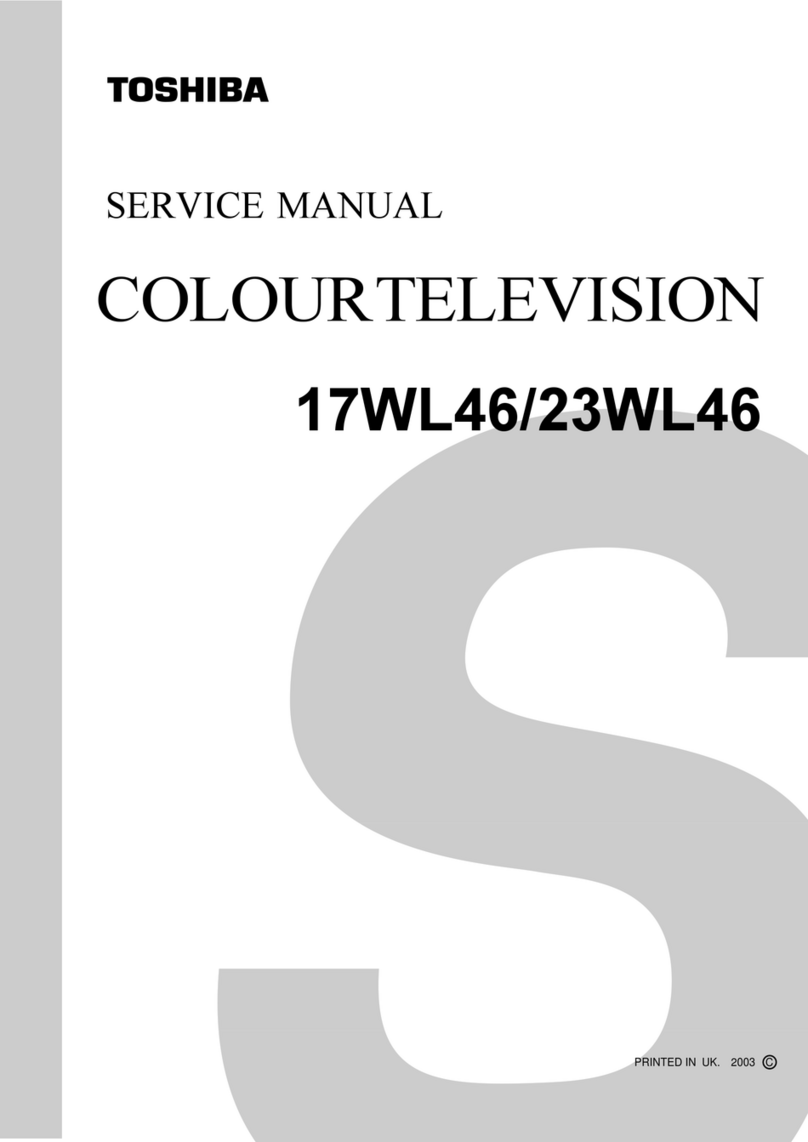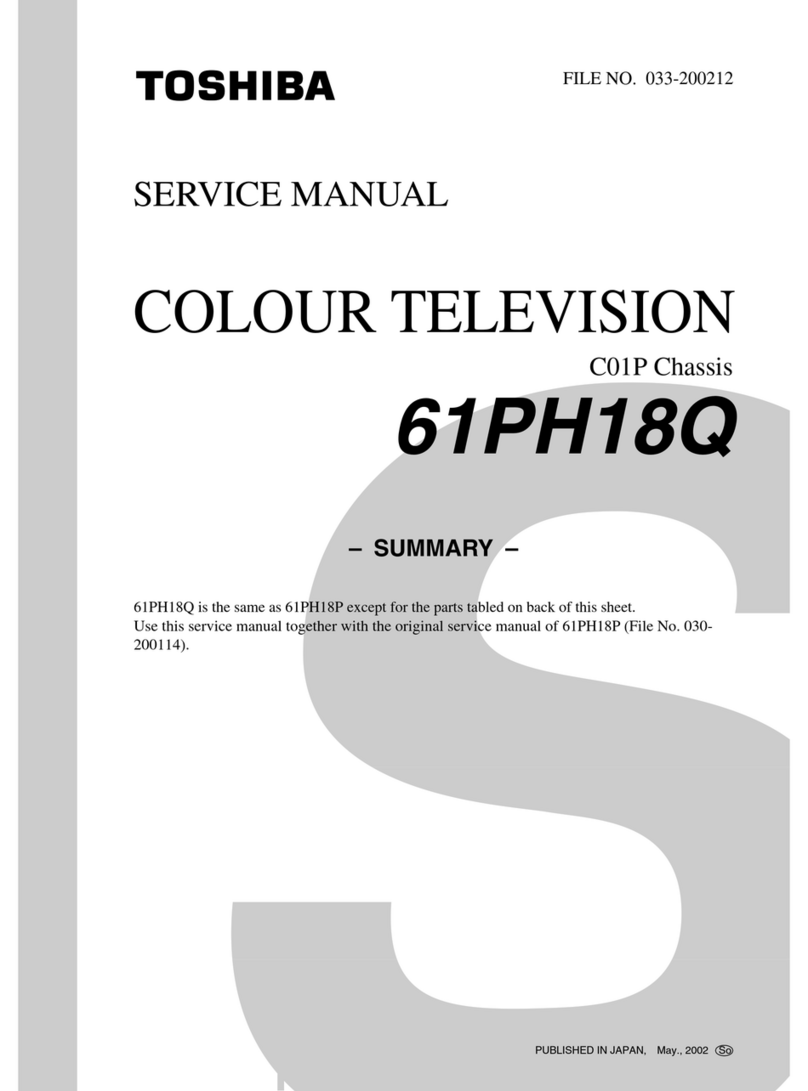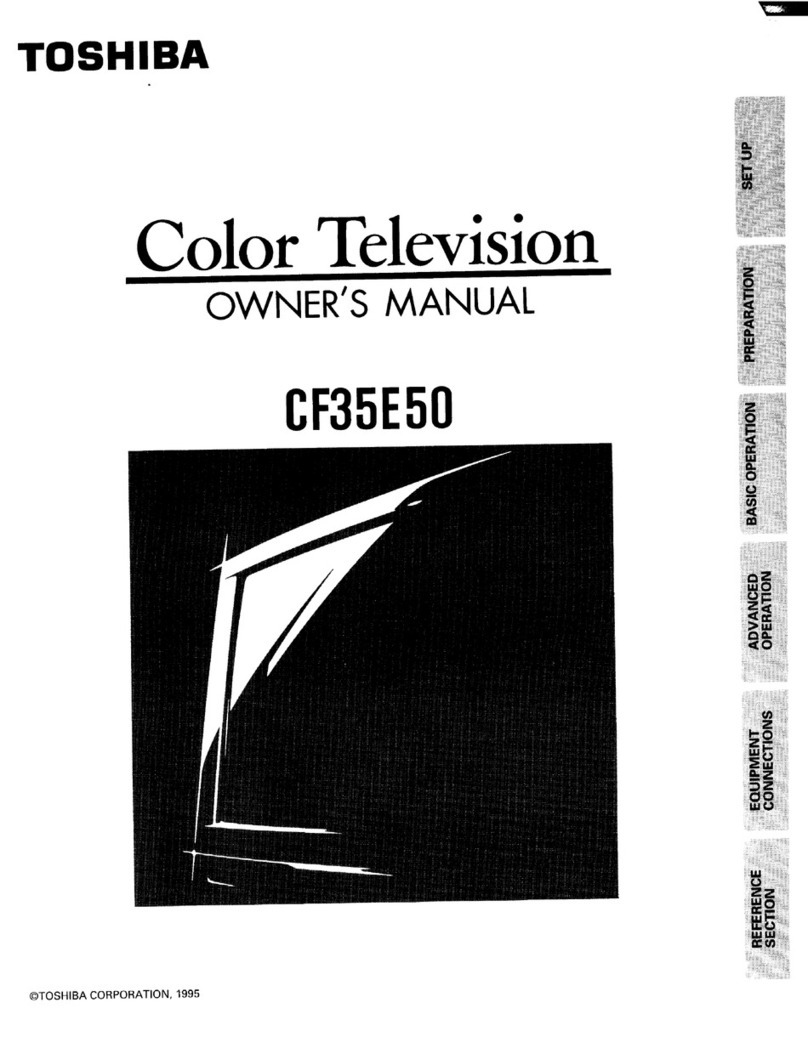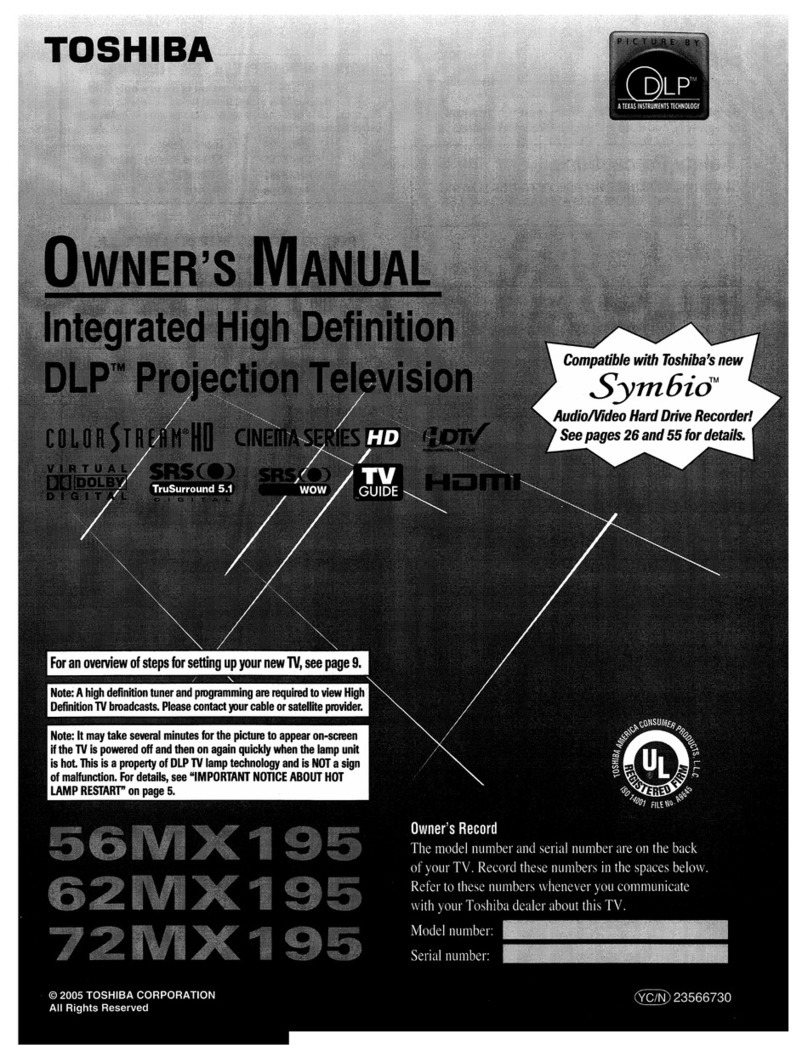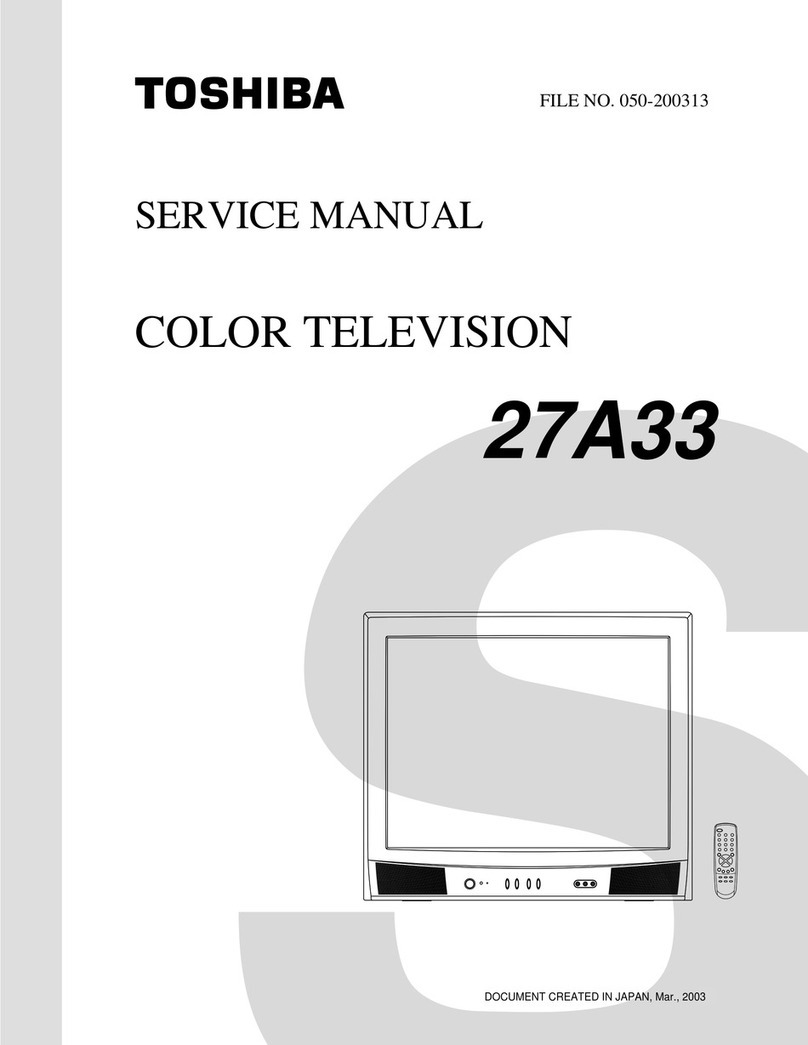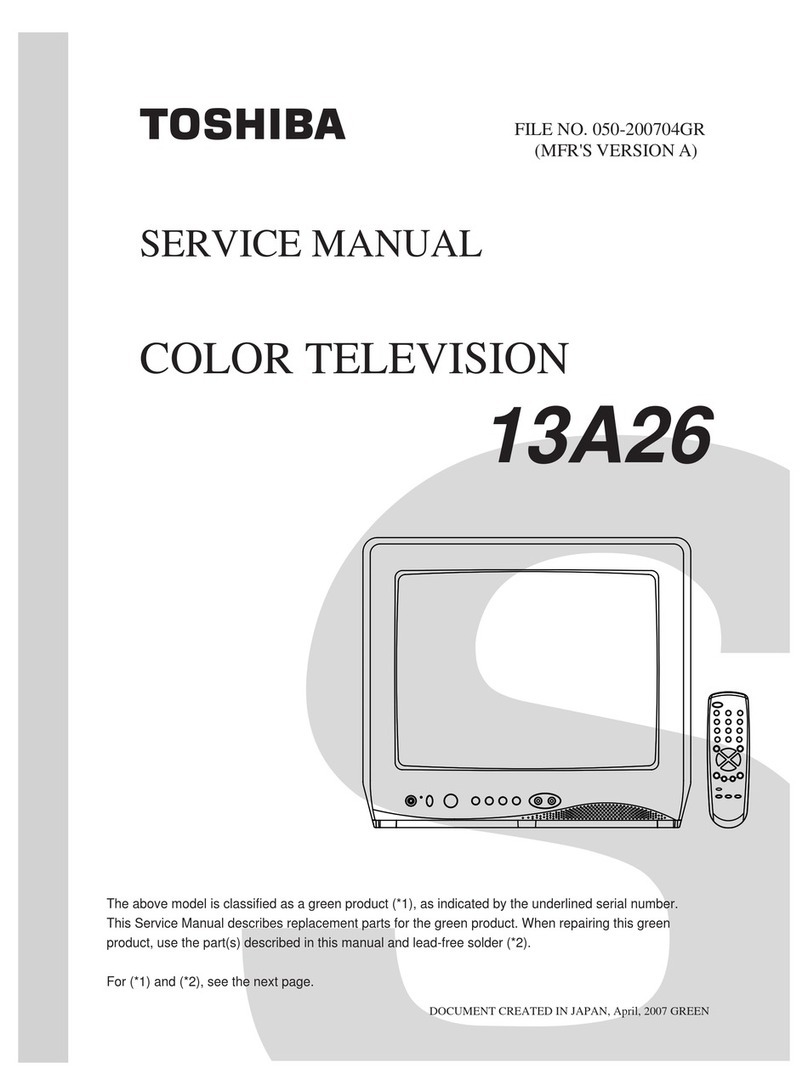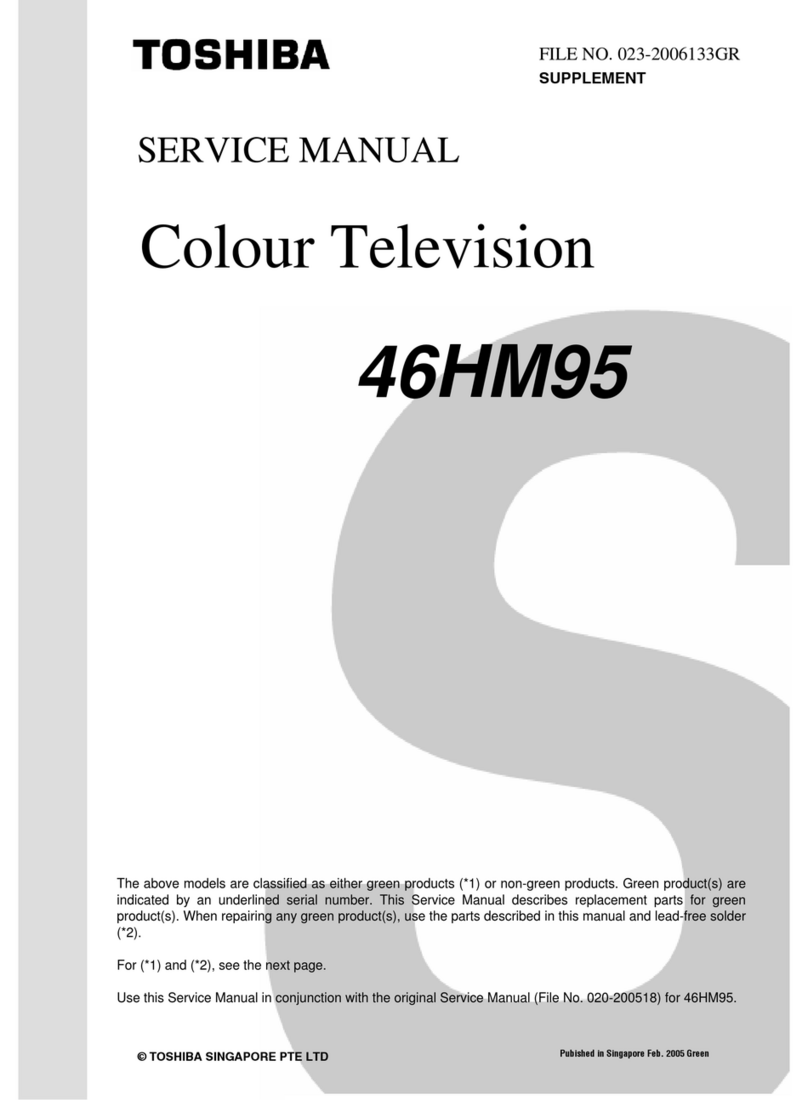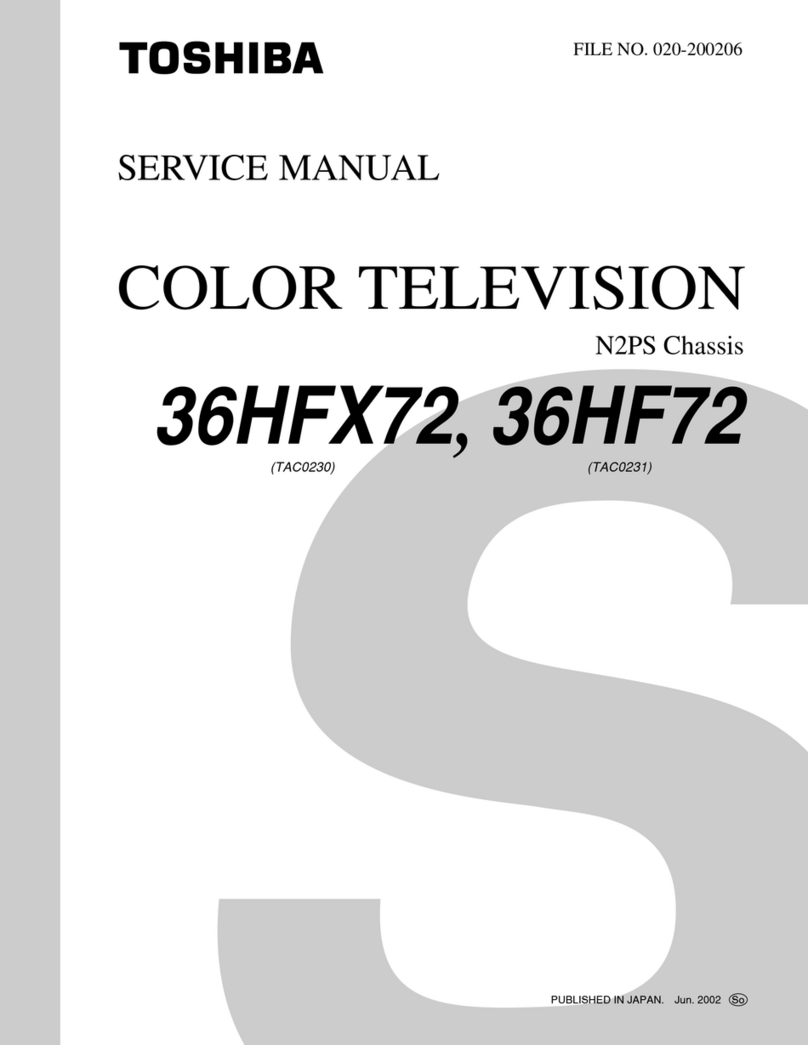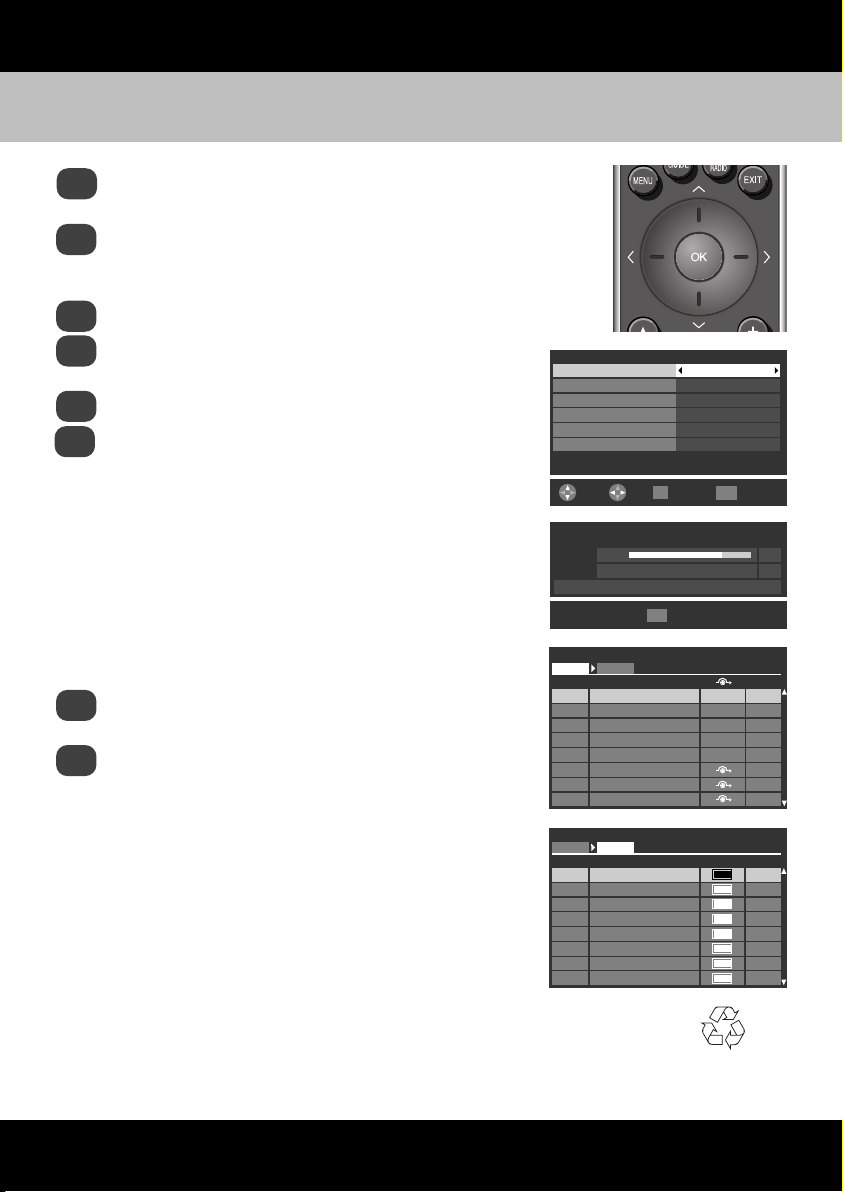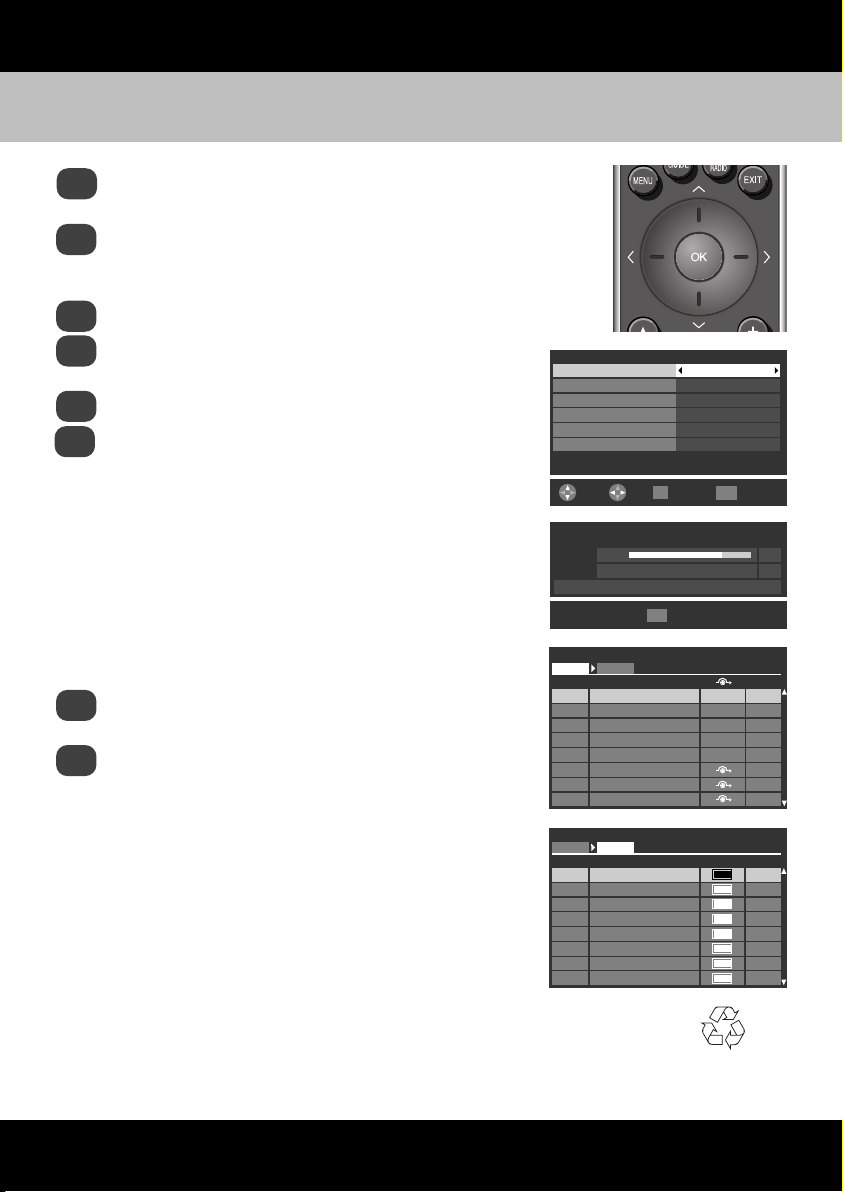
Auto Tune – AV55*D Series
Quick Set Up Guide and Remote Control
TOSHIBA
1
2
3
4
5
6
7
8
Plug the aerial directly into the AERIAL INPUT on the television set.
Ensure all other products are in standby before continuing.
Connect the television to the mains, the red LED will light up.
Press the ibutton, the LED will turn green and the Quick Setup
screen will appear, this may take a few moments.
Using Qhighlight Language, then Sor Rto select.
Press Qto highlight Country and Sor Rto select. The
television will now tune the stations for your country.
Press OK, the Auto Tuning start up screen will appear.
Using Sor Rselect ATV and DTV, then press OK again
to start Auto Tuning.
The television will start to search for all available
ATV and DTV stations. The progress bar will
indicate progress.
You must allow the television to complete
the search.
When the search is complete the television will
automatically select programme one. The Auto Tuning
screen will display the total number of services found.
Auto tuning is now complete. Press Sor Rto view the
DTV (digital channels) or ATV (analogue channels) lists.
Use Qor Pto move through the list and select a
programme, then press OK to view. Alternatively select
programmes by pressing the number buttons.
In ATV mode some areas may receive duplicate stations.
There may not be a clear picture or the signal may be
weak, so the station order can be changed using
ATV Manual Tuning, please refer to the
Owner’s Manual.
A copy of the Owners’s Manual is available to
download from the Toshiba website. Go to
www.toshiba.co.uk and select Home Entertainment,
then Information & Support. From here select Manuals
and in the drop down menu Select Type choose LCD TV.
Click on the required television model then select
Download Product Information Owner’s Manual.
Printed on recycled paper.
100% Chlorine free.
Quick Setup
Language English
Country UK
Primary Subtitle Language English
Secondary Subtitle Language English
Primary Audio Language English
Secondary Audio Language English
Select Edit OK Auto Tune EXIT Watch TV
EXIT Stop
Auto Tuning
Progress Found
ATV tune 75% 4
DTV tune Waiting...
Channel: C58 Station:
Auto Tuning
ATV DTV
Prog. Name Channel
1 BBC 1 22
2 BBC 2 28
3 ITV 25
4 CH4 32
5 C-68 68
669
769
869
Auto Tuning
ATV DTV
Prog. Name Type Channel
1 BBC ONE 34
2 BBC TWO 34
3 ITV1 31
4 Channel 4 31
5 Five 48
6 ITV2 31
7 BBC THREE 34
9 BBC FOUR 21
AV55 QSUG 25/7/08 10:50 am Page 2