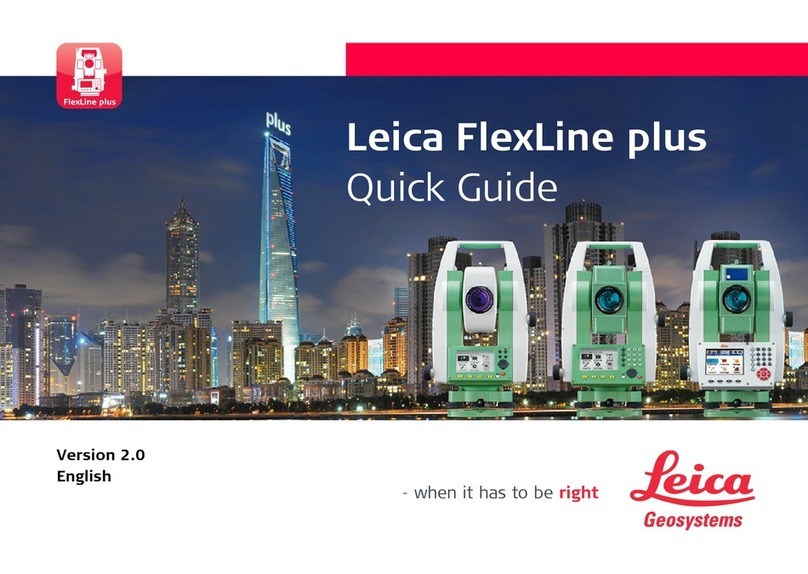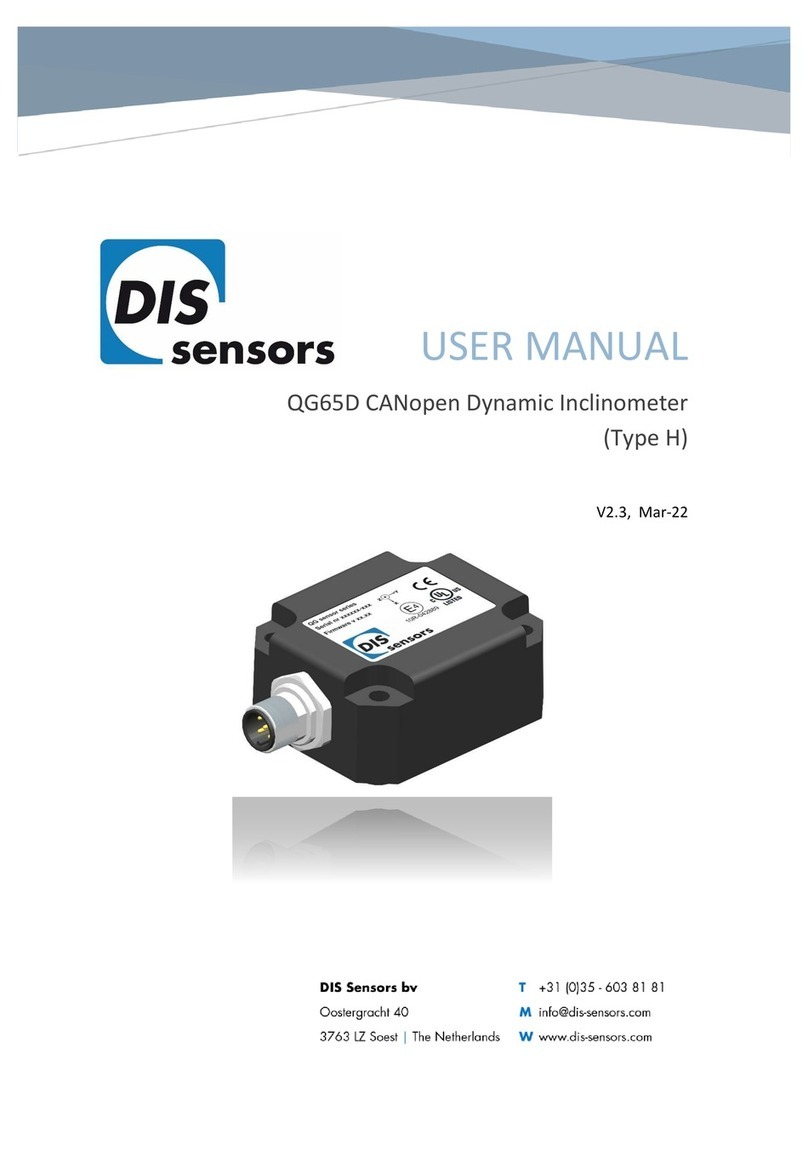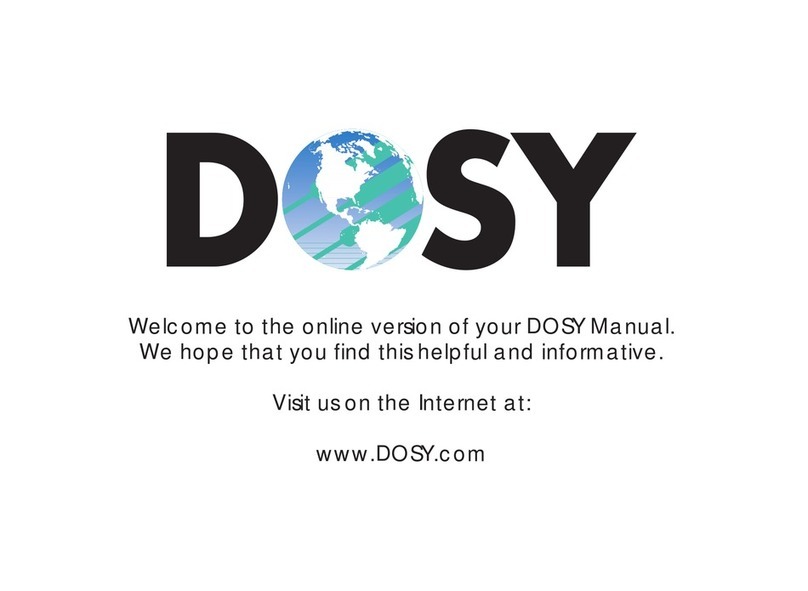TOTAL Lubmarine Tech'Care User manual



1
Introduction to the Rapid Oil Test Gauge
1. Product overview
2. Sub Assemblies description and location
3. Specifications
4. Unpacking and inspection
5. Initial start-up
6. Battery
7. Preserving the Rapid Oil Test Gauge
8. Maintenance
1. Power on / Main Run Screen / Power Off
2. Adjusting power off time
3. Adjusting the internal clock
4. Alarm function
4.1. Turning On and Off
4.2. Setting the maximum acceptable water content
4.3. Setting the minimum acceptable BN
5. Test history function
5.1. Viewing the test history
5.2. Downloading the test history to a computer
5.3. Erasing the test history
Power Strirrer
Water content measurement
Chlorides (salt water) detection
B.N. determination
Carbon matter determination
Spot test - Interpretation
Comparative viscosity
Guide to interpreting results
Safety data sheets
Replenishment of consumables
Pages
5
6
7
8
9
10
11
12
14
16
20
21
25
27
28
29
31
36
SUMMARY


3
Reference
Spots Chart
Safety
recommendations
Training
Videos
User Guide
Syringes
& Accessories
Syringes
Cotton Buds Rapid
Oil Test
Gauge
Reagent
WT1/NH
Test Kit
Cleaning
Solvent
Spot Test Kit
Solution E
ViscoTest
Reagent
BN1
Solution
WT/BN
Chlorides
Detection
Papers


The Total Lubmarine Rapid Oil Test Gauge is a high precision battery operated digital lubricant testing gauge intended to measure and monitor
the water content of lubricants up to 1.5% H2O and/or the remaining alkaline reserve (BN) of lubricants up to 140 BN.
The gauge can be controlled locally by the operator using a front panel display and special function keys.
A USB communication port can be used to download test results to a computer.
5
1. Product overview
2. Sub Assemblies description and location
Keyboard
USB port
Reaction flask
Battery
Battery power indicator
Identification plate
Current function name
Main information display
Soft function keys
Keys
Vent groves
O’ring
Measuring port
LUBMARINE
TestConf Hist
RAPID
OIL TEST GAUGE
Rapid Oil Test Gauge
Product Overview

Power requirement :
Battery life :
Operating temperature :
Storage temperature :
Weight :
Dimensions :
Communication port :
Display :
Materials in contact with tested oil :
Test application :
Test memory :
Water Test
Water test reagent :
Water test solvent :
Required oil sample :
Measuring range* :
Display resolution :
Maximum allowable water content* :
Maximum water content without damage on measuring sensor* :
BN Test (optional)
BN test reagent :
BN test solvent :
Required oil sample :
Measuring range :
Display resolution :
1 off 9 volts 6LR61/PP3 battery
2½ years or 700 tests minimum
0 to 50 °C (32 to 122 °F)
- 20 to 65 °C (-4 to 149 °F)
0.25 kg (0.55 lb)
175 x 100 x 72 mm (6.89 x 3.94 x 2.84 in)
USB Mini-B
128 x 64 dots dot matrix LCD
PA, POM, NBR, AISI 316 stainless steel
(i) Water in oil content
(ii) Oil alkaline reserve (BN) (Option)
1 000 tests minimum, including measured data, test evaluation,
date and time
Lubmarine reagent WT1/NH
Lubmarine solution WT/BN
5 ml
0 to 1.5 %H2O
0.05 %H2O
3.3 %H2O
9.9 %H2O
Lubmarine reagent BN1
Lubmarine solution WT/BN
10 ml
0 to 140 BN
1 BN
(*: Data valid for 5 ml oil sample only)
6
3. Specifications
Declaration of Conformity
We GESERCO SARL
16 RUE FRANCOIS ARAGO
33700 MERIGNAC
On behalf of TOTAL LUBRIFIANTS
Declare that
Product LUBMARINE RAPID OIL TEST GAUGE
Part Numbers WT1207, WT1208, WT1209, BN2106, BN2107, BN2108, BN2109,
BN2110, BN2111
Complies with the clauses of the Directive of the Council 2004/108/EC Electromagnetic Compatibility.
Standards : EN55022
EN61000-4-3
EN61000-4-11
EN61000-4-6
EN61000-4.4
EN61000-4-5
EN61000-4-2
Tests conditions and results are given in the CERE-ENSAM test report No. QC14 dated 04.01.2012.
Mérignac, August 8th, 2019
Luc DARGENT
Chief Executive
Rapid Oil Test Gauge
Product Overview

Check that all items are present and have no visible damage.
Delivery includes:
Description
Tech’Care/Std kit: Rapid Oil Test Gauge for water test only
or Tech’Care/Pro.2 kit: Rapid Oil Test Gauge for water and BN tests
Reaction flask
O’ring (installed in the test gauge)
9 volt 6LR61/PP3 battery (in battery compartment but not connected)
USB cable
For water test
Pack of sachets of reagent WT1/NH (50 sachets)
Flask of solution WT/BN (500 ml)
5 ml syringe (1)
10 ml syringe (1)
For BN test (optional)
Flask of reagent BN1 (500 ml)
Flask of solution WT/BN (500 ml)
10 ml syringe (3)
Part number
WT1209
BN2111
WT1154
DP6150
DP6151
DP6152
WT1203
WT1205
DP6106
DP6107
BN2200
WT1205
DP6107
7
4. Unpacking & inspection
5. Initial start-up
6. Battery
A battery power indicator is located in
the upper left corner of the
display screen.
When the battery power indicator
flashes, change the battery as
soon as possible.
Note:
When first powered on after the battery
has been replaced, the instrument
clock must be adjusted.
Upon delivery the battery of the Rapid Oil Test Gauge should be connected and the internal clock should be adjusted.
No other adjustment is required; the instrument is ready to be used.
The 9 volts 6LR6I/PP3 battery which powers your Rapid Oil Test Gauge should provide two years operation or more.
Installing the battery:
1- Remove the battery cover
from the back of the Rapid Oil
Test Gauge.
2- Insert the top of the
battery in the compartment
with terminals facing up,
observing proper polarity as
shown on the label .
3- Firmly push the battery
upwards, then swing its
bottom fully inside the
compartment.
4- Replace the cover.
Removing the battery:
1- Remove the battery cover
from the back of the Rapid Oil
Test Gauge.
2- Push the battery
downwards.
3- Swing the top of
the battery out of the
compartment, then take it
fully out.
4- Replace the cover.
LUBMARINE
TestConf Hist
RAPID
OIL TEST GAUGE
Rapid Oil Test Gauge
Operating the Rapid Oil Test Gauge

In order to ensure the accuracy of subsequent tests and to preserve the instrument over time, the Rapid Oil Test Gauge must always be kept
clean and dry :
7. Preserving the Rapid Oil Test Gauge
8. Maintenance
Any trace of oil, solutions or reagents
shall be removed from the gauge and
reaction flask after each use. Special
attention should be paid to the measuring
port which must be kept perfectly free,
and to the internal O’ring.
Use dedicated cleaning fabric or
absorbing paper for cleaning purpose.
Proper cleaning solvents include White
Spirit or Petroleum Distillates p/n DP6133.
Do not use petroleum ether or equivalent.
The Lubmarine Rapid Oil Test Gauge was designed for maintenance free operation.
No maintenance is required apart from:
• Keeping the instrument clean with its O’ring greased as described in §7.
• Replacing the battery when necessary.
• In line with your Quality Assurance system: recalibrating the instrument at regular intervals.
From time to time check the state of the reaction flask and look for potential mechanical or chemical fatigue (cracks, wear…).
Never use a reaction flask which shows signs of mechanical or chemical fatigue as it may break under the high pressure generated by the
water and/or BN test.
It is recommended to grease from time to
time the internal O’ring using silicon free
grease p/n DP6108.
The battery compartment cap and USB
port cap should be kept in place at all
times in order to protect the internal
electronics of the instrument.
8
Rapid Oil Test Gauge
Operating the Rapid Oil Test Gauge

Press any of the 4 front panel keys to
switch the Rapid Oil Test Gauge on.
The instrument initializes and displays its
serial number and embedded software
version for a few seconds.
The instrument then displays the Main
Run Screen which offers three functions:
[Conf],[Test] and [Hist]
1 - Press any of the 4 front panel keys to
turn the Rapid Oil Test Gauge on.
2 - Press the [Conf] key.
3 - Press the [Other] key.
4 - Press the [Pwr Off] key
Press the key corresponding to the
function you want to run:
Select [Conf] to adjust the internal clock,
the oil monitoring function and the power
off time of your instrument.
Select [Test] to run a water test or a BN
test (optional)
Select [Hist] to view the test history
Refer to the appropriate section of this
manual for details on each function.
In order to preserve battery life the instru-
ment turns off automatically if not used for
a period of time. Refer to section 2 below
for instructions for setting power off time.
The user may also press the key for
2 seconds at any time to switch off the
Rapid Oil Test Gauge
Note: When first powered on after the
battery has been replaced, the instrument
accesses automatically the clock adjust-
ment function.
Alarm OtherTime
Config
Pwr Off
Config
Save
2 minute
Set Power Off
LUBMARINE
TestConf Hist
RAPID
OIL TEST GAUGE
9
The Rapid Oil Test Gauge shows the
current Power Off time.
1 - Press the [▲] key to increase the value.
Press the [▼] key to decrease the value.
2 - Press [Save] when done
At any time press briefly the key to
exit function and return to the Main Run
Screen. Modifications will not be saved.
Rapid Oil Test Gauge
Operating the Rapid Oil Test Gauge
1 Power on / Main run screen / Power off
2 Adjusting power off time

The Rapid Oil Test Gauge has an internal clock which is used to time stamp test results when they are stored in the instrument memory.
To adjust the internal clock:
The Lubmarine Rapid Oil Test Gauge has an alarm function which can warn the operator in case of:
- Excessive water in oil content
- Insufficient oil alkaline reserve (low BN)*
If the function is On, the water in oil content or the BN value* is evaluated at the end of each test and the instrument shows if the test result is
acceptable or not. The information is also stored in the instrument memory with the test result.
The default settings of the function are:
- Function status: Off
- Water content alarm set to 1.5 %H2O
- BN alarm* set to 1 BN
5- The year is displayed.
Press the [▲] key to increment the year.
Press the [▼] key to decrement the year.
Press [Next] when done.
Alarm OtherTime
Config
Next
Year : 2019
Set Date
Save
Minute : 30
Set Time
9
(* The BN monitoring function is available only for Lubmarine
Rapid Oil Test Gauges having the BN Test option).
1- Press any of the 4 front panel keys to
turn the Rapid Oil Test Gauge on.
2- Press the [Conf] key.
3- Press the [Time] key.
Note:
When first powered on after the battery has been replaced,
the instrument accesses automatically the clock adjustment function.
6- Adjust the month and press [Next]
when done.
7 - Adjust the day and press [Next] when done.
8- Adjust the hour and press [Next]
when done.
9- Adjust the minutes and press [Save]
to store the data and return to the main
run screen.
At any time press briefly the key to
exit function and return to the Main Run
Screen. Modifications will not be saved.
4 Alarm Function
10
4.1 Turning the alarm function On or Off
1- Press any of the 4 front panel keys to
turn the Rapid Oil Test Gauge on.
2- Press the [Conf] key.
3- Press the [Alarm] key.
The instrument shows the current status
of the function.
4- Press the [On/Off] key.
5- Confirm the desired status by pressing
the [Yes] key.
At any time press briefly the key to
exit function and return to the Main Run
Screen. Modifications will not be saved.
Rapid Oil Test Gauge
Operating the Rapid Oil Test Gauge
3 Adjusting the internal clock
Config
Alarm TimeOther
Alarm is : On
H2O : 0.5 % H2O
BN : 60 BN
Config Alarm
H2O BN On/Off
Yes No
Confirm alarm : off
Config Alarm

4.2 Setting the maximum acceptable level of water in the oil
4.3 Setting the minimum acceptable level of alkaline reserve (BN) of the oil*
1- Press any of the 4 front panel keys to
turn the Rapid Oil Test Gauge on.
2- Press the [Conf] key.
3- Press the [Alarm] key.
1- Press any of the 4 front panel keys to
turn the Rapid Oil Test Gauge on.
2- Press the [Conf] key.
3- Press the [Alarm] key.
The instrument shows the current
maximum acceptable level of water in
the oil.
4- Press the [H2O] key.
The instrument shows the current
minimum acceptable alkaline reserve
of the oil.
4- Press the [BN] key.
5 - Press the [▲] key to increase the value.
Press the [▼] key to decrease the value.
7- Press [Ok] when done.
At any time press briefly the key to
exit function and return to the Main Run
Screen. Modifications will not be saved.
5- Press the [▲] key to increase the value.
Press the [▼] key to decrease the value.
6- Press [Ok] when done.
At any time press briefly the key to
exit function and return to the Main Run
Screen. Modifications will not be saved.
11
(* The BN monitoring function is available only
for Lubmarine Rapid Oil Test Gauges having the BN Test option).
Rapid Oil Test Gauge
Operating the Rapid Oil Test Gauge
Config
Alarm TimeOther
Config
Alarm TimeOther
Alarm is : On
H2O : 0.5 % H2O
BN : 60 BN
Config Alarm
H2O BN On/Off
Alarm is : On
H2O : 0.5 % H2O
BN : 60 BN
Config Alarm
H2O BN On/Off
0,5% H2O
Config Alarm
Ok
50 BN
Config Alarm
Ok

5.3 Erasing the test history
1- Remove the USB port cover of the Rapid Oil Test Gauge and
connect a Mini-USB cable to the port.
2 - Connect the USB cable to the USB port of the computer.
3- Open the file explorer of the computer.
4- The Rapid Oil Test Gauge shows as a removable USB drive
named OILTSTR.
5-The OILTSTR drive contains a file named DATALOG.CSV which
is the test results file.
6- Delete the DATALOG.CSV file.
5 Test history function
5.1 Viewing test history
5.2 Downloading the test history to a computer
The Lubmarine Rapid Oil Test Gauge has a test history function which
automatically stores the result of each test.
Stored data include :
Test tag number
Date
Time
Test identifier
Measured value
If the alarm function was turned on at time of test, the Rapid Oil Test
Gauge will also store the test result evaluation (“OK” or“Fail”)
The test history can be viewed on the Rapid Oil Test Gauge local
display using the [Hist] function or downloaded to a computer via the
USB communication port for subsequent processing.
The test history function can store up to 1 000 test results. When the
instrument memory is full, a “History full” message shows and the
instrument will not store any additional data unless the memory is
cleared.
3- The instrument shows the result of the
last test performed. Use the [▲] and [▼]
keys to browse test results.
4- The Rapid Oil Test Gauge shows as a
removable USB drive named OILTSTR.
The OILTSTR drive contains a file named
DATALOG.CSV which is the test results file.
Copy and paste the DATALOG.CSV file on
your hard drive to save it.
LUBMARINE
TestConf Hist
RAPID
OIL TEST GAUGE
History
Test 4 / 4
06/08/2019 - 15:44
Test Id:TU100
0.00 %H2O - OK
History
Test 4 / 4
06/08/2019 - 15:44
Test Id:TU100
0.00 %H2O - OK
12
1- Press any of the 4 front panel keys to
turn the Rapid Oil Test Gauge on.
2- Press the [Hist] key.
1- Remove the USB port cover of the
Rapid Oil Test Gauge and connect a Mini-
USB cable to the port.
2- Connect the USB cable to the USB
port of the computer.
3- Open the file explorer of the computer.
4- When done, press briefly the key
to exit function and return to the Main
Run Screen.
5- Use Microsoft Excel™ or equivalent
to view and process the test history data
contained in the DATALOG.CSV file.
Rapid Oil Test Gauge
Operating the Rapid Oil Test Gauge


The Lubmarine Power Stirrer is a high efficiency miniature magnetic stirrer facilitating Water and BN tests.
It is delivered with a special pyramidal stir bar which provides optimum stirring efficiency.
The Power Stirrer operates on mains (100 - 240 VAC / 50 - 60 Hz) and is controlled via a front pannel knob.
1. Product overview
2. Description & Technical Data
3. Safety Instructions
Rated voltage :
Rated frequency :
Absorbed power :
Power input :
Speed (adjustable) :
Operating time :
Ambient temperature :
Ambient humidity (relative :
EN 60529 protection class :
Pollution degree :
Overvoltage category :
Protection class :
Transport temperature :
Storage temperature :
Operation at altitude :
Test tube size (max.) :
Stir bar (max.) :
Max. stirring quantity :
Dimensions :
Weight
100 - 240 Vac
50/60 Hz
10 W
7.2 W
0 / 300...1800 rpm ±25%
100 %
+5 to +40 °C
80 %
IP 21
2
II
III
-25 to +70 °C
-10 to +70 °C
max. 2000 m above sea level
ø 70 mm
ø 6 x 30 mm
250 ml
95 x 116 x 40 mm
0.32 kg
DECLARATION OF CONFORMITY
We declare under our sole responsibility that this product corresponds to the regulations 89/336/EC, 92/31/EC,
94/9/EC and 73/23/EC and conforms with the standards or standardized documents EN 61010-1(IEC/CEI 61010-1),
EN 61326-1(IEC 61326-1), EN 50021 and EN 61326-1(IEC 61326-1).
• Read the operating instructions in full before starting up and follow the safety instructions.
• Keep the operating instructions in a place where they can be accessed by everyone.
• Ensure that only trained staff work with the appliance.
• Follow the safety instructions, guidelines, occupational health and safety and accident prevention regulations.
• Caution - Magnetism! Effects of the magnetic field have to be taken into account (e.g. data storage media, cardiac pacemakers...).
• Wear your personal protective equipment in accordance with the hazard category of the media to be processed and avoid risks from:
- splashing and evaporation of liquids
- ejection of parts
• The appliance is not suitable for manual operation.
• Set up the appliance in a spacious area on an even, stable, clean, non-slip, dry and fireproof surface.
• The feet of the appliance must be clean and undamaged.
• Check the appliance and accessories beforehand for damage.
• Position the knob at the left stop before starting up.
• Gradually increase the speed. Reduce the speed if
- the medium splashes out of the vessel because the speed is too high
- the appliance is not running smoothly
- the container moves on the base plate.
• Do not used damaged components. Only replace damaged parts with spare parts identical to the original in function and quality.
14
Power Supply Unit
Stir bar
Pliers
Power On/Off & Control
OPTION
Power Stirrer
Product Overview

Beware of and avoid hazards due to :
- flammable materials
- glass breakage
- incorrect container size
- overfilling of media
- unsafe condition of container or of the complete assembly.
•Only process media that will not react dangerously to the extra energy produced through processing. This also applies to any energy
produced in other ways, e.g. through light irradiation.
• It may be possible for wear debris from rotating accessory parts to reach the material being processed.
• Do not operate the appliance in explosive atmospheres, with hazardous substances or under water.
• The appliance must only be disconnected from the mains supply by pulling out the plug-in power supply unit
• Safe operation is only guarnateed with the accessories described in the “Technical data” chapter.
• The centre of gravity of the assembly must lie within the the surface on which it is set up.
• The device will automatically restart following any interruption to the power supply.
• The appliance may heat up when in use.
• The voltage stated on the type plate must correspond to the mains voltage.
• Protect the appliance and accessories from bumps and impacts.
• The appliance and the power supply unit are maintenance - free and must not be opened.
1. Product overview
5. Operation
6. Maintenance
• Starting up
- Connect the appliance to a socket (the voltage stated on the nameplate must correspond to the mains voltage).
- Set the knob to the left stop (you will hear and feel it clicking into place).
- Place the stir bar in the Rapid Oil Test Gauge reaction flask.
(Refer to the appropriate section of the manual for Water Test and BN Test instructions).
- Place the Rapid Oil Test Gauge on the very centre of the Power Stirrer plate.
- Set the speed using the knob:
Turn to right to increase speed
Turn to left to reduce speed
- Allways try to achieve the maximum speed delivering maximum fluctuations.
- Excessive stirring power may cause a loss of the magnetic connection between the Power Stirrer and the Stir Bar.
If such loss occurs, reduce stirring power by turning the knob to the left until the magnetic connection between the
Power Stirrer and the Stir Bar is recovered making the Stir Bar rotating again, then increase stirring speed.
• Shutting down
- Set the knob to the left stop (you will hear and feel it clicking into place), the motor is switched off.
- Disconnect appliance from mains when not in use
Unpack the device carefully and check that all items are present and have no visible damage.
In case of any damage a detailed report must be set immediately (post, rail or forwarder).
Delivery includes: 1 ea. Power Stirrer, 2 ea. stir bars, 1 ea. Power supply unit, 1 ea. plastic pliers.
The device is maintenance-free.
For cleaning disconnect the plug-in power supply unit.
Only use cleansing agents which have been recommended by GESERCO or LUBMARINE.
isopropyl alcohol
isopropyl alcohol/water containing surfactant
isopropyl alcohol/water containing surfactant
water containing surfactant
water containing surfactant
Do not allow moisture to get into the appliance when cleaning.
Wear protective gloves when cleaning the device.
Please consult with GESERCO before using any cleaning
or decontaination methods, other than those recommended here.
Use to remove:
Dyes :
Construction materials :
Cosmetics :
Foodstuffs :
Fuels :
15
OPTION
Power Stirrer
Product Overview

Make sure that the apparatus and accessories are perfectly clean before starting the test.
Wear goggles. Wear protective gloves. Read the instructions
and MSDS contained
in this manual.
Before each test, look after your own safety
and the environement.
Wash thoroughly and obtain medical advice if a reagent
or solution come into contact with your eyes or skin.
1
16
OPTION
Water Content Measurement
With Reagent WT1/NH & Rapid Oil Test Gauge

Grease the thread and O’ring of
the Rapid Oil Test Gauge.
Press the [H2O] key then follow
the test instructions displayed
by the instrument.
Enter a test label.
Use the [▲] and [▼] keys to
scroll and press [Next]
to select.
Select empty space to store
label and go to the next screen.
Using the 10 ml syringe, inject
10 ml of solution WT/BN in the
reaction flask.
Do not shake.
Press any of the 3 front panel
keys to turn the Rapid Oil Test
Gauge on.
Then press the [Test] key.
Press the [▼] key for more
instructions.
Homogenize the oil to be tested,
then introduce 5 ml of oil to be
tested into the reaction flask
using the syringe provided.
Do not shake.
When the instrument memory
is full, a “History Full” message
shows. Press [Go] to confirm test
(result will not be stored) or
[Abort] to cancel.
Drain a full sachet of reagent
WT1/NH in the reaction flask.
2
5 6
9
3
7
10
4
8
17
LUBMARINE
TestConf Hist
RAPID
OIL TEST GAUGE
AbortGo
Run Water Test
History Full
H2OBN
RUN TEST
Next
Enter Test id
……
Run Water Test
Start
1° Add full WT REAGENT
2° Add 10ml of SOLUTION
3° Add 5ml of OIL
Run Water Test
Water Content Measurement
With Reagent WT1/NH & Rapid Oil Test Gauge

18
Hold the reaction flask on a
stable surface then close
and tighten the Rapid Oil
Test Gauge.
Shake vigorously 10 seconds
to start the reaction.
If NOT using
the Power Stirrer option :
Keep on shaking vigorously
throughout the test.
The Rapid Oil Test Gauge
counts down the time required
to complete the test.
Press the [Start] key.
If using the Power Stirrer option :
Place the Rapid oil Test Gauge
on the very centre of the
Power Stirrer.
Adjust the stirring speed of the
bar to the highest possible speed
which ensures a smooth rotation.
If the overpressure alarm sounds
and flashes, stop the test immediately
and open to release pressure.
Press the [Go] key.
When the test is complete, the
instrument beeps, shows and
logs the water content of the
oil sample. If the oil monitoring
function is activated, the
instrument shows if the test
result is acceptable according
to the function settings.
Open the flask to release pressure.
12
15
17
13
1614
18
OPTION
If using the Power Stirrer option :
Put the stir bar provided into
the mixture.
Make sure that the stir bar
lays flat on the bottom of
the reaction flask.
11
OPTION
Start
4° Close and tighten
5° Press START
Run Water Test
Go
Shake Gauge well
until count is down to 0
Run Water Test
80
Run Water Test
RELEASE PRESSURE
Run Water Test
Ok
0.45%H2O
Water Content
OK
Water Content Measurement
With Reagent WT1/NH & Rapid Oil Test Gauge
Other manuals for Tech'Care
1
This manual suits for next models
1
Table of contents
Other TOTAL Lubmarine Measuring Instrument manuals
Popular Measuring Instrument manuals by other brands
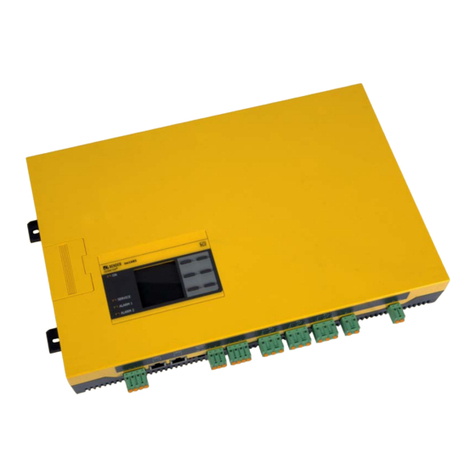
Bender
Bender ISOMETER isoHR1685DW-925 manual

Eastron
Eastron SDM72DM user manual

Bosch
Bosch LR20 Operating/safety instructions

Technische Alternative
Technische Alternative CAN-EZ3 General information, Installation and connection, Relevant functions

Conrad
Conrad SB-090 Safety instruction
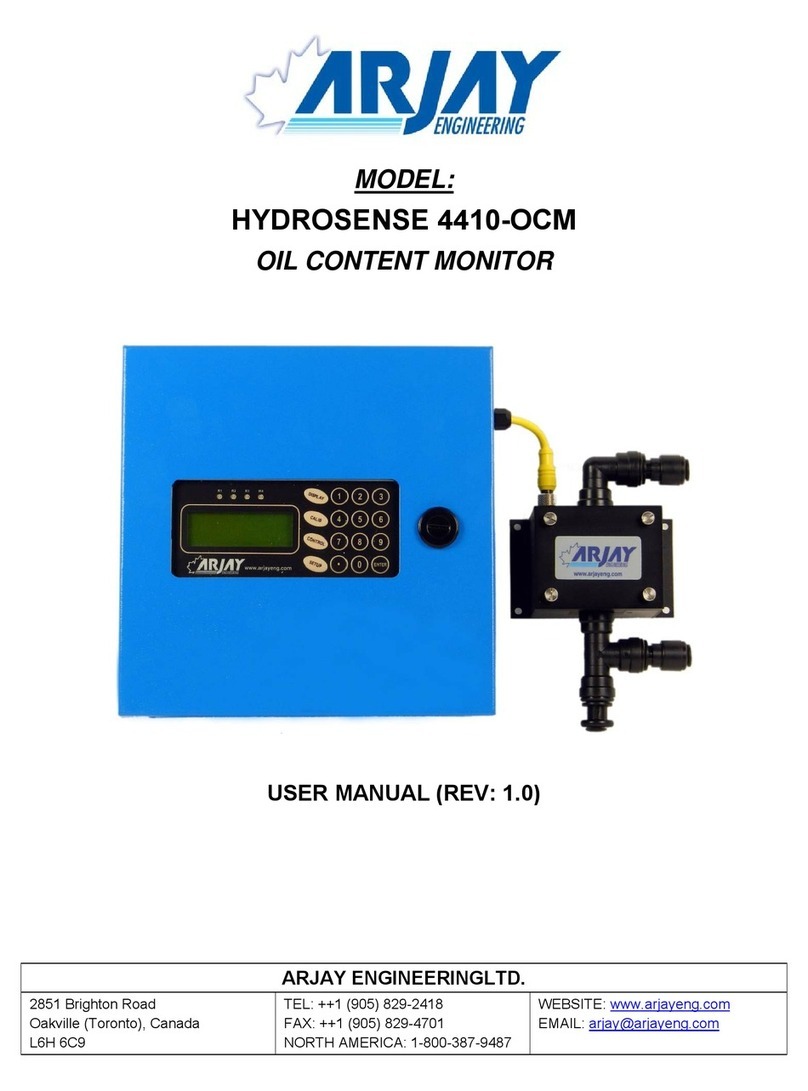
ARJAY ENGINEERING
ARJAY ENGINEERING HYDROSENSE 4410-OCM user manual