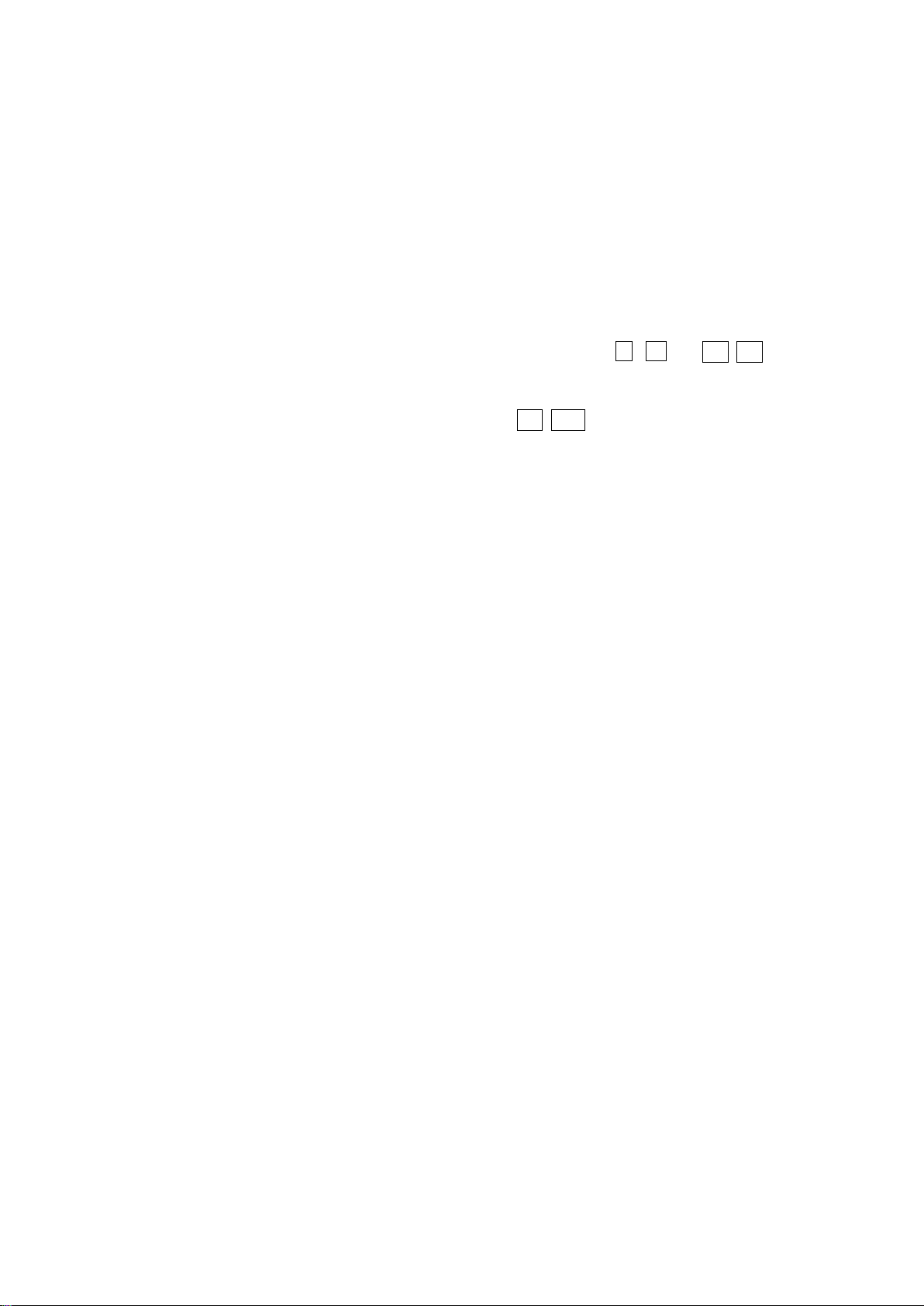2
Chapter 1 Preparement
1.1 Check the package according to the packing list.
1.2 Power supply requirement:
(1) Voltage range: 198V-242V or 99V-121V.
(2) Frequency range: 47.5Hz-63Hz.
(3) Power range: ≤20VA.
(4) Live wire, null wire and earth wire should fit with the power adapter of this meter.
(5) This meter has been designed carefully to decrease the clutter interference from
AC power, but it still should be used under the low-noise environment; If high-noise is
unavoidable, please install power filter.
-----------------------------------------------------------------------------------------------------------------------------
------
Warning: in order to prevent the harm to users or meter due to the power leakage, users have
to ensure the earth wire connects with the earth reliably.
-----------------------------------------------------------------------------------------------------------------------------
------
1.3 Environment:
(1) Please don't use this meter under the dusty, vibrated, direct-sunlight and
corrosive-gas conditions.
(2) Working temperature: 0℃- 40℃; Relative humidity: ≤75%.
(3) This meter has been designed carefully to decrease the clutter interference from
AC power, but it still should be used under the low-noise environment; If high-noise is
unavoidable, please install power filter.
(4) If unused for long time, please put this meter into the origin or similar package.
The storage temperature: 5℃- 40℃; Relative humidity: ≤85%. No corrosive materials in
the air and direct sunlight.
(5) The meter, especially the testing leads connected with the samples, should stay
away from the strong electromagnetic field to avoid the interference for the measurement.
1.4 Use measuring fixture:
Please use the measuring fixtures or test leads which come from the manufacturer.
Any other measuring fixtures or test leads from other sources may cause the incorrect
measurement. Measuring fixtures, test leads and pins of samples should keep clean to
ensure the good contact. Connect measuring fixtures or test leads with Hcur,Hpot,Lcur
and Lpot terminals on the front panel of the meter. For the shielded enclosure, users can
connect the shielding layer with "┴" of the meter.
1.5 Warm-up and continuous working hours:
To ensure correct measurement, warm-up time should be not less than 15 minutes;
continuous working hours should be not more than 16 hours.