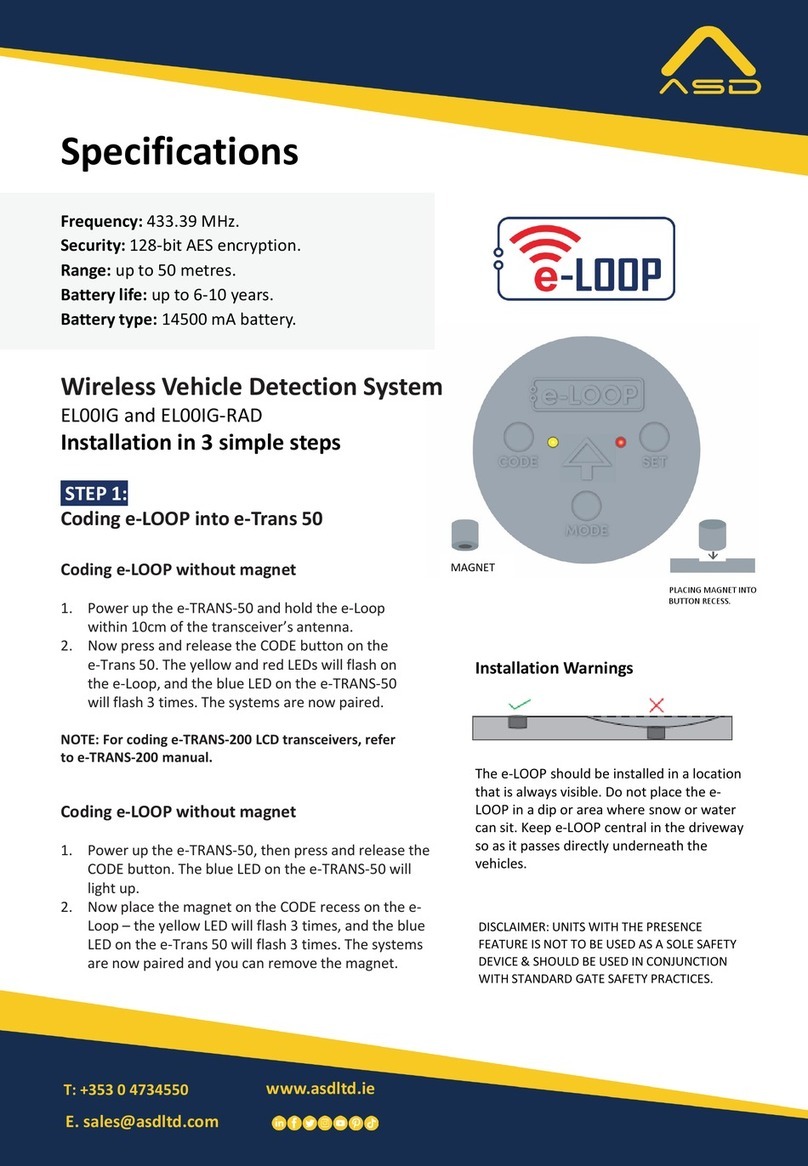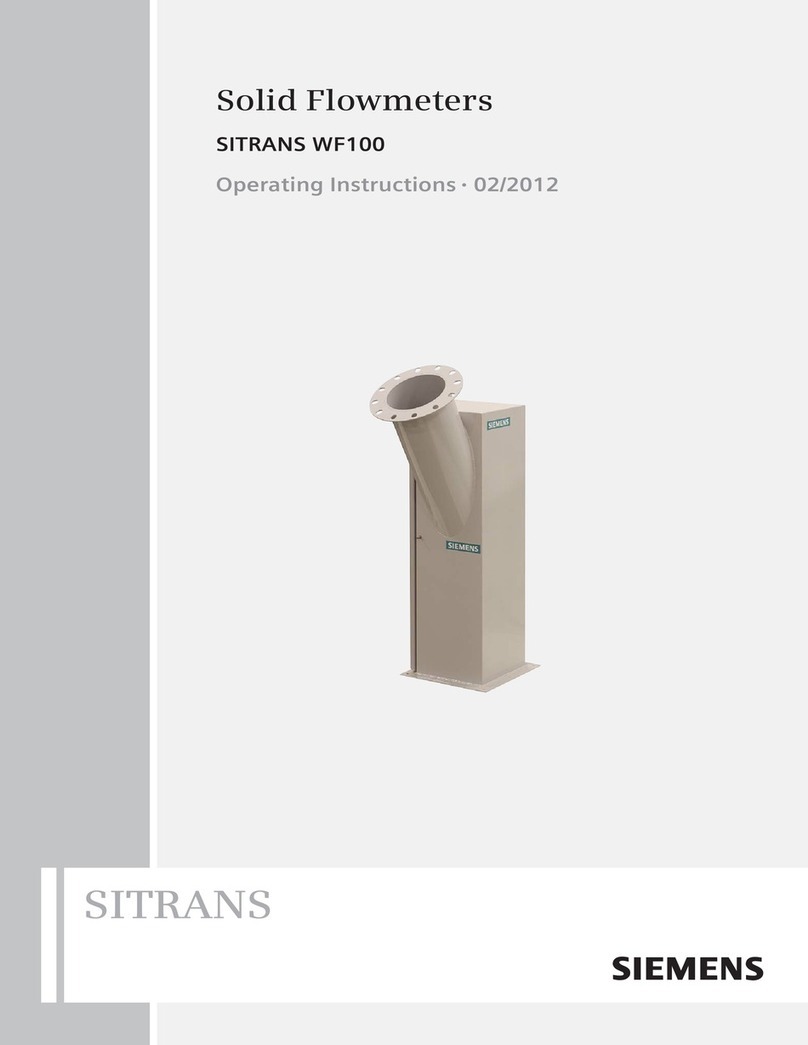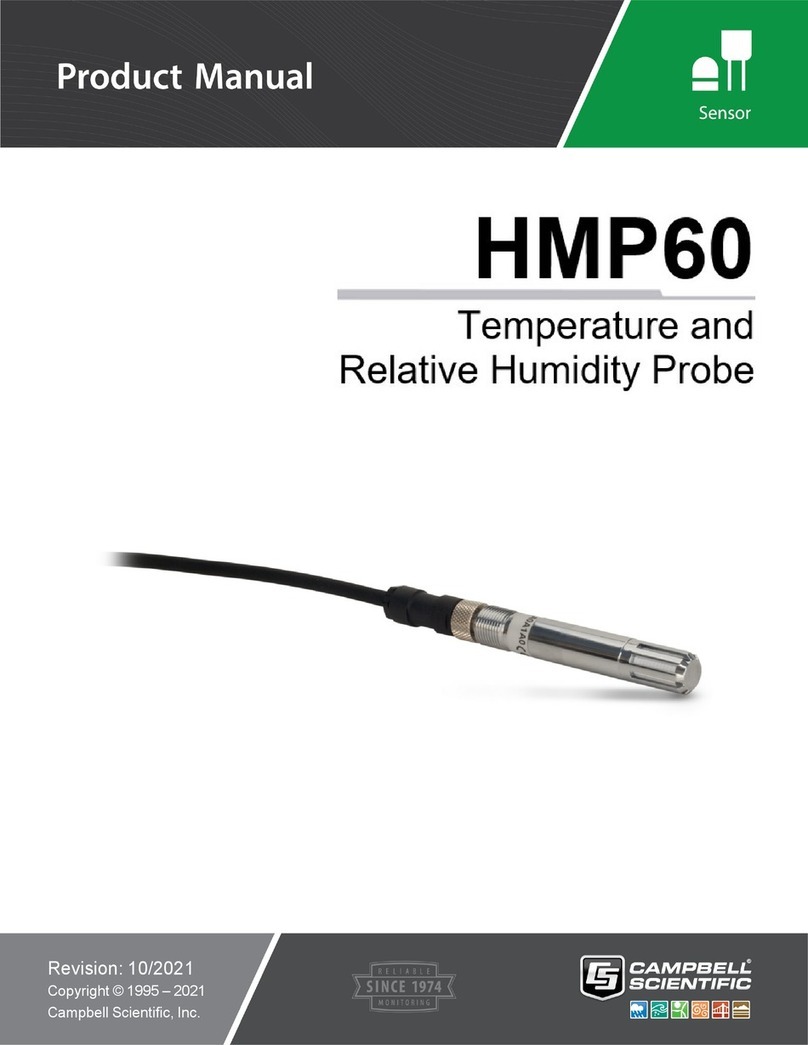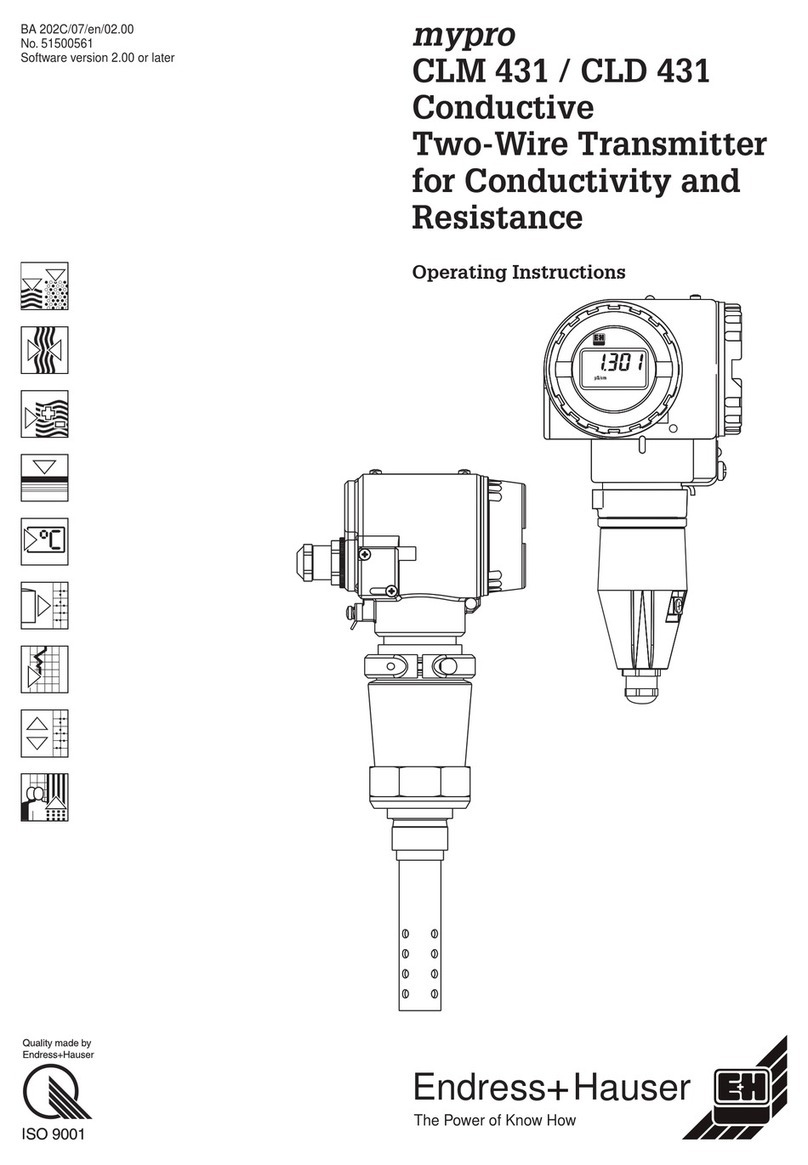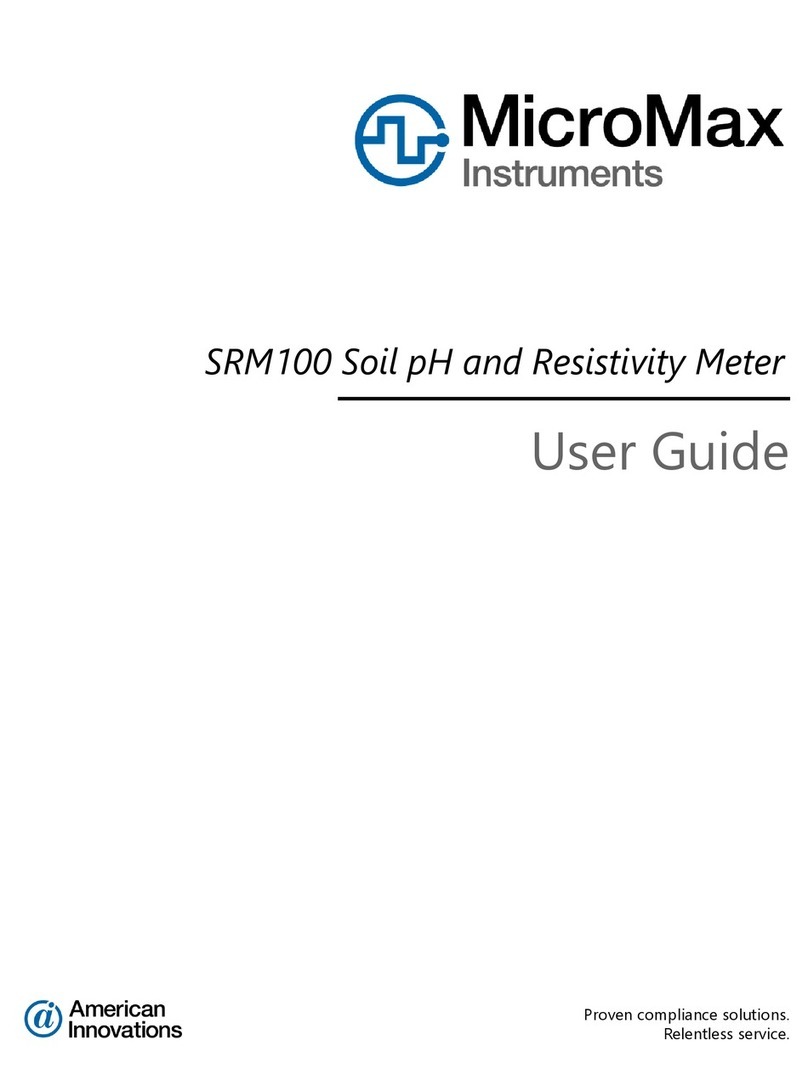TOTAL Lubmarine Tech'Care User manual



1
Introduction to the Rapid Optical Oil Tester
1. Product overview
2. Sub Assemblies description and location
3. Specifications
4. Unpacking and inspection
5. Initial start-up
6. Battery
7. Preserving the Rapid Optical Oil Tester
8. Maintenance
Operating the Rapid Optical Oil Tester
1. Power on / Main Run Screen / Power Of
2. Adjusting power off time
3. Adjusting the internal clock
4. Alarm function
4.1. Turning the oil monitoring function On or Off
4.2. Setting the maximum acceptable level of iron in oil
5. Test history function
5.1. Viewing the test history
5.2. Downloading the test history to a computer
5.3. Erasing the test history
100μl precision pipette
Iron Test
Safety data sheets
Replenishment of consumables
Pages
4
5
6
7
8
9
10
11
13
19
21
Overview :
The Lubmarine Tech’Care/Tcc kit is a high efficiency oil monitoring kit
designed to give a rapid and accurate measurement of the iron content*
in cylinder oils of modern low speed engines.
The use of such equipment is recommended by marine engine
makers to quickly evaluate the iron content*
and adjust cylinder lubrication.
The Lubmarine Tech’Care/Tcc kit includes any accessories and
consumables for performing 50 cylinder oil tests.
*Iron content measured by Tech’Care/TCC is correlated to the total iron content
as defined by ICP measurement ASTM D5185 and recommended by OEMs.
SUMMARY


3
Training
Videos
User Guide
Pen
Syringes
Magnetic
rack
Wipe
felt pad
100 μl
precision
pipette
Pipetting
level adjuster
Rapid Optical
Oil tester
Mini USB
cable Vial caps
Reagent
IT1
Solvent
IT2
Vials
Solution
IT3
Spare
capillaries

The Total Lubmarine Rapid Optical Oil Tester is a high precision battery operated digital lubricant testing gauge intended to measure and
monitor the iron content of lubricants up to 800 ppm iron.
The gauge can be controlled locally by the operator using a front panel display and special function keys.
A USB communication port can be used to download test results to a computer.
4
1. Product overview
2. Sub Assemblies description and location
Keyboard
Test port cap
Test port
USB port
Battery
Battery power indicator
Current function name
Main information display
Soft function keys
Keys
Identification
plate
LUBMARINE
TestConf Hist
RAPID OPTICAL
OIL TESTER
Rapid Optical Oil Tester
Product Overview

Power requirement :
Battery life :
Operating temperature :
Storage temperature :
Weight :
Dimensions :
Communication port :
Display :
Materials in contact with tested oil :
Test application :
Test memory :
Iron Test
Iron test reagent :
Required oil sample :
Measuring range* :
Display resolution :
1 off 9 volts 6LR61/PP3 battery
2½ years or 700 tests minimum
15 to 35 °C (59 to 95 °F)
- 20 to 65 °C (-4 to 149 °F)
500 g
190 x 150 x 86 mm (7.48 x 5,90 x 3,38 in)
USB Mini-B
128 x 64 dots dot matrix LCD with backlight
Glass
Iron in oil content
1 000 tests, including measured data, test evaluation, date and time
Lubmarine reagents IT1, IT2 & IT3
100 μl (3 drops)
60 to 800 ppm iron
1 ppm
* : Data valid for a 100 μl oil sample -3 drops- only)
5
Declaration of Conformity
We GESERCO SARL
16 RUE FRANCOIS ARAGO
33700 MERIGNAC
On behalf of TOTAL LUBRIFIANTS
Declare that
Product LUBMARINE RAPID OPTICAL OIL TESTER
Part Numbers IT 9111
Complies with the clauses of the Directive of the Council 2004/108/EC Electromagnetic Compatibility.
Standards : EN55022
EN61000-4-3
EN61000-4-11
EN61000-4-6
EN61000-4.4
EN61000-4-5
EN61000-4-2
Tests conditions and results are given in the CERE-ENSAM test report No. QC14 dated 04.01.2012.
Mérignac, August 8th, 2019
Luc DARGENT
Chief Executive
Rapid Optical Oil Tester
Product Overview
3. Specifications

Check that all items are present and have no visible damage.
Delivery includes:
Description
Tech’Care/Tcc kit: Rapid Optical Oil Tester for iron test only
9 volt 6LR61/PP3 battery (in battery compartment but not connected)
Magnetic sample preparation rack
Pack of 50 test tubes
100 μl Precision pipette
Pipetting level adjuster
6 x 5 ml syringes
Flask of solution IT1 (250 ml)
Flask of solvent IT2 (250 ml)
Flask of reagent IT3 (250 ml)
USB cable
Wipe felt pad
Part number
IT9111
DP9151
IT9102
IT9103
IT9103
IT9110
SER05
IT9200
IT9201
IT9202
DP6152
IT9105
6
4. Unpacking & inspection
5. Initial start-up
6. Battery
Upon delivery the battery of the Rapid Oil Test Gauge should be connected and the internal clock should be adjusted.
No other adjustment is required; the instrument is ready to be used.
The 9 volts 6LR6I/PP3 battery which powers your Rapid Oil Test Gauge should provide two years operation or more.
LUBMARINE
TestConf Hist
RAPID OPTICAL
OIL TESTER
Rapid Optical Oil Tester
Product Overwiew
A battery power indicator is located in
the upper left corner of the
display screen.
When the battery power indicator
flashes, change the battery as
soon as possible.
Note:
When first powered on after the battery
has been replaced, the instrument
clock must be adjusted.
Installing the battery:
1- Remove the battery cover
from the back of the Rapid Oil
Test Gauge.
2- Insert the top of the
battery in the compartment
with terminals facing up,
observing proper polarity as
shown on the label .
3- Firmly push the battery
upwards, then swing its
bottom fully inside the
compartment.
4- Replace the cover.
Removing the battery:
1- Remove the battery cover
from the back of the Rapid Oil
Test Gauge.
2- Push the battery
downwards.
3- Swing the top of
the battery out of the
compartment, then take it
fully out.
4- Replace the cover.

8. Maintenance
7. Preserving the Rapid Optical Oil Tester
Any trace of oil, solutions or reagents
should be removed from the test tube
prior to inserting it into the Rapid Optical
Oil Tester.
Use only dedicated cleaning fabric or
absorbing paper to wipe the tube.
Do not use any cleaning solvents.
Regularly check the cleanliness of the
vial wipe felt pad which is located inside
the test port.
Change the wipe felt pad as soon as it
is spoiled.
To change the vial wipe felt pad :
1. Unscrew the tip of the test port.
2. Remove the spoiled pad and dispose of it.
3. Take a new felt pad and roll it.
4. Insert the rolled felt pad into the test
port tip.
In order to ensure the accuracy of subsequent tests and to preserve the instrument over time, the Rapid Optical Oil Tester must always be
kept clean and dry :
The test port cap should be replaced
when the Rapid Optical Oil Tester is not
being used in order to protect the internal
electronics of the instrument.
5. Replace the tip on the test port and
screw it.
6. Insert a vial in the test port and slide
it gently a few times in order to hone the
positioning of the pad.
The battery compartment cap and USB
port cap should be kept in place at all
times in order to protect the internal
electronics of the instrument.
7
Rapid Optical Oil Tester
Product Overwiew
The Lubmarine Rapid Optical Oil Tester was designed for maintenance free operation.
No maintenance is required apart from:
• Keeping the instrument clean as described in §7.
• Replacing the battery when necessary.
• In line with your Quality Assurance system: recalibrating the instrument at regular intervals.

The Rapid Oil Test Gauge has an internal clock which is used to time stamp test results when they are stored in the instrument memory.
To adjust the internal clock:
8
Press any of the 4 front panel keys to
switch the Rapid Optical Oil Tester on.
The instrument initializes and displays its
serial number and embedded software
version for a few seconds.
The instrument then displays the Main
Run Screen which offers three functions:
[Conf],[Test] and [Hist]
5- The year is displayed.
Press the [▲] key to increment the year.
Press the [▼] key to decrement the year.
Press [Next] when done.
1 - Press any of the 4 front panel keys to
turn the Rapid Optical Oil Tester on.
2 - Press the [Conf] key.
3 - Press the [Pwr Off] key.
Press the key corresponding to the
function you want to run:
Select [Conf] to adjust the internal clock,
the oil monitoring function and the power
off time of your instrument.
Select [Test] to run a water test or a BN
test (optional)
Select [Hist] to view the test history.
Refer to the appropriate section of this
manual for details on each function.
In order to preserve battery life the instru-
ment turns off automatically if not used for
a period of time. Refer to section 2 below
for instructions for setting power off time.
The user may also press the key for
2 seconds at any time to switch off the
Rapid Optical Oil Tester
Note: When first powered on after the
battery has been replaced, the instrument
accesses automatically the clock adjust-
ment function.
1- Press any of the 4 front panel keys to
turn the Rapid Optical Oil Tester on.
2- Press the [Conf] key.
3- Press the [Time] key.
Note:
When first powered on after the battery has been replaced,
the instrument accesses automatically the clock adjustment function.
6- Adjust the month and press [Next]
when done.
7 - Adjust the day and press [Next] when done.
8- Adjust the hour and press [Next]
when done.
9- Adjust the minutes and press [Save]
to store the data and return to the main
run screen.
At any time press briefly the key to
exit function and return to the Main Run
Screen. Modifications will not be saved.
The Rapid Optical Oil Tester shows the current Power Off time.
1 - Press the [▲] key to increase the value.
Press the [▼] key to decrease the value.
2 - Press [Save] when done
At any time press briefly the key to exit function and return
to the Main Run Screen. Modifications will not be saved.
Alarm Pwr OffTime
Config
Next
Year : 2019
Set Date
Save
Minute : 30
Set Time
Alarm Pwr OffTime
Config
Save
2 minute
Set Power Off
LUBMARINE
TestConf Hist
RAPID OPTICAL
OIL TESTER
Rapid Optical Oil Tester
Operating the Rapid Optical Oil tester
3 Adjusting the internal clock
1 Power on / Main run screen / Power off
2 Adjusting power off time

The Lubmarine Rapid Optical Oil Tester has an alarm function which can warn the operator in case of excessive iron content in the oil.
If the function is On, the iron content is evaluated at the end of each test and the instrument shows if the test result is acceptable or not.
The information is also stored in the instrument memory with the test result.
The default settings of the function are:
- Function status: Off
- Iron content alarm set to 300 ppm
9
1- Press any of the 4 front panel keys to
turn the Rapid Optical Oil Tester on.
2- Press the [Conf] key.
3- Press the [Alarm] key.
1- Press any of the 4 front panel keys to
turn the Rapid Optical Oil Tester on.
2- Press the [Conf] key.
3- Press the [Alarm] key.
The instrument shows the current status
of the function.
4- Press the [On/Off] key.
5- Confirm the desired status by pressing
the [Save] key.
At any time press briefly the key to
exit function and return to the Main Run
Screen. Modifications will not be saved.
The instrument shows the current
maximum acceptable level of water in
the oil.
4- Press the [Set] key.
5- Press the [Iron] key.
6 - Press the [▲] key to increase the value.
Press the [▼] key to decrease the value.
7- Press [Save] when done.
At any time press briefly the key to
exit function and return to the Main Run
Screen. Modifications will not be saved.
Config
Alarm TimePwr Off
Alarm is : On
Iron 300 ppm
Config Alarm
Set On/Off Save
Config
Alarm TimePwr Off
Alarm is : On
Iron 300 ppm
Config Alarm
Set On/Off Save
Iron
300 ppm
Config Alarm
Save
Rapid Optical Oil Tester
Operating the Rapid Optical Oil tester
4.1 Turning the alarm function On or Off
4.2 Setting the maximum acceptable level of iron in the oil
4 Alarm Function

5.3 Erasing the test history
1- Remove the USB port cover of the Rapid Optical Oil Tester and
connect a Mini-USB cable to the port.
2 - Connect the USB cable to the USB port of the computer.
3- Open the file explorer of the computer.
4- The Rapid Optical Oil Tester shows as a removable USB drive
named OILTSTR.
5- The OILTSTR drive contains a file named DATALOG.CSV which
is the test results file.
6- Delete the DATALOG.CSV file.
5 Test history function
5.1 Viewing test history
5.2 Downloading the test history to a computer
The Lubmarine Rapid Optical Oil Tester has a test history function
which
automatically stores the result of each test.
Stored data include :
Test tag number
Date
Time
Test identifier
Measured value
If the alarm function was turned on at time of test, the Rapid Optical
Oil Tester will also store the test result evaluation (“OK” or“Fail”)
The test history can be viewed on the Rapid Optical Oil Tester local
display using the [Hist] function or downloaded to a computer via the
USB communication port for subsequent processing.
The test history function can store up to 1 000 test results. When the
instrument memory is full, a “History full” message shows and the
instrument will not store any additional data unless the memory
is cleared.
3- The instrument shows the result of the
last test performed. Use the [▲] and [▼]
keys to browse test results.
4- The Rapid Optical Oil Tester shows as a
removable USB drive named OILTSTR.
The OILTSTR drive contains a file named
DATALOG.CSV which is the test results file.
Copy and paste the DATALOG.CSV file on
your hard drive to save it.
10
1- Press any of the 4 front panel keys to
turn the Rapid Optical Oil Tester on.
2- Press the [Hist] key.
1- Remove the USB port cover of the
Rapid Optical Oil Tester and connect a
Mini-USB cable to the port.
2- Connect the USB cable to the USB
port of the computer.
3- Open the file explorer of the computer.
4- When done, press briefly the key
to exit function and to return to the Main
Run Screen.
5- Use Microsoft Excel™ or equivalent
to view and process the test history data
contained in the DATALOG.CSV file.
LUBMARINE
TestConf Hist
RAPID OPTICAL
OIL TESTER
History
Test 4 / 4
06/08/2019 - 15:44
Test Id:Cyl 1
115 ppm iron - OK
History
Test 4 / 4
06/08/2019 - 15:44
Test Id:Cyl 1
115 ppm iron - OK
Rapid Optical Oil Tester
Operating the Rapid Optical Oil tester

To discharge the oil into the vial :
To draw in the oil sample :
Push the pipetting knob down
to the stop.
Carefully wipe the outside of the
capillary with a lint-free cloth
or swab. Take care not to touch
the capillary orifice because
this would cause liquid to be
sucked out.
Dip the capillary into the
reagents until the pipetting
level adjuster comes to a stop.
Push the pipetting knob down
to its stop.
Dip the capillary into the oil
until the pipetting level adjuster
comes to a stop. Slowly release
the pipette plunger.
Make sure that the pipetting
level adjuster is mounted on to
the precision pipette and locked.
Remove the pipette tip from
the vial.
Release the pipette plunger.
2
45
31
6
11
Viewing window
Shaft
Collet
Plunger
Capillary
Protection tube
Pipetting level
adjuster
Pipetting knob
100μl Precision Pipette
For Iron Test

-Loosen the collet (half a turn).
-Pull the capillary off the piston rod.
-Pull the remaining pieces out
of the capillary mounting.
-Check through the viewing
window that the capillary is
correctly located/pushed
1 fully home.
- Wrap them in a cloth, and
crush them with pliers.
To remove an old capillary : To remove a damaged capillary :
Cleaning :
- Dip the capillary into a beaker
containing p/n DP6133 cleaning solvent.
- Press and depress the pipetting knob
several times in order to flush solvent
into the capillary, until the capillary and
plunger are clean.
- Remove the capillary from the solvent
and allow to dry completely.
To fit a new capillary :
- Slide the capillary to lock
position (A).
- Screw the collet by hand
into place.
Checking for tightness (Daily) :
- Draw in some oil.
- Hold the pipette upright for 10 sec
with capillary down.
- If a drop forms, see «Trouble Shooting».
and allow to dry completely.
Contact GESERCO for
technical support :
Any other trouble.
Pipette leaks.
Pipetted volume too
large / Air bubbles in the oil
drawn in.
Capillary not properly seated.
Damaged capillary. Change capillary.
(See «Changing the Capillary»).
Unscrew collet, push capillary
fully home, and
finger-tighten collet again.
(See «To fit a new capillary»).
Problem Possible Cause Corrective Action
The instrument is dirty. Clean the instrument.
1
1
2
2
12
Trouble Shooting
A
100μl Precision Pipette
For Iron Test

Make sure that the apparatus and accessories are perfectly clean before starting the test.
In order to maximize accuracy, Lubmarine recommends that the Iron Test is performed within 2 hours after
the cylinder oil samples have been drawn.
Wear goggles. Wear protective gloves. Read the instructions
and MSDS contained
in this manual.
Before each test, look after your own safety
and the environement.
Wash thoroughly and obtain medical advice if a reagent
or solution come into contact with your eyes or skin.
1
13
Iron Test
With Rapid Optical Oil Tester

Enter a test label.
Use the [▲] and [▼] keys to
scroll and press [Next]
to select.
Select empty space to store
label and go to the next screen.
6
Place the oil sample contained in a
Diagomar Plus bottle on the magnetic
rack. Beware: in order to separate
iron from particulate iron and ensure
test accuracy, the bottle must remain
on the rack for 5 minutes prior to
testing.
Press the [Iron] key.
Up to 7 vials containing
reagents can be prepared in
advance as soon as they are
used within 2 hours.
Press any of the 4 front panel
keys to turn the Rapid Optical
Oil Tester on.
Then press the [Test] key.
Follow the test instructions
displayed by the instrument.
Press the [▼] key for more
instructions.
Close the vial with a new cap
and flip it over once smoothly
to mix the contents.
After mixing, it is normal
that the reagents remain in
two phases.
When the instrument memory
is full, a “History Full” message
shows. Press [Go] to confirm test
(result will not be stored) or
[Abort] to cancel.
Using 1 clean syringe per
reagent, inject into the vial:
5 ml of Solution IT1
5 ml of Solvent IT2
5 ml of Reagent IT3
2
5
9
3
7
10
4
8
14
DO NOT SHAKE
Iron
RUN TEST
LUBMARINE
Zero
5° Homogenize mix gently
6° Insert vial into Tester
7° Press ZERO
Run Iron Test
Next
Enter Test id
……
Run Iron Test
LUBMARINE
TestConf Hist
RAPID OPTICAL
OIL TESTER
AbortGo
History Full
Iron Test
With Rapid Optical Oil Tester

Check that the vial wipe felt pad
which is located inside the test
port is clean.
Change it in case it is spoiled.
(See section 7 on page 7
for instructions).
11
Press the [Zero] key.
In case the Tester shows ‘Zero
Error’, press [Ok] to repeat the
zeroing process or to stop.
Using absorbing paper, wipe
excess oil from the exterior of
the pipette.
Plug the vial.
Flip the vial over smoothly
10 times.
Insert the vial into the Rapid
Optical Oil Tester.
Make sure that the red line on
the vial is visible through the
slot of the Rapid Optical Oil
Tester test port.
Make sure that the pipetting
level adjuster is mounted on to
the precision pipette and locked.
Return the vial to the magnetic
rack and remove the cap.
Inject oil into the vial.
Make sure the oil drops go into
the reagents and not on the
vial walls.
Using the precision pipette, draw
some oil from the sample bottle.
Make sure the oil is drawn from
the surface of the oil, not to
suck up any iron particles from
the bottom.
Insert the vial into the Rapid
Optical Oil Tester in order to set
the Tester zero.
Make sure that the red line on
the vial is visible through the
slot of the Rapid Optical Oil
Tester test port.
13
16
18 19
14
17
15
12
15
DO NOT SHAKE
Zero
5° Homogenize mix gently
6° Insert vial into Tester
7° Press ZERO
Run Iron Test
Iron Test
With Rapid Optical Oil Tester

The Rapid Optical Oil Tester
counts down the time required
to complete the test.
(300 seconds)
When the test is complete,
the instrument beeps, shows
and logs the iron content of
the oil sample. If the alarm is
activated, the instrument
shows if the test result is
acceptable according to the
function settings.
Dispose of the vial and cap in an
appropriate waste container.
Do not use them for another test
as results may be biased.
Do not dispose of the residues in
the drainage system.
Carefully clean the tip of the
precision pipette.
21
22
16
Press the [Go] key.
20
GO
11° Turn vial upside down
10 times
12° Insert vial into tester
and press Go
Run Iron Test
Wait
until count down to 0
300
Run Iron Test
Ok
120 ppm
(comment)
Iron Content
Iron Test
With Rapid Optical Oil Tester

Solution IT1
Solvent IT2
Reagent IT3
17
Health Safety
&
Environmental Data

PHYSICAL CHARACTERISTICS
Appearance : Colorless limpid liquid. Density at 20°C, kg/l : 0.823. Flash Point, °C : 73. Viscosity at 20°C, mm2/s : 8.26
CHEMICAL COMPOSITION
Mixture
HAZARDOUS COMPONENTS
Heptan-1-ol, CAS: 111-70-6
REACTIVITY DATA
Thermal Stability : Stable at ambient temperature.
Hazardous Decomposition Components : Carbon oxides (CO, CO2) various hydrocarbons, aldehydes and soot.
POTENTIAL HAZARDS Heptan-1-ol, CAS: 111-70-6
Eye and skin contact : Produces eye damage after contact.
TOXICITY
Oral : LD50 > 6200 mg/kg bw (rat - OECD 401)
EXPOSURE LIMITS
DNEL (Workers) : Long Exposure: Dermal, Systemic 5.8 mg/kg, Inhalation, Systemic 20.6 mg/m3.
DNEL (Population) : Long Exposure: Oral, Systemic 2.9 mg/m3.
PNEC : STP 10 mg/l, Soil 0.0396 mg/l, Intermittent 0.38 mg/l, Fresh water 0.038 mg/l, Marine water 0.0038 mg/l,
Sediment (Fresh Water) 0.31 mg/l, Sediment (Marine Water) 0.031 mg/l.
PRECAUTIONS
Health : Avoid contact with eyes. Avoid contact with skin and observe good personal hygiene. Change heavily contaminated clothing.
Ensure good ventilation. Wash hands thoroughly after use, and always wash hands before eating, drinking or using the toilet.
Use single use disposable clothes and discard when soiled.
Safety : Store under cover away from heat and sources of irritation. Containers must be properly labelled and kept closed when not
in use. Clean up spilled material immediately.
Environmental : Take all necessary precautions against accidental spillage in to soil or water.
PROTECTIVE CLOTHING
Protective clothing, including impervious gloves, should be worn if skin contact is anticipated. Wear face visor or goggles if eye contact can
accidentally occur. Protective clothing should be regularly inspected and maintained; overalls should be dry cleaned and laundered.
FIRST AID / ACTION ON CONTACT
Skin : Clean the affected area thoroughly with water and neutral soap. In case of modifications on the skin (stinging, redness, rashes,
blisters…), seek medical advice with this Security Data Sheet.
Inhalation : Not an anticipated route of exposure. However, in case of symptoms of intoxication remove the person affected from the expo
sure area and provide with fresh air. Seek medical attention if the symptoms get worse or persist.
Eyes : Rinse eyes thoroughly with luke warm water for at least 15 minutes. Do not allow the person affected to rub or close their eyes.
If the injured person uses contact lenses, these should be removed unless they are stuck to the eyes, as this could cause further
damage. In all cases, after cleaning, a doctor should be consulted as quickly as possible with the MSDS of the product.
Ingestion : In case of consumption, seek immediate medical assistance showing the MSDS of this product.
MEDICAL ADVICE
There are no specific antidotes or therapeutic measures – treat symptomatically.
EMERGENCY ACTION
Fire : Product is non-flammable under normal conditions of storage, manipulation and use. In the case of inflammation as a result of
improper manipulation, storage or use preferably use polyvalent powder extinguishers (ABC powder), in accordance with the
Regulation on fire protection systems. DO NOT to use tap water as an extinguishing agent.
Spillage : Isolate leaks provided that there is no additional risk for the people performing this task. Evacuate the area and keep out those
without protection. Personal protection equipment must be used against potential contact with the spilt product. Absorb the
spillage using sand or inert absorbent and move it to a safe place. Do not absorb in sawdust or other combustible absorbents.
DISPOSAL
Dispose of by incineration or other suitable means under conditions approved of by the controlling authority. At sea, unwanted product should
be stored for eventual discharge into a shore based approved disposal facility.
SUPPLYING CLASSIFICATION AND LABELLING EEC Labelling (CLP)
Eye Irrit. 2: H319 - Causes serious eye irritation • P264: Wash thoroughly after use • P280: Wear protective gloves/protective clothing/eye protec-
tion/face protection • P305+P351+P338: IF IN EYES: Rinse cautiously with water for several minutes. Remove contact lenses, if present and easy
to do. Continue rinsing • P337+P313: If eye irritation persists: Get medical advice/attention
TRANSPORT CLASSIFICATION AND LABELLING
Not classified as dangerous for transportation
18
Solution IT1
Other manuals for Tech'Care
1
Table of contents
Other TOTAL Lubmarine Measuring Instrument manuals
Popular Measuring Instrument manuals by other brands

CARLO GAVAZZI
CARLO GAVAZZI WM23-96 - PROGRAMMING user manual

PCE Instruments
PCE Instruments PCE-CT 80 user manual

TSI Instruments
TSI Instruments AIRASSURE PM2.5 Firmware update instructions

Laser Technology
Laser Technology TruPulse 200X manual

vinmetrica
vinmetrica SC-50 quick guide
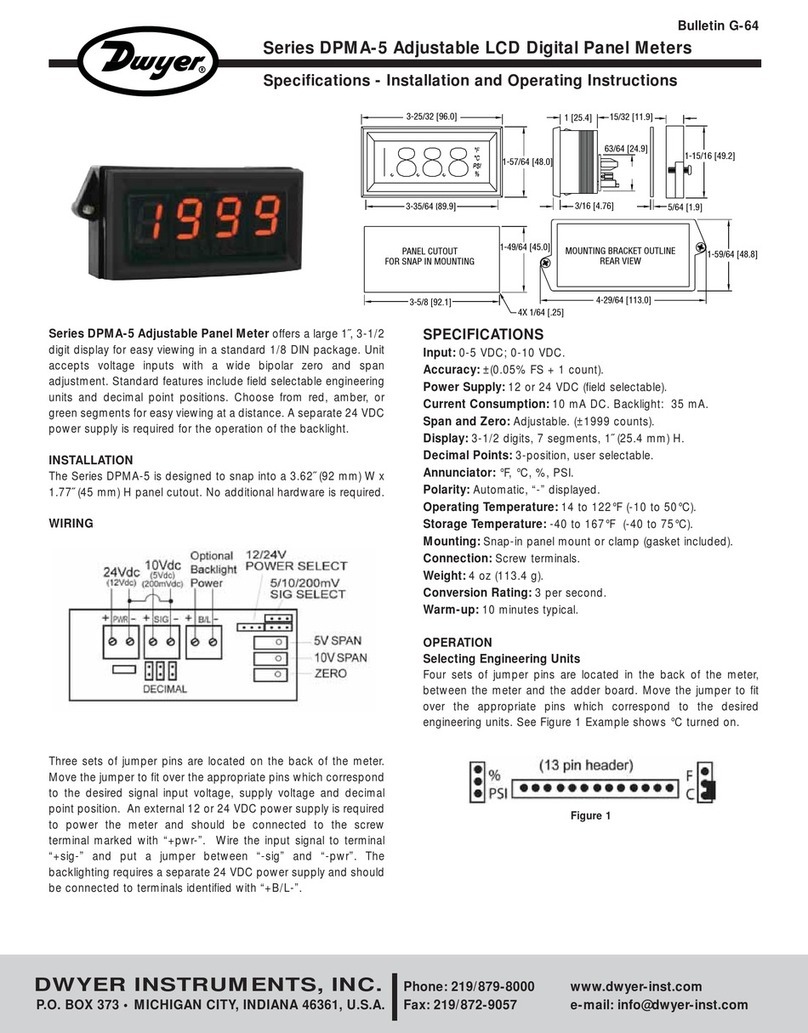
Dwyer Instruments
Dwyer Instruments DPMA-5 Series Installation and operating instructions