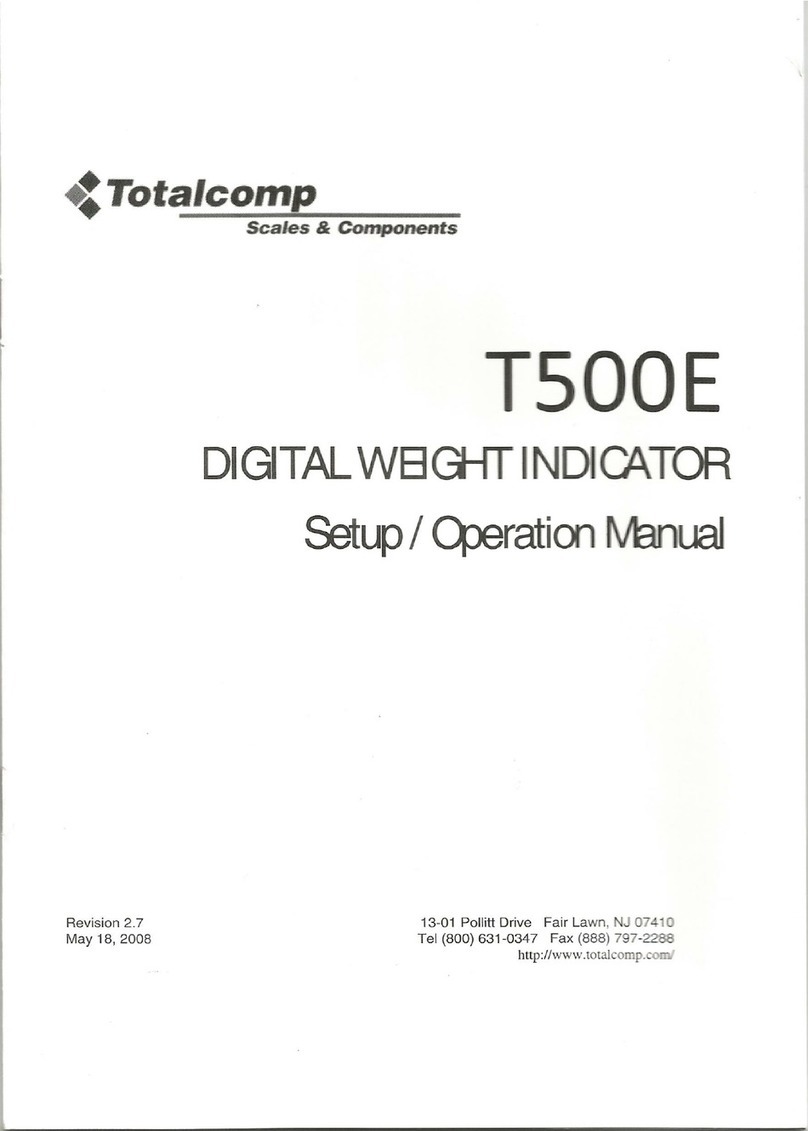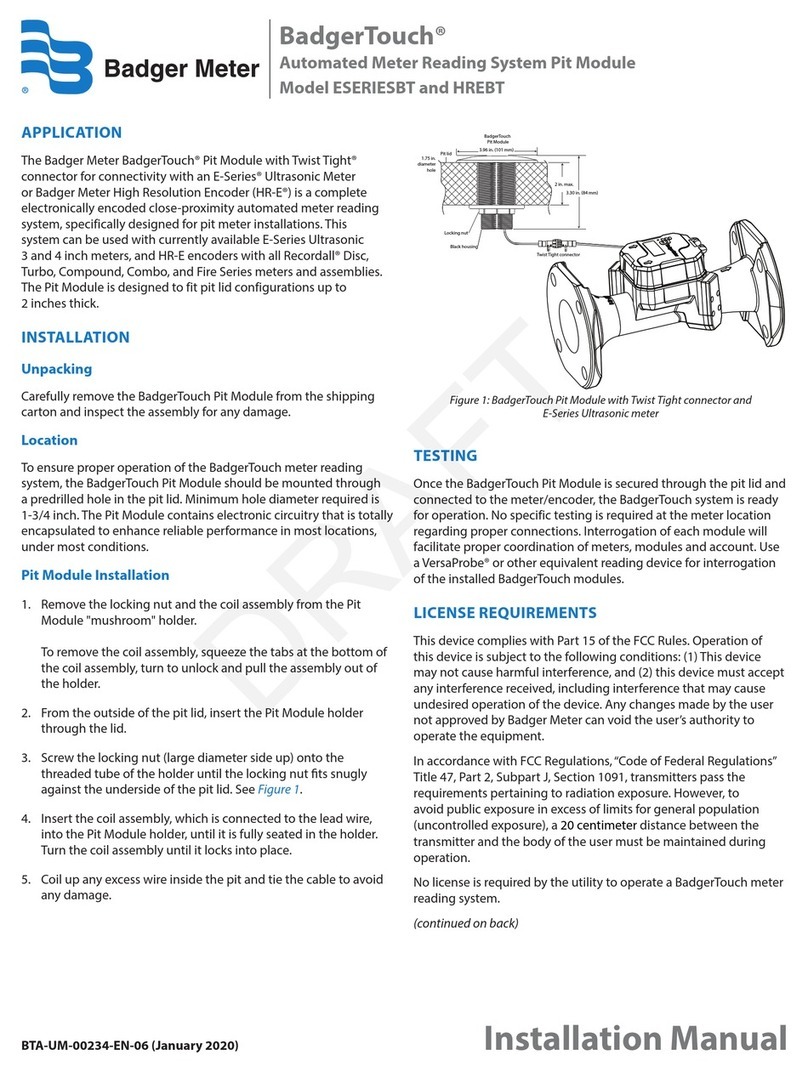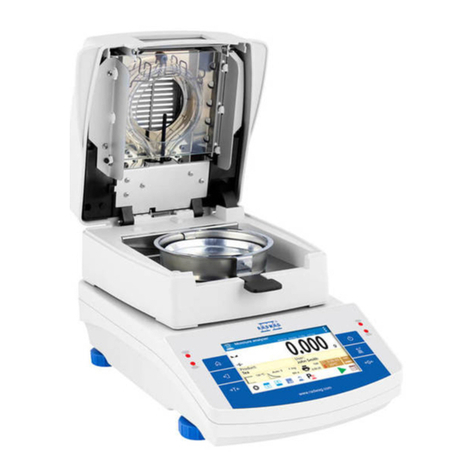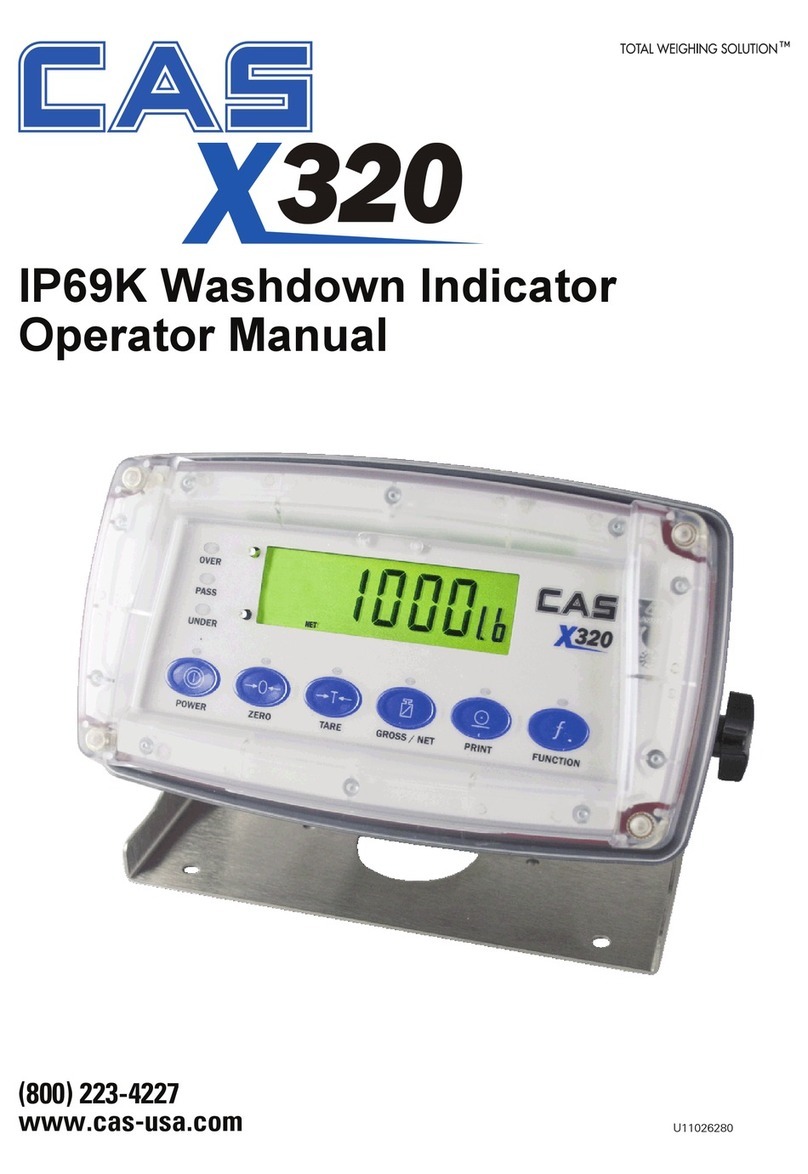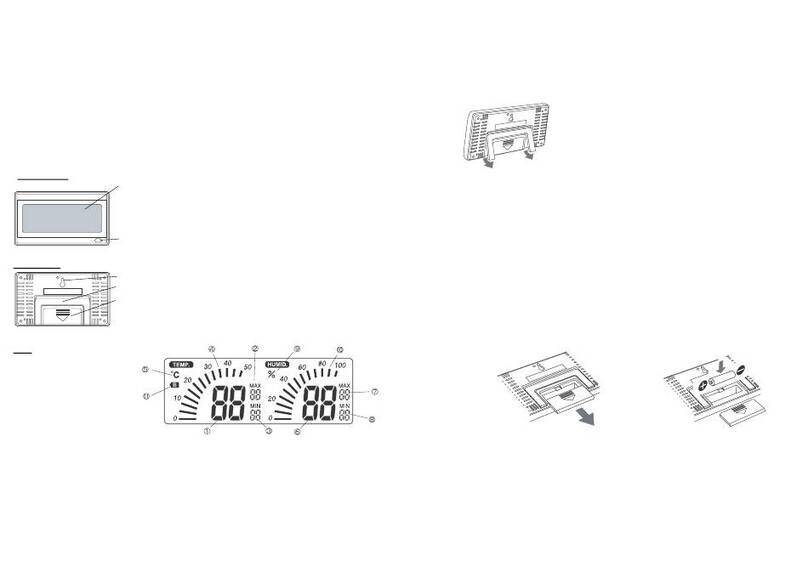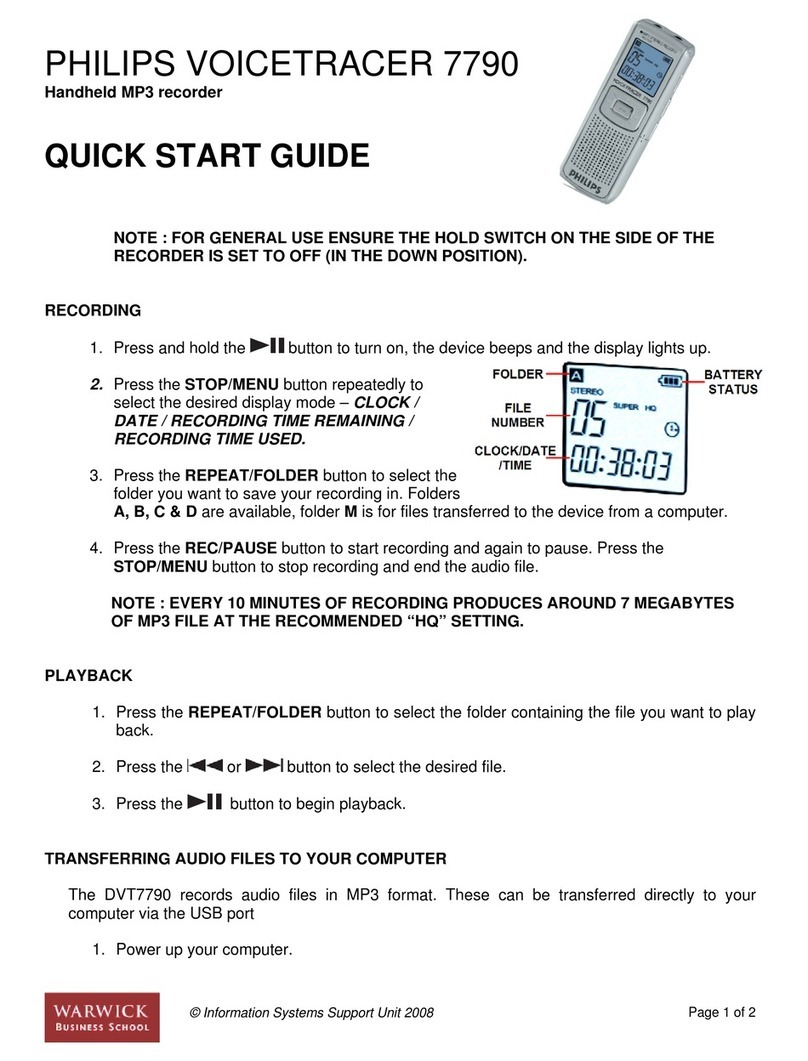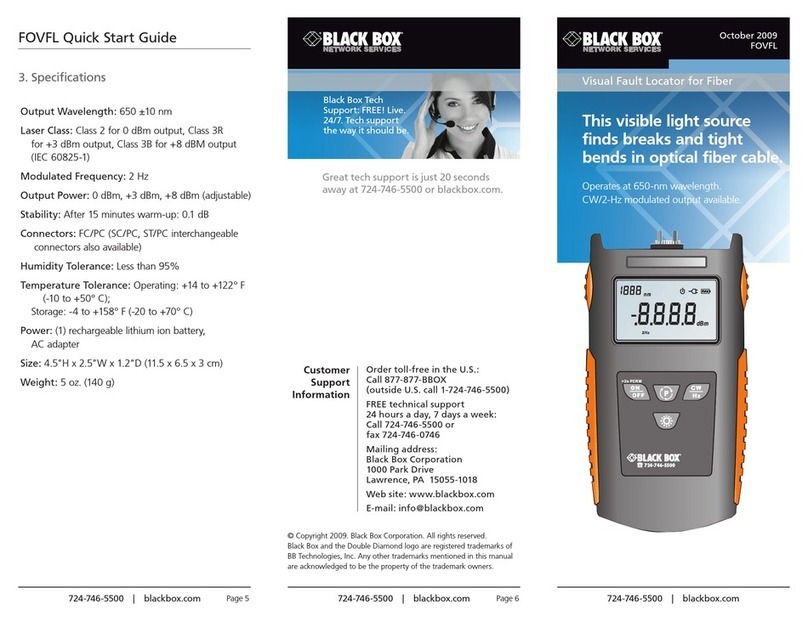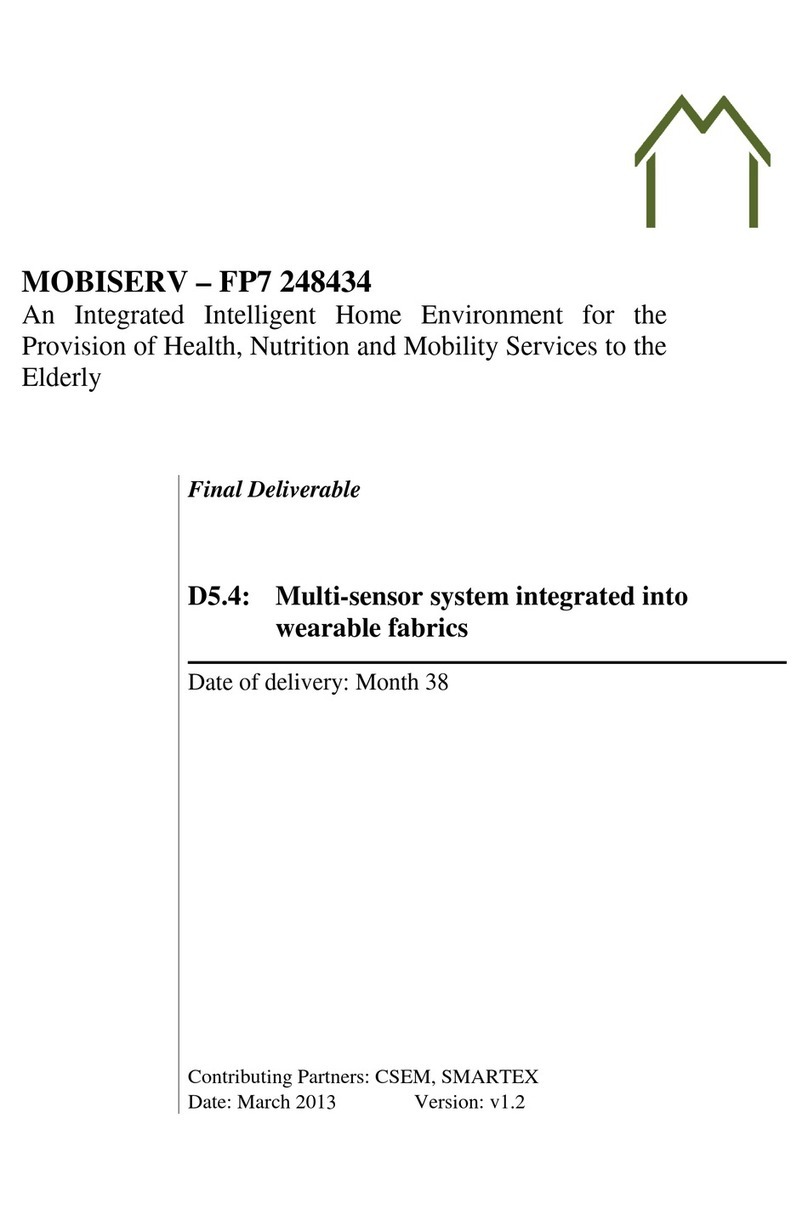Totalcomp TWP Series User manual

TWP series
Weighing Indicator
Service Manual

TWP Weighing Indicator Service Manual
- 2 -
CONTENTS
1. SPECIFICATIONS….……………………………………………………….....3
2. INSTALATION AND PRECAUTIONS………………………………………..4
Load cell connection..... ……………………………………………….........4
Power operation……………………………………………………………………..5
Battery operation…………………………………………………………………….5
3. NAME AND FUNCTIONS.... ……………………………………….......……..6
Overall view…………………………………………………………………………..6
Display………………………………………………………………………………..6
Key board…………………………………………………………………………….7
4. OPERATION.…………………………………………………………….…….8
Power ON/OFF………………………………………………………………………8
Zero…………………………………………………………………………………...8
Tare…………………………………………………………………………………...8
Sample Weighing……………………………………………………………………8
Check Weighing……………………………………………………………………..9
Enter to Menu………………………………………………………………………..9
Set Limits………………………………………………………………………….....9
Set check weighing mode. …………………………………………………….....9
Accumulation……………………………………………………………………….10
Accumulation automatically……………………………………………….11
Animal Weighing…………………………………………………………………...12
Peak Hold …………………………………………………………………………..13
5. PARAMETER…………………………………………………………………13
Keys operation into menu. ………………………………………………………. 13
Parameter Block…………. ………………………………………………………..14
6. RS232 OUT PUT…………………………………………………………..17
7. CALIBRATION………………………………………………………………..19
8. MAINTENANCE………………………………………………………………22
Cleaning…………………………………………………………………………….22
Error Codes………………………………………………………………………...22
Trouble Shooting…………………………………………………………………..22
9. CIRCUIT DIAGRAM…………………………………………………………..23
10. Quick Set Up………………………………………………………………………31
11. Quick Calibration………………………………………………………………….32
12.

TWP Weighing Indicator Service Manual
- 3 -
1. SPECIFICATIONS
Model
TWP
Resolution
1/30,000
Indicator housing
ABS Plastic
Stabilisation Time
1 Seconds typical
Operating Temperature
0°C ~ +40°C / 32°F - 104°F
Power supply (external)
AC Adaptor (12V/500mA) /
Ni-MH battery (1.2V/1200mAh x 6)
Calibration
Automatic External
Display
6 digits 22mm LCD display, attached backlight
Interface
RS-232 Output Optional
Zero range
0mV~5mV
Signal input range
0~15mV
ADC
Sigma delta
Internal counts
600,000
ADC update
Max 60 times /second
Load cell drive voltage
Max 5V/150mA

TWP Weighing Indicator Service Manual
- 4 -
2. INSTALLATION AND PRECAUTION
The weighing indicator is a precision electronic instrument. Handle it care
fully.
Don’t install the scale in direct sunlight.
Avoid sudden temperature changes, vibration, wind and water.
Avoid sudden and jerky acceleration of the load.
Avoid heavy RF noise.
Keep the indicator clean.
Load Cell Connection
Connect the load cell cables to the terminal as shown below.
The load cell drive voltage is 5 VDC, between positive excitation and
negative excitation.
5
5
4
4
1
2
3

TWP Weighing Indicator Service Manual
- 5 -
Power Operation
Power is supplied through the external mains adaptor (9 VDC / 800mA). The
mains supply voltage should be the same as local voltage.
Battery Operation
To charge the battery insert the adaptor pin to jack. Adaptor simply plug
into the mains power. The scale no needs to be turned on.
The battery should be charged at least 12 hours for full capacity.
10 hours before switching off automatically for protect the battery.
Do not use any other type of power adaptor than the one supplied with the
TWP.
Verify that the AC power socket outlet is properly protected.
The symbol status of the battery
Battery voltage has dropped
Low voltage
Fully charged

TWP Weighing Indicator Service Manual
- 6 -
3. NAME AND FUNCTIONS
Overall View
Display
DISPLAY
FUNCTION
HI
OK
LOW
Check weighing
ZERO
Indicator for Zero display
TARE
Indicator for Tare display
GROSS
Indicator for Gross weight
NET
Indicator for Net weight
STABLE
Indicator for Display stability
AUTO
Indicator for Auto Accumulation
M+
Indicator for Accumulation
ANIMAL
Indicator for Animal Weighing Mode
HOLD
Indicator for Hold/ Lock
Indicator for Charging status of battery.
FROUNT
BACK
FROUNT
BACK

TWP Weighing Indicator Service Manual
- 7 -
KEY
FUNCTION
Turn the power On/ Off
Used to reset to Zero. In setting mode can use to confirm entry
Used to recording tare values and change the value from gross
value to net value. Insetting mode can use to increase the
value and scroll forward in menu.
When the scale has been tare and display is in gross or net
mode. When using the settings mode, can use to move active
digits right.
For print the results, to the PC or printer using the optional RS-
232 interface. It also adds the value to the accumulation
memory if the accumulation function is not automatic. When
using the settings mode, can use to move active digits left.
Switch to unit weight. In setting mode, escape back to menu/
weighing mode.

TWP Weighing Indicator Service Manual
- 8 -
4. OPERATIONS
Initial Start –Up:
Warm-up time of 15 minutes stabilizes the measured values after switching on.
1. Power ON/OFF:
Switch on the balance by pressing key.
The display is switched on and the test is started and if want to switched
off, press again the key.
2. Zero
Environmental conditions can lead to the balance exactly zero in spite of
the platform not taking any strain. However, you can set the display of
your balance to zero any time by pressing key and therefore ensure
that the weighing starts at zero.
3. Tare
The weight of any container can be tared by pressing button so that
with subsequent weighing the net weight of the object being weighed is
always displayed.
Load weight on the platform.
Press key. Zero is displayed, and tare is subtracted.
Remove weight on the platform. Tare weight is displayed. It can set only
one tare value. It can display with a minus value.
Press G/N to change between gross weight and net weight.
To clear the tare value, remove the load and press key. Zero is
displayed, tare weight is cleared.
4. Sample weighing
Place goods to be weighed on the platform.
Wait few seconds for stability display.
Read the result.
Avoid overloading. When display appears “ol” reduce the load or
unload.

TWP Weighing Indicator Service Manual
- 9 -
5. Check Weighing
It can set an upper or lower limit when weighing with the limits range.
During the limit controls dividing the unit will indicate whether a value
upper or lower limits with an alarm sound . For details see the parameter F3 oFF.
Check mode 1: No beep sound in the limits. Function turned off.
Check mode 2: When the weight is between the limits. OK will shown and
beep will be sounded.
Check mode 3: When the weight is out of the limits, the beep will
sound and OK will shown.
6. Enter to Menu
In the weighing mode, press and together.
Display will be appear
7. Set limits
Press to enter the function.
Press key to select the limit.
Display will appear
Press key to enter, press key to move active digits.
Press to change the value. After enter the value press to sure.
Press to escape.
8. Set check weighing mode.
After entering the settings mode,
Press until display will be appear
Press key to enter, press until display show
bEEP
Set Lo
F0 H-L
F3 oFF

TWP Weighing Indicator Service Manual
- 10 -
Press key to enter, press
Check mode 1
Check mode 2
Check mode 3
Select desired setting by pressing and press key to confirm, press
to escape.
Note: The load weight must greater than 20 scale divisions for the check
weighing operations.
To disable the check weighing function, enter zero into both limits.
9. Accumulation
Accumulation
Place the goods on the platform to be weigh
Wait few seconds for display stable, then press . The value will be
saved and printed (if the printer is connected).
Display will be appear this display will
appear two seconds only.
Remove the load and wait few seconds for display return to zero.
Place the second goods on the platform.
Wait few seconds for display stable. Then press . The value will be
saved.
Followed by the total number of weight will be displayed
It can continue the process until the maximum capacity or value.
Note: When you change the weighing unit this saved values will be clear.
bP 1
bP 3
bP 2
ACC 1
ACC 2

TWP Weighing Indicator Service Manual
- 11 -
Accumulated Total
Manually, the scale can be set to accumulation by pressing , when an
optional printer is connected. See details in F4 Prt.
Memory Recall
When display of Zero, you can see the number of weighing and total
weight by pressing , display will be shown for two seconds.
Delete the Memory
When display of Zero, you can see the number of weighing and total
weight by pressing , display will be shown for two seconds. Press
during this display. The memory data are deleted and display will
be shown
10. Accumulation Automatically
In this function the individual weighing values are automatically added
into the memory. No need to press any keys.
For this function, set to parameter F4 Prt and select P AutO.
After select this function, display indicator AUTO will be shown.
Place the goods on the platform to be weighed
After the stable, will be follow beep sound twice.
Unload the goods, the weighing value will be saved automatically and will
be follow beep sound once.
It can continue the process until the maximum capacity or value.
ACC 0

TWP Weighing Indicator Service Manual
- 12 -
11. Animal Weighing
TWP can use for vibrate loads.
For this function, set to parameter P4 CHk to ModE 2
After select this function, display indicator ANIMAL will be shown.
Bring the load on to the platform.
When the load few seconds get stable, the reading will be locked for few
seconds and will be follow beep.
It can add or remove loads also update the weighing locked values.
12. Peak Hold
TWP can operate peak hold function, maximum reading will be hold and will
update automatically when add goods.
For this function, select parameter P4 CHk to ModE 4
In the normal weighing mode press and key together to turn on
Peak hold operations, display will be indicate HOLD.
If want to turn off peak function, press and key together again

TWP Weighing Indicator Service Manual
- 13 -
5. PARAMETER
KEYS OPERATIONS INTO THE MENU
Enter the menu
In weighing mode, press key and key together.
Select the menu
Press , it can change the menu block one by one.
Using increase the digit.
Enter the selected menu
Press , it can confirm, which will be shown displayed.
Change the digit
Press , it can change the active digit.
Return to weighing mode
Press , exit from the menu.

TWP Weighing Indicator Service Manual
- 14 -
PARAMETER BLOCK
Menu
Sub-
Menu
Description
F0 H-L
Weighing
with
set limits
SET Lo
Lower limit value
SET Hi
Upper limit value.
F1 toL
to CLr
Clear the accumulation memory with out printout
to P-C
Print the total accumulation memory and clear the
total memory
to Prt
Print the total accumulation and keep all the memory.
F2 Unt
G
Weighing units
Lb
Oz
Tj
hJ
F3 off
Bl
El on
Display of back light on
El au
Display of back light on automatically
El off
Display of back light off
beep
Bp 1
Beep sound off during the check weighing
Bp 2
Beeper will be sounded with in the check
weighing limits
Bp 3
Beeper will be sounded above the check
weighing limits
P4 prt
RS 232 mode
P prt
By pressing , weighing value will be added to
the memory and print the print out
P cont
Send data continuous
Seire
Also send data continuous
Ask
Bi- direction , through PC
Commands R= Send, T= Tare, Z= Zero
P cnt 2
No documented
P stab
Send data of stable weighing values
P auto
Automatic accumulation.
Individual weighing values are automatically added
Set BAUD rate
After setting the RS 232 mode, display will be shown current
baud rate b XXX. Avail able baud rate: b600,b1200,b2400,

TWP Weighing Indicator Service Manual
- 15 -
b4800 and b9600 If necessary change the baud rate by
pressing and enter by pressing
Set print out format
If enter settings p prt,p auto,p cont and connected
optional printer
Pr X
Print format
Only for p prt,p
auto format
Lab X
Print format
Cont 1
Only for p cont only N.A
Cont 2
Cont 3
Set printer type
Ty-tp
Ticket printer
Ty 711
N.A
Lp 50
Label printer
When using printer, it can select accumulation On /Off
Acc on
Printer will be print and weighing data will be save
into memory
Acc off
Printer will be print and accumulation turn off
prog
pin
Enter the programming and calibration menus by
using password

TWP Weighing Indicator Service Manual
- 16 -
PROGRAM PARAMETERS
Sub
Menu
Description
P1 ref
A2n 0
0.5d
Auto zero point settings
1d
2d
4d
0 –
auto
P1 0
Zero setting range.
When the display is turn on the scale is set to zero
P1 2
P1 5
P1 10
P1 20
P1 50
0 –
range
P 2 2
Manually zero setting range, by pressing
P 2 5
P 2 10
P 2 20
P 2 50
P 2 100
Speed
S 7.5
S 15
S 30
S 60
P 2 cal
Deci
C 0
Decimal point settings
C 0.0
C 0.00
C 0.000
C0.0000
Inc
1
Increment settings
2
5
10
20
50
Cap
00000
Enter the scale capacity
cal
Linear
Linear calibration
nonlin
Normal calibration
P3 pro
Tri
This display will be show XXXXX. For trimming the load cells,
showing primary weight.
You can calculate new rate by this formula:
N2=N1+N1×[(K2-K1)÷K2]
N1: primary rate, N2: new rate, K1: calibrate weight, K2:
display weight
Count
This display will show XXXXX for indicating the internal counts.

TWP Weighing Indicator Service Manual
- 17 -
Reset
Factory default settings
gra
Set the local gravity
P4 chk
Mode
1
Normal weighing mode. (check weighing, accumulation)
Mode
2
Animal weighing mode. (scale can lock reading, when little
unstable)
Mode
3
This is a subtraction scale (print out “-“weight)
Mode
4
Peak Hold mode. (Scale can hold maximum reading)

TWP Weighing Indicator Service Manual
- 18 -
6. RS-232 OUTPUT
TWP series scales can take out data through RS 232 output.
Specifications:
RS-232 output of weighing data
Code : ASCII
Data bits : 8 data bits
Parity : No Parity
Baud rate : 600bps to 9600bps selectable
Connecter:
Pin 2: Input
Pin 3: Out put
Pin 5: Signal Ground
Continuously output protocol
Weighing mode.
Con1:
-14-
,
-/
k
g
CR
LF
HEADER1 HEADER2 WEIGHT DATA
HEADER1: ST=STABLE,US=UNSTABLE
HEADER2: NT=NET,GS=GROSS
WEIGHT UNIT
TERMINATOR

TWP Weighing Indicator Service Manual
- 19 -
Con2:
Head
er0
Head
er1
Head
er2
Head
er3
Weig
ht1
Weig
ht2
Weig
ht3
Weig
ht4
Weig
ht5
Weig
ht6
Tare1
Tare2
Tare3
Tare4
Tare5
Tare6
Termin
ator1
Termin
ator2
Header0=02H
Header1 follow decimal point
Decimal point=0, header1=22H
Decimal point=1, header1=23H
Decimal point=2, header1=24H
Decimal point=3, header1=25H
Decimal point=4, header1=26H
Header2 follow weigh status, default value=20H
If in net mode (tare value not 0), header2=header2|01H
If gross weight “-“, header2=header2|02H
If overload or gross weight “-“, header2=header2|04H
If unstable, header2=header2|08H
If weighing unit=kg, header2=header2|10H
Header3 follow weighing unit
If weighing unit=g, header3=21H
If weighing unit=oz, header3=23H
Weight1~weight6: weighing data
Tare1~tare6: tare value
Terminator1: 0DH
Terminator2: 0AH
Con3:
Header
0
Header
1
Weight
1
Weight
2
Weight
3
Weight
4
Weight
5
Weight
6
Weight
7
Unit1
Unit2
Status
Termin
ator1
Termin
ator2
Header0=01H
Header1 follow weight “+”or “-“
When weight “+”, header1=”+”, when weight “-“, header=”-“
Weight1~weight7: weight data (include decimal point)
Unit1~unit2: weight unit
Status: when stable, status=0, when unstable, status=1
Terminator1: 0DH
Terminator2: 0AH

TWP Weighing Indicator Service Manual
- 20 -
7. CALIBRATION
In weighing mode, press key and key together.
Press continuous until display will be shown.
Press , display will be shown.
Enter the password. Press , and
Display will be shown
Press , display will be shown.
Enter the function by pressing , display will be shown
Press continuous until display will be shown.
Enter the function by pressing , display will be shown
Press to select for normal calibration
Normal Calibration:
Enter the function by pressing , display will be shown
Make sure there are no loads on the platform and wait few seconds for
stable indicator on.
Press key to select weighing unit kg or lb
prog
Fo h-l
pin
P1 ref
P 2 cal
dec
cal
linear
Nonlin
Nonlin
Unload kg
Table of contents
Other Totalcomp Measuring Instrument manuals