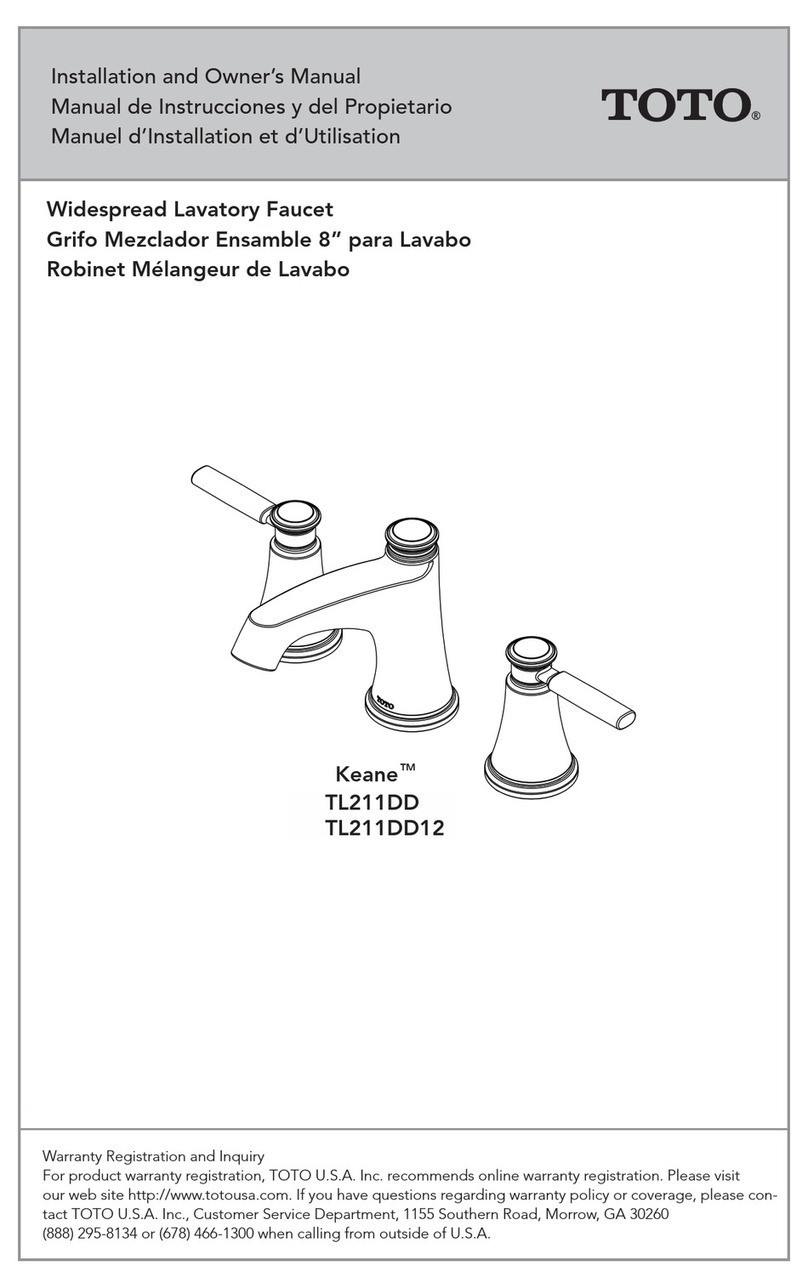Important
Check for water leakage
Please refer to “Connect the joint for
the check valve with the filtering screen”
1. Test-run
After installation, please perform test-run as follows.
y Check whether there is water leakage
Please open the angle valves for hot water supply and cold water supply (2 places) to check whether
there is water leakage.
y When your hands approach the faucet, water flows from the faucet.
y About 1~2 seconds after your hands leave the faucet, the faucet stops supplying water.
y After the faucet supplies water for about 1 minute, the water stops automatically. (The sensing mode of
the sensor is intelligent. If the object to be sensed holds still for 15 seconds, the faucet automatically stops
supplying water.)
y When the sensor senses an object with strong reflection placed 4 cm in front of the faucet, such as a
switch, the faucet can supply water for up to 1 minute.
* If there is water in the basin, the sensor may sense incorrectly due to water.
* If the sensor cannot run normally, please follow the steps from “ Insert the connecting line of
the sensor” in “ Installation steps” to check it again.
After installation
2. Clean the ltering screen
For AC type faucets, please cut off the power
supply firstly.
If the filter screen is clogged, water flow is
reduced, and the faucet cannot function fully.
1. Close the angle valves for hot water supply and
cold water supply (2 places).
* Please make sure the hot water supply
side won’t burn your hands.
Caution
y Please avoid the washer from falling
down.
2. Unscrew the water supply hoses and the joints for
the check valve to take out the ltering screen. (for
hot water supply and cold water supply (2 places))
3. Use a tool such as a soft brush to clean the lter-
ing screen.
4. Put the ltering screen back.
5. Open the angle valves for hot water supply and
cold water supply (2 places).
After installation, please check whether
there is water leakage.
Water supply
hose
Angle valve for
water supply
Filtering
screen
Joint for check
valve
Washer
Angle valve for
water supply
Close
Filtering
screen
Soft
brush
Turn the temperature adjusting handle to
adjust the water temperature.
If you want to increase temperature, please turn
upwards; or turn downwards to decrease temperature.
The temperature is adjusted to 38°C at delivery. To
produce hot water at this temperature, the hot water
supply temperature must be higher than 60°C.
* The water temperature varies depending on the
water supply pressure or temperature. Please adjust
if necessary.
Mandatory
You must tell the customer that the temperature
adjusting screw is removed and submit temperature
adjusting screw to the customer.
Or it may cause scalding.
Prohibited
The water supply temperature should not exceed
85°C.
Or it may shorten the service life of the product, damage
the product, cause scalding or cause property damage due
to water leakage. To avoid scalds due to mis-operation, the
recommended water supply temperature is 60°C.
Caution
Cold water
Hot water
y Please avoid the wires contacting the angle valves for water supply at the hot water supply side.
The wires may age due to high temperature of the hot water supply side.
y When the hot water supply temperature or pressure is low, the set temperature may not be
reached even if you have turned the temperature adjusting handle to the hot water side fully.
Adjust the water temperature to the maximum
When the temperature adjusting handle is turned to the hot water side fully
and the water supply temperature is undesirable, you can adjust the water
temperature to the maximum. (for details, please see pages 9 ~10 in the operation manual.)
1. Close the angle valves for hot water supply and
cold water supply (2 places).
2. Use the knob switch to unscrew the bubble former
on the faucet.
3. Use a tool such as a soft brush to clean.
4. Use the knob switch to put the bubble former
back.
5. Open the angle valves for hot water supply and
cold water supply (2 places).
After installation of the bubble former,
please check whether there is water
leakage from the faucet.
Soft brush
4. Clean the faucet
For AC type faucets, please cut off the
power supply firstly.
Close
Angle valve for
water supply
Bubble former
Knob switch
Bubble
former
View upon completion
After installation, please check the following items.
Angle valve for
water supply
Faucet
Sensor
connecting
line
Cold water Hot water
Bubble
former
Check for water ow
When the water flow is low, please
check the following items.
Is the angle valve for water
supply opened?
Please open the angle valve
for water supply
Is the filtering screen clogged
by dirt?
Reference
4. Clean the
faucet
Check for loose parts
Please check whether there are loose
parts.
Is the faucet loose?
Please refer to
“Fix the faucet”
2. Clean the
ltering screen
Check the connector
Please check whether there is water leakage.
Is there water leakage from the joint for the check valve
and the filtering screen?
Are the joint for the check valve and the water supply
pipe connected firmly?
Please refer to “Connect the joint for
the check valve with the water supply pipe”
Please check whether the connector is inserted firmly.
Is the connector inserted firmly?
Is the faucet clogged by dirt?
Reference
3. Adjust water temperature properly
13
15
14
Temperature
adjusting handle
16
Important
Please refer to “Insert the connecting
line of the sensor”
Faucet