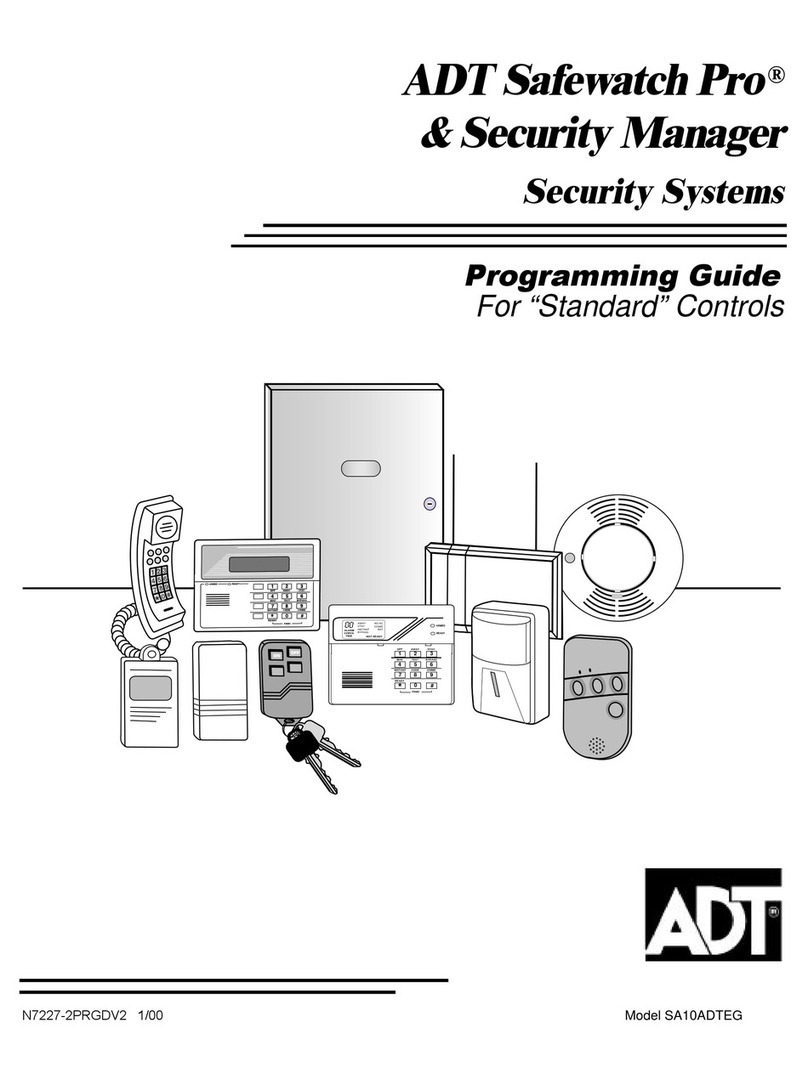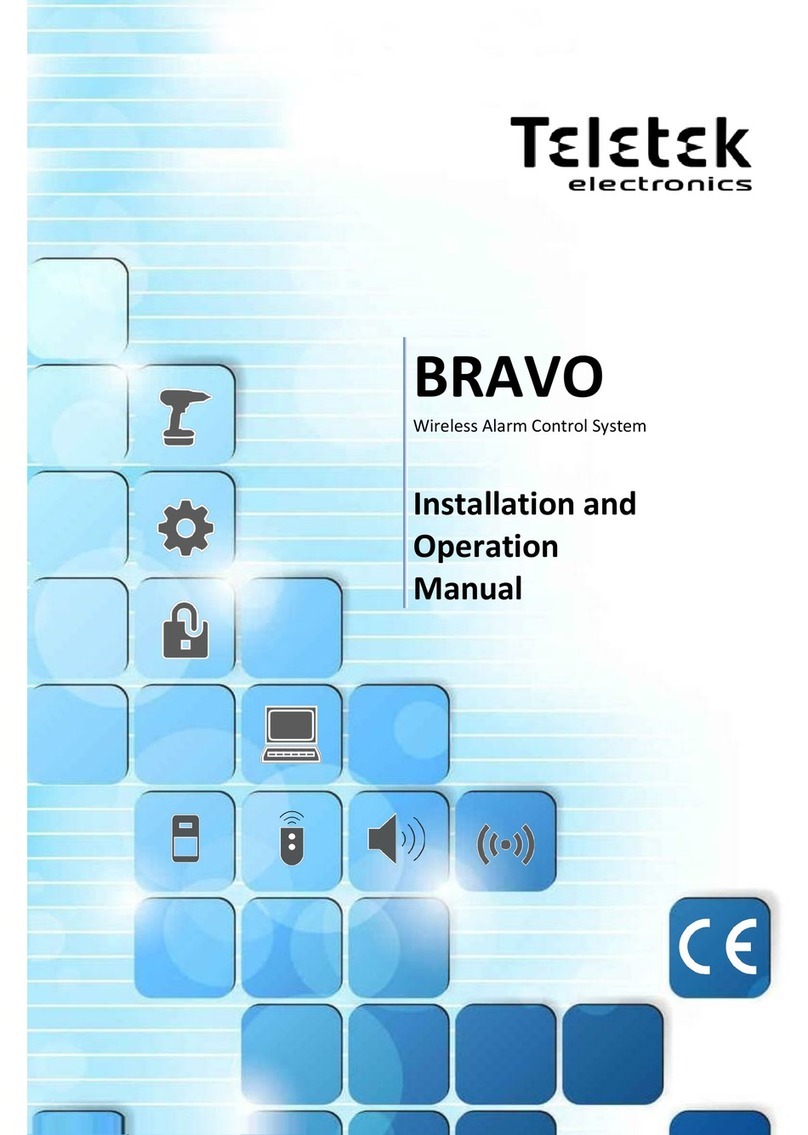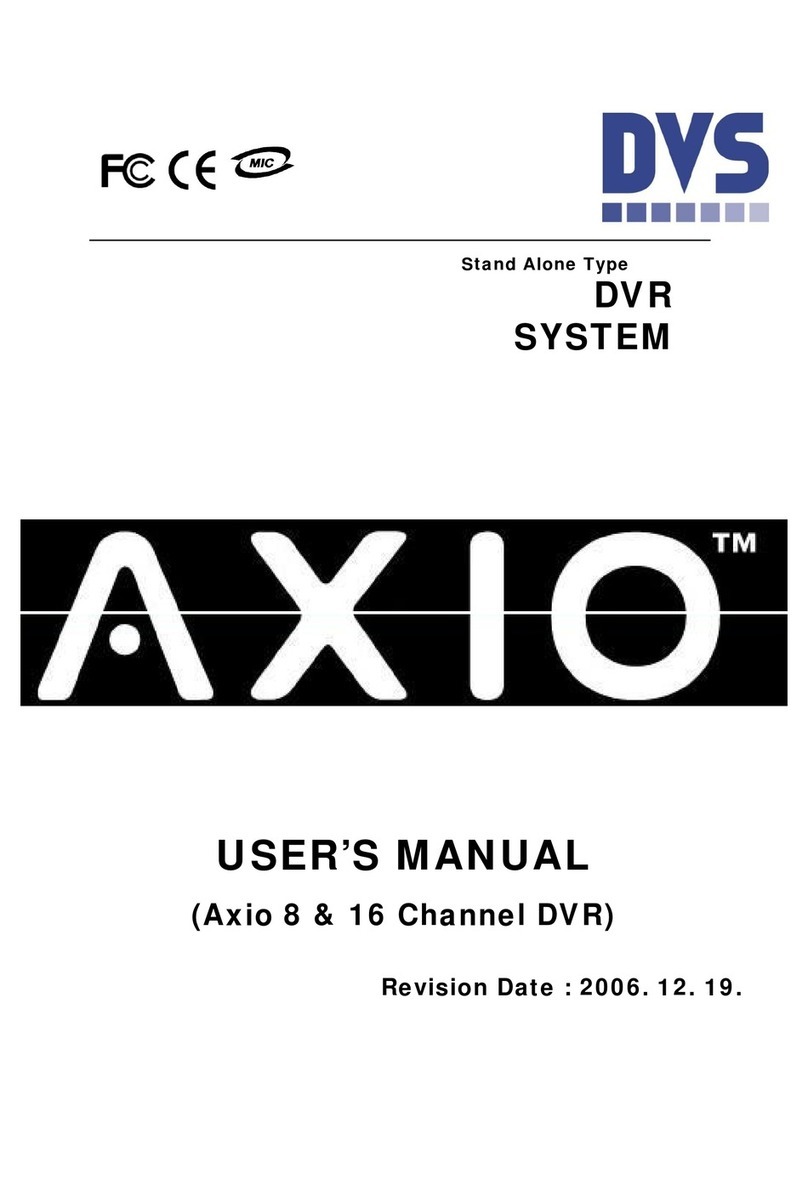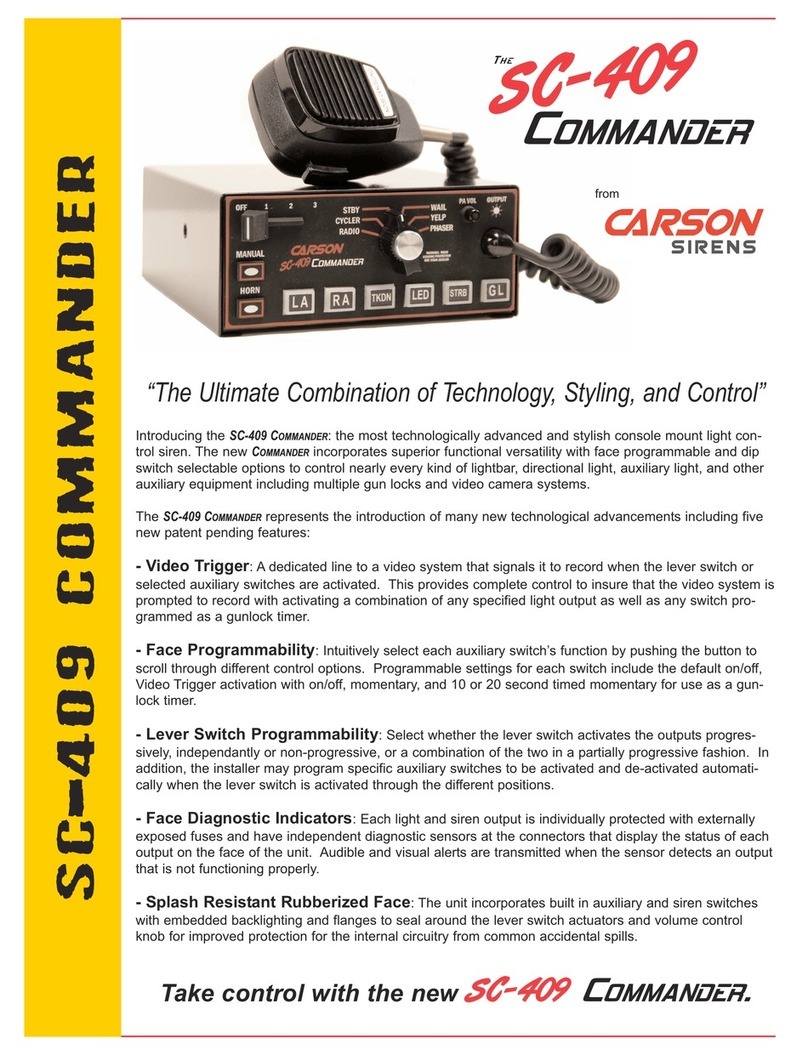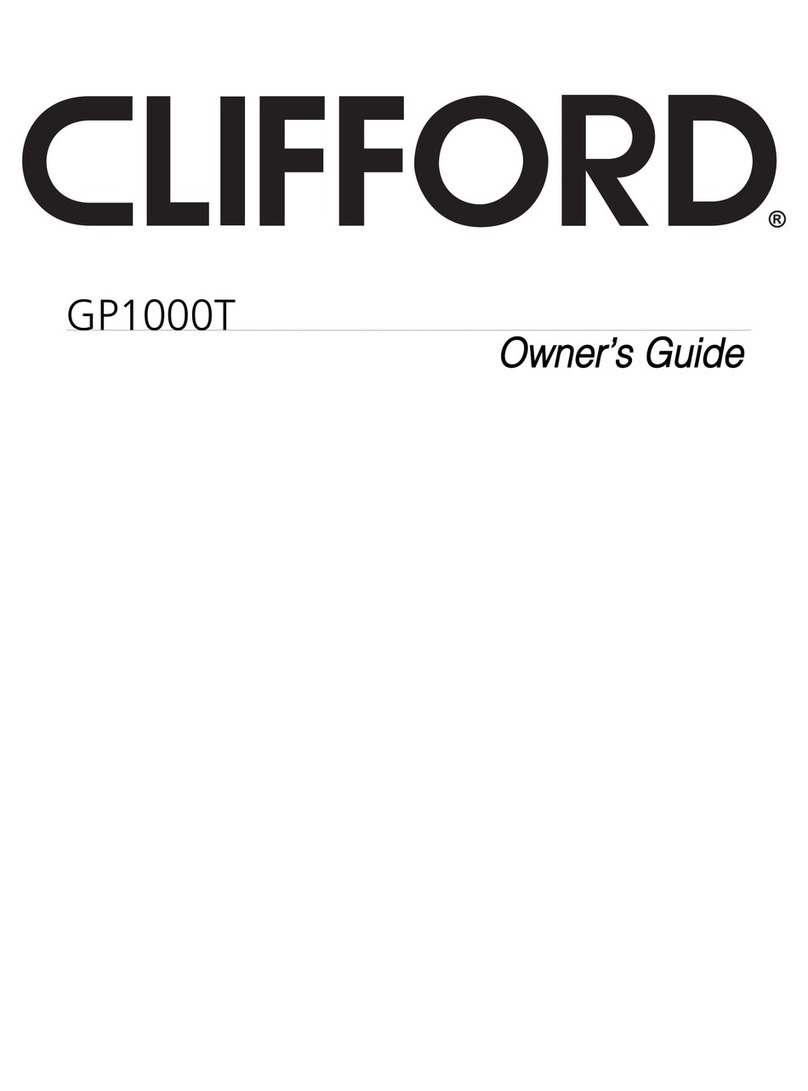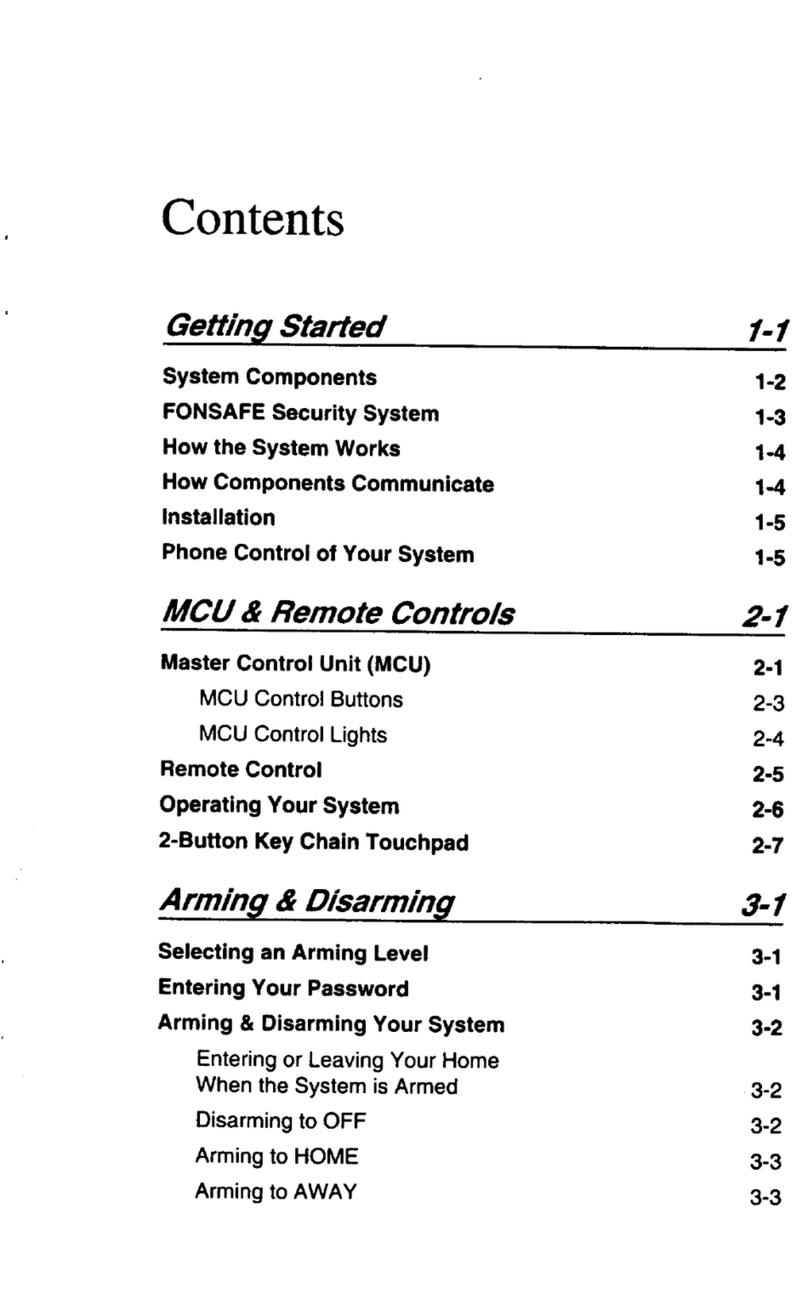02 03
USING THE PRODUCT
PRODUCT FEATURES
Features:
1. Flashlight
2. Emergency light
3. Built in 5200mAh battery
4. LED power level indicators
5. Power button
6. Micro USB input
7. USB output
1
546 7
2
3
CHARGING THE BEACON
• For best results fully charge the Beacon before first use.
• Connect a micro USB cable from the Beacon to an AC wall or car charger.
• When all 4 blue LEDs are lit, the Beacon is fully charged.
CHARGING YOUR PORTABLE DEVICES
• Connect a charge cable between the Beacon and your device.
• Your device will automatically start charging
• The blue power level indicators will remain on while your device is charging.
• The blue power level indicators will turn off 10 seconds after the cable is disconnected.
USING THE FLASHLIGHT/EMERGENCY LIGHT
Quick press the power button to turn the flashlight on high power Quick press to turn the flashlight to low
powerr Quick press to activate the red emergency SOS light Quick press to turn off