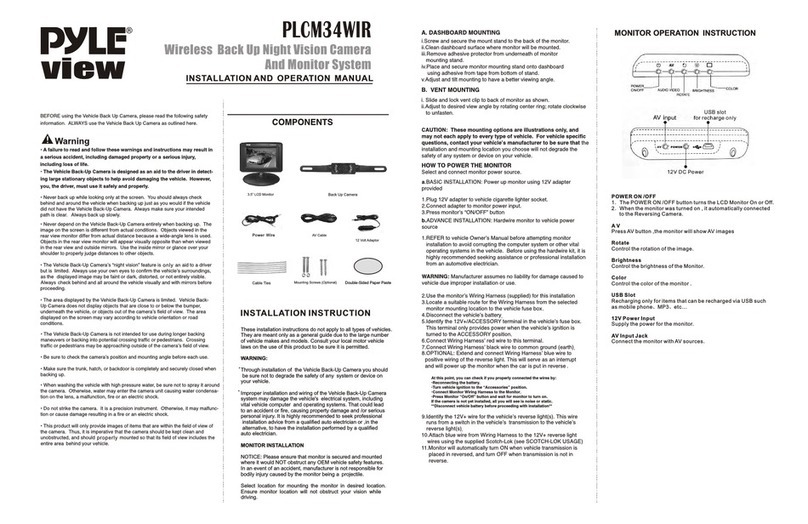PLCMTR‐CommercialGradeCameraSystem www.pyleaudio.com
Model:PLCMTR74
WeatherproofRearviewBackupCamera&MonitorVideoSystem,7’’DisplayScreen,(4)NightVisionCameras,CommercialGrade,Dual
DCVoltage12‐24forBus,Truck,Trailer,Van
Multi‐Camera&MonitorVideoSystem
ViewAll(4)CamerasOn‐ScreenattheSameTime
IncludesAllNecessaryCables&Wiring
VideoDisplayViewingModes:
SingleFullView:1picture‐fromonecamerainputsource
SplitDualView:2picture‐fromtwocamerainputsources
SplitQuadView:4picture‐fromfourcamerainputsources
Monitor:
7''TFT/LCDActiveMatrixVideoMonitor
Built‐inQuadControlBoxScreenFunction
SupportsFourVideoCameraInputs(V1/V2/V3/V4)
AspectRatio:16:9WidescreenFormat
SelectableViewingModes:SingleFullView/SplitDualVideoView/QuadFourSourceView
PAL/NTSCVideoFormatCompatible
ReverseImage(BackupCamera)Ability
HighResolution:480x234
4‐PinVideoConnectors
UniversalStand&Anti‐GlareSunVisor
OperatingTemperature:‐20to+65
PowerRequirement:DC12‐24V
Dimensions(WxHxD):6.77''x4.53''x0.87''
Camera:
Includes(4)MountableCameras
WeatherproofRearviewCameraSystem
MarineGradeIP68Rating
ImageSensor:ColorCMD
System:PAL/NTSCAutoSwitching
VideoOutput1.0Vpp‐75Ohm
EffectivePixels:580x540
Resolution:420Lines
LensAngle:170Degree
Min.Illumination:0.2Lux
AutoImageAdjustment
18LEDIRNightVisionIllumination
DesignedforCar/Truckuse12&24VoltSystems
CameraDimensions(WxHxD):3.18''x2.95''x2.17''‐Each
Included(4)4‐Pin50Foot(15Meter)CommunicationCablex4
Ifyouareexperiencinganyproblemswithyour
cameraandmonitorsystempleasecontact
PyleServiceCenter
160063rdSt.
Brooklyn,NY11204
(718)535‐1844ext.279
www.pyleaudio.com