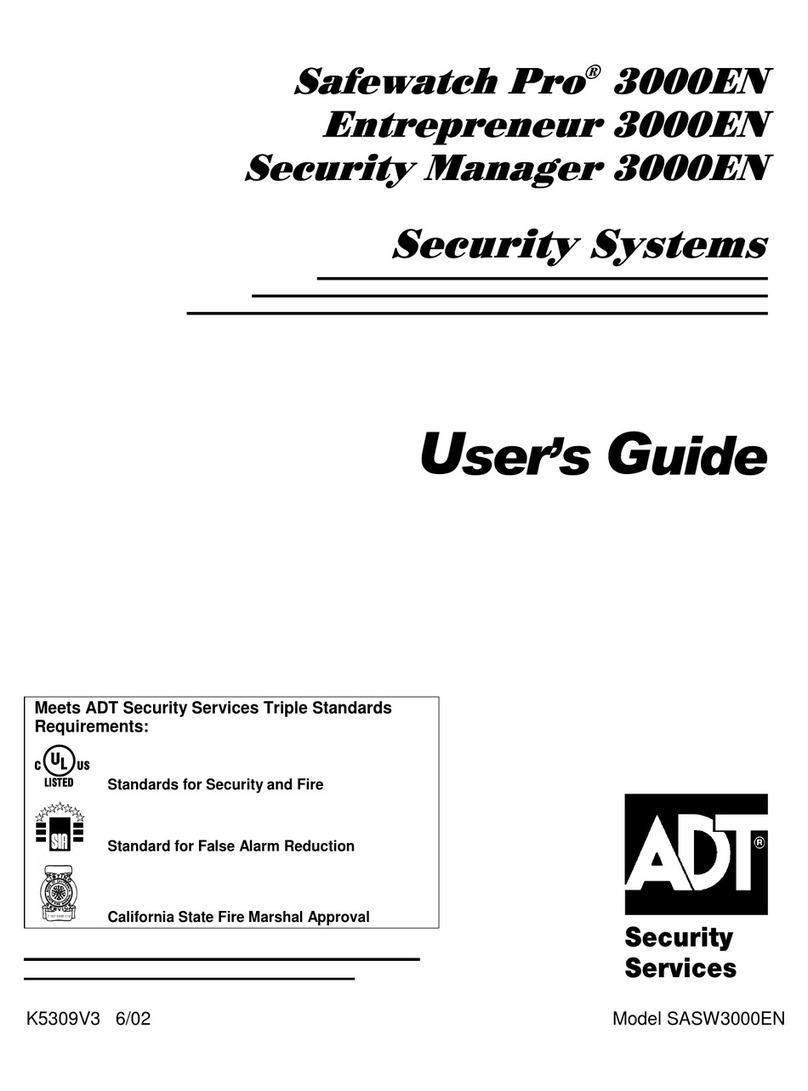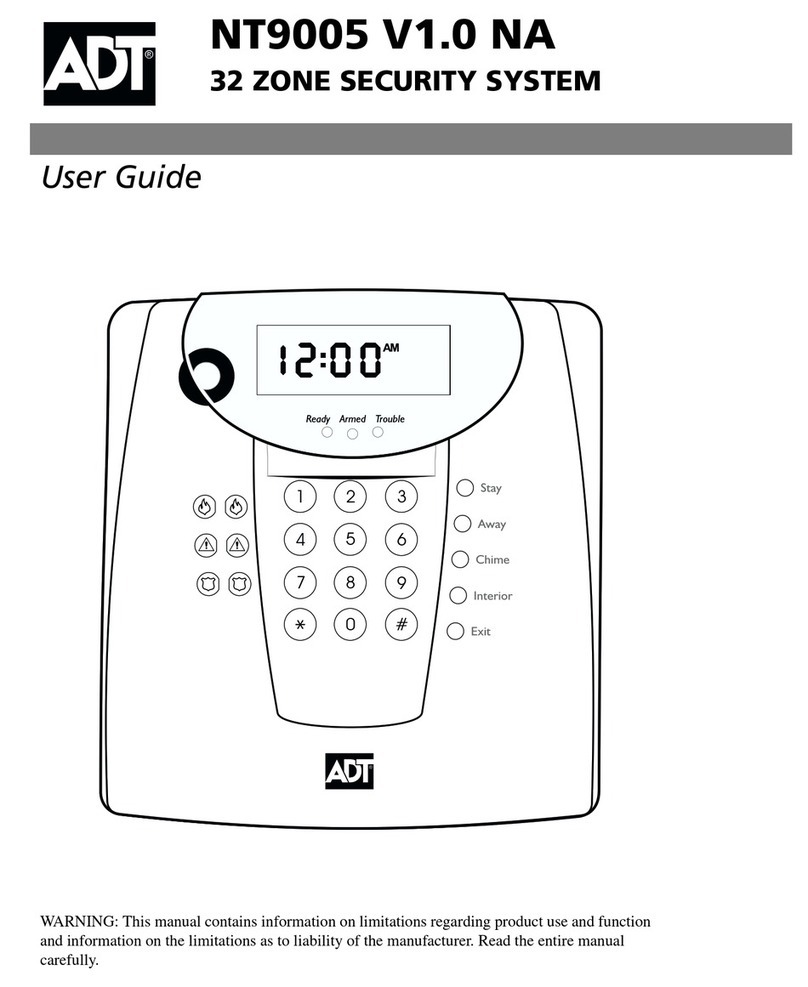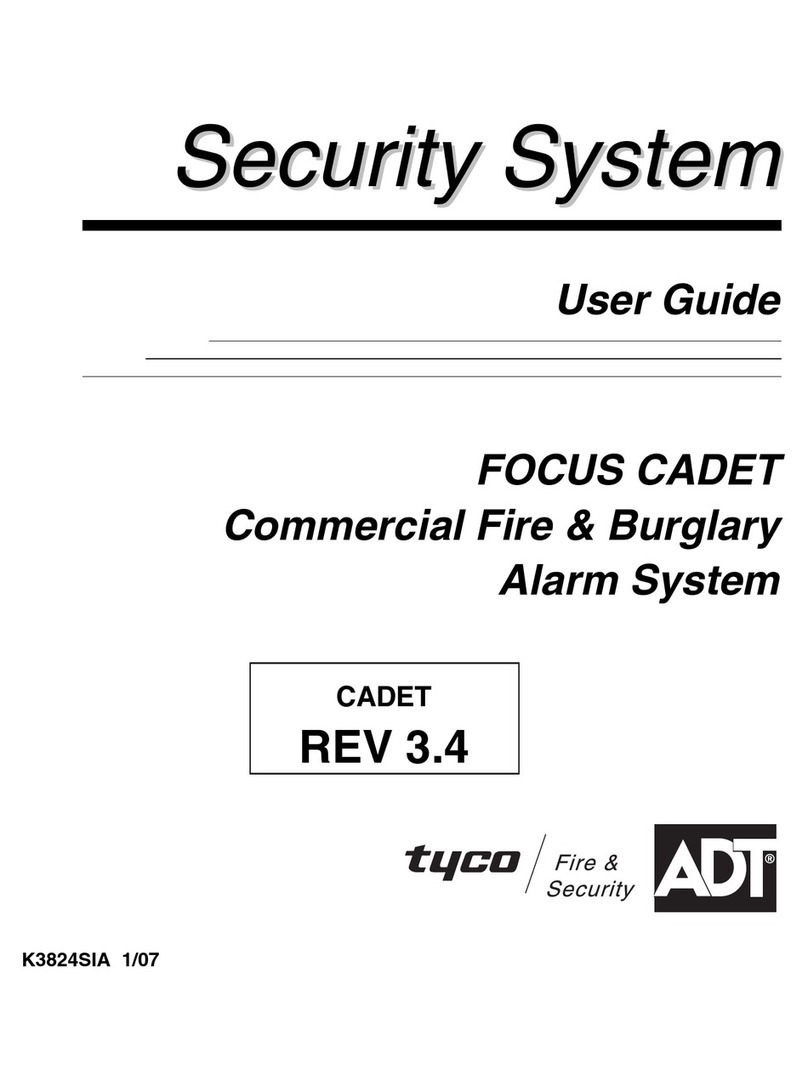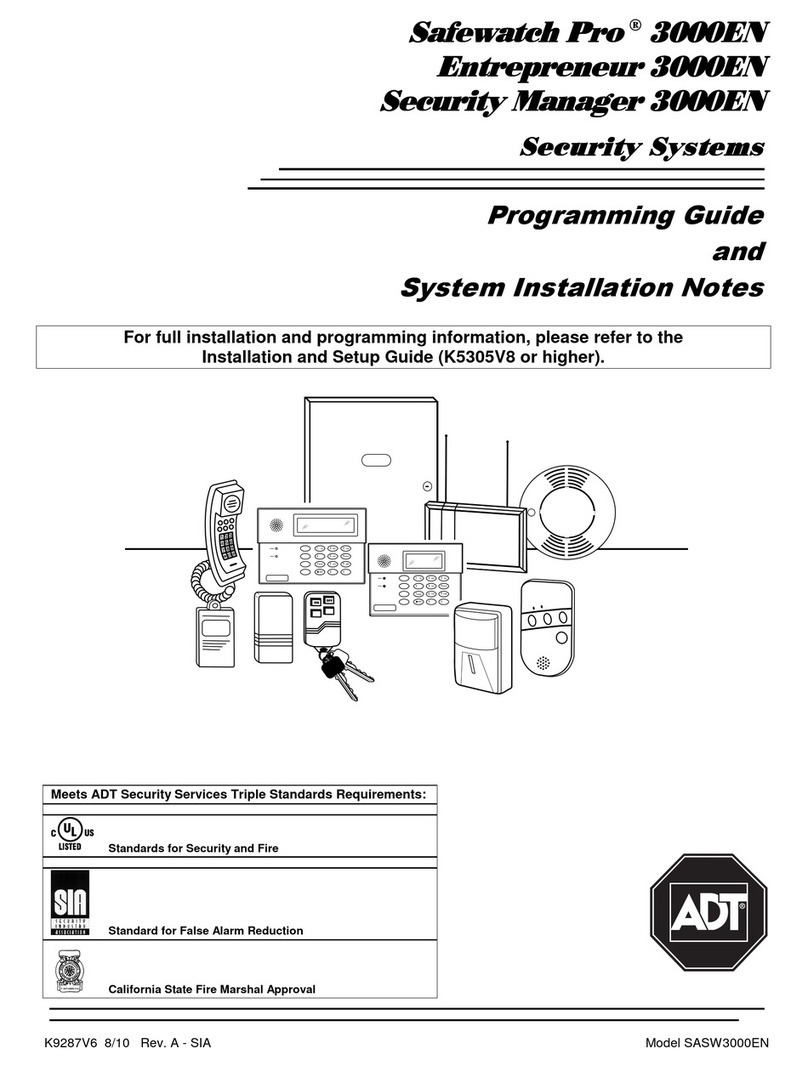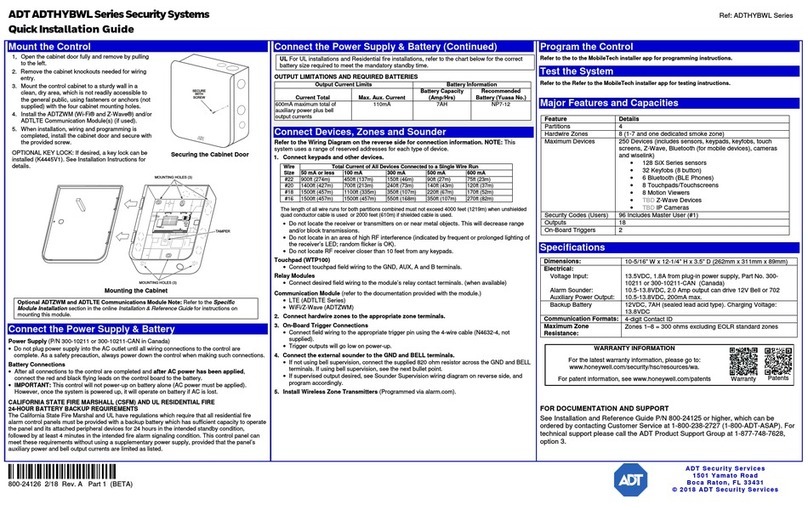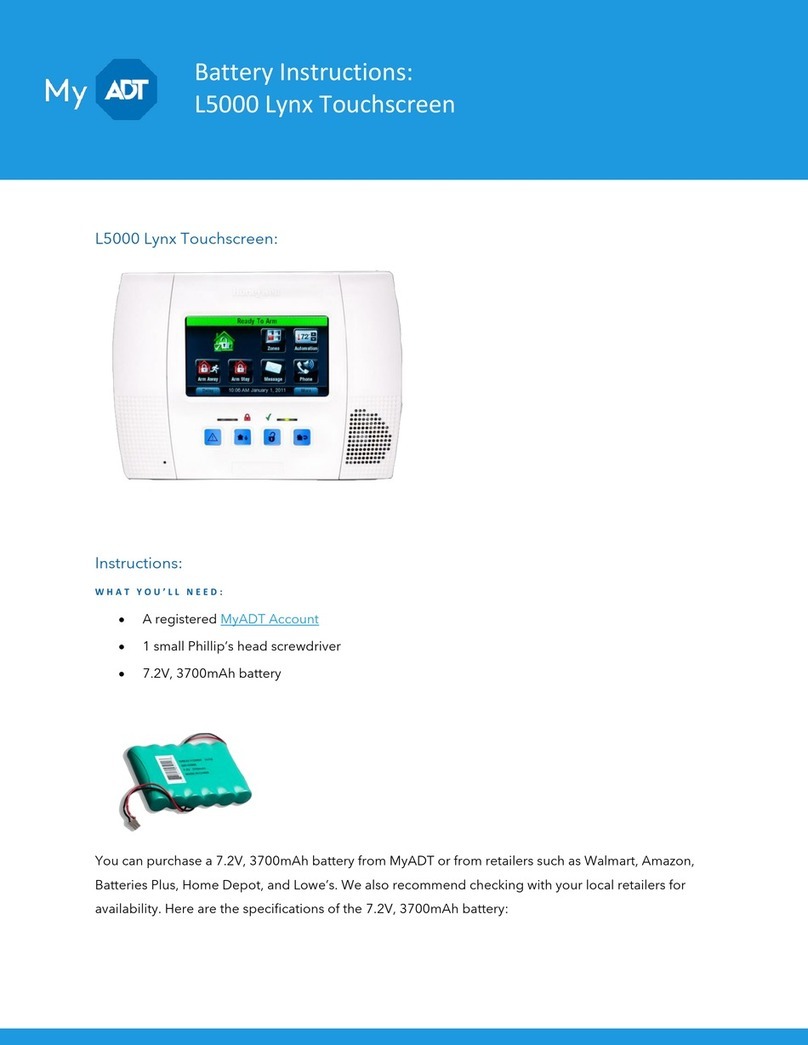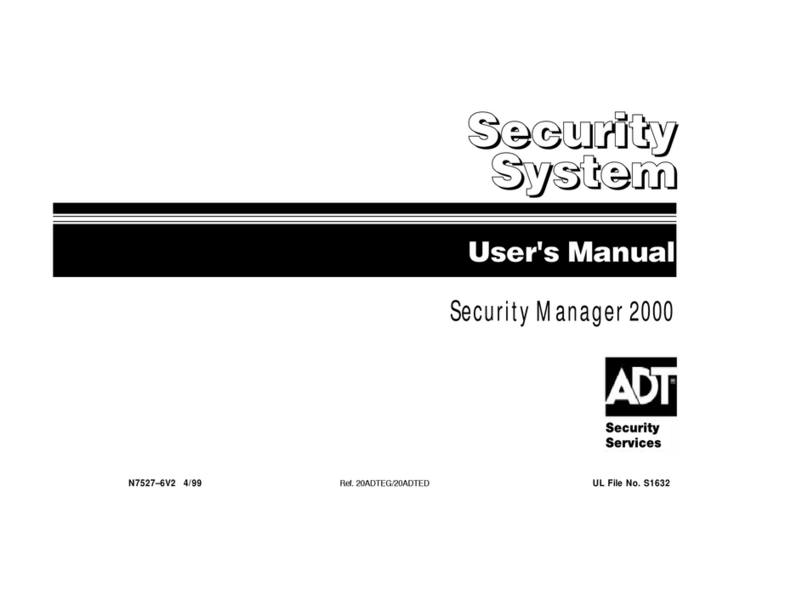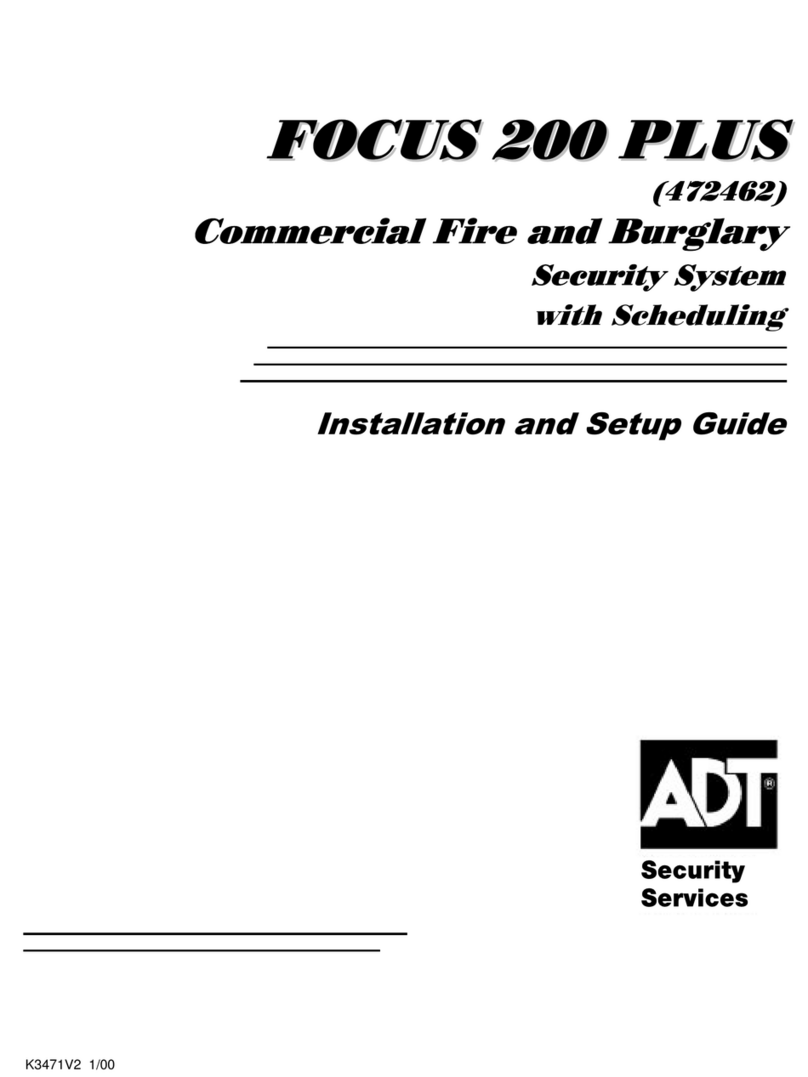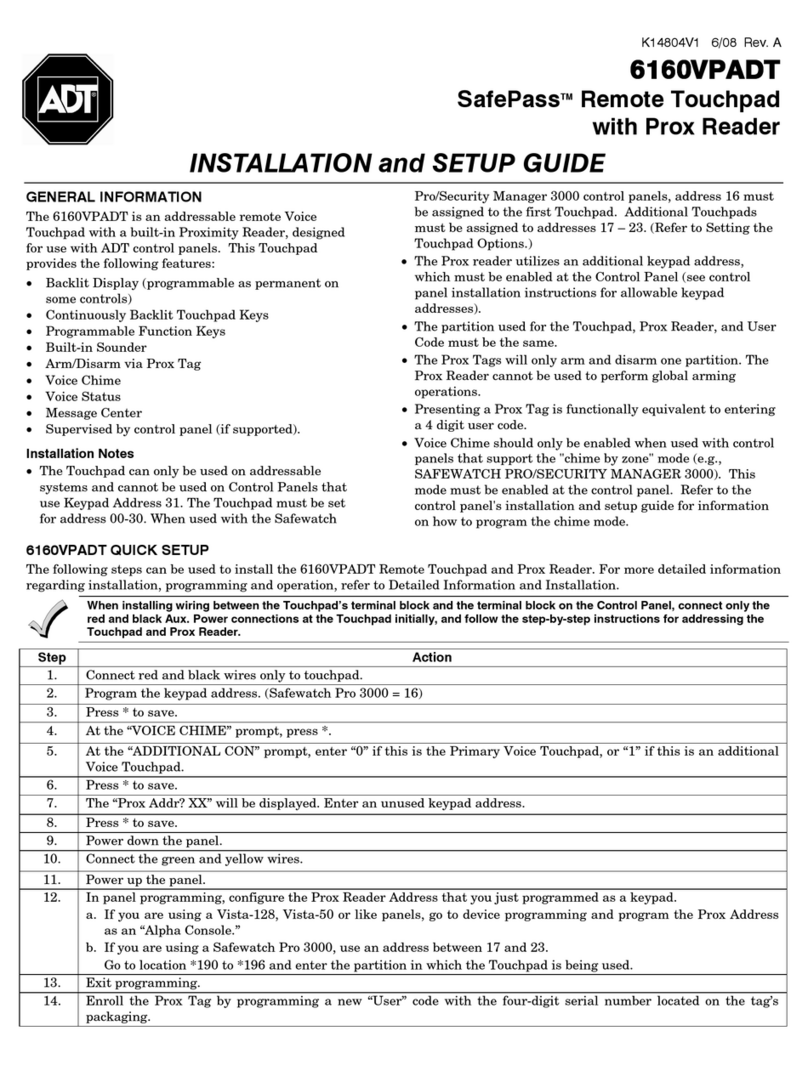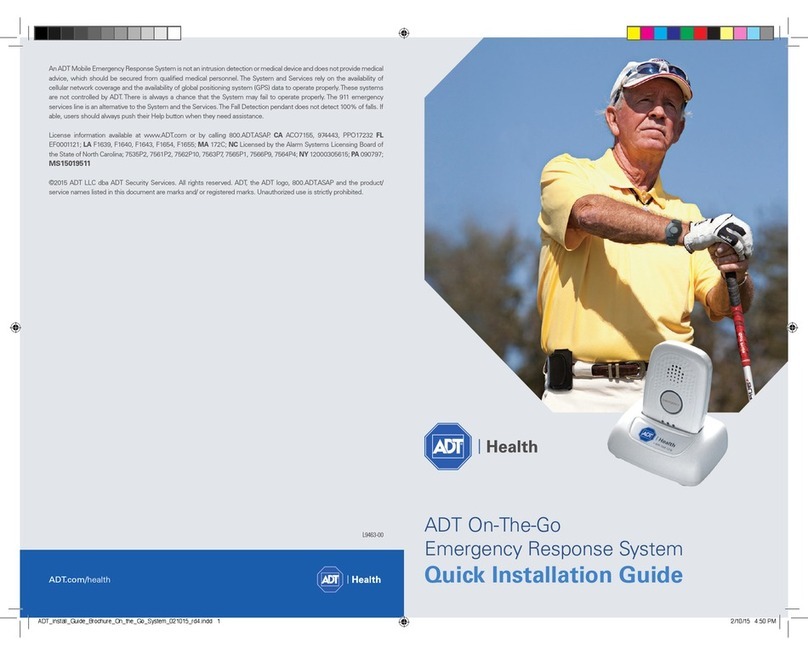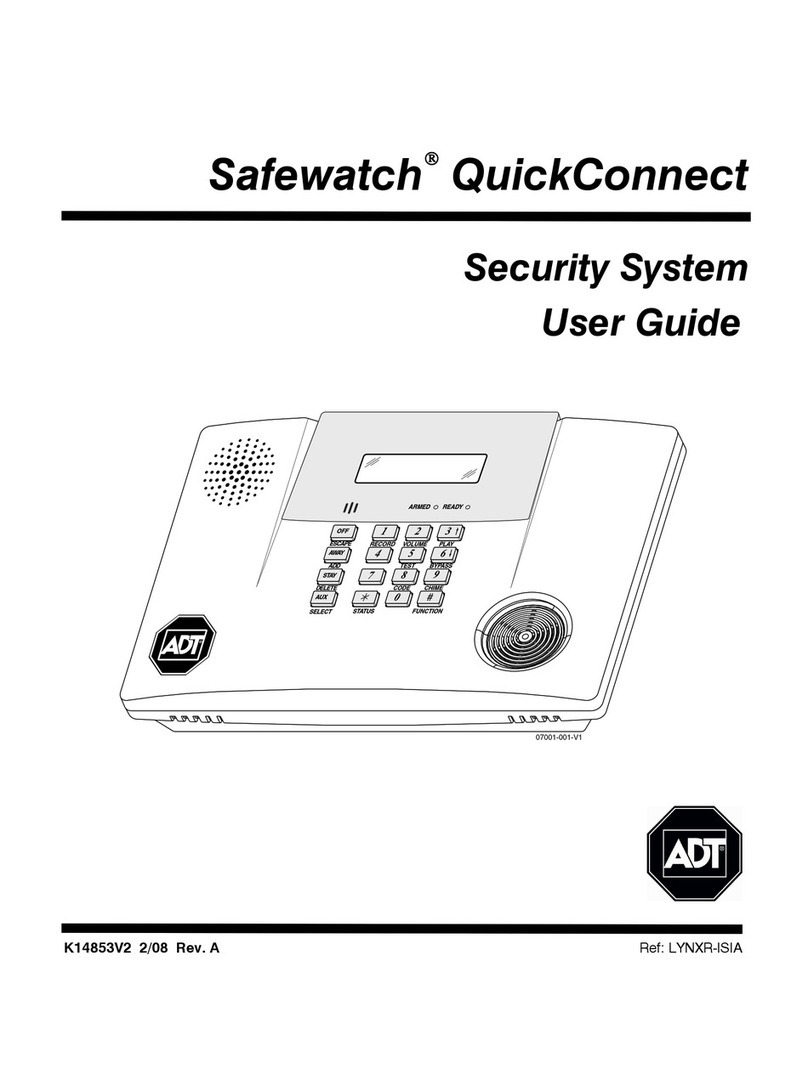– 5 –
IN THE PREVIOUS PAGE'S ZONE ASSIGNMENT TABLE:
Zn = ZONE NUMBER Zone Nos. are from 01 to 06, 08–25, 95, 96 and 99. Some are pre-assigned.
ZT = ZONE TYPE 00 = Zone Not Used
01 = Entry/Exit #1
02 = Entry/Exit #2
03 = Perimeter
04 = Interior Follower
05 = Trouble Day/Alarm Night
06 = 24 Hr Silent
07 = 24 Hr Audible
08 = 24 Hr Aux
09 = Fire
10 = Interior w/Delay
20 = Arm–Stay *
21 = Arm–Away *
22 = Disarm *
23 = No Alarm Response *
25 = Oil Tank monitor
* 20, 21, 22, & 23 used for
ÊÊÊ5800 RF Systems Only
RC = ALARM REPORT CODE Two Hex Digits. For each Hex Digit, enter: 00–09 for 0–9, 10 for A, 11 for B, 12 for C, 13 for D, 14 for E,
15 for F.
If "00" is entered in the first pair of boxes, there will be no report for that zone.
For contact ID reporting, this is an enabling code only. Make any hex digit entry (other than "00") in the first
pair of boxes. The second pair of boxes will be ignored.
In = LOOP INPUT DEVICE HW: Hard Wire Enter 3 for RF: Supervised RF
Enter 4 for UR: Unsupervised RF o
Enter 5 for BR: Button Type RF
These are automatically
assigned, except "UR"
and "BR" for 5800 RF.
L = RF INPUT LOOP Used with 5800 RF Loop Input Devices.
TO PROGRAM SYSTEM STATUS, & RESTORE REPORT
CODES (✱60–✱75):
With Ademco Contact ID Reporting: Enter any digit (other than
"0") in the
first
box, to enable zone to report (entries in the
second
boxes will be ignored).
A "0" (
not
"#+10") in the
first
box will disable the report.
Examples:
For Code 3(Single Digit), enter: 30
For Code 32 (Two Digits), enter: 32
For Code B2 (Hexadecimal) enter: # +11 2
SYSTEM STATUS REPORT CODES (✱60-✱68)
✱60 TROUBLE REPORT CODE 1 0
✱61 BYPASS REPORT CODE 0 0
✱62 AC LOSS REPORT CODE 0 0
✱63 LOW BATTERY REPORT CODE 1 0
✱64 TEST REPORT CODE 1 0
✱65 OPEN/EXIT ALARM CODE 0 / 1
✱66 AWAY/STAY CLOSE CODE 0 / 0
✱67 RF XMTR LOW BAT RPRT CODE 1 0
✱68 CANCEL REPORT CODE 1 0
RESTORE REPORT CODES (✱70–✱75)
✱70 ALARM RESTORE RPRT CODE 1
✱71 TROUBLE RESTORE RPRT CODE 1 0
✱72 BYPASS RESTORE RPRT CODE 0 0
✱73 AC RESTORE REPORT CODE 0 0
✱74 LOW BAT RESTORE RPRT CODE 1 0
✱75 RF XMTR LO BAT RST CODE 1 0
OUTPUT AND SYSTEM SETUP (✱80–✱92)
✱80 OUTPUT RELAYS
P
rogram
✱80 and ✱81
only if
✱81 ZONE LISTS FOR
Relays are to be used.
OUTPUT RELAYS
See next page.
✱82 CUSTOM ALPHA EDITING: (Also entered from field
✱56):
See procedure in instructions.
✱83 SEQUENTIAL MODE (Used for enrolling
transmitters in a 5800 RF system after all other
zone information has been programmed.)
✱90 PAGER CUSTOM DATA
Optional transmission of up to 16 characters to precede pager message. May be used for Pin # and any other numeric data, as desired.
See Installation Instructions for detailed information. Can use characters 0–9, ✱, #, pause. Enter #+11 for '✱'; #+12 for '#'; #+13 for a
pause. If fewer than 16 digits entered, exit by pressing ✱and then 91, if entering next field. To clear entries from field, press ✱90✱..
✱91 OPTION SELECTION 0 = None; 4 = AAV; 8 Must enter “0” for UL installations.
8 = Exit Delay Restart; # + 12 = AAV + Exit Delay restart.
✱92 REPORTS PER ARMED PERIOD 0 0 = 10 max total alarm + alarm restore, 1 = unlimited
DOWNLOAD INFO (✱94, ✱95)
✱94 DOWNLOAD PHONE No.
Enter up to 20 digits: 0-9; #+11 for '✱'; #+12 for '#'; #+13 for a pause. Do not fill unused spaces. If fewer than 20 digits entered, exit field
by pressing ✱(and press next field #). To clear entries from field, press ✱94✱.
✱95 RING DET COUNT FOR DOWNLOADING 15
0=Disable Station Initiated Download; 1-14=number of
rings (1-9, #+10=10, #+11=11, #+12=12, #+13=13,
#+14=14); 15=answering machine defeat (#+15=15)
✱96 INITIALIZES DOWNLOAD ID , SUBSCRIBER
ACCOUNT No. FOR INITIAL DOWNLOAD:
No data entry required.
✱97 SETS ALL FIELDS TO ADT STANDARD DEFAULT
VALUES: No data entry required.
TO EXIT PROGRAM MODE (✱98 or ✱99)
Press ✱98 or ✱99 if exiting programming, or next field
number if continuing.
✱98 EXITS PROGRAMMING MODE and
prevents
re-
entry by: Installer Code + Code key + 0.
✱99 EXITS PROGRAMMING MODE and
allows
re-
entry by: Installer Code + Code key + 0or by:
Power-up then [✱] + [#] within 50 seconds.