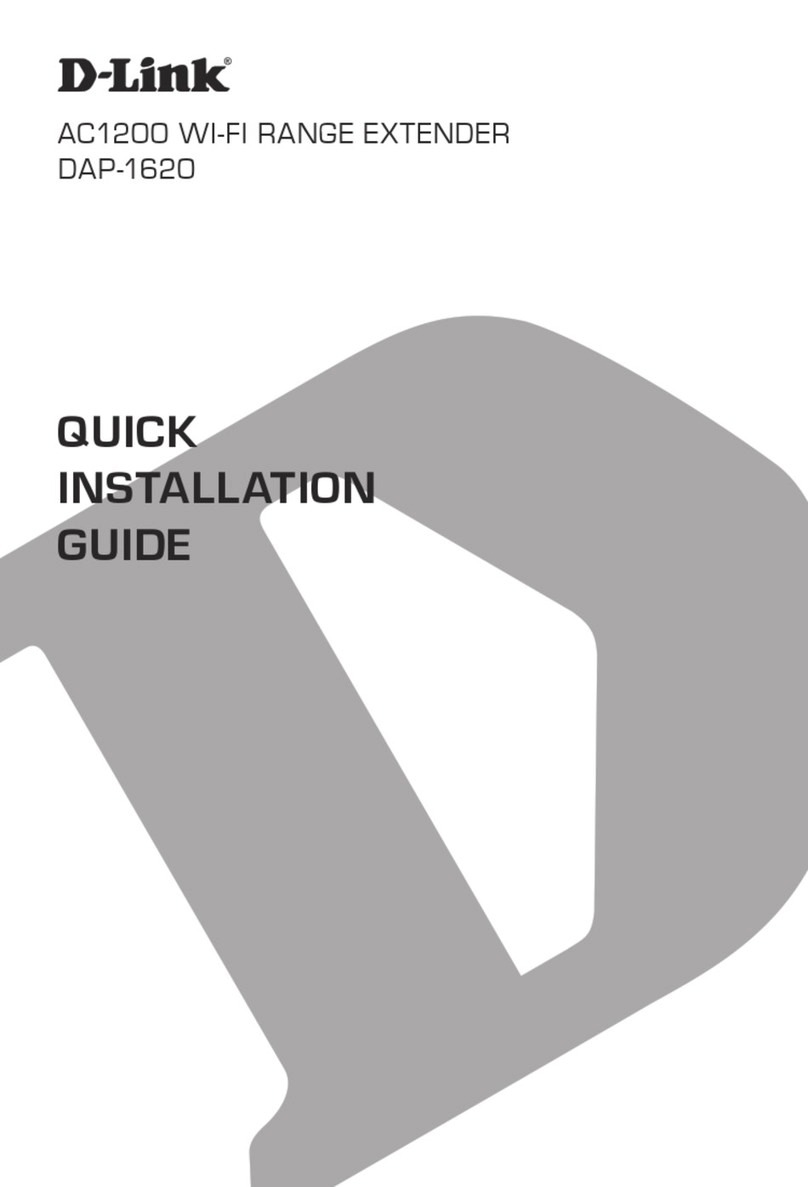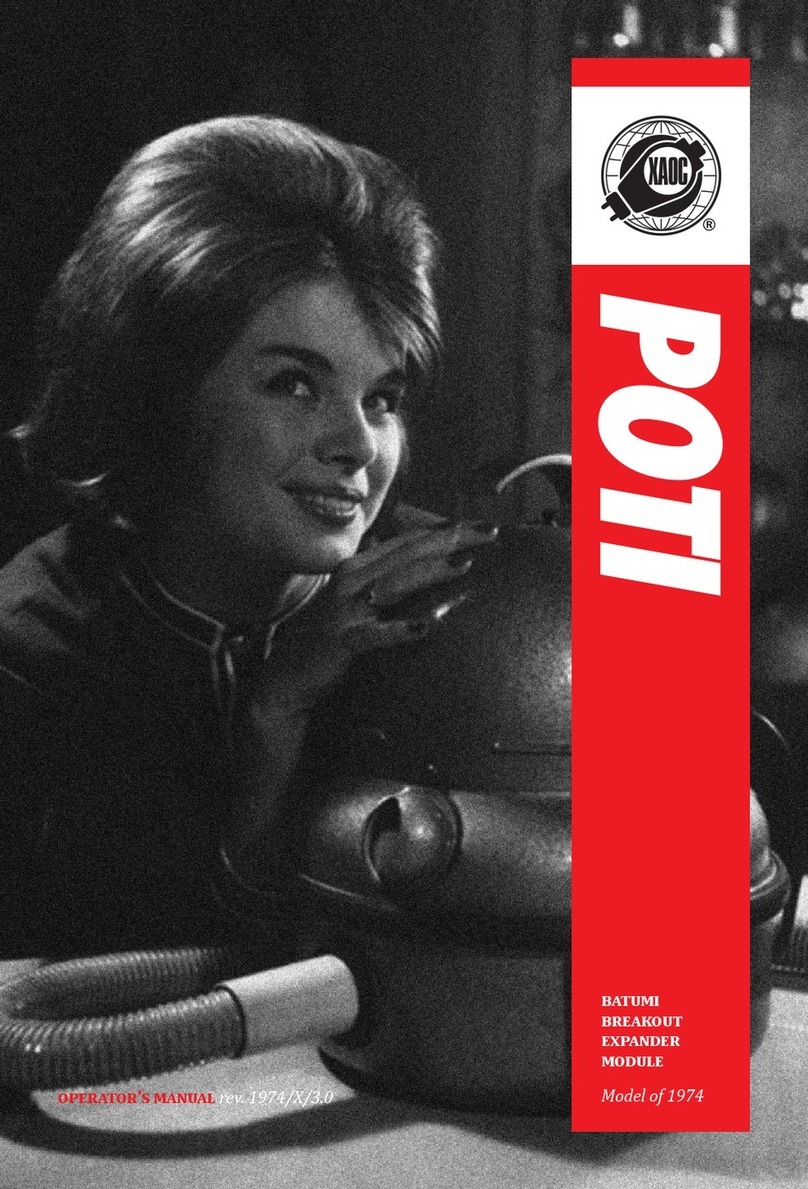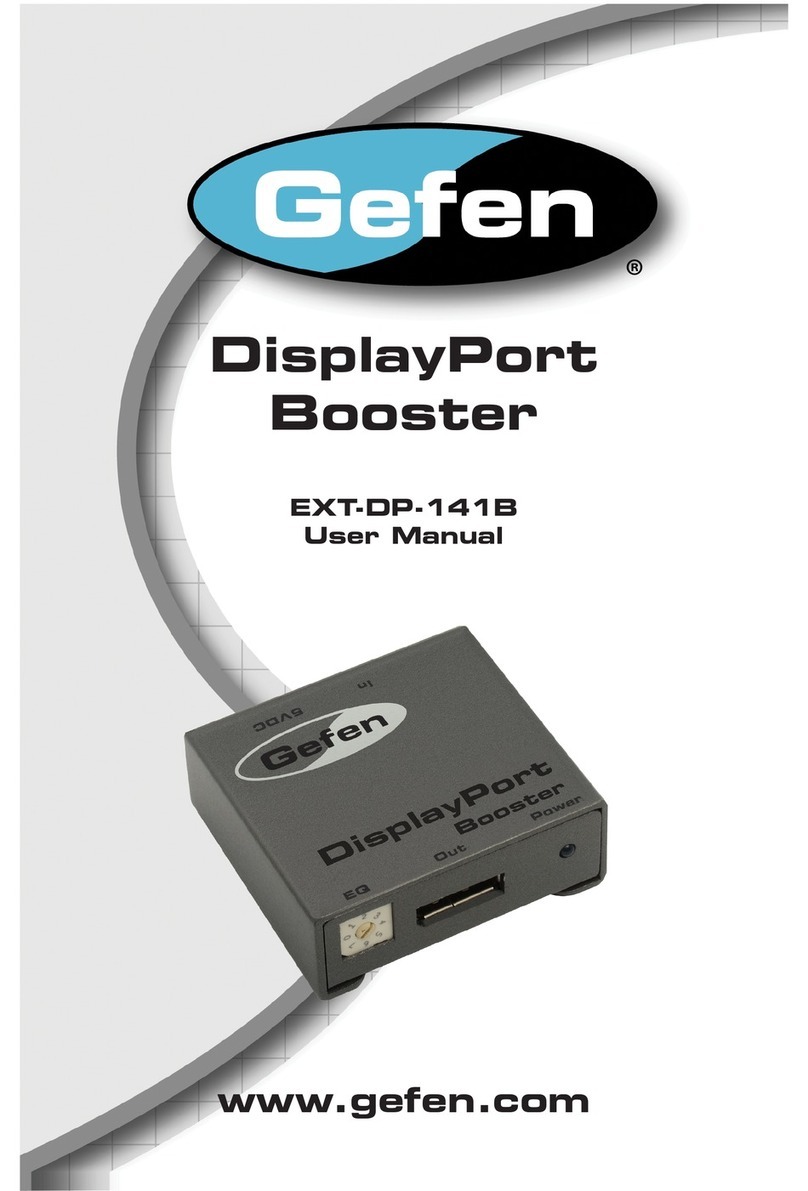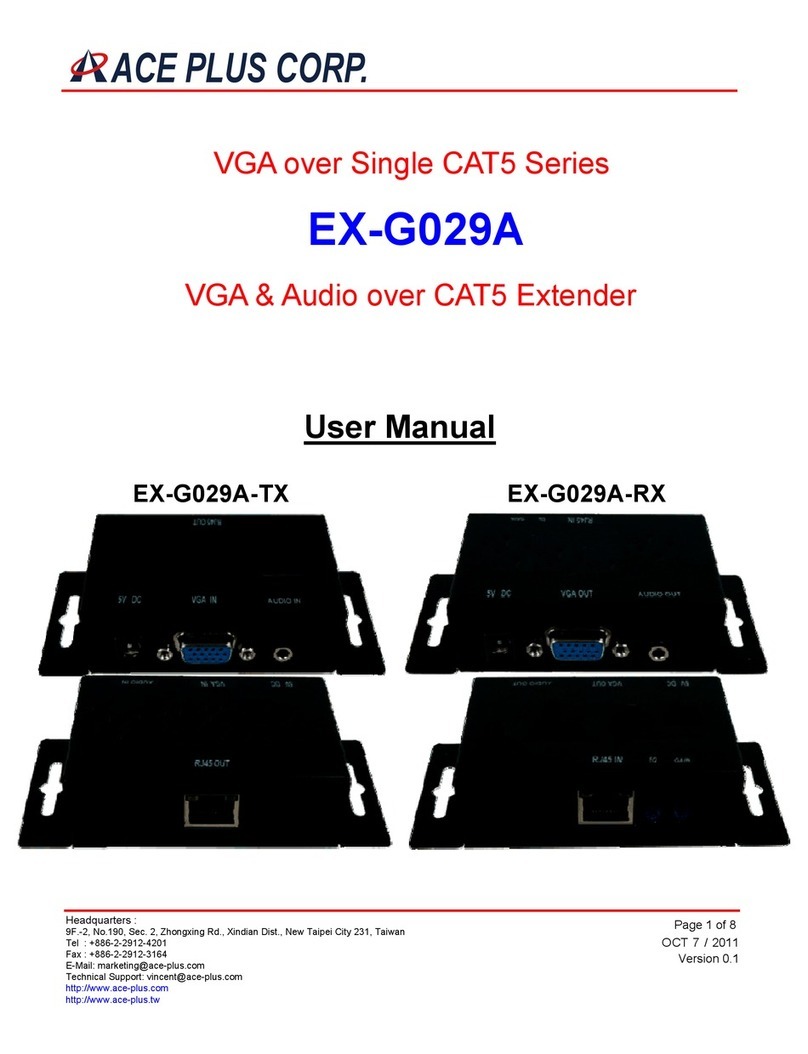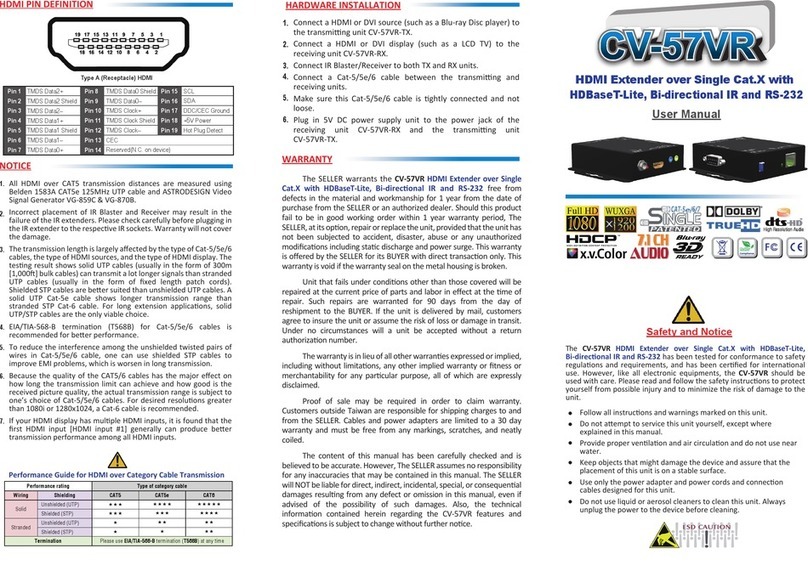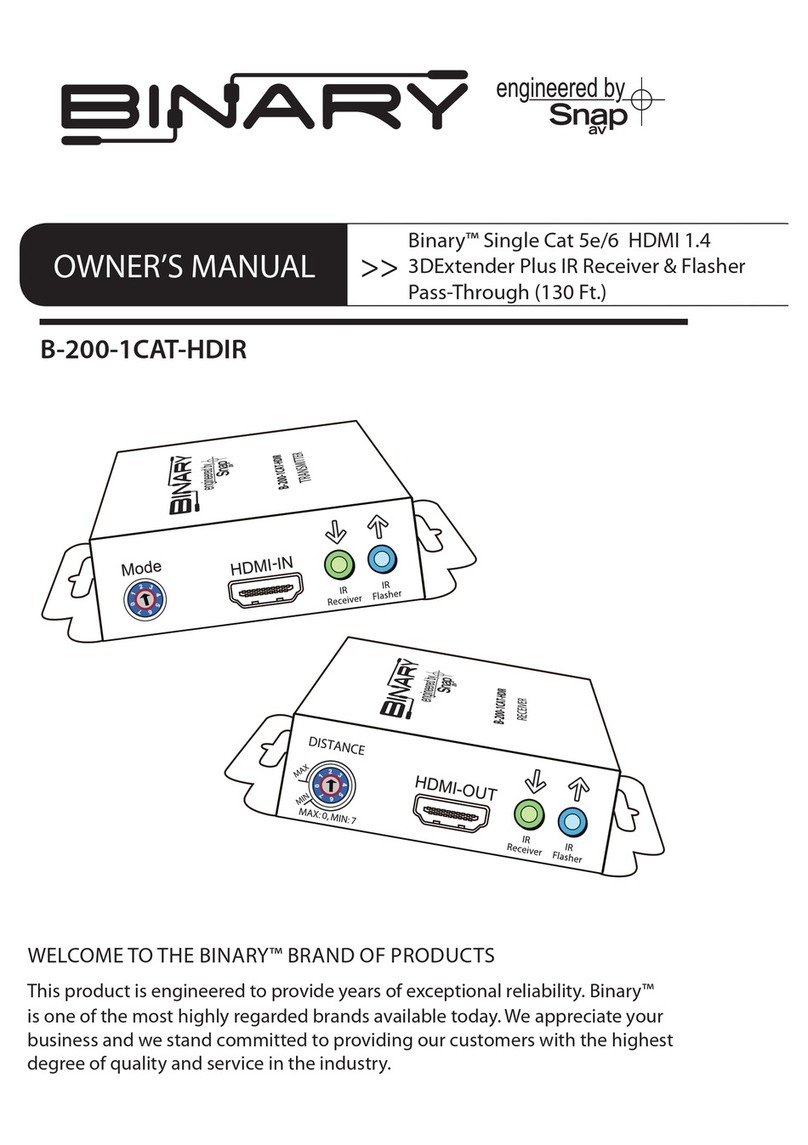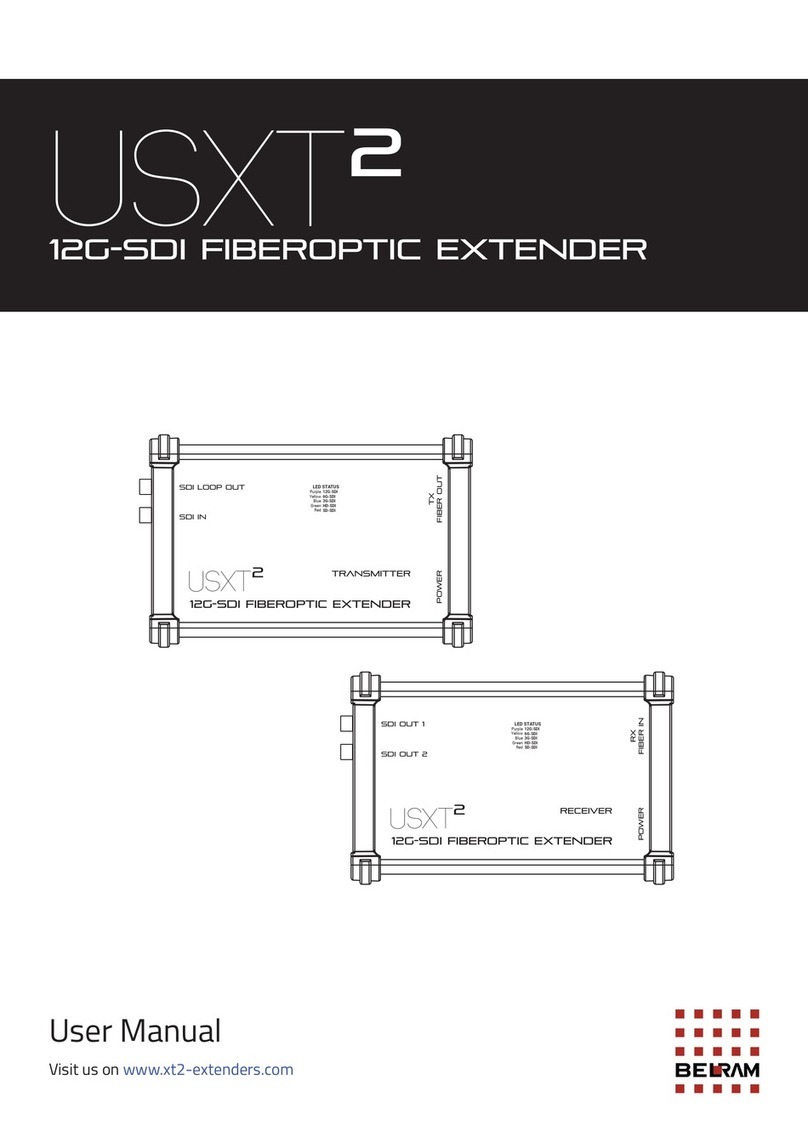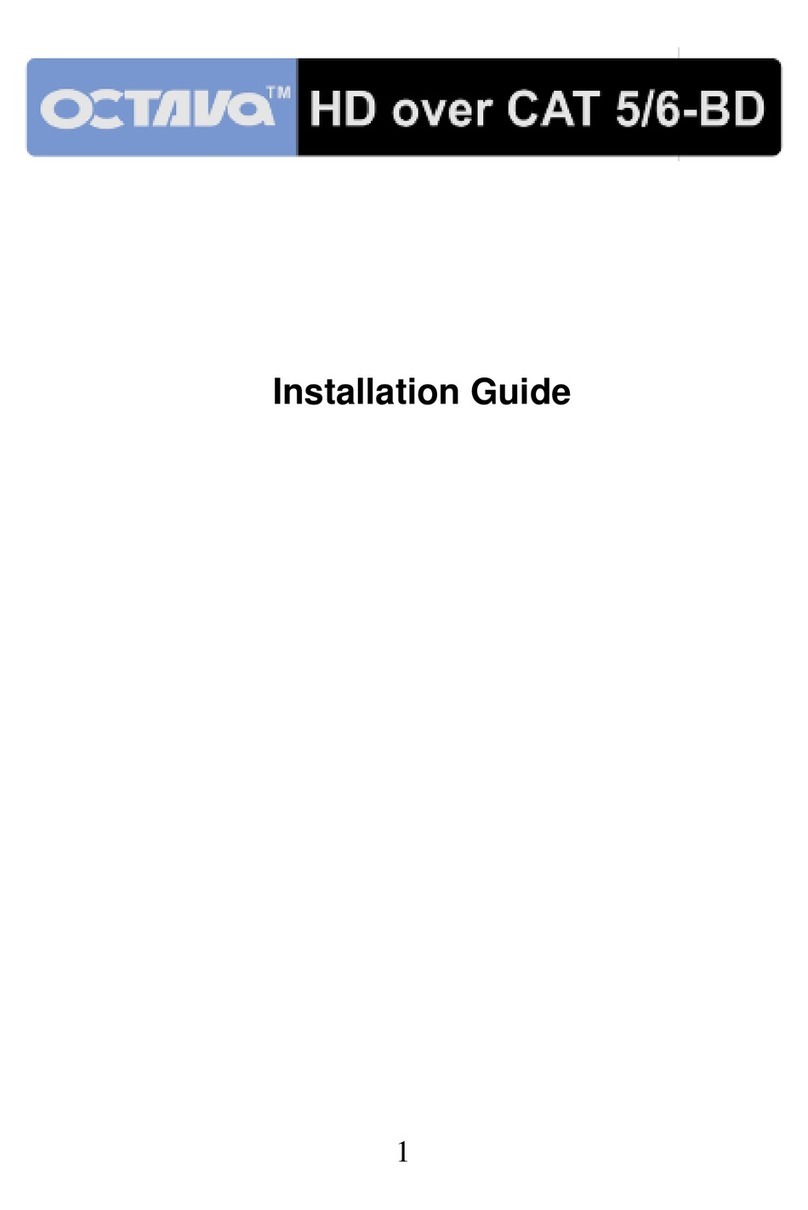TowerIQ TQ-GuardianA2A Manual

TowerIQ, Inc|1609 Park 370 Place, Hazelwood, MO 63042|844‐626‐7638| guardian@tower‐iq.com 2

TowerIQ, Inc|1609 Park 370 Place, Hazelwood, MO 63042|844‐626‐7638| guardian@tower‐iq.com 3
FCCNOTICE
The TowerIQTQ‐GuardianA2A signal booster is 90.219 Class A booster. Under Section 90.219(d)(5) of the Commission’s
rules,allPart90ClassAsignalboosterinstallationsmustberegisteredwiththeFCC.
NOTE: This equipment has been tested and found to comply with the limits for a Class A digital device, pursuant to part 15 ofthe FCC Rules.
These limits are designed to provide reasonable protection against harmful interference in a commercial environment. This equipment
generates, uses and can radiate radio frequency energy and, if not installed and used in accordancewith the instructions, may cause
harmful interference to radio communications. Operation of this equipment in a residentialareaislikelytocauseharmful interference in
whichtheuser willberequiredto correct theinterferenceathisown expense.
FilingRegistrations.To register a Part 90 Class A signal booster, go to the Part 90 Signal Booster Registrationand Discovery page
atwww.fcc.gov/signal‐boosters/registration.EnteranFCCRegistrationNumber(FRN)andPasswordintheupper‐
rightcornerofthescreen.Thenclickon“LOGIN.”
OntheSignalBoosterInformationpage,entereither(1)latitudeandlongitude(indecimaldegrees)oftheboosterlocationandclick on the “Get
Address Info” button; or (2) the booster, city, and state, and click on the “Get Lat/Long button. The registration tool will provide a map of
the booster location to verify the location is correct. Next, check the box(es) for the frequencieswithin the operating range of the signal
booster and enter at least one call sign associated with the booster. Then enter thefiler’s Company Information (Company Name,
Company Attention, Address, Email registration, enter Signature Information(Title, Name), and click “Submit.” The system will generate a
confirmation, including a booster ID number, which you may printfor your records. Each booster must be submitted separately. Using the
links in the upper‐right corner of the Signal BoosterConfirmationpage,youcan“Adda Booster,”“ViewYourBoosters”or “Logout.”
Accessing Registrations. Each registration will be available to the public on the same day it is filedwiththe
Commission.Registrationsmaybeaccessedat:www.fcc.gov/signal‐
boosters/registration.Clickon“ViewAllBoosters”fromthePart90SignalBoosterRegistrationandDiscoverypage.Theregistrationscanbesearched
andsortedbyboosterIDnumber,nameofthefiler,city, county,state,zipcode,latitude/longitude,orcallsign.
For further informationpleasecontact the FCC Licensing Support Hotlineat (877)480‐3201 or submit an onlinehelp requestat
https://esupport.fcc.gov/onlinerequest.htm. Support hours are Monday thru Friday, 8:00–6:00 p.m. Eastern Time, except forFederal
holidays.
Applicant'sname:TowerIQ, Inc.
Address:13723 Riverport Drive
C/O Potter Electric Signal Company
Saint Louis, MO 63043
FCCContactinformationishttps://signalboosters.fcc.gov/signal‐boosters/Federal
CommunicationsCommission
45 L Street
NEWashington,DC20554
Phone:1‐888‐225‐5322
TTY:1‐888‐835‐5322

TABLE OF CONTENTS
FCCNOTICE.................................................................................................................................................................................................................................................. 3
TABLE OF CONTENTS................................................................................................................................................................................................................................... 4
CHAPTER1:INTRODUCTION&OVERVIEW.................................................................................................................................................................................................... 5
1.1 ProductOverview.......................................................................................................................................................................................................................... 5
1.2 PackageContents...........................................................................................................................................................................................................................5
1.3 AdditionalItemsNeeded................................................................................................................................................................................................................ 5
1.4 Key Features&Benefits.................................................................................................................................................................................................................. 5
1.5 OptionalAccessories......................................................................................................................................................................................................................6
1.6 Howit Works.................................................................................................................................................................................................................................7
1.7 AWordAboutSafety....................................................................................................................................................................................................................... 7
1.8 WarningNotices:........................................................................................................................................................................................................................... 7
CHAPTER2:BDAINTERFACE&CONNECTIONS...............................................................................................................................................................................................8
2.1 TQ‐GuardianA2A BDAInterface Overview....................................................................................................................................................................................... 8
2.2 RFInterfaces (A5 & A1).................................................................................................................................................................................................................. 9
2.3 Power Wiring DCPower for 24‐30VUPS/Battery Backup............................................................................................................................................................... 10
2.4 ACPower 110V............................................................................................................................................................................................................................ 10
2.5 AlarmI/O Interface...................................................................................................................................................................................................................... 11
2.6 VSWR Alert TriggerCriteria........................................................................................................................................................................................................... 11
2.7 Oscillation Detected AlertTriggerCriteria....................................................................................................................................................................................... 13
2.8 Component AlertTriggerCriteria................................................................................................................................................................................................... 14
2.9 LoadRestrictions......................................................................................................................................................................................................................... 14
2.10 EthernetInterface....................................................................................................................................................................................................................... 15
2.11 USBInterface............................................................................................................................................................................................................................... 15
2.12
Alarm LEDs
................................................................................................................................................................................................................................... 16
CHAPTER3:PLANNINGTHEINSTALLATION.................................................................................................................................................................................................. 17
3.1 InstallationOverview.................................................................................................................................................................................................................. 17
3.2 ExteriorAntenna Overview.......................................................................................................................................................................................................... 17
3.3 InteriorAntennaOverview........................................................................................................................................................................................................... 18
3.4 AntennaSeparation..................................................................................................................................................................................................................... 19
3.5 BDALocation...............................................................................................................................................................................................................................20
3.6 Accessories.................................................................................................................................................................................................................................. 20
3.7 NeedHelp?..................................................................................................................................................................................................................................20
CHAPTER4:INSTALLATION........................................................................................................................................................................................................................ 21
4.1 SoftInstallation............................................................................................................................................................................................................................21
4.2 ExteriorAntenna..........................................................................................................................................................................................................................21
4.3 InteriorAntennas........................................................................................................................................................................................................................ 22
4.4 Mounting theBDA....................................................................................................................................................................................................................... 23
CHAPTER5:CONFIGURATION&TESTING.................................................................................................................................................................................................... 24
5.1 PoweringontheBDA.................................................................................................................................................................................................................... 24
5.2 DIPSwitchConfiguration.............................................................................................................................................................................................................. 24
CHAPTER 6:TESTINGANDTROUBLESHOOTING..........................................................................................................................................................................................27
6.1 BandLEDConditions..................................................................................................................................................................................................................... 27
6.2 LEDConditions.............................................................................................................................................................................................................................27
6.3 Testing &Troubleshooting............................................................................................................................................................................................................ 27
CHAPTER 7:SENTRYCONFIGURATION&MONITORING.............................................................................................................................................................................. 28
7.1 SentrySoftwareIntroduction........................................................................................................................................................................................................28
7.2 SoftwareInstallation....................................................................................................................................................................................................................28
7.3 HardwareInstallation.................................................................................................................................................................................................................. 29
7.4 UserRegistration......................................................................................................................................................................................................................... 30
7.5 Device Registration..................................................................................................................................................................................................................... 31
7.6 DeviceConfiguration................................................................................................................................................................................................................... 31
7.7 SentryOperation......................................................................................................................................................................................................................... 33
CHAPTER8:SPECIFICATIONS.....................................................................................................................................................................................................................37
CHAPTER9:SAFETYANDCOMPLIANCE....................................................................................................................................................................................................... 38
9.1 FCCCompliance........................................................................................................................................................................................................................... 38
CHAPTER10:WARRANTY........................................................................................................................................................................................................................... 39
10.1 WarrantyPeriods......................................................................................................................................................................................................................... 39
10.2 Three‐YearProductWarranty........................................................................................................................................................................................................ 39
10.3 LimitationsofWarranty,DamagesandLiability............................................................................................................................................................................... 39

TowerIQ, Inc|1609 Park 370 Place, Hazelwood, MO 63042|844‐626‐7638| guardian@tower‐iq.com 5
CHAPTER1:INTRODUCTION&OVERVIEW
1.1 ProductOverview
TQ‐GuardianA2Aisa2‐watt,bi‐directionalamplifierwithamaximumgain
of90dBsupportingboththe700and800MHzPublicSafetyfrequencybands.
In the majority of cases, newly constructed buildings with considerable size, or existing buildings that increase capacity byexpanding
the building footprint are required to have signal strength of ‐95 dBm or better in designated critical areas –Emergency Command
Centers, Fire Pump Rooms, stairwells, standpipe, cabinets, etc. – in order to receive a certificate ofoccupancy.TQ‐
GuardianA2AmeetsthecodeforNFPA72/1221andIFC510andfeaturesaType 4ratedamplifierhousing.
Additionally,theTQ‐
GuardianA2Acomesequippedwithintegratedalarmingcompatibility,UPSandEthernetenabledremotemonitoring.TowerIQprovidesanindust
ryleading3‐yearwarranty
1.2 PackageContents
YourBDAboxcontainsthefollowingitems:
•TQ‐GuardianA2Abi‐directionalamplifierwithType 4ratedhousingandmountingkit
•Integratedalarmcable (5ft)
1.3 AdditionalItemsNeeded
TheTQ‐GuardianA2Aneedsthefollowingadditionalcomponentsforacomplete install:
•OneExternalantennaa(directionalYagi)
•MultipleInsideantennasb(omnidirectionaldomesand/ordirectionalpanels)
•Cablesplitterforinside antennasc
•Sufficientlengthsofultra‐lowlossinterior/exteriorcable,50‐ohmd
•Lightningsurgearrestor
•GroundedsurgesuppressorforDCpowersupply
•Ethernetcable
Note:Somecomponentoptionsarelistedintablebelow.Notallaccessoriesarelisted.
1.4 Key Features&Benefits
•Improves coverage for Public Safety Band cellular network frequencies: UL: 788‐798, 779‐805, 806‐816 | DL: 758‐768, 769‐775,851‐861
•32Channels, 90dBgain, 2‐wattsystem
•MeetsthecodeforNFPA72/1221andIFC510
•Type 4ratedamplifierhousing.NoadditionalType 4 enclosureneeded
•Supplementary Ethernetportwithbuilt‐inTowerIQSentry™remotemonitoringhardware
•Integratedalarming
•Connects to UL2524 Listed UPSforexternalbatterybackup
•Automaticgaincontrol(AGC)andOscillationDetection
•Energy‐savingoperationallowsbandstoremaindormantwhennotinuse
•110VAC or 24VDC power options
•Independentlyadjustable frequencyattenuationforuplinkanddownlink(Reducegainin‐1dBmincrements)
•Industryleading3‐yearwarranty

TowerIQ, Inc|1609 Park 370 Place, Hazelwood, MO 63042|844‐626‐7638| guardian@tower‐iq.com 6
1.5 OptionalAccessories
TowerIQprovidesmanyoptionalfeaturesandaccessoriesfortheTQ‐
GuardianA2Aamplifier.Note,somecomponentoptionsarelistedintablebelow.Notallaccessoriesarelisted.
SeeyourTowerIQsalesperson forallcompatiblepartnumbers
OutdoorAntennaOptions
DirectionalWideBand50ΩYagiAntenna(698‐960MHz); N‐Female connectors
Note:The sum of antenna gain(dBi) and cableloss(dB) can not exceed 9 And if the insertion loss of outside cable exceeds 4dB, the VSWR alert will be affected.
InsideAntennaOptions
Omni‐directionalWideBand50ΩDomeAntennas(698‐960MHz);N‐Femaleconnectors
DirectionalWideBand50ΩPanelAntennas(698‐960MHz);N‐Femaleconnectors
Note:Thesumofantennagain(dBi)andcableloss(dB)cannotexceed2.
UltraLow‐LossCoaxialCable
TQ‐400Low‐LossCoax
TQ‐600UltraLow‐LossCoax
TQ‐400UltraLow‐LossCoaxPlenumFire‐RatedCoax
Splitters,Couplers&Accessories
WideBandCouplers(698‐2700MHz)
WideBandSplitters(698‐2700MHz)
TQ‐LPLightningProtector
5dB;10dB;20dBRFAttenuator
TQ‐Mount‐Pole:LBracketmountwithUbolthardwarefordonorantennamounttoJ‐bar
TQ‐Mount‐JBar:Steel1inchJ‐Barmountfordonorantenna.Antennamountnotincluded
Fire‐ratedplenumcableisUL‐ratedforplenumceilings(ULE473791)

TowerIQ, Inc|1609 Park 370 Place, Hazelwood, MO 63042|844‐626‐7638| guardian@tower‐iq.com 7
CHANGES OR MODIFICATIONS NOT
EXPRESSLYAPPROVEDBYTOWERIQCOULDVOIDTHEUSER’S
AUTHORITYTOOPERATETHEEQUIPMENT.
1.6 Howit Works
TheTQ‐GuardianA2Aamplifiessignalsthatreachabuildingfromthenearestradiotower,andfromradiosinsidethebuildinggoingback to the
tower. This compensates for weak reception caused by distance, topography, building structure, etc. The BDAreceives the signal from
an outside antenna, amplifies that signal, and then rebroadcasts it via antenna(s) inside the building,where it can then be picked up by
radios inside. In the reverse direction, interior antennas also pick up signals coming fromradios,where
theyareamplifiedbytheBDA,andthen passedtotheexteriorantennaforrebroadcastbacktothe tower.
1.7 AWordAboutSafety
Followallsafetyprecautionsinthismanual.Thisinformationisdesignedtopreventpersonalinjury,equipmentmalfunction,and/orradiointerfe
rence.Youareresponsibleforensuringasafeinstallation.
Yourinstallationmayrequireworkinginhighlocationssuchasroofsand/orladders.Followapplicablesafetyregulationsandbest practices to
avoid falling. Take care not to drop objects from any high area. Cordon off ground areas directly below
thesectionofroofyouareworkingon,orbelowyourladderwheneverpossible.
Inaddition,asaqualifiedinstaller,youareresponsibleforknowingandfollowingallapplicablecodesandregulationsandforobtainingallrequiredp
ermitsandinspections.
Alwaysuseappropriate personalprotectiveequipmentsuchasgoggles,gloves,hardhat,etc.asneeded,andasrequired.Failureto
exercisecautionwhenworkinginhighareas couldcauseafallandpersonalinjury.
.
RFSAFETYWARNING:ANYANTENNAUSEDWITHTHIS
DEVICEMUSTBELOCATEDATLEAST8INCHESFROMALLPERSONS.
1.8 WarningNotices:
Caution:noticesmayalsobeusedinthismanualtodrawattentiontomattersthatdonotconstituteariskofcausingdamageto the equipment but
where there is a possibility of seriously impairing its performance, e.g. by mishandling or gross maladjustment.Warningsand
Cautionswithinthemaintextdonot incorporatelabelsandmaybe inshortened form.
These draw the attention of personnel to hazards that may cause damage to the equipment. An example of use is the case
ofstaticelectricityhazard.
Caution,riskofexplosion ifbatteryisreplacedbyanincorrecttype.Disposeusedbatteriesaccording tothe instructions.
Disconnection of the 2 RF connectors may cause damage to the equipment when power is on. The application antenna and
RFcablearenotprovided.The sum of antenna gain (dBi) and cable loss
(dB)shouldnotexceed2dBiforinsideantennaand9dBiforoutsideantenna,shortestdistancefromhumanis0.882m
Important:Unauthorizedantenna,cablesand/orcouplingdevicesmaynotbeused.Changesormodificationsnotexpresslyapproved
bytheTowerIQcouldvoidtheuser’sauthoritytooperatetheequipment.
Use of unauthorized antennas, cables, and/or coupling devices not conforming with ERP/EIRP and/or indoor only restrictions isprohibited
Home/personaluseareprohibited.
Note: If the insertion loss of the outside cable exceeds 4dB the VSWR alarm will be affected.

TowerIQ, Inc|1609 Park 370 Place, Hazelwood, MO 63042|844‐626‐7638| guardian@tower‐iq.com 8
CHAPTER2:BDAINTERFACE&CONNECTIONS
2.1 TQ‐GuardianA2A BDAInterface Overview
Interface Type Description
A1 INSIDE NFemaleforINSIDEcableandantenna
A2 ETHERNET Cat5eStandardEthernetCableDevice
A3 ALARM1I/O ToFireDepartmentControlBox
A4 DC INPUT ConnectDC,voltage24V nominal
A5 OUTSIDE NFemaleforOUTSIDEcableandantenna
A6 USB Usedtoinitializethenetworkconnectiondevices
A7 GROUNDINGSCREW Groundingscrew
A8 POWER110VAC Connectto110VACor110VofUL2524 listed UPS
A9 ALARMLEDs Indicateanalarmcondition

TowerIQ, Inc|1609 Park 370 Place, Hazelwood, MO 63042|844‐626‐7638| guardian@tower‐iq.com 9
2.2 RFInterfaces (A5 & A1)
A5—N‐
typeFemaleforOUTSIDEcable
and antenna
A1—N‐
typeFemaleforINSIDEcablea
nd antenna

TowerIQ, Inc|1609 Park 370 Place, Hazelwood, MO 63042|844‐626‐7638| guardian@tower‐iq.com 10
2.3 Power WiringDCPower for 24‐30VUPS/Battery Backup
Battery line:
Red: Positive
Black:Negative
2.4 ACPower 110V
Green: ground
Black: N
White: L

TowerIQ, Inc|1609 Park 370 Place, Hazelwood, MO 63042|844‐626‐7638| guardian@tower‐iq.com 11
2.5 AlarmI/O Interface
987654321
Note: these connections need to be made to Power Limited sources.
2.6 VSWRAlert TriggerCriteria
TheVSWR Alertistriggeredunderone(ormore)ofthe followingconditions:
Number Definition WireColoronCable
1VSWRAlert(N.O.) Black
2VSWRAlert(COM) Red
3 VSWRAlert(N.C.) White
4 Oscillation Detected Alert(N.O.) Green
5 Oscillation Detected Alert(COM) Brown
6 Oscillation Detected Alert(N.C.) Blue
7 ComponentAlert(N.O.) Yellow
8ComponentAlert(COM) Purple
9ComponentAlert(N.C.) Gray

TowerIQ, Inc|1609 Park 370 Place, Hazelwood, MO 63042|844‐626‐7638| guardian@tower‐iq.com 12
•VSWR Alarm caused by outdoor VSWR abnormal

TowerIQ, Inc|1609 Park 370 Place, Hazelwood, MO 63042|844‐626‐7638| guardian@tower‐iq.com 13
2.7 Oscillation Detected AlertTriggerCriteria
TheOscillation Detected Alertistriggeredunderone(ormore)ofthe followingconditions:
•The isolation between outside antenna and inside antenna is not enough.

TowerIQ, Inc|1609 Park 370 Place, Hazelwood, MO 63042|844‐626‐7638| guardian@tower‐iq.com 14
2.8 Component AlertTriggerCriteria
TheComponent Alert istriggeredunderthefollowing:
•Repeatercurrentisabnormal
2.9 LoadRestrictions
AlarmDryContactOutputRestrictions
•1Aat30VDC(Resistive)
•0.5 A at 60 VDC (Resistive)
•0.3 A at 125 VAC (General Use)
Note: these connections need to be made to Power Limited sources.

TowerIQ, Inc|1609 Park 370 Place, Hazelwood, MO 63042|844‐626‐7638| guardian@tower‐iq.com 15
2.10 EthernetInterface
MaleConnectorusedto transfertointernet orethernet Female EthernetPort(RJ‐45)onBDA
2.11 USBInterface
TheUSBconnectorisontopoftheTQ‐GuardianA2Aunit, belowtheDIPswitches, asshownbelow.
Onlywhen initializingthe network connectionequipment, afterinitializationunplugthe USBcable.
As shown, the NEMA Type 4 housing must be open to gain access to this port. The interface is used to initialize network
connectionsusingacomputer.Be suretounplugtheUSBcableafterthenetworkinitializationiscompleted.
TOComputer
TOUSB

TowerIQ, Inc|1609 Park 370 Place, Hazelwood, MO 63042|844‐626‐7638| guardian@tower‐iq.com 16
2.12
AlarmLEDs
INSIDEBDAALARMINTERFACE OUTSIDETYPE 4 ALARM INTERFACE
Status Description
1 ACPower
GreenON AC Powerisworking properly
OFF
2 DC Power
RedON ACPower isnotworking, and BDA has switched to DC Power.
OFF
3VSWR
RedON Connection to the donor antenna has been interrupted or is not
present. Possible bad connector or cable termination.
OFF
4Oscillation Detected RedON RFemittingdevice can’t function becauseoscillationis happening,often
caused by indoor and outdoor antennas being too close.
OFF
5Component Alert RedON Somesystemcomponentsfailing. Overpowering has occurred.
Off
6 Silencing(button)
Ifthealarm is triggered,pressthisbuttontosilencetheaudible alarm.Itneedstobe
pressedonceevery22hourswhenit’sinsilencingposition ortheboosterwill sound.

TowerIQ, Inc|1609 Park 370 Place, Hazelwood, MO 63042|844‐626‐7638| guardian@tower‐iq.com 17
CAUTION:SIGNALOSCILLATIONCANCAUSERADIOINTERFER‐ENCE WITH
RADIO TOWERS AND RESULT IN CIVIL AND/ORCRIMINALPENALTIES.
CAUTION:FAILURETOPROPERLYINSTALLALIGHTNINGPRO‐TECTOR CAN
RESULT IN DAMAGE TO THE BDA, ANTENNAS,ANDWIRING.
CHAPTER3:PLANNINGTHEINSTALLATION
3.1 InstallationOverview
Typically,aBDAinstallationfollowsthesesteps:
1. Choosea mounting location for theexterior antenna. TherecommendedYagi directional antenna is, pointed directlyat the radio
tower (line of sight). The antenna is typically mounted on the wall or roof of the side of the building with thestrongest
signal.Agrounded lightningprotector isrequired betweentheexterior antenna and theBDA.
2. Next, choose the mounting location of the interior antenna(s), being sure to take separation requirements into account.Long,
narrow spaces benefit most from directional flat‐panel antennas, while more square spaces benefit more fromomnidirectional
domeantennas.
3. ChoosewheretomounttheBDA.Thisshouldbeinasecureindoorlocation nearagroundedpowersource.
4. Mapthe cablingroute betweenthe exteriorantennaandtheBDAandbetween the BDAandinterior antennas.
5. Proceedwitha‘softinstallation’connectingcomponents withoutsecuring theirplacement untiltesting canbecompleted.
6. Poweronthe BDAandperform configuration andtestingexplainedinChapter5.
7. CompleteinstallationbysecuringtheplacementoftheBDA,antennasandothercomponents,ImportantInsta
llationSafetyPrecautions:
•Theexteriorantennamustnotbeco‐locatedoroperatingin conjunctionwithanyotherantenna.
•Alwaysuseaproperlyinstalled TowerIQlightningprotectorbetweentheexteriorantennaandtheBDA.
•AlwayspowerofftheBDAbeforeworkingontheroofofthebuilding, oranywhereinclose proximitytotheexternalantenna.
•Complywithallantennaseparationrequirementstopreventsignaloscillation.
3.2 ExteriorAntenna Overview
The Yagi antenna receives and transmits signals over a focused area. It must be aimed directly (line of sight) toward the radiotower that
provides the strongest signal to the building. The exterior antenna and mast (if any) must be mounted in a
locationthatmeetsallofthefollowingcriteria:
•Bestsignalstrength.
•Notco-locatedwithotherantennasorusedinconjunctionwith otherantennas.
•Awayfromallpowerlines.
•Atleast6ft.fromlightningrodantennas.
•Atleast8in.from anyperson.

TowerIQ, Inc|1609 Park 370 Place, Hazelwood, MO 63042|844‐626‐7638| guardian@tower‐iq.com 18
Thesedistancesaregeneralguidelinesonly.Refertotheapplicablebuildingandelectricalcodesinyourareatodeterminespecificlocalrequiremen
ts.
3.3 InteriorAntennaOverview
Youmayuseanycombinationofomnidirectional(dome)and/ordirectional(flatpanel)interiorantennastoobtainbalancedsignal
strengththroughoutthestructure.
Domeantennasprovide360‐
degreehemisphericalcoveragesuitableformostlysquareareas,whileflatpanelantennasprovideafocusedzoneofcoveragesuitableforlongnarro
w areas.Theexampleaboveusestwodomeantennasandonepanelantennatoprovidefullcoverage
Keep in mind that floor structures in multistory buildings can cause significant signal loss, which means that you may need
toinstallinteriorantennason morethanonefloor. Hereisanexampleofa multistoryinstallation:

TowerIQ, Inc|1609 Park 370 Place, Hazelwood, MO 63042|844‐626‐7638| guardian@tower‐iq.com 19
OK
CAUTION: SIGNAL OSCILLATION CAN CAUSE
RADIOINTERFERENCE WITH RADIO TOWERS AND RESULT
INCIVILAND/ORCRIMINALPENALTIES.
Note:Youmaynotneedantennasoneveryfloorofamultistorybuilding,depending onfactorssuchasbuildingmaterial,BDAgain,etc.
3.4 AntennaSeparation
Proper antenna separation prevents signal oscillation (feedback) that can interfere with the radio tower. Separation ismeasured in a
straight line from the exterior antenna to the closest interior antenna. The closest allowable distance dependsonanumber
offactors,suchas BDA gainlevel,buildingmaterial,etc.Recommended separationdistancesare:
Amplifiergain Min.separation(ad)
40dB 5’‐6’
45dB 15’‐20’
50dB 50’
55dB 60’
65dB 75‐80’
70dB 100’
75dB 100’‐120’
80dB 120’‐180’
Vertical separation is more important than horizontal separation. If you are unable to obtain the required
separationhorizontally,tryraisingtheexteriorantenna.YoumayalsotryreducingtheBDAgainasdescribedinChapter5ofthismanual.
AntennaSafetyPrecautions:
You can mix and match dome and directional antennas as needed to obtain proper coverage throughout the building orarea where
you need to boost the signal. If you use a Yagi exterior antenna, you should normally aim it away from all
interiorantennas,regardlessofseparation,topreventoscillation.
AntennaAiming

TowerIQ, Inc|1609 Park 370 Place, Hazelwood, MO 63042|844‐626‐7638| guardian@tower‐iq.com 20
CAUTION:YOUARERESPONSIBLEFORENSURINGTHAT THE
INSTALLATION MEETS ALL APPLICABLECODES.
3.5 BDALocation
Selectanindoorlocationforthe BDAthatmeetsthe followingcriteria:
• Awayfromtightlyenclosedoroverlyhotspaces
• Powerandwarninglightsareeasilyvisible
• Shortestpossiblecablerunstoallantennas
3.6 Accessories
The final step in the planning process is to make sure you have all of the necessary accessories to complete the
installation.Youwillneedall oftheitemslistedinChapter1ofthismanualplussomeorallofthefollowing:
• Cableclips:Usethesetosecurethecablestointeriorandexteriorwalls/ceilings.
• Appropriatelyratedsealant/caulkingtowaterproofexteriorcableentrypoints
• Handand/orpowertoolsasneededtocomplete theinstallation
• Personal Equipment (PPE): Use all PPE required by local codes and/or best practices to help ensure personal safety duringinstallation.
Note:YoumayneedtoobtainapermitfromyourlocalbuildingdepartmenttoinstalltheBDAandantennas.Checkyourlocalbuildingand/orelectricalc
odes.
3.7 NeedHelp?
If you need help planning your installation, contact a qualified installer, the reseller who supplied you with the BDA, orTowerIQ:
Call:844‐626‐7638,7a.m.to5p.m.PST,Monday–Friday
Email:guardian@tower‐iq.com
Table of contents
Other TowerIQ Extender manuals