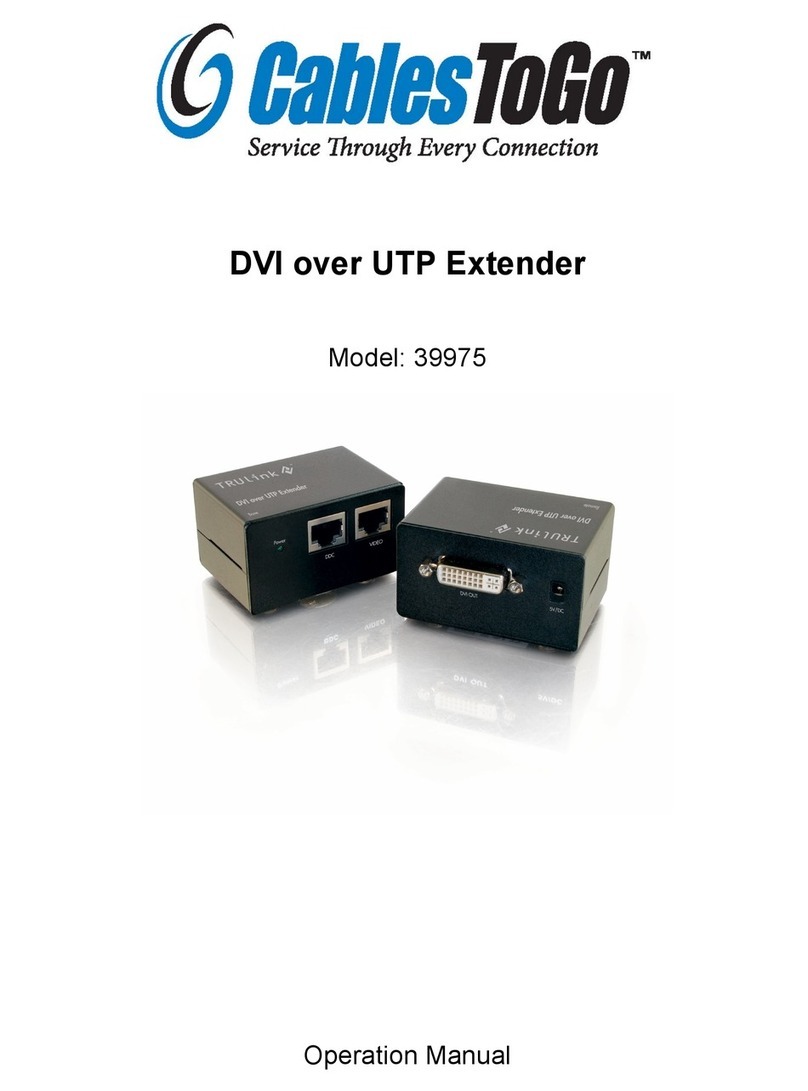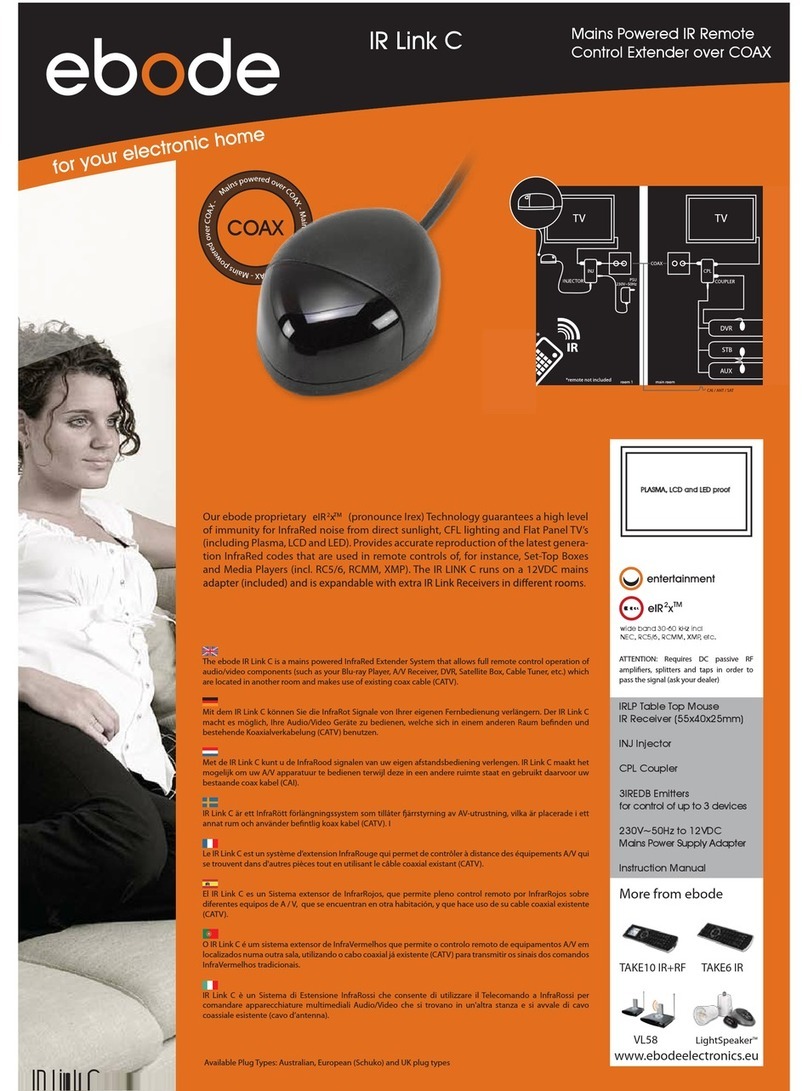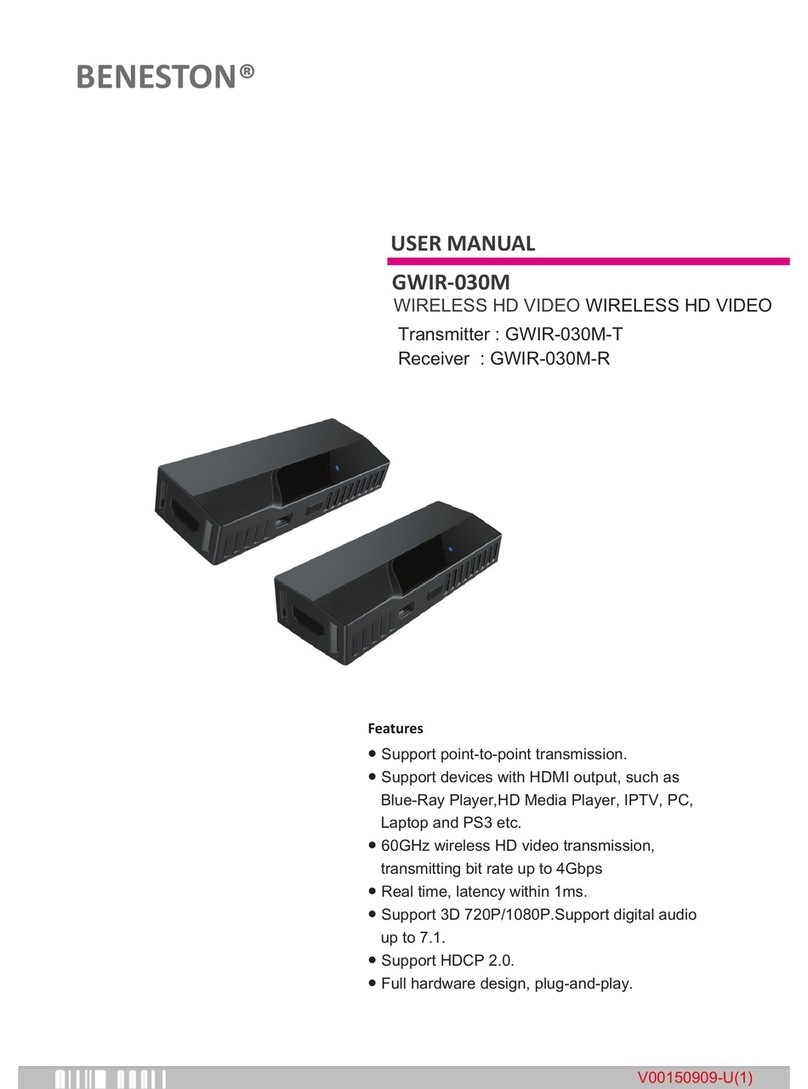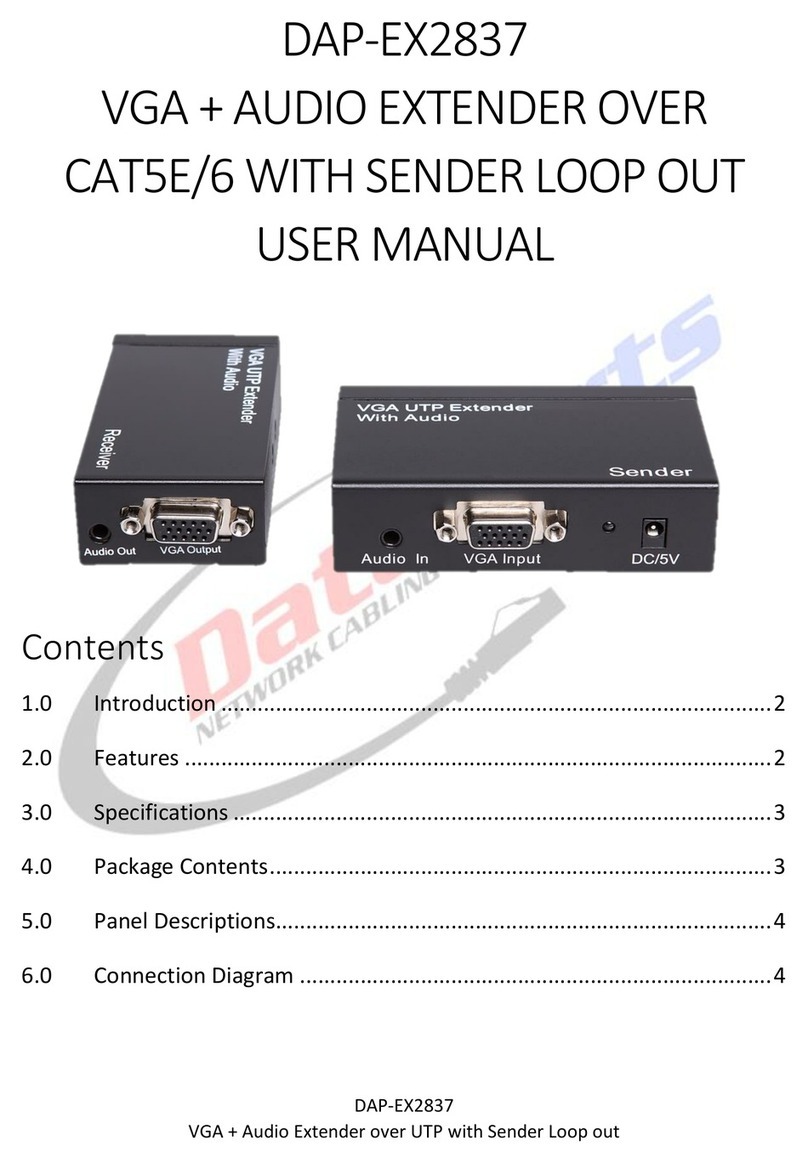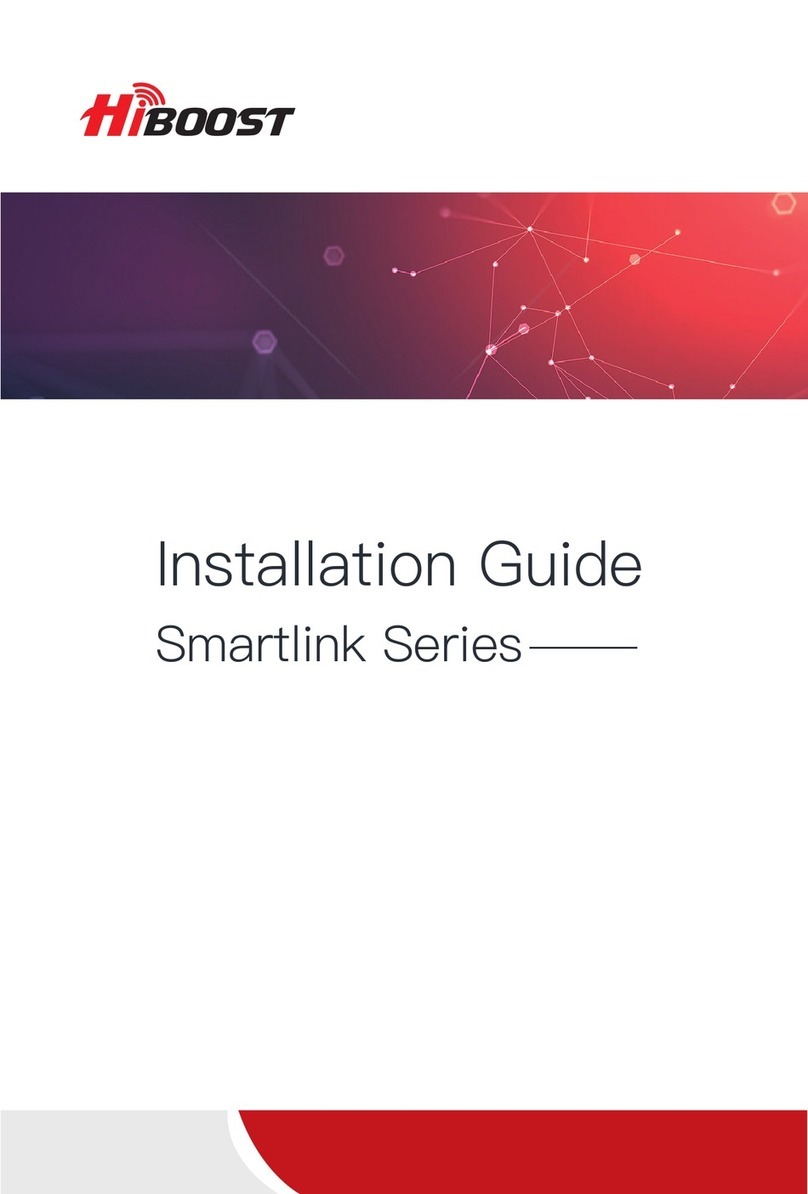BELRAM USXT2 Transmitter User manual
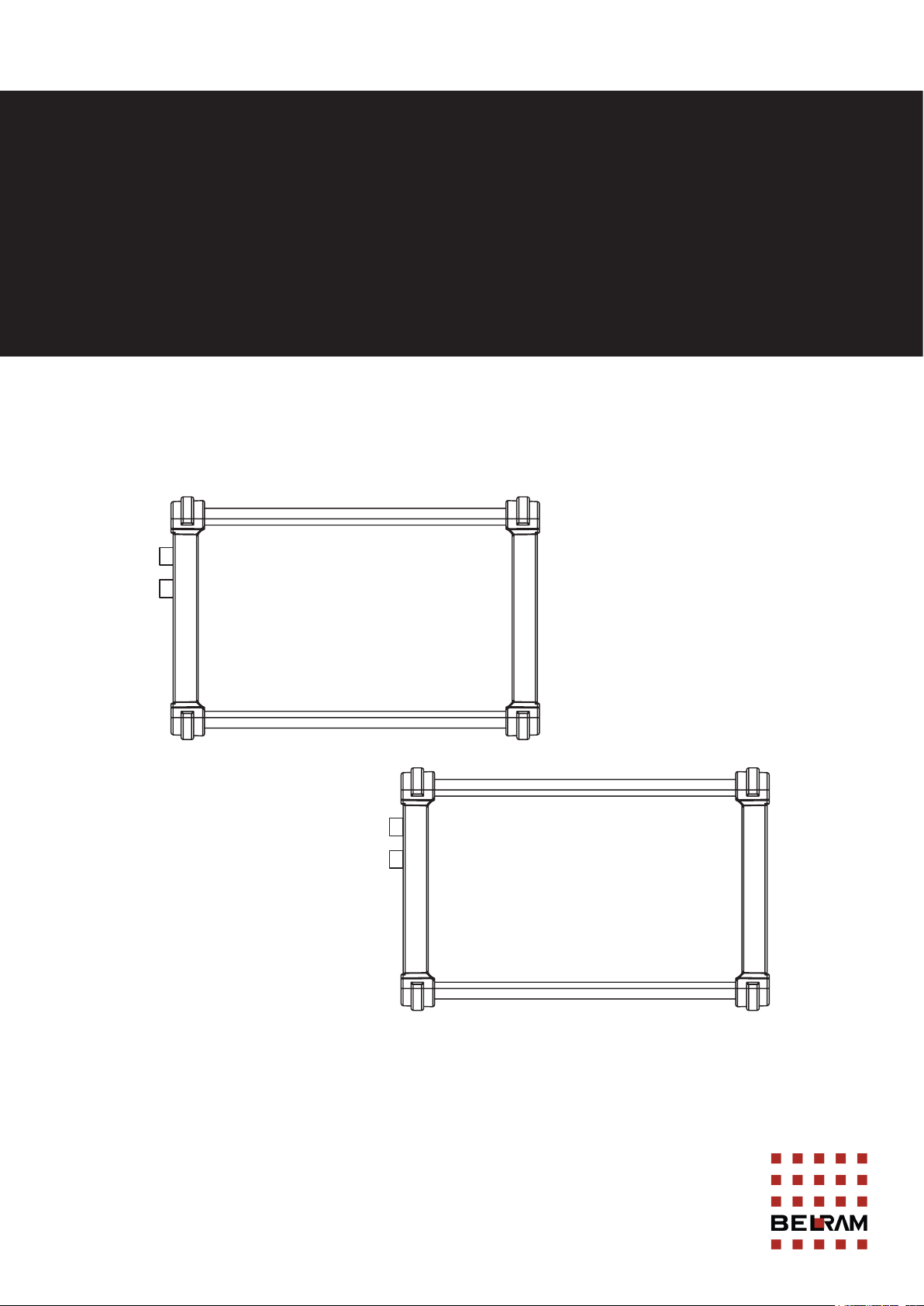
USXT²
12G-SDI FiberOptic Extender
SDI LOOP OUT
SDI IN
USXT²Transmitter
12G-SDI FiberOptic Extender
TX
Fiber OUT
Power
LED STATUS
Purple
Yellow
Blue
Green
Red
12G-SDI
6G-SDI
3G-SDI
HD-SDI
SD-SDI
SDI OUT 1
SDI OUT 2
USXT²RECEIVER
12G-SDI FiberOptic Extender
RX
Fiber IN
Power
LED STATUS
Purple
Yellow
Blue
Green
Red
12G-SDI
6G-SDI
3G-SDI
HD-SDI
SD-SDI
User Manual
Visit us on www.xt2-extenders.com

2

Thank you
Thank you for purchasing the USXT² 12G-SDI FiberOptic Extender.
This user guide provides technical specifications, instructions for installation as well as
operation (by qualified and professional technicians)
Safety and Notice 04
Overview & Contents 05
Features & Technical Specifications 06
Setup 07
Maintenance 09
Troubleshooting 11
Table of Contents
3

Safety and Notice
• Do not bend the power cord by force, or do not put heavy objects on the power cord to
prevent breakdown. It can cause a fire.
• Do not touch the power plug with wet hands. You may be struck by electricity. Insert
the power plug firmly to avoid shaking. If not inserted firmly, fire hazard may occur.
• Use mains power with correct voltage. Not doing so may result in unit damage.
• Do not insert metallic objects (hair pin or ironware) or combustible foreign objects
(match, paper and so on) into the terminal hole, or drop the terminal. It may cause a fire
and an injury by electrical shock.
• Don’t put heavy objects on top of the product. It may cause malfunction.
• Do not disassemble, repair or modify. It can cause a fire and an injury by electrical shock
due to abnormal operation.
• Place the product in an even and stable location. If the product falls down or is dropped,
injury and/or malfunction may occur.
• Do not spray water on the product. It may cause a fire and an injury by electrical shock.
Scrub the product surface softly with a dry towel.
• Do not twist or pull the optical cable by force. It can cause malfunction.
• Do not look directly at the light coming from the fiber optic connectors and cable as it is
harmful to the eyes.
• Use the unit in environmental temperatures between 0°C and +50. Not doing so may
result in unit malfunction.
Belram shall have no further obligation under the limited warranty (1 year) if the product has been
damaged due to abuse, misuse, neglect, accident, unusual physical or electrical stress, unau-
thorized modifications, tampering, alterations, or service other than by Belram or its authorized
agents, and causes other than from ordinary use or failure to properly use the product in the ap-
plication for which the product is intended.
Belram underlines that the warranty only covers manufacturing defects.
4

5
Overview
The USXT² 12G-SDI extender is a rugged, tour grade fiber optic extender for transmitting
12G signals up to 4K @ 60Hz.
The Transmitter TX unit features a 12G-SDI Loop out BNC and the Receiver RX is
equipped with dual 12G-SDI outputs. The USXT² provides info on the used bandwidth
thanks to the multicolor LED found next to the BNC bulkheads.
Power is provided through Neutrik powerCON TRUE1 TOP connectors (mains power ca-
bles included with Belgian Schuko plug).
The USXT² accepts standard BNC cables (although we recommend 4K 12G-SDI rated coax
cable, contact us for more information)
The extender is fitted with Neutrik opticalCON DUO chassis for the optical link allowing
for a robust connection between sender TX and receiver RX. Common LC duplex OM3/
OM4 or singlemode fiber may be used. However, we strongly recommend to use Neutrik
opticalCON DUO (or opticalCON DUO X-TREME) for the fiber link.
Contents
- 1 USXT² Transmitter (TX)
- 1 USXT² Receiver (RX)
- 2 Power cables with Neutrik powerCON TRUE1 Female <-> Belgian Plug (2m)
Available accessories:
- Heavy duty flight case (for 1 USXT² set)
- Belden 4855R 12G-SDI Patch Cable w/ Neutrik UHD BNC (0,5m/1m/2m/3m/5m/10m)

Features
• Ruggedized touring quality 12G-SDI extender over optical fiber
• UHD 4K60 according to SMPTE ST 2082
• Multirate SDI (SD, 1,5G-SDI, 3G-SDI, 6G-SDI, 12G-SDI)
• Automatic SDI Input switching
• Loop out on Transmitter
• Dual output on Receiver
• Suited for Neutrik opticalCON DUO or standard LC connectors
• Multimode (200m) & Singlemode (10km) hybrid
• Multi colored signal status LED
• Threaded hole for clamp stand or truss mounting
• CE Certified
Technical Specifications
Video Signal 12G-SDI (SMPTE ST 2082)
Optical Connection Neutrik opticalCON DUO (LC compatible)
Max. Resolution 4K UHD (2160p@60Hz)
SDI Color Space YUV, RGB
Video Bandwidth 12 Gbps
SDI EQ and Re-Clocking Yes, SDI input and output support up to 30m for 12G-SDI
SDI Compliance SMPTE ST-2081, SMPTE ST-2082, SMPTE 259M, SMPTE
292M, SMPTE 296M, SMPTE 424M-B, ITU-R BT.656, ITU-R
BT.601, SMPTE 274M, SMPTE 425M
Optical Fiber Compliance SMPTE 297M
Max. Transmission Distance 200m (Multimode fiber)
10km (Singlemode fiber)
Enclosure Lightweight anodized aluminum housing
Dimension TX and RX unit (L x H x W): 176mm x 56mm x 116mm
Weight 600g per unit (1,2kg total)
Device I/O Video: TX: 75Ω BNC SDI Input + Loop Output
RX: 75Ω BNC SDI Output (x2)
Optical: Neutrik opticalCON DUO
Power: Neutrik powerCON TRUE1 TOP
Operating temperature -20°C to 60°C
Storing temperature -30°C to 70°C
Power Consumption 1,5W
Power Rating 100-240V AC
Suited for outdoor Yes, if not exposed to water (unit must be covered)
Miscellaneous Threaded hole for truss or stand mounting
5-color status LED
Corner Protection
6

7
Setup
1. Connect the 12G-SDI source to the USXT² Transmitter unit (“SDI IN”).
Note:
We recommend using 12G certified coax cables with UHD BNC connectors to maintain maximum
performance stability not exceeding 30m in length.
2. Optionally you can loop out the input by connecting a display or interface (“SDI
LOOP OUT”)
3. Plug the power cable in the USXT² Transmitter’s powerCON TRUE1 TOP chassis
(“Power”).
4. Connect the fiber cable to the USXT² Transmitter’s Neutrik opticalCON DUO chassis
(“fiber out”).
Note:
Multimode or Singlemode fiber may be used.
Consult “Technical Specifications” (p.6) for maximum transmission distances.
You can also use opticalCON LITE DUO or standard Duplex LC optical fiber.
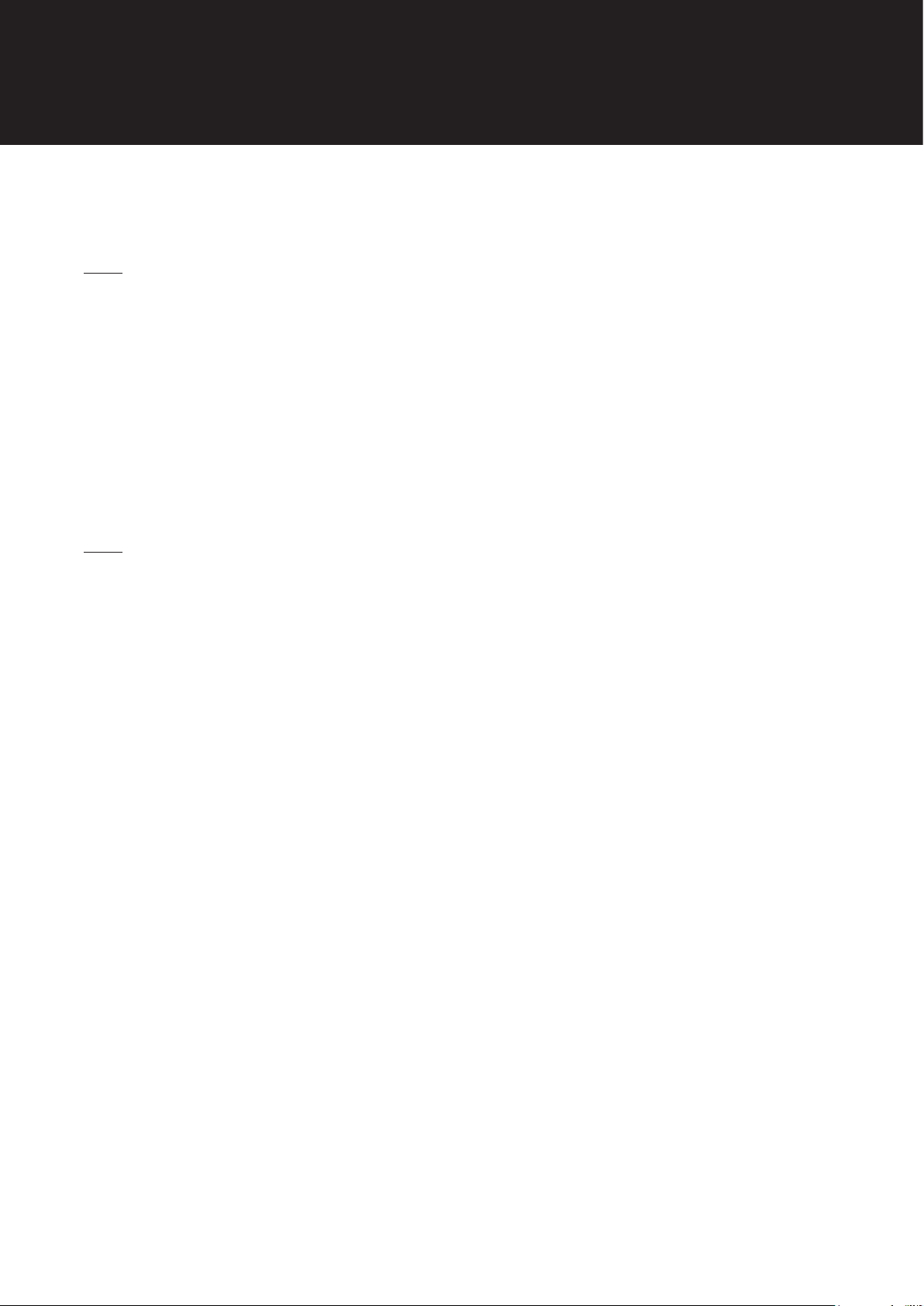
Setup (continued)
8
4. Connect your 12G-SDI interface to the USXT² Receiver unit (”SDI OUT 1”).
Note:
A secondary output is provided. Both outputs can be used simultaneously.
5. Plug the power cable in the USXT² Receiver’s powerCON TRUE1 TOP chassis
(“Power”).
6. Connect the fiber cable to the USXT² Receiver’s Neutrik opticalCON DUO chassis
(”FIBER IN”).
Note:
Multimode or Singlemode fiber may be used. Consult “Technical Specifications” (p.6) for maximum
transmission distances.
7. Check the status LED:
If everything is connected correctly, the LED will show the SDI signal status:
• Off -> No Input
• Red -> SD-SDI
• Green -> HD-SDI
• Blue -> 3G-SDI
• Yellow -> 6G-SDI
• Purple -> 12G-SDI

Maintenance
Optical fiber connections are capable of transmitting very high bandwidths but are prone
to dust and dirt. Therefore we strongly recommend a good maintenance after every use.
There are a couple of simple and cost effective ways to easily clean both the cables and
connectors on the XT² extenders. These cleaning tools are available through Belram.
Cleaning the USXT² optical connector(s)
Required tooling:
Instructions:
1. Remove protective cap from Dry Cleaner.
2. Insert the tip of the Dry Cleaner in LC slot “a”.
3. Push down on the Dry Cleaner 4 - 5 times.
4. Remove Dry Cleaner and repeat for LC slot “b”.
5. The optical connector has been cleaned.
6. Repeat above steps if necessary.
• Dry Cleaner 1,25mm
9
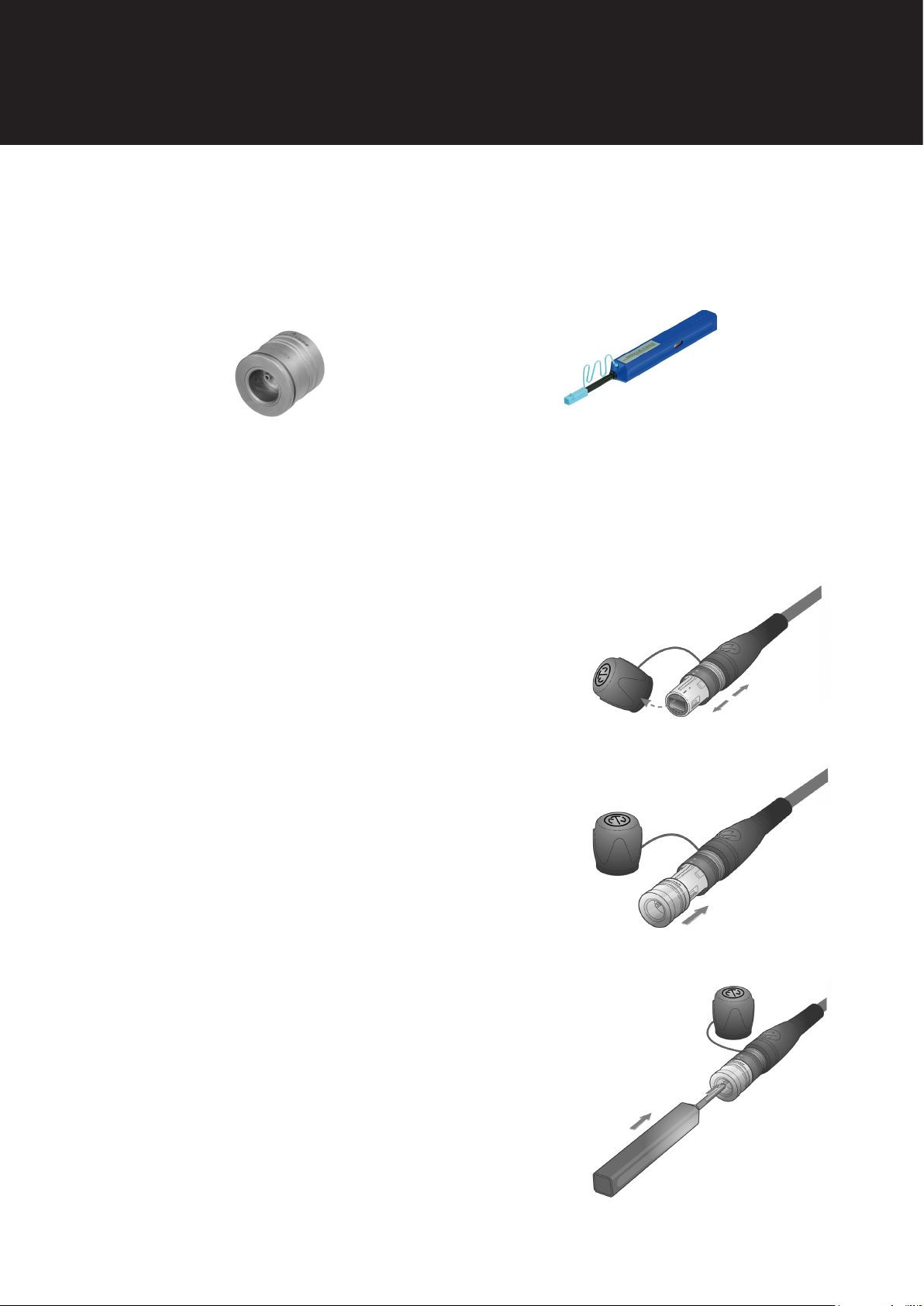
Required tooling:
Instructions:
1. Remove protective cap from the opticalCON DUO
connector.
2. Click the FOCD-STD onto the connector.
3. Insert the Dry Cleaner’s tip into the ferrule hole of
the FOCD-STD.
4. Push down on the Dry Cleaner 4 - 5 times.
5. Repeat for the remaining ferrule hole of the
FOCD-STD.
6. Repeat above steps if necessary.
Maintenance (continued)
10
Cleaning the optical fiber cables (opticalCON DUO, standard LC)
Neutrik FOCD-STD
(for Neutrik opticalCON DUO)
Dry Cleaner 1,25mm


Visit us for more information
www.xt2-extenders.com
www.belram.be
This manual suits for next models
1
Popular Extender manuals by other brands
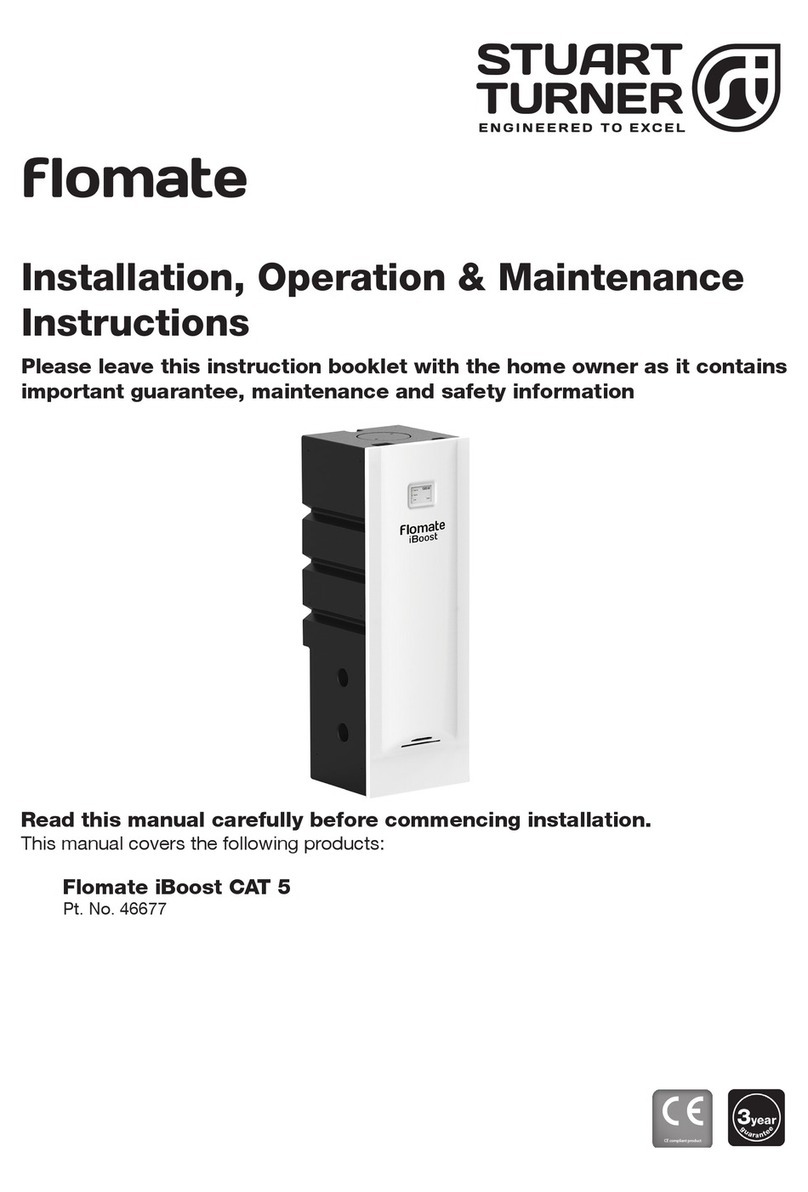
Stuart Turner
Stuart Turner Flomate iBoost CAT 5 Installation, operation & maintanance instructions

schildknecht
schildknecht Westcon WP-3000 Series Assembly and commissioning instructions
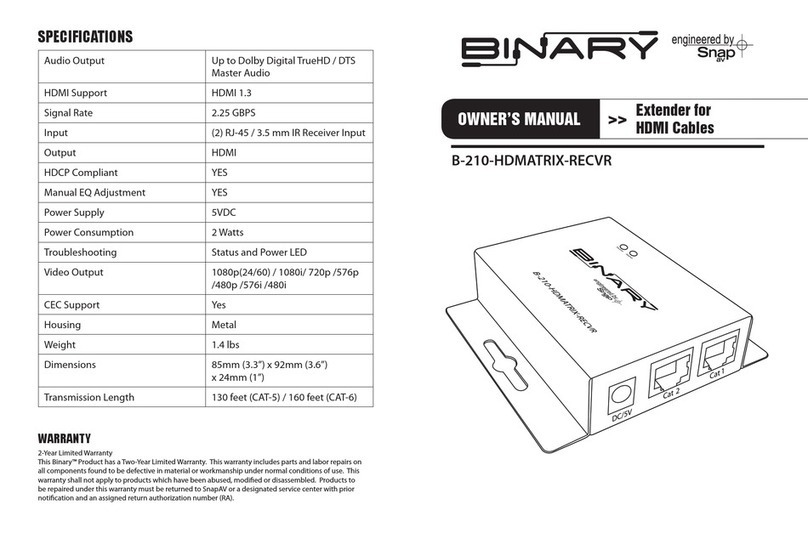
Binary
Binary B-210-HDMATRIX-RECVR owner's manual

Lindy
Lindy 38142 user manual

Patton
Patton CopperLINK 2113A user manual

Nieco
Nieco LSG-9 Instructions for installation and use